Westinghouse W33001 User Manual
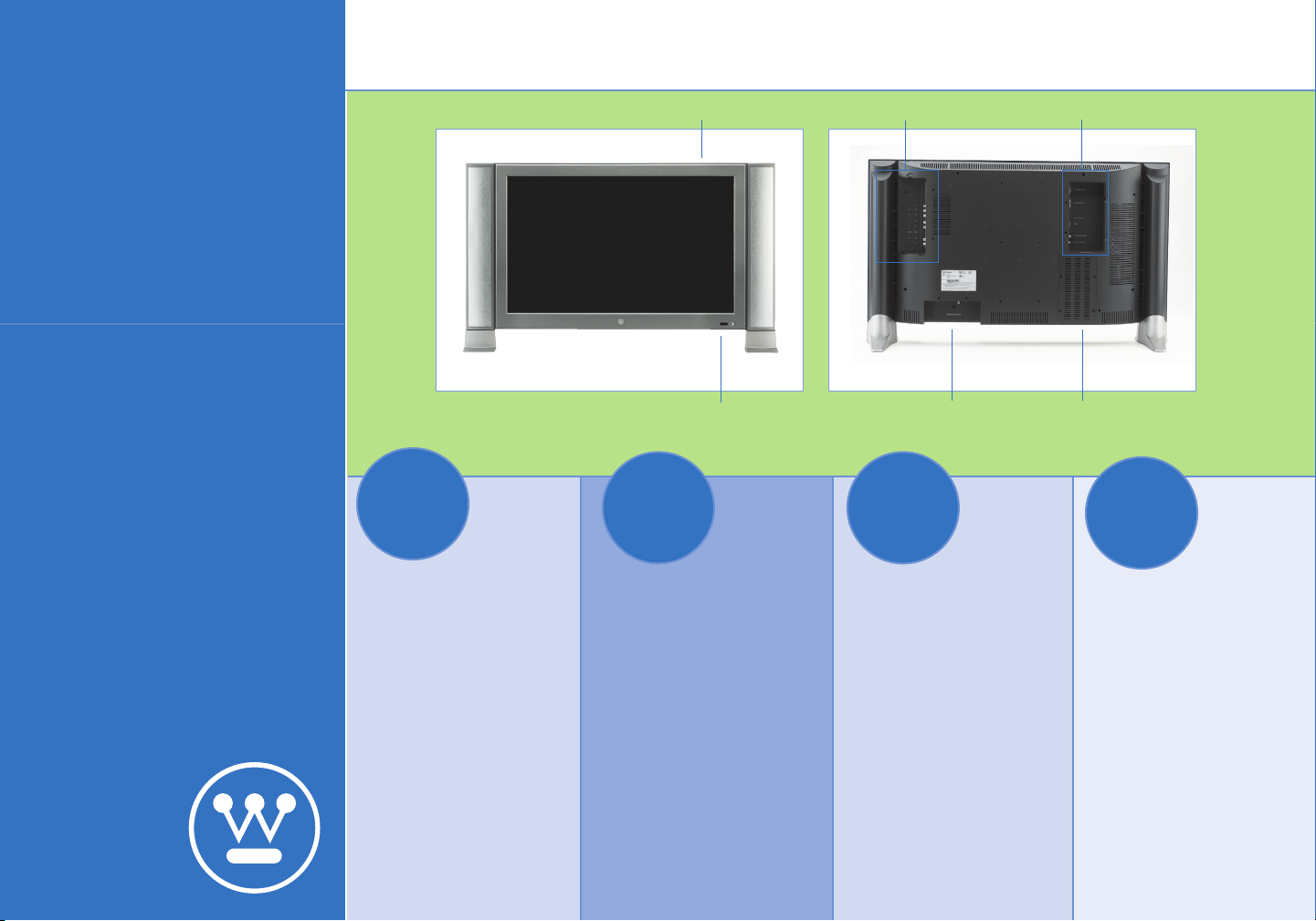
Westinghouse Digital Electronics
POWER INDICATOR
KEYPAD
TUNER CONNECTION
VIDEO CONNECTIONS PC CONNECTIONS
POWER CONNECTION
CONGRATULATIONS on pur-
chasing a state of the art LCD
TV! This Quick Connect Guide
will help you get started in 3
easy steps. On the back you will
find information to maximize
your LCD TV experience. For
complete installation, usage
instructions, and safety precau-
tions please refer to the User
Guide.
30”
QUICK
CONNECT
GUIDE
CONNECT THE
POWER
Use the enclosed A/C
power cable to connect
A/C power to the power
input on the LCD TV. The
power indicator on the
front side of the TV will
glow red.
CONNECT THE
TUNER
Connect either analog
cable or TV antenna wire
to the cable ready NTSC
tuner input. Note: this step
can be skipped if you do
not use these options.
CONNECT A DVD
PLAYER
Remove the dust covers
from the connector panels
on the back of the TV.
Connect your DVD player
to the component YPbPr
input and corresponding
audio inputs located in the
video connection panel.
Turn on the power by
pressing the Power button on the keypad. To
watch TV, run the “Auto
Fine Tune” menu option
to search for available
channels.
1
2 3
GO!
www.westinghousedigital.com
W33001 LCD TV
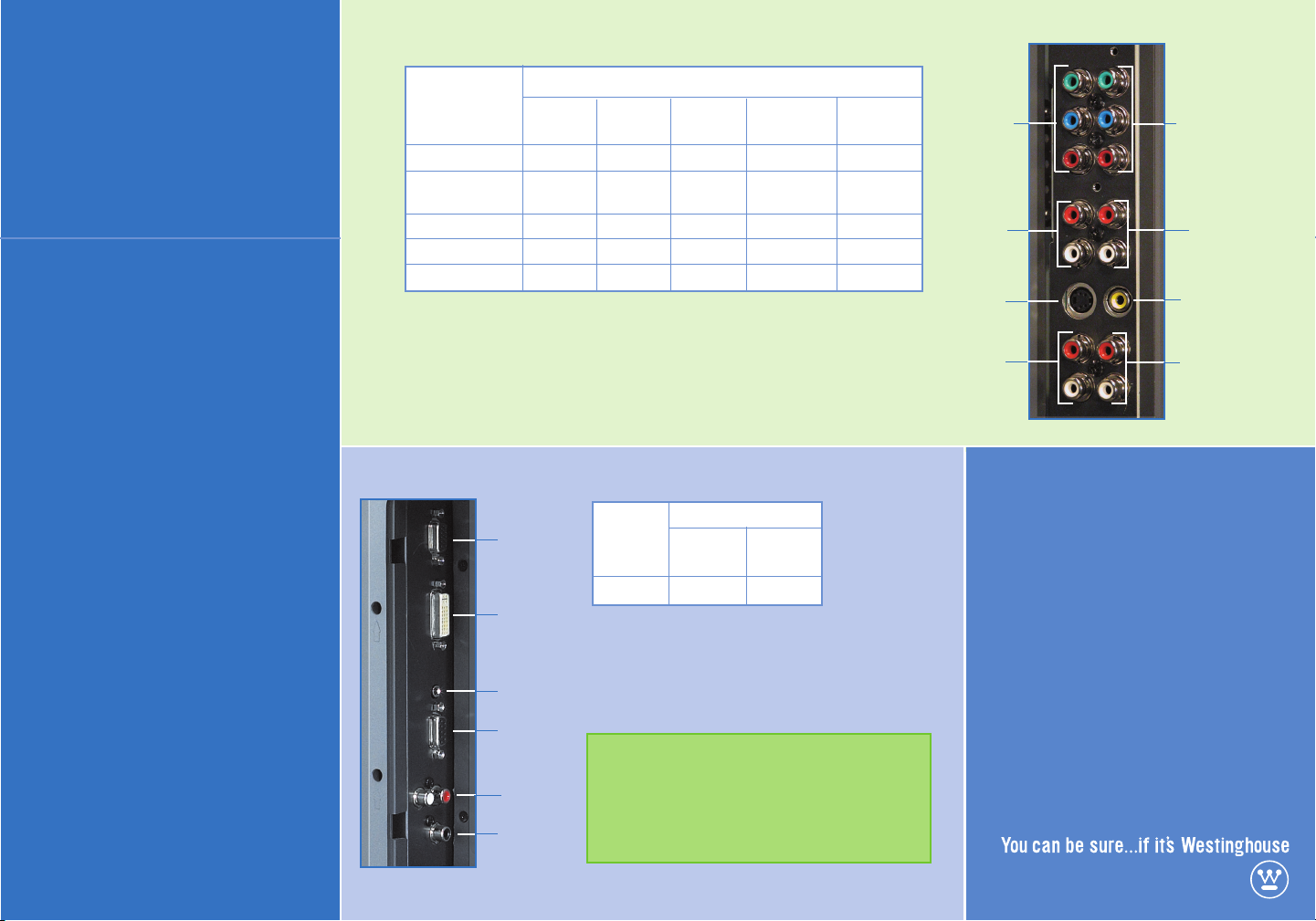
HDTV Good Better Best
Digital Cable/
Satellite Receiver Good Better Best
DVD Player Good Better Better Best
Game Console Good Better Better Best
VCR Good Good Best
YPbPrYCbCr
480i only
AV S-VideoTV Tuner
VIDEO INPUTS
MAXIMIZE
YOUR LCD TV
EXPERIENCE
You can attach your LCD TV to
a variety of electronic devices
including a digital cable or
satellite set top box, a game
console, a VCR, or a computer.
The charts show our recom-
mendations for the best quality
picture with these commonly
used devices. If you have trou-
ble connecting these or other
devices, please refer to the
User Manual.
YCbCr
Video In
(480i only)
YPbPr
Video In
(Component)
YCbCr
Audio In
R/L
YPbPr
Audio In
R/L
Audio for
S-Video In
R/L
Audio for
Video In
R/L
S- Video In
AV In
TYPICAL SETUP
• True HDTV picture quality using YPbPr
• Non-progressive scan DVD players with YCbCr (480i only)
• Game console action using AV
• VCR viewing and editing with S-Video
PC RGB In
(Analog)
PC DVI
(Digital)
PC Audio
Input
Subwoofer
Output
Audio Output
(L/R)
RS232 In
PC INPUTS
DVIRGB
(VGA)
Monitor Good Best
DID YOU KNOW THAT
YOUR LCD TV ALSO HAS:
• Picture-in-Picture
• Preferred channels settings with
optional parental controls
• Wide screen viewing
CHECK OUT
www.westinghousedigital.com for our:
• Versatile Wall Mounting options
• Designer Art Frames with Acoustical
Mattes
© 2004 Westinghouse Digital Electronics, LLC. All rights
reserved. Specifications subject to change without notice.
, Westinghouse and You can be sure... if it's Westinghouse are
trademarks of Westinghouse Electric Corporation and are used
under license.
MA-PS-0105-0401
www.westinghousedigital.com
• Set computer resolution to 1280 x 768
• Computer monitor and TV Picture-In-Picture!
Use the Source button on the remote control
or keypad to cycle between the different
inputs, or select the source directly using the
remote control buttons TV, S-Video, AV,
PC, DVI, or HDTV.
