Westinghouse LTV-27W7, LTV-32W6, LTV-37W2 Schematic

Model No.: LTV-27w7 HD
LTV-32w6 HD
LTV-37w2 HD
27”, 32” & 37” Color LCD TV Display
SERVICE GUIDE

COLOR LCD TV DISPLAY
1
www.westinghousedigital.com
Table of Contents
1. Precautions and Safety Notices . . . . . . . . . . . . . . . . . . . . . . . . . . . . . . . . . . . . . . . . . . . . . . . . . . . . 2
2. Specifications . . . . . . . . . . . . . . . . . . . . . . . . . . . . . . . . . . . . . . . . . . . . . . . . . . . . . . . . . . . . . . . . . . . . 3
2.1 LTV-27v7 HD . . . . . . . . . . . . . . . . . . . . . . . . . . . . . . . . . . . . . . . . . . . . . . . . . . . . . . . . . . . . . . . . . .3
2.2 LTV-32w6 HD . . . . . . . . . . . . . . . . . . . . . . . . . . . . . . . . . . . . . . . . . . . . . . . . . . . . . . . . . . . . . . . . . .4
2.3. LTV-37w2 HD . . . . . . . . . . . . . . . . . . . . . . . . . . . . . . . . . . . . . . . . . . . . . . . . . . . . . . . . . . . . . . . . .5
3. User Controls & Connectors . . . . . . . . . . . . . . . . . . . . . . . . . . . . . . . . . . . . . . . . . . . . . . . . . . . . . . . 6
3.1. User Control . . . . . . . . . . . . . . . . . . . . . . . . . . . . . . . . . . . . . . . . . . . . . . . . . . . . . . . . . . . . . . . . . 6
3.2 Connectors . . . . . . . . . . . . . . . . . . . . . . . . . . . . . . . . . . . . . . . . . . . . . . . . . . . . . . . . . . . . . . . . . . 7
3.3 On-Screen Display Menu (OSD) . . . . . . . . . . . . . . . . . . . . . . . . . . . . . . . . . . . . . . . . . . . . . . . . .8
4. Servicing Environment and Tools . . . . . . . . . . . . . . . . . . . . . . . . . . . . . . . . . . . . . . . . . . . . . . . . . . 12
5. Assembly/Disassembly Procedures . . . . . . . . . . . . . . . . . . . . . . . . . . . . . . . . . . . . . . . . . . . . . . . .15
Appendix A. Spare Parts List . . . . . . . . . . . . . . . . . . . . . . . . . . . . . . . . . . . . . . . . . . . . . . . . . . . . . . . . .17
Appendix B. Exploded Diagram . . . . . . . . . . . . . . . . . . . . . . . . . . . . . . . . . . . . . . . . . . . . . . . . . . . . . . .26
Appendix C. Block Diagram . . . . . . . . . . . . . . . . . . . . . . . . . . . . . . . . . . . . . . . . . . . . . . . . . . . . . . . . . .29

COLOR LCD TV DISPLAY
1. Precautions and Safety Notices
2
www.westinghousedigital.com
Prior to using this manual, please ensure that you have carefully followed all the procedures outlined in the user manual for this product.
• Read all of these instructions.
• Save these instructions for later use.
• Follow all warnings and instructions marked on the product.
• Do not use this product near water.
• This display should be installed on a solid horizontal base.
• When cleaning, use only a neutral detergent cleaner with a soft damp cloth. Do not
spray with liquid or aerosol cleaners.
• Do not expose this display to direct sunlight or heat. Hot air may cause damage to the
cabinet and other parts.
• Adequate ventilation must be maintained to ensure reliable and continued operation
and to protect the display from overheating. Do not block ventilation slots and openings with objects or install the display in a place where ventilation may be hindered.
• Do not install this display near a motor or transformer where strong magnetism is
generated. Images on the display will become distorted and the color irregular.
• Do not allow metal pieces or objects of any kind to fall into the display from ventilation
holes.
Slots and openings in the cabinet and the back or bottom are provided for ventilation. To
ensure reliable operation of the product and to protect it from overheating, those openings must not be blocked or covered. The openings should never be blocked by placing
the product on a bed, sofa rug, or other similar surface. This product should never be
placed near or over a radiator or heat register. This product should not be placed in a
built-in installation unless proper ventilation is provided.
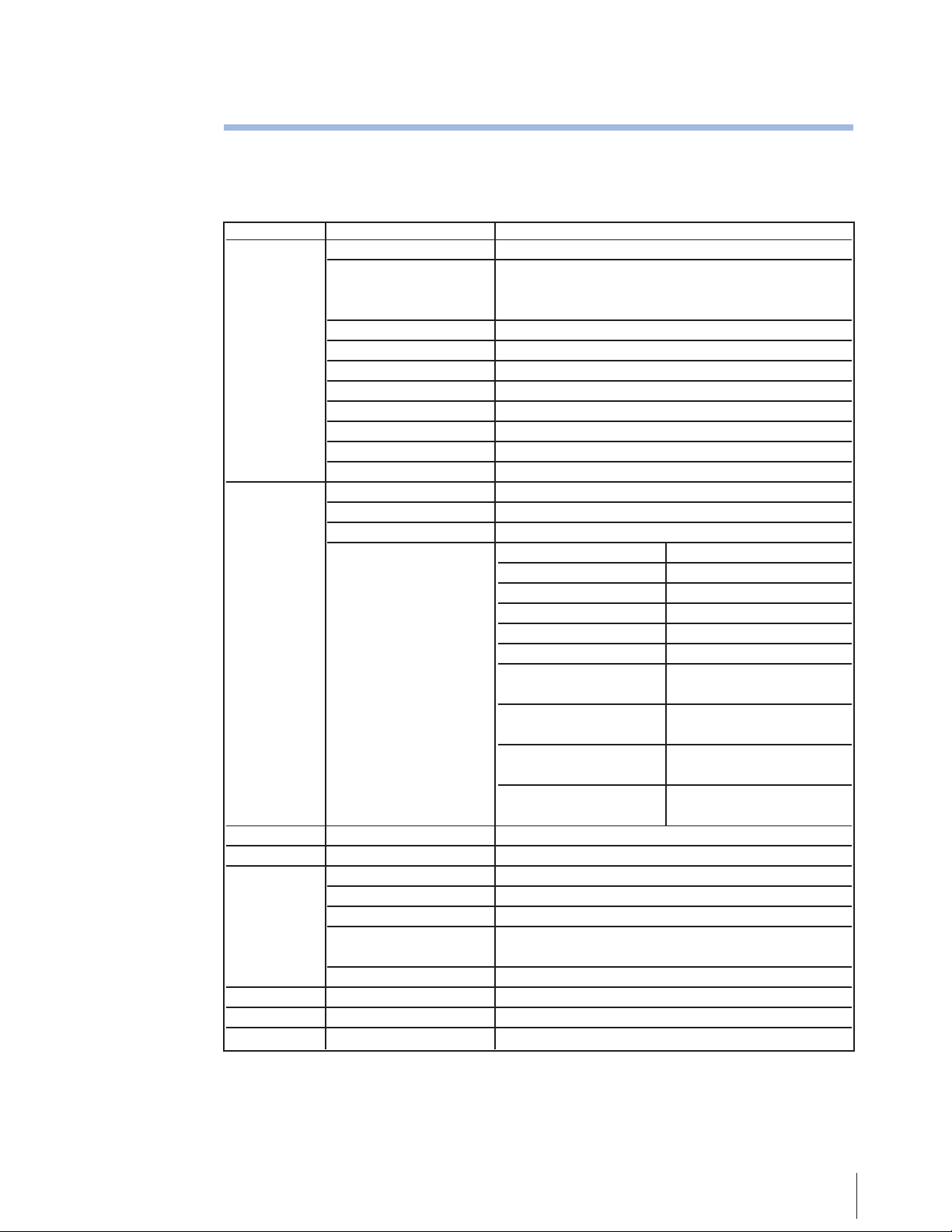
COLOR LCD TV DISPLAY
3
www.westinghousedigital.com
Item Specifications for LTV-27w7 HD
Display Area 27" Viewable Diagonal
Resolution
1366 x 768 Native
1280 x 1024, 1024 x 768, 848 x 480, 832 x 624
480i, 480P, 720P, 1080i
Aspect Ratio 16:9
Lamp Life 60,000 hrs
Display Color 16.7 M
Transmissive Mode Normally black
Viewing Angle 176° (H) / 176° (V)
Brightness (Luminance) 550cd/m
2
Contrast Ratio 1000:1
Response Time 8 ms
Separate Sync TTL Level
Horizontal Sync Positive/Negative
Vertical Sync Positive/Negative
Composite (Video In) 1 x A/V RCA
S-Video In 1 x S-Video
Component In 2 x YPbPr
VGA In 1 x VGA (RGB)
Antenna In 1 x RF
HDMI In 1 x HDMI
Audio In (Dual RCA)
4 x RCA (Red/White)
(Audio L/R In)
Audio In (Mini)
1 x 3.5mm Stereo
(Headphone)
Audio In (2)
RCA (Red/White)
(Audio L/R In)
Audio Out (Dual RCA)
1 x RCA (Red/White)
(Audio L/R Out)
Compatibility Color System NTSC & ATSC
Audio Output Built-in Speaker 2 x 10 watt speakers
Physical Dimensions 26.6" (W) x 21.9" (H) x 7.3" (D)
Weight 27.7 lbs
Power Adapter Input – AC 100-120VAC
Power Consumption
Normal Mode: 180W
Power off Mode : < 3W
Operating Temperature 32°F to 95°F (0°C to 35°C)
Regulation Safety/EMC FCC-B, CSA (CUL)
DDC Plug & Play VESA DDC1 and DDC2B
Function Function Key 7 keys
2. Specifications
2.1 LTV-27w7 HD Specifications
Graphic
Display Panel
Connectors
Other
Note: Product Specifications are subject to change without notice.
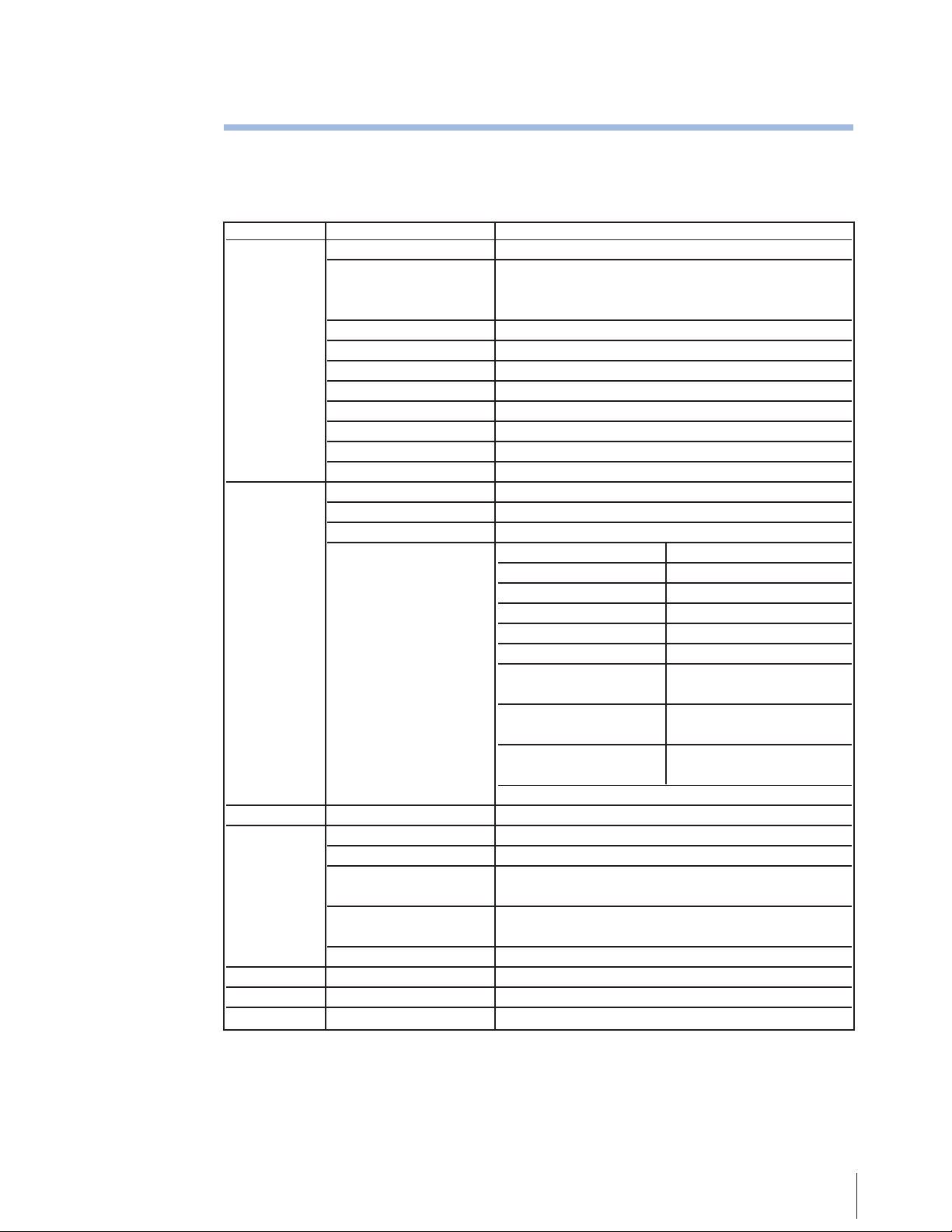
COLOR LCD TV DISPLAY
2.2 LTV-32w6 HD Specifications
4
www.westinghousedigital.com
Item Specifications for LTV-32w6 HD
Display Area 32" Viewable Diagonal
1366 x 768 Native
Resolution 1280 x 1024, 1024 x 768, 848 x 480, 832 x 624
480i, 480P, 720P, 1080i
Aspect Ratio 16:9
Lamp Life 60,000 hrs
Display Color 16.7 M
Transmissive Mode Normally black
Viewing Angle 170° (H) / 170° (V)
Brightness (Luminance) 400cd/m
2
Contrast Ratio 1000:1
Response Time 8 ms
Separate Sync TTL Level
Horizontal Sync Positive/Negative
Vertical Sync Positive/Negative
Composite (Video In) 1 x A/V RCA
S-Video In 1 x S-Video
Component In 2 x YPbPr
VGA In 1 x VGA (RGB)
Antenna In 1 x RF
HDMI In 1 x HDMI-HDCP
Audio In (Dual RCA)
4 x RCA (Red/White)
(Audio L/R In)
Audio In (Mini)
1 x 3.5mm Stereo
(Headphone)
Audio Out (Dual RCA)
1 x RCA (Red/White)
(Audio L/R Out)
Compatibility Color System NTSC & ATSC
Audio Output Built-in Speaker 2 x 9 watt speakers
Physical Dimensions 31.4" (W) x 25.2" (H) x 8.3" (D)
Weight 37.5 lbs
Power Adapter Input – AC 100-120 VAC
60 Hz, 3A (Max)
Power Consumption
Normal Mode: 180W
Power off Mode : < 2W
Operating Temperature 32°F to 95°F (0°C to 35°C)
Regulation Safety/EMC FCC-B, CSA (CUL)
DDC Plug & Play VESA DDC1 and DDC2B
Function Function Key 7 keys
Graphic
Display Panel
Connectors
Other
Note: Product Specifications are subject to change without notice.
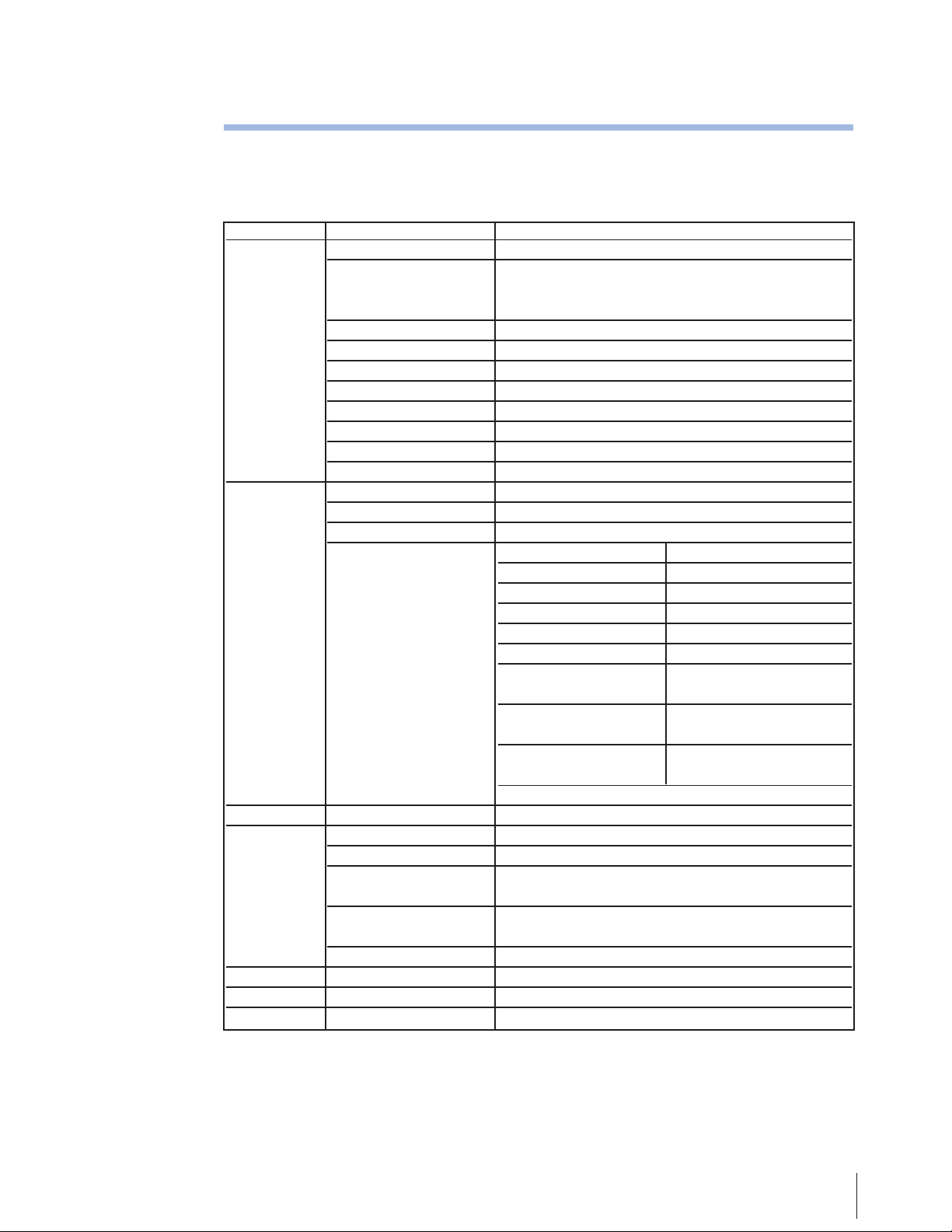
COLOR LCD TV DISPLAY
2.3 LTV-37w2 HD Specifications
5
www.westinghousedigital.com
Item Specifications for LTV-37w2 HD
Display Area 37" Viewable Diagonal
1366 x 768 Native
Resolution 1280 x 1024, 1024 x 768, 848 x 480, 832 x 624
480i, 480P, 720P, 1080i
Aspect Ratio 16:9
Lamp Life 60,000 hrs
Display Color 16.7 M
Transmissive Mode Normally black
Viewing Angle 178° (H) / 178° (V)
Brightness (Luminance) 550cd/m
2
Contrast Ratio 1000:1
Response Time 8 ms
Separate Sync TTL Level
Horizontal Sync Positive/Negative
Vertical Sync Positive/Negative
Composite (Video In) 1 x A/V RCA
S-Video In 1 x S-Video
Component In 2 x YPbPr
VGA In 1 x VGA (RGB)
Antenna In 1 x RF
HDMI In 1 x HDMI-HDCP
Audio In (Dual RCA)
4 x RCA (Red/White)
(Audio L/R In)
Audio In (Mini)
1 x 3.5mm Stereo
(Headphone)
Audio Out (Dual RCA)
1 x RCA (Red/White)
(Audio L/R Out)
Compatibility Color System NTSC & ATSC
Audio Output Built-in Speaker 2 x 9 watt speakers
Physical Dimensions 37.3" (W) x 26.1" (H) x 8.2" (D)
Weight 48.9 lbs
Power Adapter Input – AC 100-120 VAC
60 Hz, 3A (Max)
Power Consumption
Normal Mode: 214W
Power off Mode : < 3W
Operating Temperature 32°F to 95°F (0°C to 35°C)
Regulation Safety/EMC FCC-B, CSA (CUL)
DDC Plug & Play VESA DDC1 and DDC2B
Function Function Key 7 keys
Graphic
Display Panel
Connectors
Other
Note: Product Specifications are subject to change without notice.
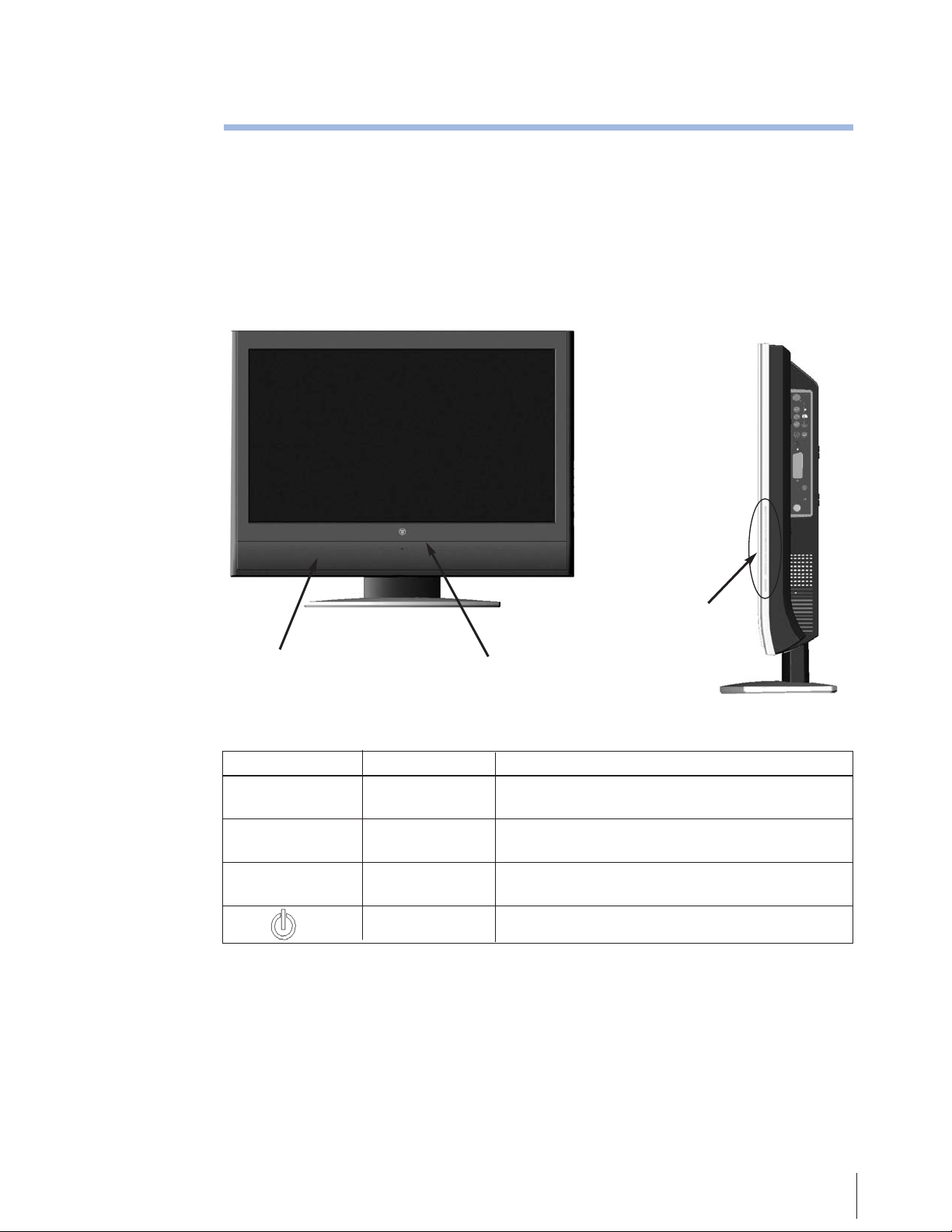
COLOR LCD TV DISPLAY
3. User Controls & Connectors
6
www.westinghousedigital.com
3.1 User Control
Use the MENU on the right side of the LCD TV or on the remote control to initiate the On
Screen Display (OSD). The OSD controls are defined in the following section.
MENU 1. Menu Turn OSD Menu ON/OFF
+ VOL - 2. Volume + / -
Increase/Decrease sound volume or adjust a highlighted control while in the OSD Menu
+ CH - 3. Channel + / -
Channel up/down when input is TV or highlight a control while
in the OSD Menu
INPUT 4. Input source
Select Active Video Input or choose a selection while in the
OSD MENU
5. Power Power ON/OFF
Control Key
Speaker
IR receiver
Control keys
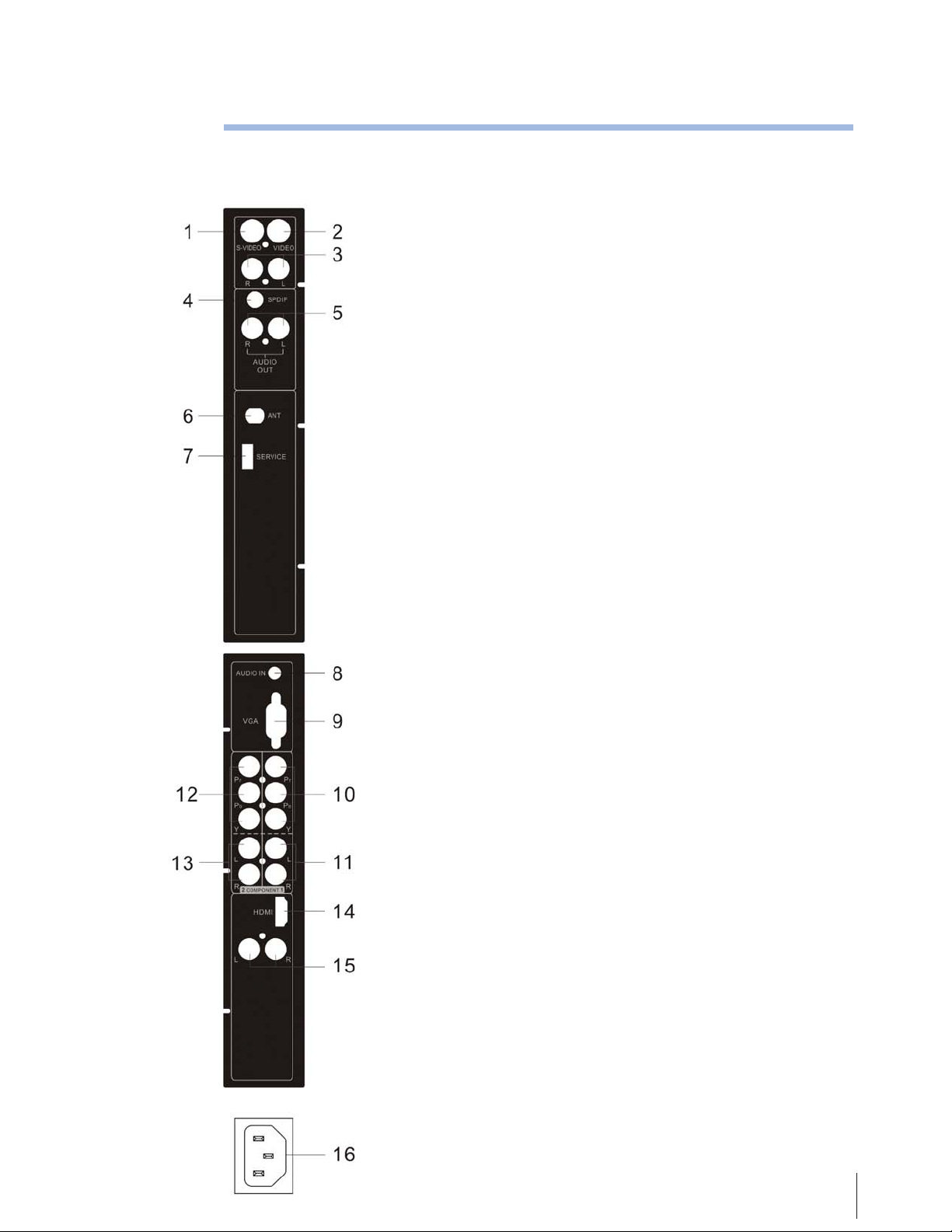
COLOR LCD TV DISPLAY
7
www.westinghousedigital.com
1. S-Video Input
Connect to an external video device such as a digital
cable/satellite receiver, VCR, DVD or video game system.
2. Video Input
Connect the Composite Video to an external video device such
as VCR, DVD and video game system.
3. AV & S-Video Audio Input (Right / Left)
Connect an external audio source to this jack (Audio (R/L).
This connection supports either S-Video or AV input.
4. SPDIF Output
Connect this output to an external audio receiver with
SPDIF function.
5. Audio Output (Right / Left)
Connect this output to an external audio receiver.
6. ANT (RF-input)
Connect the LCD TV to an antenna or cable service.
7. SERVICE
For ATSC software update source.
8. VGA Audio IN
Connect to the Audio out (blue) from a computer.
9. VGA
Using a 15-pin VGA cable, connect to a computer or other
device with a VGA output.
10. YPbPr1 Input
Connect an external video devices with component output to
these jacks.
11. YPbPr1 Audio 1 Input (Left / Right)
Connect an external audio source to this jack.
12. YPbPr2 Input
Connect an external video device with component output to
these jacks.
13. YPbPr2 Audio 2 Input (Left / Right)
Connect an external audio source to this jack.
14. HDMI input
Connect external video devices with HDMI output to this jack.
15. HDMI Audio Input (Left / Right)
Connect an external audio source to these jacks.
16. AC IN (Power)
Connect the power cord from AC IN to a power source.
3.2 Connectors
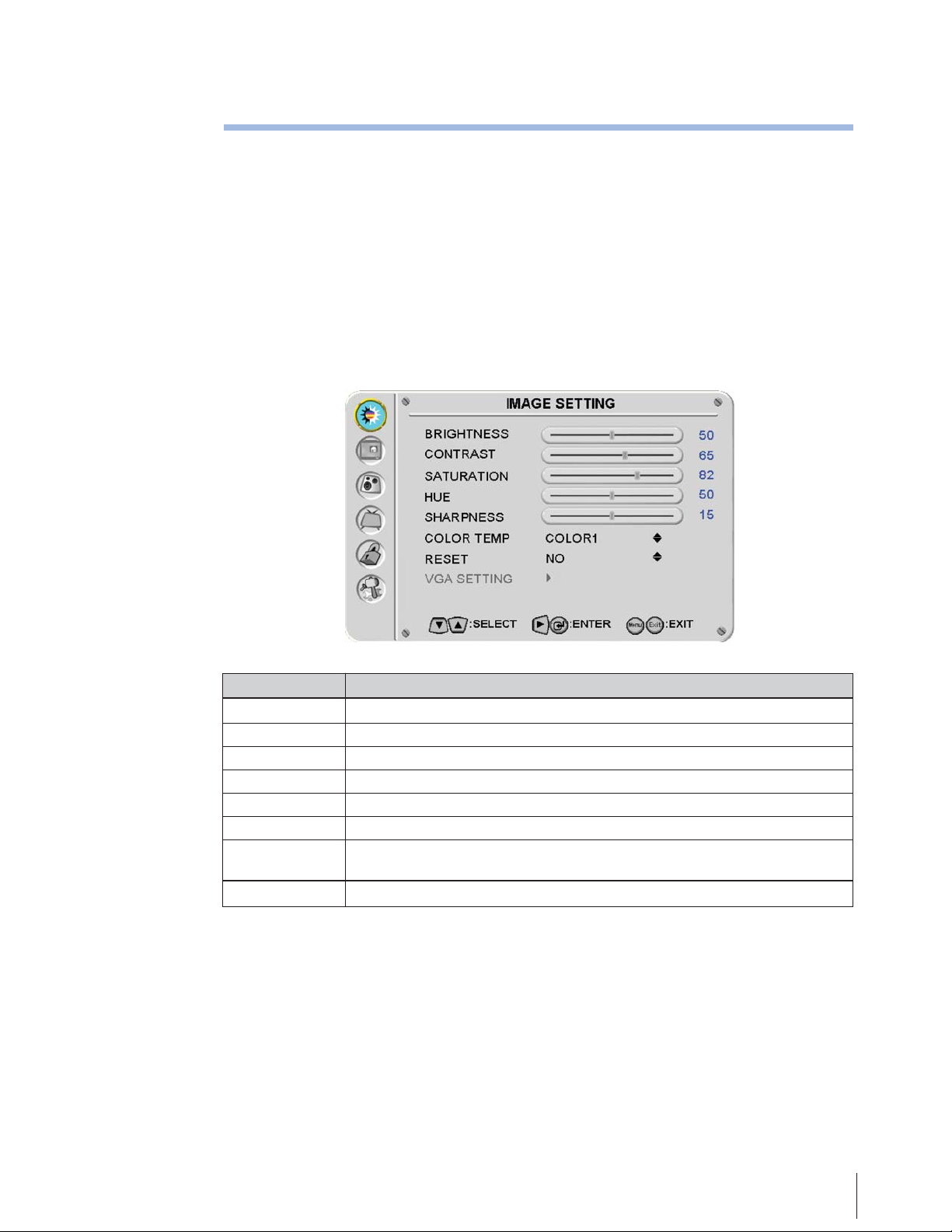
COLOR LCD TV DISPLAY
8
www.westinghousedigital.com
3.3 On-Screen Display Menu (OSD):
All the functions can be adjusted either by the remote control or using the control keys on
the right side of LCD TV.
To display the OSD main menu, press the Menu button on the right side of front control
keys of the LCD TV or the MENU key on the remote control. Press
/ arrow keys to
select desired OSD Menu and
/ arrow keys to select desired OSD sub-menu.
IMAGE SETTING:
Function Name Function
BRIGHTNESS Brightness adjustment
CONTRAST Contrast adjustment
SATURATION Saturation adjustment
HUE Hue adjustment
SHARPNESS Sharpness adjustment (Sharpness cannot be adjusted in PC mode)
COLOR TEMP Color temperature adjustment (Color 1, Color 2, Color 3)
RESET
Select “YES” to call the factory default setting for image setting
Select “NO” to keep your picture adjusts setting
VGA SETTING VGA setting adjustment
