Page 1
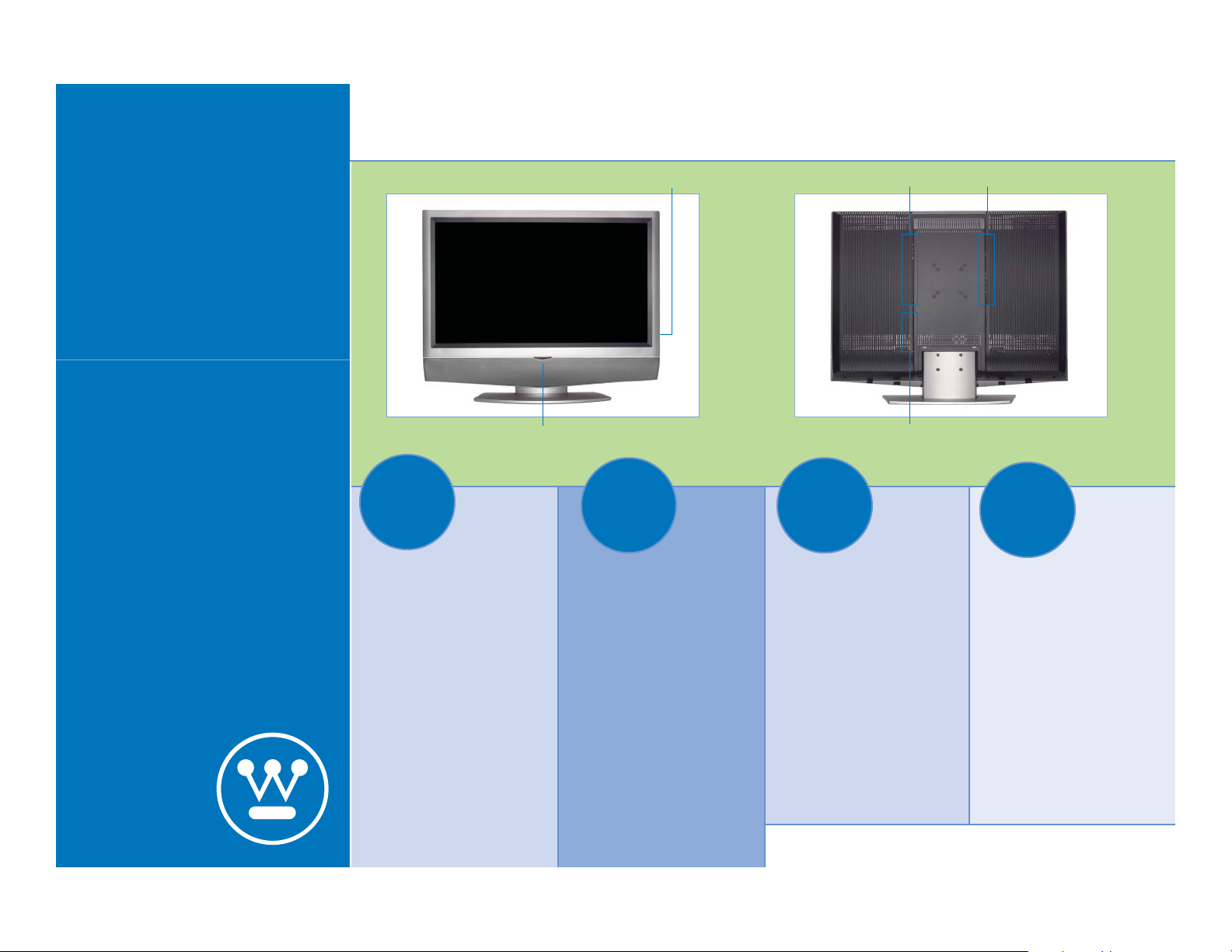
Westinghouse Digital Electronics
27”
LTV-27w2 LCD TV
QUICK
CONNECT
GUIDE
CONGRATULATIONS on pur-
chasing a HD-ready LCD TV!
This Quick Connect Guide will
help you get started in 3 easy
steps. On the back you will
find information to maximize
your LCD TV experience. For
complete installation, usage
instructions, and safety pre-
cautions please refer to the
POWER INDICATOR
1
CONNECT THE
POWER
Use the enclosed A/C power
cable to connect the A/C
power to the power input on
the LCD TV.
KEYPAD
2
CONNECT THE
TUNER
Connect either analog cable
or TV antenna wire to the
cable ready NTSC tuner
input labeled “ANT” on the
connection panel.
S-Video/AV Inputs
Antenna
3
CONNECT A DVD
PLAYER
Connect a DVD player to
the component YPbPr input
(Red, Green, Blue) and the
corresponding component
audio inputs.
VGA/YPbPr/DVI Inputs
GO!
Press Power on the keypad
to turn on the LCD. The
power indicator on the front
panel of the LCD glows
blue.
User’s Manual.
Note: this step can be skipped if
you do not use these options.
Refer to the table on the back for
connection to satellite set top box
or digital cable.
www.westinghousedigital.com
Page 2
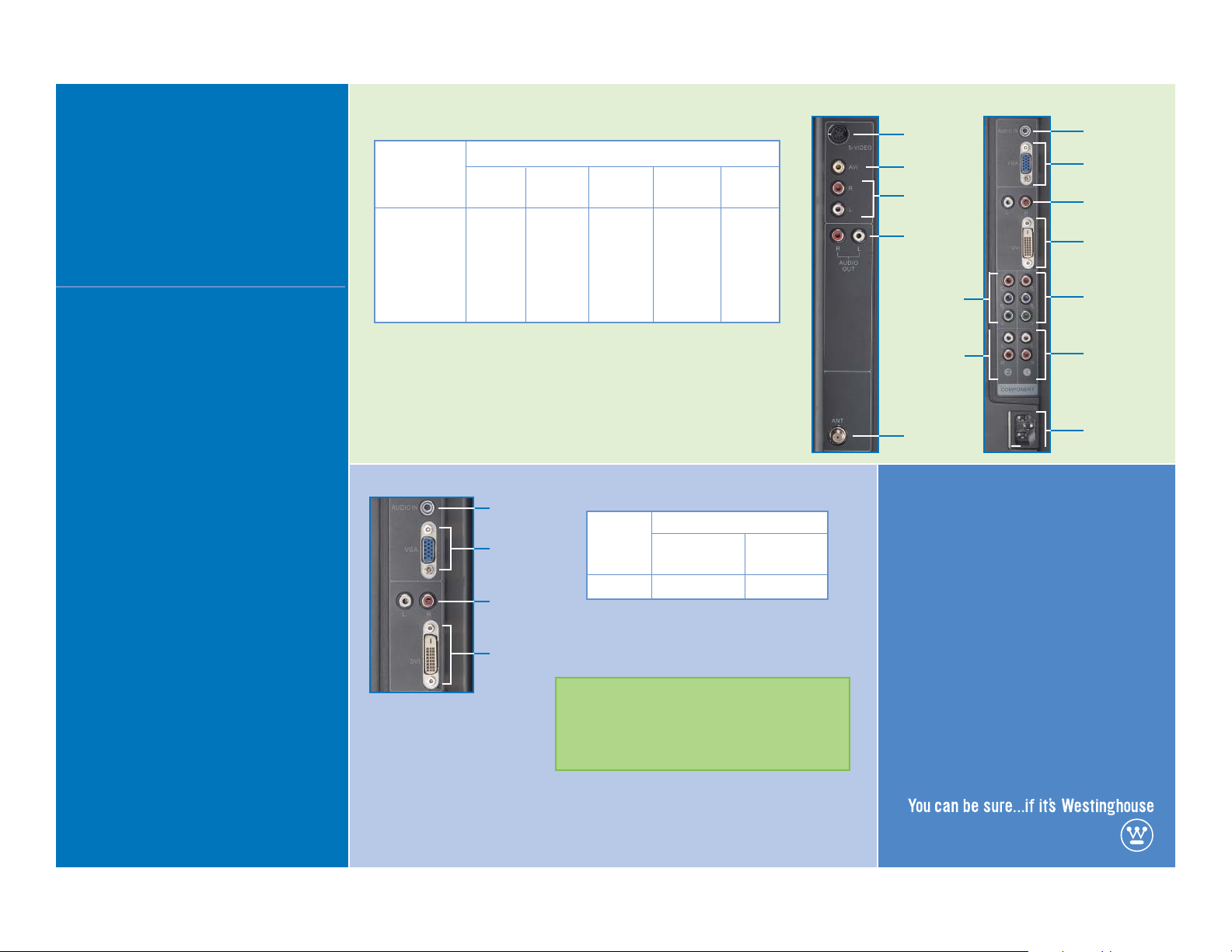
MAXIMIZE
YOUR LCD TV
EXPERIENCE
Digital Cable/
Satellite Receiver Good Better Best
DVD Player Good Good Better Best
Game Console Good Better Best
VCR Good Better Best
AV S-VideoTV Tuner
VIDEO INPUTS
YPbPr
DVI-HDCP
S-Video Input
AV 1 Input
S-Video/AV 1
Audio L/R Input
Audio Output
YPbPr 2
(Component)
VGA Audio Input
VGA
DVI Audio Input
DVI-HDCP
YPbPr 1
(Component)
You can attach your LCD TV to
a variety of electronic devices
including a digital cable or
satellite set top box, a game
console, a VCR, or a computer.
The chart shows our recom-
mendations for the best quality
picture for these commonly
used devices. If you have
trouble connecting these or
other devices, please refer to
the User’s Manual.
Note: The audio input is shared between AV and S-Video.
TYPICAL SETUP
• Progressive scan DVD players with YPbPr
• Game console action using AV
• VCR viewing and editing with S-Video
VGA Audio Input
VGA
DVI Audio Input
DVI-HDCP
Monitor Good Best
• Set computer resolution to 1280 x 720
Use the input button on the remote
control or keypad to navigate between the
TV, S-Video, AV, YPbPr, DVI-HDCP or VGA inputs.
VGA
(RGB)
PC INPUTS
DVI-HDCP
YPbPr 2
Audio Input
(Component)
Antenna/Cable
YPbPr 1
Audio Input
(Component)
A/C In
(Power)
DID YOU KNOW THAT
YOUR LCD TV ALSO HAS:
• Integrated 10 W Stereo Speakers
• Progressive Scan
• Inverse 3:2 Pull Down
CHECK OUT
www.westinghousedigital.com for our:
• Versatile Décor Wall Mounting options
• Décor Frames for LCD TVs with
Acoustical Mattes
© 2005 Westinghouse Digital Electronics, LLC. All rights
reserved. Specifications subject to change without notice.
¼, Westinghouse and You can be sure... if it's Westinghouse are
trademarks of Westinghouse Electric Corporation and are
used under license.
MA-PS-0111-0501
Customer Service: 866.287.5555 • www.westinghousedigital.com
