Page 1

User Guide
6641-2201
Viper
108 and 408
Westermo Teleindustri AB
©
Managed 8-port
Ethernet Switch
www.westermo.com
Page 2

2
6641-2201
Legal information
The contents of this document are provided “as is”. Except as required by applicable
law, no warranties of any kind, either express or implied, including, but not limited to,
the implied warranties of merchantability and fitness for a particular purpose, are made
in relation to the accuracy and reliability or contents of this document. Westermo
reserves the right to revise this document or withdraw it at any time without prior
notice.
Under no circumstances shall Westermo be responsible for any loss of data or income
or any special, incidental, and consequential or indirect damages howsoever caused.
More information about Westermo can be found at the following Internet address:
http://www.westermo.com
Page 3
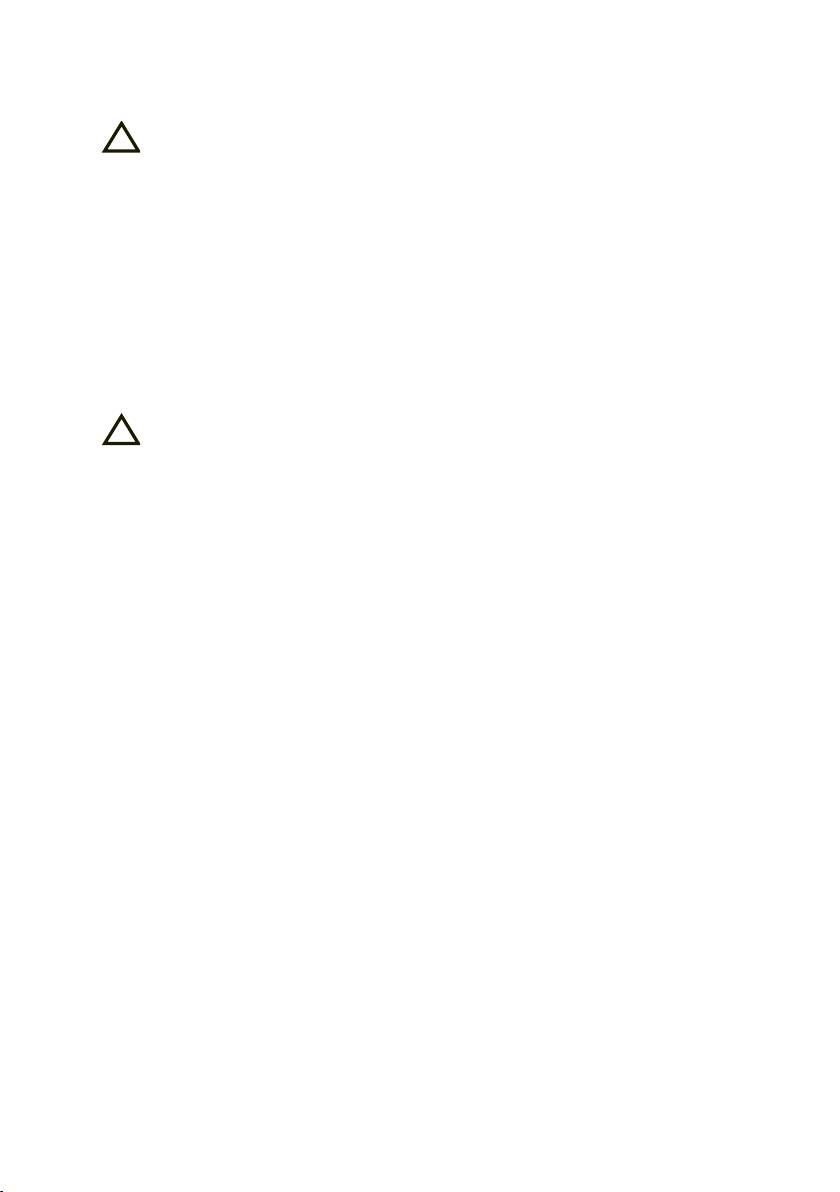
3
6641-2201
Safety
!
!
Before installation:
Read this manual completely and gather all information on the unit. Make sure that
you understand it fully. Check that your application does not exceed the safe operating specifications for this unit.
This unit should only be installed by qualified personnel.
This unit should be built-in to an apparatus cabinet, or similar, where access is
restricted to service personnel only.
The power supply wiring must be sufficiently fused (e.g. Littlefuse 0461 1.25), and
if necessary it must be possible to disconnect manually from the power supply. If
fault contact is used, make sure that fault contact wiring is sufficiently fused.
This unit uses convection cooling. To avoid obstructing the airflow around the unit,
follow the spacing recommendations (see Cooling section).
Before mounting, using or removing this unit:
Prevent access to hazardous voltage by disconnecting the unit from power supply.
Warning! Do not open connected unit. Hazardous voltage may occur within this
unit when connected to power supply.
Care recommendations
Follow the care recommendations below to maintain full operation of unit and to fulfil
the warranty obligations.
This unit must not be operating with removed covers or lids.
Do not attempt to disassemble the unit. There are no user serviceable parts inside.
Do not drop, knock or shake the unit, rough handling above the specification may cause
damage to internal circuit boards.
Do not use harsh chemicals, cleaning solvents or strong detergents to clean the unit.
Do not paint the unit. Paint can clog the unit and prevent proper operation.
Do not expose the unit to any kind of liquids (rain, beverages, etc). The unit is not water-
proof. Keep the unit within the specified humidity levels.
Do not use or store the unit in dusty, dirty areas, connectors as well as other mechanical
part may be damaged.
If the unit is not working properly, contact the place of purchase, nearest Westermo dis-
tributor office or Westermo Tech support.
Do not cover or bring mechanical force to the ventilation membrane on the back of the
unit.
Maintenance
No maintenance is required, as long as the unit is used as intended within the specified
conditions.
Page 4

4
6641-2201
Agency approvals and standards compliance
Type Approval / Compliance
EMC EN 61000-6-1, Immunity residential environments
EN 61000-6-2, Immunity industrial environments
EN 55024, Immunity IT equipment
EN 61000-6-3, Emission residential environments
EN 61000-6-4, Emission industrial environments
EN 50121-3-2, Railway applications - EMC: Rolling stock – Apparatus
FCC part 15 Class B
EN 50121-4, Railway signalling and telecommunications apparatus
IEC 62236-4, Railway signalling and telecommunications apparatus
E-Mark, Road Vehicles, E1 no: 10 R - 047216
Safety EN 60950-1, IT equipment
Note 1 _ Applicable only for 3641-6360
1
FCC Part 15.105 Notice:
This equipment has been tested and found to comply with the limits for a
Class B digital device, pursuant to Part 15 of the FCC Rules. These limits
are designed to provide reasonable protection against harmful interference
in a residential installation. This equipment generates, uses and can radiate
radio frequency energy and, if not installed and used in accordance with
the instructions, may cause harmful interference to radio communications.
However, there is no guarantee that interference will not occur in a particular installation. If this equipment does cause harmful interference to radio
or television reception, which can be determined by turning the equipment
off and on, the user is encouraged to try to correct the interference by
one or more of the following measures:
… Reorient or relocate the receiving antenna
… Increase the separation between the equipment and receiver
… Connect the equipment into an outlet on a circuit different from that to
which the receiver is connected
… Consult the dealer or an experienced radio/TV technician for help.
Page 5
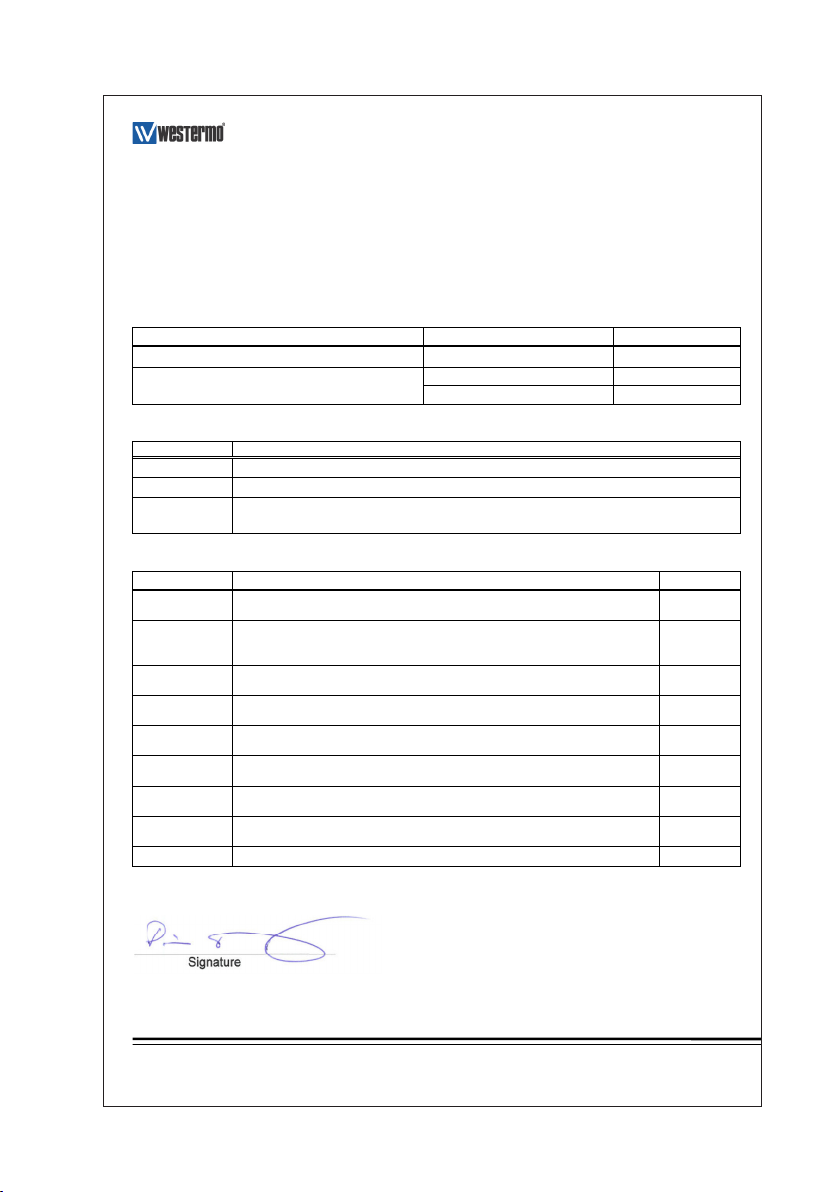
5
6641-2201
Declaration of Conformity
Westermo Teleindustri AB
Declaration of conformity
Org.nr/
Postadress/Postal address
Tel.
Telefax
Postgiro
Bankgiro Corp. identity number Registered office
S-640 40 Stora Sundby 016-428000 016-428001 52 72 79-4 5671-5550 556361-2604 Eskilstuna
Sweden Int+46 16428000 Int +46 16428001
The manufacturer
Westermo Teleindustri AB
SE-640 40 Stora Sundby, Sweden
Herewith declares that the product(s)
Type of product Model Art no
Unmanaged Ethernet switch Viper-008 3641-0340
Managed Ethernet switch
Viper-408 3641-0360
Viper-408 E-mark 3641-6360
is in conformity with the following EC directive(s).
No Short name
2004/108/EC Electromagnetic Compatibility (EMC)
2006/95/EC Low Voltage (LVD)
2011/65/EU Restriction of the use of certain hazardous substances in electrical and electronic
equipment (RoHS)
References of standards applied for this EC declaration of conformity.
No Title Issue
EN 55022 Information technology equipment - Radio disturbance characteristics - Limits
and methods of measurement
2006
+A1:2007
EN 55024 Information technology equipment - Immunity characteristics - Limits and
methods of measurement
1998
+A1:2001
+A2:2003
EN 61000-6-1 Electromagnetic compatibility - Generic standards - Immunity for residential,
commercial and light-industrial environments
2007
EN 61000-6-2 Electromagnetic compatibility - Generic standards - Immunity for industrial
environments
2005
EN 61000-6-3 Electromagnetic compatibility – Emission for residential environments 2007
EN 61000-6-4 Electromagnetic compatibility - Generic standards - Emission standard for
industrial environments
2007
EN 50121-3-2 Railway applications – Electromagnetic compatibility – Rolling stock -
Apparatus
2006
EN 50121-4 Railway applications – Electromagnetic compatibility – Emission and immunity
of the signaling and telecommunications apparatus
2006
EN 60950-1 Information technology equipment – Safety – General requirements 2006
The last two digits of the year in which the CE marking was affixed: 14
Pierre Öberg
Technical Manager
12th Mars 2014
Page 6

6
6641-2201
Type tests and environmental conditions
Phenomena Test Description Test levels
ESD EN 61000-4-2 Enclosure contact ± 6 kV (crit A)
RF field AM modulated IEC 61000-4-3 Enclosure 20 V/m 80% AM (1 kHz),
Fast transient EN 61000-4-4 Ethernet ports ± 2 kV (crit A)
Surge EN 61000-4-5 Fault port ± 2 kV line to earth (crit A)
RF conducted EN 61000-4-6 Ethernet ports 10 V 80% AM (1 kHz), 0.15 – 80 MHz
Power frequency magnetic
field
EN 61000-4-8 Enclosure 1000 A/m 50 Hz
Pulse magnetic field EN 61000-4-9 Enclosure 300 A/m (crit A)
Voltage dips and interruption EN 50155 DC power ports 10 ms interruption, 100 ms ±40% voltage
Radiated emission EN 55022 Enclosure Class B
FCC part 15 Class B
Conducted emission EN 55022 DC power port &
FCC part 15 DC power port Class B
Dielectric strength EN 50155 Ethernet ports to other
Temperature Operating –40 to +70ºC
Humidity Operating 5 to 95% relative humidity
Altitude Operating 2000 m / 70 kPa
Reliability prediction (MTBF) MIL-HDBK- 217F Operating Ground Benign:
Service life Operating 10 year
Vibration, random simulated
long life
Vibration, random functional IEC 60068-2-64,
IEC 60068-2-64,
Cat. 1 class B
(EN 61373)
Cat. 1 class B
(EN 61373)
Enclosure air ± 8 kV (crit A)
80 – 2500 MHz (crit A)
Power port ± 2 kV (crit A)
Earth port ± 2 kV (crit A)
Ethernet ports ± 2 kV line to earth (crit A)
Power port ± 2 kV line to earth, ± 2 kV line to line
(crit A)
(crit A)
Power port 10 V 80% AM (1 kHz), 0.15 – 80 MHz
(crit A)
300 A/m 16.7 Hz, 60 Hz, DC (crit A)
variation
Ethernet ports
isolated ports
Power & Fault port to
other isolated ports
Class B
707 VDC 1 min
2121 VDC 1 min
Storage & Transport –40 to +70ºC
Storage & Transport 5 to 95% relative humidity
103 years @ 20ºC
100 years @ 40ºC
90 years @ 60ºC
Ground Mobile:
5.92 years @ 20ºC
5.91 years @ 40ºC
5.88 years @ 60ºC
Not Operating
Operating
Vertical: 7.9 m/s
Transverse: 7.9 m/s
Longitudinal: 7.9 m/s
3 x 5 h
Vertical: 1.0 m/s
Transverse: 1.0 m/s
Longitudinal: 1.0 m/s
3 x 10 min
2
2
2
2
2
2
Page 7

7
6641-2201
Phenomena Test Description Test levels
Shock, half sine pulses IEC 60068-2-27,
Shock, sawtooth IEC 60068-2-27,
Cat. 1 class B
(EN 61373)
Cat. 1 class B
(IEEE1478-2001)
Operating
Operating
Vertical: 50 m/s
Transverse: 50 m/s
Longitudinal: 50 m/s
30 ms, 3 x 6 shocks
Vertical: 100 m/s
Transverse: 100 m/s
Longitudinal: 100 m/s
11 ms, 3 x 6 shocks
2
2
2
2
2
2
Enclosure UL 94 Nickel coated zinc Flammability class V-1
Dimension W x H x D 175 x 100 x 50 mm
Weight 0.8 kg
Degree of protection IEC 529 Enclosure IP 65 when all ports are protected/
connected else IP 40
Cooling Convection
Mounting Wall mounted
Page 8

8
6641-2201
Description
Functional description
Viper is a range of switches consisting of two different function levels developed for
rail and industrial applications. To meet the environmental requirements from rail and
harsh industrial applications the switch has rugged M12 Ethernet connectors and full
metal housing. The switch fullfill IP 65 degree of protection when all ports are protected/
connected else IP 40. Our unique FRNT (Fast Recovery of Network Topology) technology is the fastest protocol on the market to re-configure a network in the event of any
failure of a link or hardware. Real-time properties are implemented in the Viper108 and
408 in order to achieve determinism for real time critical applications. The Viper-switches
supports QoS (Quality of Service) with four priority queues and strict priority scheduling
as well as HoL (Head of Line Blocking Prevention). All to assure that the data network is
deterministic.
Page 9

9
6641-2201
Interface specifications
Power and fault relay port PWR
Rated voltage 24 to 110 VDC
Operating voltage 24 to 110 VDC ±40%
Rated current 40 mA @ 110 VDC
140 mA @ 24 VDC
Rated frequency DC
Inrush current, I2t Max 0.02 A2s @ 24 – 110 VDC
Startup current * 7 Apeak @ 24 – 110 VDC
Polarity Reverse polarity protected
Redundant power input No
Isolation to Connections X1 – X8 and to ground, 1500 VAC.
Fault relay belongs to the same isolation group as the power
supply lines (fault relay signals are also contained within
PWR).
Connection 4 pin male M12 connector with A-code
Connector size M12, recommended cable area 0.5 mm2 recommended
Shielded cable Not required, twisted pair is recommended
Fault relay resistance < 10 Ω
Operating voltage Up to 110 VDC
Max continuous current 250 mA
* If external power supply is used it must meet specified startup current.
(minimum 0.25 mm2), cable dimensions depend on choice of
M12 connector
M12 A-Coded
Power
Connector
Position Direction Description
1 U+ Positive supply voltage
2 Out Alarm relay (status) +
3 0 V Negative supply voltage
4 Out Alarm relay (status) –
Housing Shield Chassis of product (ground)
Page 10

10
6641-2201
Fault Contact
The Viper switch is equipped with a potential free normally closed fault contact.
The fault contact is a solid state component (relay) that requires power to work and it
is transient protected. Additionally, the fault contact is opened when any of the following
conditions is met:
No voltage on the power supply pin, a voltage level outside the legal voltage range •
or current limitation on the voltage source is applied on the power input.
Link alarm i.e. missing link on any Ethernet port that has link alarm enabled. •
Redundancy Mode activated i.e. one or more FRNT link is down.•
Description of how connection to the fault contact could be done is shown below.
The relay is closed when the unit is OK and open at failure. The relay is of semiconductor type (no moving parts). It is specified for max current 250 mA continuous,
500 mA peak (10 ms), operational voltage up to 110 V, protected by a 150 VDC-varistor,
ON-resistance less than 10 Ohm, and leakage current max 1 µA.
External relay
Viper
+24/48 VDC
2 2
4 4
0V
To logic input
Viper
+
1 kΩ
Input on PLC
Service port
The Service Port should not be used by non other than the Westermo Technical Support
team. Do not connect any device or cable to the Service Port.
Page 11

11
6641-2201
Ethernet TX port X1 to X8
Electrical specification IEEE std 802.3. 2000 Edition
Data rate 10 Mbit/s or 100 Mbit/s, manual or auto
Duplex Full or half, manual or auto
Circuit type TNV-1
Transmission range 150 m
Isolation to Other Ethernet ports, 500 VAC
Galvanic connection to None, except for shielded contact to housing
Connection 4-pole M12 female with D-code
Shielded cable Not required, twisted pair is recommended
Conductive housing Nickel plated zinc, metal housings of X1-X8 also connected
Number of ports 8 Ethernet (X1-X8)
PWR, 1500 VAC
to the housing
Position Direction Description
1 Out Transmit Data +
2 In Receive Data +
3 Out Transmit Data –
4 In Receive Data –
Housing Shield Chassis of product (ground)
Page 12

12
6641-2201
Location of Interface ports, LED's
X1
X2
X6
X3
X7
PWR
SERVICE
X4
X8
X5
FRNT
ST1
ST2
LED indicators
LED Status Description
PWR GREEN Unit indicates no fault
RED Unit indicated fault
FLASH Connected to IP Configuration tool
FRNT OFF FRNT is not enabled or not supported
GREEN FRNT is running and the switch is configured
as member switch in the ring.
GREEN
FLASH
RED FRNT Error
ST1 GREEN Indicates STP root
ST2 NC
X1 to X8 OFF No Link
GREEN Link is up
GREEN
FLASH
YELLOW ONPort larm and no link. If RSTP/FRNT mode
FRNT is running and the switch is configured
as Focal Point
Data is transmitted
are activated, port is blocked.
Page 13

13
6641-2201
Configuration
Help About
Scan for Devices
Close
Default IP:
Device list:
IP Adress
Subnet Mask
MAC Adress SW Ver Type Status
192. 168. 2. 200
192.168.2.200 255.255.255.0 00-07-7C-80-4A-6C 3.15 Viper 108
Mask:
255. 255. 255. 0
IP configuration
The units can easily be configured via the onboard Web based configuration tool. Local IP
addresses can also be configured by using the Westermo IP Configuration tool, from the
IP Configuration tool it is then possible to browse into the unit for further configuration.
IP Address
When delivered, the default IP address of the Viper is 192.168.2.200.
Default gateway 192.168.2.200
If the default address of the unit is valid in the connected network it is possible to access
the unit directly from a web browser.
Change local IP address
The local address of Viper can be configured using the IP Configuration tool, then it is
possible to browse into the unit for further configuration. The IP Configuration program
is available on the CD or for download from the WESTERMO web page:
http://www.westermo.com, choose Downloads/Software/Ethernet/Ethernet switches
Name: IP config Westermo.zip
Install the software and start the application from a PC on the network connected to
the same network as the Viper. Make sure that the Default IP of the configuration software (see figure below) is in the same subnet as your PC.
Note! If you are not sure about the subnet – consult your network administrator.
Note! IP Config version must be 10.0.0 or higher.
Figure 1
Page 14

14
6641-2201
By clicking the “Scan for Devices” button the IP Configuration tool will detect the
Access switch via web?
CancelOK
IP configuration
Selected Device
192
Viper configuration
IP adress:
IP gateway adress:
IP gateway adress:
Subnet mask:
MAC adress:
Host name:
Location:
168 2 200
192 168 2 200
255
Westermo
location
00 07 7C 80 4A 6C
255 255 0
Set Close
You have set new parameters on the switch. The switch must be restarted in order for the new parameters to take effect (except IP address change). Type cancel to return to
selected dialog or OK if you still want to quit.
CancelOK
IP configuration
switches/routers in the network. The software will list all Westermo managed switches
or routers connected to the network. Information as in the figure 1 will appear for each
detected unit connected to the same network as your PC.
If you only want to change the IP address and the subnet mask, this
can be done within the IP config tool.
By clicking the listed Viper that you wish be re-configured you will be
asked if you would like to access via web figure 2. Click the abort button,
Figure 2
enter the preferred IP address, Subnet mask and IP gateway address and
click the Set button to confirm the settings in the unit (see figure 3).
Note! If you are not sure about the settings – consult your network administrator.
Click the Close button to get back to main view.
You will then be asked if you would like to quit.
Click the OK button, figure 4, and you will be
back to the main view of the IP Configuration
program(see figure 1).
Figure 3
Click the Scan for switches button again and the settings you configured will appear in the list.
Now you can access the Viper via the browser for further configuration by clicking the unit with
an IP address that fits your subnet. Figure 2 will appear and when you click the OK button and a
web browser will be opened and redirected to the Viper unit log in page (see figure 5).
Figure 4
Page 15

15
6641-2201
Log in via Web
Westermo - location - Provided by Westermo UK
http://192.168.2.200/conf/p.cgi Google
File Edit View Favorites Tools Help
Home Print Pa ge Tools
Westermo - location
Feeds (J)
Feeds (J)
Done
Internet
Username:
Password:
Login
Login
You will be prompted with a Login screen where
the default settings for Username and Password are:
Username: admin
Password: westermo
Figure 5
The unit can be easily configured via the on-board Web based configuration tool.
The network interface and switch properties can be configured and stored.
The Web tool also has an extended integrated help function describing all
configuration options.
Note! Max 10 characters can be used in the login.
Note! For login the following characters are not valid.
ASCII 34 = "
ASCII 35 = #
ASCII 39 = ’’
ASCII 40 = (
ASCII 92 = \
Page 16

16
6641-2201
Mounting
X1
X2
X6
X3
X7
PWR
SERVICE
X4
X8
X5
FRNT
ST1
ST2
There are four 6 mm bore holes intended for mounting the unit. The unit can be mounted vertical or horizontal. The unit is wall mounted.
Removal
Disconnect all cables and unscrew the unit from the wall.
Cooling
This unit uses convection cooling. Avoid obstructing the airflow around the unit. Spacing
is recommended for the use of unit in full operating temperature range and service life.
Page 17

17
6641-2201
Factory Reset
The factory reset option restores the switch to its original factory condition.
The switch will be restored using the following settings.
• IP address 192.168.2.200
• Subnet mask 255.255.255.0
• Gateway 192.168.2.1
• All Ethernet ports are enabled and set to Auto Negotiate
• All applications are disabled
• Password reset to westermo
To perform a Factory Reset follow the procedure below. Read all steps before
starting. If you have any doubts whether the reset is performed or not, do
NOT unplug the power supply, wait for confirmation according to step 5.
1. Disconnect the power
2. Connect cables between port x1-x6 and port x2-x5.
3. Apply power
4. Wait for approx imately 90 seconds. (Some LED will flash during start up
5. When the Green LED's on all Ethernet ports are constantly on, then remove the
cables connected to port x1-x6 and x2-x5.
6. It is now safe to remove the power and restart the switch.
7. When the switch has started up it will have the default settings.
NOTE! If the power is removed before the factory reset has finished,
the switch may be come unusable.
Page 18

18
6641-2201
175
±1
164
±1
142
±1
56
±1
22
±1
100
±1
6,5
±0,2
(4x)
M5
3,9
±0,3
41,5
±1
53,4
±1
22,7
±1
Min 4,0
Max 7,5
0
4
35,55166,58297,5
0
0,4
18,8
37,2
28
55,6
Dimensions
Measurements are stated in millimeters.
Page 19

Page 20

Westermo • SE-640 40 Stora Sundby, Sweden
Tel +46 16 42 80 00 Fax +46 16 42 80 01
E-mail: info@westermo.com
www.westermo.com
Sales Units
Sweden
Westermo Data Communications
Svalgången 1, Vallbyinstitutet, 724 81 Västerås
Tel: +46 (0) 21 548 08 00 • Fax: (0) 21 35 18 50
info.sverige@westermo.se • www.westermo.se
United Kingdom
Westermo Data Communications
Talisman Business Centre
Duncan Road, Park Gate, Southampton. SO31 7GA
Tel: +44 (0) 1489 580 585 • Fax: +44 (0) 1489 580 586
sales@westermo.co.uk • www.westermo.co.uk
Germany
Westermo Data Communications
Goethe Strasse 67
DE-68753 Waghäusel
Tel: +49 (0) 7254 95400-0 • Fax: +49 (0) 7254-95400-9
info@westermo.de • www.westermo.de
Austria
Westermo Data Communications
Tel: +43 (0) 72030 3920 • Fax: +43 (0) 2235 86131
info@westermo.at • www.westermo.at
France
Westermo Data Communications
Bat. A, 9 Chemin de Chilly
FR-91160 Champlan
Tel: +33 1 69 10 21 00 • Fax: +33 1 69 10 21 01
infos@westermo.fr • www.westermo.fr
North America
Westermo Data Communications
939 N. Plum Grove Road, Suite F,
IL 60173 Schaumburg, USA
Tel: +1 847 619 6068 • Fax: +1 847 619 66 74
info@westermo.com • www.westermo.com
Singapore
Westermo Data Communications
84 Genting Lane #07-03
Cityneon Design Centre
Singapore 349584
Tel: +65 6743 9801 • Fax: +65 6745 0670
sales@westermo.com.sg • www.westermo.com
Malaysia
Westermo Data Communications
84 Genting Lane #07-03,
Cityneon Design Centre,
Singapore 349584
Tel : +6 012 2781156 • Fax : +603 8062 7467
chinleong.teh@westermo.com.sg • www.westermo.com.sg
China
Westermo Data Communications
2F Building B
No.1618 Yishan Road
Shanghai 201103
Tel: +86 21 6145 0400 • Fax: +86 21 6145 0499
sales.cn@westermo.com • www.cn.westermo.com
Westermo Teleindustri AB have distributors in several countries, contact us for further information.
REV.F 6641-2201 2012-09 Westermo Teleindustri AB, Sweden – A Beijer Electronics Group Company
