Page 1

User Guide
6614-2210
TR-36B
©
Westermo Teleindustri AB
Tele and leased line modem
for RV-07 19” rack system
www.westermo.com
Page 2

Legal information
The contents of this document are provided “as is”. Except as required by applicable
law, no warranties of any kind, either express or implied, including, but not limited to,
the implied warranties of merchantability and fitness for a particular purpose, are made
in relation to the accuracy and reliability or contents of this document. Westermo
reserves the right to revise this document or withdraw it at any time without prior
notice.
Under no circumstances shall Westermo be responsible for any loss of data or income
or any special, incidental, and consequential or indirect damages howsoever caused.
More information about Westermo can be found at the following Internet address:
http://www.westermo.com
2
6614-2210
Page 3
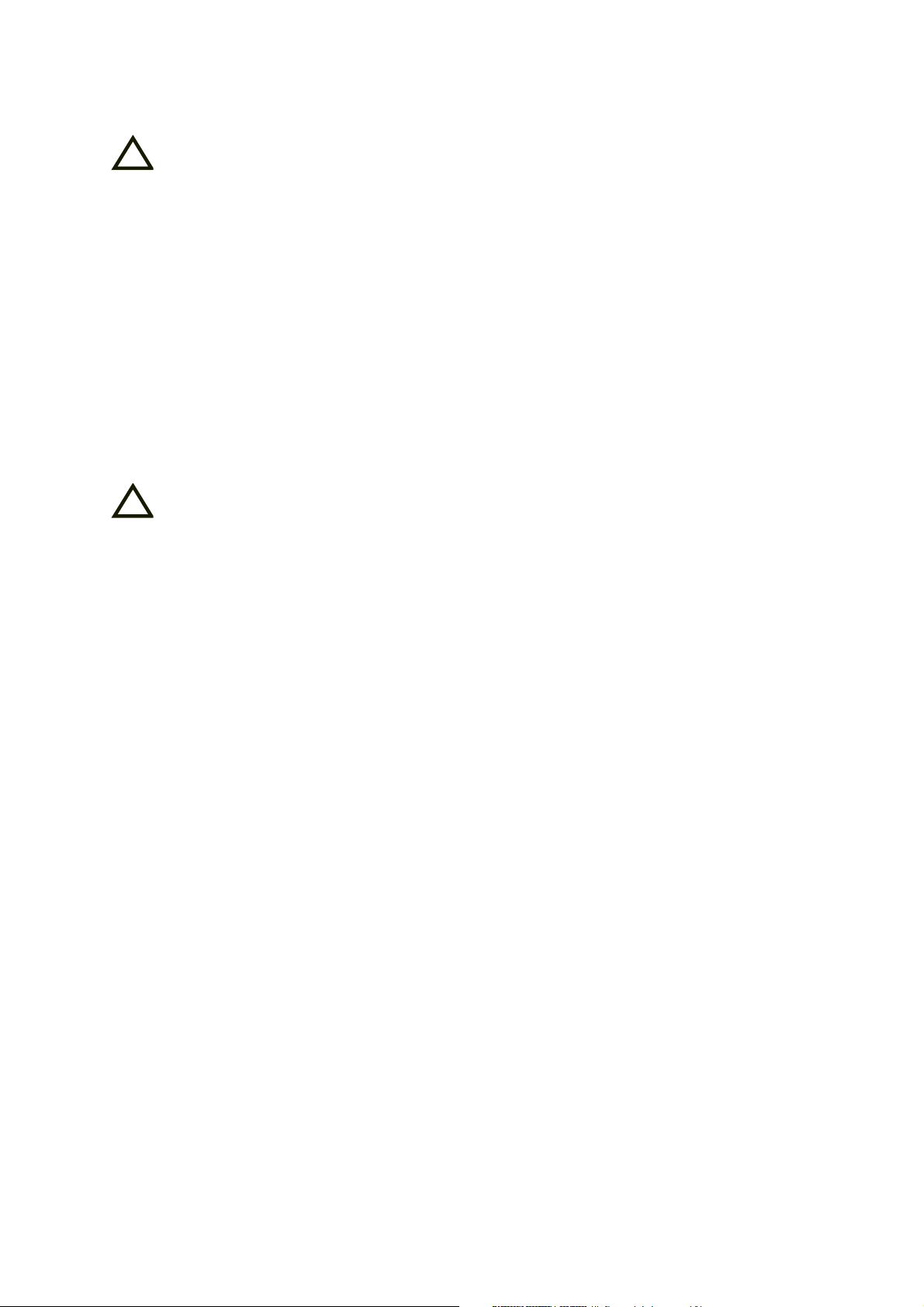
Safety
!
!
Before installation:
Read this manual completely and gather all information on the unit. Make sure that
you understand it fully. Check that your application does not exceed the safe operating specifications for this unit.
This unit should only be installed by qualified personnel.
This unit should be built-in to an apparatus cabinet, or similar, where access is
restricted to service personnel only.
The power supply wiring must be sufficiently fused, and if necessary it must be
possible to disconnect manually from the power supply. Ensure compliance to
national installation regulations.
This unit uses convection cooling. To avoid obstructing the airflow around the unit,
follow the spacing recommendations (see Cooling section).
Before mounting, using or removing this unit:
Prevent access to hazardous voltage by disconnecting the unit from power supply
and all other electrical connections.
Warning! Do not open connected unit. Hazardous voltage may occur within this
unit when connected to power supply or TNV circuits.
Care recommendations
Follow the care recommendations below to maintain full operation of unit and to
fulfil the warranty obligations.
This unit must not be operating with removed covers or lids.
Do not attempt to disassemble the unit. There are no user serviceable parts inside.
Do not drop, knock or shake the unit, rough handling above the specification may cause
damage to internal circuit boards.
Do not use harsh chemicals, cleaning solvents or strong detergents to clean the unit.
Do not paint the unit. Paint can clog the unit and prevent proper operation.
Do not expose the unit to any kind of liquids (rain, beverages, etc). The unit is not water-
proof. Keep the unit within the specified humidity levels.
Do not use or store the unit in dusty, dirty areas, connectors as well as other mechanical
part may be damaged.
If the unit is not working properly, contact the place of purchase, nearest Westermo dis-
tributor office or Westermo Tech support.
Maintenance
No maintenance is required, as long as the unit is used as intended within the specified
conditions.
6614-2210
3
Page 4
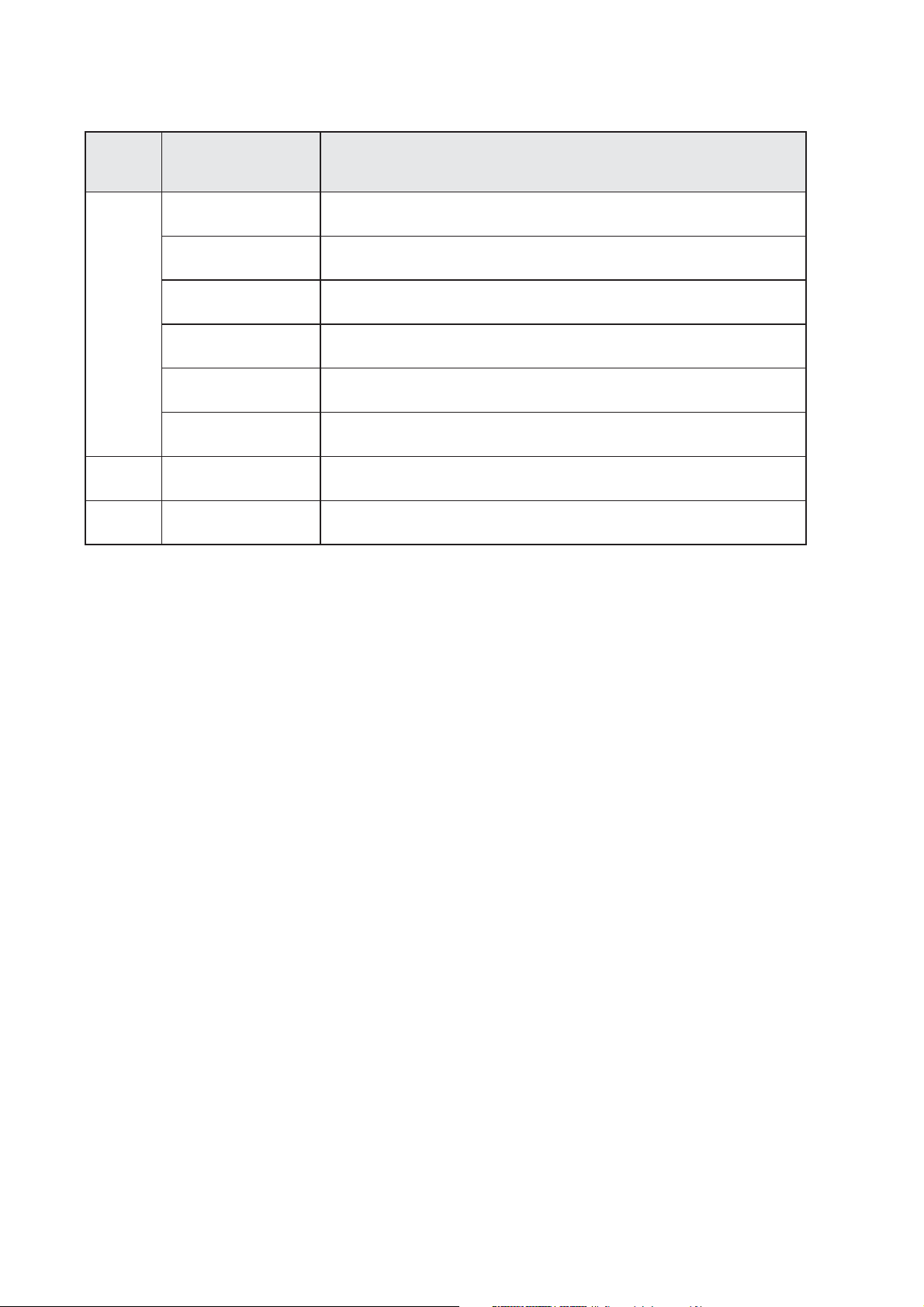
Agency approvals and standards compliance, TR-36B
Type
Approved
Agency/ W-mo
EMC
W-mo EN 61000-6-2, Immunity industrial environments
W-mo EN 55024, Immunity IT equipment
W-mo EN 61000-6-4, Emission industrial environments
W-mo FCC part 15 Class A
W-mo EN 50121-4, Railway signalling and telecommunications apparatus
W-mo IEC 62236-4, Railway signalling and telecommunications apparatus
Safety
W-mo EN 60950-1, IT equipment
PSTN
FCC Part 15.105 Notice:
Approval / Compliance
ETSI TS103 021-1, ETSI TS103 021-2, ETSI TS103 021-3
This equipment has been tested and found to comply with the limits for a
Class A digital device, pursuant to Part 15 of the FCC Rules. These limits
are designed to provide reasonable protection against harmful interference
in a industrial installation. This equipment generates, uses and can radiate
radio frequency energy and, if not installed and used in accordance with
the instructions, may cause harmful interference to radio communications.
However, there is no guarantee that interference will not occur in a particular installation. If this equipment does cause harmful interference to radio
or television reception, which can be determined by turning the equipment
off and on, the user is encouraged to try to correct the interference by
one or more of the following measures:
… Reorient or relocate the receiving antenna
… Increase the separation between the equipment and receiver
… Connect the equipment into an outlet on a circuit different from that to
which the receiver is connected
… Consult the dealer or an experienced radio/TV technician for help.
4
6614-2210
Page 5

Declaration of Conformity
Westermo Teleindustri AB
Declaration of conformity
The manufacturer
Herewith declares that the product(s)
Type of product Model Art no
Rack mounted Tele and Leased Line modem TR-36B 3614-0510
is in conformity with the following EC directive(s).
No Short name
2004/108/EC Electromagnetic Compatibility (EMC)
1999/5/EC Radio and telecommunications terminal equipment (R&TTE)
References of standards applied for this EC declaration of conformity.
No Title Issue
EN 61000-6-2 Immunity for industrial environments 2005
EN 61000-6-4 Emission standard for industrial environments. 2007
EN 50121-4 Railway applications – Electromagnetic compatibility
IEC 62236-4 Railway signalling and telecommunications apparatus 2003
EN 55024 Information technology equipment – Immunity 1998
Westermo Teleindustri AB
SE-640 40 Stora Sundby, Sweden
– Emission and Immunity of the signalling and
telecommunications apparatus
2006
+ A1:2001
+ A2:2003
The last two digits of the year in which the CE marking was affixed: 08
Pierre Öberg
R&D Manager
14th October 2008
Postadress/Postal addres s
S-640 40 Stora Sundby 016-428000 016-428001 52 72 79-4 5671-5550 556361-2604 Eskilstuna
Sweden Int+46 16428000 Int+46 16428001
Tel. Telefax Postgiro Bankgiro Corp. identity number Registered office
Org.nr/
6614-2210
5
Page 6
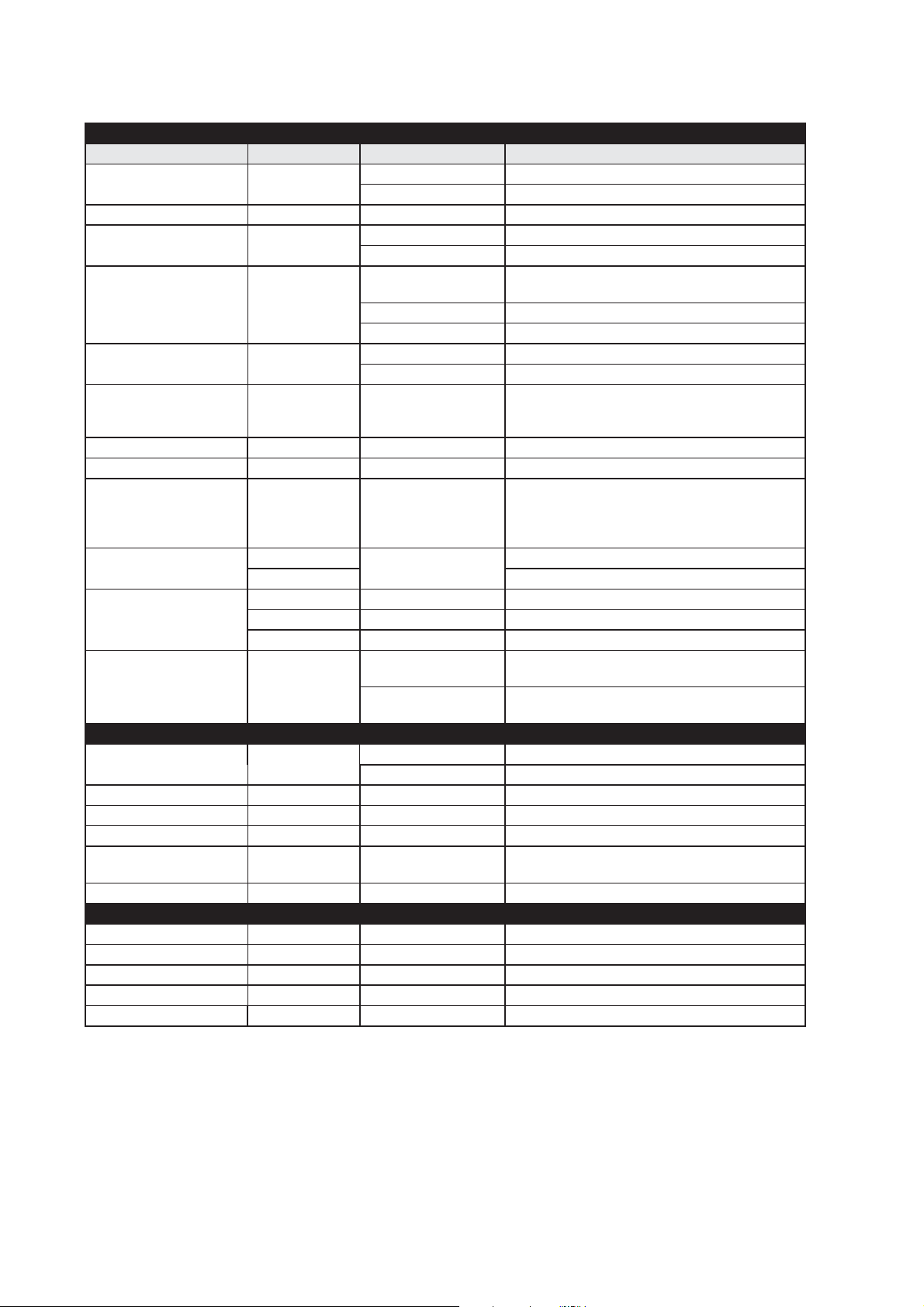
Type tests and environmental conditions, TR-36B
Electromagnetic Compatibility
Phenomena Test Description Test levels
ESD EN 61000-4-2 Enclosure contact ± 6 kV
Enclosure air ± 8 kV
RF field AM modulated IEC 61000-4-3 Enclosure 20 V/m 80% AM (1 kHz), 80 – 2 700 MHz
Fast transient EN 61000-4-4 Signal ports ± 2 kV
Power ports ± 2 kV
Surge EN 61000-4-5 Signal ports
unbalanced
Signal ports balanced ± 2 kV line to earth, ± 1 kV line to line
Power ports ± 2 kV line to earth, ± 2 kV line to line
RF conducted EN 61000-4-6 Signal ports 10 V 80% AM (1 kHz), 0.15 – 80 MHz
Power ports 10 V 80% AM (1 kHz), 0.15 – 80 MHz
Voltage dips and
interruption
Mains freq. 50 Hz EN 61000-4-16 Signal ports 100 V 50 Hz line to earth
Mains freq. 50 Hz SS 436 15 03 Signal ports 250 V 50 Hz line to line
Voltage dips and
interruption
Radiated emission EN 55022 Enclosure Class A
Conducted emission EN 55022 AC power ports Class B
Dielectric strength EN 60950 Signal port to other
Environmental
Temperature Operating -40 to +70ºC
Humidity Operating 5 to 95% relative humidity.
Altitude Operating 2 000 m / 70 kPa
Reliability prediction
(MTBF)
Service life Operating 10 year
Packaging
Dimension W x H x D 20 x 100 x 175 mm
Weight 0.14 kg
Degree of protection IEC 529 Enclosure IP 20
Cooling Convection
Mounting RV07B 19” rack
EN 61000-4-11 AC power ports 10 & 5 000 ms, interruption
EN 61000-4-29 DC power ports 10 & 100 ms, interruption
FCC part 15 Class A
FCC part 15 AC power ports Class B
EN 55022 DC power ports Class B
isolated ports
Power port to other
isolated ports
Storage & Transport –40 to +70ºC
Storage & Transport 5 to 95% relative humidity.
MIL C217F2 Operating 676000 h @ 25ºC
± 2 kV line to earth, ± 2 kV line to line
10 & 500 ms, 30% reduction
100 & 1 000 ms, 60% reduction
10 ms, 30% reduction
10 ms, 60% reduction
+20% above & –20% below rated voltage
2 kVrms 50 Hz 1 min
3 kVrms 50 Hz 1 min
2 kVrms 50 Hz 1 min (@ rated power <60 V)
6
6614-2210
Page 7

Description
The TR-36B is a rack mount analogue V.34 PSTN and 2- or 4-wire leased line modem.
It supports data rates of up to 115.2 kbit/s on the terminal side and modem modulation
speeds of up to 33.6 kbit/s on the line side. The modem is designed to harsh industrial
standards for applications where a number of modems are required in the same location. The unit has passed extensive approvals testing by both Westermo and external test
houses, showing the modem can operate in environments with a high level of electromagnetic interference.
The TR-36B features a number of security functions such as password protection, dialback security and caller ID answering making the modem ideal for critical industrial applications. The TR-36B can also be remotely configured making it ideal for use in unmanned
installations.
The modem is designed to be prepared for unexpected faults. The modem is equipped
with transient protection on the line side and a watchdog function that monitors and
automatically resets the modem in the event of a fault. In case of a leased line failure, a
PSTN dial backup facility can be configured for additional reliability.
The TR-36 is configurable via its serial interface using standard terminal emulation software using Hayes AT commands or the Westermo TD-Tool modem configuration utility.
Additionally many functions of the TR-36B can be configured via the onboard
DIP-switches.
The modem is designed for use in the Westermo RV-07B 19" rack, which can hold up to
16 cards as well as two PS-20 power supplies. The modems slide into the chassis from
the front with all line connections terminating onto the backplane. The rack can hold up
to 16 TR-36B modems and can also be externally powered by a 24 V supply.
… Data rate up to 33.6 kbit/s with
Fast Connect
… Terminal rate up to 115.2 kbit/s
… 2- and 4-wire leased line
… V.23 HDX with multidrop
… DTR and incoming data dialling
… DIP-switch configuration
… Watchdog
… Secure call back and access
… Up to 11 bits
… Tri-Galvanic isolation
(interface/line/supply)
… Caller ID presentation
and answering
… Remote configuration
… RS-422 / RS-485 interface
… Dial backup for PSTN
and Leased Line
… Industrial environment transient
protection on all interfaces
6614-2210
7
Page 8

Interface specifications
Power
Rated voltage 12 to 48 VDC
Operating voltage 10 to 60 VDC
Rated current 130 mA @ 12 VDC
63 mA @ 24 VDC
40 mA @ 48 VDC
Rated frequency DC
Power consumption 2W
Inrush current l
2
t6 mA
Startup current 0.22 A
Polarity Polarity dependent
Connection 32-pin Europe connector
LED indicators
LED Status Indication of
RTS OFF RTS signal is inactive
ON RTS signal is active
RD OFF No data
FLASH The modem transmitting data on the DTE interface
TD OFF No data
FLASH The modem receiving data on the DTE interface
DCD OFF DCD signal is inactive
ON DCD signal is active, modem has detected a carrier or the signal is
set to always on
REL OFF Reliable mode is off, direct or normal mode
ON Reliable mode is on
FLASH Reliable mode with error correction and compression
LINE OFF The modem is on-hook
ON The modem is off-hook with a established connection
FLASH Line backup interface in use
PWR OFF The modem has no power
ON The modem is up and running
FLASH The modem is in the power-on selftest
2
S
peak
8
6614-2210
Page 9

Connections
TR-36B
TR-36B have 1 Europe connector angled 32-pin male.
The connector has Westermo specific pin-out and is intended to be insert into RV-07B.
LED Status Indicators
32-pin male
connector
Jack socket
6614-2210
9
Page 10

DIP-switch settings
!
Before DIP-switch settings:
Prevent damage to internal electronics from electrostatic discharges (ESD)
by discharging your body to a grounding point (e.g. use of wrist strap).
NOTE DIP-switch alterations are only effective after a power on.
S1 S2 S3 S4 S5
S1 DIP-switch
Stored values / Auto detect
ON
1 2 3 4 5 6 7 8
Use stored values
* 300 and 600 bit/s not supported
S1 DIP-switch
Selection of DTE speed
ON
1 2 3 4 5 6 7 8
ON
1 2 3 4 5 6 7 8
ON
1 2 3 4 5 6 7 8
ON
1 2 3 4 5 6 7 8
300 bit/s
600 bit/s
1200 bit/s
2400 bit/s
ON
1 2 3 4 5 6 7 8
ON
1 2 3 4 5 6 7 8
ON
1 2 3 4 5 6 7 8
ON
1 2 3 4 5 6 7 8
ON
1 2 3 4 5 6 7 8
Auto detect*
9600 bit/s
19.2 kbit/s
38.4 kbit/s
57.6 kbit/s
ON
1 2 3 4 5 6 7 8
10
4800 bit/s
ON
1 2 3 4 5 6 7 8
115.2 kbit/s
6614-2210
Page 11

S1 DIP-switch
Selection of DTE format
ON
1 2 3 4 5 6 7 8
ON
1 2 3 4 5 6 7 8
ON
1 2 3 4 5 6 7 8
ON
1 2 3 4 5 6 7 8
ON
1 2 3 4 5 6 7 8
ON
1 2 3 4 5 6 7 8
ON
1 2 3 4 5 6 7 8
7E 1S
7O 1S
8N 1S
8E 1S
8O 1S
Direct mode 8E1 or 8O1
8O1 in command mode
Direct mode 7E1 or 7O1
8N1 in command mode
ON
1 2 3 4 5 6 7 8
ON
1 2 3 4 5 6 7 8
ON
1 2 3 4 5 6 7 8
ON
1 2 3 4 5 6 7 8
ON
1 2 3 4 5 6 7 8
ON
1 2 3 4 5 6 7 8
7N 2S
7E 2S
7O 2S
8N 2S
8E 2S
8O 2S
S2 DIP-switch
Leased Line Mode selection
ON
1 2 3 4 5 6 7 8
ON
1 2 3 4 5 6 7 8
Leased line disable,
PSTN enable
Leased line V.23 multidrop
For V.23 Multidrop settings,
see selection below.
S2 DIP-switch
DTE interface Selection
ON
1 2 3 4 5 6 7 8
RS-422/485 disable,
RS-232 enable
ON
1 2 3 4 5 6 7 8
ON
1 2 3 4 5 6 7 8
ON
1 2 3 4 5 6 7 8
Leased line answering
Leased line calling
RS-422/485 enable,
RS-232 disable
6614-2210
11
Page 12

S2 DIP-switch
RS-422/485
ON
1 2 3 4 5 6 7 8
RS-422/485, 2-wire
ON
1 2 3 4 5 6 7 8
RS-422/485, 4-wire
S2 DIP-switch
Leased line 2/4 wire selection
ON
1 2 3 4 5 6 7 8
Leased line 2-wire
ON
1 2 3 4 5 6 7 8
Leased line 4-wire
S2 DIP-switch
Selection PSTN backup of Leased line
ON
1 2 3 4 5 6 7 8
Backup of leased line disabled
ON
1 2 3 4 5 6 7 8
Backup of leased line enabled
S2 DIP-switch
Selection of answering/calling mode for PSTN backed up Leased Line
ON
1 2 3 4 5 6 7 8
Answering
ON
1 2 3 4 5 6 7 8
Calling
S2 DIP-switch
Remote configuration control
ON
1 2 3 4 5 6 7 8
Use stored values
ON
1 2 3 4 5 6 7 8
Remote configuration disabled
(AT*WRCA=0)
12
6614-2210
Page 13

S3 DIP-switch
Selection of line speed and modulation
ON
1 2 3 4 5 6 7 8
ON
1 2 3 4 5 6 7 8
ON
1 2 3 4 5 6 7 8
ON
1 2 3 4 5 6 7 8
ON
1 2 3 4 5 6 7 8
ON
1 2 3 4 5 6 7 8
ON
1 2 3 4 5 6 7 8
ON
1 2 3 4 5 6 7 8
Use saved parameters
defined by AT+MS
V.21 300
V.23 1200 hdx
V.22 1200
V.22bis 2400
V.32bis 4800
Auto V.32/V32bis
V.32bis 9600
ON
1 2 3 4 5 6 7 8
ON
1 2 3 4 5 6 7 8
ON
1 2 3 4 5 6 7 8
ON
1 2 3 4 5 6 7 8
ON
1 2 3 4 5 6 7 8
ON
1 2 3 4 5 6 7 8
ON
1 2 3 4 5 6 7 8
Auto V.32bis V32/V34
V.32bis 14400
V.34 19200
V.34 24000
V.34 28 800
V.34 33600
Automatic line speed
S3 DIP-switch
PLC parameter setting
ON
1 2 3 4 5 6 7 8
Use stored values
S3 DIP-switch
Flow control DTE interface
ON
1 2 3 4 5 6 7 8
Use stored value for AT&Kn
S3 DIP-switch
Dial abort
ON
Use stored values
1 2 3 4 5 6 7 8
S3 DIP-switch
Blind dialing
ON
1 2 3 4 5 6 7 8
ON
1 2 3 4 5 6 7 8
ON
1 2 3 4 5 6 7 8
PLC settings
(ATQ1E0&C1&K0&A1)
RTS/CTS flow control enable
(AT&K3)
Dial abort disabled (AT&A1)
ON
1 2 3 4 5 6 7 8
6614-2210
Use stored values
ON
Enable blind dialling (ATX3)
1 2 3 4 5 6 7 8
13
Page 14

S4 DIP-switch
Set modem to factory default
ON
1 2 3 4 5 6 7 8
Use stored values
ON
1 2 3 4 5 6 7 8
Restore factory default setting*
Don’t leave S4:1 in ON position if not intended to restore factory setting at every power on.
S4 DIP-switch
DCD, DTR and DSR control
ON
1 2 3 4 5 6 7 8
Use stored values
ON
1 2 3 4 5 6 7 8
DCD and DSR always on,
DTR ignored (AT&C0&D0&S0)
S4 DIP-switch
Data compression control
ON
1 2 3 4 5 6 7 8
Use stored values
ON
1 2 3 4 5 6 7 8
Data compression disabled
(AT%C0)
S4 DIP-switch
Auto retrain control
ON
1 2 3 4 5 6 7 8
Use stored values
ON
1 2 3 4 5 6 7 8
Auto retrain disabled (AT%E0)
S4 DIP-switch
Line mode setting
ON
1 2 3 4 5 6 7 8
ON
1 2 3 4 5 6 7 8
Use stored values
Buffer mode enabled (AT\N0)
ON
1 2 3 4 5 6 7 8
ON
1 2 3 4 5 6 7 8
Reliable mode enable (AT\N2)
Direct Mode enabled (AT\N1)
14
6614-2210
Page 15

S5 DIP-switch
RS-422/485 termination
ON
No termination
1 2 3 4
ON
1 2 3 4
Termination of both T and R
in 2-wire connection
Factory settings
ON
1 2 3 4 5 6 7 8
ON
1 2 3 4 5 6 7 8
S1
S2
ON
1 2 3 4 5 6 7 8
ON
1 2 3 4 5 6 7 8
S3
S4
ON
1 2 3 4
ON
1 2 3 4
Termination of R in 4-wire
connection
Termination of both T and R
in 4-wire connection
ON
S5
1 2 3 4
6614-2210
15
Page 16

V.23 2- / 4-wire HDX- / FDX-leased line settings
S1 DIP-switch
Selection of DTE speed
ON
1 2 3 4 5 6 7 8
S1 DIP-switch
Selection of DTE-format
1200 bit/s
ON
1 2 3 4 5 6 7 8
8E1, 8O1,
8O1 in command mode
S2 DIP-switch
Leased line mode selection
ON
1200 bit/s leased line /mulidrop
1 2 3 4 5 6 7 8
S2 DIP-switch
Leased line 2/4-wire selection
ON
2-wire leased line
1 2 3 4 5 6 7 8
S3 DIP-switch
V.23 line modulation
ON
1 2 3 4 5 6 7 8
V.23 1200 HDX/FDX
ON
1 2 3 4 5 6 7 8
ON
1 2 3 4 5 6 7 8
7E1, 7O1, 8N1,
8N1 in command mode
4-wire leased line
S3 DIP-switch
Carrier active using RTS or incoming data
ON
Incoming data
1 2 3 4 5 6 7 8
S4 DIP-switch
Permanent carrier control
ON
Disabled
1 2 3 4 5 6 7 8
16
ON
RTS controlled
1 2 3 4 5 6 7 8
ON
Enabled
1 2 3 4 5 6 7 8
6614-2210
Page 17

Termination recommandations of Leased lines
and Dial-up connections
In some connections the communication line (Leased Line or PSTN) must be
terminated. The table below shows the right way to activate the termination
for different usages. As a standard, the receiver in multidrop systems at the end
points shall be terminated.
S4 DIP-switch
Termination recomendations for TR-36B
ON
1 2 3 4 5 6 7 8
ON
1 2 3 4 5 6 7 8
ON
1 2 3 4 5 6 7 8
ON
1 2 3 4 5 6 7 8
PSTN
PSTN
Backup
2-wire
Leased Line
4-wire
Leased Line
ON
1 2 3 4 5 6 7 8
ON
1 2 3 4 5 6 7 8
ON
1 2 3 4 5 6 7 8
ON
1 2 3 4 5 6 7 8
Multidrop
V23 2-wire – endunit
Multidrop
V23 2-wire – dropunit
Multidrop
V23 4-wire – endunit
Multidrop
V23 4-wire – dropunit
6614-2210
17
Page 18

=Termination
TR-36 485
Slave unit Slave unit Slave unit
TR-36 485
Slave unit Slave unit Slave unit
Max 0.3 metre
=Termination
T+
T–
T+T- T +T- AB
R+
R–
T+
T
–
R– R+ R+T– T– B’ A’ B AT+T+ R–
RS-422/485 general advice
Termination recommendations
4-wire termination
2-wire termination
The RS-422/485 line must be terminated. In the TR-36B, the termination is combined
with fail-safe functionality. The termination is used to prevent undefined states when the
bus is in tri-state condition.
… Using 2-wire RS-485 both ends should be terminated.
… Using 4-wire RS-485 both pairs shall be terminated at both ends.
… Using 4-wire RS-422 it’s only necessary to terminate the receivers.
RS-422/485 connection pins can be differently named. For some equipment brands
the T+ corresponds to A, but other brands might use some other naming convention.
If a unit does not work it can help to swap A and B.
18
6614-2210
Page 19

Mounting /Removal
Before mounting or removing the unit:
Make sure that the RV-07B modem rack
has been installed according to
instructions.
Mounting
The TR-36 is designed to fit
into the RV-07B rack. The
modem is installed by sliding
the card along the slot guides.
Ensure the card is the correct way up, the handle will be at
the
bottom of the card. Press firmly but carefully until full connection between the modems
32 pin male connector and the connector on the backplane is achieved.
To ensure proper galvanic connection between front panels, do not leave empty slots
between modems. Always add modems from one side in the rac
6614-2210
19
Page 20

Westermo Teleindustri AB • SE-640 40 Stora Sundby, Sweden
Phone +46 16 42 80 00 Fax +46 16 42 80 01
E-mail: info@westermo.se
Westermo Web site: www.westermo.com
Subsidiaries
Westermo Data Communications AB
SE-724 81 Västerås
Phone: +46 (0)16 42 80 00 • Fax: +46 (0)21 35 18 50
info.sverige@westermo.se
Westermo Data Communications Ltd
Talisman Business Centre • Duncan Road
Park Gate, Southampton • SO31 7GA
Phone: +44(0)1489 580-585 • Fax.:+44(0)1489 580586
E-Mail: sales@westermo.co.uk
Westermo Data Communications GmbH
Goethestraße 67, 68753 Waghäusel
Tel.: +49(0)7254-95400-0 • Fax.:+49(0)7254-95400-9
E-Mail: info@westermo.de
Westermo Teleindustri AB have distributors in several countries, contact us for further information.
Westermo Data Communications S.A.R.L.
9 Chemin de Chilly 91160 CHAMPLAN
Tél : +33 1 69 10 21 00 • Fax : +33 1 69 10 21 01
E-mail : infos@westermo.fr
Westermo Data Communications Pte Ltd
2 Soon Wing Road #08-05
Soon Wing Industrial Building
Singapore 347893
Phone +65 6743 9801 • Fax +65 6745 0670
E-mail: earnestphua@westermo.com.sg
REV.A 6614-2210 2008.09 Mälartryck AB, Eskilstuna, Sweden
