Page 1

AT Commands
Interface Guide
6620-3200
IDW-90
Westermo Teleindustri AB
©
ISDN
Terminaladapter
www.westermo.com
Page 2

2
6620-3200
1. Introduction
The Westermo IDW-90 is an industrialised ISDN Terminal adapter. This Terminal adapter
has been developed with high speed industrial data communications in mind and has
some features you would not expect to find on normal adapters.
The unit is DIN rail mounted and has both an RS-232/V.24 and RS-485 interfaces with
2 or 4 wire connections.
Terminal data rates of up to 115.2 kbit/s can be handled with a 128 kbit/s ISDN
B-channel bit rate
The IDW-90 has been designed to meet the European ISDN standard DSS1.
All standard ISDN transport protocols are supported including HDLC transparent,
X75, PPP and ML-PPP.
V.110 asynchronous is supported with flow control at data rates up to 19.2 kbit/s.
A watchdog facility continually monitors the power supply and internal hardware as well
as the operational software. In the event of a problem the modem automatically resets.
This feature has been included to make the unit more suitable for use in unmanned
locations.
The IDW-90 is available in an LV version
The nominal input voltage is 12–48 VDC ±10%.
The IDW-90 has 1 Digital opto-coupled input that can be used to trigger services
specified in a list of service entries. The IDW-90 also has a relay output with change
over contact. The relay output can be controlled from a remote Westermo modem
(PSTN, GSM and ISDN).
The IDW-90 features DIP-switch configuration and can be programmed using
AT-commands or a Configurator which allows local and remote configuration and
CAPI 2.0 compatibility. It also has an internal analogue V.34 modem enabling connections
from ISDN to analogue modem end locations.
The IDW-90 documentation includes extensive information on the command set,
S registers, DIP-switches and error codes. Please call your local Westermo office if
you need further technical information.
Page 3

3
6620-3200
1.1 LED Indicators
LED Function Description
L1 ISDN Line status LED normally showing the status of the ISDN S
L1 together with L2 is also used to indicate error conditions
in the IDW-90 and the connection to the ISDN S0 interface.
L2 ISDN Data connection LED Normally showing the state of the data connection
ANL Analogue line OFF = No analogue connection established
BLINK = Analogue call in progress
ON = Analogue line established
TD Transmit Data LED showing data from the DTE, the LED will blink when
data received
RD Receive Data LED showing data transmitted to the DTE, the LED will blink
when data transmitted
RTS Request to Send LED showing the status of the handshake line RTS from DTE,
LED is ON when DTE requests to send data
DCD Data Carrier Detect LED showing the status of the handshake line DCD from
IDW-90, The behaviour of the DCD-line is programmable,
see configuration command cdcd
DTR Data Terminal Ready LED showing the status of the handshake line DTR
L1 L2 Status
ON 5 blink/s Start up phase
ON OFF S0 connection OK
ON 1 short blink/s Call setup in progress
ON 1 long blink/s Waiting for B channel synchronization
ON ON Data connection is established
OFF OFF No power or Hardware error
0.5 sec ON OFF Faulty or no S0 connection
0.5 sec OFF
OFF 2 blink/s IDW-90 internal RAM error
OFF 0.5 sec ON IDW-90 internal ROM error
0.5 sec OFF
interface.
0
Page 4

4
6620-3200
2. DIP-Switch Setup
The IDW-90 DIP-switches will be read at Power on and override the current
database setting.
If an AT-command or Configurator command given after Power on is addressing
the same parameter as a DIP-switch setting, the command will in turn override
the DIP-switch setting.
To store the current DIP-switch setting use the configurator command save or AT&W.
3. Factory settings
Throughout this manual the default factory settings of parameters are shown with bold
typeface and labelled (default) where applicable.
Page 5

5
6620-3200
4. AT-command set
All parameters can be changed by using an extended AT command set described
in this chapter.
Check to see whether the factory setting will fit your environment.
The factory setting is described (highlighted) in the parameter list shown below.
If you want a different configuration from the factory default setting, take the following
steps:
… Connect the IDW-90 to ISDN interface.
… Connect the PC’s COM port to the DTE interface of the IDW-90.
… Connect the power supply to the mains socket.
… Start a terminal emulation on your PC, and verify that the baudrate setting
of the terminal emulation fits that of the IDW-90.
… Set up the parameters of the IDW-90 from the terminal emulation and save
the parameters using the AT command set.
Example:
To change the used B channel protocol to X.75 please enter the following commands:
AT**prot=10<CR> (set protocol to X.75)
AT&W<CR> (save the new configuration)
Leave your terminal emulation and start your application program.
With the exception of the command A/ (Repeat command) all commands begin with the
prefix AT and AT!,-where the prefix-AT! is used to identify commands to the analogue
modem. Commands are terminated with <CR>. Corrections in a command line are done
with <BACKSPACE>. A command line has a maximum of 240 characters. The command
line is automatically cancelled by longer input. Blanks are ignored, capital/small letters are
not significant.
The parameter settings of the IDW-90 obtained when using the-AT commands can be
permanently stored (AT&W) and are not lost by resetting or by leaving the-AT command
mode.
To enter the AT command mode during an active data connection you must use
the following sequence (“Escape sequence”):
at least 1 sec pause <+><+><+> 1 sec pause.
The time gap between all three plus signs may not exceed 1 sec.
The escape sequence is transmitted transparently to the remote device.
Note: If B channel protocol PPPasync (AT**prot=3) is selected, the escape sequence
has to be included in an asynchronous HDLC frame. The coding of the complete
asynchronous sequence is: 7E 2B 2B 2B 1B B4 7E.
Page 6

AT-command Description
A/ Repeat last command line
A Accept incoming call
##An Only analogue outgoing call
B B channel protocol
(no function use IDW-90+Configurator command PROT)
%B Set local baudrate
CONF Enter IDW-90+Configurator
&C DCD control
#C Received bearer service
#C1=hbhb Select bearer service outgoing
#C2=hbhbhbhb Select bearer service incoming
!%C Enable/Disable Data Compression
D Initiate outgoing call
&D DTR control
!+DS Data Compression
E Local echo 1
!%E Enable/Disable Line Quality Monitor and Auto Retrain or Fallback/Fall Forward
!+ES Error Control
&F Load factory defaults ISDN
!&F Load factory defaults analogue option
H Disconnect
#H Display msn
I Display version information
!I Display version information for analogue modem.
&K Flow control
!K MNP Extended Services
!%L Report Line Signal Level
#M Received CLID
!+MS Modulation Selection
N Set line baudrate V.110 (no function use IDW-90+Configurator command BRN)
6
6620-3200
Page 7
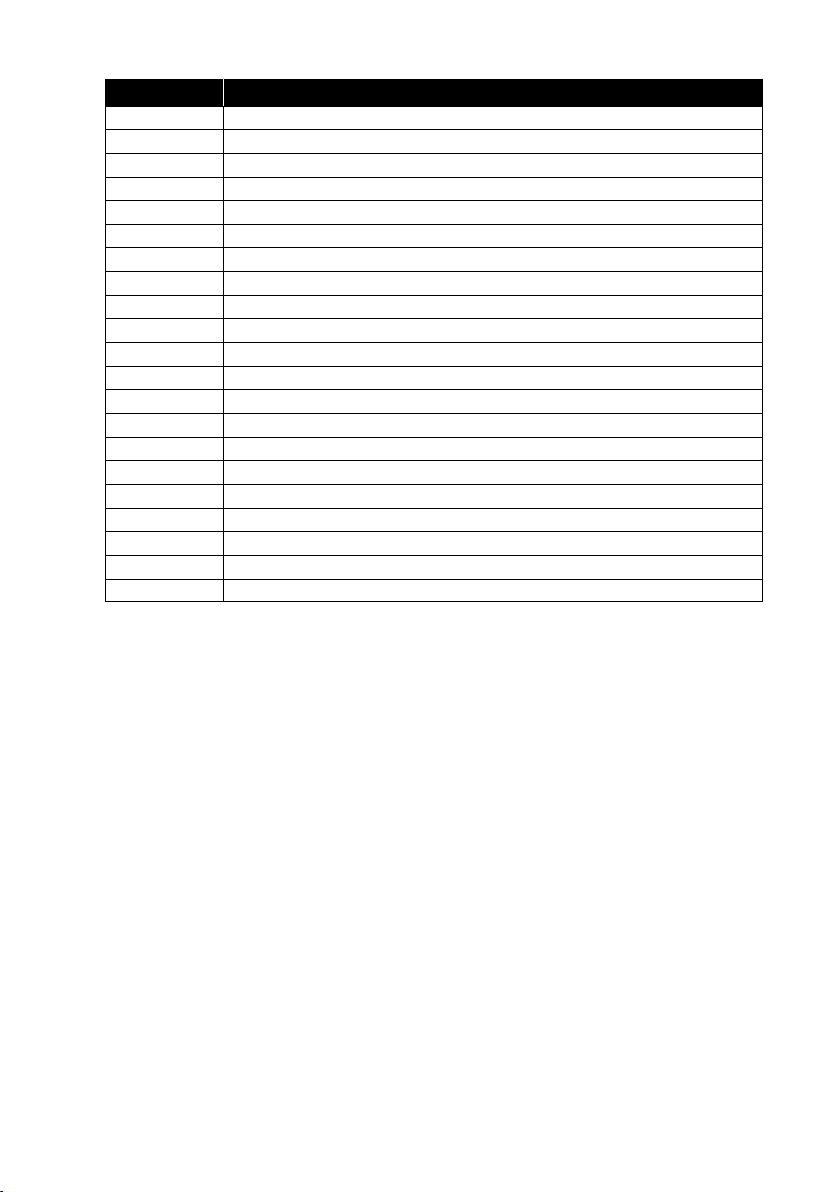
AT-command Description
!\N Operating Mode
O Return to online state
#O Received CLIP
Q Suppress result
!%Q Report Line Signal Quality
&R CTS control
#R Handle incoming calls
S Display and set internal S register
&S DSR control
V Result format
&V Display configuration
!&V1 Display Last Connection Statistics
W Enhance result messages
&W Store active configuration
!&W Store active configuration for analogue modem
X Reduce result messages
Z Load stored settings
&Z Store call number
#Z Define own msn
**<cmd> Execute configuration command
!#UD Last Call Status Report
Windows2000 AT command set change:
ATNxxx All commands ATNxxx will respond OK without any functionality
behind it. V.110 baudrates can be set with AT**BRN.
ATBxxx All commands ATBxxx will respond OK without any functionality
behind it.
The B-channel protocol settings can be set with AT**PROT.
6620-3200
7
Page 8

A/ – Repeat last command line
This command repeats the commands of the last entered command line.
Note: No prefix AT is required.
A/
##An – Only analogue outgoing call
Forces the IDW-90 to make analogue calls even if no control character (’#’ or ’!’)
is used in the dial string.
This also implies that no digital outgoing call can be made when AT##A1 is set.
Digital incoming calls can still be received.
AT##A0: configures the adapter to be able to make both analogue
and digital outgoing calls. (default)
AT##A1: configures the adapter only to make analogue outgoing calls.
A – Accept incoming call
Using this command you can accept an incoming call, if automatic call acceptance is
not set (Register S0 = 0). An incoming call is displayed by the message “RING” or
the code “2”.
Must be the last command in an AT command line.
ATA
B – B channel protocol
This command will respond with OK without any functionality after it. The B-channel
protocol settings can be set with AT**prot.
%B – Set local baudrate
Sets the local baudrate of the IDW-90 to the desired value (fixed value) or to autodetection. When autodetection is set, the IDW-90 will recognize the desired baudrate
with every newly entered AT command by the terminal equipment (PC). With all other
settings the PC must use the same baudrate.
Must be the last command in an AT command line.
AT%B0 Automatic local baudrate detection enabled (autobauding, default)
AT%B1 Local baudrate set to 1 200 bit/s
AT%B2 Local baudrate set to 2 400 bit/s
AT%B3 Local baudrate set to 4 800 bit/s
AT%B4 Local baudrate set to 9 600 bit/s
AT%B5 Local baudrate set to 19 200 bit/s
AT%B6 Local baudrate set to 38 400 bit/s
AT%B7 Local baudrate set to 57 600 bit/s
AT%B8 Local baudrate set to 115 200 bit/s
AT%B9 Local baudrate set to 230400 bit/s
Note: Autobauding (AT%B0) is available for AT command set only.
If autobauding is selected and no AT-command has been sensed
before an incoming call baudrate 9600 will be used.
8
6620-3200
Page 9

CONF – Enter IDW-90+Configurator
Enters directly into the IDW-90+Configurator, the configuration prompt “#”
will be displayed. Leave the IDW-90+Configurator with the command “quit”.
ATCONF
Note: During the change between the command sets from "AT command set" to
"configuration command set" the serial status line DSR becomes inactive.
#C – Received bearer service
Shows the bearer service that is received with an incoming call in hexadecimal coding
hbhb.
The value for hbhb (word) is the CIP value as defined in the CAPI 2.0 specification.
AT#C
#C1=hbhb – Select bearer service outgoing
Selects the bearer service that will be sent with an outgoing call
The value for hbhb (word) is the CIP value as defined in the CAPI 2.0 specification
(default 0002).
Example: an outgoing call as a data call:-AT#C1=0002.
Example: an outgoing call as a voice call:-AT#C1=0004.
#C2=hbhbhbhb – Select bearer service incoming
Selects the bearer services that can be accepted with an incoming call.
The definition of hbhbhbhb (double word) is the CIP mask as defined in the
CAPI 2.0 specification
(default 00010016).
Example: AT#C2=00010016: Accept analogue incoming calls
AT#C2=00000001: Accept all incoming calls.
Note: Before issuing an outgoing call the command AT#C1 has to be set.
To use the predefined services please setup factory defaults (AT&F).
!%C – Enable/Disable Data Compression
Enables or disables data compression negotiation for connection to PSTN.
The modem can only perform data compression on an error corrected link.
The parameter value, if valid, is written to S41 bits 0 and 1.
AT!%C<value>
0 Disables data compression. Resets S46 bit 1.
1 Enables MNP 5 data compression negotiation. Resets S46 bit 1.
2 Enables V.42 bis data compression. Sets S46 bit 1.
3 Enables both V.42 bis and MNP 5 data compression. Sets S46 bit 1.
(default)
6620-3200
9
Page 10

&C – DCD control
Selects the behaviour of the DCD control line from the IDW-90.
AT&C0 IDW-90 control line DCD is always ON
AT&C1 DCD ON indicates ISDN or PSTN connection is established
and synchronized (default)
AT&C2 DCD follows DTR
AT&C3 DCD indicates link level established (X.31-D only)
D – Initiate outgoing call
Dials the number (D for Dial). The dial modifier “W", “>”, “T”, “;”, “@” can be freely
inserted in the dial string; they have no influence on the dial procedure of the IDW-90.
Must be the last command in AT command line.
Any character input while the IDW-90 is dialling will cancel the dialling procedure exept
when dabort=0.
ATD<CALLEDnumber>[/<subaddr>]
[,X[Pxxx-][R ][N<nuipwd> ][G<cug> ]<X25number>]]
CALLEDnumber: ISDN call number for a dialled B channel connection or X.25
number for X.31 D channel
Subaddr dialled sub address
P: use packet size xxx for X.25 connection (value from 64 – 2048)
R: request the facility reverse charging
G: access to X.25 closed user group
O: Outgoing call from X.25 closed user group
N: use NUI and password with call setup allowed chars: a-z, A-Z, 0-9.
(Overrides setting of nui configuration command)
X25number: dialled X.25 call number (X.25 B channel only)
ATDL Dial the last dialled number
ATDS=n Dial number n from stored telephone number list (n = 1..3)
(See command AT&Z to store numbers)
AT!D<PSTNnumber>
ATD#<PSTNnumber>
ATDT#<PSTNnumber>
PSTNnumber: Call number for a dialled connection to an analogue PSTN
number over ISDN using the internal analogue modem
AT!DL Dial the last dialled number
AT!DS=n Dial number n from stored telephone number list (n = 1..3)
(See command AT&Z to store numbers) and catab n
Notes: – To setup the own sub address see configuration command sub.
ATD<CALLEDnumber>e
Adding an “e” to CALLEDnumber indicates that a connection to the internal remote
access of an IDW-90 shall be performed, the protocol X.75 (ATB10) has to be used.
Remote configuration can also be accessed through sending the remote access escape
sequence ´++++’. See section 5.5
10
6620-3200
Page 11

Examples for X.25 and X.31 calls:
ATD12345678<cr>
X.31: dial X.25 number 12345678
X.25-B: dial ISDN call to 12345678 without a specific X.25 number
ATD12345678X4000123456<cr>
X.31: ISDN number 12345678 will be ignored if X.25 number is set
dial X.25 number 4000123456
X.25-B: dial ISDN call to 12345678
with X.25 number 4000123456
ATD12345678XP64,R,O02,Nnuivalue,4000123456<cr>
X.25-B: dial ISDN call to 12345678
with packet size 64 byte
with active reverse charging
with outgoing call from closed user group "CUG" 02
with NUI selection string "nuivalue"
with X.25 number 4000123456
&D – DTR control
Selects the behaviour of the IDW-90, when the DTE control line DTR changes from
ON to OFF.
AT&D DTE control line DTR setting is ignored
AT&D2 DTR is evaluated: dropping the DTR line by the DTE will disconnect
an existing ISDN connection. An incoming call will accepted only
with DTR active. (default)
AT&D4 DTR is evaluated: Incoming calls will be accepted independent of
DTR status; DTR drop disconnects an active connection
For nearer information see also chapter 4.3 Serial status lines.
6620-3200
11
Page 12
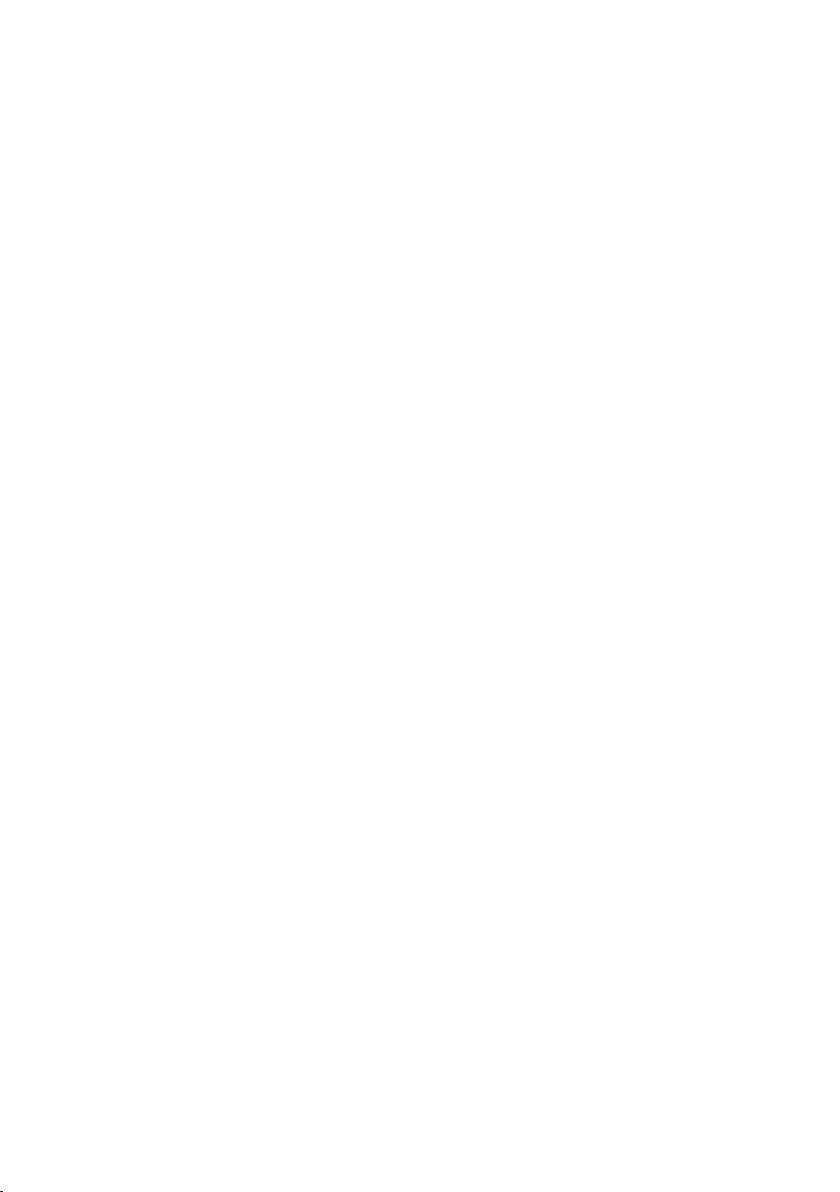
!+DS – Data Compression
This extended-format compound parameter controls the V.42bis data compression function if provided in the modem. It accepts four numeric sub parameters:
AT!+DS=[<direction>[,<compr_neg>[,<max_dict>[,<max_string>]]]]
<direction> Specifies the desired direction(s) of operation of the data compres-
sion function; from the DTE point of view.
0 Negotiated; no compression (V.42bis P0=0).
3 both directions, accept any direction (V.42bis P0=11) (default)
<compr_neg> Specifies whether or not the modem should continue to operate if
the desired result is not obtained.
0 Do not disconnect if V.42bis is not negotiated by the remote
modem as specified in <direction>
<max_dict> Specifies the maximum number of dictionary entries (2 048 entries)
which should be negotiated (may be used by the DTE to limit the
codeword size transmitted, based on its knowledge of the nature of
the data to be transmitted).
<max_string> Specifies the maximum string length (32 bytes) to be negotiated
(V.42bis P2).
Reporting Current or Selected Values
Command: AT!+DS?
Response: +DS: <direction>,<compr_neg>,<max_dict>,<max_string>
Example: +DS: 3,0,2048,32 for the defaults and 2048 entry max dictionary
Reporting Supported Range of Parameter Values
Command: AT!+DS=?
Response: +DS: (<direction>range),(<compr_neg>range), (<max_
dict>range),(<max_string>range)
Example: +DS: (0,3),(0),(2048),(32)
E – Local echo
Selects the local echo in command mode.
ATE0 No local echo
ATE1 Local echo on in command phase (default)
12
6620-3200
Page 13

!%E – Enable/Disable Line Quality Monitor and Auto-Retrain
or Fallback/Fall Forward
Controls whether or not the modem will automatically monitor the line quality and
request a retrain (%E1) or fall back when line quality is insufficient or fall forward when
line quality is sufficient (%E2). The parameter value, if valid, is written to S41 bits 2 and 6.
If enabled, the modem attempts to retrain for a maximum of 30 seconds.
AT!%E0 Disable line quality monitor and auto-retrain.
AT!%E1 Enable line quality monitor and auto-retrain.
AT!%E2 Enable line quality monitor and fallback/fall forward. (default)
Fallback/Fall Forward. When %E2 is active, the modem monitors the line quality
(EQM). When line quality is insufficient, the modem will initiate a rate renegotiation to a
lower speed within the V.34/V.32 bis/V.32 modulation speeds. The modem will keep falling
back within the current modulation if necessary until the speed reaches 2 400 bit/s (V.34)
or 4 800 bit/s (V.32). Below this rate, the modem will only do retrains if EQM thresholds
are exceeded. If the EQM is sufficient for at least one minute, the modem will initiate
a rate renegotiation to a higher speed within the current modulation speeds. The rate
renegotiations will be done without a retrain if a V.32 bis connection is established.
Speeds attempted during fallback/fall forward are those shown to be available in the rate
sequences exchanged during the initial connection. Fallback/fall forward is available in
error correction and normal modes, but not in direct mode.
!+ES – Error Control
This command specifies the initial requested mode of operation when the modem is
operating as the originator, optionally specifies the acceptable fallback mode of operation
when the modem is operating as the originator, and optionally specifies the acceptable
fallback mode of operation when the modem is operating as the answerer. It accepts
three numeric sub parameters:
AT!+ES=[<orig_rqst>[,<orig_fbk>[,<ans_fbk>]]]
<orig_rqst> Decimal number which specifies the initial requested mode of opera-
tion when the modem is operating as the originator. The options are:
0 Not supported.
1 Initiate call with Normal Mode
(also referred to as Buffered Mode) only.
2 Initiate V.42 without Detection Phase. If V.8 is in use, disable V.42
Detection Phase.
3 Initiate V.42 with Detection Phase. (default)
4 Initiate MNP.
6 Not supported.
7 Initiate Frame Tunnelling Mode when connection is complete, and
Data Mode is entered.
6620-3200
13
Page 14

<orig_fbk> Decimal number which specifies the acceptable fallback mode of
operation when the modem is operating as the originator.
0 LAPM, MNP, or Normal Mode error control optional. (default)
1 Not supported.
2 LAPM or MNP error control required; disconnect if error control
is not established.
3 LAPM error control required; disconnect if error control is not
established.
4 MNP error control required; disconnect if error control is not
established.
<ans_fbk> Decimal number which specifies the acceptable fallback mode of
operation when the modem is operating as the answerer or specifies
V.80 Synchronous Access Mode.
0 Not supported.
1 Error control disabled, use Normal Mode.
2 LAPM, MNP, or Normal Mode error control optional. (default)
3 LAPM, MNP, or Direct Mode error control optional.
4 LAPM or MNP error control required; disconnect if error control
is not established.
5 LAPM error control required; disconnect if error control is not
established.
6 MNP error control required; disconnect if error control is not
established.
8 Not supported.
9 Not supported.
Example:
AT! +ES=3 Enable V.42 with Detection Phase originator.
Disable V.80 Synchronous Access Mode originator.
AT!+ES=,,2 Allow LAPM, MNP, or Normal Mode connection answerer.
Disable V.80 Synchronous Access Mode answerer.
AT!+ES=3,,2 Enable V.42 with Detection Phase originator, allow LAPM, MNP,
or Normal Mode connection answer.
Disable Synchronous Access Mode originator and answerer.
Reporting Current or Selected Values
Command: AT!+ES?
Response: +ES: <orig_rqst>,<orig_fbk>,<ans_fbk>
Example: +ES: 3, 0, 2 For default settings.
Reporting Supported Range of Parameter Values
Command: AT!+ES=?
Response: +ES: (<orig_rqst> range),(<orig_fbk>range),(<ans_fbk>range)
Example: +ES: (0-4, 6, 7), (0-4), (0-6, 8, 9)
14
6620-3200
Page 15

&F – Load factory defaults
Factory default will be loaded, ISDN protocol setting and msn’s will not be overwritten.
(for storing in non volatile memory please use the command AT&W).
AT&F0 Setup all parameters concerning data port
AT&F1 Setup all parameters including ISDN protocol and msn settings.
!&F – Load factory defaults
Factory default will be loaded for the analogue option
(for storing in non volatile memory please use the command AT!&W).
AT!&F The analogue modem loads the factory default configuration (profile)
H – Disconnect
Disconnects existing ISDN data connection, after issuing the Escape sequence (+++).
To enter the ATH command during an active data connection you must use the following sequence "<1 sec pause> <+><+><+> <1 sec pause>" to reach the online command
mode.
The time gap between all three plus signs may not exceed 1 sec.
The escape sequence is transmitted transparently to the remote device.
The timeout after sending the "escape sequence" <+><+><+> will increase if the
configuration parameter "txfwd" will rise. The default value of "txfwd" is set to "0".
I – Display version information
Displays different information about version number and settings:
ATI0 Returns the “Modem”-type; name of the terminal adapter (“IDW-
90“)
ATI1 Returns internal checksum (“??”)
ATI2 Returns “OK”
ATI3 Returns version string: “410045vv” vv = version number.
ATI4 Returns manufacturers name: “Westermo Teleindustri AB”
ATI5 Returns ISDN selected D-Channel protocol: “0 – DSS1”
ATI6 Returns copyright string: “(c) Copyright Westermo Teleindustri AB”
ATI7 Returns the status of the IDW-90 configuration switches.
1 1 1 1
“00000000.00000000.00000000.00000000”
SW1 SW2 SW3 SW4
‘0’ = switch OFF and ‘1’ = switch ON.
ATI9 Returns plug and play ID string
ATI99 Returns software version creation date
6620-3200
15
Page 16

!I – Display version information for analogue modem
Displays various information about version number and settings for the analogue modem:
AT!I0 Reports product code,
AT!I1 Reports the least significant byte of the stored checksum in decimal
(see firmware release notes). Reports 255 if the prestored checksum
value is FFh.
AT!I2 Reports “OK”.
AT!I3 Reports identification codes in the form RevisionName-Modulation
where:
RevisionName =Product family, CX06833.
Modulation = V34 or V32
Example: CX068330-V34
AT!I4 Reports OEM Manufacturer string e.g.: Westermo IDW-90
AT!I5 Reports Country Code parameter, e.g., 42.
AT!I6 Reports modem data pump model and internal code revision
AT!I7 Reports OK.
&K – Flow control
Selects the flow control behaviour of the IDW-90 while in data communication phase.
AT&K0 No local flow control between the DTE and IDW-90 is used
AT&K3 Local flow control is set to hardware handshake RTS/CTS (default)
AT&K4 Local flow control is set to software handshake XON/XOFF
!-K – MNP Extended Services
Enables or disables conversion of a V.42 LAPM connection to an MNP 10 connection.
The parameter value, if valid, is written to S40 bits 0 and 1.
AT!-K0 Disables V.42 LAPM to MNP 10 conversion. (default)
AT!-K1 Enables V.42 LAPM to MNP 10 conversion.
AT!-K2 Enables V.42 LAPM to MNP 10 conversion; inhibits MNP Extended
Services initiation during V.42 LAPM answer mode detection phase.
!%L – Report Line Signal Level
Returns a value which indicates the received signal level. The value returned is a direct
indication of the receive level at the MDP, For example, 009 = –9 dBm, 043 = –43 dBm,
and so on. This command is only valid in online command mode.
#M – Received CLID
Shows the called line identification (CLID) that is received with an incoming call – this is
the number of the called party addressed on the local S-bus (selected msn).
AT#M
16
6620-3200
Page 17
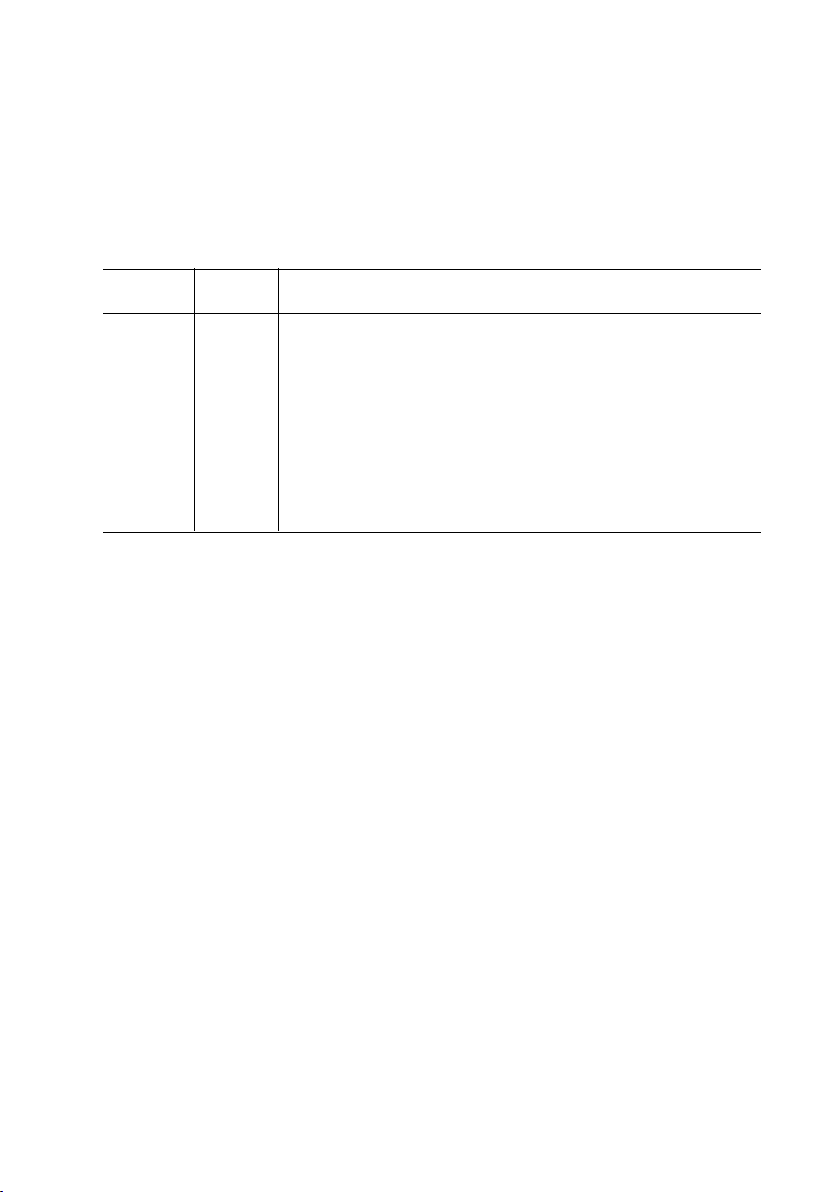
! +MS – Modulation Selection
This command parameter controls the manner of operation of the modulation capabilities in the modem. It accepts six sub parameters:
AT!+MS=[<carrier>[,<automode>[,<min_tx_rate>[,<max_tx_rate>[,<min_rx_rate>
[,<max_rx_rate>]]]]]]
Where: Possible <carrier>, <min_tx_rate>, <max_tx_rate>, <min_rx_rate>, and <max_rx_
rate> values are listed below.
!+MS Command Supported Rates
Modulation <carrier> Possible (<min_rx_rate>, <max_rx_rate>, ( <min_tx_rate>)
and <max_tx_rate>) Rates (bit/s)
Bell 103 B103 300
Bell 212 B212 1 200 Rx/75 Tx or 75 Rx/1 200 Tx
V.21 V21 300
V.22 V22 1 200
V.22 bis V22B 2 400 or 1 200
V.23 V23C 1 200
V.32 V32 9 600 or 4 800
V.32 bis V32B 14 400, 12 000, 9 600, 7 200 or 4 800
V.34 V34 33 600, 31 200, 28 800, 26 400, 24 000, 21 600, 19 200, 16 800,
14 400, 12 000, 9 000, 7 200, 4 800 or 2 400
Defined Values
<carrier> A string which specifies the preferred modem carrier to use in
originating or answering a connection. <carrier> values are strings
of up to eight characters, consisting only of numeric digits and
upper case letters.
<carrier> values for ITU standard modulations take the form:
<letter><1-4 digits><other letters as needed>.
<automode> A numeric value which enables or disables automatic modulation
negotiation (e.g., ITU-T V.32 bis Annex A or V.8).
0 = Automode disabled.
1 = Automode enabled. (default)
<min_rx_rate> Numeric values which specify the lowest (<min_rx_rate>) and
and highest rate at which the modem may establish a receive connection.
<max_rx_rate> May be used to condition distinct limits for the receive direction as
distinct from the transmit direction. Values for this sub parameter
are decimal encoded, in units of bit/s. The possible values for each
modulation are listed in Table 1.
Actual values will be limited to possible values corresponding to
the entered <carrier> and fall-back <carrier> as determined during
operation. (default = lowest (<min_rx_rate>) and highest (<max_
rx_rate>) rate supported by the selected carrier.
6620-3200
17
Page 18

<min_tx_rate> Numeric values which specify the lowest (<min_tx_rate>) and
and highest (<max_tx_rate>) rate at which the modem may establish a
<max_tx_rate> transmit connection. Non-zero values for this subparameter are
decimal encoded, in units of bit/s. The possible values for each
modulation are listed in Table 1.
Actual values will be limited to possible values corresponding to
the entered <carrier> and fall-back <carrier> as determined during
operation. (default = lowest (<min_tx_rate>) and highest (<max_
tx_rate>) rate supported by the selected carrier.)
Reporting Current or Selected Values
Command: !+MS?
Response: +MS: <carrier>, <automode>, <min_tx_rate>, <max_tx_rate>, <min_
rx_rate>, <max_rx_rate>
Note:- The current active settings are reported under control of the !+MR
parameter.
Example: !+MS=V90, 1, 300, This example uses default values, allowing
33 600, 300, 33 600 maximum system flexibility to determine
optimal receive and transmit rates during
operation.
Reporting Supported Range of Parameter Values
Command: !+MS=?
Response: +MS: (<carrier> range), (<automode> range), (<min_tx_rate> range),
(<max_tx_rate> range), (<min_rx_rate> range), (<max_rx_rate>
range)
Example: +MS: (B103, B212, V21, V22, V22B, V23C, V32, V32B, V34), (0,1),
(300-33 600), (300-33 600)
18
6620-3200
Page 19

N – Set line baudrate V.110
This command will respond with OK without any functionality after it. V.110 baudrates
can be set with AT**BRN.
!\N – Operating Mode
This command controls the preferred error correcting mode to be negotiated in a
subsequent data connection.
AT!\N0 Selects normal speed buffered mode
(disables error-correction mode).
AT!\N1 Same as !\N0
AT!\N2 Selects reliable (error-correction) mode. The modem will first
attempt a LAPM connection and then an MNP connection. Failure
to make a reliable connection results in the modem hanging up.
(Forces !&Q5, S36=4, and S48=7.)
AT!\N3 Selects auto reliable mode. This operates the same as \N2 except
failure to make a reliable connection results in the modem falling
back to the speed buffered normal mode. (Forces S36=7, and S48=7,
(default)
AT!\N4 Selects LAPM error-correction mode. Failure to make an LAPM
error-correction connection results in the modem hanging up.
(Forces S48=0.)
Note: The !-K1 command can override the !\N4 command.
AT!\N5 Selects MNP error-correction mode. Failure to make an MNP
error-correction connection results in the modem hanging up.
(Forces S36=4, and S48=128.)
O – Return to online state
If the IDW-90 is in command mode after issuing an escape sequence out of an existing
connection, ATO brings the IDW-90 back to data phase.
Must be the last command in AT command line.
ATO
#O – Received CLIP
Shows the calling line identification (CLIP) that is received with an incoming
call – number of the calling party.
AT#O
Q – Suppress result
Suppresses result codes.
ATQ0 Return status – codes after command input (default)
ATQ1 No result codes are returned
6620-3200
19
Page 20

!%Q – Report Line Signal Quality
Reports the line signal quality. Returns the higher order byte of the EQM value.
Based on the EQM value, retrain or fallback/fall forward may be initiated if enabled
by !%E1 or !%E2.
Only valid in online command mode.
&R – CTS control
Selects the behaviour of the CTS control line from the IDW-90.
AT&R0 IDW-90 control line CTS is following all changes of RTS
AT&R1 CTS is always ON (default)
AT&R2 CTS follows DTR
For nearer information see also chapter 4.3 Serial status lines
S – Display and set internal S register
ATSnn? Show actual values (decimal) of selected register nn
ATSnn=xx Set selected register nn to the decimal value xx.
&S – DSR control
Selects the behaviour of the DSR control line from the IDW-90.
AT&S TA control line DSR is always ON (default)
AT&S1 DSR ON indicates ISDN connection is established and synchronized
AT&S5 DSR ON indicates an active ISDN call procedure (off hook)
For further information see also chapter 4.3 Serial status lines
V – Result format
ATV0 Result is presented as numbers (followed by <CR>)
ATV1 Result is presented as text (default)
ATV2 Result is presented as text
RING and CONNECT including ISDN address, all others include
error causes
&V – Display configuration
AT&V0 Displays the actual configuration of AT command setting including
stored ISDN numbers
AT&V1 Displays the actual configuration of IDW-90+Configurator command
setting.
20
6620-3200
Page 21

!&V1 – Display Last Connection Statistics
Displays the last connection statistics in the following format (shown with typical results):
TERMINATION REASON
LAST TX rate
.... 26400 BIT/S
HIGHEST TX rate
LAST RX rate
.... 33600 BIT/S
HIGHEST RX rate
PROTOCOL
COMPRESSION
Line QUALITY
Rx LEVEL
....... LAPM
.... V42Bis
... 038
........ 015
Highest Rx State
Highest TX State
EQM Sum
Min Distance
RBS Pattern
Rate Drop
Digital Loss
......... 00B4
.... 0000
..... 00
....... 00
.... 2000
Local Rtrn Count
Remote Rtrn Count
LOCAL REQUEST
. 26400 BIT/S
. 33600 BIT/S
67
67
00
00
Flex 9481814347C4
RBS Pattern: Shows which bits are being robbed in the least significant 6 bytes, e.g.,
03 indicates 2 robbed bits in bit positions 0 and 1.
Digital Loss: Shows if a pad was encountered and if so, what was the digital loss.
2000 means 0dB.
W – Enhance result messages
ATW0 Shows result code (RING, CONNECT) without additional info
(default)
ATW1 Result is presented with extended result codes
RING and CONNECT including ISDN address, all others include
error causes.
Message RINGING will be displayed with an outgoing call.
&W – Store active configuration
The active configuration will be stored in non volatile memory.
AT&W0
AT!&W
6620-3200
21
Page 22

!&W – Store active configuration
The active configuration for the analogue modem will be stored in non volatile memory.
AT!&W
X – Reduce result messages
Reduces the number of result messages after trying to set up a connection
ATX0 “CONNECT” only
ATX1 “CONNECT” with line speed, “BUSY”, “NO DIALTONE” not used
ATX2 “CONNECT” with line speed, “BUSY” not used
ATX3 “CONNECT” with line speed, “NO DIALTONE” not used
ATX4 “CONNECT” with line speed, all messages used (default).
Z – Load stored settings
The active configuration will be replaced by the stored configuration.
Must be the last command in an AT command line.
ATZ
This command will also cause a soft reset of the analogue modem with a recall of stored
configuration profile.
&Z – Store call-number
Stores dialling number nn as entry number x into the telephone list (x = 1..3).
AT&Zx=nn set entry number x to dialling number nn
AT&Zx shows entries number x.
AT&Z show all entries.
#Z – Define own msn
Defines the msn nn for the data port.
If the number is set to “*“ (default), all incoming calls are acceptable.
The msn can be displayed by command AT#H or AT&V1.
AT#Z=nn
The msn is automatically stored to non volatile RAM.
**<cmd> – Execute configuration command
Executes one configuration command, for definition of commands
see IDW-90+Configurator commands section.
AT**<cmd>
22
6620-3200
Page 23
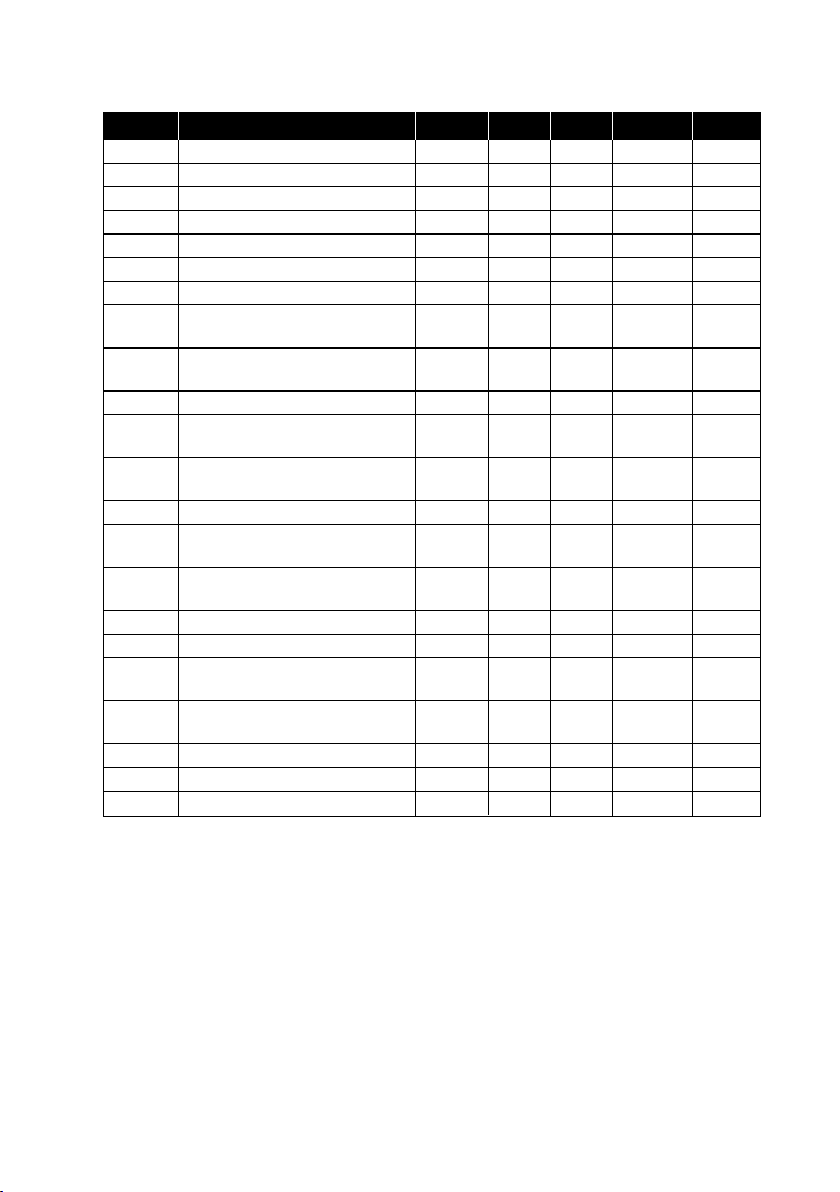
Table 1 S-registers
Register Function Range Units Saved Default Note
S0 Rings to Auto-Answer 0–255 rings * 1
S1 Ring Counter 0–255 rings 0
S2 Escape Character ASCII 0–255 ASCII * 43 (02Bh)
S3 Carriage Return Character 0–127 ASCII * 13 (0Dh)
S4 Line Feed Character 0–127 ASCII * 10 (0Ah)
S5 Backspace Character 0–128 ASCII * 8
S6 Dial delay 0–255 ASCII *
S7 Wait Time for Carrier, Silence,
S9 Enable PNP functionality
S10 Lost Carrier To Hang Up Delay 1–255 0.1 s * 14 PSTN
S16 Last occurred CAPI/ISDN
S30 Disconnect inactivity timer
S36 LAPM Failure Control – – * 7 PSTN
S40 General Bit-Mapped Options
S41 General Bit-Mapped Options
S46 Data Compression Control – – * 138 PSTN
S48 V.42 Negotiation Control – – * 7 PSTN
S86 Analogue Call Failure
S90 Last incoming ISDN calling
S91 PSTN Transmit Attenuation Level 0–15 dBm * 13 PSTN
S93 Unknown AT command handling 0,1 ASCII * 0
S210 V.34 Symbol Rate 0–255 – 13 (0Dh) PSTN
* Register value may be stored in the user profiles with the &W command.
or Dial Tone 0-60 s * 50
for Windows 0–1 ASCII 1
error cause – –
See *idle 0-255 10s * 0
Status – – * 104 (68h) PSTN
Status – – * 195 (C3h) PSTN
Indication 0–26 – 21 PSTN
number (CLIP) – –
6620-3200
23
Page 24

S0 – Number of Rings to Auto-Answer
S0 sets the number of the rings required before the modem automatically answers a call.
Setting this parameter to zero disables auto-answer mode.
0 No automatic call acceptance, acceptance of an incoming call is controlled
by the data terminal (command ATA after RING)
1 Immediate call acceptance by the terminal adapter (default)
2..n Call acceptance through the terminal adapter after n “RING ” messages.
Note: The time between two ring messages can be configured using the
IDW-90-configuration command “ringtimer “(default =5 sec.)
S1 – Ring Counter
Ring Counter (read only), S1 is incremented each time the modem detects a ring signal.
S2 – Escape Character
S2 holds the decimal value of the ASCII character used as the escape character.
The default value 43 corresponds to an ASCII '+'..
S3 – Carriage Return Character
S3 sets the command line and result code terminator character. Default: 13 Carriage
Return
S4 – Line Feed Character
S4 sets the character recognised as a line feed. The Line Feed control character is output
after the Carriage Return control character if verbose result codes are used. Default: 10
Line Feed.
S5 – Backspace Character
S5 sets the character recognised as a backspace. The terminal adapter will not recognise
the Backspace character if it is set to a value that is greater than 128 ASCII. This character can be used to edit a command line. When the echo command is enabled, the modem
echoes back to the local DTE the Backspace character, an ASCII space character and
second Backspace character; this means a total of three characters are transmitted each
time the modem processes the Backspace character.
Default: 8 (Backspace)
S6 – Dial delay
This S-register defines how many seconds the unit will delay a call attempt.
The timer starts counting after the ATD command has been sent to the adapter.
S7 – Wait time for Carrier
S7 sets the time the terminal adapter will wait for synchronization and also the time the
analogue modem will wait for carrier. Default: 50 sec
24
6620-3200
Page 25

S9 – Enable PNP functionality for Windows
S9 enables and disables the Windows Plug and Play identification of the terminal adapter.
(default = 1, enabled)
S10 – Lost Carrier To Hang Up Delay (analogue)
S10 sets the length of time, in tenths of a second, that the analogue modem waits before
hanging up after a loss of carrier. This allows for a temporary carrier loss without causing
the local modem to disconnect. When register S10 is set to 255, the modem functions as
if a carrier is always present.
The actual interval the modem waits before disconnecting is the value in register S10
minus 0.6s.
Therefore, the S10 value must be greater than 0.6s or else the modem disconnects
before it recognises the carrier.
Range: 1 – 255 tenths of a second
Default: 14 (1.4 seconds)
S16 – Last ocurred CAPI/ISDN error cause
See Table 6 ISDN causes and their explanation (DSS1) 84 and Table 8 CAPI causes and
their explanation.91
S30 – Disconnect Inactivity Timer
S30 sets the length of time, in tens of seconds, that the modem will stay online before
disconnecting when no data is sent or received. In error-correction mode, any data transmitted or received will reset the timer. In other modes, any data transmitted will reset
the timer.
Range: 0–255 tens of seconds (0–2 550 seconds) See configuration command “idle”.
S36 – LAPM Failure Control (analogue)
Bits 0 – 2 This value indicates what should happen upon a LAPM failure. These fallback
options are initiated immediately upon connection if S48=128.If an invalid number is
entered, the number is accepted into the register, but S36 will act as if the default value
has been entered.
0 Modem disconnects.
1 Modem stays on-line and a Direct mode connection is established.
2 Reserved.
3 Modem stays on-line and a Normal mode connection is established.
4 An MNP connection is attempted and if it fails, the modem disconnects.
5 An MNP connection is attempted and if it fails, a Direct mode connection is
established.
6 Reserved.
7 An MNP connection is attempted and if it fails, a Normal mode connection
is established.(default)
6620-3200
25
Page 26

S40 – General Bit Mapped Options Status (analogue)
S40 indicates the status of command options.
Default: 0 (00h) (00000000b)
Bits 0 – 1 MNP Extended Services (-Kn)
0 Disable extended services (-K0) (default)
1 Enable extended services (-K1)
2 Enable extended services (-K2)
Bits 2 – 7 Reserved.
S41 – General Bit Mapped Options Status (analogue)
S41 indicates the status of command options.
Default: 195 (C3h) (1100011b)
Bits 0 – 1 Compression selection (%Cn)
0 Disabled (%C0 )
1 MNP 5 (%C1)
2 V.42 bis (%C2)
3 MNP 5 and V.42 bis (%C3) (default)
Bits 2, 6 Auto retrain and fallback/fall forward (%En)
0 0 Retrain and fallback/fall forward disabled (%E0)
0 1 Retrain enabled (%E1)
1 0 Fallback/fall forward enabled (%E2) (default)
Bits 3 – 5, 7 Reserved.
S46 – Data Compression Control (analogue)
S46 controls selection of compression. The following actions are executed for the given
values:
S46
136 Execute error correction protocol with no compression.
138 Execute error correction protocol with compression. (default)
S48 –V.42 Negotiation Control (analogue)
The V.42 negotiation process determines the capabilities of the remote modem. However,
when the capabilities of the remote modem are known and negotiation is unnecessary,
this process can be bypassed if so desired.
S48
0 Disable negotiation; bypass the detection and negotiation phases; and
proceed with LAPM.
7 Enable negotiation. (default)
128 Disable negotiation; bypass the detection and negotiation phases; and
proceed at once with the fallback action specified in S36. Can be
used to force MNP.
S86 – Call Failure Reason Code (analogue)
When the internal analogue modem issues a NO CARRIER result code, a value is written to S86 Register to help determine the reason for the failed connection. S86 records
the first event that contributes to a NO CARRIER message. The S86 register is only
updated when the NO CARRIER is sent as result from a broken connection to an analogue subscriber. The code definitions are:
26
6620-3200
Page 27

S86
0 Normal hangup,no error occurred.
1 Reserved.
2 Reserved.
3 Call Waiting caused disconnect.
4 Physical carrier loss.
5 No error correction at the other end.
6 No response to feature negotiation.
7 This modem is async only; the other modem is sync only.
8 No framing technique in common.
9 No protocol in common.
10 Bad response to feature negotiation.
11 No sync information from the remote modem.
12 Normal hang-up initiated by the remote modem.
13 Retransmission limit reached.
14 Protocol violation occurred.
15 Lost DTR.
16 Received GSTN clear down.
17 Inactivity timeout.
18 Speed not supported.
19 Long space disconnect.
20 Key abort disconnect.
21 Clears previous disconnect reason.
22 No connection established.
23 Disconnect after three retrains.
24 Call Waiting tone detected.
25 Extension pickup detected.
26 Remote hang-up detected.
S90 – Last incoming ISDN calling number (CLIP)
S90 displays the ISDN line identification of the last incoming call.
S91 – PSTN Transmit Attenuation Level (analogue)
S91 sets the transmit attenuation level from 0 to 15 dBm for the PSTN mode, resulting
in a transmit level from 0 to – 15 dBm.
Default: 13.
S93 – Unknown AT command handling
Controls the response to unknown AT-commands
0 Undefined AT commands will be responded to with ERROR (default)
1 Undefined AT commands will be responded to with OK
6620-3200
27
Page 28
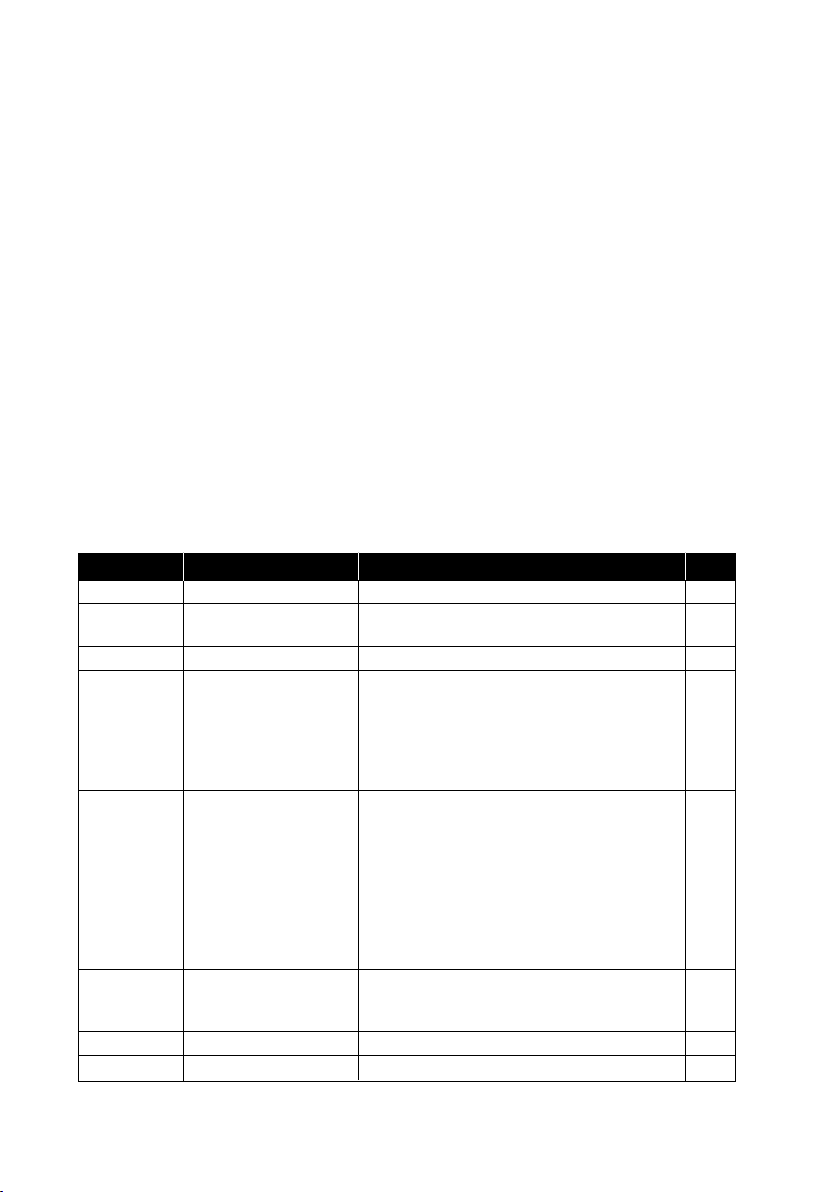
S210 – V.34 Symbol Rates (analogue)
The bits in this parameter control V.34 symbols rates and enables/disables V.34
asymmetric rates. This parameter is used for diagnostic purposes only.
Bits 0 – 2
Selects the range of allowed V.34 symbol rates.
Bit Symbol Rates (baud)
2 1 0
0 0 0 2 400 only
0 0 1 2 400 only (no 2 734)
0 1 0 2 400, 2 800
0 1 1 2 400, 2 800, 3 000
1 0 0 2 400, 2 800, 3 000, 3 200
1 0 1 2 400, 2 800, 3 000, 3 200, 3 429 (default)
Bit 3
Enable/disable V.34 asymmetric rates.
0 = Disable asymmetric rates
1 = Enable asymmetric rates (default)
Bits 4 – 7 Reserved.
Default: 13.
Table 1 S-registers
Short Form Long Form Description Note
0 OK A command line has been executed
1 CONNECT <rn> Connection established
2 RING <rn> Indicates an incoming call (SETUP received)
3 NO CARRIER <xx> No synchronization (xx = ISDN error cause)
4 ERROR Illegal command or error that can not be
3. A command parameter within the command
5 CONNECT 1 200 <rn> A connection with a line speed of 1200 bit/s
6 NO DIALTONE <xx> No access to ISDN network (xx = ISDN error)
7 BUSY<xx> Number engaged (xx = ISDN error cause)
( rn = call number of remote site)
or if the the call was to an analogue destination.
Replaces BUSY and NO DIALTONE.
Dependent on ATXn setting. Also sent when
the modem auto-disconnects due to loss of
carrier.
indicated otherwise e.g.
1. The command line contains a syntax error.
2. The modem cannot execute a command
contained in the command line, i.e., the
command does not exist or is not
supported. see register S93
line is outside the permitted range.
has been established.
(V110 or analogue connection)
28
6620-3200
Page 29
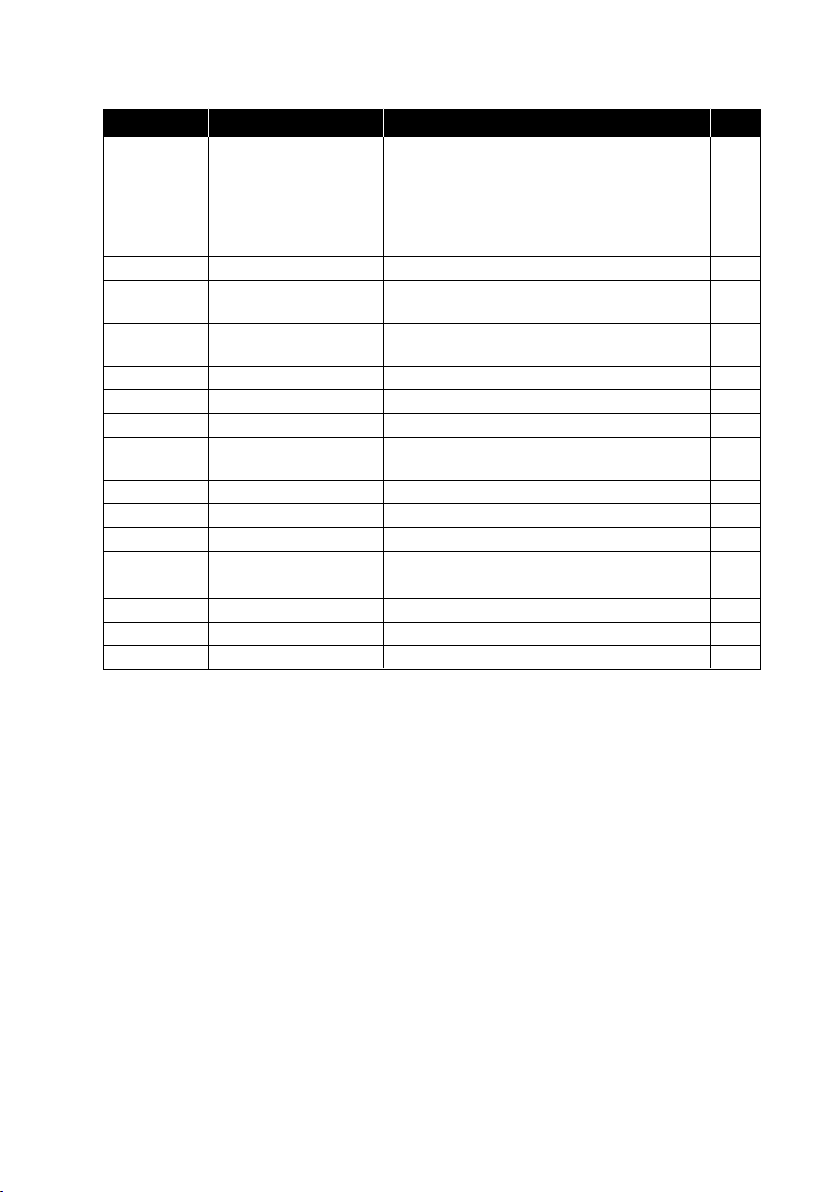
Table 2 cont.
Short Form Long Form Description Note
8 NO ANSWER<xx> No connection; called number can not be
9 CONNECT 600 <rn> Connection, line speed 600 bit/s. 1
11 CONNECT 4 800 <rn> Connection, line speed 4 800 bit/s.
12 CONNECT 9 600 <rn> Connection, line speed 9 600 bit/s.
13 CONNECT 7 200 <rn> Connection, line speed 7 200 bit/s. 1
14 CONNECT 12 000 <rn> Connection, line speed 12 000 bit/s. 1
15 CONNECT 14 400 <rn> Connection, line speed 14 400 bit/s. 1
16 CONNECT 19 200 <rn> Connection, line speed 19 200 bit/s.
19 CONNECT 64 000 <rn> Connection, line speed 64 000 bit/s.
59 CONNECT 16 800 <rn> Connection, line speed 16 800 bit/s 1
61 CONNECT 21 600 <rn> Connection, line speed 21 600 bit/s 1
62 CONNECT 24 000 <rn> Connection, line speed 24 000 bit/s 1
63 CONNECT 26 400 <rn> Connection, line speed 26 400 bit/s 1
64 CONNECT 28 800 <rn> Connection, line speed 28 800 bit/s 1
84 CONNECT 33 600 <rn> Connection, line speed 33 600 bit/s 1
91 CONNECT 31 200 <rn> Connection, line speed 31 200 bit/s 1
Note 1. Analogue modem result code.
reached (xx = ISDN error cause) or if the the
call was to an analogue destination. The modem
is attempting to originate a call if a continuous
ringing signal is detected on the line until the
expiration of the timer S7.
(V.110 or analogue connection)
(V.110 or analogue connection)
(V.110 or analogue connection) 1
6620-3200
29
Page 30

4.1 Call number display
In AT command mode, call number display (does not belong to the AT command standard) can be turned on by issuing the command ATW1. If turned on, the call number of
the caller is shown with the Connect- or Ring-message (in pointed brackets), depending
on the signalling in D-channel.
If the IDW-90 is used with the public network then the call number of the remote site
(including area code) is displayed.
Example: TxD RxD
ATW1
OK
RING <040890880>
ATA
CONNECT 64000 <040890880>
4.2 Error cause display
Example: Tx data Rx data
ATW1
OK
ATD12345
NO CARRIER <34A2>
In AT command mode, error cause display (does not belong to the AT command standard) can be turned on by issuing the command ATW1. The shown error causes use the
coding defined by the CAPI definition. ISDN error causes from the ISDN network are
always coded as 34xxH, where xx represents the hexadecimal version of the ISDN error
cause (see page 84). All other causes are CAPI error causes (see page 91).
4.3 Serial status lines
The behaviour of the output serial status lines DSR, CTS, DCD, RI and the input serial
status lines DTR, RTS can be configured with AT and configurator commands
After power on all serial status lines from the TA will be inactive.
The serial status line DSR can be configured to signal the activation of the current command set (cdsr=0). When changing the command set (cmds) the DSR line goes off during
this change phase.
The serial input status lines DTR and RTS will be controlled of an interrupt in the IDW90 firmware. With regard of this behave the maximum input level change must be lower
than 1kHz.
30
6620-3200
Page 31

The RS-232 control circuits will be described for the three different states:
no connect phase: The TA has no ISDN connection.
The serial data (commands and responses) will be used to
configure the TA (command mode).
dial phase: The TA has started to establish an ISDN connection and is
and waiting for the synchronization.
disconnect phase: The TA disconnects the existing connection
(B-channel and D-channel connection).
connect phase: ISDN data connection is established
(D-channel and B-channel connected).
Serial data will be sent or received according to the
configured B-channel protocol (data mode).
Table 3 Serial status line control
Status line Description no connect dial/disc. connect
CTS 0: CTS follows RTS =RTS/flc.* =RTS/flc.* =RTS/flc.**
1: CTS always ON ON/flc.* ON/flc.* ON/flc.**
2: CTS follows DTR =DTR/flc.* =DTR/flc.* =DTR/flc.**
DCD 0: DCD always ON ON ON ON
1: DCD indicates a connection OFF OFF ON
2: DCD follows DTR =DTR =DTR =DTR
DSR 0: DSR always ON ON ON ON
1: DSR indicates a connection OFF OFF ON
2: DSR follows DTR =DTR =DTR =DTR
3: DSR follows DCD =DCD =DCD =DCD
5: DSR Off Hook OFF ON ON
flc.* CTS signals the serial flow control from TA (DCE) to the DTE in the command mode and
data mode (flc=5).
flc.** CTS signals the serial flow control from TA (DCE) to the DTE in the flow control modes
3 or 5 (flc=3 or flc=5).
(connection establishment started)
6620-3200
31
Page 32

DTR: Data terminal ready
The serial status line DTR is used to control the ISDN connection.
0: No control
Outgoing calls: The DTR level will be ignored to establish
a connection.
Incoming calls: Incoming calls will be accepted independent
of DTR status.
Disconnection: DTR drop does not disconnect an active
connection.
2: DTR line will be considered
Outgoing calls: The DTR level will be considered.
DTR off in the command mode refuses the call
procedure with ERROR.
Incoming calls: Incoming calls will be accepted only when DTR
is ON. The incoming call request can be refused
with changing DTR to off.
Disconnection: DTR drop disconnects an active connection or
a call during the dial phase.
If DTR will be dropped immediately after sending
serial data there is no guarantee to transmit this
data to the destination side.
A delay of (configured "txfwd" time + 10ms)
between sending the last data byte and dopping
the DTR line would send out the last data stream.
4: DTR ignore and DTR drop disconnects
Outgoing calls: The DTR level will be ignored to establish
a connection.
Incoming calls: Incoming calls will be accepted independent of DTR
status.
Disconnection: DTR drop disconnects an active connection.
If DTR will be dropped immediately after sending
serial data there is no guarantee to transmit this
data to the destination side.
A delay of (configured "txfwd" time + 10ms)
between sending the last data byte and dropping the
DTR line would send out the last data stream.
32
6620-3200
Page 33

RTS: Request to send (flow control)
This serial status line is used for the flow control between the DTE device and the
IDW-90 (DCE).
0: No flowcontrol
3: Hardware flowcontrol RTS/CTS in the data mode
5: Hardware flowcontrol RTS/CTS in data mode and command mode
• If the DTE activates the flow control (RTS=off) the TA needs up to 3 characters
to stop the serial data stream to the DTE.
• If the connection will be cleared during an active flow control (RTS=off) the
received data will be sent to the DTE device when RTS becomes active. The
reported result code will also be sent with RTS on.
The control lines to indicate the active connection (DCD) and the "off hook"
state (DSR) will be changed without recognizing the current flow control state.
CTS: Clear to send (flow control)
This serial status line is used for the flow control between the TA (DCE) and the
DTE device.
0: No flowcontrol
3: Hardware flowcontrol RTS/CTS in the data mode
5: Hardware flowcontrol RTS/CTS in data mode and command mode
• If the TA activates the flow control (CTS=off) the TA will buffer up to 256 bytes
from the DTE device.
• If the connection will be cleared with DTR=off during an active flow control
CTS=off) the current connection will be cleared after a short timeout.
The received serial data from the DTE during the connection will be erased
after clearing the connection.
The control lines to indicate the active connection (DCD) and the "off hook"
state (DSR) will be changed without recognizing the current flow control state.
RI: Ring indicator
The serial status line RI becomes active during an incoming call request.
If the incoming call will be accepted or the call request ended the RI control circuit
goes off.
6620-3200
33
Page 34

4.4 ISDN access control
Using these commands you can setup a table, to allow only dedicated callers to get a
connection to the IDW-90.
If this list is empty (default) or one entry is set to star (*), any incoming call is allowed.
Every incoming call that does not fit to one of the entries of acctab will be ignored. The
received calling party number is compared to every entry starting at the last digit and is
stopped when the shorter number is completely compared.
acctabx nn/ss set entry number x to ISDN number nn and subaddress ss
acctabx - clear entry number x
acctabx * allow all incoming calls to be accepted
acctabx show entry number x
acctab show all entries
Maximum number of entries = 5; x = 1..5
Maximum length of ISDN number = 20 digits
Maximum length of subaddress = 20 digits
The ISDN number nn can contain wildcards:
* : represents one or more digits
? : represents exactly one digit
Note: If a subaddress is set, the received calling subaddress must be identical to the
subaddress that is set.
Examples:
acctab1 1234567890 accept only specified number
acctab2 *456* accept all numbers with 456 somewhere in the middle
acctab3 ?2345678?? accept all numbers with 2345678 in the middle preceded
by one digit and followed by two digits.
acctab2 *1234/987 accept all numbers that end with 1234 and have the
subaddress 987
acctab3 * accept all incoming calls without subaddresses
acctab3 - clear entry no. 3
Note: If you are not sure in which format the calling number will be presented with an
incoming call, please use the command ATW1 to see the the format of the calling
number in the RING message. This number can be entered into the acctab.
34
6620-3200
Page 35

4.5 Sub addressing
With outgoing and incoming calls the transmission of subaddresses can be performed
using the ISDN supplementary service SUB. The subaddress is transmitted transparently
from the calling party to the called party before the B channel connection is fully established.
Please note, that this ISDN service typically has to be enabled by the ISDN service provider and may be charged additionally.
The subaddress is separated by an “/” from the called number.
The functionality Subaddressing can be used with the dialling procedures AT-command
set, and automatic call.
Examples:
ATDisdnnumber[/subaddr]
isdnnumber Dialling called party number
subaddr Called subaddress
RING [<rn>[/subaddr]]
CONNECT [<rn>[/subaddr]]
rn Calling party number
subaddr Calling party subaddress
The calling subbaddress can be set up using the configuration commands subi and subo.
Note:- The subaddress can be entered additionally into all tables that contain
ISDN numbers for dialling or checking an ISDN address.
4.6 Automatic call establishment “Hotline” call
Automatic call establishment can be activated in three ways:
1. Initiated by an activation of the DTR control line (cmds= 6).
2. Initiated by activity of the Data line from DTE (cmds=7), autobauding is disabled
in this mode.
3. Initiated at power on reset, “always on” (cmds=8).
Autobauding is not supported when cmds is set to 6,7 or 8. Please select a baudrate
with DIP-switches or AT command. If autobauding is selected DTE baudrate will be
set to 9600 bit/s (br=4).
The status line DCD/DTR can be used to indicate a successful connection,
(see command cdcd and cdtr).
If a connection cannot be established successfully an automatic retry will be started.
The duration of trying to establish the connection and the pause for next retry can
be configured.
The dialled numbers are taken from the table catab, all numbers from the call table
catab will be taken one after each other. The parameter cato sets the timeout for establishing the call, capa the pause between call attempt and catry the number of retries.
The call can be disconnected through deactivating DTR see cdtr parameter, or through
using the inactivity timer idle.
To return to the AT- or Configurator command set the DIP-switches can be used SW3:5SW3:7.
6620-3200
35
Page 36

4.7 Transparent I/O
4.7.1 Digital Input
The digital input gives the following functionality:
1. Establishing a data connection to a predefined target number.
When the input is switched (pulsed), the modem will establish a data connection
to the stored predefined number. After a time, specified in the modem, without
data exchange, the connection shall be released (inactivity timer).
2. Sending a SMS Message to a predefined targetnumber.
When the input is switched (pulsed), the modem will establish a connection to an
SMS service centre defined by a predefined number. The SMS Messages can handle
at least 160 characters. TAP and UCP protocols is supported.
3. Sending a Text Message to a predefined targetnumber.
When the input is triggered, the modem establishes a connection to the stored tel-
ephone number and send out a short text message.
4. Switch the remote digital output.
When the input is triggered, the modem establishes a connection to the stored
number of a remote unit and sends out a command, that switches (pulses) the
remote output according to a predefined sequence.
5. Execute AT-Command string
Execute a pre-programmable AT command string stored in the table of entries.
This can for example be used for switching DTE communication parameters
for online an offline mode by using two entries
6. Transparent I/O
When the input is triggered, the modem establishes a connection to the stored
number of a remote unit and sends out a command. After a connection is established, the I/O is bi-directional
36
6620-3200
Page 37

4.8 Digital Output
t
L
>3t
max
t
H
>3t
max
The digital output gives the following functionality:
1. Change over contact (SPDP).
2. Remote controlled.
• Transparent I/O transfer
• Static set ON/OFF
• Pulsed via string pattern “101.. “
3. Follow DCD or DTR.
1. Output Contact
The output shall have the possibility to switch if an incoming call is detected. This will
be detected via an incoming ring signal. It will be controlled via an AT-Command or a
S-register.
2. Remote controlled
The output can be programmed to follow a remote modem data input. A remote unit
can also set/reset the output as well as transferring a sequence of set- and resets of
the output.
3. Follow DCD/Network
The output can be programmable to follow the local DCD or DTR signal.
To accept any operation on the output from remote modems the “Remote IO Enable”
DIP switch must be set “ON”
5. Input Pulsing
For the pulsing of an input, some timings must be kept. The parameters t
programmable from 10 to 2550 s. When determining the number of pulses there must be
more than 3t
counting is restarted. When the input has been in its inactive state for more than
3t
max
after, x valid pulses, the number of pulses counted is accumulated.
3t
max
separating the pulse sequences. If a pulse is in active state for more than
max
min
and t
max
are
tmin < tL < t
tmin < tH < t
6620-3200
max
max
37
Page 38

5.1 Using Multilink PPP
To enable Multilink PPP handling within the IDW-90 please enable the B channel protocol
ML-PPP: prot = 31.
ML-PPP may be used with two different authentication protocols during the link establishment phase:
• PAP (password authentication protocol, RFC 1334)
• CHAP (challenge handshake authentication protocol, RFC 1994) with variants
1. MD5 according to RFC 1321
2. Microsoft Chap according to RFC 2433.
The simpler PAP transmits the user password as clear text over the line, whereas
CHAP uses encryption. Which protocol is actually used depends on:
• the local PC: if the dialup network configuration requests password
encryption only CHAP will be used,
• the remote host configuration: it may (e.g.) allow both PAP and
CHAP, CHAP only etc..
5.1.1 Restrictions on Windows95
The CHAP protocol requires that the local side (PC or TA) responds with the proper,
encrypted password when requested by the remote host. Since Windows95 does not
respond on repeated requests CHAP can be used on the second link only if the TA
knows the password. It must be stored in the TA’s NVRAM:
• Enter “at**chappwd=<password>” to input your password in the TA.
Warning: The input echo is shown in clear text, it should be hidden from
unauthorized persons. Nevertheless, commands as “AT&V1” display the
password as a sequence of asterisks (“*”).
• Enter “AT&W” to store the setting in the TA.
If the password chappwd is not stored on the TA (or is wrong) and remote and/or
local dialup network configuration require password encryption, the second link will be
physically established for a short time, and will then be disconnected. As a consequence
the Multilink option is disabled for the current connection.
38
6620-3200
Page 39

5.2 Bandwidth on demand (“BOD”)
Enabling this feature will cause the IDW-90 to use the multilink PPP protocol to enhance
the ISDN throughput using the second B channel automatically:
• If the throughput of the internet connection is higher than a definable value
a second B channel connection will be established automatically and used for
data transfer.
• If the throughput of the internet connection is lower than a definable value
the second B channel connection will be disconnected automatically.
at**bod=0 disable BOD (default)
at**bod=1 enable BOD
at**bodiv=<incrValue> Throughput level to add 2nd B channel connection
(in kbit/s) (default=40)
at**bodit=<incrTime> duration that bodiv has been reached to add 2nd
B channel (in secs) (default=30)
at**boddv=<decrValue> Throughput level to release 2nd B channel connection
(in kbit/s) (default=40)
at**boddt=<decrTime> duration that boddv has been reached to release
2nd B channel (in secs) (default=30)
Note: call bumping (cmlp) has higher priority than bandwidth on demand.
5.3 IDW-90+Configurator command set
The settings of the IDW-90 for the serial interface and the S0 interface are called
configuration. The IDW-90 is delivered with a set of pre-set values. The following section
shows how the configuration commands allow viewing and alteration of the of the
IDW-90 configuration. The values can be stored in non volatile memory, such that they
will remain unchanged even if the power supply is disconnected.
The IDW-90 can be configured in the following ways:
• by using IDW-90+ Configurator commands entered by a locally connected PC.
• by using IDW-90+ Configurator commands entered via the ISDN access
(remote configuration).
• by using the AT command set entered by a locally connected PC.
• By setting DIP-switches.
The configurator can be entered in the following ways:
• remotely via ISDN by using the ATD<CALLEDnumber>e command
• remotely from any modem by using the remote access escape sequence
‘++++’ and log on to the remote access configurator
• by using a special command from the asynchronous DTE command interface
(AT: “ATCONF”).
6620-3200
39
Page 40

5.4 Configuring the IDW-90 with AT commands
To execute one IDW-90+configuration command cmd from the AT command mode,
issue the command: “at**cmd” .
To call up the IDW-90+configurator please use the command “atconf”.
Now leave the IDW-90+configurator by the command “quit”.
Note: After altering one of the profile values you have to give the additional commands
save and go. This is necessary to save and activate these new parameters.
5.5 Configuration using the IDW-90+Configurator commands
(remote)
There are two methods to remotely configure an IDW-90. Both methods are described
here for backward compatibility and compatibility with other Westermo modem products. Method 1 has the advantage that its transparent on the remote site and can even
be performed when the remote IDW-90 is connected on the other B-channel.
Method 2 has the advantage that configuration can be made from any ISDN terminal
adapter or modem supporting analogue modulation (PSTN or GSM).
5.5.1 Method 1
The IDW-90 to be configured is referred here as “remote IDW-90”.
The IDW-90 to configure is referred as “local IDW-90”.
Please make sure that the remote IDW-90 is connected to the ISDN line and
powered up.
• Connect the local IDW-90 to ISDN interface
• Connect the PC's COM port to the DTE interface of the local IDW-90.
• Connect the power supply to the mains socket.
• Start a terminal emulation program (i.e. Windows-Terminal)
• Configure the local IDW-90 with the B channel protocol X.75 and blocksize 2048.
• Set up an ISDN connection to the remote IDW-90 to be configured by using
the command: ATD<ISDN-No>e<CR>. The extension “e” at the end of the calling
number gives a connection to the internal remote access of the remote IDW-90.
The called IDW-90 configurator acknowledges by requesting the remote password. Enter the correct password (default: no password, just return). Now work
with the configurator by using the IDW-90+Configurator commands.
• Configure the parameter for the remote IDW-90 from your terminal program
and store them (if required).
Example:
To change the used B channel protocol to X.75 enter the following commands:
prot 10<CR> (set protocol to X.75 – blocksize 2048)
save<CR> (save the new configuration)
Hint: The active set of parameters can be displayed on screen by the
configurator with the command “show<CR>”.
If necessary the remote IDW-90 can be reset using the command
“reset<CR>”.
• Hang up the ISDN connection by leaving the configurator using the command
quit. Leave your terminal program. After the next reset the changes will be active.
Now the configured remote IDW-90 with the new set of parameters can be used.
40
6620-3200
Page 41

5.5.2 Method 2
The IDW-90 to be configured is referred here as “remote IDW-90”.
The modem used to configure is referred as “local modem”.
Make sure that the remote IDW-90 is connected to the ISDN line and powered up.
• Connect the local modem to its media (ISDN, PSTN or GSM)
• Connect the PC's COM port to the DTE interface of the local modem.
• Connect the power supply to the mains socket.
• Start a terminal emulation program (i.e. Windows-Terminal)
• Configure the local modem protocol
• 1. If local connection is ISDN, configure with the B channel protocol X.75
and blocksize 2048.
• 2. If local connection uses some analogue modem no special configuration
needs to be done at remote IDW-90.
• Set up an ISDN connection to the remote IDW-90 to be configured by using the
normal dial command: ATD<ISDN-No><CR>. When connected send the remote
escape sequence <++++>. The called IDW-90 configurator acknowledges by
requesting the remote password. enter the correct password (default: no
password, just return). Now work with the configurator by using the
IDW-90+Configurator commands.
• Configure the parameter for the remote IDW-90 from your terminal program
and store them.
• Example:
To change the used B channel protocol to X.75 enter the following commands:
prot 10<CR> (set protocol to X.75 – blocksize 2048)
save<CR> (save the new configuration)
Hint: The active set of parameters can be displayed on screen by the configurator
with the command “show<CR>”.
If necessary the remote IDW-90 can be reset using the command
“reset<CR>”.
• Hang up the ISDN connection by leaving the configurator using the command
quit. Leave your terminal program. After the next reset the changes will be active.
Now the configured remote IDW-90 with the new set of parameters can be used.
6620-3200
41
Page 42

5.6 Remote access control
By using the following commands a table can be set up which allows only dedicated callers to get a connection to the remote management facilities inside the TA.
If this list is empty (default) or one entry with a star (*) is set, any incoming call is
allowed.
Every incoming call that does not match one of the entries of racctab will be rejected
with the ISDN cause “call rejected”.
racctabx nn/ss set entry number x to ISDN number nn
and sub address ss
racctabx - clear entry number x
racctabx * Allow all incoming calls to be accepted
racctabx Show entry number x
racctab Show all entries
Maximum number of entries = 5
Maximum length of ISDN number = 20 digits
Maximum length of sub address = 20 digits
The ISDN number can contain wildcards:
*: represents one or more digits
?: represents exactly one digit
Example:
racctab1 1234567890 ; accept the only specified number
racctab2 *456* ; accept all numbers with 456 somewhere in the middle
racctab3 ?2345678?? ; accept all numbers with 2345678 in the middle preceded
by one digit and followed by two digits.
racctab3 * ; accept all incoming calls
racctab3 - ; clear entry no. 3
42
6620-3200
Page 43

5.7 List of IDW-90+Configurator commands
The IDW-90+Configuration commands typed in must have the correct syntax and be
complete, including all blanks. Capital/small letter use is not important. The entry is not
case sensitive.
The values in bold are factory defaults. The usage is:
[?]<command>[=parameter]
Example to set the ISDN B channel protocol to X.75:
prot=10
Example to show the selected ISDN protocol:
prot
Example to show all selectable ISDN protocols:
?prot
Some major IDW-90+ commands are shown here as a preview:
show show the normally used parameter
showall show all changeable parameters
quit leave IDW-90+Configurator
help show all available commands
defa setup default parameter set
defa 1 setup factory default parameter set
save store parameter (non volatile)
<cmd>? – More information for one command
Displays the allowed values for one selected command <cmd>.
Table 4 List of Configurator commands
Configurator Command Description
acctab Isdn access control
atsx, atopt, atrej AT command parameter set
autoreset TA reset option
bc Bearer capability
bod Bandwidth On Demand enable
bodiv BOD increase value
bodit BOD increase timer
boddv BOD decrease value
boddt BOD decrease timer
br Baudrate asynchronous
brn Line baudrate asynchronous V.110
bsize Frame length
catab Automatic call table
cato Call timeout to abort
capa Call pause
catry Calls retry
ccts CTS control
cdcd DCD control
6620-3200
43
Page 44

Configurator Command Description
cdsr DSR control
cdtr DTR control
chappwd Set password for PPP chap authorisation
cipm Cip value mask
cipo Cip value outgoing
cmds Command set (note 1, page 85)
dabort Dial abort
dbits Asynchronous databits
defa Default settings
dhtc Highest 2-way channel (X.25 D channel)
dltc Lowest 2-way channel (X.25 D channel)
dte B channel link address
flc Flow control
ftei Tei value point to point, fixed tei
fwload Load new firmware
fwstart Start new firmware
htc highest 2-way channel (X.25 B channel)
hlc Higher layer compability
help
idle Idle data timeout
iinit ISDN initialisation after power ON
isdn ISDN D channel protocol
k Windowsize
lcgr Logical group number X.25
llc Low layer compatibility
load Load stored parameter setting
loadsw load DIP-switches parameter setting
msni Multiple Subscriber Number for incoming calls
msno Multiple Subscriber Number for outgoing calls
nui Nui and password
prot B channel protocol
prty Asynchronous parity
ptp ISDN interface type
pvc X.25 connections permanent virtual circuits usage
quit, exit Activate parameter changes
racctab Access table setup for remote access
reset Reset IDW-90
ridle Idle data timeout for remote connection
ringtimer Delay of RING messages
rmsg Message for remote access
rmsn Multiple Subscriber Number for remote
44
6620-3200
Page 45

Configurator Command Description
rstmsg Startup message
rsttim Startup timer
rsub Subaddress for remote access
save Store parameter changes
sbits Number of stopbits.
sertrc Serial link trace
show Show parameters
showall Show all parameters
status Status of serial line and ISDN
subi Sub address for incoming calls
subo Sub address for outgoing calls
swstatus TA-DIP Switches status
tdi Timer delay incoming call
tei TEI value
trcnnn commands for internal trace
txfwd Timer for data forwarding
t320 Timer delay ISDN disconnect
v110llc Usage of LLC for V.110 connections
v110flc Usage of V.110 flowcontrol
*wcb Callback security
*wcbpwd Callback/secure access password
*wcbtab Secure callback table
*wiod General IO delete entry
*wiol General IO list
*wiot General IO test
* wrap Remote access password
w B channel windowsize L3
xnr Own X.25 address
6620-3200
45
Page 46

acctab – isdn access control
Using these commands a table can be set up which allows only dedicated callers to get a
connection to the TA.
acctabx nn/ss set entry number x to ISDN number nn and subaddress ss
acctabx - clear entry number x
acctabx * Allow all incoming calls to be accepted
acctabx show entry number x
acctab Show all entries
Note: for a detailed description see section ”ISDN access control” on page 39
atsx, atopt, atrej – AT command parameter set
AT command set only:
Handle AT specific settings.
Show and change AT S registers by entering the new value.
ats0 show setting of S0-Register
ats0=1 set Register S0 to 1
atopt show option register (bit-values):
bit 0 : 01 => ATV1
bit 1 : 02 => ATW1
bit 2 : 04 => ATQ1
bit 3 : 08 => ATE1
bit 4 : 10 => ATS9=0
atrej show reject register => setting of AT#R (0,1)
autoreset – TA reset option
The autoreset command has a default value of 0, but if the value is 1 then the unit will
reset every time a disconnect occurs.
If the value is more that 1 and less that 255 the unit resets periodically by the number of
minutes specified by this command.
Example: autoreset=0 (default)
autoreset=1
autoreset=20
bc – Bearer capability
Bearer capability for outgoing data calls.
bc = 0000 (default)
bod – Bandwidth On Demand enable
0 disable BOD (default)
1 enable BOD
bodiv – BOD increase value
bodiv=<incrValue> Sets the bit-rate in kbit/s at which a second B channel
is connected (default=40).
46
6620-3200
Page 47

bodit – BOD increase timer
bodit=<incrTime> Sets the time in seconds the bit-rate has to exceed the increase
value before the second B-channel is connected (default=30)
boddv – BOD decrease value
boddv=<decrValue> Sets the bit-rate in kbit/s at which the second B channel is
disconnected (default=40).
boddt – BOD decrease timer
boddt=<incrTime> Sets the time in seconds the bit-rate has to be below the
increase value before the second B-channel is disconnected
(default=30)
br – Baudrate asynchronous
Selection of the asynchronous baudrate for the DTE interface
0: Autobauding, (automatic local bit rate adaption) (default)
1: 1 200 bit/s
2: 2 400 bit/s
3: 4 800 bit/s
4: 9 600 bit/s
5: 19 200 bit/s
6: 38 400 bit/s
7: 57 600 bit/s
8: 115 200 bit/s
Note: Autobauding (br = 0) is available for AT command set only.
brn – Line baudrate asynchronous V.110
Selection of the asynchronous baudrate for V.110 line (B channel)
0: Line baudrate equals local baudrate (default)
1: 1 200 bit/s
2: 2 400 bit/s
3: 4 800 bit/s
4: 9 600 bit/s
5: 19 200 bit/s
6: 38 400 bit/s
bsize – Frame length
Maximum length of a data frame (default 2048)
Note! changing the B-channel protocol will affect the bsize parameter.
This setting is valid for both received and transmitted data frames.
prot=X.25-B 128
prot=X.31-D 128
prot=X.75 2048
values: 32 .. 2048
6620-3200
47
Page 48

catab – Automatic call table
With this command the priority table of automatic DTR and TxD calling number is
set-up.
The IDW-90 will call the numbers defined in order from catab1 to catab3 until a connection is established. The character # is used as prefix to signal that the call shall use an
analogue connection.
catabx nn set entry number x to receiver number nn.
catabx - clear entry number x
catabx show entry number x
catab show all entries
Maximum number of entries = 3
Maximum length of number = 20 digits.
In example below entry 1 tells IDW-90 to make a call using the analogue modem, while
entry 2 and 3 making ISDN –ISDN connections.
Example:
catab1 #00461661200
catab2 004616480250
catab3 0123987652
cato – Call timeout to abort
Time to abort a call if not successfully connected after n seconds.
n = 3..255, (default 15 s).
capa – Call pause
Automatic call: set a call pause for n seconds before next call attempt.
n = 0 .. 255, n=0 no call retry, (default 3s).
catry – Calls retry
Automatic call: max. no of tries of every number entry in catab.
n = 1 .. 255 (default 1)
ccts – CTS control
CTS control
0: CTS follows RTS
1: CTS always ON (default)
2: CTS follows DTR
See also 4.3 Serial status lines
cdcd – DCD control
DCD control
0: DCD always ON
1: DCD indicates a connection (default)
2: DCD follows DTR
3: DCD indicates link level established (X.31-D only)
See also 4.3 Serial status lines
48
6620-3200
Page 49

cdsr – DSR control
DSR control
0: DSR always ON (default)
1: DSR indicates a connection
2: DSR follows DTR
See also 4.3 Serial status lines
cdtr – DTR control
Usage of DTR to control ISDN connection
0:-No control:
Incoming calls will be accepted independent of DTR status;
DTR drop does not disconnect an active connection.
2: DTR off disconnects (default)
Incoming calls will be accepted only when DTR is ON;
DTR drop disconnects an active connection.
4: DTR is evaluated:
Incoming calls will be accepted independent of DTR
status; DTR drop disconnects an active connection
See also 4.3 Serial status lines
chappwd – Set password for PPP chap authorisation
(only required for WINDOWS 95)
Enable ML-PPP CHAP authorisation by setting the password corresponding to the user
name used for the PPP connection. If the server does not handle CHAP an automatic
fallback to PAP is performed.
chappwd=<password> set password for CHAP
Note: Since the password is shown in plain text it may be disclosed by unauthorised
persons.
cipm – cip value mask
Selects the bearer services that can be accepted with an incoming call. The definition
of hbhbhbhb (double word) is the CIP mask as defined in the CAPI 2.0 specification
(default 00010016h).
Example: cipm=00010016: Accept analogue incoming calls
cipm=00000001: Accept all incoming calls.
See also AT command AT#C1.
cipo – cip value outgoing
Selects the bearer service that will be sent with an outgoing call.
The value for hbhb (word) is the CIP value as defined in the CAPI 2.0 specification
(default 0002h).
Example: An outgoing call as a voice call: cipo =0004.
See also AT command AT#C2.
6620-3200
49
Page 50

cmds – Command set (note 1, page 85)
Command set for connection control
0: AT command set (default)
6: Automatic dialling when DTR is set
7: Automatic dialling when TxD is received by the IDW-90
8: Automatic dialling always connect
10: IDW-90+Configurator
12: Incoming calls only (no active connections)
dabort – Dial abort
Dialling will normally be aborted by characters coming from the DTE, by setting
parameter dabort =0 characters received during the dial procedure will be ignored.
0: Dialling will not be aborted by incoming characters.
1: Characters from DTE aborts dial during the connection process (default).
dbits – Asynchronous databits
Number of data bits asynchronous chars (default: 8) 7, 8
defa – Default settings
Sets up factory default parameter setting.
defa 0: setup all parameters concerning data port
defa 1: setup all parameters including ISDN protocol and msn settings.
dhtc – highest 2-way channel (X.25 D channel)
Highest switched virtual logical channel for incoming and outgoing X.25 connections.
dhtc = {1...4095}, default: 1
dltc – lowest 2-way channel (X.25 D channel)
Lowest switched virtual logical channel for incoming and outgoing X.25 connections.
dltc = {1...4095}, default: 1
dte – B channel link address
Selects the Layer 2 link addresses for ISDN B channel. Only valid for protocols that are
HDLC based (X.75, LAPB).
0 Calling side reacts as DTE, called side reacts as DCE (default, X.75 standard)
1 TA reacts as DTE (own adr = 01)
3 TA reacts as DCE (own adr = 03)
Note: The value will be changed by setting the B channel protocol (prot).
flc – Flow control
Flow control to DTE
0: No flow control
3: Hardware flow control RTS/CTS (default)
4: Software flow control XON/XOFF
5 : Hardware flow control RTS/CTS in data mode and command mode
For further information see also chapter 4.3 Serial status lines
50
6620-3200
Page 51

ftei – tei value point to point, fixed tei
Reserved functionality, Point to Point mode only:
Value of the terminal equipment identifier for fixed tei connections. This value is set to 0
per default and should not be changed.
0..63 tei value as defined will be used (default: 0)
127 automatic tei procedure will be used
Note: Changing the type of ISDN access by setting the parameter "ptp" will automati-
cally change the parameter "ftei". These values become active after sending "save"
command and a reset of the TA.
fwload – load new firmware
This commands loads new firmware into the TA without starting the new firmware.
For transferring the firmware file XMODEM1K protocol is used.
The firmware will be stored into the upper unused part of the flash memory.
While uploading the following checks will be performed:
• That the overall firmware checksum is correct
• The firmware type written in the module header of the firmware must be
compatible with the hardware- and allowed firmware type (stored inside the
Bootloader).
fwstart – start new firmware
This command starts new firmware previously stored within the TA.
The firmware stored in the upper part of the flash memory will be loaded into the
executable part of the FlashProm and started, if the following conditions are met:
• The overall firmware checksum must be correct.
• The firmware type written in the module header of the firmware must be
compatible with the hardware- and allowed firmware type (stored inside the
Bootloader).
Starting includes a hardware reset of the TA.
Note: If new functionality has been added, your last stored configuration may be lost.
htc – highest 2-way channel (X.25 B channel)
Highest switched virtual logical channel for incoming and outgoing X.25 connections.
htc = {1...4095}, default: 1
hlc – Higher layer compability
Higher layer compatibility for outgoing call.
(see Note 2 page 81)
help
Displays help texts for all commands
idle – Idle data timeout
Timer to disconnect the ISDN B channel connection after inactivity.
0: inactive (default)
1..n: delay time to disconnect , n=1 to 255. (10..2550 s).
6620-3200
51
Page 52

iinit – ISDN initialisation after power ON
Defines the behavior of the TA after Reset. If set to 1 the ISDN interface will automatically be activated after Power ON. As a result, the LED L1 will show the correct state
regarding the ISDN line.
If set to 0, the TA stays passive to the ISDN line after power On, the LED L1 will stay
blinking until the first successful communication through the ISDN line takes place.
iinit 0: no activation after Power On
iinit 1: Automatic activation after Power On
iinit 2: Automatic activation every time the S-Bus is deactivated
iinit 3: Automatic Tei-Request after Power On
iinit 4: Automatic Tei-Request and LAPD link setup after Power On
iinit 5: Automatic Tei-Request and LAPD link setup and RESTART after
Power On (ISDN point to point mode, all connections will be
cleared)
iinit 6: Automatic Tei-Request and LAPD link setup permanently
isdn – ISDN D channel protocol
Selects ISDN D channel protocol
0: DSS1 (Euro-ISDN) (default)
12: leased line with usage of just B channel B1.
13: leased line with usage of just B channel B2.
k – Windowsize
Layer-2 protocol: windowsize (default:7). k = {1..7}
Value will be automatically changed with changing B channel protocol.
lcgr – Logical group number X.25
Logical group number for X.25 packet layer protocol.
lcgr = {0..255}, default: 0
llc – Low layer compatibility
Low layer compatibility for outgoing calls (Hex bytes)
(see note 2 and 3, page 81)
load – Load stored parameter setting
All parameters stored in non volatile RAM will be loaded.
loadsw – load DIP-switches parameter setting
Parameters entered via the DIP-switches will be loaded and active in the same manner as
at power up.
msni – Multiple Subscriber Number for incoming calls
Own MSN (Multiple Subscriber Number) for incoming calls.
msni * global msn, all incoming calls will be accepted. (default)
msni nn set "msni" to nn = string of digits (max length = 22)
msni - no acceptance of incoming calls
msni show current setting of "msni".
52
6620-3200
Page 53

msno – Multiple Subscriber Number for outgoing calls
Own MSN (Multiple Subscriber Number) for outgoing calls.
msno - no "msn" value will be used for outgoing calls. (default)
msno nn set "msno" to nn = string of digits (max length = 22)
msno show current setting of "msno".
nui – Nui and password
Setup nui and password sent with an outgoing X.25 call packet.
nui and password has to be entered as ASCII characters.
(X.25 B channel and X.31 D channel only).
prot – B channel protocol
Transmission protocol for data transfer
-0: V.110 asynchronous (Mainly for access to GSM network)
-3: HDLC async to sync (Async PPP to sync PPP, conversion single link i.e. for Internet / PPP
-4: HDLC transparent (octets are packed into HDLC frames)
-5: Byte transparent (raw B channel data)
10: X.75- SLP (For file and data transfer i.e. for BBS access, (default)
13: V.120 For file and data transfer i.e.AOL/CompuServe access
20: X.31 B channel (X.25 B channel, access to X.25 packet switched network over
21: X.31 D channel (X.25 D channel, access to X25 packet switched network over
31: ML-PPP (ML-PPP, Async to sync PPP conversion in Multilink PPP mode,
dial-up network access)
B-channel)
D-channel
for internet access)
prty – Asynchronous parity
Parity of asynchronous character (default: no parity)
0: No parity.
1: Even parity.
2: Odd parity
ptp – ISDN interface type
Select type of ISDN interface:
0: select multipoint mode (to connect ISDN terminals, (default)
1: select point to point mode (to connect ISDN switching systems)
pvc – X.25 connections permanent virtual circuits usage
Enable usage of permanent virtual connections instead of switched logical
connections. X.25 channel number 0 will be used.
pvc = 1: enable (default 0)
quit, exit – Activate parameter changes
Activates the actual parameter settings and leave the configurator
(without storing the parameter in non volatile memory).
6620-3200
53
Page 54

racctab – Access table setup for remote access
Using these commands you can setup a table, to allow only dedicated callers for remote
management to get a connection to the IDW-90.
racctabx nn set entry number x to ISDN number nn
racctabx - clear entry number x
racctabx * Allow all incoming calls to be accepted
racctabx show entry number x
racctab Show all entries
Note: for a detailed description see page 47
reset – Reset IDW-90
Resets the whole functionality of the IDW-90 by forcing a hardware reset.
ridle – idle data timeout for remote connection
Timer to disconnect the remote connection after inactivity (sec).
0: inactive
1..n: delay time to disconnect in seconds (1..255).
60: 60 seconds (default)
ringtimer – Delay of RING messages
Delaytime between two RING messages, if S0 register is set not equal to 1, value in
100 ms. Default 50 (5 seconds).
rmsg – Message for remote access
Controls whether a message for establishment or??disconnect message on the remote
port, If display enabled “rmon” for established and “rmoff” for disconnected remote configuration access is sent out on the remote local port. ??????????
0: display no messages (default)
1: display messages
rmsn – Multiple Subscriber Number for remote
MSN (Multiple Subscriber Number) for remote configuration
*: no specific MSN, all incoming calls accepted
rmsn * global msn, all incoming remote calls will be accepted. (default)
rmsn nn set "rmsn" to nn = string of digits (max length = 22)
rmsn - no acceptance of incoming remote calls
rmsn show current setting of "rmsn".
rstmsg – Startup message
Startup message:
"+++ Press <CR>, <CR>, <ESC>, <ESC> to enter IDW-90+Configurator +++"
after start up can be displayed with a fixed speed of 9600 bps, 8 data bits, no parity,
1 stop bit.
0: inactive, no startup message will be sent after power on. (default)
1: active, startup message will be sent after power on
54
6620-3200
Page 55

rsttim – Startup timer
Startup delay timer after reset. Within this period the configuration can be entered after
reset.
1 .. 255 : reset phase in 100 milliseconds, default: 40 (4 seconds)
rsub – Subaddress for remote access
SUB (sub address) for remote configuration
*: no specific SUB, all incoming calls accepted (default).
rsub * global SUB, all incoming remote calls will be accepted, (default).
rsub nn set "rsub" to nn = string of digits (max length = 22)
rsub - no acceptance of incoming remote calls
rsub show current setting of "rsub".
Note: The remote connection needs to get an incoming call with a special LLC value "88
90 21 58 00 BB" which is automatically set in the additional "e" of the dial command from the connecting IDW-90.
save – Store parameter changes
Stores the actual set of parameters in non volatile memory.
sbits – Number of stopbits.
Sets the number of stopbits 1 or 2, (1 default).
sertrc – serial link trace
Controls the part of serial output to the trace module.
bit 0 : enable serial data to the trace log.
bit 1 : enable serial status lines to the trace log.
available values: 0, 1, 2, 3
(Default 3, enable serial data and status lines).
show – Show parameters
Displays the actual set of parameters, see &V1.
showall – Show all parameters
Displays all the accessable parameters
status – Status of serial line and ISDN
Returns the status of the serial line and ISDN channels.
Example: current status information IDW-90
Current status information IDW-90
serial line: DTR:on, RTS:on, DSR:on, CTS:on, DCD:off, RI:off
ISDN: L1:down
Dch: Prot:DSS1 State:disconnected, CdPN:, CgPN:, prev error: 0
Bch: Prot:X.75 SLP State:disconnected, CdPN:, CgPN:
6620-3200
55
Page 56

subi – sub address for incoming calls
Own SUB (sub address) for incoming calls.
subi * global subi, all incoming calls will be accepted, (default).
subi nn set "subi" to nn = string of digits (max length = 22).
subi - no acceptance of incoming calls.
subi show current setting of "subi".
subo – sub address for outgoing calls
Own SUB (sub address) for outgoing calls.
subo nn set "subo" to nn = string of digits (max length = 22).
subo - no use of “SUB” value for outgoing calls, (default).
subo show current setting of "subo".
swstatus – TA-DIP Switches status
Returns the status of the TA-Configuration switches.
This command has the same function and result as ATI7 command.
See ATI7 command for presented result.
tdi – Timer delay incoming call
Delay time between receiving ISDN incoming data call and signalling via RING
or CONNECT message.
0: no delay (default)
1..n: delay time in 50 ms ticks. VAD är MAX n
tei – TEI value
X.31 D channel only:
Terminal equipment identifier. This value must be identical to the tei of your basic rate
access, will be defined by your ISDN supplier.
tei=1 (default)
trcnnn – commands for internal trace
The usage of the commands for internal trace are described in chapter 9.
txfwd – Timer for data forwarding
If no character is entered within the defined period, the received data will be transmitted
to the ISDN using the selected transmission protocol. (comparable to the functionality of
X.29 parameter 2, data forwarding timer)
0: minimum delay time (appr. 10 ms)
1..n: delay time in 50 ms ticks. (default: 1)
Note: Valid for AT command set and X.25 B channel or X.25 D channel only.
56
6620-3200
Page 57

t320 – Timer delay ISDN disconnect
Delay time between the clear message of the last X.25 connection and an automatic
ISDN disconnect. Only valid for X.25 B channel.
0: immediate ISDN disconnect (default)
1..n: delay time in seconds (1..254).
255: immediate ISDN disconnect
Note: The released X.25 connection will be signalled due to the selected mode
(via response “NO CARRIER”, CLR xxx or DCD goes inactive). The unreleased
ISDN connection is not signalled, also the released ISDN connection has no signal.
v110llc – Usage of LLC for V.110 connections
If set the LLC parameter will be used for incoming and outgoing V.110 connections.
0: LLC is ignored and not created
1: Ougoing call: An LLC is sent deriving from the settings of the
TA incoming call: The received LLC is used to setup the
parameters for the V.110 connection. (default).
v110flc – Usage of V.110 flowcontrol
0: V.110 flowcontrol via xbits will be ignored. (default).
1: V.110 flowcontrol via xbits enabled
*wbrk – break and data packing
0: Break and data packing disabled. Break detected on the DTE side ignored.
(default)
1-255: Break and data packing enabled . When a break is detected on the local
DTE side the modem will send a break to the remote side.
The length of the break is set in increments of 10ms according to this
parameter (10 – 2550 ms). The parameter set the break length at the
local modem.
When the “Break and data packing” is enabled data are packaged in frames before being
transferred between the modems. Packing of data in frames enables the possibility to
transfer break signals over the line independent of line protocol but will lower the
transferee rate slightly. With that in mind the “Break and data packing” shall only be used
when break handling over the line is necessary.
Note! Modem in both ends must have the *wbrk enabled but doesn’t need to have the
same parameter value.
6620-3200
57
Page 58

*wcb – callback security
The callback functionality makes the established link more secure. After an incoming call
the adapter will make a callback to either a preconfigured number or to the incoming
number. The callback can be protected by a password. The unit can also be configured
for a secure access without callback.
If the password is enabled, the calling part will be prompted for the password directly
after connection. When the password is entered correctly, the adapter will disconnect
the current link and make a callback after a preconfigured number of seconds (configurator command: capa [default 3]).
If the unit is configured as ”secure access”, it will allow data only after the password is
correctly entered.
After 3 retries of entering wrong password or after 60 seconds, the link will be disconnected and the callback/secure access aborted.
The number to callback must be entered in the *wcbtab number table
(*wcbtab1, *wcbtab 2 or *wcbtab 3).
The passwords is stored in: *wcbpwd1, *wcbpwd2 or *wcbpwd3.
When making a callback to a number stored in *wcbtab, the password in *wcbpwd1 is
connected to the number in *wcbtab1 (and *wcbpwd2 to *wcbtab2 and *wcbpwd3 to
*wcbtab3)
A callback to an analogue modem can be done with ID90-V90 and by storing an ’#’
before the number in catab. (see also the catab command in this manual)
For an even more secure connection the *wcb can be combined with the acctab
command.
Callback control:
0: callback disabled (default)
1: callback enabled, No password needed, callback number only in position1 in
*wcbtab (wcbtab1)
2: callback enabled, No password needed, callback to incoming number
3: access security enabled, Password in one or more positions in wcbpwdx
(x= 1, 2 or 3). If a correct password is detected the connection is opened
without any callback
4: callback enabled, Password in one or more positions in *wcbpwdx
(x= 1, 2 or 3), callback to number in wcbtab, (*wcbpwd1 corresponds
to *wcbtab1...)
5: callback enabled, Password in one or more positions in *wcbpwdx
(x= 1, 2 or 3), callback to incoming number
6: callback enabled, Password in one or more positions in *wcbpwdx
(x= 1, 2 or 3), callback to number that is entered after password check is OK.
see also the following commands: *wcbtab, *wcbpwd, capa, acctab
58
6620-3200
Page 59

*wcbpwd – callback/secure access password
This command is used to store the password used in the callback and the secure access
functionality.
Three different passwords can be stored.
Example:
*wcbpwd1=qwerty
*wcbpwd2=asdfgh
*wcbpwd3=zxcvbnm
*wcbpwd3=- Delete the password
The password may contain any writeable character.
The maximum number of characters is 20.
see also the following commands: *wcbtab, *wcb, capa
*wcbtab – Secure callback table
This command is used to store the numbers used in the callback and the secure access
functionality.
Three different numbers can be stored.
The character # is used as prefix to signal that the call will use an analogue connection
wcbtabx nn set entry number x to receiver number nn.
wcbtabx - clear entry number x
wcbtabx show entry number x
wcbtab show all entries
Maximum number of entries = 3
Maximum length of number = 20 digits.
In the example below, entry 1 tells IDW-90 to make a call using the analogue modem,
while entry 2 and 3 are for making ISDN –ISDN connections.
Example:
wcbtab1 #00461661200
wcbtab2 004616480130
wcbtab3 0123987652
see also the following commands: *wcbpwd, *wcb, capa
6620-3200
59
Page 60

*wdpp – data packing parameters
Syntax: *wdpp=<timeout>, <package length>
*wiod=?
<timeout> This timeout gives the time triggering a package transfer. The
timeout specifies in units of 10ms the maximum time between
characters not triggering a package transfer. Legal values 1 to 9
(10 to 90 ms), default 10 ms.
<package length> This value specifies the maximum number of characters in each
package. An elapsed timeout overrides the length value and forces
a package transfer. Legal values ranging from 1 to 255 characters.
(default 255)
Examples: Set timeout = 30ms and package length = 128 characters
*wdpp=3,128
OK
Request current setting
*wdpp?
*wiod: 3,128
OK
Request the format string
*wdpp=?
*wdpp: (1-9),(1-255)
OK
Result Codes: OK
ERROR Otherwise
60
6620-3200
Page 61

*wiod – General IO delete entry
This command deletes one or more IO entries in the list.
Syntax: *wiod=<index>[,<stop_index>]
*wiod=?
<index> Index of first entry to delete
[,<start,stop>] Last entry to delete
Examples: Delete entry 2
*wiod=2
OK
Delete entries 3,4,5,6,7
*wiod=3,7
OK
Request the format string
*wiod=?
*wiod: (1-10)[,(1-10)]
OK
Result Codes: OK
ERROR Otherwise
6620-3200
61
Page 62

*wiol – General IO list
This command is used to program the list of IO entries with parameters and data.
The list can contain up to 10 entries
Syntax:
Set up a service entry:
*WIOL=<entry>, <service>, <flag>, <timeout>, <priority>, <data1>,
<data2>, <data3>, <data4>, <data5>, <data6>
Request the format string:
*WIOL=?
*WIOL : (1-10), (0-7),(0-3), (0-255), (0-1), (0-20 char),
(0-160 char), (0-20 char), (0-2), (0-8 char), (0-20 char)
List all table entries. Listing will pause every 3rd entry and wait
for any key hit to continue. ESC will terminate.
*WIOL?
List entry 3.
*WIOL=3?
<entry> IO entry number, up to 10 entries can be defined.
<service> IO entry service
0=NONE No service defined for this entry
1=DIAL Makes a connection to the number defined in <data1>.
2=SMS <data1> Destination number of the SMS
3=TEXT Make a connection to number defined in <data1> and transfer text defined in
4=EMAIL Reserved for future use, service not implemented.
5=OUT Make a connection to the number defined in <data1> and set/pulse the remote
6=CMD AT command specified by <data1> is executed when the entry is triggered.
7=TRANS Makes a connection to number defined by <data1>, IO is transferred transparently
<data2> SMS-message
<data3> SMS service provider number
<data4> SMS protocol type (0=NONE, 1=UCP, 2=TAP)
<data5> Password if required by provider.
<data2>.
output according to pattern defined in string defined in <data2>.
The connection is terminated after the pattern is transferred.
between the two units. The transparent mode must be ended by a timeout.
62
6620-3200
Page 63

<flag> Defines whether the establishment of service shall be retried, the
time between retries is controlled by register S7.
0=NO No retry, tries once to perform requested action
1=RETRY Retry infinitely to establish service according to current table entry.
2=RETRY_3 Do 1 try and max 3 retries.
3=NEXT_OK If current service ends with OK the service specified by next table entry
4=NEXT_ERR The unit will execute service specified by next table entry if fail to
will be triggered.
If fail to perform/establish the current entry service the unit will return to idle.
perform/establish current service.
If service according to current table entry terminates normally the unit will
return to idle and wait for any new event trigger.
<timeout> Timeout is used in Dial and Transparent IO. The timeout is designed
as an inactivity timer and will be retriggered for each Data / IO
transfer. The timeout is the only normal way to terminate Dial and
Transparent IO, see Table 5 for reference of state after termination
by timeout.
Setting a timeout for any other service than transparent IO will not
cause any failure but will not have any function.
<timeout> Function of <timeout>
= 0 The service will not be terminated
= 1 – 255 The timeout is specified in units of 10s.
Valid values 1 – 255 *10 s (10s – 2550s)
<priority> Priority of the service specified.
<priority> Function of <priority>
= 0 An existing connection will not be terminated.
Retries will be made according to setting of <flag>, time between retries
is set by register S7.
= 1 The current connection will be terminated before the connection specified
by service is established.
6620-3200
63
Page 64

<data1> The interpretation of this field depends on the service specified for
the entry. The field accepts 0 – 20 characters.
Service Function of <data1>
DIAL Number to connect to.
SMS Phone number of SMS receiver.
TEXT Phone number of TEXT receiver, if left empty the TEXT is sent out on the local
EMAIL Reserved.
OUT Phone number of the modem where the output shall be set. If <data1>,
CMD AT command string to be executed when the entry is triggered, can be used to
TRANS Phone number of the modem to which the transparent IO should occur.
<data1> Makes a connection to the number defined and start
<data1>=empty Transparent IO transfer will use an existing data connection.
DTE connection.
is empty the transfer will be to the local digital output.
modify the trigger condition.
For dependencies of other parameters and line type. See Table 5.
=number Transparent IO transfer between the two units.
<data2> Interpretation of field <data2> is also service dependent the size
is 0 – 160 characters.
Service Parameter <data2>
DIAL Not used
SMS The SMS message
TEXT Text message
EMAIL E-mail message
OUT A sequence of “101.. “ to be transferred to the addressed output
CMD Not used
TRANS Not used
<data3> Field <data3> is only used for SMS and EMAIL service.
Service Parameter <data3>
SMS SMS provider number.
EMAIL Reserved for ISP number
64
6620-3200
Page 65

<data4> Field <data4> is only used for SMS and EMAIL service.
Service Parameter <data4>
SMS SMS protocol
EMAIL Reserved for mail protocol
0 = No protocol, 1= UDP, 2 = TAP
<data5> Field <data5> is only used for SMS and EMAIL service.
Service Parameter <data5>
SMS Password for access to SMS provider
EMAIL Reserved for password to mail server
<data6> Field <data6> is only used for EMAIL service.
Service Parameter <data6>
EMAIL Reserved for username to mail server
6620-3200
65
Page 66

Table 5 Dial and Transparent IO connection types
Connected Data 1 prio Line Type
No Empty No LL Illegal.
No Empty Yes LL Illegal.
No Number No LL Illegal.
No Number Yes LL Illegal.
Yes Empty No LL Normal Transparent IO over leased line.
Yes Empty Yes LL Normal Transparent IO over leased line.
Yes Number No LL Normal Transparent IO over leased line,
Yes Number Yes LL Normal Transparent IO over leased line,
No Empty No CS Error, try to establish service failed.
No Empty Yes CS Error.
No Number No CS Normal Transparent IO over Circuit switched.
line
No Number Yes CS Normal Transparent IO over Circuit switched.
line
Yes Empty No CS Use current connection for I/O transfer.
Yes Empty Yes CS Use current connection for I/O transfer.
Yes Number No CS Due to that line is busy and no priority set
Yes Number Yes CS Disconnect and dial Number.
See Note 1
See Note 1
number discard. See Note 1
number discard. See Note 1
The Empty data 1 will override priority.
See Note 1
See Note 1
the modem will retry connection according
to <flag>.
LL = Leased line PSTN or ISDN
CS = Circuit switched PSTN, ISDN or GSM
Note 1 The existing data connection will be paused during transparent IO transfer.
The modem will use the flow control specified by flow control command. If no
flow control set DTE data will be discarded during the Transparent IO transfer.
When the transparent IO transfer is terminated by timeout the connection will
revert to data-mode and activate CTS / sending XON.
66
6620-3200
Page 67

Example 1: Define entry #1 for SMS service with 3 retries, priority, receiver
of SMS 016480251, message “Hello Westermo”, provider
00491712521002, TAP protocol, password PG1
*WIOL =1,2,2,0,1,0164251,Hello Westermo,00491712521002,2,PG1
OK
Example 2: Define entry #4 for Transparent IO service with retry for ever, prior-
ity, timeout 400s, remote modem number 016480250
*WIOL =4,7,1,40,1,016480250
OK
Exampel 3: List the entry table:
*WIOL?
1_Service= SMS
1_Flag= RETRY_3
1_Timeout=0
1_Priority=YES
1_Data1=016480251
1_Data2= Hello Westermo
1_Data3=00491712521002
1_Data4=TAP
1_Data5=PG1
1_Data6=
2_Service= DIAL
2_Flag=RETRY
2_Timeout=0
2_Priority=NO
2_Data1=12345
2_Data2=
2_Data3=
2_Data4=
2_Data5=
2_Data6=
.
.
10_Data5=
10_Data6=
OK
6620-3200
67
Page 68

List entry 4
*WIOL=4?
4_Service=TRANS
4_Flag=RETRY
4_Timeout=040
4_Priority=YE
4_Data1=016428250
4_Data2=
4_Data3=
4_Data4=
4_Data5=
4_Data6=
Exampel 4: Read the format string.
*WIOL=?
*WIOL : (1-10), (0-7), (0-3), (0-255), (0-1), (0-20 char), (0-160 char),
(0-20 char), (0-2), (0-8 char), (0-20 char)
*WIOL= <entry>, <service>, <flag>, <timeout>, <priority>, <data1>,
<data2>, <data3>, <data4>, <data5>, <data6>
Request the format string:
*WIOL=?
*WIOL : (1-10), (0-7), (0-3), (0-255), (0-1), (0-20 char), (0-160 char),
(0-20 char), (0-2), (0-8 char), (0-20 char)
OK
Result Codes: OK
ERROR Otherwise
68
6620-3200
Page 69

*wiop – General IO parameters
This command set the IO parameters.
Syntax: *wiop=<tmin>, <tmax>, <type>, <trig>, <norm>
*wiop=?
*wiop?
<tmin> Min trig pulse time in 10 ms increments [1-255].
This parameter sets the minimum time the pulse must be active.
A pulse shorter than this time will be skipped.
<tmax> Max trig pulse time in 10 ms increments [1-255]
Sets the maximum active width of a pulse, if pulse is longer
the pulse will be skipped.
The number of pulses will be calculated when the time
between pulses is longer than 3 times tmin.
<type> Trig source and type
0=NO Trigger not used
1=LEVEL Trigger source is the Digital input Level or edge sensitive
2=PULSE Pulsed trigger used
3=DCD Trigger internally coupled to reflect the DCD signal
4=DTR Trigger internally coupled to reflect the DTR signal
trigger
<trig> Trigger level
0=NO Trigger not used
1=HIGH Defines that a High level triggers the service
2=LOW Defines that a Low level triggers the service
3=POS A positive edge triggers the service.
4=NEG A negative edge triggers the service.
<norm> Normal inactivated state of the output as well as the source
controlling the output.
0=NO Output not used
1=IO operation Controlled by remote IO Transparent or Out
2 Reserved
3=DCD Output will be controlled by DCD. An active DCD
will activate the output.
4=DTR Output will be controlled by DTR. An active DTR
will activate the output.
6620-3200
69
Page 70

Examples: Set input min pulse width to 500ms max pulse width to 1s, triggered
on high level and output to follow DCD
*wiop=50,100,1,1,3
OK
Change input type to be pulse triggered
*wiop=,,2,,
OK
*wiop?
*wiop : TMIN=50, TMAX= 100, TYPE=2, TRIG=1, NORM=3
OK
Result Codes: OK
ERROR Otherwise:
*wiot – General IO test
This command executes the specified entry as if it was triggered by the normal trigger
condition.
Syntax: *wiot =<entry_num>[,<IO_state>]
*wiot =?
<entry_num> IO entry index number (0 – 10) 1 – 10 selects
the entry at the corresponding index in the table.
Selecting entry_num =0 selects the local output,
the state of the output is selected with parameter
IO_state
[,<IO_state >] The state to set the local output ( 0 or 1) when
entry_num is set to 0.
Examples: *wiot =2 Trigger and execute entry 2 in the table
OK
*wiot =?
*wiot: (0-10)[,(1-1)]
OK
Result Codes: OK
ERROR Otherwise
70
6620-3200
Page 71

* wrap – Remote access password
This command sets the remote access password.
Syntax: wrap =<password> Set the password
wrap =? Request formatstring
wrap? Show current value
*wrap - no remote password is set
<password> Remote access password (6-20 char:s) setting
password to – will delete the previous password.
Examples: *wrap=QwErTy
OK
*wrap=?
*wrap : (6-20 char)
OK
Result Codes: OK
ERROR Otherwise
w – B channel windowsize L3
B channel layer 3 protocol: windowsize (default:2). w = {1..7}
Value will be automatically changed when changing B channel protocol.
xnr – Own X.25 address
Setup an origination X.25 address.
Only necessary, if not supported from the network (X.31B channel only)
<cmd>? – more information for one command
Displays the allowed values for one selected command <cmd>
6620-3200
71
Page 72

?? – help
Displays help texts for all commands
Notes:
(Note 1) After issuing one of these parameters, execute the “save” com-
mand to store the configuration in non volatile memory. To activate and use the new setting you have to run the “reset” command.
(Note 2) Command syntax for setting hlc, llc and bc
An empty parameter has to be entered by "-".
Example: Deleting of LLC-value: LLC -<cr>
Entering a new LLC: LLC 8890<cr>
(Note 3) Different modes for V.110 baudrate adaption
- Outgoing call:
brn # 0: ISDN message SETUP will be created with or without LLC(brn)
depending on the setting of dial.v110llc;
The B channel (V.110 baudrate) will use the baudrate set by brn
(independent of br or recognized local baudrate)
brn = 0: "adaptive": same mechanism as brn # 0; the V.110 baud rate will
be created by br rsp. the recognized local baud rate.
- Incoming call:
brn # 0 : no LLC received: accept incoming call, use in B channel brn for
V.110 baudrate.
LLC received compliant to brn: accept incoming call
LLC received not equal to brn: Reject incoming call:
DISCONNECT (cause = incompatible destination).
brn = 0 : "adaptive":
no LLC received: accept incoming call, use in B channel br rsp. the
recognized local baud rate for V.110 baud rate.
LLC received: accept incoming call, use in B channel the baud rate
derived from the LLC as V.110 baud rate.
The usage of the LLC is controlled by the IDW-90+Configurator
command dial.v110llc.
72
6620-3200
Page 73

6. Software update
The IDW-90 uses a Flash-EPROM for software updates to store the operational software.
This software can be updated from a local connected PC via the COM port or via a
remote configuration connection. Carry out the following steps to update the IDW-90:
… Start a terminal emulation on your PC with the capability to run an X-MODEM
file transfer (i.e. HyperTerminal).
… Enter the AT command "AT**FLASH" to start the update procedure.
The IDW-90 will send the message "Erasing flash EPROM now. Please wait...".
… After erasing of the Flash-EPROM the TA sends out the request for the down-
load procedure with the 1kX-MODEM protocol:
"Start your XMODEM transfer now (Ctrl-X aborts) ..."
… Start the 1kX-MODEM file transfer (send file or upload) by selecting the Transfer
/ Send File menu point in your terminal emulation and select the new software.
The internal timeout of each X-Modem block is set to 10 seconds.
… After completion you will get information on whether the software update
ended successfully or erroneous.
• Positive result: • "Loading procedure ended successfully".
• Negative reason: • "Checksum error." (for example)
• Negative result: • "Flash EPROM software is probably not executable".
… The loaded new firmware will automatically start after a software reset.
… (Give the IDW-90 about 15 seconds to activate the new software.)
… Due to new functionality the last stored configuration setting may be lost,
please check before using.
Note: Due to an error it may be that no firmware is active within the TA. This will be
indicated by flashing of the LEDs (Bootloader active). To store a new firmware
correctly you have to enter the command "AT**FLASH" again and load a firmware
using the XMODEM protocol as described above. This boot loader supports only
AT**cmd with fixed baudrate of 115.200 Baud.
6620-3200
73
Page 74

7. Diagnostic and error messages
For the diagnosis of erroneous situations the following functionality is supported.
Check first the behaviour of LED displays, if an ISDN connection can not be established.
Refer to list of LED displays.
7.1 Error messages from AT command set
In AT command mode, error cause display (does not belong to the AT command standard) can be turned on by issuing the command ATW1. The shown error causes use the
coding defined by the CAPI definition. ISDN error causes from the ISDN network are
always coded as 34xxH, where xx represents the hexadecimal version of the ISDN error
cause (see page 84). All other causes are CAPI error causes (see page 91).
Error cause display:
<xx> = ISDN release (error) cause, hexadecimal
Example: Tx data Rx data
ATW1
OK
ATD12345
NO CARRIER <34A2>
74
6620-3200
Page 75

7.2 ISDN causes and their explanation (DSS1)
Table 6 ISDN causes and their explanation (DSS1)
ISDN Explanation Translation Translation
Cause Code to AT result to X.25
code cause +
Number Hex
diagnostic
1 0x81 Unallocated (unassigned) number 3 13, 78
2 0x82 No route to transit network 3 0D, 78
3 0x83 No route to destination 3 0D, 78
6 0x86 Channel unacceptable 6 05, 78
7 0x87 Call awarded and being delivered 6 05, 78
in an established channel
16 0x90 Normal clearing 3 00, 78
17 0x91 User busy 7 01, 78
18 0x92 No user responding 8 09, 78
19 0x93 No answer from user (user alerted) 8 09, 78
20 0x94 Subscriber absent (device off) 8 09, 78
21 0x95 Call rejected 8 21, 78
22 0x96 Number changed 3 0D, 78
26 0x9A Non selected user clearing 3 00, 78
27 0x9B Destination out of order 8 09, 78
28 0x9C Invalid number format 3 13, 78
(incomplete number)
29 0x9D Facility rejected 3 13, 78
30 0x9E Response to STATUS ENQUIRY 3 13, 78
31 0x9F Normal disconnect unspecified 3 00, 78
34 0xA2 No circuit/channel available 7 01, 78
38 0xA6 ISDN network out of order 6 05, 78
41 0xA9 Temporary failure 6 05, 78
42 0xAA Switching equipment congestion 6 05, 78
43 0xAB Access information discarded 6 05, 78
44 0xAC Requested circuit/channel not available 6 05, 78
46 0xAE Precedence call blocked 6 05, 78
47 0xAF Resource unavailable unspecified 6 05, 78
49 0xB1 Quality of service unavailable 3 13, 78
50 0xB2 Requested facility not subscribed 3 13, 78
53 0xB5 Outgoing calls barred within CUG 3 13, 78
55 0xB7 Incoming calls barred within CUG 3 13, 78
57 0xB9 Bearer capability not authorized 3 13, 78
58 0xBA Bearer capability not presently available 3 13, 78
63 0xBF Service or option not available unspecified 3 13, 78
65 0xC1 Bearer capability not implemented 3 13, 78
6620-3200
75
Page 76

Table 6 cont.
ISDN Explanation Translation Translation
Cause Code to AT result to X.25
code cause +
Number Hex
diagnostic
66 0xC2 Channel type not implemented 3 13, 78
69 0xC5 Requested facility not implemented 3 13, 78
70 0xC6 Only restricted digital information bearer 3 13, 78
capability is available
79 0xCF Service or option not implemented 3 13, 78
unspecified
81 0xD1 Invalid call reference value 3 21, 78
82 0xD2 Identified channel does not exist 3 21, 78
83 0xD3 A suspended call exists but this call 3 21, 78
identity does not
84 0xD4 Call identity in use 3 21, 78
85 0xD5 No call suspended 3 21, 78
86 0xD6 Call having the requested call identity 3 21, 78
has been cleared
87 0xD7 User not member of CUG 3 21, 78
88 0xD8 Incompatible destination 3 21, 78
90 0xDA Non-existent CUG 3 21, 78
91 0xDB Invalid transit network selection 3 21, 78
95 0xDF Invalid message unspecified 3 21, 78
96 0xE0 Mandatory information element missing 3 21, 78
97 0xE1 Message type non-existent 3 21, 78
or not implemented
98 0xE2 Message not compatible with call state 3 21, 78
or message type
99 0xE3 Information element parameter 3 21, 78
non-existent or not
100 0xE4 Invalid information element contents 3 21, 78
101 0xE5 Message not compatible with call state 3 21, 78
102 0xE6 Recovery on timer expiry 3 21, 78
103 0xE7 Parameter non-existent or not 3 21, 78
implemented passed on
111 0xEF Protocol error unspecified 6 05, 78
127 0xFF Network interworking error unspecified 6 05, 78
76
6620-3200
Page 77

7.3 X.25 diagnostic codes
Table 7 X.25 diagnostic codes
No. Restart- Clear- Reset- Diag- Meaning
hex ind. ind. ind. nostics
00 X X X – No additional information
01 – – X – Invalid P (S)
02 – – X – Invalid P (R)
10 – – – X Packet type invalid
11 X – PVC X Packet type invalid for state r1
12 X – PVC X Packet type invalid for state r2
13 – – – – Packet type invalid for state r3
14 – X – – Packet type invalid for state p1
15 – X – – Packet type invalid for state p2
16 – X – – Packet type invalid for state p3
17 – X – – Packet type invalid for state p4
18 – X – – Packet type invalid for state p5
19 – X – – Packet type invalid for state p6
1A – X – – Packet type invalid for state p7
1B – – X – Packet type invalid for state d1
1C – – X – Packet type invalid for state d2
1D – – – – Packet type invalid for state d3
20 – – – – Packet not allowed
21 – X PVC – Unidentifiable packet
22 – X – – Call on one-way logical channel
23 – – PVC – Packet type invalid for state at PVC
24 – X – X Packet on unassigned logical channel
25 – – X – Reject not subscribed to
26 X X X – Packet too short
27 X X X – Packet too long
28 – X – X Invalid general format identifier
29 – X X X Restart or registration packet »0«
2A – X – – Packet type not compatible with facility
2B – – X – Unauthorized interrupt conformation
2C – – X – Unauthorized interrupt
2C – – X – Unauthorized reject
30 – – – – Time expired:
31 – X – – • for incoming call
32 – – – X • For clear indication
33 – X PVC – • For reset indication
34 X – – X • For restart indication
35 X – – X • For call deflection
40 – X – – Call set-up, call clearing or registration problem
41 – X – – Facility/registration code not allowed
42 – X – – Facility parameter not allowed
43 – X – – Invalid called DTE address
6620-3200
77
Page 78

Table 7 cont.
No. Restart- Clear- Reset- Diag- Meaning
hex ind. ind. ind. nostics
44 – X – X Invalid calling DTE address
45 – X – – Invalid facility/registration length
46 – X – – Incoming call barred
47 – X – – No logical channel available
48 – X – – Call collision
49 – X – – X.25: repeated facility request
X-75: missing transit DNIC
4A – X – – Non zero address length
4B – X – – Non zero facility length
4C – X – – Facility not provided when expected
4D – X – – Invalid CCITT-speciffied DTE-facility
4E – X – – max. number of call redirections or call
deflections exceeded
51 X X X – Improper cause code from DTE
52 – X X – Non aligned octet
53 – – X – Inconsisstent Q bit setting
54 – X – – NUI problem
61 – X – – DNIC not accessable
62 – X – – Unknown transition DNIC
64 – X.75 – – Wrong use of facility
65 – X – – Erroneous length of Net-Indicator
66 – X – – Length of Net-Indicator not equal zero
67 – – X – Erroneous M-Bit
71 – X X – Problem concerning remote net
72 – X X – International net problem
73 – X PVC – Transmission section out of operation
74 – X PVC – International line engaged
75 – X PVC – Error in the transit net
76 – X – – Error in the destination net – invalid facility found
78 – X – – Temporary routing problem
79 – X – – Unknown called DNIC
7A – X X – Service
80 – – X – Erroneous Q-Bit or
80 – X X – No operation means available
81 – X – – Single packet not agreed upon or
81 – X X – Temporarily out of operation
82 X X X – Cause-field not equal 00 (hex.) or
82 – X X – Closed by service provider, e.g. DATEX-P
83 – X PVC – Incompatible paket length
84 – – X – Erroneous M-Bit
85 – X – – Rejection of the connection request or
85 – X – – NUI-call no longer granted
86 – – X – PVC-Access description erroneous
78
6620-3200
Page 79

Table 7 cont.
No. Restart- Clear- Reset- Diag- Meaning
hex ind. ind. ind. nostics
87 – X PVC – Clear by service provider, e.g. DATEX-P
88 – X – – DNIC not accessable
89 – X – – Reverse charging not agreed upon
8A – X – – Missing agreement
8B – X – – Missing number of calling station
8C – X – – Erroneous number of calling station
8D – X PVC – Transmission section interrupted
8E – X PVC – Transmission section out of operation
8F – X PVC – Time expired DATEX-P state P1
90 X – – – Erroneous coding of cause
91 – X – – Erroneous direct call
92 – X X – Uncomplete octet found
93 – X.75 – – Facility valid
94 – X.75 – – Erroneous use of facility
95 – X.75 – – Erroneous address in packet »Call-Accepted«
96 – – X – Invalid interrupt packet in subnet
97 – – X – Invalid interrupt acknowledge in subnet
98 – X – – Only single packet with limitation of response
entry permitted
99 – – PVC – Incompatible PVC
9A – X – – Erroneous agreement of window size
9B – X – – Missing fields
9C – X – – Erroneous adress length
9D – X – – Erroneous length of facilities
9E – X – – Incomplete field
9F – X – – Incompatible transmission rate class
A0 – X – – Group call number out of order
A1 – X – – Group call number not accessable
A2 – X – – Group call number temprarily out of order
A3 – X – – Erroneous address
A4 – X – – Erroneous sub address
A5 – X – – Erroneous format of net facility
A6 – X – – Length of net facility not equal 0
A7 – X – – No user data
A8 – X – – Missing indicator for national facility
A9 – X – – Access to users of the same service blocked
AA – X – – Number temporarily not accessable
AB – X – – User recognition required in the packets
“Connection-Request” and “Call-Accepted”
AC – X – – Called subscriber has not agreed upon the facility
“Single Packet”
6620-3200
79
Page 80

Table 7 cont.
No. Restart- Clear- Reset- Diag- Meaning
hex ind. ind. ind. nostics
AD – X – – Network internal Load-Request received *)
AE – X – – Network component error *)
AF – X – – Network failure of a virtual connection *)
B0 – X – – Network internal restart request received *)
B1 – X – – Erroneous number of called stations in the
packet »Call-Accepted«
B2 – X – – Unknown network facility
B5 – X – – X.32 dial access not available
B6 – X – – X.32 dial access not available
B7 – – X – Reserved
C0 – X – – X.25 dial access: Service data error
C1 – X – – X.25 dial access: Service data error
C2 – X – – X.25 dial access: User data erroneous
C3 – X – – X.25 dial access: Procedural error
C4 – X – – X.25 / X.32 dial access: Modem error
C5 – X – – X.25 / X.32 dial access: Modem error
C8 – X – – X.25 dial access: successful connection
establishment
C9 – X – – X.25 dial access: dialling procedure running now
FF X X X X System error
Notes: X The diagnostic indication will be used by the above shown packet.
– The diagnostic indication will not be used by the above showed packet.
PVC The above shown packet will use this diagnostic indication only with PVC
(Permanent Virtual Call).
X.75 The diagnostic indication will be used with international connections.
*) Only valid for special network components (concentrator).
80
6620-3200
Page 81

7.3.1 X.25 causes in Reset packet
00 Triggered by DTE
01 Out of operation (virtual connections only)
03 Remote sequence error
05 Local sequence error
07 Temporary network disturbance
09 Remote station ready (virtual connections only)
0F Network ready (virtual connections only)
11 Incompatible destination
7.3.2 X.25 causes in Clear packet
Coding of the field “cause” in packet “Indicate-Cause”.
00 DTE/CONF Triggered by the remote DTE/DCE
01 OCC Remote DCE busy, dialed number busy/engaged
03 INV Facility requested not valid/supported
05 NC Temporary disturbance in network
09 DER Remote DTE doesn’t answer/out of operation
0B NA Access not available
0D NP No access with this dial number
11 RPE Remote procedural error, sequence error
13 ERR Local procedural error, sequence error
19 RNA Reverse charging not accepted
21 ID Remote DTE/DCE incompatible
29 FNA Incompatible connection request; receipt of single
packet not agreed upon
7.3.3 X.25 causes in Restart packet
Coding of the field “Reason for Restart” in the packet “Indicate-Restart”.
01 Local sequence error
03 Temporary disturbance in the network
07 Network ready
6620-3200
81
Page 82

8. CAPI causes and their explanation
Table 8 CAPI causes and their explanation
Coding of the CAPI cause in hexadecimal form
0000 No error
0001 NCPI ignored
0002 Flags ignored
0003 Alert already sent
1001 Too many applications
1002 Logical block size too small
1003 Buffer exceeds 64k
1004 Message buffer size too small
1005 Too many logical connections
1006 Reserved1
1007 Message could not be accepted
1008 Register OS Resource Error
100a External Equipment not supported
100b External Equipment only
1101 Bad application ID
1102 Illegal cmd or message length
1103 Message queue full
1104 Message queue empty
1105 Message lost
1106 Unknown notification
1107 Message not accepted
1108 OS Resource Error
1109 CAPI not installed
2001 Bad State
2002 Illegal Identifier
2003 Out of PLCI
2004 Out of NCCI
2005 Out of LISTEN
2006 Out of Fax Resources
2007 Illegal Message Parameters
82
6620-3200
Page 83

Table 8 CAPI causes and their explanation
Coding of the CAPI cause in hexadecimal form
3001 B1 protocol not supported
3002 B2 protocol not supported
3003 B3 protocol not supported
3004 B1 protocol param not supported
3005 B2 protocol param not supported
3006 B3 protocol param not supported
3007 B Prot combination not supported
3008 NCPI not supported
3009 Unknown CIP value
300a Flags not supported
300b Facility not supported
300c Data length not supported
300d Reset procedure not supported
3301 Layer 1 protocol error
3302 Layer 2 protocol error, i.e. DTE address not correct, TEI not correct
3303 Layer 3 protocol error
3304 Another application got the call
3311 Fax remote station is not fax
3312 Fax training failed
3313 Fax disconnect before transfer
3314 Fax disconnect remote abort
3315 Fax disconnect remote procedure
3316 Fax disconnect local transmitter underrun
3317 Fax disconnect local receiver overflow
3318 Fax disconnect local abort
3319 Fax illegal transmit data
34xx Error cause from the ISDN line, xx represents the ISDN cause (see table 4)
6620-3200
83
Page 84

9. Diagnostic using the internal Trace
For more sophisticated debugging an internal trace functionality is implemented.
This logging mechanism allows writing of ISDN and serial interface activities into
a wrap around buffer. The type of entries can be selected by a trace mask.
trcmsk – set tracemask
trcmsk par Setup the mask to select the type of data to be written
into the tracebuffer.
Default: D channel Layer 1 and 3, DTE interfacelines,
DTE-Data in connection-setup and clearing-phase.
The parameter par has to be setup in the following way,
all bytes have to be entered (default 00 00 00 00 00 00 00 80):
par := bl1 bl2 bl3 dl1 dl2 dl3 sl1 app
bl1 reserved 00
bl2 B channel frames (layer 2) disabled 00 (default)
enable HDLC frames 03
bl3 B channel packets (layer 3) disabled 00 (default)
enable X.25 packets 03
dl1 D channel layer 1 status disabled 00 (default)
enable C/I codes and states 77
dl2 D channel LAPD frames disabled 00 (default)
enable HDLC frames 03
dl3 D channel layer 3 messages disabled 00 (default)
enable layer 3 messages 72
sl1 serial line trace disabled 00 (default)
enable serial trace 05
app No call logging 00
enable call logging 80 (default)
Examples:
trcmsk 0000007700720500 D channel layer-1 and layer-3, serial data
and status lines
trcmsk 0003000000720500 D channel layer-3, B-channel layer-2,
serial data and status lines
trcmsk 0000030000720500 D channel layer-3, B-channel layer-3,
serial data and status lines
84
6620-3200
Page 85

trcdln – length of trace entry
trcdln xx set trace buffer entries to a maximum length of xx. (default: 256).
trcon – start trace write
trcon set trace to active regarding tracemask.
trcoff – stop trace write
trcoff set trace to OFF independent of tracemask.
trcclr – clear trace buffer
trcclr clear actual tracebuffer contents.
trcread – read trace buffer
trcread Output of the complete trace buffer in hexadecimal chars
(ASCII, max. line length 72 chars).
Every entry of the trace buffer is output using the following format:
<Entry number><Timestamp><Type><Length><Data bytes>
Entry number Sequence number of entry
Timestamp in units of 10 ms
TypeAndSource Source of traceentry:
bit0–7 : type from tracemask
bit8–14 : source of traceentry:
0500 : D channel layer 1 (dl1)
0600 : D channel layer 2 (dl2)
0700 : D channel layer 3 (dl3)
0900 : Serial line (sl1)
bit15 : 0xxx : incoming event (from ISDN line)
8xxx : outgoing event (to ISDN line)
“FFFF” : Reset for firmware
Length Length of following data bytes
Databytes Data bytes; continued lines are indicated
by an “>”.
Coding of trace data bytes dependent of TypeAndSource:
6620-3200
85
Page 86

0511/8511: D channel layer 1 status
0xF1 Inactive not used
0xF2 Sensing not used
0xF3 Deactivate
0xF4 Awaiting Signal
0xF5 Identifying Input
0xF6 Synchronized
0xF7 Activated
0xF8 Lost Framing
0512: D channel layer 1 C/I code (NT to TE)
0x00 Deactivation Request from F7/F8
0x01 Reset acknowledge
0x02 Test mode acknowledge
0x03 Slip detected
0x04 Signal received
0x05 Deactivation Request from F6
0x07 Power up
0x08 Activation request
0x0A Activation request loop
0x0B Illegal code violation
0x0C Activation indication priority 8
0x0D Activation indication priority 10
0x0E Activation indication loop
0x0F Deactivation confirmation
8512: D channel layer 1 C/I code (TE to NT)
0x00 Timing
0x01 Reset
0x02 Test mode SSP
0x03 Test mode SCP
0x08 Activation request priority 8
0x09 Activation request priority 10
0x0A Activation request loop
0x0F Deactivation indication
86
6620-3200
Page 87

0712/8712: D channel messages, coding refers to Q.931 and ETS 300102-1.
Coding of Message Type within D channel layer 3 message – 4th
data byte in trace output:
Message code Message name
(Hex)
01 ALERTING
02 CALL PROCEEDING
03 PROGRESS
05 SETUP
07 CONNECT
0D SETUP ACKNOWLEDGE
0F CONNECT AKNOWLEDGE
20 USER INFORMATION
21 SUSPEND REJECT
22 RESUME REJECT
25 SUSPEND
26 RESUME
2D SUSPEND ACKNOWLEDGE
2E RESUME ACKNOWLEDGE
45 DISCONNECT
46 RESTART
4D RELEASE
4E RESTART ACKNOWLEDGE
5A RELEASE COMPLETE
60 SEGMENT
75 STATUS ENQUIRY
79 CONGESTION CONTROL
7B INFORMATION
7D STATUS
7E NOTIFY
6620-3200
87
Page 88

0602/8602: D channel LAP-D frames, coding refers to Q.921.
0904/8904: Serial line received / transmitted data by the IDW-90 in
command phase (i.e. AT commands and responses).
0901: Serial status lines.
X X CTS RTS DCD RI DSR DTR
- - 0/1 0/1 0/1 0/1 0/1 0/1
The count of the received value is hexadecimal coded (0x NN).
An active level (ON) of the serial status line is signalled with
logical level “1”.
Example:
X X CTS RTS DCD RI DSR DTR Hex coded result
- - 0/1 0/1 0/1 0/1 0/1 0/1 0xNN
- - ON ON OFF OFF ON ON 0x33
- - ON ON ON OFF ON ON 0x3B
- - ON ON OFF OFF ON ON 0x33
ON OFF OFF OFF ON OFF 0x22
88
6620-3200
Page 89

9.1 Call logging
Within the trace module functionality the logging of ISDN connection attempts –
successful or not – can be selected (default).
The buffer is built as a wrap around buffer, if full, the oldest entries will be deleted.
The maximum number of entries is about 80.
Every entry is formatted in the following way:
EntryNo, dw(timestamp), int(TypeandSource), int(Length), Date, Time, int(Appl),
int(Service), Duration, int(State), Cause, ChargingInfo, ISDN-No.
For detailed information about the Disconnect cause refer to the chapter on ISDN
causes.
The following commands can be used:
trcmsk 0000000000000080
Enable call logging
trcread
Readout all available logging data
trcclr
Clear logging data
Examples: Reset
00000 0000000002 FFFF
Outgoing Call, normal clearing:
00001 0000013349 8A80 002F 98/06/16 14:48 80 02
00:00:01 00 349F 0000 291
Outgoing Call busy:
00002 0000020676 8A80 002F 98/06/16 14:49 80 02
00:00:04 FF 3491 0000 500
Incoming Call, normal clearing:
00003 0000020875 0A80 002F 98/06/16 14:59 80 02
00:00:06 03 349F 0000 270
6620-3200
89
Page 90

10. Diagnostic using analogue chipset status report
For sophisticated diagnostic and debugging of analogue connections the following
command is available.
!#UD – Last Call Status Report
!#UD is an action command requesting reporting of logged operation events. It does
not take parameters and must be the last command in the command line.
The modem logs aspects of their operation for each call, and saves these results until
cleared by one of the following events:
1. Power off
2. Hard reset
3. Soft reset = ATZ or AT&F
4. AT!D or ATD# command issued
5. Automatic answer (e.g., set register !S0>0 and ring detected)
10.1 Data Call State Model
For purposes of this command, there are four data call states, and associated
status issues:
…-Call Setup
• Calling DCE: get dial tone, generate dial digits,
detect call progress signals.
• Answering DCE: detect ringing, detect CallerID, etc.
…-Negotiation
• V.25 calling tone/answer tone exchanges.
• V.8 or V.8bis call function negotiations.
• V-series modem carrier detection and training.
• Modem-to-modem protocols (e.g., V.42, V.42bis).
…-Data Transfer
• Bit-error rates, for each direction.
• Rate renegotiation.
• Retraining.
…-Call Termination
• protocol disconnect signals.
• carrier disconnect signals.
• loss of carrier.
• excessive error rates.
90
6620-3200
Page 91

Command Syntax
In response to this command, the modem will report one or more lines of information text as defined below. Information text format conforms to V.250; each line is preceded by a <CR><LF> pair, and terminated by <CR><LF>. (CR and LF characters may be
changed by writing new values to the contents of registers S3 and S4, respectively.)
The modem may generate a single line or multiple lines, followed by a standard OK final
result code. For example, if call setup failed, only that result is useful. Each information
text line is formatted as follows, including one or more key=value pairs:
Command AT!#UD
Response DIAG <token key=value [[key=value] [key=value]] ...>
Defined Values
DIAG 5 hexadecimal characters (44h, 49h, 41h, 47h, 20h)
< Left angle bracket (less than sign) (3Ch)
token Unique 32-bit hexadecimal string
2A4D3263(32h, 4h1, 34h, 44h, 33h, 32h, 36h, 33h)
space space character (20h)
Key One- or two-digit hexadecimal number (see Key in Table 8)
= Equal sign (3Dh)
Value Any string as defined below (Table 8 as appropriate)
> Right angle bracket (greater than sign) (3Eh)
Unless otherwise noted, all values are hexadecimal numbers. Any numeric values from
tables in ITU V.58 are converted to hexadecimal. Multi-digit values are reported MSD
first. Leading 0’s may be deleted. See examples in Table 17.
callCleared codes from 3.6.4/V.58-1994
callCleared: indicates that the DCE has gone on hook and that the previously existing
network connection has been cleared. These values are hex, converted from decimal in
V.58. callCleared codes are described in Table 16.
6620-3200
91
Page 92

Table 9 AT!#UD Last Call Status Report Format
Key Value(s) Definition
0 2 digits Diagnostic Command Specification revision number, digit.digit
1 Table 9 Call Setup Result code
2 Table 10 Multi-media mode
3 Table 11 DTE-DCE interface mode
4 String V.8 CM octet string, same format as V.250, in quotes
5 String V.8 JM octet string, same format as V.250, in quotes
10 0–2F Received signal power level, in –dBm (0-43)
11 0–1F Transmit signal power level, in –dBm (e.g., 0–17)
12 0–64 Estimated noise level, in –dBm (e.g., 10–90)
17 0–FFF Round Trip delay, in units of ms
18 Table 12 V.34 INFO bit map
20 Table 13 Transmit Carrier Negotiation Result
21 Table 13 Receive Carrier Negotiation Result
22 0–1F40 Transmit Carrier symbol rate (0–8 000) in symbol/s
23 0–1F40 Receive Carrier symbol rate (0–8 000) in symbol/s
24 0–FA0 Transmit Carrier frequency (0–4 000) in Hz
25 0–FA0 Receive Carrier frequency (0–4 000) in Hz
26 0–FA00 Initial transmit carrier data rate (0–64 000) in bit/s
27 0–FA00 Initial receive carrier data rate (0–64 000) in bit/s
30 0–FF Temporary carrier loss event count
31 0–FF Carrier Rate re-negotiation event count
32 0–FF Carrier Retrains requested
33 0–FF Carrier Retrain requests granted
34 0–FA00 Final transmit carrier data rate in bit/s
35 0–FA00 Final receive carrier data rate in bit/s
40 Table 14 Protocol Negotiation Result
41 0–400 Error control frame size in bytes
42 0–FF Error control link timeouts in transmission
43 0–FF Error control link NAKs received
44 Table 15 Compression Negotiation Result
50 0–2 Transmit flow control: 0 = off; 1 = DC1/DC3; 2 = V.24 ckt 106/133
51 0–2 Receive flow control: 0 = off; 1 = DC1/DC3; 2 = V.24 ckt 106/133
52 0–FFFFFFFF Transmit characters sent from DTE
53 0–FFFFFFFF Received characters sent to DTE
54 0–FFFF Transmit characters lost (data overrun errors from DTE)
55 0–FFFF Received characters lost (data overrun errors to DTE)
56 0–FFFFFFFF Transmit I- Frame count, if error control protocol running
57 0–FFFFFFFF Received I-Frame count, if error control protocol running
58 0–FFFF Transmit I-Frame error count, if error control protocol running
59 0–FFFF Received I- Frame error count, if error control protocol running
60 Table 16 Termination Cause
61 0–FF Call Waiting event count
92
6620-3200
Page 93

Table 10 Call Setup Result Codes
Code Definition
0 No previous call (modem log has been cleared since any previous calls)
1 No dial tone detected
2 Reorder signal detected, network busy
3 Busy signal detected
4 No recognized signal detected (e.g., no signal, or nothing recognizable)
5 Voice detected * if this is a voice modem (e.g., V.253) operating in voice mode
(e.g., +FCLASS=8.0)
7 Data Answering signal detected (e.g., V.25 ANS, V.8 ANSam)
8 Data Calling signal detected (e.g., V.25 CT, V.8 CI)
9 Fax Answering signal detected (e.g., T.30 CED, DIS)
A Fax Calling signal detected (e.g., T.30 CNG)
B V.8bis signal detected
Table 11 Multimedia Modes
Code Definition
0 Data Only
1 Fax Only
2 Voice
3 VoiceView(tm)
4 ASVD, V.61
8 DSVD, V.70
9 Video-telephony, H.324
A Other V.80 call
Table 12 Multimedia Modes
Code Definition
0 Async data
1 V.80 transparent synchronous mode
2 V.80 framed synchronous mode
Table 13 V.34 INFO bit report
Bits Source bits Definition
31–30 INFO0 bit 20; 0
20–29 INFOc bits 79–88
16–19 INFOc bits 26–29 or 35–38 or 44–47 Pre-emphasis field, selected by the symbol
or 53–56 or 62–65 or 71–74 rate chosen
12–15 INFOa bits 26–29
10–11 MP bit 50; 0
0–9 INFOa bits 40–49
6620-3200
93
Page 94

Table 14 gstnModulationSchemeActive from 3.7.2/V.58
Value Description
0 V.17 (G3 Fax call)
1 V.21
2 V.22
3 V.22bis
4 V.23 Constant Carrier (1200/75)
8 V.27ter (G3 Fax call)
9 V.29 HD (G3 Fax call)
A V.32
B V.32bis
C V.34
E V.90
81 K56flex
84 Bell 212A
85 Bell 103
Table 15 errorControl Active from 3.5.2/V.58
Value Description
0 Disable/none
1 V.42 LAPM
2 V.42 Alternative protocol (MNP™)
80 MNP10™
Table 16 compressionActive from 3.2.2/V.58
Value Description
0 None
1 V.42bis
80 MNP5™
94
6620-3200
Page 95

Table 17 callCleared codes from 3.6.4/V.58-1994
Value Description Notes 0 V.17 (G3 Fax call)
0 CauseUnidentified Call setup issues
1 No Previous call Not in V.58
2 Call is still in progress Not in V.58
3 Call Waiting signal detected Not in V.58, only if modem can detect it
4 Delayed Same as value 2A, CallAttemptsLimitExceeded
19 InactivityTimerExpired
1F cct108isOffInhibitsDial DTR low
20 cct108turnedOff DTR drop
29 BlacklistedNumber
2A CallAttemptsLimitExceeded Same as “Delayed”, see ETS 300 001
2B ExtensionPhoneOffHook If extension detection supported
2C CallSetupFailTimerExpired e.g., S7 timeout
2D IncomingCallDetected If incoming call while sending dial command.
2E LoopCurrentInterrupted
2F NoDialTone
31 ReorderTone Fast busy
33 EngagedTone Busy
34 LongSpaceDisconnect And if modem program to abort on long space
3C CarrierLost Signal Converter
3D TrainingFailed
3E NoModulationinCommon
3F RetrainFailed
40 RetrainAttemptCountExceeded
41 GstnCleardownReceived
42 FaxDetected If this was not a fax call attempt
46 InTestMode Test
50 AnyKeyAbort Call Control
51 DteHangupCommand If ATH was used to terminate the previous call.
52 DteResetCommand If ATZ was used to terminate the previous call.
5A FrameReject Error Control
5B NoErrorControlEstablished Error control was required
5C ProtocolViolation
5D n400exceeded LAPM retransmission Count Timer
5E NegotiationFailed
5F DisconnectFrameReceived
60 SabmeFrameReceived
64 LossOfSynchronization Data Compression
6620-3200
95
Page 96

11. Example Modem Response and Usage
Table 18 Completed Data Call, with some errors and rate retrain
during the call
Modem Response line Description Description
DIAG <2A4D3263 0=09> This is version 0.9
DIAG <2A4D3263 1=06 2=0 3=0> Data Answer signal detected; Data only;
DIAG <2A4D3263 5=“C14513902A” 6=“A145”> V.8 Call Menu indicates: V.8 Joint
DIAG <2A4D3263 10=1F 11=0C 12=52> Receive level = -31 dBm; transmit level =
DIAG <2A4D3263 14=03 15=05 16=10> Far end echo delay in milliseconds;
DIAG <2A4D3263 20=C 22=780 24=0C80 26=79E0> Transmitter: V.34 training completed; V.34
DIAG <2A4D3263 30=00 31=03 32=01 33=01> No carrier loss events, 3 carrier rate
DIAG <2A4D3263 40=1 41=100> LAPM negotiation completed;
DIAG <2A4D3263 42=0 43=0> No error control timeout or link NAKs
DIAG <2A4D3263 44=1 45=400> V.42bis data compression used;
DIAG <2A4D3263 50=2 51=2> Hardware transmit and receive
DIAG <2A4D3263 52=343CC 54=0> 213964 DTE characters transmitted,
DIAG <2A4D3263 53=7230E6 55=47> 7483622 DTE characters received,
DIAG <2A4D3263 56=29D 58=0001> 597 (decimal) frames transmitted,
DIAG <2A4D3263 58=2A4B 59=0004> 10827 (decimal) frames received,
DIAG <2A4D3263 60=51> Local PC initiated hangup
Character async
Menu selects:
–12 dBm; noise level = -82 dBm
Far end echo loss in dB; Near end echo
loss = 16 dB
carrier frequency = 1920; V.34 symbol rate
= 3 200; initial transmit rate is 31 200 bit/s
renegotiations attempted; 1 carrier retrain
requested; 1 carrier retrain granted
frame size = 256
dictionary size = 1024
flow control
w/o underrun
71 characters lost due to receive data
overrun
with 1 frame error
with 4 frame errors
96
6620-3200
Page 97

Westermo Teleindustri AB • SE-640 40 Stora Sundby, Sweden
Phone +46 16 42 80 00 Fax +46 16 42 80 01
E-mail: info@westermo.se
Westermo Web site: www.westermo.com
Subsidiaries
Westermo Data Communications AB
Svalgången 1
SE-724 81 Västerås
Phone: +46 (0)21 548 08 00 • Fax: +46 (0)21 35 18 50
info.sverige@westermo.se
Westermo Data Communications Ltd
Talisman Business Centre • Duncan Road
Park Gate, Southampton • SO31 7GA
Phone: +44(0)1489 580-585 • Fax.:+44(0)1489 580586
E-Mail: sales@westermo.co.uk
Westermo Data Communications GmbH
Goethestraße 67, 68753 Waghäusel
Tel.: +49(0)7254-95400-0 • Fax.:+49(0)7254-95400-9
E-Mail: info@westermo.de
Westermo Data Communications S.A.R.L.
9 Chemin de Chilly 91160 CHAMPLAN
Tél : +33 1 69 10 21 00 • Fax : +33 1 69 10 21 01
E-mail : infos@westermo.fr
Westermo Data Communications Pte Ltd
2 Soon Wing Road #08-05
Soon Wing Industrial Building
Singapore 347893
Phone +65 6743 9801 • Fax +65 6745 0670
E-Mail: sales@westermo.com.sg
Westermo Teleindustri AB have distributors in several countries , contact us for further information.
REV.B 6620-3200 2010-04 Westermo Teleindustri AB, Sweden
