Page 1
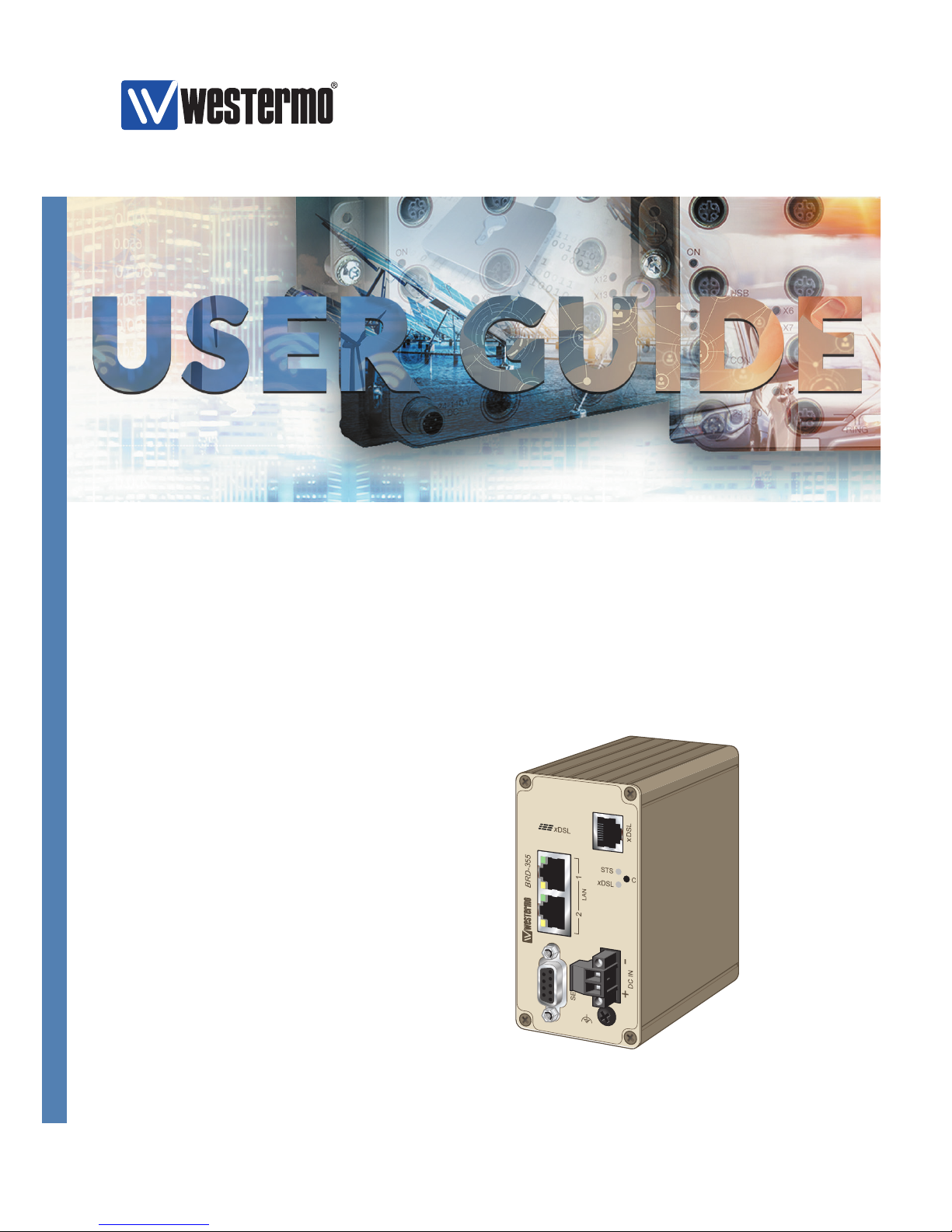
www.westermo.com
BRD-355
Industrial ADSL/VDSL Router
Page 2

2
6623-2232
Page 3

3
6623-2232
General information
Legal information
The contents of this document are provided “as is”. Except as required by applicable law,
no warranties of any kind, either express or implied, including, but not limited to, the
implied warranties of merchantability and fitness for a particular purpose, are made in
relation to the accuracy and reliability or contents of this document. Westermo reserves
the right to revise this document or withdraw it at any time without prior notice.
Under no circumstances shall Westermo be responsible for any loss of data or income or
any special, incidental, and consequential or indirect damages howsoever caused.
More information about Westermo can be found at the following Internet address:
www.westermo.com
Page 4
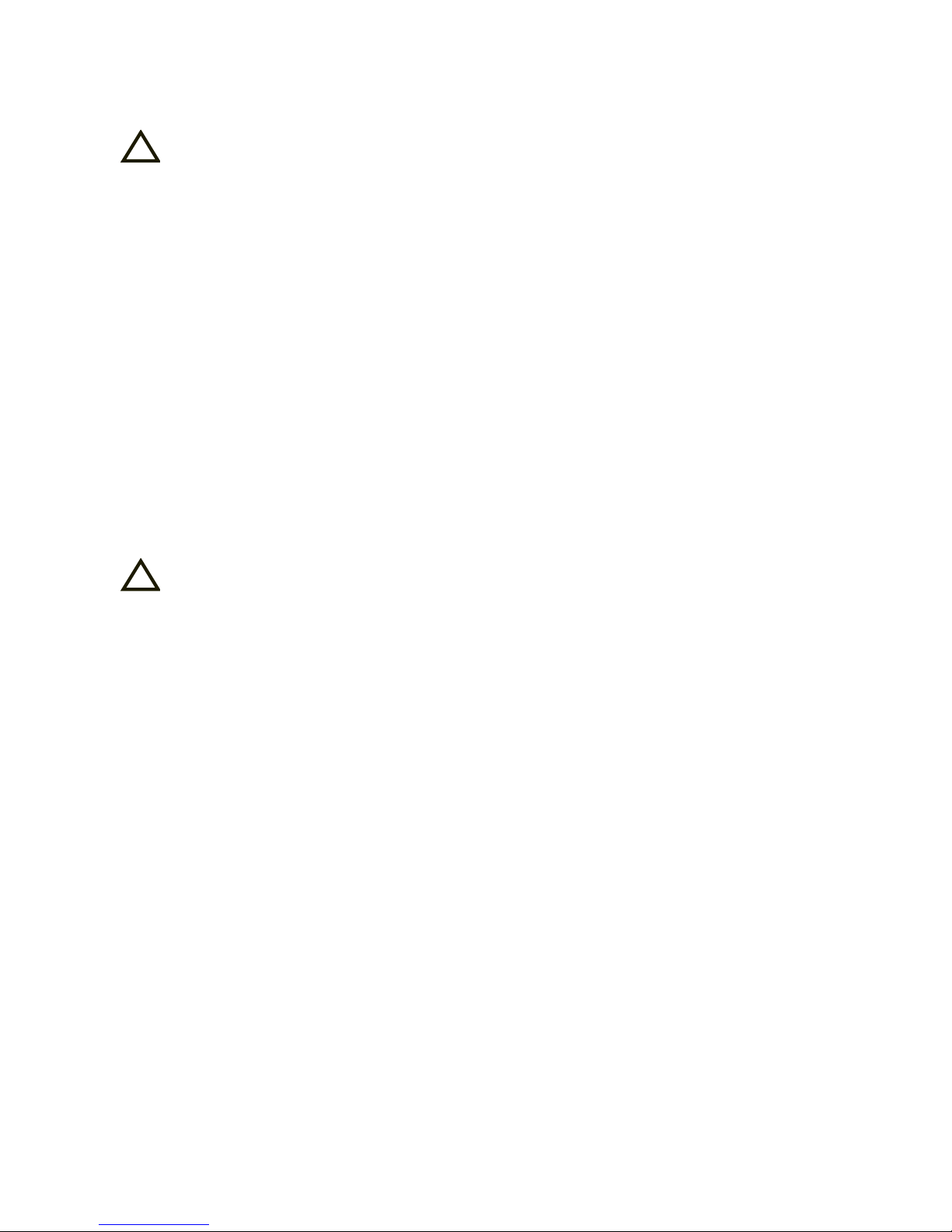
4
6623-2232
Safety information
Before installation:
Read this manual completely and gather all information on the unit. Make sure
that you understand it fully. Check that your application does not exceed the safe
operating specifications for this unit.
The unit must be installed by a service person and connected to a protective
earthing contact. Disconnect all telecommunication network connectors and
cable distribution system connectors before disconnecting the protective earthing
contacts.
This unit should be built-in to an apparatus cabinet, or similar, where access is
restricted to service personnel only.
The power supply wiring must be sufficiently fused, and if necessary it must be
possible to disconnect manually from the power supply. Ensure compliance to
national installation regulations.
This unit uses convection cooling. To avoid obstructing the airflow around the unit,
follow the spacing recommendations (see Cooling section).
This unit uses negative earth, therefore the 0 V and protective earth must be
connected to ensure robust functionality.
Before mounting, using or removing this unit:
Prevent access to hazardous voltage by disconnecting the unit from power supply.
Warning! Do not open connected unit. Hazardous voltage may occur within this
unit when connected to power supply.
Care recommendations
Follow the care recommendations below to maintain full operation of unit and to fulfil
the warranty obligations.
This unit must not be operating with removed covers or lids. Do not attempt to
disassemble the unit. There are no user serviceable parts inside. Do not drop, knock
or shake the unit, rough handling above the specification may cause damage to internal
circuit boards. Do not use harsh chemicals, cleaning solvents or strong detergents
to clean the unit. Do not paint the unit. Paint can clog the unit and prevent proper
operation. Do not expose the unit to any kind of liquids (rain, beverages, etc). The unit
is not waterproof. Keep the unit within the specified humidity levels. Do not use or
store the unit in dusty, dirty areas, connectors as well as other mechanical parts may be
damaged.
If the unit is not working properly, contact the place of purchase, nearest Westermo
distributor office or Westermo Tech support.
Maintenance
No maintenance is required, as long as the unit is used as intended within the specified
conditions.
!
!
Page 5
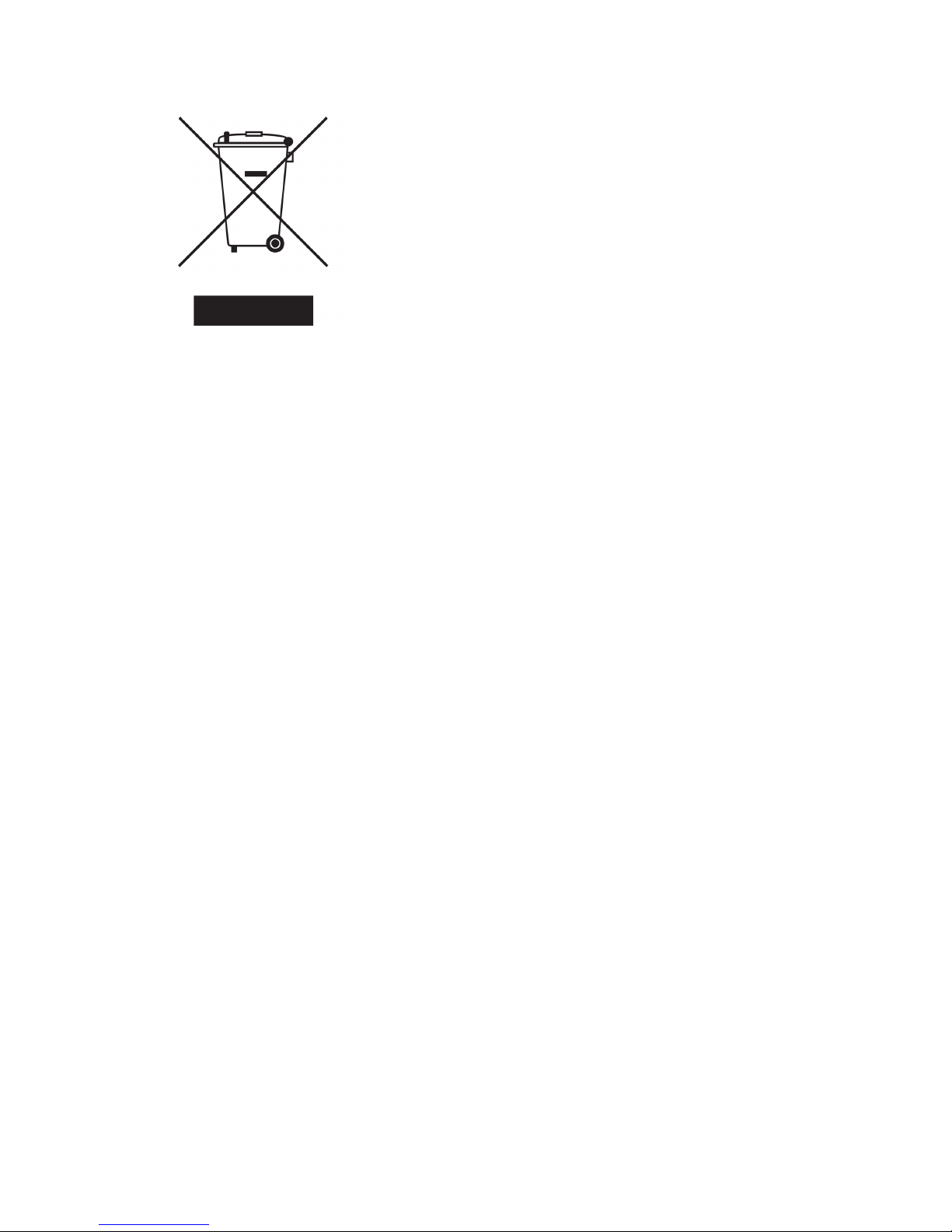
5
6623-2232
Product disposal
This symbol means that the product shall not be treated as
unsorted municipal waste when disposing of it. It needs to
be handed over to an applicable collection point for recycling electrical and electronic equipment.
By ensuring this product is disposed of correctly, you will
help to reduce hazardous substances and prevent potential
negative consequences to both environment and human
health, which could be caused by inappropriate disposal.
Page 6
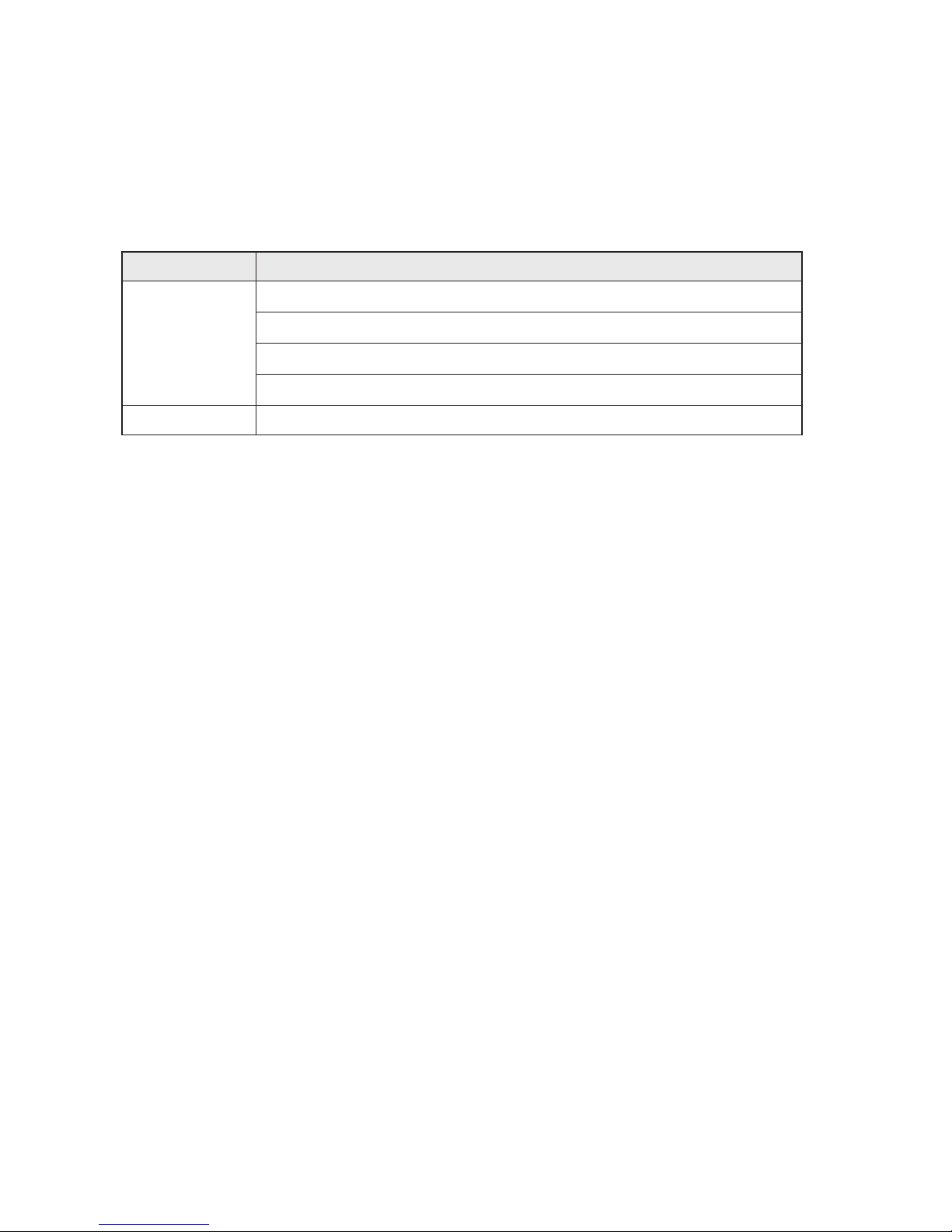
6
6623-2232
Agency approvals and standards compliance
Type Approval / Compliance
EMC
EN 61000-6-1, Immunity residential environments
EN 61000-6-2, Immunity industrial environments
EN 61000-6-3, Emission residential environments
EN 61000-6-4, Emission industrial environments
Safety EN 60950-1, IT equipment
Simplified EU declaration of conformity
Hereby, Westermo declares that the equipment is in compliance with applicable EU
directives. The full EU declaration of conformity and other detailed information are
available at the respective product page at www.westermo.com..
Page 7

7
6623-2232
Type tests and environmental conditions
Phenomena Test Description Test levels
ESD EN 61000-4-2 Enclosure contact ± 6 kV (crit A)
Enclosure air ± 8 kV (crit A)
Radiated RF immunity IEC 61000-4-3 Enclosure 20 V/m (crit A)
(80 – 2700 MHz)
Fast transient EN 61000-4-4 DC power ports ± 2 kV (crit A)
Ethernet ports ± 2 kV (crit A)
Serial port ± 2 kV (crit B)
xDSL ports ± 2 kV (crit B)
Surge EN 61000-4-5 DC power ports
± 2 kV (crit A), 42 Ω
± 500 V (crit A), 12 Ω
Ethernet ports
± 2 kV (crit A), (shielded cable)
xDSL ports
± 2 kV (crit B)
RF conducted EN 61000-4-6 DC power ports
10 V/m, (crit A), (0.15 – 80 MHz)
Ethernet ports
3 V/m, (crit A), (0.15 – 80 MHz)
10 V/m, (crit B), (0.15 – 80 MHz)
xDSL ports 3 V/m (crit A), (0.15 – 80 MHz)
10 V/m (crit B), (0.15 – 80 MHz)
Radiated emission
CISPR 16-2-3
Enclosure
EN 61000-6-3
Conducted emission
CISPR 16-2-1
DC power ports
EN 61000-6-3
CISPR 32
Ethernet ports
xDSL port
Temperature EN 60068-2-1
EN 60068-2-2
Operating –25 to +70°C (–13 to +158°F)
Storage & Transport –40 to +85°C (–40 to +185°F)
Humidity EN 60068-2-30 Operating 0 to 90% relative humidity non
condensing.
Storage & Transport 0 to 90% relative humidity non
condensing.
Altitude Operating 2000 m / 70 kPa
Service life Operating 10 year
Dimension W x H x D 53 x 103 x 97 mm
(2.08 x 4.05 x 3.81 in)
Weight 0.40 kg
Degree of protection IEC 529 Enclosure IP 40
Cooling Convection
Mounting Horizontal on 35 mm DIN-rail
Page 8

8
6623-2232
Description
Remote access removes boundaries, eliminates the need for time consuming site visits
and provides a network infrastructure suitable for today's “always-on” society. The BRD355 is an industrially designed xDSL (ADSL/VDSL2) broadband router built to cope with
harsh environments and the characteristics of industrial applications. The unit supports a
wide range of xDSL-standards and has support for long lines.
Most devices today comes equipped with an Ethernet port for communications,
therefore the BRD-355 has a built-in two port Ethernet switch. For legacy connectivity
the unit also features one RS-232-port to provide multiple connection possibilities for
both new and legacy replacement installations. Designed to be installed on a DIN-rail
all connectors and LEDs have been positioned in the front of the unit, facing the user
for easy access and fast status feedback. With wide power input range, the unit can be
powered from 10 to 60 VDC and has low power consumption.
The cyber security features of the BRD-355 prevent unauthorized access and secure the
communication for Internet-enabled applications. The easy to use firewall filters incoming
traffic, allowing only approved packets to pass through. To inter-connect units with each
other securely over the Internet multiple VPN technologies are supported, including
IPsec and OpenVPN.
Upgrading legacy solutions to become IP-enabled can prove both costly and tedious
therefore the BRD-355 includes a wide feature set for various legacy applications
including both modem replacement methods as well as serial to Ethernet conversion.
If there are applications that require extra attention Westermo's extensive experience
from over 35 years within industrial data communications and over 5 years of industrial
xDSL expertise will be available to assist you.
Page 9

9
6623-2232
Interface specifications
Power
Rated voltage 12 – 48 VDC
Operating voltage 10 – 60 VDC
Operational current (max) 450 mA @ 12 VDC
Rated current (max) 1000 mA @ 12 VDC
Rated frequency DC
RS-232
Electrical specification EIA RS-232
Data rate 300 bit/s – 115.2 kbit/s
Data format 7 or 8 data bits, Odd, even or none parity, 1 or 2 stop bits
Protocol Transparent, optimised by packing algorithm
Circuit type SELV
Transmission range 15 m / 49 ft
Connection 9 pin D-sub female
Shielded cable Not required
Conductive housing Ye s
Number of ports 1
Ethernet TX
Electrical specification IEEE std 802.3. 2005 Edition
Data rate 10 Mbit/s, 100 Mbit/s, manual or auto
Duplex Full or half, manual or auto
Circuit type SELV
Transmission range 100 m / 328 ft
Isolation to All other
Connection RJ-45 auto MDI/MDIX
Shielded cable Not required
Conductive housing Ye s
Number of ports 2
Page 10

10
6623-2232
DSL
Protocol LLC/VC-MUX encap Ethernet, PPPoA, PPPoE, IPoA
Connection 1 x RJ-11
Version Common name Standard Downlink Uplink
ADSL ADSL ANSI T1.413 8 Mbit/s 1.0 Mbit/s
ADSL (G.dmt) ITU G.992.1 8 Mbit/s 1.0 Mbit/s
ADSL (G.lite) ITU G.992.2 1.5 Mbit/s 0.5 Mbit/s
ADSL over POTS ITU G.992.1 Annex A 12 Mbit/s 1.3 Mbit/s
ADSL over ISDN ITU G.992.1 Annex B 12 Mbit/s 1.8 Mbit/s
ADSL2 RE-ADSL ITU G.992.3 Annex L1/L2 5 Mbit/s 0.8 Mbit/s
ADSL2 ITU G.992.3 12 Mbit/s 1.3 Mbit/s
ADSL2 Annex J ITU G.992.3 Annex J 12 Mbit/s 3.5 Mbit/s
ADSL2+ ADSL2+ ITU G.992.5 24 Mbit/s 1.4 Mbit/s
ADSL2+ Annex M ITU G.992.5 Annex M 24 Mbit/s 3.3 Mbit/s
VDSL2 VDSL2 ITU G.993.2* 100 Mbit/s** 100 Mbit/s**
VDSL2 Vectoring ITU G.993.5 G.Vector 100 Mbit/s** 100 Mbit/s**
* Supports profiles 8a, 8b, 8c, 8d, 12a, 12b, 17a, 30a.
** Maximum sustained routing performance over time is around 35 Mbit/s.
Page 11

11
6623-2232
Connections
Router Serial Port (DCE Female)
Position Name Direction Description
5
1
9
6
1 DCD Out Data Carrier Detect
2 RxD Out Receive Data
3 TxD In Transmit Data
4 DTR In Data Terminal Ready
5 SG – Signal Ground
6 DSR Out Data Set Ready
7 RTS IN Request to Send
8 CTS Out Clear to Send
9 RI Out Ring Indicator
Led indicators
DSL-connection
Protective
Earth
Factory default
reset switch
Ethernet TX Connections
(RJ-45 connector) LAN1-2
Position Direction Description
1 In/Out TD+
2 In/Out TD–
3 In/Out RD+
4 – Not Connected
5 – Not Connected
6 In/Out RD–
7 – Not Connected
8 – Not Connected
Power connector
2
1
2-position Product marking Direction Description
No. 1 - Input Common
No. 2 + Input Supply voltage input DC
Page 12

12
6623-2232
LED Indicators
LED Status Description
STS
Status
RED Indicates a fault, except during boot-up
RED FLASH Indicates a fault, except during boot-up
GREEN All OK
GREEN & ONE RED FLASH All OK but no VPN peer connected
xDSL
Link status
OFF No ADSL connection
GREEN FLASH Negotiating with the provider DSLAM
GREEN All OK, ADSL link established
STS LED – Status indicator
The status indicator reports the health of the unit. In normal operation the indicator will
be green, however, if a fault is detected, either at boot-up or during normal operation,
the indicator will light red. When the unit is first switched on or is reset, the indicator
will first light red then flash red. This is normal behavior during boot-up and does not
indicate a fault.
Configuring a VPN connection in the BRD-355 and activating the service will cause the
STS LED to be lit GREEN but FLASH RED every third (3) second to indicate that no
peer is connected on the VPN. The feature of the VPN status in the STS LED makes it
easy for staff to see whether or not the VPN connection is working without having to
login to the device.
DSL LED – xDSL link status
The DSL LED reports the status of the connection to the network. When powered
up the indicator will be off, the indicator will then flash green whilst the unit tries to
negotiate the link with the provider DSLAM, once successfully connected to the provider
the indicator will light green to indicate that everything is ready and functioning on the
xDSL link level.
Page 13

13
6623-2232
Factory Default Reset Switch
The reset switch is used to restore the configuration of the BRD-355 to the factory
default settings (for details about the default settings see the Getting started section).
The switch is accessed through a small hole, adjacent to the xDSL and STS LEDs, labeled
C on the front of the unit.
To reset the configuration:
• Power down the unit.
• Using a suitable tool depress the reset switch.
• Power up the unit ensuring the switch remains depressed for approximately 5 seconds
after power is applied. The STS LED will flash twice to indicate a reset.
• Once the unit has booted-up it will use the default settings.
Note: Using the factory default reset switch will erase all existing configuration settings
and restore the factory default settings.
Factory default reset switch
Page 14

14
6623-2232
Protocols and Functionality
Ethernet Technologies
IEEE 802.3 for 10BaseT
IEEE 802.3u for 100BaseTX
Layer-2 QoS
IEEE 802.1p Class of Service
xDSL Technologies
RFC2684 Bridged LLC and Bridged VC-MUX ATM encap. (ADSL)
TR-067 Compliance
Dying Gasp support
ITU K.21 Support
Rate adaptive modem at 32 Kbps steps
ATM Layer with traffic shaping QoS support (UBR, CBR, VBR-rt,VBR-nrt)
AAL5 – AAL
F5 OAM Loopback/Send and receive
RFC2364 PPPoA client support
RFC2516 PPPoE client support
RFC2225 / RFC1577 Classical IP Support
PAP/CHAP/MS-CHAP for Password Authentication support
Serial Port Technologies
RS-232
Serial Over IP (Serial Extender and Virtual Serial Port)
Modem emulation
AT command interpreter
MODBUS
DNP3
IP Routing, Firewall, VPN
and Cyber Security
Static IP routing
Dynamic IP routing
• RIPv1/v2
VRRP
GRE
Stateful inspection Firewall / ACL, NAT, Port Forwarding
25 x IPsec VPN, PSK & X.509
1 x L2TP client
1 x PPTP client
1 x OpenVPN / SSL VPN client
RADIUS
PPP Dial in/Dial out
Manageability
Management tools
• Web-interface (HTTP and HTTPS)
• Command Line Interface (CLI) via SSHv2 and TELNET
• SNMPv1/v2c/v3
Syslog (log files)
SNTP (NTP client)
DHCP client
DHCP server
DDNS (Dynamic DNS update client)
For more information on the features and functionality, please refer to the Management Guide on
the product website.
Page 15

15
6623-2232
Getting started
Power Supply
The BRD-355 requires a DC power source in the voltage range of 10 to 60 VDC. The
unit is designed to self protect from permanent damage if the voltage exceeds 60 VDC
or if reverse polarity is applied. The router may need to be returned for service if this
occurs. The router can also be damaged if there is any potential difference between the
chassis-ground, RS-232 signal ground or power (–) input. Before connecting any wiring,
ensure all components are earthed to a common ground point. An external isolator will
be required if a positive earth power supply is used.
Ethernet
The Ethernet ports are on the front of the unit and are marked LAN 1 and LAN 2, each
port has a LED indicating the connection speed and a LED indicating activity as shown in
figure below. Both ports are capable of auto-negotiation, meaning cross-over cables are
not required. The Ethernet ports are switched, allowing more than one Ethernet device
to be connected to the unit at one time.
Activity LED
Connection speed LED
Page 16

16
6623-2232
Configuration
Accessing and Using the Web Interface
All configuration of the BRD can be done via the web interface. In order to view the
web pages a computer with a fixed IP address, on the same sub-net as the BRD, will
need to be connected to one of the LAN ports.
The default IP settings of the BRD are:
• IP Address: 192.168.2.200
• Netmask: 255.255.255.0
The recommended IP settings for the PC used to configure the BRD Router:
• IP Address: 192.168.2.100
• Netmask: 255.255.255.0
• Default Gateway: 192.168.2.200
• Primary DNS: 192.168.2.200
Note: Although it is possible to connect the BRD directly to a Local Area Network
(LAN) it is recommend that the network configuration as described in this section is performed prior to doing so. The DHCP server of the unit is by default
disabled.
Accessing the BRD
• Open a web browser on the PC and browse to http://192.168.2.200
(the default MRD, IP address) .
• A login box will popup. If the box fails to display, re-check the cable connections to the
unit and the IP address settings of the PC.
Enter the following login details:
• User Name: admin
• Password: westermo
Page 17

17
6623-2232
• The Status summary page will be displayed, it will be similar to Figure 3.
Figure 3
Note: If the unit is not yet configured it is likely that the Network Status and
Connection Status will indicate a fault condition. This is normal.
Page 18

18
6623-2232
Cooling
The router should be mounted in a
clean and dry location, protected from
water, excessive dust, corrosive fumes,
extremes of temperature and direct
sunlight. Allow sufficient ventilation to
ensure adequate cooling of the router.
10mm
10mm
Mounting
This unit should be mounted on 35 mm DIN-rail, which is horizontally mounted inside an
apparatus cabinet or similar. Snap on mounting, see figure.
Mounting the BRD-355 with integrated DIN-clip:
Page 19

19
6623-2232
Description
Designer
Rev
Date
Approved
92.3
36
103
53
92.3
(mm)
Dimensional drawing
Page 20

REV. B 6623-2232 2018-10 Westermo Network Technologies AB, Sweden
Westermo • SE-640 40 Stora Sundby, Sweden
Tel +46 16 42 80 00 Fax +46 16 42 80 01
E-mail: info@westermo.com
www.westermo.com
