Westek TE06WHB User Manual
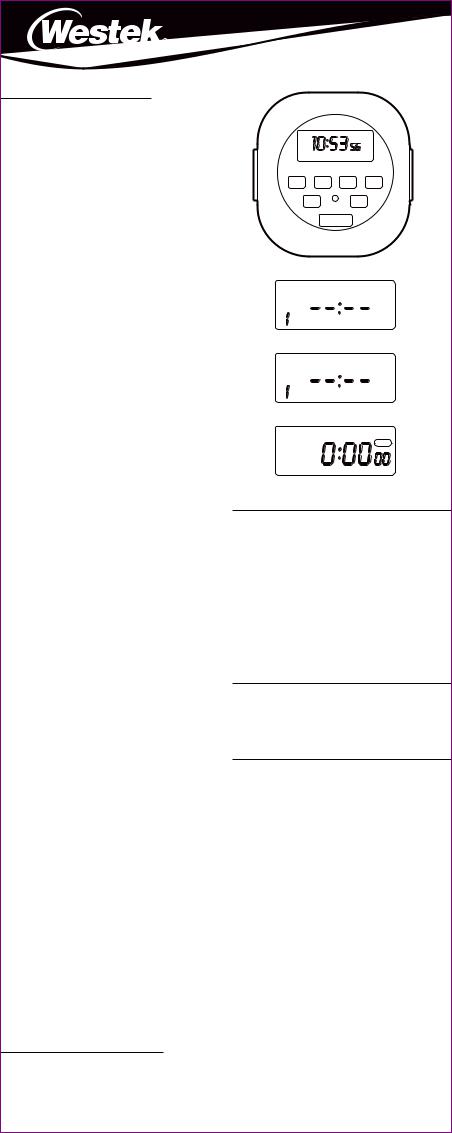
Digital 2-Outlet Timer
Instruction Manual & Warranty
Note: If programming is interrupted for more than 10 seconds while setting Timer, unit will automatically revert to default mode. Preset time will be preserved.
Read the following instructions carefully before using Timer. Features:
•Dual outlets – control two different devices
•7-Day programming – different ON/OFF times each day of week.
•Random and up-to-minute programming.
•Easy to install – just plug in.
•Large digital display.
•Random ON/OFF settings – residence appears occupied.
•Battery backup – keeps program settings even during power outages. Program without being plugged in.
•Manual override key – temporarily or permanently overrides current program.
•Random delay – advanced feature randomly starts/stops all programs.
Setting Procedure:
•[+] or [–]: Increase or Decrease time setting
•RND: Press Random ON/OFF setting to activate random delay for start or finish of ON periods.
•RST: To reset, press reset key with pointed object,
i.e. pencil. (Reset Timer before programming first time.)
•CTD: Countdown indicates time left before appliance is turned off.
•MANUAL: Manual override
Note: If programming is interrupted for more than 10 seconds while setting Timer, unit will automatically revert to default mode. Preset time will be preserved.
Setting Time:
1.If display does not appear, plug unit into wall receptacle and charge battery for 1 hour.
2.Remove unit from wall to begin programming.
3.Press and hold SET key for 3 seconds ,then release.
4.Press [+] or [–] keys to select current day.
5.Press the SET key again until hour display flashes.
6.Press the [+] or [–] key to select hour (AM or PM).
7.Press the SET key again until minutes display flashes.
8.Press [+] or [–] keys to select minutes.
9.Press SET key. Time is now set.
Programming On/Off Settings (maximum 20 events)
1.Clock time must be set before programming ON/OFF times.
2.After clock has been set, press [+] key. Display will look as shown in Fig.1, indicating PROG1 ON setting.
3.Press SET key. Use [+] or [–] keys and select block of days.
Options are:
-MO TU WE TH FR SA SU -Individual day of the week
-MO TU WE TH FR (Weekdays only) -SA SU (Weekends only)
-TH FR SA
-MO TU WE
-TU TH SA
-MO WE FR
4.Press SET key again to select hour, using [+] or [–] keys.
5.Press SET key again to select minute, using [+] or [–] keys.
6.Press SET key again then press [+] key. Display will look as shown in Fig. 2, indicating PROG1 OFF setting.
7.Repeat steps 3 thru 5 to set day(s) and time device should turn OFF.
8.To set additional ON/OFF cycles, (maximum 20 events), press [+] key. Then press [+] or [–] keys and follow procedures in steps 3 thru 5 for each new ON/OFF event. When finished, press TIME key. Display will show current time.
Deleting Programs
1.Press [+] key. Use [+] or [–] keys to select ON/OFF event to be deleted.
2.Press SET key to select event. Press MANUAL key to delete program setting.
3.When done, press TIME key to return to current time and day.
Count Down On/Off Setting
1.Press [–] key. Display will look as shown in Fig. 3, indicating “CTD” programming of Timer setting.
2.Press SET key. Use [+] or [–] keys select hour(s).
3.Press SET key again. Use [+] or [–] keys to enter minutes.
4.Press SET key again. Use [+] or [–] keys to enter seconds.
5.Press CTD key to start count down, press CTD key again to stop count down.
6.Press TIME key to display current time.
©2016 AmerTac™
250 Boulder Drive Breinigsville, PA 18031 610-336-1330 www.amertac.com
Made in China / Fabriqué en Chine / Hecho en China
TE06WHB
M O T U W E T H F R S A S U
AM
SET |
TIME |
– |
+ |
RND RESET CTD
MANUAL
M O T U W E T H F R S A S U
PROG |
AM |
|
|
ON |
|
|
Figure 1 |
|
M O T U W E T H F R S A S U |
PROG |
AM |
|
|
OFF |
|
|
Figure 2 |
PROG |
CTD |
|
|
ON |
|
Figure 3
Random Switching
This feature can be used to turn lamps and appliances on and off in a random pattern. It is especially useful during vacations, so the home may appear to be occupied. Press RND. Display shows RND indicating that the random program is now activated.
To de-activate random mode, press RND again.
Manual Override
The manual override key can be used to switch ON or OFF. Repeated pressing of the override key causes scrolling from ON to AUTO ON to OFF to AUTO OFF. When AUTO is displayed, the device is in Timer Mode and will run all programs. When Auto is not displayed, timer will not run any program until override key is pressed and AUTO is displayed.
Reset Key
Press RST key. Timer will resume in default status. All time and program information will be lost.
RATINGS:
20 Programs per week
15 Amps, 1800 Watts General Purpose
5 Amps, 600 Watts Tungsten 120V~, 60Hz
Instructions inside
Limited One Year Warranty
AmerTac™ warrants this product to be free from defects in material and workmanship for a period of one year from the date of purchase. AmerTac’s obligations are limited to repairing or replacing any defective unit and are effective only if such units are returned within one year of the purchase date to AmerTac, 250 Boulder Drive, Breinigsville, PA 18031.Warranty void if damage is due to misuse or improper installation. In no circumstance will AmerTac be liable for consequential or incidental damages relating in any way to this product.
Garantie limitée d’un an
AmerTac™ garantit ce produit contre tout défaut de matériaux et de main d’œuvre pendant une période de un (1) an à partir de la date d’achat. Les obligations d’AmerTac se limitent à la réparation ou au remplacement de tout article défectueux et s’appliquent seulement si l’article est retourné dans l’année de la date d’achat à AmerTac, 250 Boulder Drive, Breinigsville,
PA 18031. AmerTac ne peut en aucun cas être tenue responsable pour des dommages consécutifs ou accessoires liés de quelque manière que ce soit à ce produit.
Garantía limitada de un año
AmerTac™ garantiza que este producto está libre de defectos de material y mano de obra por un período de un año a partir de la fecha de compra. Las obligaciones de AmerTac se limitan a reparar o cambiar la unidad defectuosa y son efectivas sólo si se devuelve en un lapso de un año a partir de la fecha de compra a AmerTac, 250 Boulder Drive, Breinigsville, PA 18031. La garantía no será válida si el daño es causado por mal uso o instalación inadecuada. En ningún caso AmerTac será responsable por daños consecuentes o incidentales relacionados en cualquier forma con este producto.
I16-0034-A
