Page 1
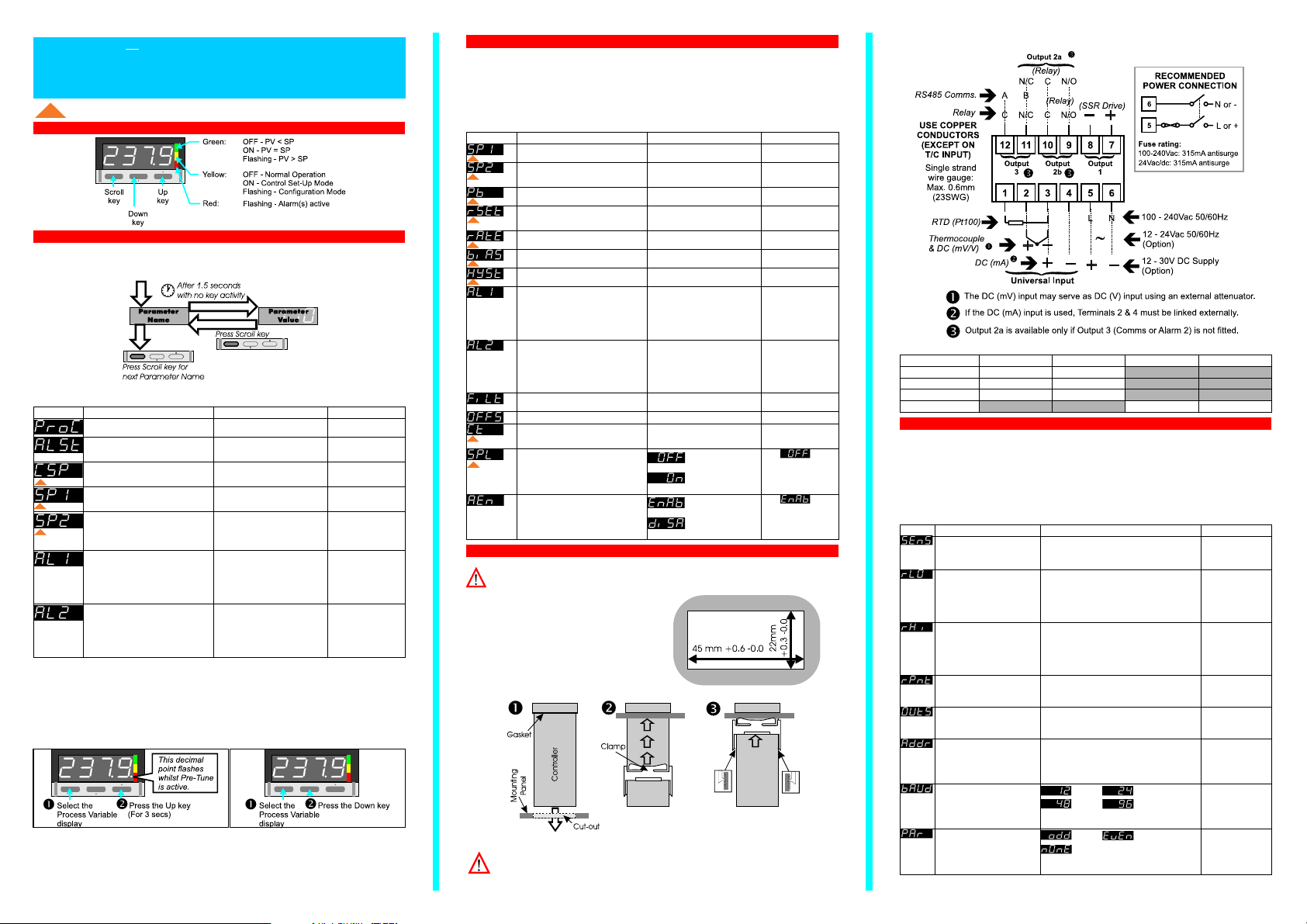
1
32
-DIN TEMPERATURE
INDICATOR & CONTROLLER
CONCISE PRODUCT MANUAL (59227-5)
Note: This symbol indicates that feature / parameter is not available on Indicator Units
FRONT PANEL
NORMAL OPERATION (Yellow LED OFF)
NOTE: Set all Configuration Mode and Setup Mode parameters as desired before
starting normal operations.
Use Scroll key to step through parameter display sequence as follows:
Use Up and Down keys to adjust displayed value.
The parameter display sequence is as follows:
Legend Meaning Adjustment Range Default
Process Variable: Read Only
display - not adjustable
N/A N/A
Alarm Status: Included in sequence
only if two alarms are configured
and at least one is active.
N/A N/A
Setpoint Selection: Included in the
sequence only if Dual Setpoint
operation is configured.
1 or 2 1
Setpoint (1) value: adjustable only if
setpoint adjustment is enabled (see
CONTROL SETUP).
Input Range Min. to Input
Range Max.
Input Range Min.
Setpoint 2 value: included in the
sequence only if Dual Setpoint
operation is configured; adjustable
only if setpoint adjustment is
enabled (see CONTROL SETUP).
Input Range Min. to Input
Range Max.
Input Range Min.
Alarm (1) value: Included in the
sequence only if access to the
alarm display is enabled (see
CONTROL SETUP) and an alarm is
configured.
Process High: Input Range
Min. - Input Range Max.
Process Low: Input Range Min.
- Input Range Max.
Deviation (high or low): −(input
span) - +(input span)
Band: 1 LSD - input span
Process High alarm,
Input Range Max.
Alarm 2 value: Included in the
sequence only if access to the
alarm display is enabled (see
CONTROL SETUP) and two alarms
are configured.
Process High: Input Range
Min. - Input Range Max.
Process Low: Input Range Min.
- Input Range Max.
Deviation (high or low): −(input
span) - +(input span)
Band: 1 LSD - input span
Process Low alarm,
Input Range Min.
Easy Tune
If the Controller is configured for Easy Tune operation, all tuning is performed automatically, at
each power up.
Manual Tuning with Pre-Tune
If the Controller is configured for manual tuning, a one-shot Pre-Tune can be used to optimise
system at any time.
NOTE: Pre-Tune is a single-shot operation and will automatically dis-engage
itself after completion of its routine. Pre-Tune will not be activated; (a) if the
process variable is within 5% of input span from the setpoint, (b) if the unit is
configured for on/off control or (c) if Easy Tune is selected.
CONTROL SET-UP MODE (Yellow LED ON)
Note: Set all Configuration Mode parameters as desired before adjusting Set Up
Mode parameters
Entry/Exit
Press the Up and Down keys simultaneously for more than three seconds.
Set Up Mode Parameter Sequence
Parameters are selected and adjusted as described in NORMAL OPERATION.
Legend Parameter Adjustment Range Default
Setpoint (1) value Input Range Min. to Input
Range Max.
Input Range Min.
Setpoint 2 value - appears only if
Dual Setpoint operation is
configured
Input Range Min. to Input
Range Max.
Input Range Min.
Proportional Band value
(Only with Manual Tune & PID control)
1.0% to 999.9% in 0.1%
increments.
10.0%
Reset (Integral) value
(Only with Manual Tune & PID control)
1 second to 99 minutes 59
seconds and OFF (greater
than 99 minutes 59 seconds)
5 minutes
Rate (Derivative) value
(Only with Manual Tune & PID control)
0 (OFF) to 99 minutes 59
seconds
1 minute 15
seconds
Bias (Manual Reset) value
(Only with Manual Tune & PID control)
0% to 100% 25%
ON/OFF Hysteresis value
(Only with On/Off control)
0.1% to 10.0% of input span 0.5% of input span
Alarm 1 value Process High: Input Range
Min. - Input Range Max.
Process Low: Input Range Min.
- Input Range Max.
Deviation (high or low): −(input
span) - +(input span)
Band: 1 LSD - input span
Process High alarm,
Input Range Max.
Alarm 2 value Process High: Input Range
Min. - Input Range Max.
Process Low: Input Range Min.
- Input Range Max.
Deviation (high or low): −(input
span) - +(input span)
Band: 1 LSD - input span
Process Low alarm,
Input Range Min.
Input Filter Time Constant value 0 seconds to 100 seconds 2 seconds
Input Offset value
±input span.
0
Output Cycle Time value 0.5 (SSR drive only), 1, 2, 4, 8,
16, 32, 64, 128, 256 and 512
seconds
16 seconds
Setpoint Lock Setpoint adjustment
enabled in Normal
Operation.
Setpoint adjustment
disabled in Normal
Operation.
Disable/enable access to Alarm
Value in Normal Operation
Display/adjustment
enabled in Normal
Operation.
Display/adjustment
disabled in Normal
Operation.
INSTALLATION
CAUTION: This equipment is intended for field installation within the enclosure of another product.
Installation and configuration should be performed only by personnel who are technically-competent
& authorised to do so. Local Regulations regarding electrical installation & safety must be observed.
Panel Mounting
The mounting panel must be rigid and may be
up to 6.0mm (0.25 inches) thick. The cut-out
required for the Controller is shown on the
right. Controllers may be mounted side-by-side
in a multiple installation for which the cut-out
width (for n Controllers) is (48n-4)mm or
(1.89n-0.16) inches. For panel-mounting see
below.
CAUTION: Do not remove the front panel gasket from the Controller, as this
may cause inadequate clamping of the Controller to the mounting panel. Ensure
that this gasket is not distorted and that the Controller is positioned squarely
against the mounting panel. Apply pressure to the front panel bezel only.
Rear Terminals
Output Usage
Output Control Output Alarm 1 Output Alarm 2 Output Serial Comms.
Output 1 * *
Output 2a * *
Output 2b * *
Output 3 * *
CONFIGURATION MODE
Entry
Hold down the Scroll and Up keys simultaneously until the display starts to flash, then release
those keys and press the Down key.
Configuration Mode Parameter Sequence
Parameters are selected and adjusted as described in NORMAL OPERATION.
Legend Parameter Adjustment Range Default
Sensor Select: Selects input
sensor type, resolution and
input units (°F or °C) by
means of a code number.
See
Sensor Selection Codes below. 100 -
Thermocouple "J"
(−200°C to
1200°C)
Input Range Minimum:
Defines minimum value of
input range.
Thermocouple/RTD: Range Minimum value
for selected sensor (See
Sensor Selection
Codes
below) to 100 LSDs less than current
Input Range Maximum setting.
DC: −1999 to 9999 with decimal point
position according to Input Range Decimal
Point setting
Thermocouple/RT
D: Input Range
Minimum.
DC: 0
Input Range Maximum:
Defines maximum value of
input range.
Thermocouple/RTD: 100 LSDs greater than
current Input Range Minimum setting to
Range Maximum value for selected sensor
(See
Sensor Selection Codes below).
DC: −1999 to 9999 with decimal point
position according to Input Range Decimal
Point setting
Thermocouple/RT
D: Input Range
Maximum.
DC: 1000
Input Range Decimal Point
Position: For DC inputs only;
determines decimal point
position.
0 (xxxx), 1 (xxx.x) 2 (xx.xx) or 3 (x.xxx) 0 (xxxx)
Output Selection: Links
outputs to required functions
by a 3-digit code (see
Output Selection Code).
See
Output Selection Code. N/A
Communications Address:
Defines unique
communications address for
Controller. Appears only if
the Communications Option
is configured and fitted.
1 to 128 1
Communications Baud Rate:
selects Baud rate for serial
communications. Appears
only if the Communications
Option is configured and
fitted.
1200 2400
4800 9600
4800
Communications Parity:
defines parity for serial
communications. Appears
only if the Communications
Option is configured and
fitted.
Odd Even
None
None
To Activate Pre-Tune
To De-activate Pre-Tune:
Page 2
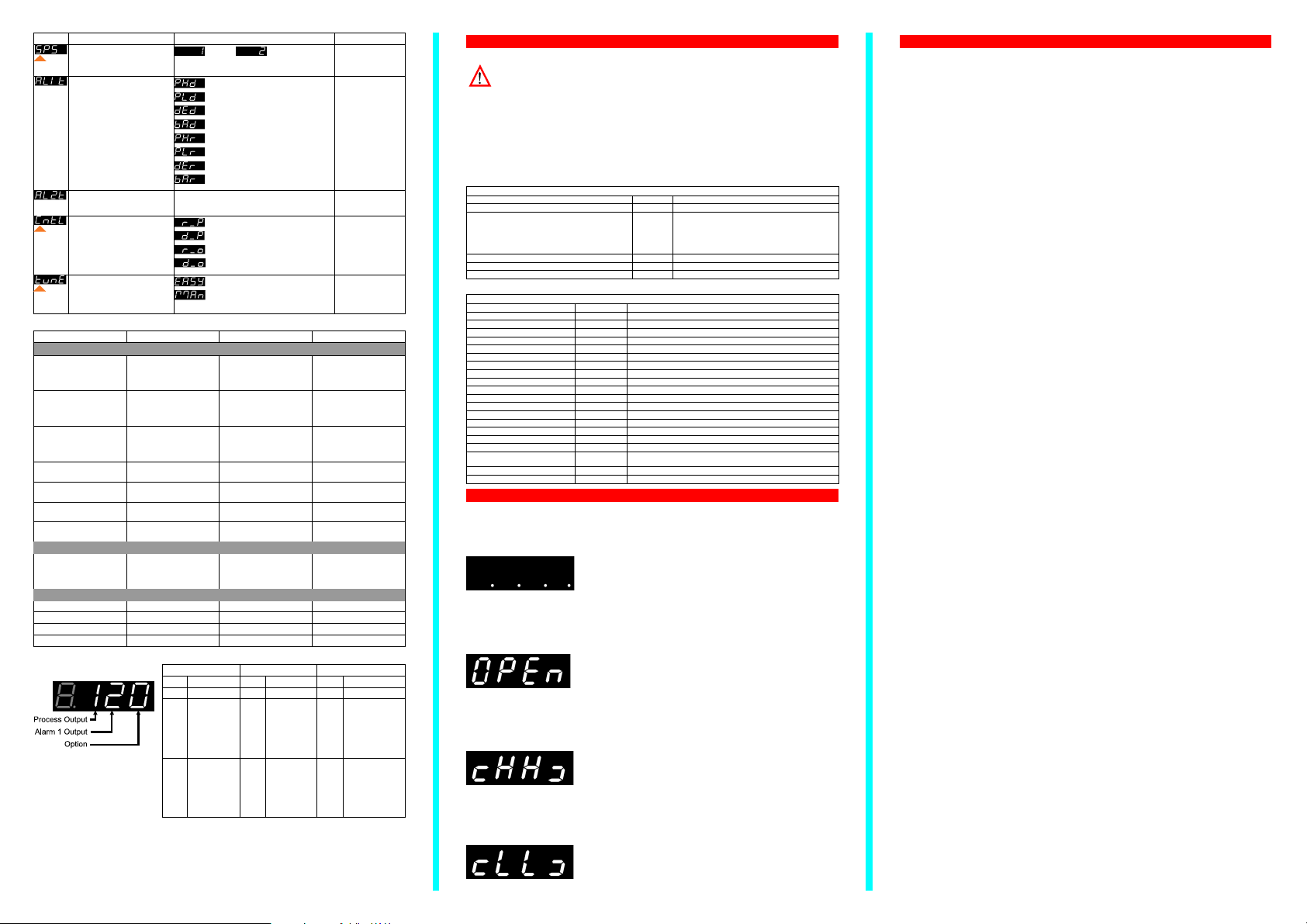
Legend Parameter Adjustment Range Default
Single/Dual Setpoint Select:
Selects single setpoint
operation or dual setpoint
operation.
Single Dual Single setpoint
operation
Alarm 1 Type Process High, direct-acting
Process Low, direct-acting
Deviation, direct-acting
Band, direct-acting
Process High, reverse-acting
Process Low, reverse-acting
Deviation, reverse-acting
Band, reverse-acting
Process High,
direct-acting
Alarm 2 Type. Appears only
if Output 3 is configured and
fitted.
As for Alarm 1 Type. Process Low,
direct-acting
Control Select: defines
control action and algorithm
PID, reverse-acting
PID, direct-acting
ON/OFF, reverse-acting
ON/OFF, direct-acting
PID,
reverse-acting
Tuning Select:Selects
Manual Tuning or Hands-Off
tuning (Easy Tune). Appears
only if PID control is
selected (see above).
Easy Tune
Manual Tuning
(with Pre-Tune)
Easy Tune
Sensor Selection Codes
Input Type Code Range Minimum Range Maximum
Thermocouple
Type J
100 (°C)
101 (°F)
110 (°C)
111 (°F)
-200°C
-328°F
-128.0°C
-198.4°F
1200°C
2191°F
537.0°C
998.5°F
Type T
200 (°C)
201 (°F)
210 (°C)
211 (°F)
-240°C
-400°F
-128.0°C
-198.4°F
401°C
753°F
400.6°C
753.0°F
Type K
300 (°C)
301 (°F)
310 (°C)
311 (°F)
-240°C
-400°F
-128.0°C
-198.4°F
1371°C
2499°F
536.7°C
998.0°F
Type N
400 (°C)
401 (°F)
0°C
32°F
1399°C
2550°F
Type B
500 (°C)
501 (°F)
100°C
211°F
1824°C
3315°F
Type R
600 (°C)
601 (°F)
0°C
32°F
1759°C
3198°F
Type S
700 (°C)
701 (°F)
0°C
32°F
1770°C
3217°F
800 (°C)
801 (°F)
810 (°C)
811 (°F)
-199°C
-327°F
-127.9°C
-198.3°F
802°C
1475°F
537.0°C
998.5°F
0 - 20mA 900 -1999 9999
4 - 20mA 1000 -1999 9999
0 - 50mV 2000 -1999 9999
10 - 50mV 3000 -1999 9999
Output Selection Code
Process Output Alarm 1 Output Option
Code Meaning Code Meaning Code Meaning
0 Not fitted 0 Not fitted 0 Not fitted
1 Enables
Output 2
Relay as
control
output (if
fitted)
1 Enables
Output 2
Relay (a or
b) as Alarm
1 (if fitted)
1 Enables
Second Relay
output as Alarm
2 (if fitted)
2 Enables
Output 1
SSR Drive
as control
output (if
fitted)
2 Enables
Output 1
SSR Drive
as Alarm 1
(if fitted)
2 Enables
Comms. Option
(MODBUS)
(if fitted)
Exit
Display any parameter name then hold down the Up and Down keys for three seconds.
NOTE: An automatic exit is made if there is no key activity for five minutes.
MODBUS COMMUNICATIONS
Functions Supported
The following MODBUS functions are supported, (JBUS names - where such an
equivalence exists - in italics):
Read Coil Status (Read n Bits) - 01/02
Read Holding Registers (Read n Words) - 03/04
Force Single Coil (Write 1 Bit) - 05
Preset Single Register (Write 1 Word) - 06
Loopback Diagnostic Test - 08
Preset Multiple Registers (Write n Words) - 16
The instrument will identify itself in reply to a Read Holding Registers message which enquires
the values of parameter numbers 121 and 122.
Bit Parameters
Parameter Number Notes
Reserved 1 - 3
Pre-Tune* 4 To enable Pre-Tune, write a non-zero value;
to disable Pre-Tune, write zero. Enable
Pre-Tune will fail if the process variable is
within 5% of input span from the setpoint. This
failure will not be signalled by
communications.
Alarm 1 Status 5 Read Only
Alarm 2 Status 6 Read Only
Reserved 7 - 16
Word Parameters
Parameter Number Notes
Process Variable value 1 Read Only
Current Setpoint value 2 Read Only
Output Power 3 Read Only
Deviation 4 Read Only
Proportional Band 5
Reset 6
Rate 7
Bias 8
ON/OFF Differential 9
Output Cycle Time 10
Input Filter Time Constant 11
Alarm 1 value 12
Alarm 2 value 13
Selected Setpoint (1 or 2) 14
Setpoint 1 value 15
Setpoint 2 value 16
Process Variable Offset 17
Range Decimal Point
Position
18
Manufacturer ID 121 Read Only - 231 (representing “W1”)
Equipment ID 122 Read Only - number 2300
SPECIFICATION
UNIVERSAL INPUT
Input impedance:
>1MΩ resistive except for DC mA (4.7Ω).
Isolation: Isolated from all outputs (except SSR) Drive at 240V AC.
OUTPUTS
Relay (Output 2 and Output 3)
Contact Type/Rating: Output 2a is Single Pole Double Throw (SPDT),
Output 2b & Output 3 are Single Pole Single Throw (SPST);
2A resistive @ 120/240V AC.
Isolated from all inputs / outputs
Lifetime: >500,000 operations at rated voltage/current.
SSR Drive/TTL (Output 1)
Drive Capability:
0 to 10V nominal into 500Ω minimum (20mA maximum).
Isolation: Not isolated from input.
OPERATING CONDITIONS FOR INDOOR USE
Ambient Temperature (Operating):
0°C to 55°C.
Ambient Temperature (Storage):
−20°C to + 80°C.
Relative Humidity: 20% to 95% non-condensing.
Supply Voltage: 100 - 240Vac 50/60Hz (standard) 7.5VA
12 - 24Vac (option) 7.5VA or
12 - 30Vdc (option) 5W
ENVIRONMENTAL
Approvals: CE, UL, ULC.
EMC: Certified to EN61326
Safety Considerations: Complies with EN61010-1
Front Panel Sealing: To IP66.
PHYSICAL
Dimensions: Depth (behind panel) - 100mm
Width (front panel) - 49mm
Height (front panel) - 25mm
Weight: 0.21kg maximum
This display indicates that a break has been detected in process variable input sensor or wiring.
Alternatively, the Sensor Select parameter may be set incorrectly for the signal type applied.
Sensor Break Indication
This display indicates that the input signal is greater than the Input Range Maximum.
Alternatively, the Sensor Select parameter may be set incorrectly for the signal type applied.
Over-Range Indication
This display indicates that the input signal is less than the Input Range Minimum.
Alternatively, the Sensor Select parameter may be set incorrectly for the signal type applied.
Under-Range Indication
MESSAGES & ERROR INDICATONS
"%&'()&'*+,-(.,++()/0&1,+(*2&34'(567(&3)&0,4/'(4%,4(,++(8/4(9*(*,:,1/4/:'(%,;/(<//3('/4(42(4%/&:
)/=,>+4(;,+>/'(.0,>'/)(<-(,(0%,3?/(42(23/(2:(12:/(2=(4%/(0:&4&0,+(@23=&?>:,4&23(A2)/
*,:,1/4/:'7B("2(0+/,:(4%&'()&'*+,-C(,+4/:(23/(2=(4%/(8/4(9*(A2)/(*,:,1/4/:'B
#$%&'()*+,-./&).0,
!"#$$
RTD
DC Linear
