Page 1
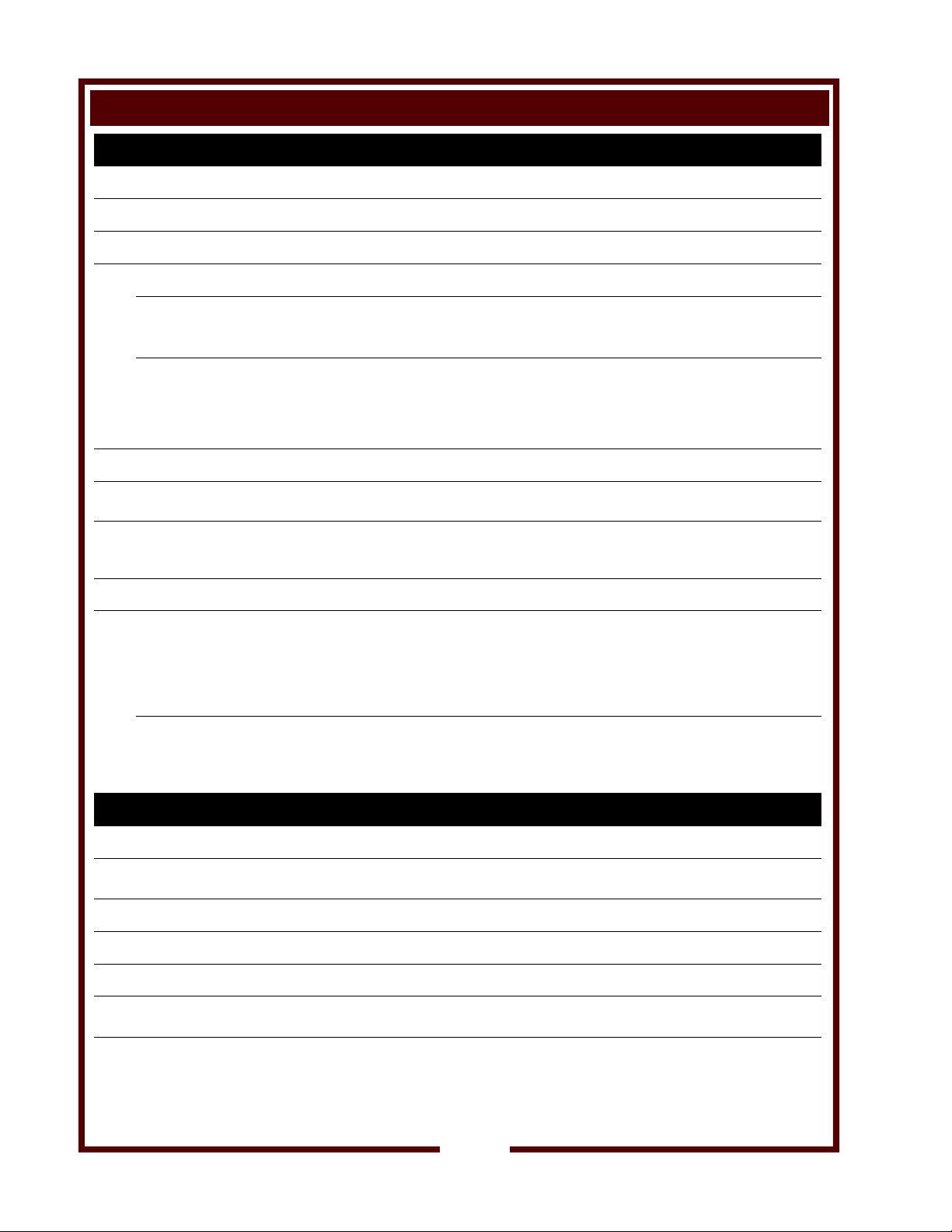
QUICK-GLANCE OPERATING GUIDE
START-UP AND NORMAL OPERATION
ACTION DISPLAY WILL READ
1 Verify the oven is plugged into proper outlet.
2 Turn power switch to “ON” position. WELLS / BLOOMFIELD <for 3 seconds>
Oven will begin to heat up to a pre-set temperature of 375ºF. BISCUITS TOO COOL
Button 1 is the default menu item. Oven temperature status is
displayed for the current menu item selected. The fan speed is
set for the first bake stage of the current menu item.
3
NOTE: Controller display will read “TOO COOL” until oven
reaches pre-set temperature of 375ºF.
During initial heat up, oven will not operate until “OVEN READY”
is displayed. When “OVEN READY” is displayed, have product
ready to put into oven
4 Open door, position product on proper shelf and close door. BISCUITS READY
Press correct product button.
5
Press “START” button. EXAMPLE:
At end of a cook cycle audible alarm will sound.
Alarm will automatically shut off when door is opened or
6
CANCEL button is pushed.
BISCUITS 3:00
BISCUITS REMOVE
7 Remove product and close door BISCUITS READY
Repeat numbers 4, 5, 6 and 7 for additional cook cycles. Be
sure correct menu option is selected and displayed. Always
push “START” button to begin cook cycle.
Repeat numbers 4, 5, 6 and 7 for additional cook cycles.
Be sure correct menu option is selected and displayed.
8
Always push “START” button to begin cook cycle.
NOTE: Up to three menus can be executed for single stage bak-
ing with the same bake temperature and fan speed. Multiple
menu execution is not supported with DAYPART #2 menus or
multi stage baking.
SHUT-DOWN PROCEDURE
ACTION DISPLAY WILL READ
When last product is done for the day open door of oven and let
1
it remain open.
2 Press “UTILITY” button. FAST COOL MODE
3 Press “START” button. Fan will start COOL DOWN
4 Allow cool-down process for a minimum time of 3 – 5 minutes.
Press power switch to “OFF” position. Interior of oven can then
5
be safely cleaned.
M903 2M-Z19624 Owners Manual M4200-4
12
Page 2
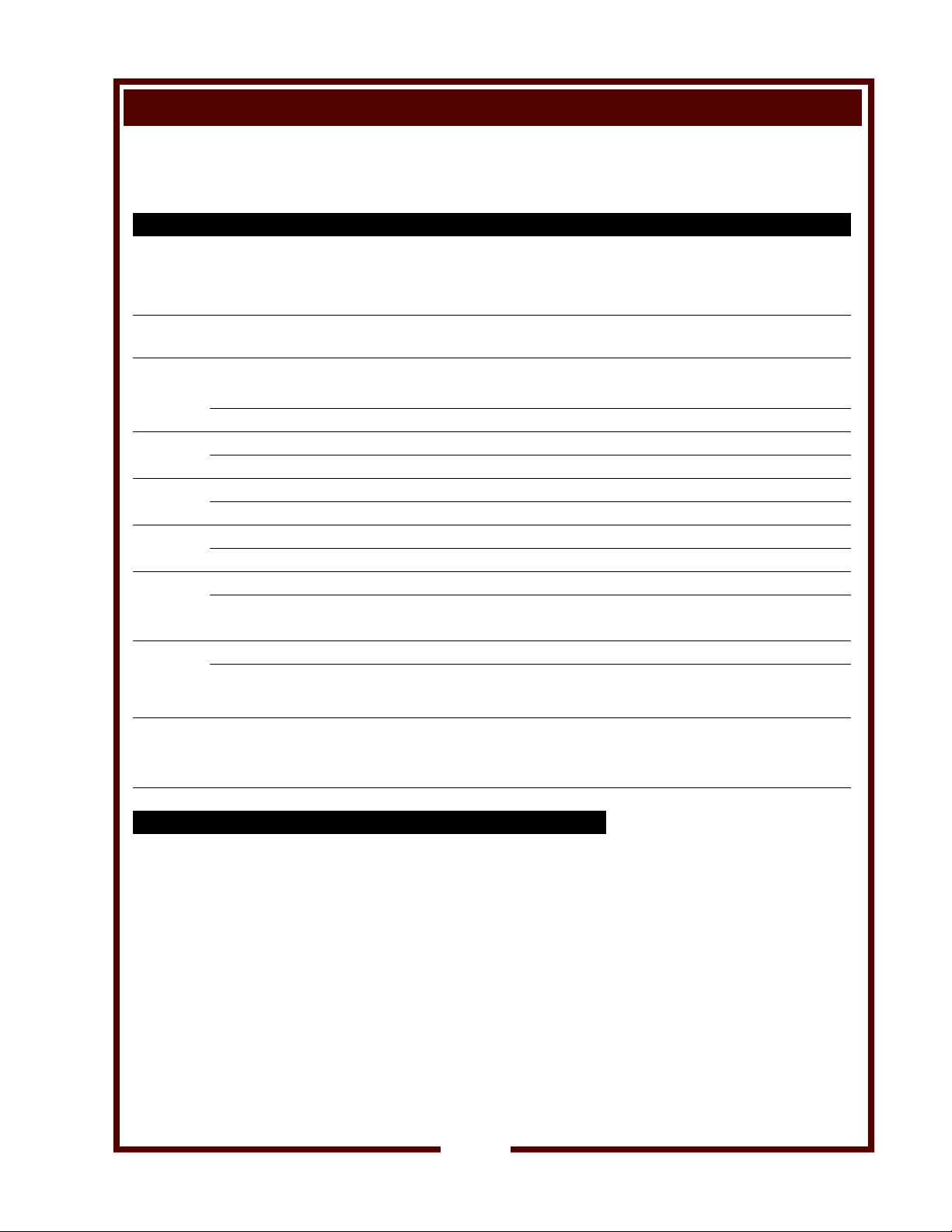
PROGRAMMING INSTRUCTIONS
IMPORTANT: This oven is pre-programmed from the factory and does not require
programming adjustments under normal circumstances. Any programming
changes must be performed by qualified persons only.
ENTER PROGRAM MODE
NOTE: Oven must be turned ON. No cooling timer or bake cycle can be active.
Special Button Functions: Scroll through the options by pressing the PROG button: # 2 and
#8 allows scrolling up or down; and, changes from yes or no
To enter programming mode, press and hold PROG
button for 5 seconds
1
This option allows temperature calibration
Press PROG button VIEW MENU ITEM NO
2
This option allow viewing programmed values of menu items
Press PROG button EDIT MENU NO
3
This option allows changing programmed values of menu items
Press PROG button SERVICE MENU NO
4
This option allows changes to temperature scale and to set real-time clock
Press PROG button TRANSFER MENU NO
5
This option allows history upload, read menu card, write menu card
and restore defaults
Press PROG button SYSTEM INFO NO
6
This option allows viewing of controller model number, BIOS program number and
version, operating system (O/S) number and version, and default menus
To EXIT PROGRAM MODE:
Press CANCEL button two (2) times. Controller will
revert to RUN mode
1 BISCUITS
2 BAGELS
3 PIES
4 COOKIES
5 McGRIDDLES
6 MUFFINS
M903 2M-Z19624 Owners Manual M4200-4
7 PASTRY BITES
8 BUNDTS
9 SCRATCH BISCUITS
0 MOZZARELLA STICKS
ACTION
DISPLAY WILL
READ
TEMP CAL NO
OVEN READY
Button Designations
15
Page 3

PROGRAMMING INSTRUCTIONS (continued)
IMPORTANT: This oven is pre-programmed from the factory and does not require
programming adjustments under normal circumstances. Any programming
changes must be performed by qualified persons only.
CHANGE SETTINGS for name, cooking time, cooking temperature and cooling time
NOTE: Cannot go into edit or view program mode when cooling timer s activated or when in a bake cycle.
1 Enter programming mode, press and hold PROG button for 5 seconds
2 Press PROG button until EDIT menu is reached
3 Press #2 or #8 button to select YES
Press PROG button PASSWORD 0000
4
Type in 9793
Press PROG button SELECT DAYPART #1
NOTE: Two menu items can be programmed for each button. Up to three DAYPART #1 single stage recipe
5
menus with the same bake temperature and fan speed can be executed simultaneously. Multi stage baking
and DAYPART #2 menus do not support multiple menu execution. To switch from DAYPART #1 to DAYPART
#2 menus hold down the UTILITY button and press the PROG button.
6
Press PROG button SEL->
7 Press desired menu button. Display will ready menu item selected
Press PROG button. Display will read menu name with flashing cursor.
NOTE: When programming in a new name, flashing cursor indicates letter to be changed. Using the alpha
8
designations on the keypad enter in the first letter. Cursor will automatically move to the next letter. Continue
in this manner until the name of the menu item is completely entered. To change letters use the arrow in the
VIEW /TEMP temp button to move the cursor to the right, or the arrow in the UTILITY button to move the
cursor to the left.
ACTION DISPLAY WILL READ
CAL TEMP NO
EDIT MENU ITEM NO
EDIT MENU YES
PASSWORD 9793
BISCUITS
BISCUITS
CHANGING THE NAME
Press PROG button ENABLE YES
9
If enable YES button can be used during normal operation
If enable NO button has no function during normal operation
Press PROG button CANCEL A/M MANUAL
f CANCEL MANUAL, the audible alarm will sound until the door is opened or CANCEL is pressed.
10
If CANCEL AUTO, the audible alarm will time out.
Press PROG button and enter number of baking stages NUMBER OF STAGES 1-3.
Up to three bake stages can be programmed for each menu recipe. Each stage
will have a bake time, temperature, fan speed and time compensation table.
11
Press PROG button and enter cook time COOK TIME 00:00
12
Press PROG button. Enter desired temperature COOK TEMP 000
Press PROG button FAN SPEED HI
Three fan speed settings are available. HI, LOW and LOW/HT. HI provides the fastest heat transfer. LOW
12A
reduces heat transfer. LOW/HT provides air circulation only during the heating cycle to maintain even oven
temperatures while protecting delicate food products adversely affect by air currents.
16
M903 2M-Z19624 Owners Manual M4200-4
Page 4

PROGRAMMING INSTRUCTIONS (continued)
IMPORTANT: This oven is pre-programmed from the factory and does not require
programming adjustments under normal circumstances. Any programming
changes must be performed by qualified persons only.
IMPORTANT: DO NOT CHANGE FACTOR VALUES OR TIME VALUES FOR EXISTING MENU ITMES
13
Press PROG button. Display will read
Press PROG button repeatedly to cycle through factor values
and factor times (1 - 5).
14
Enter time, temperature, fan speed, factor values and factor times for each bake stage.
Display will read <COOLING TIMER>
15 Press button #2 or #8 to enable or disable cooling timer
16
Press PROG button COOLING TIMER
Set desired cooling time (0 - 60 minutes) Press button #2 to in-
17
crease time or button #8 to decrease time
Press PROG button. Beep will sound to indicate new information
is saved. (This is the end of this programming cycle. In no other
18
menu items are to be programmed, go on to #19. If other menu
items are to be programmed, press PROG to return to #6)
19
Press START button EDIT MENU ITEM NO
Press START button OVEN READY
20
Programming the controller is now complete
ACTION DISPLAY WILL READ
FACTOR 1 VALUE 00000
FACTOR 1 TIME 00000
COOLING TIMER NO
COOLING TIMER Yes
UPDATING MENU ITEM
SELECT DAYPART #1
10:00
NOTE: ENTER PROGRAMMING and VIEW PROGRAMMING are disabled during cook cycle and while cooling
timer is activated.
M903 2M-Z19624 Owners Manual M4200-4
17
Page 5

PROGRAMMING INSTRUCTIONS (continued)
IMPORTANT: This oven is pre-programmed from the factory and does not require
programming adjustments under normal circumstances. Any programming
changes must be performed by qualified persons only.
PROCEDURE TO INSTALL O/S SYSTEM INTO CONTROLLER
ACTION DISPLAY WILL READ APPROX. TIME
1. Oven switch must be in the “OFF” position
2. Insert menu Runware Card into card reader slot
with chip facing down. Push in until resistance is
met, then another 1/8”
3. Press “UTILITY” and “CANCEL” button at the
same time. Hold these buttons.
4. Turn oven switch to “ON” position
5. Release “UTILITY” and “CANCEL” button
at the same time.
6. Display will read the following for
approximate time: LOADING O/S 1 second
Rotating Bar indicates controller TESTING CARD 28 seconds
is accepting information LOADING O/S 56 seconds
LOADING DEFAULT MENU 1 second
WELLS BLOOMFIELD 1 second
Oven Will Start INCORRECT CARD (BEEP)
Remove card
7. Audible alarm will sound and oven will start.
Remove card from slot and return to protective
packaging.
8. Oven will say “TOO COOL”, and start to heat up.
Install operating system is now complete
M903 2M-Z19624 Owners Manual M4200-4
18
Page 6

PROGRAMMING INSTRUCTIONS (continued)
IMPORTANT: Programming changes to be performed by qualified persons only.
TRANSFER MENUS FROM MENU CARD TO CONTROLLER
Loading new settings to Controller from Menu Card to Oven using Smart Card Reader
NOTE: Oven must be in turned ON. No cooling timer or bake cycle can be active.
ACTION DISPLAY WILL READ
1. Insert menu card into card reader slot
Insert menu card with chip facing down.
Push in until resistance is met, then another 1/8” TESTING CARD (approx. 30 sec.)
PASSWORD 0000
2. Refer to page 22 for password READ MENU CARD NO
3. Press #2 button. READ MENU CARD YES
4. Press PROG button. TESTING CARD (approx. 30 sec.)
READING CARD
A rotating bar indicates the controller is
reading and downloading the information from
the menu card. When finished, audible alarm
will sound.
5. Remove card from slot and return to protective packaging.
6. Press START button. TOO COOL
TRANSFERRING MENUS FROM CONTROLLER TO MENU CARD
Saving new menu settings from Oven to Menu Card using Smart Card Reader
NOTE: Oven must be in turned ON. No cooling timer or bake cycle can be active.
ACTION DISPLAY WILL READ
1. Insert menu card into card reader slot
Insert menu card with chip facing down.
Push in until resistance is met, then another 1/8” TESTING CARD (approx. 30 sec.)
PASSWORD 0000
2. Enter password # 9793 READ MENU CARD NO
3. Press PROG button. WRITE MENU CARD NO
4. Press # 2 button. WRITE MENU CARD YES
5. Press PROG button. WRITING CARD
A rotating bar indicates the controller is
writing the information from the oven to
the menu card, and the information is being
M903 2M-Z19624 Owners Manual M4200-4
accepted. When finished, audible alarm
will sound.
6. Remove card from slot and return to protective packaging.
7. Press START button. TOO COOL
19
