Page 1
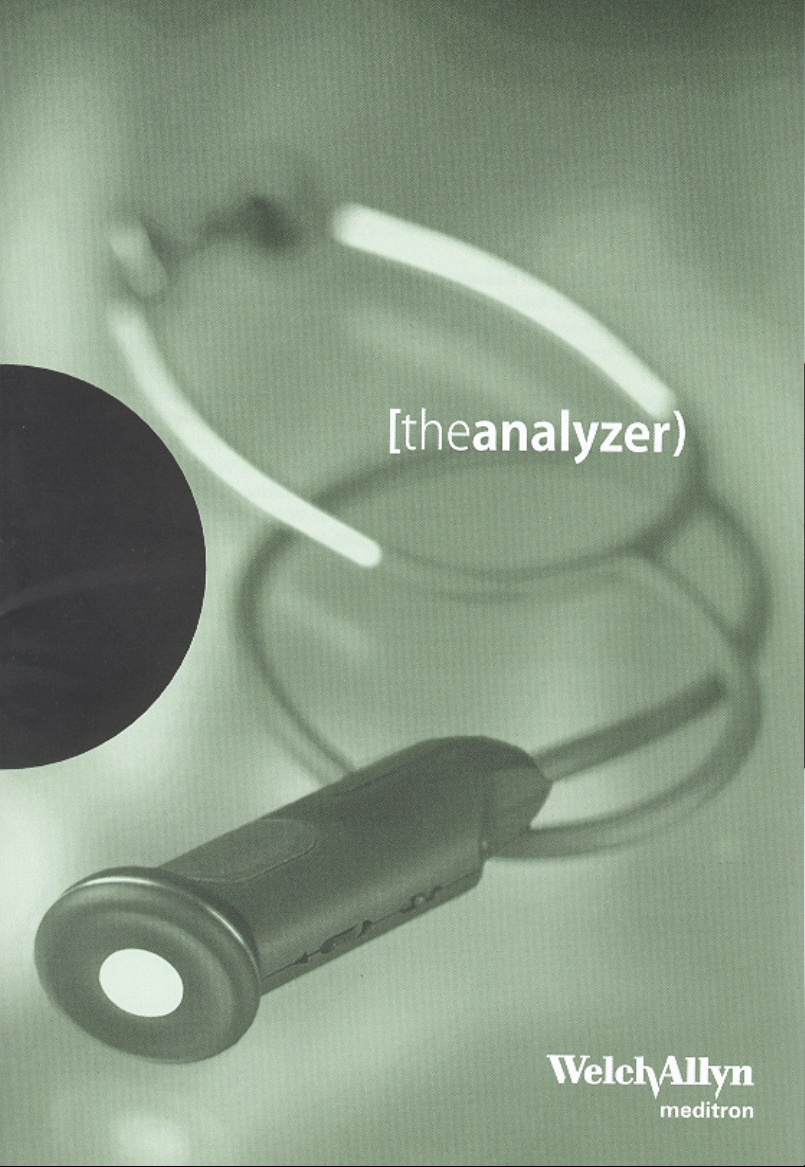
Page 2

English
QUICK START SET-UP GUIDE
Prior to Installation:
For Windows 95: The system needs to be upgraded to version 4.00.950 B.
For Windows NT: Windows NT Workstation or Server versions 4.0 SP4 and higher are required.
Installation:
Insert the CD into the CD Drive. If the installation does not start automatically, you may manually
start the set-up by selecting "Run" from the Start Menu on your PC. Choose the file SETUP.EXE
on the CD root directory, and then follow the instructions on the screen. It is recommended to
use the default set-up values.
Note: If Windows NT is being used, full access must be given in the registry to all keys in
"Software\MediTron App." Ask your System Administrator to help with registry security settings.
Attaching the Connector:
Attach the stereo mini-plug (the line with one plug at the end) into the Input/Output port of
the Stethoscope. Plug the connector marked "IN" into the "LINE IN" jack of the PC. The other
connector labelled "OUT" plugs into the "LINE OUT" of the PC. Make sure that all the connectors
are inserted fully into their receptacles.
Start the program and attempt to make a recording by pressing the "Record" button. Hold
the stethoscope against your chest as when auscultating, and press and release the On/Off button
on the stethoscope. If you don’t see a phonetic diagram on the screen corresponding to the sound
you hear, try to place the cursor over the data view in the bottom half of the program. If you still
can’t see a phonetic diagram on the screen, check the troubleshooting section of the help system
for possible causes.
2
Page 3

TROUBLESHOOTING
1. Press the On/Off button a second time. If the Stethoscope was On prior to pressing it the first
time, pressing the On/Off button would have turned the Stethoscope off.
2. If there is a sound level wheel on the PC, ensure that it is set to about 80% of maximum level.
3. If your sound card is not SoundBlaster but rather SoundBlaster compatible, ensure that the
sound drivers are of the latest version. You can look at the sound drivers by accessing Multimedia
in the Control panel and contact your PC vendor for information on latest updated drivers
information
4. Depending on your hardware, sometimes you have to manually set the recording input source
in the Windows volume control which is located in "Accessories/Multimedia". This volume control
default shows "play devices". You may have to change to recording mode from the "option" menu
and there select "LINE IN" or "Microphone". Set the volume level on the selection to about 80%,
or try different levels for best recordings.
5. How to check which versions of Windows 95 you have:
Go to Start / Settings / Control Panel / System
6. How to check which versions of Windows NT you have:
Go to Start / Programs / Administrative Tools / Windows NT Diagnostics
7. If you need to upgrade your system, contact your PC vendor for information.
3
Page 4

French
GUIDE D’INSTALLATION RAPIDE
Avant l’installation :
Pour Windows 95 : Le système doit être mis à jour à la version 4.00.950 B.
Pour Windows NT : Poste de travail ou serveur Windows NT versions 4.0 SP4 ou supérieures.
Installation :
Mettre le CD dans le lecteur. Si l’installation ne démarre pas automatiquement, vous pouvez la
lancer manuellement en sélectionnant « Exécuter » dans le menu Démarrer de votre PC.
Sélectionnez le fichier SETUP.EXE dans le dossier racine du CD. Suivez ensuite les instructions
à l’écran. Il est recommandé d’adopter les valeurs par défaut.
Remarque : Si vous utilisez Windows NT, vous devez autoriser, dans le registre, le plein accès aux
touches de « Software\MediTron App. » Demandez à votre administrateur système de régler les
paramètres de sécurité du registre.
Branchement du connecteur :
Branchez la minifiche stéréo (le fil terminé par une fiche) au port Input/Output du stéthoscope.
Branchez le connecteur marqué « IN » dans la prise « LINE IN » de votre PC. Branchez l’autre
connecteur, marqué « OUT » dans la prise « LINE OUT ». Assurez-vous que tous les connecteurs
sont engagés à fond.
Lancez le logiciel et faites un enregistrement en appuyant sur la touche « Enregistrement ».
Placez le stéthoscope contre votre poitrine. Enfoncez et relâchez la touche On/Off du stéthoscope.
Si l’écran n’affiche pas de schéma phonique correspondant aux sons que vous entendez, placez le
curseur dans la zone d’affichage des données, dans le bas de l’écran. Si le schéma phonique ne
s’affiche toujours pas, analysez les causes possibles d’anomalie dans le chapitre « Dépannage »
de l’aide en ligne du logiciel.
4
Page 5

DÉPANNAGE
1. Appuyez à nouveau sur la touche On/Off. Si le stéthoscope était sur On avant que l’on n’appuie
pour la première fois, l’appui sur la touche On/Off mettra le stéthoscope sur Off.
2. Si le PC dispose d’un curseur de réglage du volume, veillez à ce qu’il soit réglé à environ
80 % du maximum.
3. Si votre carte son n’est pas une SoundBlaster, mais est compatible SoundBlaster, assurez-vous
que vous disposez de la version la plus récente des pilotes. Pour le vérifier, ouvrez la fenêtre
Multimédia dans le panneau de configuration de votre PC et demandez les informations
nécessaires sur les dernières versions des pilotes au fabricant de votre carte.
4. En fonction de votre matériel, il se pourrait que vous deviez régler manuellement le niveau
d’enregistrement dans la fenêtre contrôle du volume que vous trouverez sous
Accessoires/Multimédia. Par défaut, le contrôle du volume affiche « lecteurs ». Il se pourrait que
vous deviez passer en mode enregistrement en sélectionnant dans le menu « Options »
« Ligne d'entrée » ou « Microphone ». Réglez le niveau à environ 80 %. Effectuez des essais
d’enregistrement en modifiant le réglage jusqu’à obtenir les meilleurs résultats.
5. Comment vérifier votre version de Windows 95:
Allez à Démarrer / Paramètres / Panneau de configuration / Système.
6. Comment vérifier votre version de Windows N:
Allez à Démarrer / Programmes / Outils administratifs / Diagnostics Windows NT.
7. Si vous devez mettre à jour votre système, contactez votre fournisseur.
5
Page 6

Spanish
GUÍA DE CONFIGURACIÓN PARA INICIO RÁPIDO
Antes de la instalación:
Para Windows 95: el sistema debe ser actualizado a la versión 4.00.950 B.
Para Windows NT: se necesita Windows NT Workstation o Server de la versión 4.0 SP4 o posterior.
Instalación:
Introduzca el CD en la unidad de CD. Si la instalación no se inicia automáticamente, puede hacerlo
manualmente seleccionando "Run" ("Ejecutar") en el menú "Start" ("Inicio") del PC. Seleccione el
archivo SETUP.EXE en el directorio raíz del CD y siga las instrucciones de la pantalla.
Se recomienda utilizar los valores de configuración predeterminados.
Nota: si está utilizando Windows NT, en el registro debe dar acceso completo a todas las claves
de "Software\MediTron App." Pida ayuda al administrador del sistema para configurar la seguridad
del registro.
Instalación del conector:
Ponga la miniclavija estéreo (el cable con una clavija en el extremo) en el puerto Input/Output
(Entrada/Salida) del estetoscopio. Enchufe el conector marcado como "IN" a la toma "LINE IN"
del PC. El otro conector, marcado como "OUT", se enchufa a la toma "LINE OUT" del PC.
Compruebe que todos los conectores están bien insertados en los receptáculos respectivos.
Inicie el programa e intente hacer una grabación pulsando el botón "Record" ("Grabar"). Póngase
el estetoscopio sobre el pecho, como si estuviera auscultándose, y pulse y suelte el botón On/Off
del estetoscopio. Si no ve en la pantalla un diagrama fonético que corresponde al sonido que está
escuchando, coloque el cursor sobre la vista de datos, en la mitad inferior del programa. Si aún no
ve el diagrama fonético en la pantalla, consulte las posibles causas en la sección sobre resolución
de problemas del sistema de ayuda.
6
Page 7

RESOLUCIÓN DE PROBLEMAS
1. Pulse el botón On/Off de nuevo. Si el estetoscopio estaba conectado antes de pulsar el botón
la primera vez, al hacerlo la segunda vez habrá desconectado el estetoscopio.
2. Si el PC tiene un mando para el sonido, compruebe que está aproximadamente al
80% del valor máximo.
3. Si la tarjeta de sonido no es SoundBlaster pero es compatible con SoundBlaster, compruebe que
los controladores de sonido son de la versión más avanzada. Puede ver los controladores de sonido
en Multimedia, en el panel de control. Póngase en contacto con el proveedor del PC para que le
informe de los controladores más actualizados.
4. Dependiendo de cuál sea su equipo, en ocasiones tendrá que configurar manualmente la entrada
de grabación en el control de volumen de Windows, que se encuentra en "Accessories/Multimedia"
("Accesorios/Multimedia"). Este control de volumen indica de forma predeterminada "play devices"
("dispositivos de reproducción"). Es posible que tenga que cambiar el modo de grabación en el menú
"option" ("Opciones") y seleccionar "LINE IN" ("ENTRADA DE LÍNEA") o "Microphone" ("Micrófono").
Ajuste el sonido aproximadamente al 80% del valor máximo o pruebe con diversos valores hasta
lograr las mejores grabaciones.
5. Para comprobar qué versión de Windows 95 tiene:
Vaya a Start / Settings / Control Panel / System (Inicio / Configuración / Panel de control / Sistema).
6. Para comprobar qué versión de Windows NT tiene:
Vaya a Start / Programs / Administrative Tools / Windows NT Diagnostics
(Inicio / Programas / Herramientas administrativas / Diagnósticos de Windows NT).
7. Si tiene que actualizar el sistema, solicite información al proveedor de su PC.
7
Page 8

German
SCHNELLINSTALLATIONSANLEITUNG
Vor der Installation:
Windows 95: Das Betriebssystem muß auf Version 4.00.950 B aktualisiert werden.
Windows NT: Windows NT Workstation oder Server 4.0 mit Service Pack 4 oder höher sind
erforderlich.
Installation:
Legen Sie die CD in das CD-ROM-Laufwerk ein. Wenn die Installation nicht automatisch gestartet
wird, können Sie das Installationsprogramm manuell aufrufen, indem Sie im Menü Start des PCs
auf Ausführen klicken. Wählen Sie die Datei SETUP.EXE im Stammverzeichnis der CD aus, und
befolgen Sie anschließend die Anweisungen, die auf dem Bildschirm angezeigt werden.
Es empfiehlt sich, für die Installation die Standardwerte zu verwenden.
Hinweis: Wenn Sie mit Windows NT arbeiten, müssen Sie in der Registrierung vollständigen Zugriff
auf alle Schlüssel in Software\MediTron App. haben. Bitten Sie den Systemadministrator, Ihnen bei
den Einstellungen der Registrierungssicherheit behilflich zu sein.
Anschluß:
Stecken Sie den Stereoministecker (Kabel mit einem Stecker an einem Ende) in den Anschluß
Input/Output des Stethoskops. Stecken Sie den Stecker, der mit IN gekennzeichnet ist, in die
Buchse LINE IN des PCs. Stecken Sie den anderen Stecker, der mit OUT gekennzeichnet ist, in
die Buchse LINE OUT des PCs. Vergewissern Sie sich, daß alle Stecker fest in den entsprechenden
Buchsen sitzen.
Starten Sie das Programm, und versuchen Sie, eine Aufnahme durchzuführen, indem Sie auf die
Schaltfläche Record klicken. Halten Sie das Stethoskop gegen Ihre Brust, als würden Sie sie
abhorchen, drücken Sie anschließend die Taste On/Off am Stethoskop, und lassen Sie sie wieder
los. Wenn auf dem Bildschirm keine Aufnahmekurve angezeigt wird, das dem Ton entspricht, den
Sie hören, zeigen Sie mit dem Cursor auf die Datenansicht in der unteren Hälfte des
Programmfensters. Wenn immer noch keine Aufnahmekurve auf dem Bildschirm angezeigt wird,
lesen Sie in der Problembehandlung des Hilfesystems nach, um sich über die möglichen
Ursachen zu informieren.
8
Page 9

PROBLEMBEHANDLUNG
1. Drücken Sie die Taste On/Off ein zweites Mal. Wenn das Stethoskop eingeschaltet war, bevor
Sie die Taste das erste Mal gedrückt haben, würde das Stethoskop ausgeschaltet, wenn Sie sie
das zweite Mal drücken.
2. Wenn der PC mit einem Lautstärkeregler ausgerüstet ist, vergewissern Sie sich, daß dieser
Regler auf etwa 80 % der Maximallautstärke gestellt ist.
3. Wenn im PC keine SoundBlaster-Audiokarte, sondern eine mit SoundBlaster kompatible
Audiokarte installiert ist, vergewissern Sie sich, daß die neuesten Audiotreiber installiert sind.
Sie können die Version der installierten Audiotreiber bestimmen, indem Sie im Ordner
Systemsteuerung auf Multimedia doppelklicken und sich an Ihren PC-Händler wenden, um
sich über die neueste Treiberversion zu informieren.
4. In Abhängigkeit von Ihrer Hardware müssen Sie manchmal den Aufnahmeeingang über die
Windows-Lautstärkeregelung manuell einstellen. Den Befehl Lautstärkeregelung finden Sie, wenn
Sie auf Zubehör und anschließend auf Unterhaltungsmedien klicken. Im Dialogfeld der
Lautstärkeregelung werden standardmäßig die Wiedergabegeräte angezeigt. Sie müssen
möglicherweise im Menü Optionen den Aufnahmemodus aktivieren und dort LINE IN oder Mikrofon
auswählen. Stellen Sie die Lautstärke im entsprechenden Feld auf 80 % ein, oder probieren Sie
verschiedene Pegel aus, um herauszufinden, mit welchem Pegel das beste Aufnahmeergebnis
erzielt wird.
5. So prüfen Sie, welche Version von Windows 95 installiert ist:
Klicken Sie auf Start / Einstellungen / Systemsteuerung / System.
6. So prüfen Sie, welche Version von Windows NT installiert ist:
Klicken Sie auf Start / Programme / Verwaltung / Windows NT-Diagnose.
7. Wenn Sie das Betriebssystem aktualisieren müssen, wenden Sie sich an Ihren PC-Händler,
um entsprechende Informationen einzuholen.
9
Page 10

Italian
GUIDA RAPIDA ALL’AVVIO DELL’INSTALLAZIONE
Prima dell’installazione:
Per Windows 95: è necessario aggiornare il sistema alla versione 4.00.950 B.
Per Windows NT: sono richiesti Server o Workstation Windows NT versione 4.0 SP4 e superiori.
Installazione:
Inserire il CD nel drive CD. Se l’installazione non si avvia automaticamente, è possibile avviarla
manualmente selezionando "Esegui" dal menu Start (Avvio) del PC. Scegliere il file SETUP.EXE nella
directory root del CD, quindi seguire le istruzioni che compaiono sullo schermo. Si raccomanda
di utilizzare i valori di installazione di default.
Nota: se si utilizza Windows NT, è necessario garantire accesso incondizionato a tutte le chiavi del
registro di "Software\MediTron App." Chiedere informazioni al proprio Amministratore di sistema
relativamente alle impostazioni di sicurezza del registro.
Collegamento del connettore:
Collegare la spina stereo piccola (il connettore che presenta una spina all’estremità) alla porta
Ingresso/Uscita dello stetoscopio. Inserire la spina del connettore contrassegnata con "IN" nel
jack "LINE IN" del PC. Inserire l’altro connettore contrassegnato con "OUT" nel jack "LINE OUT"
del PC. Assicurarsi che tutti i connettori siano completamente inseriti nelle rispettive prese.
Avviare il programma e tentare di effettuare una registrazione premendo il pulsante "Record".
Appoggiare lo stetoscopio sul torace come durante un’auscultazione, quindi premere e rilasciare
il pulsante On/Off dello stetoscopio. Qualora sullo schermo non compaia un diagramma acustico
corrispondente ai suoni avvertiti, tentare di posizionare il cursore sui dati visualizzati nella metà
inferiore del programma. Se sullo schermo non compare ancora il diagramma acustico, consultare
la sezione Ricerca guasti dell’help di sistema per identificare le possibili cause.
10
Page 11

RICERCA GUASTI
1. Premere il pulsante On/Off una seconda volta. Se lo stetoscopio era già acceso prima che il
pulsante venisse premuto la prima volta, premendo il pulsante On/Off lo stetoscopio si spegne.
2. Se il PC è dotato di una rotella per la regolazione del livello acustico, assicurarsi che questa
sia impostata sull’80% circa del livello massimo.
3. Se la scheda audio non è del tipo SoundBlaster ma piuttosto SoundBlaster compatibile,
assicurarsi che la versione dei driver audio sia la più aggiornata. E’ possibile controllare il tipo di
driver audio utilizzati alla voce Multimedia del Pannello di controllo e contattare il proprio venditore
richiedendo informazioni sulle ultime versioni aggiornate dei driver
4. A seconda del tipo di hardware, a volte si rende necessario impostare manualmente la fonte
di ingresso di registrazione mediante l’opzione Controllo volume di Windows, che si trova alla voce
"Accessori/Multimedia". L’opzione Controllo volume di default indica "dispositivi di riproduzione".
Potrebbe essere necessario modificare la modalità di registrazione dal menu "opzioni", selezionando
"LINE IN" o "Microfono". Impostare la selezione del livello del volume sull’80% circa, oppure cercare
il livello più indicato per effettuare le registrazioni migliori.
5. Come verificare la versione di Windows 95 in uso:
Andare a Avvio / Impostazioni / Pannello di controllo / Sistema.
6. Come verificare la versione di Windows NT in uso:
Andare a Avvio / Programmi / Strumenti di amministrazione / Diagnostica di Windows NT.
7. Qualora sia necessario aggiornare il sistema, chiedere informazioni al proprio venditore del PC.
11
Page 12

Guarantee
Welch Allyn will remedy, through repair or replacement,
all defects in [theconnector) that are due to errors in
manufacture, materials, or construction and which
become apparent within two years of sale.
Welch Allyn warrants the physical disk and documentation
enclosed to be free of defects in materials and workmanship
which become apparent within 60 days of sale. All claims must
be made to your supplier without unreasonable delay.
Liability
Neither Welch Allyn nor Meditron AS is responsible for
diagnoses, analyses, or outcomes resulting form the use
of this equipment.
Service
Should any technical problems arise, please contact your
dealer representative. Do not try to disassemble the
product to carry out repairs.
Service may also be obtained by contacting the authorized
Welch Allyn Service Centers below:
In the United States:
Welch Allyn Repair Dept. 95 Old Shoals Rd. Arden,
NC 28704 USA
In Latin America:
MDI, Repair Dept. 11300 NW 41st. Street, Miami,
Florida 33178 USA
In Europe:
Welch Allyn GmbH. Postfach 31,
Zollerstrasse 2-4 D-72417,
Jungingen, Deutschland
In Canada:
Welch Allyn 160 Matheson Blvd - East,
Unit 2, Mississauga, Ontario, Canada L4Z1V4
In Asia:
Welch Allyn 21-09 Golden Mile 6001 Beach Road,
Singapore 199589, Rep of Singapore
In Australia:
Welch Allyn Ground Floor, 18-20 Orion Road,
Lane Cove, NSW 2066, Australia
95P 502 Rev A
