Welch Allyn 5002-KX-X, 5002-KX-B, 5002-XP-B, 5002-XX-B, 5002-XX-X Directions For Use Manual
...Page 1
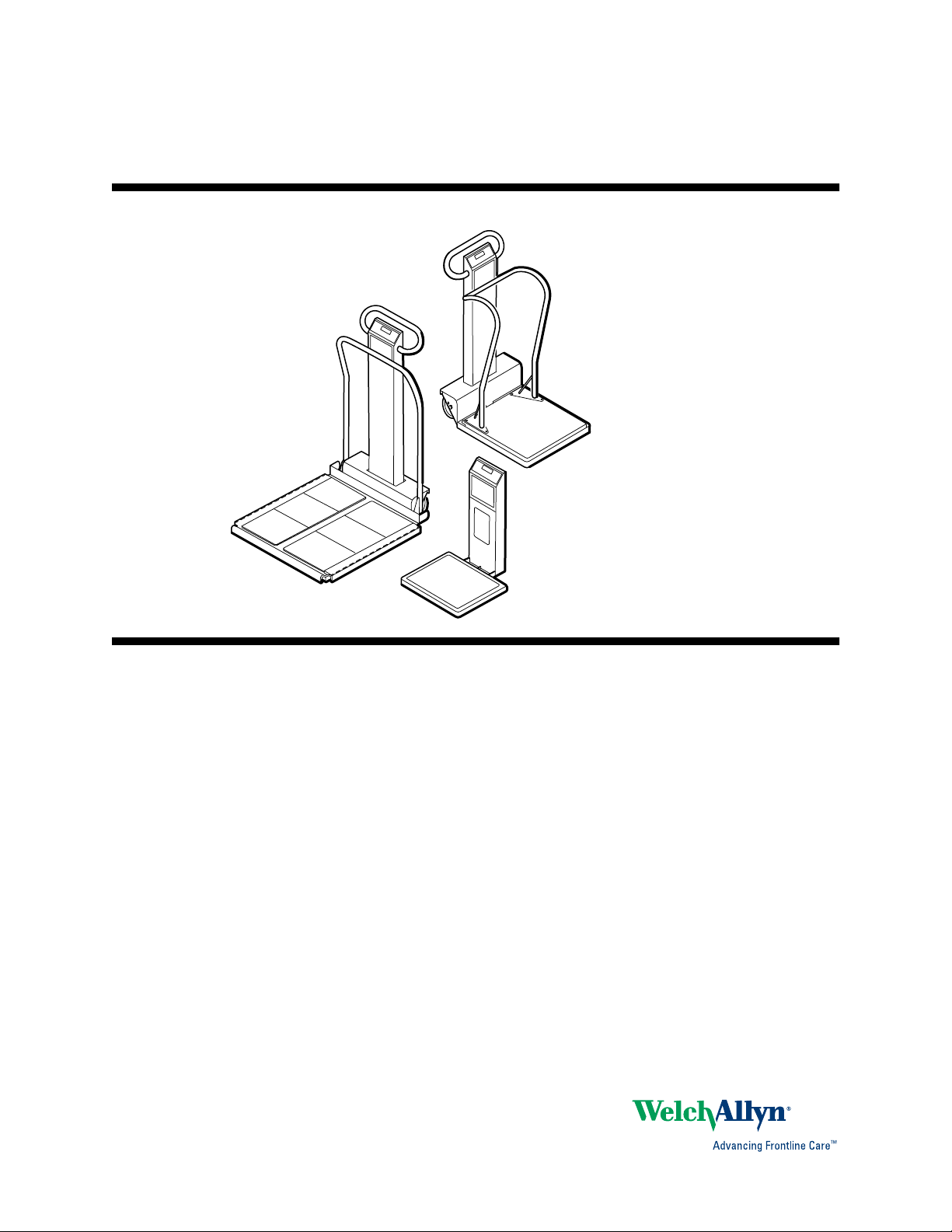
Welch Allyn Masted Scales
Directions for use
Models 5002, 5122, 5702, 6002 (with serial numbers beginning with the
letter “U”)
Page 2
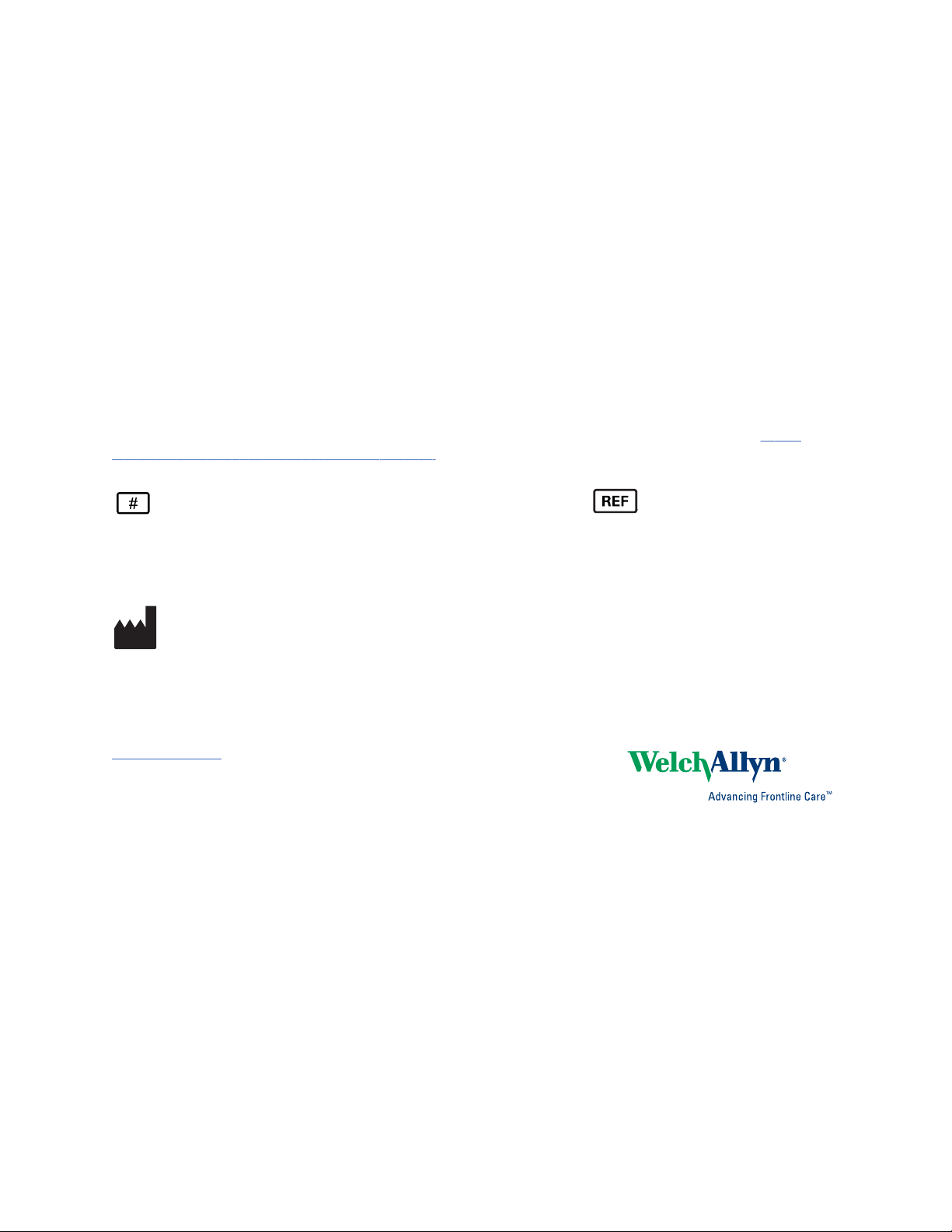
© 2018 Welch Allyn. All rights are reserved. To support the intended use of the product described in this
publication, the purchaser of the product is permitted to copy this publication, for internal distribution
only, from the media provided by Welch Allyn. No other use, reproduction, or distribution of this
publication, or any part of it, is permitted without written permission from Welch Allyn.
Welch Allyn assumes no responsibility for any injury to anyone, or for any illegal or improper use of the
product, that may result from failure to use this product in accordance with the instructions, cautions,
warnings, or statement of intended use published in this manual.
Software in this product is Copyright 2018 Welch Allyn or its vendors. All rights are reserved. The
software is protected by United States of America copyright laws and international treaty provisions
applicable worldwide. Under such laws, the licensee is entitled to use the copy of the software
incorporated with this instrument as intended in the operation of the product in which it is embedded.
The software may not be copied, decompiled, reverse-engineered, disassembled, or otherwise reduced
to human-perceivable form. This is not a sale of the software or any copy of the software; all right, title,
and ownership of the software remain with Welch Allyn or its vendors.
For information about any Welch Allyn product, contact your local Welch Allyn representative: http://
www.welchallyn.com/en/other/contact-us.html.
727271
DIR 80022302 Ver. C Revision date: 2018-06
Welch Allyn, Inc.
4341 State Street Road
Skaneateles Falls, NY 13153 USA
www.welchallyn.com
This manual applies to 901109 MASTED SCALES.
Page 3
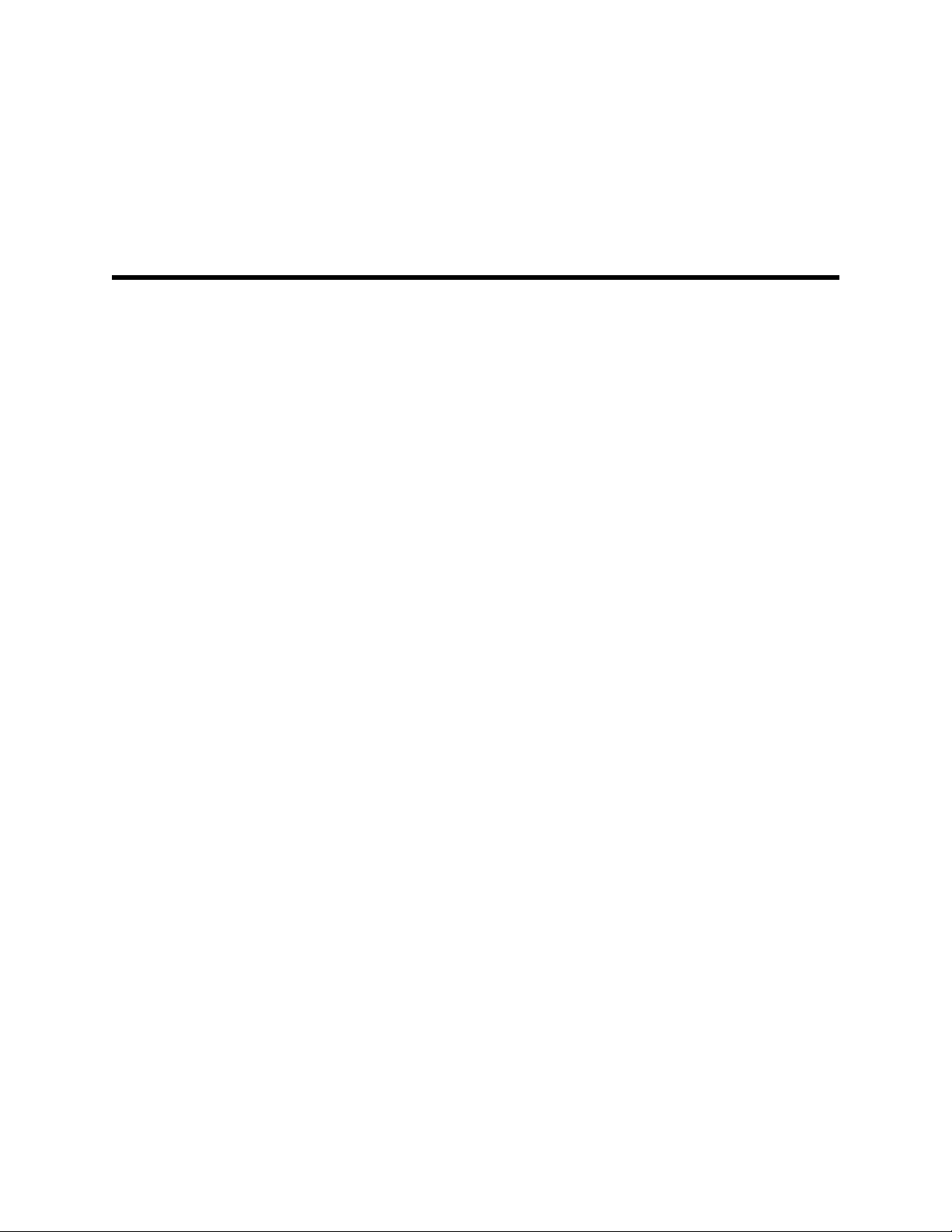
Contents
Introduction ............................................................................................. 1
Assembly and setup ................................................................................ 9
iii
Intended use ........................................................................................................ 1
Indications for use ................................................................................................ 1
Intended clinical care environments .................................................................... 1
Symbols ............................................................................................................... 1
About warnings and cautions ............................................................................... 3
Controls and indicators ........................................................................................ 5
Models 5002 and 5702 stand-on scales .............................................................. 9
Model 5122 stand-on scale ................................................................................ 10
Model 6002 wheelchair scale ............................................................................ 10
Scale operation ...................................................................................... 11
Power options .................................................................................................... 11
Audible beeps .................................................................................................... 11
Weighing procedure ........................................................................................... 12
Wheelchair weighing procedure (model 6002) .................................................. 12
Calculating BMI .................................................................................................. 13
Print a weight measurement ............................................................................. 14
Send measurements to a computer .................................................................. 14
Send measurements to a Welch Allyn device ................................................... 15
Scale transportation .............................................................................. 17
Manual transport (models 5002, 5702, and 6002) ............................................. 17
Manual transport (model 5122) .......................................................................... 17
Storage, cleaning, and maintenance ................................................... 19
Storage ............................................................................................................... 19
Cleaning and disinfecting ................................................................................... 19
Battery replacement .......................................................................................... 19
Change the printer paper ................................................................................... 20
Maintenance ...................................................................................................... 20
General compliance and standards .................................................................... 20
Troubleshooting ................................................................................................. 21
Appendices ............................................................................................ 23
Custom setup .................................................................................................... 23
Specifications ..................................................................................................... 25
Product configurations ....................................................................................... 27
Approved accessories ........................................................................................ 29
Warranty ............................................................................................................ 30
EMC compliance ................................................................................................ 30
Page 4

iv Contents Welch Allyn Masted Scales
Page 5
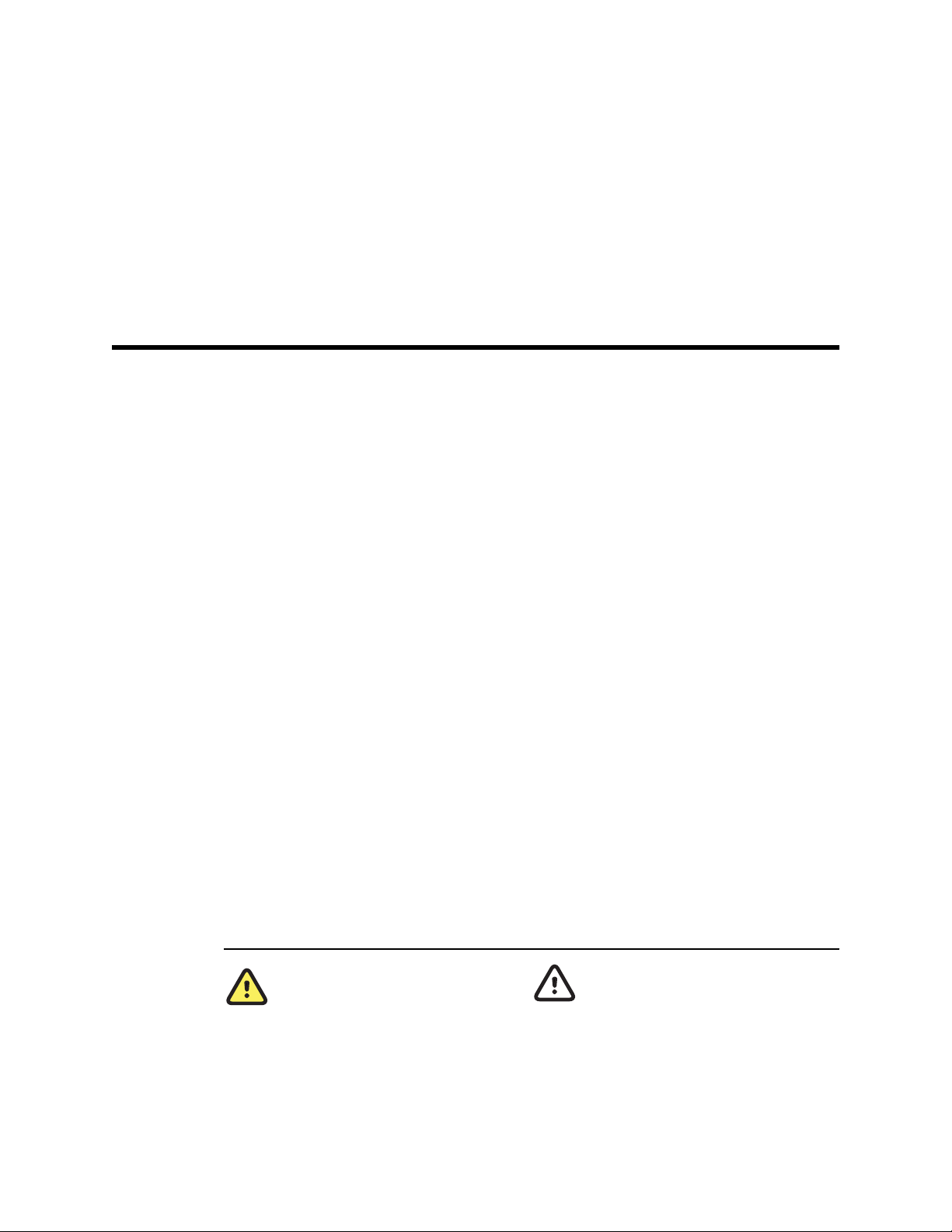
Introduction
Intended use
The Welch Allyn Masted Scales are intended to be used by clinicians for weighing
patients up to 660 pounds (300 kg) for model 5122, up to 880 pounds (400 kg) for
models 5002 and 6002, and up to 1000 pounds (454 kg) for model 5702.
1
Indications for use
The Welch Allyn Masted Scales are used by clinicians to weigh patients. An optional
height gauge is available on some models.
Masted scales can make contact with a patient’s hands and feet. Contact duration is
intended to be limited to less than 30 seconds.
Intended clinical care environments
The Welch Allyn Masted Scales are intended to be used in the following clinical care
environments:
• Hospitals
• Ambulatory care centers
• Physicians' offices
• Other professional medical facilities
Symbols
Documentation symbols
WARNING The warning statements in
this manual identify conditions or
practices that could lead to illness, injury,
or death.
Note
Warning symbols will
appear with a grey
background in a black
and white document.
Caution The caution statements in this
manual identify conditions or practices
that could result in damage to the
equipment or other property, or loss of
data.
Page 6
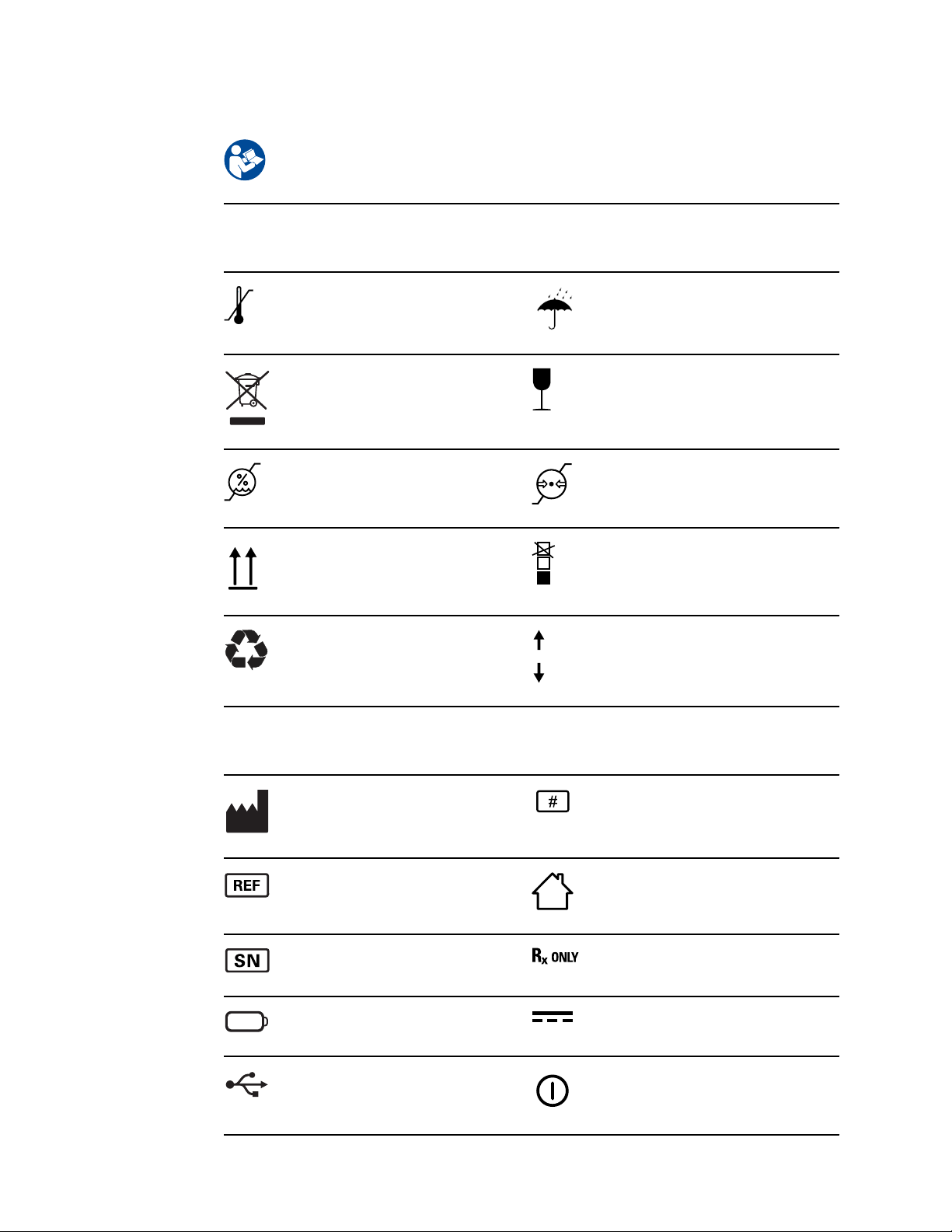
2 Introduction Welch Allyn Masted Scales
Mandatory - Consult Directions for Use
Shipping, storing, and environment symbols
Temperature limitation
Separate collection of Electrical and
Electronic Equipment. Do not dispose as
unsorted municipal waste.
Humidity limitation
This way up Stacking limit by number
Recyclable Atmospheric pressure limitation
Keep dry
Fragile
Atmospheric pressure limitation
Miscellaneous symbols
Manufacturer Reorder Number
Product Identifier For indoor use only
Serial Number Prescription only or "For Use by or on the
Battery Direct current (DC)
USB On/Off Pushbutton
order of a licensed medical professional"
Page 7
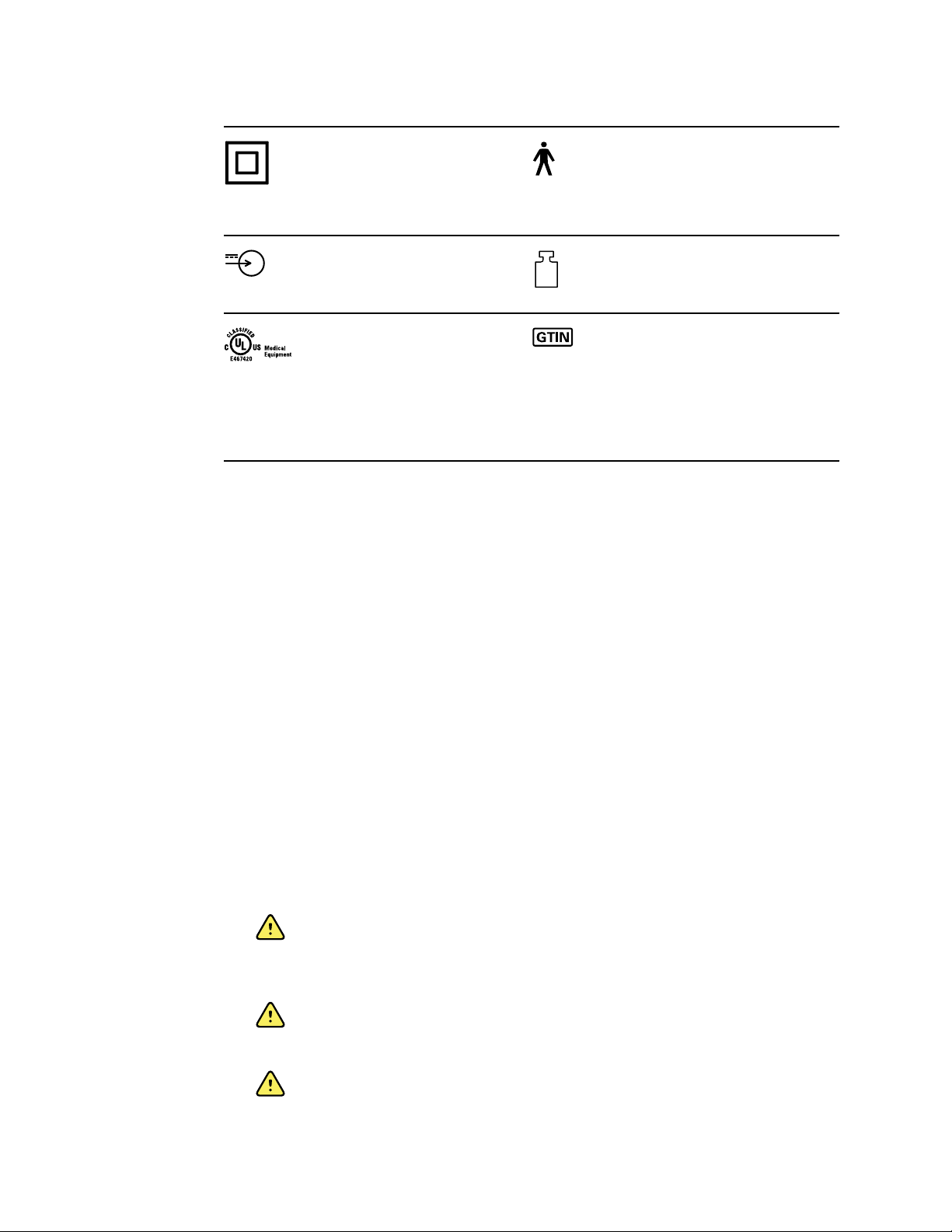
Directions for use Introduction 3
Class II equipment Type B applied part
Note
Rated power input, DC Mass
The entire scale is
considered an applied
part.
With respect to electrical shock, fire, and
mechanical hazards only
In accordance with:
ANSI/AAMI ES60601-1:2005/(R)2012 and
A1:2012, C1:2009/(R)2012 AND A2:2010/
(R)2012, CAN/CSA C22.2 No. 60601-1:14
IEC 60601-1 Ed. 3.1
About warnings and cautions
Caution statements can appear on the Welch Allyn Masted Scales, the packaging, the
shipping container, or in this Directions for use.
The Welch Allyn Masted Scales are safe for patients and clinicians when used in
accordance with the instructions and caution statements presented in this Directions for
use.
Before using the device, you must familiarize yourself with all cautions, with the steps to
power up the device, and with the sections of this Directions for use that pertain to your
use of the device. In addition to reviewing the general cautions presented in the next
section, you must also review the more specific cautions that appear throughout the
manual in conjunction with setup/startup, operation, and maintenance tasks. No
additional training is required.
• Failure to understand and observe any warning statement in this manual could lead
to patient injury or illness.
• Failure to understand and observe any caution statement in this manual could lead to
damage to the equipment or other property, or loss of patient data.
Global Trade Item Number
General warnings and cautions
WARNING Patient or operator injury risk. Maintain control of the patient at
all times, including when the patient is stepping on and off the scale.
Failure to do so could result in a fall risk or other serious injury to you or the
patient.
WARNING Patient or operator injury risk. Make sure the scale is
positioned on a stable surface and in a way to avoid shock or bumping
hazards.
WARNING Patient injury risk. Make sure the scale is set in the proper
measurement units for your facility. Make sure you record the
measurement units as they are displayed.
Page 8
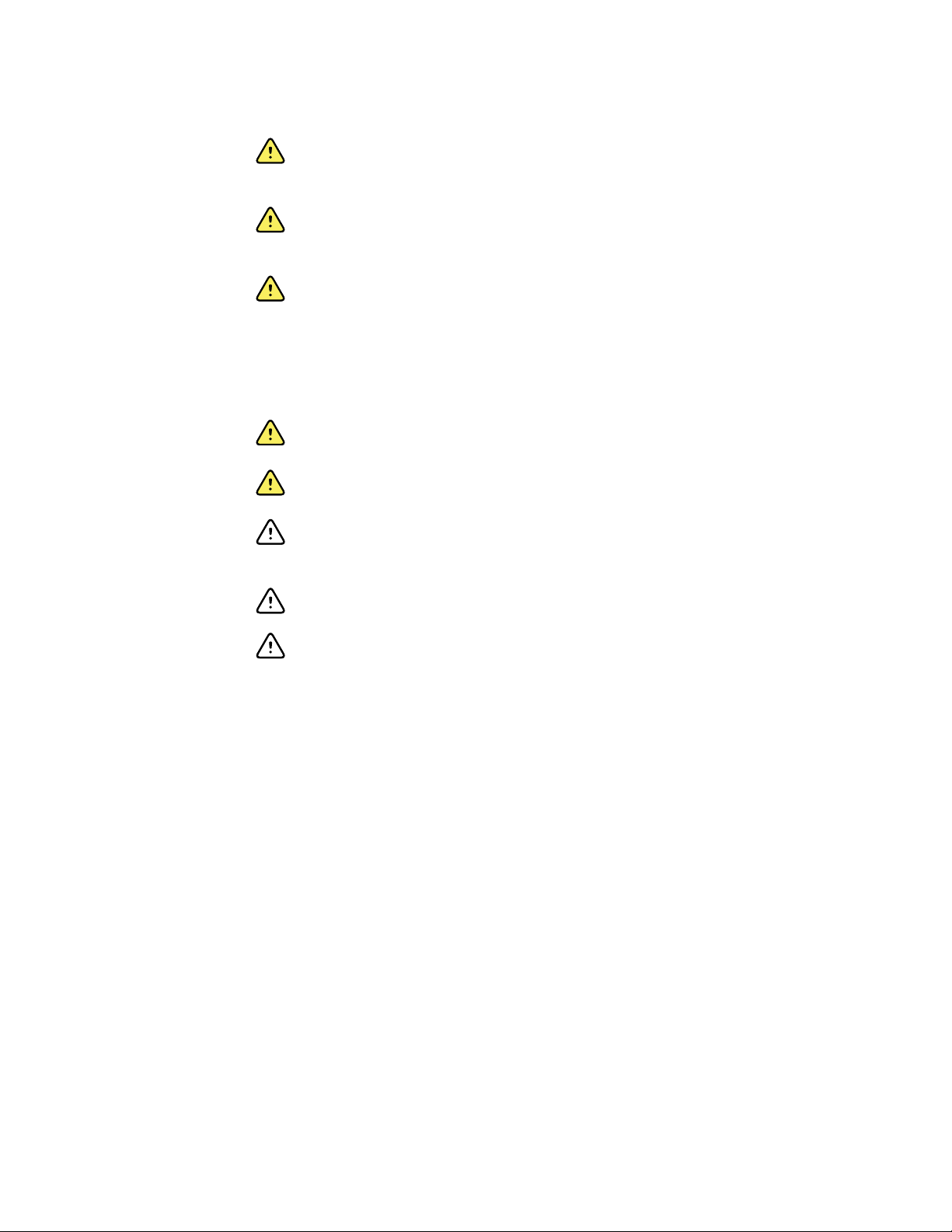
4
Introduction Welch Allyn Masted Scales
WARNING Electric shock hazard. Use only a Welch-Allyn approved power
supply. The use of an unapproved power supply could increase chassis or
patient leakage currents.
WARNING Electric shock hazard. Use only a Welch-Allyn approved power
supply. The use of an unapproved power supply could cause electric harm
and shock to you or the patient.
WARNING Electric shock hazard. All signal input and output (I/O)
connectors are intended for connection of only devices complying with IEC
60601-1, or other IEC standards (for example, IEC 60950), as applicable to
the scale. Connecting additional devices to the scale could increase chassis
or patient leakage currents. To maintain operator and patient safety,
consider the requirements of IEC 60601-1-1. Measure the leakage currents
to confirm that no electric shock hazard exists.
WARNING Electric shock hazard. Make sure that the USB (SIP/SOP) port
and the patient are never touched or come in contact at the same time.
WARNING Patient or operator injury risk. No modification of this
equipment is allowed.
CAUTION Make sure that you routinely perform general maintenance and
equipment safety checks on your scale. Remove the scale from service
when you notice damaged power cable.
CAUTION Do not use this scale to transport patients or items.
CAUTION The scale may power down due to electrostatic discharge.
There is no risk associated with this action. Turn the scale on and it will
function normally.
Page 9
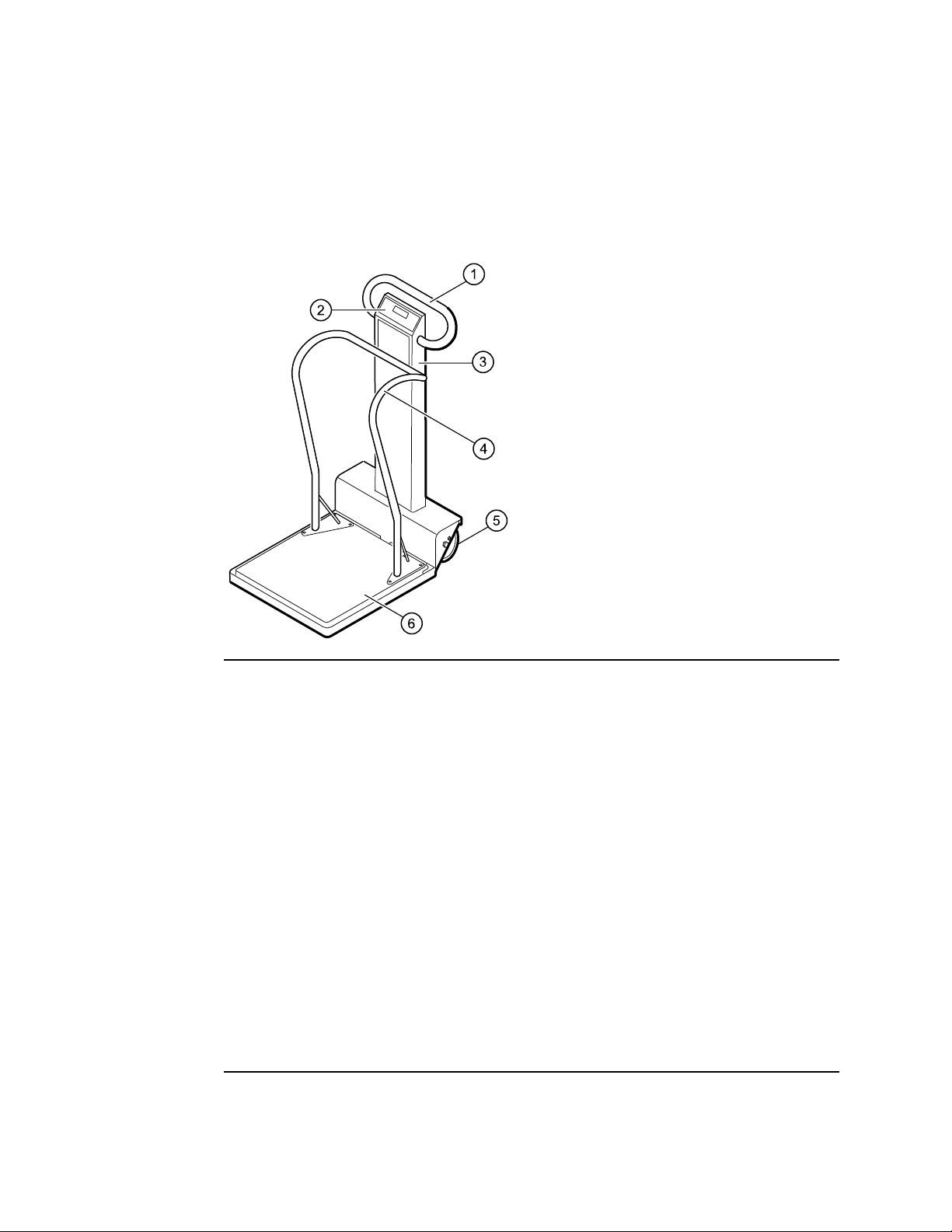
Directions for use Introduction 5
Controls and indicators
Scale
Models 5002 and 5702
1 Steering handle/hand grip
2 Control panel
3 Mast
4 Hand rail
5 Wheels
6 Weighing platform
N/A USB port (located on the side of the mast)
N/A Printer (optional, located on the front of the mast)
N/A Battery access door (located on the rear of the mast)
N/A Power input (located on the sides of the mast)
N/A Height gauge (optional)
N/A Wall-mounted height gauge (in and cm) (optional)
Page 10
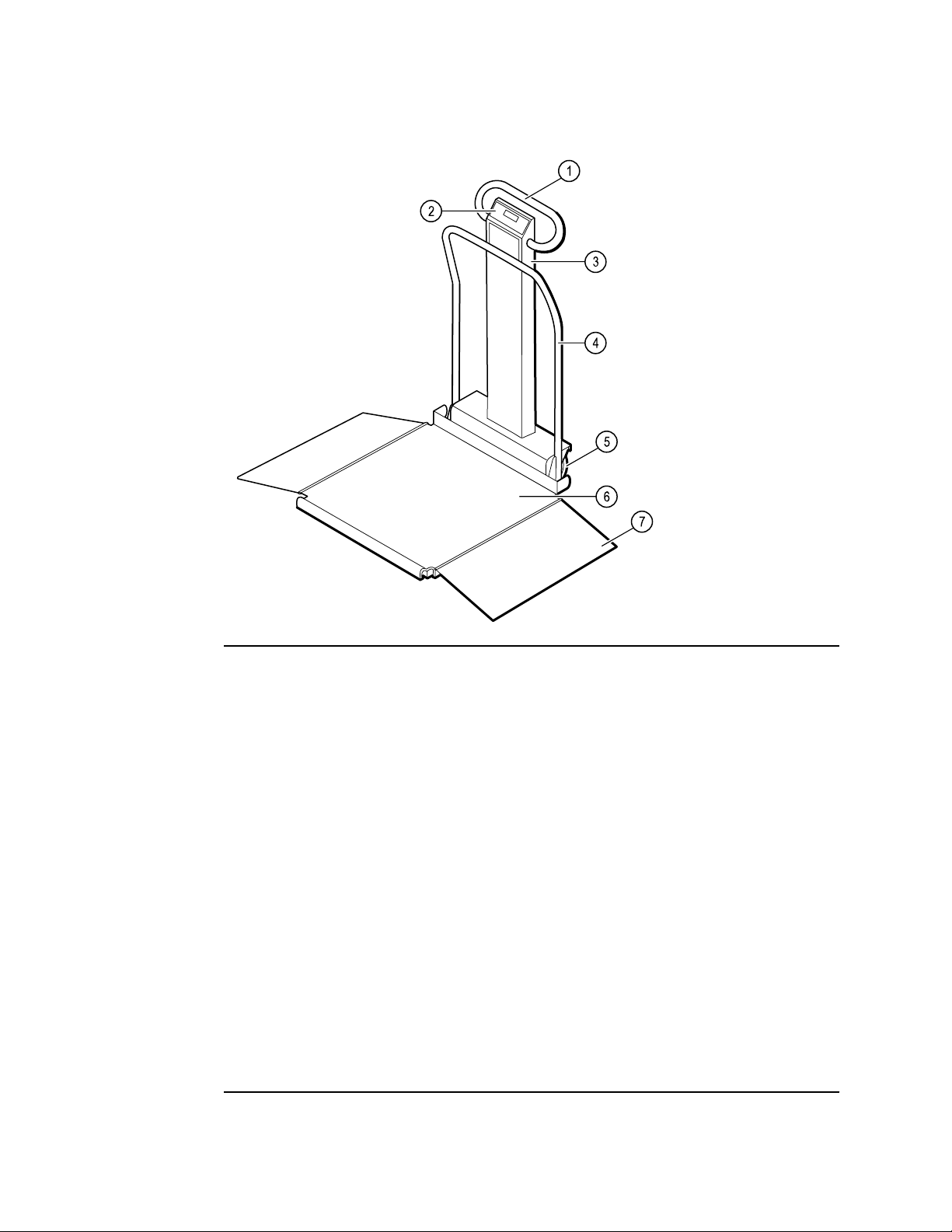
6 Introduction Welch Allyn Masted Scales
Model 6002
1 Steering handle/hand grip
2 Control panel
3 Mast
4 Hand rail (optional)
5 Wheels
6 Weighing platform
7 Wheelchair ramp
N/A USB port (located on the side of the mast)
N/A Printer (optional, located on the front of the mast)
N/A Battery access door (located on the rear of the mast)
N/A Power input (located on the sides of the mast)
N/A Height gauge (optional)
N/A Wall-mounted height gauge (in and cm) (optional)
Page 11
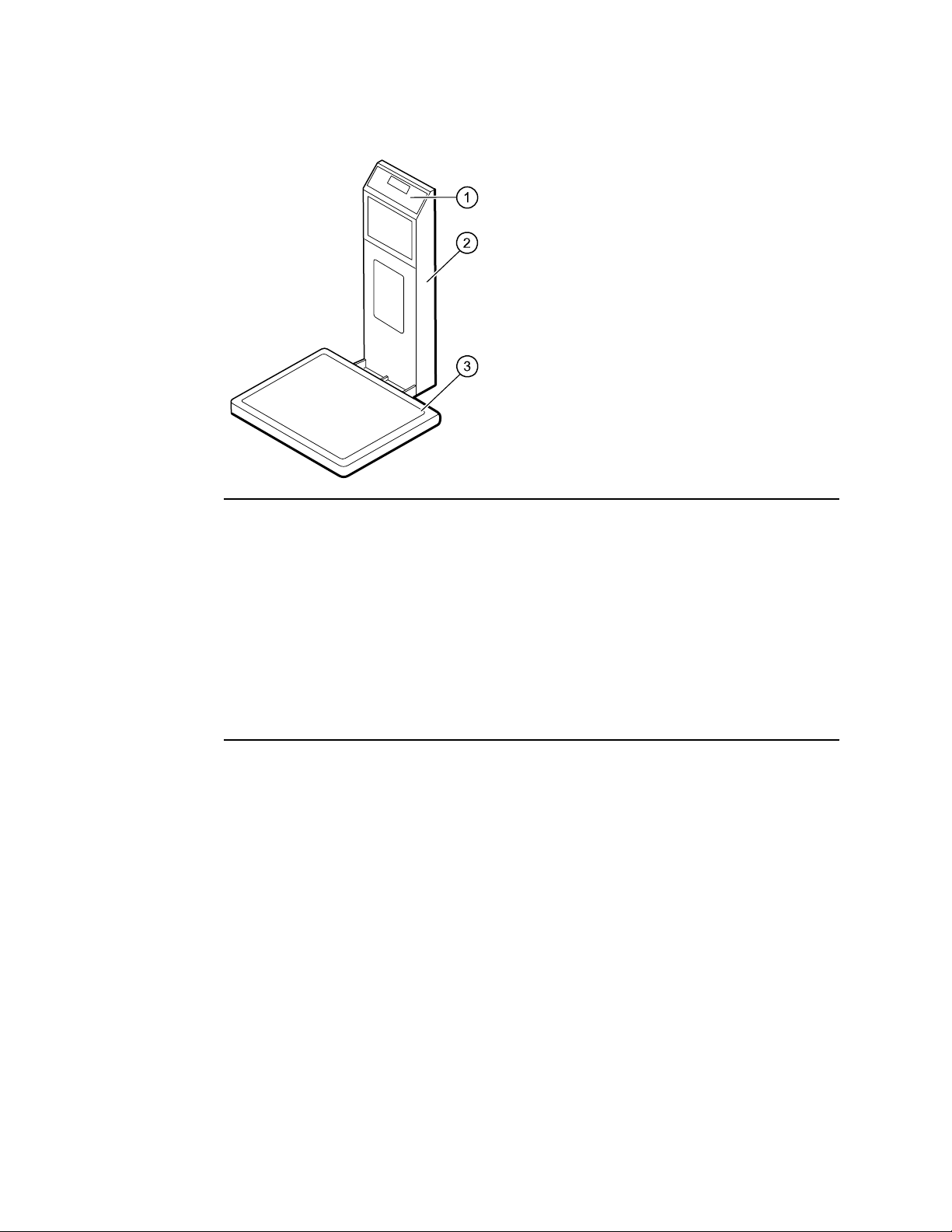
Directions for use Introduction 7
Model 5122
1 Control panel
2 Mast (battery access door located on front)
3 Weighing platform
N/A USB port (optional, located on the side of the mast)
N/A Power input (located on the sides of the mast)
N/A Wall-mounted height gauge (in and cm) (optional)
N/A Carrying handle (located on the rear of the mast)
Page 12
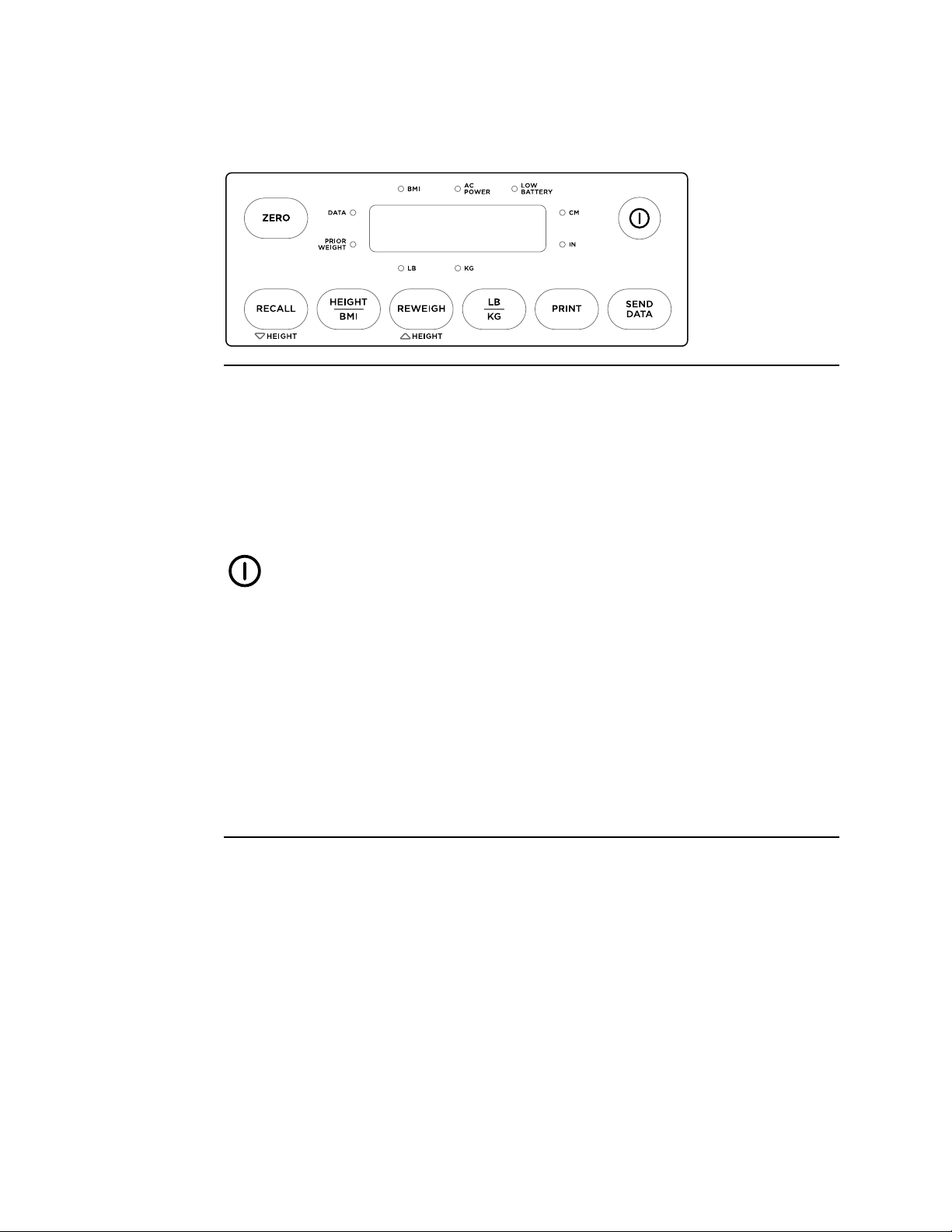
8 Introduction Welch Allyn Masted Scales
Control panel buttons
Button Function
ZERO Press this button to reset the scale value to zero.
This button can also be used for a tare function to tare out the weight of a chair, wheelchair, or other
components you wish to be deducted from the patient's weight
Green LED
indicator
Power button Press this button to turn the scale on.
SEND DATA Press this button to send measurement data when the scale is connected to a computer, a Welch Allyn
PRINT Press this button to print the current measurements.
LB / KG Press this button to change the scale between kilograms and pounds.
REWEIGH Press this button to retake the patient's weight or to perform a new weighing cycle.
HEIGHT / BMI Press this button to calculate a BMI measurement or enter a patient's height.
RECALL Press this button to recall the previously stored scale reading.
This area displays the patient measurement, as well as indicates the measurement units, AC power,
low battery, prior weight, and data transmission.
Press and hold this button to turn the scale off.
Connex Vital Signs® Monitor or a Welch Allyn Connex® Spot Monitor.
Page 13
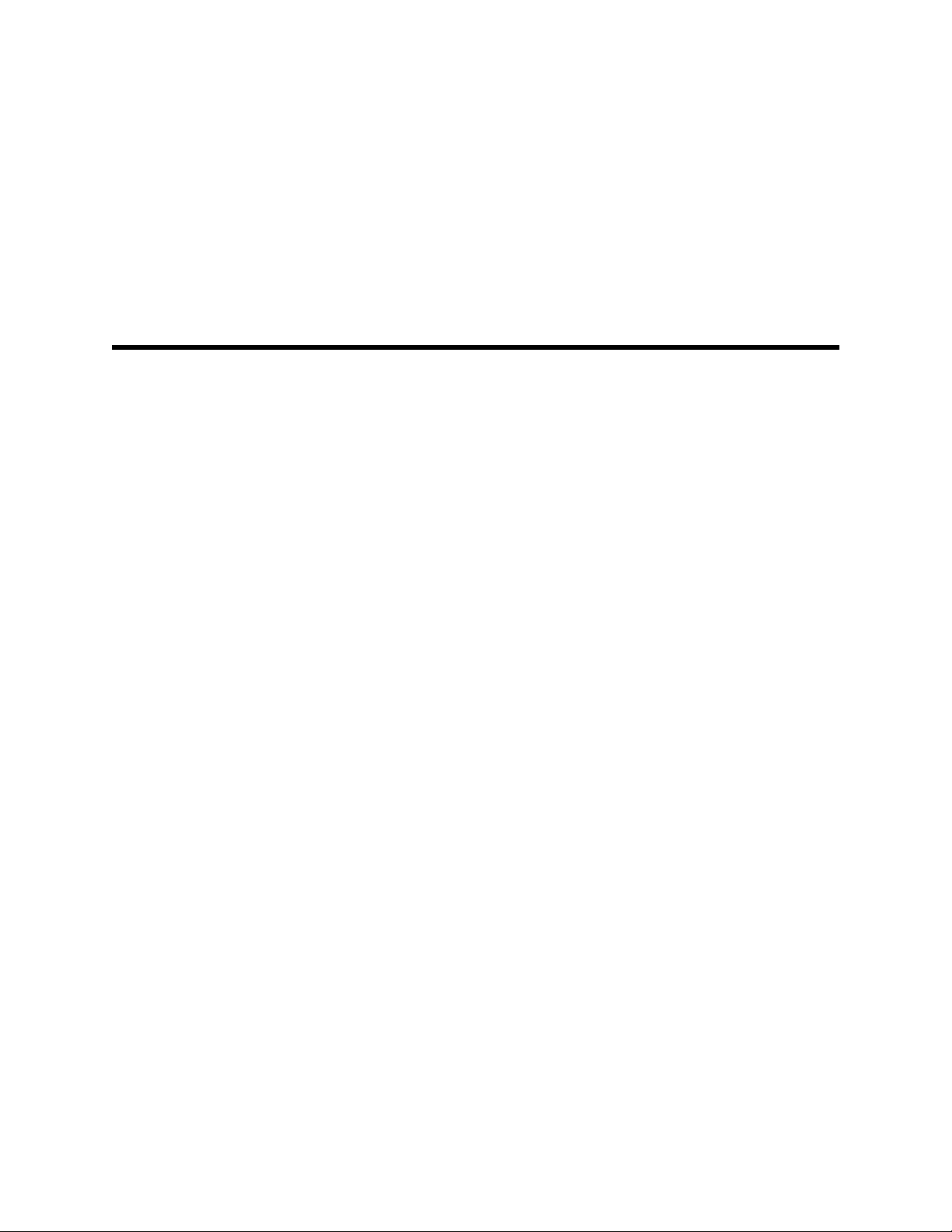
Assembly and setup
The scale is fully assembled at the factory and tested. In some instances, the scales are
shipped assembled. However, due to size and shipping restrictions, most scales are
partially disassembled. If assembly is required, it can be done with common hand tools.
When special tools are required, they are supplied with the scale. Ensure that all bolts
and fasteners are securely tightened.
Use the following instructions to assemble and setup your scale for use.
9
Note If your scale requires assembly, make sure that the serial number of the
mast and the serial number of the base match when assembling.
Models 5002 and 5702 stand-on scales
1. Carefully remove all parts from the shipping carton and inspect the components for
shipping damage.
2. Place the scale base on the floor or on a workbench.
3. Remove the bolts and washers from the rear of the scale base.
4. Insert the mast into the base. Ensure that the readout display is facing the patient
when the patient stands on the scale.
5. Fasten the mast with the bolts and washers removed in Step 3.
6. Tighten the bolts securely to ensure that a solid connection is made.
Weighing deck mounting (model 5702)
1. Position the weighing deck so that the two sets of holes are closest to the mast.
2. Line the weighing deck up with the mounting holes in the aluminum plate.
3. Install the four flat head screws through the weighing deck.
4. Securely tighten the supplied mounting screws with the provided hex key.
Handrail mounting
1. Attach the handrail to the top of the weighing platform using the button head screws
and the provided hex key.
Three screws are required for each mounting plate (six total screws).
2. Tighten all six screws securely to ensure a safe and stable handrail.
Page 14

Assembly and setup Welch Allyn Masted Scales
10
Height gauge assembly (purchasable option)
If your scale was ordered with a height gauge, follow the installation instructions
included with the height gauge.
Model 5122 stand-on scale
The 5122 model scale is shipped assembled, so no assembly is required. It operates the
same as the 5002 model. Handrails are not available for this scale.
Model 6002 wheelchair scale
1. Carefully remove all parts from the shipping carton and inspect the components for
shipping damage.
2. Place the scale base on the floor or on a workbench.
3. Remove the bolts and washers from the rear of the scale base.
4. Insert the mast into the base. Ensure that the readout display is facing the patient
when the patient stands on the scale.
5. Fasten the mast with the bolts and washers removed in Step 3.
6. Tighten the bolts securely to ensure a solid connection is made.
Weighing deck mounting
1. Position the weighing deck so that the two sets of holes under the flaps are closest
to the mast.
2. Line the weighing deck up with the mounting holes in the aluminum plate.
3. Install the four flat head screws through the weighing deck.
4. Securely tighten the supplied mounting screws with the provided hex key.
Handrail mounting (purchasable option)
If your scale was purchased with an optional handrail, follow the installation instructions
included with the handrail.
Height gauge assembly (purchasable option)
If your scale was ordered with a height gauge, follow the installation instructions
included with the height gauge.
Page 15

Scale operation
Power options
The scale can be used with battery power or with AC power.
Press the power button to turn on the scale. When connected to AC power, the green
AC power light illuminates.
11
Battery power
CAUTION Use only size D disposable alkaline batteries. The use of any
other battery will void the warranty.
Press to turn on the scale.
The scale automatically turns off after 45 seconds of non-use when operating on battery
power.
The LOW BATTERY indicator illuminates when the battery power is low.
bAttrY displays when the batteries are unable to properly power the scale.
Replace the batteries when either of these messages are displayed.
AC power
When plugged in, the scale continuously runs on AC power automatically, depending on
your settings.
To disconnect the scale from AC power, either remove the power adaptor from the wall
or the side of the scale. Make sure to position the scale so that it can be easily
disconnected from AC power.
The scale switches to battery power when AC power is not present.
Audible beeps
The following beeps occur when using the scale.
Note These beeps do not occur if the beeper option has been disabled in the
Sound Meaning
setup menu.
Page 16
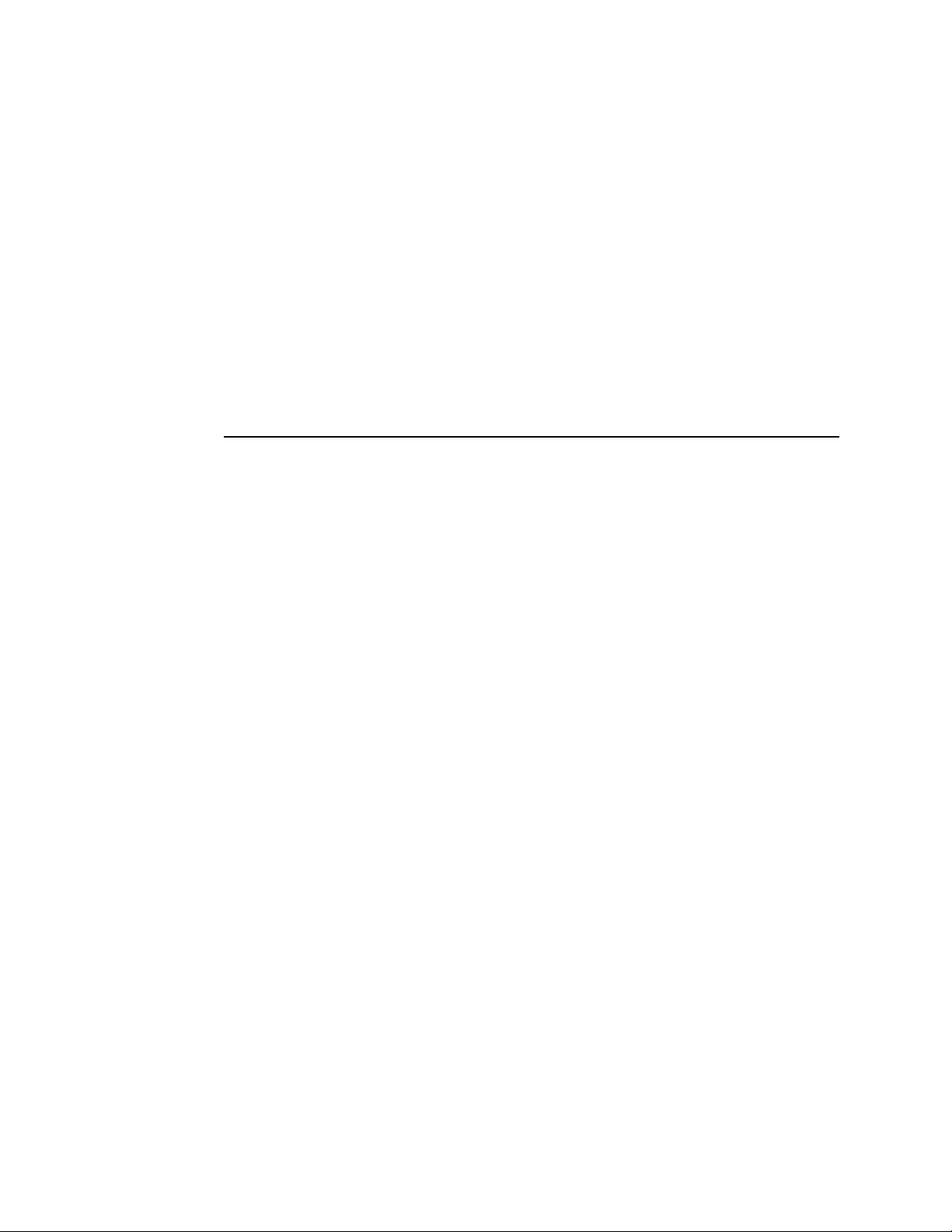
12 Scale operation Welch Allyn Masted Scales
One beep Acknowledgment of a button press.
Two beeps The scale is zeroed and ready to take a measurement.
Three beeps The weight reading is obtained and displayed.
No print, four
short beeps
No print, four
long beeps
Four long
beeps
Continuous
long beep
A print was requested, but valid weight is not displayed on the scale, or PRINT was pressed while
the printer is in use.
There is a problem with the printer. Contact your service department.
The battery is too weak to operate the scale.
The scale has entered setup mode.
There is a problem with the scale. See the troubleshooting section.
Weighing procedure
Make sure to select a consistent time of day to obtain a weight measurement.
Position the scale in a convenient and stable location.
1. Press ON to turn on the scale.
The scale sounds one beep.
2. Wait for the scale to display 0.0.
The scale sounds two beeps.
3. Place the patient on the scale and make sure that his or her weight is evenly
distributed.
The scale sounds three beeps and the patient's weight is displayed.
4. If necessary, press REWEIGH to perform another weight measurement.
5. If necessary, press RECALL to display the previously stored scale measurement.
The PRIOR WEIGHT LED flashes.
Note A measurement is stored in the scale until a new weight is
taken and zeroes out.
A series of moving dashes indicates that a tared weight is stored in the scale memory, or
that there is a negative weight on the scale. Press ZERO to clear the tare value and reset
the scale.
If O-LOAd is displayed, the capacity of the scale has been exceeded.
Wheelchair weighing procedure (model 6002)
1. Make sure that the scale ramps are down.
2. Press the power button to turn on the scale.
The scale sounds one beep.
3. Wait for the scale to display 0.0.
The scale sounds two beeps.
Page 17

Directions for use Scale operation 13
4. Place the empty wheelchair on the scale and make sure the weight is evenly
distributed.
A series of dashes moves across the display. The scale sounds three beeps and the
empty wheelchair weight is displayed.
5. Press ZERO to tare out the weight of the wheelchair.
A series of dashes moves across the display.
6. When the scale displays 0.0, remove the wheelchair.
A series of dashes moves across the display. This means a tared weight is stored in
the scale memory.
7. Place the patient in the wheelchair and place both on the scale. Make sure the
weight is evenly distributed.
The scale sounds three beeps and the patient's weight is displayed.
8. If necessary, press REWEIGH to perform another weight measurement with the
current tare value.
9. To remove the tare value and reset the scale, remove all weight from the scale and
press ZERO.
10. If necessary, press RECALL to display the previously stored scale measurement.
The PRIOR WEIGHT LED flashes.
Note A measurement is stored in the scale until a new weight is
A series of moving dashes indicates that a tared weight is stored in the scale memory, or
that there is a negative weight on the scale. Press ZERO to clear the tare value and reset
the scale.
If O-LOAd displays, the capacity of the scale has been exceeded.
If OFF SCALE PLEASE – displays, remove the patient from the scale. Wait for the scale
to display 0.0 and retry the measurement.
Note When using battery power, the scale does not save tare values after
Calculating BMI
Use the following procedure to calculate a patient's body mass index (BMI).
1. Press the power button to power on the scale.
The scale sounds one beep.
2. Wait for the scale to display 0.0.
taken and zeroes out.
powering down. See the Custom setup section to change the number of
seconds before the scale turns off when operating on battery power.
The scale sounds two beeps.
3. Have the patient step on the scale, and make sure his or her weight is evenly
distributed.
The scale sounds three beeps and the patient's weight is displayed.
4. If necessary, press LB/KG to change the unit of measure on the display.
Page 18

14 Scale operation Welch Allyn Masted Scales
Note If you purchased the kilogram-only option, the scale displays
Lb OFF when LB/KG is pressed.
5. Press HEIGHT/BMI.
A default value is displayed, and the height units LED is illuminated.
6. Use the height gauge to measure the patient's height.
7. Use the up and down arrows to enter the patient's height. Press and hold an arrow
up or down to raise or lower the patient's height value at an accelerated rate.
Note If the scale is set in kilograms-only mode, the height is
displayed in centimeters. If the scale is set in pounds-only or
in kilograms and pounds mode, the height is displayed in
inches.
8. Press HEIGHT/BMI.
The scale displays the BMI measurement an the BMI unit LED is illuminated. Press
HEIGHT/BMI to cycle through the weight, height, and BMI values.
Note The scale does not calculate BMI if the patient’s height or
weight are not captured.
Print a weight measurement
This section applies to scales configured with an optional printer at time of purchase. If
the printer is configured to Auto Print (see PrtOPt* in the Custom Setup section), a
printed record is automatically generated after a measurement is taken.
1. Take a weight measurement as described.
A single beep sounds.
2. Press PRINT.
A single beep sounds and the measurement is printed.
3. To print a previously stored scale measurement, press RECALL and then press
PRINT.
The following errors can occur:
• Four short beeps indicate an invalid print request. Make sure that the weight is
properly displayed on the scale, or that a measurement is not already in the printing
process.
• Four long beeps indicate an internal problem with the printer. See the
Troubleshooting section.
Send measurements to a computer
The scale can connect to a computer using the Microsoft® Windows® 10 operating
system.
Detailed instructions for this feature are available from Welch Allyn. Go to
www.welchallyn.com/en/other/contact-us.html to find your local representative.
http://
Page 19
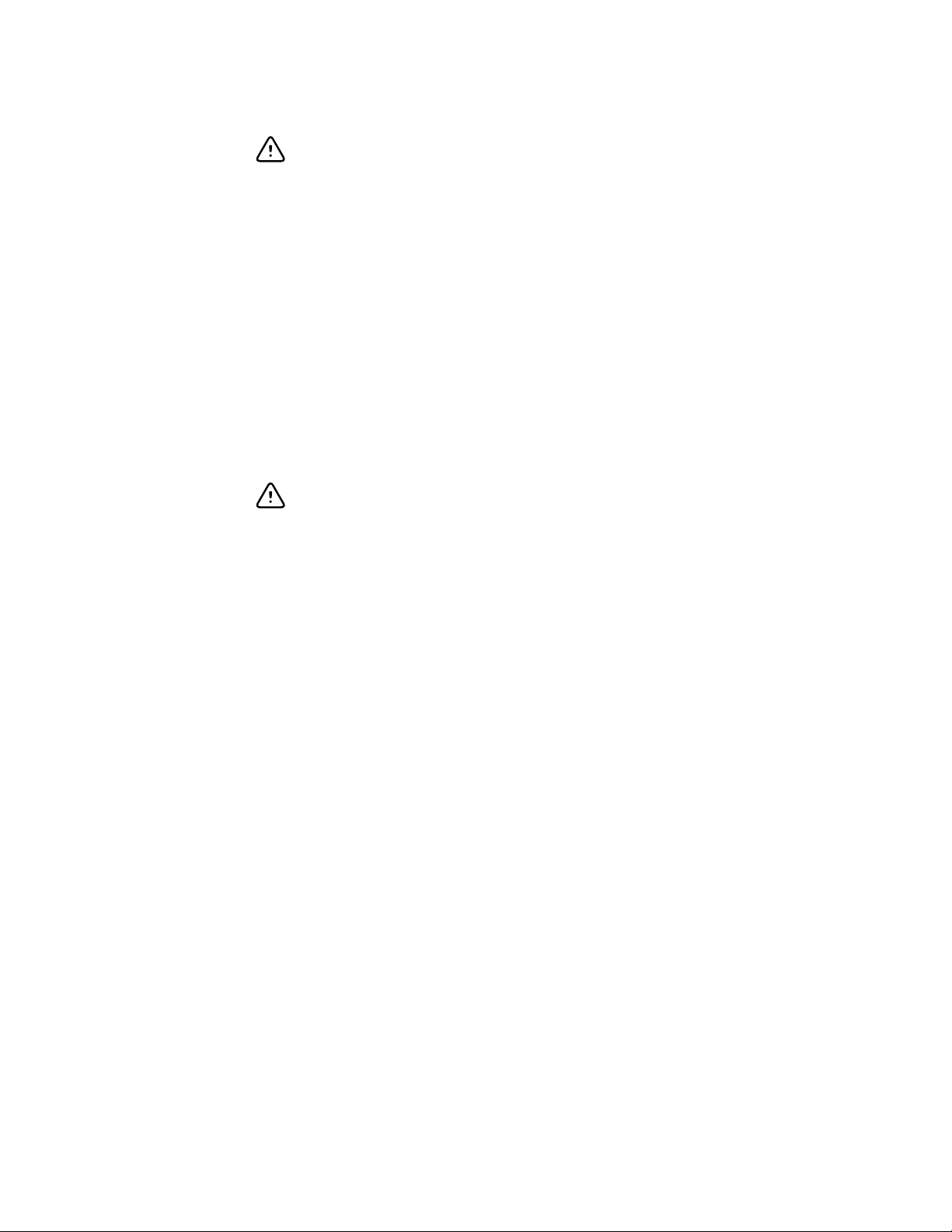
Directions for use Scale operation 15
CAUTION Any computer connected to the scale must be running on
battery power, a 60601-1-compliant power supply, or a 60601-1-compliant
isolation transformer.
1. Connect the USB Type B male side of the cable to the USB port on the side of the
mast.
2. Connect the USB Type A male side of the cable into a USB port on your computer.
Windows automatically installs the necessary driver.
3. Start the customer-supplied data collection software configured to receive data on
the COM port assigned by Windows.
4. Press SEND DATA on the scale to send the current measurement to the computer.
Send measurements to a Welch Allyn device
The scale can connect to a Welch Allyn Connex® Vital Signs Monitor or a Welch Allyn
Connex® Spot Monitor.
CAUTION Any device connected to the scale must be running on battery
power, a 60601-1-compliant power supply, or a 60601-1-compliant isolation
transformer.
1. Connect the USB Type B male side of the cable to the USB port on the side of the
mast.
2. Connect the USB Type A male side of the cable into a USB port on the rear of your
device.
3. Press SEND DATA on the scale to send the current measurement to the device.
Page 20
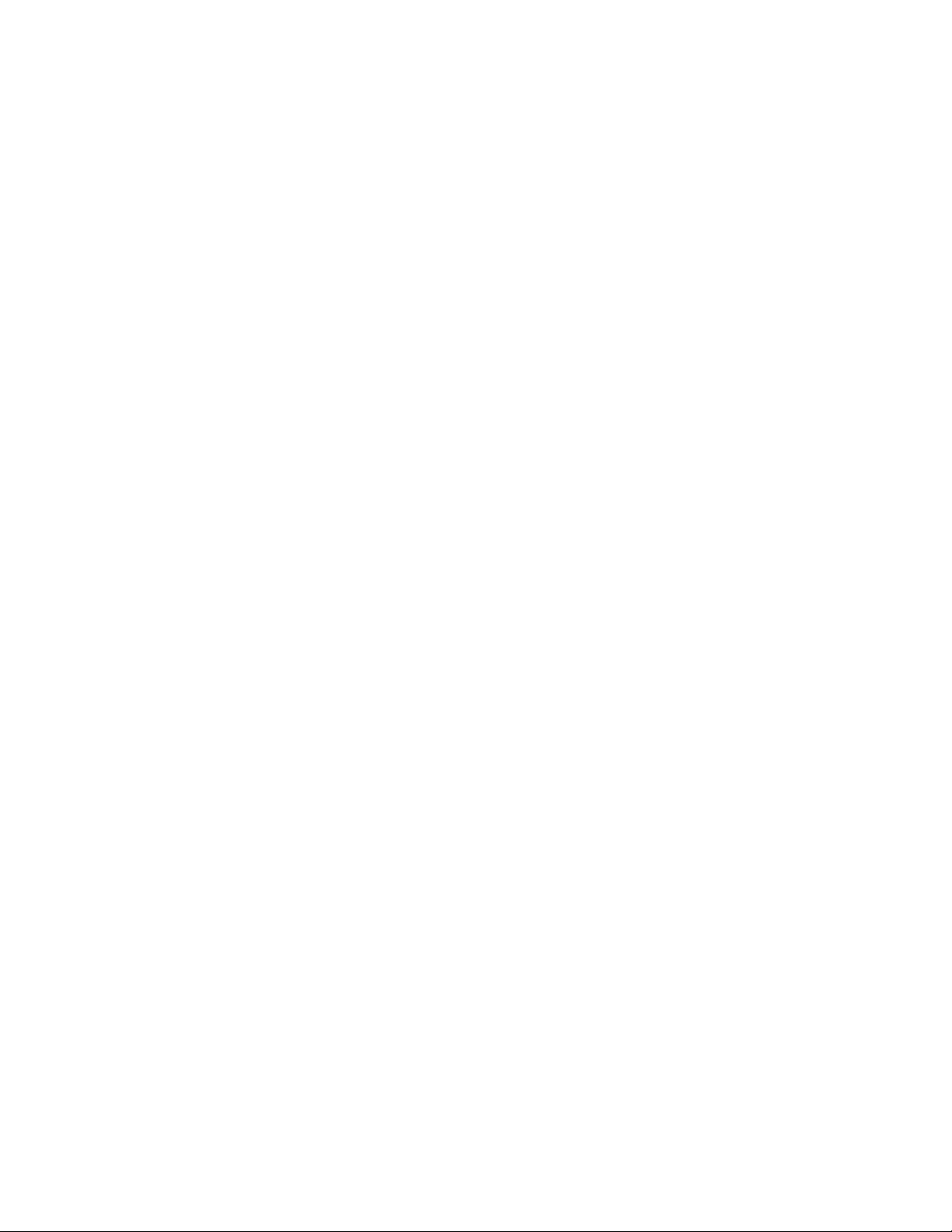
16 Scale operation Welch Allyn Masted Scales
Page 21
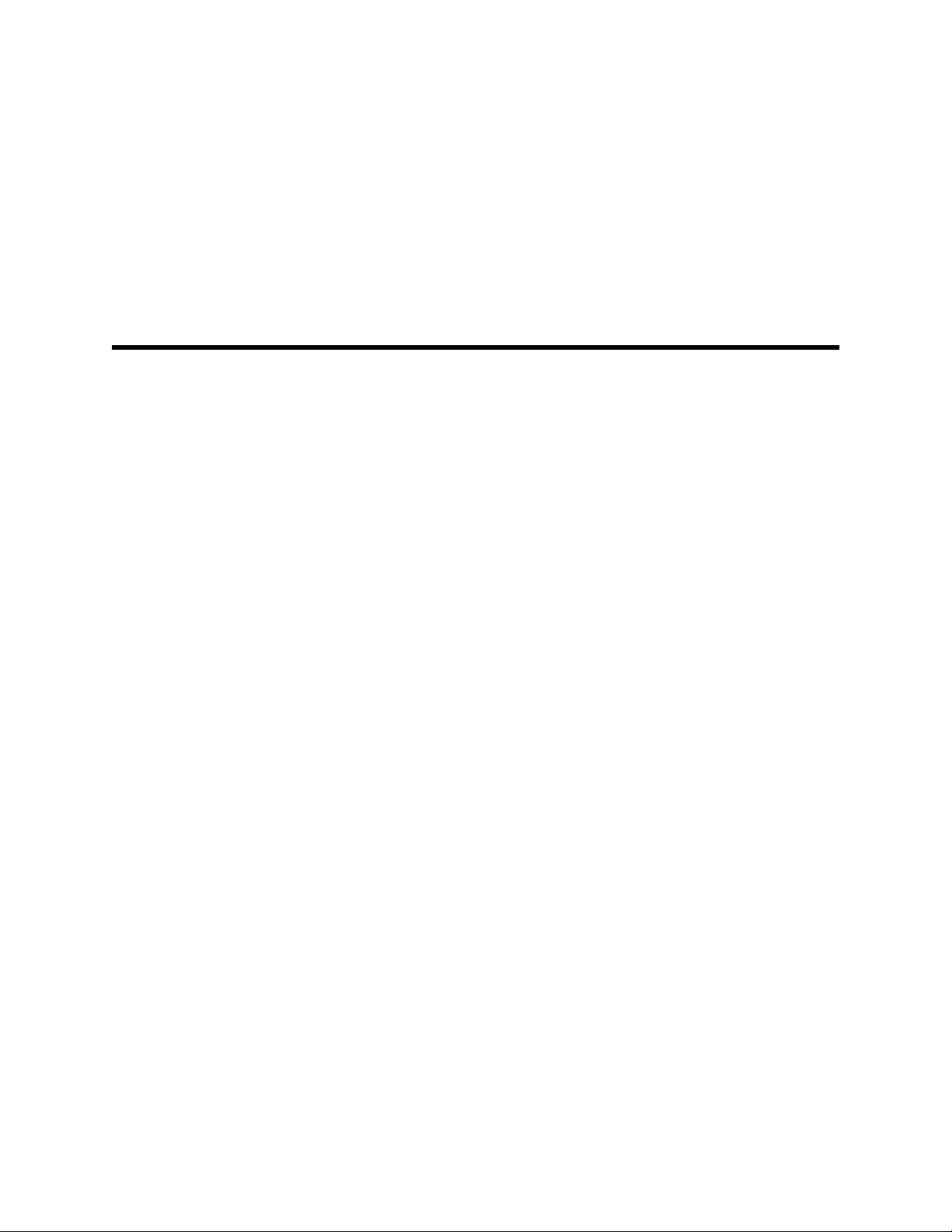
Scale transportation
Manual transport (models 5002, 5702, and 6002)
1. Unplug the power adapter cable from the scale.
2. Tip the scale backward to engage the wheels on the rear of the scale.
3. Use the only steering handle to push the scale to the new location.
4. At the new scale location, do the following:
a. Make sure the scale is positioned on a flat surface and that all four corners of the
weighing platform touch the ground. This acts as the scale's braking system.
b. Make sure to plug the power adapter cable into the wall and into the side of the
scale.
c. Make sure the power adapter cable does not pose a tripping hazard and is easily
accessible.
17
Manual transport (model 5122)
1. Unplug the power adapter cable from the scale.
2. Use the carrying handle located on the rear of the mast to lift the scale and carry it to
the new location.
3. At the new scale location, do the following:
a. Make sure the scale is positioned on a flat surface and that all four corners of the
weighing platform touch the ground. This acts as the scale's braking system.
b. Make sure to plug the power adapter cable into the wall and into the side of the
scale.
c. Make sure the power adapter cable does not pose a tripping hazard and is easily
accessible.
Page 22

18 Scale transportation Welch Allyn Masted Scales
Page 23
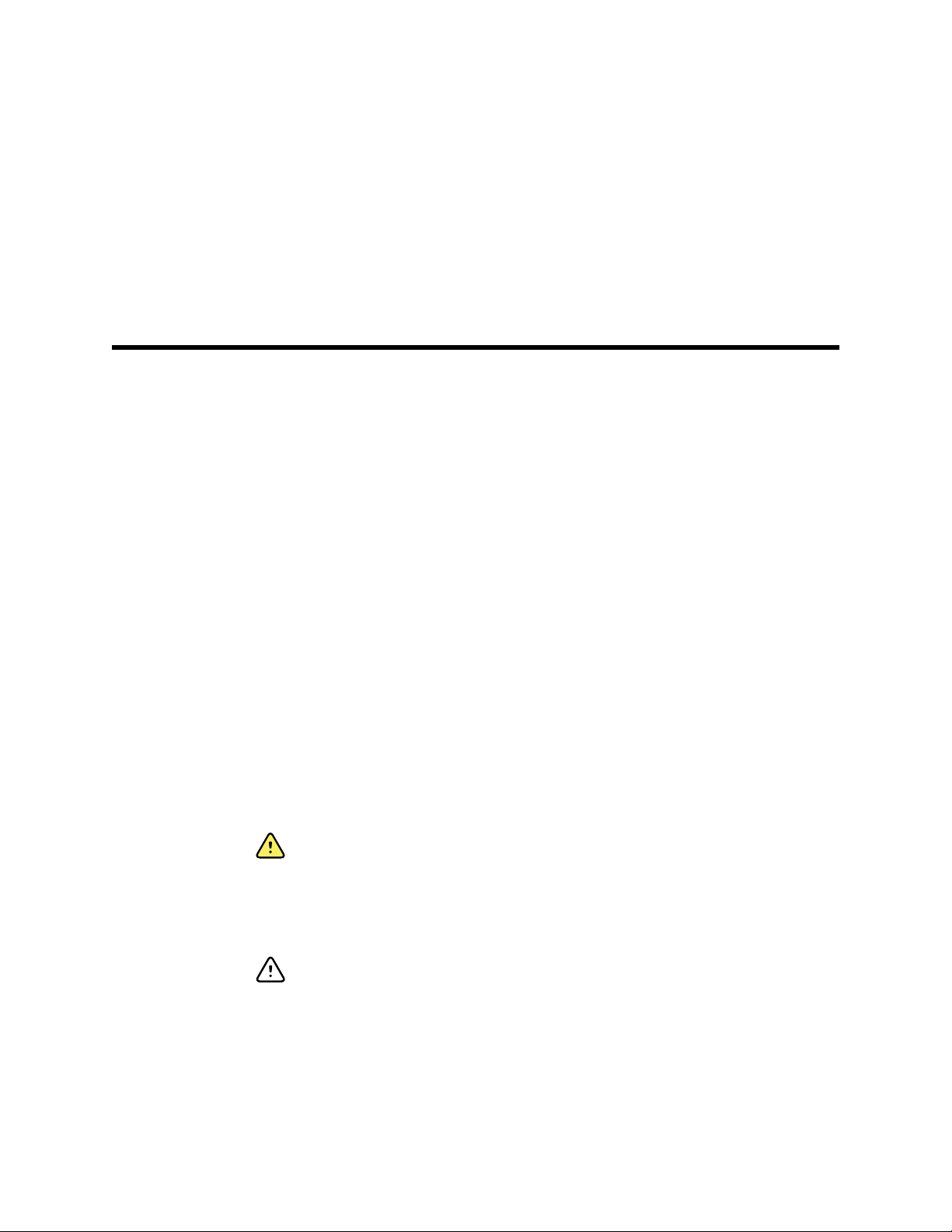
Storage, cleaning, and maintenance
Storage
The scale should be stored in a convenient storage facility or closet. Make sure to not
leave the scale in an area where someone could trip on it or run into it.
Cleaning and disinfecting
19
Note Any visible soil must be removed before cleaning or disinfecting.
1. Use one of the following products when cleaning your scale:
• PDI Super Sani-Cloth® (disinfectant) and Sani-Cloth® Plus (disinfectant)
• Metrex CaviWipes™ (disinfectant)
• A clean cloth moistened with 70 percent isopropyl alcohol
• Clorox Healthcare® Bleach Germicidal Wipes(disinfectant) or Sani-Cloth® Bleach
Wipes (disinfectant)
2. For optimal results, follow the manufacturer's instructions and your facility's
procedure to clean the scale. Make sure to properly dispose of any used cleaning
supplies.
Battery replacement
WARNING Electronic shock hazard. Do not replace the battery under the
following conditions:
• in the vicinity of the patient
• with wet hands
• in the presence of flammable anesthetics
CAUTION Use only size D disposable alkaline batteries. The use of any
other battery will void the warranty.
1. Make sure the scale is powered down.
2. Using a Phillips screwdriver, remove the two fasteners on the access door and
remove the door.
3. Remove the old batteries and install six new size D batteries in the battery holder.
Make sure to follow the polarity instructions.
Page 24

20 Storage, cleaning, and maintenance Welch Allyn Masted Scales
4. Re-attach the access door by installing the two screws.
Change the printer paper
The printer is a purchasable option. Perform the following procedure if your scale is
equipped with a printer.
1. Use the finger hold to lift the clear window on the front of the printer to open the
printer door.
2. Remove the old printer paper spindle.
3. Replace the printer paper. Make sure the new printer paper is advancing from the
top of the roll.
4. Pull a small piece of the printer paper through the top of the printer door, and close
the printer door.
Maintenance
Perform the following preventive maintenance quarterly to keep your scale in working
order, or as required based on usage or per your facility maintenance schedule,
whichever comes first.
1. Have your service department check the calibration annually or as required.
Calibration instructions are provided in the scale service manual.
2. Inspect the scale for cracks or loose mounting hardware. Replace or repair as
necessary.
3. Visually inspect the scale enclosure for damage or loose or missing hardware.
Replace or repair as necessary.
4. Inspect the power adapter cable for abrasions or other signs of wear.
5. Do not expose the scale to excessive water or moisture.
6. Do not store the scale where heavy objects can be placed on it.
7. Replace the batteries annually or as required.
8. When storing the scale, remove the batteries from the battery area. Batteries can
corrode over a period of time. Make sure to check the batteries before putting the
scale back into use.
9. Do not service or perform maintenance while the scale is in use with a patient.
General compliance and standards
Directive 2002/96/EC-WEEE:
Disposal of noncontaminated electrical and electronic equipment
Page 25

Directions for use Storage, cleaning, and maintenance 21
This product and its accessories must be disposed of according to local laws and
regulations. Do not dispose of this product as unsorted municipal waste. Prepare this
product for reuse or separate collection as specified by Directive 2002/96/EC of the
European Parliament and the Council of the European Union on Waste Electronic and
Electrical Equipment (WEEE). If this product is contaminated, this directive does not
apply.
For more specific disposal or compliance information, see www.welchallyn.com/weee,
or contact Welch Allyn Customer Service at +44 207 365 6780.
Troubleshooting
This section presents tables of information to help you troubleshoot issues with the
scale.
To use these tables, locate the specific problem with your scale in the left column of the
table. The remainder of the row explains possible causes and suggests actions that can
resolve the issue.
Issue Possible cause Suggested action
The weight reading is not accurate There may be a mechanical obstruction on the
platform
The cable between the platform and the
instrument circuit board may not be connected
The cable on the mast may not be connected Connect the cable.
The weight reading takes too long
to display
The LOW BATTERY
indicator is illuminated
The scale displays LoBATT
The scale displays bAttrY
The scale displays CAbLE
The scale displays O-LOAd
The platform may be in motion Wait for the platform to settle.
The sclae batteries are low on power Replace the batteries.
The batteries do not have enough power to print Replace the batteries.
The batteries do not have enough power to
operate the scale
There may be a cable failure Contact your service department.
The object on the scale may be larger than the
maximum value allowed
Make sure the platform is not
touching a foreign object or
something restricting its
downward motion.
Connect the cable.
Replace the batteries.
If the weight value is within the
specified range, contact your
service department.
The reading does not change when
weight is applied to the scale
The scale buttons are not
responding
The load cell transducer, connector, or cable may
be defective
The buttons may be damaged Check for visible signs of
Contact your service department.
damage.
Contact your service department.
Page 26

22 Storage, cleaning, and maintenance Welch Allyn Masted Scales
Issue Possible cause Suggested action
The error message ERR FD is
displayed
The error message ERR DB is
displayed
The error message ERRoR is
displayed
The error message ERR AD is
displayed
The error message ERR AV is
displayed
The error message ERR CL is
displayed
The printed paper tears poorly or
unevenly
The scale's factory database has failed Contact your service department.
The scale's application database has failed Contact your service department.
The scale's flash memory has failed Contact your service department.
The measurement board cannot be read Contact your service department.
The measurement board is the wrong version Contact your service department.
Measurement board error, the weight display is
blocked
The tear bar may be damaged Check for signs of damage such
Contact your service department.
as missing teeth or cracks. If
damaged, contact your service
department.
Page 27

Appendices
Custom setup
You can customize the scale to best suit your needs. Configurations that can be selected
include the automatic shut-off time, weighing units, weight resolution, and more.
23
Enter custom setup mode
1. Make sure that the scale is powered down.
2. Press and hold ZEROand REWEIGH while pressing the power button.
0000 is displayed.
3. Enter the PIN 9821 using the following keys:
• Press REWEIGH to adjust the selected value up or press RECALL to adjust the
selected value down.
• Press LB/KG to confirm the entry and move to the next value.
4. Once the correct PIN is entered, press LB/KG to enter the setup mode
The scale displays SEt-UP and produce a series of four long beeps.
Set the options
Enter the custom setup as described.
1. Press LB/KG to scroll through the custom setup options.
The options displayed with each press are as follows:
Press REWEIGH to adjust these options up or press RECALL to adjust these options
down. Press LB/KG to accept the current value and move on.
2. Press and hold the power button to power down the scale. Power the scale back on
to take measurements with the new values.
Note Options indicated with an asterisk (*) require an additional
press of LB/KG to change the value.
Option displayed Feature
SOFt This option displays the software version of your scale.
dAtE This option displays the release date of the software. The format is MM.DD.YY.
Page 28

Appendices Welch Allyn Masted Scales
24
SCALE This option displays the model number of the scale.
AutOFF* This displays the number of seconds before the scale turns off when operating on battery power.
The Cont value prevents the scale from turning off automatically.
ACCONt* This option causes the scale to remain on when plugged in to AC power.
rES
Pressing REWEIGH or RECALL switches between the following options:
0.1 lb / 0.05 kg
0.1 lb / 0.1 kg
0.02 lb / 0.1 kg
0.05 lb / 0.2 kg
1.0 lb / 0.5 kg
Note If you change the resolution, restart the scale and press ZERO to reset the
scale value to zero.
UnitS* This option allows you to change the displayed weight unit.
Note Do not change the scale units if you have purchased the kilogram-only option.
KILOS* This option allows the weight to display in kilograms.
POUNDS* This option allows the weight to display in pounds.
bEEPEr* This option determines the audible signal that occurs when a front panel button is pressed.
rEcALL
This option allows you to turn on the scale in Recall mode. If this option is set to OFF, the
RECALL button does not operate.
USb* This option allows you to send weight values to a computer or a Welch Allyn device.
prNtEr* This option allows you to turn the printer on or off.
Note The printer is a purchasable option. This option is only applicable to scales
equipped with a printer.
Prtunt*
PrtOPt*
This option determines whether pounds or kilograms are displayed on a printout.
Press REWEIGH or RECALL to switch between the following options:
If the pounds and kilograms indicators are illuminated on the control panel, the printed output is
determined by whichever unit is selected on the control panel.
If the kilogram indicator is illuminated, it will only print in kilograms, regardless of the unit
selected on the control panel.
If the pounds indicator is illuminated, it will only print in pounds, regardless of the unit selected
on the control panel.
Press REWEIGH or RECALL to switch between the following options:
PnlPrt: The current weight is printed when PRINT is pressed on the control panel.
AutPrt: The current weight is automatically printed when a weight reading occurs.
SEt-UP This option is displayed when you have cycled through all the options. Press and hold the power
button to power down the scale.
Page 29

Directions for use Appendices 25
Specifications
This device is powered by an external power supply. When used together, the device
and the power supply are considered ME equipment.
Item Specification
Scales 5002, 5122, 5702, 6002
Accuracy
Resolution (factory default) 0.1 lb / 100 gm
Environmental specifications
Protection rating IPX0
Weighing range Models 5002 and 6002: 4 lb to 880 lb (1.8 kg to 400 kg)
0.4 lb for weights between 4 lb to 40 lb
1% for weights between 40 lb to the weighing capacity of the respective scale
models
Operation
• Temperature : 10 °C to 40 °C (50 °F to 104 °F)
• Humidity: 10% RH to 90% RH, non-condensing
• Atmospheric pressure: 700 hPa to 1060 hPa
Shipping
• Temperature: -20 °C to 50 °C (-4 °F to 122 °F)
• Humidity: 15% to 95% RH
• Atmospheric pressure: 700 hPa to 1060 hPa
Storage
• Temperature -35 °C, humidity uncontrol
• Temperature 30 °C, humidity 90%
• Temperature 55 °C, humidity 30%
Model 5702: 4 lb to 1000 lb (1.8 kg to 454 kg)
Model 5122: 4 lb to 660 lb (1.8 kg to 300 kg)
Readout
Power source
Platform dimensions 5002: 18.25 in. x 19.7 in. x 2.3 in.
Large, bright light-emitting diode display.
Selectable weight displayed in pounds or kilograms.
Indicator light to show selected units.
Battery
• 6 D alkaline batteries (1.5V x 6)
Power adapter:
• Medical grade UL listed external power supply
• Nominal input voltage: 100-240V AC ±10%
• Nominal input frequency: 50-60 Hz
• Nominal input current: 0.4-0.2Arms @ max load
• Standby power consumption at UIn: 230V AC : ≤ 0.1W
• Nominal output volt age: U
• Nominal output current: I
: 12V DC +5% / -5% UBr : ≤ 150mVpp
out
: 1500mA
out
Page 30

26 Appendices Welch Allyn Masted Scales
Item Specification
5702: 24 in. x 26 in. x 2.5 in.
6002: 24 in. x 28 in. x 2.5 in.
5122: 16 in. x 14 in. x 1.6 in.
Scale weight
Technical description
The Welch Allyn Masted Scales use load cell transducers to convert analog weight
applied to the weighing platform into a digital, electrical signal for display on the readout.
Welch Allyn will provide, on request, circuit diagrams, component part lists, descriptions,
calibration instructions, and other information to authorized service personnel.
5002: 62 lb (28.1 kg)
5122: 22 lb (9.9 kg)
5702: 76 lb (34.5 kg)
6002: 78 lb (35.4 kg)
Page 31

Directions for use Appendices 27
Product configurations
The Welch Allyn Masted Scales are available in the following configurations:
Model 5002, Mobile stand-on scale
Model Description
5002-KP-B
5002-KX-B
5002-KX-X
5002-XP-B
5002-XX-B
5002-XX-X
Mobile stand-on scale, kg only, printer, dual power (battery and AC)
Mobile stand-on scale, kg only, dual power (battery and AC)
Mobile stand-on scale, kg only, battery powered
Mobile stand-on scale, user-selectable units (lb/kg), printer, dual power (battery and
AC)
Mobile stand-on scale, user-selectable Units (lb/kg), dual power (battery and AC)
Mobile stand-on scale, user-selectable units (lb/kg), battery powered
Model 5122, Low-profile stand-on scale
Model Description
5122-K-X
5122-X-X
Low-profile stand-on scale, kg only, battery powered
Low-profile stand-on scale, user-selectable units (lb/kg), battery powered
Model 5702, Mobile bariatric stand-on scale
Model Description
5702-KP-B
5702-KX-B
5702-KX-X
5702-XP-B
5702-XX-B
5702-XX-X
Mobile bariatric stand-on scale, kg only, printer, dual power (battery andAC)
Mobile bariatric stand-on scale, kg only, dual power (battery and AC)
Mobile bariatric stand-on scale, kg only, battery powered
Mobile bariatric stand-on scale, user-selectable units (lb/kg), printer, dual power
(battery and AC)
Mobile bariatric stand-on scale, user-selectable units (lb/kg), dual power (battery and
AC)
Mobile bariatric stand-on scale, user-selectable units (lb/kg), battery powered
Model 6002, Wheelchair scale
Page 32

28 Appendices Welch Allyn Masted Scales
Model Description
6002-KP-B
6002-KX-B
6002-KX-X
6002-XP-B
6002-XX-B
6002-XX-X
Wheelchair scale, kg only, printer, dual power (battery and AC)
Wheelchair scale, kg only, dual power (battery and AC)
Wheelchair scale, kg only, battery powered
Wheelchair scale, user-selectable units (lb/kg), printer, dual power (battery and AC)
Wheelchair scale, user-selectable units (lb/kg), dual power (battery and AC)
Wheelchair scale, user-selectable units (lb/kg), battery powered
Page 33

Directions for use Appendices 29
Approved accessories
Model 5002
Part number Description
845010 Height gauge (in and cm)
845010M Height gauge (metric only)
845010W Wall-mounted height gauge (in and cm)
412713 Thermal printer paper (box, 15 rolls)
726551 Power supply
Model 5122
Part number Description
845010W Wall-mounted height gauge (in and cm)
726551 Power supply
Model 5702
Part number Description
845010B Height gauge for 5702 (in and cm)
845010W Wall-mounted height gauge (in and cm)
412713 Thermal printer paper (box, 15 rolls)
726551 Power supply
Model 6002
Part number Description
60224 Handrail
845010 Height gauge (in and cm)
845010M Height gauge (metric only)
845010W Wall-mounted height gauge (in and cm)
412713 Thermal printer paper (box, 15 rolls)
726551 Power supply
Page 34

30 Appendices Welch Allyn Masted Scales
Warranty
Welch Allyn will warranty the weight scale to be free of defects in material and
workmanship and to perform in accordance with manufacturer specifications for the
period of one year from the date of retail purchase.
The warranty period shall start on the date of purchase. The date of purchase is: 1) the
invoiced ship date if the device was purchased directly from Welch Allyn, 2) the date
specified during product registration, 3) the date of purchase of the product from a
Welch Allyn authorized distributor as documented from a receipt from said distributor.
This warranty does NOT cover damages caused by misuse or abuse, including but not
limited to:
• Failure caused by unauthorized repairs or modifications
• Damage caused by shock or dropping during transportation
• Damage caused by improper use of the power supply
• Failure caused by improper operation not consistent with the instructions stated in
this Directions for use
Should this device require maintenance (or replacement at our option) under warranty,
contact your local Welch Allyn representative:
contact-us.html
EMC compliance
Special precautions concerning electromagnetic compatibility (EMC) must be taken for all
medical electrical equipment. This device complies with IEC 60601-1-2 Ed 4.0 / EN
60601-1-2:2015..
• All medical electrical equipment must be installed and put into service in accordance
with the EMC information provided in this document, the Welch Allyn® Masted
Scales Directions for use.
• Portable and mobile RF communications equipment can affect the behavior of
medical electrical equipment.
The device complies with all applicable and required standards for electromagnetic
interference.
• It does not normally affect nearby equipment and devices.
• It is not normally affected by nearby equipment and devices.
• It is not safe to operate the scale in the presence of high-frequency surgical
equipment.
• However, it is good practice to avoid using the device in extremely close proximity to
other equipment.
http://www.welchallyn.com/en/other/
Emissions and immunity information
Electromagnetic emissions
The Welch Allyn Masted Scale is intended for use in the electromagnetic environment specified below. The customer or
user of the Welch Allyn Masted Scale should assure that it is used in such an environment.
Page 35

Directions for use Appendices 31
Electromagnetic emissions
Emissions test Compliance Electromagnetic environment - guidance
Radiated emissions
CISPR 11
Conducted emissions
CISPR 11
Harmonic emissions
IEC 61000-3-2
Voltage fluctuations/
flicker emissions
IEC 61000-3-3
Group 1 /Class B The Welch Allyn Masted Scale uses RF energy only for its internal
function. Therefore, its RF emissions are very low and are not likely to
cause any interference in nearby electronic equipment.
Class B
Class A
Complies
The Welch Allyn Masted Scale is suitable for use in all establishments
other than domestic and those directly connected to the public lowvoltage power supply network that supplies buildings used for domestic
purposes.
Electromagnetic immunity
The Welch Allyn Masted Scale is intended for use in the electromagnetic environment specified below. The customer or
the user of the Welch Allyn Masted Scale should assure that it is used in such an environment.
Immunity test IEC 60601 test level Compliance level Electromagnetic environment - guidance
Electrostatic discharge
(ESD)
IEC 61000-4-2
±8 kV contact
±15 kV air
±8 kV contact
±15 kV air
Floors should be wood, concrete or ceramic
tile. If floors are covered with synthetic
material, the relative humidity should be at
least 30%.
Electrical fast
transient/burst
IEC 61000-4-4
Surge
IEC 61000-4-5
Voltage dips, short
interruptions and
voltage variations on
power supply input
lines
IEC 61000-4-11
Power frequency
(50/60 Hz) magnetic
field IEC 61000-4-8
±2 kV for power supply
lines
±1 kV for input/output
lines
±1 kV differential mode ±1 kV differential mode
<0 % UT (>100 % dip in
UT) for 1 cycle @ 0°
70 % UT (30 % dip in
UT) for 25/30 cycles @
0°
<0 % UT (>100 % drop
in UT) for 0.5 cycles @
0°, 45°, 90°, 135°,
180°, 225°, 270°, &
315°
0% for 250/300 cycles
@ 0°
30 A/m 30 A/m Power frequency magnetic fields should be at
±2 kV for power supply
lines
±1 kV for input/output
lines
<0 % UT (>100 % dip in
UT) for 1 cycle @ 0°
70 % UT (30 % dip in
UT) for 25/30 cycles @
0°
<0 % UT (>100 % drop
in UT) for 0.5 cycles @
0°, 45°, 90°, 135°,
180°, 225°, 270°, &
315°
0% for 250/300 cycles
@ 0°
Mains power quality should be that of a typical
commercial or hospital environment.
Mains power quality should be that of a typical
commercial or hospital environment.
Mains power quality should be that of a typical
commercial or hospital environment. If the user
of the Welch Allyn Masted Scale requires
continued operation during power mains
interruptions, it is recommended that the
Welch Allyn Masted Scale be powered from an
uninterruptible power supply or a battery.
levels characteristic of a typical location in a
typical commercial or hospital environment.
Page 36

32 Appendices Welch Allyn Masted Scales
Electromagnetic immunity
Note: UT is the a.c. mains voltage prior to application of the test level.
Electromagnetic immunity
The Welch Allyn Masted Scale is intended for use in the electromagnetic environment specified below. The customer or
the user of the Welch Allyn Masted Scale should assure that it is used in such an environment.
Immunity test IEC 60601 test level Compliance level Electromagnetic environment - guidance
Portable and mobile RF communications
equipment should be used no closer to any part
of the Welch Allyn Masted Scale, including
cables, than the recommended separation
distance calculated from the equation
applicable to the frequency of the transmitter.
Recommended separation distance
Conducted RF
IEC 61000-4-6
Radiated RF
IEC 61000-4-3
3 Vrms
150 kHz to 80 MHz
6Vrms
ISM Band frequency
(MHz) : 6.675 – 6.795,
13.553 – 13.567,
26.957 – 27.284 &
40.66 – 40.70
3 V/m
80 MHz to 2.7 GHz
3 V
6V
3 V/m
d= (1.17)
d= (1.17) 80 to 800 MHz
d= (2.33) 800 MHz to 2.7 GHz
where P is the maximum output power rating of
the transmitter in watts (W) according to the
transmitter manufacturer and d is the
recommended separation distance in meters
(m). Field strengths from fixed RF transmitters,
as determined by an electromagnetic site
surveya, should be less than the compliance
level in each frequency rangeb. Interference
may occur in the vicinity of equipment marked
with the following symbol:
Table-9 of IEC60601-1-2, 4th Ed.
27 V/m
380 MHz to 390 MHz
28 V/m
430 MHz to 470 MHz
27 V/m
380 MHz to 390 MHz
28 V/m
430 MHz to 470 MHz
Page 37

Directions for use Appendices 33
Electromagnetic immunity
800 MHz to 960 MHz
1700 MHz to 1990
MHz
2400 MHz to 2570
MHz
9 V/m
704 MHz to 787 MHz
5100 MHz to 5800
MHz
800 MHz to 960 MHz
1700 MHz to 1990
MHz
2400 MHz to 2570
MHz
9 V/m
704 MHz to 787 MHz
5100 MHz to 5800
MHz
Note 1: At 80 MHz and 800 MHz, the higher frequency range applies.
Note 2: These guidelines may not apply in all situations. Electromagnetic propagation is affected by absorption and
reflection from structures, objects, and people.
a
Field strengths from fixed transmitters, such as base stations for radio (cellular/cordless) telephones and land mobile
radios, amateur radio, AM and FM radio broadcast, and TV broadcast cannot be predicted theoretically with accuracy. To
assess the electromagnetic environment due to fixed RF transmitters, an electromagnetic site survey should be
considered. If the measured field strength in the location in which the Welch Allyn Masted Scale is used exceeds the
applicable RF compliance level above, the Welch Allyn Masted Scale should be observed to verify normal operation. If
abnormal performance is observed, additional measures may be necessary, such as reorienting or relocating the Welch
Allyn Masted Scale.
b
Over the frequency range 150 kHz to 80 MHz, field strengths should be less than 3 V/m.
Recommended separation distances between portable and mobile RF communications
equipment and the Welch Allyn Masted Scale
The Welch Allyn Masted Scale is intended for use in an electromagnetic environment in which radiated RF disturbances
are controlled. The customer or user of the Welch Allyn Masted Scale can help prevent electromagnetic interference by
maintaining a minimum distance between portable and mobile RF communications equipment (transmitters) and the
Welch Allyn Masted Scale as recommended below, according to the maximum output power of the communications
equipment.
Separation distance according to frequency of transmitter (m)
Rated max. output
power of transmitter
(W)
150 kHz to 80 MHz
d= (1.17)
80 MHz to 800 MHz
d= (1.17)
800 MHz to 2.7 GHz
d= (2.33)
0.01 0.12 0.12 0.23
0.1 0.37 0.37 0.74
1 1.20 1.20 2.30
10 3.70 3.70 7.40
100 12 12 23
For transmitters rated at a maximum output power not listed above, the recommended separation distance d in meters
(m) can be estimated using the equation applicable to the frequency of the transmitter, where P is the maximum output
power rating of the transmitter in watts (W) according to the transmitter manufacturer.
Note 1: At 80 MHz and 800 MHz, the separation distance for the higher frequency range applies.
Page 38

34 Appendices Welch Allyn Masted Scales
Recommended separation distances between portable and mobile RF communications
equipment and the Welch Allyn Masted Scale
Note 2: These guidelines may not apply in all situations. Electromagnetic propagation is affected by absorption and
reflection from structures, objects, and people.
Page 39

Balances avec colonne Welch
Allyn
Mode d'emploi
Modèles 5002, 5122, 5702, 6002 (avec numéros de série commençant par la
lettre « U »)
Page 40

© 2018 Site internet Welch Allyn. Tous droits réservés. Pour une utilisation adéquate du produit décrit
dans le présent document, l'acheteur du produit est autorisé à copier ce document, à des fins de
distribution interne uniquement, à partir du support fourni par Site internet Welch Allyn. Aucune autre
utilisation, reproduction ou distribution de la présente publication ou de toute partie de celle-ci n'est
autorisée sans l'accord écrit de Site internet Welch Allyn.
Site internet Welch Allyn décline toute responsabilité quant aux éventuels dommages causés à des tiers
ou à toute utilisation illégale ou inappropriée du produit susceptible de découler d'une utilisation de ce
dernier non conforme aux consignes, avertissements, mises en garde ou déclarations de destination
publiées dans ce manuel.
Le logiciel fourni avec ce produit est protégé par Copyright 2018 de Site internet Welch Allyn ou de ses
fournisseurs. Tous droits réservés. Le logiciel est protégé par les lois des États-Unis d'Amérique relatives
à la propriété, ainsi que par les dispositions des traités internationaux applicables dans le monde entier.
En vertu de ces lois, le détenteur de la licence est autorisé à utiliser la copie du logiciel livrée avec cet
appareil pour le fonctionnement du produit avec lequel il est fourni. La copie, la décompilation,
l'ingénierie inverse, le désassemblage ou la réduction à toute forme perceptible par l'homme sur le
logiciel sont interdits. Il ne s'agit en aucun cas d'une vente du logiciel ou d'une copie de celui-ci. Tous les
droits, titres et propriétés du logiciel restent la propriété de Site internet Welch Allyn ou de ses
fournisseurs.
Pour plus d'informations sur un produit Welch Allyn, contacter le représentant Site internet Welch Allyn
http://www.welchallyn.com/en/other/contact-us.html.
local :
727271
DIR 80022302 Ver. C Date de révision : 06/2018
Welch Allyn, Inc.
4341 State Street Road
Skaneateles Falls, NY 13153 États-Unis
www.welchallyn.com
Ce manuel s'applique aux BALANCES AVEC COLONNE
901109.
Page 41

Table des matières
Introduction ............................................................................................. 1
Application ........................................................................................................... 1
Indications d'utilisation ......................................................................................... 1
Environnements de soins cliniques prévus .......................................................... 1
Symboles ............................................................................................................. 1
À propos des avertissements et mises en garde ................................................ 3
Commandes et témoins ...................................................................................... 5
Assemblage et configuration ................................................................. 9
Pèse-personnes modèles 5002 et 5702 .............................................................. 9
Pèse-personne modèle 5122 ............................................................................. 10
Modèle 6002, balance pour fauteuil roulant ....................................................... 10
iii
Fonctionnement de la balance ............................................................. 11
Options d'alimentation ....................................................................................... 11
Signaux sonores ................................................................................................. 11
Procédure de pesée ........................................................................................... 12
Procédure de pesée avec fauteuil roulant (modèle 6002) .................................. 13
Calcul de l'IMC ................................................................................................... 13
Impression d'une pesée .................................................................................... 14
Envoyer des mesures à un ordinateur ............................................................... 15
Envoyer des mesures à un appareil Welch Allyn ............................................... 15
Transport de la balance ........................................................................ 17
Transport manuel (modèles 5002, 5702 et 6002) .............................................. 17
Transport manuel (modèle 5122) ....................................................................... 17
Stockage, nettoyage et entretien ......................................................... 19
Stockage ............................................................................................................ 19
Nettoyage et désinfection .................................................................................. 19
Remplacement des piles ................................................................................... 19
Remplacement du papier d'imprimante ............................................................. 20
Entretien ............................................................................................................ 20
Informations générales concernant la conformité et les normes ...................... 20
Dépannage ......................................................................................................... 21
Annexes ................................................................................................. 23
Configuration personnalisée .............................................................................. 23
Spécifications ..................................................................................................... 25
Configurations du produit ................................................................................... 27
Accessoires certifiés .......................................................................................... 29
Garantie .............................................................................................................. 30
Conformité CEM ................................................................................................ 30
Page 42

Table des matières Balances avec colonne Welch Allyn
iv
Page 43

Introduction
Application
Les balances avec colonne Site internet Welch Allyn sont destinées à être utilisées par
les médecins pour peser les patients jusqu'à 660 livres (300 kg) pour le modèle 5122,
jusqu'à 880 livres (400 kg) pour les modèles 5002 et 6002 et jusqu'à 1 000 livres (454 kg)
pour le modèle 5702.
1
Indications d'utilisation
Les balances avec colonne Welch Allyn sont utilisées par les médecins pour peser les
patients. Une jauge de hauteur est disponible en option sur certains modèles.
Les balances avec colonne peuvent entrer en contact avec les mains et les pieds du
patient. La durée du contact est destinée à être limitée à moins de 30 secondes.
Environnements de soins cliniques prévus
Les balances avec colonne Welch Allyn sont destinées à être utilisées dans les
environnements de soins cliniques suivants :
• Hôpitaux
• Centres de soins ambulatoires
• Cabinets de médecins
• Autres établissements médicaux professionnels
Symboles
Symboles figurant dans la documentation
AVERTISSEMENT Les messages
d'avertissement dans ce manuel
indiquent des conditions ou pratiques
susceptibles d'entraîner des blessures,
une maladie ou le décès.
Attention Les mises en garde de ce
manuel décrivent des situations ou des
pratiques pouvant endommager
l’équipement ou tout autre appareil, ou
entraîner la perte de données.
Page 44

Introduction Balances avec colonne Welch Allyn
2
Remarque
Obligatoire - Consulter le Mode d'emploi
Les symboles
d'avertissement
apparaissent sur fond
gris dans un document
en noir et blanc.
Symboles relatifs au transport, au stockage et à l'environnement
Plage de température
Tri sélectif des équipements électriques
et électroniques. Ne pas jeter ce produit
dans les déchets ménagers non triés.
Plage d'humidité
Tenir au sec
Fragile
Plage de pression atmosphérique
Symboles divers
Tenir debout Limite d'empilement par chiffre
Recyclable Plage de pression atmosphérique
Fabricant Numéro de commande
Identifiant du produit Pour une utilisation à l'intérieur
uniquement
Numéro de série Sur prescription uniquement ou « Ne doit
être utilisé que par un praticien médical
diplômé ou sur prescription de celui-ci »
Page 45

Mode d'emploi Introduction 3
Batterie Courant continu (CC)
USB Bouton-poussoir Marche/Arrêt
Équipement de classe II Pièce appliquée de type B
Remarque
Puissance nominale en entrée, CC Poids
L'ensemble de la
balance est considéré
comme une pièce
appliquée.
En ce qui concerne les chocs électriques,
le feu et les risques mécaniques
seulement
Conformément à :
ANSI/AAMI ES60601-1:2005/(R)2012 et
A1:2012, C1:2009/(R)2012 et A2:2010/
(R)2012, CAN/CSA C22.2 No. 60601-1:14
CEI 60601-1 Ed. 3.1
Référence de commerce international
À propos des avertissements et mises en garde
Des mises en garde peuvent figurer sur la balance avec colonne Welch Allyn, sur
l'emballage, sur le carton d'expédition ou dans ce Mode d'emploi.
Les balances avec colonne Site internet Welch Allyn ne présentent aucun danger pour
les patients et les médecins dès lors qu'elles sont utilisées conformément aux
instructions et en respectant les mises en garde figurant dans ce Mode d'emploi.
Avant d'utiliser l'appareil, familiarisez-vous avec tous les avertissements et mises en
garde, avec la procédure de mise sous tension de l'appareil, ainsi qu'avec les différentes
sections de ce Mode d'emploi pour savoir comment utiliser l'appareil. Vous devez lire les
mises en garde générales figurant à la section suivante, mais aussi être attentif aux
mises en garde plus spécifiques apparaissant dans l'ensemble du manuel et associées
aux opérations de configuration/de démarrage, d'utilisation et de maintenance de
l'appareil. Aucune formation supplémentaire n'est nécessaire.
• L'incompréhension et le non-respect des avertissements figurant dans ce manuel
peuvent provoquer lésions ou maladie chez le patient.
• L'incompréhension et le non-respect des mises en garde figurant dans ce manuel
risquent d'endommager l'équipement ou tout autre matériel, ou d'entraîner la perte
des données du patient.
Page 46

Introduction Balances avec colonne Welch Allyn
4
Avertissements et mises en garde
AVERTISSEMENT Risque de blessure du patient ou de l'utilisateur.
Gardez le contrôle de votre patient à tout moment, notamment lorsque le
patient monte et descend de la balance. Le non-respect de cette consigne
pourrait entraîner un risque de chute ou d'autres blessures graves pour
vous ou le patient.
AVERTISSEMENT Risque de blessure du patient ou de l'utilisateur.
Assurez-vous que la balance est placée sur une surface stable et de
manière à éviter les risques de choc.
AVERTISSEMENT Risque de blessure du patient. Assurez-vous que la
balance est réglée sur la bonne unité de mesure pour votre établissement.
Assurez-vous d'enregistrer les unités de mesure telles qu'elles sont
affichées.
AVERTISSEMENT Risque de décharge électrique. Utilisez uniquement un
bloc d'alimentation approuvé par Welch Allyn. L'utilisation d'un bloc
d'alimentation non approuvé pourrait augmenter le courant de fuite au
niveau du châssis ou du patient.
AVERTISSEMENT Risque de décharge électrique. Utilisez uniquement un
bloc d'alimentation approuvé par Welch Allyn. L'utilisation d'un bloc
d'alimentation non approuvé peut présenter un risque d'électrocution pour
vous ou le patient.
AVERTISSEMENT Risque de décharge électrique. Les connecteurs
d'entrée et de sortie du signal (E/S) sont exclusivement conçus pour une
connexion avec des appareils conformes aux normes CEI 60601-1, ou
autres normes CEI (par exemple, CEI 60950), selon ce qui correspond à la
balance. La connexion d'appareils supplémentaires à la balance peut
augmenter le courant de fuite au niveau du châssis ou du patient. Pour
assurer la sécurité de l'opérateur et du patient, respectez les exigences de
la norme CEI 60601-1-1. Mesurez le courant de fuite pour confirmer qu'il
n'y a pas de risque de choc électrique.
AVERTISSEMENT Risque de décharge électrique. Assurez-vous que le
câble USB (CES/CSS) et le patient ne sont jamais touchés ou n'entrent pas
en contact en même temps.
AVERTISSEMENT Risque de blessure du patient ou de l'utilisateur.
Aucune modification de cet équipement n'est autorisée.
MISE EN GARDE Effectuez à intervalles réguliers des contrôles de
maintenance générale et de sécurité de la balance. Mettez la balance hors
service si vous remarquez que le câble d'alimentation est endommagé.
MISE EN GARDE N'utilisez pas cette balance pour transporter des
patients ou des objets.
MISE EN GARDE La balance peut s'éteindre en raison d'une décharge
électrostatique. Aucun risque n'est associé à cette action. Allumez la
balance et elle fonctionnera normalement.
Page 47

Mode d'emploi Introduction 5
Commandes et témoins
Balance
Modèles 5002 et 5702
1 Poignée de direction / maintien
2 Panneau de commande
3 Colonne
4 Rampe
5 Roues
6 Plate-forme de pesée
N/A Port USB (situé sur le côté de la colonne)
N/A Imprimante (en option, située à l'avant de la colonne)
N/A Couvercle d'accès aux piles (situé à l'arrière de la colonne)
N/A Entrée d'alimentation (située sur les côtés de la colonne)
N/A Jauge de hauteur (en option)
N/A Jauge de hauteur murale (po et cm) (en option)
Page 48

Introduction Balances avec colonne Welch Allyn
6
Modèle 6002
1 Poignée de direction / maintien
2 Panneau de commande
3 Colonne
4 Rampe (en option)
5 Roues
6 Plate-forme de pesée
7 Rampe de fauteuil roulant
N/A Port USB (situé sur le côté de la colonne)
N/A Imprimante (en option, située à l'avant de la colonne)
N/A Couvercle d'accès aux piles (situé à l'arrière de la colonne)
N/A Entrée d'alimentation (située sur les côtés de la colonne)
N/A Jauge de hauteur (en option)
N/A Jauge de hauteur murale (po et cm) (en option)
Page 49

Mode d'emploi Introduction 7
Modèle 5122
1 Panneau de commande
2 Colonne (couvercle d'accès aux piles situé à l'avant)
3 Plate-forme de pesée
N/A Port USB (en option, situé sur le côté de la colonne)
N/A Entrée d'alimentation (située sur les côtés de la colonne)
N/A Jauge de hauteur murale (po et cm) (en option)
N/A Poignée de transport (située à l'arrière de la colonne)
Page 50

Introduction Balances avec colonne Welch Allyn
8
Boutons du panneau de commande
Bouton Fonction
ZERO Appuyez sur ce bouton pour remettre la balance à zéro.
Ce bouton peut également être utilisé comme une tare afin de déterminer le poids d'une chaise, d'un
fauteuil roulant ou d'autres composants que vous souhaitez déduire du poids du patient.
Témoin LED
vert
Bouton
d'alimentation
SEND DATA
(Envoyer des
données)
PRINT
(Imprimer)
LB / KG Appuyez sur ce bouton pour basculer la balance entre kilos et livres.
REWEIGH
(Peser à
nouveau)
HEIGHT / BMI
(Taille / IMC)
RECALL
(Rappel)
Cette zone affiche les relevés du patient et indique les unités de mesure, l'alimentation secteur, les
piles faibles, le poids précédent et la transmission de données.
Appuyez sur ce bouton pour allumer la balance.
Appuyez sur ce bouton et maintenez-le enfoncé pour éteindre la balance.
Appuyez sur ce bouton pour envoyer les données de mesure lorsque la balance est connectée à un
ordinateur ou à un moniteur Welch Allyn Connex Vital Signs® Monitor ou Welch Allyn Connex® Spot
Monitor.
Appuyez sur ce bouton pour imprimer les mesures actuelles.
Appuyez sur ce bouton pour reprendre le poids du patient ou effectuer un nouveau cycle de pesée.
Appuyez sur ce bouton pour calculer une mesure d'IMC ou entrer la taille d'un patient.
Appuyez sur ce bouton pour rappeler la mesure précédemment conservée.
Page 51

Assemblage et configuration
La balance est entièrement assemblée et testée en usine. Dans certains cas, les
balances sont expédiées assemblées. Cependant, en raison de la taille et des restrictions
liées à l'expédition, la plupart des balances sont partiellement démontées. Si un
assemblage est nécessaire, il peut être réalisé avec des outils manuels courants.
Lorsque des outils spéciaux sont nécessaires, ils sont fournis avec la balance. Assurezvous que toutes les vis et les fixations sont bien serrées.
9
Utilisez les instructions suivantes pour assembler et configurer votre balance en vue de
son utilisation.
Remarque Si votre balance doit être assemblée, assurez-vous que le numéro de série
de la colonne et le numéro de série de la base correspondent lors de
l'assemblage.
Pèse-personnes modèles 5002 et 5702
1. Retirez soigneusement toutes les pièces du carton d'expédition et vérifiez que les
composants n'ont pas été endommagés pendant l'expédition.
2. Placez la base de la balance sur le sol ou sur un établi.
3. Retirez les boulons et les rondelles à l'arrière de la base de la balance.
4. Insérez la colonne dans la base. Assurez-vous que l'écran de lecture est orienté vers
le patient lorsqu'il se trouve sur la balance.
5. Fixez la colonne avec les boulons et les rondelles retirées à l'étape 3.
6. Serrez fermement les boulons afin d'assurer une connexion solide.
Montage du plateau de pesée (modèle 5702)
1. Positionnez le plateau de pesée de manière à ce que les deux jeux de trous soient le
plus près de la colonne.
2. Alignez le plateau de pesée avec les trous de montage de la plaque d'aluminium.
3. Installez les quatre vis à tête plate à travers le plateau de pesée.
4. Serrez fermement les vis de montage fournies avec la clé hexagonale fournie.
Montage de la rampe
1. Fixez la rampe sur le dessus de la plate-forme de pesée à l'aide des vis à tête ronde
et de la clé hexagonale fournie.
Page 52

Assemblage et configuration Balances avec colonne Welch Allyn
10
Trois vis sont nécessaires pour chaque plaque de montage (six vis au total).
2. Serrez bien les six vis pour assurer la sécurité et la stabilité de la rampe.
Ensemble jauge de hauteur (accessoire proposé en option)
Si votre balance a été commandée avec une jauge de hauteur, suivez les instructions
d'installation fournies avec la jauge de hauteur.
Pèse-personne modèle 5122
Le modèle 5122 est livré assemblé et ne nécessite donc aucun assemblage. Il
fonctionne de la même manière que le modèle 5002. Cette balance ne comporte pas de
rampes.
Modèle 6002, balance pour fauteuil roulant
1. Retirez soigneusement toutes les pièces du carton d'expédition et vérifiez que les
composants n'ont pas été endommagés pendant l'expédition.
2. Placez la base de la balance sur le sol ou sur un établi.
3. Retirez les boulons et les rondelles à l'arrière de la base de la balance.
4. Insérez la colonne dans la base. Assurez-vous que l'écran de lecture est orienté vers
le patient lorsqu'il se trouve sur la balance.
5. Fixez la colonne avec les boulons et les rondelles retirées à l'étape 3.
6. Serrez fermement les boulons afin d'assurer une connexion solide.
Montage du plateau de pesée
1. Positionnez le plateau de pesée de manière à ce que les deux jeux de trous sous les
clapets soient le plus près de la colonne.
2. Alignez le plateau de pesée avec les trous de montage de la plaque d'aluminium.
3. Installez les quatre vis à tête plate à travers le plateau de pesée.
4. Serrez fermement les vis de montage fournies avec la clé hexagonale fournie.
Montage de la rampe (accessoire proposé en option)
Si votre balance a été commandée avec une rampe en option, suivez les instructions
d'installation fournies avec la rampe.
Ensemble jauge de hauteur (accessoire proposé en option)
Si votre balance a été commandée avec une jauge de hauteur, suivez les instructions
d'installation fournies avec la jauge de hauteur.
Page 53

Fonctionnement de la balance
Options d'alimentation
La balance peut être utilisée avec l'alimentation sur piles ou l'alimentation sur secteur.
Appuyez sur le bouton d'alimentation pour allumer la balance. Lorsque la balance est
connectée à l'alimentation secteur, le voyant vert d'alimentation secteur s'allume.
11
Alimentation sur piles
MISE EN GARDE Utilisez uniquement des piles alcalines jetables de
type D. L'utilisation de tout autre type de pile annulera la garantie.
Appuyez sur pour allumer la balance.
La balance s'éteint automatiquement après 45 secondes de non-utilisation lorsqu'elle
fonctionne sur piles.
Le témoin LOW BATTERY (Piles faibles) s'allume lorsque l'autonomie des piles est
faible.
bAttrY s'affiche lorsque les piles ne sont pas en mesure d'alimenter correctement la
balance.
Remplacez les piles lorsque l'un de ces messages s'affiche.
Alimentation sur secteur
Lorsqu'elle est branchée, la balance fonctionne automatiquement en continu sur
l'alimentation secteur, en fonction de vos paramètres.
Pour déconnecter la balance de l'alimentation secteur, débranchez l'adaptateur secteur
de la prise murale ou du côté de la balance. Veillez à positionner la balance de façon à ce
qu'elle puisse être facilement débranchée de l'alimentation secteur.
La balance passe à l'alimentation sur piles lorsque l'alimentation secteur n'est pas
présente.
Signaux sonores
Les bips suivants sont émis lors de l'utilisation de la balance.
Remarque Ces bips ne sont pas émis si l'option signaux sonores a été désactivée
dans le menu de configuration.
Page 54

12
Fonctionnement de la balance Balances avec colonne Welch Allyn
Son Signification
Un bip Reconnaissance d'une pression sur un bouton.
Deux bips La balance est réinitialisée et prête à prendre une mesure.
Trois bips Le relevé de poids est obtenu et affiché.
Pas
d'impression,
quatre bips
courts
Pas
d'impression,
quatre bips
longs
Quatre bips
longs
Long bip
continu
Une impression a été demandée, mais le poids valide n'est pas affiché sur la balance, ou bien le bouton
PRINT (Imprimer) a été enfoncé pendant l'utilisation de l'imprimante.
Problème avec l'imprimante. Contactez votre service après-vente.
La puissance des piles est trop faible pour faire fonctionner la balance.
La balance est passée en mode configuration.
Problème avec la balance. Voir la section dépannage.
Procédure de pesée
Assurez-vous de choisir une heure constante pour effectuer la pesée.
Placez la balance dans un endroit pratique et stable.
1. Appuyez sur ON pour allumer la balance.
La balance émet un bip.
2. Attendez que la balance affiche 0.0.
La balance émet deux bips.
3. Placez le patient sur la balance et assurez-vous que son poids est uniformément
réparti.
La balance émet trois bips et le poids du patient s'affiche.
4. Si nécessaire, appuyez sur REWEIGH (Peser à nouveau) pour effectuer une nouvelle
pesée.
5. Si nécessaire, appuyez sur RECALL (Rappel) pour afficher la mesure précédemment
conservée.
Le voyant PRIOR WEIGHT (Poids précédent) clignote.
Remarque Une mesure est enregistrée dans la balance jusqu'à une
nouvelle pesée soit effectuée et remise à zéro.
Une série de tirets mobiles indique qu'un poids taré est stocké dans la mémoire de la
balance ou qu'il y a un poids négatif sur la balance. Appuyez sur ZERO pour effacer la
valeur de la tare et réinitialiser la balance.
Si O-LOAd (Surcharge) s'affiche, la capacité de la balance a été dépassée.
Page 55

Mode d'emploi Fonctionnement de la balance 13
Procédure de pesée avec fauteuil roulant (modèle 6002)
1. Assurez-vous que les rampes de la balance sont abaissées.
2. Appuyez sur le bouton d'alimentation pour allumer la balance.
La balance émet un bip.
3. Attendez que la balance affiche 0.0.
La balance émet deux bips.
4. Placez le fauteuil roulant vide sur la balance et assurez-vous que le poids est
uniformément réparti.
Une série de tirets se déplace sur l'écran. La balance émet trois bips et le poids du
fauteuil roulant vide s'affiche.
5. Appuyez sur ZERO pour faire la tare avec le poids du fauteuil roulant.
Une série de tirets se déplace sur l'écran.
6. Lorsque la balance affiche 0.0, retirez le fauteuil roulant.
Une série de tirets se déplace sur l'écran. Cela signifie qu'un poids taré est stocké
dans la mémoire de la balance.
7. Placez le patient dans le fauteuil roulant et placez les deux sur la balance. Assurez-
vous que le poids est uniformément réparti.
La balance émet trois bips et le poids du patient s'affiche.
8. Si nécessaire, appuyez sur REWEIGH (Peser à nouveau) pour effectuer une nouvelle
pesée avec la valeur de tare actuelle.
9. Pour retirer la tare et réinitialiser la balance, retirez tout le poids de la balance et
appuyez sur ZERO.
10. Si nécessaire, appuyez sur RECALL (Rappel) pour afficher la mesure précédemment
conservée.
Le voyant PRIOR WEIGHT (Poids précédent) clignote.
Remarque Une mesure est enregistrée dans la balance jusqu'à une
nouvelle pesée soit effectuée et remise à zéro.
Une série de tirets mobiles indique qu'un poids taré est stocké dans la mémoire de la
balance ou qu'il y a un poids négatif sur la balance. Appuyez sur ZERO pour effacer la
valeur de la tare et réinitialiser la balance.
Si O-LOAd (Surcharge) s'affiche, la capacité de la balance a été dépassée.
Si OFF SCALE PLEASE – (Quitter la balance) s'affiche, retirez le patient de la balance.
Attendez que la balance affiche 0.0 et relancez la mesure.
Remarque Si la batterie est utilisée, la balance n'enregistre pas les valeurs de tare
après la mise hors tension. Reportez-vous à la section Configuration
personnalisée pour modifier le nombre de secondes avant que la balance
ne s'éteigne lorsqu'elle fonctionne sur batterie.
Calcul de l'IMC
Utilisez la procédure suivante pour calculer l'indice de masse corporelle (IMC) d'un
patient.
Page 56

14
Fonctionnement de la balance Balances avec colonne Welch Allyn
1. Appuyez sur le bouton d'alimentation pour allumer la balance.
La balance émet un bip.
2. Attendez que la balance affiche 0.0.
La balance émet deux bips.
3. Demandez au patient de se placer sur la balance et assurez-vous que son poids est
uniformément réparti.
La balance émet trois bips et le poids du patient s'affiche.
4. Si nécessaire, appuyez sur LB/KG pour changer l'unité de mesure sur l'écran.
Remarque Si vous avez acheté l'option kilogramme uniquement, la
balance affiche Lb OFF (Lb désactivé) lorsque le bouton LB/
KG est enfoncé.
5. Appuyez sur HEIGHT / BMI (Taille / IMC).
Une valeur par défaut s'affiche et le voyant des unités de hauteur s'allume.
6. Utilisez la jauge de hauteur pour mesurer la taille du patient.
7. Utilisez les flèches haut et bas pour entrer la taille du patient. Appuyez et maintenez
enfoncée la flèche haut ou bas pour augmenter ou diminuer la valeur de la taille du
patient à un rythme accéléré.
Remarque Si la balance est réglée en mode kilogrammes uniquement,
la taille est affichée en centimètres. Si la balance est réglée
en mode livres uniquement ou en kilogrammes et livres, la
hauteur est affichée en pouces.
8. Appuyez sur HEIGHT / BMI (Taille / IMC).
La balance affiche la mesure de l'IMC et le voyant de l'unité de l'IMC s'allume.
Appuyez sur HEIGHT / BMI (Hauteur / IMC) pour faire défiler les valeurs du poids, de
la taille et de l'IMC.
Remarque La balance ne calcule pas l'IMC si la taille ou le poids du
patient ne sont pas mesurés.
Impression d'une pesée
Cette section s'applique aux balances configurées avec une imprimante en option au
moment de l'achat. Si l'imprimante est configurée pour imprimer automatiquement (voir
PrtOPt* dans la section Configuration personnalisée), un enregistrement imprimé est
automatiquement généré après une pesée.
1. Réalisez une pesée conformément aux instructions.
Un bip unique est émis.
2. Appuyez sur PRINT (Imprimer).
Un seul bip retentit et la mesure est imprimée.
3. Pour imprimer une mesure précédemment mémorisée, appuyez sur RECALL
(Rappel), puis sur PRINT (Imprimer).
Les erreurs suivantes peuvent survenir :
Page 57

Mode d'emploi Fonctionnement de la balance 15
• Quatre bips courts indiquent une demande d'impression non valide. Assurez-vous
que le poids s'affiche correctement sur la balance, ou qu'une mesure n'est pas déjà
en cours d'impression.
• Quatre bips longs indiquent un problème interne de l'imprimante. Consultez la
section relative au dépannage.
Envoyer des mesures à un ordinateur
La balance peut se connecter à un ordinateur utilisant le système d'exploitation
Microsoft® Windows® 10.
Des instructions détaillées pour cette fonction sont disponibles auprès de Welch Allyn.
Rendez-vous sur
représentant local.
1. Connectez la prise mâle du câble USB de Type B au port USB situé sur le côté de la
colonne.
2. Connectez la prise mâle du câble USB de Type A au port USB de votre ordinateur.
http://www.welchallyn.com/en/other/contact-us.html pour trouver votre
MISE EN GARDE Tout ordinateur connecté à la balance doit être alimenté
par une batterie, une alimentation secteur conforme à la norme 60601-1 ou
un transformateur d'isolement conforme à cette norme.
Windows installe automatiquement le pilote nécessaire.
3. Démarrez le logiciel de collecte de données fourni par le client et configuré pour
recevoir les données sur le port COM attribué par Windows.
4. Appuyez sur SEND DATA (Envoyer des données) sur la balance pour envoyer la
mesure actuelle à l'ordinateur.
Envoyer des mesures à un appareil Welch Allyn
La balance peut se connecter à un moniteur Welch Allyn Connex® Vital Signs Monitor ou
Welch Allyn Connex® Spot Monitor.
MISE EN GARDE Tout appareil connecté à la balance doit être alimenté
par une batterie, une alimentation secteur conforme à la norme 60601-1 ou
un transformateur d'isolement conforme à cette norme.
1. Connectez la prise mâle du câble USB de Type B au port USB situé sur le côté de la
colonne.
2. Connectez la prise mâle du câble USB de Type A au port USB situé à l'arrière de
votre appareil.
3. Appuyez sur SEND DATA (Envoyer des données) sur la balance pour envoyer la
mesure actuelle à l'appareil.
Page 58

Fonctionnement de la balance Balances avec colonne Welch Allyn
16
Page 59

Transport de la balance
Transport manuel (modèles 5002, 5702 et 6002)
1. Débranchez le câble de l'adaptateur secteur de la balance.
2. Basculez la balance vers l'arrière pour engager les roues à l'arrière de la balance.
3. Utilisez la poignée de direction unique pour pousser la balance vers le nouvel
emplacement.
4. Au nouvel emplacement de la balance, procédez comme suit :
a. Assurez-vous que la balance est positionnée sur une surface plane et que les
quatre coins de la plate-forme de pesée touchent le sol. Cela sert de système de
freinage pour la balance.
b. Assurez-vous de brancher le câble de l'adaptateur secteur dans une prise murale
et sur le côté de la balance.
c. Assurez-vous que le câble de l'adaptateur ne présente pas de risque de
trébuchement et qu'il est facilement accessible.
17
Transport manuel (modèle 5122)
1. Débranchez le câble de l'adaptateur secteur de la balance.
2. Utilisez la poignée de transport située à l'arrière de la colonne pour soulever la
balance et la transporter jusqu'au nouvel emplacement.
3. Au nouvel emplacement de la balance, procédez comme suit :
a. Assurez-vous que la balance est positionnée sur une surface plane et que les
quatre coins de la plate-forme de pesée touchent le sol. Cela sert de système de
freinage pour la balance.
b. Assurez-vous de brancher le câble de l'adaptateur secteur dans une prise murale
et sur le côté de la balance.
c. Assurez-vous que le câble de l'adaptateur ne présente pas de risque de
trébuchement et qu'il est facilement accessible.
Page 60

Transport de la balance Balances avec colonne Welch Allyn
18
Page 61

Stockage, nettoyage et entretien
Stockage
La balance doit être stockée dans un centre de stockage pratique ou un placard. Assurezvous de ne pas laisser la balance dans un endroit où quelqu'un pourrait trébucher ou
tomber dessus.
19
Nettoyage et désinfection
Remarque Toute salissure visible doit être éliminée avant de nettoyer ou de
désinfecter.
1. Utilisez l'un des produits suivants au moment de nettoyer votre balance :
• PDI Super Sani-Cloth® (désinfectant) et Sani-Cloth® Plus (désinfectant)
• Metrex CaviWipes™ (désinfectant)
• Un chiffon propre imbibé d'alcool isopropylique à 70 %
• Clorox Healthcare® Bleach Germicidal Wipes (désinfectant) ou Sani-Cloth
Bleach Wipes (désinfectant)
2. Pour des résultats optimaux, suivez les instructions du fabricant et la procédure de
votre établissement pour nettoyer la balance. Assurez-vous d'éliminer correctement
les produits de nettoyage usagés.
Remplacement des piles
AVERTISSEMENT Risque de décharge électronique. Ne remplacez pas
les piles dans les conditions suivantes :
• à proximité du patient
• avec les mains mouillées
• en présence d'anesthésiques inflammables
®
MISE EN GARDE Utilisez uniquement des piles alcalines jetables de
type D. L'utilisation de tout autre type de pile annulera la garantie.
1. Assurez-vous que la balance est hors tension.
2. À l'aide d'un tournevis Phillips, retirez les deux attaches du couvercle d'accès et
retirez le couvercle.
3. Retirez les piles usagées et insérez six piles neuves de type D dans le compartiment
des piles. Assurez-vous de respecter les instructions de polarité.
Page 62

Stockage, nettoyage et entretien Balances avec colonne Welch Allyn
20
4. Refixez le couvercle d'accès en plaçant les deux vis.
Remplacement du papier d'imprimante
L'imprimante est un accessoire proposé en option. Effectuez la procédure suivante si
votre balance est équipée d'une imprimante.
1. Avec le doigt, soulevez la fenêtre transparente à l'avant de l'imprimante pour ouvrir
le capot de l'imprimante.
2. Retirez l'ancien cylindre de papier de l'imprimante.
3. Remplacez le papier de l'imprimante. Assurez-vous que le nouveau papier de
l'imprimante avance depuis le haut du rouleau.
4. Tirez un petit morceau de papier de l'imprimante par le haut du capot et fermez le
capot.
Entretien
Effectuez les opérations de maintenance préventive tous les trimestres pour que votre
balance continue de fonctionner normalement, ou au besoin en fonction de l'utilisation
ou du programme de maintenance de votre établissement, selon la première éventualité.
1. Faites vérifier l'étalonnage par votre service après-vente annuellement ou selon les
besoins. Les instructions d'étalonnage sont fournies dans le manuel d'entretien de la
balance.
2. Vérifiez l'absence de fissures sur la balance et de fixations lâches. Remplacez ou
réparez si nécessaire.
3. Inspectez visuellement la balance et vérifiez l'absence de dommages ou de fixations
lâches ou manquantes. Remplacez ou réparez si nécessaire.
4. Vérifiez l'absence d'éraflures ou d'autres signes d'usure sur le cordon de l'adaptateur
secteur.
5. N'exposez pas la balance à l'eau ou à une humidité excessive.
6. Ne stockez pas la balance là où des objets lourds peuvent être placés sur elle.
7. Remplacez les piles chaque année ou selon les besoins.
8. Retirez les piles de leur compartiment quand vous stockez la balance. Les piles
peuvent se corroder avec le temps. Assurez-vous de vérifier les piles avant de
réutiliser la balance.
9. N'effectuez pas d'entretien ou de maintenance lorsque la balance est en cours
d'utilisation.
Informations générales concernant la conformité et les normes
Page 63

Mode d'emploi Stockage, nettoyage et entretien 21
Directive 2002/96/CE-DEEE :
Élimination des déchets d'équipements électriques et électroniques non
contaminés
Ce produit et ses accessoires doivent être mis au rebut conformément aux lois et
réglementations locales en vigueur. Ne jetez pas ce produit avec les déchets ménagers
non triés. Préparez ce produit pour une réutilisation ou une collecte séparée comme
indiqué par la directive 2002/96/CE du Parlement européen et du Conseil de l'Union
européenne relative à la mise au rebut d'équipements électriques et électroniques
(DEEE). Cette directive ne s'applique pas si ce produit est contaminé.
Pour obtenir des informations plus spécifiques en ce qui concerne la mise au rebut ou la
conformité, consulter le site www.welchallyn.com/weee ou contacter le service clientèle
de Welch Allyn au +44 207 365 6780.
Dépannage
Cette section présente des tableaux d'information pour vous aider à résoudre les
problèmes de la balance.
Pour utiliser ces tableaux, localisez le problème spécifique au niveau de la balance dans
la colonne gauche du tableau. Le reste de la ligne explique les causes possibles et
propose des actions pour résoudre le problème.
Problème Cause possible Action recommandée
La mesure du poids n'est pas
précise
La mesure du poids met trop de
temps à s'afficher
Le témoin LOW BATTERY
(Piles faibles) est allumé
La balance affiche LoBATT
(Batterie faible)
Il y a peut-être une obstruction mécanique sur la
plate-forme
Le câble entre la plate-forme et le circuit imprimé
de l'instrument est peut-être déconnecté
Le câble sur la colonne est peut-être déconnecté Connectez le câble.
La plate-forme est peut-être en mouvement Attendez que la plate-forme se
La charge des piles de la balance est faible Remplacer les piles.
Les piles n'ont pas assez de puissance pour
imprimer
Assurez-vous que la plate-forme
n'est pas en contact avec un
objet étranger ou quelque chose
qui limite son mouvement vers le
bas.
Connectez le câble.
stabilise.
Remplacer les piles.
La balance affiche bAttrY
(Batterie)
La balance affiche CAbLE
(Câble)
La balance affiche O-LOAd
(Surcharge)
Les piles n'ont pas assez de puissance pour faire
fonctionner la balance
Un câble est peut-être défectueux Contactez votre service après-
L'objet sur la balance est peut-être plus lourd que
la valeur maximale autorisée
Remplacer les piles.
vente.
Si la valeur de poids est dans la
plage spécifiée, contactez votre
service après-vente.
Page 64

Stockage, nettoyage et entretien Balances avec colonne Welch Allyn
22
Problème Cause possible Action recommandée
La lecture ne change pas lorsqu'un
poids est placé sur la balance
Les boutons de la balance ne
répondent pas
Le message d'erreur ERR FD
s'affiche
Le message d'erreur ERR DB
s'affiche
Le message d'erreur ERRoR
s'affiche
Le message d'erreur ERR AD
s'affiche
Le message d'erreur ERR AV
s'affiche
Le message d'erreur ERR CL
s'affiche
Le capteur de chargement, le connecteur ou le
câble peut être défectueux
Les boutons sont peut-être endommagés Vérifiez la présence de signes
La base de données usine de la balance a échoué Contactez votre service après-
La base de données d'application de la balance a
échoué
La mémoire flash de la balance a échoué Contactez votre service après-
La carte de mesure ne peut pas être lue Contactez votre service après-
La carte de mesure n'a pas la bonne version Contactez votre service après-
Erreur de carte de mesure, l'affichage du poids
est bloqué
Contactez votre service aprèsvente.
visibles de dommages.
Contactez votre service aprèsvente.
vente.
Contactez votre service aprèsvente.
vente.
vente.
vente.
Contactez votre service aprèsvente.
Le papier imprimé se déchire mal
ou de façon irrégulière
La barre de déchirement est peut-être
endommagée
Vérifiez la présence de signes
d'endommagement tels que des
dents manquantes ou des
fissures. En cas de dommage,
contactez votre service aprèsvente.
Page 65

Annexes
Configuration personnalisée
Vous pouvez personnaliser la balance pour qu'elle réponde mieux à vos besoins. Les
configurations pouvant être sélectionnées comprennent le délai d'arrêt automatique, les
unités de pesage, la résolution du poids et plus encore.
23
Passer en mode configuration personnalisée
1. Assurez-vous que la balance est hors tension.
2. Appuyez et maintenez enfoncé ZERO et REWEIGH (Peser à nouveau) tout en
appuyant sur le bouton d'alimentation.
0000 s'affiche.
3. Entrez le code PIN 9821 à l'aide des touches suivantes :
• Appuyez sur REWEIGH (Peser à nouveau) pour régler la valeur sélectionnée vers
le haut ou appuyez sur RECALL (Rappel) pour régler la valeur sélectionnée vers
le bas.
• Appuyez sur LB/KG pour confirmer l'entrée et passer à la valeur suivante.
4. Une fois le code PIN correct saisi, appuyez sur LB/KG pour accéder au mode
configuration.
La balance affiche SEt-UP (Configuration) et émet une série de quatre bips longs.
Définir les options
Entrez dans la configuration personnalisée comme indiqué.
1. Appuyez sur LB/KG pour faire défiler les options de configuration personnalisée.
Les options affichées à chaque pression sont les suivantes :
Appuyez sur REWEIGH (Peser à nouveau) pour régler ces options vers le haut ou
appuyez sur RECALL (Rappel) pour régler ces options vers le bas. Appuyez sur LB/
KG pour accepter la valeur actuelle et continuer.
2. Appuyez sur le bouton d'alimentation et maintenez-le enfoncé pour éteindre la
balance. Remettez la balance sous tension pour prendre des mesures avec les
nouvelles valeurs.
Remarque Les options indiquées par un astérisque (*) nécessitent un
deuxième appui sur LB/KG pour en modifier la valeur.
Page 66

Annexes Balances avec colonne Welch Allyn
24
Option affichée Fonction
SOFt (Logiciel) Cette option affiche la version du logiciel de votre balance.
dAtE Cette option affiche la date de parution du logiciel. Le format est MM.JJ.AA.
SCALE (Balance) Cette option affiche le numéro de modèle de la balance.
AutOFF* (Arrêt
automatique)
ACCONt* Cette option permet à la balance de rester allumée lorsqu'elle est branchée sur le secteur.
rES
Affiche le nombre de secondes avant que la balance ne s'éteigne lors du fonctionnement sur
batterie. La valeur Cont empêche la balance de s'éteindre automatiquement.
Une pression sur REWEIGH (Peser à nouveau) ou RECALL (Rappel) permet de basculer
entre les options suivantes :
0,1 lb/0,05 kg
0,1 lb/0,1 kg
0,02 lb/0,1 kg
0,05 lb/0,2 kg
1,0 lb/0,5 kg
Remarque Si vous modifiez la résolution, redémarrez la balance et appuyez sur ZERO
pour remettre la valeur de la balance sur zéro.
UnitS* (Unités) Cette option vous permet de changer l'unité de poids affichée.
Remarque Ne modifiez pas l'unité de la balance si vous avez acheté l'option kilogramme
seulement.
KILOS* Cette option permet d'afficher le poids en kilogrammes.
POUNDS* (Livres) Cette option permet d'afficher le poids en livres.
bEEPEr* (Signal
sonore)
Cette option détermine le signal sonore qui se produit lorsqu'un bouton est enfoncé.
rEcALL (Rappel) Cette option vous permet d'activer le mode rappel de la balance. Si cette option est sur OFF, le
bouton RECALL (Rappel) ne fonctionne pas.
USb* Cette option vous permet d'envoyer les valeurs de poids à un ordinateur ou un appareil
Welch Allyn.
prNtEr* Cette option vous permet d'allumer ou d'éteindre l'imprimante.
Remarque L'imprimante est un accessoire proposé en option. Cette option ne s'applique
qu'aux balances équipées d'une imprimante.
Prtunt*
Cette option détermine si les livres ou les kilogrammes sont affichés sur une impression.
Appuyez sur REWEIGH (Peser à nouveau) ou sur RECALL (Rappel) pour basculer entre les
options suivantes :
Si les témoins livres et kilogrammes sont allumés sur le panneau de commande, les données
imprimées sont déterminées par l'unité sélectionnée sur le panneau de commande.
Si le témoin kilogrammes est allumé, les données seront uniquement imprimées en
kilogrammes, indépendamment de l'unité sélectionnée sur le panneau de commande.
Si le témoin livres est allumé, les données seront uniquement imprimées en livres,
indépendamment de l'unité sélectionnée sur le panneau de commande.
Page 67

Mode d'emploi Annexes 25
PrtOPt*
SEt-UP (Configuration) Cette option s'affiche lorsque vous avez déroulé toutes les options. Appuyez sur le bouton
Spécifications
Cet appareil est alimenté par un bloc d'alimentation électrique externe. Lorsqu'ils sont
utilisés ensemble, l'appareil et le bloc d'alimentation électrique sont considérés comme
un équipement électrique médical.
Élément Caractéristiques
Balances 5002, 5122, 5702, 6002
Précision
Appuyez sur REWEIGH (Peser à nouveau) ou sur RECALL (Rappel) pour basculer entre les
options suivantes :
PnlPrt: le poids actuel est imprimé lorsque vous appuyez sur PRINT (Imprimer) sur le panneau
de commande.
AutPrt: le poids actuel est automatiquement imprimé lorsqu'une pesée est effectuée.
d'alimentation et maintenez-le enfoncé pour éteindre la balance.
0,4 lb pour un poids entre 4 lb et 40 lb
1 % pour les poids compris entre 40 livres et la capacité de pesée des modèles de
balances respectifs
Résolution (valeurs d'usine par
défaut)
Spécifications en matière
d'environnement
Indice de protection IPX0
Plage de pesée Modèles 5002 et 6002 : 4 lb à 880 lb (1,8 kg à 400 kg)
Lecture
0,1 lb / 100 g
Fonctionnement
• Température : 10 °C à 40 °C (50 °F à 104 °F)
• Humidité : 10 % à 90 % HR, sans condensation
• Pression atmosphérique : 700 hPa à 1 060 hPa
Transport
• Température : -20 °C à 50 °C (-4 °F à 122 °F)
• Humidité : 15 % à 95 % HR
• Pression atmosphérique : 700 hPa à 1 060 hPa
Stockage
• Température ambiante -35 °C, humidité non contrôlée
• Température ambiante 30 °C, humidité 90 %
• Température ambiante 55 °C, humidité 30 %
Modèle 5702 : 4 lb à 1 000 lb (1,8 kg à 454 kg)
Modèle 5122 : 4 lb à 660 lb (1,8 kg à 300 kg)
Affichage à diode électroluminescente, grand et lumineux.
Affichage du poids en livres ou en kilogrammes.
Témoin lumineux pour afficher les unités sélectionnées.
Source d’alimentation
Batterie
Page 68

Annexes Balances avec colonne Welch Allyn
26
Élément Caractéristiques
• 6 piles alcalines type D (1,5 V x 6)
Adaptateur secteur :
• Bloc d'alimentation externe UL de qualité médicale
• Tension nominale d'entrée : 100-240 V CA ± 10 %
• Fréquence nominale d'entrée : 50-60 Hz
• Courant nominal d'entrée : 0,4-0,2 Arms à une charge max.
• Consommation en mode veille à Uln : 230 V CA : ≤ 0,1 W
• Puissance nominale de sortie : U
• Courant nominal de sortie : l
Dimensions de la plate-forme 5002 : 18,25 po x 19,7 po x 2,3 po
5702 : 24 po x 26 po x 2,5 po
6002 : 24 po x 28 po x 2,5 po
5122 : 16 po x 14 po x 1,6 po
: 12 V CC +5 % / -5 % UBr : ≤ 150 mVpp
out
: 1 500 mA.
out
Poids de la balance
Description technique
Les balances avec colonne Welch Allyn utilisent des capteurs de chargement pour
convertir les valeurs de charge analogiques appliquées à la plate-forme de pesée en un
signal électrique numérique pour l'affichage du résultat sur l'écran.
Welch Allyn fournira sur demande des diagrammes de circuits, une liste des
composants, des descriptions, des instructions d'étalonnage et d'autres informations
aux techniciens de maintenance autorisés.
5002 : 62 lb (28,1 kg)
5122 : 22 lb (9,9 kg)
5702 : 76 lb (34,5 kg)
6002 : 78 lb (35,4 kg)
Page 69

Mode d'emploi Annexes 27
Configurations du produit
Les balances avec colonne Welch Allyn sont disponibles dans les configurations
suivantes :
Modèle 5002, pèse-personne mobile
Modèle Description
5002-KP-B
5002-KX-B
5002-KX-X
5002-XP-B
5002-XX-B
5002-XX-X
Pèse-personne mobile, kg uniquement, imprimante, double alimentation (batterie et
secteur)
Pèse-personne mobile, kg uniquement, double alimentation (batterie et secteur)
Pèse-personne mobile, kg uniquement, alimenté par batterie
Pèse-personne mobile, unités sélectionnables par l'utilisateur (lb/kg), imprimante,
double alimentation (batterie et secteur)
Pèse-personne mobile, unités sélectionnables par l'utilisateur (lb/kg), double
alimentation (batterie et secteur)
Pèse-personne mobile, unités sélectionnables par l'utilisateur (lb/kg), alimenté par
batterie
Modèle 5122, pèse-personne à profil bas
Modèle Description
5122-K-X
5122-X-X
Pèse-personne à profil bas, kg uniquement, alimenté par batterie
Pèse-personne à profil bas, unités sélectionnables par l'utilisateur (lb/kg), alimenté
par batterie
Modèle 5702, pèse-personne bariatrique mobile
Modèle Description
5702-KP-B
5702-KX-B
5702-KX-X
5702-XP-B
5702-XX-B
Pèse-personne bariatrique mobile, kg uniquement, imprimante, double alimentation
(batterie et secteur)
Pèse-personne bariatrique mobile, kg uniquement, double alimentation (batterie et
secteur)
Pèse-personne bariatrique mobile, kg uniquement, alimenté par batterie
Pèse-personne bariatrique mobile, unités sélectionnables par l'utilisateur (lb/kg),
imprimante, double alimentation (batterie et secteur)
Pèse-personne bariatrique mobile, unités sélectionnables par l'utilisateur (lb/kg),
double alimentation (batterie et secteur)
Page 70

Annexes Balances avec colonne Welch Allyn
28
Modèle Description
5702-XX-X
Pèse-personne bariatrique mobile, unités sélectionnables par l'utilisateur (lb/kg),
alimenté par batterie
Modèle 6002, balance pour fauteuil roulant
Modèle Description
6002-KP-B
6002-KX-B
6002-KX-X
6002-XP-B
6002-XX-B
6002-XX-X
Balance pour fauteuil roulant, kg uniquement, imprimante, double alimentation
(batterie et secteur)
Balance pour fauteuil roulant, kg uniquement, double alimentation (batterie et
secteur)
Balance pour fauteuil roulant, kg uniquement, alimenté par batterie
Balance pour fauteuil roulant, unités sélectionnables par l'utilisateur (lb/kg),
imprimante, double alimentation (batterie et secteur)
Balance pour fauteuil roulant, unités sélectionnables par l'utilisateur (lb/kg), double
alimentation (batterie et secteur)
Balance pour fauteuil roulant, unités sélectionnables par l'utilisateur (lb/kg),
alimentée par batterie
Page 71

Mode d'emploi Annexes 29
Accessoires certifiés
Modèle 5002
Numéro de
Description
référence
845010 Jauge de hauteur (po et cm)
845010M Jauge de hauteur (métrique uniquement)
845010W Jauge de hauteur murale (po et cm)
412713 Papier pour imprimante thermique (boîte, 15 rouleaux)
726551 Alimentation électrique
Modèle 5122
Numéro de
Description
référence
845010W Jauge de hauteur murale (po et cm)
726551 Alimentation électrique
Modèle 5702
Numéro de
Description
référence
845010B Jauge de hauteur pour modèle 5702 (po et cm)
845010W Jauge de hauteur murale (po et cm)
412713 Papier pour imprimante thermique (boîte, 15 rouleaux)
726551 Alimentation électrique
Modèle 6002
Numéro de
Description
référence
60224 Rampe
845010 Jauge de hauteur (po et cm)
845010M Jauge de hauteur (métrique uniquement)
845010W Jauge de hauteur murale (po et cm)
412713 Papier pour imprimante thermique (boîte, 15 rouleaux)
Page 72

Annexes Balances avec colonne Welch Allyn
30
Garantie
Numéro de
référence
726551 Alimentation électrique
Welch Allyn garantit que le pèse-personne est exempt de tout vice de matériau et de
fabrication, et fonctionne conformément aux spécifications du fabricant pour une période
d'un an à compter de la date d'achat.
La période de garantie débute le jour de l'achat. La date d'achat est : 1) la date
d'expédition mentionnée sur la facture si le produit a été acheté directement auprès de
Welch Allyn, 2) la date mentionnée lors de l'enregistrement du produit, 3) la date d'achat
du produit auprès d'un distributeur Welch Allyn agréé, dûment documentée via un reçu
dudit distributeur.
Cette garantie ne couvre PAS les dommages causés suite à une mauvaise utilisation ou
à une utilisation abusive, y compris, mais sans s'y limiter :
• Défaillance suite à des réparations ou modifications non autorisées
• Endommagement causé par un choc ou une chute pendant le transport
• Endommagement causé par une mauvaise utilisation de l'alimentation secteur
• Défaillance suite à une opération inappropriée ne respectant pas les instructions
indiquées dans ce Mode d'emploi
Description
Si cet appareil nécessite une maintenance (ou remplacement à notre gré) sous garantie,
veuillez contacter votre représentant local Welch Allyn : http://www.welchallyn.com/en/
other/contact-us.html.
Conformité CEM
Des précautions spéciales relatives à la compatibilité électromagnétique (CEM) doivent
être prises pour tout le matériel électrique médical. Cet appareil est conforme à la norme
IEC 60601-1-2 Ed 4.0 / EN 60601-1-2:2015..
• Tout équipement électrique médical doit être installé et mis en service en conformité
avec les informations CEM fournies dans ce mode d'emploi, le Mode d'emploi des
Welch Allyn® Masted Scales.
• Le matériel de radiocommunication RF portable et mobile peut affecter le
comportement du matériel électrique médical.
L'appareil est conforme à toutes les normes applicables et requises relatives aux
interférences électromagnétiques.
• En principe, il n'affecte pas les appareils et l'équipement avoisinants.
• Par ailleurs, il n'est normalement pas affecté par les appareils et le matériel
avoisinants.
• Il n'est pas prudent d'utiliser la balance à proximité d'équipements chirurgicaux à
haute fréquence.
• De même, il convient d'éviter de l'utiliser à proximité immédiate d'autres
équipements.
Page 73

Mode d'emploi Annexes 31
Informations relatives aux émissions et à l'immunité
Émissions électromagnétiques
La balance avec colonne Welch Allyn est conçue pour être utilisée dans l'environnement électromagnétique décrit cidessous. Le client ou l'utilisateur de la balance avec colonne Welch Allyn doit s'assurer que ces conditions sont
respectées.
Test d’émissions Conformité Environnement électromagnétique - Recommandations
Émissions par
rayonnement
CISPR 11
Émissions par
conduction
CISPR 11
Émissions de courant
harmonique
CEI 61000-3-2
Fluctuations de
tension/Papillotement
CEI 61000-3-3
Groupe 1/Classe B La balance avec colonne Welch Allyn utilise l'énergie RF uniquement
pour son fonctionnement interne. Par conséquent, ses émissions RF
sont très faibles et peu susceptibles de provoquer des interférences
avec les équipements électroniques situés à proximité.
Classe B
Classe A
Conforme
La balance avec colonne Wech Allyn peut être utilisée dans tous les
établissements, sauf les établissements domestiques et ceux
directement raccordés au réseau d'alimentation public à basse tension
qui alimente les bâtiments utilisés à des fins domestiques.
Immunité électromagnétique
La balance avec colonne Welch Allyn est conçue pour être utilisée dans l'environnement électromagnétique décrit cidessous. Le client ou l'utilisateur de la balance avec colonne Welch Allyn doit s'assurer que ces conditions sont
respectées.
Test d’immunité CEI 60601 Niveau de
test
Niveau de
conformité
Environnement électromagnétique Recommandations
Décharges
électrostatiques (DES)
CEI 61000-4-2
Transitoires
électriques rapides en
salves
CEI 61000-4-4
Surge
CEI 61000-4-5
Creux de tension,
coupures brèves et
variations de tension
sur les lignes d'entrée
± 8 kV contact
± 15 kV air
±2 kV pour les lignes
d'alimentation
±1 kV pour les lignes
d’entrée/de sortie
± 1 kV mode
différentiel
< 0 % UT (baisse
> 100 % dans UT) sur
1 cycle à 0°
± 8 kV contact
± 15 kV air
±2 kV pour les lignes
d'alimentation
±1 kV pour les lignes
d’entrée/de sortie
± 1 kV mode
différentiel
< 0 % UT (baisse
> 100 % dans UT) sur
1 cycle à 0°
Les sols doivent être en bois, en béton ou en
céramique. Si les sols sont recouverts d’un
matériau synthétique, l’humidité relative doit
être d’au moins 30 %.
La qualité de l’alimentation secteur doit être
celle d’un environnement hospitalier ou
commercial type.
La qualité de l’alimentation secteur doit être
celle d’un environnement hospitalier ou
commercial type.
La qualité de l'alimentation secteur doit être
celle d'un environnement hospitalier ou
commercial type. Si la balance avec colonne
Welch Allyn doit fonctionner pendant les
coupures d'alimentation secteur, il est
Page 74

Annexes Balances avec colonne Welch Allyn
32
Immunité électromagnétique
d'alimentation
électrique
CEI 61000-4-11
Champ magnétique à
la fréquence du réseau
(50/60 Hz)
CEI 61000-4-8
Remarque : UT représente la tension secteur c.a. avant l'application du niveau d'essai.
70 % UT (baisse de
30 % dans UT) sur 25/
30 cycles à 0°
< 0 % UT (baisse
> 100 % dans UT) sur
0,5 cycle à 0°, 45°,
90°, 135°, 180°, 225°,
270° et 315°
0 % sur 250/300 cycles
à 0°
30 A/m 30 A/m Les champs magnétiques à la fréquence du
70 % UT (baisse de
30 % dans UT) sur 25/
30 cycles à 0°
< 0 % UT (baisse
> 100 % dans UT) sur
0,5 cycle à 0°, 45°,
90°, 135°, 180°, 225°,
270° et 315°
0 % sur 250/300 cycles
à 0°
recommandé de la brancher sur un onduleur ou
une batterie.
réseau doivent correspondre à ceux du lieu
d'utilisation dans un environnement
commercial ou hospitalier type.
Immunité électromagnétique
La balance avec colonne Welch Allyn est conçue pour être utilisée dans l'environnement électromagnétique décrit cidessous. Le client ou l'utilisateur de la balance avec colonne Welch Allyn doit s'assurer que ces conditions sont
respectées.
Test d’immunité CEI 60601 Niveau de
test
Niveau de
conformité
Environnement électromagnétique Recommandations
RF conduites
CEI 61000-4-6
RF rayonnées
CEI 61000-4-3
3 Vrms
150 kHz à 80 MHz
6 Vrms
Fréquence de bande
ISM (MHz) : 6,675 – 6,
795, 13,553 – 13,567,
26,957 – 27,284 et 40,
66 – 40,70
3 V/m
80 MHz à 2,7 GHz
3 V
6 V
3 V/m
Le matériel de communication RF portable et
mobile ne doit pas être utilisé à une distance
de l'appareil inférieure à celle recommandée,
quelle que soit la partie de la balance avec
colonne Welch Allyn, y compris les câbles.
Cette distance est calculée à partir de
l'équation applicable à la fréquence de
l'émetteur.
Distance recommandée
d = (1,17)
d = (1,17) 80 à 800 MHz
d = (2,33) 800 MHz à 2,7 GHz
Page 75

Mode d'emploi Annexes 33
Immunité électromagnétique
où P correspond à la valeur nominale de la
puissance de sortie maximale de l'émetteur en
watts (W) conformément au fabricant de
l'émetteur, et d correspond à la distance de
séparation recommandée en mètres (m). Les
intensités des champs produits par des
émetteurs RF fixes, établies par une étude
électromagnétique du sitea, doivent être
inférieures au niveau de conformité de chaque
plage de fréquencesb. Des interférences
peuvent se produire à proximité de
l'équipement sur lequel le symbole suivant est
apposé :
Tableau 9 de la norme CEI 60601-1-2, 4e éd.
27 V/m
380 MHz à 390 MHz
28 V/m
430 MHz à 470 MHz
800 MHz à 960 MHz
1 700 MHz à
1 990 MHz
2 400 MHz à
2 570 MHz
9 V/m
704 MHz à 787 MHz
5 100 MHz à
5 800 MHz
27 V/m
380 MHz à 390 MHz
28 V/m
430 MHz à 470 MHz
800 MHz à 960 MHz
1 700 MHz à
1 990 MHz
2 400 MHz à
2 570 MHz
9 V/m
704 MHz à 787 MHz
5 100 MHz à
5 800 MHz
Remarque 1 : à 80 MHz et 800 MHz, la plage de fréquence la plus élevée s'applique.
Remarque 2 : il est possible que ces recommandations ne s’appliquent pas à toutes les situations. La propagation
électromagnétique est affectée par l’absorption et la réflexion des structures, des objets et des personnes.
a
Les intensités des champs produits par des émetteurs fixes, tels que les stations de base de radiotéléphonie
(téléphones portables / sans-fil) et les radios mobiles terrestres, les radioamateurs, les émissions de radio AM et FM et
la télédiffusion, ne peuvent pas être prévues de façon théorique avec précision. Pour évaluer l'environnement
électromagnétique généré par les émetteurs RF fixes, une étude de site électromagnétique doit être envisagée. Si
l'intensité des champs mesurée sur le lieu d'utilisation de la balance avec colonne Welch Allyn est supérieure au niveau
de conformité RF applicable indiqué ci-dessus, il est important de vérifier que la balance avec colonne Welch Allyn
fonctionne normalement. En cas d'anomalie, il peut s'avérer nécessaire de prendre d'autres mesures, par exemple de
réorienter ou de déplacer la balance avec colonne Welch Allyn.
b
Dans la plage de fréquences comprise entre 150 kHz et 80 MHz, les intensités de champs doivent être inférieures à
3 V/m.
Distances recommandées entre le matériel de communication RF portable et mobile et la
balance avec colonne Welch Allyn
La balance avec colonne Welch Allyn est conçue pour être utilisée dans un environnement électromagnétique dans
lequel les perturbations RF par rayonnement sont contrôlées. Le client ou l'utilisateur de la balance avec colonne
Page 76

34 Annexes Balances avec colonne Welch Allyn
Distances recommandées entre le matériel de communication RF portable et mobile et la
balance avec colonne Welch Allyn
Welch Allyn peut contribuer à empêcher des interférences électromagnétiques en maintenant une distance minimum
entre le matériel de communication RF portable et mobile (émetteurs) et la balance avec colonne Welch Allyn, comme
recommandé ci-dessous, conformément à la puissance de sortie maximum du matériel de communication.
Distance de séparation conformément à la fréquence de l’émetteur (m)
Puissance de sortie
nominale maximum
de l’émetteur (W)
0.01 0,12 0,12 0,23
0.1 0,37 0,37 0,74
1 1,20 1,20 2,30
10 3,70 3,70 7,40
100 12 12 23
Pour les émetteurs réglés sur une puissance de sortie maximale non répertoriée ci-dessus, la distance de séparation
recommandée d en mètres (m) peut être estimée en utilisant l'équation applicable à la fréquence de l'émetteur, où P
correspond à la valeur nominale de la puissance de sortie maximale de l'émetteur en watts (W) selon le fabricant de
l'émetteur.
Remarque 1 : à 80 et 800 MHz, la distance pour la plage de fréquences la plus élevée s’applique.
Remarque 2 : il est possible que ces recommandations ne s’appliquent pas à toutes les situations. La propagation
électromagnétique est affectée par l’absorption et la réflexion des structures, des objets et des personnes.
150 kHz à 80 MHz
d = (1,17)
80 MHz à 800 MHz
d = (1,17)
800 MHz à 2,7 GHz
d = (2,33)
Material No. 727271
