Page 1

Gas-Fired Water Boiler
Conversion Instructions Altitudes over 5500 feet
Ultra -80, -105, -155, -230, & -310
Verify kit contents:
• High altitude propane orifices
(use only for propane boilers)
Tools required:
• Phillips screwdriver
• Pipe wrenches or channel lock pliers
• T25 TORX wrench
• 5/32 long-handled Allen wrench
After making changes to parameters, record the changes made and leave a copy with the
boiler for future reference.
STOP! Read before proceeding:
These instructions must only be used by a qualified
installer/service technician. Read completely before
beginning the conversion. Failure to follow all
instructions can cause severe personal injury, death
or substantial property damage.
Turn off gas supply and electricity before beginning
conversion. If boiler is hot from operation, allow
time to cool before proceeding. Failure to do so can
cause severe personal injury, death or substantial
property damage.
Additional instructions for PROPANE gas installations
Ultra boilers are shipped ready to fire natural gas ONLY. (Exception: Ultra-80LP boilers
are propane-ready.) You must install the high altitude propane orifice supplied in the High
Altitude Kit if the boiler will be connected to propane. Follow all instructions in this
document, the Propane Conversion Instructions and the Boiler Manual. Note that Ultra-
80NG, Ultra -310NG only and Ultra -310 Series 1 boilers also require a burner change
for propane firing, as shown in the gas conversion instructions.
DO NOT install the sea level orifice supplied in the propane conversion kit — use the
orifice specified below.
or substantial property damage.
The high altitude propane gas orifice is located in the High Altitude Kit orifice bag. Install
ONLY the orifice marked with the correct boiler size as shown below.
Propane
Orifice
Ultra -80 80-HA
Ultra -105 105-HA
Ultra -155 155-HA
Ultra -230 230-HA
Ultra -310 310-HA
Boiler Model Stamping
Failure to comply could result in severe personal injury, death
Part number 550-100-024/0905
Page 2
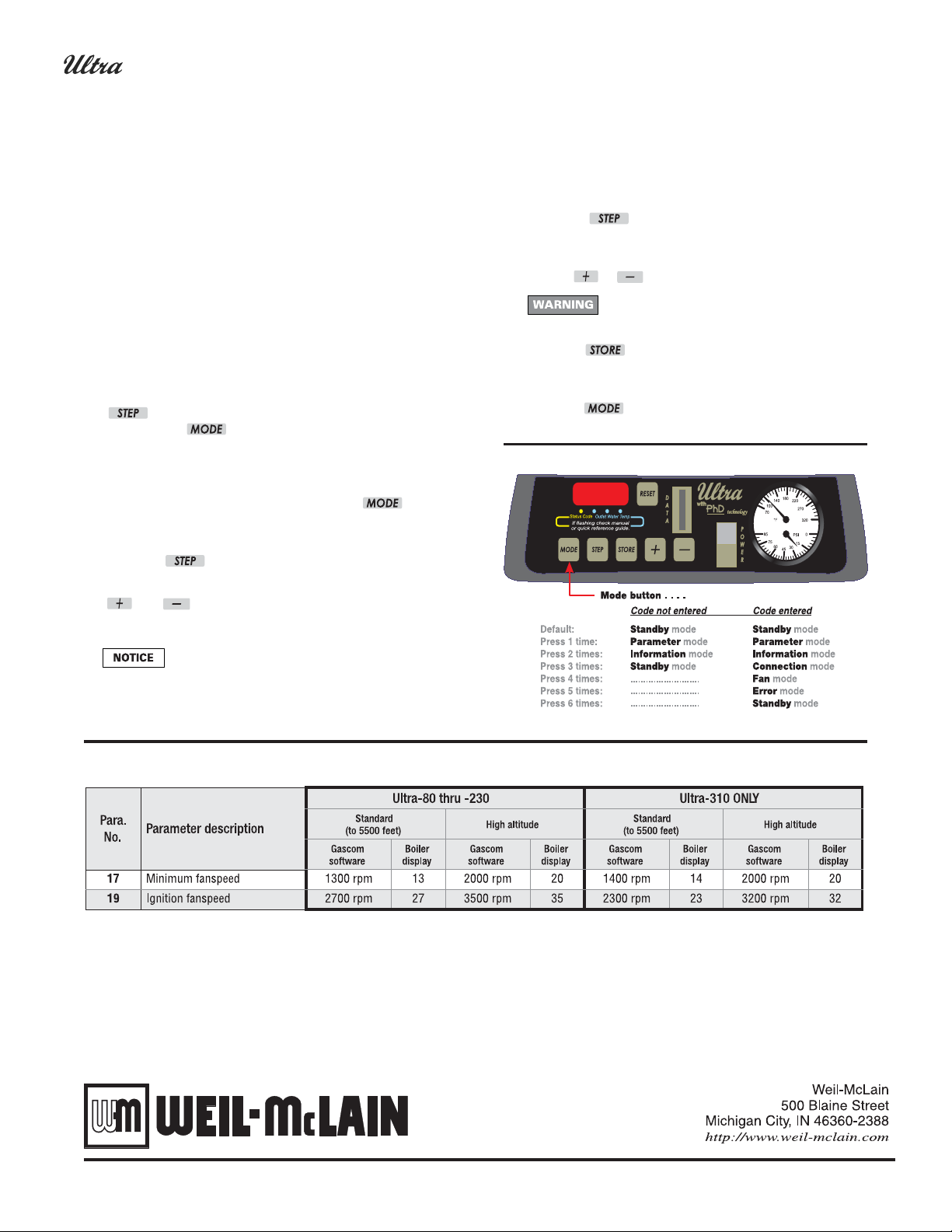
Gas-Fired Water Boiler — Conversion Instructions for Over 5500 Feet
Reprogram control module – Natural gas and propane boilers
1. Minimum fan speed (parameter 17) and ignition fan speed
(parameter 19) MUST be changed for operation at altitudes
over 5,500 feet.
2. Change these parameters using following instructions,
or load the correct high altitude parameter file from the
Ultra Interface Kit CD. If using Gascom software to
revise the parameters, use ONLY the values given in Table
1.
With the six buttons on the front of the boiler and the proper
code, the boiler can be modified using the digital display
(Figure 1). Perform the following steps with the boiler
powered and in a standby condition.
3. On the boiler display in [STBY] mode, press and hold the
4. Press the button once.
5. Adjust the number displayed to [C - 05] by using the
button. While holding the "Step" button press
and hold the
for several seconds until "Code" is displayed. Release
buttons. “Code” stays on the display.
NOTE: If [CODE] is not displayed after several seconds
release the buttons and press the button
several times to return to [STBY]. Repeat step
two again.
and buttons.
button. Hold both buttons together
7. Press the mode button several times until [PARA] is
displayed.
8. Press the button several times until [P-XX] is
displayed. The XX represents the parameter that will be
changed. The parameter’s value will then be displayed.
9. Use the or buttons to adjust to the desired value.
10. Press the button. Steps 8 through 10 can now be
repeated for additional parameter changes. Or continue
to step 11 to exit.
11. Press the
Figure 1 Ultra boiler digital display
Do not set the value of parameters 17 or 19
higher than the values in Table 1.
button until [STBY] is displayed to exit.
6. Press the "Store" button.
The Ultra control module will automatically
exit code mode after 10 minutes of no
activity.
Table 1 Default parameter settings (as they appear in Gascom software and Boiler display) —
DO NOT change any parameter unless the application requires special settings
Part number 550-100-024/0905
