Page 1
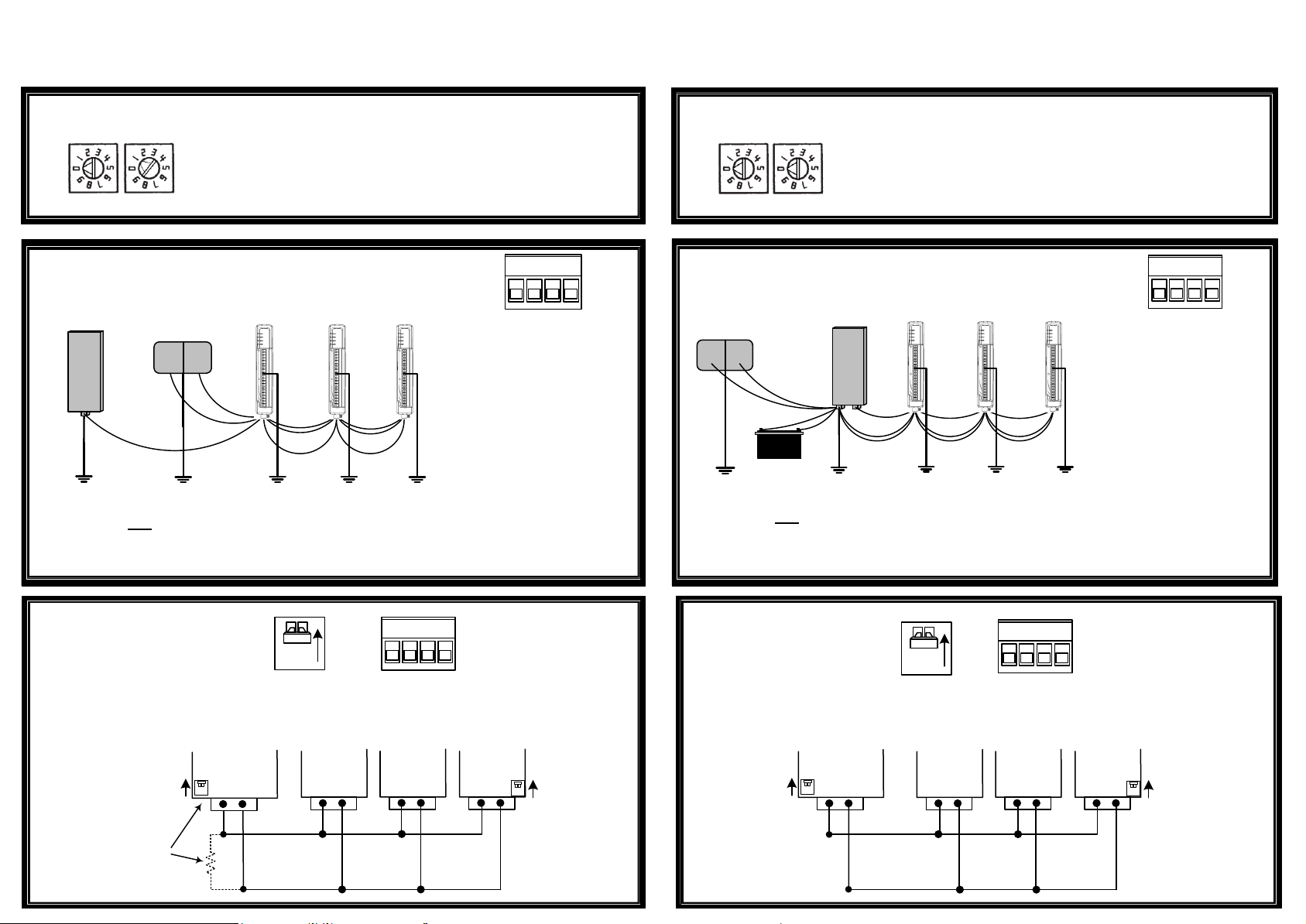
WI-I/O-EX-1-S-xx INSTALL V1.12.pdf
WI-I/O-EX-1-S-xx Quick Setup Guide - Connections
Weidmuller February 2010 V1.12
Connection to Modbus Master
ADDRESSING
x10
x1
Set a unique Modbus slave address for each
WI-I/O-EX-1-S-xx connected to the Modbus Master
Example shows address “01”
Consult user manual for Modbus addresses
POWER
Modbus
Master
Earth
Modbus
Power
Supply
-
+
Power
Earth
Power
Modbus Modbus
Power
EarthEarth
Earth
Ensure all earth connections are at the same potential.
EARTH wiring minimum 2mm² - 14 AWG
-
B A
+
Power Connections:
„+‟ : Pos Supply (10.8 to 30 VDC**)
„-‟ : Neg Supply
WI-I/O-EX-1-S-11: 300mA max
WI-I/O-EX-1-S-12: 900mA max
WI-I/O-EX-1-S-13: 900mA max
**Check rear label for
operating voltages
Connection to I/O-Series Radio
ADDRESSING
x10
x1
Address switches must be 00 for WI-Series
protocol
Example shows address “00”
Setup using Weidmuller WI-Series configuration
utility.
POWER
Power
Supply
+
Earth
-
Supply
+
Battery
_
I/O-Series
Radio
RS485
Power Power Power
Earth
RS485
Earth Earth
Earth
RS485
Power Connections:
„+‟ : Pos Supply (10.8 to 30 VDC**)
„-‟ : Neg Supply
WI-I/O-EX-1-S-11: 300mA max
WI-I/O-EX-1-S-12: 900mA max
WI-I/O-EX-1-S-13: 900mA max
**Check rear label for
Ensure all earth connections are at the same potential.
EARTH wiring minimum 2mm² - 14 AWG
-
B A
+
operating voltages
RS485
Down = un-terminated
RS485 Termination
switch up (terminated)
or
120Ω Fitted across
RS485
Up = terminated
Modbus
Master
A
B
ON
RS485
termination
switch
WI-I/O-EX-
1-S-xx
A B A
B A
-
+
Power and
Modbus
connector
WI-I/O-EX-
1-S-xx
B
A, B: Connect RS485
(Modbus)
WI-I/O-EX-
1-S-xx
A B
RS485
Termination
switch up
(terminated)
RS485
Up = terminated
Down = un-terminated
RS485
Termination
switch up
(terminated)
I/O-Series
Radio
A B
B A
ON
RS485
Termination
switch
WI-I/O-EX-
1-S-xx
A B A B A B
Power and
Modbus
connector
WI-I/O-EX-
1-S-xx
-
+
A, B: Connect RS485
(I/O Series Radio)
WI-I/O-EX-
1-S-xx
RS485
Termination
switch up
(terminated)
Page 2
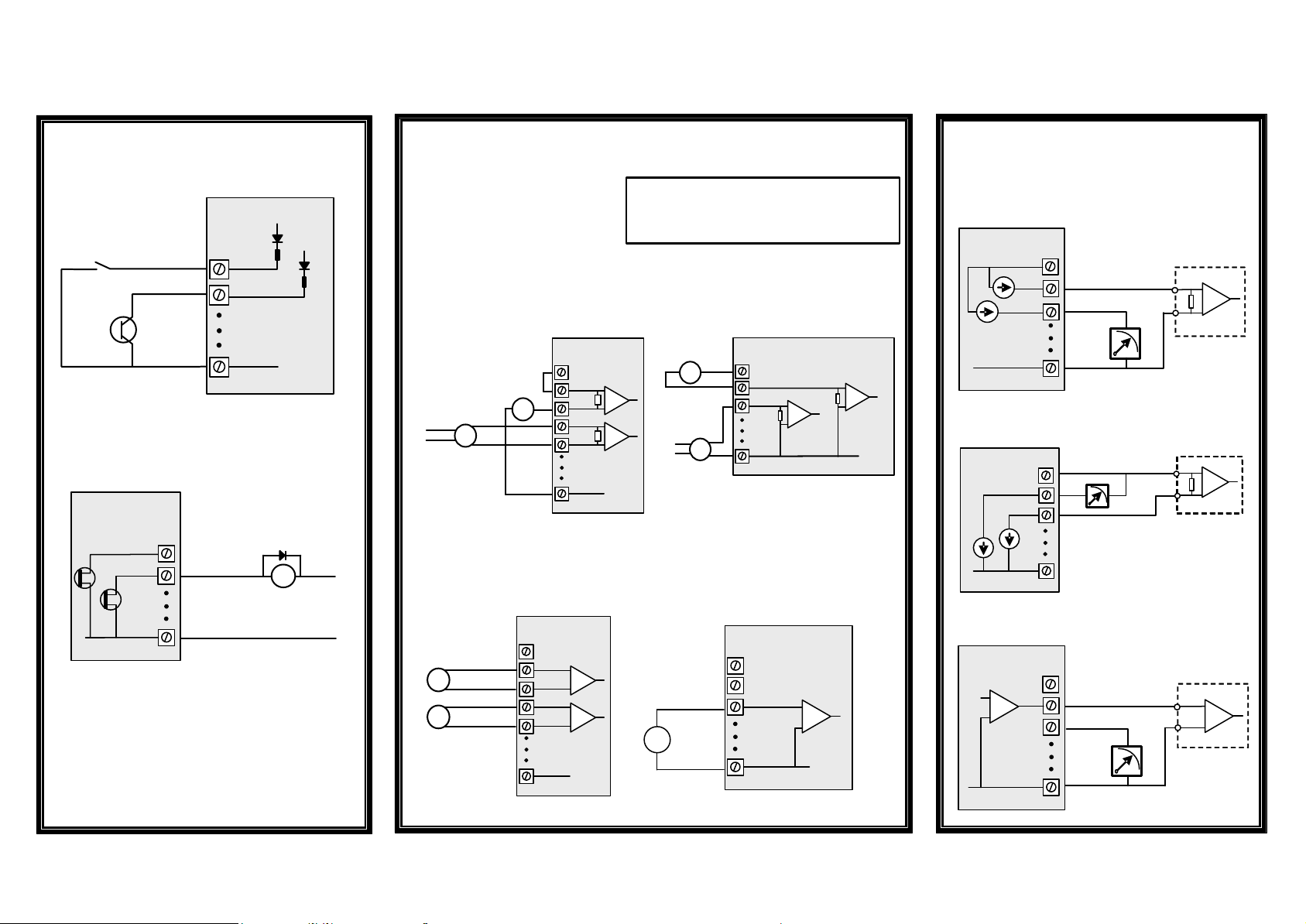
WI-IO-EX-1-s-xx INSTALL V1.12.vsd
THIS EQUIPMENT IS SUITABLE FOR USE IN CLASS 1 DIVISION 2 GROUPS ABC AND D OR NON HAZARDOUS LOCATIONS ONLY.
WI-I/O-EX-1-S-11
WI-I/O-EX-1-S-11
DIGITAL
INPUTS
Voltage free
contact
Transistor
WI-I/O-EX-1-S-11
switch
device
DIGITAL
OUTPUTS
DIO1
DIO2
GND
V+
V-
V+
WI-I/O-EX-1-S-xx Quick Setup Guide - Wiring
WI-I/O-EX-1-S-12 WI-I/O-EX-1-S-13
WARNING !
Ensure correct DIP switch positions AND
software configuration has been completed for
each analogue input BEFORE connecting
external signals to the WI-I/O-EX-1-S-12 module.
DIFFERENTIAL
CURRENT INPUTS
(Select using DIP switches AND
Loop powered
Power
Supply
powered sensor
sensor
+
-
Externally
config software)
WI-I/O-EX-1-S-12 WI-I/O-EX-1-S-12
-
+
ALS +24V
AIN1
AIN2
AIN3
AIN4
GND
V-
Loop powered
sensor
Externally
powered sensor
SINGLE ENDED
CURRENT INPUTS
(Default configuration)
-
+
+
-
ALS +24V
AIN1
AIN2
GND
V-
Weidmuller February 2010 V1.12
CURRENT SOURCE OUTPUT
(Default configuration)
WI-I/O-EX-1-S-13
ALS +24V
AI
COM
V-
AOT1
AOT2
GND
+
-
CURRENT SINK OUTPUT
(Select using config software)
WI-I/O-EX-1-S-13
ALS +24V
AOT1
AOT2
+
-
AI+
AI-
PLC
PLC
V-
DIO1
DIO2
GND
DC
Load
Max 30VDC
200mA
+
-
DIFFERENTIAL
VOLTAGE INPUTS
(Select using DIP switches AND
config software)
WI-I/O-EX-1-S-12
ALS +24V
+
-
+
-
Sensors with
voltage
signals
AIN1
AIN2
AIN3
AIN4
GND
SINGLE ENDED
VOLTAGE INPUTS
(Select using DIP switches AND
config software)
WI-I/O-EX-1-S-12
Sensor with
voltage signal
+
-
V-
ALS +24V
AIN1
AIN2
GND
V-
V-
V-
GND
VOLTAGE OUTPUT
(Select using config software)
WI-I/O-EX-1-S-13
ALS +24V
AOT1
AOT2
GND
WARNING! - EXPLOSION HAZARD - DO NOT DISCONNECT WHILE CIRCUIT IS LIVE UNLESS AREA IS KNOWN TO BE NON HAZARDOUS
PLC VOLTAGE
INPUT
AI
+
-
COM
