Page 1

USERÕS MANUAL
Thank you for selecting the innovative WEIDER 58ST Stepper.
Stepping is one of the most effective exercises known for increasing
cardiovascular fitness, building endurance and toning the entire
body. The WEIDER 58ST lets you enjoy this invigorating exercise in
the comfort and privacy of your own home. At the same time, the
58ST is easily portable and can be taken virtually anywhere.
For your benefit, read this manual carefully before using the
58ST. If you have additional questions, please call our Customer
Service Department at the number shown above. To help us assist
you, please note the product model number before calling. The
model number is WEST40880.
Before You Begin
QUESTIONS?
As a manufacturer, we are committed to providing complete
customer satisfaction. If you
have questions, or if there are
missing or damaged parts, we
will guarantee complete satisfaction through direct assistance
from our factory.
TO AVOID UNNECESSARY
DELAYS, PLEASE CALL DIRECT
TO OUR TOLL-FREE CUSTOMER
HOT LINE. The trained technicians on our customer hot line
will provide immediate assistance, free of charge to you.
CUSTOMER HOT LINE:
1-800-999-3756
Mon.ÐFri., 6 a.m.Ð6 p.m. MST
Model No. WDMS/WEST40880
CAUTION
Read all precautions and instructions in this manual before using
this equipment. Save this manual
for future reference.
Stepper
Patent Pending
Page 2
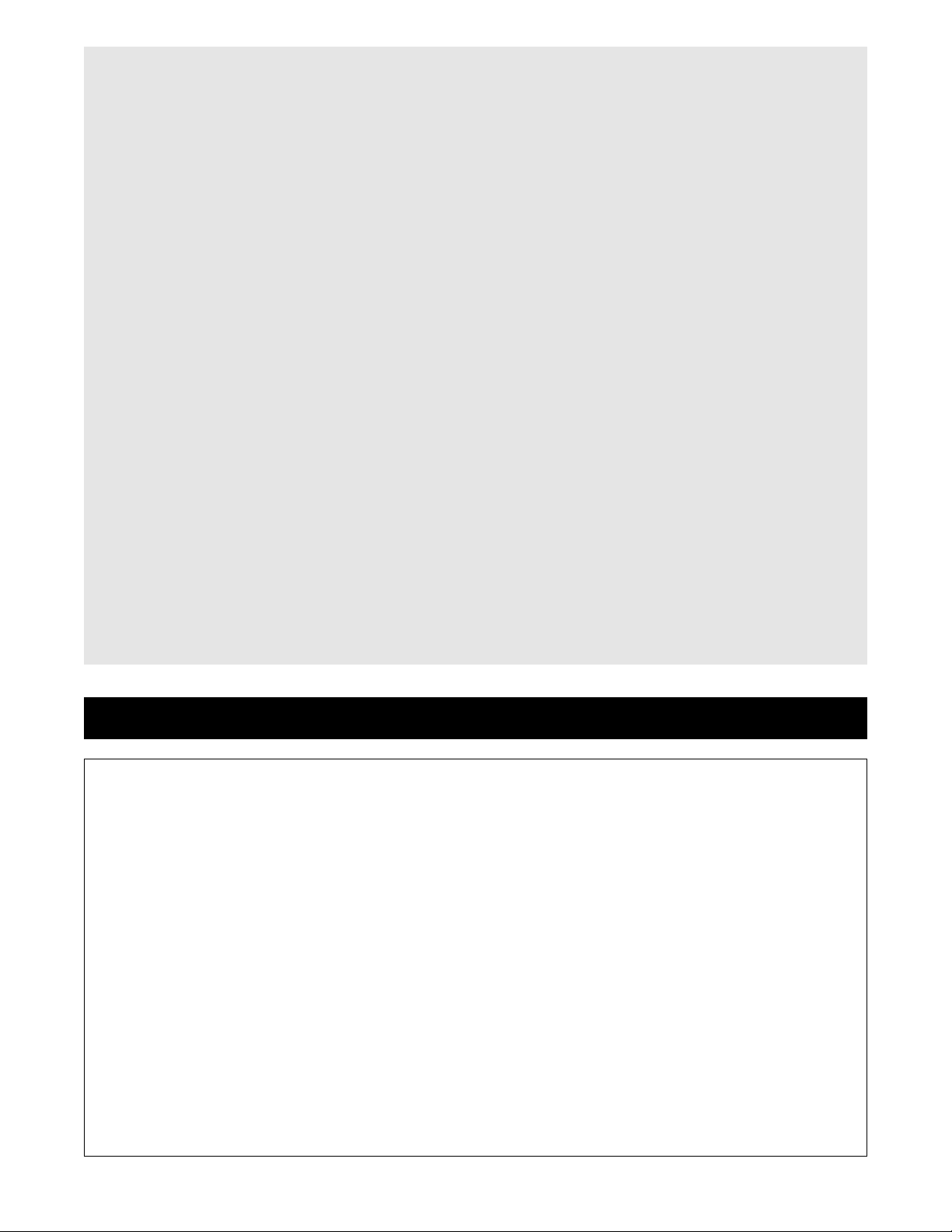
1. It is the responsibility of the owner to ensure
that all users of the 58ST are adequately
informed of all precautions.
2. Place the 58ST on a level surface. Cover the
floor beneath the 58ST for protection.
3. Keep the electronic monitor out of direct sunlight or the display may be damaged.
4. If you feel pain or dizziness at any time while
exercising, stop immediately and begin cooling down.
5. Inspect and tighten all parts often. Replace
any worn parts immediately.
6. Keep children under the age of 12 and pets
away from the 58ST at all times.
7. Keep all other people away from the 58ST
while it is being used.
8. The 58ST should not be used by persons
weighing more than 250 pounds.
9. Keep hands and feet away from moving parts.
10. Always wear appropriate clothing, including
athletic shoes for foot protection, when using
the 58ST.
11. Always keep your feet on the pedals when
stepping and be careful not to lose your balance. It is advisable to place the 58ST near a
wall or chair back for support.
12. The resistance cylinders become very hot
during use. Touch only the resistance collars
when changing the stepping resistance.
13. Use the 58ST only as described in this manual.
14. Make sure the cable remains on the pulley at
all times. If the cable binds while you are
exercising, stop immediately and make sure
the cable is on the pulley.
15. The 58ST is intended for home use only. Do
not use the 58ST in a commercial, rental or
institutional setting.
WARNING: Before beginning this or any exercise program, consult your physician. This is especially
important for persons over the age of 35 or persons with pre-existing health problems. Read all
instructions before using. ICON assumes no responsibility for personal injury or property damage
sustained by or through the use of this product.
To reduce the risk of serious injury, read the following precautions and
all instructions in this manual before using the 58ST.
WARNING:
ICON Health & Fitness, Inc. (ICON), warrants this product to be free from defects in workmanship and material, under normal use and service conditions, for a period of ninety (90) days from the date of purchase. This warranty extends only to
the original purchaser. ICON's obligation under this warranty is limited to replacing or repairing, at ICON's option, the product at one of its authorized service centers. All products for which warranty claim is made must be received by ICON at
one of its authorized service centers with all freight and other transportation charges prepaid, accompanied by sufficient
proof of purchase. All returns must be pre-authorized by ICON. This warranty does not extend to any product or damage
to a product caused by or attributable to freight damage, abuse, misuse, improper or abnormal usage or repairs not provided by an ICON authorized service center, products used for commercial or rental purposes, or products used as store
display models. No other warranty beyond that specifically set forth above is authorized by ICON.
ICON is not responsible or liable for indirect, special or consequential damages arising out of or in connection with the use
or performance of the product or damages with respect to any economic loss, loss of property, loss of revenues or profits,
loss of enjoyment or use, costs of removal, installation or other consequential damages of whatsoever nature. Some states
do not allow the exclusion or limitation of incidental or consequential damages. Accordingly, the above limitation may not
apply to you.
The warranty extended hereunder is in lieu of any and all other warranties and any implied warranties of merchantability
or fitness for a particular purpose is limited in its scope and duration to the terms set forth herein. Some states do not allow
limitations on how long an implied warranty lasts. Accordingly, the above limitation may not apply to you.
This warranty gives you specific legal rights. You may also have other rights which vary from state to state.
ICON HEALTH & FITNESS, INC., 1500 S. 1000 W., LOGAN, UT 84321-9813
Limited Warranty
Page 3

Note: All numbers in this section refer to the Part List
and Exploded Drawing on the back cover.
Raise the Upright (3)
to its top position.
Line up the hole in
the Upright (3) with
the hole in the
mounting bracket (A).
Insert the Locking Pin
(4) into the holes to
lock the Upright (3) in
place.
Make sure the Reed Switch Wire inside the Upright
is not caught by the Locking Pin.
Pull the Reed
Switch Wire (8)
out of the
Upright (3) and
plug it into the
back of the
Electronic
Monitor (7).
Gently push the
Wire (8) back
into the Upright
(3) and slide the
Electronic Monitor (7) onto the mounting bracket (B)
on top of the Upright.
Place the two Dumbbells (not shown) in their holders
on the Upright (3) and your stepper is ready to use.
Using the Electronic Monitor
If there is a piece of
clear plastic on the
electronic monitor,
remove it before operating the stepper. The
electronic monitor will
turn on when you step
onto the pedals or push
the MODE/ RESET
button.
The Monitor features five different modes to provide
you with instant exercise feedback:
¥ REPS/MIN displays your pace, in steps per
minute.
¥ TIME displays the time you have exercised.
¥ CALORIES shows the approximate number of
Calories you have burned while exercising.
¥ SCAN displays the above three modes in a
repeating cycle, showing each mode for five
seconds.
¥ CNT shows the total number of steps in the cur-
rent session (this mode is always visible).
You can manually select each mode by pressing the
MODE/RESET button until the desired mode is displayed.
The electronic monitor will turn off automatically if neither the pedals nor the MODE/RESET button is used
for a period of approximately five minutes.
Changing the Stepping Resistance
You can change the stepping resistance by turning
the resistance collars on the
ends of the resistance cylinders. There are 12 different
resistance levels; level 1 is
the easiest and level 12 is
the most challenging.
The arrows on the cylinders
show which resistance level
is selected. Set both resistance collars at the same
setting.
Assembly
Using the Stepper
WARNING: The Resistance Cylinders become
very hot during stepping. Touch only the resistance collars when changing the stepping
resistance.
3
3
7
8
B
4
A
Replacing the Monitor Battery
The electronic monitor uses a type L1154 watch battery
(included).
To replace the battery, hold the monitor firmly in one
hand, stick a screwdriver into the round hole on the
back of the monitor and gently pry off the top of the
monitor.
Insert the battery into the holder in the same position
as the old battery and press the top back into place.
REPS
MIN
SCAN
CNT
TIME
CAL
MODE
RESET
5
Page 4

To order replacement parts, call our Customer Service Department toll-free at 1-800-999-3756, Monday through
Friday, 6 a.m. until 6 p.m. Mountain Time (excluding holidays). To help us assist you, please be prepared to give
the following information:
¥ The MODEL NUMBER of the product (WEST40880).
¥ The NAME of the product (WEIDER 58ST).
¥ The KEY NUMBER and DESCRIPTION of the part(s) (see the PART LIST and EXPLODED DRAWING below).
Part No. 147761 H01784-A R0898A Printed in Taiwan © 1998 ICON Health & Fitness, Inc.
Ordering Replacement Parts
Exploded DrawingPart List
1
2
10
2
10
9
9
10
6
5
18
16
15
5
17
6
14
5
10
6
19
20
21
8
4
5
6
2
2
14
3
6
15
16
18
17
5
19
20
21
7
22
23
28
6
29
24
26
25
27
12
11
13
Key
No. Qty. Description
1 1 Base
2 4 Stabilizer Cap
3 1 Upright
4 1 Locking Pin
5 5 5/16Ó x 1 9/16Ó Bolt
6 6 5/16Ó Nylon Locknut
7 1 Electronic Monitor
8 1 Reed Switch
9 2 Shock
10 8 Shock Bushing
11 2 Reed Switch Screw
12 1 Right Pedal Arm
13 1 Left Pedal Arm
14 2 Pedal
15 2 Arm Cap
16 2 Bumper
17 4 1/4Ó Washer
18 4 Pedal Screw
19 2 Axle Screw
20 2 Small Axle Washer
21 2 Large Axle Washer
22 1 Cable
23 1 Pulley
24 1 ÒUÓ Bracket
25 1 Spring
26 1 Knob
27 1 Knob Screw
28 1 Pulley Bushing
29 1 5/16Ó x 2 3/16Ó Button
Head Screw
