WEG Electric CFW09 Quick Start Guide
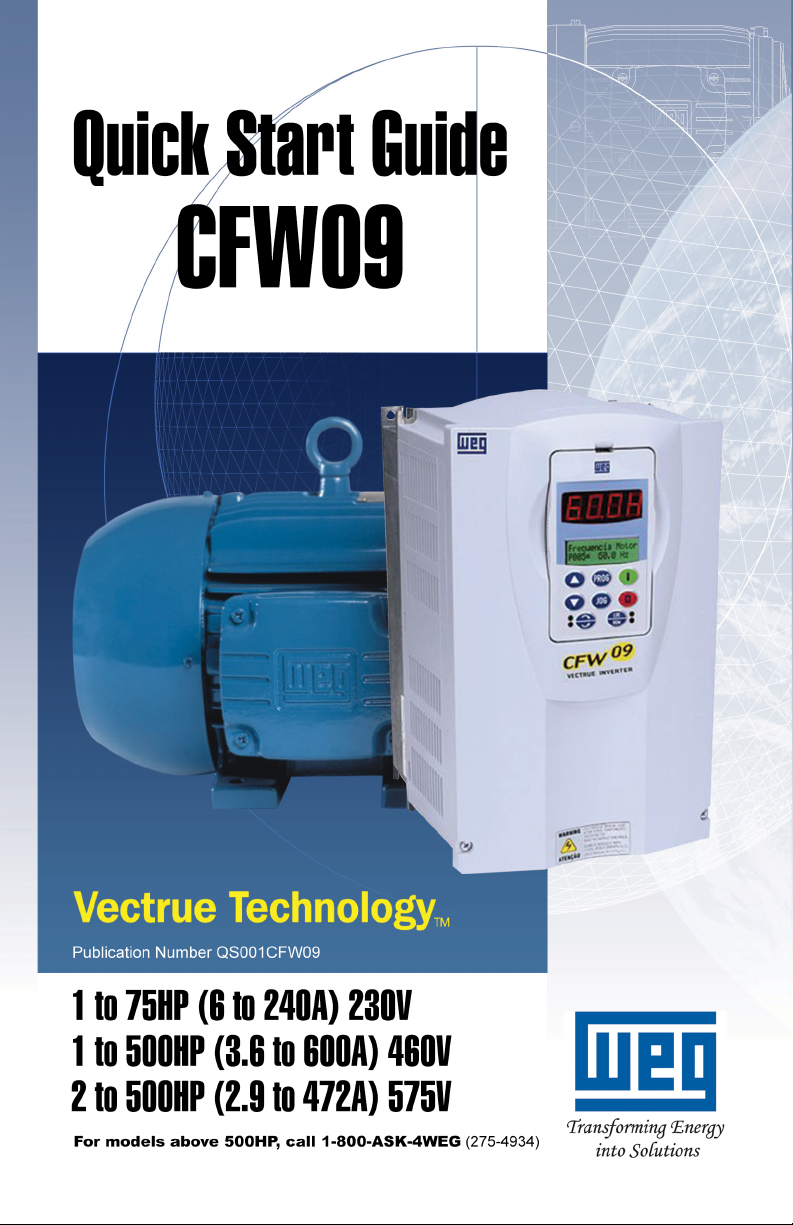

Power Connections and Keypad Operation:
The CFW09 Quick Start Guide is a supplement to h elp get the CFW09 started quickly using the mos t common installa tion
and co nfiguration options. This C FW09 Qu ic k Start Guide is not mean t to replace the CFW09 User’s Manual. For de tailed
instructions, safety precautions, proper mounting, installation, configura tion, and operation please refer to the CFW09
User’s Guide. W arning: O nly quali fied person nel shoul d plan or implement the ins tallation, s tart-up, o peration and
maintenance of this equ ipment. P ersonnel m ust read the entire CFW09 User’s Guide before a ttempting to inst all, operate
or trou bleshoot the CFW0 9.
Figure 1 - Power and Grounding Connections
Figure 2 – Keypad Operation
Display
Display Description
rdy
Inverter is Rea dy to be Enabled
run
Inverter is En abled
Sub
Power Supply Voltage Too Low for Inverter Operation
dCbr
Inverter in DC Braking Mode. (See P300)
Key
Description
Switches the d is play be twe en
parameter number and
content.
Jogs motor wh en pressed
Increases Speed and
Parameter number/conten t
Decreases Speed and
Parameter number/conten t
Forward/Reverse Key
Green LED = Forward
Red L ED = Reverse
Starts the VFD via a
controlled acceleration ramp.
When r unning sw itches the
display between “RPM-voltsstatus-torque-Hz- Amps”
Stops the VFD via a
controlled deceleration ramp.
Resets VFD a fter a fault trip.
Local/Remote Key
Green LED = Local Mode
Red L ED = Remote Mode
Red LED - Reverse
Green L ED - Fo rward
LCD Disp lay –
2 lines with 1 6
characters d isplays
detailed d escription
of all parameters
and messag es.
LED Disp lay –
indicates f ault codes,
inverter s tatus,
parameter n umber and
value.
2
