Weego BP22, BP26 User Manual
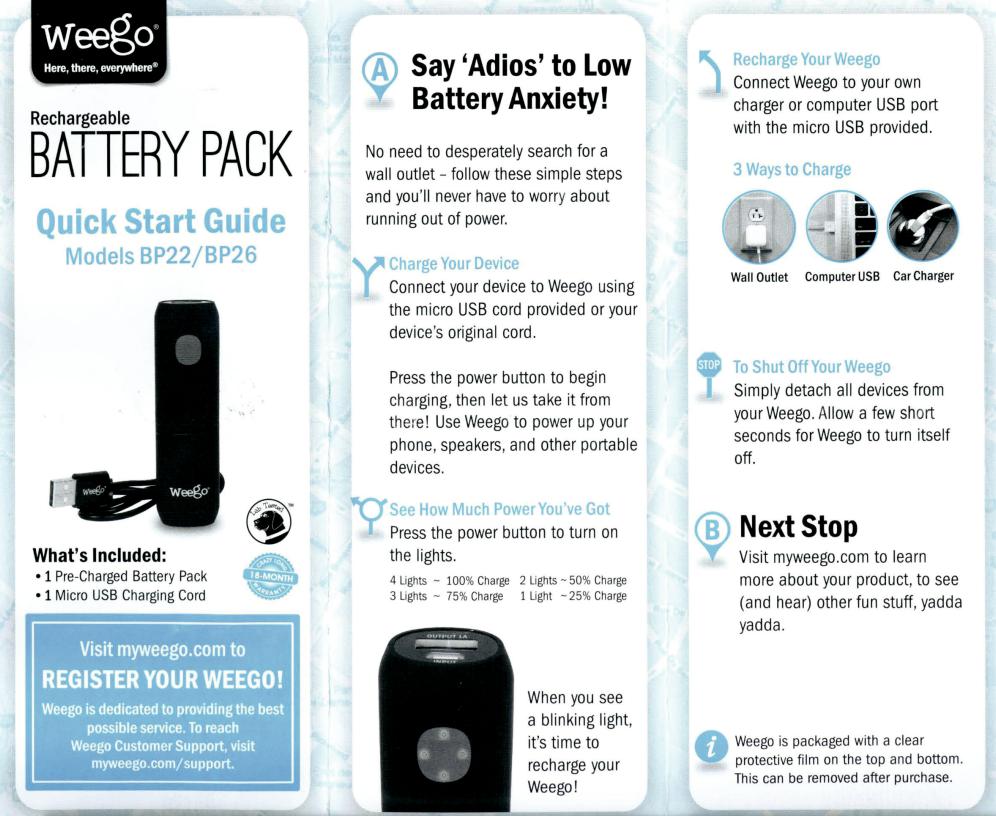
Rechargeable
BATTERY PACK
Quick Start Guide
Models BP22/BP26
I
What's Included:
• 1 Pre-Charged Battery Pack
• 1 Micro USB Charging Cord
(i) |
|
Say 'Adios'to Low |
|||||
Y |
|
Battery Anxiety! |
|||||
No need to |
desperately search for a |
||||||
wall outlet- follow these simple steps |
|||||||
and you'llnever have to worry about |
|||||||
running out of power. |
|
|
|
||||
"'-• |
.,.~- v , .... n 6.· |
- |
|
|
|||
Connect your device to Weego using |
|||||||
the micro USB cord provided or your |
|||||||
device's original cord. |
|
|
|||||
Press the power button to begin |
|||||||
charging, then let us take |
it from |
||||||
there! |
Use Weego to power up your |
||||||
phone, speakers, and other portable |
|||||||
devices. |
|
|
|
|
|||
|
|
|
-·I~~·- |
- v |
' |
- "'-... |
|
Press the power button to |
turn on |
||||||
the lights. |
|
|
|
||||
4 |
Lights |
- |
100% Charge |
2 Lights- 50% Charge |
|||
3 |
Lights |
- |
75% Charge |
1 Light |
-25% Charge |
||
When you see a blinking light, it'sime to recharge your Weego!
Connect Weego to your own charger or computer USB port with the micro USB provided.
3 Ways to Charge
Wall Outlet |
Computer USB |
Car Charger |
I' ,.. "' ,. nttV_,_ "e-A-
Simply detach all devices from your Weego. Allow a few short seconds for Weego to turn itself off.
Next Stop
Visit myweego.com to learn more about your product, to see (and hear) other fun stuff, yadda yadda.
Weego is packaged with a clear protective film on the top and bottom. This can be removed after purchase.
