Weboost 460020 User Manual
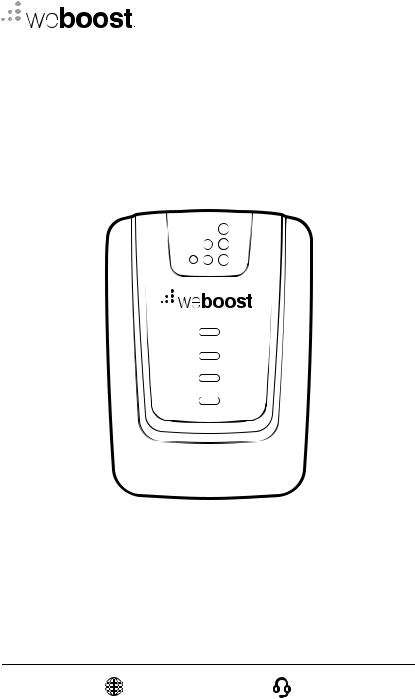
A WILSON ELECTRONICS BRAND
Home 4G
Cellular Signal Booster
User Manual
NEED HELP? |
support.weboost.com |
866.294.1660 |
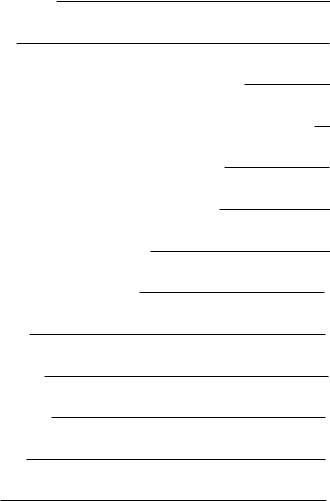
______
Index
Package Contents |
1 |
||||
Preparation |
2 |
||||
|
|
Connect Inside Antenna To Booster |
3 |
||
|
STEP 1-A & B: |
||||
|
|
Point Outside Antenna Toward Nearest Cell Tower |
4 |
||
|
STEP 2-A: |
||||
|
|
Mount Bracket To Outside Antenna |
5 |
||
|
STEP 2-B: |
||||
|
|
|
Route & Connect Cable To System |
7 |
|
|
STEP 3: |
|
|||
|
|
Power Up The Booster |
8 |
||
|
STEP 4: |
|
|||
Measuring Booster Performance |
10 |
||||
Light Patterns |
12 |
||||
Troubleshooting |
13 |
||||
Safety Guidelines |
15 |
||||
Specifi cations |
16 |
||||
Warranty |
|
|
17 |
||
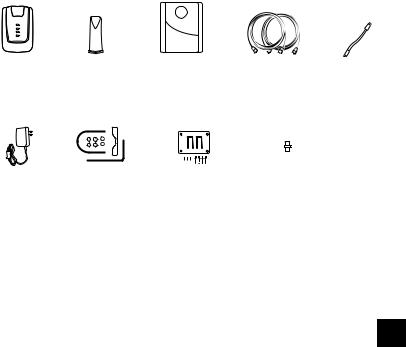
______
Package
Contents
Home 4G |
Inside |
Outside |
30' Cables |
Window |
|
Antenna |
Antenna |
Qty. 2 |
Entry Cable |
Power |
Roof/Pole |
Wall Mount |
Cable |
Supply |
Mount |
Bracket |
Connector |
|
Bracket |
|
|
1
HOME 4G CELL PHONE SIGNAL BOOSTER

______
Preparation
You Will Need (tools not included)
Make sure the following materials are prepared and ready for your installation.
1 to 2 hours
2 people (a person to help with antenna calibration)
Ladder
Phillips-head screwdriver
10mm open-end wrench or adjustable wrench
Drill (if routing cable through wall)
1.25”-2” diameter pole existing pole (or order #901117)
Recommended: Power Strip with surge protection
NOTE: These instructions will walk you through a “soft” install process to fi nd the optimal locations for the inside and outside antennas, then through the process of the permanent installation.
2
CELL PHONE SIGNAL BOOSTER HOME 4G
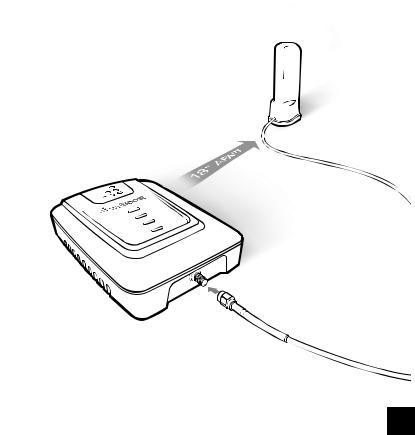
______
Step 1-A & B: Connect Inside
Antenna To Booster
Connect Inside Antenna cable to the bottom port on Home 4G booster labeled ‘INSIDE’ and place Inside Antenna in weak signal area at least 18 inches away from booster.
NOTE: Do not connect booster to power until the system is fully installed.
Inside
Antenna
Booster
3
HOME 4G CELL PHONE SIGNAL BOOSTER
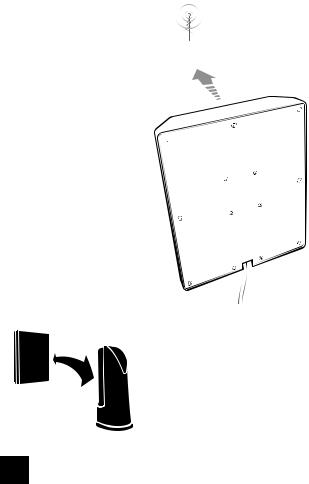
______
Step 2-A: Point Outside
Antenna Toward Nearest
Cell Tower
Point the Outside Antenna toward the nearest cell phone tower. To fi nd the nearest tower, use an app such as ‘Open Signal’. This is the most critical step of the installation process because it will determine the overall performance of the booster system.
Cell Tower
Outside Antenna
facin
g
a
w
a
y
NOTE: The Outside Antenna must be at least
50 feet horizontal or 20 feet vertical from the Inside Antenna for best performance. Make sure the Inside Antenna and Outside Antennas are setup so they are facing away from each other.
4
CELL PHONE SIGNAL BOOSTER HOME 4G
