WebCall World SERIALPHONE User Manual
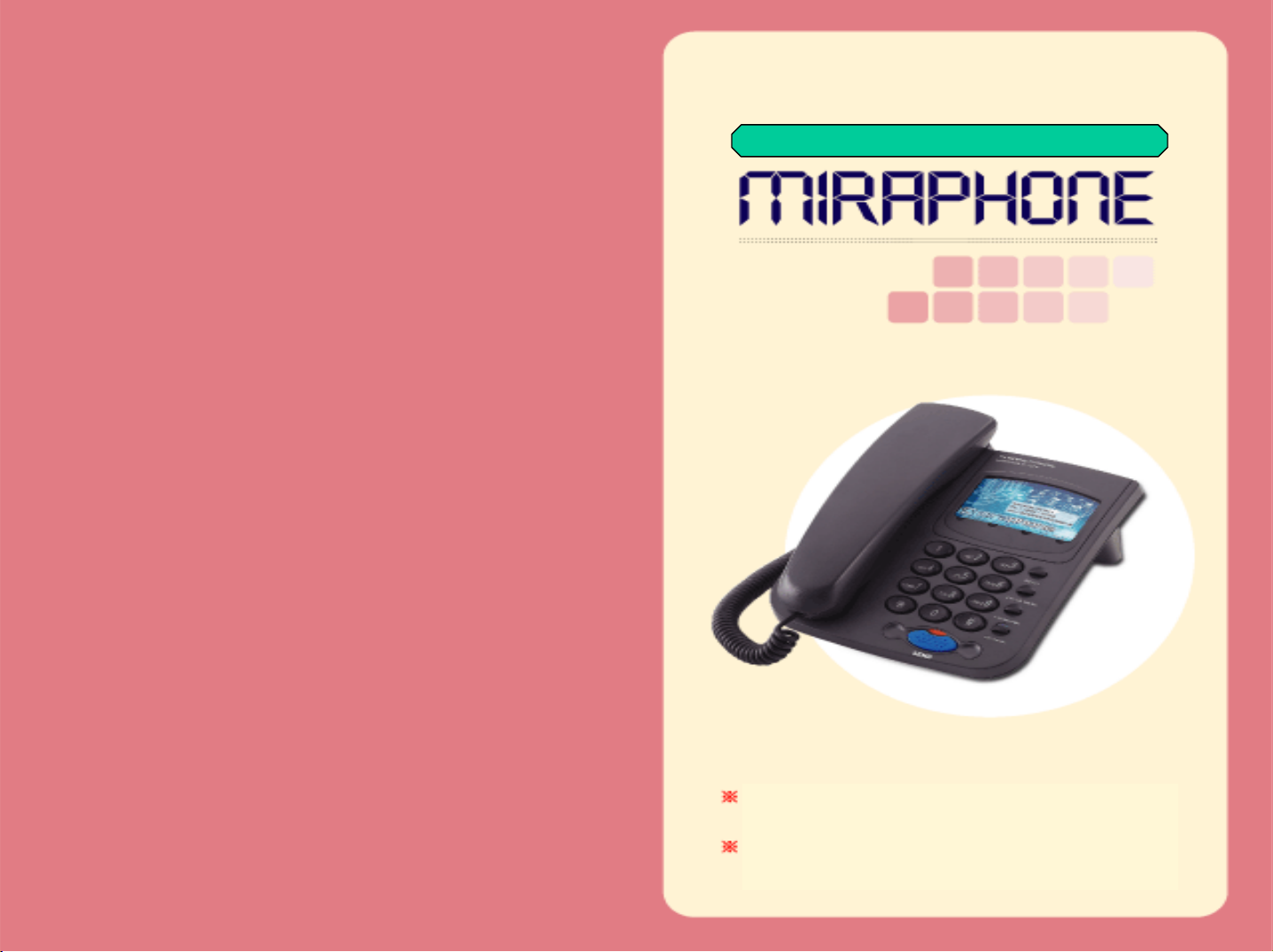
Quick & Easy Installation Internet Phone
Please read this manual before use.
The quality of voice of MiraPhone can be
affected by your internet environment.

<< CONTENTS >>
Package Contents (p3)
Hardware Requirements (p4)
Features (p4)
Attentions (p4)
MiraPhone Installation (p5~p6)
Using MiraPhone (p7~p10)
FAQ (p11~p12)
Warranty (p13)
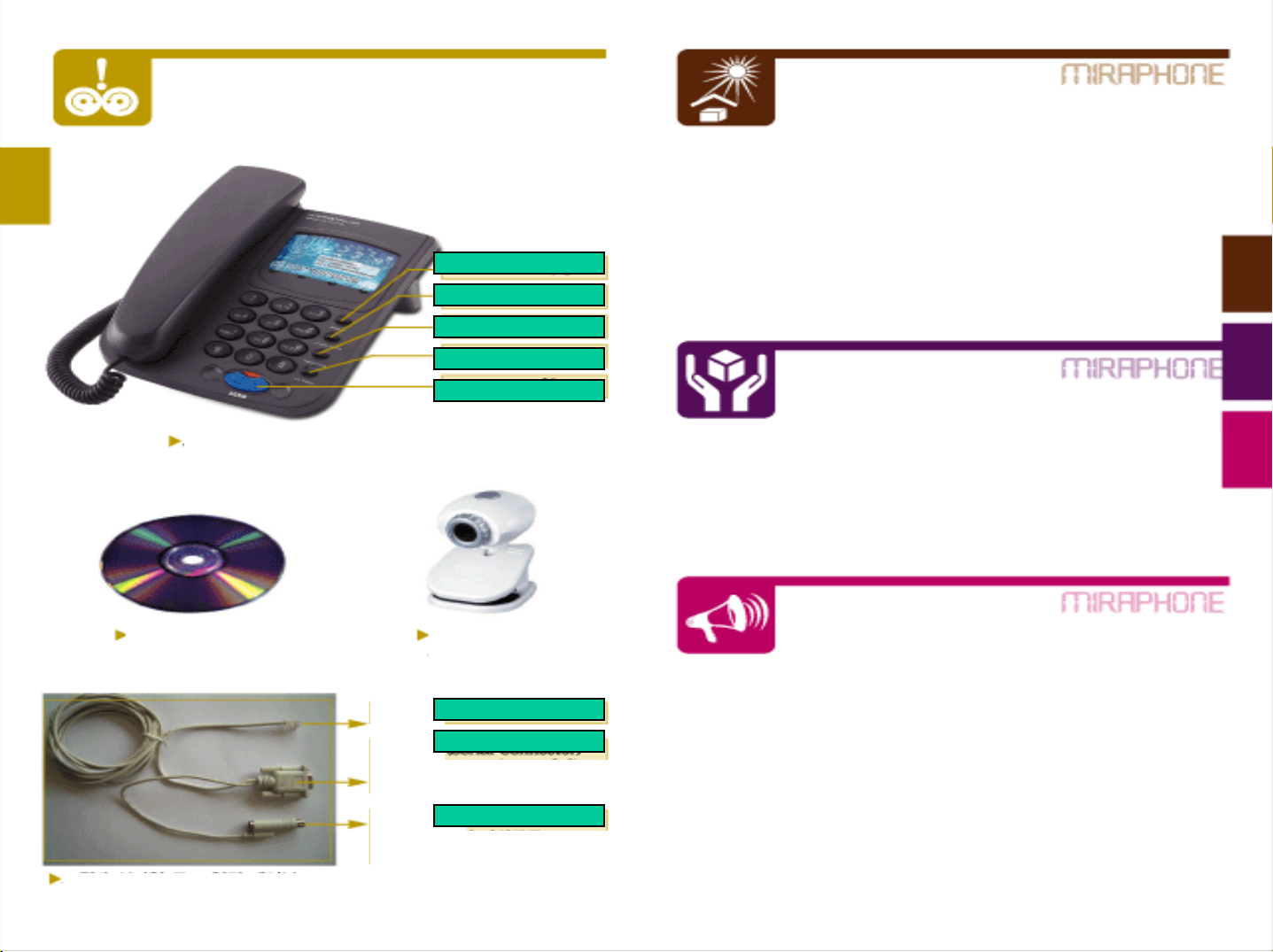
Package Contents
Phone Book
Redial
Homepage
On Hook
Hardware Requirements
- CPU: Pentium II, III or higher
- OS:Windows 98SE/ME/2000/XP
- RAM: 64MB or higher
- HDD: 10MB Free Hard Disk space
- Port: COM1 or COM2 enable
- Internet Connection: ADSL, xDSL, Cable, LAN, Dial-up modem
- Internet Speed: 45K byte (=36 Kbps) or faster
- Microsoft Internet Explorer 5.01 or higher
MiraPhone
Program CD
Serial port connecter
Send
PC camera
(not included)
Phone Connector
Serial Connector
Connect to RS-232 (COM port)
of your PC
PS/2 Connector
Connect to PS/2 port
of your PC
Features
- Easy to use just after login
- Excellent compatibility to other devices according to
H.323 international standard protocol
- Free calls between MiraPhones
- Useful functions : Phonebook/ Short key / Redial/ On-Hook
Attentions
- Please turn off your PC power before installation.
- MiraPhone will work when your PC is working properly.
- Keep your MiraPhone away from humidity or moisture.
- Do not drop MiraPhone. Rough handling can break internal circuit.
- Do not store MiraPhone in hot area. High temperatures can cause
a fire.
- Do not attempt to open MiraPhone. MiraPhone may get damage.
- Keep MiraPhone out of Water, Benzene, Alcohol , Thinner.
- Turn off your PC when MiraPhone makes noise, smell, smoke and
contact our service center.
- Do not use any other cables or connector s which are not provided.
