Page 1

Self-Contained Marine Air
Conditioning Systems
Installation Instructions
BlueCool Classic Series
Page 2

• Diagnosis and repair of malfunctioning, non-functioning or damaged Webasto air
conditioning systems requires special factory training, technical information, special tools and
special equipment.
• ALWAYS carefully follow Webasto installation instructions and heed all WARNINGS.
• Improper installation voids all warranties on this product.
Page 3

Webasto BlueCool Classic Series Table of Contents
CONTENTS Page
1 LIMITED WARRANTY .............................................................................................................................. 4
1.1 Installation / Validation & Commissioning ................................................................................... 4
1.2 Limitations and Exclusions........................................................................................................... 5
1.3 Owners Responsibilities............................................................................................................... 5
2 FOREWORD ............................................................................................................................................. 6
2.1 General ...................................................................................................................................... 6
2.2 Scope and Purpose ..................................................................................................................... 6
2.3 Safety and Important Information Symbols and their Meaning.................................................... 6
2.4 IMPORTANT SAFETY INFORMATION ........................................................................................... 7
3 OVERVIEW............................................................................................................................................... 8
3.1 Typical Installation ...................................................................................................................... 8
3.2 Description and operation........................................................................................................... 9
3.2.1 Self-Contained Air Conditioning Unit.......................................................................... 9
3.2.2 Digital Display Panel.................................................................................................. 10
4 INSTALLATION ...................................................................................................................................... 15
4.1 Installation and Positioning of BlueCool Classic unit .................................................................. 15
4.2 Installation and Positioning of Seawater Pump .......................................................................... 15
4.3 Air Ducting - Ventilation ........................................................................................................... 18
4.4 Standard Electrical Accessories.................................................................................................. 20
4.4.1 Location digital display panel and external temperature sensor.................................. 20
5 PROGRAMMING.................................................................................................................................... 21
5.1 Programming Access ................................................................................................................ 21
5.2 Accessing Hidden Programming................................................................................................ 22
5.3 Re-initializing of Factory Default Settings .................................................................................. 23
5.4 Blower Speed Setting Calibration .............................................................................................. 26
6 TROUBLESHOOTING ............................................................................................................................. 27
6.1 Routine Checks......................................................................................................................... 27
6.2 Troubleshooting ....................................................................................................................... 27
6.3 Visual Error Codes - Digital Display............................................................................................ 28
7 SCHEMATICS ......................................................................................................................................... 32
7.1 Wiring Diagram - BlueCool Classic TCC V3 ............................................................................. 32
7.2 Wiring Diagram - BlueCool Classic multiple unit, one pump .................................................... 33
7.3 Wiring Diagram - BlueCool Classic Pump WB200 .................................................................... 34
8 TECHNICAL DATA ................................................................................................................................ 35
9 CHOOSE THE RIGHT BLUECOOL .......................................................................................................... 36
10 THE RIGHT COOLING CAPACITY ......................................................................................................... 37
Page 4

LIMITED WARRANTY Webasto BlueCool Classic Series
4
Webasto BlueCool Classic®Series AC Systems
1 LIMITED WARRANTY
The Webasto warranty policy is extended to cover Webasto Blue Cool products manufactured or
supplied by Webasto AG, Business Unit Global Comfort Solutions, hereafter WAG-GCS, and is subject
to qualifications indicated.
The complete warranty policy is not described here, but available at your local Webasto subsidiairy.
WAG-GCS warrants for the period set forth below that products are free from defects and with good
workmanship for their normal use and are only valid for all original components. The warranty shall
not constitute a guarantee, unless explicitly specified as such in writing. The warranty is for the endcustomer whereby it is administered and processed inside the WAG-GCS network of authorized
dealers.
Webasto Warranty does not guarantee neither any timing for the repair nor any location where the
repair should be performed. These two aspects will be the object of separate service agreements with
annual fees.
Under this warranty and in accordance with Webasto Global Service & Warranty principles an
authorised Webasto dealer or an authorised Webasto installer may have a statutory warranty claim
within and outside the supply chain or reimbursement claims for zero-kilometre defects, but solely in
accordance with the terms and conditions hereunder.
The quality and good operation of WAG-GCS Blue Cool Products are guaranteed by WAG-GCS for a
period of two (2) years, starting from the date of installation, however with a maximum of three (3)
years after date of WAG-GCS - invoicing. OEM installed equipment warranties begin with the first
purchase of the vessel, not from the date of installation.
All parts for the WAG-GCS Blue Cool Products repaired / replaced under Warranty are guaranteed to
be free from defects for 90 days or the remainder of the original term of warranty, whichever is longer.
While warranty is provided to the “end user”, it is to be administered and serviced through a Webasto
Authorized Dealer in accordance with the Webasto warranty policy.
To locate the nearest “Webasto Authorized Dealer” please call:
• International: Webasto Product International at +31-(0)38-3371160
• USA: Webasto Product North America at (800) 860-7866 (toll free),
or visit our web site at:
• www.webasto.com or
• www.webasto.us
While this warranty covers parts and labor, if the air conditioner was self installed by the end user or
someone other than a Webasto Authorized Dealer, the diagnosis and repair must be completed by a
Webasto Authorized Dealer in order to receive compensation under the terms of this warranty.
1.1 Installation / Validation & Commissioning
All Blue Cool Products have to be installed by authorized installers or this installation has to be
reviewed and approved by an authorized installer.
All installation/application releases should be commissioned and validated according to Marine
Commissioning & Validation (MCV) report and completely documented. In case of OEM installations
this applies only for the first released representative applications.
The complete commissioning and validating procedure is described in Webasto’s Blue Cool Inter
Company Warranty Manual.
Page 5

Webasto BlueCool Classic Series LIMITED WARRANTY
5
1.2 Limitations and Exclusions
This warranty is limited to repair & replacement only. It does not cover:
• Damages incidental and or consequential to the failure of Webasto Blue Cool equipment
• Failure of the Blue Cool equipment due to normal wear, accident, misuse, abuse, lack of
reasonable and necessary maintenance, unauthorized installation or repair by the endcustomer, alterations, civil disturbance or act of God.
• Transportation damages. This should be claimed directly with the forwarding company.
• Repair costs due to failure of Blue Cool equipment due to negligence, improper installation or
non-respecting the installation guidelines (installer fault) will be funded by repair country to
repair dealer and charged to country of origin / original installer upon evidence collected/
documented during repair (pictures highly recommended).
• Limited warranty is extended only to the original application and is not transferable.
• Any intervention by a third person or company not specifically and previously authorized by
Webasto to repair work will void all Webasto warranty and will not be reimbursed by
Webasto.
1.3 Owners Responsibilities
1) Perform Webasto recommended maintenance procedures as described in this document.
2) Proof of purchase is required for all units.
3) Ask the installer of your Webasto Blue Cool air conditioning system or your Webasto
subsidiary for a copy of a Validation Report. Always keep a copy of the report together with
the air conditioning installation.
THE WARRANTY DESCRIBED IN THIS POLICY SHALL BE IN LIEU OF ANY OTHER WARRANTY,
EXPRESSED OR IMPLIED, INCLUDING BUT NOT LIMITED TO, ANY IMPLIED WARRANTY OF
MERCHANTABILITY OR FITNESS FOR A PARTICULAR PURPOSE.
This warranty gives you specific rights and you may also have other rights which vary by State or
Province.
Page 6

FOREWORD Webasto BlueCool Classic Series
6
2 FOREWORD
2.1 General
The air conditioning units covered in this manual can be used to cool marine vessel cabins and
cockpits.
Installation accessories can be found in our Marine Catalogue.
2.2 Scope and Purpose
These installation instructions are intended to support the installation of self-contained air
conditioners in marine vessels.
Acknowledged engineering conventions must be observed for the installation work.
2.3 Safety and Important Information Symbols and their Meaning
Warning
This symbol is used to highlight that non-compliance with instructions or procedures can
result in serious injuries or death to personnel.
Caution
This symbol is used to highlight that non-compliance with instructions or procedures
may cause damage to equipment.
Attention
This symbol is used to highlight and draw specific attention to important information.
Flammable or Combustible
This symbol is used to highlight and draw specific attention to flammable or
combustible materials or risks.
Page 7

Webasto BlueCool Classic Series FOREWORD
7
2.4 IMPORTANT SAFETY INFORMATION
Read Before Proceeding with Installation!
WARNING!
• ALWAYS switch air conditioning units off during refueling or when in a refueling area.
CAUTION!
• Location of wiring and control devices and installation of air ducting are important for proper
operation. Failure to comply with the installation instructions provided may result in poor operation
or damage to air conditioner and vessel components.
• For information concerning special marine applications or marine applications you are not sure of,
contact an authorized Webasto marine dealer or
- Webasto Product International NL directly at:
+31-(0)38-3371160 (The Netherlands)
- Webasto Product N. A., Inc. directly at:
1-800-555-4518 (USA) or
1-800-667-8900 (Canada).
• To find an authorized Webasto marine installation center near you, please call
- International: +31-(0)38-3371160
- USA: (800) 860-7866 (toll free),
or visit our web site at
- www.webasto.com or
- www.webasto.us
ATTENTION
It is the installer’s responsibility that the installation complies with all applicable local regulations. E.g. CE
directives, American Boat & Yacht Council, U.S. Coast Guard regulations and general Air Conditioning and
Refrigeration Industry (ARI) standards. Also, all relevant state and provincial licensing regulations if any, governing
the installation and use of auxiliary heating devices in watercraft must be observed.
Page 8

OVERVIEW Webasto BlueCool Classic Series
8
3 OVERVIEW
3.1 Typical Installation
The illustration below shows a typical installation of a self-contained air conditioning unit.
Figure 1 Typical Installation
A Self-contained Unit
B Digital Control Panel
C Return Air Grille
D Flexible Air Duct
E Transition Box
F Supply Air Grille
G Sea Water Inlet
H Sea Water Strainer
I Sea Water Pump
J Closing Valve
K Overboard Discharge
L Water Hose
M Electrical Control Box
N Power Cable
O Display Cable
Page 9

Webasto BlueCool Classic Series OVERVIEW
9
3.2 Description and operation
3.2.1 Self-Contained Air Conditioning Unit
ATTENTION
All Webasto air conditioning units pump seawater around the condenser to aid in the cooling process.
Cooling Cycle
The compressor compresses the refrigerant gas which is then condensed to liquid as it passes through
the seawater cooled condenser. The liquid refrigerant is injected through a small nozzle and
evaporates. This evaporation process produces the refrigeration effect. The evaporation takes place in
a tubular finned coil (also called: evaporator coil). A blower forces the air through the evaporator coil.
While passing through the evaporator the temperature of the air is lowered by approximately 15 °C
(59 °F).
Heating Cycle (option)
ATTENTION
The heat cycle becomes inefficient when the outside water temperature drops below 6 °C (43 °F) approx.
It is quite possible to produce heat with an air conditioning unit. For this purpose the unit shall be
equipped with a 4-way reversed cycle valve (option). During the heat cycle the condenser effectively
becomes the evaporator. It removes any available heat from the seawater and transfers it to the
refrigerant. The finned evaporator becomes the condenser and produces heat to approx. 45/50 °C
(113/122 °F).
Figure 2 Classic Unit
1
2
3
4
5
8
7
6
1 Evaporator Coil
2 Blower Exit
3 Condenser Exit
4 Blower Motor
5 Optional reversed Cycle Valve
(Cool / Heat)
6 Stainless Steel Drain Pan
7 Condenser Entry
8 Compressor
Page 10
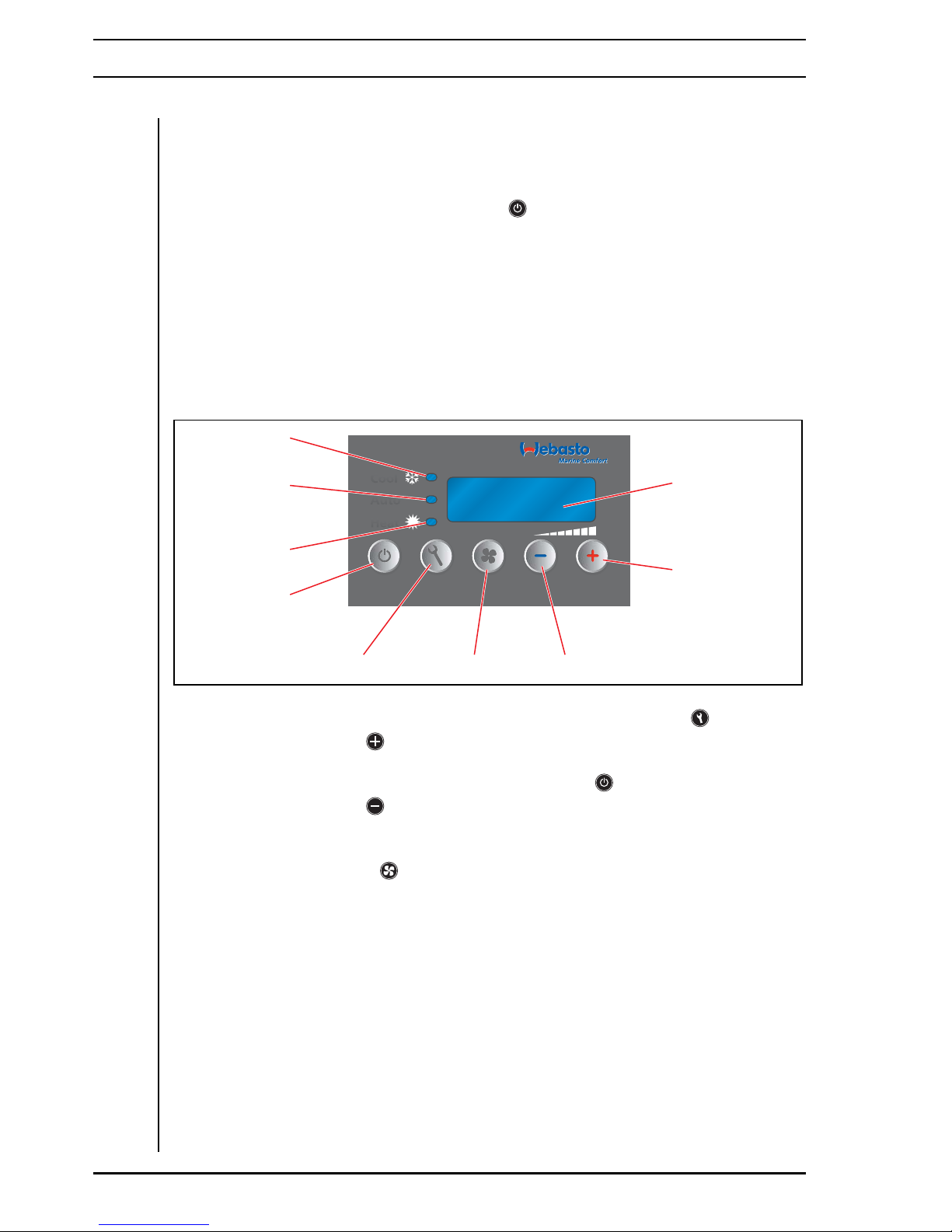
OVERVIEW Webasto BlueCool Classic Series
10
3.2.2 Digital Display Panel
All Webasto air conditioning units are controlled by a Digital Display <AIR CONTROL> which gives
access to all functions necessary for the normal operation of the unit and attached accessories
(blowers, pumps, etc.).
In order to start the system you only need to press the key on the digital display. From there on the
electronic control unit takes care of the progressive starting up of the air conditioning unit as well as
its normal functioning.
The digital display will show the present air temperature of the cabin in which the digital display is
situated or where the main temperature sensor is located (in case it is placed in a different room).
After a delay of approx. 20 seconds the display will indicate the cycle in which operation the unit will
start i.e. <COOL> or <HEAT>. The choice will depend upon the setpoint temperature and the air
temperature as measured by the external air temperature sensor.
After a further delay of approx. 50 seconds the compressor(s) will start up and the normal operation
cycle will begin.
Figure 3 Digital Display
1
2
345
6
7
8
9
Cool
Auto
Heat
1 Temperature or Function Readout
2 Set Point Modification Key
- Press to read setpoint temperature
- Hold to raise setpoint temperature.
3 Set Point Modification Key
- Press to read setpoint temperature
- Hold to lower setpoint temperature.
4 Dedicated Blower Speed Key
5 Set-Up / Programming Key
- Allows access to secondary functions and
programming
6 On/Off Key
- Press to turn on
- Press again to turn off.
7 Led indicating system working in heat mode
8 Led indicating automatic cycle-switching is
active
9 Led indicating system working in cool mode
Page 11

Webasto BlueCool Classic Series OVERVIEW
11
Digital Display
The WEBASTO Digital Display gives access to information and controls at three distinct levels:
Immediate Access - Level 1
1. Room temperature readout in the main 4 LED display window
2. 3 small LED’s to the left indicating the operating cycle presently active: cool cycle only operation;
automatic cycle (switching governed by the end user’s entered setpoint temperature); heat cycle
only operation.
3. 2 setpoint keys give immediate access to the thermostatic setpoints for blower control ( and
keys). These keys are also used to alter programming values.
Secondary commands and info -Level 2
The key gives immediate access to a number of secondary commands which need to be accessed
frequently for day to day operation. First access is to the blower speed control, then evaporator
temperature readout, etc.
Programming Commands - Level 3
A number of programming commands that do not need to be accessed for day-to-day operation are
hidden and require a special procedure to enable access and modification (See 5.1: "Programming
Access"). An access code can be enforced to avoid accidental modification of programming values.
Startup delay
After pushing the key the LED’s will display <On> while initializing the system. Push again to stop
operation; the display will briefly show <Off> before extinction. The appropriate LED to the left (heat,
cool, etc.) will come on after approx.15 seconds and compressor operation will start after approx.
50 seconds. The seawater circulation pump will come on approx. 9 seconds before compressor
startup.
Modification of setpoint temperature
The setpoint temperature, i.e. the temperature desired by the operator for blower operation can be
modified as following:
1. Press and hold one of the setpoint selector keys ( or ) and wait until the new desired
setpoint temperature is obtained.
2. Press key to memorize.
The display will return to normal room temperature readout after approx. 5 seconds. Non-volatile
memory keeps last settings.
Special Features
Dedicated Blower speed key
The digital display provides for a dedicated blower speed key which allows you to cycle through
the speed settings. The key is only used for programming and setting purposes.
Self-priming pumps
WEBASTO Marine has developed a variable flow ultra-silent self-priming pump system. This will
automatically adjust its flow rate to the real required capacity, i.e. during a hot sunny afternoon the
pump will run at full speed, during the night it will slow down to minimum speed. This system is
referenced: WEBASTO WB200; it is basically a DC pump with a special control unit between the TCC
controller card and the pump allowing to adjust the pump speed as needed. The use of standard
115V/230VAC pumps is still possible without any restriction. Installation of WB200 pumps can be
above the waterline to 250 mm approx.
Flow rate varies between 6 and 12 L/min. approx.
Page 12
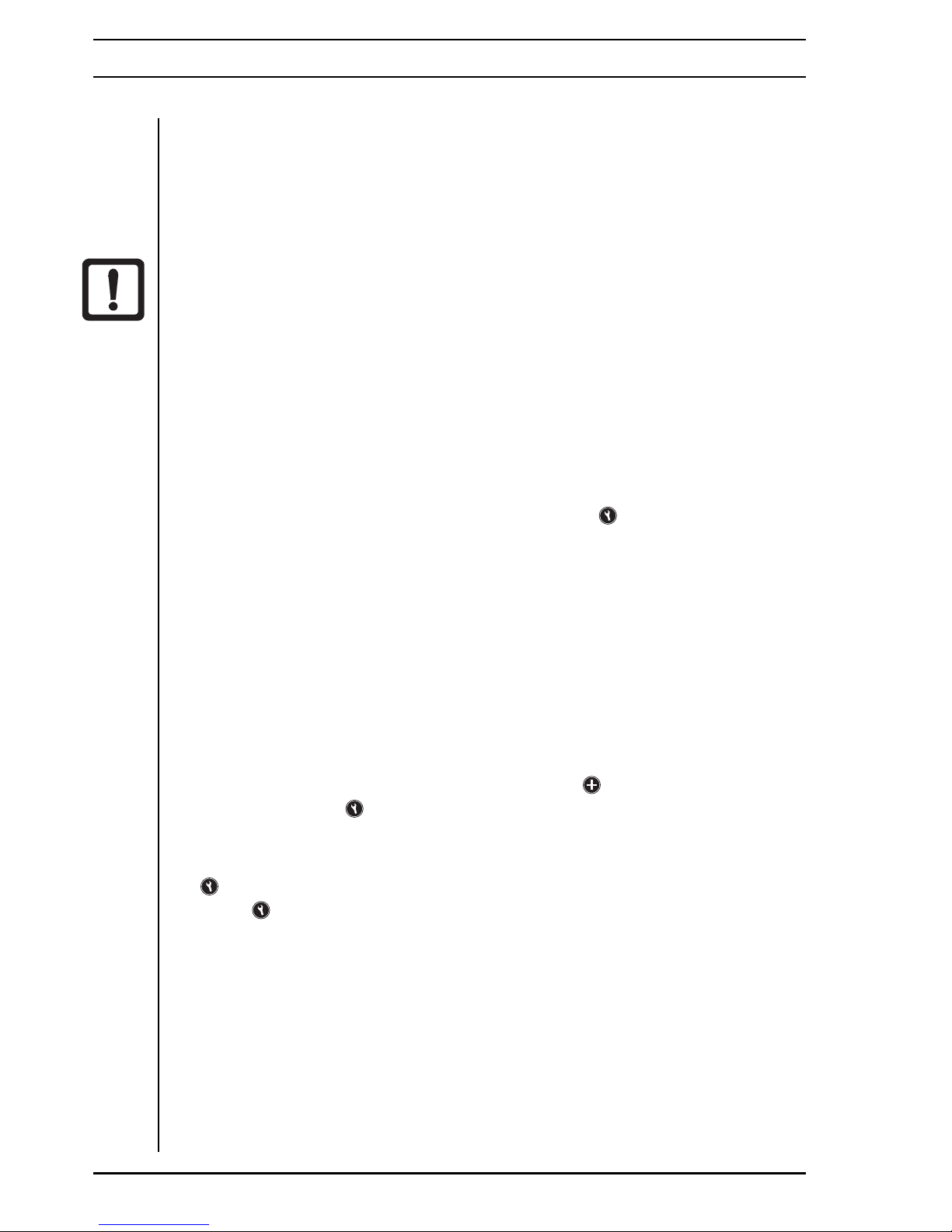
OVERVIEW Webasto BlueCool Classic Series
12
Automatic blank/sleep mode programmable time delay
Factory default:15 minutes. While in blank/sleep mode the cycle LED flashes discretely every
20 seconds. To go back to normal operation push any key.
Calibrate all blower speed settings in real time mode
It is possible to calibrate all speed settings (1 to 5) before actually putting the system into service (See
5.4: "Blower Speed Setting Calibration").
CAUTION!
Never program speeds so low that the blower is in danger of stopping or will not restart at that
setting. This will inevitably entail motor winding burnout and will not be covered by the WEBASTO
warranty.
Automatic Deicing Control
During intermediate seasons (spring, autumn) when moderate temperature conditions prevail, there is
a definite risk of icing the evaporator coil in cool mode and pressure safety cut-outs in heat mode. To
allow maximum blower speed variation and still function within a normal operating window, the TCC
card is equipped with a second temperature sensor which reads the exact evaporator coil temperature.
Whenever coil temperature approaches the danger zone, blower speed is increased to half speed; if
that is not sufficient the micro-processor will stop compressor operation for pre-determined intervals
and will resume normal operation when coil temperature has moved back to within normal operating
values. This feature is completely transparent to the end user. When this happens, code <tA11> can
be seen in the display instead of evaporator coil temperature. Press key to read out evaporator
coil temperature or code <tA11>.
Infrared Remote Control
Infrared remote control can be obtained as an option. This remote control is based on the standard
protocols also used by TV and other appliances. Although the WEBASTO controls have been chosen so
as to avoid interference with most TV models, the end user should be aware that in certain cases
interference may occur with TV sets or other appliances.
In general, it is therefore advisable to avoid locating a WEBASTO control panel next to other
appliances using infrared control units.
Access Code
The end user can deny access to all program settings by introducing an access code (see 5.1:
"Programming Access" - code <b>). Blower speed and setpoints always remain accessible. Once an
access code is validated, the digital panel will show <CODE> if the end user tries to access functions
other than blower speed or setpoint. To gain full access push the key to reach the code value as
programmed and push the key again to gain access to full program settings.
Secondary Commands
The key gives immediate access to settings and displays necessary for day-to-day operation. When
pushing the key you will see a code which indicates the setting or the present value.
The following is a list of commands / displays In order of appearance:
Page 13

Webasto BlueCool Classic Series OVERVIEW
13
Table 1 Secondary Commands
Command Display Readout Setting(s)
Blower speed control < b A> (0,1,2,3,4,5) A = automatic blower speed adjusted to
temperature differential.
1 to 5 = manual speed control
Note: Speed control is in real time mode
i.e.changes are effective immediately
without any validation procedure.
ATTENTION
The following functions need validation before a new value is accepted. Press the key and go to the next
function line. Validation will occur automatically when the display goes back to room temperature readout.
Validation can be forced by pushing the key while in F mode. and is confirmed by the message <MEMO>.
Evaporator coil temperature <E10.2> (10.2 °C)
<E38.4> (38.4 °F)
Example (depends on setting °C or °F)
ATTENTION
The following functions do not appear in case the Digital Display Panel has been code locked.
To access these functions, see 5.1: "Programming Access"
Cycle mode choice <F 3> (1 to 4) The following cycle modes can be
chosen manually:
1 = cool cycle only
2 = heat cycle only
3 = automatic cycle switching with
reversible compressor
4 = automatic cycle switching without
reversible compressor
AC Voltage readout < U232> (232 Volts) Example
Manual on/off Compressor 1 <1C01> <1C01> = Compressor 1 on
<1C00> = Compressor 1 off
Startup Priority Compressors
1to4
(only for slave Classic units)
<P123> <P123> = 1, 2, 3, 4;
<P341> = 3, 4, 1, 2
<P A> = automatic priority rotation;
when in this priority mode, the starting
order will be changed every restart after
a thermostatic cut-out.
Time delay between
compressor startup
(only for slave Classic units)
<L 9> (9 seconds) programmable from 1 to 9 seconds
Automatic dehumidification
while absent
<d 0> 0 = non active - factory default
1 = 1 cycle per 24H
2 = 2 cycles per 24H
3 = 3 cycles per 24H
Display time of secondary
functions ( key) by
periods of 20 seconds
<t 1> factory default setting = 1
(for 20 seconds)
Page 14

OVERVIEW Webasto BlueCool Classic Series
14
Central Blower Control
The central digital display also directly controls the blower of the evaporator. For all BlueCool Classic
systems, there are two modes of blower control and operation: thermostatic interruption of blower
operation as soon as the desired setpoint temperature has been reached; un-interrupted blower
operation regardless of thermostatic compressor control. The choice between these two functioning
modes can be programmed directly by the end user. The digital control is initially programmed by the
manufacturer in second - i.e. un-interrupted blower operation. Blower control can be manual with 5
different speed levels or automatic; in this case blower speed will be governed by the temperature
differential with the setpoint temperature.
Page 15

Webasto BlueCool Classic Series INSTALLATION
15
4 INSTALLATION
4.1 Installation and Positioning of BlueCool Classic unit
Location: BlueCool Classic units are designed to be installed in any convenient location. The unit is
normally placed in the living areas. The unit will produce condensation so a drain line from the drain
pan is needed in these installations. The space around the unit can be insulated to reduce noise if
desired. The unit is internally cooled and does not require additional ventilation. The location selected
should provide for access to refrigerant, seawater, and electrical connections and be accessible for
service. It should be installed on a flat, horizontal surface away from direct spray from engine air
intakes or water wash-down.
Location checklist
• Adequate space for access to refrigerant, seawater and electrical connections.
• Accessible for service and maintenance.
• Flat, horizontal surface.
• Away from direct spray from engine air intakes or water wash-down.
• Don’t place a return air grille directly opposite the finned coil surface of an evaporator.
See 4.3: "Air Ducting - Ventilation", section “5) Return Grill Offset”.
Mounting the Classic unit: Orient the unit so the refrigerant, electrical connections and service ports
are accessible. Use “L” brackets to bolt the unit down. Fasten the mounting base pan securely in such
a way that the unit can be removed for future service if need be.
Do not remove any covers, caps or fittings that may expose any wiring or refrigerant. Only remove
these items when you are ready to complete the installation or for service purposes. Removal of any
covers may result in damage to the electrical components. Removal of the caps or fittings may result in
refrigerant loss.
4.2 Installation and Positioning of Seawater Pump
1) Seawater cooling: The seawater system shall consist of a scoop-type thru-hull fitting, water shut-
off valve or seacock, strainer, seawater pump, water hose and overboard discharge fitting.
Water shut-off valve at thru-hull fitting is for safety and maintenance.
If more than one Classic unit is using a single seawater pump, a water manifold and pump relay are
also needed.
Install the pump/strainer assembly in such a manner that a natural gentle upwards slope exists from
the sea-cock to the pump itself. See Figure 4.
Make sure that pump/strainer are accessible for service and maintenance.
ATTENTION
It is strongly recommended to install air-bleeder systems both in the suction line as well as immediately after
the discharge outlet of the pump. The advice is especially valid for pumps WB250/350/500/1000.
The WB1500/2000 pumps generally will not require a bleeder system to ensure proper operation.
It is strongly recommended to install a water scoop at the entry of the sea-cock and directed towards the bow
of the boat so that at speed positive pressure builds up in the supply line to the seawater pump.
Page 16

INSTALLATION Webasto BlueCool Classic Series
16
Figure 4 Self-priming Seawater Pump WB200
2) Seawater cooling exits: Provide for a separate seawater exit for each air conditioning unit
installed even if only one pump provides cooling for all units. Introduce shut-off valves for each unit if
1 pump provides cooling for more than 1 air conditioning unit. This will allow easy priming of the
circuit and also calibration of the seawater flow for each air conditioning unit in case of imbalance in
the water tubing lengths.
3) Evaporator coils: The finned coils of the evaporators and/or air-handlers are fragile. If the fins are
damaged during installation, take care to re-align them to ensure proper air-flow.
4) Air-ducts: Flexible air-ducts need to be of good quality with sufficiently strong steel or plastic
reinforcement. Do not restrict air flow by bending the air-ducts too tightly or by accidental local
deformation. Do not install air ducts of excessive lengths (> 2.5 m); the pressure loss and consequent
reduction of air-flow will seriously diminish the efficiency of the installation.
NOTE: KEEP ALL PIPING AS SHORT AS POSSIBLE WITHOUT KINKS OR SYPHONS
CLAM-SHELL TYPE THRU-HULL FITTING
WITH SLOTS DIRECTED TOWARDS BOW TO OBTAIN POSITIVE PRESSURE IN SUCTION LINE
SEA-WATER STRAINER
SPECIAL MEMBRANE SELFPRIMING PUMPS MAY BE PLACED
25 CMS ABOVE WATERLINE PUMPS TO BE MOUNTED
VERTICALLY WITH PUMP HEAD FACINGS DOWNWARDS
WATER-LINE
TO OVER-BOARD OUTLET APPROX. 10 CM ABOVE WATER-LINE
Page 17

Webasto BlueCool Classic Series INSTALLATION
17
Figure 5 Centrifugal Seawater Pump
NOTE: KEEP ALL PIPING AS SHORT AS POSSIBLE WITHOUT
KINKS OR SYPHONS
CLAM-SHELL TYPE THRU-HULL FITTING
WITH SLOTS DIRECTED TOWARDS BOW TO OBTAIN POSITIVE PRESSURE IN SUCTION LINE
SEA-WATER STRAINER
CENTRIFUGAL NON-SELFPRIMING PUMPS
SITUATED MINIMUM 25 CMS BELOW WATERLINE
WATER-LINE
TO OVER-BOARD OUTLET APPROX. 10 CM ABOVE WATER-LINE
INSTALLATION OF BLEEDER ADVISABLE
SUCTION GENTLY UPWARDS TO
FACILITATE PRIMING
Page 18

INSTALLATION Webasto BlueCool Classic Series
18
4.3 Air Ducting - Ventilation
1) Minimum Air Grill Sections: In order to obtain an acceptable noise level at max. blower speed
certain requirements regarding grill and duct sections should be observed. Also, the size of the
transition box behind the supply air grill is important. See Table 2 to select correct grill sections
according to BTU rating.
2) Duct Type: To avoid accidental crushing, flexible air-ducts should be of high quality with sufficiently
strong steel spiral reinforcement. Spiral type ducts should be extended to their maximum possible
length to obtain max. interior smoothness. For very long duct sections preference should be given to
rigid ducts (in PVC for example) which offer a far greater smoothness than flexible spiral type ducting
and therefore will greatly reduce internal friction. For very short lengths non-insulated ducts may be
used. Over greater lengths it is advisable to use insulted type ducts to avoid condensation on the
outside of the air-ducts.
Table 2 Air Duct Requirements
BLUECOOL
CLASSIC
MODEL
SUPPLY AIR GRILL
MODEL/SECTION
RETURN AIR GRILL
MODEL/SECTION
DUCT DIAM.
<1.8 m (6 ft.)
DUCT Length
DUCT DIAM.
>1.8 m (6 ft.)
DUCT Length
5,000 BTU 1 x 8x4” 150 cm² 1 x 12x5” 325 cm² 80 mm (3”) 100 mm (4”)
7,000 BTU 1 x 10x4” 190 cm² 1 x 11x8” 490 cm² 100 mm (4”) 125 mm (5”)
9,000 BTU 1 x 12x4” 235 cm² 1 x 11x8” 490 cm² 100 mm (4”) 125 mm 5”)
12,000 BTU 1 x 10x5” 250 cm² 1 x 14x7” 550 cm² 125 mm (5”) 150 mm (6”)
16,000 BTU
1 x 12x6” 390 cm²
or
2 x 10x4” 380 cm²
1 x 14x10” 800 cm² 125 mm (5”) 150 mm (6”)
24,000 BTU 2 x 10x5” 500 cm² 1 x 14x12” 1,000 cm² 2 x 125 mm (5”) 2 x 150 mm (6”)
30,000 BTU 2 x 12x5” 650 cm² 2 x 14x10” 1,600 cm² 2 x 125 mm (5”) 2 x 150 mm (6”)
NOTE: For duct lengths over 1.80 m, it may be possible to use the nominal duct diameter (for example
100 mm - 5,000 BTU model), if instead of spiral type flexible ducts, rigid perfectly smooth interior ducts
are used.
Page 19

Webasto BlueCool Classic Series INSTALLATION
19
3) Blower Outlets: 90° turns with flexible ducts directly from blower outlets should be avoided at all
costs as they introduce severe restrictions in the air flow. All WEBASTO blowers can be rotated
through 45° steps so as to obtain a straight-line outlet from the blower.
See Figure 6 for approved installation.
Figure 6 Rotating Blower Outlet
4) Transition Boxes: Transition boxes behind supply air grills essentially serve the following purpose:
Serve as an expansion volume for the air-flow to be reduced in velocity and therefore reduce air noise
when crossing the outlet louvres. It follows therefore that the depth of the transition box is an
important factor to allow dispersion of the air flow. The table (see Figure 7) gives the necessary
information as to the minimum dimensions advisable for such transition boxes.
Figure 7 Transition Box Information
5) Return Grill Offset: It is best to avoid placing a return air grill directly opposite the finned coil
surface of an air-handler. This will inevitably allow propagation of direct blower or compressor motor
noise through the grill. Always try to offset the grill so the return air does not flow directly to the coil
inlet. This will lower direct noise propagation significantly.
Air Flow
Air Flow
Blower Rotated to Minimize
Friction Losses
DUCT DIAM.
80 mm (3”)
100 mm (4”)
125 mm (5”)
150 mm (6”)
MINIMUM VALUE OF “H”
100 mm (4”)
120 mm (4¾”)
140 mm (5½”)
165 mm (6½”)
Deflection curve for longitudinal entry
transition boxes
H
H
Page 20

INSTALLATION Webasto BlueCool Classic Series
20
4.4 Standard Electrical Accessories
Figure 8 contains the minimum standard control elements delivered with all self-contained units.
Electrical contents: control box; display cable; digital control panel and external air sensor.
Figure 8 Minimum Standard Control Elements
4.4.1 Location digital display panel and external temperature sensor
The temperature measured by the external temperature sensor shall be a good representation of the
ambient temperature.
Do NOT place the digital display panel and the external temperature sensor close to a supply air grill.
Place them in a position free from outside influences, i.e.:
• direct sunlight
• heaters
• stoves
• lights
• radiation from compressors
• etc.
We recommend to place the external temperature sensor in the return air flow, i.e. backside of return
air grill.
Cool
Auto
Heat
DIGITAL DISPLAY PANELELECTRICAL CONTROL BOX
55mm (2.1”) cut-out
82mm (3.2”) overall
(2.9”)
74mm cut-out
120mm overall
(4.7”)
Display cable
External air sensor
240 mm (9.5”)
125 mm
(5”)
146 mm
(5.75”)
Page 21

Webasto BlueCool Classic Series PROGRAMMING
21
5 PROGRAMMING
5.1 Programming Access
Entering Programming Mode
To enter programming mode:
1. Turn on the unit by pressing the key.
2. Raise or lower the setpoint temperature to 29 °C (84 °F) or 15 °C (59 °F).
3. Turn off system by pressing the key.
ATTENTION
The first time you press th
ek
ey after raising or lowering the setpoint the display may read “MEMO”, if so
press th
ek
ey again and the unit will turn off.
Figure 9 Operating and programming level 1
ON Push 1x, display will show ON. During first start-up display will also
flash the current frequency (50H = 50 Hz).
After INIT, finally the room temperature will appear. Air-blower or
chilled water pump (Premium only) will start.
Depending on controller setting unit will start in cooling or heating
mode. In case error codes appear, see trouble shooting.
OFF Push 1x, unit and display will automatically shut-off when running.
MEMO(NENO) Push 1x, to memorise new settings during programming.
RETURN Push 1x, display will return to room temperature when
programming.
FUNCTION Push 1x, shows b.. for blower setting.
Push 2x, shows E.. or H.. for coil or water temperature.
Push 3x, shows CODE, enter code for access programming level 2.
(Default=64) BlueCool Classic only
Change b.. or enter CODE by pushing or key.
NEXT LINE Push 1x, for next line and memorise new setting.
Higher values
Chiller Control
Cool
Auto
Heat
Read-out
Blower speed Lower valuesSet-up / programming
Cool cycle mode
Automatic mode
Heat cycle mode
On / Off
Page 22

PROGRAMMING Webasto BlueCool Classic Series
22
Entering programming menu level 2
• When security CODE is activated, push when unit is in operation till CODE appears in the display.
• Set security CODE by pushing or and confirm with (Default = 64).
• In case security CODE is not activated you will have direct access.
• Scroll through settings by pushing , values can be set by or keys and confirmed by
for next line.
• To leave this menu push , MEMO will be shown shortly and new settings will be memorised.
Entering programming menu level 3
• Set setpoint temperature on 15 °C or 29 °C and switch off the controller.
• Push and simultaneously till display lights up.
• Set security CODE when activated by pushing or and confirm with (Default = 64).
• Scroll through settings by pushing , values can be set by or keys and confirmed by
for next line.
• To leave this menu push , MEMO will be shown shortly and new settings will be memorised.
5.2 Accessing Hidden Programming
To gain access to the hidden programming functions proceed as following:
1. Raise setpoint to value, i.e. 29 °C (84 °F) (or alternatively to lowest value i.e. 15 °C (59 °F))
- push key to extinguish digital display.
2. Press and keys simultaneously for approx. 3 seconds until the word “CODE” is visible on
the display (1).
3. Press and hold the key until 64 appears on the display (1) and then press the key. Now
you are in the deep programming mode.
4. You see to the left of the display window a single number code indicating the programming line
presently valid and to the right the programming value.
5. To go to the next programming line, push the key.
ATTENTION
If you modify the programming value of any line, you need to validate this new value by pushing the key
again to move to the next line. This step will validate and memorize the changes made.
BLOWER SPEED Shows actual blower speed setting, bA automatic control or b1-b5
manual, adjustable by or .
DOWN Push 1x will show actual setpoint, again to lower setpoint.
UP Push 1x will show actual setpoint, again to raise setpoint.
During operation failure codes might appear on the display (see troubleshooting), when
these are solved, controller will restart within 60 seconds.
When the same failure occurs 6 times within 30 minutes the unit will stop completely
without restart, LEDs will flash in the display until cause is solved. The counter is reset after
5 minutes of compressor operation.
Failure code A01 has a time delay of approximately 40 seconds to avoid cut-out during startup.
Page 23

Webasto BlueCool Classic Series PROGRAMMING
23
5.3 Re-initializing of Factory Default Settings
It is possible to force the program to reinitialize all program values to factory default settings by the
following procedure:
1. When reading the <b> line as above (through the 29 °C (84 °F) setpoint), push the key until
the program version starts to flash. Keep the key pushed down until the display shows <init>.
2. Leave programming mode by pushing key - you are now back to the factory default settings.
Table 3 Description of Programming Codes - setpoint at 29 °C (84 °F)
Code #
Factory
Setting
Description Optional Settings
Functions accessible by raising the setpoint to 29 °C (84 °F)
Code <0> 00 °C
(32 °F)
Lower setpoint temperature of the evaporator
coil when in cool cycle. This value gives the
compressor a cut-out point when the deicing
mode is activated (in cool cycle).
Adjustment range:
between
-4 and +15 °C
(25 and 59 °F)
Code <1> 05 °C
(41 °F)
Higher setpoint temperature of deicing
procedure. This value gives the restart point
of the compressor after a thermostatic
interruption when in deicing mode.
Adjustment range:
between
+2 and +18 °C
(36 and 64 °F).
Code <2> 45 °C
(113 °F)
Higher setpoint temperature of the “deicing”
procedure in relation to the evap. coil
temperature when in heat cycle (to avoid HP
cut-outs). Gives the cut-out point of the
compressor(s) when functioning in heat cycle.
Setpoint temperature
Adjustment range:
between
30 and 50° C
(86 and 122° F).
Code <3> 38 °C
(100 °F)
Lower setpoint temperature of coil
temperature cut in when in heat cycle. Gives
the cut in point of the compressor after an
interruption (“deicing” procedure) when
functioning in heat cycle. Setpoint
temperature
Adjustment range:
between
27 and 47 °C
(81 and 117 °F)
Code <4> 0.0 Calibration of the evaporator coil
temperature readout.
Adjustment range:
between
-9.9 and +9.9
Code <5> 15 Time delay in minutes before the digital
display goes into blank/sleep mode.
Cycle LED flashes discretely to indicate system
is operational.
05 - 99 min.
Code <6> 01 First start up delay in seconds after
connecting AC supply. To stage starting of
several Classic units when switching on AC
supply after an interruption.
01 - 20 sec.
Code <7> 0.0 Calibration of room temperature readout. Adjustment range:
between
-9.9 and +9.9
Code <8> 00 Factory calibration of AC voltage 50 Hz as
displayed on the digital panel when accessing
the secondary commands - key.
Adjustment range:
between -30 and +20
Volt.
Page 24

PROGRAMMING Webasto BlueCool Classic Series
24
Code <9> 02 Time delay before restart in minutes after a
compressor stop when in “deicing”
procedure (both for cool and heat cycle).
01 - 99 min.
Code <A> 00 Factory calibration of AC voltage 60 Hz as
displayed on the digital panel when accessing
the secondary commands by the key.
Adjustment range:
between -30 and +20
Volt.
Code <b> 5.20 Program version 5.**
Code <c> 00 Pump <0> outlets on the TCC controller card
non-regulated for standard 115V / 230V
seawater pump.
For the use of the
WEBASTO WB200
self-priming variable
speed pump this code
should be set to <1>.
In that case the AC
outlet is pulse hashed
to enable variable
pump speed.
Code <d> 12(V) Lower adjustment ceiling DC output for
special self-priming pump.
Can be adjusted to
higher ceiling (18V) see also Code <E>
hereafter.
Code <E> 18 (V) Higher adjustment ceiling DC output for
special self-priming pump.
Can be adjusted
downward to lower
ceiling - see also
Code <d> hereabove.
Code <F> 01 Not available 00 - 01
Table 3 Description of Programming Codes - setpoint at 29 °C (84 °F)
Code #
Factory
Setting
Description Optional Settings
Page 25

Webasto BlueCool Classic Series PROGRAMMING
25
Table 4 Description of Programming Codes - setpoint at 15 °C (59 °F)
Code #
Factory
Setting
Description Optional Settings
Functions accessible when lowering the setpoint temperature to 15 °C (59 °F)
Code <0> 195V AC
for 230V
units
90V AC for
115V units
Low voltage cut-out value. Time delay is
5 seconds approx. i.e. the low voltage
situation will have to persist during more than
5 seconds before cut-out occurs. After cutout the electronic controller resets and will
start a new cycle. So a renewed attempt to
start the compressor will occur after approx.
90 seconds. During low voltage cut-out the
display panel will show the 3 letters <AAA>.
Note: Compressor
manufacturers decline
all responsibility for
defects resulting from
operating the
compressors below
recommended
voltage levels.
Do not lower factory
settings.
Code <1> 00 Infrared remote control
00 = Infrared remote control disabled (in this
mode no interference is possible with other
Infrared commands)
01 = Infrared remote
control active
Code <2> 01 Blower type: Centrifugal or Crossflow.
01 = all blower models
Code <3> 01 Blower Settings:
01 = Uninterrupted blower operation
regardless of the thermostatic control
00 = Thermostatic
control of blower
operation, i.e. blower
operation will be
interrupted
thermostatically when
reaching the
appropriate setpoint.
Code <4> 01 Choice between integrated air sensor and
external air sensor:
01 = air sensor integrated in digital display
(no option from 2010 onwards)
00 = external air
sensor
Code <5> 00 Celsius or Fahrenheit display
00 = Celsius 01 = Fahrenheit
Code <6> 70 Setting speed level 5 (max.) 01 - 70
See note a).
Code <7> 40 Setting speed level 4 01 - 70
See note a).
Code <8> 35 Setting speed level 3 01 - 70
See note a).
Code <9> 29 Setting speed level 2 01 - 70
See note a).
Code <A> 23 Setting speed level 1 (min.) 01 - 70
See note a).
Page 26

PROGRAMMING Webasto BlueCool Classic Series
26
Note a): Ensure re-start!
Check if blower starts running at lowest speed setting to avoid motor damage.
5.4 Blower Speed Setting Calibration
Enter programming mode with setpoint at 15 °C (59 °F); proceed to following line, i.e. line <6> =
speed 5 (max). The blower will start to function as soon as you access code <6>. Alter value to the
right of code <6> and blower speed will immediately change in real time. When satisfied go to
following line <7> = speed 4 and do the same. Proceed until lowest speed No. 1 and go back again to
speed No. 5 if not satisfied. When all speeds are programmed according to need, validate by pushing
key (<MEMO> will be displayed briefly).
Code <b> 64 Access code for programming mode.
Note: If the system is locked and the access
code cannot be found, you can access the
programming line by using the factory code
number: 64
00 = No access code
required.
01 to 99 = access
code/number
activated.
Code <c> 01 Duration in minutes of heat cycle operation
under the dehumidifying cycle.
01 - 99 min.
Code <d> 01 Duration in minutes of cool cycle operation
under the dehumidifying cycle.
01 - 99 min.
Table 4 Description of Programming Codes - setpoint at 15 °C (59 °F)
Code #
Factory
Setting
Description Optional Settings
Page 27

Webasto BlueCool Classic Series TROUBLESHOOTING
27
6 TROUBLESHOOTING
6.1 Routine Checks
When starting up an air conditioning unit it is advisable to carry out a certain number of routine
checks to ensure proper functioning of the unit:
1. Always check (especially after a long absence) the functioning of the seawater cooling system.
Immediately stop the system if no seawater comes out of the pump exit after compressor start
up.
2. Periodically check the seawater strainer. Clean if necessary.
3. Periodically check the air filter in the return air grills. Clean if necessary.
4. Check condensation drain from the evaporator drain pan, take care to not damage the air-ducts.
A damaged air-duct may stop air flow through the evaporator, freeze up the evaporator and
subsequently damage the compressor.
6.2 Troubleshooting
CAUTION!
Always use genuine Webasto service and replacement parts to ensure trouble-free operation of the
AC system.
ATTENTION
Advanced troubleshooting requires comprehensive knowledge about structure and theory of operation of the
air conditioning components and should only be performed by authorized Webasto trained specialists.
1. No sign of life: check main electrical supply, fuses, etc.
2. The digital display shows 3 letters <AAA>. This means a persistent state of low voltage (less than
195 V AC for 230V units and 90V AC for 115V units). The system will restart as soon as the
voltage level climbs above cut-out level and the system will then restart after a time-delay of
1 minute approx.
3. The compressor will start but no seawater circulation can be observed:
• Check sea-cock to seawater pump.
• Check seawater strainer.
• Check if pump rotates. If the pump does not turn with the compressor working, check power
supply from the main control unit box to the pump.
4. Compressor and pump work but no correct operation in either cool or heat cycle:
• Check for proper air ventilation, blowers. If air flow completely stops with the compressor
working, the evaporator coils may freeze up completely, obstructing all air circulation.
• During the heat cycle with too slow seawater circulation you may actually freeze up the
seawater in the cupro-nickel condenser and completely block and damage the system.
• Check voltage level. Do not operate a system with a persistent voltage level below 195V AC
for 230V units and 90V AC for 115V units.
• Check refrigerant charge if operation is still not satisfactory, after having checked all the
above points.
5. The compressor works but is subject to intermittent stops without having attained the desired
setpoint temperature. The HP and LP (if present) pressure safety switches stop the compressor
because of abnormal working pressures either on the high or on the low side.
• Check for proper functioning of the cooling circuit.
• Check ventilator/blower system for obstructions.
• Check refrigerant charge (over-charge or insufficient charge level).
• Check for Error codes / interrupted system operation.
6. The heat cycle takes very long to get started. Normal if the seawater temperature is very low. If
seawater temperature drops below approx. 6 °C (43 °F) the heat cycle becomes much less
effective and takes long to get properly started.
Page 28

TROUBLESHOOTING Webasto BlueCool Classic Series
28
6.3 Visual Error Codes - Digital Display
The following malfunctions will be displayed directly on the digital display by a code and will be
followed by a system halt. Whenever any of these codes appear the system is stopped for approx.
60 seconds and then a restart is attempted. If for more than 30 minutes the same malfunction occurs,
the system will be stopped completely and the error code will become steady. No more restarts will be
attempted and the user will have to re-set the system by pushing the key or by temporarily cutting
out the AC supply to the system.
Code A01 to A08: Pressure safety cut-out of compressors 1 to 4. The HP and LP (if present) safety
controls are directly controlled by the micro-processor including the time-delays for restart, etc. See
note *) Standard TCC controller cards have only 1 outlet for 1 single compressor. However the
embedded micro-processor program can operate up to 4 SC units from 1 single controller card. This
special controller card can be obtained on special request but is not standard delivery.
ATTENTION
*) Models SC5 to 12 do not have a low pressure safety switch (LP); therefore if you see a A01 warning on such
model, it can only be an electrical connection problem on the 3 pole HP/LP connector on the TCC controller
card. Check that the connector is properly seated and that the LP strap is properly tightened.
If any of these error codes appear too frequently and no appropriate action can be taken with the available
means on board, it is necessary to call a specialist.
Do not insist with manual restarts in such case as this may cause major damage to the principal components
(compressors, pumps, etc.)
Page 29

Webasto BlueCool Classic Series TROUBLESHOOTING
29
Table 5
Failure
code
Description Possible cause Solution
<AAA> Low Voltage Low voltage cut-out. Power
supply was over 5 sec lower than
controller setting. Probably
caused by long length power
supply cable or overload.
Check setting, default 195 V.
Don't set below 195 V to avoid
damages to the compressor or to
expire warranty.
Improve power supply.
<A01> Low pressure cut-out
compressor 1
(Classic > 20,000
BTU)
Defective pressure sensor or
open/short circuit.
Check wiring or replace pressure
sensor on Schrader valve.
COOLING MODE:
Insufficient air flow.
Check air flow.
ΔT evaporator in/out minimum
4K.
HEATING MODE:
Insufficient seawater flow or
seawater too cold (temperature
below 6 °C or 43 °F).
Blocked sea-water strainer or not
primed.
Check discharge water volume.
V= 8 l/min
(or > 30,000 BTU V= 18 l/min).
ΔT in/out minimum 4K.
When T seawater < 4 °C:
preheating necessary.
Clean strainer and bleed seawater
circuit.
Lack of refrigerant. Refrigerant leak check.
<A02> High pressure cut-out
compressor 1
Defective pressure sensor or
open/short circuit.
Check sensor and wiring. Replace
sensor on Schrader if necessary.
COOLING MODE:
Insufficient seawater cooling.
Blocked seawater strainer or not
primed.
Check discharge water volume.
V= 8 l/min
(or > 30,000 BTU V= 18 l/min).
Clean strainer and bleed seawater circuit.
HEATING MODE:
Insufficient air flow.
Check air-flow.
ΔT evaporator in/out minimum
4K.
<A03>
to
<A08>
Not used for BlueCool Classic units.
<A09> Cabin temperature
sensor failure
Broken external temperature
sensor, open/short circuit, not
present or programmed wrong.
Replace sensor or controller.
<A10> Evaporator
temperature sensor
failure.
Defective evaporator sensor or
open/short circuit.
Check wiring or replace sensor.
Water infiltration (condense) can
cause a read-out deviation or
erratic functioning before an error
code occurred.
<CA11> All compressors
manually off.
Compressor(s) programmed not
active in controller setting.
Check settings. At least one
compressor should be
programmed active.
C01=ON C00=OFF
<bA11> Fan standby. Blower operation from TCC card
impossible.
Discharge temperature higher
than set point on cooling or
lower on heating.
Run compressor/unit for a certain
time to reach required discharge
temperature.
Blower fan will start and blinking
error code bA11 will disappear
automatically.
Page 30

TROUBLESHOOTING Webasto BlueCool Classic Series
30
<tA11> T
low
(in cool mode,
de-icing)
or
T
high
(in heat mode)
limit exceeded.
Compressor stopped to defrost
or to cool down in heat mode.
Compressor exceeded limits.
Automatic restart, no complete
system halt.
Code <tA11> visible in the display
instead of evaporator coil
temperature.
Press key to read out
evaporator coil temperature or
code <tA11>
( key - line E).
Check controller settings to be set
default (29 °C line 0, 1, 2 and 3).
INIT Initialization
procedure or system
block.
Setting DIP switches not
according to the number of
compressors.
Check setting DIP switches.
Defective wiring,
open/short circuit.
Check control panel controller
cable and connections.
Replace defective cable, panel or
controller card.
n/a No output on
printboard.
Defective fuse or open/short
circuit on specific circuit.
Repair or replace fuse,
open/short circuit or replace
printboard.
Printboard damaged by high
voltage
Replace printboard.
Broken electronic relay (TRIAC) Replace defective TRIAC or
printboard (operation of TRIAC
can easily be tested with a 40 W
light bulb).
n/a Compressor not
running.
Broken compressor or open/short
circuit compressor wiring.
Repair wiring or replace defective
compressor.
Compressor overload or broken
Overload Protector (OLP) on top
of the compressor.
Wait a certain time to cool down
or replace defective OLP.
Compressor settings incorrect. Check settings, at least one
compressor should be
programmed active.
C01=ON C00=OFF
Table 5
Failure
code
Description Possible cause Solution
Page 31

Webasto BlueCool Classic Series TROUBLESHOOTING
31
n/a No or insufficient
cooling or heating
performance.
Bad air flow or water flow,
filthy or blocked circulation.
Ensure air or water flow
(see A01 and/or A02).
Lack of refrigerant. Lack of refrigerant mostly
recognized by a low static
pressure before start-up and nonfluctuating LP associated with a
low HP pressure reading.
Check for refrigerant leaks, repair
if necessary and charge required
amount of refrigerant.
Oil lock. Operate the unit in heat cycle.
Intervention by a refrigerant
specialist might be necessary.
Technical Memo available.
Blocked refrigerant circuit.
(Drier, capillary or expansion
valve).
To be determined by a refrigerant
specialist.
Technical Memo available.
Bad compressor. To be determined by a refrigerant
specialist.
n/a Pumps running
continuously.
When additional relays are used
to operate pumps a small leaking
current from the printboard may
operate the relay continuously.
Remove R56 + C24 and/or R57 +
C27 from the printboard.
n/a Inaccurate
temperature read-out
of room / ambient
temperature or
evaporator
temperature.
Temperature sensor not installed
on the right position,
interference by environment or
read-out deviation.
Check for interference by direct
sunlight or heat radiation from
components near to the sensor.
Calibrate sensor.
Replace defective sensor.
Table 5
Failure
code
Description Possible cause Solution
Page 32

SCHEMATICS Webasto BlueCool Classic Series
32
7 SCHEMATICS
7.1 Wiring Diagram - BlueCool Classic TCC V3
Fuses:
F1 print 315mA
(115V 630mA)
F2 fan 3.15A
F3 valve 3.15A
F4 pump 1 SW 3.15 A
4-way rev. valve
Blower
Seawater pump
115/230V AC
switch board
Pressure switches
LP only for 16,000 BTU
and more
Run capacitor
Start capacitor
(only for 16,000 BTU
and more)
Capacitor and
resistor pump *)
Display
External air temp.
sensor
Evaporator temp.
sensor
comp
fan
valve
pump
Capacitor and
resistor pump *)
*) In case a relay is used, the
controller should be without
related capacitor and resistor
Cable colours
bl
br
ge
gn
gr
rt
sw viws
blue
brown
yellow
green
grey
red
black
violet
white
Page 33

Webasto BlueCool Classic Series SCHEMATICS
33
7.2 Wiring Diagram - BlueCool Classic multiple unit, one pump
IMPORTANT
The TCC controller card of each unit should be without capacitor and resistor at the related output.
Remove if necessary!
Common seawater
pump
TCC pump outlet unit 1
115/230V AC switch board
TCC pump outlet unit 2
TCC pump outlet unit 3
TCC pump outlet unit 4
Page 34

SCHEMATICS Webasto BlueCool Classic Series
34
7.3 Wiring Diagram - BlueCool Classic Pump WB200
bl
br
IMPORTANT
For proper operation TCC controller
settings at setpoint 29 °C, line <c>
must be set at 01
Seawater pump
TCC pump outlet
Cable colours
bl
br
blue
brown
Display
comp
fan
valve
pump
External air temp.
sensor
Evaporator temp.
sensor
FUSE / VOLTAGE SETTING:
Page 35

Webasto BlueCool Classic Series TECHNICAL DATA
35
8 TECHNICAL DATA
* has to be doubled for the 115V versions.
* has to be doubled for the 115V versions.
Model SC5 SC6.5 SC7 SC9 SC12
Performance [BTU / kW] 5,000 / 1.5 6,500 / 1.9 7,000 / 2 9,000 / 2.6 12,000 / 3.5
Voltage
230V / 115V
50-60Hz / 60Hz
115V
60 Hz
230V
50-60Hz
230V / 115V
50-60Hz / 60Hz
230V / 115V
50-60Hz / 60Hz
Power consumption /
start [A] *
2.1/5 2.8/6 2.8/6 3.2/7.5 4.3/9
Net weight [kg 21 24 24 26 29
Seawater min. flow rate
[l/min]
888 810
Blower output [m3/h]
275 275 275 400 500
ø condenser water
connection [mm]
16 16 16 16 16
Dimensions
(LxDxH) [mm]
424x285x278 444x285x278 434x285x301 459x382x312 467x451x315
ø air outlet [mm] 100 100 100 100 125
Suggested breaker [A] * 8 10 10 12 16
Model SC16 SC20 SC24 SC30
Performance [BTU / kW] 16,000 / 4.7 20,000 / 5.8 24,000 / 7 30,000 / 8.8
Voltage
230V / 115V
50-60Hz / 60Hz
230V
50-60Hz
230V
50-60Hz
230V
50-60Hz
Power consumption / start [A] * 5.5 / 12 6.5/ 14 8 / 18 9.5 / 22
Net weight [kg 36 38 47 51
Seawater min. flow rate [l/min] 12 14 15 18
Blower output [m3/h]
625 625 2 x 500 2 x 550
ø condenser water connection
[mm]
16 16 16 16
Dimensions
(LxDxH) [mm]
491x451x346 486x451x386 504x508x387 509x609x392
ø air outlet [mm] 125 125 2 x 125 2 x 125
Suggested breaker [A] * 20 20 28 32
Page 36

CHOOSE THE RIGHT BLUECOOL Webasto BlueCool Classic Series
36
9 CHOOSE THE RIGHT BLUECOOL
How to choose the right BlueCool air conditioner?
Example: You own a yacht and would like to aircondition a room of 5 m (length) x 5 m (width) x 2 m (height).
Step 1
Determine the category of the cabin. We give an example for a cabin with an average
glass area, for example a deck saloon.
Category 2
Step 2
Determine the net volume of the room (5mx5mx2m=50m3; subtract 20% for
furniture in the room; 50 m3-10m3=40m3; If you want to air condition the whole boat,
please calculate the sum of your rooms).
40 m
3
Step 3
Determine the climate region where you spend most of your time. For example the
Mediterranean Sea is a “normal region” in the climate category.
Normal region
Step 4
Result: You need an air conditioning system with a 20,000 BTU/h cooling performance. 20,000 BTU
Step 5
Depending on the demands you can decide on a BlueCool Classic or Premium with a
cooling capacity of 20,000 BTU/h.
SC20
10
20
30
40
50
60
70
80
90
100
110
120
130
140
150
160
170
180
190
200
5,000 3,750 6,250
10,000 7,500 12,500
15,000 11,250 18,750
20,000 15,000 25,000
25,000 18,750 31,250
30,000 22,500 37,500
35,000 26,250 43,750
40,000 30,000 50,000
45,000 33,750 56,250
50,000 37,500 62,500
55,000 41,250 68,750
60,000 45,000 75,000
65,000 48,750 81,250
70,000 52,500 87,500
75,000 56,250 93,750
80,000 60,000 100,000
85,000 63,750 106,250
90,000 67,500 112,500
95,000 71,250 118,750
100,000 75,000 125,000
Step 2
Step 1
Step 3
Step 4
NOTE:
For precise BTU calculation, please refer
to our dedicated BTU calculation tool.
See our technical web site:
http://dealers.webasto.com or
http://www.techwebasto.com
Category 2
Volume
of the rooms
[m
3
]*
region:
average glass area
cabins partly below deck
[500 BTU/m
3
]
normal cold
hot
Page 37

Webasto BlueCool Classic Series THE RIGHT COOLING CAPACITY
37
10 THE RIGHT COOLING CAPACITY
*(length x width x height)
For extreme climatic conditions such as the Persian Gulf with sea-water temperatures of 32 °C and air
temperatures of 40 °C, you have to add 25 to 30 % onto the calculated figure. It is also recommended
that the condenser is increased in size.
Category 1
Volume
of the rooms
[m3]*
region:
portlights only
cabin(s) all below deck
[400 BTU/m3]
normal
cold
hot
Category 2
Volume
of the rooms
[m
3
]*
region:
average glass area
cabins partly below deck
[500 BTU/m3]
normal
cold
hot
Category 3
Volume
of the rooms
[m
3
]*
region:
glass area above average
saloon above deck
[600 BTU/m
3
]
normal
cold
hot
Category 4
Volume
of the rooms
[m
3
]*
region:
very large glass areas
saloon and wheel house above deck
[750 BTU/m
3
]
normal
cold
hot
Page 38

THE RIGHT COOLING CAPACITY Webasto BlueCool Classic Series
38
Page 39

Page 40

Ident-Nr. WBCL010500B • 07/11 • Modifications and errors excepted • Printed in The Netherlands • © Webasto AG, GCS 2011
Webasto Product International NL
Constructieweg 47
NL - 8263 BC Kampen
The Netherlands
Phone: +31 (0) 38 337 11 37
Fax: +31 (0) 38 332 51 81
E-mail: info-nl@webasto.com
Internet: www.webasto.com
http://dealers.webasto.com
Webasto Product N.A., Inc.
15083 North Road
Fenton, MI 48430
Technical Assistance Hotline
USA: (800) 555-4518
Canada: (800) 667-8900
Internet: www.webasto.us
www.techwebasto.com
