Page 1

WayteQ GPS Navigation
x880
User Manual
English Version
Page 2

Thanks for using WAYTEQ products !
WAYTEQ reserves the rights of final interpretation of the manual.
The product is subject to change without any further notice. Please accept our apology for your
inconvenience.
Please back up your information in the GPS navigator. WAYTEQ assumes no responsibility for any
loss caused by material loss.
The manual might contain a few mistakes though it has been checked. If mistakes are found, please
contact the WAYTEQ customer service center.
Please read carefully the instructions in this manual and use only accessories of WAYTEQ to avoid
unpredicted damage. Failure to follow the instructions will invalidate warranty and might endanger
personnel safety, for which WAYTEQ assumes no responsibility.
Data of navigation electronic maps might be inconsistent with actual traffic signals due to
transportation development. Please follow traffic regulations and signs and drive according to road
situation.
Operating the GPS navigator device while driving might cause serious accidents. Please shorten your
time in viewing the navigator and use the voice prompt function. While driving, try to shorten your
time in operating the navigator, for example, inputting addresses, changing settings or using other
functions. WAYTEQ assumes no responsibility for accidents and loss due to improper use.
For safe driving, please pay attention to road and weather conditions as well.
The pictures in the manual are subject to the material object.
Page 3

Welcome!
Thanks for using the WAYTEQ GPS featured with navigation as the major function as well as other
amusement functions like audio play, video play, photo browsing, e-book reading, and games, etc.
Mstar MSB2531 800 MHz CPU with high performance and low power consumption
Friendly user interfaces for simple operation
Power management for longer and more stable operation
Data transmission with computers via Mini USB
Quality reception for accurate positioning and satisfactory navigation service
Leisure partner with audio/video/amusement functions
You may use the GPS navigator anytime anywhere, for example while driving, walking or cycling. Its
navigation and amusement functions will enrich your life and work!
To fully exert the functions of WAYTQ GPS and to understand the operation details, please read the
manual carefully.
This manual is applicable only to the WAYTEQ GPS.
3
Page 4

Basic Introduction
1. Overview
A. Charging Indication
B. Speaker
C. Power
D. 3.5mm Earphone Socket
E. Memory Card Slot
F. Mini USB
G. Stylus Pen Slot
H. Battery
I. Warranty label
2. Charging by AC Adapter
Caution: The charging indicator light is red during charging. Do not unplug the charge until the battery is fully charged and
the indicator light turns green. Please charge the GPS navigator when the battery is low or used up in succeeding use.
3. Charging by Car Charger
Caution: To protect your device against suddenness, please connect the car charger only after the car engine has been
started.
4
Page 5
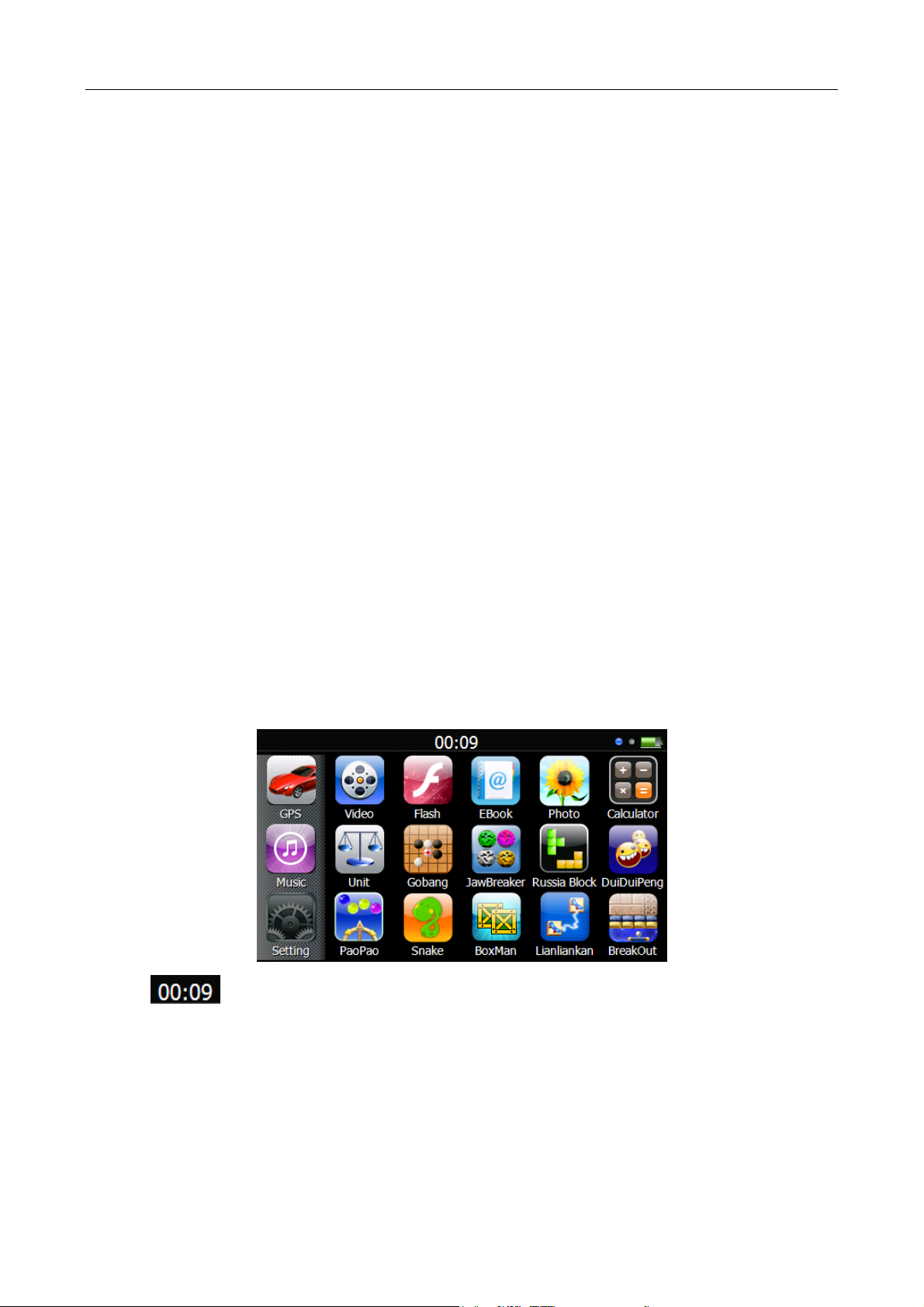
4. Battery
Caution: The GPS navigator adopts removable Li-polymer battery. To avoid battery rupture, explosion, release of hazardous
substance or burn, do not unpack, pierce, strike on or discard the battery in fire or water.
The navigator has a working temperature of 0~50°C and storage temperature -10~60°C. Do not expose the device in
excessive heat or hot areas, for example in the car under strong sunlight. To avoid damaging the device, keep it away from
direct sunlight.
Follow local regulations while disposing the battery.
5. Install the Car Cradle and Bracket
Caution: Do not place the GPS navigator in positions obstructing the driver’s vision, for example at the steering wheel,
pedal or gear lever. Do not place it without fixing it, or in the place of air bag or the area after the air bag is inflated.
While using the mounting kit, follow local regulations. WAYTEQ will have no responsibility for any penalty or damage
resulting from traffic violation.
6. Using T-Flash Card
Caution: Do not take out the T-Flash card while an navigation program is being run or a media file is being played.
To avoid drop or crash of the T-Flash card, do not exert heavy pressure on it or bend it.
Mind the direction while inserting the T-Flash card to avoid damaging the slot or the card.
7. Restarting the system
When the system does not response, press the reset key on the right side of the GPS navigator to restart the system.
Caution: Restarting the system by pressing the reset key will result in loss of unsaved data. Please backup your data
regularly.
Main Functions Introduction
1. Starting Up and Power Off
Long press the “Power” button to power the equipment on and you can see the main interface as below :
Tap the “ ” to Set the system date and time.
Long press the “Power” button again to enter into the below interface :
5
Page 6

A. Return to the Main menu
F. Pause / Play
B. Volume control
G. Previous
C. Select desired music file
H. Speed Bar
D. Stop
I. Play modes
E. Next
J. Equalizer
Tap the “Turn off” button to turn the unit off.
Tap the “Sleep” button to enter a suspend state and the system stops operation.
Tap the “Cancel” button to turn back to the screen.
2. GPS Navigation
Double tap the “GPS” icon to start navigation program.
Caution: Please refer to navigation software instructions for details.
In case you bought the device bundled with Sygic navigation software you find the user's manual.pdf in the "Manuals"
folder of the built-in memory of the device.
3. Music
Tap the icon " " to enter into the following interface :
6
Page 7

Double tap icon “ ” to choose music file .
Tap the icon “ “ for single selection , tap the icon “ “ to select all , tap the icon “ “ for single
delete , tap the icon “ ” to delete all.
4. Photo
Tap the " " icon, then tap the icon “ “ to select photo files , double tap the photo file to see the following
interface .
A. Return to the Main menu
B. Select photo file
C. Slide mode
D. Rotate
E. Zoom in
F. Zoom out
G. Next
H. Previous
7
Page 8

5. Video
A. Volume
D. Stop
B. Return to the Main menu
E. Play / Pause
C. Select flash file
F. Speed Bar
Tap the icon " " icon, then tap the “ “ icon to choose video files , and double tap the file and enter into
following interface .
A. Return to the Main menu
B. Volume
C. Select video file
D. Stop
E. Next
F. Pause/play
G. Previous
H. Speed bar
Tips:
Double tap the screen, it will display in full screen, double tap the screen again, it will return to original playing size.
6. Flash
Tap the icon “ ” and enter into the following interface .
8
Page 9

7. Ebook
Tap the " " icon , then tap the " " icon to choose Ebook files , double tap the file and enter into the
following interface .
A. Return to the Main menu
B. Bookmark list
C. Bookmark
D. Setting to set theme & font
E. Next page
F. Previous page
G. Select EBook files
8. Setting
Tap the " " icon and enter into the following interface .
9
Page 10

1. Volume
Tap the icon “ ” on the menu and enter into the following interface .
Choose “ Music “ files to be background sound when unit is power on .
Tips : after make any changes of setting , tap " " to save the change .
2. Backlight
Tap the " " icon and enter into the following interface to make the backlight settings.
3. Language
Tap the " " icon and choose the language .
10
Page 11

4. Date and Time
Tap the icon " " and enter into the following interface to set date , time and time zone .
5. Calibration
Tap the " " icon and enter into the following interface .
Tap the icon "OK" to adjust the touch screen.
11
Page 12

6. Explorer
Tap icon, there will be one prompt as below to ask if go into WINCE mode, choose “OK” to enter and “Cancel” to
exit.
7. Sys Info
Tap the " " icon and the system information will be shown.
8. USB
Tap the icon “ ” to set the USB working mode .
12
Page 13

9. Nav Path
Tap the " " icon and enter into the following display interface .
When you have several Navigation maps in the device, you can set up one of Navigation maps (navigation program files)
by choosing the "Navigation" icon and selecting the Auto Run Navigation , next time when tapping the “GPS” icon in the
main menu, the device will run the selected Navigation software automatically .
10. Default
Tap the " " icon and enter into the following interface . Tap the icon “ OK “ to load factory default setting .
11. GPS Info
Tap the " " icon and the unit will show the detail information of GPS satellites.
Tap and will have a prompt to ask if reset GPS receiver, tap “OK” to reset signal or tap “Cancel” to exit.
13
Page 14

12. Resource
Tap “ ” icon to enter System Resource interface as shown below.
You may check the capacity of the memory, SD card and flash, or tap to clear the memory .
13. Theme
Tap “ ” icon to enter the Theme interface as below to set a style and theme for the system interfaces.
To rearrange icons at will, tap on an icon and stay until a four-way arrow appears at the upper left of it, drag the icon to a
wanted place.
14. Wallpaper
Tap icon to enter into the Wallpaper interface as below.
14
Page 15

You may choose an pre-installed wallpaper, you may also set an external image as the wallpaper.
The pre-installed wallpapers cannot be deleted, while the added images can be deleted. To delete images, select an added
image from the “Wallpaper ” interface and then tap .
9. Calculator
Tap “ ” icon to enter into the Calculator interface.
10. Unit
Tap “ ” icon to enter into the Unit Converter interface.
11. Gobang
Tap icon to enter into the game interface. Tap “Start” to start.
12. Jaw Breaker
Tap icon to enter into the game interface. Tap “New Game” to start.
13. Russia Block
Tap icon to enter into the game interface. Tap “Start” to start.
14. Dui Dui Peng
Tap icon to enter into the game interface. Tap “New Game” to start.
15. PaoPao
Tap icon to enter into the game interface and start playing.
16. Snake
Tap icon to enter into the game interface and start playing.
17. BoxMan
Tap icon to enter into the game interface and start playing.
18. Lianliankan
Tap icon to enter into the game interface. Tap “New Game” to start.
19. BreakOut
Tap icon to enter into the game interface. Tap “Start” to start.
20. Othello
Tap icon to enter into the game interface. Tap “Start” to start.
15
Page 16

This document is for guidance only and does not form part of any contract, and may be subject to change
without notice.
16
