Page 1

“Your Source for Pagers”
Apollo 812 (AL-812)
Alpha-Numeric Display Pager
User Guide
Sales / Customer Service at: 1-800-373-1466
Tech Support at: 1-800-373-1466 x109
9726 Skillman St. Dallas TX. 75243
www.wirelessmessaging.com
WaveWare Technologies, Inc.
Page 2

Table of
CONTENTS
“Your Source for Pagers”
Control Buttons .................................... 1
Features and Functions........................ 2- 3
LCD Display .......................................... 4
Function Operation............................... 5- 17
Receiving and Reading a Message........................... 5
Out of Service Range..................................................6
How to Move the Curser............................................. 7
Setting the Alert Mode................................................ 8
Turning your Message Receiver Off / ON................. 9
Setting the Alarm Mode.............................................. 10
Setting the Time and Date ......................................... 11
Setting the Auto Scroll................................................12
Locking and Unlocking Messages.............................13
Deleting Messages from Memory.............................. 14
Deleting ALL Messages from Memory...................... 15
Moving to Memo / Memo............................................ 16
Full Message / Mail Drop............................................ 17
WaveWare Technologies, Inc. www.wirelessmessaging.com
Customer Service: 1-800-373-1466 Tech Support: x109
Page 3

1
“Your Source for Pagers”
Model: Apollo 812 (AL- 812)
Control Buttons
WaveWare Technologies, Inc. www.wirelessmessaging.com
Customer Service: 1-800-373-1466 Tech Support: x109
Page 4

2
Features and Functions
“Your Source for Pagers”
• 2-Line, 42 English Alpha Character Memory
• Back-Lit Display
• 16 Memory Slots + Message Full 10 sets
• Personal Message Memory: 10 sets
• Mail Drop: 10 Sets
• Time / Month / Date / Year Display
• User Selectable 12 / 24 Hour Clock
• Message-In Time Indication
• Incomplete Message-In Indication
• Manual On / Off Operation
• Unread Message Indicator
• Duplicate Message Indicator
• Message Lock
• All or Individual Message Delete
• Low Battery Alert / Display
• Reminder Flashing
WaveWare Technologies, Inc. www.wirelessmessaging.com
Page 5

Customer Service: 1-800-373-1466 Tech Support: x109
3
Features and Functions
“Your Source for Pagers”
• Reminder Alerts
• Message Full Indication
• Message Full Auto Storage
• Message Auto Storage to Mail Drop ( User Selectable )
• Display Out of Service Area
• Display 5 Daily Alarms Sets
Continued
• 4 Beep Alerts / Silent Vibration / 8 Musical / Sleep Mode
• Mail Drop Alerts
• Remain in Memory While Replacing the Battery
WaveWare Technologies, Inc. www.wirelessmessaging.com
Customer Service: 1-800-373-1466 Tech Support: x109
Page 6

“Your Source for Pagers”
4
LCD Display
WaveWare Technologies, Inc. www.wirelessmessaging.com
Customer Service: 1-800-373-1466 Tech Support: x109
Page 7

5
“Your Source for Pagers”
Reading Your Message
WaveWare Technologies, Inc. www.wirelessmessaging.com
Customer Service: 1-800-373-1466 Tech Support: x109
Page 8

“Your Source for Pagers”
6
Out of Service Range
WaveWare Technologies, Inc. www.wirelessmessaging.com
Customer Service: 1-800-373-1466 Tech Support: x109
Page 9
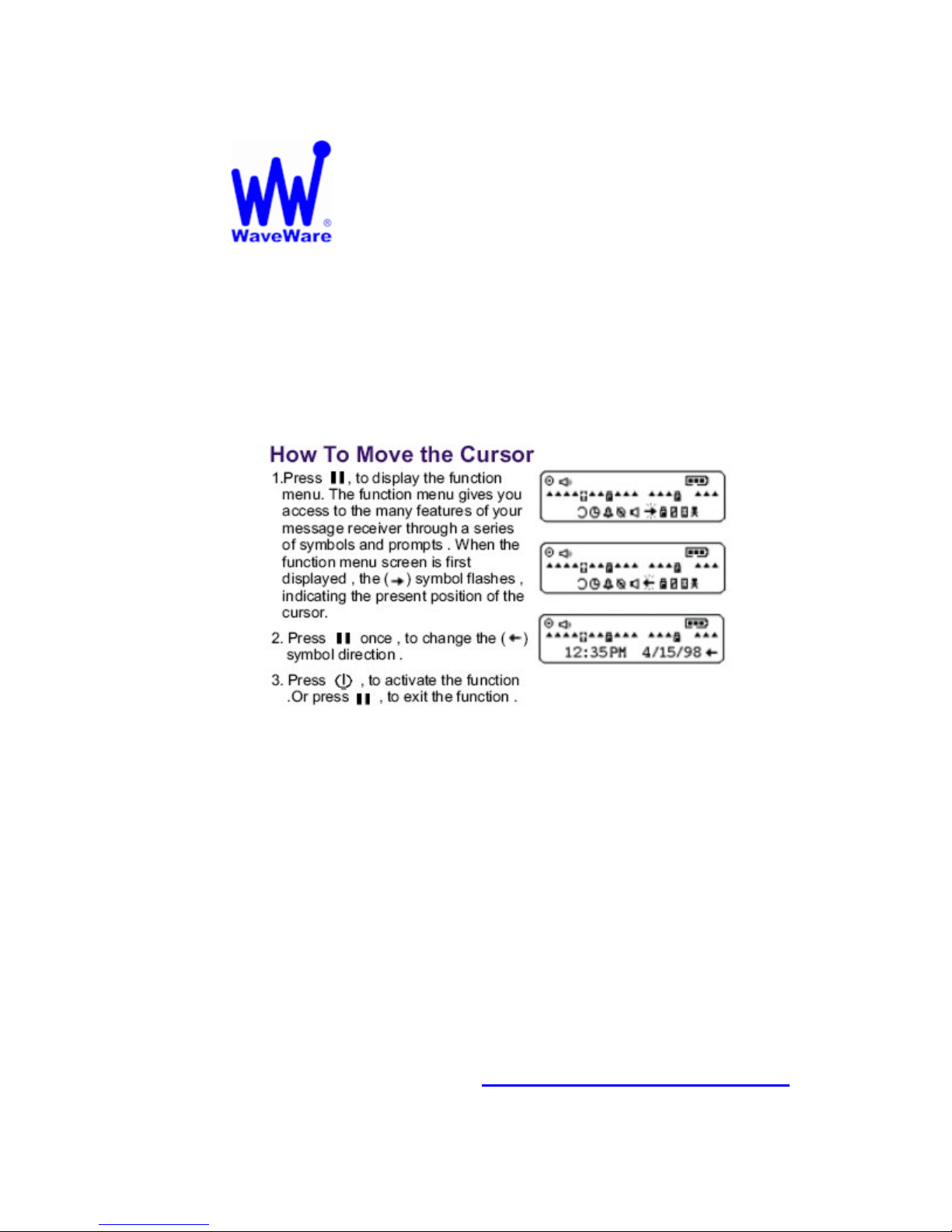
7
“Your Source for Pagers”
How to move the Curser
WaveWare Technologies, Inc. www.wirelessmessaging.com
Customer Service: 1-800-373-1466 Tech Support: x109
Page 10

8
“Your Source for Pagers”
Setting the Alert Mode
WaveWare Technologies, Inc. www.wirelessmessaging.com
Customer Service: 1-800-373-1466 Tech Support: x109
Page 11

9
“Your Source for Pagers”
Turning the Message
Receiver ON / OFF
WaveWare Technologies, Inc. www.wirelessmessaging.com
Customer Service: 1-800-373-1466 Tech Support: x109
Page 12

10
“Your Source for Pagers”
Setting the Alarm Mode
WaveWare Technologies, Inc. www.wirelessmessaging.com
Customer Service: 1-800-373-1466 Tech Support: x109
Page 13

11
“Your Source for Pagers”
Setting the
Time and Date
WaveWare Technologies, Inc. www.wirelessmessaging.com
Customer Service: 1-800-373-1466 Tech Support: x109
Page 14

12
“Your Source for Pagers”
Setting the Auto Scroll
WaveWare Technologies, Inc. www.wirelessmessaging.com
Customer Service: 1-800-373-1466 Tech Support: x109
Page 15

13
Locking and Unlocking
“Your Source for Pagers”
Messages
WaveWare Technologies, Inc. www.wirelessmessaging.com
Customer Service: 1-800-373-1466 Tech Support: x109
Page 16

14
Deleting Messages
“Your Source for Pagers”
WaveWare Technologies, Inc. www.wirelessmessaging.com
Customer Service: 1-800-373-1466 Tech Support: x109
from Memory
Page 17

15
Deleting ALL Messages
From Memory
“Your Source for Pagers”
WaveWare Technologies, Inc. www.wirelessmessaging.com
Customer Service: 1-800-373-1466 Tech Support: x109
Page 18

16
Moving to Memo / Memo
“Your Source for Pagers”
WaveWare Technologies, Inc. www.wirelessmessaging.com
Customer Service: 1-800-373-1466 Tech Support: x109
Page 19
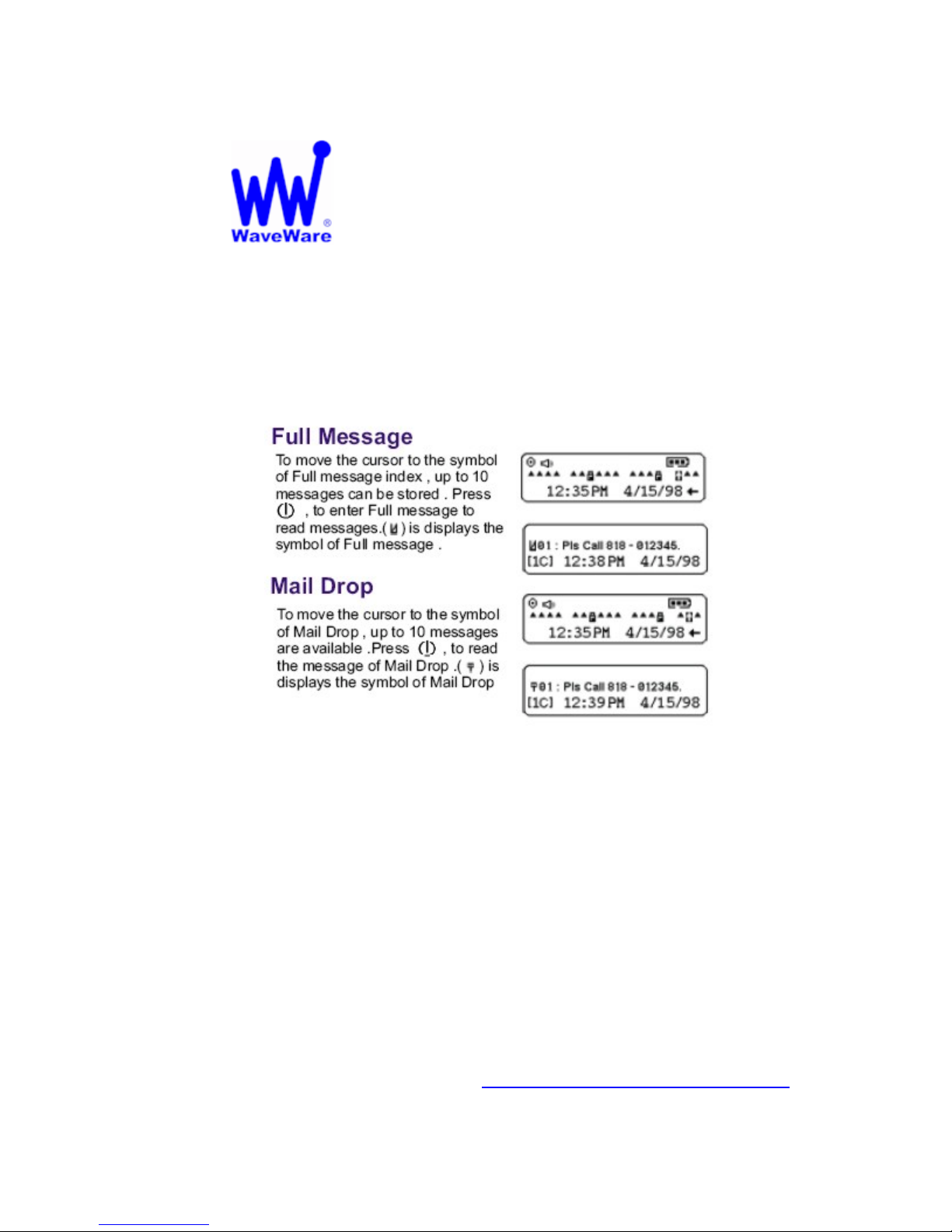
17
“Your Source for Pagers”
Full Message / Mail Drop
WaveWare Technologies, Inc. www.wirelessmessaging.com
Customer Service: 1-800-373-1466 Tech Support: x109
