Page 1
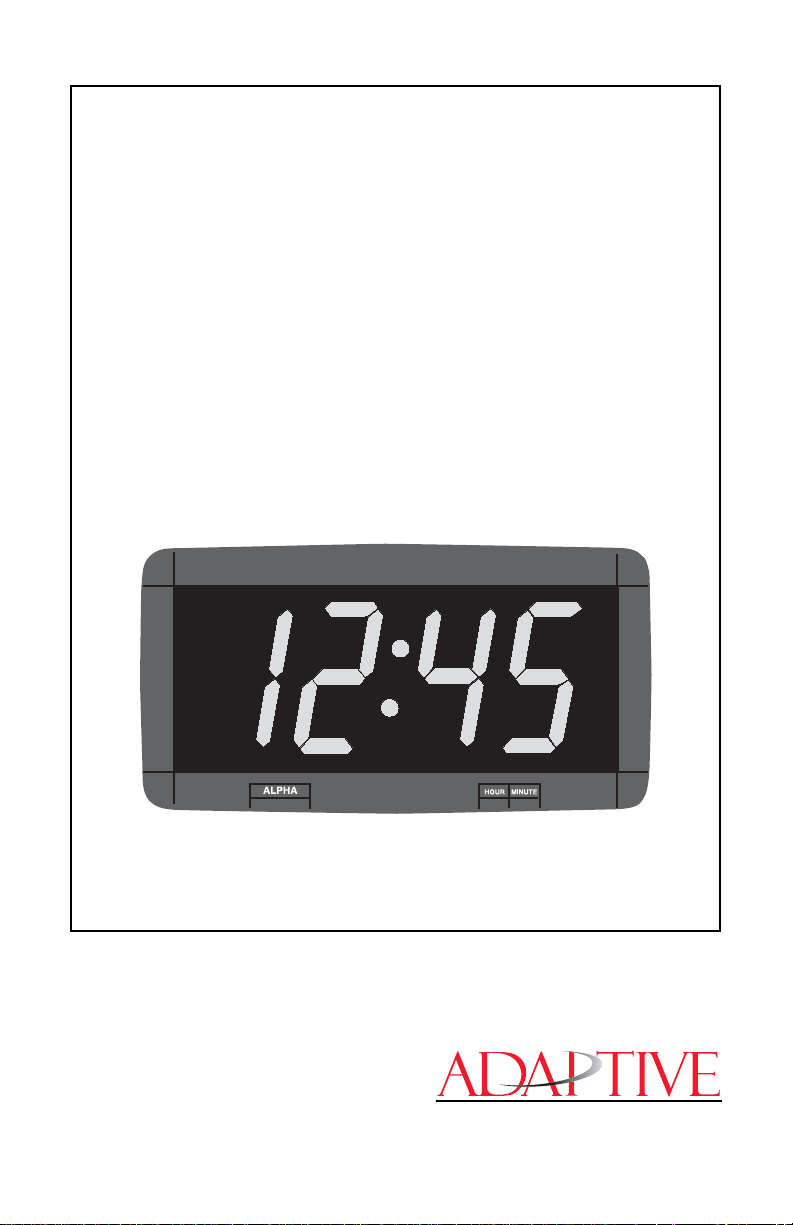
®
Alpha
Serial Clock
User Manual
For the most recent update of this manual, go to:
http://www.adaptivedisplays.com/Pages/techdoc.htm
— Make sure DIP switch #8 is set to OFF (see page 10)
© 1997-2001 Adaptive Micro Systems
Form No. 9703-3006A
11/21/2001
i
Page 2

NOTE: Due to continuing product innovation, specifications in
this document are subject to change without notice.
Copyright © 1997-2001 Adaptive Micro Systems, Inc. All rights reserved.
Adaptive Micro Systems
7840 North 86th Street
Milwaukee, WI 53224 USA
414-357-2020
414-357-2029 (fax)
http://www.adaptivedisplays.com
The following are trademarks of Adaptive Micro Systems: Adaptive,
Alpha, AlphaNet plus, AlphaEclipse, AlphaPremiere, AlphaTicker,
AlphaVision, AlphaVision InfoTracker, Automode, BetaBrite, BetaBrite
Director, BetaBrite Messaging Software, Big Dot, PPD, Smart Alec, Solar,
TimeNet.
The distinctive trade dress of this product is a trademark claimed by
Adaptive Micro Systems, Inc.
ii
Page 3

Contents
Introduction ...........................................................................................................1
Power supply (AC adapter) ....................................................................................1
Master/Slave modes ..............................................................................................2
Setting the time .....................................................................................................3
Bright/Dim switch ..................................................................................................3
Stand alone operation ............................................................................................3
Network configurations—Adding serial clocks to an Alpha® network ..................4
Time zone adjust feature ........................................................................................6
Wall mounting .......................................................................................................8
Countertop or desk mounting ................................................................................8
Using end-of-line terminators with serial clocks ....................................................9
Setting the #5 DIP switch .....................................................................................10
Setting the #8 DIP switch to OFF ..........................................................................10
Clock specifications .............................................................................................11
iii
Page 4

Serial Clock Warranty
Adaptive Micro Systems, Inc. warrants to the original purchaser that
the sign, keyboard and power supply will be free of defects in
workmanship and materials for a period of ninety (90) days from the date
of purchase.
Adaptive Micro Systems, Inc. will without charge, repair or replace,
at its option, defective product or component parts upon delivery to the
factory service department accompanied by proof of the date of purchase
in the form of a sales receipt.
This warranty does not apply in the event of any misuse or abuse of
the product, or as a result of any unauthorized repairs or alterations. This
warranty does not apply if the serial number is altered, defaced or
removed from the sign. Incandescent lamps used in incandescent
products are not covered by this warranty.
The purchase price of this product does not include, from Adaptive
Micro Systems, Inc., any on-site support, service or maintenance.
Local ordinances prohibiting the use of flashing signs may exist in
some locations. Compliance with local ordinances is the sole
responsibility of the customer.
To obtain warranty coverage, this product must be registered. Please
complete the enclosed warranty registration card and mail it to Adaptive
Micro Systems, Inc.
How to Obtain Warranty Service on Alpha® Products
To obtain warranty service on Alpha® products:
1. Contact the dealer/distributor from whom the product was
purchased. If you do not know where the product was purchased,
contact Adaptive Micro Systems Customer Service at 414-357-2020.
2. If the dealer/distributor cannot service the product, obtain a Return
Merchandise Authorization (RMA) number through that company.
An RMA number is required to obtain warranty service.
3. Fill out the Return Merchandise Authorization (RMA) Form on the
following page. To obtain warranty service, this form including the
RMA number must accompany the product.
4. Follow return instructions on the RMA form to return to Adaptive
Micro Systems, Inc.
iv
Page 5

Return Merchandise Authorization Form
RMA Number: _________________________
Date of Purchase: ________________________________
Company Name: ________________________________
Contact Person: ________________________________
Address: ________________________________
________________________________
Phone Number: ________________________________
Description of Problem: __________________________
_____________________________________________
_____________________________________________
_____________________________________________
_____________________________________________
Return Instructions:
Step 1: Obtain an RMA number from your dealer/distributor.
Step 2: Fill out this form and include proof of purchase receipt if product is under warranty.
Step 3: Pack this form and the product in the original carton (or a suitable replacement). Please write
the RMA number on the outside of the package. Any damage to the product during shipment
is the responsibility of the freight company or the owner of the product.
Step 4: Ship the package, postage/shipping prepaid to:
Adaptive Micro Systems, Inc.
Attn: RMA No. ___________
7840 North 86th Street
Milwaukee, WI 53224
PLEASE WRITE THE RMA NUMBER ON THE LABEL OF THE SHIPPING BOX - THANK YOU.
v
Page 6

EMI Compliance
The Alpha® serial clock complies with Part 15 of the FCC Rules.
This equipment has been tested and found to comply with the limits
for a Class A digital device, pursuant to Part 15 of the FCC Rules. These
are limits designed to provide reasonable protection against harmful
interference when the equipment is operated in a commercial
environment. This equipment generates, uses and can radiate radio
frequency energy and if not installed and used in accordance with the
instruction manual, may cause harmful interference to radio
communications. Operation of this equipment in a residential area is
likely to cause harmful interference in which case the user will be
required to correct the interference at his own expense.
Changes or modifications made to the Alpha
not been expressly approved by Adaptive Micro Systems, Inc. could void
your authority to operate the Alpha
®
serial clock.
NOTE: Damage to clock can occur if exposed to direct sunlight or
moisture. Do not expose clock to direct sunlight or moisture.
Clock is for indoor use only—do not use outdoors.
NOTE: Damage to clock can occur if clock overheats. Make sure that
there is adequate ventilation and air flows on all sides of the
clock to avoid overheating.
®
serial clock that have
Clock has no customer serviceable parts. Return to
manufacturer if service is required.
vi
Page 7

ALPHA Serial Clock Manual
Introduction
The Alpha® serial clock displays the time in either 12-hour or 24-hour
mode using a 4-inch LED display. The clock can be used all by itself or it
can be networked with other Alpha
®
clocks or Alpha® signs. In a
network, one clock (or a PC attached to the network) is used to
synchronize all the other clocks to the same time.
Used by itself, the Alpha
a network composed of all Alpha
®
serial clock should be set to master mode. In
®
serial clocks, one clock should be set to
master mode and the other clocks set to slave mode. In a network with a
PC that is connected to Alpha
®
clocks and Alpha® signs, all the clocks
should be set to slave mode.
Power supply (AC adapter)
The clock is equipped with a small AC adapter with an 18-foot power
cord. Connect the power cord to the adapter plug receptacle on the
backside of the clock (See Figure 1: Serial Clock—Rear Panel) before
plugging the adapter into a standard 120V wall outlet.
6” spacing
Serial Jacks & DIP switch
(remove screw/plate)
Adapter plug
receptacle
Figure 1: Serial Clock—Rear Panel
Keyhole slotKeyhole slot
Bright/Dim switch
12/24 Hour switch
Master/Slave switch
1
Page 8

ALPHA Serial Clock Manual
Master/Slave modes
The Alpha® serial clock can either operate in master or slave mode. A
clock set to master mode sends out the time once each minute to all of the
other clocks on a network. A clock set to slave mode is ready to receive
the time from the master clock or a PC (personal computer). On a
network, only one clock should be set to master—all other clocks should
be set to slave mode. On a network attached to a PC, all clocks should be
set to slave mode.
The master/slave switch is located on the back of the clock, next to
the 12/24 hour switch (See Figure 1: Serial Clock—Rear Panel).
To change the master/slave mode settings, first remove the adapter
from the wall outlet, set the master/slave switch to the desired setting,
and re-insert the adapter into the wall outlet.
The slave mode setting can also be set using the #5 DIP switch. If the
#5 DIP switch is set to ON, the clock will operate in slave mode,
regardless of the setting of the master/slave switch. If the #5 DIP switch is
set to OFF, the clock will operate in the mode specified by the master/
slave switch on the back of the clock. This DIP switch capability is
provided in order to make it more difficult for unauthorized personnel to
change a clock from the slave mode to the master mode. (See Figure 6:
Setting the DIP Switches on page 10 for more information.)
2
Page 9

Setting the time
ALPHA Serial Clock Manual
HOUR
Button
Figure 2: Serial Clock—Front Panel
MINUTE
Button
To set the time of the master clock, use the HOUR or MINUTE
buttons on the front lower right side of the clock (See Figure 2: Serial
Clock—Front Panel). The HOUR and MINUTE buttons do not operate if
the clock is set to slave mode.
To set the hours, press the HOUR button until the desired number is
displayed. There is no AM/PM option. If the clock is in 12-hour mode, 112 will be the only hours displayed. If the clock is in 24-hour mode, 0-23
will be the hours displayed. Use the 12/24 Hour Switch on the back of the
clock (See Figure 1: Serial Clock—Rear Panel on page 1) to set the clock to
either 12-hour or 24-hour mode.
To set the minutes, press the minute button until the desired number
is displayed. Each press of the HOUR or MINUTE button will increase
the number displayed by one. Pressing and holding the HOUR or
MINUTE button down will increase the numbers displayed
automatically.
Bright/Dim switch
A bright/dim switch, located on the back of the clock (See Figure 1:
Serial Clock—Rear Panel on page 1), allows you to switch between a
bright or a dim display mode to suit your preference.
Stand alone operation
Clocks not attached to a network must be set to master mode. The
time can be set using the HOUR and MINUTE buttons on the front of the
clock.
3
Page 10

ALPHA Serial Clock Manual
Network configurations—Adding serial clocks to an Alpha® network
Alpha® serial clocks can be connected together with each other or in
a mix of Alpha
must be terminated when it is the last device on a network.
In a network, one clock (or a PC attached to the network) is used to
synchronize all the other clocks to the same time. In an network
composed of all Alpha
mode and the other clocks set to slave mode
In this example all-clock network, one of the clocks must be set to master mode. All the other clocks on the network
must be set to slave mode. Also, the first and last clocks on the network must be terminated.
A
®
signs. Also, like an Alpha® sign, an Alpha® serial clock
®
serial clocks, one clock should be set to master
Table 1: Networking Alpha® serial clocks
(Example 1 — A network of all clocks)
To right
phone jack
B
To either
phone jack
D
C
E
To either
phone jack
A
phone jack
®
serial clocks
Alpha
Item Part # Description
A 1088-9107
B — Ferrite (ferrite end towards sign)
1088-8624 8 foot, 4-conductor RS485 cable
C
1088-8636 1 foot, 4-conductor RS485 cable
D 4331-0602 Modular Network Adapter
E 1088-8000 RS485 cable
End-of-line (EOL) terminator. (An EOL must be plugged into the left—as you face the
back of the clock—RJ11 phone jack.)
B
To right
C
4
D
Page 11

ALPHA Serial Clock Manual
In a network with a PC that is connected to Alpha® clocks and
®
Alpha
information on using the Alpha
signs, all the clocks should be set to slave mode. For more
®
serial clock in a network, see the
document Network Configurations (p/n 9708-8046):
Table 2: Networking Alpha® serial clocks
(Example 2 — A network of clocks attached to a PC)
Unlike the previous all-clock network, in this example, a PC is connected to the network. All the clocks on the network
must be set to slave mode. Also, the last clock on the network must be terminated.
A
To either
phone jack
Alpha® serial clocks
H
G
PC running
AlphaNET plus™ software
Item Part # Description
A 1088-9107
B — Ferrite (ferrite end towards sign)
1088-8624 8 foot, 4-conductor RS485 cable
C
1088-8636 1 foot, 4-conductor RS485 cable
D 4331-0602 Modular Network Adapter
E 1088-8000 RS485 cable
F 1088-1111 Converter Box III
G 1088-8634 10 foot, 9 pin-to-9 pin, type “A9” RS232 cable
H — serial port DB25-to-DB9 RS232 adapter (may be required by your computer)
To one of the
PC’s COM
(RS232) ports
End-of-line (EOL) terminator. (An EOL must be plugged into the left—as you face the
back of the clock—RJ11 phone jack.)
B
C
D
To RS485
F
Set switch to Terminated.
connector
E
block
5
Page 12

ALPHA Serial Clock Manual
Time zone adjust feature
Some Alpha® serial clocks have a time zone adjust feature. This lets
you display the time in different time zones on your networked clocks.
For example, you could network four clocks in an office and use them to
show the time across the continental United States. Clocks with this
feature do not have the ability to set a serial address. This feature may not
be available on all Alpha
To set the time zone adjust feature:
1. Decide which time zone(s) you are going to display. Figure out how many hours
ahead (+) or behind (-) the time zones are from your current time. This is the
number of offset hours. Use the DIP Switch Settings table below to determine the
correct switch settings for switches numbered 1-4 and 7. For example, if you are in
the Central Time Zone and you wish to display the time in the Eastern Time Zone,
the offset hours would be “+1”. The switch settings would be:
DIP 1=ON
DIP 2=OFF
DIP 3=OFF
DIP 4=OFF
DIP 7=OFF
2. Unplug the adapter from the wall outlet.
3. Use a Phillips screwdriver to remove the back plate from the serial clock.
4. Locate the DIP switches numbered 1-4 and 7. (See Figure 3:
DIP Switches 1-4 and 7).
5. Use the tip of a pen or small screwdriver to turn the DIP
switches on or off as directed by the table below.
6. Reattach the back plate and plug the adapter back into the
wall outlet.
NOTE: If you have a network of all clocks, one
clock must be set to master mode. All the
other clocks on the network must be set to slave mode. If
your network is connected to a PC, all clocks on the network
must be connected to the slave mode. (See Setting the #5 DIP
switch on page 10 for more information.
®
serial clock.
Figure 3: DIP Switches
1-4 and 7
6
Page 13

DIP Switch Settings
(DIP #8 should always be OFF — see page 10.
To set DIP #5 — see page 10.)
ALPHA Serial Clock Manual
Offset
DIP 1 DIP2 DIP3 DIP4 DIP7
Hours
+0 OFF OFF OFF OFF OFF -0 OFF OFF OFF OFF ON
+1 ON OFF OFF OFF OFF -1 ON OFF OFF OFF ON
+2 OFF ON OFF OFF OFF -2 OFF ON OFF OFF ON
+3 ON ON OFF OFF OFF -3 ON ON OFF OFF ON
+4 OFF OFF ON OFF OFF -4 OFF OFF ON OFF ON
+5 ON OFF ON OFF OFF -5 ON OFF ON OFF ON
+6 OFF ON ON OFF OFF -6 OFF ON ON OFF ON
+7 ON ON ON OFF OFF -7 ON ON ON OFF ON
+8 OFF OFF OFF ON OFF -8 OFF OFF OFF ON ON
+9 ON OFF OFF ON OFF -9 ON OFF OFF ON ON
+10 OFF ON OFF ON OFF -10 OFF ON OFF ON ON
+11 ON ON OFF ON OFF -11 ON ON OFF ON ON
+12 OFF OFF ON ON OFF -12 OFF OFF ON ON ON
+13 ON OFF ON ON OFF -13 ON OFF ON ON ON
+14 OFF ON ON ON OFF -14 OFF ON ON ON ON
+15ONONONONOFF -15ONONONONON
Offset
DIP 1 DIP2 DIP3 DIP4 DIP7
Hours
7
Page 14

ALPHA Serial Clock Manual
Wall mounting
Plate is flush with
backside of
clock—”feet” are
hidden.
Wall Mounting
Figure 4: Serial Clock—Side View
Countertop Mounting
Plate is
reversed—”feet”
are facing out.
1. Locate the keyhole slots on the back of the clock, at either end. The slots are placed
six inches apart (See Figure 1: Serial Clock—Rear Panel on page 1).
2. Install two #8 screws into the wall/mounting surface, six inches apart. Use the type
of screws and anchoring methods appropriate for the mounting surface. For
example, use wood screws if you are mounting to a wood surface. (These screws
are not supplied.) Make sure that the heads of the screws are placed at least 3/8 of
an inch from the wall.
3. Insure that the plate and the feet are facing in, towards the backside of the clock
(See Figure 4: Serial Clock—Side View).
4. Hang the clock on the two screws located on the wall/mounting surface, using the
keyhole slots.
Countertop or desk mounting
1. Remove the screw and plate on the backside of the clock (See Figure 1: Serial
Clock—Rear Panel on page 1).
2. Turn the plate over so that the “feet” protrude out (away) from the backside of the
clock (See Figure 4: Serial Clock—Side View). The plate can be adjusted up or
down to obtain the desired viewing angle.
3. Replace the screw and stand the clock upright.
8
Page 15

Using end-of-line terminators with serial clocks
ALPHA Serial Clock Manual
DIP Switches
inserted into this RJ11 jack.
J5 Jumper
RJ11 JacksThe EOL Terminator must be
Figure 5: Location of DIP Switches and J5 Jumper
J5 Jumper—enlarged, side view
3
2
The J5 jumper must be moved from
positions 1 and 2 to positions 2 and 3.
1
End-of-Line (EOL) Terminators help provide stable transmissions
across an RS485 network. They should be inserted into the RJ11 ports on
the last EMC or the last clock on an RS485 transmission line. Before
inserting an EOL Terminator into the RJ11 port on a serial clock, the J5
jumper on the serial clock needs to be moved. EOL Terminators (p/n
1088-9107) must be ordered separately.
To change the location of the J5 jumper:
1. Unplug the adapter from the wall outlet. Use a Phillips screwdriver to remove the
back plate from the serial clock.
2. Locate the J5 jumper on the backside of the serial clock (See Figure 5: Location of
DIP Switches and J5 Jumper).
3. Use your fingers or a needle-nose pliers to carefully remove the jumper from
positions 1 and 2 (See Figure 5: Location of DIP Switches and J5 Jumper). Make
sure not to drop the jumper because it could fall into the serial clock’s case. Place
the jumper into positions 2 and 3.
4. Reattach the back plate to the serial clock.
5. The EOL terminator must be inserted into the RJ11 port on the left, closest to the
DIP switches (See Figure 5: Location of DIP Switches and J5 Jumper).
6. Plug the adapter into a 120V outlet.
7. For more information on using EOL terminators, consult the Network
Configurations (P/N 9708-8046).
9
Page 16

ALPHA Serial Clock Manual
Setting the #5 DIP switch
#5 DIP Switch
Figure 6: Setting the DIP Switches
If the #5 DIP Switch is turned on, the clock will operate in slave mode,
regardless of the setting of the master/slave switch.
To change the #5 DIP switch settings:
1. Unplug the adapter from the wall outlet.
2. Use a Phillips screwdriver to remove the back plate from the serial clock.
3. Locate the #5 DIP switch (See Figure 6: Setting the DIP Switches).
4. Use the tip of a pen or small screwdriver to turn the DIP switch ON or OFF. The
clock is set to OFF when the clock is shipped from the manufacturer.
5. Reattach the back plate to the serial clock.
6. Plug the adapter into a 120V outlet.
NOTE: Steps 1 and 6 (above) must be done in order for changes to
the DIP switch settings to take effect.
Setting the #8 DIP switch to OFF
If the #8 DIP Switch is turned on, the clock will not operate properly.
So, if #8 DIP switch is on, turn it off this way:
1. Unplug the adapter from the wall outlet.
2. Use a Phillips screwdriver to remove the back plate from the serial clock.
3. Locate the #8 DIP switch (See Figure 6: Setting the DIP Switches).
4. Use the tip of a pen or small screwdriver to turn the #8 DIP switch OFF.
5. Reattach the back plate to the serial clock.
6. Plug the adapter into a 120V outlet.
10
Page 17

Clock specifications
ALPHA Serial Clock Manual
Clock Dimensions: 3.5” x 7.1” x 2.2” (34.3 cm x 18.0 cm x 5.6 cm)
Numeral Height 4” (10.2 cm)
Serial Interface: Surge Protected, RS485
Network Limitations: 32 drops
Operating Temperature: 0°C - 49°C (32°F - 120°F)
Humidity: 0% - 95% Non-condensing
Factory Defaults: Slave Mode, 12-hour Mode, Bright Mode
Length x Height x Depth
Weight: 1.7 lbs. (0.78 kg) - clock
1.1 lbs. (0.50 kg) - AC adapter
Power: Utilizes 30 Watt transformer, UL Listed, CSA Certified, 120 VAC (transformer
input voltage range is 100-130 VAC)
Battery: Built-in battery backup to 15 days
4000 feet at 9600 baud
11
Page 18

ALPHA Serial Clock Manual
12
