Page 1

®
TM
Page 2

RF241 RF Probe
Introduction
The Model RF241 RF Probe is designed to operate with 10 megohm input digital
multimeters. The output of the RF Probe connects to the meter through the RF probe
banana plugs. The probe converts AC signals in the RF range to equivalent DC levels for
measurement by the meter. The probe is designed principally for use on the 20VDC
range. The probe is peak-sensing, and the readout is in equivalent RMS volts (1 VRMS
= 1 VDC).
Warning
Use Caution when working with hazardous circuits that may have high
voltages and/or frequencies.
Operating Instructions
1. Set the multimeter on desired DC voltage range (1 VRMS = 1 VDC).
2. Plug the probe’s output banana plugs into the multimeter, making sure to insert in
the correct polarity, red banana plug into V – Input Connector and black banana
plug into COM Input Connector (reverse polarity will result in a negative reading).
3. Connect the probe ground (shield) alligator clip to the circuit low side or chassis
ground as close as possible to the measurement point.
4. Touch probe tip to the RF signal point to be measured and the read the meter in
volts RMS.
Page 3
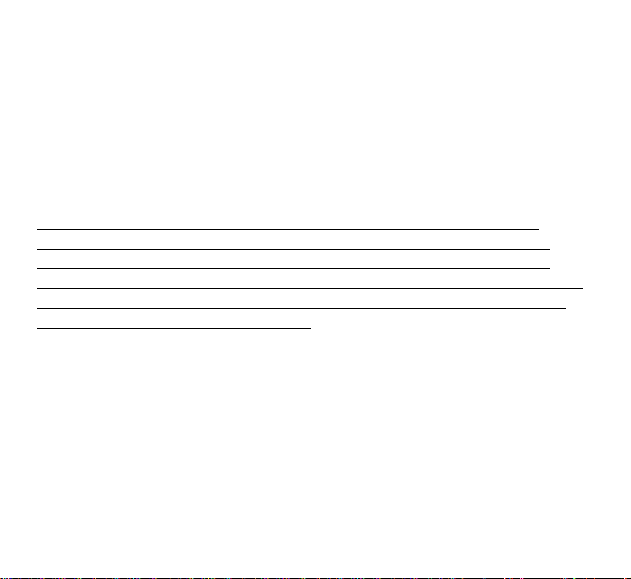
Warranty
The RF 241 RF Probe is warranted against any defects of material or workmanship
within a period of one (1) year following the date of purchase of the probe by the
original purchaser or original user.
Any RF probe claimed to be defective during the warranty period should be returned
with proof of purchase to an authorized Wavetek Meterman Service Center or to the
local Wavetek Meterman dealer or distributor where your multimeter was purchased.
See maintenance section for details.
Any implied warranties arising out of the sale of a Wavetek Meterman RF probe,
including but not limited to implied warranties of merchantability and fitness for a
particular purpose, are limited in duration to the above stated one (1) year period.
Wavetek Meterman shall not be liable for loss of use of the probe or other incidental or
consequential damages, expenses, or economical loss or for any claim or claims for
such damage, expenses or economical loss.
Some states do not allow limitations on how long implied warranties last or the
exclusion or limitation of incidental or consequential damages, so the above limitations
or exclusions may not apply to you.
This warranty gives you specific legal rights, and you may also have other rights which
vary from state to state.
Page 4

Repair
Read the warranty located at the front of this manual before requesting warranty or nonwarranty repairs. For warranty repairs, any multimeter accessory claimed to be defective
can be returned to any Wavetek Meterman authorized distributor or to a Wavetek
Meterman Service Center for an over-the-counter exchange for the same or like product.
Non-warranty repairs should be sent to a Wavetek Meterman Service Center. Please call
Wavetek Meterman or enquire at your point of purchase for the nearest location and
current repair rates. All multimeter accessories returned for warranty or non-warranty
repair or for calibration should be accompanied by the following information or items:
company name, customer’s name, address, telephone number, proof of purchase
(warranty repairs), a brief description of the problem or the service requested, and the
appropriate service charge (for non-warranty repairs). Service charges should be
remitted in the form of a check, a money order, credit card with expiration date, or a
purchase order made payable to Wavetek Meterman or to the specific service center. For
minimum turn-around time on out-of-warranty repairs please phone in advance for
service charge rates. The multimeter accessory should be shipped with transportation
charges prepaid to one of the addresses shown below or to a service center.
in U.S.A. in Canada in Europe
Wavetek Meterman Wavetek Meterman Wavetek Meterman
1420 75
th
Street SW 400 Britannia Rd. E.Unit #1 52 Hurricane Way
Everett, WA 98203 400 Britannia Rd. E.Unit #1 Norwich, NR6 6JB, U.K.
Tel: 1-877-596-2680 Mississauga, ON L4Z 1X9 Tel: int + 44-1603-404824
Fax: 425-446-6390 Tel: (905) 890-7600 Fax: int + 44-1603-482409
Fax: (905) 890-6866
The instrument will be returned with the transportation charges paid by Wavetek
Meterman.
Page 5
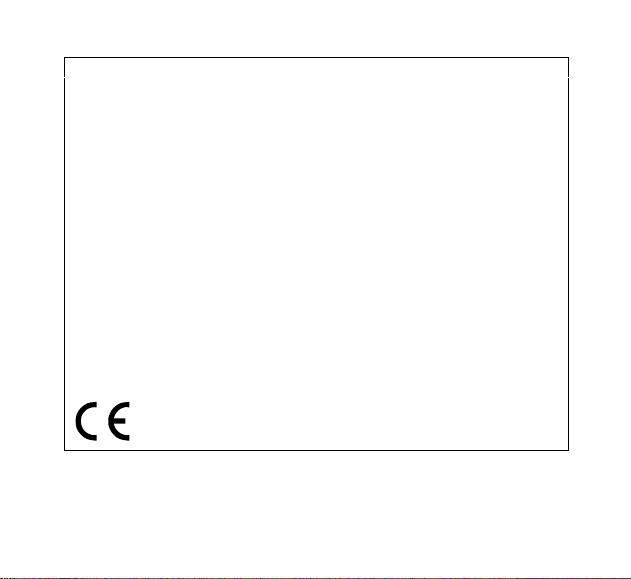
Specifications
Frequency Range
Accuracy
100 KHz to 250 MHz
250 MHz to 650 MHz
Output Impedance
Reading may be 5% high if a
22MΩ meter is used.
Maximum AC Input Voltage
Input Capacitance
Operating Temperature
100 KHz to 250 MHz:
250 MHz to 650 MHz:
100 kHz to 650 MHz
± 1 dB
± 3 dB
10MΩ
50 VRMS
5pF nominal
-25°C to +40°C, 80% relative humidity
-0°C to +50°C, 80% relative humidity
Safety: Meets EN61010-1 Cat I, 50V
Page 6

Manual Revision Date 07/00
Manual Part Number 1566526
Information contained in this
manual is proprietary to Wavetek
Meterman and is provided solely
for instrument operation and
maintenance. The information in
this document may not be
duplicated in any manner without
the prior approval in writing from
Wavetek Meterman.
Specifications subject to change.
Wavetek is a trademark of Wavetek
Wandel Goltermann
© Wavetek Meterman, 2000
U.S. Service Center
Wavetek Meterman
1420 75th Street SW
Everett, WA 98203
Tel: (877) 956-2680
Fax: 425-446-6390
Canadian Service Center
Wavetek Meterman
400 Britannia Rd. E.Unit #1
Mississauga, ON L4Z 1X9
Tel: (905) 890-7600
Fax: (905) 890-6866
European Distribution Center
Wavetek Meterman
52 Hurricane Way
Norwich, NR6 6JB, England
Tel: (44) 1603-404-824
Fax: (44) 1603-482-409
