
VL53L1X Distance Sensor User Manual
VL53L1X Distance Sensor
User Manual
OVERVIEW
VL53L1X Distance Sensor is a Time-of-Flight (ToF) ranging module based on the
VL53L1X from ST, with accurate ranging up to 4m and fast ranging frequency up to 50
Hz, it is controlled through I2C interface, and pretty low power consumption.
The VL53L1X is a ToF sensor which embeds the ST’s third generation FlightSense
patented technology. Compared with the second generation VL53L0X, the VL53L1X
extends the ToF ranging distance up to 4m, and features fast ranging frequency up to
50 Hz.
Unlike conventional ranging sensors, the VL53L1X integrates physical infrared
filters and optics, uses ST’s latest generation ToF technology which allows absolute
distance measurement whatever the target color and reflectance, achieves better
anti-interference capability.
FEA T URES
I2C communication interface, control the module on/off via IO pins
Onboard voltage translator, compatible with 3.3V/5V operating voltage
Comes with development resources and manual (examples for Raspberry
Pi/Arduino/STM32)
Version: V1.0.0 Date: 2018.06.25 1

VL53L1X Distance Sensor User Manual
SPE CIFICATIO N S
Operating voltage: 3.3V/5V
Dimension: 20mm × 24mm
Mounting holes size: 2.0mm
Ranging distance: 40 ~ 4000mm
Ranging accuracy: ±5%
Ranging time (min): 20ms (short distance mode), 33ms (medium/long distance
mode)
Field of view: 27°
Laser wavelength: 940nm
Operating temperature: -20 ~ 80°C
PIN OUTS
VCC: 3.3V/5V power input
GND: ground
SDA: I2C data pin
SCL: I2C clock pin
SHUT: shutdown control, connects to IO pin
INT: interrupt output, connects to IO pin
Version: V1.0.0 Date: 2018.06.25 2

VL53L1X Distance Sensor User Manual
HARDWARE
VL5 3L1X
The VL53L1X is a state-of-the-art, Time-of-Flight (ToF), laser-ranging sensor,
enhancing the ST FlightSense™ product family. It is the fastest miniature ToF sensor on
the market with accurate ranging up to 4 m and fast ranging frequency up to
50 Hz.
Housed in a miniature and reflowable package, it integrates a SPAD receiving array,
a 940 nm invisible Class1 laser emitter, physical infrared filters, and optics to achieve the
best ranging performance in various ambient lighting conditions with a range of cover
window options.
Unlike conventional IR sensors, the VL53L1X uses ST’s latest generation ToF
technology which allows absolute distance measurement whatever the target color and
reflectance.
It is also possible to program the size of the ROI on the receiving array, allowing the
sensor FoV to be reduced.
Features:
Fully integrated miniature module
– Size: 4.9x2.5x1.56 mm
– Emitter: 940 nm invisible laser (Class1)
– SPAD (single photon avalanche diode)
Version: V1.0.0 Date: 2018.06.25 3

VL53L1X Distance Sensor User Manual
receiving array with integrated lens
– Low-power microcontroller running advanced digital firmware
Pin-to-pin compatible with the VL53L0X FlightSense™ ranging sensor
Fast and accurate long distance ranging
– Up to 400 cm distance measurement
– Up to 50 Hz ranging frequency
Typical full field-of-view (FoV): 27 °
Programmable region-of-interest (ROI) size on the receiving array, allowing the
sensor FoV to be reduced
Programmable ROI position on the receiving array, providing multizone operation
control from the host
Easy integration
– Single reflowable component
– Can be hidden behind many cover window materials
– Software driver and code examples for turnkey ranging
– Single power supply (2v8)
– I²C interface (up to 1 MHz)
– Shutdown and interrupt pins
Pictures:
Version: V1.0.0 Date: 2018.06.25 4

VL53L1X Distance Sensor User Manual
VL53L1X Distance Sensor
Raspberry Pi
VCC
3.3V
GND
GND
SDA
SDA.1
SCL
SCL.1
For more details, please read the datasheet.
USING DEMO CODE
WOR KING WIT H RASPBE R RY PI
LI B RARIES IN S TALLATION
To use the demo code for Raspberry Pi, you need to install wiringPi library first,
otherwise it cannot work properly. About how to install the library, you can visit the
page: Libraries_Installation_for_RPi#Install_WiringPi_Library
HAR D WARE CO NNECTION
The connection is based on Raspberry Pi
Version: V1.0.0 Date: 2018.06.25 5
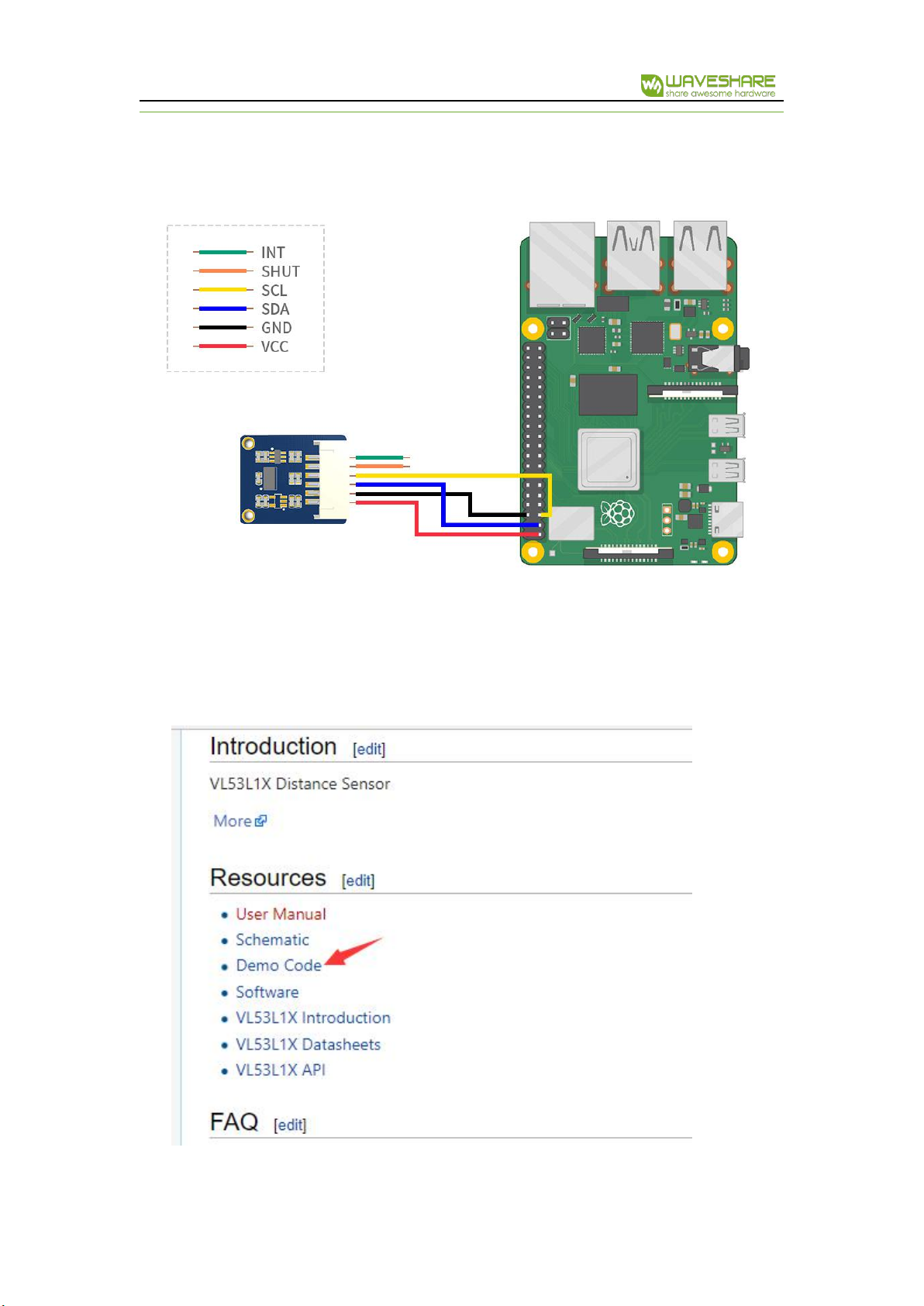
VL53L1X Distance Sensor User Manual
COM P ILING AN D RUN NING
1. Download the demo code on Wiki
Version: V1.0.0 Date: 2018.06.25 6

VL53L1X Distance Sensor User Manual
VL53L1X Distance Sensor
Arduino
VCC
3.3V
GND
GND
SDA
SDA
SCL
SCL
2. Unzip and copy the Raspberry Pi code to your Pi (Recommend put on /home/pi)
3. Enter the path of the demo code and compile it: sudo make clean && sudo make
&& ./Range
4. Run the code: ./Range
WOR KING WIT H ARDUI N O
HAR D WARE CO NNECTION
This connection is based on Waveshare UNO PLUS
Version: V1.0.0 Date: 2018.06.25 7

VL53L1X Distance Sensor User Manual
RUN NING CO D E
Copy the VL53L1X-Arduino-Library folder which is under Arduino demo code
directory to Arduino IDE’s Libraries directory which is under the installation directory
of your IDE. Then Open Arduino IDE, and choose File->Examples->
VL53L1X-Arduino-Library
Version: V1.0.0 Date: 2018.06.25 8
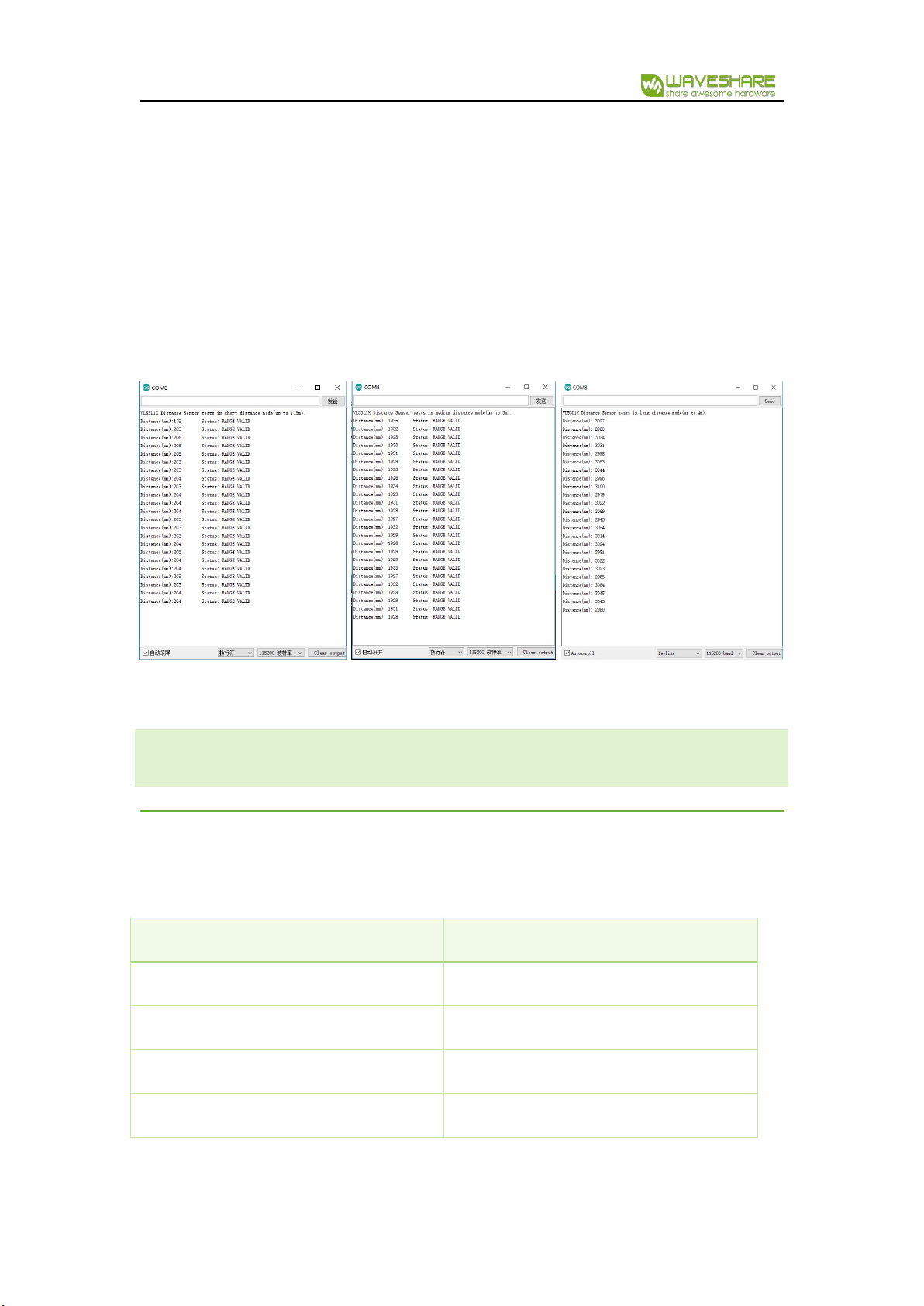
VL53L1X Distance Sensor User Manual
VL53L1X Distance Sensor
XNUCLEO-F411RE/NUCLEO-F401RE
VCC
3.3V
GND
GND
SDA
SDA
SCL
SCL
Compile and run three examples which are using Short Mode, Medium Mode and Long
Mode separately.
Short mode:For short distance ranging,range:0 ~ 1.3m
Medium mode:For medium distance ranging,range:0m ~ 3m
Long mode:For long distance ranging,range:0m ~ 4m
WOR KING WIT H STM32
HAR D WARE CO NNECTION
This connection is based on XNUCLEO-F411RE/NUCLEO-F401RE
Version: V1.0.0 Date: 2018.06.25 9
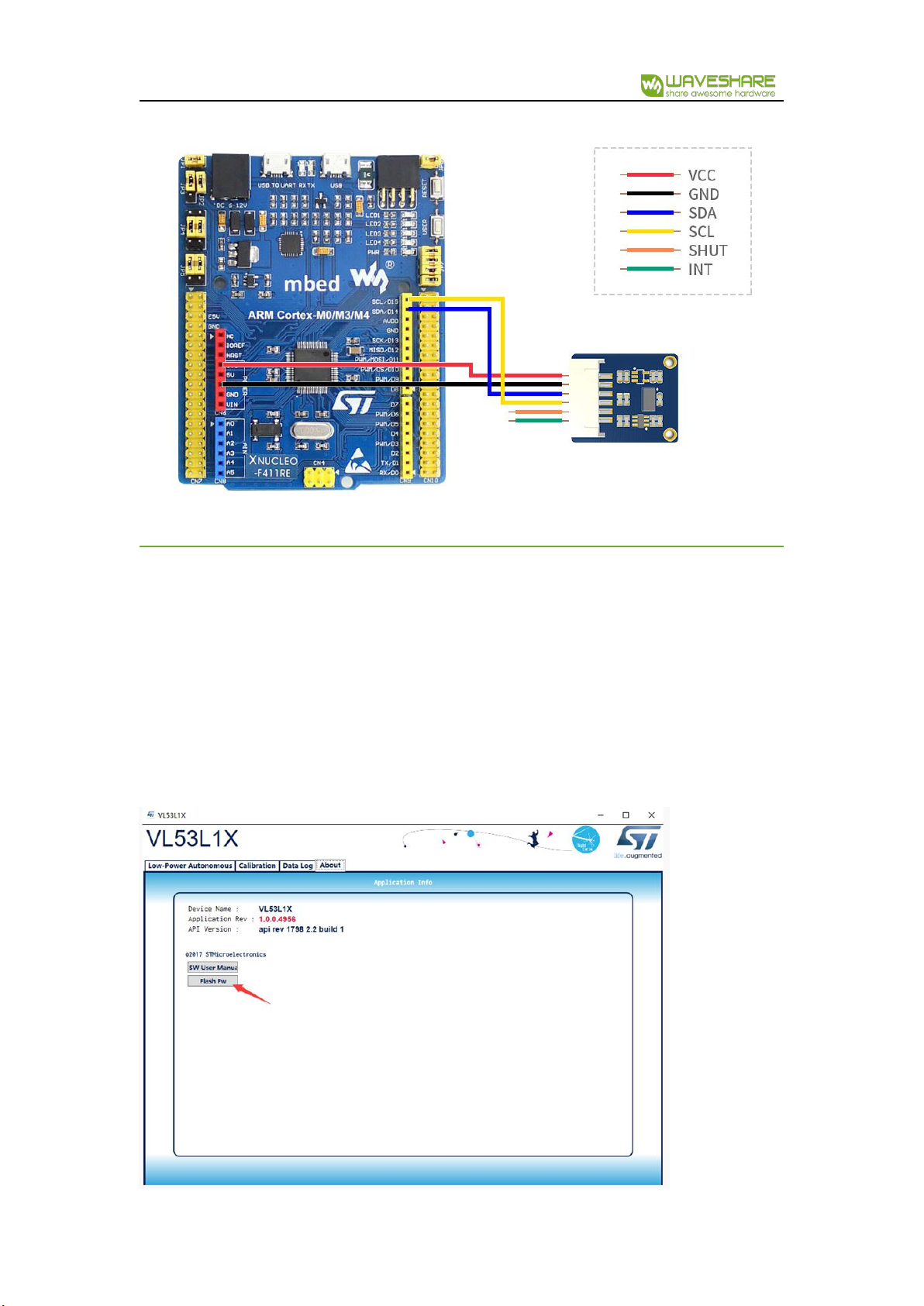
VL53L1X Distance Sensor User Manual
USI NG VL53L1 X _GUI
1. Connect the sensor to NUCLEO-F401RE according to Hardware connection
2. Install ST’s VL53L1X_GUI software and run it. Open the software and write
firmware to NUCLEO board: About->Flash Fw (for this example, only supports
NUCLEO-F401RE)
Version: V1.0.0 Date: 2018.06.25 10
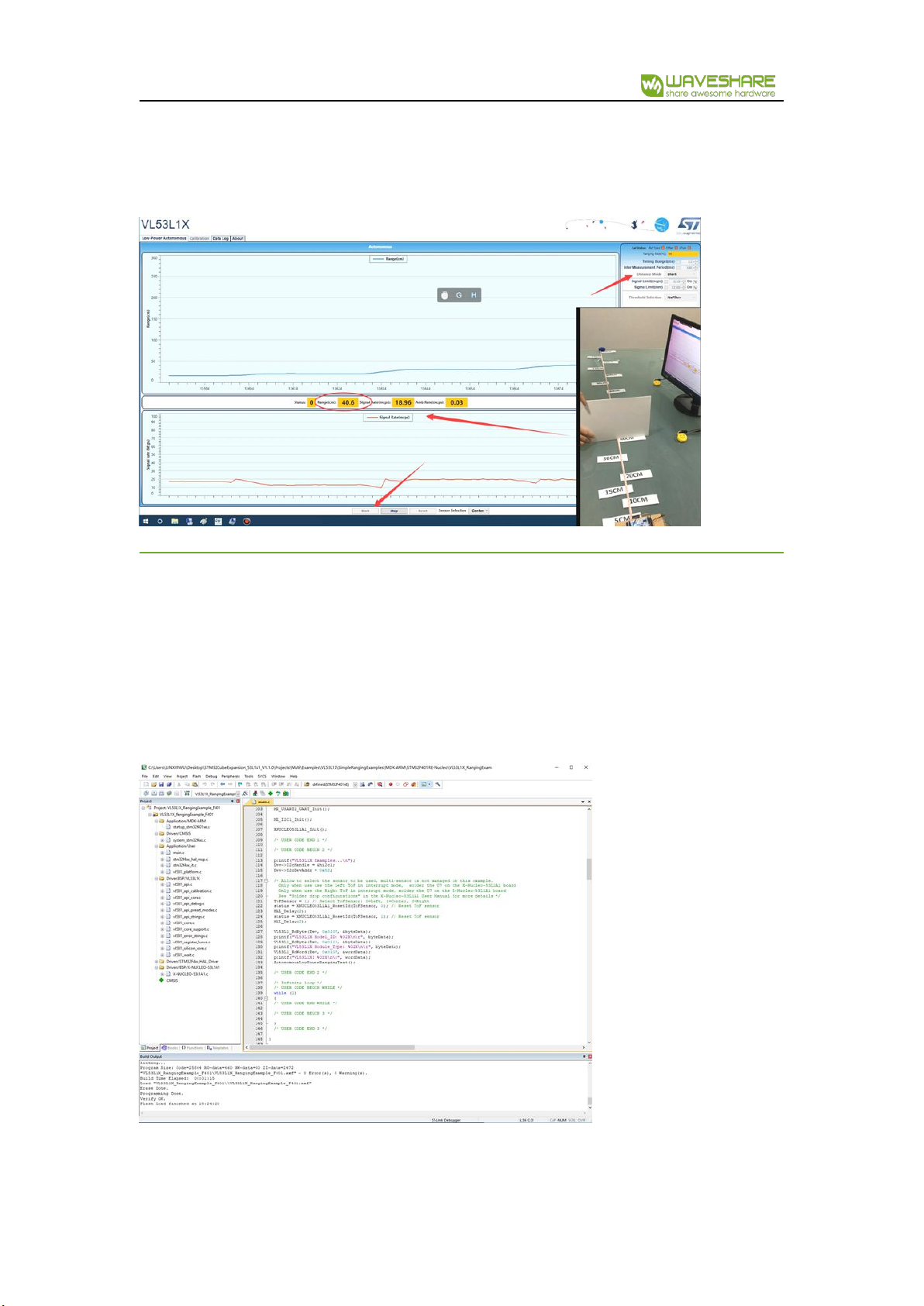
VL53L1X Distance Sensor User Manual
3. Choose Low-Power Automous, and choose Distance Mode to Short. Click Start. The
distance curve will be displayed on software.
SIM PLERANGIN EXAMPLES
Connect the VL53L1X sensor to NUCLEO-F401RE board (or the XNUCLEO-F411RE)
Open and run the example: ..
\VL53L1X\SimpleRangingExamples\MDK-ARM\STM32F401RE-Nucleo
Version: V1.0.0 Date: 2018.06.25 11

VL53L1X Distance Sensor User Manual
Open Serial debug assistance tool, choose the right COM and set the baudrate to
115200. Then press reset button.
MU L IPLESENSOR SRANGING
Connect the VL53L1X sensor to NUCLEO-F401RE board (or the XNUCLEO-F411RE)
Open and run the example: ..\VL53L1X\MulipleSensorsRanging\MDK-ARM\STM32F401RE-Nucleo
Version: V1.0.0 Date: 2018.06.25 12

VL53L1X Distance Sensor User Manual
Open Serial debug assistance tool, choose the right COM and set the baudrate to
115200. Then press reset button.
The information printed on serial;
For more information about STM32, please refer to the documents which is under
Documentation directory.
Version: V1.0.0 Date: 2018.06.25 13
