Waveshare RS485 TO ETH User Manual
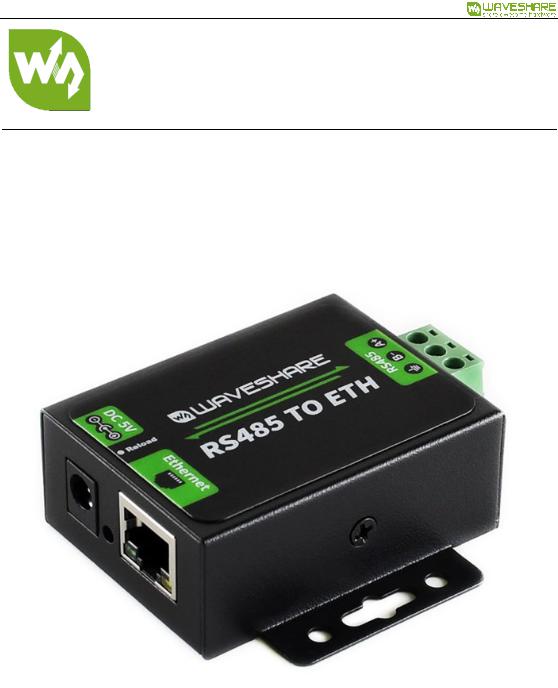
RS485 TO ETH
RS485 TO ETH
User Manual

RS485 TO ETH
CONTENT
Features |
............................................................................................................................................... |
|
4 |
|
1. |
Get .......................................................................................................................................Start |
|
5 |
|
|
1.1. ......................................................................................................... |
Application Diagram |
5 |
|
|
1.2. .............................................................................................................. |
Hardware Design |
6 |
|
|
........................................................................................................... |
Hardware Dimensions |
6 |
|
2. |
Product .........................................................................................................................Functions |
7 |
||
|
2.1. ................................................................................................................. |
Basic Functions |
7 |
|
|
...................................................................................................... |
2.1.1. |
Static IP/DHCP |
7 |
|
....................................................................................... |
2.1.2. |
Restore Default Settings |
8 |
|
................................................................................... |
2.1.3. |
Upgrade Firmware Version |
8 |
|
2.2. ............................................................................................................ |
Socket Functions |
10 |
|
|
........................................................................................................... |
2.2.1. |
TCP Client |
10 |
|
.......................................................................................................... |
2.2.2. |
TCP Server |
11 |
|
.......................................................................................................... |
2.2.3. |
UDP Client |
12 |
|
......................................................................................................... |
2.2.4. |
UDP Server |
13 |
|
...................................................................................................... |
2.2.5. |
HTTPD Client |
14 |
|
2.3. ....................................................................................................................... |
Serial Port |
15 |
|
|
............................................................................... |
2.3.1. |
Serial Port Basic Parameters |
15 |
|
.............................................................................................. |
2.3.2. |
VCOM Application |
15 |
|
..................................................................................... |
2.3.3. |
Serial Package Methods |
15 |
|
................................................................................. |
2.3.4. |
Baud Rate Synchronization |
16 |
|
2.4. ......................................................................................................................... |
Features |
17 |
|
|
..................................................................................... |
2.4.1. |
Identity Packet Function |
17 |
|
................................................................................. |
2.4.2. |
Heartbeat Packet Function |
17 |
|
........................................................................................... |
2.4.3. |
Editable Web Server |
18 |
|
................................................................................................... |
2.4.4. |
Reset Function |
18 |
|
.................................................................................................... |
2.4.5. |
Index Function |
19 |
|
.............................................................................................. |
2.4.6. |
TCP Server Setting |
20 |

RS485 TO ETH
|
|
2.4.7. |
Non - Persistent Connection ................................................................................. |
20 |
|
|
2.4.8. |
Timeout Reset Function ..................................................................................... |
21 |
3. |
Parameter Setting ...................................................................................................................... |
22 |
||
|
3.1. |
Setup Software Configuration ........................................................................................ |
22 |
|
|
3.2. |
Web Server Configuration .............................................................................................. |
23 |
|
|
3.3. |
AT Command.................................................................................................................. |
24 |
|
|
|
3.3.1. |
Serial AT CoFmmand .......................................................................................... |
24 |
4. |
Contact US |
.................................................................................................................................. |
25 |
|
5. |
Disclaimer................................................................................................................................... |
|
26 |
|

RS485 TO ETH
FEATURES
10/100Mbps Ethernet port, support Auto-MDI/MDIX.
Support TCP Server, TCP Client, UDP Client, UDP Server, HTTPD Client.
Support Baud rate from 600bps to 230.4bps; Support None, Odd, Even, Mark, Space.
Support heartbeat packet and identity packet.
Support web server, AT command and setup software to configure module.
Support timeout reset function.
Support TCP Client non-persistent function.
Support DHCP/Static IP.
Support software/hardware reload.
Support virtual serial port with USR-VCOM software.
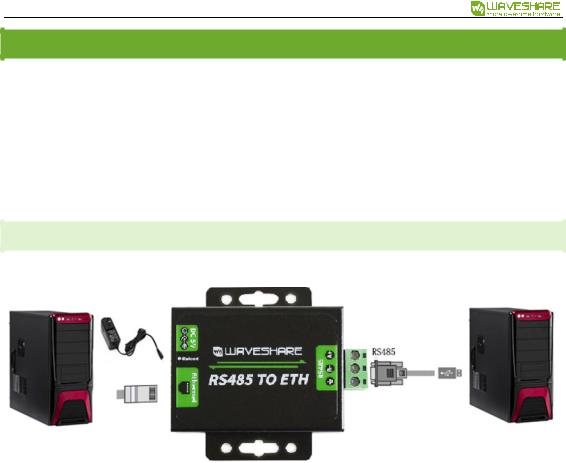
RS485 TO ETH
1. GET START
Product link: https://www.waveshare.com/wiki/RS485_TO_ETH
Setup software: https://www.waveshare.com/wiki/RS485_TO_ETH_Software
Demo codes: https://www.waveshare.com/wiki/File:PC_Socket_Demo.zip
1.1. APPLICATION DIAGRAM
Figure 1 Application
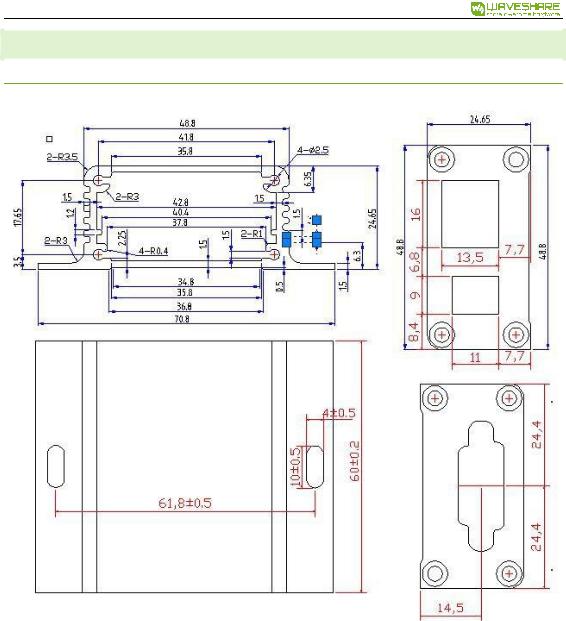
RS485 TO ETH
1.2. HARDWARE DESIGN
HARDWARE DIMENSIONS
Figure 2 Hardware Dimension
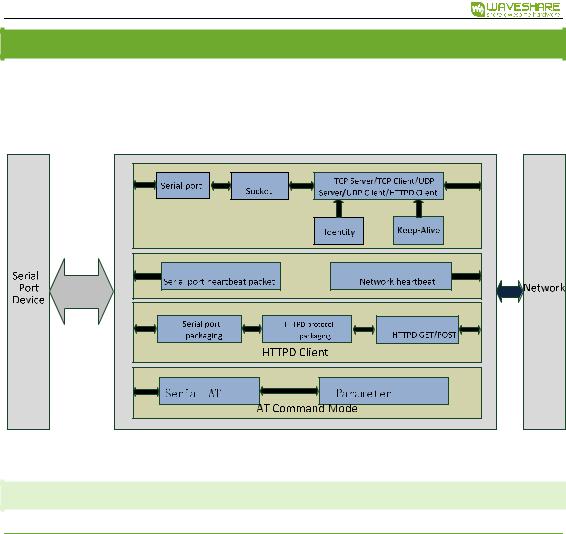
RS485 TO ETH
2. PRODUCT FUNCTIONS
This chapter introduces the functions of RS485 TO ETH as the following diagram shown, you can get an overall knowledge of it.
Serial |
port |
Figure 3 Product Functions diagram
2.1. BASIC FUNCTIONS
2.1.1. STATIC IP/DHCP
There are two ways for module to get IP address: Static IP and DHCP.
Static IP: Default setting of module is Static IP and default IP is 192.168.0.7. When user set module in Static IP mode, user need set IP, subnet mask and gateway and must pay attention to the relation among IP, subnet mask and gateway.
DHCP: Module in DHCP mode can dynamically get IP, Gateway, and DNS server address from Gateway
Host. When user connect directly to PC, module can’t be set in DHCP mode. Because common computer does not have the ability to assign IP addresses.
User can change Static IP/DHCP by setup software. Setting diagram as follow:
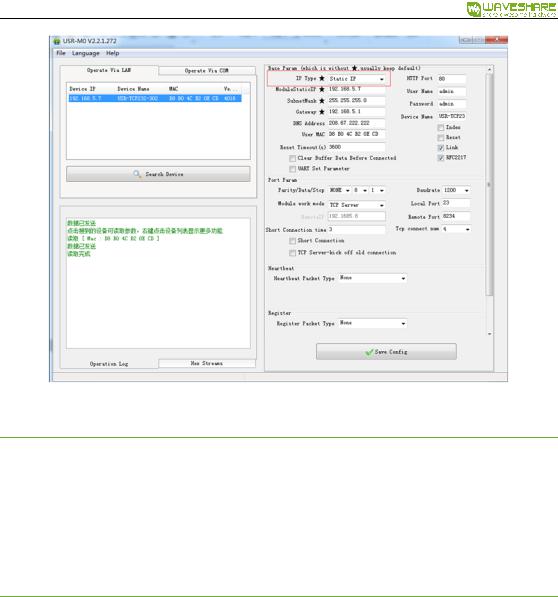
RS485 TO ETH
Figure 4 Static IP/DHCP
2.1.2. RESTORE DEFAULT SETTINGS
Hardware: User can press Reload over 5 seconds and less than 15 seconds then release to restore default settings. Software: User can use setup software to restore default settings.
AT command: User can enter AT command mode and use AT+RELD to restore default settings.
2.1.3. UPGRADE FIRMWARE VERSION
User can contact to salespersons for needed firmware version and upgrade by setup software as follow:
