
Solar Power Manager User Manual
Version: V1.0 Date: 2019.02.20 1 / 6
Solar Power Manager
User Manual
OVERVIEW
This solar power management module is designed for 6V~24V solar panel. It can
charge the 3.7V Li battery through solar panel or USB connection, and provides 5V/1A
regulated output.
The module features MPPT (Maximum Power Point Tracking) function and multi
protection circuits, therefore, it is able to keep working with high-efficiency, stability,
and safety. It is suited for solar powered, low-power IoT, and other environmental
protection projects.
FEATURES
⚫ Supports MPPT (Maximum Power Point Tracking) function, maximizing the
efficiency of the solar panel
⚫ Supports solar panel / USB connection battery charging
⚫ For 6V~24V solar panel, DC-002 jack input or screw terminal input
⚫ Onboard MPPT SET switch, select the level closed to input level to improve
charging efficiency
⚫ Two 5V output interfaces: pinheaders and USB port
⚫ Onboard high capacity aluminum electrolytic capacitor and SMD ceramic
capacitor, reducing the ripple, stable performance

Solar Power Manager User Manual
Version: V1.0 Date: 2019.02.20 2 / 6
⚫ 14500 battery holder and PH2.0 battery connector, for connecting multi kinds of
3.7V Li battery
⚫ Several LED indicators, for monitoring the status of solar panel and battery
⚫ Multi protection circuits: over charge / over discharge / reverse protection / over
heat / over current, stable and safe to use
SPECIFICATIONS
⚫ Solar panel input voltage (SOLAR IN): 6V~24V
⚫ Micro USB input voltage (USB IN): 5V
⚫ Pinheader / USB output (USB OUT): 5V 1A
⚫ Charging cutoff voltage: 4.2V±1%
⚫ Over discharging protection voltage: 2.9V±1%
⚫ Solar panel charge efficiency: ~78%
⚫ USB charge efficiency: ~82%
⚫ 3.7V battery boost output efficiency: ~86%
⚫ Max quiescent current: <2mA
⚫ Operating temperature: -40℃~85℃
⚫ Dimension: 65.2mm × 56.2mm × 22.9mm
WATH’ S ON BOARD

Solar Power Manager User Manual
Version: V1.0 Date: 2019.02.20 3 / 6
1. Solar panel charging input: charged by solar panel, DC-002 jack or screw
terminal
2. USB charging input: charged by USB connection, connect a 5V power adapter
through the Micro USB port
3. 5V/1A power output: provides regulated 5V/1A output, USB port or 2.54mm
pinheader
4. Battery interfaces: for connecting 3.7V Li battery, PH2.0 connector or 14500
battery holder
5. CS8501: USB power management chip, for USB charging and 5V/1A boost output
6. CN3791: solar power management chip, for solar panel charging and buck input
7. Li battery protection chip: Li battery over charge / over discharge protection
8. Battery switch
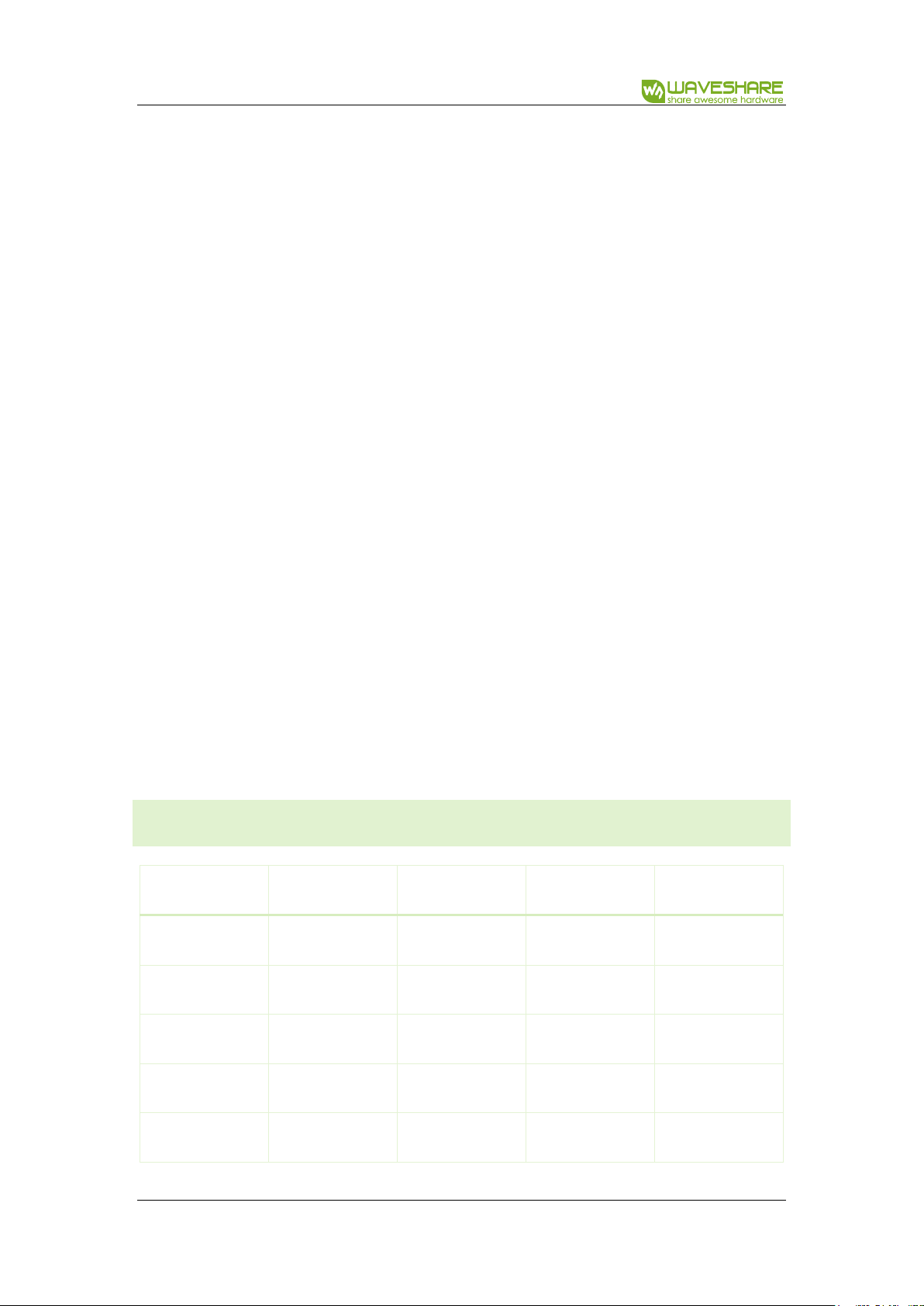
Solar Power Manager User Manual
Version: V1.0 Date: 2019.02.20 4 / 6
9. MPPTSET switch (bottom side):
supported level: 6V/9V/12V/18V/24V
select the level closed to input level to improve charging efficiency
10. BOOT key
11. Battery capacity indicators
12. USB charging indicators:
USB Charge: on when USB charging
USB Done: on when the battery is full charged by USB
13. Solar panel charging indicators:
Solar Charge: on when solar panel charging
Solar Done: on when the battery is full charged by solar panel
Solar Warning: on when solar panel reverse connection
14. Battery warning: on when battery reverse connection
15. Power output indicator: 5V/1A output
CAPACITY INFICATORS
Voltage (V)
VD1
VD2
VD3
VD4
3.87-4.2
ON
ON
ON
ON
3.7-3.87
ON
ON
ON
OFF
3.55-3.7
ON
ON
OFF
OFF
3.4-3.55
ON
OFF
OFF
OFF
<3.4
OFF
OFF
OFF
OFF

Solar Power Manager User Manual
Version: V1.0 Date: 2019.02.20 5 / 6
USAGE
1. Mounting battery: Turn Battery Switch into ON, then mount 14500 battery to
battery holder in correct direction or connecting battery to PH2.0 DIP socket. If
you connect battery incorrectly, the Battery Warning indicator will light on, in this
case, you need to change the direction of battery mounted. If battery is mounted
correctly, indicator ON will light on. (Note: You cannot connect power adapter for
charging when Warning indicator is ON, otherwise Manager board is damaged)
2. Solar panel charging indicator: Connect solar panel to DC-002 socket or KF350-2P
green socket. If panel is connected correctly, Solar Charge indicator light on, if
panel is connected in wrong direction, Solar Warning light on. Solar Done turns on
and Solar Charge turns off when battery is full charged.
3. Micro USB charging indicator: Connect 5V power adapter to Micro USB interface,
USB Charger indicator lights on. Solar Done turns on and Solar Charge turns off
when battery is full charged.
4. Charge and Done indicator will blink alternately when Power adapter is plugged
without battery or the battery switch is turned off.
5. You can power external device via USB Type A interface with USB cable, or connect
to the 2x2 yellow pins.
(Note that, you cannot short 2x2 yellow pins, avoid of circuit damaging)

Solar Power Manager User Manual
Version: V1.0 Date: 2019.02.20 6 / 6
APPLICATIONS
【Solar energy charging】
