Page 1
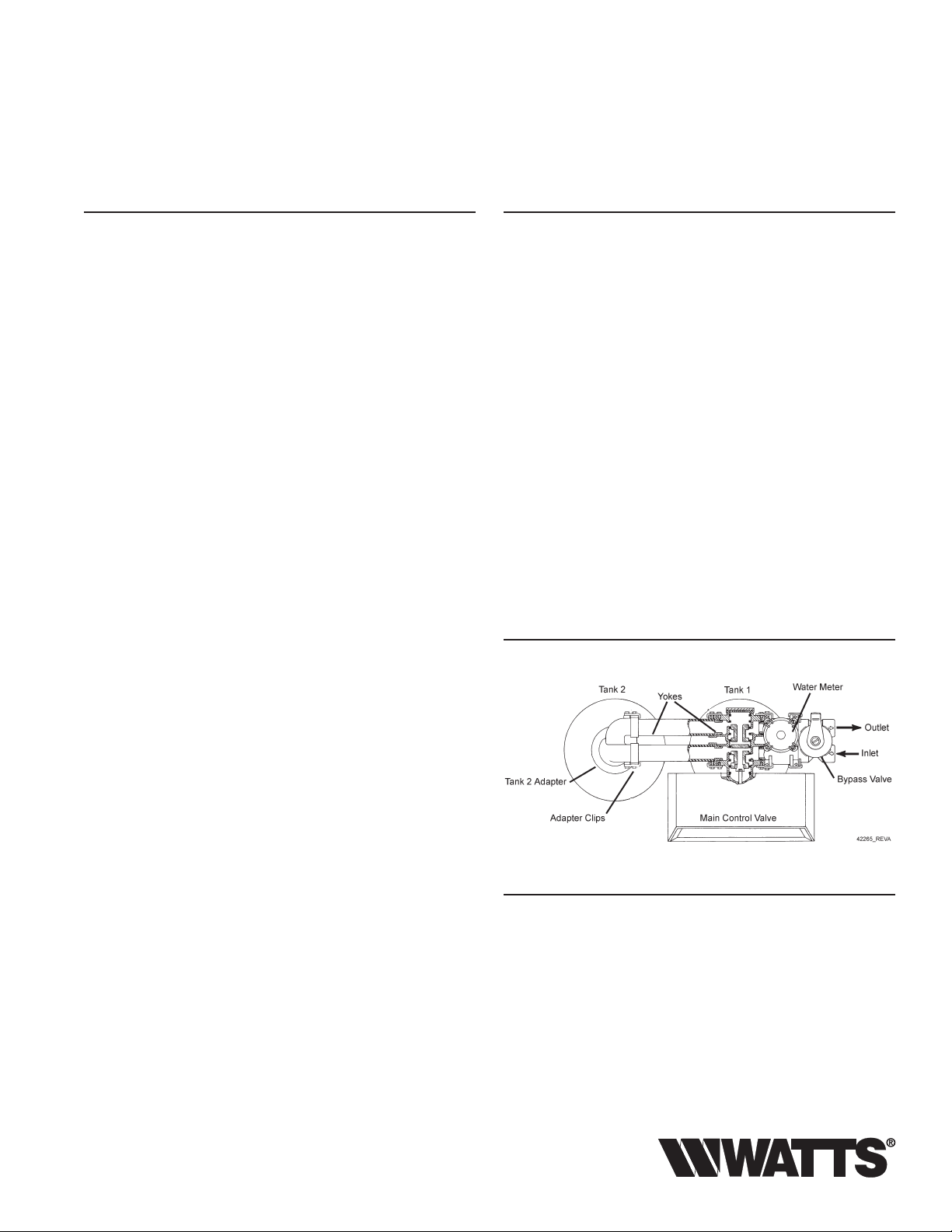
Instructions for Installing ProSense
Twin Alternating Water Softening Systems
Service Manual
IOM-WQ-PROSENSE
TABLE OF CONTENTS
JOB SPECIFICATION SHEET ...............................................1
EQUIPMENT CONFIGURATION ...........................................1
SAFETY INFORMATION ........................................................2
HOW TO USE THIS MANUAL ...............................................2
GENERAL AND COMMERCIAL INSTALLATION
INSTRUCTIONS .....................................................................2
CONTROLLER FEATURES ...................................................4
PLACING WATER CONDITIONING SYSTEM INTO
OPERATION ...........................................................................5
PROGRAMMING MODE ........................................................6
DISINFECTION OF WATER CONDITIONING SYSTEMS .....11
WIRING DIAGRAMS ..............................................................12
POWERHEAD ASSEMBLY ....................................................13
ProSense CONTROL VALVE ASSEMBLY .............................14
ProSense SECOND TANK ASSEMBLY .................................15
3/4" METER ASSEMBLY ........................................................16
1" METER ASSEMBLY ...........................................................17
ProSense BYPASS VALVE ASSEMBLY .................................18
BYPASS VALVE ASSEMBLY .................................................19
PROBE KIT ............................................................................20
TROUBLESHOOTING ...........................................................21
ProSense METER FLOW DATA .............................................23
ProSense INJECTOR FLOW DATA
(1600 SERIES INJECTORS) ..................................................24
ProSense CONTROL DIMENSIONS .....................................25
WATER CONDITIONER FLOW DIAGRAMS .........................26
SERVICE ASSEMBLIES ........................................................28
JOB SPECIFICATION SHEET
Job No: ___________________________________________
Model No: _________________________________________
Water Test: _________________________________________
Capacity Per Unit: ___________________________________
Mineral Tank
Size: ____________Diameter: __________ Height: _________
Brine Tank Size and Salt Setting per Regeneration: _________
ProSense Control Valve Specications:
1. Timer Gallon Setting:________________________ Gallons
2. Regeneration Program Setting:
a. Brine and Slow Rinse: _____________________Minutes
b. Backwash: ______________________________Minutes
c. Rapid Rinse: _____________________________Minutes
d. Brine Tank Rell: _________________________Minutes
3. Drain Line Flow Control: _______________________ gpm
4. Brine Rell Rate: _____________________________ gpm
5. Injector Size: ____________________________________
EQUIPMENT CONFIGURATION
ProSense Water Softener Conguration
Figure 1
Page 2
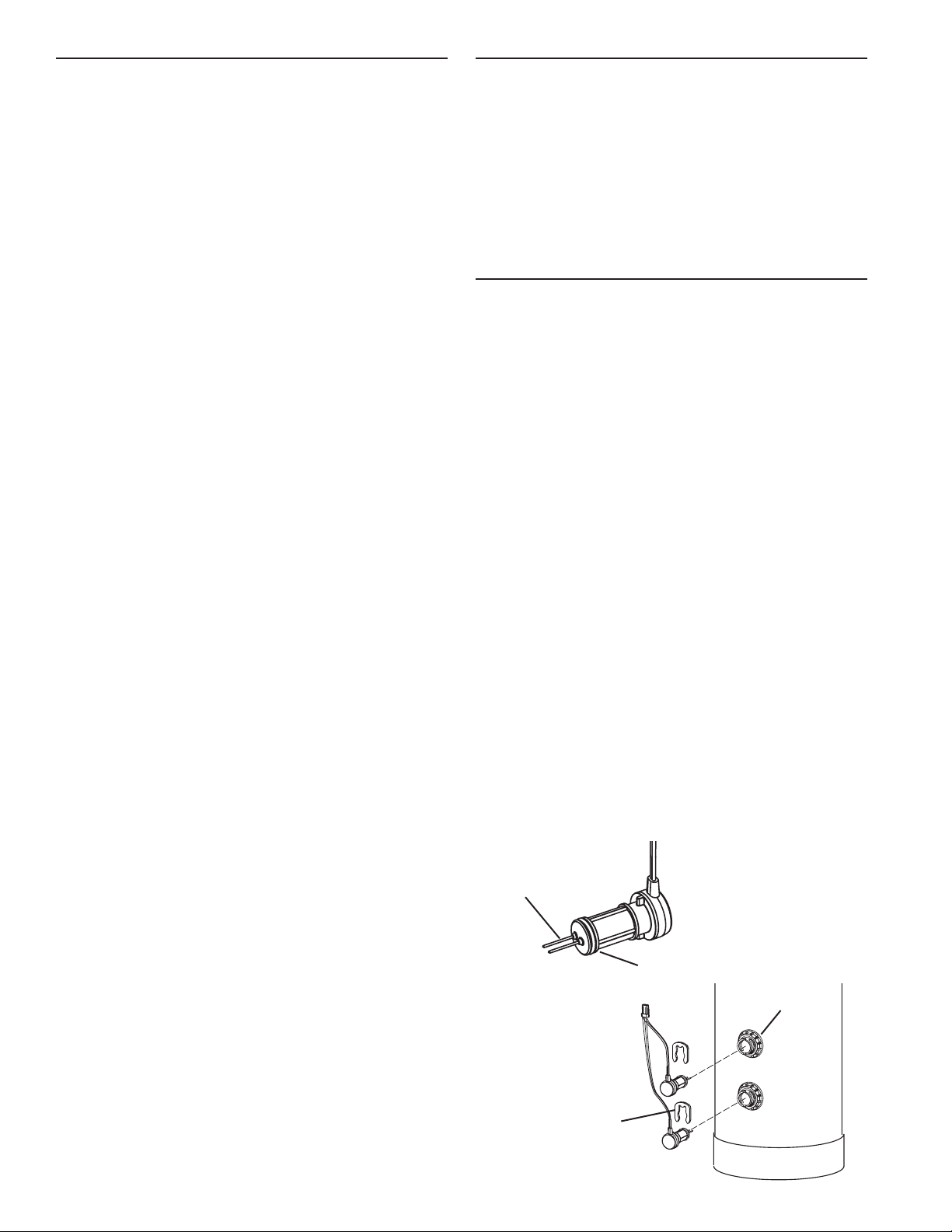
SAFETY INFORMATION
This water conditioner’s control valve conforms to UL/CE
Standards. Generic valves were tested and certied for
compliance as veried by the agency listing.
• Please review the entire Installation and Operation
Manual before installing the water conditioning system.
• As with all plumbing projects, it is recommended that
a trained professional water treatment dealer install
the water conditioning system. Please follow all local
plumbing codes for installing this water conditioning
system.
• This system will not make microbiologically unsafe water
safe. Water that is unsafe must be treated separately
from this conditioner.
• This water conditioning system is to be used only for
potable water.
• Inspect the water conditioning system for carrier shortage
or shipping damage before beginning installation.
• Use only lead-free solder and ux, as required by
federal and state codes, when installing soldered copper
plumbing.
• Use caution when installing soldered metal piping near
the water conditioning system. Heat can adversely affect
the plastic control valve and bypass valve.
• All plastic connections should be hand tightened. Teon
tape may be used on connections that do not use an
O-ring seal. Do not use pipe dope type sealants on the
valve body. Do not use pliers or pipe wrenches.
• Do not use petroleum-based lubricants such as Vaseline,
oils or hydrocarbon-based lubricants. Use only 100%
silicone lubricants.
• Use only the power transformer supplied with this water
conditioning system.
• All electrical connections must be completed according to
local codes.
• The power outlet must be grounded.
• Install an appropriate grounding strap across the inlet and
outlet piping of the water conditioning system to ensure
that a proper ground is maintained.
• To disconnect power, unplug the AC adapter from its
power source.
• Observe drain line requirements.
• Do not support the weight of the system on the control
valve ttings, plumbing, or the bypass.
• Do not allow this water conditioning system to freeze.
Damage from freezing will void this water conditioning
system’s warranty.
• Operating ambient temperature: 34° to 120°F (1° to
49°C).
• Operating water temperature: 34° to 100°F (1° to 38°C).
• Operating water pressure range : 25 to 120 psi (1.38
to 8.27 bar). In Canada the acceptable operating water
pressure range is 25 to 100 psi (1.38 to 6.89 bar).
• Observe all warnings that appear in this manual.
• Keep the media tank in the upright position. Do not turn
upside down or drop. Turning the tank upside down or
laying the tank on its side can cause media to enter the
valve.
• Use only regenerants designed for water conditioning. Do
not use ice melting salt, block salt or rock salt.
During cold weather it is recommended that the installer warm
the valve to room temperature before operating.
®
is a trademark of E.I. duPont de Nemours.
Teon
HOW TO USE THIS MANUAL
This installation manual is designed to guide the installer
through the process of installing and starting up water
conditioning systems featuring the ProSense controller.
This manual is a reference and will not include every system
installation situation. The person installing this equipment
should have:
• Training on the ProSense control valve.
• Knowledge of water conditioning and how to determine
proper control settings.
• Adequate plumbing skills.
PRE-INSTALLATION CONSIDERATIONS
Water Pressure
A minimum of 25 pounds of water pressure is required for
regeneration valve to operate effectively.
Electrical Facilities
A continuous 115 volt, 60 Hertz current supply is required.
Make certain the current supply is always hot and cannot be
turned off with another switch.
Existing Plumbing
Condition of existing plumbing should be free from lime and
®
iron buildup. Piping that is built up heavily with lime and/or iron
should be replaced. If piping is clogged with iron, a separate
iron lter unit should be installed ahead of the water softener.
Location Of Softener And Drain
The softener should be located close to a drain.
Bypass Valves
Always provide for the installation of a bypass valve.
Tank and Probe Assembly
Use only 100% silicone lubricant on the probe O-rings
(Figure 2). Do not allow the lubricant to come into contact with
the probe pins. Install the probe assemblies into the tank and
secure with the locking clasp (Figure 3).
Important: The pins on the probes will only t into the bulkhead
ttings one way. The pins must go into the matching holes at
the bottom of the tting. The probe with the shortest length of
wire must be on top.
NOTE: Do not attempt to tighten or loosen the Bulkhead
Figure 2
Figure 3
2
ttings as they are secured with a locking
adhesive.
Probe Pins
Lubricate
Bulkhead Fitting
Locking Clasp
Page 3
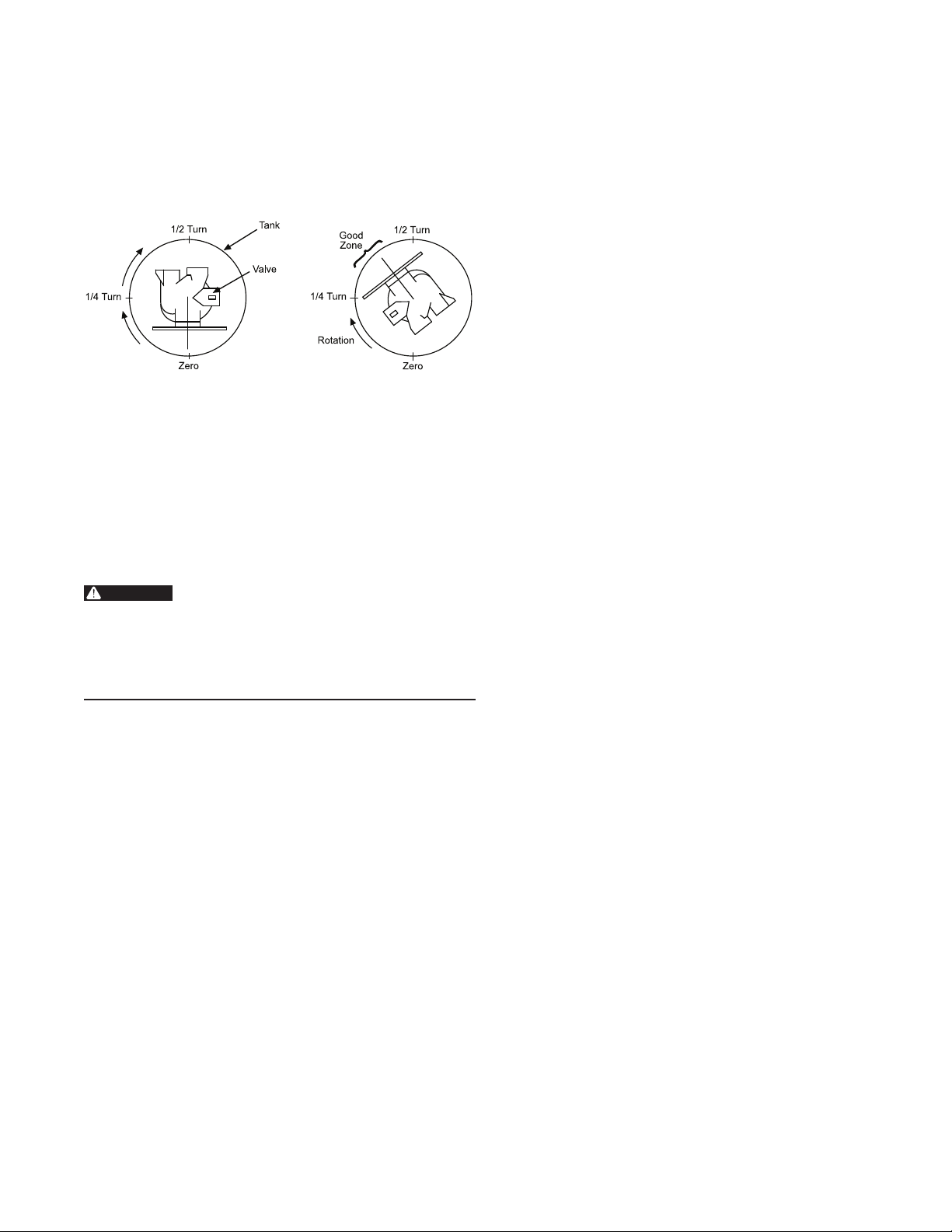
Valve to Tank Installation Instructions
WARNING:
1. Spin the valve onto the tank, ensuring the threads are not
cross-threaded.
NOTE: The main control valve and tank adaptor have
right-hand threads, or clockwise, to install.
2. Rotate the valve freely without using force until it comes to
a stop (this position is considered zero).
3. Rotate the valve clockwise from zero, between ¼ turn and
½ turn (Figure 4).
Figure 4
NOTE: If lubricant is required, a silicone compound is
strongly recommended. Dow Corning® Silicone
Compound (available from Watts), is recommended
for best possible results. Dow Corning® 7 Release
Compound is used in the manufacture of this
control valve. The use of other types of lubricants
may attack the control’s plastic or rubber
components. Petroleum-based lubricants can
cause swelling in rubber parts, including O-rings
and seals.
Do not exceed water pressure of 125 psi
(8.6 bar). Do not exceed 110°F (43.3°C). Do
not subject unit to freezing conditions.
10. Allow the inside hot and cold faucet to remain open until all
air has been purged from the plumbing system. Then close
the faucet
11. Locate Manual Regeneration Options in this manual
and follow the steps to initiate an Immediate Manual
Regeneration. Once you have read that section place
the system in backwash and unplug the system from
its electrical outlet once it has cycled into the backwash
position. This will stall the unit is backwash so can be
purged from one of the tanks. Look on the right side of the
control valve, it has indicators showing which position the
control valve is in during Regeneration and which tank is
In Service. Tank one has control valve and tank two has
adapter.
12. Adjust the user supplied feed water valve to 1/4 open and
place the bypass valve into the service position.
13. Air will come out of the drain line until the tank in backwash
is completely purged of air. Then water will ow to drain.
Allow water to ow to drain for 15 minutes or until the water
to drain is clear of resin color throw.
14. Plug the system back into the electrical outlet and manually
cycle it through the remaining regeneration steps until it
arrives in the service position.
15. Repeat installation steps 11, 12, 13, and 14 of the General
Installation Instructions to purge the air from the second
tank.
16. Check for leaks and repair as needed.
17. Installation is now complete and the system is ready for
programming and one cycle of brine tank rell so that the
correct amount of water is in the brine tank for the rst
regeneration cycle. The brine tank rell must be done after
programming the system.
GENERAL INSTALLATION
INSTRUCTIONS
1. Turn off water heater(s).
2. Turn off the main water supply to the home and open an
inside faucet (cold and hot) to relieve any pressure within the
plumbing system.
3. Place the system in the desired installation location. Make
sure that the location is level and sturdy enough to support
the weight of the system once it is in operation.
4. Place the bypass valve in the bypass position.
5. Connect the cold water supply to the inlet of the water
softening system. While constructing the supply line, install
a master supply valve (user supplied) in the supply line and
close it.
6. Connect the feed water line to the home to the outlet of the
system.
7. Plumb the drain line to an appropriate drain abiding buy
all local, city, and state codes. Use a 3/4" drain line for
backwash ow rates that exceed 7 gpm or length that
exceeds 20' (6 m).
8. Connect the brine tank to the water softener control valve
brine inlet port using the factory supplied ttings and tubing.
Add enough water to the brine tank so that water covers the
top of the air check. DO NOT ADD SALT AT THIS TIME.
9. Open the user supplied feed water valve. Check for leaks
and repair as needed.
ProSense Controller Operation
Power Loss Memory Retention
The ProSense controller features battery-free Time of Day and
Day of Week retention during temporary loss of power. A super
capacitor is designed to keep time for 8 to 24 hours depending
on the installation. If the super capacitor is exhausted the
ProSense control will display four dashes (- - : - - ) immediately
upon power up. The Time of Day and Day of Week must be
reset.
All other programmed parameters are stored in the static
memory and are retained.
3
Page 4
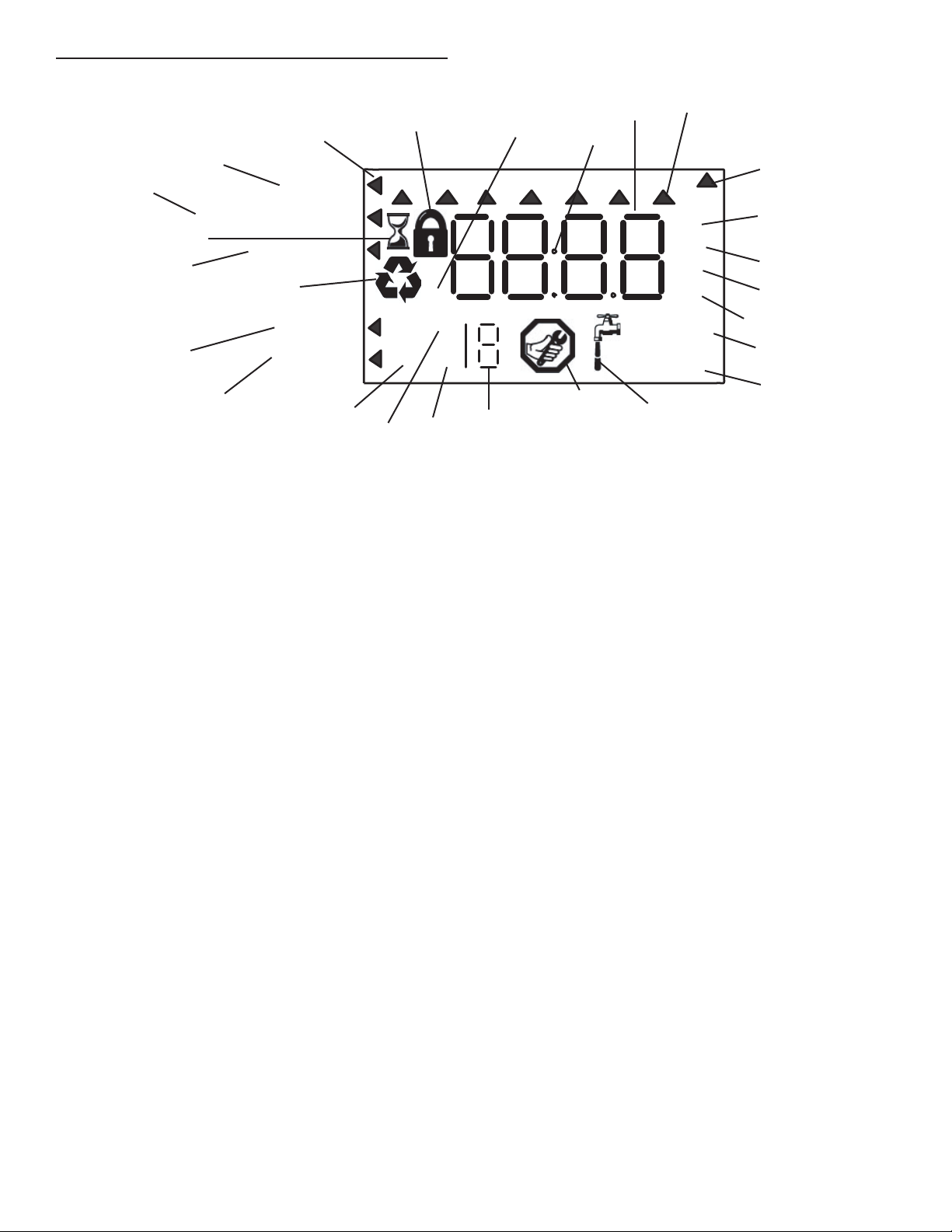
CONTROLLER FEATURES
Display Icons & Cursors
16
14
13
Time/Day
Regeneration Time
15
12
Salt Amount
11
Capacity
26
25
NOTE: In normal operation and during programming, only
a few of the icons are actually displayed.
1. This cursor is displayed when the days between
regeneration are being programmed (used with .5 to 30 day
regeneration programming).
2. One of these cursors is displayed to indicate which day will
be programmed into the controller.
3. "PM" indicates that the time displayed is between 12:00
noon and 12:00 midnight (there is no AM indicator). PM
indicator is not used if clock mode is set to 24-hour.
4. When "MIN" is displayed, the value entered is in minute
increments.
5. When g/L is displayed, the value for regenerant amount
entered is in grams/Liter of resin.
6. When "Kg" is displayed, the value entered is in kilograms or
kilograins.
7. Four digits used to display the time or program value. Also
used for error codes.
8. Colon used as part of the time display.
9. Locked/unlocked indicator. In Level I Programming this
is displayed when the current parameter is locked-out.
It is also used in Level II Programming to indicate if
the displayed parameter is locked (icon ashes) when
controller is in Level I.
10. When "x2" is displayed, a second regeneration has been
called for.
11. The recycle sign is displayed (ashing) when a
regeneration at the next time of regeneration has
been called for. Also displayed (continuous) when in
regeneration.
12. The display cursor is next to "SALT AMOUNT" when
programming the amount of regenerant.
13. The display cursor is next to "REGENERATION TIME"
when programming the time of regeneration and the days
of regeneration.
14. The display cursor is next to "TIME/DAY" when
programming the current time and day.
15. The hourglass is displayed when the motor is running. The
camshaft should be turning.
Hardness
24
9
SU MO TU WE TH
H
C
22
23
2
10
7
8
FR
SA DAYS
PM
1
3
MIN
g/L
KGx2
x100P
Lbs/ft
20
21
16. These cursors appear next to the item that is currently
displayed.
17. X100 multiplier for large values.
18. When Lbs/ft3 is displayed the value for regenerant amount
entered is in pounds/cubic foot of resin.
19. Faucet is displayed when the current ow rate is displayed.
Control may show the faucet and "0", indicating no ow.
20. Maintenance interval display turns on if the months in
service exceed the value programmed in P11.
21. Displays the tank in service durning normal operating
mode. Used with #22, #23 and #24 in programming mode
or regeneration.
22. History Values (H). The number displayed by #23 identies
which history value is currently displayed.
23. Parameter (P). Displayed only in Level II Programming.
The number displayed by #21 identies which parameter is
currently displayed.
24. Cycle (C). The number displayed by #21 is the current
cycle in the regeneration sequence.
25. Hardness setting.
26. Capacity display—shows estimated system capacity
Check Salt Light
A check salt LED light indicator is located at the bottom
left of the controller keypad buttons. This light indicates, by
illuminating, that the conductivity probes did not see a shift in
conductivity during the last service cycle before regeneration
was called for by the meter. This could be an indicator that the
brine tank is out of salt. It could also indicate that the hardness
of the feed water has come down and the hardness value
programmed in Level 1 Programming needs to be adjusted to
a more accurate value. Upon start up of a new system this light
will stay illuminated until the resin has exhausted a few times.
Then it will turn off and function normally.
19
3
4
5
6
17
18
4
Page 5
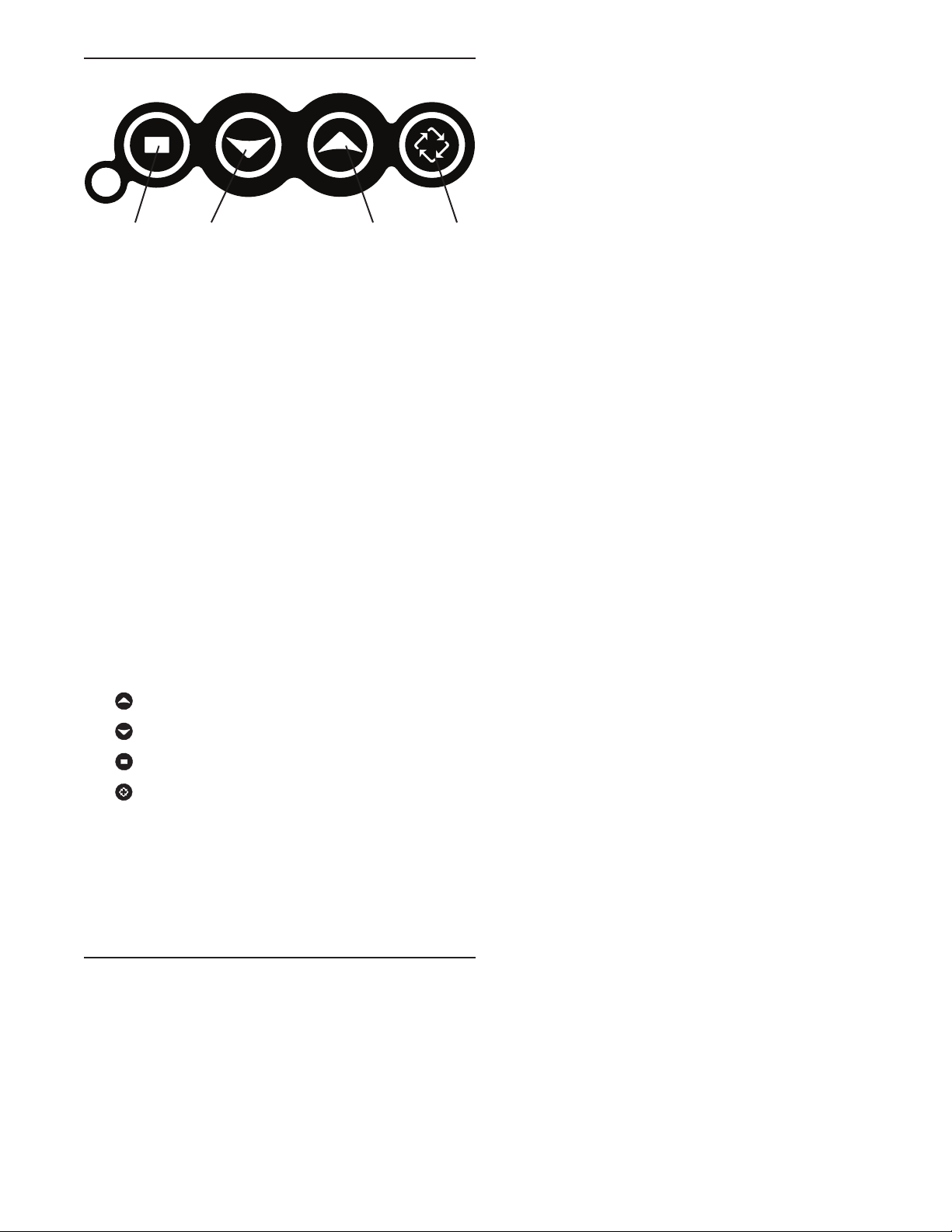
CONTROLLER FEATURES continued
Keypad - Buttons
1 2 3 4
Figure 5
1. SET. Used to accept a setting that normally becomes
stored in memory. Also used together with the arrow
buttons.
2. DOWN arrow. Generally used to scroll down or decrement
through a group of choices.
3. UP arrow. Generally used to scroll up or increment through
a group of choices.
4. REGENERATE. Used to command the controller to
regenerate. Also used to change the lock mode.
NOTE: If a button is not pushed for thirty seconds, the
controller returns to normal operation mode.
Pushing the Regenerate button immediately
returns the controller to normal operation except
when the controller is in regeneration mode or
Level II Programming mode.
Programming Conventions
The ProSense controller is programmed using the buttons on
the keypad. The programming instructions are described two
ways whenever a section has keypad input.
First a table shows simplied instructions. Second, text follows
that describes the action. In each table:
"Action" lists the event or action desired.
"Keys" are listed as:
Power-up The Controller
Plug the transformer into a non-switched outlet. The display
will show 9100. If this is the rst time the control is powered up
the display will show "_.__" if the product is for USA otherwise
it will show "___". Finish programming the ProSense controller
using the Level I Programming instructions.
NOTE: Err3 will be displayed when the controller
does not detect the cam at the home position
and that the motor is turned on. As soon as it
detects the cam at the home position, the motor
will be turned off and error will disappear. The
camshaft will move to service if not already in
service. These cam movements may take up to
5 minutes.
Flowmeter Setting
1. Press UP key and DOWN key and hold for 3 seconds. Now
the control will enter into the Level II Programming mode.
2. Use DOWN key to scroll to the parameter P16: Flowmeter
parameter setting.
3. Use SET key to change the parameter value.
4. Use UP/DOWN key to set the value as per the owmeter
connected to the system.
5. Use SET key to store the modied value.
Tank In Service Parameter Setting
1. Use DOWN key to scroll to the parameter P18: Tank In
Service parameter setting.
2. Use SET key to change the parameter value.
3. Use UP/DOWN key to set the value as per the tank number
shown by the indicator lablel on the valve.
4. Use SET key to store the modied value and wait for 30
seconds to let the control back to service mode.
UP for up arrow
DOWN for down arrow
SET for set
REGEN for regeneration
"Duration" describes how long a button is held down:
P/R for press and release
HOLD for press and hold
X sec for a number of seconds to press the button and
hold it down
"Display" calls out the display icons that are visible.
SYSTEM PROGRAMMING
After you have performed the installation steps, the conditioner
will need to be programmed.
Follow these steps carefully, as they differ from previous valve
instructions.
NOTE: The ProSense controller will be shipped in the
service (treated water) position. Do not rotate the
camshaft before performing the following steps.
5
Page 6
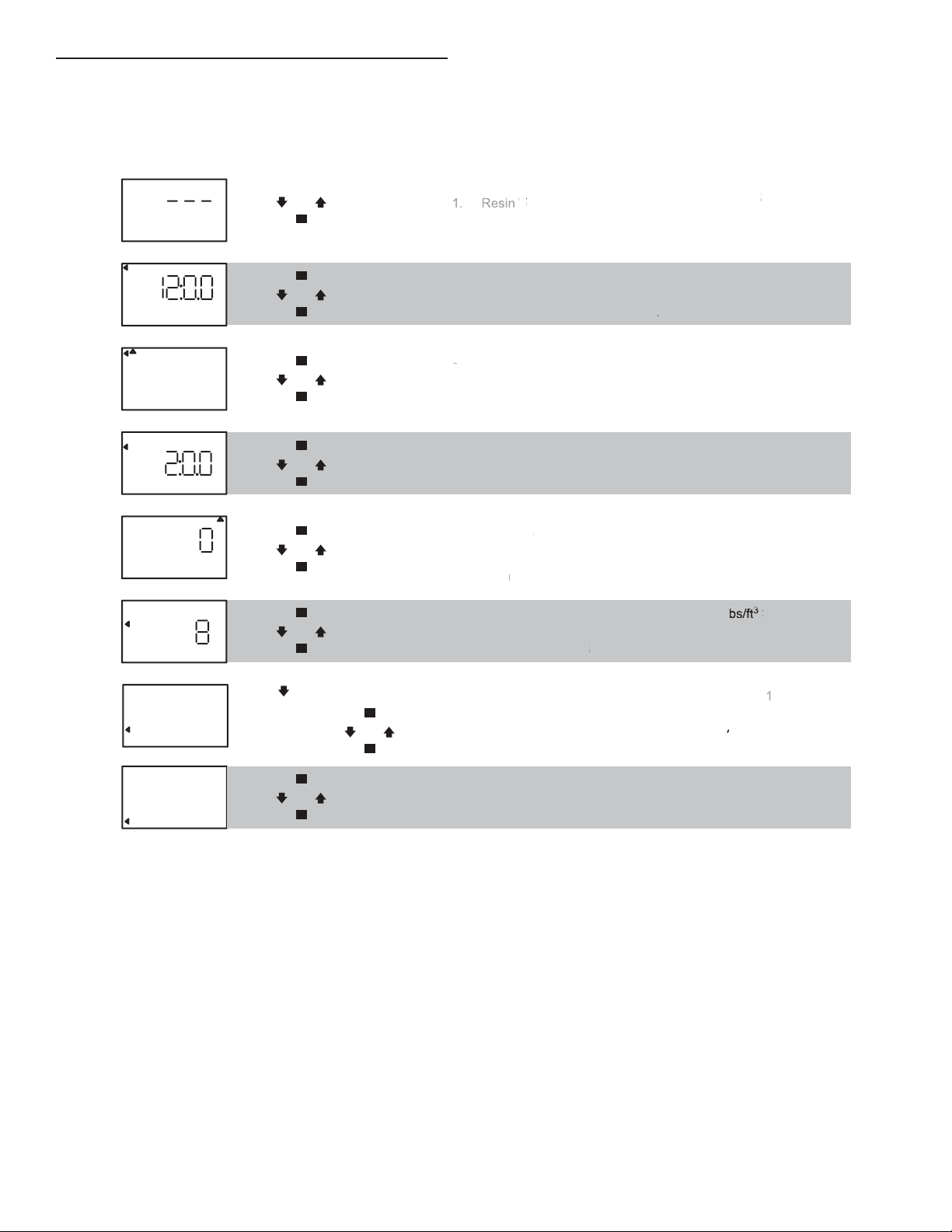
olume
Select correct resin v
olume
T
r
)
Set to time of da
N
:
r
a
Set to actual da
w
n
Set to desired time of regener
Set to desired time of regener
n
Da
L
b
S
w
ge
f
n
/
3
3s/f
o
8
f
:
s
s
o
00
y
C
Use to OVERRIDE calculated capacity
Use to OVERRIDE calculated capacity
o
900
:
e
PROGRAMMING MODE
Level I Programming - ProSense
Screen Buttons to Description Range
Press
SU MO TU WE TH FR SA DAYS
Time/Day
Regeneration Time
Salt Amount
Capacity
Hardness
Time/Day
Regeneration Time
Salt Amount
Capacity
Hardness
Time/Day
Regeneration Time
Salt Amount
Capacity
Hardness
Time/Day
Regeneration Time
Salt Amount
Capacity
Hardness
Time/Day
Regeneration Time
Salt Amount
Capacity
Hardness
Time/Day
Regeneration Time
Salt Amount
Capacity
Hardness
Time/Day
Regeneration Time
Salt Amount
Capacity
Hardness
Time/Day
Regeneration Time
Salt Amount
Capacity
Hardness
SU MO TU WE TH FR SA DAYS
SU MO TU WE TH FR SA DAYS
SU MO TU WE TH FR SA DAYS
SU MO TU WE TH FR SA DAYS
SU MO TU WE TH FR SA DAYS
SU MO TU WE TH FR SA DAYS
SU MO TU WE TH FR SA DAYS
PM
Lbs/ft
KG
then
press
press
then
press
press
then
press
press
then
press
press
then
press
press
then
3
press
press
to override
press
then
press
or
or
or
or
or
or
press
or
then
press
t
eet:
0.5 to 30
3
:
t
1
0.75
to
4.00
ubic
1. Resin
2.
Note:
ote
. D
3. Day of Week
4.
.
5. Da
7. Salt7. Salt
8. Capacity
8. Capacit
or
9. Hardness
9. Hardnes
V
olume
Select correct resin v
ime of DaTime of Day (12 h
y (12 hr
olume
.
.)
Set to time of dayy
Setting includes PM indicator
Setting includes PM indicato
Set to actual da
ime of RegenerTime of Regeneratio
y of the w
of the
ation
Set to desired time of regener
vOv
ys
err
ide
ea Leavv
e at 0 to disa
at 0 to disab
le
eek
.
atio
ation
or
et to desired da Set to desired da
regener
tionation
s bet
ys betw
een
osageDosage
Set to desired desired dosage
Set to desired desired dosa
bs per cubic
lbs per cubic f
apacity calculated by Logix Control Capacity calculated by Logix Control
t of resi
eet of resin
Use to OVERRIDE calculated capacity
Set to actual water hardness
Set to actual water hardnes
n grains per gallonin grains per gallon
Cubic f
Days: 0
(Disable)
3
Lbs/f
t
to
1
15
Kilograins:
ograins
t
to
900
rains/gal: 3Grains/gal: 3
t
to
2
200
ontrol programming is complet
Controller programming is complete
NOTE: If one of the following conditions occur:
Controller displays Err3 and goes to home
position
or
Power outage discharges the supercapacitor and
when power is restored and the time of day is
reset;
the regen icon will begin ashing. This indicates
that a delayed regeneration will occur at the next
programmed time of regeneration and the system
will regenerate by water usage.
6
Page 7
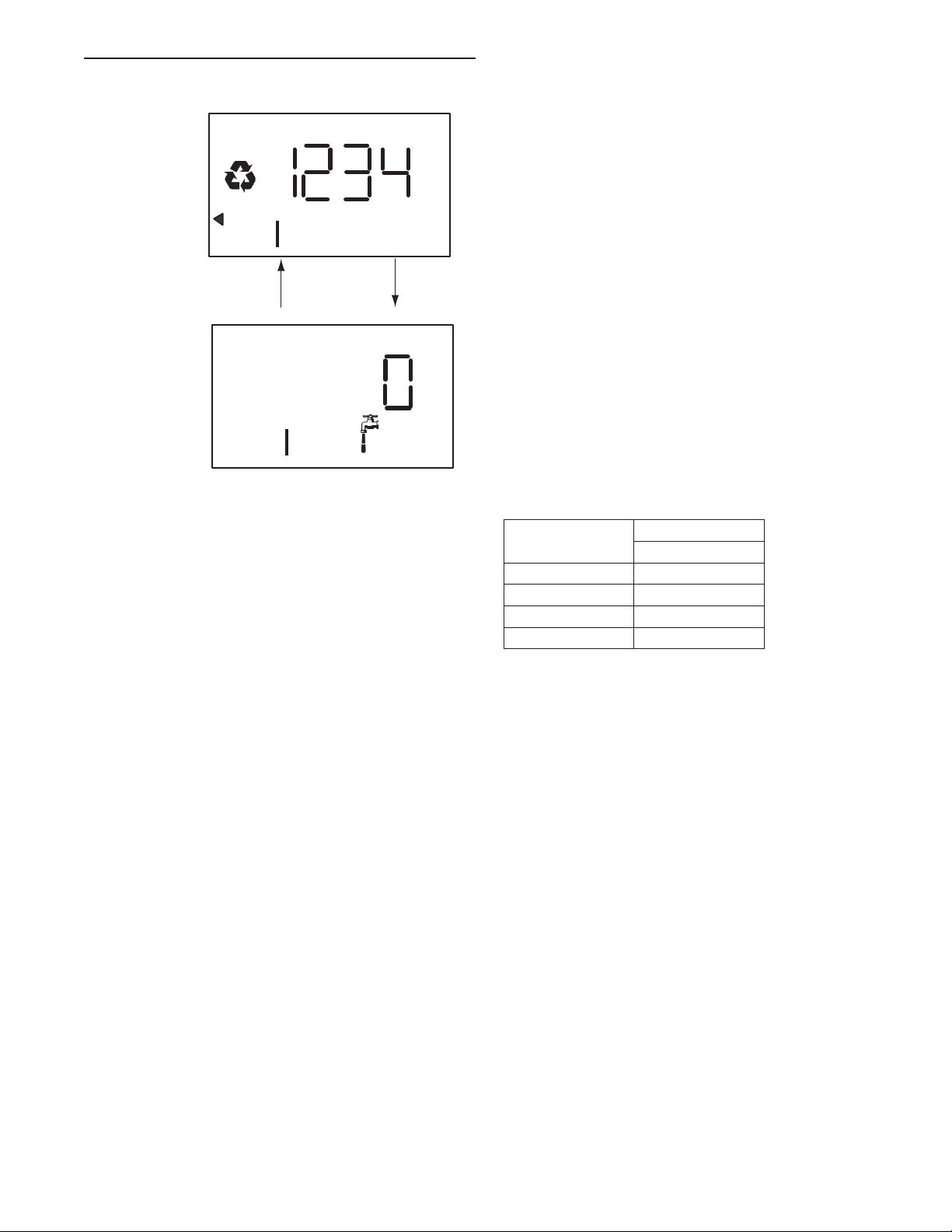
PROGRAMMING MODE continued
In Service Display
SU MO TU WE TH FR SA DAYS
Time & Day
Regen Time & Day
Salt Amount
Capacity
Hardness
SU MO TU WE TH FR SA DAYS
Time & Day
Regen Time & Day
Salt Amount
Capacity
Hardness
• Resin Volume Setting: Set to match the volume (cubic
feet) of resin in the mineral tank.
• Time of Day: Includes PM indicatior. Can be set to display
as a 24-hour clock. See Level II programming.
• Day of Week: Set to actual day of the week.
• Time of Regeneration: Fully adjustable. Default is 2:00 AM.
• Days Override: Range 0.5 to 30 days. Leave at 0 to disable.
• Salt Dosage: Set at pounds of salt per cubic foot of resin
in the conditioner tank.
NOTE: When the controller is set up for a twelve-hour
clock a PM indicator will illuminate when the
displayed time is in the PM hours. There is no AM
indicator.
Programming the Lockout Feature
All Level I parameters can be locked out when the controller
is in Level II Programming. Simply press the REGEN button
during Level II Programming and a lock icon will appear
indicating that the specic setting has been locked out.
When locked out, the setting cannot be adjusted in Level
I Programming. To disable the Lock Out feature, press the
REGEN button when in Level II. The lock icon will not be
displayed.
Figure 6
The display shows the number of the tank in service (small
digit next to CPH position). The display also alternates
between Capacity Remaining and Flow Rate (faucet icon) for
the tank in service.
NOTE: The Regen icon is only on when in regeneration.
NOTE: The faucet icon is displayed on all the ProSense
controls when there is ow. The ProSense
controller will show the faucet icon when the ow
rate is displayed, even if the ow rate is zero.
The faucet icon will turn off when the capacity
is displayed. In service ow rate display can
be replaced with a clock display using Level II
Programming (Parameter P10).
Programming Overview
The ProSense controller includes multiple program levels that
allow water treatment professionals to customize the system
for many water conditions. Additionally, historical data can be
viewed allowing quick and easy troubleshooting. In most cases
Level I Programming is all that is required to set up the water
conditioning system for proper operation. A brief description of
each program level is listed below.
Level I - Used to program controller for normal applications.
Level II (P-Values) - Allows the installer to customize
programming for non-standard applications.
Level III (C-Values) - Allows the installer to adjust length of
select cycles for non-standard applications.
Level IV History (H-Values) - Allows access to historical
information for troubleshooting the system.
NOTE: If a button is not pushed for thirty seconds, the
controller returns to normal operation mode.
Resin Volume
The amount of resin can be determined by the diameter of the tank.
Tank Diameter
(inches)
8 0.75
9 1
10 1.5
12 2
Resin Volume
Cubic Feet
Level I Programming
The ProSense controller can be quickly programmed by
following the sequential procedure in the section "Placing
Water Conditioning System Into Operation". Level I Program
parameters are those that can be accessed by pressing the
UP or DOWN buttons. Step-by-step instructions are shown on
previous page.
7
Page 8
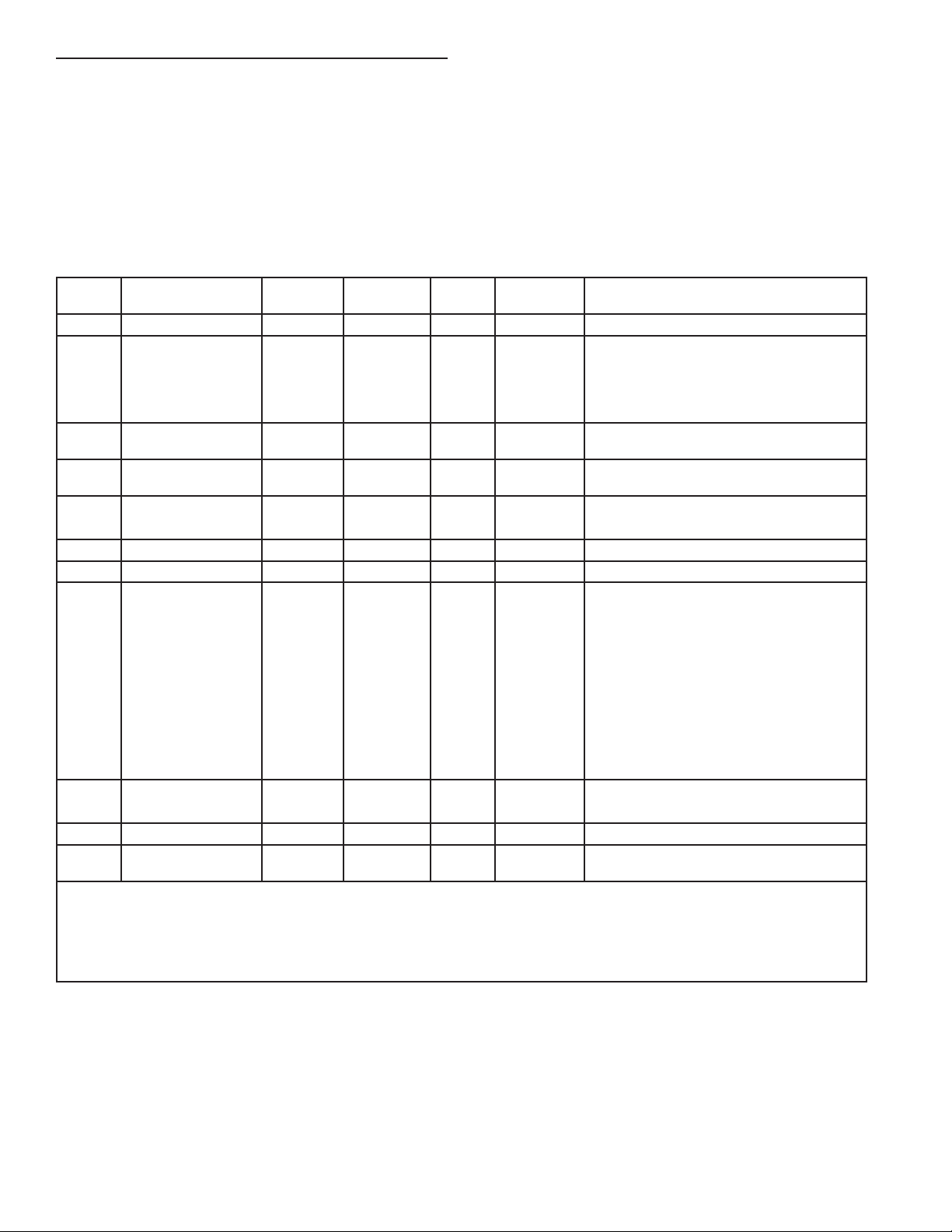
PROGRAMMING MODE continued
Level II Programming - P Values
Level II Programming parameters can be adjusted to ne-tune
the conditioner's operation. The parameters are accessible
by pressing and holding the UP and DOWN buttons until the
controller displays a "P" value.
NOTE: The controller must be in the home position to
change settings. See Table for Level II parameters.
Typically the Level II parameters will not need to
be adjusted as the default settings accommodate
most applications. Contact your water treatment
professional before attempting any programming.
Description Range
P9 Units of Measure 0-1 1 (2) 0 = US 1 = Metric
P10 Clock Mode 0-3 1 (2)
P11 Service Interval 0-99 1 0 Months
P12*
P13
P14 Rell Rate 1-700 1 (1) gpm x 100 Used with salt amount to calculate rell time.
P15 Draw Rate 1-700 1 (1) gpm x 100 Used with salt amount to calculate draw time.
P16 Flow sensor select 1-4 1 4
P17
P18 Tank in Service 1-2 1 1 Select the Tank in Service.
P19 Cleaning Cycle Interval 0-100 1 6
*The controller will automatically adjust the Hardness Setting P8 when the sensors in the resin tank detect a hardness front passing. This
automatic adjustment to the hardness setting may result in the system passing hard water near the end of the service cycle if the resin tank
sensor placement setting P12 is wrong. The sensor placement setting P12 must be reduced to eliminate the problem. Reducing the Capacity
Setting P7 or increasing the Hardness setting P8 will only produce a temporary solution.
NOTE: (1) Default selected with initial setting value.
Resin Tank Sensor
Placement
Disable Resin Tank
Sensors
K-factor or Pulse
equivalent
(2) Facotry Default is "0" for North America units and "1" for World units.
60-01 1 20 % of Capacity
0-1 1 0
0.01-99.99 0.01 0.01
Minimum
Increments
Default Units Notes
0 = 12 hour clock: ow rate displayed
1 = 24 hour clock: ow rate displayed
2 = 12 hour clock; Time of Day displayed
3 = 24 hour clock; Time of Day displayed
0 = Dissabled. Number of days per month is
xed at 30.
Expressed as a percentage of resin bed capacity
remaining after lowest set of pins.
0 = Resin Tank Sensors Enabled
1 = Resin Tank Sensors Disabled
1 = 1" Autotrol turbine
2 = 2" Autotrol turbine
3 = User dened K-factor
4 = Fleck 3/4" Paddle
5 = Fleck 3/4" Turbine
6 = Fleck 1" Paddle
7 = Fleck 1"/1-1/2" Turbine
8 = Fleck 1-1/2" Paddle
9 = Meter Factor
K-factor P16 = 3;
Pulse Equivalent P16 = 9
Number of standard regeneration cycles
between cleaning regeneration cycles.
8
Page 9
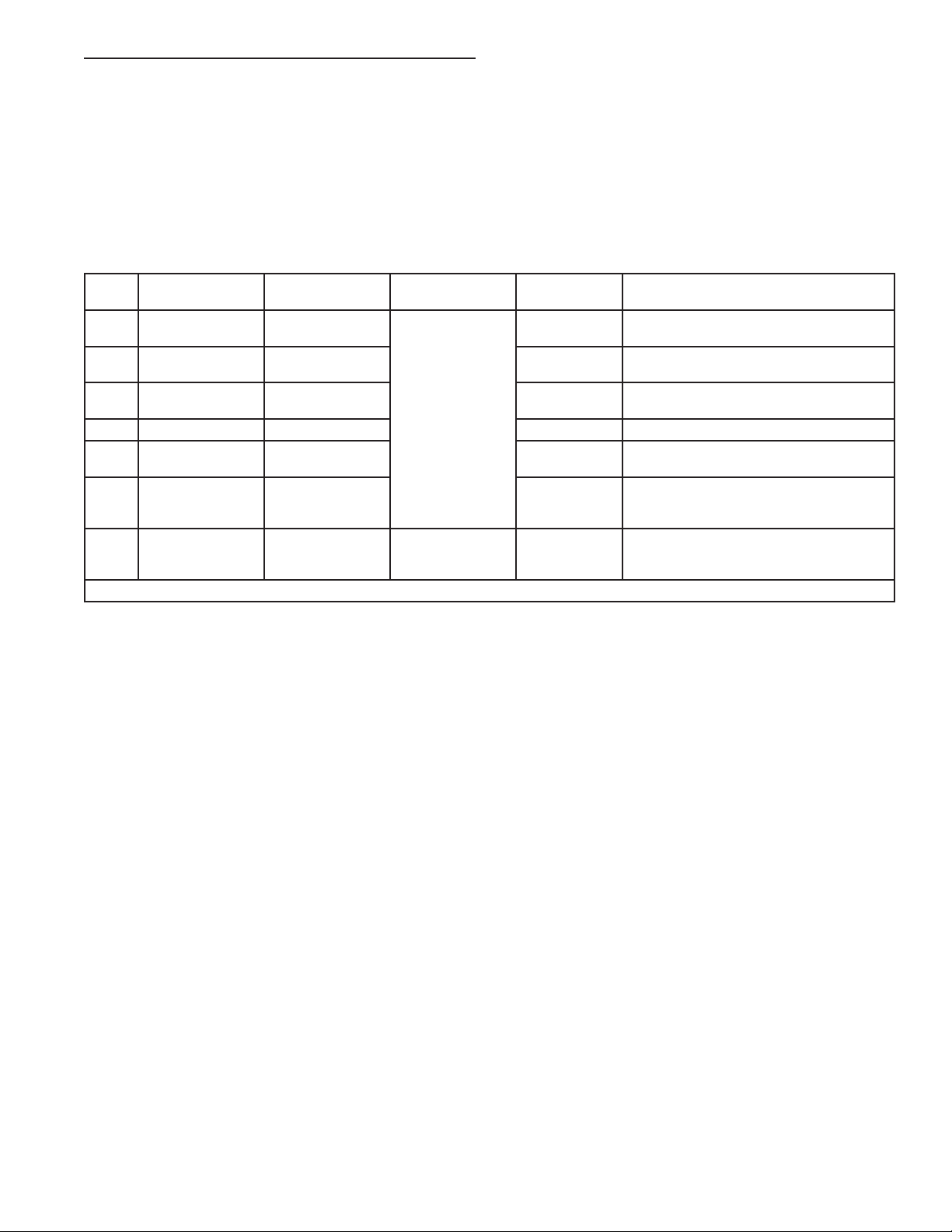
PROGRAMMING MODE continued
Level III Cycle Programming - C Values
Several Level III program parameters can be adjusted to
ne-tune valve operation for non-standard applications.
Typically these parameters will not need to be adjusted as
the default settings accommodate most applications. Contact
your Water Treatment Professional before attempting any
programming. The parameters are accessible by pressing and
holding the UP and SET buttons until the display shows a “C”
value.
NOTE: The controller must be in the treated water position
to change settings.
C# Description Range
C1*
C2
C3
C4 Standard Fast Rinse 0-200 3 Rinses residual regenerant from tank.
C5*
C13
C14
*Cannot be changed in Level III Cycle Programming.
Brine Draw 0-200
Slow Rinse 0-200 See Notes
Standard Backwash 0-20 7
Rell 0-200 See Notes
Cleaning Backwash 0-200 14
Cleaning Fast Rinse 0-200 6
Minimum
Increments
1 Min
Default Setting Notes
See Notes
Automatically calculated from resin volume
and salt dosage settings and draw rate.
Initial time automatically calculated to provide
two bed volumes of rinse.
Flow rate dictated by size of drain line ow
controller.
Automatically calculated from resin volume
and salt dosage settings and rell rate.
Control uses C13 in place of C3 when the
number of standard regenerations is more than
or equal to the cleaning cycle interval P19.
Control uses C14 in place of C4 when the
number of standard regenerations is more than
or equal to the cleaning cycle interval P19.
9
Page 10
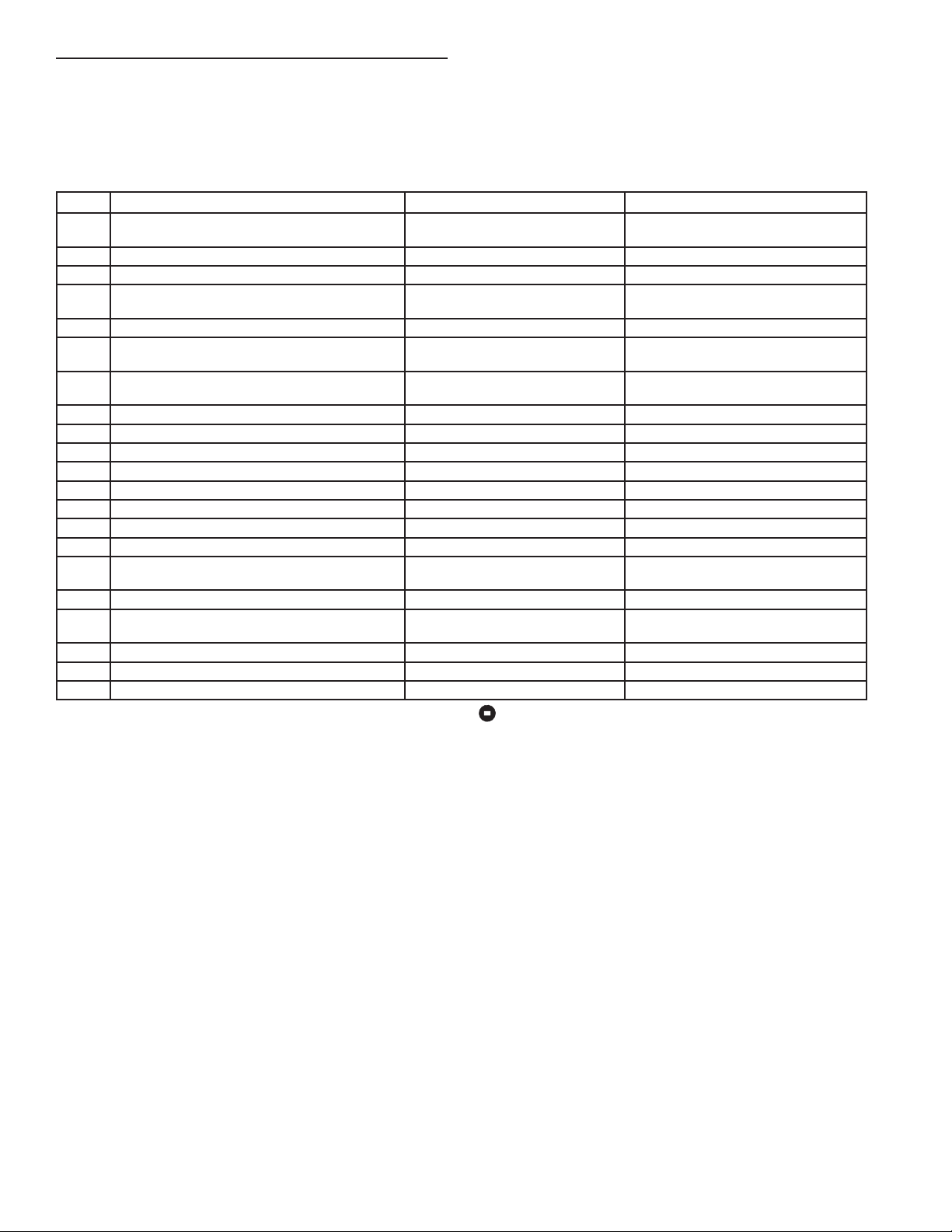
PROGRAMMING MODE continued
Level IV Viewing History - H Values
Historical information can be viewed by pressing the SET and
DOWN buttons simultaneously, with the ProSense controller in
the home position. Release both buttons when the controller
displays an “H” value. Press the UP or DOWN buttons to
navigate to each setting.
H# Description Range Notes
H0* Initial Setting Value Cubic Feet or Liters Resin Volume, Holding SET for 3 seconds
H1 Days since last regeneration 0-255
H2 Current Flow Rate Depends on turbine used
H3 Water used today in gallons or m
3
since Time of
0-131,070 or 0-1,310.7 m
3
Regeneration
H4 Water used since last regeneration in gallons or m
3
0-131,070 or 0-1,310.7 m
H5* Total water used since reset in 100s 0-999900 gallons or 0-9999m
H6* Total water used since reset in 1,000,000 4,294 x 10
H7 Average usage for Sunday in gallons or m
H8 Average usage for Monday in gallons or m
H9 Average usage for Tuesday in gallons or m
H10 Average usage for Wednesday in gallons or m
H11 Average usage for Thursday in gallons or m
H12 Average usage for Friday in gallons or m
H13 Average usage for Saturday in gallons or m
3
3
3
3
3
3
3
0-131,070 gallons or 0-1,310.70 m
0-131,070 gallons or 0-1,310.70 m
0-131,070 gallons or 0-1,310.70 m
0-131,070 gallons or 0-1,310.70 m
0-131,070 gallons or 0-1,310.70 m
0-131,070 gallons or 0-1,310.70 m
0-131,070 gallons or 0-1,310.70 m
6
gal or 4,264 x 104 m
3
3
3
H14 Average service cycle 0-255 days Last 4 Regens
H15* Peak Flow Rate 0-200 gpm or 1000Lpm Holding SET key for 3 seconds will reset
H16 Day and Time of Peak Flow Rate Time and day that peak ow occurred
H17* Months since service 0-2184 months Holding SET key for 3 seconds will reset
H18 Number of Low Salt Alarms 0-65536
H19 Number of Reduced Capacity Alarms 0-65536
H r Number of regenerations since last serviced 0-65536 Holding Set key for 3 seconds will reset Hr to zero.
will reset control to factory defaults
Holding SET key for 3 seconds will reset
H5 and H6 to zero.
Holding SET key for 3 seconds will reset
H5 and H6 to zero.
3
3
3
3
3
3
3
H15 to zero.
H17, H18 and H19 to zero.
*H0, H5, H6, H15, H17 values can be reset by pressing and holding for 3 seconds while the value is being displayed.
Program Reset
The ProSense controller can be reset to original factory
parameters when viewing the H0 parameter. Press and hold
the SET button for three seconds while H0 is displayed.
Release the button. All settings except for Time of Day and Day
of Week will be reset. The ProSense controller will now display
the resin volume. Refer to Level I Programming.
NOTE: After a program reset all programmed values will
reset to default settings.
Manual Regeneration Options
The ProSense controller features several options that offer
additional exibility for manually regenerating the softener. On
twin tank systems the tank in standby will move to service.
Then the tank that was in service will be regenerated.
Immediate Manual Regeneration
Pressing and holding the REGEN button for three seconds
starts an immediate manual regeneration. A solid regeneration
icon will be displayed. The controller will immediately begin
a regeneration on the tank in service. To advance to the next
step in the regeneration cycle press and release the SET and
UP buttons simultaneously. To advance the system through all
steps of regeneration and return to service, press and hold the
SET and UP keys simultaneously for three seconds.
Delayed Second Regeneration
Pressing and releasing the REGEN button while the controller
is in regeneration will program the control for a delayed second
regeneration. A ashing x2 icon next to the regeneration icon
will appear indicating a second regeneration will start when
the time of day reaches the programmed time of regeneration.
Delayed Manual Regeneration
Press and release the REGEN button to start a delayed
manual regeneration. The Regeneration icon on the display
will ash indicating a regeneration will start when the time of
day reaches the programmed time of regeneration. Pressing
the REGEN button again will turn off the regeneration icon and
cancel the delayed regeneration.
The delayed second regeneration will be performed on the new
tank in service.
Double Immediate Manual Regeneration
Back-to-Back manual regenerations are initiated by pressing
and holding the REGEN button for three seconds while the
controller is in the regenerating mode. A solid x2 icon next to
the regeneration icon will appear indicating a second manual
regeneration will start immediately after current regeneration is
complete.
10
Page 11

DISINFECTION OF WATER
CONDITIONING SYSTEMS
The materials of construction in the modern water conditioning
system will not support bacterial growth, nor will these
materials contaminate a water supply. During normal use, a
conditioner may become fouled with organic matter, or in some
cases with bacteria from the water supply. This may result in
an off-taste or odor in the water.
Some conditioners may need to be disinfected after installation
and some conditioners will require periodic disinfection during
their normal life.
Depending upon the conditions of use, the style of conditioner,
the type of ion exchanger, and the disinfectant available, a
choice can be made among the following methods.
Sodium or Calcium Hypochlorite
These materials are satisfactory for use with polystyrene
resins, synthetic gel zeolite, and bentonites.
5.25% Sodium Hypochlorite
These solutions are available under trade names such as
Clorox. If stronger solutions are used, such as those sold for
commercial laundries, adjust the dosage accordingly.
1. Dosage
• Polystyrene resin; 1.2 uid ounce (35.5 mL) per cubic
foot.
• Non-resinous exchangers; 0.8 uid ounce (23.7 mL) per
cubic foot.
2. Regenerant tank conditioners
A. Backwash the conditioner and add the required
amount of hypochlorite solution to the well of the
regenerant tank. The regenerant tank should have
water in it to permit the solution to be carried into the
conditioner.
B. Proceed with the normal regeneration.
Calcium Hypochlorite
Calcium hypochlorite, 70% available chlorine, is available
in several forms including tablets and granules. These solid
materials may be used directly without dissolving before use.
1. Dosage
A. Two grams (approximately 0.1 ounce (3 mL) per
cubic foot.
2. Regenerant tank conditioners
A. Backwash the conditioner and add the required
amount of hypochlorite to the well of the regenerant
tank. The regenerant tank should have water in it
to permit the chlorine solution to be carried into the
conditioner.
B. Proceed with the normal regeneration.
11
Page 12

WIRING DIAGRAMS
Connecting the ProSense Twin Alternating or
Parallel Controller
The twin sensor and extension cables are used for twin
unit parallel and alternating applications. Four standard
connections are required for operation; the power transformer,
the ow sensor, motor/optical sensor, and the connection
between tank 1 and tank 2 controls. Figure 7 outlines these
standard features.
Figure 7
12
Page 13

POWERHEAD ASSEMBLY
Item No. QTY Part No. Description
1 ................1 ....... 15131 ................ Backplate, 9000
2 ................2 ....... 18728 ................ Nut, Clip, #8-32
3 ................1 ....... 19674 ................ Transformer, US 24V 9.6VA
4 ................1 ....... 15135 ................ Gear, Drive
5 ................1 ....... 14869 ................ Wheel, Geneva
6 ................2 ....... 40422 ................ Nut, Wire, Tan
7 ................2 ....... 19367 ................ Screw, Designer Cover, Thumb
8 ................1 ....... 43085 ................ Label, Shaft Position
9 ................2 ....... 14917 ................ Retaining Ring, External
10 ..............1 ....... 15133 ................ Drive Gear Assembly - Upper
11 .............. 1 ....... 15810 ................ Retaining Ring
12 ..............1 ....... 43091 ................ Cam, Triple ProSense
13 ..............2 ....... 15372 ................ Washer, Thrust
14 ..............1 ....... 14430 ................ Screw, Hex Washer Head
15 ..............2 ....... 19160 ................ Screw, #6-32 x 3/8 Pan Head
16 ..............2 ....... 15172 ................ Scrw, Flat Head
Item No. QTY Part No. Description
17 ..............2 ....... 10340 ................ Washer, Lock #4, Zinc
18 ..............1 ....... 16433 ................ Switch, Micro Low DB
19 ..............1 ....... 10218 ................ Switch, Micro
20 ..............2 ....... 15692 ................ Washer, Plain, 3/8"
21 ..............2 ....... 10302 ................ Insulator, Limit Switch
22 ..............1 ....... 18737 ................ Drive Motor -24V, 50-60 Hz
23 ..............2 ....... 10339 ................ Nut, Hex, 4-40 Zinc Plated
24 ..............1 ....... 15134 ................ Drive Gear Assembly - Lower
25 ..............1 ....... 43006 ................ Cover, ProSense
26 ..............1 ....... 43035 ................ PCB, ProSense
27 ..............2 ....... 17020 ................ Screw, STL. Hex WSH, 6-20 x
3/8
28 ..............1 ....... 13547 ................ Strain Relief, Cord
29 ..............1 ....... 42296-10 ........... Plate, Adapter, Motor Kit
30 ..............1 ....... 43056 ................ Label, Overlay, ProSense
31 ..............1 ....... 43112 ................Label, Sensor Wires ProSense
13
Page 14

ProSense CONTROL VALVE ASSEMBLY
Item No. QTY Part No. Description
1 ................1 ....... 40688 ................ Valve Body Assy, ProSense
2 ...............16 ...... 13242 ................ Seal, 5600
3 ...............12 ...... 14241 ................ Spacer
4 ................1 ....... 16595 ................ Spacer, 9000
5 ................4 ....... 15331 ................ Screw, Hex Washer Head
6 ................1 ....... 14914 ................ Piston, 9000, Upper
7 ................2 ....... 14309 ................ Retainer, Piston Rod
8 ................2 ....... 14919 ................ Piston, Rod, Upper
9 ................2 ....... 13243 ................ Plug, End, 5600
10 ..............2 ....... 13008 ................ Retainer, End Plug Seal
11 .............. 2 ....... 10209 ................ Quad Ring, -010
12 ..............1 ....... 14921 ................ Link, Piston Rod
13 ..............2 ....... 11335 ................Screw, #4-40
14 ..............2 ....... 17020 ................ Screw, STL. Hex WSH, 6-20 x
3/8
15 ..............2 ....... 13363 ................ Washer, Hague Drive
16 ..............1 ....... 28170 ................ Piston Lower, ProSense
17 ..............1 ....... 15019 ................ Link, Piston Rod, 9000/9500
18 ..............1 ....... 41500 ................ O-ring, ProSense Drain
19 ..............1 ....... 15215 ................ Body, Injector, 9000
20 ..............2 ....... 13301 ................ O-ring, -011
21 ..............1 ....... 10227 ................ Screen, Injector
22 ..............1 ....... 10913-1 ............. Nozzle, Injector, #1, Natural
23 ..............1 ....... 10914-1 ............. Throat, Injector
24 ..............1 ....... 13303 ................ O-ring, -021
25 ..............1 ....... 15607 ................ Screw, Hex, Slotted
26 ..............1 ....... 25363 ................ Screw, Hex WSH HD
Item No. QTY Part No. Description
27 ..............1 ....... 15348 ................ O-ring, -563
28 ..............1 ....... 13173 ................ Retainer, DLFC Button
29 ..............1 ....... 12085 ................ Washer, Flow, 1.2 gpm
30 ..............1 ....... 14925 ................ Brine Valve Stem, 9000
31 ..............1 ....... 12626 ................ Seat, Brine Valve
32 ..............1 ....... 13167 ................ Spacer, Brine Valve
33 ..............1 ....... 13165 ................ Cap, Brine Valve
34 ..............1 ....... 11973 ................Spring, Brine Valve
35 ..............1 ....... 11981-01 ...........Ring, Retaining, SS
36 ..............1 ....... 16098 ................ Washer, Nylon Brine
37 ..............1 ....... 12977 ................ O-ring, -015
38 ..............1 ....... 13245 ................ Retainer, BLFC
39 ..............1 ....... 12095 ................ Washer, Flow Control, .50 gpm
40 ..............1 ....... 12550 ................ Quad Ring, -009
41 ..............2 ....... 13302 ................ O-ring, -014
42 ..............1 ....... 13244 ................ Adapter, BLFC
43 ..............1 ....... 13497 ................ Air Disperser, Injector
44 ..............1 ....... 13333 ................ Label, Injector
45 ..............1 ....... 10759 ................ Label, .5 gpm
46 ..............1 ....... 13361 ................ Spacer, 4600
47 ..............1 ....... 40538 ................ Retainer, 32 mm, O-ring Dist,
48 ..............1 ....... 61419 ................ Kit, 1.05" Distributor Adapter
49 ..............1 ....... 14906 ................ Plate, End, 9000
50 ..............1 ....... 14928 ................ Plug, End Stub, 9000
51 ..............1 ....... 60285-01 ........... Injector Cap Assy,
7000
ProSense
14
Page 15
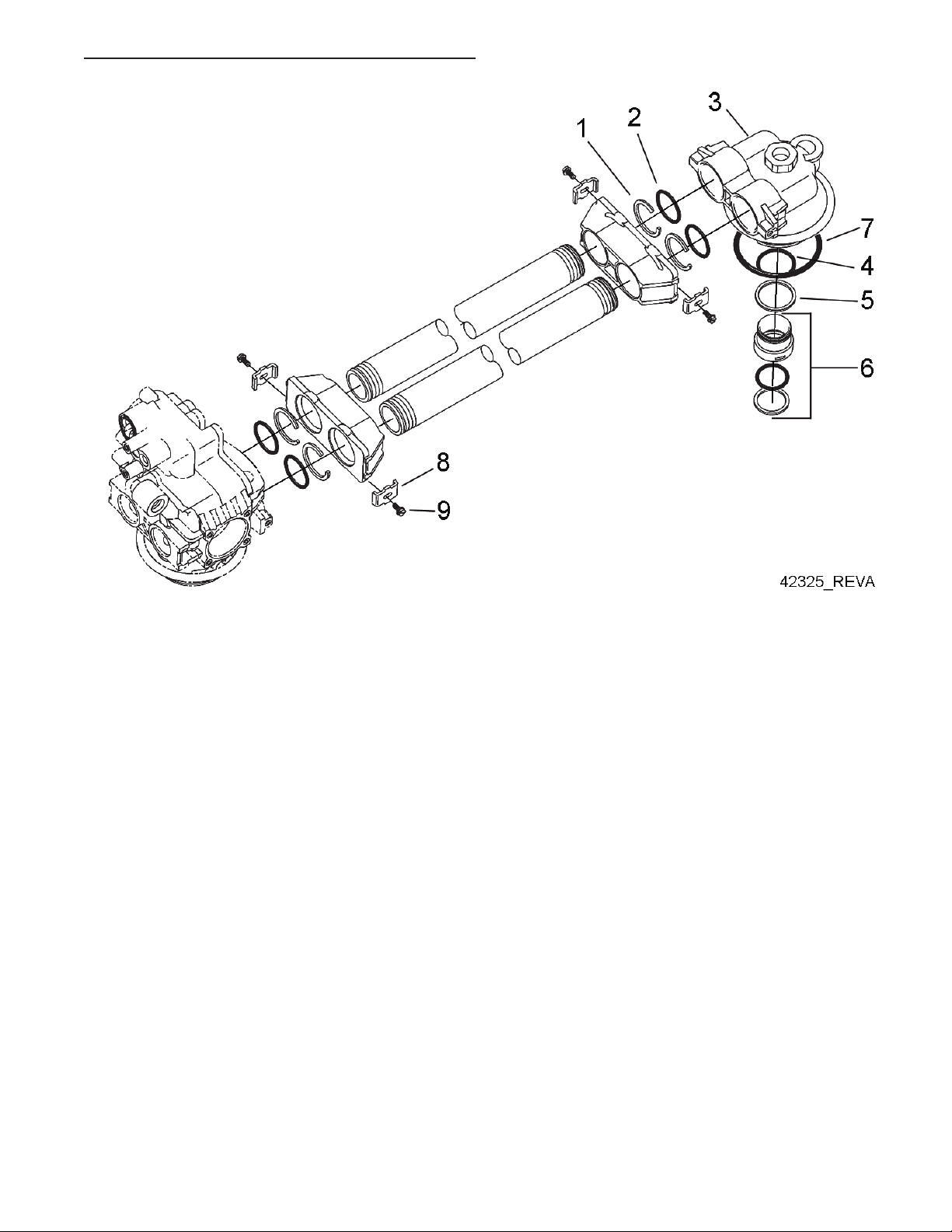
ProSense SECOND TANK ASSEMBLY
Item No. QTY Part No. Description
1 ................4 ....... 40678 ................ Ring, ProSense, Yoke Retainer
2 ................4 ....... 13287 ................ O-ring, -123
3 ................1 ....... 14865 ................ Adapter Assy, 2nd Tank, ProSense
4 ................1 ....... 19054 ................ O-ring, -124
5 ................1 ....... 40538 ................ Retainer, 32mm, O-ring Dist, 7000
6 ................1 ....... 61419 ................ Kit, 1.05" Distributor, Adapter
7 ................1 ....... 18303 ................ O-ring, -336
8 ................4 ....... 13255 ................ Clip, Mounting
9 ................4 ....... 14202-01 ........... Screw, Hex Wsh Mach, 8-32 x 5/16
15
Page 16

3/4" METER ASSEMBLY
Item No. QTY Part No. Description
1 ................1 ....... 14613 ................ Flow Straightener
2 ................4 ....... 12473 ................ Screw, Hex Wsh, 10-24 x 5/8
3 ................1 ....... 14038 ................ Meter Cap Assy
4 ................1 ....... 13847 ................ O-ring, -137, Std/560CD, Meter
5 ................1 ....... 13509 ................ Impeller, Meter
6 ................4 ....... 13314 ................ Screw, Slot Ind Hex, 8-18 x .60
7 ................4 ....... 13255 ................ Clip, Mounting
8 ................4 ....... 13305 ................ O-ring, -119
9 ................1 ....... 15150 ................ Meter Cap Assy, Ext
1 ....... 15237 ................ Meter Cap Assy, Ext
10 ..............1 ....... 13821 ................ Body, Meter, 5600
16
Page 17

1" METER ASSEMBLY
Item No. QTY Part No. Description
1 ............... 4 ....... 12112 ................Screw, Hex Hd Mach 10-24 x 1/2
2 ............... 1 ....... 15218 ................ Meter Cap Assy
1 ....... 15237 ................ Meter Cap Assy, EXT
3 ............... 1 ....... 13847 ................ O-ring, -137, STD/560CD, Meter
4 ............... 1 ....... 13509 ................ Impeller, Meter
1 ...... 13509-01 ........... Impeller, Celcon
5 ............... 1 ....... 13882 ................ Post, Meter Impeller
6 ............... 1 ....... 15043 ................ Body, Meter, 9000 1"
7 ............... 1 ....... 14960 ................ Flow Straightener, 1"
8 ............... 4 ....... 13305 ................ O-ring, -119
9 ............... .2 ....... 15078 ................ Adapter, 1" Coupling
10 ............. 2 ....... 13255 ................ Clip, Mounting
11 ............. 2 ....... 14202-01 ...........Screw, Hex Wsh Mach, 8-32 x
12 ..............1 ....... 15150 ................ Meter Cap Assy, Ext
1 ....... 15237 ................ Meter Cap Assy, Ext
5/16
17
Page 18
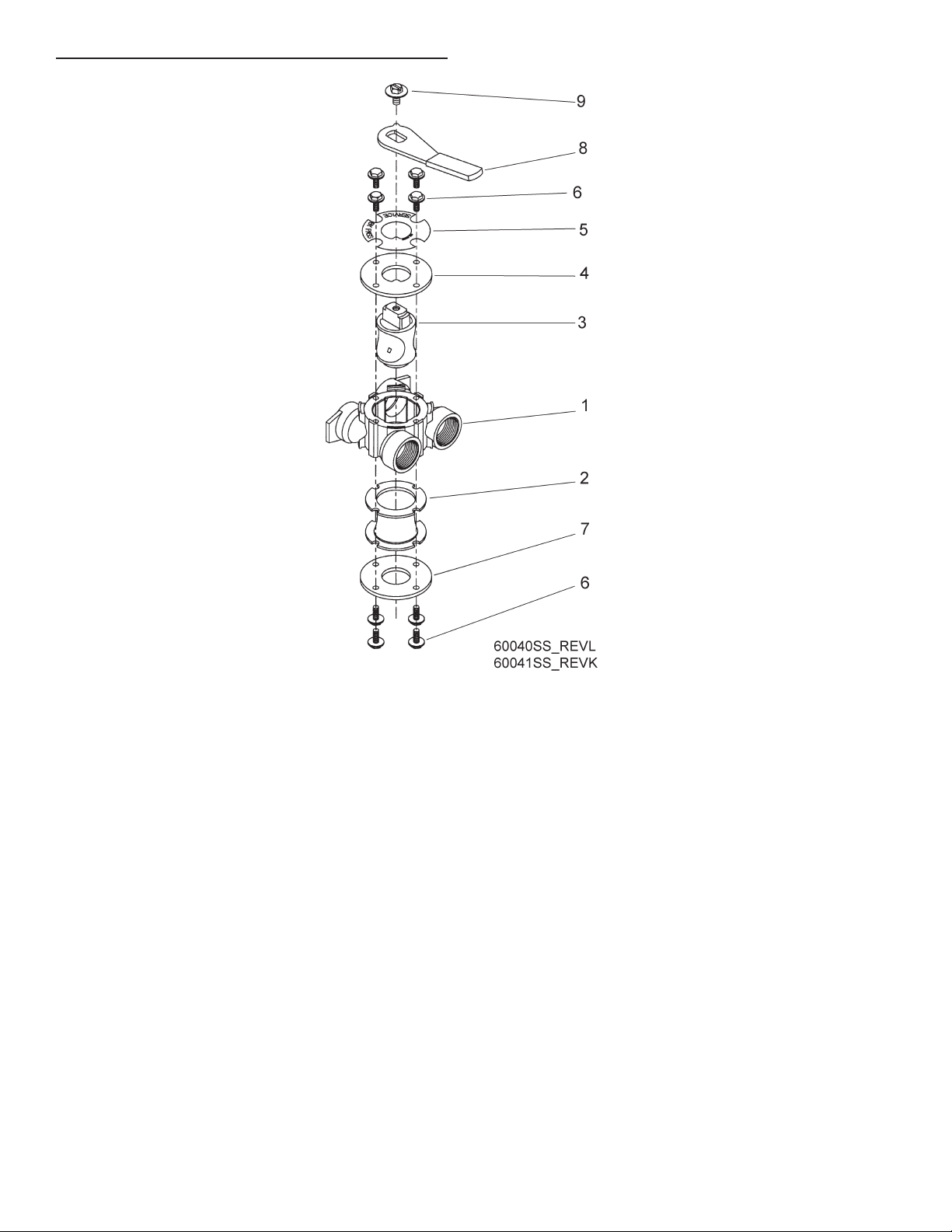
BYPASS VALVE ASSEMBLY
Item No. QTY Part No. Description
1 ................1 ....... 17290 ................ By-Pass Body, 3/4”
1 ....... 17290NP ...........By-Pass Body, 3/4” NP, 5600
1 ....... 13399 ................ By-Pass Body, 1”
1 ....... 13399NP ...........By-Pass Body, 1” NP
2 ................1 ....... 14105 ................ Seal, By-Pass, 560CD
3 ................1 ....... 11972 ................Plug, By-Pass, w/Wax
4 ................1 ....... 11978 ................Plate, By-Pass, Top
5 ................1 ....... 13604-01 ........... Label, By-Pass, Standard Mount
6 ................8 ....... 15727 ................ Screw, Hex Wsh Hd, 10-24 x 1/2
7 ................1 ....... 11986 ................Plate, By-Pass, Bottom
8 ................1 ....... 11979 ................Lever, By-Pass
9 ................1 ....... 11989 ................Screw, Sltd Indent, 1/4 - 14 x 1
1/2
18
Page 19
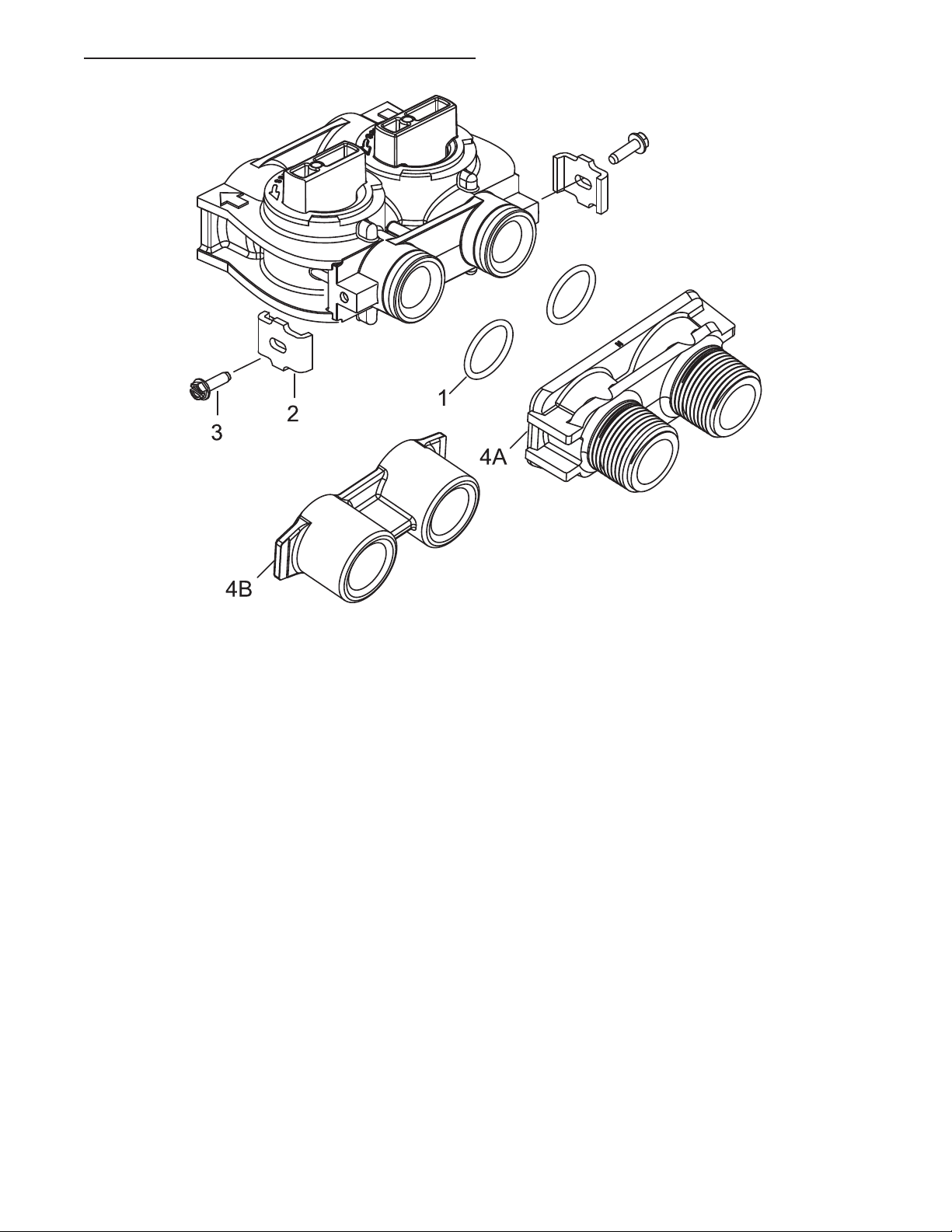
BYPASS VALVE ASSEMBLY
Item No. QTY Part No. Description
1 ................2 ....... 13305 ................ O-ring, -119
2 ................2 ....... 13255 ................ Clip, Mounting
3 ................2 ....... 13314 ................ Screw, Slot Ind Hex, 8-18 x .60
4A .............1 ....... 18706 ................ Yoke, 1”, NPT, Plastic
1 ....... 18706-02 ........... Yoke, 3/4”, NPT, Plastic
4B .............1 ....... 41027-01 ........... Yoke, 3/4”, NPT, Cast, Machd
1 ....... 41026-01 ........... Yoke, 1”, NPT, Cast, Machd, SS
19
Page 20

PROBE KIT
1
Item No. QTY Part No. Description
1 ................1 ....... 30212618 .......... Probe/Cable/Clips Kit
20
Page 21

TROUBLESHOOTING
Problem Cause Correction
1. Water conditioner fails to regenerate. A. Electrical service to unit has been
interrupted
B. Timer is defective. B. Replace timer.
C. Power failure. C. Reset time of day.
2. Hard water. A. By-pass valve is open. A. Close by-pass valve.
B. No salt is in brine tank. B. Add salt to brine tank and maintain salt level above
C. Injector screen plugged. C. Clean injector screen.
D. Insufcient water owing into brine tank. D. Check brine tank ll time and clean brine line ow
E. Hot water tank hardness. E. Repeated ushings of the hot water tank is
F. Leak at distributor tube. F. Make sure distributor tube is not cracked. Check
G. Internal valve leak. G. Replace seals and spacers and/or piston.
H. Meter is not measuring ow. H. Check meter with meter checker.
3. Unit used too much salt. A. Improper salt setting. A. Check salt usage and salt setting.
B. Excessive water in brine tank. B. See problem 7.
4. Loss of water pressure. A. Iron buildup in line to water conditioner. A. Clean line to water conditioner.
B. Iron buildup in water conditioner. B. Clean control and add mineral cleaner to mineral
C. Inlet of control plugged due to foreign
material broken loose from pipes by recent
work done on plumbing system.
5. Loss of mineral through drain line. A. Air in water system. A. Assure that well system has proper air eliminator
B. Improperly sized drain line ow control. B. Check for proper drain rate.
6. Iron in conditioned water. A. Fouled mineral bed. A. Check backwash, brine draw, and brine tank
7. Excessive water in brine tank. A. Plugged drain line ow control. A. Clean ow control.
B. Plugged injector system. B. Clean injector and screen.
C. Timer not cycling. C. Replace timer.
D. Foreign material in brine valve. D. Replace brine valve seat and clean valve.
E. Foreign material in brine line ow control. E. Clean brine line ow control.
8. Softener fails to draw brine. A. Drain line ow control is plugged. A. Clean drain line ow control.
B. Injector is plugged. B. Clean injector
C. Injector screen plugged. C. Clean screen.
D. Line pressure is too low. D. Increase line pressure to 25 psi
E. Internal control leak E. Change seals, spacers, and piston assembly.
F. Service adapter did not cycle. F. Check drive motor and switches.
9. Control cycles continuously. A. Misadjusted, broken, or shorted switch. A. Determine if switch or timer is faulty and replace it,
10. Drain ows continuously. A. Valve is not programming correctly. A. Check timer program and positioning of control.
B. Foreign material in control. B. Remove power head assembly and inspect bore.
C. Internal control leak. C. Replace seals and piston assembly.
A. Assure permanent electrical service (check fuse,
plug, pull chain, or switch)
water level.
control if plugged.
required.
O-ring and tube pilot.
bed. Increase frequency of regeneration.
C. Remove piston and clean control.
control. Check for dry well condition.
ll. Increase frequency of regeneration. Increase
backwash time.
or replace complete power head.
Replace power head assembly if not positioning
properly.
Remove foreign material and check control in various
regeneration positions.
21
Page 22

TROUBLESHOOTING continued
ProSense Controller
Problem Cause Solution
ERR 1 is displayed. Program settings have been corrupted. Press any key and reprogram Level I settings.
ERR 3 is displayed. Controller on tank 1 does not know the
ERR 4 is displayed. Hardness front detected with no water ow.
ERR 6 is displayed. Conductivity sensors' reading out of range.
Check Salt Light is displayed - Press
the regen button to turn off the check
salt light.
position of the camshaft. Camshaft should
be rotating to nd Home position.
Camshaft on tank 1 is not turning during
ERR 3 display.
Camshaft on tank 1 is turning more than ve
minutes to nd Home position.
Regeneration starts but control shows Err3
before completing regeneration.
Defective sensors or no sensors are
connected
No regenerant draw or insufcient
regenerant detected during regeneration.
Wait for two minutes for the controller to return to Home
position. The hourglass should be ashing on the
display indicating the motor is running.
Check that motor is connected. Verify that motor wire
harness is connected to motor and controller module.
Verify that Home switch sensor is connected and in
place.
Verify that motor gear has engaged cam gear.
If everything is connected, try replacing in this order:
1. Wire Harness, Motor, Home Switch, Sensor Assy
2. Controller
Verify that Home Switch sensor is in place and
connected to wire.
Verify that camshaft is connected appropriately.
Verify that no dirt or rubbish is clogging any of the cam
slots.
If motor continues to rotate indenitely, replace the
following components in this order:
1. Wire Harness, Motor, Home Switch, Sensor Assy
2. Controller
Check that motor is connected. Verify that motor wire
harness is connected to motor and controller module.
Verify that Home Switch sensor is connected and in
place.
Verify that motor gear has engaged cam gear.
If everything is connected, try replacing in this order:
1. Wire Harness, Motor, Home Switch, Sensor Assy
2. Controller
Check which tank in service and check if the sensors
have been connected properly. If already connected,
replace conductivity sensor probes with new ones.
Ensure salt/regenerant is available.
Check for regenerant draw.
Inspect regeneration line for leaks.
22
Page 23

ProSense METER FLOW DATA
23
Page 24

ProSense INJECTOR FLOW DATA
(1600 SERIES INJECTORS)
24
Page 25

PROSENSE CONTROL VALVE DIMENSIONS
25
Page 26
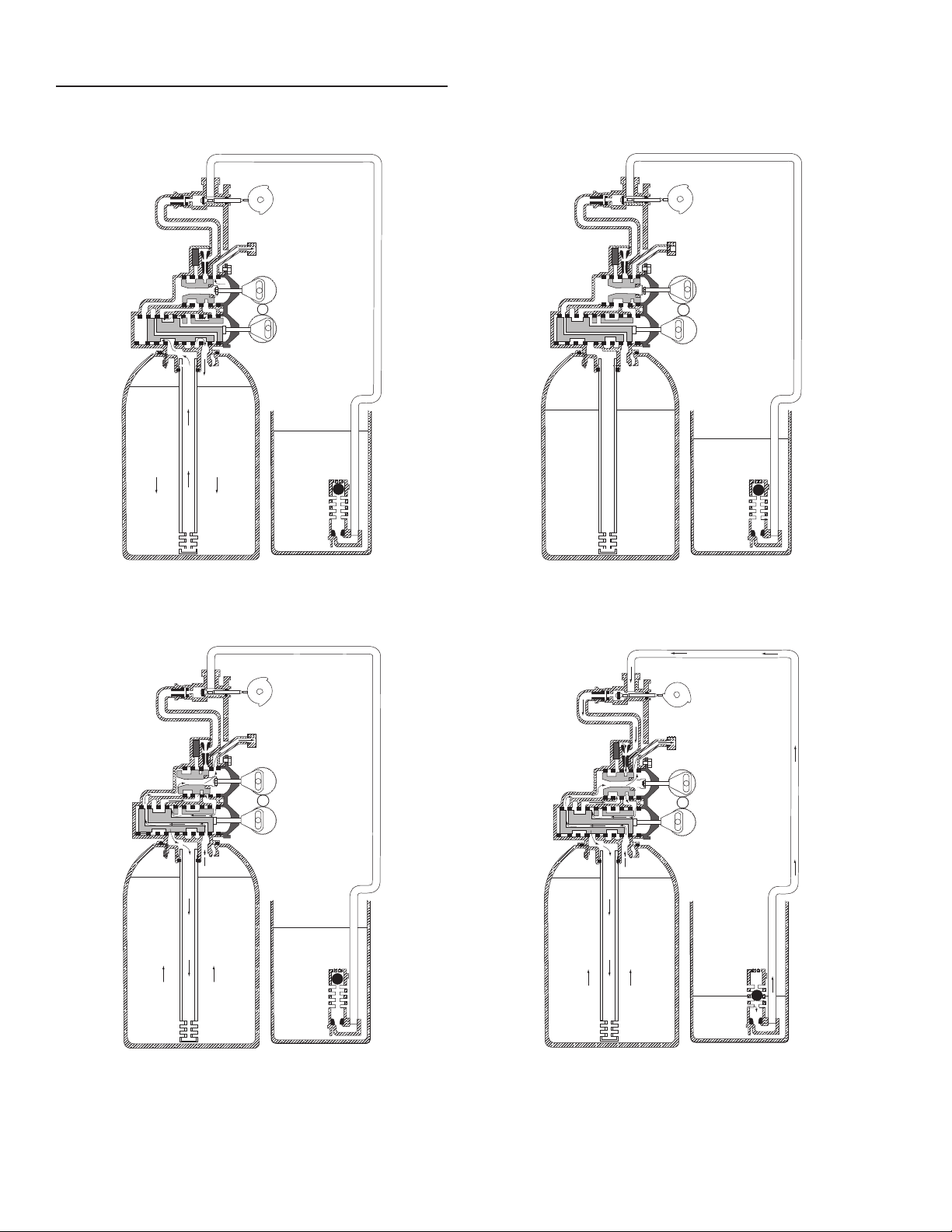
WATER CONDITIONER FLOW
DIAGRAMS
In Service Position Tanks Switching Position
(Meter Initiated Regeneration)
In Service Position, Tanks Switched
Backwash Position Brine Draw Position
26
Page 27
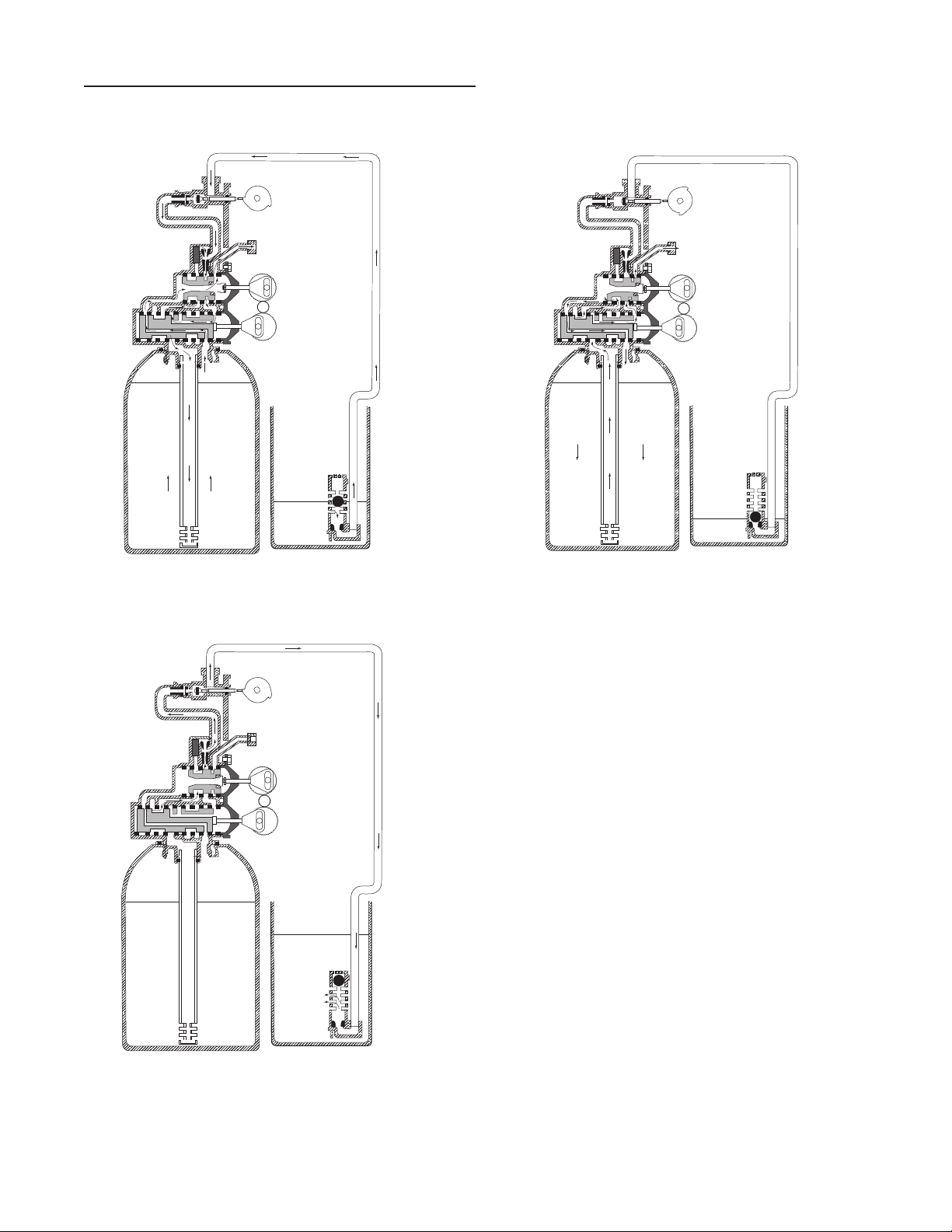
WATER CONDITIONER FLOW
DIAGRAMS continued
Slow Rinse Position Rapid Rinse Position
Brine Tank Fill Position
27
Page 28

SERVICE ASSEMBLIES
Brine Line Flow Controls (ProSense):
60022-12 ....................BLFC, .125 GPM, 5000/5600/9000/
ProSense
60022-50 ....................BLFC, .50 GPM, 5000/5600/9000/
ProSense
60350..........................Brine Valve Assy, 9000/ProSense
Bypass Assemblies:
60040SS .....................Bypass Valve, 5600, 3/4” NPT
60041SS .....................Bypass Valve, 5600, 1” NPT
60049..........................Bypass Plastic Assy
Injector Assemblies (ProSense):
61794-XXXX ...............Injector Assembly
(specify size of injector)
Tank Dia. Injector DLFC BLFC
61794-0624 ......8" Brown #000 1.5 0.125
61794-0634 ......9" Brown #000 2.0 0.125
61794-0644 ......10" Brown #000 2.4 0.125
61794-0562 ......12" Violet #00 3.5 0.5
Meter Assemblies (ProSense):
15078-01 ....................Adapter, 1” Coupling
60086..........................Meter Assy, 5600/9000/ProSense, 3/4”
Std/Range
60087..........................Meter Assy, 5600/9000/ProSense, 3/4”,
Ext
60389..........................Meter Assy, 9000/ProSense, 1”
60389NP .....................Meter Assy, 9000/ProSense, 1”, N/P
60389-20 ....................Meter Assy, 9000/ProSense, 1”, BSP/
Metric
60390..........................Meter Assy, 9000/ProSense, 1”, Ext
60390NP .....................Meter Assy, 9000/ProSense, 1”, Ext, N/P
60390-20 ....................Meter Assy, 9000/ProSense, 1”, Ext/
BSP/Metric
60612..........................Meter Assy, 9000/ProSense, 1”, Std
Range, HW 150°
60612NP .....................Meter Assy, 9000/ProSense, 1”, Std
Range, HW 150°, NP
14038..........................Meter Cap Assy
15150..........................Meter Cap Assy, Ext
15218..........................Meter Cap Assy
15218NP .....................Meter Cap Assy, Std, NP
15237..........................Meter Cap Assy, Ext
15237NP .....................Meter Cap Assy, Ext, NP
13509..........................Impeller, Meter
13509-01 ....................Impeller, Celcon, HW 150°
Piston, Seal & Spacer Kits:
61785..........................ProSense Upper Piston Kit
61786..........................ProSense Lower Piston Kit
Second Tank Assemblies (ProSense):
60425-12 ....................Tube Assy, ProSense, 6-12” Tanks
60425-16 ....................Tube Assy, ProSense, 13-16” Tanks
14865..........................Adapter Assy, 2nd Tank, ProSense
61419..........................Kit, 1.05” Distributor Adapter
Tools:
12763..........................Stuffer Tool Assy, 5600/9000
13061..........................Puller Assy, Port Ring
13759..........................Tool, DLFC Retainer
Valve Body Assembly (ProSense):
40688..........................Valve Body Assy, ProSense
18303..........................O-ring, -336
18569..........................Retainer, Tank Seal
Cover Assembly (ProSense):
61787..........................Cover Assembly, ProSense
28
Page 29

SERVICE ASSEMBLIES continued
29
Page 30

LIMITED WARRANTY: Certain Watts products come with a limited warranty from Watts Regulator Co. Other products may have no warranty or are covered by the original manufacturer’s warranty only.
For specic product warranty information, please visit www.watts.com or the published literature that comes with your product. Any remedies stated in such warranties are exclusive and are the only
remedies for breach of warranty. EXCEPT FOR THE APPLICABLE PRODUCT WARRANTY, IF ANY, WATTS MAKES NO OTHER WARRANTIES, EXPRESS OR IMPLIED. TO THE FULLEST EXTENT PERMITTED
BY APPLICABLE LAW, WATTS HEREBY SPECIFICALLY DISCLAIMS ALL OTHER WARRANTIES, EXPRESS OR IMPLIED, INCLUDING BUT NOT LIMITED TO THE IMPLIED WARRANTIES OF MERCHANTABILITY AND FITNESS FOR A PARTICULAR PURPOSE, AND IN NO EVENT SHALL WATTS BE LIABLE, IN CONTRACT, TORT, STRICT LIABILITY OR UNDER ANY OTHER LEGAL THEORY, FOR INCIDENTAL,
INDIRECT, SPECIAL OR CONSEQUENTIAL DAMAGES, INCLUDING, WITHOUT LIMITATION, LOST PROFITS OR PROPERTY DAMAGE, REGARDLESS OF WHETHER IT WAS INFORMED ABOUT THE POSSIBILITY OF SUCH DAMAGES.
A Watts Water Technologies Company
USA: Tel. (800) 659-8400 • www.watts.com
Canada: Tel. (888) 208-8927 • www.wattscanada.ca
IOM-WQ-PROSENSE 1248 EDP# 2915953 © 2013 Watts
