Page 1
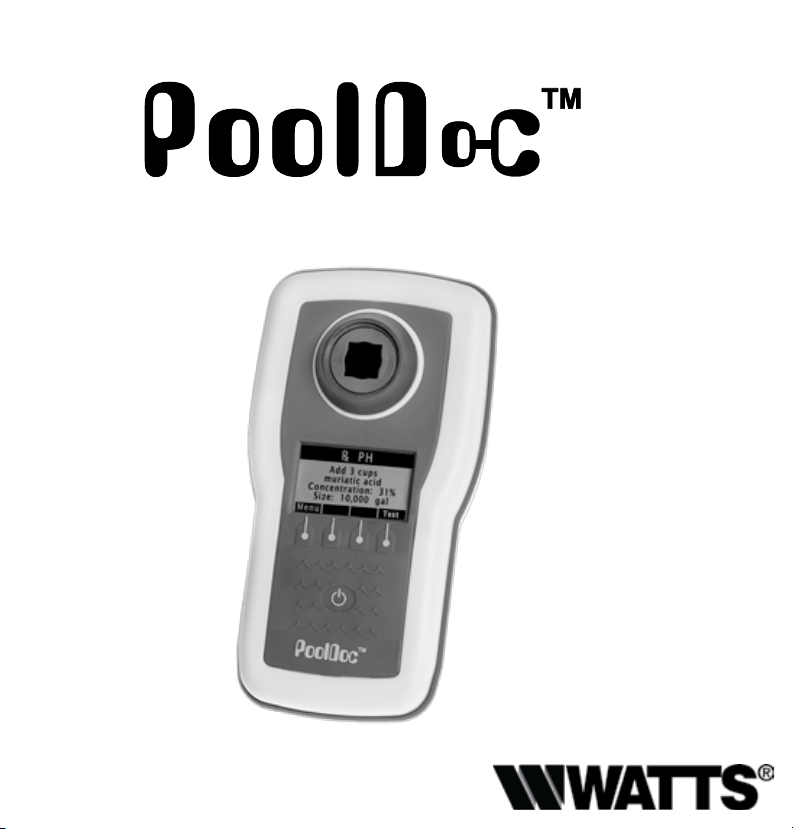
User’s Manual
Watts Water
WARNING:
IMPORTANT SAFETY INSTRUCTIONS INSIDE.
FAILURE TO READ OR COMPLY WITH THESE
INSTRUCTIONS MAY RESULT IN PERSONAL INJURY.
Contact Information
Ph: 1-800-752-5582
www.PoolDoc.net
Page 2

Page 3
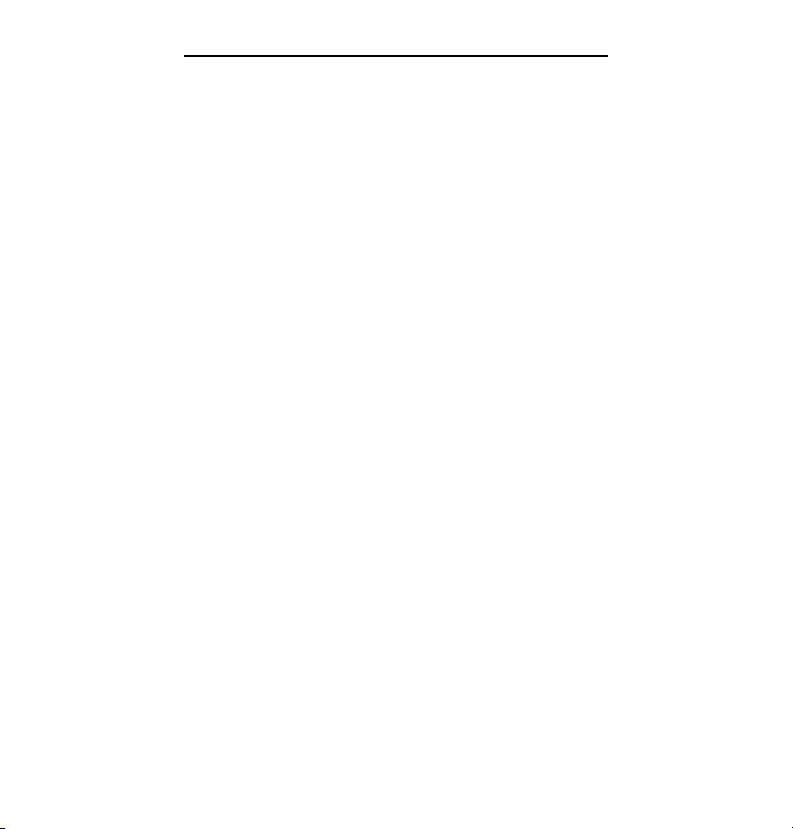
IMPORTANT SAFETY INSTRUCTIONS
Before attempting to use this product it is important to read this manual, all labels
and all reagent information.
Certain reagents may be classied as hazardous substances. Please read all
Material Data Safety Sheets (MSDS) before use. MSDS can be downloaded from
the PoolDoc web site at www.PoolDoc.net.
Keep this device and reagents out of reach of children and pets.
Do not dispose of reagents in pool or spa.
Manufacturer is not liable for misuse, modication or failure to follow all
instructions.
Dispose of batteries properly.
About this manual:
Every effort has been made to ensure the accuracy of this manual. Due to the continuous development
and improvement of the product, there may be slight differences between this manual and the product
received. Therefore, no legal claims can be made against any discrepancies herein. A current manual
can be downloaded from www.PoolDoc.net.
Page 4
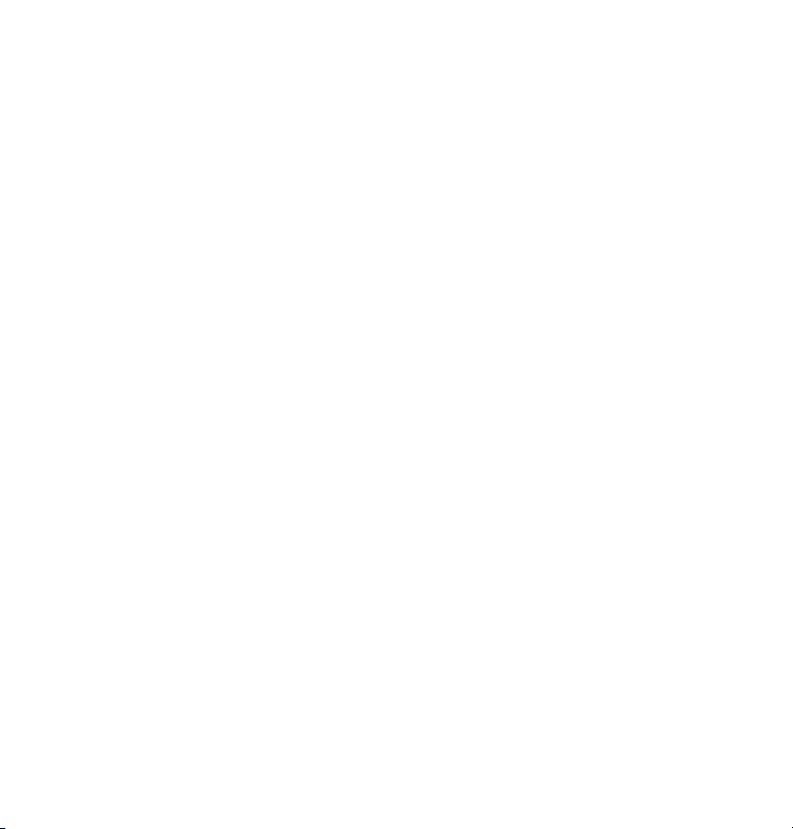
Page 5

Table of Contents
Section Page
1.0 Introducing PoolDoc ..................................................................................... 1
Features and Controls .............................................................................. 2
Unpacking and Accessories ..................................................................... 3
2.0 Hints and Tips for Best PoolDoc Readings .................................................. 4
3.0 Getting Started with PoolDoc ....................................................................... 6
PoolDoc Set-Up Table .............................................................................. 7
Entering Pool Size Data ........................................................................... 8
Adjusting Pool Chemicals and Concentrations ........................................ 9
Adjusting Desired Levels ....................................................................... 12
4.0 Taking a PoolDoc Reading (free chlorine) ................................................... 13
5.0 Pool Water Tests ....................................................................................... 14
Taking a Zero Measurement .................................................................. 14
Total Alkalinity ........................................................................................ 14
Free Chlorine ......................................................................................... 14
Combined Chlorine ................................................................................ 15
pH ..........................................................................................................15
Bromine .................................................................................................. 16
6.0 Rx “prescriptions” ....................................................................................... 16
7.0 Accessories ................................................................................................. 17
8.0 Specications .............................................................................................. 18
9.0 Troubleshooting ......................................................................................... 19
10.0 On Screen Messages .................................................................................. 20
11.0 Frequently Asked Questions ...................................................................... 21
12.0 Approximate Volume Calculations for Common Pool Shapes .................... 23
13.0 Warranty ...................................................................................................... 24
14.0 Precautions .................................................................................................25
Page 6
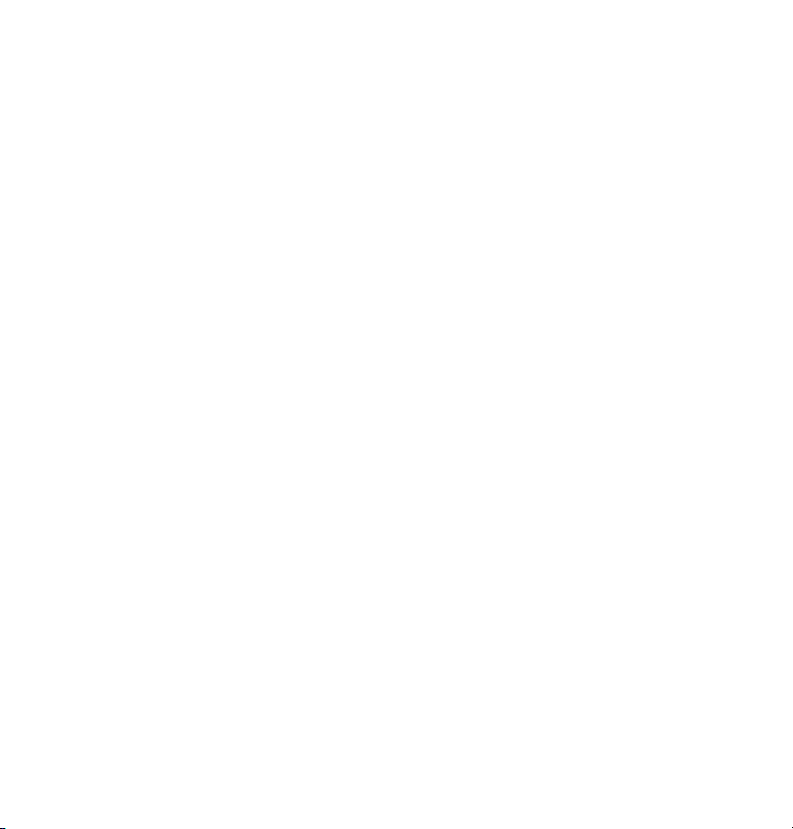
Page 7
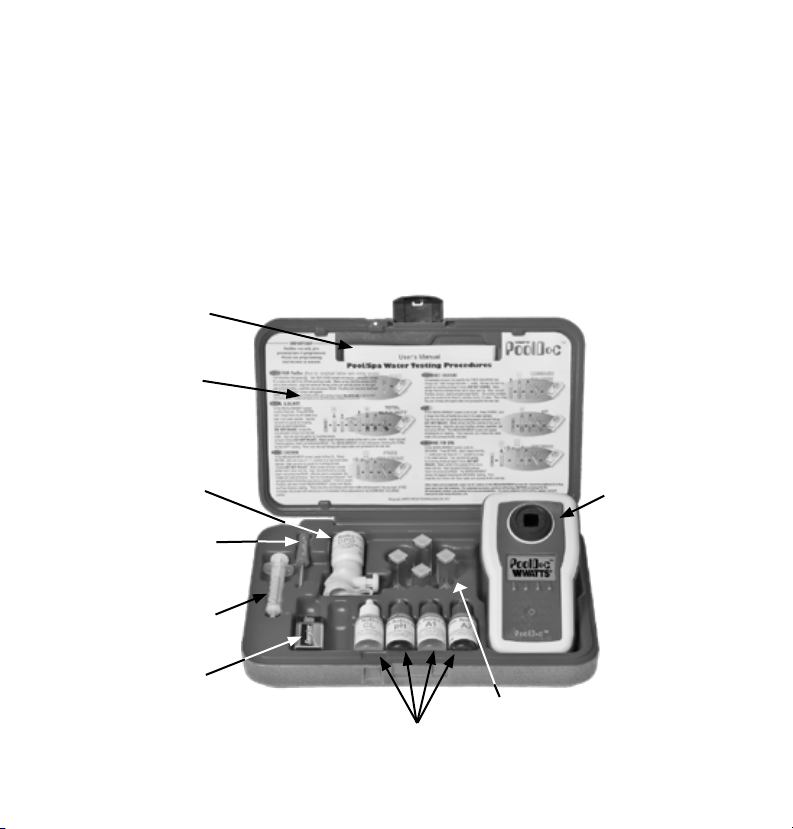
1.0 Introducing Your New PoolDoc
Your PoolDoc will assist you in maintaining the desired quality of your pool & spa water from
the comfort of your own home. The convenient carrying case is designed to hold your PoolDoc
and all of the solutions required to test Free and Combined Chlorine, pH, Total Alkalinity and
Bromine. If your pool or spa water is out of balance, PoolDoc will give you a Rx “prescription” for
the addition of standard pool chemicals to bring your water to a safe and comfortable condition.
PoolDoc makes water testing easy and accurate...for your comfort.
The PoolDoc is designed to supplement the water testing and consultation that you receive from
the professionals at your local pool store. Always consult a professional before making major
changes to your pool’s chemistry.
Operator’s Manual
Instruction Card
DPD Powder
Dispenser
Screwdriver
Syringe
9V Battery
Test Vials
Liquid Reagents
(dropper bottles)
1
PoolDoc Instrument
Page 8
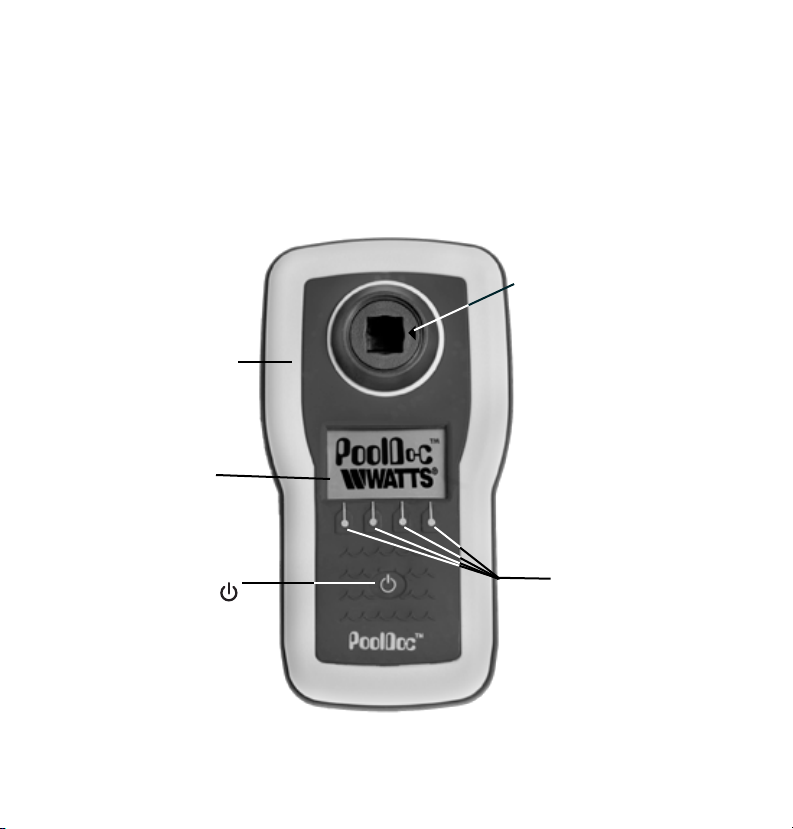
Your PoolDoc Features & Controls
PoolDoc’s screen will display easy to follow instructions on how to use the instrument.
Carefully follow these instructions while testing. For your convenience, simplied zeroing
and testing instructions are also included on the inside of the PoolDoc storage case cover.
PoolDoc Water
Resistant Case.
PoolDoc should not be
immersed in water. See
the Frequently Asked
Questions (FAQ) section
on page 21 of this
manual if water gets into
the test well or PoolDoc
is dropped into water.
LCD Screen
ON/OFF
Button
PoolDoc Test Vial Well.
Note that the Well has an
arrow on the right side. This
arrow must be aligned with the
test vial arrow when performing
tests.
Control Buttons (4).
Each button function is
explained in the text or
symbol displayed on the
LCD screen above it.
The center two buttons
are used for scrolling
and to locate, highlight,
and change various
settings.
2
Page 9
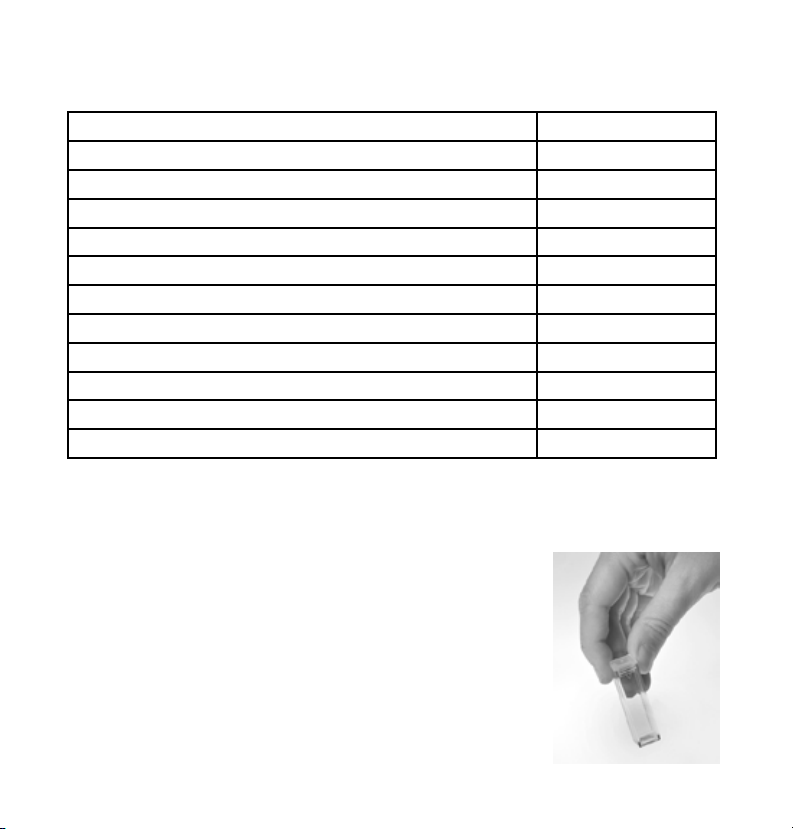
Unpacking the PoolDoc and Accessories
You should nd the following items with your tester.
Item Quantity
PoolDoc Instrument 1
9V Alkaline Battery 1
Carrying Case 1
Reusable Plastic Test Vials with Caps 4
Reusable Syringe 1
Screwdriver 1
DPD Powder Dispenser - Free Chlorine 1
Chlorine Developing Solution - Combined Chlorine (CL) 1
pH Indicator Solution (pH) 1
Total Alkalinity Acid Solution (A1) 1
Total Alkalinity Indicator Solution (A2) 1
Remove PoolDoc from the packing sleeve. Carefully inspect all items to ensure that no
solutions have leaked or any visible damage has occurred. If the items you received do not
match the chart above, please immediately contact the store where you purchased the item or
the Watts Customer Service Department at 1-800-752-5582.
IMPORTANT:
Extra care should be taken when handling the test vials:
surface scratches, nger smudges, stains or water on the
outside of the test vial surface may cause measurement
errors. Test vials have two lightly frosted sides. Handle by
the frosted areas or by the cap and bottom only.
DO NOT TOUCH THE CLEAR SIDES.
3
Page 10

2.0 Hints and Tips for Best PoolDoc Readings
g. 2.1
Collecting a Water Sample
Immerse a clean uncapped plastic bottle, glass, or cup upside down 12 to 18 inches below the water
surface. Invert it allowing it to ll with water and remove it from the pool or spa.
Test Vial Care and Information
Test vials have two clear sides and two lightly frosted sides. Handle vials only by the top, bottom 1.
or the frosted areas. Do no touch the clear sides.
Test vials have an arrow on one of the clear sides. This arrow must be aligned with the arrow 2.
on the PoolDoc Test Well when testing.
Test vials 3. and caps should be rinsed thoroughly at least 3 times with clean water after each use
or test to prevent chemical carryover from test to test.
Wipe test vials with a very soft, absorbent cloth to avoid scratching.4.
Using the Syringe
If properly cared for, the syringe will last a very long time. It should be used only to transfer pool or
spa water to the test vials. It is the most convenient way to measure the correct amount of pool water;
exactly 3ml. It may take some practice to use. Be certain to empty and dry the syringe after each use.
Transferring a Water Sample to a Test Vial
Fill a clean test vial with exactly 3 ml of pool water using the supplied syringe.
Note:
Use exactly 3ml using the syringe. The ll line on the cuvette is not 3ml.
Carefully wipe any water from the outside of the test vial.
Using the Dropper Bottles (liquid reagents)
WARNING: Please read all safety instructions, product labels
and Material Safety Data Sheets (MSDS) before using reagents.
Proper use of the dropper bottles (g. 2.1) involves uncapping and inverting
the dropper bottle over the test vial and squeezing gently. For proper drop
size, it is important to hold the dropper bottle as vertical as possible.
It is normal for dropper bottles to develop excess reagent around the nozzle. Simply use a paper towel
to blot this excess reagent.
4
Page 11

g. 2.2
Note:
Some reagents such as the pH and the A2 can stain hands and furniture. It is recommended to work
over an old towel or newspaper to avoid damage.
All reagents have a limited shelf life. Be sure you are using fresh chemicals and replace any that have
passed their expiration date. The expiration dates are listed on the bottle and dispenser labels.
Dosing Test Chemicals
Remove bottle cap and clean nozzle. Vertically align bottle directly over the test vial and gently squeeze
until the correct number of drops are introduced into the test vial water. Recap the bottle and return it
to the storage case.
Using the Powder Pop Dispenser
Fig. 2.2 shows a DPD Powder Dispenser. The Powder Dispenser provides convenient and
accurate doses of DPD reagent for chlorine and bromine measurements.
To use the dispenser, ip the protective cap out of the way, invert the dispenser, shake
gently, place directly over the top of the test vial (as shown) then rmly depress the
dispenser button once to deliver the reagent. The protective cap must be replaced after
each use to keep the powder dry. Never let the dispenser or the powder inside get wet.
Mixing the Test Chemicals in the Test Vial
After chemicals have been added to test vial water, recap the test vial and place your ngers at the top
and bottom of the vial. Gently invert at least three times (DO NOT SHAKE). Air bubbles can cause
errors but can usually be removed by slowly inverting the vial.
Note:
The DPD powder may not dissolve completely. This is normal.
5
Page 12

3.0 Getting Started With PoolDoc
IMPORTANT! BEFORE USING YOUR POOLDOC YOU MUST READ THIS
SECTION CAREFULLY AND FOLLOW ALL DIRECTIONS. iF YOU FAIL TO
DO SO, YOU WILL NOT BE ABLE TO GET CORRECT RECOMMENDATIONS
FOR THE CONTROL OF YOUR POOL/SPA.
Battery
PoolDoc is shipped without the battery installed. On the underside of PoolDoc,
remove the two screws retaining the battery cover with the provided screwdriver.
The battery ts under the cover (g. 3.1). The polarity is printed on the battery
compartment. Match the polarity of the battery compartment with the polarity of
the battery. Replace the cover and tighten screws for a watertight seal.
Dropping or jarring PoolDoc during use may cause the battery contacts to bend
slightly resulting in a loss of rm contact with the battery. If the instrument fails
to turn on after being dropped or jarred, open the battery compartment and
ensure there is adequate contact between the metal contacts and the battery.
PoolDoc is a precision instrument that will give an accurate Rx “prescription” based on local desired
levels and individual characteristics of your pool/spa. The size of your pool in Gallons/Liters, the specic
types and concentrations of chemicals that will be used to adjust your pool/spa’s water balance, and
the desired levels for your local areas must be entered into PoolDoc for it to provide an accurate Rx
“prescription”. Complete the table on page 7 of this manual under the column “My Pool”. If unsure of
the information/settings, the professionals at your pool supply store should be able to help you. PoolDoc
“Factory Settings” have been preset but some or perhaps all settings will have to be changed using your
pool/spa water data that you have collected in this table. This data will remain in PoolDoc even in the
event of battery failure or replacement. Only after your PoolDoc has “learned” your pool size and all other
entries are completed accurately, are you ready to test!
NOTE:
It is important that the concentration of the chemicals that are being used in PoolDoc match the
manufacturer’s concentration. Check the chemical’s packaging to determine the specic concentrations
as this may vary among manufacturers. If you are unsure of these settings, your pool professional can
assist you with the completion of the chart.
6
g. 3.1
Page 13

PoolDoc Set-Up Table
Settings My Pool Factory Settings
Desired Total Alkalinity Range 80-120 ppm
Desired Free Chlorine Range 2.0-4.0 ppm
Desired pH Range 7.4-7.6
Desired Bromine Range (if used) 2.0-4.0 ppm
Pool size (in Gallons/Liters) 0 gallons
Chlorinator No
Total Alkalinity Chemicals - Up Baking Soda, 100%
Total Alkalinity Chemicals - Down Dry Acid, 100%
Free Chlorine Chemicals - Up Liquid Chlorine, 12%
Free Chlorine Chemicals - Down Neutralizer, 100%
pH Chemicals - Up Soda Ash, 100%
pH Chemicals - Down Muriatic Acid, 31%
PoolDoc has factory settings that show common DESIRED LEVELS for a pool’s chemical balance
and commonly used maintenance CHEMICALS and their CONCENTRATIONS. You will need to
conrm that the factory settings are correct or change them to those that are recommended by pool
professionals in your area for your pool/spa. The pool/spa size, chemicals, ranges and concentrations,
taken from the data in the above table will provide PoolDoc with the correct references that enable it to
give you accurate measurements and recommendations. Settings that may need to be changed are:
A. POOL SIZE B. USE OF A CHLORINATOR C. DESIRED LEVELS D. CHEMICALS USED AND CONCENTRATIONS.
WARNING: Failure to properly set-up PoolDoc and follow instructions may result in
improper chemical balance , personal injury and /or property damage.
Easy-To-Follow Data Entry Examples
Several step-by-step illustrated examples follow that will quickly familiarize you with PoolDoc’s easy
set-up. You will notice that PoolDoc’s screen shows prompts to assist you in many areas. Putting your
data in PoolDoc is easy. Here’s how.
7
Page 14

Entering Your Pool Size Data
The very rst time you turn PoolDoc on, a PLEASE READ screen will be
displayed alerting you to go through the set up to allow PoolDoc to base
its recommendations on your pool size, desired levels and chemicals
(g. 3.2). Press MENU and the MENU screen will appear with the POOL
INFORMATION line highlighted (g. 3.3). Press ENTER.
The POOL INFO screen will appear with the Pool Size line highlighted
and showing the factory setting of 0 gallons. To set PoolDoc to use
metric units (Liters) scroll down to highlight the Metric Units line. Press
ENTER to highlight the word NO, press the UP ARROW (
word to YES and then press ENTER. You must then press MENU and
then press ENTER to commit the change. Please refer to the Pool
Size Calculator on page 23 to assist in determining the size of your pool
in Gallons (or Liters). Press ENTER to highlight the number of Gallons/
Liters (g. 3.4). Use the PLUS (+) button until the number of Gallons/
Liters of your pool/spa is reached. Press ENTER to add that number to
PoolDoc memory. Your pool/spa size is now set into PoolDoc memory.
Press the DOWN ARROW (
ENTER. Use the UP ARROW ( ) or DOWN ARROW ( ) to indicate if you
are (YES) or are not (NO) using an automatic chlorinator. Press ENTER
to enter your selection into PoolDoc memory.
Note:
If you are setting PoolDoc up for a spa, set the Chlorinator to YES (g.
3.5). PoolDoc assumes you are using an automatic chemical feeder
with spas and will not give a recommendation with the Chlorinator set
to NO. Press MENU to return to the MENU screen.
The maximum pool size that can be entered into PoolDoc is 100,000
Gallons/Liters. For larger pools, the Rx “prescription” will need to be
calculated. Set PoolDoc for 100,000 Gallons/Liters and perform your tests normally. Divide your
pool size (in Gallons/Liters) by 100,000 and then multiply the RX “prescription” by the result. For
example, if the RX “prescription” is to add .5 (½) gallon muriatic acid and your pool size is 250,000
gallons, the resulting calculation would be: 250,000 ÷ 100,000 = 2.5 then 2.5 X .5 = 1.25 gal
muriatic acid.
) to highlight the Chlorinator line and press
) to change the
8
g. 3.2
g. 3.3
g. 3.4
g. 3.5
Page 15

Adjusting Pool CHEMICALS and CONCENTRATIONS
As an example, let’s look at TOTAL ALKALINITY. It is very important to program PoolDoc with
the chemicals and concentrations you are using. PoolDoc has “Factory Defaults” that are easily
adjusted. You will need to enter your pool size in gallons and the chemicals and concentrations you
are using before PoolDoc will give a proper Rx “prescription” based on your pool or spa. If any of the
“Factory Defaults” correspond to the chemicals and concentrations that you are already using, just skip
to the next setting without making changes. It’s easy. Here’s how.
Press MENU and the MENU screen will be displayed with the POOL
INFORMATION line highlighted. Press the DOWN ARROW ( ) to
highlight the CHEMICALS line and press ENTER (g 3.6).
The CHEMICALS screen will appear with the TOTAL ALK
CHEMICALS highlighted.
Press ENTER and the screen will appear with the UP: BAKING SODA
line highlighted (g. 3.7). Press ENTER and BAKING SODA will be
highlighted (g. 3.8). Use the UP ( ) or DOWN ARROW ( ) to scroll
to the chemical you are using to increase your TOTAL ALKALINITY
LEVEL. When the chemical you are using is highlighted, press ENTER
to place that chemical into PoolDoc memory.
If you need to change the CONCENTRATION shown, push the DOWN
ARROW ( ) to highlight the CONCENTRATION line. Press ENTER
to highlight the % (percentage) (g. 3.9). Use the PLUS (+) or MINUS
ARROW (-) until the desired concentration % is reached. Press
ENTER to place the new percentage into PoolDoc memory.
To complete the TOTAL ALKALINITY data, you now need to
tell PoolDoc which CHEMICAL is being used to LOWER the
Alkalinity level in your pool.
9
g. 3.6
g. 3.7
g. 3.8
g. 3.9
Page 16
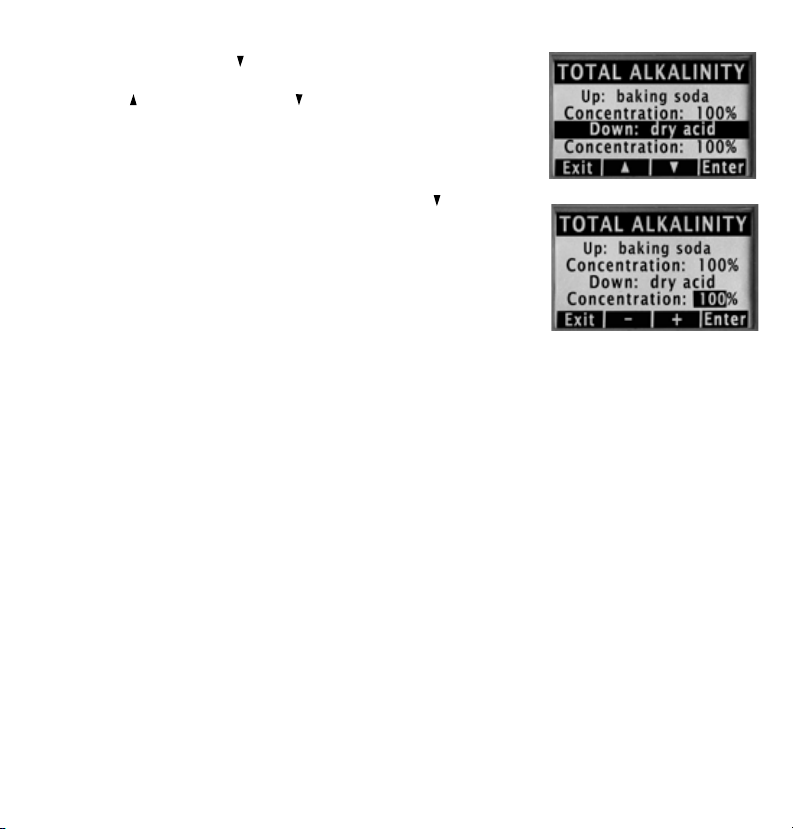
Press the DOWN ARROW ( ) to highlight the DOWN: DRY ACID line
(g. 3.10). Press ENTER to highlight the chemical shown (dry acid).
Use the UP ( ) or DOWN ARROW ( ) to scroll until the chemical you
are using is highlighted. When the chemical you are using is displayed,
press ENTER to store that chemical in PoolDoc memory.
If you need to change the CONCENTRATION % (percentage) of
the chemical just entered, press the DOWN ARROW ( ) to highlight
the CONCENTRATION % line. Press ENTER. The % value will be
highlighted (g. 3.11). Use the PLUS (+) and MINUS (-) buttons to
enter the new % (percentage) and when the proper % is displayed
press ENTER to place the new value into PoolDoc memory. Press
EXIT to return to the CHEMICALS screen.
g. 3.10
g. 3.11
You have now entered the Chemicals you are using and their concentrations for TOTAL
ALKALINITY to increase (UP) or lower (DOWN) the Total Alkalinity level of your pool or spa.
At the CHEMICALS screen, you can now follow the same easy procedures to highlight,
select and modify the Factory Preset values for FREE CHLORINE, pH, and BROMINE as
may be necessary.
Note:
The pool size, desired levels, use of a chlorinator, chemicals and their concentrations
can be entered or changed at any time including during testing or when viewing a Rx
“prescription”. If a change is necessary at any time, press the MENU button to enter the
new information into PoolDoc memory and PoolDoc will recalculate the Rx “prescription”
based on the new settings.
Proceed to
Adjusting Desired Levels on page 12.
10
Page 17
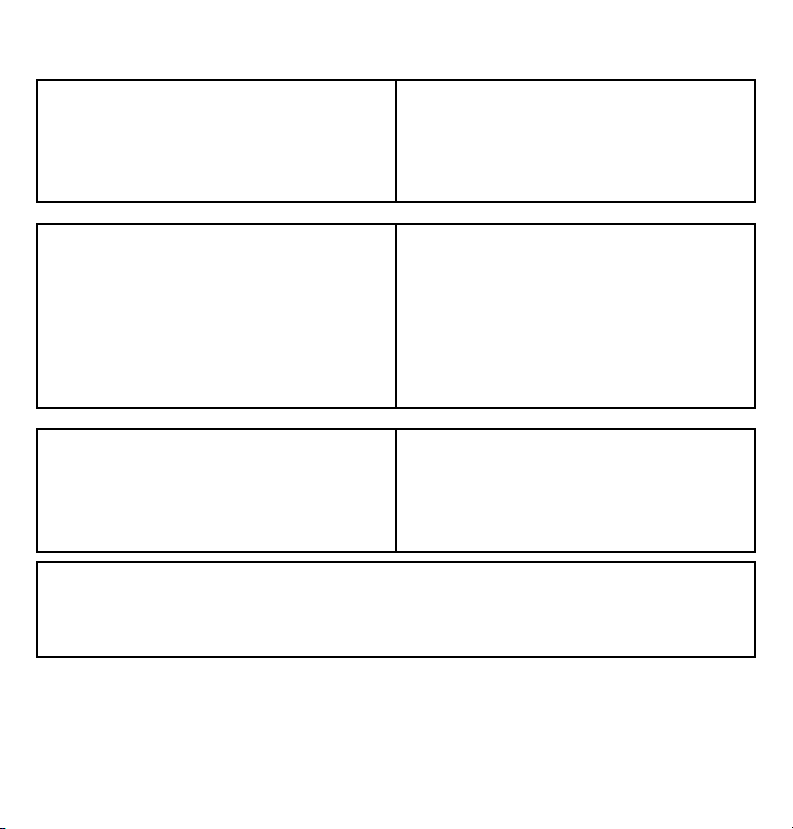
The following chemicals are available in the pool information set-up screens:
Total Alkalinity (Up):
Baking Soda (factory setting) 100%•
Sodium Bicarbonate 100%•
Total Alkalinity (Down):
Dry Acid (factory setting) 100%•
Hydrochloric Acid 31%•
Muriatic Acid 31%•
Sodium Bisulfate 100%•
Free Chlorine (Up):
Liquid Chlorine (factory setting) 12%•
Lithium Hypochlorite 35%•
Sodium Hypochlorite 12%•
Trichlor 90%•
Free Chlorine (Down):
Neutralizer (factory setting) 100%•
Sodium Metabisulte 100%•
Sodium Sulte 100%•
Sodium Thiosulfate 100%•
Bleach 12%•
Calcuim Hypochlorite 65%•
Dichlor 55%•
pH (Up):
Soda Ash (factory setting) 100% •
Sodium Carbonate 100%•
Sodium Hydroxide 50%•
Caustic Soda 50%•
pH (Down):
Muriatic Acid (factory setting) 31%•
Sodium Bisulfate 100%•
Dry Acid 100%•
Hydrochloric Acid 31%•
Bromine:
Because bromine is rarely dosed directly into spas, a mechanical brominator is commonly used.
To raise or lower bromine levels follow the manufacturers instructions. For PoolDoc to give a Rx
“prescription”, the use of a Chlorinator must be set to Yes in the POOL INFO screen (see page 8)
11
Page 18

Adjusting DESIRED LEVELS
Press MENU and the MENU screen will be displayed with the POOL
INFORMATION line highlighted (g. 3.12). Use the DOWN ARROW ( )
button to scroll to DESIRED LEVELS.
With the DESIRED LEVELS line highlighted in the MENU screen press
ENTER. The DESIRED LEVELS screen will now appear (g. 3.13)
with the TOTAL ALK (Alkalinity) line highlighted.
Press ENTER. The TOTAL ALK LEVEL screen will appear (g. 3.14).
The Max (maximum) and Min (minimum) LEVELS will be shown with
the Max level highlighted. To change the Max level number for TOTAL
ALK press ENTER. The Max level stored in PoolDoc will be highlighted
(g. 3.15). Adjust that number using the PLUS (+) or MINUS (-) buttons
until the desired number is displayed. Press ENTER to store that
number in PoolDoc memory. If you are nished, press EXIT.
If you need to change the Min LEVEL, use the DOWN ARROW ( ) button
to highlight the Min level line and then press ENTER to highlight the
value stored in PoolDoc. Adjust that number using the PLUS (+) or
MINUS (-) buttons until the desired number is displayed. Press ENTER
to store the desired number in PoolDoc memory.
Once you are satised with the values, press EXIT to return to the
DESIRED LEVELS screen. Follow the same simple procedures
described above to adjust the DESIRED LEVELS of any setting
(FREE CHLORINE, pH or BROMINE) that requires new levels to
accommodate your pool/spa requirements.
g. 3.12
g. 3.13
g. 3.14
g. 3.15
12
Page 19
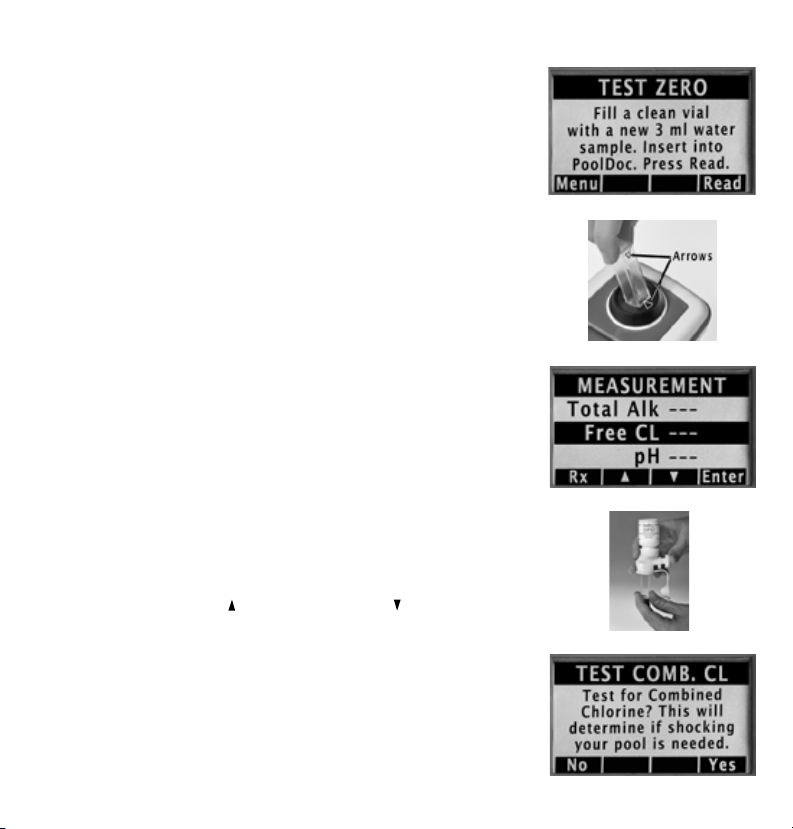
g. 4.1
g. 4.2
g. 4.3
4.0 Taking a PoolDoc Reading (Example: Free Chlorine)
Turn PoolDoc on and it will go to the TEST ZERO screen (g. 4.1).
Fill a test vial with exactly 3ml of fresh pool water using the supplied
syringe and recap vial. Carefully dry any water on outside of vial.
Align the test vial and PoolDoc arrows (g. 4.2) and insert vial into the
PoolDoc well. Press Read. PoolDoc has now set any existing color in
the test sample to “zero”. Use this sample for the next step.
Using the down button highlight Free CL (g. 4.3) and press Enter.
PoolDoc will then prompt you on test sample preparation.
Using the DPD dispenser supplied, add one dose of DPD powder by
ipping the cap out of the way, gently shaking, inverting and placing
directly over the top of the cuvette as shown (g. 4.4). Depress the
button once to dispense, then recap the dispenser. Recap the vial and
gently invert at least three times. Pool water will change color if free
chlorine is present. Dry any water on test vial. If you notice air bubbles
on the inside of the test vial, slowly invert to remove them.
Align test vial and PoolDoc well arrows and insert vial into PoolDoc test
well. Press READ.
If your Free Chlorine value is below 8.0 ppm*, PoolDoc will ask if
you want to test for COMBINED CHLORINE (g. 4.5). Press Yes to
test for COMBINED CHLORINE or press No to go to the measurement
screen (PoolDoc will briey show the Free CL reading before going
to the measurement screen). You can press Rx “prescription” at this
point and PoolDoc will display a brief Rx “prescription” for chemical
additions or press the UP (
test.
*If the Free Chlorine value is above 8.0 ppm, PoolDoc will not ask if you
want to test COMBINED CHLORINE (see explanation on Page 15).
Note:
For greatest accuracy, complete entire testing session before
pressing Rx “prescription” to obtain recommendations.
You have completed your rst PoolDoc reading.
) or DOWN ARROW ( ) to go to the next
Congratulations!
13
g. 4.4
g. 4.5
Page 20

5.0 Pool Water Tests
Taking a Zero Measurement
PoolDoc uses color changes in the sample to perform its calculations. Zeroing the instrument eliminates
any inuences caused by color in the original pool water as well as ngerprints or debris on the test
vials. There is no need to zero before each reading as long as you use the same test vial for
each reading. Pooldoc will turn itself off automatically after 30 minutes of no use. If PoolDoc is turned
off, it will request a new zero. To zero, simply ll a clean test vial with 3ml of pool or spa water, insert
the test vial in the sample well and then press the READ button. This water sample can be used for
the next test only. A fresh 3ml water sample will be required for each additional test.
Total Alkalinity
When total alkalinity is in the correct range, pH is buffered and generally will remain stable. Low Total
Alkalinity can be harmful to pool surfaces causing deterioration and staining as well as damage to
ttings. High Total Alkalinity can promote the buildup of scale and cause staining. In most instances
the total alkalinity should be adjusted before attempting to adjust any other chemicals.
Measuring Total Alkalinity requires that two liquid reagents be added to a fresh pool water sample.
Using the syringe, add exactly 3ml of pool water into a test vial. Add three drops of the A1 reagent.
Cap and invert the sample at least 3 times. Do not shake. Then uncap and add three drops of the A2
reagent. Again, cap and invert the sample at least 3 times. Place the test vial into the sample well of
the PoolDoc and press the READ button.
Free Chlorine
Free Chlorine is sometimes called Available Chlorine, because it is a measure of the chlorine that is
available to disinfect the pool. Low chlorine levels can lead to the growth of algae and bacteria, which
can cause a health risk and can make the pool look bad. High chlorine levels can lead to certain types
of stains, irritation, strong odors and increases the disinfection costs associated with your pool.
To measure Free Chlorine, the DPD reagent will be added to a water sample with the DPD Powder
Dispenser. Review section 2.0 on the proper use of the Powder Dispenser.
Using the syringe, add 3ml of pool or spa water to a fresh water sample. Invert the Powder Dispenser
and place on top of the test vial. Press the button once to dispense the powder and recap the dispenser.
Immediately cap and agitate the vial by inverting 3 or 4 times. DO NOT SHAKE.
14
Page 21

Note:
It is not important that all the reagent powder is fully dissolved. It is normal for some powder
to remain in the bottom of the test vial. Rinse the test vial at least 3 times after use.
Place the test vial into the PoolDoc sample well making sure to align the arrows on the test vial and
the PoolDoc test vial well. Press the READ button. PoolDoc will read the sample, then ask if you want
to test for Combined Chlorine (if the Free Chlorine level is less than 8.0 ppm). Press NO to go to the
next test or YES to continue to the Combined Chlorine screen. Do not discard this mixed solution after
testing if you are going to measure the Combined Chlorine.
Note:
PoolDoc will not ask if you want to test for Combined Chlorine if your Free Chlorine level is above 8.0
ppm. See explanation under Combined Chlorine below.
Combined Chlorine
The purpose of this test is to determine the Combined Chlorine Level, which is an indication whether you
should shock your pool.
Using the water sample from the previous Free Chlorine Test, add two drops of the CL liquid
reagent. Cap and agitate by inverting at least 3 times. Place the test vial into PoolDoc’s sample well and
press the READ button. If your Combined Chlorine value is greater than 0.3 ppm, you should consider
shocking your pool. Follow the instructions on your favorite pool shock. Rinse the test vial at least 3
times after testing.
When your chlorine level is high (above 8.0 ppm), bleaching of the DPD reagent can occur which often
results in inaccurate results. PoolDoc will not prompt you to do a Combined Chlorine test with a chlorine
level above 8.0 ppm. To lower the chlorine level below 8.0 ppm either add the chemical you are using for
Chlorine Down or let the level drop naturally through exposure to sunlight or other means.
pH
pH is a measure of the acidity of the water. There are three main reasons for measuring pH:
1. Economical use of chlorine. Chlorine is more effective between a pH of 7.0 and 8.0.
2. Comfort. A pH below 7.0 is too acidic for comfort.
3. Protecting pool surfaces and equipment. Keeping the pool water in the correct range
prevents pool surfaces and equipment from premature deterioration.
To measure pH, start with 3ml of fresh pool water in a test vial. Add two drops of the liquid pH reagent,
Cap and agitate by inverting at least 3 times (do not shake). Place the test vial into PoolDoc’s sample
well and press READ.
15
Page 22

Bromine
If you are setting PoolDoc up for a spa, on the POOL INFO screen set the Chlorinator to YES (see
page 8 under setting your pool size). PoolDoc assumes you will be using an automatic chemical feeder
with spas and will not give a Rx “prescription” with the Chlorinator set to NO.
Bromine is a common method of disinfection in spas. This measurement would be used in place of the
chlorine measurements on page 13.
Add 3ml of fresh spa water into a test vial. Invert the DPD Powder Dispenser and place over the test
vial. Press the button one time to dispense the reagent and recap the dispenser. Immediately cap the
test vial and agitate by inverting at least 3 times. DO NOT SHAKE. Place the test vial into the PoolDoc
test well. Press READ.
Note:
It is not important that all the reagent powder is fully dissolved. It is normal for some powder to remain
in the bottom of the test vial.
Because bromine is rarely dosed directly into spas, a mechanical brominator is commonly used. To
raise or lower bromine levels follow the manufacturer’s instructions.
CAUTION: Dispose of all tested water down the drain. Do not dispose of test water
in the pool/spa. Keep away from children or pets. Not for human consumption!
6.0 Rx “prescriptions”
One of the most important features that distinguishes PoolDoc from
other pool and spa test kits is its ability to display a Rx “prescription” that
will bring your pool or spa’s chemistry back into balance that is based
on your pool or spa’s size, the chemicals you are using and their
concentration as well as the desired levels for your area.
Once you have nished all the tests you plan to perform, press the Rx
button and PoolDoc will display a Rx “prescription” if needed to bring your pool’s chemistry back
into balance. PoolDoc will take into consideration all the tested values and provide a prioritized Rx
“prescription” based on all the tested values. As an example, if your Alkalinity is Low, Chlorine is High,
and pH is High, PoolDoc will give a Rx “prescription” to adjust only the Alkalinity since Alkalinity affects
the other readings and is the highest priority. After the Alkalinity has been “successfully adjusted”*,
PoolDoc will give a Rx “prescription” to adjust the pH if necessary (after retesting) since it is the test
with the next highest priority. After the pH is “successfully adjusted” (see page 17), PoolDoc will then
give a Rx “prescription” to adjust the Chlorine if necessary (after retesting).
16
Page 23
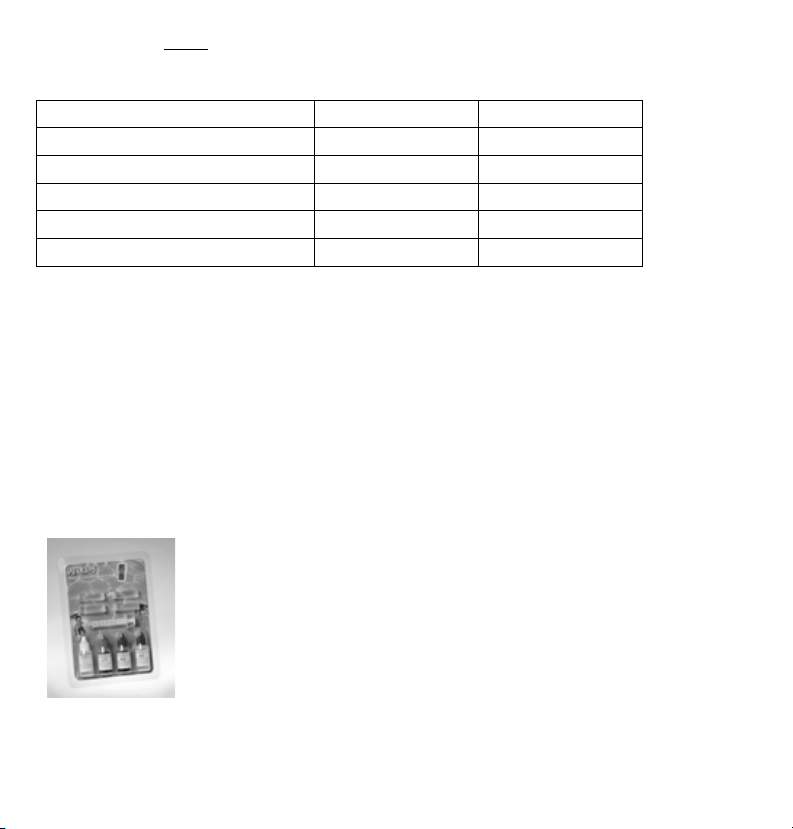
PoolDoc will give all dry chemical RX “prescriptions” in cups (i.e. add 8 cups dry acid) or mL if using
metric units. To convert cups/mL to lbs/grams, use the following conversions:
Baking Soda / Sodium Bicarbonate 1 cup = 0.50 lbs. 100 mL = 216 grams
Dry Acid / Sodium Bisulfate 1 cup = 0.69 lbs. 100 mL = 212 grams
Neutralizer / Sodium Thiosulphate 1 cup = 0.90 lbs. 100 mL = 170 grams
Soda Ash / Sodium Carbonate 1 cup = 0.52 lbs. 100 mL = 250 grams
Sodium Metabisulfate 1 cup = 0.77 lbs. 100 mL = 148 grams
Sodium Sute 1 cup = 0.73 lbs. 100 mL = 156 grams
As an example: 4 cups of Baking Soda would equal 2 lbs. (4 cups X .50 lbs = 2.0 pounds)
*”Successfully adjusted” means that the Rx “prescription” has been followed (chemical added, etc.), the
proper time interval has passed before retesting (your pool water has had time to cycle through a full
water turnover), and after retesting-the adjusted test is within the desired level.
7.0 Accessories
The items shown below are recommended accessories and replacement parts for the PoolDoc.
To order any accessory or replacement part, please contact the Customer Service Department.
1-800-752-5582
PoolDoc Replacement Reagent Kit
Catalog# 10486
Contains 1 - Reagent bottle for Combined Chlorine - CL
1 - Reagent bottle for pH
1 - Reagent bottle for Total Alkalinity - A1
1 - Reagent bottle for Total Alkalinity - A2
1 - DPD Reagent Dispenser
4 - Test Vials with caps
1 - Syringe
17
Page 24
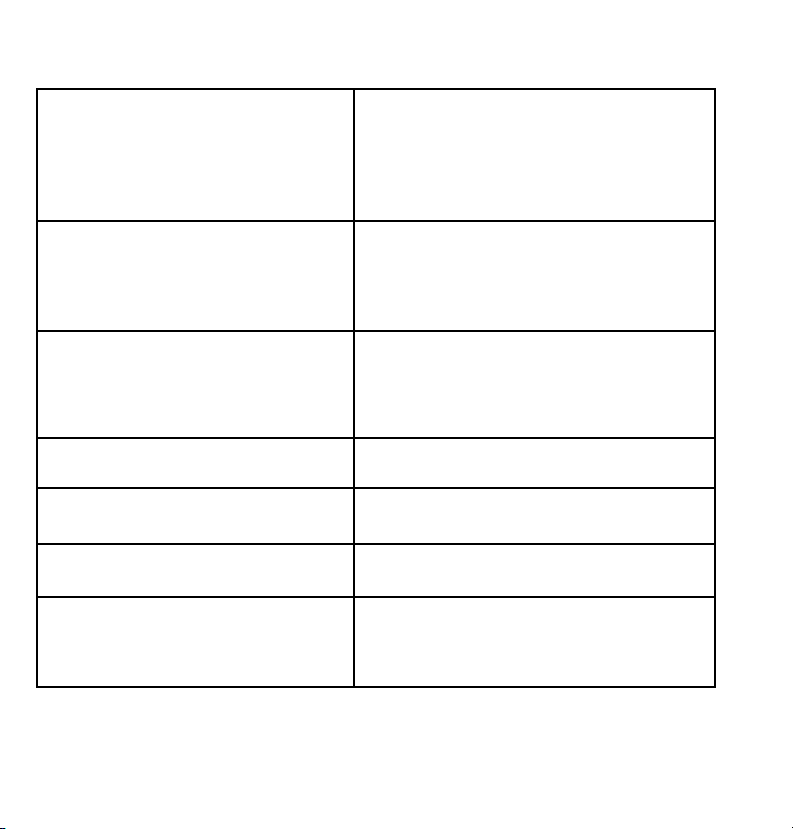
8.0 Specications
Measurement Range
Resolution
Accuracy*
Screen
Operating Temperature Range
Sample Temperature Range
Battery Single 9V Battery.
Total Alkalinity: 0 - 330 (ppm)
Free Chlorine: 0 - 20 (ppm)
Combined Chlorine: 0 - 8 (ppm)
pH: 5.9 – 8.4
Bromine: 0 - 9.9 (ppm)
Free Chlorine: ±0.1 ppm
pH: ±0.1
Total Alkalinity: ±5 ppm
Bromine: ±0.1 ppm
Free Chlorine: ±0.1 ppm
pH: ±0.1
Total Alkalinity: ±5 ppm
Bromine: ±0.1 ppm
Graphic Liquid Crystal Display (LCD)
0°C - 50°C (32°F - 122°F)
0°C - 50°C (32°F - 122°F)
The battery life is approximately 1000 readings
using a standard 9V alkaline battery
*Accuracy is often limited by resolution
18
Page 25
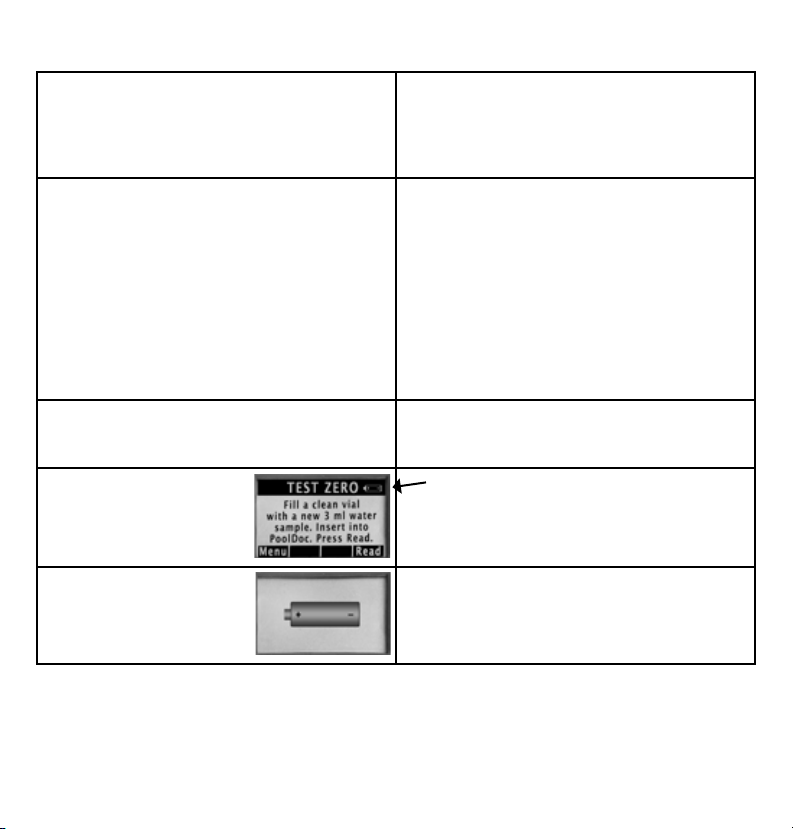
9.0 Troubleshooting
I have completed all the tests but PoolDoc does
not give a Rx “prescription”.
PoolDoc will not turn on. 1. Be sure to push and hold the on/off switch.
When I shake the PoolDoc, I hear a rattling sound
as if something might be loose inside.
I am getting a blinking or
solid battery icon in the
upper right of my screen.
PoolDoc will not function
and has a large battery
icon in the middle of the
screen.
1. Pool size is still set for 0 gallons/liters in the
Pool Information Setup. Press Menu to go to the
Pool Information screen. Press enter to go to the
Pool Info screen and enter your pool/spa size.
2. One or more tests are over or under range.
2. Make sure the battery is installed correctly.
It may be necessary to remove the battery and
inspect the contacts to ensure they are making
proper contact with the battery.
3. If PoolDoc has been dropped or jarred, the
battery contacts may not be making good contact
with the battery. Remove the battery and inspect
the contacts to make sure they are not bent and
are making adequate contact when the battery
is replaced.
PoolDoc has a small desiccant installed that may
sound like a loose part when shaken. This is
normal.
The battery icon will blink when the battery is
getting weak and should be changed soon. If the
battery icon is solid (not blinking) the battery is
very low and should be replaced immediately.
PoolDoc’s battery is dead and must be replaced.
19
Page 26

10.0 On Screen Messages
Reading too high for a Rx. Please see manual.
Rx “prescription” only available after setup.
Press Menu or read the instructions.
Reading is too low for a Rx “prescription”.
Please see manual.
1. Pool size is still set for 0 gallons/liters in the
Pool Information Setup. Press Menu to go to
the Pool Information screen. Press enter to go
to the Pool Info screen and enter your pool/spa
size (see page 8 of this manual).
1. If the Total Alkalinity reading is below 50,
you should stop testing and consult your pool
professional. There may be metals present in
the pool water and PoolDoc does not test for
metals.
20
Page 27

11.0 Frequently Asked Questions (FAQ)
How can I tell when my reagents need to be replaced?
On the back of the reagent kit is an expiration date for the kit and there is an expiration date listed on
each of the reagent bottles. See page 17 to order a reagent replacement kit.
Why is testing of my pool/spa so important?
Proper water balance is important, not only for the health and safety of the pool user, but also for the
pool/spa itself. Improper water balance can lead to skin discomfort, burning eyes and the growth of
bacteria and algae. It can also lead to corrosion of pool nishes, staining, damage to pool equipment
and higher maintenance costs.
What if my PoolDoc gets wet?
The housing of the PoolDoc is water resistant but should not be immersed in water. If water gets into
the PoolDoc optics (sample well), incorrect readings may result until the water is removed or dried.
Use a paper towel to blot out as much water as possible and then allow the instrument to air dry.
If the PoolDoc is accidentally dropped into the pool, it will oat, but should be removed and dried
immediately. After drying the outside, remove the battery cover and battery and check for water. Blot
out any water and allow to air dry before turning on.
Where is the best place to store my PoolDoc?
The PoolDoc should be stored in its case in a climate controlled area, preferably indoors. Sudden
changes in temperature can cause condensation inside the instrument and prolonged high
temperatures may have a negative effect on the longevity of the reagents.
How often should I change the battery?
The PoolDoc battery should last for the entire pool season. When the battery gets low, you will see a
battery icon in the top right hand corner. When the battery gets very low, the icon will start blinking. At
this time readings may be inaccurate.
I have done a set of tests and the Rx shows a chemical I am not using, do I need to start over?
No, you can go back and change the chemicals you are using, their concentrations, the desired levels
and pool size at any time and PoolDoc will recalculate it’s Rx “prescription” based on the new values
without having to retest.
How do I clean the PoolDoc?
The outside of the PoolDoc can be cleaned with a soft cloth and either water or a standard ammoniafree window cleaner.
Can I use other manufacturer’s reagents with my PoolDoc?
No, other manufacturer’s reagents are not designed to the PoolDoc’s specications and will not
function the same as the original PoolDoc reagents.
21
Page 28

If PoolDoc gives a Rx “prescription”, how long should I wait before retesting?
The time interval before retesting will vary depending on the test being performed. 12 to 24 hours
normally will give the pool time to react to the last adjustment.
Do I need to perform all the tests?
While it is always best to perform all the tests, PoolDoc will test and give a Rx “prescription” for a
single parameter. Certain recommendations can be dependent upon more that one test. To get the
most accurate results, perform as many tests as possible.
How often should tests be performed?
As a general rule, pools should be tested once per week. If you are making a chemical correction to
your pool, you may want to retest after the normal time interval to ensure your pool’s chemistry is back
in balance. Under normal conditions, PoolDoc comes with enough reagents to last one year.
22
Page 29

12.0 Approximate Volume Calculations for Common Pool Shapes
Calculation units below (L, W, N, and AD) must be in Feet!
Rectangular Pools
L
W
Free Form Pools
N
W
L
Oval Pools
Determine the average depth by adding the depth at the deep end to
the depth at the shallow end and dividing by two.
Formula for calculating Rectangular Pool Volume in Gallons/Liters:
Length x Width x Average Depth x 7.5 = Total Gallons (Feet)
Length x Width x Average Depth X 1000 = Total Liters (Meters)
Determine the average depth by adding the depth at the deep end to
the depth at the shallow end and dividing by two.
For the average width, add the narrowest point (N) to the widest point
(W) and divide by two.
Formula for calculating Free Form Pool Volume in Gallons/Liters:
Average Width x Length x Average Depth x 5.9 = Total Gallons (Feet)
Average Width x Length x Average Depth x 785 = Total Liters
(Meters)
W
Circular Pools
L
D
Determine the average depth by adding the depth at the deep end to
the depth at the shallow end and dividing by two.
Formula for calculating Oval Pool Volume in Gallons/Liters:
Length (L) x Width (W) x Average Depth x 5.9 = Total Gallons
(Feet)
Length (L) x Width (W) x Average Depth x 785 = Total Liters
(Meters)
Determine the average depth by adding the depth at the deep end to
the depth at the shallow end and dividing by two.
Formula for calculating Circular Pool Volume in Gallons/Liters:
Diameter (D) x Diameter (D) x Average Depth x 5.9 = Total Gallons
(Feet)
Diameter (D) x Diameter (D) x Average Depth x 785 = Total Liters
(Meters)
23
Page 30

13.0 Limited Warranty
The manufacturer warrants to the original purchaser of this product that it will be free of defects
in material and workman ship, under normal use and service, for a period of one year from the
date of original shipment. The manufacturer’s obligation under this warranty is limited to, at
its option, replacing or reconditioning at its factory, the product or any part thereof. Parts,
which by their nature are normally required to be replaced periodically, consistent with normal
maintenance, specically reagents, test vials, caps, syringes and batteries, are excluded.
Also exclud ed are accessories and supply type items.
Disclaimer of Warranty.
AND IS THE ONLY WARRANTY GIVEN BY THE MANUAFCTURER WITH RESPECT TO
THE PRODUCT. THE MANUFACTURER MAKES NO OTHER WARRANTIES, EXPRESS
OR IMPLIED. THE MANUFACTURER HEREBY SPECIFICALLY DISCLAIMS ALL OTHER
WARRANTIES, EXPRESS OR IMPLIED, INCLUDING BUT NOT LIMITED TO THE IMPLIED
WARRANTIES OF MERCHANTABILITY AND FITNESS FOR A PARTICULAR PURPOSE.
Limitation of Liability. The remedy described in the rst paragraph of this Limited Warranty
shall constitute the sole and exclusive remedy for breach of warranty, and the Manufacturer
shall not be responsible for any incidental, special or consequential damages, including
without limitation, the cost of repairing or replacing other property which is damaged if this
product does not work properly, other costs resulting from labor charges, delays, vandalism,
negligence, accident, fouling caused by foreign material, damage from adverse water
conditions, chemical, or any other circumstances over which the Manufacturer has no
control. This warranty shall be invalidated by any abuse, misuse, misapplication, improper
installation of the product or defects resulting from repairs or alterations made by any person
not authorized by the Manufacturer.
Original purchaser is responsible for return of the product, or parts thereof, to the manufacturer’s
factory. This includes all freight charges incurred in shipping to the manufacturer’s factory.
Upon receipt of the product, manufacturer will perform a thorough and careful inspection. If
any damage is found, immediately notify the seller. The manufacturer cannot be responsible
for damage in shipment.
No agent is authorized to assume for the manufacturer any liability except as set forth above.
Some States do not allow limitations on how long an implied warranty lasts, and some
States do not allow the exclusion or limitation of incidental or consequential damages.
Therefore the above limitations may not apply to you. This Limited Warranty gives
THE WARRANTY SET FORTH HEREIN IS GIVEN EXPRESSLY
24
Page 31

you specic legal rights, and you may have other rights that vary from State to State.
You should consult applicable state laws to determine your rights. SO FAR AS IS
CONSISTENT WITH APPLICABLE STATE LAW, ANY IMPLIED WARRANTIES THAT MAY
NOT BE DISCLAIMED, INCLUDING THE IMPLIED WARRANTIES OF MERCHANTABILITY
AND FITNESS FOR A PARTICULAR PURPOSE, ARE LIMITED IN DURATION TO ONE
YEAR FROM THE DATE OF ORIGINAL SHIPMENT.
Waterproof Seal
Opening PoolDoc’s enclosure (excluding the battery compartment) will void the warranty.
Chemical Reagents
PoolDoc reagents are intended specically for use with the PoolDoc product. Use of other
manufacturer’s reagents with PoolDoc will lead to inaccurate results and will void the
warranty.
13.0 Precautions
Chemicals used in the process of keeping your pool in balance can be dangerous and should
be handled and stored with extreme care. Always refer to manufacturer’s instructions.
25
Page 32

Manual Part # 25029 6-09 Rev. 3.1
©Copyright 2008 All Rights Reserved
Printed in the USA
