Page 1
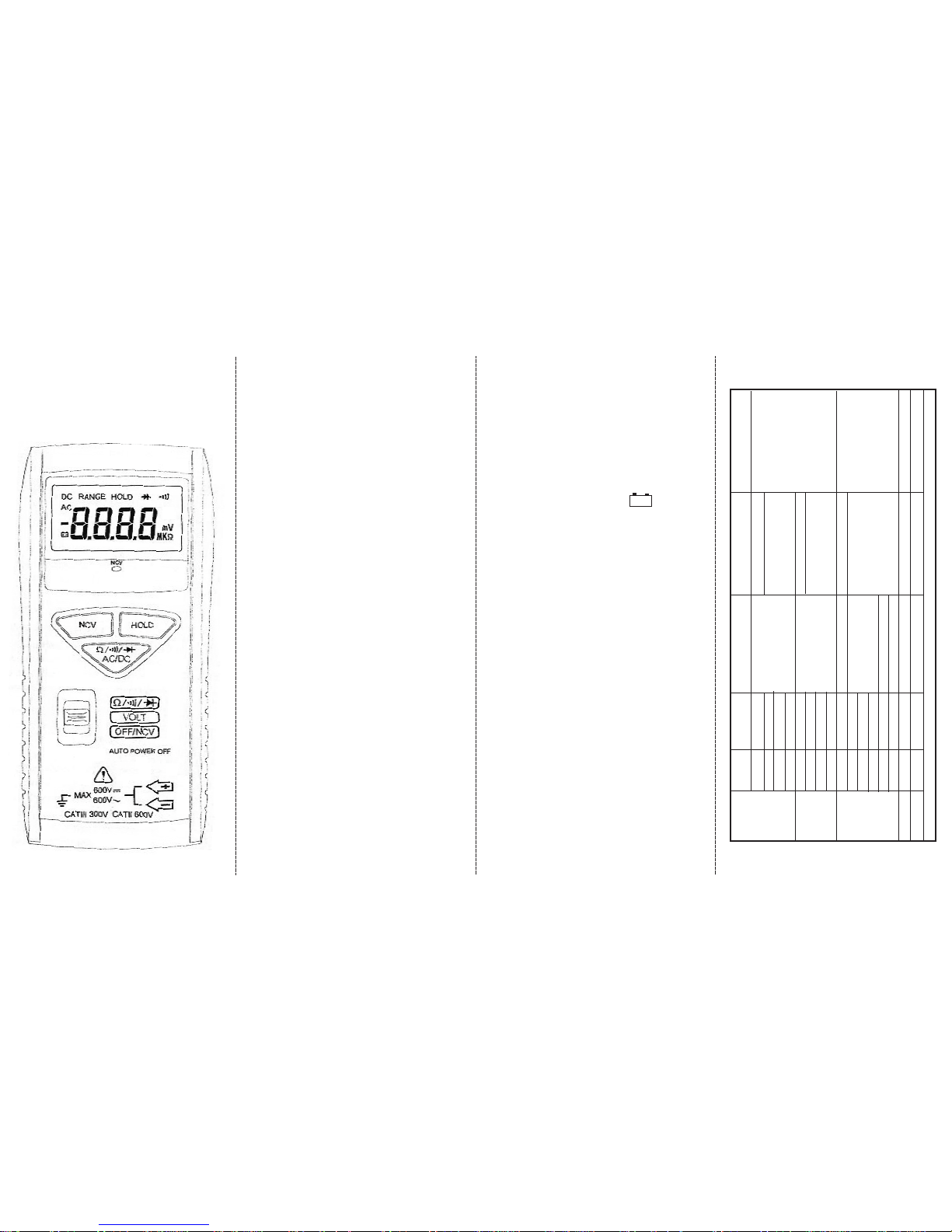
OPERATING INSTRUCTIONS
FOR POCKET
DIGITALMULTIMETER
WAT115A
SAFETY INFORMATION
The following safety information must be
observed to ensure maximum personal safety
during the operation of this meter.
Do not use if meter or test leads look
damaged, or if you suspect that the meter is
not operating properly.
Never ground yourself when taking electrical
measurements. Do not touch exposed metal
pipes, outlets, fixtures, etc., which might be at
ground potential. Keep your body isolated
from ground by using dry clothing, rubber
shoes, rubber mats, or any approved
insulating material.
Turn off power to the circuit before cutting,
desoldering, or breaking the circuit. Small
amounts of current can be dangerous.
Use caution when working above 60V DC or
30V AC rms. Such voltages pose a shock
hazard.
When using the probes, keep fingers behind
the finger guards.
Measuring voltage which exceeds the limits
of the multimeter may cause damage to the
meter and expose the operator to a shock
hazard. Always be aware of the meter voltage
limits as stated on the front of the meter.
SPECIFICATIONS
Display: 3 1/4 digit liquid crystal display (LCD)
with a maximum reading of 3999
Polarity: Automatic, positive implied,
(-) negative polarity indication.
Overrange: “OL” mark indication.
Low Battery Indication: The “ “ is
displayed when the battery voltage drops below
the operating level.
Measurement Rate: 2 times per second, nominal.
Auto Power Off: approx. 10 minutes.
Operating Environment: 0°C to +40°C at <70%
R.H.
Storage Temperature: -20°C to + 60°C at
< 80% R.H. with battery removed from meter.
Temperature Co-efficient: 0.1 x (specified
accuracy) per °C. (0°C to 18°C, 28°C to 40°C).
Power: Two 1.5 button-type batteries
(IEC# LR-44, NEDA # 1166A).
Battery Life: 70 hours continuous operation.
Dimensions: 125mm (H) x 60mm (W) x
24mm (D).
Weight:Approx 110g including batteries and
case.
(Accuracy at 23°C 5°C, <75% R.H.)
+
-
+
-
Range Resolution Accuracy Input Impedance Overload Protection
DCV
ACV
(50-60Hz)
OHM
Diode Test
Continuity
NON-CONTACT VOLTAGE INDICATOR: Detects voltage from 70V to 600V AC 50Hz -60Hz
4V 1mV 10MΩ
40V 10mV
400V 100mV 2.0% rdg + 2dgts 9.1MΩ
600V 1V
4V 1mV 10MΩ
40V 10mV
400V 100mV 4.0% rdg + 5 dgts 9.1MΩ
600V 1V
400Ω 100mΩ 2.0% rdg + 5 dgts Open circuit Volts -1.2 Vdc
4kΩ 1Ω
40kΩ 10Ω 2.0% rdg + 4 dgts 450V DC or AC rms
400kΩ 100Ω
4MΩ 1kΩ 3.0% rdg + 4 dgts Open circuit Volts -0.45 Vdc
40MΩ 10kΩ 5.0% rdg + 5 dgts
2V 10mV 3.0% rdg + 3 dgts Test current 1.2mA 450V DC or AC rms
400Ω 1Ω Audible indication: < 25Ω Response Time: 500ms 450V DC or AC rms
600V DC or AC rms
+
-
+
-
+
-
+-+-+-+
-
Page 2

OPERATION
Before using meter please read the Safety
Information section. Always examine the meter
for damage, contamination (excessive dirt,
grease, etc.) and defects. Examine the test leads
for cracked or frayed insulation. If any abnormal
conditions exist do not attempt to use.
AUTORANGING:
The meter defaults to autorange when you turn it
on. In autorange, the meter selects the range
automatically.
DATAHOLD FEATURE:
Press (HOLD) button to toggle in and out of the
Data Hold mode. In data hold mode, “HOLD”
and the last reading are displayed.
Press (HOLD) button again to release. The hold
and current reading are once again displayed.
MODE SWITCH (DC/AC):
When the function switch is set to ( )
position press button to toggle between DC and
AC in the voltage measurements. Press this
switch to toggle between the continuity/diode
and ohms modes.
MEASURING VOLTAGE:
1. Set the Function Switch to “VOLT” position.
2. To toggle between “DC” & “AC”, press Mode
switch. The “DC to “AC” mark is displayed.
3.Touch the probes to the test points, the range
will change automatically to the level that will
display the best input voltage resolution.
4. The value indicated in the display window is
the measured value of voltage.
MEASURING RESISTANCE & TESTING
CONTINUITY:
1. Set the Function Switch to ( )
position.
2. Turn off power to the circuit under test.
External voltage across the components causes
invalid readings.
3.To toggle between the ohms/continuity/diode
modes, press Mode Switch.
4. Touch the probes to the test points. In ohms,
the value indicated in the display is the measured
value of resistance. In continuity testing, the
beeper sounds continuously, if the resistance is
less than approximately 25Ω
TESTING DIODES
1. Set the Function switch to ( )
position.
2. Turn off power to the circuit.
External voltage across the components causes
invalid readings.
3. To toggle between the ohms/continuity/diode
modes press Mode Switch.
4. Touch probes to the diode. A forward-voltage
drop is about 0.6V (typical for a silicon diode).
5. Reverse probes. If the diode is good, “OL” is
displayed. If the diode is shorted, a value near
0mV will be displayed.
6. If the diode is open, “OL” is displayed in both
directions.
7. Audible Induction: Less than 0.25V.
NON-CONTACTVOLTAGE INDICATOR:
1. Store the test leads on back of meter before
taking NCV measurement.
2. Set switch to OFF/NCV position. Press and
hold the NCV button and aim sensor to the
object to be detected. When a voltage is detected,
the NCV LED and beeper will stay on.
NOTE: If battery is low, beeping sound may be
less audible and may not work. Replace batteries
in this instance.
AUTO POWER OFF:
1. Power turns off automatically after 10
minutes.
2. Press (HOLD) button to restart and display last
measurement reading.
SAFETY:Conforms to IEC1010-1
(EN61010-1), Rev-2; CATII 600V, CATIII 300V;
Class 2, Pollution degree II.
EMC: Conforms to EN61326.
The symbols used for this instrument are:
Caution, refer to accompanying
documents.
Equipment protected throughout by
Double insulation (Class II)
Alternating current.
Direct current
Ground
BATTERY REPLACEMENT:
Power is supplied by two 1.5V button type
batteries (NEDA 1166A, IEC LR-44).
“ “ Symbol appears when battery needs
replacing.
WARNING
Before attempting to replace the batteries
disconnect the Test Leads from any energised
circuit first.
1. Disconnect the test leads from any energised
circuit.
2. Set the Function Switch to OFF.
3. Remove battery cover screw.
4. Slide off battery cover and change batteries.
5. Replace battery cover and screw back.
BATTERY REPLACEMENT
DIAGRAM
+
-
∼
!
Ω / ) /
)
)
Ω / ) /
)
)
Ω / ) /
)
)
Screw
Battery Compartment Cover
