Page 1
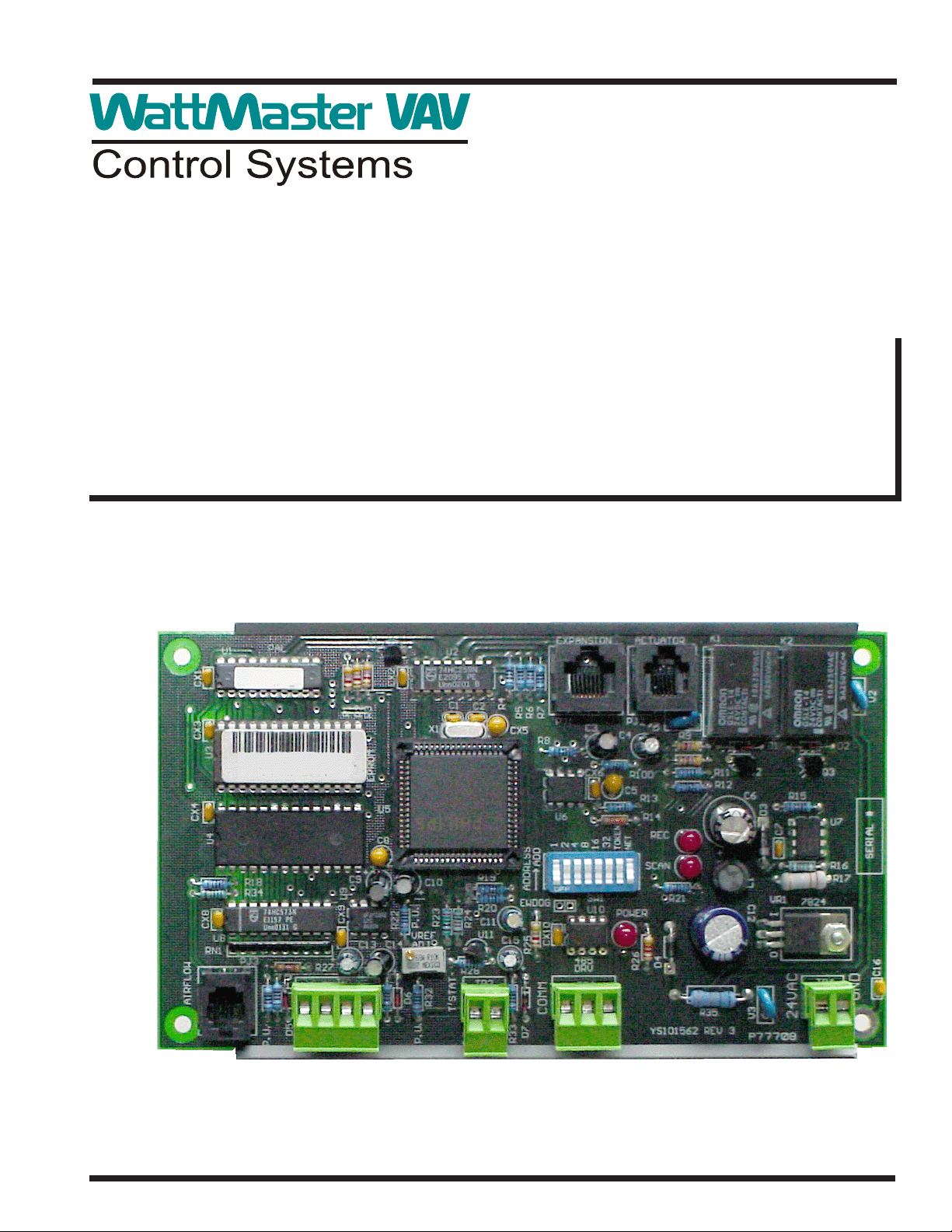
www.wattmaster.com
VAVBOX Contr oller
Technical Guide
Page 2
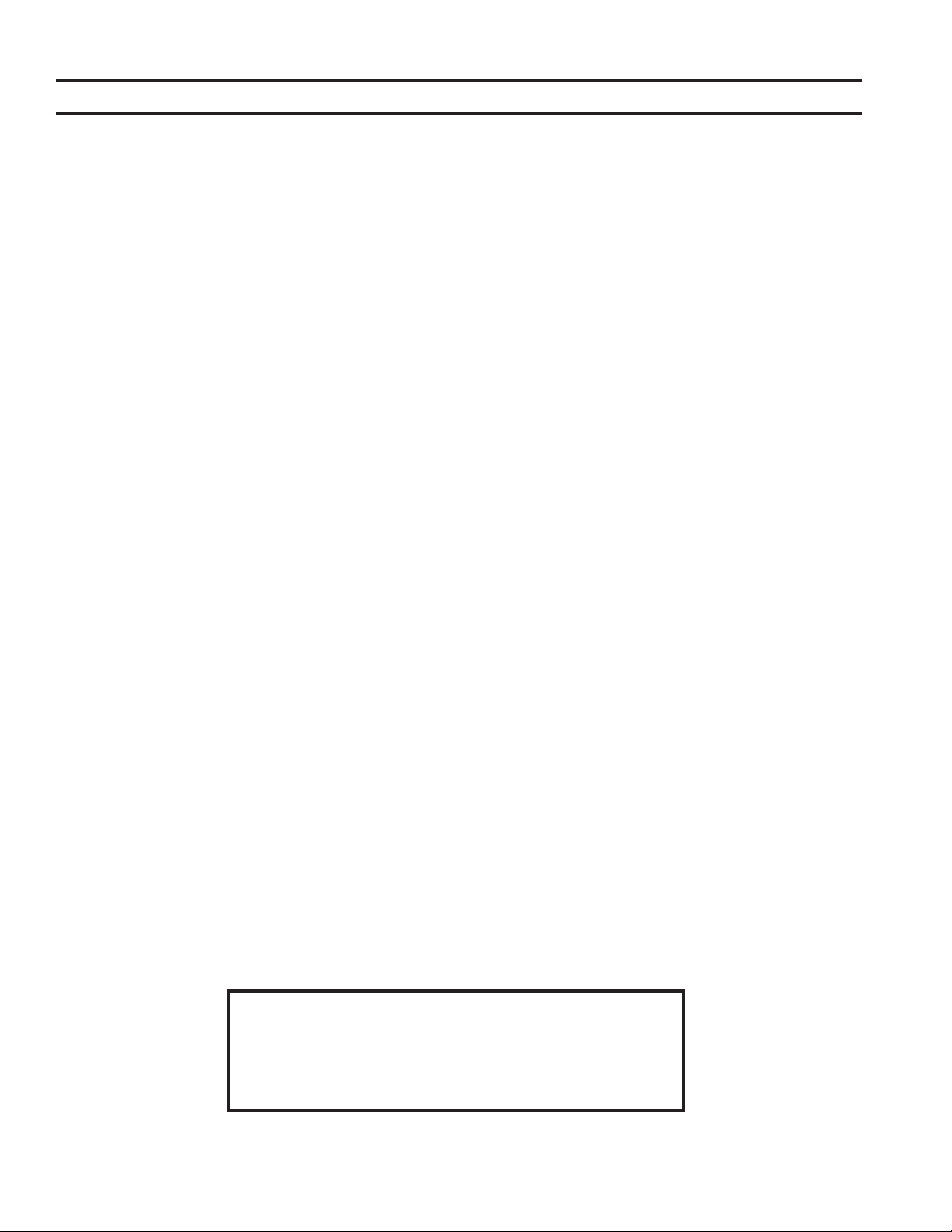
Table Of Contents
Controller Overview ........................................................................................................................................ 3
Features...................................................................................................................................................................................... 3
Controller Inputs and Outputs ........................................................................................................................ 5
General ....................................................................................................................................................................................... 5
VAVBOX Controller Analog Inputs:............................................................................................................................................. 5
Other Controller Connections ..................................................................................................................................................... 5
Optional - Expansion Board Outputs .......................................................................................................................................... 5
Controller Installation & Wiring ...................................................................................................................... 6
Important Wiring Considerations ................................................................................................................................................ 6
General ....................................................................................................................................................................................... 7
Controller Mounting .................................................................................................................................................................... 7
Transformer Sizing & Wiring ....................................................................................................................................................... 7
Expansion Board Installation & Wiring .......................................................................................................... 8
Wiring Considerations ................................................................................................................................................................ 8
Start-up & Commissioning ............................................................................................................................10
General ..................................................................................................................................................................................... 10
Controller Addressing ............................................................................................................................................................... 10
Power Wiring .............................................................................................................................................................................11
Initialization ................................................................................................................................................................................11
Programming The Controller .................................................................................................................................................... 12
Sequence Of Operations ............................................................................................................................... 13
Initialization ............................................................................................................................................................................... 13
VAVBOX Configuration & Setup............................................................................................................................................... 13
Scheduling ................................................................................................................................................................................ 14
Modes Of Operation ................................................................................................................................................................. 14
Damper Positions ..................................................................................................................................................................... 15
Occupied Mode Sequences ..................................................................................................................................................... 15
Unoccupied Mode Sequences .................................................................................................................................................. 16
Damper Control ........................................................................................................................................................................ 18
Tenant Override Logs ............................................................................................................................................................... 19
Alarm Detection And Reporting ................................................................................................................................................ 19
Internal Trend Logging.............................................................................................................................................................. 19
Force Modes or Overrides ........................................................................................................................................................ 20
Troubleshooting ............................................................................................................................................ 21
Using LED’s To Verify Operation .............................................................................................................................................. 21
Other Checks............................................................................................................................................................................ 22
WattMaster Controls Inc.
8500 NW River Park Drive · Parkville , MO 64152
Toll Free Phone: 866-918-1100
PH: (816) 505-1100 · FAX: (816) 505-1101 · E-mail: mail@wattmaster.com
Visit our web site at www.wattmaster.com
Form: WM-VAVBOX-TGD-01C Copyright 2006 WattMaster Controls, Inc.
WattMaster Controls, Inc. assumes no responsibility for errors, or omissions.
This document is subject to change without notice.
Page 3
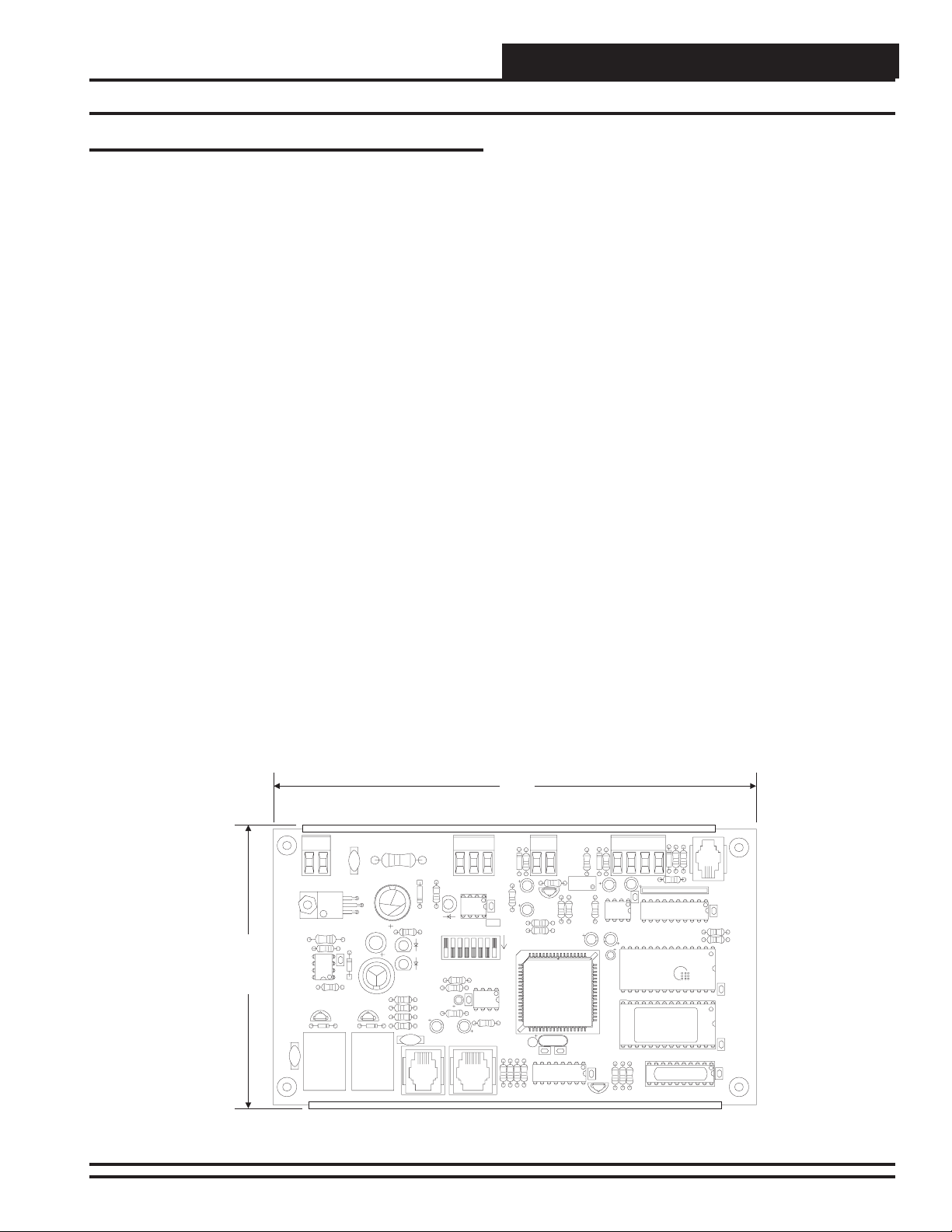
Controller Over view
Technical Guide
Features
VAVBOX Controller
This manual applies to the VAVBOX controller that is included in the
following W attMaster products:
MG742-VAV Pressure Dependent VAVBOX Kit For
Terminal Units w/oFan Electric or Hot
Water Heat
MG744-VAV Pressure Independent VAVBOX Kit For
Terminal Units w/oFan Electric or Hot
Water Heat
MG742-03-VAV Pressure Dependent VAVBOX Kit For
Terminal Units or Fan Terminal Units
With Electric or Hot Water Heat
MG744-03-VAV Pressure Independent VAVBOX Kit For
Terminal Units or Fan Terminal Units
With Electric or Hot Water Heat
The VAVBOX Controller is used for controlling airflow and operation
of VAV terminal units. It is a programmable digital controller, which
allows for program setpoints to be stored in non-volatile memory. The
controller is connected to a room sensor which monitors space temperature allowing the VAVBOX controller to modulate a damper in response to space temperature, duct temperature and airflow requirements
in the controlled space.
The VAVBOX controller is provided with two relays for tri-state control of the damper actuator. All outputs and the relay common are electrically isolated from all other circuitry on the board. All relay outputs
are supplied with transient suppression devices across each set of contacts to reduce EMI and arcing. The relay output contacts are rated for
pilot duty control of a maximum of 2 Amps @ 24 VAC or 24 VDC.
The actuator connects via a modular cable to the board and provides the
VAVBOX controller with feedback monitoring for precise positioning
of the actuator.
OE322 Output Expansion Board
The OE322, 3 Relay with Analog Output Expansion board is used in
conjunction with the VAVBOX Controller board to allow for control
of VAV terminal units, including series and parallel fan terminal units
with up to 2 stages of electric heat or modulating hot water heat. The
OE322, 3 Relay with Analog Output Expansion board provides 3
relay outputs for pilot duty switching control, and 1 Analog output for
control of a 0-10 V modulating hot water valve.
The OE322 Output Expansion board connects to the VAVBOX
controller board by means of a modular cable provided with the
expansion board. Power is supplied to the board by means of this
modular cable. Screw terminals are provided for connection of field
wiring to the relay and analog outputs.
The relay outputs are N.O. contacts with one common terminal. All
outputs and the relay common are electrically isolated from all other
circuitry on the board. All relay outputs are supplied with transient
suppression devices across each set of contacts to reduce EMI and
arcing. The relay output contacts are rated for pilot duty control of a
maximum of 2 Amps @ 24 VAC or 24 VDC. The analog output provides
a 0 – 10 VDC modulating signal output into a 1K ohm minimum load.
The VAVBOX controller has three integral modular jacks for connection to the actuator, airflow sensor (for pressure independent applications), and relay or analog expansion boards, via modular cables. The
controller has an on-board dip switch provided for board addressing.
562 REV 3
YS101
R35
R26
D4
LD3
POWER
R21
L1
SCAN
LD2
REC
C6
R12
R11
R10
TOKEN
32
NET
16
LD1
R14
R13
C5
R100
R9
C4
V1
PJ2
ACTUATOR
4.00”
GND
V2
24VAC
R17
R16
U7
Q3Q2
D2
K2
7824
R15
V3
VR1
C7
D3
D1
K1
7.00"
AUX2
AUX1
AUX
+VS
GND
TMP
T'S TAT
D7
COMM
CX10
75176
U10
SW1
ADDRESS
ADD
2
4
8
1
U6
CX6
R8
C3
PJ1
R6
R7
EXPANSION
R28
R25
C15
U11
R24
C11
R20
EWDOG
R19
U5
CX5
R5
C2C1
R4
U2
GND
R32
D5
ADJ
C14
VREF
R23
P.U.
R22
C10
RAM
C8
EPROM
X1
R2
R3
CX2
Q1
D5
FLOW
R27
C13
CX9
U9
C9
R1
16L8
1
RN1
U8
CX8
R34
R18
U4
CX4
U3
CX3
CX1
U1
PAL
Figure 1: V AVBOX Controller Dimensions
V A VBO X Controller 3
Page 4
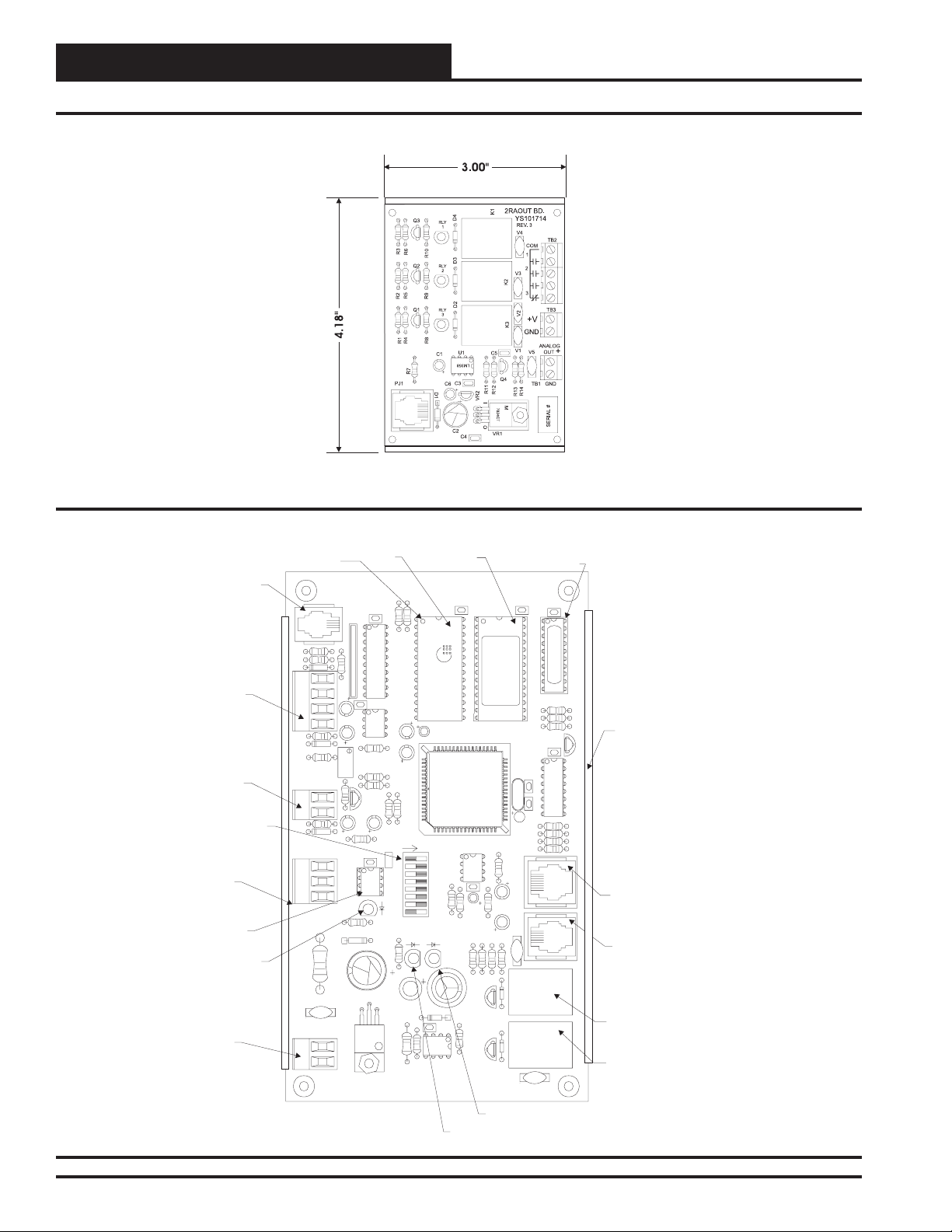
Technical Guide
Controller Over view
Figure 2: OE322 Output Expansion Boards
Air Flow Sensor
Modular Connector
Auxiliary
Wiring
Terminals
Room
Sensor Wiring
Terminals
Address Switch
(SetBetween1&58)
Communication
Wiring
Terminals
Communications
Driver Chip
Power LED
24 VAC Power
Terminals
Typical
Pin 1
Indicator
FLOW
D5
AUX
+VS
AUX1
AUX2
GND
D5
R32
T'S TAT
TMP
GND
T
SHLD
R
YS101
R35
562 REV 3
V3
24VAC
GND
RAM
Chip
R34
CX8
U8
RN1
1
R27
CX9
U9
C13
C14
R22
ADJ
VREF
P.U.
R23
R28
R24
U11
R19
C11
R20
C15
EWDOG
R25
D7
COMM
R26
D4
CX10
75176
ADDRESS
SW1
U10
LD3
POWER
R21
L1
VR1
7824
EPROM
Chip
R18
CX4
U4
C9
RAM
C8
C10
U5
ADD
1
U6
2
4
8
16
32
TOKEN
NET
R14
LD2
LD1
REC
SCAN
C7
U7
R16
R17
80C55
2
D3
U3
EPROM
R8
CX6
C5
C4
R100
R13
R9
R10
R12C6R11
Q2
K1
D1
R15
Q3
D2
PAL
Chip
CX3
CX1
U1
PAL
16L8
R1
R2
R3
CX2
X1
CX5
PJ1
C3
PJ2
V1
K2
V2
U2
C2C1
R4
R5
R6
R7
Q1
EXPANSION
ACTUATOR
Damper Actuator
Positioning Relay
“Open”
Damper Actuator
Positioning Relay
“Close”
Snap Track
For Controller
Mounting
Expansion Board
Modular Connector
Damper Actuator
Modular Connector
Figure 3: V AVBOX Controller Component Locations
4
“REC” LED
“SCAN” LED
V A VBO X Controller
Page 5
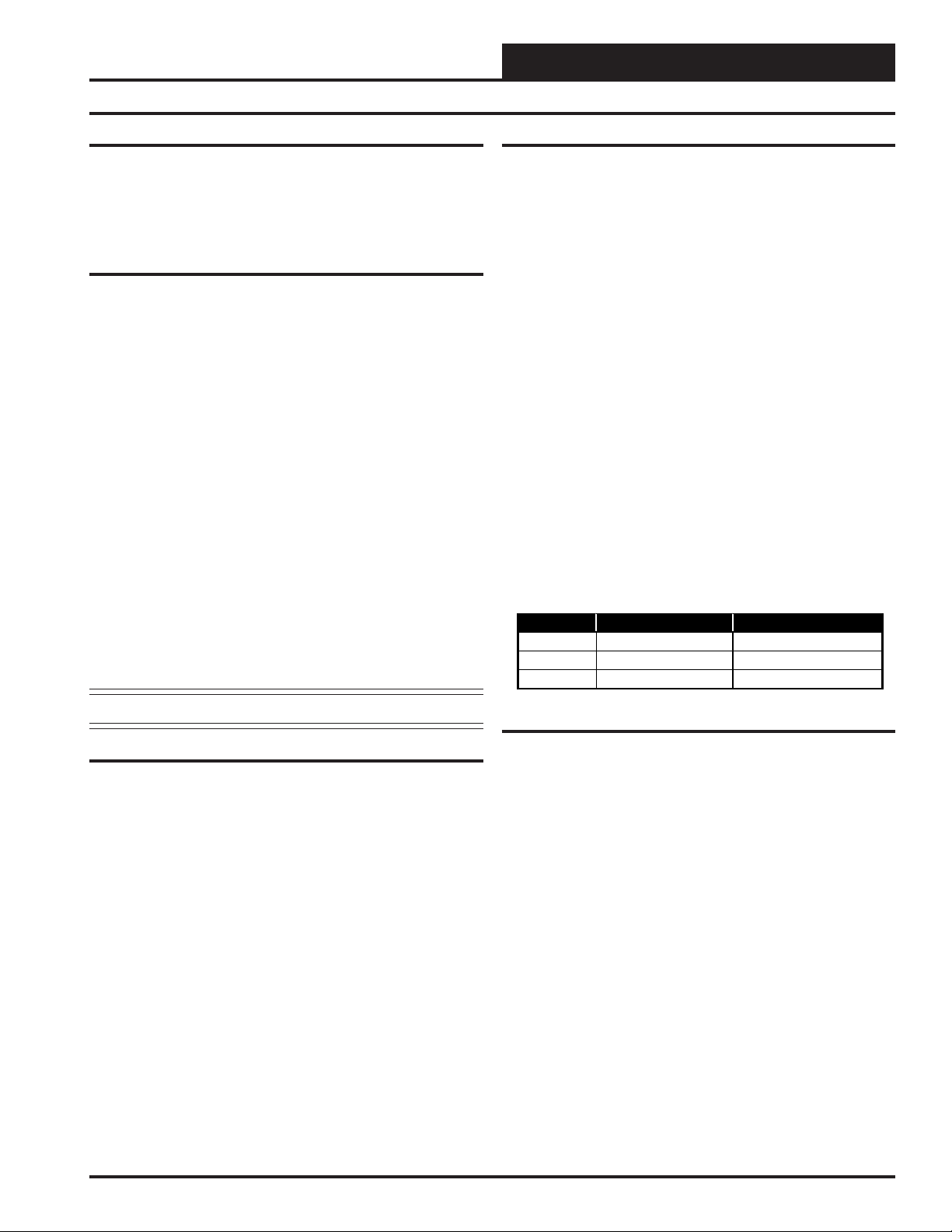
Controller Inputs and Outputs
Technical Guide
General
The following inputs and outputs are available on the VAVBOX controller and the OE322 Output Expansion Board that can be added by
connecting it to the main controller board expansion port. For component locations of the inputs on the VAVBOX Controller see Figure 3.
For wiring of inputs and outputs see Figure 4 thru 9.
V AVBOX Controller Analog Inputs:
Input #1: Space Temperature Sensor
The Room Sensor that reads space temperature is attached the TMP and
GND terminals. If the Room Sensor with slide adjust option is used a
third wire connects to terminal AUX1.
Input #2: Airflow Sensor
If the VA VBOX Controller is to be configured for pressure independent
operation, you need to install the OE274 Airflow Sensor and connect
the modular plug from the pressure sensor to this input. The pressure
signal from the Airflow Sensor is used for CFM (airflow) calculations.
If an OE274 Airflow Sensor is attached to this input, the VAVBOX
controller will automatically detect this and switch to pressure independent operation. If the sensor is not attached or becomes defective, the
controller automatically reverts to pressure dependent operation.
Input #3: Supply Air Temperature Sensor
The optional Supply Air Temperature Sensor is connected to terminals
AUX2 and GND when it is used. If it is to be used as a Supply Air
Sensor , it should be mounted in the supply duct close to the terminal
unit where the VA VBOX controller is installed. This sensor can be used
for monitoring purposes or in place of the Supply Air T emperature Broadcast from the WMVAV Controller.
Note: All temperature sensors must be Thermistor Type III.
Optional - OE322 Expansion Board
As previously stated when control of a fan or if heating is required the
OE322 Output Expansion board must be used.
Relay Output #1 - Fan Enable
The first expansion relay on the Output Expansion boards is used for
enabling the fan for Series or Parallel Fan Terminal Units.
Relay Output #2 - Stage 1 Heating
If you have at least one stage of auxiliary heating, this is the relay used
to energize the 1st stage of terminal unit heating. This heating stage can
either be used with electric heat or On/Off hot water valve control.
Relay Output #3 - Stage 2 Heating
If you have two stages of auxiliary heating, this relay controls the 2nd
stage of electric heat. For 3 stage heating, this relay output would be
energized for both the 2nd and 3rd stage of heat. See the following
section for more information regarding 3 stage heating applications.
3 Stage Heating Applications
If three stages of electric heat are configured, relays #2 and #3 will
stage in a staggered sequence. This allows you to achieve 3 stages of
heating using only relays #2 and #3. Each of the 3 heating elements
should be sized for 1/3 of the total KW output required. Both the 2nd
and 3rd stage heating contactors (C2 & C3) must be connected to Relay
Output #3. See Table 1 for relay sequencing information.
Stag e No. Relay Output #2 Relay Output #3
#1 ON (C1) OFF (C2 & C3)
#2 OFF (C1) ON (C2 & C3)
#3 ON (C1) ON (C2 & C3)
Table 1: Relay Sequencing For 3 Stage Heating
Other Controller Connections
Expansion Board Modular Connector
This modular connector is used to connect the optional OE322 Output
Expansion Board to the VAVBOX controller. These boards are only
required when electric or hot water heating and/or fan terminal control
is required. The expansion boards are not required for cooling only
terminal units.
Actuator Modular Connector
This modular connector is used to connect a modular cable from the
VAVBOX controller to a tri-state actuator.
V A VBO X Controller
24 VDC Power Terminals (+V & GND)
These terminals can supply 24 Volts DC for a 24 VDC hot water valve
actuator if desired. This output is rated at 12 Watts maximum load.
Analog Output
If you are using hot water or steam heating via a modulating steam or
hot water valve, this output can supply a 0-10 Volts DC signal for proportional control of the valve.
5
Page 6
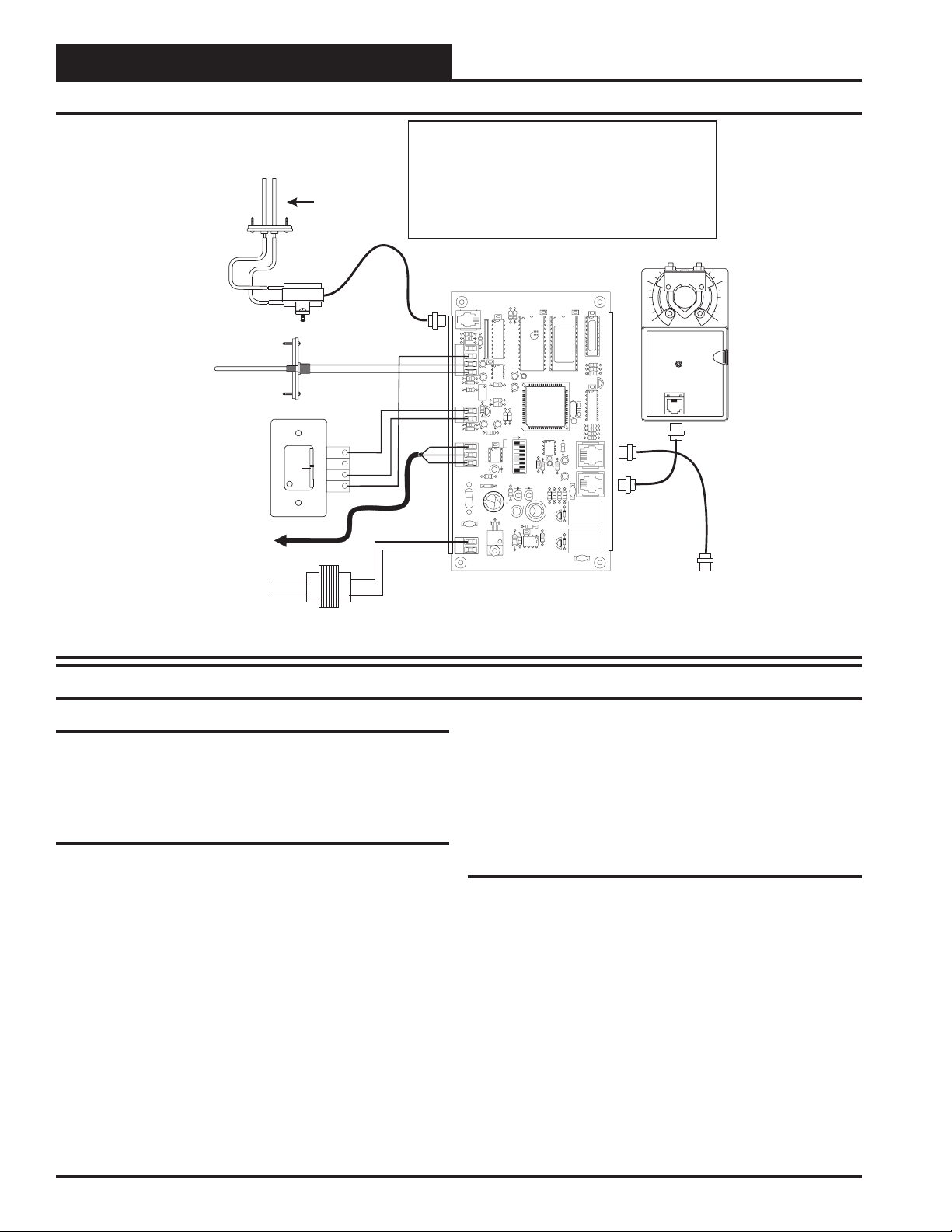
Technical Guide
Hi
Lo
Controller Inputs and Outputs
Airflow Probe & Sensor
(For Pressure Independent Applications Only)
Airflow
Duct Supply
Or Discharge
Temperature
Sensor
(See Note 2)
Connection To AUX
Terminal Is Only Required
When Sensor Is Specified
With Slide Adjust Option
Connect To Next VAVBOX
Controller Or WMVAV
Controller On Local
Communications Loop
Line Voltage
Locate In Supply Or
Discharge Duct
Near Zone Damper
Room Sensor
W
A
R
M
E
R
C
O
O
OVR
L
E
R
TMP
GND
AUX
Notes:
1.) All wiring to be in accordance with local and national electrical codes
and specifications.
2.) A Duct SupplyAir Temperature Sensor is not required when the VAVBOX
Controller is connected to an WMVAV Unit Controller board. A global Supply
Air temperature is broadcast by the WMVAV Unit Controller. The Supply Air
Temperature Sensor is required if the VAVBOX Controller is required to
operate as a “Stand Alone” controller. The Duct Sensor can also be placed on
the discharge side of the VAVBOX duct and used as a Discharge
Temperature Sensor to monitor VAVBOX discharge air temperature if desired.
This is normally used only if the VAV Terminal unit has heating capabilties.
Zone Actuator
R34
R18
CX4
CX3
CX8
U4
U8
RN1
1
R27
CX9
U9
C13
C9
RAM
C8
C14
ADJ
VREF
R28
U11
C15
R25
D7
CX10
COMM
R26
D4
80C55
R22
2
P.U.
C10
R23
R24
R19
C11
R20
EWDOG
U5
ADDRESS
ADD
1
U6
2
75176
4
SW1
U10
8
16
32
LD3
POWER
TOKEN
NET
R14
LD2
LD1
R21
REC
SCAN
L1
VR1
D3
C7
7824
U7
R16
R17
CX1
U3
U1
PAL
16L8
R1
R2
EPROM
R3
CX2
Q1
X1
C1
U2
C2
R4
CX5
R5
R6
R7
PJ1
EXPANSION
R8
CX6
C3
C5
C4
R100
PJ2
R13
R12C6R11
R10
Q2
R15
Q3
ACTUATOR
V1
R9
K1
D1
D2
K2
V2
To Optional Relay
Expansion Board
SHLD
24VAC
GND
AUX1
AUX2
GND
TMP
GND
FLOW
D5
AUX
+VS
AUX1
AUX2
GND
D5
R32
T'STAT
TMP
GND
T
R
YS101
R35
562REV 3
V3
24VAC
GND
10
24 VAC Transformer
Size For 6 VA
Maximum Load
Figure 4: V AVBOX Controller Wiring
Controller Installation & Wiring
General
Correct wiring of the VAVBOX controller is the most important factor
in the overall success of the controller installation process. The VA VBOX
controller wiring has been simplified by the use of modular connectors
and prefabricated modular cables.
Controller Mounting
If the Round Zone Dampers were purchased from W attMaster , the controller and actuator are factory mounted and wired in the damper control enclosure. If your VAVBOX controllers are pressure independent,
an airflow probe and pressure sensor will also be factory mounted and
wired.
Most terminal unit manufacturers will offer the option of factory mounting the WattMaster controls in their terminal units for an additional
charge. An installation worksheet and instructions are available for the
WattMaster VAVBOX controller package which can be shipped with
the VAVBOX control(s) to the terminal unit manufacturer to simplify
third party factory mounting and wiring of the controller.
When the VAVBOX controller is to be field mounted, it is important to
mount the controller in a location that is free from extreme high or low
temperatures, moisture, dust and dirt. The VAVBOX controller board
must be mounted within 10” of the damper actuator in order for the
actuator cable to extend between the controller and the actuator.
Be careful not to damage the electronic components when mounting
the controller. Remove the controller from its snap track mount. Mark
the control enclosure base using the snap track as a template. Drill pilot
holes in the enclosure base and secure the snap track to it using sheet
metal screws. Do not allow metal shavings to fall onto the circuit board.
Reattach the controller to the snap track. Mount the damper actuator to
the damper shaft following the instructions supplied with the damper
actuator.
Important Wiring Considerations
Please carefully read and apply the following information when wiring
the WMVAV controller. See Figure 4 for VAVBOX controller wiring
diagram.
1. Size and wire the transformer per the instructions. Failure
to size the transformer and/or wire the transformer
correctly may cause the VAVBOX controllers to not
operate erratically or not at all. See Figure 5 for wiring
and transformer sizing information.
2. If a Duct Sensor is to be connected, the minimum
wire size used should be 24 gauge.
3. Do not pry on the connectors when connecting or
disconnecting the modular cables. Be sure to push in on the
connector release clip and then pull straight up.
6
V A VBO X Controller
Page 7
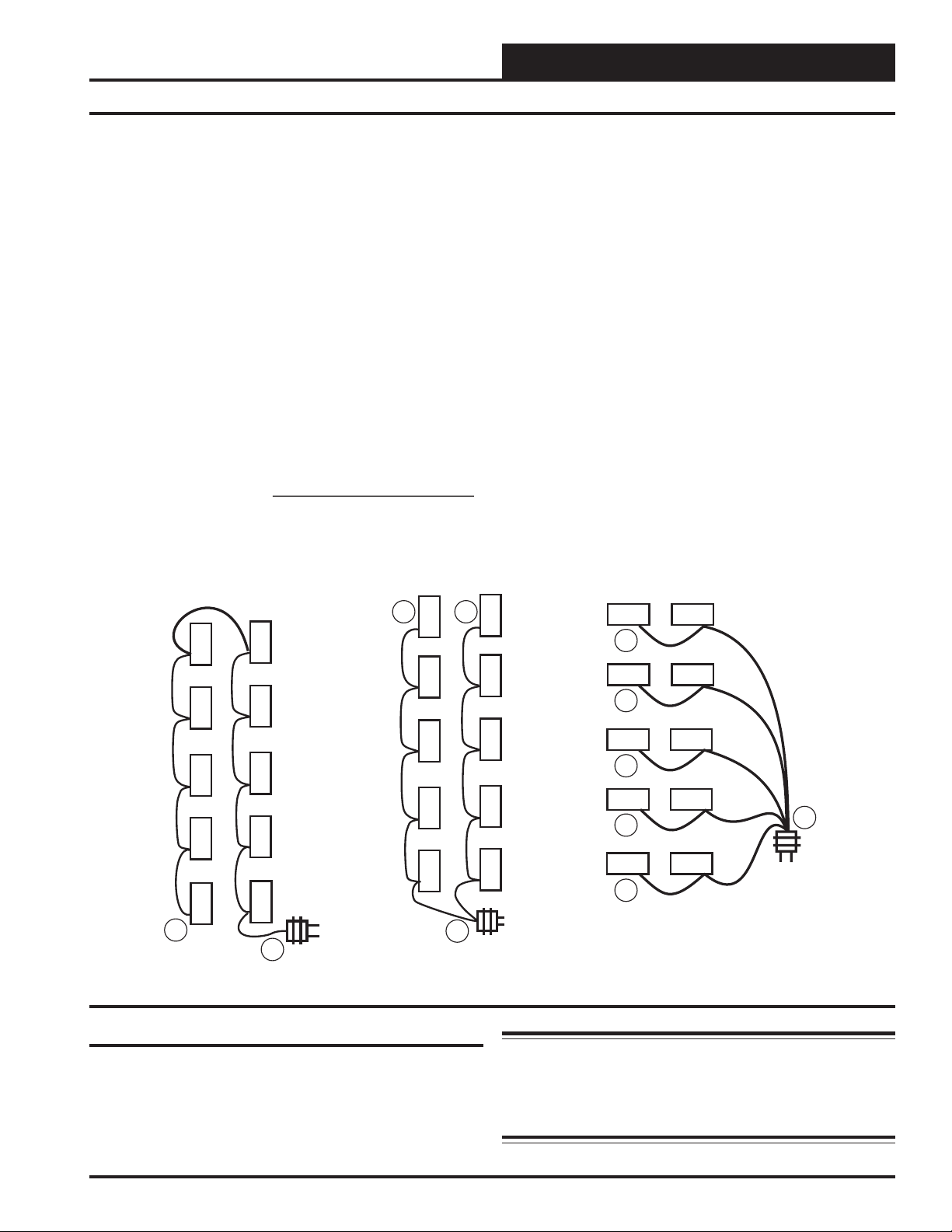
Technical Guide
Some installers like to use one large 24VAC transformer to power several devices. This is allowable as long as polarity is maintained to each device on
the transformer circuit.
using a separate transformer for each device in order to eliminate the potential for damaging controllers due to incorrect polarity.
separate transformers also allows redundancy in case of a transformer failure. Instead of having 8 controllers inoperative because of a malfunctioning
transformer you have only 1 controller off line. If the installer does decide to use a large transformer to supply power to several devices, the following
transformer and wire sizing information is presented to help the installer correctly supply 24VAC power to the devices.
Following is a typical example to help the installer to correctly evaluate transformer and wiring designs.
Each VAVBOX Controller requires 6 VA @ 24VAC power. In the examples below we have a total of 10 VAV Controllers.
10 VAVBOX Controllers @ 6VA each................ 10 x 6VA =60VA.
The above calculation determines that our transformer will need to be sized for a minimum of 60VA if we are to use one transformer to power all the
controllers. We will use a 75 VA transformer, as this is a readily available size that meets our VA load requirements.
Next we must determine the maximum length of run allowable for the wire gauge we wish to use in the installation. Each wire gauge below has a
voltage drop per foot value we use to calculate total voltage drop.
18ga wire.................................0.00054 = voltage drop per 1’ length of wire
16ga wire.................................0.00034 = voltage drop per 1’ length of wire
14ga wire.................................0.00021 = voltage drop per 1’ length of wire
For our example we will use 18 gauge wire. WattMaster recommends 18 gauge as a minimum wire size for all power wiring.
Next use the voltage drop per foot value for 18 gauge wire from the list above and multiply by the total VA load of the 10 controllers to be installed.
0.00054 (Voltage drop per foot for 18 gauge wire) x 60VA controller load = Volts/Ft.
WattMaster VAVBOX controllers will operate efficiently with a voltage drop no greater than 2 Volts. Divide the total allowable voltage drop of 2 Volts by
the number you arrived at above and you have the maximum number of feet you can run the 18 gauge wire with an 75 VA transformer with no more
thana2Voltdropatthefarthest controller from the transformer..
Parallel circuiting of the wiring instead of wiring all 10 controllers in series allows for longer wire runs to be used with the same size wire (as shown in
our examples below).
transformer size, multiple transformers, circuiting, etc., when laying out an installation. No matter what layout scheme is decided upon, it is mandatory
that the farthest controller on the circuit is supplied with a minimum of 22 Volts and that the polarity is maintained to all controllers connected to the
transformer.
Warning:
It is often necessary for the installer to calculate and weigh the cost and installation advantages and disadvantages of wire size,
If polarity is not maintained, severe damage to the devices may result. WattMaster Controls recommends
0.0324
2 (Volts total allowable voltage drop)
0.0324 (Voltage drop per 1 ft. @ 60VA load)
= 61.73
feet
Using
24VAC Power - Transformer & Wire Sizing Considerations For VAVBOX Controllers
BC
B
A
120 / 24VAC
Distance A to B cannot exceed 61.73 Ft.
Distance from A to B cannot exceed 123.46 Ft.
Distance from A to C cannot exceed 123.46 Ft.
A
Figure 5: WMVAV Controller Transformer Sizing
Transformer Sizing & Wiring
Each VAVBOX controller requires 6 VA minimum at 24 VAC in order
to function properly. Wiring and transformer information shown above
is provided to help correctly size and layout wiring schemes for the
VAVBOX controllers. As stated above, all wiring should be 18 Ga.
minimum. Long runs may require heavier gauge wire to keep the voltage drop within the 2 volt maximum range. Please follow these guidelines.
V A VBO X Controller
F
E
D
C
120 / 24VAC
B
120 / 24VAC
Distance from A to B cannot exceed 230.40 Ft.
Distance from A to C cannot exceed 308.64 Ft.
Distance from A to D cannot exceed 308.64 Ft.
Distance from A to E cannot exceed 308.64 Ft.
Distance from A to F cannot exceed 308.64 Ft.
Warning: If polarity between controllers is not maintained,
severe damage to the controllers may result.
W attMaster recommends using a separate transformer
for each controller in order to eliminate the potential
for damaging controllers due to incorrect polarity.
A
7
Page 8
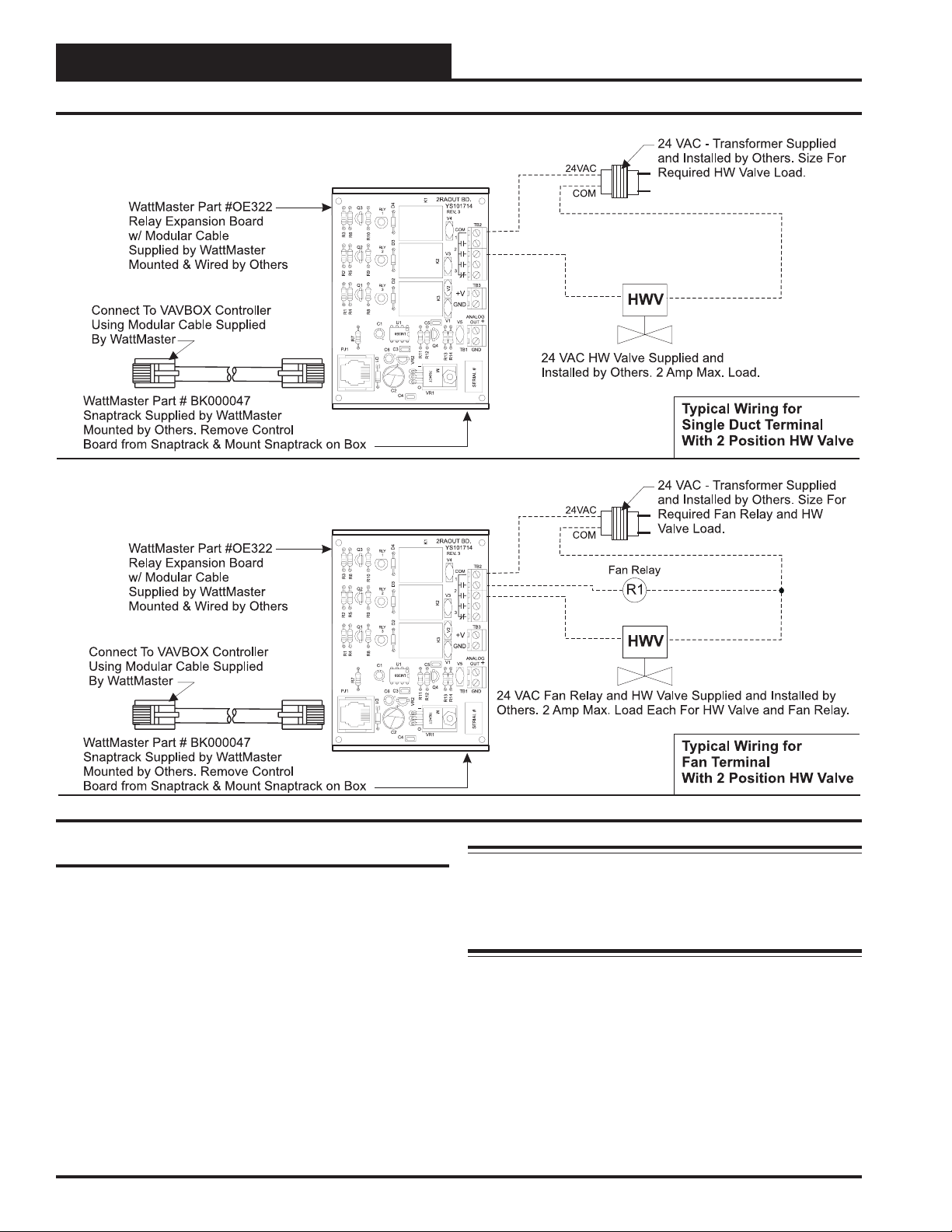
Technical Guide
Expansion Board Installation & Wiring
Figure 6: Expansion Board Wiring For Two Position Hot Water Heat Applications
Wiring Considerations
Warning: The 3 relay outputs available on the OE322
Expansion boards are used to supply extra relays and/or analog outputs
to control fan and heating functions for the VAVBOX controller.
When Round VAVBOX Dampers or Rectangular VAVBOX Controller
Kits are ordered from W attMaster, the OE322 Expansion board is shipped
loose for field mounting by others.
Mounting of the OE322 Expansion Board is identical to the previously
described mounting for the VAVBOX controller. Mount the Expansion
board near the VAVBOX controller using the sheet metal screws provided. Be sure the mounting location is close enough so that the supplied modular cable will reach from the VAVBOX controller to the
Expansion board.
The wiring consideration information previously outlined for the
VAVBOX controller should be followed when wiring the OE322 Expansion Boards.
Output Expansion board are each rated for 2 Amps
@ 24 VAC. If your device load exceeds these limits,
a pilot duty relay (by others) must be used in the
circuit.
8
V A VBO X Controller
Page 9

Expansion Board Installation & Wiring
Technical Guide
WattMaster Part #OE322
Relay Expansion Board
R3
w/ Modular Cable
R6
Supplied by WattMaster
Mounted by Others
Connect To VAVBOX Controller
Using Modular Cable Supplied
By WattMaster
PJ1
WattMaster Part # BK000047
Snaptrack Supplied by WattMaster
Mounted by Others. Remove Control
Board from Snaptrack & Mount Snaptrack on Box
WattMaster Part #OE322
Relay Expansion Board
R3
w/ Modular Cable
R6
Supplied by WattMaster
Mounted by Others
Connect To VAVBOX Controller
Using Modular Cable Supplied
By WattMaster
PJ1
WattMaster Part # BK000047
Snaptrack Supplied by WattMaster
Mounted by Others. Remove Control
Board from Snaptrack & Mount Snaptrack on Box
24VAC
2RAOUT BD.
K1
D4
Q3
RLY
1
R10
D3
RLY
Q2
2
R9R5R2
D2
Q1
RLY
3
R8R4R1
U1
C1
R7
C3
C6
D1
C2
C4
YS101714
REV.3
V4
TB2
COM
1
2
V3
K2
3
TB3
V2
+V
K3
GND
ANALOG
V1
OUTV5
C5
LM358
Q4
R11
R12
VR2
I
7824CT
O
VR1
+
Note: 3 Stage Heating is Attained by Sizing All 3
TB1 GND
R14
R13
M
Heating Elements For Equal KW Output. Each
Element Should be Sized for 1/3 of the Total KW
Output Required. To Achieve 3 Stage Heating the
System would be Configured to Energize
SERIAL #
Contactor C1 for First Stage Heat. For 2nd Stage
Heat the System Would be Configured to Deenergize Contactor C1 and Energize Contactor C2
& C3. For 3rd Stage Heat the System Would be
Configured to Leave Contactor C2 & C3 Energized
and also Energize Contactor C1.
COM
C1
C2
C3
& Wired by Others. Size For
Required Contactor(s) Load.
1st Stage Heat Contactor
2nd Stage Heat Contactor
3rd Stage Heat Contactor
24 VAC Contactor(s)
Supplied & Installed
By Others. 2 Amp
Max. Load Each.
Typical Wiring for
Single Duct Terminal
with Electric Heat
24 VAC Transformer Supplied
24VAC
2RAOUT BD.
K1
D4
Q3
RLY
1
R10
D3
RLY
Q2
2
R9R5R2
D2
Q1
RLY
3
R8R4R1
U1
C1
R7
C3
C6
D1
C2
C4
YS101714
REV.3
V4
TB2
COM
1
2
V3
K2
3
TB3
V2
+V
K3
GND
ANALOG
V1
OUTV5
C5
LM358
Q4
R11
R12
VR2
I
7824CT
O
VR1
+
TB1 GND
R14
R13
M
SERIAL #
COM
Fan Relay
24 VAC Fan Relay
Supplied & Installed
By Others. 2 Amp
Max. Load.
24 VAC Transformer Supplied
& Wired by Others. Size For
Required Fan Relay Load.
R1
Typical Wiring for
Fan Terminal Unit
with Cooling Only
2RAOUT BD.
K1
WattMaster Part #OE322
Relay Expansion Board
w/ Modular Cable
Supplied by WattMaster
Mounted & Wired by Others
Connect To VAVBOX Controller
Using Modular Cable Supplied
By WattMaster
WattMaster Part # BK000047
Snaptrack Supplied by WattMaster
D4
Q3
RLY
1
R3
R6
R10
D3
RLY
Q2
2
R9R5R2
D2
Q1
RLY
3
R8R4R1
U1
C1
R7
PJ1
C3
C6
D1
C2
C4
YS101714
REV.3
V4
TB2
COM
1
2
V3
K2
3
TB3
V2
+V
K3
GND
ANALOG
V1
OUTV5
C5
LM358
Q4
R11
R12
VR2
I
7824CT
O
VR1
+
Note: 3 Stage Heating is Attained by Sizing All 3 Heating
Elements For Equal KW Output. Each Element Should be
TB1 GND
Sized for 1/3 of the Total KW Output Required. To Achieve 3
R14
R13
M
Stage Heating the System would be Configured to Energize
Contactor C1 for First Stage Heat. For 2nd Stage Heat the
System Would be Configured to De-energize Contactor C1
SERIAL #
and Energize Contactor C2 & C3. For 3rd Stage Heat the
System Would be Configured to Leave Contactor C2 & C3
Energized and also Energize Contactor C1.
Mounted by Others. Remove Control
Board from Snaptrack & Mount Snaptrack on Box
Figure 7: Expansion Board Wiring For Electric Heat Applications
V A VBO X Controller
24VAC
COM
C3
Fan Relay
R1
C1
C2
24 VAC Transformer Supplied &
Wired by Others. Size For Required
Fan Relay & Contactor(s) Load.
24 VAC Fan
Relay &
1st Stage Heat Contactor
2nd Stage Heat Contactor
3rd Stage Heat Contactor
Contactor(s)
Supplied &
Installed By
Others. 2
Amp Max.
Load Each.
Typical Wiring for
Fan Terminal Unit
with Electric Heat
9
Page 10
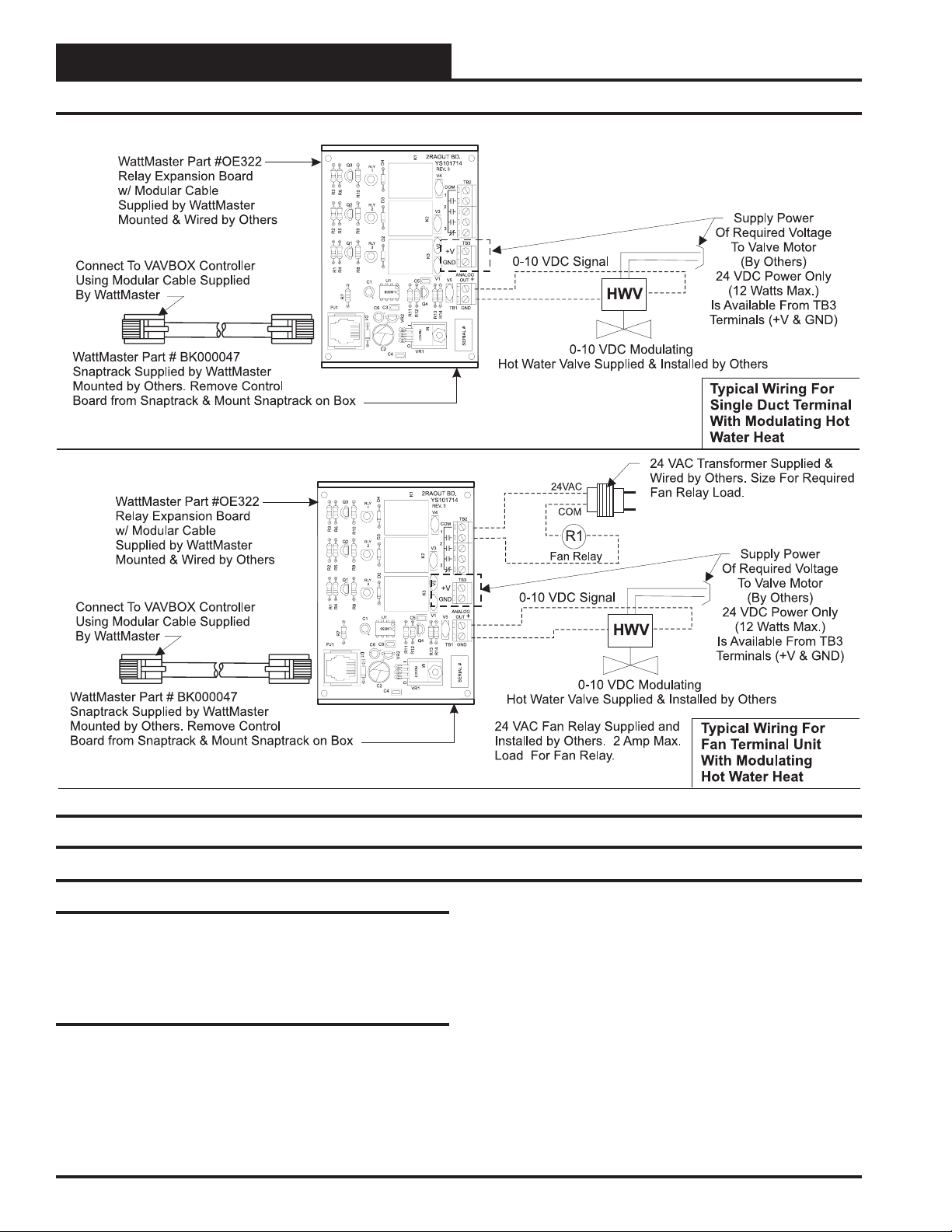
Technical Guide
Figure 8: Expansion Board Wiring For Modulating Hot Water Heat Applications
Star t-up & Commissioning
General
In order to have a trouble free start-up it is important to follow a few
simple procedures. Before applying power for the first time it is very
important to correctly address the controller and run through a few simple
checks.
Controller Addressing
All VAVBOX controllers are equipped with address switches. If the
VAVBOX controller is to operate as a Stand Alone controller (not connected to any other HVAC unit or VAVBOX controllers) the controller
address switch should be set for address 1. When the VAVBOX con-
10
troller is to be connected to other controllers on a communication loop,
each VAVBOX controllers address switch must be set with a unique
address between 1 and 58.
When programming the VA VBOX controller and asked to enter the Unit
ID you would first enter the MiniLink loop address for the loop the
controller is connected to and then enter the VAVBOX controllers address. See Figure 10 for a diagram depicting address switch settings.
V A VBO X Controller
Page 11

Star t-up & Commissioning
Technical Guide
32
TOKEN
NET
Address Switch Shown Is
Set For Address 9
ADD
SW1
ADD
1
2
4
8
16
Controller
Address Switch
The Address For Each Controller
Must Be Between 1 And 58 And Be
Unique To The Other Controllers
On The Local Loop
1
2
4
8
16
32
TOKEN
NET
NET
Address Switch Shown Is
Set For Address 13
TOKEN
VAVBOX Controller Board
R34
FLOW
RN1
1
D5
AUX
R27
+VS
AUX1
AUX2
ADD
1
2
4
8
16
32
GND
TMP
GND
SHLD
YS101
562 REV 3
C13
D5
ADJ
R32
T'STAT
R28
C15
R25
D7
T
COMM
R
R26
D4
R35
V3
24VAC
GND
R18
C9
C10
R19
ADDRESS
SCAN
R16
R17
CX4
U4
RAM
C8
80C55
2
U5
ADD
1
U6
2
4
8
16
32
TOKEN
NET
R14
LD2
LD1
REC
D3
C7
U7
CX8
U8
CX9
U9
C14
R22
VREF
P.U .
R23
R24
U11
C11
R20
EWDOG
CX10
75176
SW1
U10
LD3
POWER
R21
L1
VR1
7824
CX3
CX1
U3
EPROM
CX5
R8
CX6
C3
C5
C4
R100
R13
V1
R9
R10
R12C6R11
Q2
K1
D1
R15
Q3
D2
K2
U1
PAL
16L8
R1
R2
R3
CX2
X1
Q1
U2
C2C1
R4
R5
R6
R7
PJ1
PJ2
V2
EXPANSION
ACTUATOR
Figure 9: Address Switch Setting
For detailed information regarding communication wiring and connection for Interconnected and Networked systems, please see the WattMaster WMVAV System Installation & Troubleshooting Guide.
Power Wiring
One of the most important checks to make before powering up the system for the first time, is to confirm proper voltage and transformer
sizing for the VAVBOX boards that are connected to it. Each V AVBOX
controller requires 6 VA of power delivered to it at 24 VAC. See page
7 of this manual for complete wiring and transformer sizing information for the VAVBOX controller.
Check all connections to be sure they are tight with no loose wire starnds
hanging loose. Confirm that all sensors required for your system are
mounted in the appropriate location and wired correctly to the VA VBOX
controller. Check the actuator cable and be sure it is plugged in and
secured to the modular connector on the actuator and the VAVBOX
controller board modular connector. Be sure any expansion boards connected to the VAVBOX controller are also correctly wired per the expansion board wiring instructions on pages 8 through 102 of this manual.
After all the above wiring checks are complete, apply power to the first
VAVBOX on the loop, that is connected to the WMVAV controller.
Initialization
Upon applying power to the VAVBOX controller the following should
occur:
On system power-up, the SCAN LED is extinguished for a few seconds
and then the controller “flashes” its address switch setting. If the address switch were set to 7, you would see 7 flashes. After the address is
finished, the LED will extinguish for another 5 seconds. At the conclusion of this 5-second delay, the LED will begin a continuous flashing
while the Damper Feedback limits are calibrated. If the Damper is driving open, the LED will blink slowly. If the Damper is driving closed,
the LED will blink fast. When the calibration is completed, the normal
diagnostic flashes will commence. These diagnostic flashes are described
later in this document. In addition, during the first few seconds of powerup, all default setpoints are initialized and all outputs are turned off.
a 30 second start-up delay to protect the fan and other components
from short cycling during intermittent power conditions. If all inputs
are operating correctly it will blink once every ten seconds.
V A VBO X Controller
11
Page 12

Technical Guide
Programming The Controller
The next step is programming the controller for your specific requirements. In order to configure and program the VAVBOX controller you
must have a central operators interface or a personal computer with the
Prism computer front end software installed. Two different operators
interfaces are available for programming of the VAVBOX controller.
You may use either the Modular Service Tool or the Modular System
Manager to access the status and setpoints of any VA VBOX controller
or WMVAV controller on the systems communications loop. See the
Operators Interface T echnical Guide for VAVBOX controller programming information. If you are going to use a personal computer and the
Prism computer front end software, please see the WattMaster Prism
Computer Front End Operations Manual. No matter which operators
interface you use, it is recommended that you proceed with the programming and setup of the controller in the order that follows:
1. Configure The Controller For Your Application
2. Program The Controller Setpoints.
3. Review Controller Status Screens To Verify System
Operation And Correct Controller Configuration
Mode
Selection
STATUS
SETPOINTS
SCHEDULES
OVERRIDES
ALARMS
CONFIGURATION
BALANCE - TEST
ON
PREV
UP
DOWN
ESC
ENTER
13
2
5
4
708
DEC
Figure 10: Operators Interfaces
CLEAR
6
9
MINUS
-
NEXT
13
2
MINUS
-
PREV
6
9
4
708
DEC
5
System Manager
UP
NEXT
DOWN
ENTER
CLEAR
ESC
STATUS
SETPOINTS
SCHEDULES
OVERRIDES
ALARMS
12
V A VBO X Controller
Page 13

Sequence Of Operations
Technical Guide
Initialization
On system power-up, the SCAN LED is extinguished for a few seconds
and then the controller “flashes” its address switch setting. If the address switch were set to 7, you would see 7 flashes. After the address is
finished, the LED will extinguish for another 5 seconds. At the conclusion of this 5 second delay, the LED will begin a continuous flashing
while the Damper Feedback limits are calibrated. If the Damper is driving open, the LED will blink slowly. If the Damper is driving closed,
the LED will blink fast. When the calibration is completed, the normal
diagnostic flashes will commence. These diagnostic flashes are described
later in this document.
V AVBOX Configuration & Setup
There are a few configuration selections available to the user, which
can be used to tailor the software operation to match the mechanical
equipment this controller is installed on. These are programmed using
either the Modular System Manager, Modular Service Tool or a personal computer with Prism computer front end software installed. See
the Operator Interfaces Technical Guide or the Prism Computer Front
End Software manual for specific programming information.
General
Several options are available to configure the VAVBOX controller for
the appropriate equipment it is installed on. All of these options can be
set from the “Configuration” menu with the exception of “AHU Heat
Call” which is set from the “Setpoints” menu. Again, please refer to the
Operators Interface Technical Guide or the Prism Computer Front End
Software manual for detailed programming information.
Box Control Method
Set this configuration item for the type of box the VAVBOX controller
is used on. The options available are:
0 = Cooling Only Box (With Reheat if Required)
1 = Heating/Cooling Changeover Box
2 = Series Fan Powered Box With Reheat
3 = Parallel Fan Powered Box With Reheat
Damper Operating Mode
This allows the user to set the direction of rotation the damper moves
when driving towards its full open position. The options available are:
0 = Direct Acting (Clockwise To Open Damper)
1 = Reverse Acting (Counterclockwise To Open Damper)
Pressure Independent Boxes - Airflow @ 1” W .C.
If this is a pressure independent box, this option allows you to calibrate
the box CFM correctly using the box manufacturers “K” factor. Enter
the correct “K” (CFM) factor for the inlet diameter of the box you are
configuring.
Options available are:
0 = No Staging
1 = 1 Stage of Reheat
2 = 2 Stages of Reheat
3 = 3 Stages of Reheat
Proportional Heating Signal
If the box has hot water reheat using a proportional hot water valve, set
this option to match the voltage signal required by the hot water valve
you are using. Options available are:
0 = 0-10 VDC Voltage Signal
1 = 2-10 VDC Voltage Signal
Allow Box Hea t With AHU Heat
If the box you are using has reheat, configuring this setting to 1=Yes
will allow the box heat to operate at the same time as the HVAC unit
heat. Options available are:
0 = No
1 = Yes
Main Fan Status
If the VAVBOX controller is installed on a non-fan powered box that
has reheat set this option to “Yes” in order to enable box reheat only
when the HVAC unit fan is running. A full description of how this
setting affects the various box types in the occupied and unoccupied
modes is contained under the “Mode Sequence” heading that follows
later in this manual. Options available are:
0 = No Heat can operate without fan
1 = Yes Heat cannot operate without fan
Push Button Override Group ID#
During Unoccupied Mode, all VA VBOX controllers with a corresponding Group ID# will resume Occupied operation whenever any of the
VAVBOX controllers with the same Group ID # has it’s push-button
depressed to initiate an override condition. This allows you to group
zones in various areas of the building. For example, individual tenants
with several offices could restore occupied mode for just their zones
and not affect other zones in the building. If you don’t want a specific
zone to be a part of any group, enter a ‘0’ for its Group ID #.
Dump Zone
If this VAVBOX controller is to be used as a “Dump Zone” set this
configuration to 1=Yes. The dump zone is a controller without an actuator that is used to control a duct heater or auxiliary heat. Options
available are:
0 = No
1 = Yes
Expansion Relays - Steps of Reheat
If the box has reheat supplied by an electric coil, this option must be set
for the number of electric heating stages on the box. If the box has hot
water heat with a 2 position hot water valve, set the number of stages to
“1”. For hot water heat with a proportional hot water valve this must be
set for “0”.
V A VBO X Controller
AHU Heat Call
This setting is located under the “Setpoints” menu on screen #3. This is
used only for the unoccupied mode. This temperature setpoint is used
to allow auxiliary heat such as baseboard heaters to be energized in an
attempt to satisfy the heating demand prior to initiating the HVAC unit
Supply Air Heating mode.
13
Page 14

Technical Guide
Sequence Of Operations
During unoccupied mode when the temperature in the space drops below the AHU Heat Call setpoint the VA VBOX controller sends a signal
to the WMVA V controller to initiate the HVAC unit Supply Air Heating
Mode. This setpoint temperature can be set higher or lower than the
Space Heating setpoint.
Scheduling
Occupied/Unoccupied Mode
The VAVBOX Controller monitors the communications loop for its
Occupied and Unoccupied mode of operation command. Either the
WMVAV Controller or a special Optimal Start Scheduling device can
transmit the Occupied command to the VAVBOX Controller. This requires the VAVBOX Controllers to all be connected to the system communication loop through their RS-485 connector and to be properly
addressed for the command to be received.
Push-button Override Operation
During unoccupied hours, the user can force the VAVBOX Controller
and WMVAV Controller back to occupied operation by pressing the
override button for a period of time less than 3 seconds. This initiates
the override or resets the override timer back to zero during unoccupied
hours of operation.
During Override operations, the user can cancel the override by pressing the override button for a period of time between 3 seconds and 10
seconds. This restores the normal unoccupied operation.
On larger installations with several terminal units, the VAVBOX Controllers can be configured into groups so that an override generated by
one VAVBOX Controller can cause several other controllers to follow
along and return to occupied mode for the programmed duration. Other
VAVBOX Controllers not in the same group will simply maintain an
unoccupied damper or airflow setting as set by the user.
Push-button overrides are broadcast continuously by the initiating
VA VBOX Controller until the controller itself times out or the override
is cancelled by the user. This broadcast forces the air handler to start its
main fan and provide cooling or heating, if so configured. It will remain
on until the override broadcast has not been detected for at least 2 consecutive minutes.
Modes Of Operation
General
There are 7 possible modes of operation for the HVAC Unit and the
VAVBOX controller. These modes are determined by the supply air
and/or space demand conditions. They are:
• Supply Air V ent Mode
(Based on HVAC Unit SAT)
• Space Vent Mode
(Based on VAVBOX Controller Space Temp.)
• Supply Air Cooling Mode
(Based on HVAC Unit SAT)
• Space Cooling Mode
(Based on VAVBOX Controller Space Temp.)
• Supply Air Heating Mode
(Based on HVAC Unit SAT)
• Space Heating Mode
(Based on VAVBOX Controller Space Temp.)
• Off Mode (Not displayed. See definition below)
The process of determining each mode is discussed below, but the actual operation of each mode is explained in the section that follows.
Definitions Of Modes
VAVBOX Control Schemes
On all fan-powered and non-fan-powered terminal units, supply air
modes and space demands are calculated the same. If the supply air
rises 1 ºF above the cooling setpoint, the supply air mode is heating. T o
cancel the supply air heating mode, the supply air temperature must fall
below the cooling setpoint. If the supply air falls 1 ºF below the heating
setpoint, the supply air mode is cooling. To cancel the supply air cooling mode, the supply air temperature must rise above the heating setpoint.
If the supply air is between the heating and cooling setpoints, it is considered vent mode.
Supply Air V ent Mode
This mode occurs when the Supply Air Temperature is between the
heating and cooling setpoints.
Space Vent Mode
This mode occurs when the Space T emperature is between 0.5 °F below the Cooling Setpoint and 0.5 °F above the Heating Setpoint.
Supply Air Cooling Mode
This mode occurs when the Supply Air Temperature falls to 1.0 °F
below the Space Heating Setpoint.
Space Cooling Mode
This mode occurs when the Space Temperature rises to 0.5 °F below
the Space Cooling Setpoint.
Supply Air Heating Mode
This mode occurs when the Supply Air Temperature rises to 1.0 °F
above the Space Cooling Setpoint.
Space Heating Mode
This mode occurs when the Space Temperature falls to 0.5 °F above
the Space Heating Setpoint.
Off Mode
During unoccupied mode, the mode is considered “OFF” if the space
temperature does not generate a heating mode or cooling mode based
on the unoccupied heating & cooling setpoints.
14
V A VBO X Controller
Page 15

Technical Guide
Damper Positions
The actual values for the minimum damper positions that are described
in the following paragraphs can be user configured by changing the
values in setpoint screens 5, 6 and 7 for the VA VBOX controller . These
minimums are expressed in damper open percentages for pressure dependent terminal units or in CFM for pressure independent terminal
units.
Cooling Minimum
When the HVAC unit is in the Supply Air Cooling mode but the space
does not require cooling, the VAVBOX damper will go to the Cooling
Minimum position.
Heating Minimum
When the HVAC unit is in the Supply Air Heating mode but the space
does not require Heating, the VAVBOX damper will go to the Heating
Minimum position.
Vent Minimum
This is the position the VA VBOX damper will move to when the HVAC
unit is in the Supply Air Vent mode.
Nite/Reheat Minimum
This setpoint has two different functions depending on whether the
HVAC unit is in Occupied or Unoccupied mode.
Occupied Mode
If the VAVBOX controller is used on a non-fan-powered terminal unit
that has reheat, the VAVBOX damper will move to the Nite/Reheat
position whenever a Space Heating demand occurs and the HVAC unit
is in Supply Air Cooling or Vent modes. When the HVAC unit is in
Supply Air Heating mode the VAVBOX damper will modulate as required to maintain the Space Heating setpoint.
Unoccupied Mode
When using non-fan powered terminal units, the VA VBOX damper will
position itself in the Nite/Reheat minimum position. In order for fan
powered terminal units to position the damper to the Nite/Reheat minimum position, the check for main fan status must be selected and the
HVAC unit fan must be operating.
Occupied Mode Sequences
Space Vent Mode
This mode only applies to the Occupied Mode of operation. If the equipment is in the Unoccupied Mode, then a lack of heating or cooling
demand would generate the Off Mode.
If the HVAC unit is in Supply Air Vent Mode, the user can adjust the
damper position on pressure dependent terminal units and the airflow
on pressure independent terminal units to provide a fixed amount of
ventilation air into the space when there are no heating or cooling demands. During this time, the damper does not modulate on pressure
dependent terminal units. On pressure independent terminal units, it
only modulates to the extent required to maintain the vent minimum
airflow setting.
If the VAVBOX Controller detects that the HV AC unit is in Supply Air
Heating mode, indicating that the air handler has activated its heat, the
heating airflow minimum will be substituted for the vent minimum position.
If the VAVBOX Controller detects that the HV AC unit is in Supply Air
Cooling mode, indicating that the air handler has activated its cooling,
the cooling airflow minimum will be substituted for the vent minimum
position.
.
Space Cooling Mode
Occupied Space Cooling mode is initiated by the temperature in the
space rising to within 0.5 ºF of the Occupied Cooling Setpoint.
If the HVAC unit is in the Supply Air Heating and another VAVBOX
controller has a cooling demand, the damper/airflow for the VAVBOX
controller requiring cooling will position itself to provide the heating
minimum setpoint amount of air into the space. No modulation open
will occur because the space does not want the warm air currently being
supplied by the air handler.
When the HVAC unit is in the Supply Air Cooling mode, the damper is
normally held at the minimum cooling position until the space temperature begins to rise above the cooling setpoint. As the space temperature
rises to within 0.5 ºF of the Occupied Cooling Setpoint, the damper/
airflow calculation causes the air valve to open proportionally until the
maximum setpoint is achieved at 3.5 ºF above the setpoint. This is a 4
ºF proportional window starting 0.5 ºF below the cooling setpoint to
3.5 ºF above the cooling setpoint.
The damper/airflow is never allowed to modulate outside the user adjusted minimum setpoint and the maximum setpoint. The maximum
damper/airflow setpoint applies to heating and cooling modes of operation only. All of the modes have their own individual minimum setting.
Series Flow Fan Terminals
If the VAVBOX Controller has been configured as a Series Fan Powered terminal unit, the series fan relay will activate and run the series
box fan continuously anytime the HVAC unit fan is running.
In all cases, before the series box fan can be activated, the air damper is
driven fully closed and held that way for 30 seconds to make sure the
series box fan hasn’t inadvertently started to spin backwards. Once the
series box fan starts, it waits an additional 10 seconds to allow the fan
to spin up before it starts to open the damper and introduce airflow from
the HVAC unit fan.
Parallel Flow Fan Terminals
During normal cooling or vent mode and adequate air supply, the parallel fan will be off. During the occupied cooling mode the fan will only
activate if the damper/airflow is below a user defined low limit setting.
This causes it to be used as a make-up air source. When the damper/
airflow rises 15% above the low limit setpoint, the fan will be deactivated
V A VBO X Controller
15
Page 16

Technical Guide
Sequence Of Operations
Space Heating Mode
Occupied Space Heating mode is initiated by the temperature in the
space falling to within 0.5 ºF of the Occupied Heating Setpoint.
If the HVAC unit is in the Supply Air Cooling mode and another
VAVBOX controller has a heating demand, the damper/airflow for the
VA VBOX controller requiring heating will position itself to provide the
Cooling Minimum amount of air into the space. No modulation open
will occur because the space does not want the cold air currently being
supplied by the air handler.
When the HVAC unit is in the Occupied Supply Air Heating mode, the
damper will be held at the Heating Minimum position until the space
temperature falls to within 0.5 ºF of the Occupied Heating Setpoint.
As the space temperature falls below the heating setpoint, the damper/
airflow calculation causes the air valve to open proportionally until the
maximum setpoint is achieved at 3.5 ºF below the setpoint. This is a 4
ºF proportional window starting 0.5 ºF above the heating setpoint to 3.5
ºF below the heating setpoint.
Two different configurations are available for the Occupied Space Heating mode. If the box is configured to allow reheat during Supply Air
Heating mode, the reheat relays can be activated even when the HVAC
unit is in the Supply Air Heating mode. If the box is configured not to
allow reheat when the HVAC unit is in Supply Air Heating mode, the
box heat relays will be de-energized when the HVAC unit is in Supply
Air Heating mode. In either configuration, when the HVAC unit is in
the Supply Air Heating mode, the damper will modulate open proportionally to the space demand. The proportional window for the space
temperature is 0.5 ºF above to 3.5 ºF below the heating setpoint. This
allows the space to take advantage of the warm supply air in the duct.
See Table 2: Relay Staging - Occupied Mode for a complete layout of
the various fan and heat relay staging points.
Series Flow Fan Terminals
If the VAVBOX Controller has been configured as a Series Fan Powered terminal unit, the series fan relay will activate and run the series
box fan continuously anytime the HVAC unit fan is running.
Box Fan R elay & Reh eat Relay Staging
Relays Stage
On At
+0 .5 º F
Above Box
Heat
Setpoint
At Box Heat
Setpoint
-1.0 º F
Below Box
Heat
Setpoint
-2.0 º F
Below Box
Heat
Setpoint
Relays Stage
Off At
+1 .0 º F
Above Box
Heat
Setpoint
+1 .0 º F
Above Box
Heat
Setpoint
At Box Heat
Setpoint
-1.0 º F
Below Box
Heat
Setpoint
Occupied Mode
Series
Fan
With
HVAC
Fan
Series
Fan
OFF
With
HVAC
Fan
Pa r a lle l
Fan
ON
Pa r a lle l
Fan
X
X
X
Heat
Stage
X
Heat
Stage
X
Heat
Stage
1
X
1
2
X
Heat
Stage
2
Table 2: Relay Staging - Occupied Mode
Heat
Stage
3
X
Heat
Stage
3
In all cases, before the series box fan can be activated, the air damper is
driven fully closed and held that way for 30 seconds to make sure the
series box fan hasn’t inadvertently started to spin backwards. Once the
series box fan starts, it waits an additional 10 seconds to allow the fan
to spin up before it starts to open the damper and introduce airflow from
the HVAC unit fan.
Parallel Flow Fan Terminals
On parallel fan powered terminal units, the fan will run whenever Space
Heating mode is active. At all other times, the fan will only activate if
the damper/airflow is below a user defined low limit setting. This causes
it to be used as a make-up air source. When the damper/airflow rises
15% above the low limit setpoint, the fan will be deactivated if there are
no heating stages active, and no space demand exists.
The check for main fan status setting has no effect on the Parallel Fan
box when in the occupied mode. The Parallel Fan will only be energized when in the Space Heating mode.
16
Unoccupied Mode Sequences
Space Vent Mode
This mode only applies to the Occupied Mode of operation. If the equipment is in the Unoccupied Mode, then a lack of heating or cooling
demand would generate the Off Mode.
Off Mode
This mode only applies to the Unoccupied Mode of operation. If the
equipment is in the Unoccupied Mode, then a lack of heating or cooling
demand would generate this mode. The VAVBOX controller will put
the damper into the Night/Reheat minimum position if check main fan
status has been selected. If check main fan status has not been selected
the damper will be in the fully closed position.
Space Cooling Mode
During unoccupied mode the HVAC unit is normally off. Unoccupied
Space Cooling mode is initiated by the temperature in the space rising
to within 0.5 ºF of the Unoccupied Cooling Setpoint.
V A VBO X Controller
Page 17

Technical Guide
If the HVAC unit is in the Unoccupied Supply Air Heating mode because one or more of the VAVBOX controllers has a heating demand,
and another VAVBOX controller has a cooling demand, the damper/
airflow for the VAVBOX controller requiring cooling will position itself to provide the heating minimum setpoint amount of air into the
space. No modulation open will occur because the space does not want
the warm air currently being supplied by the air handler.
When the HVAC unit is in the Unoccupied Supply Air Cooling mode,
the damper will be held at the Night/Reheat minimum position until the
space temperature begins to rise above the cooling setpoint. As the
space temperature rises to within 0.5 ºF of the Unoccupied Cooling
Setpoint, the damper/airflow calculation causes the air valve to open
proportionally until the maximum setpoint is achieved at 3.5 ºF above
the setpoint. This is a 4 ºF proportional window starting 0.5 ºF below
the cooling setpoint to 3.5 ºF above the cooling setpoint.
The damper/airflow is never allowed to modulate outside the user adjusted minimum setpoint and the maximum setpoint. The maximum
damper/airflow setpoint applies to heating and cooling modes of operation only. All of the modes have their own individual minimum setting.
Series Flow Fan Terminals
If the VAVBOX Controller has been configured as a Series Fan Powered terminal unit and check for main status has been selected, the series fan relay will activate and run the series box fan continuously anytime the HVAC unit fan is running. The damper will be held at the Nite/
Reheat minimum until the space temperature begins to rise above the
cooling setpoint. If check for main fan status has not been selected, the
series fan relay will activate and run the series box fan when in the
Space Cooling mode. The damper will be in the fully closed position
until the space temperature begins to rise above the cooling setpoint.
In all cases, before the series box fan can be activated, the air damper is
driven fully closed and held that way for 30 seconds to make sure the
series box fan hasn’t inadvertently started to spin backwards. Once the
series box fan starts, it waits an additional 10 seconds to allow the fan
to spin up before it starts to open the damper and introduce airflow from
the HVAC unit fan.
Parallel Flow Fan Terminals
In the Unoccupied Cooling mode the parallel fan will be off whether
check for main fan status has been selected or not. If check for main fan
status has been selected the damper will be held at the Nite/Reheat
minimum until the space temperature begins to rise above the cooling
setpoint. If check for main fan status has not been selected the damper
will be held in the fully closed position until the space temperature
begins to rise above the cooling setpoint.
Space Heating Mode
During unoccupied mode the HVAC unit is normally off. Unoccupied
Space Heating mode is initiated by the temperature in the space falling
to within 0.5 ºF of the Unoccupied Space Heating Setpoint.
When the HVAC unit is in the Unoccupied Supply Air Heating mode,
the damper will be held at the Night/Reheat minimum position until the
space temperature begins to fall below the Unoccupied Heating Setpoint.
As the space temperature falls to 0.5 ºF below the Unoccupied Heating
Setpoint, the damper/airflow calculation causes the air valve to open
proportionally until the maximum setpoint is achieved at 3.5 ºF below
the setpoint. This is a 4 ºF proportional window starting 0.5 ºF above
the heating setpoint to 3.5 ºF below the heating setpoint.
As with the Occupied Mode of operation, two different configurations
are available for the Unoccupied Space Heating mode. If the box is
configured to allow reheat during Supply Air Heating mode, the reheat
relays can be activated even when the HVAC unit is in the Supply Air
Heating mode. If the box is configured not to allow reheat when the
HVAC unit is in Supply Air Heating mode, the box heat relays will be
de-energized when the HVAC unit is in Supply Air Heating mode. In
either configuration, when the HVAC unit is in the Supply Air Heating
mode, the damper will modulate open proportionally to the space demand. The proportional window for the space temperature is 0.5 ºF
above to 3.5 ºF below the heating setpoint. This allows the space to take
advantage of the warm supply air in the duct.
If check for main fan status is not selected and the VAVBOX terminal
unit has auxiliary heat (baseboard heat etc.) that does not require the
HVAC unit fan to operate, reheat can be used without the HVAC unit
fan operating. If check for main fan status is selected, the reheat will
only operate when the HVAC unit fan is operating.
The VAVBOX Controller can activate auxiliary heating relays if the
relay expansion board has been connected and the correct number of
heating stages (1,2 or 3) has been configured. During demands for heat,
the first stage will activate whenever the space temperature drops below the heating setpoint. The second stage will activate if the space
temperature falls 1.0 ºF below the heating setpoint. The third stage will
activate if the space temperature falls 2.0 ºF below the heating setpoint.
There is a two-minute delay between staging. This prevents stages from
activating at the same time. Once a heating stage has been activated, it
must remain on for at least one minute. Once it has been deactivated, it
must remain off for at least two minutes. The third stage relay will
deactivate when the space temperature rises to within 1.0 ºF of the heating setpoint. The second stage relay will deactivate when the space
temperature rises to the heating setpoint. The first stage relay will deactivate when the space temperature rises above the heating setpoint by
1.0 ºF. See Table 3: Relay Staging - Unoccupied Mode for a com-
plete layout of the various fan & heat relay staging points.
Series Flow Fan Terminals
If the VAVBOX Controller has been configured as a Series Fan Powered terminal unit, the series fan will run continuously when the
VAVBOX controller is in the Space Heating mode no matter whether
check for main fan status has been selected or not. If the HVAC unit is
in Supply Air Heating mode the damper will modulate to maintain the
Space Heating Setpoint.
If the HVAC unit is in the Unoccupied Supply Air Cooling mode because one or more of the VAVBOX controllers has a cooling demand,
and another VAVBOX controller has a heating demand, the damper/
airflow for the VAVBOX controller requiring heating will position itself to provide the Night/Reheat setpoint amount of air into the space.
No modulation open will occur because the space does not want the
cold air currently being supplied by the air handler.
V A VBO X Controller
Any series fan terminal unit that has check for main fan status selected
will also operate its series box fan anytime the HVAC unit controller is
broadcasting that the HV AC unit fan is operating, regardless of whether
it is calling for heat or not. The damper will be held at the closed position until the main fan status broadcast is received. Once the broadcast
17
Page 18

Technical Guide
Sequence Of Operations
is received the damper will then move to its Nite/Reheat minimum position. If check for main fan status has not been selected, the series box
fan will only activate and run when it is in Space Heating mode. When
in Space Heating mode the damper will move to its Nite/Reheat minimum position. When in Supply Air Heating mode the damper will modulate to maintain the Unoccupied Heating setpoint.
In all cases, before the series box fan can be activated, the air damper is
driven fully closed and held that way for 30 seconds to make sure the
series box fan hasn’t inadvertently started to spin backwards. Once the
series box fan starts, it waits an additional 10 seconds to allow the fan
to spin up before it starts to open the damper and introduce airflow from
the HVAC unit fan.
Box Fan Relay & Reheat Relay Staging
Rela y s S ta g e
On At
+0.5 º F
Above Box
Heat
Setpoint
At Box Heat
Setpoint
-1.0 ºF
Below Box
Heat
Setpoint
-2.0 ºF
Below Box
Heat
Setpoint
Rela y s S ta g e
Off At
+1.0 º F
Above Box
Heat
Setpoint
+1.0 º F
Above Box
Heat
Setpoint
At Box Heat
Setpoint
-1.0 ºF
Below Box
Heat
Setpoint
Notes:
1.) If che c k fo r main fan s ta tu s is s e lec te d th e s e rie s fa n w ill a c tiv a te
anytime the HVAC unit fan is operating.
Unoccupied Mode
Series
Fan
See
Note
Series
Fan
See
Note
Para lle l
Fan
X
1
X
1
X
Para lle l
Fan
X
Heat
Stage
Heat
Stage
Heat
Stage
1
X
1
X
2
X
Heat
Stage
2
X
Heat
Stage
3
X
Heat
Stage
3
X
Parallel Flow Fan Terminals
If the VAVBOX Controller has been configured as a Parallel Fan Powered terminal unit, the Parallel fan will run continuously when the
VAVBOX controller is in the Space Heating mode no matter whether
check for main fan status has been selected or not. At all other times,
the fan will only activate if the damper/airflow is below a user defined
low limit setting. This causes it to be used as a make-up air source.
When the damper/airflow rises 15% above the low limit setpoint, the
fan will be deactivated if there are no heating stages active, and no
space demand exists.
If check for main fan status is selected the damper will remain in the
closed position until the HVAC unit controller is broadcasting that the
HVAC unit fan is operating, regardless of whether it is calling for heat
or not. The damper will be held at the closed position until the main fan
status broadcast is received. Once the broadcast is received the damper
will then move to its Nite/Reheat minimum position. If check for main
fan status has not been selected, the damper will stay in the closed position until Space Heating mode is initiated. When in Space Heating
mode the damper will move to its Nite/Reheat minimum position. When
in Supply Air Heating mode the damper will modulate to maintain the
Unoccupied Heating setpoint.
Damper Control
The damper position is calculated by the mode and demand from the
space sensor. Included in this calculation is an Integral function. This
prevents the damper/airflow from stagnating at a position somewhere
above the setpoint because the supply air temperature or duct pressure
isn’t quite enough to satisfy the space at the currently calculated proportional position. The Integral causes the calculation to keep adding a
small amount of the proportional error back into the damper/airflow
position each time a new position is calculated. The amount the Integral
adds back in is user adjustable. This value is presented as a number
between 0.0 and 10.0. That means that if the integral is less than 1.0,
you are adding a percentage, from 0 to 100% of the error back into the
calculation. If you increase the Integral above 1.0, you are adding more
than 100% back in.
With just proportional control, a 2 ºF error would cause a 50% increase
in damper/airflow if the Integral is not included. (2 °F is half of the 4 ºF
Proportional Window)
If you had set the Integral to 1.0, the calculation would add 2% to the
current damper/airflow calculation each time. The calculation occurs
once every 10 seconds, so it would take a little over 4 minutes to reach
the programmed 100% maximum.
Table 3: Relay Staging - Unoccupied Mode
18
V A VBO X Controller
Page 19

Technical Guide
Example:
1. 50% Remaining / 2% Integral = 25 Moves to get to a 100%
Maximum
2. 25 Moves times 10 seconds = 250 seconds or a little over 4
minutes to reach the 100% maximum damper/airflow
position.
Of course different space temperature errors and different Integral values cause this calculation to operate slower or faster. It is up to the user
to determine the optimum setting that provides the tightest temperature
control without causing the damper to continue to hunt or modulate
causing premature wear of the actuator gears and motor.
On pressure dependent terminal units, the damper position is maintained
to within ± 3% of the calculated position. No attempt is made to position the damper exactly on the calculated position. This reduces wear
and tear on the actuator gears and motors and the amount of airflow
involved is not affected by that small amount of damper error.
On pressure independent terminal units, the airflow is maintained to
within roughly 3% of the terminal unit size constant but no tighter than
16 CFM on the smallest terminal units. The actual control window is
based on the formula:
Window = Terminal unit size X Square Root (1 / 750)
Where Terminal unit size refers to the total rated CFM of the
terminal unit.
This sliding window allows the control to be much tighter on the smaller
terminal units than can be achieved on the larger terminal units as far as
CFM readings. On a large terminal unit, 25 CFM may not be noticeable
but on a small terminal unit, 25 CFM may be more than the minimum
airflow setting for the space.
Storing and retrieving these logs requires a dedicated computer running
the Prism front-end software program. No other method exists for retrieving these logs. That means that all of your units will be connected
together on the communications loop and the loop will be terminated at
a CommLink II device connected to an on-site computer.
Warning: This computer must be on 24 hours a day 7 days a
week running the Prism software in order for tenant
logging to be tracked.
The tenant logs are kept on the dedicated job site computer’s hard drive.
The only limitation to the number of logs stored is the capacity of the
hard drive on the computer they are being logged too.
Note: For proper time and date stamping of the tenant log, you
must configure the air handler to broadcast the time so
that the VAVBOX Controllers can read it and use it in
their tenant and trend logs.
Alarm Detection And Reporting
The VAVBOX controller continuously performs self diagnostics during normal operations to determine if any operating failures have occurred. These failures can be reported to the user in several ways, depending on the type of system and options installed by the user. If a
System Manager or a Modular Service Tool is connected, the alarms
will be reported on the Status Screens. If the Prism computer front end
software is installed, the alarms will be reported on the main screen of
the program and be logged to disk. If the remote communications option is installed, all alarms except the Damper Feedback Failure condition can initiate a callout to a pager to alert someone to the alarm
condition. See the computer front end program operations manual for
further information on this topic.
If the pressure sensor is disconnected or fails on a pressure independent
terminal unit, the controller automatically reverts to pressure dependent operation and generates an alarm to alert the user that a failure has
occurred.
On either type of terminal unit, a space sensor failure will force the
damper to position itself to the 50% position and it will not change until
the sensor is repaired or replaced.
Tenant Override Logs
If you require tenant billing for push-button override usage, a MiniLink
Polling Device must be installed on each local loop. The MiniLink Polling Device has the ability to track the amount of override time generated by each space sensor equipped with push-button override.
V A VBO X Controller
Internal Trend Logging
The VA VBOX controller continuously maintains an Internal T rend Log,
which records a fixed set of values at an interval programmed by the
user. These values can be retrieved only with the graphical front-end
program. In order to utilize these logs, a computer with Prism front end
software installed must be connected to the system.
19
Page 20

Technical Guide
Sequence Of Operations
There are 120 log positions available. Once the last (120th) position
has been recorded, the log jumps back to the first position and begins
overwriting the old data. This means the user is required to retrieve the
logs at an interval that is shorter than the duration of the last 120 logs.
Shown below are some log intervals and the duration of 120 logs.
1 Minute Interval .......................... 2 Hour Duration
15 Minute Interval ........................ 30 Hour Duration
30 Minute Interval ........................ 60 Hour Duration
60 Minute Interval ........................ 120 Hour Duration
The fixed items in the log are listed below:
• Date
• Time
• Space Temperature
• Active Cooling Setpoint
• Active Heating Setpoint
• Supply Air Temperature
• Airflow on Pressure Independent Terminal Units
• Damper Position
Note: For proper time and date stamping of the tenant log,
you must configure WMV AV Controller to broadcast the
time so that the VA VBOX controllers can read it and use
it in their tenant and trend logs.
Caution: These logs are subject to loss if a power outage
occurs because there is no battery backed memory
on the VAVBOX controllers.
Force Modes or Overrides
The VAVBOX controller damper can be forced to one of several positions. These force modes aid the user during troubleshooting or air balancing, etc.
• Force Damper Full Open (Ignores Airflow Reading )
• Force Damper Full Closed (Ignores Airflow Reading )
• Force to Maximum Airflow/Damper Setpoint
• Force to Minimum Airflow/Damper Setpoint
• Force to Fixed Airflow/Damper Setpoint
• Force Damper to Re-Calibrate
The Force to Fixed Airflow/Damper mode also has a setpoint associated with it. This allows the user to provide a non-changing fixed amount
of air into the space that doesn’t affect the Minimum or Maximum
setpoints. That means the user doesn’t have to disturb the real minimum
and maximum setpoints to achieve a nonstandard setting during their
troubleshooting or air balancing modes.
The Force to Minimum mode uses the currently active minimum setting based on the Vent, Cooling or Heating modes. Whatever mode the
VAVBOX controller is in, sets the minimum used by the force mode.
The damper force modes will remain in effect until cancelled by the
user, or until the power is removed. Unlike the WMVAV Controllers,
which require the initiating device to be present at all times during a
force mode, the damper force modes are more permanent since they are
less likely to damage any equipment. There are no force commands
available for the auxiliary relays.
20
V A VBO X Controller
Page 21

Troubleshooting
Technical Guide
Using LED’s To Verify Operation
The VAVBOX controller is equipped with LEDs that can be used as
very powerful troubleshooting tools. The VAVBOX controller board
has three LEDs. Two of these LEDs are used in troubleshooting. See
Figure 12 for the LED locations. The LEDs and their uses are as follows:
“REC”
This LED will light up to indicate system communications.
“PWR”
This LED will light up to indicate that 24 VAC power has been applied
to the controller.
“SCAN”
This is the diagnostic blink code LED. It will light up and blink out
diagnostic codes.
“SCAN”
Diagnostics LED
“REC” LED
R17
R16
U7
Q3Q2
D2
K2
V2
7824
C7
R15
R26
D4
VR1
D3
D1
K1
R21
L1
SCAN
LD2
REC
LD1
C6
R14
R12
R11
R10
R13
R9
V1
NET
PJ2
R100
LD3
POWER
TOKEN
32
C5
C4
16
“PWR” LED
CX10
75176
U10
SW1
ADDRESS
ADD
8
2
4
1
U6
CX6
R8
C3
PJ1
nections are tight and the tab is locked on the connector. Be sure power
is connected and turned on to the Power/Comm board and that the modular cable connector is securely connected. If after making all these checks
the “PWR” LED does not light up, the board is probably defective.
“SCAN” LED Operations
As previously described when the board is first powered up the LED
will do the following:
• Flashes Once
• Off for 5 seconds
• SCAN LED blinks the board address
(Address 14 = 14 blinks)
• 5 second pause
• 20 second time delay - LED blinks 20 times
• LED blinks slowly as damper moves towards the open
position. The LED blinks fast as the damper moves
towards the closed position.
After the above steps the status code is repeatedly blinked every 10
seconds to indicate controller status. The status blink codes are listed in
the following table in order of priority.
LED Blinks This
Number Of Times
1 Normal Operation. No Alarm
2 Push-button Override Or
3 Communication Failure
4 Bad Airflow Sensor
:
5 Bad or Missing
6 Damper Failure
7 Damper Feedback Failure
Blink Code
Description
Conditions Exist
Group Override Is Active
Space Sensor
ACTUATOR
EXPANSION
Figure 11: LED Locations
“REC” LED Operations
When the controller is communicating this LED will flicker. If it does
not flicker check the MiniLink and/or CommLink that is connected to
the Power/Comm board which connects to your VAVBOX controller
and make sure the MiniLink and/or CommLink is powered up and properly connected to the Power/Comm board.
“PWR” LED Operations
When the WMVAV Controller is powered up the “PWR” LED should
light up and stay on continuously. If it does not light up, check to be
sure that the modular connector is connected to the board, that the con-
V A VBO X Controller
Table 4: SCAN LED Blink Codes
Only the highest priority failure code will be shown. You must correct
the highest priority alarm before other problems will be indicated.
If the “SCAN” LED does not operate as indicated above, first check
the address switch setting. See Figure 10 for correct address switch
setting procedures. If the address switch setting is correct and the
“SCAN” LED still does not behave as indicated above contact WattMaster Controls Technical support.
Note: Power to the controller being addressed must always
be cycled after changing address switch settings in order for the changes to take effect.
21
Page 22

Technical Guide
Troubleshooting
Other Checks
Space Temperature Sensor
If the Space T emperature Sensor is not reading a valid temperature, first
make sure that the Space Temperature Sensor is correctly wired and
that the terminal connections are all tight. If the problem persists, try
swapping the sensor with a known good Space Temperature Sensor. If
that sensor works when connected to the VAVBOX controller board,
you can assume you have a defective or damaged sensor.
Duct Air Temperature Sensor
If you suspect the Duct Air Temperature Sensor is not reading correctly,
make sure the wiring terminal connections are tight and that any wiring
splices are properly connected. You can check the operation of the Duct
Air Temperature Sensor by measuring the resistance or voltage using a
digital multimeter. Set the meter to DC Volts. Place the positive probe
on the AIN terminal and the negative probe on the GND terminal. Read
the DC Volts and find that voltage in Table 5 on the following page.
Read the temperature corresponding with that voltage and determine if
this is close to the actual temperature the sensor is exposed to. If the
temperature from the chart is different by more than a few degrees you
probably have a defective or damaged sensor. You can also check the
sensor resistance to determine correct operation. To read the resistance
set the meter to Ohms. Unplug the sensor connector from the board and
measure the resistance across the disconnected wires. This resistance
should match the corresponding temperature from Table 5 on the fol-
lowing page.
Airflow Sensor
If the Airflow Sensor seems to be reading incorrectly, first check the
Airflow Sensor’s modular cable connector and be sure it is firmly connected to its mating connector on the VAVBOX controller board.
Check the Airflow Sensor tubing connections at the airflow pickup tubes.
The high pressure port of the sensor needs to be connected to the upstream pickup tube. The low pressure port of the sensor needs to be
connected to the downstream pickup tube.
in the duct. Reapply power to the board and wait for the VAVBOX
controller to run through it’s calibration sequence. Restart the HVAC
unit and check the V AVBOX controller CFM readings. If the CFM reading still seems to be in error, you probably have a defective Airflow
Sensor and will need to replace it.
Actuator
Check the Modular cable between the controller and the actuator. Be
sure both ends of the cable are firmly connected to the mating connectors on the actuator and the VAVBOX controller board. Be sure the
damper moves freely and is not bound. Do this by pressing the actuator
clutch button and rotating the damper shaft in both directions to verify
smooth operation. If binding is present fix the problem as required.
Remove power from the VAVBOX controller. Reapply power and observe the damper rotation. If the actuator does not drive the damper in
both directions, the actuator is probably defective or damaged. Another
test that can be performed, is to swap cables with another known operating actuator to determine if the cable could be bad. If the problem
goes away you have a defective cable that must be replaced. You can
also try swapping a functioning actuator with the suspected defective
actuator. If this solves the problem then the defective actuator will need
to be replaced.
Expansion Board
If the Expansion Board does not seem to operate correctly, first make
sure the modular cable between the Expansion Board and the VA VBOX
controller is firmly connected at both ends. Be sure that the Expansion
Board has been configured correctly. The expansion board must be configured using the Modular Service Tool, Modular System Manager or
Prism computer front end software, for your application, before it will
operate. You must configure it for the number of heat stages and if this
is a fan terminal, whether it is a Series or Parallel Flow fan terminal. On
a non fan terminal unit, when a call for heat is initiated the LED labeled RLY2 should light up. If the expansion board is configured as a
fan terminal, on a call for the fan, the LED labeled RLY1 should light
up. If the LEDs do not light up the Expansion Board is probably defective and must be replaced.
If none of the above procedures solves the problem, remove power from
the VAVBOX controller. Shut down the HVAC unit supplying the duct
that the V AVBOX damper is located on. Be sure that no airflow is present
22
V A VBO X Controller
Page 23

Technical Guide
Temperature – Resistance – Voltage For Type III 10 K Ohm Thermistor Sensors
Temp
(ºF)
-10 93333 4.620 60 14681 3.042 86 8153 2.297
-5 80531 4.550 62 14014 2.985 88 7805 2.242
0 69822 4.474 64 13382 2.927 90 7472 2.187
5 60552 4.390 66 12758 2.867 95 6716 2.055
10 52500 4.297 68 12191 2.810 100 6047 1.927
15 45902 4.200 69 11906 2.780 105 5453 1.805
20 40147 4.095 70 11652 2.752 110 4923 1.687
25 35165 3.982 71 11379 2.722 115 4449 1.575
30 30805 3.862 72 11136 2.695 120 4030 1.469
35 27140 3.737 73 10878 2.665 125 3656 1.369
40 23874 3.605 74 10625 2.635 130 3317 1.274
45 21094 3.470 75 10398 2.607 135 3015 1.185
50 18655 3.330 76 10158 2.577 140 2743 1.101
52 17799 3.275 78 9711 2.520 145 2502 1.024
54 16956 3.217 80 9302 2.465 150 2288 0.952
56 16164 3.160 82 8893 2.407
58 15385 3.100 84 8514 2.352
Resistance
(Ohms)
Voltage @
Input (VDC)
Temp
(ºF)
Resistance
(Ohms)
Voltage @
Input (VDC)
Temp
(ºF)
Resistance
(Ohms)
Voltage @
Input (VDC)
Ther mistor Sensor Testing Instructions
1.) Use the resistance column to check the thermistor sensor while disconnected from the controllers (not powered).
2.) Use the voltage column to check sensors while connected to powered controllers. Read voltage with meter set on DC volts. Place the “”(minus) lead on GND terminal and the “+”(plus) lead on the sensor input terminal being investigated.
If the voltage is above 5.08 VDC, then the sensor or wiring is “open.” If the voltage is less than 0.05 VDC, the sensor or wiring is shorted.
Table 5: Temperature Sensor - Voltage & Resistance for Type III Sensors
V A VBO X Controller
23
Page 24

Form: WM-VAVBOX-TGD-01C Printed in the USA September 2006
All rights reserved Copyright 2006
WattMaster Controls Inc.·8500 NW River Park Drive·Parkville MO·64152
Phone (816) 505-1100 E-mail: mail@wattmaster.com Fax (816) 505-1101
