Page 1

ISO 9001
EZ-ZONE® RM Limit Module
User’s Guide
RM Limit Module
TOTAL
CUSTOMER
SATISFACTION
3 Year Warranty
1241 Bundy Boulevard., Winona, Minnesota USA 55987
Phone: +1 (507) 454-5300, Fax: +1 (507) 452-4507
http://www.watlow.com
0600-0075-0000 Rev. D Made in the U.S.A.
Registered Company
Winona, Minnesota USA
March 2016
Page 2
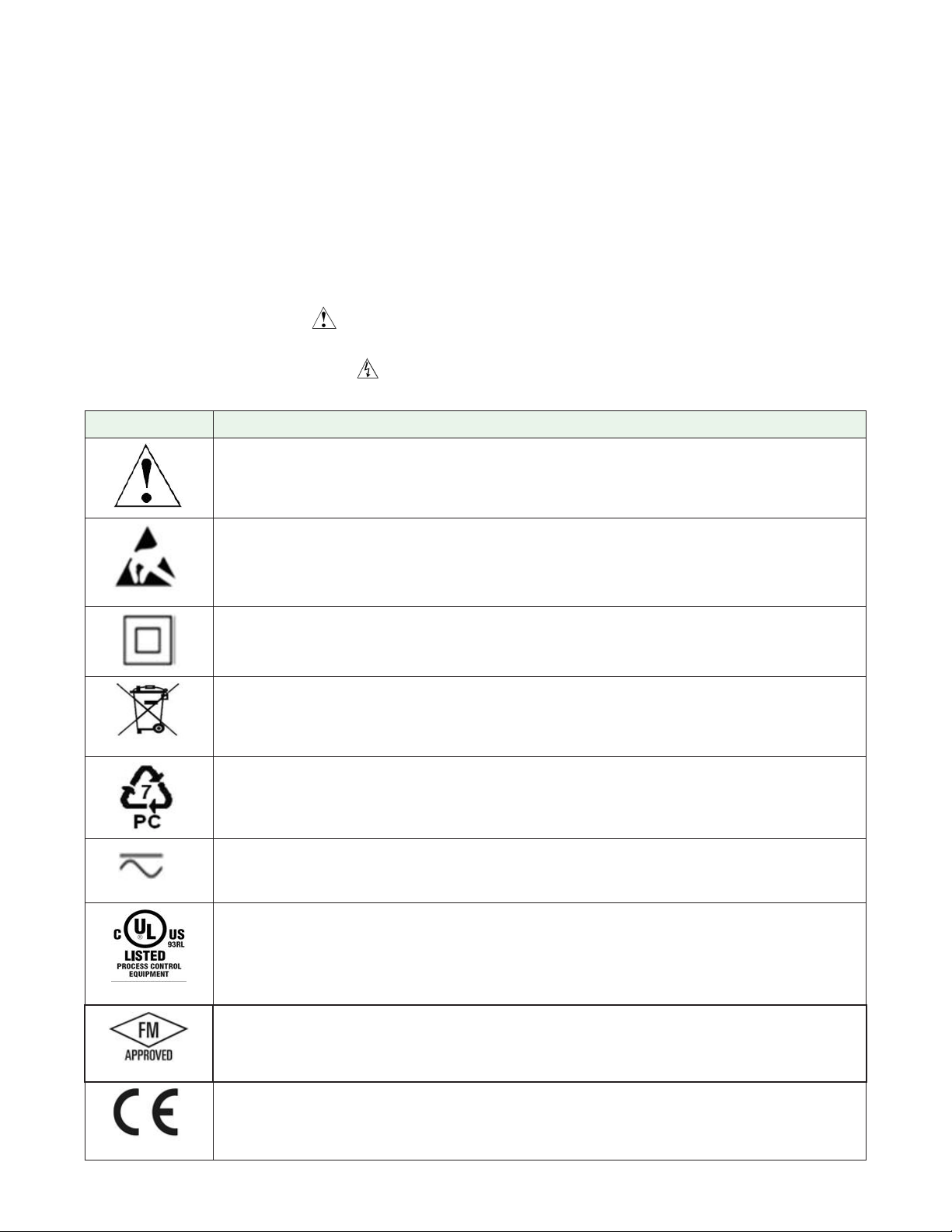
Safety Information
We use note, caution and warning symbols throughout this book to draw your attention to
important operational and safety information.
• A “NOTE” marks a short message to alert you to an important detail.
• A “CAUTION” safety alert appears with information that is important for protecting your
equipment and performance. Be especially careful to read and follow all cautions that
apply to your application.
• A “WARNING” safety alert appears with information that is important for protecting you,
others and equipment from damage. Pay very close attention to all warnings that apply to
your application.
• The safety alert symbol, (an exclamation point in a triangle) precedes a general
CAUTION or WARNING statement.
• The electrical hazard symbol, (a lightning bolt in a triangle) precedes an electric shock
hazard CAUTION or WARNING safety statement. Further explanations follow:
Symbol Explanation
CAUTION – Warning or Hazard that needs further explanation than label on
unit can provide. Consult User's Guide for further information.
ESD Sensitive product, use proper grounding and handling techniques when
installing or servicing product.
Unit protected by double/reinforced insulation for shock hazard prevention.
Do not throw in trash, use proper recycling techniques or consult manufacturer for proper disposal.
Enclosure made of Polycarbonate material. Use proper recycling techniques or consult manufacturer for proper disposal.
Unit can be powered with either alternating current (ac) voltage or direct
current (dc) voltage.
Unit is a Listed device per Underwriters Laboratories®. It has been evaluated to United States and Canadian requirements for Process Control
Equipment. UL 61010 and CSA C22.2 No. 61010. File E185611 QUYX,
QUYX7. See: www.ul.com
Unit has been reviewed and approved by Factory Mutual as a Temperature
Limit Device per FM Class 3545 standard. See:
www.fmglobal.com
Unit is compliant with European Union directives. See Declaration of
Conformity for further details on Directives and Standards used for
Compliance.
Page 3
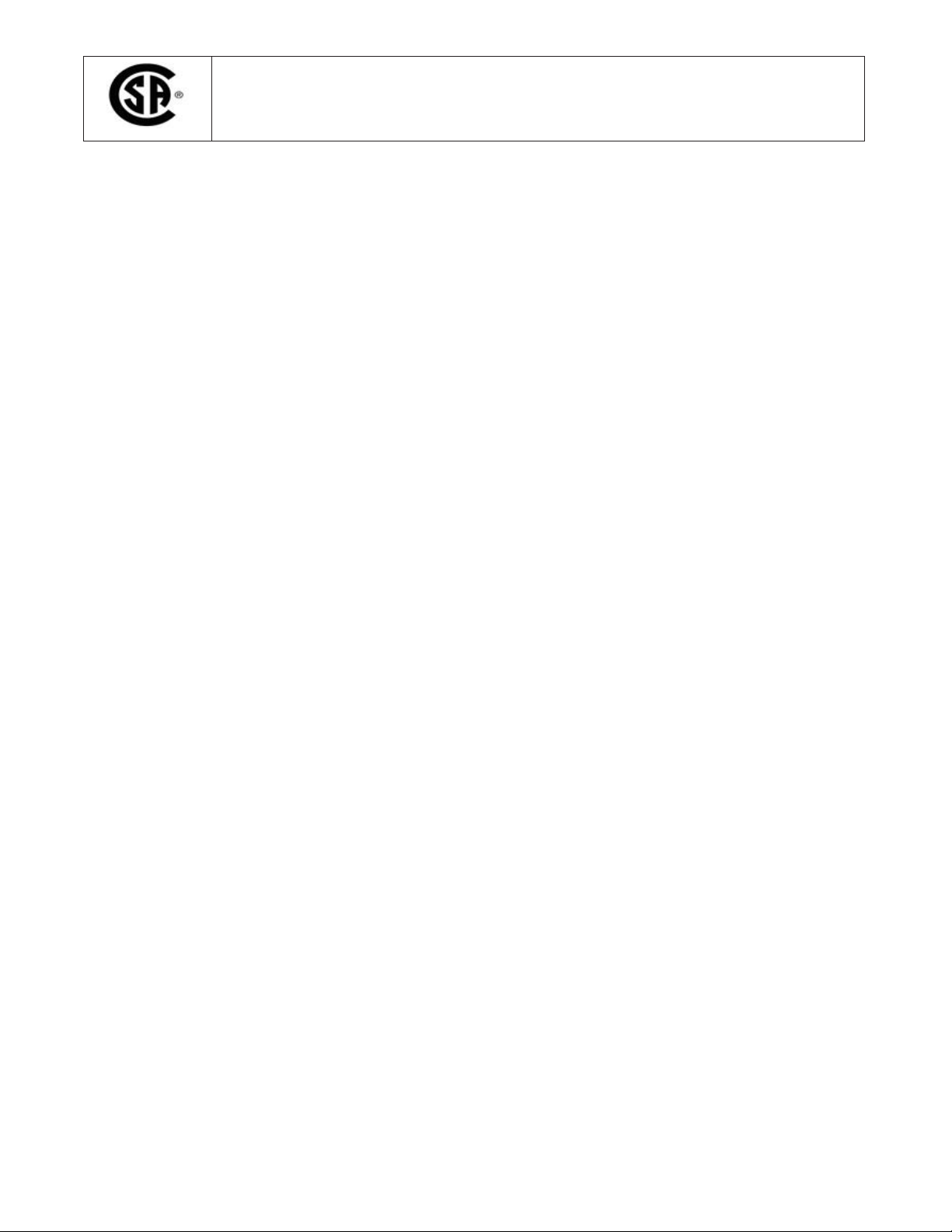
Unit has been reviewed and approved by CSA International for use as
Temperature Indicating-Regulating Equipment per CSA C22.2 No. 24. See:
www.csa-international.org
Warranty
The EZ-ZONE® RM Limit module is manufactured by ISO 9001-registered processes and is
backed by a three-year warranty to the first purchaser for use, providing that the units have
not been misapplied. Since Watlow has no control over their use, and sometimes misuse, we
cannot guarantee against failure. Watlows' obligations hereunder, at Watlows' option, are limited to replacement, repair or refund of purchase price, and parts which upon examination
prove to be defective within the warranty period specified. This warranty does not apply to
damage resulting from transportation, alteration, misuse or abuse. The purchaser must use
Watlow parts to maintain all listed ratings.
Technical Assistance
If you encounter a problem with your Watlow controller, review your configuration information to verify that your selections are consistent with your application: inputs, outputs,
alarms, limits, etc. If the problem persists, you can get technical assistance from your local
Watlow representative (see back cover), by e-mailing your questions to wintechsupport@watlow.com or by dialing +1 (507) 494-5656 between 7 a.m. and 5 p.m., Central Standard Time
(CST). Ask for for an Applications Engineer. Please have the following information available
when calling:
• Complete model number
• All configuration information
• User’s Guide
• Factory Page
Return Material Authorization (RMA)
1. Call Watlow Customer Service, (507) 454-5300, for a Return Material Authorization (RMA)
number before returning any item for repair. If you do not know why the product failed,
contact an Application Engineer or Product Manager. All RMA’s require:
• Ship-to address
• Bill-to address
• Contact name
• Phone number
• Method of return shipment
• Your P.O. number
• Detailed description of the problem
• Any special instructions
• Name and phone number of person returning the product.
2. Prior approval and an Return Merchandise Authorization number from the Customer
Service Department is required when returning any product for credit, repair or evaluation. Make sure the Return Merchandise Authorization number is on the outside of the carton and on all paperwork returned. Ship on a Freight Prepaid basis.
Page 4

3. After we receive your return, we will examine it and try to verify the reason for returning
it.
4. In cases of manufacturing defect, we will enter a repair order, replacement order or issue
credit for material returned. In cases of customer misuse, we will provide repair costs and
request a purchase order to proceed with the repair work.
5. To return products that are not defective, goods must be in new condition, in the original boxes and they must be returned within 120 days of receipt. A 20 percent restocking
charge is applied for all returned stock controls and accessories.
6. If the unit cannot be repaired, you will receive a letter of explanation and be given the
option to have the unit returned to you at your expense or to have us scrap the unit.
7. Watlow reserves the right to charge for no trouble found (NTF) returns.
This EZ-ZONE® RM Limit User’s Guide is copyrighted by Watlow Electric, Inc., © March 2016
with all rights reserved.
EZ-ZONE RM is covered by U.S. Patent No. 6,005,577 and Patents Pending
Page 5

TC
Table of Contents
Table of Contents ..................................1
Chapter 1: Overview ................................4
Available EZ-ZONE RM System Literature and Resources ...........4
A Conceptual View of the RML Module .........................7
Inputs .................................................7
Functions ..............................................7
Outputs ................................................8
Input Events and Output Events .............................8
Actions ................................................8
Module Limit ............................................8
Module Orientation .......................................11
Chapter 2: Install and Wire ...........................16
Dimensions .............................................16
Power Supplies ..........................................17
DIN Rail Installation and Removal ............................20
Wiring .................................................23
Conventions Used in the Menu Pages .........................40
Chapter 3: Operations Pages .........................43
Analog Input Menu .......................................45
Digital Input/Output Menu ..................................46
Action Menu .............................................46
Limit Menu ..............................................47
Alarm Menu .............................................48
Linearization Menu ........................................49
Compare Menu ..........................................50
Timer Menu .............................................51
Counter Menu ...........................................52
Logic Menu .............................................52
Math Menu ..............................................54
Chapter 4: Setup Pages .............................56
Analog Input Menu .......................................59
Digital Input/Output Menu ..................................63
Action Menu .............................................65
Limit Menu ..............................................66
Output Menu ............................................69
Alarm Menu .............................................71
Linearization Menu ........................................74
Compare Menu ..........................................78
Timer Menu .............................................81
Watlow EZ-ZONE® RML Module • 1 • Table of Contents
Page 6
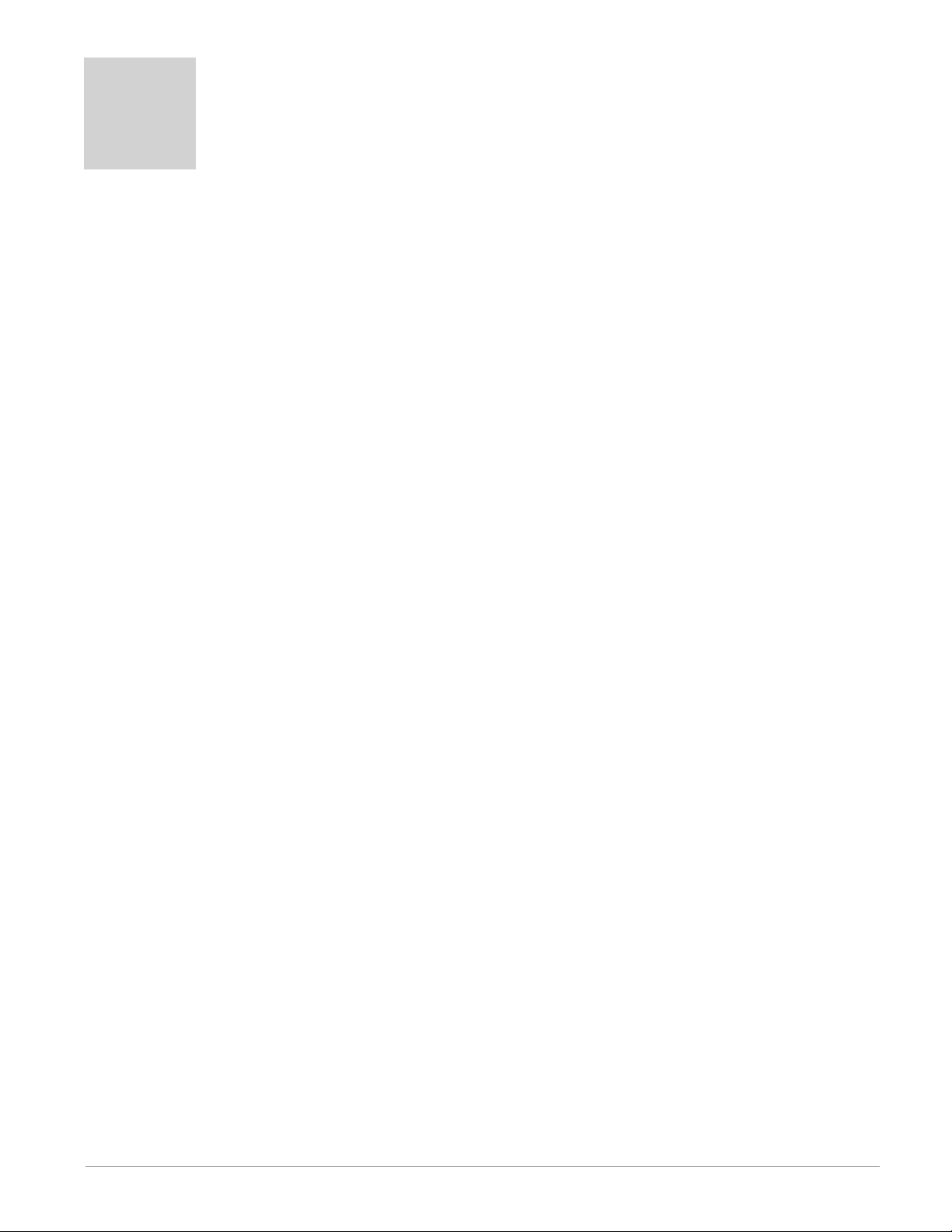
TC
Table of Contents (cont.)
Counter Menu ...........................................83
Logic Menu .............................................86
Math Menu ..............................................94
Variable Menu ...........................................99
Global Menu ............................................100
Communications Menu ...................................102
Chapter 5: Factory Pages ...........................104
Limit Module Factory Page Parameters .......................104
Custom Setup Menu .....................................105
Security Setting Menu ....................................105
Diagnostics Menu .......................................108
Calibration Menu ........................................109
Chapter 6: Features ...............................110
Saving and Restoring User Settings .........................111
Module Limit ...........................................111
Inputs .................................................112
10 Point Linearization ...................................115
Alarms ................................................116
Process Alarms ........................................116
Alarm Set Points .......................................116
Alarm Hysteresis .......................................116
Alarm Latching ........................................116
Alarm Silencing ........................................117
Alarm Blocking ........................................117
Using Password Security ..................................118
Modbus - Using Programmable Memory Blocks ................119
Software Configuration ...................................120
Using EZ-ZONE Configurator Software ......................120
Function Block Descriptions ...............................125
Action Function ........................................125
Alarm Function ........................................126
Analog Input Function ...................................128
Compare Function ......................................130
Counter Function ......................................132
Custom Function .......................................133
Diagnostic Function ....................................133
Digital Input/Output Function .............................134
Global Function ........................................135
Linearization Function ...................................136
Watlow EZ-ZONE® RML Module • 2 • Table of Contents
Page 7

TC
Table of Contents (cont.)
Logic Function ........................................138
Math Function .........................................142
Modbus® Function .....................................147
Output Function .......................................148
Security Function ......................................149
Timer Function ........................................150
Variable Function ......................................156
Chapter 8: Appendix ..............................157
Modbus® - Programmable Memory Blocks ...................157
Troubleshooting Alarms, Errors and Module Issues .............161
RML Specifications ......................................165
RML Ordering Information .................................171
How to Reach Us ........................................173
Watlow EZ-ZONE® RML Module • 3 • Table of Contents
Page 8
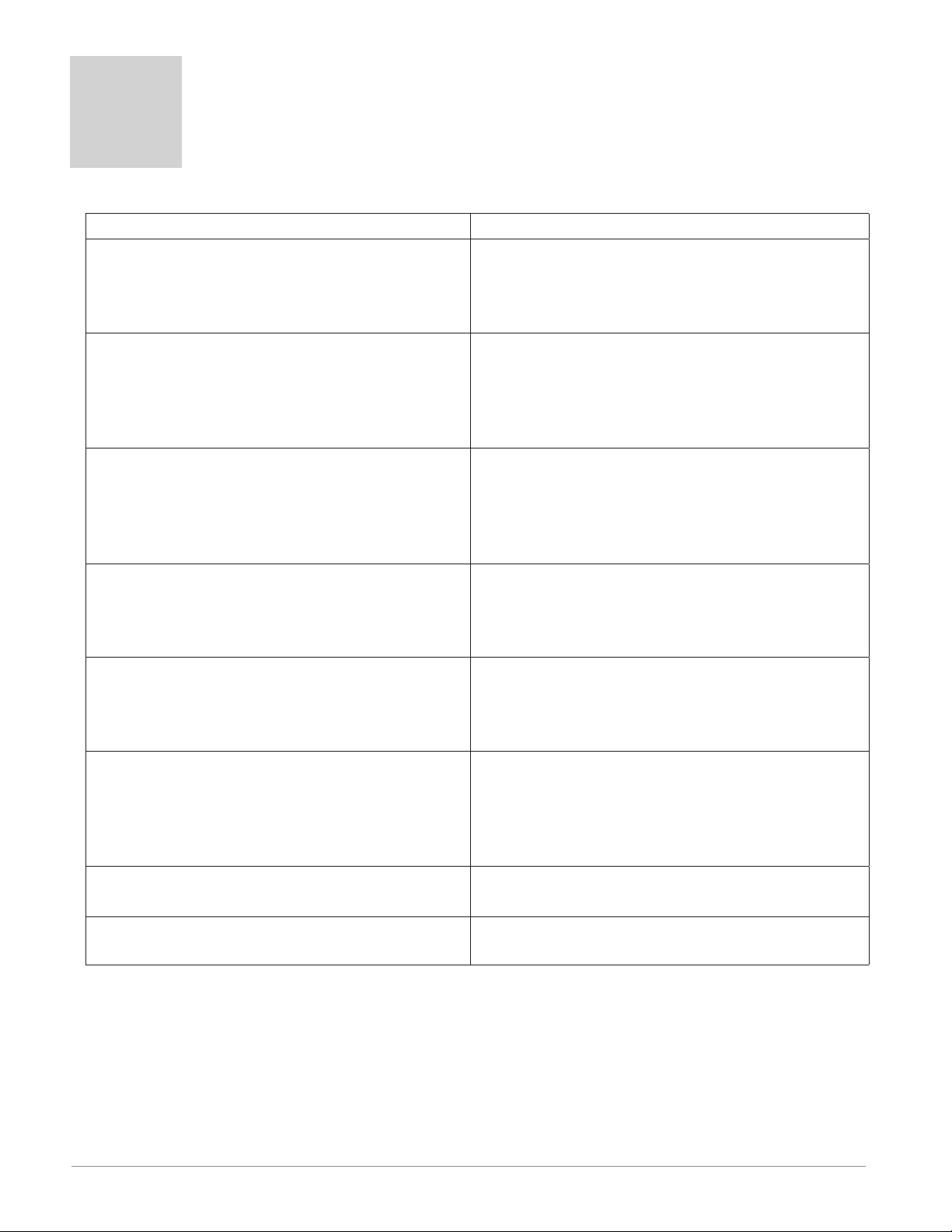
1
Chapter 1: Overview
Available EZ-ZONE RM System Literature and Resources
Document Title and Part Number Description
Describes how to connect the RM system
EZ-ZONE Rail Mount Access (RMA) User's
Guide, part number: 0600-0072-0000
EZ-ZONE Rail Mount Controller (RMC) User's
Guide, part number: 0600-0070-0000
EZ-ZONE Rail Mount High Density (RMH)
User's Guide, part number: 0600-0074-0000
EZ-ZONE Rail Mount Scanner (RMS) User's
Guide, part number: 0600-0071-0000
EZ-ZONE Rail Mount Expansion (RME) User's
Guide, part number: 0600-0073-0000
EZ-ZONE Remote User Interface (RUI) User's Guide, part number: 0600-0060-0000
into an industrial network, how to use data
logging, module backup and the real-time
clock.
The RMC module is an advanced integrated
controller capable of PID and limit control.
This document describes how to configure
and program all loops of control and com-
munications.
This module extends the density of the stan-
dard RM modules (number of control loops
and I/O points). The User Guide describes
common usage, communications and the
number I/O points available.
This module adds monitoring points to the
RM system. This document describes com-
mon usage and the various types of I/O
available.
When additional I/O is needed the Expan-
sion module fills the gap. This document de-
scribes common usage and the various types
of I/O available.
The RUI provides a visual LED display to the
RM configuration and setup menus. This doc-
ument illustrates and describes connections
and also describes the Home Page for each
RM module as viewed from the RUI.
EZ-ZONE RM Specification Sheet, part num-
ber: WIN-EZRM-0414
Watlow Support Tools DVD, part number:
0601-0001-0000
The DVD described above ships with the product and as stated contains all of the literature
above as well as much more. If the DVD is not available one can be acquired by contacting
Watlow Customer Service at 1-507-454-5300.
As an alternative to the DVD, all of the user documentation described above can also be
found on the Watlow website. Click on the following link to find your document of choice:
http://ww w.watlow.com/literature/manual s.cfm. Once there, simply type in the desired part
number (or name) into the search box and download free copies.
Watlow EZ-ZONE® RML Module • 4 • Chapter 1 Overview
Describes RM hardware options, features,
benefits and technical specifications.
Contains all related user documents, tutorial
videos, application notes, utility tools, etc...
Page 9
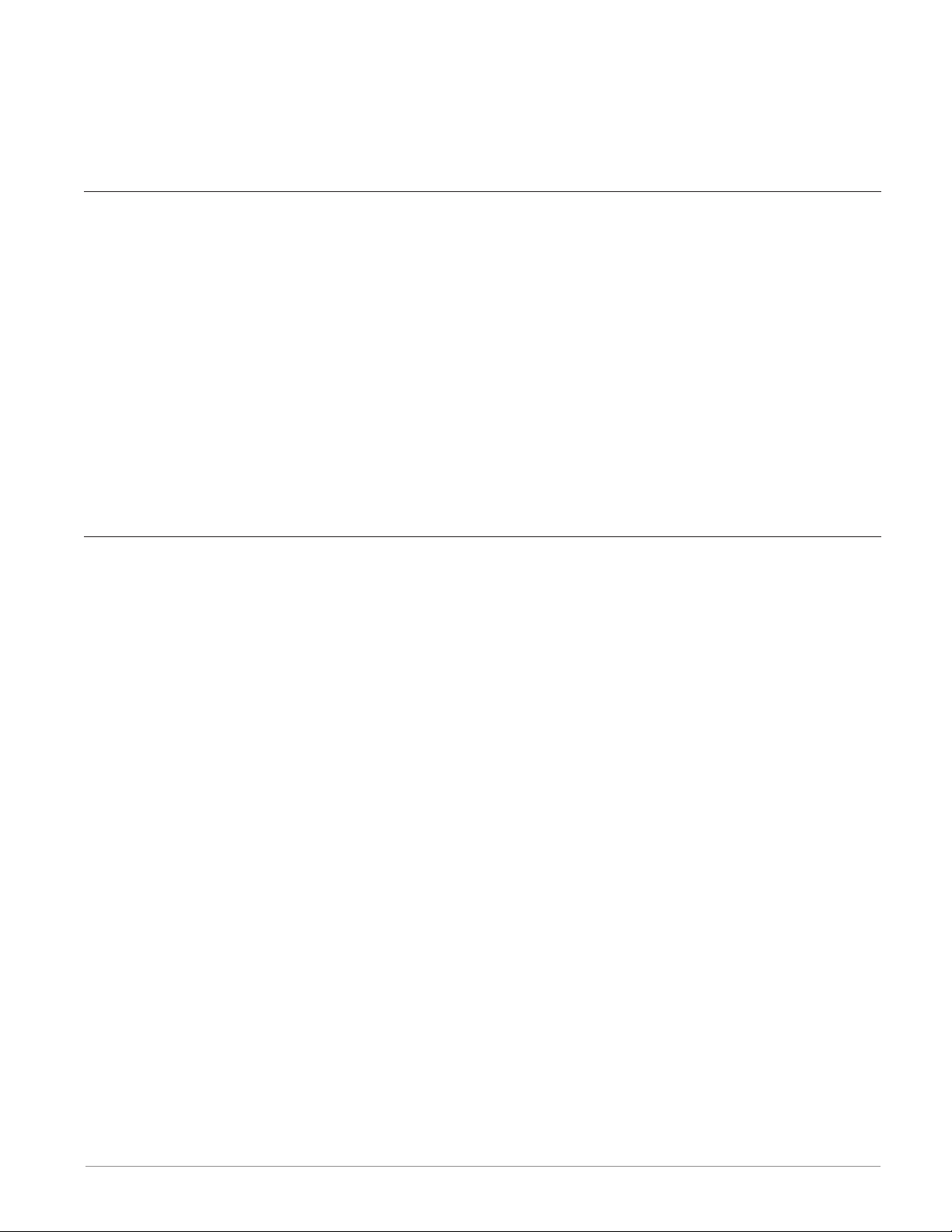
Your Comments are Appreciated
In an effort to continually improve our technical literature and ensure that we are providing
information that is useful to you, we would very much appreciate your comments and suggestions. Please send any comments you may have to the following e-mail address: TechlitCom-
ments@watlow.com
Introduction
The EZ-ZONE® Rail Mount Limit Module (RML) is used in thermal applications to limit inadvertent over-temperature conditions. The RML controller provides multi-loop (12 loops maximum)
safety assurance against instances where over or under temperature runaway conditions could
occur from a shorted input sensor or an output device that could fail in a closed position. The
RML is recommended for any application where thermal runaway could result in large product
scrap costs, affect operator safety, cause damage to equipment, or create a fire hazard.
It just got a whole lot easier to solve the thermal requirements of your system. The EZ-ZONE
RML module is provided in a space-saving, rail-mount package and is highly scalable where you
only pay for what you need. Ordering options allow for 1 to 12 loops and for those applications that require the ability to configure/monitor over a network the Modbus RTU communication protocol is an option. Other communications protocols are also available (e.g., EtherNet/IP, DeviceNet, Modbus TCP and Profibus DP) when used in conjunction with a Rail Mount
Access (RMA) module or when using a Remote User Interface/ Gateway (RUI/GTW).
Standard Features and Benefits
Communication Capabilities
• Supports network connectivity to a PC or PLC
• Watlow Standard Bus or Modbus® RTU
• Provides plug and play capabilities with Remote User Interface (RUI’s) and RMA module
• Free standard bus communications port and free PC software (EZ-ZONE Configurator and
Composer)
FM Approved Over-under Limit with Auxiliary Outputs
• Increases user and equipment safety for over-under temperature conditions
Parameter Save & Restore Memory
• Reduces service calls and down time
Agency approvals: UL Listed, CSA, CE, RoHS, W.E.E.E. FM
• Assures prompt product acceptance
• Reduces end product documentation costs
• FM approval on Limit Models
• Semi F47-0 200
Three-year warranty
• Demonstrates Watlow’s reliability and product support
Touch-safe Package
• IP2X increased safety for installers and operators
Watlow EZ-ZONE® RML Module • 5 • Chapter 1 Overview
Page 10

Removable cage clamp wiring connectors
• Reliable wiring, reduced service calls
• Simplified installation
Programmable Menu System
• Reduces set up time and increases operator efficiency
Full-featured Alarms
• Improves operator recognition of system faults
• Control of auxiliary devices
Watlow EZ-ZONE® RML Module • 6 • Chapter 1 Overview
Page 11
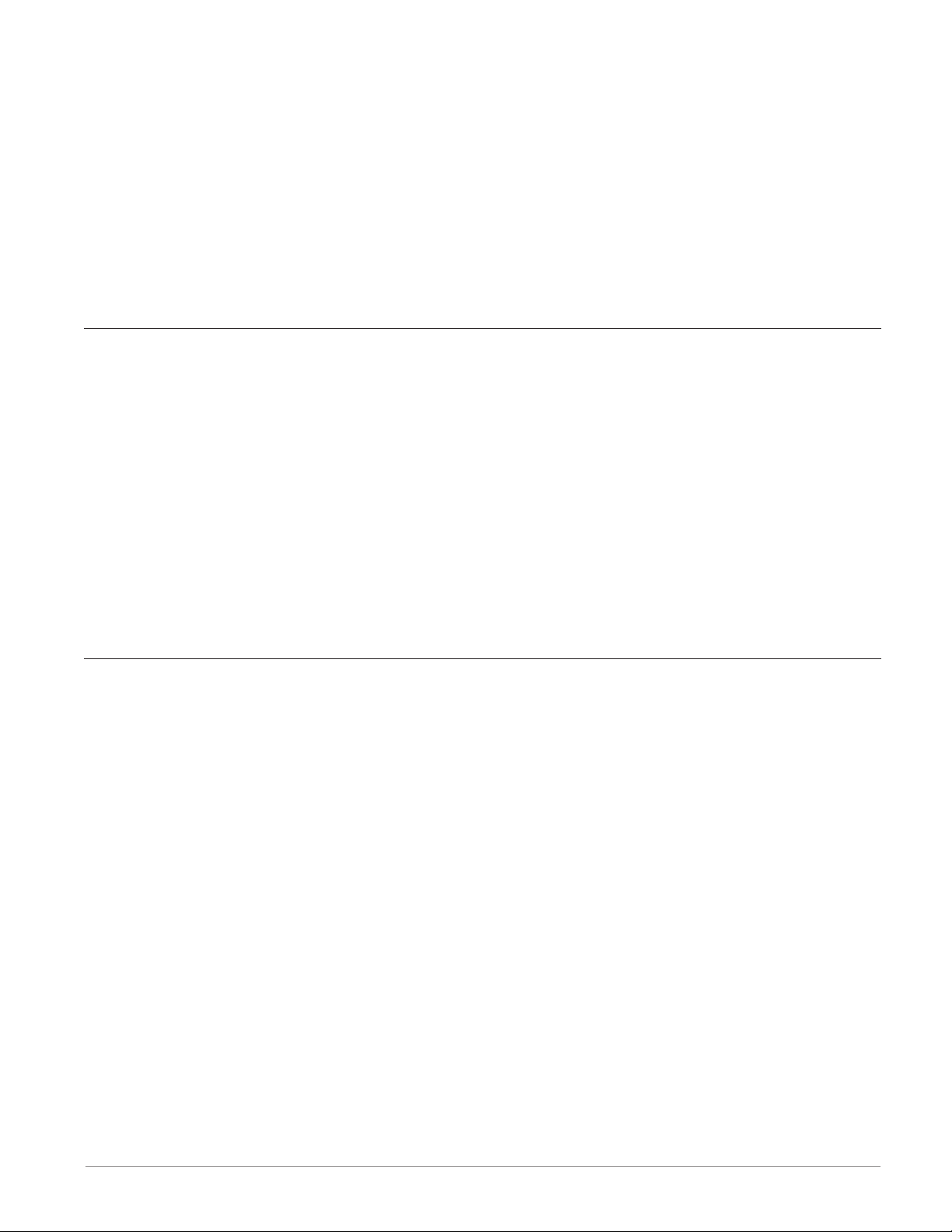
A Conceptual View of the RML Module
The flexibility of the RML’s software and hardware allows for variation in configurations. Acquiring a better understanding of its functionality and capabilities while at the same time
planning out how the controller can be used will deliver maximum effectiveness in your application.
It is useful to think of the controller in three parts: inputs, procedures and outputs. Information flows from an input to a procedure to an output when the controller is properly configured. An RML controller can carry out several procedures at the same time, e.g., monitoring
for several different alarm situations, monitoring and acting upon digital inputs and driving output devices such as audible alarms, lights and contactors. Each process needs to be
thought out carefully and the controller’s inputs, procedures and outputs set up properly.
Inputs
The inputs provide the information that any given programmed procedure can act upon. Simply stated, this information may come from an operator pushing a button or from a sensor
monitoring the temperature of a part being heated or cooled.
Each analog input typically uses a thermocouple, RTD or thermistor to read the process temperature. It can also read volts, current or resistance, allowing it to use various devices to
read humidity, air pressure, operator inputs and others values. The settings in the Analog Input Menu (Setup Page) for each analog input must be configured to match the device connected to that input.
Each digital input reads whether a device is active or inactive. An RML equipped with digital
input/output hardware includes two sets of terminals where each of which can be used as either an input or an output. Each pair of terminals must be configured to function as either an
input or output with the direction parameter in the Digital Input/Output Menu (Setup Page).
Functions
Functions use input signals to calculate a value. A function may be as simple as reading a digital input to set a state to true or false, or reading a temperature to set an alarm state to on
or off. Alternatively, if a failure with the primary sensing device should occur the limit could
trip a contactor removing power from the heating element to avoid damaging the load.
To set up a function, it’s important to tell it what source, or instance, to use. For example, if
the control is equipped with digital inputs they can be configured to reset an individual alarm
or all alarms. If configured as such, the next step would be to define which of the available
digital inputs would be tied to the alarm reset function. The RML module can be equipped
with up to 7 digital inputs, instance 1 - 6 and or 9. Once the specific input has been selected
simply assign the alarm reset function to it (Setup Page, DIO Menu). The last step would be to
define the alarm instance that should be reset. If zero is entered for the alarm instance when
the digital input selected above is enabled, all latched alarms without a currently existing
alarm condition will be reset. If a specific alarm instance (1 -16) is selected it will be that instance alone that will be reset.
Note:
Alarms will reset automatically when the condition that caused the alarm goes back to a
non-alarm state if the alarm latching prompt is set to non-latching (Setup Page, ALM Menu).
Keep in mind that a function is a user-programmed internal process that does not execute any
action outside of the controller. To have any effect outside of the controller, an output must
be configured to respond to a function.
Watlow EZ-ZONE® RML Module • 7 • Chapter 1 Overview
Page 12
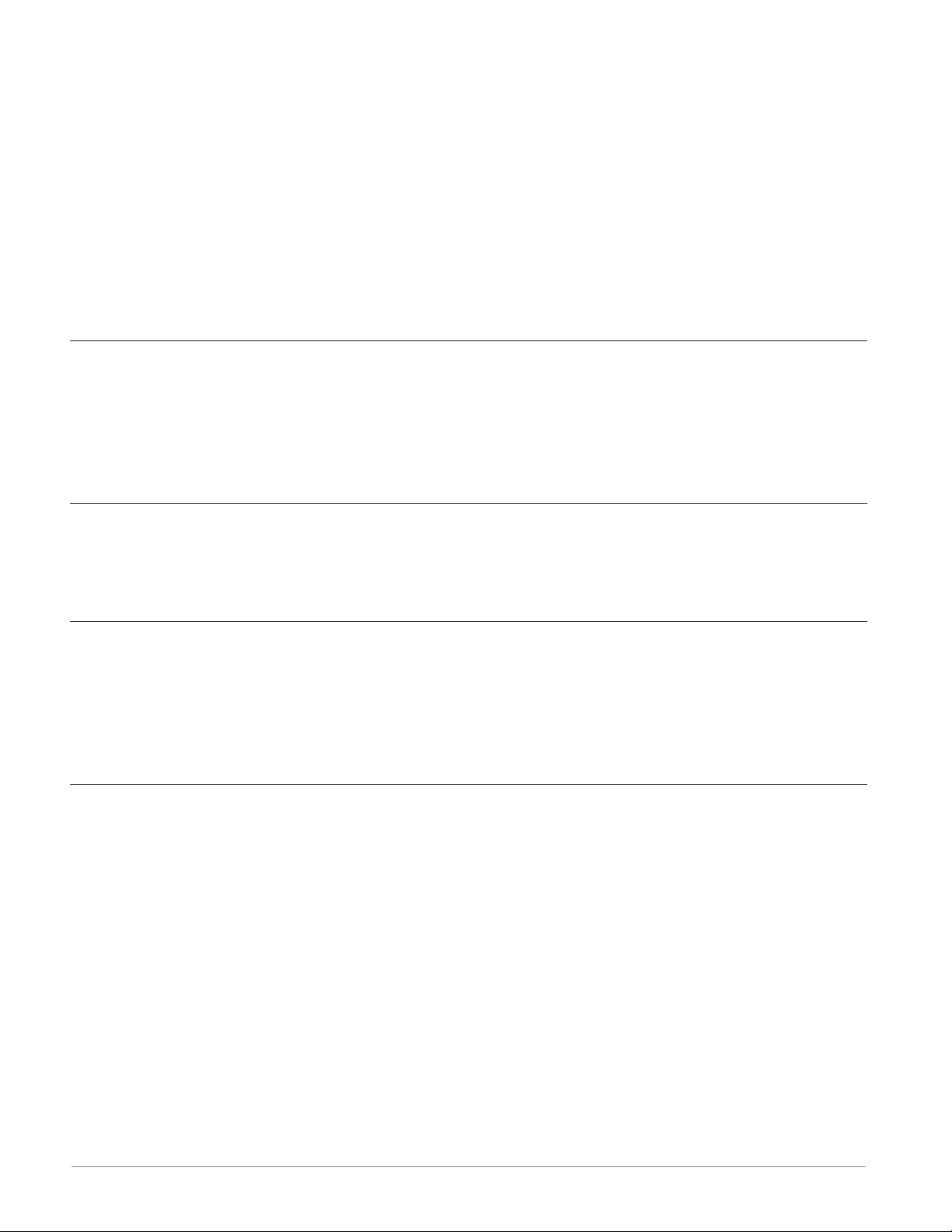
Outputs
Outputs can perform various functions or actions in response to information provided by a
function, such as removal of the control voltage to a contactor; turning a light on or off; unlocking a door; or turning on an audible alarm.
Assign an output to a function in the Output Menu or Digital Input/Output Menu. Then select
which instance of that function will drive the selected output. For example, in using a Limit
Control an output can be configured to respond to an alarm, i.g., (instance 15) or to a limit
condition.
You can assign more than one output to respond to a single instance of a function. For example, alarm 2 could be used to trigger a light connected to output 1 and a siren connected to
digital output 5.
Input Events and Output Events
Input events are internal states that are set by the digital inputs. Digital Input 1 provides the
state of input event 1, and Digital Input 2 provides the state of input event 2. The setting of
Digital Input Function (Setup Page, Digital Input/Output Menu) does not change the relationship between the input and the event. An input will still control the input event state, even if
Digital Input Function is set to None.
Actions
Based on a given input (Digital I/O, Event output, Logic function, etc..) the Action function
can cause other functions to occur. To name a few, set alarms to off, silencing alarms and reset a tripped limit condition.
Module Limit
This function allows the user to setup a single output to reflect an energized (safe) or deenergized (tripped) state for the module. If any configured limit is tripped (process value exceeds
set point or limit input has malfunctioned), the output assigned to serve as this function will
come on. By default (factory settings), output 8 is assigned this function where any output of
choice can be configured as such.
A Conceptual View of RM Hardware Configurations
Due to the scalability and flexibility in the RM system a user has several options available in
the way that the hardware can be connected. Listed below are a few examples.
Watlow EZ-ZONE® RML Module • 8 • Chapter 1 Overview
Page 13
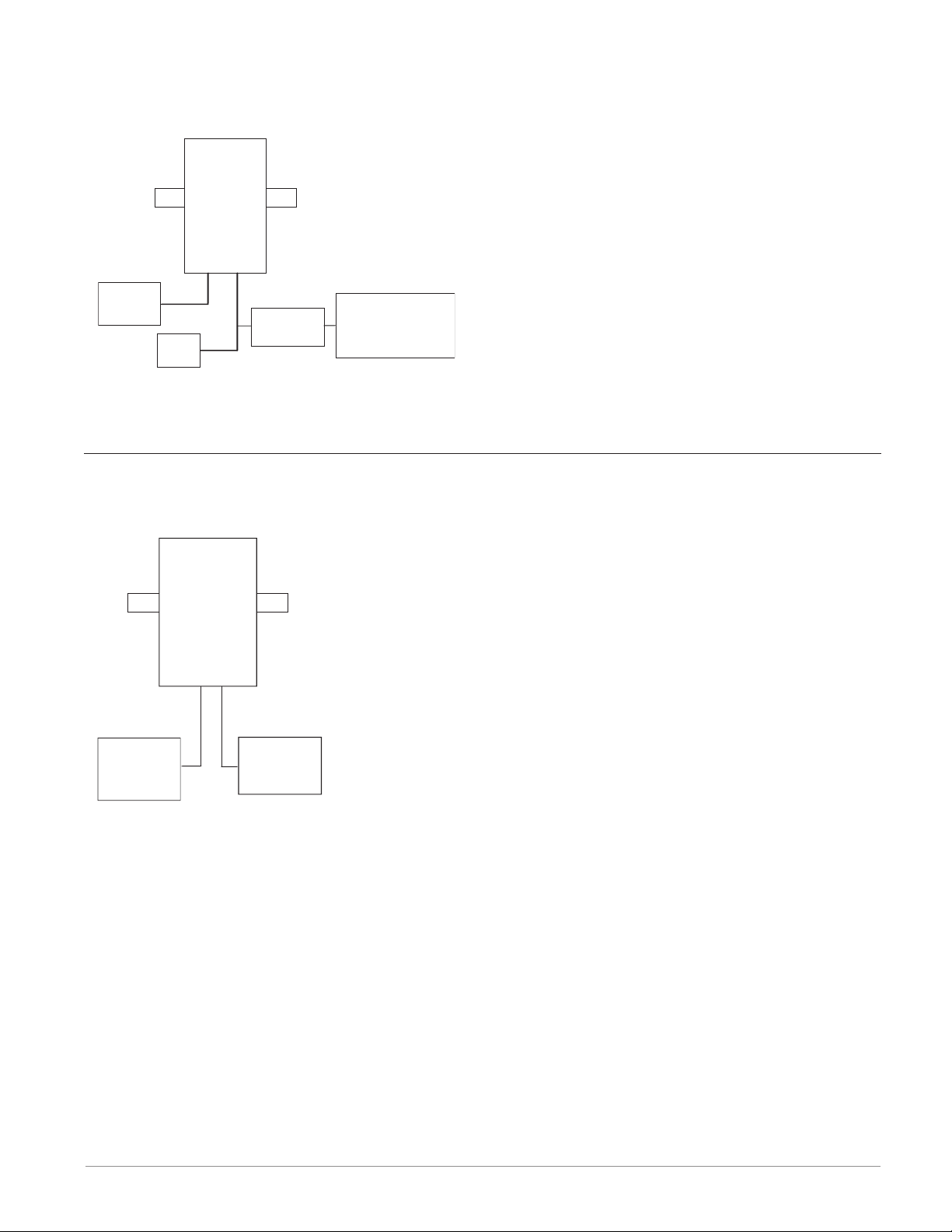
RML Connected to a Remote User Interface (RUI) and a Personal Computer (PC)
In this configuration the RUI and PC are connected to the RML module via Watlow's Standard
Bus where both will be able to talk directly to the RML module.
RM
Limit
Slot C
Power
Supply
485 to USB
Converter
RUI
PC Running
EZ-ZONE
Configurator
In the graphic above the PC running EZ-ZONE Configurator software and or the RUI can be
used to configure and then monitor the RML and other modules connected to it.
RML Module Connected to a Programmable Logic Controller (PLC) on a DIN Rail
In this configuration the PLC can be connected to the RML module using the Modbus RTU protocol:
RM
Limit
Slot C
Power
PLC
Supply
In this example, the RML module and the PLC must be equipped with the Modbus RTU protocol.
Note:
If it is intended to use an RUI or a PC using EZ-ZONE Configurator software it will be necessary to switch the protocol on the RML to Watlow's Standard Bus to successfully communicate; disconnect all Modbus devices from the network. Once done using the RUI or
EZ-ZONE Configurator software, switch the protocol back to Modbus RTU and reconnect all
Modbus devices to re-establish communications over Modbus.
Watlow EZ-ZONE® RML Module • 9 • Chapter 1 Overview
Page 14
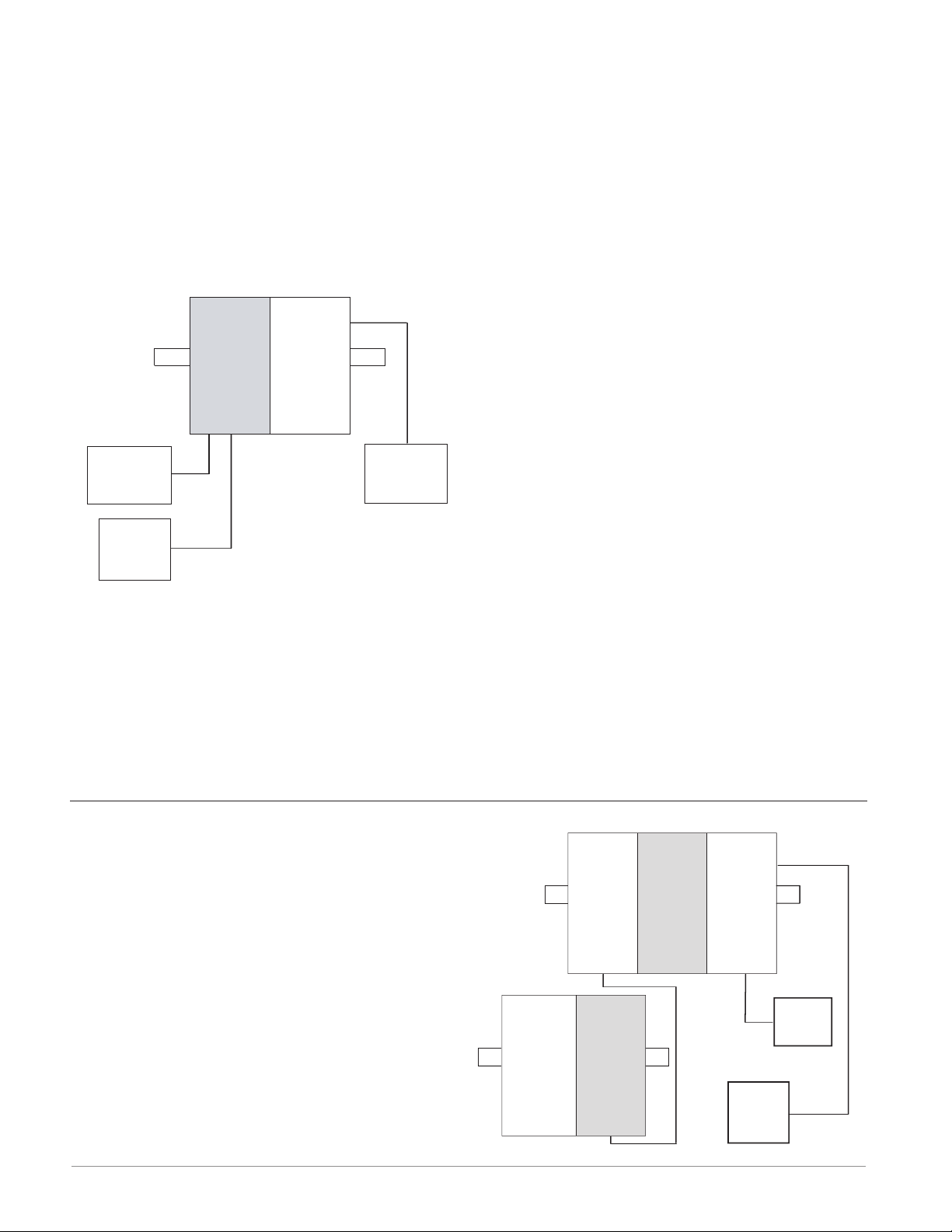
RML Module Connected to an Operator Interface Terminal (OIT) through an RMA
In this configuration the RML can be connected to the OIT through the RMA running any of a
number of available protocols. The RMA and the OIT must be using the same protocol while
the communications from RMA to the RML module is accomplished over the backplane using
Watlow's Standard Bus protocol. Available protocols in the RMA follow:
1. EtherNet/IP and or Modbus TCP
2. DeviceNet
3. Modbus RTU
4. Profibus DP
Slot E
RM
Limit
RM
Access
Slot C
RUI
Slot C
OIT
Power
Supply
Notice that in the example above that there is an optional RUI connected to the RML along
with the OIT. OIT's are not generally used to configure a control but are used more for runtime information. As an alternative for configuration the RUI could be used to configure and
monitor in a remote location.
One advantage in using an RMA module when communicating on a network is that protocol
switching is not needed on the RML module if using an RUI or EZ-ZONE Configurator or Composer software. The protocol of choice used with the RMA can run simultaneously with the
Standard Bus protocol.
RML Connected to a Split Rail with OIT
In this configuration both the inter-module
bus (backplane communications) and Standard
Bus are connected between rails to allow for
remote capabilities. It is recommended that
the split rail connection not exceed 100 feet. In
this configuration the OIT can communicate
with all modules (maximum 16 modules any
combination with one Access module).
RM
PID
Controller
RM
PID
Controller
Slot C
RM
Limit
RM
Limit
Slot C
Slot E
RM
Access
Slot C
Power
Supply
Slot C
Slot C
OIT
Watlow EZ-ZONE® RML Module • 10 • Chapter 1 Overview
Page 15

Module Orientation
The picture that follows represents one of several different RM modules. All of them will have
four slots on the face (slot A, B, D, and E) and one on the bottom (slot C) not shown. All of
these slots are not always used on all modules. On the face of the module there is a button
(yellow circle) under the Zone address (5). When pushed and held it has the following func-
tions:
1. For any module, push and hold for ~ 2 seconds to change the Zone address
2. When a module is equipped with the Modbus protocol (RMxxxxxxxxxx1xx) pushing and
holding this button for ~ 6 seconds the LED display will return P for protocol. Releasing
the button and then pushing it again (within 6 seconds) the display will toggle between N
(Modbus) and s (Standard Bus). Valid addresses for Modbus and Standard bus range from 1
-16 (1 - q, A is 10, b is 11, C is 12, d is 13, E is 14, F is 15, and h is 16). The RMA (Access)
module is shipped at address J or 17 and is the only module that can have its address set
above 16.
Note:
For correct operation and
accuracy, the module must
be mounted in a vertical
orientation as shown.
D
E
Module Status
(Slot A, B, D, or E)
Protocol
Standard Bus - red
Modbus - green
Module Outputs
1 through 16, all may or
A
B
may not be used depending
on module type
Getting Started Quickly
Consider taking the following steps to quickly commission your control:
• Wire and connect the power source to the control
• Wire and connect input and output devices to the control
• Power up the control and navigate to the Setup Page to configure inputs, outputs, alarms,
etc...
• Once the control is setup, navigate to the Operations Page to set limit and alarm set
points.
The default RML loop configuration out of the box is shown below:
• Analog Input functions are set to thermocouple, type J (to change go to the Setup Page)
• Limit sides set to both, high and low (to change go to the Setup Page)
• Output 8 set to module limit (to change go to the Setup Page)
• Limit low set point set to 0°F (to change go to the Operations Page)
• Limit high set point set to 0°F (to change go to the Operations Page)
• Limit is deenergized, also referred to as a tripped state
Watlow EZ-ZONE® RML Module • 11 • Chapter 1 Overview
Page 16
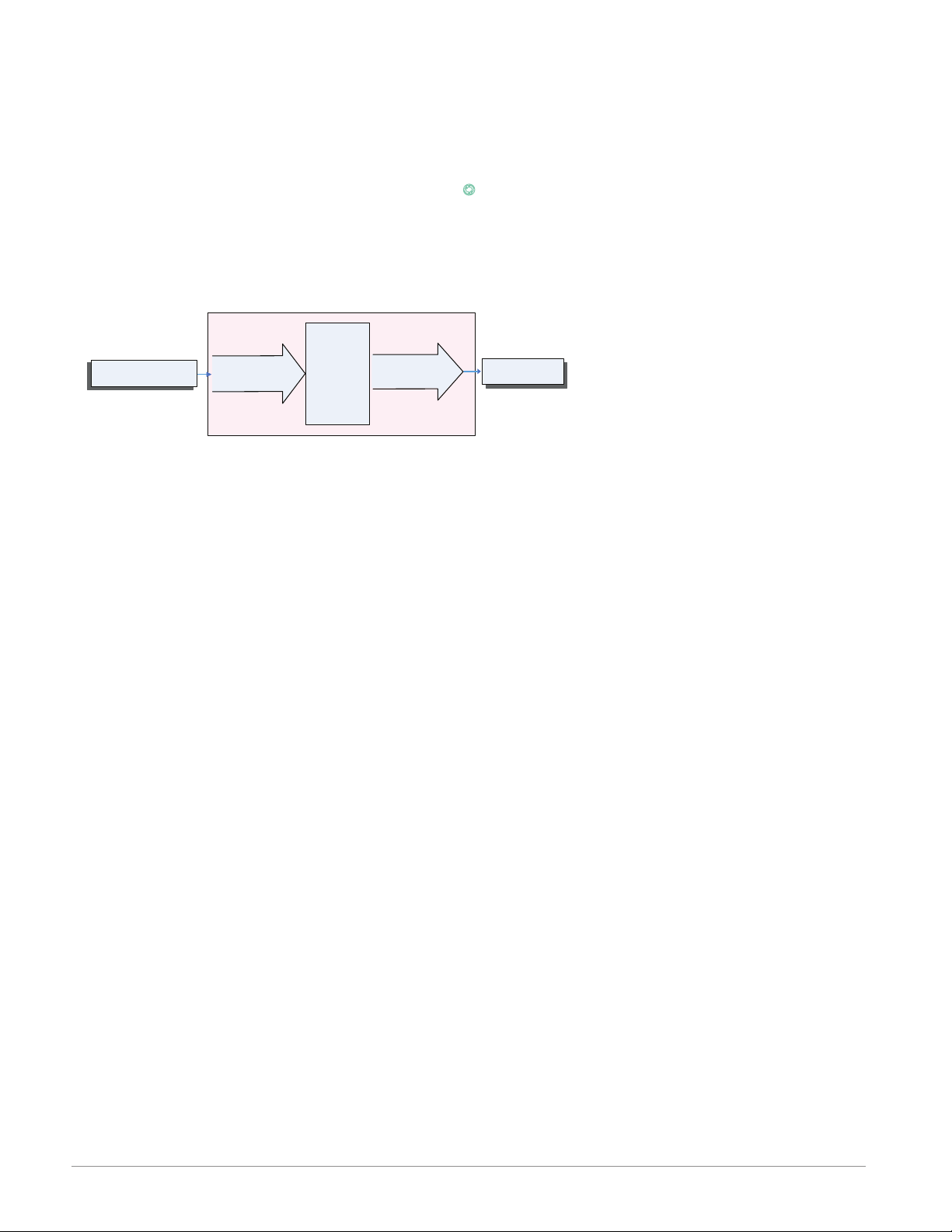
Once the control has been wired and setup, power up the control and change the appropriate
EZ-ZONE RML Default Configuration
limit set points (high and or low) to the desired value (on the RUI push the up ¿ and or down
¯ arrow key). Once the set point is set to the desired level, reset the limit by using one of
the four methods described below:
1. Use a digital input, function key or a variable to reset the limit
2. Using an RUI, push the green Advance Key ‰ and then the Infinity Key ˆ
3. If RML is equipped with Modbus RTU, send the enumerated value of zero (0) to register
1490, loop 1 (see the Operations Page, Limit Menu)
4. Cycle power on the control
Input
Function
Input Sensor
Analog Input 1
Thermocouple Type J
Limit
Controller
Output 8
Loop 1
Output
Function
Limit
Note:
Output 8 will default as a module limit. As a module limit, the LED will be illuminated
when one or more limit loops is in a tripped (de-energized) state. When the module is in a
safe state the output LED will be off.
The RML controller has a page and menu structure that is listed below along with a brief description of its purpose. The menu structure can be easily seen and navigated using EZ-ZONE
Configurator software or the Remote User Interface (RUI).
Note:
The menu navigation as described below applies when the RML is connected to the RUI
which is optional equipment.
Watlow EZ-ZONE® RML Module • 12 • Chapter 1 Overview
Page 17
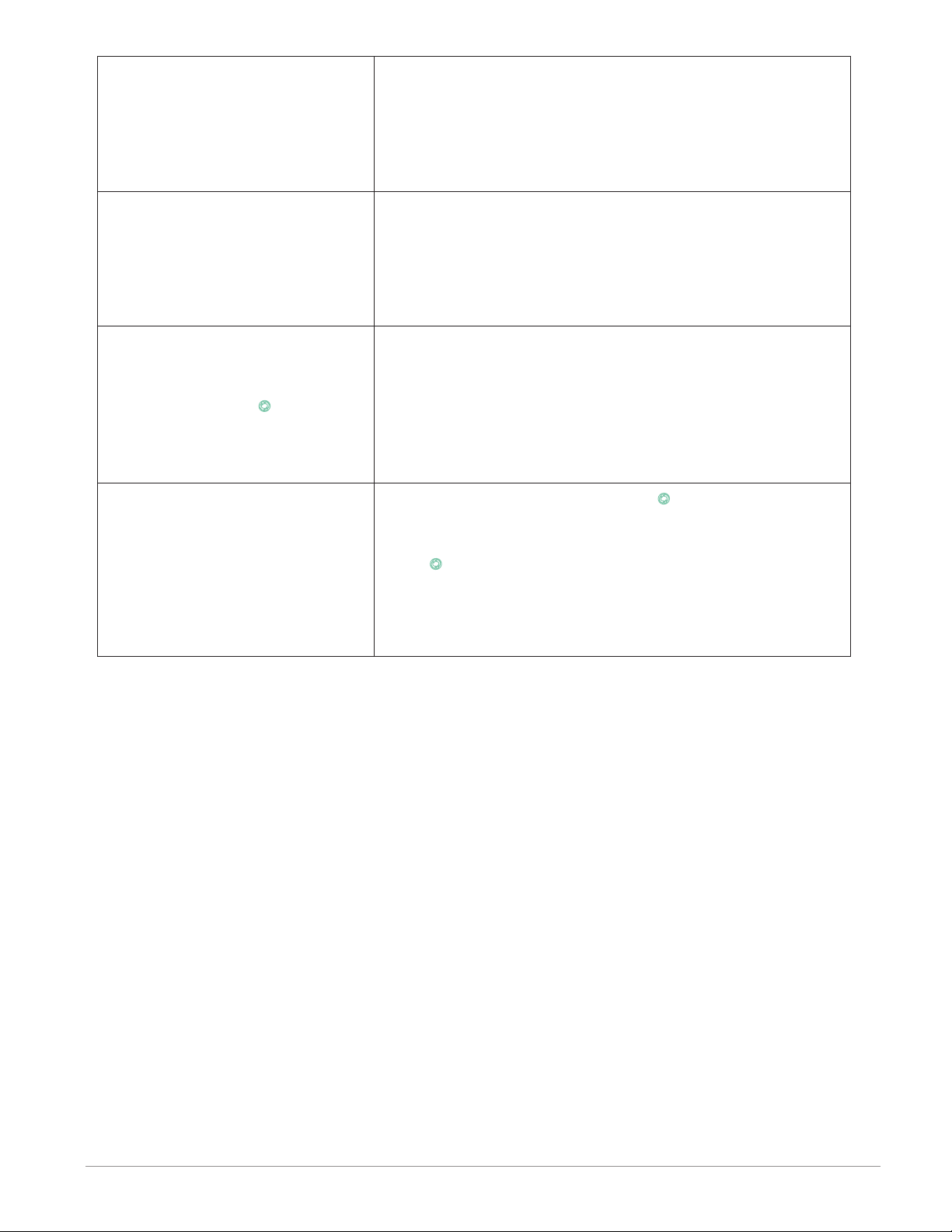
Setup Page
Using the RUI, push and hold
the up and down keys (¿ ¯)
for 6 seconds to enter. (See
the Setup Page for further information)
Operations Page
Using the RUI push and hold
the up and down keys (¿ ¯)
for 3 seconds to enter. (See
the Operations Page for further information)
Factory Page
Using the RUI push and hold
the Infinity and the green
Advance keys (ˆ ‰) for 6
seconds to enter. (See the
Factory Page for further infor-
mation)
Home Page
When using the RUI the control is at the Home Page
when initially powered up.
Note:
The Home Page is visible
only when using the RUI.
A user would want to setup their control prior to operation. As an example, define the limit sides (high
and or low), change the input type, or set the output
function.
After setting up the control to reflect your equipment, the Operations Page would be used to monitor
or change runtime settings. As an example, the user
may want to change the limit high/low set point or
perhaps change an alarm set point.
For the most part the Factory Page has no bearing on
the control when running. A user may want to enable
password protection, view the control part number or
perhaps create a custom Home Page.
Pushing the green Advance Key ‰ and then the Infinity Key ˆ will reset a limit if tripped (if trip condition
no longer exists); or, by pushing the green Advance
Key ‰ the limit high and or low set points could be
displayed and changed using the up and down keys (¿
¯).
Watlow EZ-ZONE® RML Module • 13 • Chapter 1 Overview
Page 18
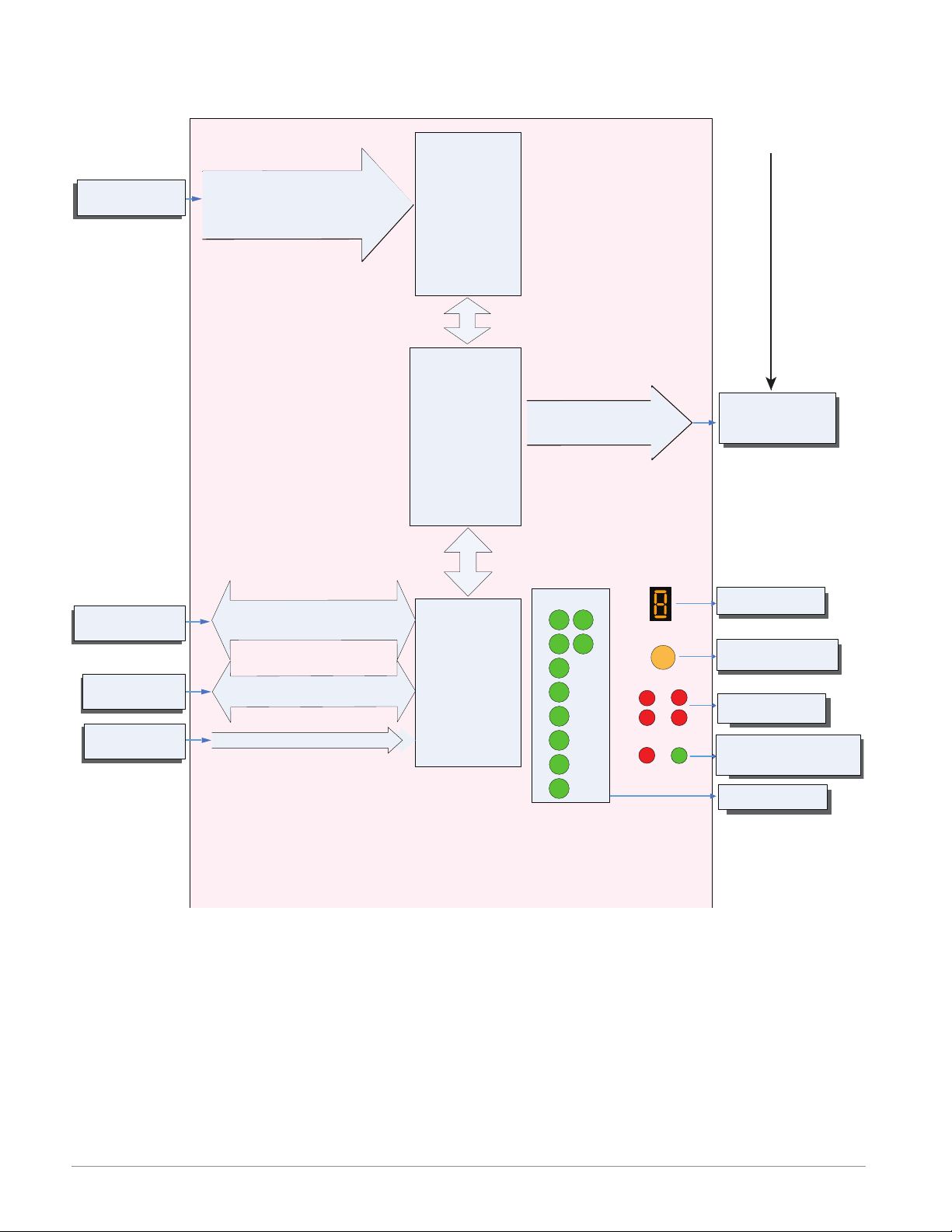
Input
EZ-ZONE RML-Limit Module - System Diagram
Function
Input Sensor
12 Limit Loops-Slots A, B, D
4-Form A Mechanical Relay Outputs Slot E
Analog Input 1 through 12
None, Thermocouple, 2-Wire RTD (100,
1k), Thermistor (5k, 10K, 20k, 40k),
Process (V, mV, mA)
Limit
Controller
Slot A, B, D
Output
Function
RUI, PC,
PLC or HMI
Other RM Modules
Power Supply
Mechanical Relay
Outputs
Slot E
4-Form A
EIA - 485 Communications
Standard Bus
(optional Modbus RTU)
Inter-module Bus
20.4 to 30.8 Vac oe Vdc
Some input/output combinations not possible, see ordering matrix
Modbus RTU
Address 1 - 16
Standard Bus
Zone 1 - 16
Supervisory &
Power Board
Slot C
Output 7, 8, 9 and 10
5A Mechanical Relay Form A
Note:
Output 8 will always be the limit output
regardless of Slot E options. It will be
either the global limit or assigned to a
specific loop.
Zone and Status
Output Status
LEDs
1
2
10
3
4
5
6
7
8
9
LED
Zone Selection
Button
E
D
B
A
S
M
See:
Setup Page,
Output Menu
Indicates Zone
Address
Push to select Zone
Address and Protocol
Card Status
Slots A, B, D, E
Indicates communications
activity (Modbus or Standard Bus)
Indicates I/O
Status
Watlow EZ-ZONE® RML Module • 14 • Chapter 1 Overview
Page 19
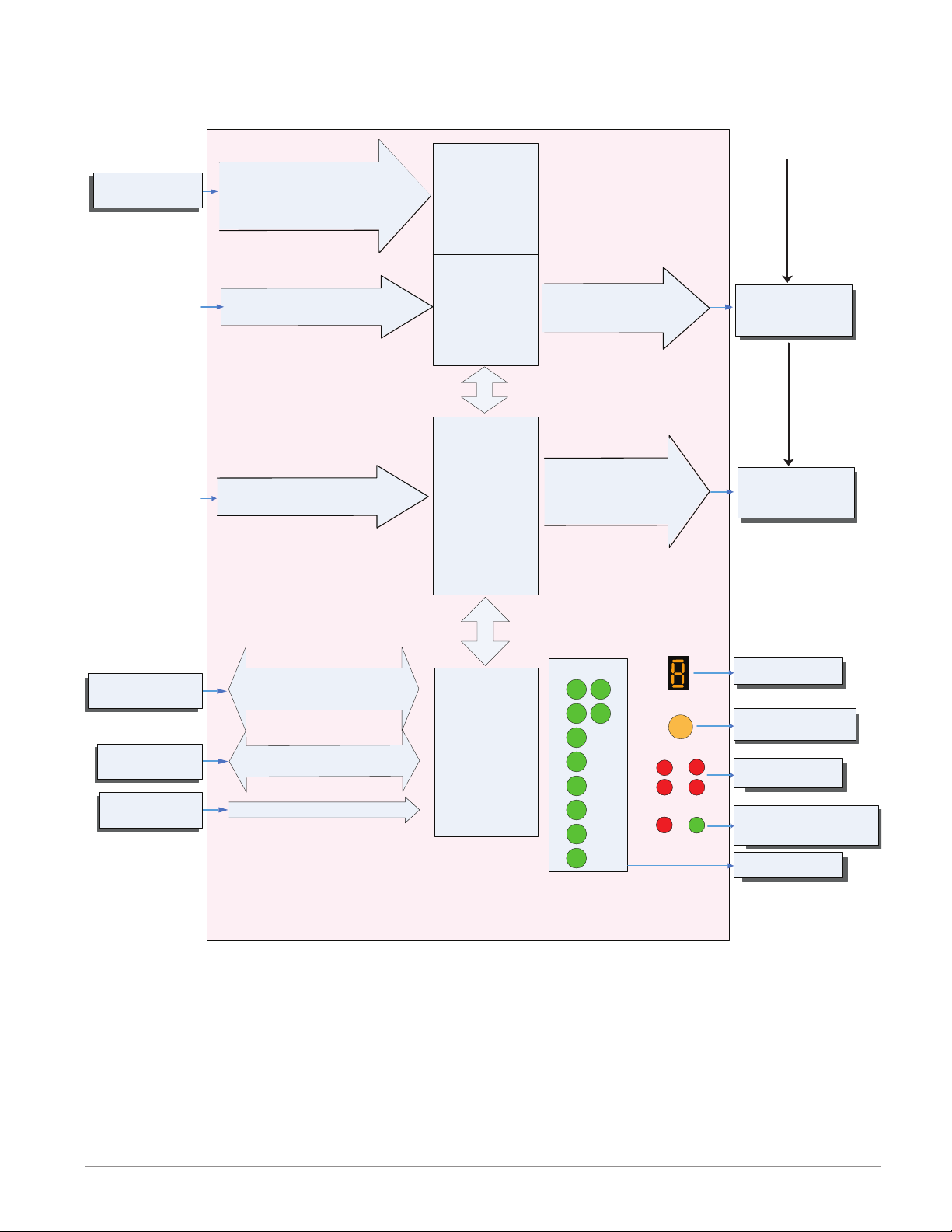
Input
EZ-ZONE RML-Limit Module - System Diagram
Function
Input Sensor
6-Digital Inputs or Output Card in Slot D
1-Digital Input/2 Mechanical Relay Outputs Slot E
Analog Input 1 through 12
None, Thermocouple, 2-Wire RTD (100,
1k), Thermistor (5k, 10K, 20k, 40k),
Process (V, mV, mA)
Digital Input 1, 2, 3, 4, 5 or 6
Switch contact or volts dc
Digital Input 9
Switch contact or volts dc
Controller
Inputs / Outputs
any combination
1 - Digital Input
2 - Mechanical
Relay Outputs
Limit
Slot A, B
6 - Digital
Slot D
Output 1, 2, 3, 4, 5 or 6
switched dc/open collector
Output 7
5A Mechanical Relay Form C
Output 8
5A Mechanical Relay Form A
Output
Function
See:
Setup Page,
Output Menu
See:
Setup Page,
Output Menu
RUI, PC,
PLC or HMI
Other RM Modules
Power Supply
Slot E
EIA - 485 Communications
Standard Bus
(optional Modbus RTU)
Modbus RTU
Address 1 - 16
Standard Bus
Zone 1 - 16
Inter-module Bus
Supervisory &
Power Board
20.4 to 30.8 Vac oe Vdc
Slot C
Some input/output combinations not possible, see ordering matrix
Note:
Output 8 will always be the limit output
regardless of Slot E options. It will be
either the global limit or assigned to a
specific loop.
Zone and Status
LED
Output Status
LEDs
1
9
2
10
3
4
5
6
7
8
Zone Selection
Button
D
A
S
E
B
M
Indicates Zone
Address
Push to select Zone
Address and Protocol
Card Status
Slots A, B, D, E
Indicates communications
activity (Modbus or Standard Bus)
Indicates I/O
Status
Watlow EZ-ZONE® RML Module • 15 • Chapter 1 Overview
Page 20
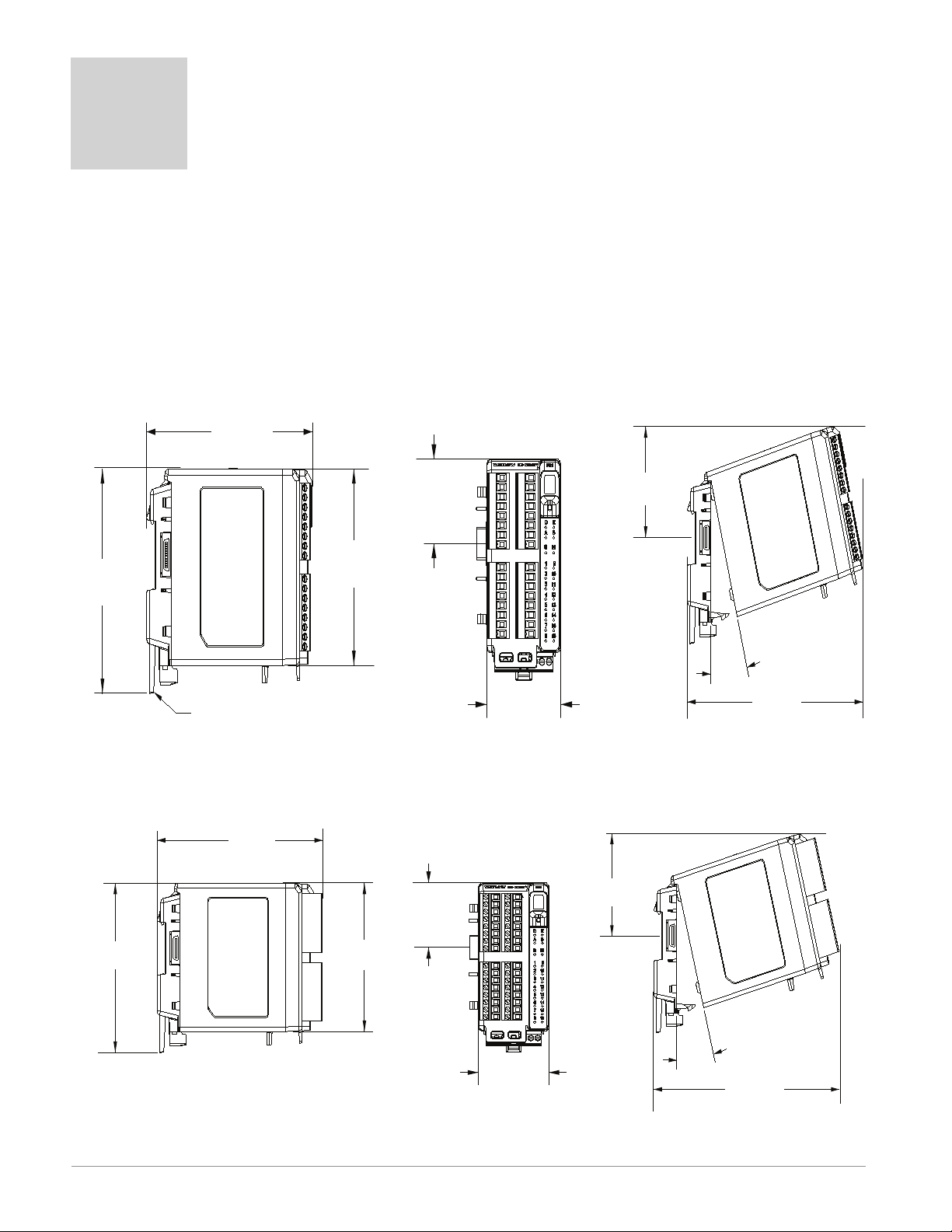
2
Chapter 2: Install and Wire
Dimensions
As can be seen below the dimensions of the RML module will change slightly based on the
type of connector used.
Note:
Modules should always be mounted vertically. For easy removal and placement of modules
it is recommended that there be a 76.2 mm (3.00 in) clearance on the top, bottom and
front of each module.
Module Removal Clearance Standard Connectors
147.07 mm
( 5.8 in )
75.08 mm
( 3.0 in )
116.08 mm
( 4.57 in )
44.45 mm
( 1.75 in )
101.60 mm
( 4.00 in )
51.56 mm
Latch in open position
( 2.03 in )
Module Removal Clearance Straight Connectors
155 mm
( 6.10 in )
44.45 mm
( 1.75 in )
116.08 mm
( 4.57 in )
101.60 mm
( 4.00 in )
51.56 mm
( 2.03 in )
75.08 mm
( 3.0 in )
15
165 mm
( 6.50 in )
Module Removal Displacement
15
°
173.90 mm
( 6.85 in )
Module Removal Displacement
Watlow EZ-ZONE® RML Module • 16 • Chapter 2 Install and Wire
Page 21
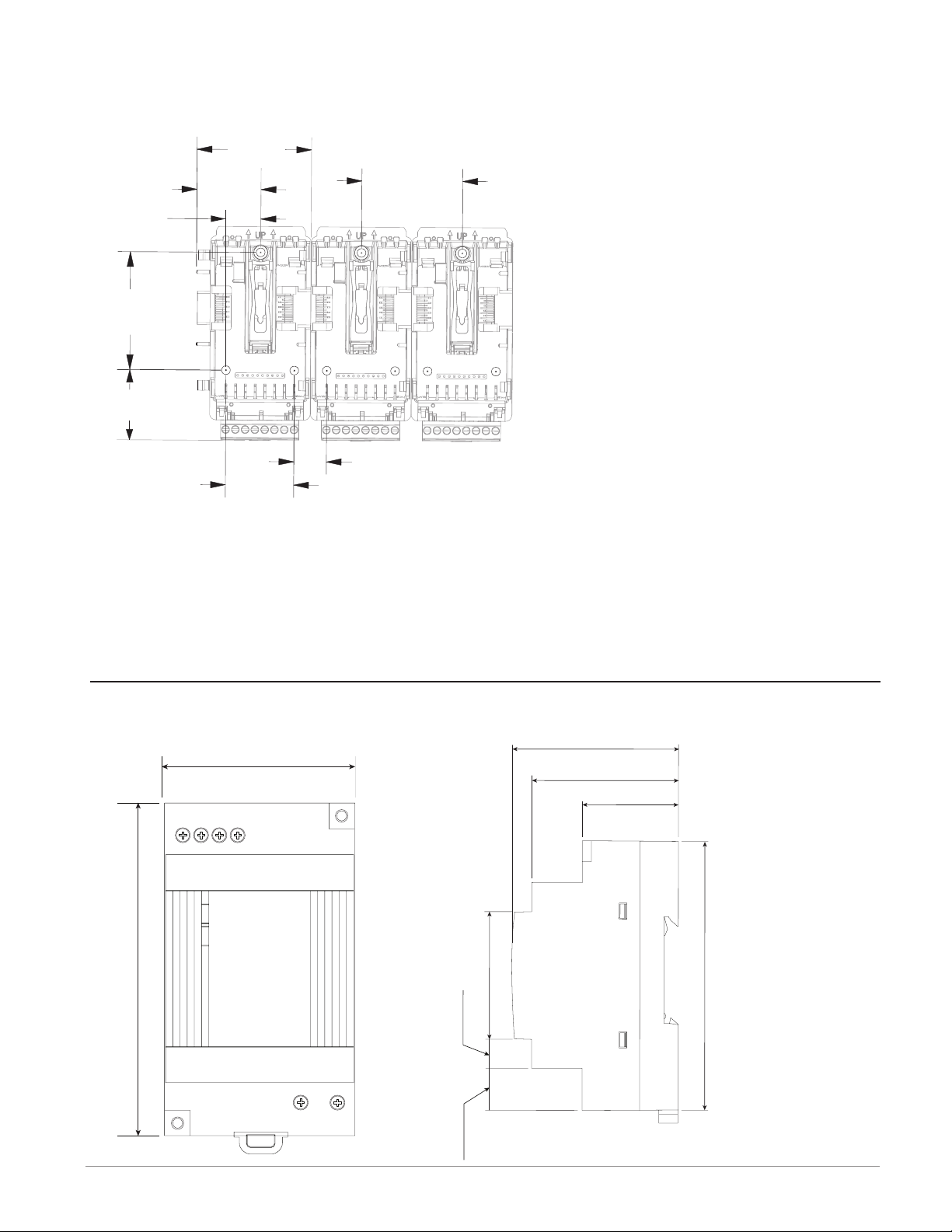
Dimensions (cont.)
56
53.00 mm
91.00 mm
14.20 mm
9.75 mm
55.6 mm
0.559 in
Chassis Mount Front View (Module Removed) - Screw Connection Pattern
58.67 mm
(2.31 in)
51.56 mm
(2.03 in)
16.76 mm
(.66 in)
17.53 mm
(.69 in)
60.45 mm
(2.38 in)
35.81 mm
(1.41 in)
32.77 mm
(1.29 in)
35.05 mm
(1.38 in)
The view above is representative of the modular backplane without the module.
Recommended chassis mount hardware:
1. #8 screw, 3/4" long
2. Torque to 10 -15 in-lb
3. No washers of any kind
Power Supplies
DSP 30
2.189 in
32.10 mm
1.264 in
3.583 in
91.00 mm
1234
++
3.583 in
2.087 in
-
-
DC LO
DC OK
DSP30
1.697 in
43.1 mm
49.00 mm
1.929 in
0.384 in
LN
Watlow EZ-ZONE® RML Module • 17 • Chapter 2 Install and Wire
Page 22
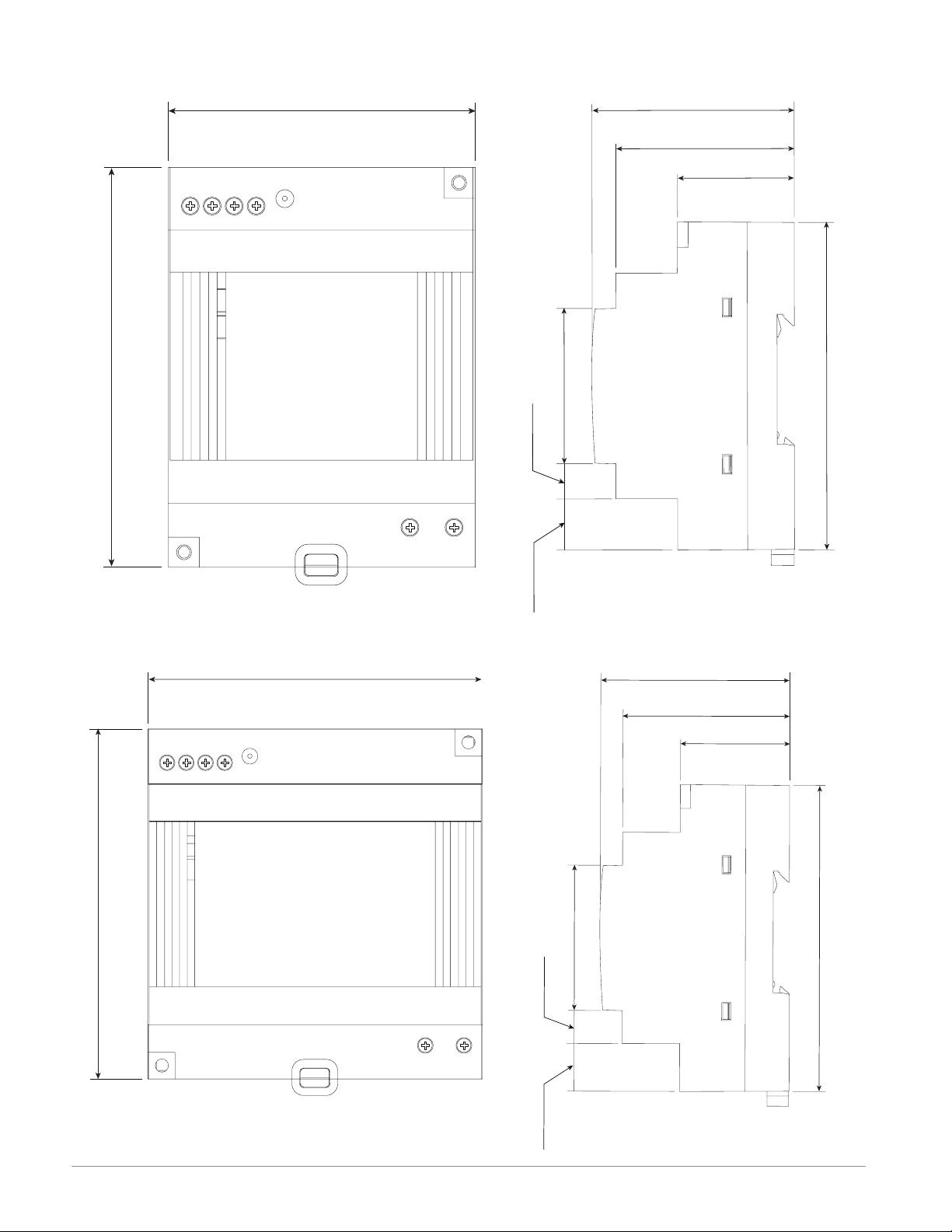
DSP 60
LN
56
71.00 mm
91.00 mm
14.20 mm
9.75 mm
55.6 mm
0.559 in
14.20 mm
9.75 mm
56.8 mm
0.559 in
LN
56
89.9 mm
91.00 mm
1
++
3.583 in
2
34
-
-
DC LO
DC OK
2.795 in
vout ADJ.
DSP60
1.697 in
43.1 mm
0.384 in
49.00 mm
1.929 in
2.189 in
32.10 mm
1.264 in
3.583 in
91.00 mm
1234
++
3.583 in
-
-
DC LO
DC OK
3.539 in
vout ADJ.
DSP100
DSP 100
1.697 in
43.1 mm
0.384 in
49.00 mm
1.929 in
2.236 in
32.10 mm
1.264 in
3.583 in
91.00 mm
Watlow EZ-ZONE® RML Module • 18 • Chapter 2 Install and Wire
Page 23
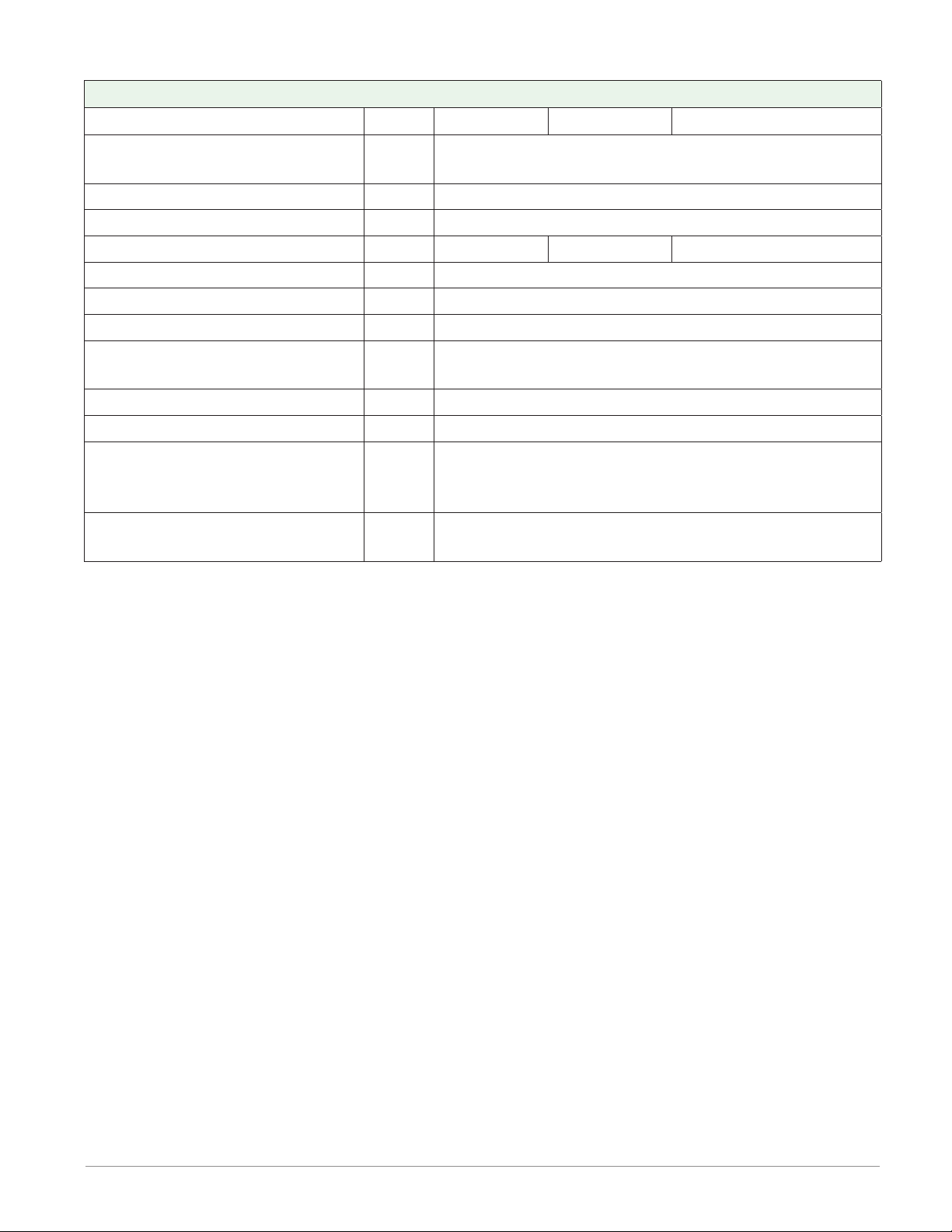
Power Supply Specifications
DSP 30 DSP60 DSP100
AC Input Voltage Range VAC
Input Frequency Hz 47 - 63Hz
DC Input Voltage range VDC 120 - 370VDC
Inrush Current (115 / 230VAC) A 25 / 50A 30 / 60A 30 / 60A
Output Voltage Accuracy % ±1% of Nominal
Over voltage Protection V 120 - 145%
LED Indicators - - - - Green LED = On, Red LED = DC Output Low
Operating Temperature - - - -
Storage Temperature - - - - -25 to +85°C
Operating Humidity - - - - 20 - 95% RH (non condensing)
Vibration (Operating) - - - -
Safety Agency Approvals
90 - 264VAC, Class II double insulated (No ground
connection required)
-25 to +71°C (Derate linearly 2.5%/°C from 55 to
71°C)
IEC 60068-2-6 (Mounting by rail: Random wave,
10-500 Hz, 2G, ea. along X, Y, Z axes 10 min/
cycle, 60 min)
UL1310 Class 2(1), UL508 Listed, UL60950-1,
EN60950-1, CE
For a comprehensive listing of these specifications point your browser to : http://us.tdk-lamb-
da.com/lp/products/dsp-series.htm
Watlow EZ-ZONE® RML Module • 19 • Chapter 2 Install and Wire
Page 24
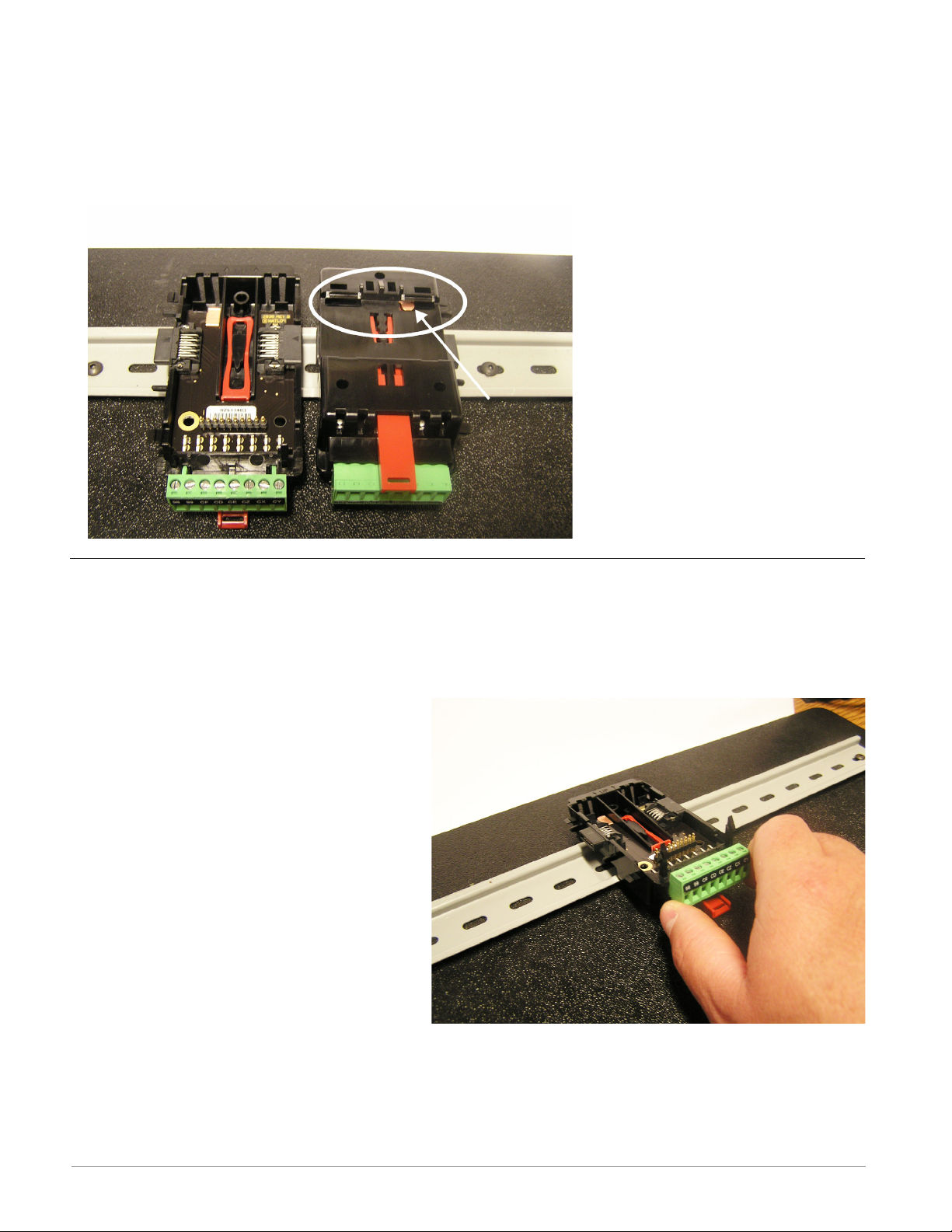
DIN Rail Installation and Removal
Modular Backplane Connector
The picture on the right shows the Modular Backplane Connector, both front and rear view.
The rear view is bringing in to focus a metal clip. If the DIN rail is grounded the Modular
Backplane Connector and the module connected to it will be also (recommended).
Installing the Modular Backplane Connector
To install the backplane follow the steps below:
1. Hook backplane assembly to upper edge of DIN rail, (see rear view above, backplane
hook detail that mates with upper rail edge is circled)
2. Next, rotate back plane assembly downward to engage the lower edge of the rail. (Note:
Din Rail clipping distance ranges
from 1.366 -1.389 inches. The back
plane assembly will not latch onto
the rail successfully if the rail is out
of dimension).
3. For final positioning and locking, the
red tab is to be pushed upward to
further engage the bottom edge of
the rail with an over center snap action latch. (The red locking tab protrudes from the bottom side of the
back plane assembly).
Note:
For easy removal and placement of
modules it is recommended that there be a 76.2 mm (3.00 in) clearance on the top, bottom and front of each module.
Watlow EZ-ZONE® RML Module • 20 • Chapter 2 Install and Wire
Page 25

Installing Multiple Modular Backplane Connectors
Multiple modules are easily aligned and latched together. Each module includes matched mating geometry that facilitates accurate and consistent interconnections.
To install backplane connectors follow the steps below:
1. Attach individual modules to the rail separately.
2. Laterally slide the modules together until
they touch.
3. When the multi-module system is attached
and laterally positioned to the desired
placement the locking tab should be engaged to secure the control system to the
rail.
Module Installation
In the picture to the right notice that the arrow is pointing at the top lip of the module (on
side).
To install modules on the backplane follow the steps below:
1. Slide the lip of the module over the top of the Modular Backplane Connector and then
push down on the rear of the module. The module will then slide over the two posts just
above the green connector (see pictures below).
Watlow EZ-ZONE® RML Module • 21 • Chapter 2 Install and Wire
Page 26
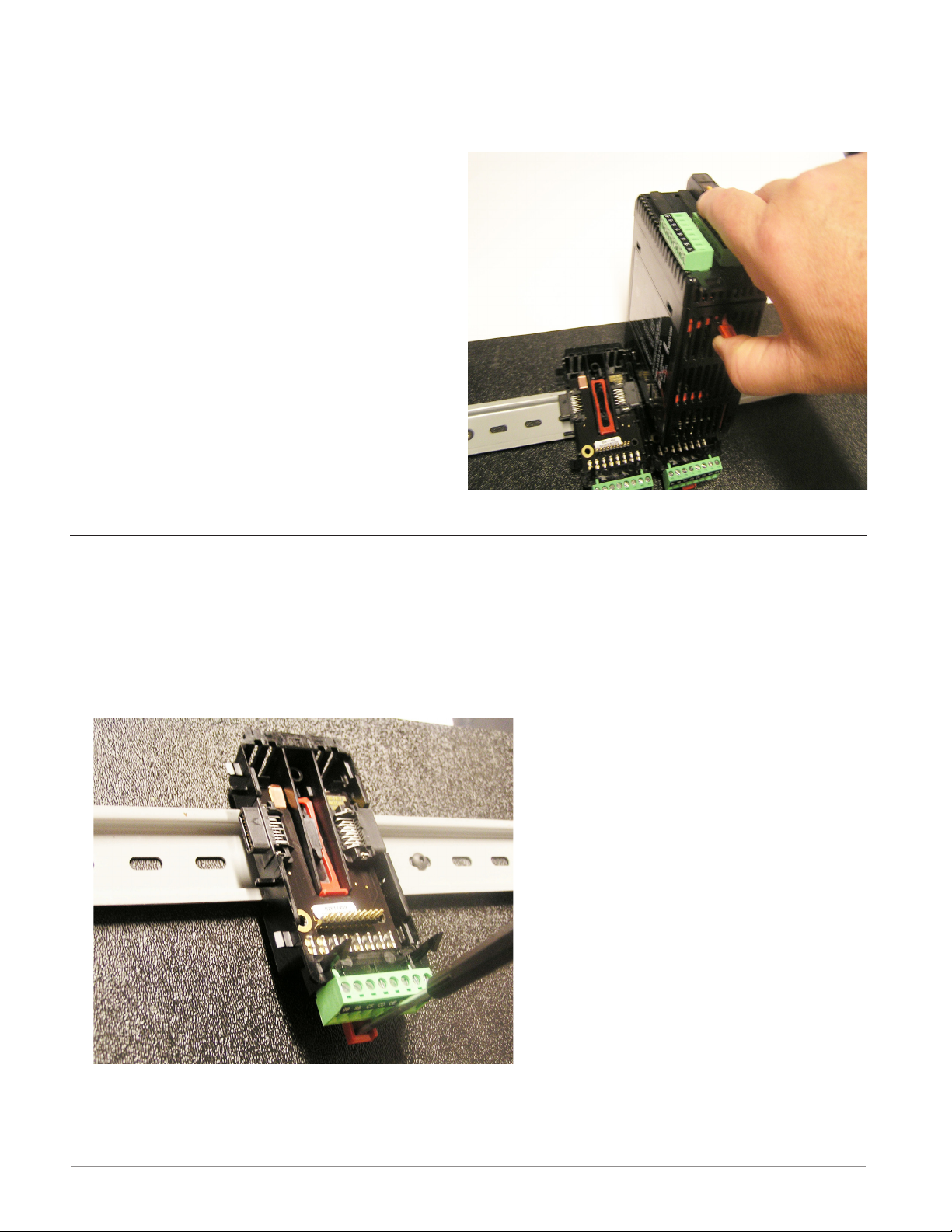
Module Removal
To remove a module from the backplane follow the steps below:
1. Find the red tab protruding from the bottom of the module and pull back on it as shown
to the right.
2. Pull back on the red tab, the two
mounting posts will then release the
module.
3. Lift the module up and slide it up; this
will release the module lip from the
backplane.
Backplane Removal from DIN Rail
To remove a modular backplane connector from the DIN rail follow the steps below:
1. Insert a screw driver into the red locking tab just behind the green connector.
2. Apply downward pressure on the tab by lifting the screwdriver upwards..
3. When released, the tab will move downward and the connector can then be lifted up off
of the DIN rail.
Watlow EZ-ZONE® RML Module • 22 • Chapter 2 Install and Wire
Page 27
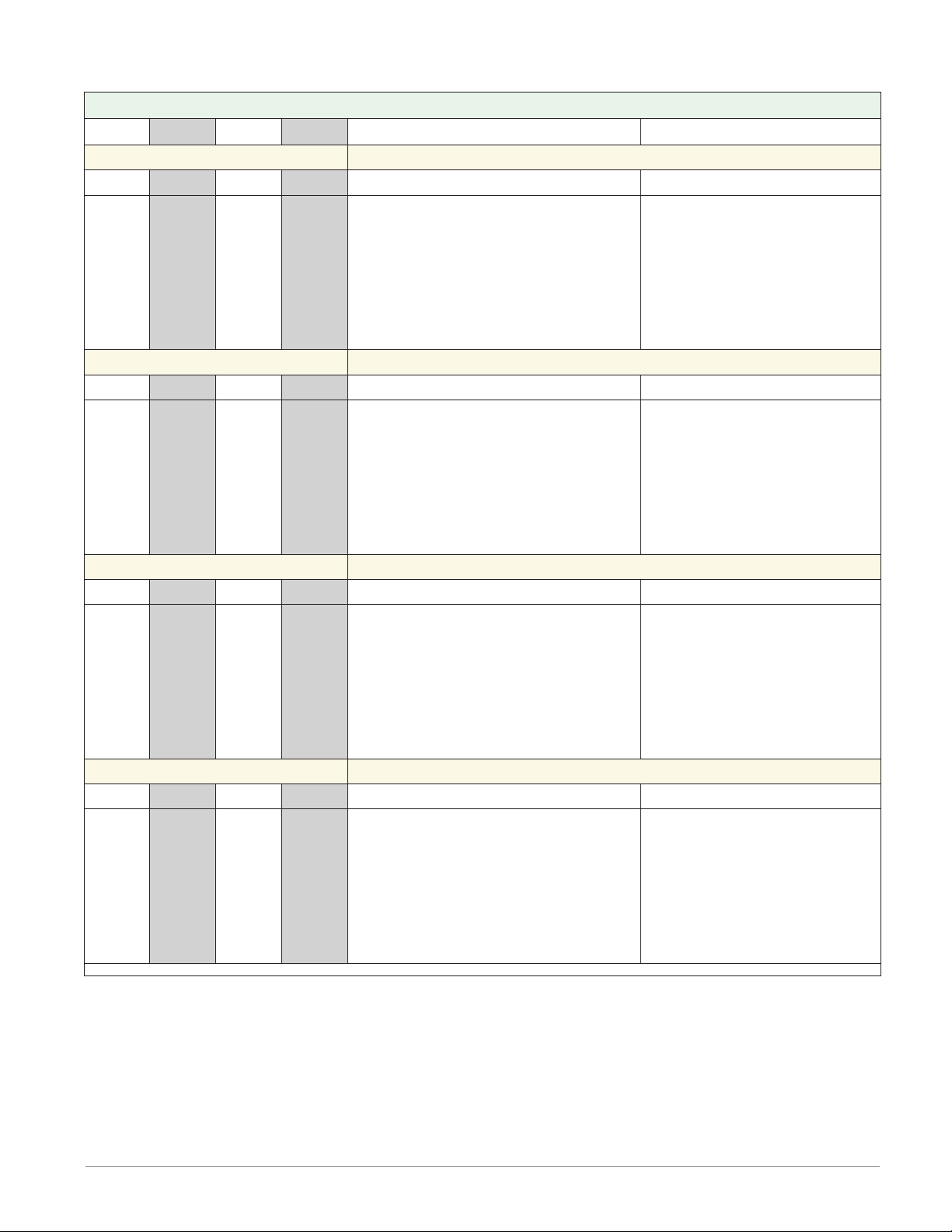
Wiring
Limit Module (RMLx-xxxx-xxxx)
Slot A Slot B Slot D Slot E Terminal Function Configuration
Inputs Universal, RTD and Thermistor Inputs 1 -12
1 - 4 5 - 8 9 - 12 - - -
S1
R1
S2
R2
S3
R3
S4
R4
- - - - - - 1 - 6 - - -
- - -
- - -
- - -
- - -
- - -
- - -
- - -
- - -
- - - - - - - - - 9
- - -
- - -
- - -
- - -
- - -
- - -
- - -
- - -
- - - - - - - 1 - 4 7 - 10
- - -
- - -
- - -
- - -
- - -
- - -
- - -
- - -
S5
R5
S6
R6
S7
R7
S8
R8
S9
R9
S10
R10
S11
R11
S12
R12
- - -
- - -
- - -
- - -
- - -
- - -
- - -
- - -
S_ (RTD), thermocouple -, volts -, mA
-, potentiometer or thermistor
R_ (RTD), thermocouple +, volts +, mA
+, potentiometer wiper or thermistor
Universal/Thermistor Input
Part # Digits 5, 6, 7
Input 1-4: RMLx-(5,6)xxx-xxxx
Input 5-8: RMLx-x(5,6)xx-xxxx
Input 9-12: RMLx-xx(5,6)x-xxxx
Digital Inputs 1 - 6
- - -
- - -
- - -
- - -
- - -
- - -
- - -
- - -
B1
D1
D2
D3
D4
D5
D6
Z1
- - -
- - -
- - -
- - -
- - -
- - -
- - -
- - -
Common
DC +input
DC +input
DC +input
DC +input
DC +input
DC +input
Internal Supply
Digital Inputs (DI)
Part # Digit 7
Slot A: Option not valid
Slot B: Option not valid
Slot D: RMLx-xx(C)x-xxxx
Slot E: Option not valid
Digital Input 9
- - -
- - -
- - -
- - -
- - -
- - -
- - -
- - -
- - -
- - -
- - -
- - -
- - -
- - -
- - -
- - -
- - -
- - -
- - -
- - -
- - -
- - B9D9Common
DC +input
Digital Input (DI)
Part # Digit 8
Slot A: Option not valid
Slot B: Option not valid
Slot D: Option not valid
Slot E: RMLx-xxx(B)-xxxx
Outputs Form A - Mechanical Relay Outputs 1- 4 and 7 - 10
- - -
- - -
- - -
- - -
- - -
- - -
- - -
- - -
L1
K1
L2
K2
L3
K3
L4
K4
L7
K7
L8
K8
L9
K9
L10
K10
normally open
common
normally open
common
normally open
common
normally open
common
Mechanical Relay 5 A, Form A
Part # Digits 7, 8
Slot D: : RMLx-xx(J)x-xxxx
Slot E: : RMLx-xxx(J)-xxxx
Watlow EZ-ZONE® RML Module • 23 • Chapter 2 Install and Wire
Page 28
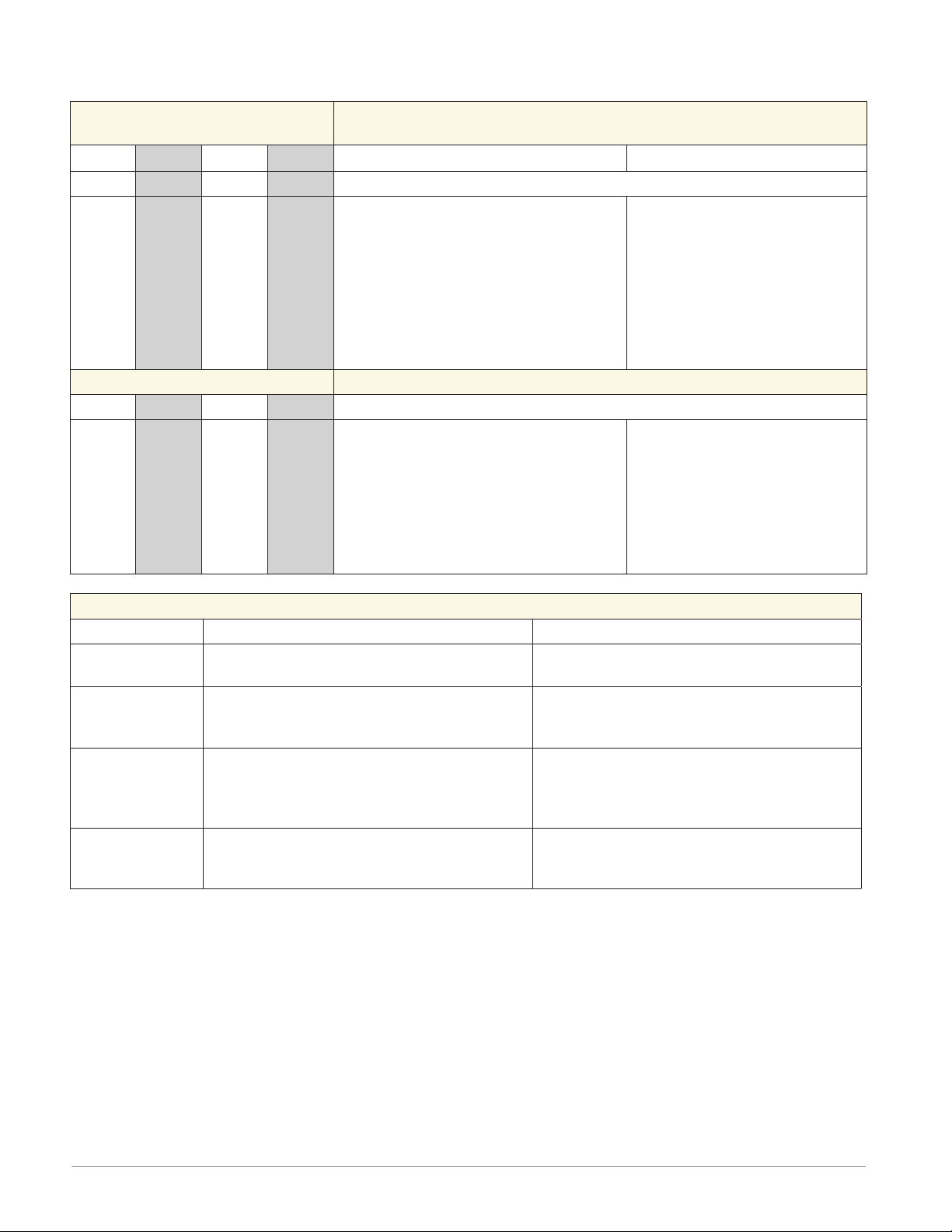
Wiring (cont.)
Outputs
Form C - Mechanical Relay Output 7 and
Form A - Mechanical Relay Output 8
Slot A Slot B Slot D Slot E Terminal Function Configuration
- - - - - - - - - - 7 - 8
- - -
- - -
- - -
- - -
- - -
- - -
- - -
- - -
- - - - - - 1 - 6 - - -
- - -
- - -
- - -
- - -
- - -
- - -
- - -
- - -
- - -
- - -
- - -
- - -
- - -
- - -
- - -
- - -
- - -
- - -
- - -
- - -
- - -
- - -
- - -
- - -
- - -
- - -
- - -
- - -
- - -
- - -
- - -
- - -
B1
D1
D2
D3
D4
D5
D6
Z1
L7
K7
J7
L8
K8
- - -
- - -
- - -
- - -
- - -
- - -
- - -
- - -
- - -
- - -
- - -
normally open
common
normally closed
normally open
common
Digital Outputs 1 - 6
Common
open collector/ switched dc
open collector/ switched dc
open collector/ switched dc
open collector/ switched dc
open collector/ switched dc
open collector/ switched dc
Internal Supply
Form C and Form A Relay Out-
puts Part # Digit 8
Slot A: Option not valid
Slot B: Option not valid
Slot D: Option not valid
Slot E: RMLx-xxx(B)-xxxx
Digital Outputs (DO)
Part # Digit 7
Slot A: Option not valid
Slot B: Option not valid
Slot D: RMLx-xx(C)x-xxxx
Slot E: Option not valid
Power and Communications
Slot C Configuration
98
99
CF
CD
CE
CC
CA
CB
CZ
CX
CY
Power input: ac or dc+
Power input: ac or dc-
Standard Bus EIA-485 common
Standard Bus EIA-485 T-/RStandard Bus EIA-485 T+/R+
Standard Bus or Modbus RTU EIA-485 common
Standard Bus or Modbus RTU EIA-485 T-/RStandard Bus or Modbus RTU EIA-485 T+/R+
Inter-module Bus
Inter-module Bus
Inter-module Bus
All
Standard Bus
Part # Digit 10
RMLx-xxxx-x(A)xx
Standard Bus or Modbus
Part # Digit 10
RMLx-xxxx-x(1)xx
Inter-module Bus
Watlow EZ-ZONE® RML Module • 24 • Chapter 2 Install and Wire
Page 29
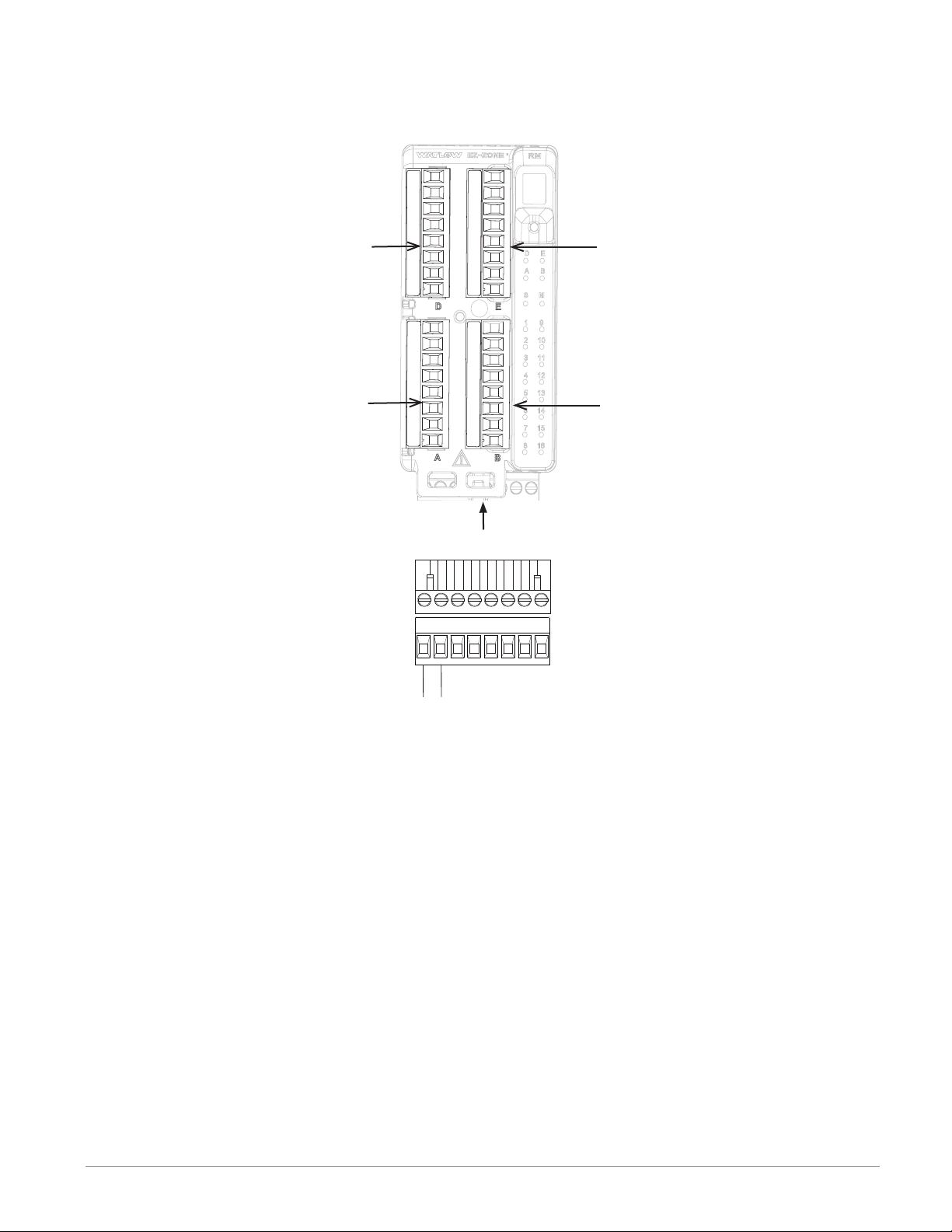
RML Module - Front View -
S
l
o
t
C
Standard Connector
Slot D
Slot A
98
Slot E
Slot B
Slot C
99
power
Watlow EZ-ZONE® RML Module • 25 • Chapter 2 Install and Wire
Page 30

RML System Isolation Blocks
Controller Power Supply
20.4 to 30.8VÎ (dc)
20.4 to 30.8VÅ (ac)
Safety Isolation
Mechanical Relay,
Outputs
Safety Isolation
Safety Isolation
Controller
Low Voltage Power Bus
Low-voltage Isolation: 42V peak
Safety Isolation: 1,528VÅ (ac)
No Isolation
Low-voltage
Isolation
Low-voltage
Isolation
Digital Inputs & Outputs
Analog Input 1 - 12
(Ungrounded sensors only)
Communications Ports
Watlow EZ-ZONE® RML Module • 26 • Chapter 2 Install and Wire
Page 31

Warning:
ç
Use National Electric (NEC) or
other country-specific standard
wiring and safety practices when
wiring and connecting this controller to a power source and to
electrical sensors or peripheral
devices. Failure to do so may
result in damage to equipment
and property, and/or injury or
loss of life.
Note:
Maximum wire size termination
and torque rating:
• 0.0507 to 3.30 mm2 (30 to 12
AWG) single-wire termination
or two 1.31 mm
2
(16 AWG)
• 0.57 Nm (5.0 in-lb.) torque
Note:
Adjacent terminals may be labeled differently, depending on
the model number
.
Note:
To prevent damage to the controller, do not connect wires to
unused terminals.
Note:
Maintain electrical isolation
between digital input-outputs,
switched dc/open collector
outputs and process outputs
to
prevent ground loops.
Controller Module Wiring (RMLx-xxxx-xxxx)
Low Power RML - All Model Numbers
t
C
l
o
S
99
98
power
Communications RML Part # Digit 10 is A
Slot C
CF CD
Standard Bus
Common
T- / R-
CE
T+ / R+
CZ
CX
Inter-module Bus
Common
CY
-
• 20.4 to 30.8 V Å (ac) / Î (dc) 14VA
• 47 to 63 Hz
• Controller module power consumption, 7
Watts maximum
• 31 Watts maximum power available for P/S
part #:0847-0299-0000
• 60 Watts maximum power available for
P/S part #:0847-0300-0000
• 91 Watts maximum power available for P/S
part #:0847-0301-0000
• Class 2 or Safety Extra Low Voltage (SELV)
power source required to meet UL compliance standards
• CF, CD, CE - Standard Bus EIA485 Communications
• CZ, CX, CY - Inter-module Bus EIA485
Communications
• Do not route network wires with power
+
wires. Connect network wires in daisychain fashion when connecting multiple
devices in a network
Communications RML Part # Digit 10 is 1
t
C
l
o
S
CC
CB
CA
Common
Modbus
T- / R-
CZ
Common
T+ / R+
CX
CY
Inter-module Bus
-
Watlow EZ-ZONE® RML Module • 27 • Chapter 2 Install and Wire
• CC, CA, CB - Modbus and Standard Bus
EIA485 Communications (selectable via
push button under zone address)
• CZ, CX, CY - Inter-module Bus EIA485
Communications
• Do not route network wires with power
+
wires. Connect network wires in daisychain fashion when connecting multiple
devices in a network
Modbus-IDA
Terminal
EIA/TIA-485
Name
Watlow Terminal Label
DO A CA or CD T-/R-
D1 B CB or CE T+/R+
common common CC or CF common
Function
Page 32

Warning:
R_
Slot A, B, D
Slot A, B, D
Slot A, B, D
Slot A, B, D
ç
Use National Electric (NEC) or
other country-specific standard
wiring and safety practices when
wiring and connecting this controller to a power source and to
electrical sensors or peripheral
devices. Failure to do so may
result in damage to equipment
and property, and/or injury or
loss of life.
Note:
Maximum wire size termination
and torque rating:
• 0.0507 to 3.30 mm2 (30 to 12
AWG) single-wire termination
or two 1.31 mm
2
(16 AWG)
• 0.57 Nm (5.0 in-lb.) torque
Note:
Adjacent terminals may be labeled differently, depending on
the model number
.
Note:
To prevent damage to the controller, do not connect wires to
unused terminals.
Note:
Maintain electrical isolation
between digital input-outputs,
switched dc/open collector
outputs and process outputs
to
prevent ground loops.
Inputs 1 through 12 Thermocouple RML Part # Digits 5, 6, 7
-
S_
+
R_
-
S_
+
R_
-
S_
+
R_
-
S_
+
• 2K Ω maximum source resistance
• >20 MΩ input impedance
• 3 microampere open-sensor detection
• Thermocouples are polarity sensitive. The
negative lead (usually red) must be connected to S terminal
• To reduce errors, the extension wire for
thermocouples must be of the same alloy
as the thermocouple.
• Input 1 - 4: RMLx - (5)xxx - xxxx
• Input 5 - 8: RMLx - x(5)xx - xxxx
• Input 9 - 12: RMLx - xx(5)x - xxxx
Inputs 1 through 12 RTD RML Part # Digits 5, 6, 7
S3
S_
S1
R_
S3
S_
S1
R_
S3
S_
S1
R_
S3
S_
S1
R_
• Platinum, 100 and 1,000 Ω @ 0°C
• Calibration to DIN curve (0.00385
Ω/Ω/°C)
• 20 Ω total lead resistance
• RTD excitation current of 0.09
mA typical. Each ohm of lead resistance may affect the reading
by 0.03°C for 100 Ω.
Input 1 - 4: RMLx - (5)xxx - xxxx
Input 5 - 8: RMLx - x(5)xx - xxxx
AWG
14 2.575
16 4.094
18 6.510
20 10.35
22 16.46
24 26.17
26 41.62
28 66.17
Input 9 - 12: RMLx - xx(5)x - xxxx
Ohms/
1000ft
Inputs 1 through 12 Potentiometer RML Part # Digits 5, 6, 7
CW
CCW
CW
CCW
CW
CCW
CW
CCW
S_
R_
S_
R_
S_
R_
S_
R_
• Use a 1 kΩ potentiometer.
Input 1 - 4: RMLx - (5)xxx - xxxx
Input 5 - 8: RMLx - x(5)xx - xxxx
Input 9 - 12: RMLx - xx(5)x - xxxx
Inputs 1 through 12 Thermistor RML Part # Digits 5, 6, 7
S_
R_
S_
R_
S_
R_
S_
R_
• >20 MΩ input impedance
Input 1 - 4: RMLx - (6)xxx - xxxx
Input 5 - 8: RMLx - x(6)xx - xxxx
Input 9 - 12: RMLx - xx(6)x - xxxx
Watlow EZ-ZONE® RML Module • 28 • Chapter 2 Install and Wire
Page 33

Warning:
Slot D
Int
Slot E
Slot A, B, D
Slot A, B, D
ç
Use National Electric (NEC) or
other country-specific standard
wiring and safety practices when
wiring and connecting this controller to a power source and to
electrical sensors or peripheral
devices. Failure to do so may
result in damage to equipment
and property, and/or injury or
loss of life.
Note:
Maximum wire size termination
and torque rating:
• 0.0507 to 3.30 mm2 (30 to 12
AWG) single-wire termination
or two 1.31 mm
2
(16 AWG)
• 0.57 Nm (5.0 in-lb.) torque
Note:
Adjacent terminals may be labeled differently, depending on
the model number
.
Note:
To prevent damage to the controller, do not connect wires to
unused terminals.
Note:
Maintain electrical isolation
between digital input-outputs,
switched dc/open collector
outputs and process outputs
to
prevent ground loops.
Digital Inputs 1 through 6 and 9 RML Part # Digit 7, 8
Common
DC Input
DC Input
DC Input
DC Input
DC Input
DC Input
ernal
Common
DC Input
Supply
B1
D1
D2
D3
D4
D5
D6
Z1
B9
D9
Digital Input Event
Conditions
• Dry Contact
- Input inactive
when > 100KΩ
- Input active
when < 50Ω
• Voltage
- Input inactive
when < 2V
- Input active
when > 3V
• Six user configurable digital inputs/outputs per
slot
- Slot D, DI 1 - 6
RMLx-x(C)xx-xxxx
- Slot E, DI 9 RMLxxxx(B)-xxxx
Note:
When using a dry
contact with Digital Input 9 (Slot
E), notice that
the connection
is made between
pins B9 and D9.
Voltage Input
common
_
B
Vdc
_
D
Dry Contact
Slot D Slot E
_
D
24 Vdc
_
Z
_
B
_
D
24 Vdc
Process Inputs 1 through 12 RML Part # Digits 5, 6, 7
• 0 to 20mA @ 100 Ω input imped-
ance
• 0 to 10VÎ (dc) @ 20kΩ input im-
pedance
• 0 to 50mVÎ (dc) @ 20MΩ input
impedance
• Scalable
Inputs 1 - 4: RMLx - (5)xxx - xxxx
Input 5 - 8: RMLx - x(5)xx - xxxx
Input 9 - 12: RMLx - xx(5)x - xxxx
-
S_
+
R_
-
S_
+
R_
-
S_
+
R_
-
S_
+
R_
-
S_
+
R_
-
S_
+
R_
-
S_
+
R_
-
S_
+
R_
Watlow EZ-ZONE® RML Module • 29 • Chapter 2 Install and Wire
Page 34

Warning:
Common
Collector out
Collector out
B7
D7
D8
D9
D10
D11
D12
Z7
Slot E
Collector out
Collector out
Collector out
Collector out
Internal Supply
Common
Internal
Supply
D12
D11
D10
D9
D8
B7
D7
Z7
ç
Use National Electric (NEC) or
other country-specific standard
wiring and safety practices when
wiring and connecting this controller to a power source and to
electrical sensors or peripheral
devices. Failure to do so may
result in damage to equipment
and property, and/or injury or
loss of life.
Note:
Maximum wire size termination
and torque rating:
• 0.0507 to 3.30 mm2 (30 to 12
AWG) single-wire termination
or two 1.31 mm
2
(16 AWG)
• 0.57 Nm (5.0 in-lb.) torque
Note:
Adjacent terminals may be labeled differently, depending on
the model number
.
Note:
To prevent damage to the controller, do not connect wires to
unused terminals.
Note:
Maintain electrical isolation
between digital input-outputs,
switched dc/open collector
outputs and process outputs
to
prevent ground loops.
Quencharc Note:
Switching pilot duty inductive
loads (relay coils, solenoids,
etc.) with the mechanical relay,
solid state relay or open collector
output options requires use of an
R.C. suppressor.
Digital Outputs 1 - 6 RML Part # Digit 7
• Maximum
switched voltage
is 32VÎ (dc)
• Internal supply
provides a constant power output of 750mW
• Maximum output
sink current per
output is 1.5A (external class 2 or
*SELV supply required)
• Total sink current
for all outputs not
to exceed 8A
• Do not connect
outputs in parallel
- Slot D DO 1 - 6
RMLx-xx(C)x-xxxx
*Safety Extra Low
Voltage
Switched DC Wiring Example Using DO 1-6
Collector Outputs
VDC
Common
B_
D_
D_
D_
D_
D_
Htr 3
Htr 2
Htr 1
+
-
+
-
+
-
DC90-60C0-0000
D_
Z_
Internal Circuitry
Internal Supply
Note:
Watlow EZ-ZONE® RML Module • 30 • Chapter 2 Install and Wire
As a switched DC output; this output is a constant current output
delivering 750 mW, current limited to 400 mA. The internal supply
does have a maximum open circuit voltage of 22 VDC and minimum open circuit voltage of 19 VDC. Pin Z1 is shared to all digital
outputs. This type of output is meant to drive solid-state-relays,
not mechanical relays.
Page 35

Warning:
Slot D
Slot E
_
ç
Use National Electric (NEC) or
other country-specific standard
wiring and safety practices when
wiring and connecting this controller to a power source and to
electrical sensors or peripheral
devices. Failure to do so may
result in damage to equipment
and property, and/or injury or
loss of life.
Note:
Maximum wire size termination
and torque rating:
• 0.0507 to 3.30 mm2 (30 to 12
AWG) single-wire termination
or two 1.31 mm
2
(16 AWG)
• 0.57 Nm (5.0 in-lb.) torque
Note:
Adjacent terminals may be labeled differently, depending on
the model number
.
Note:
To prevent damage to the controller, do not connect wires to
unused terminals.
Note:
Maintain electrical isolation
between digital input-outputs,
switched dc/open collector
outputs and process outputs
to
prevent ground loops.
Open Collector Wiring Example Using DO 1-6
Power Supply
5 to 32 VDC
-
Fuse
Diode
VDC
Collector Outputs
Internal Circuitry
Common
B_
D_
D_
D_
D_
D_
D_
Z_
Internal Supply
As an open collector output (see graphic below), use an external power supply with the negative wired to B1, the positive to
the coil of a pilot mechanical relay and the other side of the
coil wired to the output of choice (D_). Each open collector
output can sink 1.5 A with the total for all open collector outputs not exceeding 8 amperes. Ensure that a kickback diode is
reversed wired across the relay coil to prevent damage to the
internal transistor.
+
An example fuse is
Bussmann AGC-1 1/2
Relay
Quencharc Note:
Switching pilot duty inductive
loads (relay coils, solenoids,
etc.) with the mechanical relay,
solid state relay or open collector
output options requires use of an
R.C. suppressor.
Output 1 - 4 and 7 - 10 Mechanical Relay, Form A
RML Part # Digit 7, 8
L1
K1
L2
K2
L3
K3
L4
K4
L7
K7
L8
K8
L9
K9
L10
K10
normally open
common
normally open
common
normally open
common
normally open
common
normally open
common
normally open
common
normally open
common
normally open
common
• 5 A at 240VÅ (ac) or 30VÎ
(dc) maximum resistive
load
• 20 mA at 24V minimum
load
• 125 VA pilot duty @
120/240VÅ (ac), 25 VA at
24VÅ (ac)
• 100,000 cycles at rated
load
• Output does not supply
po we r.
• For use with ac or dc
See Quencharc note.
- Slot D Outputs 1 - 6,
RMLx-xx(J)x-xxxx
- Slot E Outputs 7 - 10,
RMLx-xxx(J)-xxxx
Mechanical Relay Form A
_
L
K
Watlow EZ-ZONE® RML Module • 31 • Chapter 2 Install and Wire
Page 36

Warning:
Slot E
User Load
losed
ç
Use National Electric (NEC) or
other country-specific standard
wiring and safety practices when
wiring and connecting this controller to a power source and to
electrical sensors or peripheral
devices. Failure to do so may
result in damage to equipment
and property, and/or injury or
loss of life.
Note:
Maximum wire size termination
and torque rating:
• 0.0507 to 3.30 mm2 (30 to 12
AWG) single-wire termination
or two 1.31 mm
2
(16 AWG)
• 0.57 Nm (5.0 in-lb.) torque
Note:
Adjacent terminals may be labeled differently, depending on
the model number
.
Note:
To prevent damage to the controller, do not connect wires to
unused terminals.
Note:
Maintain electrical isolation
between digital input-outputs,
switched dc/open collector
outputs and process outputs
to
prevent ground loops.
Quencharc Note:
Switching pilot duty inductive
loads (relay coils, solenoids,
etc.) with the mechanical relay,
solid state relay or open collector
output options requires use of an
R.C. suppressor.
Output 7 and 8 Mechanical Relays, Form A RML Part # Digit 8
normally open
L7
common
K7
normally closed
J7
normally open
L8
common
K8
• 5 A at 240VÅ (ac) or
30VÎ (dc) maximum
resistive load
• 20 mA at 24V minimum
load
• 125 VA pilot duty at
120/240VÅ (ac), 25 VA
at 24VÅ (ac)
• 100,000 cycles at rated
load
• Output does not supply
po we r.
• For use with ac or dc
See Quencharc note.
- Slot E Output 7
RMLx-xxx(B)-xxxx
• 5 A at 240VÅ (ac) or
30VÎ (dc) maximum
resistive load
• 20 mA at 24V minimum
load
• 125 VA pilot duty @
120/240VÅ (ac), 25 VA
at 24VÅ (ac)
• 100,000 cycles at rated
load
• Output does not supply
po we r.
• For use with ac or dc
See Quencharc note.
Mechanical Relay Form C
_
L
normally open
_
K
common
_
J
normally c
Mechanical Relay Form A
8
L
8
K
- Slot E Output 8
RMLx-xxx(B)-xxxx
Quencharc Wiring Example
In this example the Quencharc
circuit (Watlow part# 0804-0147-
0000) is used to protect RML internal circuitry from the counter
electromagnetic force from the
inductive user load when deenergized. It is recommended that
this or an equivalent Quencharc be
used when connecting inductive
loads to RML outputs.
Watlow EZ-ZONE® RML Module • 32 • Chapter 2 Install and Wire
_
L
Quencharc
_
K
N
Page 37

Standard Bus EIA-485 Communications
Slot C
http://www.bb-elec.com/
98 99 CF CD CE CZ CX CY
common
T-/R-
T+/R+
• Wire T-/R- to the A terminal of
the EIA-485 port.
• Wire T+/R+ to the B terminal of
the EIA-485 port.
• Wire common to the common
terminal of the EIA-485 port.
• Do not route network wires
with power wires. Connect network wires in daisy-chain fashion when connecting multiple
devices in a network.
• A 120 Ω termination resistor may
be required across T+/R+ and T/R-, placed on the last controller
on the network.
• Do not connect more than 16
EZ-ZONE RM modules on a network.
• Maximum network length: 1,200
meters (4,000 feet)
• 1/8th unit load on EIA-485 bus
RMLx-xxxx-x(A)xx
*All models include Standard Bus
communications
Note:
Do not leave a USB to EIA-485 converter connected to Standard Bus without power
(i.e., disconnecting the USB end from the computer while leaving the converter connected on Standard Bus). Disturbance on the Standard Bus may occur.
R
USB
Port
PC Software Protocol
Standard Bus
EZ-Configurator
EZ-ZONE® RM
to B&B Converter
Model ULINXTM 485USBTB-2W
USB to RS-485 Adapter
using Standard Bus
98 99
CF CD CE CZ CW CY
Data format
38,400 baud
8 data bits
no parity
1 start bit
1 stop bit
EZ ZONE
DE
AB
RM
1
D E
A
B
SM
9
1
10
2
3
11
4
12
5
13
6
14
7 15
16
8
TM
A(-)
B(+)
A(-)
B(+)
GND
98 99
CF CD CE CZ CW CY
USB
LINX
USB Serial Conversion
U
Model 485TB-2W
B&B electronics
0847-0326-0000
Use twisted pair wires such as Cat 5 cabling.
Do not route with power carrying conductors.
Watlow EZ-ZONE® RML Module • 33 • Chapter 2 Install and Wire
Page 38

Slot C
Scr
1 is
2 is
6 is GND
DB9 connect
1 is
2 is
5 is GND
DB9 connect
1 is DC
2 is RX
3 is
4 is DT
5 is Gn
6 is DS
http://serialgear.com/1-Port-Serial-USB-USB-COMi-M.html
EZ-ZONE RM
to Serial Gear Converter
Model USB-COMi-M
®
EZ ZONE
R
RM
1
ew terminal connector pin-out:
Data –(A), connects to pin CD or CA
Data +(B), connects to pin CE or CB
, connects to pin CF or CC
or, EIA485 half duplex pin-out:
Data –(A), connects to pin CD or CA
Data +(B), connects to pin CE or CB
, connects to pin CF or CC
or, EIA232 pin-out:
D
D
TXD
R
d
R
If first device on 485 network, set
jumpers as shown
1 - 2
Tx termination 120 ohm
3 - 4
Tx pull-up 750 ohm
Tx pull-down 750 ohm
5 - 6
7 - 8
Rx termination 120 (422)
Rx pull-up 750 ohm
9 - 10
Rx pull-down 750 ohm
11 - 12
13 - 14
CTS termination 120 (422)
Use twisted pair wires such as Cat 5 cabling.
Do not route with power carrying conductors.
Daisy chain wire up to 247 EZ-ZONE
Internal
Jumpers
JP1
1
2
13
Mode
14
Modbus RTU or Standard Bus EIA-485 Communcations
• • Wire T-/R- to the A terminal
of the EIA-485 port.
98 99 CC CA CB CZ CX CY
common
T-/R-
T+/R+
Modbus-IDA
Terminal
common common CC or CF common
DO A CA or CD T-/RD1 B CB or CE T+/R+
• • Wire T+/R+ to the B terminal
of the EIA-485 port.
• • Wire common to the common terminal of the EIA-485
port.
• • Do not route network wires
with power wires. Connect network wires in daisy-chain fashion
when connecting multiple devices in a network.
• • A termination resistor may
be required. Place a 120 Ω resistor across T+/R+ and T-/R- of last
controller on network.
EIA/TIA-485
Watlow Terminal
Name
®
devices.
98 99
CF CD CE CZ CW CY
USB
6
5
USB-COMi-M
SerialGear
ON
1234
485
232
SW
1
ON
OFF
Serial
DB9
3
2
OFF
OFF OFF
ON ON ON
Label
D
E
A
B
DE
AB
1
234
PWR
RxD
TxD
98 99
CF CD CE CZ CW CY
4
SM
9
1
10
2
3
11
4
12
5
13
6
14
7 15
16
8
C
t
o
l
S
• • Only one protocol per
port is available at a time: either Modbus RTU or Standard
Bus.
• • Do not connect more than
16 EZ-ZONE controllers on a
Standard Bus network.
• • Maximum number of
EZ-ZONE controllers on a
Modbus network is 247.
• • Maximum network length:
1,200 meters (4,000 feet)
• • 1/8th unit load on EIA-485
bus
RMLx-xxxx-x(1)xx
Function
Watlow EZ-ZONE® RML Module • 34 • Chapter 2 Install and Wire
Page 39

USB
Port
PC Software Protocol
Modbus RTU Third Party
EZ-ZONE® RM
to B&B Converter
Model ULINXTM 485USBTB-2W
USB to RS-485 Adapter
using Modbus RTU
98 99
Data format
9,600, 19,200, 38,400 baud
8 data bits
even, odd, no parity
1 start bit
1 stop bit
CF CD CE CZ CW CY
R
EZ ZONE
RM
1
D E
A
B
DE
AB
SM
9
1
10
2
3
11
4
12
5
13
6
14
7 15
16
8
USB
Use twisted pair wires such as Cat 5 cabling.
Do not route with power carrying conductors.
TM
LINX
USB Serial Conversion
U
Model 485TB-2W
B&B electronics
0847-0326-0000
http://www.bb-elec.com/
A(-)
B(+)
A(-)
B(+)
GND
98 99
CF CD CE CZ CW CY
Note:
Do not leave a USB to EIA-485 converter connected to Standard Bus without power (i.e.,
disconnecting the USB end from the computer while leaving the converter connected on
Standard Bus). Disturbance on the Standard Bus may occur.
Note:
When connecting the USB converter to the PC it is suggested
that the Latency Timer be
changed from the default of 16
msec to 1 msec. Failure to make
this change may cause communication loss between the PC
running EZ-ZONE Configurator
or Composer software and the
control.
To modify Latency Timer settings
follow the steps below:
1. Navigate to Device Manager on
the PC.
2. Double click on Ports.
3. Right click on the USB serial port in use and select Properties.
4. Click the tab labeled Port settings and then click the Advance button. The graphic above
shows the advanced settings dialog box for the com port in use.
Watlow EZ-ZONE® RML Module • 35 • Chapter 2 Install and Wire
Page 40

Wiring a Serial EIA-485 Network
Do not route network wires with power wires. Connect network wires in daisy-chain fashion
when connecting multiple devices in a network. A termination resistor may be required. Place
a 120 Ω resistor across T+/R+ and T-/R- of the last controller on a network. Only one protocol
per port is available at a time: either Modbus RTU or Standard Bus.
Note:
Termination resistors when used, require a termination resistor at both ends of the network.
A Network Using Watlow's Standard Bus and an RUI/Gateway
EZ-ZONE ST
ST_ _ - (B or F) _ M _ -_ _ _ _
CD
CE
+ B
CF
- A
98
99
power
common
power
D5
D6
B5
EZ-ZONE PM
RUI/Gateway
EZKB-_ A _ _- _ _ _ _
98
99
CF
CD
CE
B5
D6
D5
power
com
- A
+ B
Power
Supply
fuse
EZ-ZONE RM
t
C
l
o
S
98
99
power
CZ
CX
CD
CE
CF
CY
98
power
99
CF
CD
CE
common
- A
+ B
common
- A
+ B
Watlow EZ-ZONE® RML Module • 36 • Chapter 2 Install and Wire
Page 41

A Network Using Modbus RTU
EZ-ZONE ST
ST_ _ - (B or F) _ M _ -_ _ _ _
CC
CB
D5
D6
CA
B5
+ B
- A
98
99
power
power
common
EZ-ZONE PM
98
99
CC
CA
CB
B5
D6
D5
power
power
com
- A
+ B
Power
Supply
fuse
EZ-ZONE RM
t
C
l
o
S
98
99
power
CZ
CX
CA
CB
CC
CY
PLC
power
power
common
- A
+ B
common
- A
+ B
Watlow EZ-ZONE® RML Module • 37 • Chapter 2 Install and Wire
Page 42

Connecting the Modules
RM System Connections
The RMC module can be installed as a stand-alone module or it can be interconnected on the
DIN rail as shown below. When modules are connected together as shown, power and communications are shared between modules over the modular backplane
interconnection (red circle). Therefore, bringing the necessary
power and communications wiring to any one module (connector
in slot C) is sufficient. The modular backplane interconnect comes
standard with every module ordered and is generic in nature,
meaning any of the RM modules can use it.
Notice in the split rail system diagram that a single power supply
is being used across both DIN rails. One notable consideration
when designing the hardware layout would be the available power supplied and the loading
affect of all of the modules used. Watlow provides three options for power supplies listed below:
1. 90-264 Vac to 24Vdc @ 31 watts (Part
#: 0847-0299-0000)
2. 90-264 Vac to 24Vdc @ 60 watts
(Part #: 0847-0300-0000)
3. 90-264 Vac to 24Vdc @ 91 watts
(Part #: 0847-0301-0000)
With regards to the modular loading affect, maximum power for each is listed
below:
1. RMCxxxxxxxxxxxx @ 7 watts / 14VA
2. RMEx-xxxx-xxxx @ 7 watts / 14VA
3. RMAx-xxxx-xxxx @ 4 watts / 9VA
4. RMLx-xxxx-xxxx @ 7 watts / 14VA
Low Voltage
Class 2
Power Supply
RM Controller
Module
RMCxxxxxxxxxAxx
Slot D
Slot A
98
_
_
Standard Bus
_
Address 1
_
_
_
_
_
_
_
_
_
_
_
_
Slot C
_
CD
CF
99
Slot E
Slot B
CX
CE
CZ
Split Rail Configuration
RM Controller
Module
RMCxxxxxxxxxAxx
Slot D
_
_
Standard Bus
_
_
Address 4
_
_
_
_
Slot A
_
_
_
_
_
_
_
_
CF
99
98
5. RMHx-xxxx-xxxx @ 7 watts / 14VA
Modular Backplane Interconnect
RM Limit
Module
RMLx-xxxx-xAxx
Slot D
_
_
_
_
_
Standard Bus
_
_
Address 2
_
_
_
_
_
_
_
_
_
Slot A
_
_
_
_
_
_
_
_
_
_
_
_
_
_
_
CF
CY
99
98
_
Standard Bus
Slot E
Slot B
_
_
_
_
_
_
_
_
Slot C
CD
CX
CE
CY
CZ
Slot C
CD
CE
RMEx-xxxx-xxxx
Slot D
_
_
_
_
_
_
_
_
Slot A
98
RM Access
Module
RMAx-xxxx-xxx
Slot D
Slot E
_
_
_
_
_
_
_
_
Slot B
Slot A
_
_
_
_
_
_
_
_
_
_
_
_
_
_
_
CX
CY
CZ
99
98
_
RM Expansion
Module
Slot E
_
_
_
Standard Bus
_
Address 5
_
_
_
_
Slot B
_
_
_
_
_
_
_
Slot C
_
CD
CX
CE
CZ
CF
99
Standard Bus
Address 3
Slot C
CD
CE
CF
_
_
_
_
_
_
_
_
_
_
_
_
_
_
_
_
CY
Slot E
_
_
_
_
_
Slot B
_
_
_
CX
CZ
_
_
_
_
_
_
_
_
_
_
_
_
_
_
_
CY
_
Inter-module
Bus
It is recommended
that twisted pair
shielded wire be
used for each bus.
6. RMSx-xxxx-xxxx @ 7 watts / 14VA
So, in the split rail system diagram, the
maximum current draw on the supply
would be 38 Watts.
RUI
EZKB-xA xx - xxxx
CD
CE
CF
98
99
Standard Bus
- 2 RMC modules consumes 7W
- 1 RML modules consumes 7W
- 1 RME module consumes 4W
- 1 RMA modules consumes 7W
- 1 Remote User Interface consumes 6W
With this power requirement (38 watts) the second or third power supply could be used.
Another hardware configuration scenario that could present itself (graphic not shown) would
be a configuration that requires more than one supply. Lets make some assumptions pertaining to the split rail system diagram shown below. The power supply used is the 91W supply.
The top DIN rail now has the following modules:
Watlow EZ-ZONE® RML Module • 38 • Chapter 2 Install and Wire
Page 43

- 2 RMC modules consumes 14W
- 1 RMA consumes 4W
- 11 RME modules consumes 77W
- 2 RML modules consumes 14W
As can now be seen, the total power requirement exceeds 91W. In this case, another power
supply would be required. To incorporate another supply in this system simply disconnect pins
99 and 98 on the remote DIN rail and connect another appropriately sized power supply for
the remote modules to those same pins.
When using a split rail configuration ensure that the interconnections for the Inter-module Bus
and Standard Bus do not exceed 200 feet. Standard Bus and the Inter-module Buses are different protocols and both are required for split rail configurations. Without having both connected, communications between modules would not be possible.
Note:
Unit is not provided with a disconnect, use of an external disconnect is required. It should
be located in close proximity to the unit and be labeled as the disconnect for the unit.
Note:
Connecting power supplies in parallel is not allowed. When power consumption is greater
than 91 watts use a split rail configuration.
Watlow EZ-ZONE® RML Module • 39 • Chapter 2 Install and Wire
Page 44

Conventions Used in the Menu Pages
To better understand the menu pages that follow review the naming conventions used. When
encountered throughout this document, the word "default" implies as shipped from the factory. Each page (Operations, Setup, Profile and Factory) and their associated menus have identical headers defined below:
Header Name Definition
Display Visually displayed information from the control.
Parameter Name Describes the function of the given parameter.
Range
Default Values as delivered from the factory.
Modbus Relative
Address
CIP (Common Industrial Protocol)
Profibus Index
Parameter ID
Data Type and Access (R/W)
Defines options available for this prompt, i.e., min/max values (numerical), yes/no, etc... (further explanation below).
Identifies unique parameters using either the Modbus RTU or Modbus
TCP protocols (further explanation below).
If used in conjunction with an RMA module identifies unique parameters using either the DeviceNet or EtherNet/IP protocol (further explanation below).
If used in conjunction with an RMA module identifies unique parameters using Profibus DP protocol (further explanation below).
Identifies unique parameters used with other software such as, LabVIEW.
uint = Unsigned 16 bit integer
dint = Signed 32-bit, long
string = ASCII (8 bits per character)
float = IEEE 754 32-bit
RWES = Readable
Writable
EEPROM (saved)
User Set (saved)
Display
When the RML module is used in conjunction with the RUI (optional equipment) visual information from the control is displayed to the observer using a fairly standard 7 segment display.
Due to the use of this technology, several characters displayed need some interpretation, see
the list below:
1 = 1 ϯ = 7
, {= c i= i o= o u= u
щ
2 = 2 8 = 8 ц= d J= J P= P v= v
3 = 3 q = 9 E= E H= K q= q ФІ= W
4 = 4 0 = 0 F= F L= L r= r y= y
5 = 5 џ = g= g ЛЏ= M S= S Z= Z
6 = 6 Ѥ= b h= h n= n t= t
Watlow EZ-ZONE® RML Module • 40 • Chapter 2 Menu Conventions
Page 45

Range
Within this column notice that on occasion there will be numbers found within parenthesis.
This number represents the enumerated value for that particular selection. Range selections
can be made simply by writing the enumerated value of choice using any of the available
communications protocols. As an example, turn to the Setup Page and look at the Analog Input menu and then the Sensor Type. To turn the sensor off using Modbus simply write the
value of 62 (off) to register 418 and send that value to the control.
Note:
With firmware release 9.0 and above, two new parameters (Minimum and Maximum) were
added to allow ranges to be opened up to display full values. Unsigned integer may take
on a range of 0 to 65,535 and floating point may take on a range of -3.4E+38 to 3.4E+38.
Prior to revision 9.0, ranges were clamped to accommodate the seven segment LED display of the RUI. Both of these new parameters can be found in the Setup Page under the
Global Menu.
Communication Protocols
All modules come with the standard offering of Watlow's Standard Bus protocol used primarily for inter-module communications as well as for configuration using EZ-ZONE Configurator or
Composer software (free download from Watlow's web site (http://w ww.watlow.com). Along
with Standard Bus, the RML module can also be ordered with Modbus RTU (only one protocol
can be active at any given time). The RMA module has options for several different protocols
listed below:
- Modbus RTU 232/485
- EtherNet/IP, Modbus TCP
- DeviceNet
- Probus DP
To learn more about the RM Access module click on the link below. Once there simply type in
RM in the Keyword field. http://ww w.watlow.com/liter ature/manu al s.cfm
Modbus RTU Protocol
All Modbus registers are 16-bits and as displayed in this manual are relative addresses (actual).
Some legacy software packages limit available Modbus registers to 40001 to 49999 (5 digits).
Many applications today require access to all available Modbus registers which range from
400001 to 465535 (6 digits). Watlow controls support 6 digit Modbus registers.
Note:
In this User's Guide all values shown representing Modbus addresses are added to 400,001
or 40,001 to acquire the absolute address. As an example, notice above (under the Range
header) the Modbus address identified for Sensor type. Compare this to the value listed
for this same parameter found in the Setup Page under the Analog Input Menu.
Watlow EZ-ZONE® RML Module • 41 • Chapter 2 Menu Conventions
Page 46

For parameters listed as float notice that only one (low order) of the two registers is listed,
this is true throughout this document. By default, the low order word contains the two low
bytes of the 32-bit parameter. As an example, look in the Operations Page for the Analog Input Value. Find the column identified in the header as Modbus and notice that it lists register
410. Because this parameter is a float it is actually represented by registers 410 (low order
bytes) and 411 (high order bytes). The Modbus specification does not dictate which register
should be high or low order so Watlow provides the user the ability to swap this order (Setup
Page, Communications Menu) from the default low/high to high/low.
It should also be noted that some of the cells in the Modbus column contain wording pertaining to an offset. Several parameters in the control contain more than one instance; such as,
alarms (16), analog inputs (12), etc... The Modbus register shown always represents instance
one. Take for an example the Silencing parameter found in the Setup Pages under the Alarm
menu. Instance one is shown as address 2540 and the offset to the next instance is identified
as +60. If there was a desire to read or write to instance 3 simply add 120 to 2540 to find its
address, in this case, the instance 3 address for Alarm Silence is 2660.
RMLx - xxxx - A[1] AA
or
RMA _ - A [2, 3] _ _ - A A _
or
EZKB - x [2,3] _ _ - _ _ _ _
To learn more about the Modbus protocol point your browser to http://www.modbus.org.
Watlow EZ-ZONE® RML Module • 42 • Chapter 2 Menu Conventions
Page 47

3
Chapter 3: Operations Pages
Control Module Operation Page Parameters
To navigate to the Operations Page using the RUI, follow the steps below:
1. From the Home Page, press both the Up ¿ and Down ¯ keys for three seconds. Ai will
appear in the upper display and oPEr will appear in the lower display.
2. Press the Up ¿ or Down ¯ key to view available menus.
3. Press the Advance Key ‰ to enter the menu of choice.
4. If a submenu exists (more than one instance), press the Up ¿ or Down ¯ key to select and
then press the Advance Key ‰ to en te r.
5. Press the Up ¿ or Down ¯ key to move through available menu prompts.
6. Press the Infinity Key ˆ to move backwards through the levels: parameter to submenu, sub-
menu to menu, menu to Home Page.
7. Press and hold the Infinity Key ˆ for two seconds to return to the Home Page.
On the following pages, top level menus are identified with a yellow background color.
Note:
Some of these menus and parameters may not appear, depending on the controller's options. See model number information in the Appendix for more information. If there is
only one instance of a menu, no submenus will appear.
Note:
Some of the listed parameters may not be visible. Parameter visibility is dependent upon
controller part number.
Note:
Some values will be rounded off to fit in the four-character RUI display. Full values can be
read with other interfaces. In firmware 9.0 and above, a user may specify ranges greater
than may displayed by an RUI. If greater or less than an RUI can display, the display will
show Value High uAL.H or Value Low uAL.L.
Ai
opEr Analog Input Menu
1
Ai Analog Input (1 to 12)
Ain Analog Input Value
i.Er Input Error
i.CA Calibration Offset
dio
opEr Digital Input/Output
Menu
1
dio Digital Input/Output (1
to 6 and 9)
do.S Output State
di.S Input State
ACt
opEr Action Menu
1
ACt Action (1 to 16)
Ei.S Event Status
LiЛЏ
opEr Limit Menu
1
LiЛЏ Limit (1 to 4)
LL.S Low Limit Set Point
Lh.S High Limit Set Point
Watlow EZ-ZONE® RML Module • 43 • Chapter 3 Operations Page
Page 48

LCr Clear Limit
L.St Limit Status
aLЛЏ
opEr Alarm Menu
1
aLЛЏ Alarm (1 to 16)
A.Lo Low Set Point
a.hi High Set Point
a.CLr Clear Alarm
a.Sir Silence Alarm
a.st Alarm State
Lnr
opEr Linearization Menu
1
Lnr Linearization (1 to 4)
Su.a Source Value A
ofst Offset
o.u Output Value
CpE
opEr Compare Menu
1
CpE Compare (1 to 24)
Su.a Source Value A
Su.b Source Value B
o.u Output Value
LgC
opEr Logic Menu
1
LgC Logic (1 to 24)
Su.a Source Value A
Su.b Source Value B
Su.C Source Value C
Su.d Source Value D
Su.E Source Value E
Su.F Source Value F
Su.g Source Value G
Su.h Source Value H
o.u Output Value
ЛЏat
opEr Math Menu
1
pasr Math (1 to 24)
Su.a Source Value A
Su.b Source Value B
Su.C Source Value C
Su.d Source Value D
Su.E Source Value E
ofst Offset
o.u Output Value
tЛЏr
opEr Timer Menu
1
tЛЏr Timer (1 to 24)
Su.a Source Value A
Su.b Source Value B
E.t Elapsed Time
o.u Output Value
Ctr
opEr Counter Menu
1
Ctr Counter (1 to 24)
Cnt Count
Su.a Source Value A
Su.b Source Value B
o.u Output Value
Watlow EZ-ZONE® RML Module • 44 • Chapter 3 Operations Page
Page 49

RM Limit Module • Operations Page
CIP
Class
Display
Parameter Name
Description
Range Default
Modbus
Relative
Address
Instance
Attri-
bute
hex
(dec)
Pro-
fibus
Index
Ai
opEr
Analog Input Menu
Ain
Ain
Pu.F
Pu.F
i.Er
i.Er
i.Ca
i.CA
* These parameters/prompts are available in these menus with firmware revisions 6.0 and above.
** R: Read, W: Write, E: EEPROM, S: User Set
Analog Input (1 to 12)
Value
View the process
value.
Note:
Ensure that the Error
Status (below) indicates no error (61)
when reading this
value using a field bus
protocol. If an error
exists, the last known
value prior to the error occurring will be
returned.
Analog Input (1 to 12)
Filtered Process Value
View the process
value when filtering is
turned on.
Analog Input (1 to 12)
Error Status
View the cause of the
most recent error. If
the attn message
is Er.i1 to Er.i9
or Er.10 to Er.12,
this parameter will
display the cause of
the input error.
Analog Input (1 to 12)
Calibration Offset
Offset the input reading to compensate for
lead wire resistance
or other factors that
cause the input reading to vary from the
actual process value.
-1,999.000 to
9,999.000°F or units
-1,128.000 to
5,537.000°C
-1,999.000 to
9,999.000°F or units
-1,128.000 to
5,537.000°C
nonE None (61)
OpEn Open (65)
shrt Shorted (127)
E.ЛЏ Measurement
Error (140)
E.CaL Bad Calibra-
tion Data (139)
Er.ab Ambient Er-
ror (9)
E.rtd RTD Error
(141)
faiL Fail (32)
-1,999.000 to
9,999.000°F or units
-1,110.555 to
5,555.000°C
- - - - 410
[offset
90]
- - - - 452
[offset
90]
- - - - 412
[offset
90]
0.0 432
[offset
90]
0x68
(104)
1 to 12
1
0x68
(104)
1 to 12
0x16
(22)
0x68
(104)
1 to 12
2
0x68
(104)
1 to 12
0xC (12)
0 4001 float
- - - - 4022 float
1 4002 uint
2 4012 float
Param-
eter
ID
Data
Type
and
Access
**
R
R
R
RWES
Watlow EZ-ZONE® RML Module • 45 • Chapter 3 Operations Page
Page 50

Display
No Dis-
play
Parameter Name
Description
Analog Input (1 to 12)
Clear Error
Clear latched input
when input error
condition no longer
exists.
dio
opEr
Digital Input/Output Menu
do.s
do.S
di.s
di.S
No Dis-
play
No Display
Digital Output (1 to 6
and 9)
Output State
View the state of this
output.
Digital Input (1 to 6
and 9)
Input State
View this event input
state.
Digital Input (1 to 6
and 9)
Source Error
View reported cause
for input malfunction.
Digital Input (1 to 6
and 9)
Source Value A
View the value of
source A
RM Limit Module • Operations Page
Modbus
Range Default
Clear Error (1221) - - - - 466
off Off (62)
- - - - 1862
on On (63)
off Off (62)
- - - - 1870
on On (63)
None (61)
Open (65)
Shorted (127)
Measurement error
(140)
Bad calibration data
(139)
Ambient error (9)
RTD error (14)
Fail (32)
Math error (1423)
Not sourced (246)
Stale (1617)
-1,999.000 to
9,999.000°F or units
-1,128.000 to
5,537.000°C
- - - - 1878
- - - - 1874
Relative
Address
[offset
90]
[offset
30]
[offset
30]
[offset
30]
[offset
30]
CIP
Class
Instance
Attri-
bute
hex
(dec)
0x68
(104)
1 to 12
0x1D
(29)
0x6A
(106)
1 to 9
7
0x6A
(106)
1 to 9
0x0B
(11)
0x6A
(106)
1 to 9
0x0F
(15)
0x6A
(106)
1 to 9
0x0D
(13)
Data
Pro-
fibus
Index
- - - - 4029 uint
46 6007 uint
- - - - 6011 uint
- - - - 6015 uint
- - - - 6013 float
Param-
eter
ID
Type
and
Access
RW
R
R
R
R
**
aCt
opEr
Action Menu
Ei.s
Ei.S
* These parameters/prompts are available in these menus with firmware revisions 6.0 and above.
** R: Read, W: Write, E: EEPROM, S: User Set
Action (1 to 16)
Event Input Status
View this input
state.
off Off (62)
on On (63)
Watlow EZ-ZONE® RML Module • 46 • Chapter 3 Operations Page
- - - -
2218
[offset
20]
0x6E
(110)
1 to 16
5
140 10005 uint
R
Page 51

RM Limit Module • Operations Page
CIP
Class
Display
No Display
No Display
Parameter Name
Description
Function Key (1)
Function Key State
View current state of
function key 1.
Function Key (2)
Function Key State
View current state of
function key 2.
Off (62)
On (63)
Off (62)
On (63)
Range Default
- - - - - - - - - - - - - - - - 3024 uint
- - - - - - - - - - - - - - - - 3030 uint
Modbus
Relative
Address
Instance
Attri-
bute
hex
(dec)
Pro-
fibus
Index
LiЛЏ
opEr
Limit Menu
LL.s
LL.S
Lh.s
Lh.S
LCr
LCr
L.st
L.St
No Dis-
play
No Dis-
play
* These parameters/prompts are available in these menus with firmware revisions 6.0 and above.
** R: Read, W: Write, E: EEPROM, S: User Set
Limit (1 to 12)
Low Limit Set Point
Set the low process
value that will trigger
the limit.
Limit (1 to 12)
High Limit Set Point
Set the high process
value that will trigger
the limit.
Limit (1 to 12)
Clear Limit *
Clear limit once limit
condition is cleared.
Limit (1 to 12)
Status *
Reflects whether or
not the limit is in a
safe or failed mode..
Limit (1 to 12)
Limit State
Clear limit once limit
condition is cleared.
Limit (1 to 12)
Output Value
Current output state.
-1,999.000 to
9,999.000°F or units
-1,128.000 to
5,537.000°C
-1,999.000 to
9,999.000°F or units
-1,128.000 to
5,537.000°C
Clear (129)
Ignore (204)
faiL Fail (32)
safE Safe (1667)
Off (62)
None (61)
Limit High (51)
Limit Low (52)
Error (225)
On (63)
Off (62)
0.0°F
or units
-18.0°C
0.0°F
or units
-18.0°C
- - - -
- - - -
- - - -
- - - -
1494
[offset
30]
1496
[offset
30]
720
[offset
30]
1514
[offset
30]
1500
[offset
30]
1502
[offset
30]
0x70
(112)
1 to 12
3
0x70
(112)
1 to 12
4
0x70
(112)
1 to 12
1
0x70
(112)
1 to 12
0x0D
(13)
0x70
(112)
1 to 12
6
0x70
(112)
1 to 0xC
(12)
7
38 12003 float
39 12004 float
- - - - 12001 uint
- - - - 12013 uint
- - - - 12006 uint
- - - - 12007 uint
Param-
eter
ID
Data
Type
and
Access
**
R
R
RWES
RWES
W
R
R
R
Watlow EZ-ZONE® RML Module • 47 • Chapter 3 Operations Page
Page 52

RM Limit Module • Operations Page
CIP
Class
Display
Parameter Name
Description
Range Default
Modbus
Relative
Address
Instance
Attri-
bute
hex
(dec)
Pro-
fibus
Index
Param-
aLЛЏ
opEr
Alarm Menu
a.Lo
A.Lo
a.hi
A.hi
A.CLr
A.CLr
A.sir
A.Sir
A.st
A.St
No Dis-
play
No Dis-
play
* These parameters/prompts are available in these menus with firmware revisions 6.0 and above.
** R: Read, W: Write, E: EEPROM, S: User Set
Alarm (1 to 16)
Low Set Point
If Type (Setup Page,
Alarm Menu) is set to:
Process - set the process value that will
trigger a low alarm.
Alarm (1 to 16)
High Set Point
If Type (Setup Page,
Alarm Menu) is set to:
Process - set the process value that will
trigger a high alarm.
Alarm (1 to 16)
Clear Alarm
Write to this register
to clear an alarm
Alarm (1 to 16)
Silence Alarm
Write to this register
to silence an alarm
Alarm (1 to 16)
Alarm State
Current state of alarm
Alarm (1 to 16)
Alarm Clearable
Read to see if alarm
can be cleared.
Alarm (1 to 16)
Silenced
Read to see if alarm
is active but has been
silenced by Silence
Alarm.
-1,999.000 to
9,999.000°F or units
-1,128.000 to
5,537.000°C
-1,999.000 to
9,999.000°F or units
-1,128.000 to
5,537.000°C
0 - - - - - - - - - - - - - - - - 9026
0 - - - - - - - - - - - - - - - - 9027
str Startup (88)
nonE None (61)
bLo Blocked (12)
aL.L Alarm Low (8)
32.0°F
or
units
0.0°C
300.0
°F or
units
150.0
°C
- - - - 2546
2532
[offset
60]
2530
[offset
60]
[offset
60]
0x6D
(109)
1 to 16
2
0x6D
(109)
1 to 16
1
0x6D
(109)
1 to 16
9
18 9002 float
19 9001 float
- - - - 9009 uint
aL.h Alarm High (7)
aL.E Error (28)
no No (59)
yEs Yes (106)
Yes (106)
No (59)
- - - - 2552
[offset
60]
- - - - 2550
[offset
60]
0x6D
(109)
1 to 16
0xC
(12)
0x6D
(109)
1 to 16
0x0B
(11)
- - - - 9012 uint
- - - - 9011 uint
eter
ID
Data
Type
and
Access
**
RWES
RWES
uint
W
uint
W
R
R
R
Watlow EZ-ZONE® RML Module • 48 • Chapter 3 Operations Page
Page 53

Display
No Dis-
play
No Dis-
play
No Dis-
play
No Dis-
play
No Dis-
play
Parameter Name
Description
Alarm (1 to 16)
Latched
Read to see if alarm
is currently latched.
Alarm (1 to 16)
Clear Request
Write to this register
to clear an alarm
Alarm (1 to 16)
Silence Request
Write to this register
to silence an alarm
Alarm (1 to 16)
Alarm Working Process Value
Read process value
used by alarms
Alarm (1 to 16)
Output Value
Read state of alarm
output
RM Limit Module • Operations Page
Modbus
Range Default
Yes (106)
No (59)
Clear (0)
No Change (255)
Clear (0)
No Change (255)
-1,999.000 to
9,999.000°F or
units
-1,128.000 to
5,537.000°C
On (63)
Off (62)
- - - - 2548
- - - - 2554
- - - - 2556
- - - - 2566
- - - - 2576
Relative
Address
[offset
60]
[offset
60]
[offset
60]
[offset
60]
[offset
60]
CIP
Class
Instance
Attri-
bute
hex
(dec)
0x6D
(109)
1 to 16
0x0A
(10)
0x6D
(109)
1 to 16
0xD
(13)
0x6D
(109)
1 to 16
0x0E
(14)
0x6D
(109)
1 to 16
0x13
(19)
0x6D
(109)
1 to 16
0x18
(24)
Data
Pro-
fibus
Index
- - - - 9010 uint
32 9013
33 9014
- - - - 9019
- - - - 9024
Param-
eter
ID
Type
and
Access
R
uint
RW
uint
RW
float
R
uint
R
**
Lnr
opEr
Linearization Menu
Su.a
Su.A
ofst
oFSt
o.u
o.v
* These parameters/prompts are available in these menus with firmware revisions 6.0 and above.
** R: Read, W: Write, E: EEPROM, S: User Set
Linearization (1 to
16)
Source Value A
View the value of
Source A.
Linearization (1 to
16)
Offset
Set an offset to be
applied to this function's output.
Linearization (1 to
16)
Output Value
View the value of this
function's output.
-1,999.000 to
9,999.000°F or units
-1,128.000 to
5,537.000°C
-1,999.000 to
9,999.000°F or units
-1,128.000 to
5,537.000°C
-1,999.000 to
9,999.000°F or units
-1,128.000 to
5,537.000°C
- - - - 7996
[offset
70]
0 8000
[offset
70]
- - - - 8002
[offset
70]
0x86
(134)
1 to 16
4
0x86
(134)
1 to 16
6
0x86
(134)
1 to 16
7
- - - - 34004 float
- - - - 34006 float
- - - - 34007 float
R
RWES
R
Watlow EZ-ZONE® RML Module • 49 • Chapter 3 Operations Page
Page 54

RM Limit Module • Operations Page
CIP
Class
Display
No Dis-
play
Parameter Name
Description
Linearization (1 to
16)
Error
View reported cause
for Linearization output malfunction.
Range Default
None (61)
Open (65)
Shorted (127)
Measurement error
(140)
Bad calibration data
(139)
Ambient error (9)
RTD error (14)
Fail (32)
Math error (1423)
Not sourced (246)
Stale (1617)
Can't process (1659)
Modbus
Relative
Address
- - - - 8044
[offset
70]
Instance
Attri-
bute
hex
(dec)
0x86
(134)
1 to 16
0x1C
(28)
Pro-
fibus
Index
- - - - 34028 uint
Param-
CpE
opEr
Compare Menu
Su.a
Su.A
Su.b
Su.b
o.u
o.v
No Dis-
play
* These parameters/prompts are available in these menus with firmware revisions 6.0 and above.
** R: Read, W: Write, E: EEPROM, S: User Set
Compare (1 to 16)
Source Value A
View the value of
Source A.
Compare (1 to 16)
Source Value B
View the value of
Source B.
Compare (1 to 16)
Output Value
View the value of this
function's output.
Compare (1 to 16)
Error
Read reported cause
for compare error
-1,999.000 to
9,999.000°F or units
-1,128.000 to
5,537.000°C
-1,999.000 to
9,999.000°F or units
-1,128.000 to
5,537.000°C
off Off (62)
on On (63)
None (61)
Open (65)
Shorted (127)
Measurement Error
(140)
Bad Cal Data (139)
Ambient Error (9)
RTD Error (141)
Fail (32)
Math Error (1423)
Not Sourced (246)
Stale (1617)
- - - - 5922
[offset
40]
- - - - 5924
[offset
40]
- - - - 5928
[offset
40]
- - - - 5934
[offset
40]
0x80
(128)
1 to 16
7
0x80
(128)
1 to 16
8
0x80
(128)
1 to 16
0xA
(10)
0x80
(128)
1 to 16
0x0D
(13)
- - - - 28007 float
- - - - 28008 float
- - - - 28010 uint
- - - - 28013 uint
eter
ID
Data
Type
and
Access
**
R
R
R
R
R
Watlow EZ-ZONE® RML Module • 50 • Chapter 3 Operations Page
Page 55

RM Limit Module • Operations Page
CIP
Class
Display
Parameter Name
Description
Range Default
Modbus
Relative
Address
Instance
Attri-
bute
hex
(dec)
Pro-
fibus
Index
Param-
tЛЏr
opEr
Timer Menu
Su.a
Su.A
Su.b
Su.b
E.t
E.t
o.u
o.v
No Display
No Dis-
play
* These parameters/prompts are available in these menus with firmware revisions 6.0 and above.
** R: Read, W: Write, E: EEPROM, S: User Set
Timer (1 to 16)
Value Source A
View the value of
Source A.
Timer (1 to 16)
Value Source B
View the value of
Source B.
Timer (1 to 16)
Elapsed Time
View the value of this
function's elapsed
time.
Timer (1 to 16)
Output Value
View the value of this
function's output.
Timer (1 to 16)
Running
Read to determine if
timer is running
Timer (1 to 16)
Error
Read reported cause
for timer error
off Off (62)
on On (63)
off Off (62)
on On (63)
0 to 9,999.000 seconds
off Off (62)
on On (63)
Off (62)
On (63)
None (61)
Open (65)
Shorted (127)
Measurement Error
(140)
Bad Cal Data (139)
Ambient Error (9)
RTD Error (141)
Fail (32)
Math Error (1423)
Not Sourced (246)
Stale (1617)
- - - - 7202
[offset
50]
- - - - 7204
[offset
50]
- - - - 7220
[offset
50]
- - - - 7208
[offset
50]
- - - - 7218
[offset
50]
- - - - 7224
[offset
50]
0x83
(131)
1 to 16
7
0x83
(131)
1 to 16
8
0x83
(131)
1 to 16
0x10
(16)
0x83
(131)
1 to 16
0x11
(17)
0x83
(131)
1 to 16
0x0F
(15)
0x83
(131)
1 to 16
0x12
(18)
- - - - 31007 uint
- - - - 31008 uint
- - - - 31016 float
- - - - 31010 uint
- - - - 31015 uint
- - - - 31018 uint
eter
ID
Data
Type
and
Access
**
R
R
R
R
R
R
Watlow EZ-ZONE® RML Module • 51 • Chapter 3 Operations Page
Page 56

Display
Parameter Name
Ctr
opEr
Counter Menu
Cnt
Cnt
Su.a
Su.A
Su.b
Su.b
o.u
o.v
No Dis-
play
Counter (1 to 16)
Count
View the function's
total count.
Counter (1 to 16)
Source Value A
View the value of
Source A.
Counter (1 to 16)
Source Value B
View the value of
Source B.
Counter (1 to 16)
Output Value
View the value of this
function's output.
Counter (1 to 16)
Error
Read reported cause
for counter error
Description
RM Limit Module • Operations Page
Modbus
Range Default
0 to 9,999 - - - - 6578
off Off (62)
- - - - 6562
on On (63)
off Off (62)
- - - - 6564
on On (63)
off Off (62)
- - - - 6568
on On (63)
None (61)
Open (65)
Shorted (127)
Measurement Error
(140)
Bad Cal Data (139)
Ambient Error (9)
RTD Error (141)
Fail (32)
Math Error (1423)
Not Sourced (246)
Stale (1617)
- - - - 6580
Relative
Address
[offset
40]
[offset
40]
[offset
40]
[offset
40]
[offset
40]
CIP
Class
Instance
Attri-
bute
hex
(dec)
0x82
(130)
1 to 16
0xF (15)
0x82
(130)
1 to 16
7
0x82
(130)
1 to 16
8
0x82
(130)
1 to 16
0xA
(10)
0x82
(130)
1 to 16
0x10
(16)
Data
Pro-
fibus
Index
217 30015 uint
- - - - 30007 uint
- - - - 30008 uint
- - - - 30010 uint
- - - - 30016 uint
Param-
eter
ID
Type
and
Access
R
R
R
R
R
**
LgC
opEr
Logic Menu
Su.a
Su.A
* These parameters/prompts are available in these menus with firmware revisions 6.0 and above.
** R: Read, W: Write, E: EEPROM, S: User Set
Logic (1 to 16)
Source Value A
View the value of
Source A.
off Off (62)
on On (63)
Watlow EZ-ZONE® RML Module • 52 • Chapter 3 Operations Page
- - - - 4678
[offset
80]
0x7F
(127)
1 to 16
0x19
(25)
- - - - 27025 uint
R
Page 57

RM Limit Module • Operations Page
CIP
Class
Display
Su.b
Su.b
Su.C
Su.C
Su.d
Su.d
Su.E
Su.E
Su.f
Su.F
Su.g
Su.g
Su.h
Su.h
o.u
o.v
* These parameters/prompts are available in these menus with firmware revisions 6.0 and above.
** R: Read, W: Write, E: EEPROM, S: User Set
Parameter Name
Description
Logic (1 to 16)
Source Value B
View the value of
Source B.
Logic (1 to 16)
Source Value C
View the value of
Source C.
Logic (1 to 16)
Source Value D
View the value of
Source D.
Logic (1 to 16)
Source Value E
View the value of
Source E.
Logic (1 to 16)
Source Value F
View the value of
Source F.
Logic (1 to 16)
Value Source G
View the value of
Source G.
Logic (1 to 16)
Source Value H
View the value of
Source H.
Logic (1 to 16)
Output Value
View the value of this
function's output.
Range Default
off Off (62)
on On (63)
off Off (62)
on On (63)
off Off (62)
on On (63)
off Off (62)
on On (63)
off Off (62)
on On (63)
off Off (62)
on On (63)
off Off (62)
on On (63)
off Off (62)
on On (63)
- - - - 4680
- - - - 4682
- - - - 4684
- - - - 4686
- - - - 4688
- - - - 4690
- - - - 4692
- - - - 4696
Modbus
Relative
Address
[offset
80]
[offset
80]
[offset
80]
[offset
80]
[offset
80]
[offset
80]
[offset
80]
[offset
80]
Instance
Attri-
bute
hex
(dec)
0x7F
(127)
1 to 16
0x1A
(26)
0x7F
(127)
1 to 16
0x1B
(27)
0x7F
(127)
1 to 16
0x1C
(28)
0x7F
(127)
1 to 16
0x1D
(29)
0x7F
(127)
1 to 16
0x1E
(30)
0x7F
(127)
1 to 16
0x1F
(31)
0x7F
(127)
1 to 16
0x20
(32)
7F (127)
1 to 16
0x22
(34)
Pro-
fibus
Index
- - - - 27026 uint
- - - - 27027 uint
- - - - 27028 uint
- - - - 27029 uint
- - - - 27030 uint
- - - - 27031 uint
- - - - 27032 uint
- - - - 27034 uint
Param-
eter
ID
Data
Type
and
Access
**
R
R
R
R
R
R
R
R
Watlow EZ-ZONE® RML Module • 53 • Chapter 3 Operations Page
Page 58

RM Limit Module • Operations Page
CIP
Class
Display
No Dis-
play
Parameter Name
Description
Logic (1 to 16)
Error
Read reported cause
for logic error
Range Default
None (61)
Open (65)
Shorted (127)
Measurement Error
(140)
Bad Cal Data (139)
Ambient Error (9)
RTD Error (141)
Fail (32)
Math Error (1423)
Not Sourced (246)
Stale (1617)
Modbus
Relative
Address
- - - - 4700
[offset
80]
Instance
Attri-
bute
hex
(dec)
0x7F
(127)
1 to 16
0x24
(36)
Pro-
fibus
Index
- - - - 27036 uint
Param-
ЛЏat
opEr
Math Menu
Su.a
Su.A
Su.b
Su.b
Su.C
Su.C
Su.d
Su.d
Su.E
Su.E
ofst
oFSt
* These parameters/prompts are available in these menus with firmware revisions 6.0 and above.
** R: Read, W: Write, E: EEPROM, S: User Set
Math (1 to 16)
Source Value A
View the value of
Source A.
Math (1 to 16)
Source Value B
View the value of
Source B.
Math (1 to 16)
Source Value C
View the value of
Source C.
Math (1 to 16)
Source Value D
View the value of
Source D.
Math (1 to 16)
Source Value E
View the value of
Source E.
Math (1 to 16)
Offset
Set an offset to be
applied to this function's output.
-1,999.000 to
9,999.000°F or units
-1,128.000 to
5,537.000°C
-1,999.000 to
9,999.000°F or units
-1,128.000 to
5,537.000°C
-1,999.000 to
9,999.000°F or units
-1,128.000 to
5,537.000°C
-1,999.000 to
9,999.000°F or units
-1,128.000 to
5,537.000°C
off Off (62)
on On (63)
-1,999.000 to
9,999.000°F or units
-1,128.000 to
5,537.000°C
- - - - 3540
[offset
70]
- - - - 3542
[offset
70]
- - - - 3544
[offset
70]
- - - - 3546
[offset
70]
- - - - 3548
[offset
70]
0 3554
[offset
70]
0x7D
(125)
1 to 16
0x10
(16)
0x7D
(125)
1 to 16
0x11
(17)
0x7D
(125)
1 to 16
0x12
(18)
0x7D
(125)
1 to 16
0x13
(19)
0x7D
(125)
1 to 16
0x14
(20)
0x7D
(125)
1 to 16
0x17
(23)
- - - - 25016 float
- - - - 25017 float
- - - - 25018 float
- - - - 25019 float
- - - - 25020 uint
- - - - 25023 float
eter
ID
Data
Type
and
Access
**
R
R
R
R
R
R
RWES
Watlow EZ-ZONE® RML Module • 54 • Chapter 3 Operations Page
Page 59

RM Limit Module • Operations Page
CIP
Class
Display
o.u
o.v
No Dis-
play
* These parameters/prompts are available in these menus with firmware revisions 6.0 and above.
** R: Read, W: Write, E: EEPROM, S: User Set
Parameter Name
Description
Math (1 to 16)
Output Value
View the value of this
function's output.
Math (1 to 16)
Error
Read reported cause
for logic error
Range Default
-1,999.000 to
9,999.000°F or units
-1,128.000 to
5,537.000°C
None (61)
Open (65)
Shorted (127)
Measurement Error
(140)
Bad Cal Data (139)
Ambient Error (9)
RTD Error (141)
Fail (32)
Math Error (1423)
Not Sourced (246)
Stale (1617)
- - - - 3552
- - - - 3566
Modbus
Relative
Address
[offset
70]
[offset
70]
Instance
Attri-
bute
hex
(dec)
0x7D
(125)
1 to 16
0x16
(22)
0x7D
(125)
1 to 16
0x1D
(29)
Pro-
fibus
Index
- - - - 25022 float
- - - - 25029 uint
Param-
eter
ID
Data
Type
and
Access
**
R
R
Watlow EZ-ZONE® RML Module • 55 • Chapter 3 Operations Page
Page 60

4
Chapter 4: Setup Pages
RML Module Setup Page Parameters
To navigate to the Setup Page using the RUI, follow the steps below:
1. From the Home Page, press and hold both the Up ¿ and Down ¯ keys for six seconds. Ai
will appear in the upper display and SEt will appear in the lower display.
Note:
If keys are released when opEr is displayed, press the Infinity Key ˆ or reset key to exit
and repeat until SEt is displayed.
2. Press the Up ¿ or Down ¯ key to view available menus.
3. Press the Advance Key ‰ to enter the menu of choice.
4. If a submenu exists (more than one instance), press the Up ¿ or Down ¯ key to select and
then press the Advance Key ‰ to en te r.
5. Press the Up ¿ or Down ¯ key to move through available menu prompts.
6. Press the Infinity Key ˆ to move backwards through the levels: parameter to submenu,
submenu to menu, menu to Home Page.
7. Press and hold the Infinity Key ˆ for two seconds to return to the Home Page.
On the following pages, top level menus are identified with a yellow background color.
Note:
Some of these menus and parameters may not appear, depending on the controller's options. See model number information in the Appendix for more information. If there is
only one instance of a menu, no submenus will appear.
Note:
Some of the listed parameters may not be visible. Parameter visibility is dependent upon
controller part number.
Note:
Some values will be rounded off to fit in the four-character RUI display. Full values can be
read with other interfaces. In firmware 9.0 and above, a user may specify ranges greater
than may displayed by an RUI. If greater or less than an RUI can display, the display will
show Value High uAL.H or Value Low uAL.L.
Ai
sEt Analog Input Menu
1
Ai Analog Input (1 to 12)
sEn Sensor Type
Lin TC Linearization
Unit Units
s.Lo Scale Low
s.hi Scale High
r.Lo Range Low
r.hi Range High
P.EE Process Error En-
able
P.EL Process Error Low
Value
t.C Thermistor Curve
r.r Resistance Range
Co.a Custom Coefficient
A
Co.b Custom Coefficient
B
Co.C Custom Coefficient
C
fiL Filter
i.Er Input Error Latching
dEC Display Precision
i.Ca Calibration Offset
ain Analog Input Value*
i.Er Input Error
Watlow EZ-ZONE® RML Module • 56 • Chapter 4 Setup Page
Page 61

dio
sEt Digital Input/Output
Menu
1
dio Digital Input/Output (1
to 6 and 9)
dir Direction
fn Function
fi Output Function In-
stance
sz.a Output Source Zone
o.Ct Time Base Type
o.tb Fixed Time Base
o.Lo Low Power Scale
o.hi High Power Scale
aCt
sEt Action Menu
1
aCt Action (1 to 16)
fn Action Function
fi Function Instance
sfn.a Source Function A
si.a Source Instance A
sz.a Source Zone A
LEv Active Level
LiЛЏ
sEt Limit Menu
1
LiЛЏ Limit (1 to 12)
L.sd Sides
L.hy Hysteresis
sp.Lh Maximum Set Point
sp.LL Minimum Set Point
Lh.s High Limit Set Point*
LL.s Low Limit Set Point*
sfn.a Source Function A*
si.a Source Instance A*
sz.a Source Zone A *
L.Cr Clear Limit *
L.st Limit Status *
otpt
sEt Output Menu
1
otpt Output (1 to 10, 7 to
10)
fn Function Instance
fi Output Function In-
stance
sz Output Source Zone
o.Ct Time Base Type
o.tp Fixed Time Base
o.Lo Low Power Scale
o.hi High Power Scale
aLЛЏ
sEt Alarm Menu
1
aLЛЏ Alarm (1 to 16)
a.ty Type
sr.a Alarm Source
is.a Alarm Source In-
stance
sz.a Alarm Source Zone
a.hy Hysteresis
a.Lg Logic
a.sd Sides
a.Lo Low Set Point *
a.hi High Set Point *
a.La Latching
a.bL Blocking
a.si Silencing
a.dsp Display
a.dL Delay Time
a.CLr Clear Alarm *
a.sir Silence Alarm *
a.st Alarm State *
Lnr
sEt Linearization Menu
1
Lnr Linearization 1 to 16
fn Function
sfn.a Source Function A
Si.a Source Instance A
sz.a Source Zone A
Unit Units
ip.1 Input Point 1
op.1 Output Point 1
ip.2 Input Point 2
op.2 Output Point 2
ip.3 Input Point 3
op.3 Output Point 3
ip.4 Input Point 4
op.4 Output Point 4
ip.5 Input Point 5
op.5 Output Point 5
ip.6 Input Point 6
op.6 Output Point 6
ip.7 Input Point 7
op.7 Output Point 7
ip.8 Input Point 8
op.8 Output Point 8
ip.q Input Point 9
op.q Output Point 9
ip.10 Input Point 10
op.10 Output Point 10
CpE
sEt Compare Menu
1
CpE Compare (1 to 16)
Fn Function
toL Tolerance
Sfn.a Source Function A
Si.a Source Instance A
Sz.a Source Zone A
Sfn.b Source Function B
Si.b Source Instance B
Sz.b Source Zone B
Er.h Error Handling
tЛЏr
sEt Timer Menu
1
tЛЏr Timer (1 to 16)
fn Function
Sfn.a Source Function A
Si.a Source Instance A
Sz.a Source Zone A
sas.a Run Active Level
Sfn.b Source Function B
Si.b Source Instance B
Sz.b Source Zone B
sas.b Reset Active Level
ti Time
LEv Transmitter Active
Level
Ctr
sEt Counter Menu
1
Ctr Counter (1 to 16)
fn Function
Sfn.a Source Function A
Si.a Source Instance A
Sz.a Source Zone A
sas.a Count Active Level
Sfn.b Source Function B
Si.b Source Instance B
Watlow EZ-ZONE® RML Module • 57 • Chapter 4 Setup Page
Page 62

Sz.b Source Zone B
sas.b Reset Active Level
Load Load Value
trgt Target Value
Lat Latching
LgC
sEt Logic Menu
1
LgC Logic (1 to 16)
fn Function
Sfn.a Source Function A
Si.a Source Instance A
Sz.a Source Zone A
Sfn.b Source Function B
Si.b Source Instance B
Sz.b Source Zone B
Sfn.C Source Function C
Si.C Source Instance C
Sz.C Source Zone C
Sfn.d Source Function D
Si.d Source Instance D
Sz.d Source Zone D
Sfn.E Source Function E
Si.E Source Instance E
Sz.E Source Zone E
Sfn.f Source Function F
Si.f Source Instance F
Sz.f Source Zone F
Sfn.g Source Function G
Si.g Source Instance G
Sz.g Source Zone G
Sfn.h Source Function H
Si.h Source Instance H
Sz.H Source Zone H
Er.h Error Handling
ЛЏat
sEt Math Menu
1
ЛЏat Math (1 to 16)
fn Function
Sfn.a Source Function A
Si.a Source Instance A
Sz.a Source Zone A
Sfn.b Source Function B
Si.b Source Instance B
Sz.b Source Zone B
Sfn.C Source Function C
Si.C Source Instance C
Sz.C Source Zone C
Sfn.d Source Function D
Si.d Source Instance D
Sz.d Source Zone D
Sfn.E Source Function E
Si.E Source Instance E
Sz.E Source Zone E
s.Lo Scale Low
S.hi Scale High
Unit Units
r.Lo Range Low
r.hi Range High
p.unt Pressure Units
a.unt Altitude Units
fiL Filter
var
sEt Variable Menu
1
var Variable (1 to 16)
typE Data Type
Unit Units
dig Digital
anLg Analog
gLbL
sEt Global Menu
gLbL Global
C_f Display Units
aC.Lf AC Line Frequency
ЛЏaK Maximum
ЛЏin Minimum
d.prs Display Pairs
Usr.s Save Settings As
Usr.r Restore Settings
From
COЛЏ
sEt Communications Menu
COЛЏ Communications
baUd Baud Rate
par Parity
ЛЏ.hL Modbus Word Order
C_f Display Units
nu.s Non-volatile Save
Watlow EZ-ZONE® RML Module • 58 • Chapter 4 Setup Page
Page 63

RM Limit Module • Setup Page
Display
Parameter Name
Description
Ai
sEt
Analog Input Menu
sEn
SEn
Lin
Lin
Analog Input (1
to 12)
Sensor Type
Set the analog
sensor type to
match the device
wired to this input.
Note:
There is no open
sensor protection for process
inputs.
Analog Input (1
to 12)
TC Linearization
Set the linearization to match the
thermocouple
wired to this input.
Range Default
off Off (62)
tC Thermocouple (95)
ЛЏu Millivolts (56)
voLt Volts dc (104)
ЛЏa
Milliamps dc (112)
r0.1H RTD 100 Ω (113)
r1.0H RTD 1,000 Ω (114)
pot Potentiometer 1 kΩ (155)
thEr Thermistor (229)
b B (11) H K (48)
C C (15) n N (58)
d D (23) r R (80)
E E (26) s S (84)
f F (30) t T (93)
J J (46)
Modbus
Relative
Address
Thermocouple or
Thermistor
J 420
418
[offset
90]
[offset
90]
CIP -
Class
Instance
Attribute
hex
(dec)
0x68
(104)
1 to 12
5
0x68
(104)
1 to 12
6
Data
Pro-
Param-
fibus
Index
3 4005 uint
4 4006 uint
eter
ID
Type
and
Access
RWES
RWES
**
Unit
Unit
s.Lo
S.Lo
* These parameters/prompts are available in these menus with firmware revisions 6.0 and above.
** R: Read, W: Write, E: EEPROM, S: User Set
Analog Input (1
to 12)
Units
Set the type of
units the sensor
will measure.
Analog Input (1
to 12)
Scale Low
Set the low scale
for process inputs. This value,
in millivolts, volts
or milliamps, will
correspond to the
Range Low output
of this function
block.
a.tp Absolute Temperature
(1540)
rh Relative Humidity (1538)
pro Process (75)
PФІr Power (73)
-100.0 to 1,000.0 0.0 438
Process 492
[offset
90]
[offset
90]
0x68
(104)
1 to 12
0x2A
(42)
0x68
(104)
1 to 12
0xF (15)
5 4042 uint
6 4015 float
RWES
RWES
Watlow EZ-ZONE® RML Module • 59 • Chapter 4 Setup Page
Page 64

RM Limit Module • Setup Page
Display
s.hi
S.hi
r.Lo
r.Lo
Parameter Name
Description
Analog Input (1
to 12)
Scale High
Set the high scale
for process inputs. This value,
in millivolts, volts
or milliamperes,
will correspond
to the Range High
output of this
function block.
Analog Input (1
to 12)
Range Low
Set the low range
for this function
block's output.
Modbus
Range Default
-100.0 to 1,000.0 20.0 440
-1,128.000 to 5,537.000°C 0.0F
-18C
Relative
Address
[offset
90]
442
[offset
90]
CIP -
Class
Instance
Attribute
hex
(dec)
0x68
(104)
1 to 12
0x10
(16)
0x68
(104)
1 to 12
0x11
(17)
Data
Pro-
Param-
fibus
Index
7 4016 float
8 4017 float
eter
ID
Type
and
Access
**
RWES
RWES
r.hi
r.hi
p.EE
P.EE
p.EL
P.EL
t.C
t.C
Analog Input (1
to 12)
Range High
Set the high range
for this function
block's output.
Analog Input (1
to 12)
Process Error Enable
Turn the Process
Error Low feature
on or off.
Analog Input (1
to 12)
Process Error
Low Value
If the process
value drops below
this value, it will
trigger an input
error.
Analog Input (1
to 12)
Thermistor Curve
Select a curve
to apply to the
thermistor input.
-1,128.000 to 5,537.000°C 9,999.0 F
5537.0 C
off Off (62)
Off
LoФІ Low (53)
-100.0 to 1,000.0 0.0 470
a Curve A (1451)
Curve A 484
b Curve B (1452)
C Curve C (1453)
444
[offset
90]
468
[offset
90]
[offset
90]
[offset
90]
CUst Custom (180)
0x68
(104)
1 to 12
0x12
(18)
0x68
(104)
1 to 12
0x1E
(30)
0x68
(104)
1 to 12
0x1F
(31)
0x68
(104)
1 to 12
0x26
(38)
9 4018 float
RWES
10 4030 uint
RWES
11 4031 float
RWES
- - - - 4038 uint
RWES
* These parameters/prompts are available in these menus with firmware revisions 6.0 and above.
** R: Read, W: Write, E: EEPROM, S: User Set
Watlow EZ-ZONE® RML Module • 60 • Chapter 4 Setup Page
Page 65

RM Limit Module • Setup Page
Display
r.r
r.r
Co.a
Co.A
Co.b
Co.b
Co.C
Co.C
Parameter Name
Description
Analog Input (1
to 12)
Resistance Range
Set the maximum
resistance of the
thermistor input.
Analog Input (1
to 12)
Custom Coefficient A
Enter custom
Thermistor coefficients.
Analog Input (1
to 12)
Custom Coefficient B
Enter custom
Thermistor coefficients.
Analog Input (1
to 12)
Custom Coefficient C
Enter custom
Thermistor coefficients.
Range Default
5 5K (1448)
10 10K (1360)
20 20K (1361)
40 40K (1449)
-3.4e38 to 3.4e38 0
-3.4e38 to 3.4e38 0
-3.4e38 to 3.4e38 0
Modbus
Relative
Address
40K 432
[offset
90]
- - - -
- - - -
- - - -
CIP -
Class
Instance
Attribute
hex
(dec)
0x68
(104)
1 to 12
0x25
(37)
- - - - - - - - 4039 float
- - - - - - - - 4040 float
- - - - - - - - 4041 float
Pro-
Param-
fibus
Index
- - - - 4037 uint
eter
ID
Data
Type
and
Access
**
RWES
RWES
RWES
RWES
fiL
FiL
* These parameters/prompts are available in these menus with firmware revisions 6.0 and above.
** R: Read, W: Write, E: EEPROM, S: User Set
Analog Input (1
to 12)
Filter
Filtering smooths
out the process
signal to both the
display and the
input. Increase
the time to increase filtering.
Note:
Filter does not
apply to the
Limit sensor but
does apply to all
other functions.
0.0 to 60.0 seconds 0.5 386
[offset
90]
0x68
(104)
1 to 12
0xE (14)
12 4014 float
RWES
Watlow EZ-ZONE® RML Module • 61 • Chapter 4 Setup Page
Page 66

RM Limit Module • Setup Page
Display
i.Er
i.Er
dEC
dEC
i.Ca
i.CA
ain
Ain
Parameter Name
Description
Analog Input (1
to 12)
Error Latching
Turn input error
latching on or off.
If latching is on,
errors must be
manually cleared.
Analog Input (1
to 12)
Display Precision
Set the precision
of the displayed
value.
Analog Input (1
to 12)
Calibration Offset *
Offset the input
reading to compensate for lead
wire resistance or
other factors that
cause the input
reading to vary
from the actual
process value.
Analog Input (1
to 12)
Value *
View the process
value.
Note:
Ensure that the
Error Status (below) indicates no
error (61) when
reading this value
using a field bus
protocol. If an
error exists, the
last known value
prior to the error
occurring will be
returned.
Range Default
off Off (62)
on On (63)
0 Whole (105)
0.0 Tenths (94)
0.00 Hundredths (40)
0.000 Thousandths (96)
-1,999.000 to 9,999.000°F or
units
-1,110.555 to 5,555.000°C
-1,999.000 to 9,999.000°F or
units
-1,128.000 to 5,537.000°C
Modbus
Relative
Address
Off 414
[offset
90]
Whole 398
[offset
90]
0.0 432
[offset
90]
- - - - 410
[offset
90]
CIP -
Class
Instance
Attribute
hex
(dec)
0x68
(104)
1 to 12
0x1C
(28)
0x68
(104)
1 to 12
0x14
(20)
0x68
(104)
1 to 12
0xC (12)
0x68
(104)
1 to 12
1
Data
Pro-
Param-
fibus
Index
- - - - 4028 uint
- - - - 4020 uint
- - - - 4012 float
0 4001 float
eter
ID
Type
and
Access
**
RWES
RWES
RWES
R
* These parameters/prompts are available in these menus with firmware revisions 6.0 and above.
** R: Read, W: Write, E: EEPROM, S: User Set
Watlow EZ-ZONE® RML Module • 62 • Chapter 4 Setup Page
Page 67

RM Limit Module • Setup Page
Display
i.Er
i.Er
Parameter Name
Description
Analog Input (1
to 12)
Input Error *
View the cause of
the most recent
error.
nonE None (61)
OpEn Open (65)
shrt Shorted (127)
E.ЛЏ Measurement Error (140)
E.CaL Bad Calibration Data (139)
Er.ab Ambient Error (9)
E.rtd RTD Error (141)
faiL Fail (32)
dio
sEt
Digital Input/Output Menu
dir
dir
Digital Input/Output (1 to 6)
Direction
Set this function
to operate as an
input or output.
Otpt Output (68)
in Input Voltage (193)
iCon Input Dry Contact (44)
Range Default
- - - - 412
Output 1850
Modbus
Relative
Address
[offset
90]
[offset
30]
CIP -
Class
Instance
Attribute
hex
(dec)
0x68
(104)
1 to 12
2
0x6A
(106)
1 to 6
1
Data
Pro-
Param-
fibus
Index
1 4002 uint
82 6001 uint
eter
ID
Type
and
Access
R
RWES
**
dir
dir
fn
Fn
fi
Fi
Digital Input (9)
Direction
Set the input
type.
Digital Output (1
to 6)
Function
Select what function will drive this
output.
Digital Output (1
to 6)
Output Function
Instance
Set the instance
of the function
selected above.
in Input Voltage (193)
iCon Input Dry Contact (44)
off Off (62)
aLЛЏ Alarm (6)
CpE Compare (230)
Dry Contact
Off 1858
2090
[offset
30]
[offset
30]
Ctr Counter (231)
dio Digital I/O (1142)
fUn Function Key (1001)
Lnr Linearization (238)
LgC Logic (239)
ЛЏat Math (240)
tЛЏr Timer (244)
var Variable (245)
h..Er Heater Error (184)
1 to 250 1 1860
[offset
30]
0x6A
(106)
9
1
0x 6A
(106)
1 to 6
5
0x6A
(106)
1 to 6
6
82 6001 uint
RWES
83 6005 uint
RWES
84 6006 uint
RWES
* These parameters/prompts are available in these menus with firmware revisions 6.0 and above.
** R: Read, W: Write, E: EEPROM, S: User Set
Watlow EZ-ZONE® RML Module • 63 • Chapter 4 Setup Page
Page 68

RM Limit Module • Setup Page
Display
sz.A
SZ.A
o.Ct
o.Ct
o.tb
o.tb
Parameter Name
Description
Digital Output (1
to 6)
Output Source
Zone
Set the zone of
the function selected above.
Digital Output (1
to 6)
Time Base Type
Set the output
control type. This
parameter is only
used with PID
control, but can
be set anytime.
Digital Output (1
to 6)
Fixed Time Base
Set the time base
for fixed-timebase control.
Modbus
Range Default
0 1872
ftb Fixed Time Base (34)
vtb Variable Time Base (103)
0.1 to 60.0 seconds 1.0 1854
Fixed
Time
Base
Relative
Address
[offset
30]
1852
[offset
30]
[offset
30]
CIP -
Class
Instance
Attribute
hex
(dec)
0x6A
(106)
1 to 6
0xC (12)
0x6A
(106)
1 to 6
2
0x6A
(106)
1 to 6
3
Data
Pro-
Param-
fibus
Index
- - - - 6012 uint
85 6002 uint
86 6003 float
eter
ID
Type
and
Access
**
RWES
RWES
RWES
o.Lo
o.Lo
o.hi
o.hi
* These parameters/prompts are available in these menus with firmware revisions 6.0 and above.
** R: Read, W: Write, E: EEPROM, S: User Set
Digital Output (1
to 6)
Low Power Scale
The power output
will never be less
than the value
specified and will
represent the
value at which
output scaling
begins.
Digital Output (1
to 6)
High Power Scale
The power output will never be
greater than the
value specified
and will represent the value
at which output
scaling stops.
0.0 to 100.0 0.0 1866
[offset
30]
0.0 to 100.0 100.0 1868
[offset
30]
0x6A
(106)
1 to 6
9
0x6A
(106)
1 to 6
A (10)
87 6009 float
88 6010 float
RWES
RWES
Watlow EZ-ZONE® RML Module • 64 • Chapter 4 Setup Page
Page 69

RM Limit Module • Setup Page
Display
Parameter Name
Description
aCt
sEt
Action Menu
fn
Fn
fi
Fi
Action (1 to 16)
Action Function
Set the action
that will be triggered by this
function.
Action (1 to 16)
Function Instance
Set the instance
of the function
selected above.
Modbus
Range Default
nonE None (61)
Usr.r User Set Restore (227)
aLЛЏ Alarm (6)
None 2214
Relative
Address
[offset
20]
siL Silence Alarms (108)
aof Control Loops Off and
Alarms to Non-alarm State (220)
f.aL Force Alarm to Occur
(218)
0 to 25 0 2216
[offset
20]
CIP -
Class
Instance
Attribute
hex
(dec)
0x6E
(110)
1 to 16
3
0x6E
(110)
1 to 16
4
Data
Pro-
Param-
fibus
Index
138 10003 uint
139 10004 uint
eter
ID
Type
and
Access
RWES
RWES
**
sfn.a
SFn.A
Action (1 to 16)
Source Function
A
Set the event or
function that will
trigger the action.
nonE None (61)
aLЛЏ Alarm (6)
CpE Compare (230)
Ctr Counter (231)
dio Digital I/O (1142)
Ent.a Profile Event Out A (233)
None 2220
[offset
20]
0x6E
(110)
1 to 16
6
- - - - 10006 uint
Ent.b Profile Event Out B (234)
Ent.C Profile Event Out C (235)
Ent.d Profile Event Out D (236)
Ent.E Profile Event Out E (247)
Ent.f Profile Event Out F (248)
Ent.g Profile Event Out G (249)
Ent.h Profile Event Out H (250)
fUn Function Key (1001)
LiЛЏ Limit (126)
LgC Logic (239)
tЛЏr Timer (244)
var Variable (245)
h..Er Heater Error (184)
* These parameters/prompts are available in these menus with firmware revisions 6.0 and above.
** R: Read, W: Write, E: EEPROM, S: User Set
RWES
Watlow EZ-ZONE® RML Module • 65 • Chapter 4 Setup Page
Page 70

RM Limit Module • Setup Page
Display
si.a
Si.A
sz.a
SZ.A
LEv
LEv
Parameter Name
Description
Action (1 to 16)
Source Instance
A
Set the instance
of the function
selected above.
Action (1 to 16)
Source Zone A
Set the zone of
the function selected above.
Action (1 to 16)
Active Level
Set the action
that will be considered a true
state.
Modbus
Range Default
1 to 250 1 2212
0 to 24 0 2222
LoФІ Low (53)
High 2230
high High (37)
Relative
Address
[offset
20]
[offset
20]
[offset
20]
CIP -
Class
Instance
Attribute
hex
(dec)
0x6E
(110)
1 to 16
2
0x6E
(110)
1 to 16
7
0x6E
(110)
1 to 16
1
Data
Pro-
Param-
fibus
Index
- - - - 10002 uint
- - - - 10007 uint
137 10001 uint
eter
ID
Type
and
Access
RWES
RWES
RWES
**
LiЛЏ
sEt
Limit Menu
L.sd
L.Sd
L.hy
L.hy
sp.Lh
SP.Lh
Limit (1 to 12)
Sides
Select which side
or sides of the
process value will
be monitored.
Limit (1 to 12)
Hysteresis
Set the hysteresis for the limit
function. This
determines how
far into the safe
range the process
value must move
before the limit
can be cleared.
Limit (1 to 12)
Maximum Set
Point
Set the high end
of the limit set
point range.
both Both (13)
high High (37)
LoФІ Low (53)
0.001 to 9,999.000°F or units
0.001 to 5,555.000°C
-1,999.000 to 9,999.000 9,999.000 1506
Both 1498
[offset
30]
3.0°F or
units
2.0°C
1492
[offset
30]
[offset
30]
0x70
(112)
1 to 12
5
0x70
(112)
1 to 12
2
0x70
(112)
1 to 12
9
40 12005 uint
RWES
41 12002 float
RWES
39 12009 float
RWES
* These parameters/prompts are available in these menus with firmware revisions 6.0 and above.
** R: Read, W: Write, E: EEPROM, S: User Set
Watlow EZ-ZONE® RML Module • 66 • Chapter 4 Setup Page
Page 71

RM Limit Module • Setup Page
Display
sp.LL
SP.LL
Lh.s
Lh.S
LL.s
LL.S
sfn.a
SFn.A
Parameter Name
Description
Limit (1 to 12)
Minimum Set
Point
Set the low end
of the limit set
point range.
Limit (1 to 12)
High Limit Set
Point *
Set the high process value that
will trigger the
limit.
Limit (1 to 12)
Low Limit Set
Point *
Set the low process value that
will trigger the
limit.
Limit (1 to 12)
Source Function
A *
Set the source for
the limit reset
function.
Modbus
Range Default
-1,999.000 to 9,999.000 -1,999.000 1508
-1,999.000 to 9,999.000°F or
units
-1,128.000 to 5,537.000°C
-1,999.000 to 9,999.000°F or
units
-1,128.000 to 5,537.000°C
nonE None (61)
0.0°F or
units
-18.0°C
0.0°F or
units
-18.0°C
None 748
dio Digital I/O (1142)
fUn Function Key (1001)
Relative
Address
[offset
30]
1496
[offset
30]
1494
[offset
30]
[offset
30]
var Variable (245)
CIP -
Class
Instance
Attribute
hex
(dec)
0x70
(112)
1 to 12
0xA (10)
0x70
(112)
1 to 12
4
0x70
(112)
1 to 12
3
0x70
(112)
1 to 12
0x0F
(15)
Data
Pro-
Param-
fibus
Index
38 12010 float
42 12004 float
43 12003 float
- - - - 12015 uint
eter
ID
Type
and
Access
**
RWES
RWES
RWES
RWES
si.a
Si.A
sz.a
SZ.A
L.Cr
LCr
* These parameters/prompts are available in these menus with firmware revisions 6.0 and above.
** R: Read, W: Write, E: EEPROM, S: User Set
Limit (1 to 12)
Source Instance
A *
Set the instance
of the function
selected above.
Limit (1 to 12)
Source Zone A *
Set the zone of
the function selected above.
Limit (1 to 12)
Clear Limit *
Clear limit once
limit condition is
safe.
1 to 250 1 - - - - 0x70
(112)
1 to 12
0x10
(16)
0 to 24 0 - - - - 0x70
(112)
1 to 12
0x11
(17)
CLr Clear (0)
ignr Ignore (204)
Ignore
720
[offset
30]
0x70
(112)
1 to 12
1
- - - - 12016 uint
RWES
- - - - 12017 uint
RWES
- - - - 12014 uint
W
Watlow EZ-ZONE® RML Module • 67 • Chapter 4 Setup Page
Page 72

RM Limit Module • Setup Page
Display
L.st
L.St
Parameter Name
Description
Limit (1 to 12)
Limit Status *
Reflects whether
or not the limit
is in a safe or
failed mode.
otpt
sEt
Output Menu
fn
Fn
Output Digital (1
to 4 and 7 to 10)
Function
Select what function will drive this
output.
Note:
Output 8 is set
by default (factory settings) to
module limit.
Range Default
faiL Fail (32)
safE Safe (1667)
off Off (62)
ai Analog Input (142)
aLЛЏ Alarm (6)
C.pr Cool Power (161)
h.pr Heat Power (160)
CpE Compare (230)
Ctr Counter (231)
dio Digital I/O (1142)
Ent.a Profile Event Out A (233)
Ent.b Profile Event Out B (234)
Ent.C Profile Event Out C
(235)
Ent.d Profile Event Out D (236)
Ent.E Profile Event Out E (247)
Ent.f Profile Event Out F (248)
Ent.g Profile Event Out G (249)
Ent.h Profile Event Out H (250)
fUn Function Key (1001)
LgC Logic (239)
Lnr Linearization (238)
ЛЏat Math (240)
pu Process Value (241)
sof.1 Special Function Output
1 (1532)
sof.2 Special Function Output
2 (1533)
sof.3 Special Function Output
3 (1534)
sof.4 Special Function Output
4 (1535)
tЛЏr Timer (244)
var Variable (245)
ЛЏ.Li Limit (126)
LiЛЏ Limit (126)
Modbus
Relative
Address
- - - -
off 1858
744
[offset
30]
[offset
30]
CIP -
Class
Instance
Attribute
hex
(dec)
0x70
(112)
1 to 12
0x0D
(13)
0x6A
(106)
1 to 10
5
Data
Pro-
Param-
fibus
Index
- - - - 12013 uint
96 6005 uint
eter
ID
Type
and
Access
R
RWES
**
* These parameters/prompts are available in these menus with firmware revisions 6.0 and above.
** R: Read, W: Write, E: EEPROM, S: User Set
Watlow EZ-ZONE® RML Module • 68 • Chapter 4 Setup Page
Page 73

RM Limit Module • Setup Page
Display
fi
Fi
sz.a
SZ.A
o.Ct
o.Ct
Parameter Name
Description
Output Digital (1
to 4 and 7 to 10)
Output Function
Instance
Set the instance
of the function
selected above.
Output Digital (1
to 4 and 7 to 10)
Output Source
Zone
Set the instance
of the function
selected above.
Output Digital (1
to 4 and 7 to 10)
Time Base Type
Set the output
control type. This
parameter is only
used with PID
control, but can
be set anytime.
Modbus
Range Default
1 to 250 1 1860
0 to 24 0 1872
ftb Fixed Time Base (34)
vtb Variable Time Base (103)
Fixed
Time
Base
Relative
Address
[offset
30]
[offset
30]
1852
[offset
30]
CIP -
Class
Instance
Attribute
hex
(dec)
0x6A
(106)
1 to 10
6
0x6A
(106)
1 to 10
0xC (12)
0x6A
(106)
1 to 10
2
Data
Pro-
Param-
fibus
Index
- - - - 6006 uint
- - - - 6012 uint
- - - - 6002 uint
eter
ID
Type
and
Access
RWES
RWES
RWES
**
o.tb
o.tb
o.Lo
o.Lo
* These parameters/prompts are available in these menus with firmware revisions 6.0 and above.
** R: Read, W: Write, E: EEPROM, S: User Set
Output Digital (1
to 4 and 7 to 10)
Fixed Time Base
Set the time base
for fixed-timebase control.
Output Digital (1
to 4 and 7 to 10)
Low Power Scale
The power output
will never be less
than the value
specified and will
represent the
value at which
output scaling
begins.
0.1 to 60.0 seconds (solid-state
relay or switched dc)
5.0 to 60.0 seconds (mechanical
relay or NO-ARC power control)
0.0 to 100.0% 0.0% 1866
1.0 sec.
[SSR & sw
dc]
20.0 sec.
[mech,
relay,
NO-ARC]
1854
[offset
30]
[offset
30]
0x6A
(106)
1 to 10
3
0x6A
(106)
1 to 10
9
- - - - 6003 float
- - - - 6009 float
RWES
RWES
Watlow EZ-ZONE® RML Module • 69 • Chapter 4 Setup Page
Page 74

RM Limit Module • Setup Page
Display
o.hi
o.hi
Parameter Name
Description
Output Digital (1
to 4 and 7 to 10)
High Power Scale
The power output will never be
greater than the
value specified
and will represent the value
at which output
scaling stops.
aLЛЏ
sEt
Alarm Menu
a.ty
A.ty
Alarm (1 to 16)
Type
Select whether
the alarm trigger
is a fixed value or
will track the set
point.
Modbus
Range Default
0.0 to 100.0% 100.0% 1868
off Off (62)
Off 2558
pr.aL Process Alarm (76)
dE.aL Deviation Alarm (24)
Relative
Address
[offset
30]
[offset
60]
CIP -
Class
Instance
Attribute
hex
(dec)
0x6A
(106)
1 to 10
0xA (10)
0x6D
(109)
1 to 16
0xF (15)
Data
Pro-
Param-
fibus
Index
- - - - 6010 float
20 9015 uint
eter
ID
Type
and
Access
**
RWES
RWES
sr.a
Sr.A
Alarm (1 to 16)
Alarm Source
Select what will
trigger this alarm.
nonE None (61)
ai Analog Input (142)
CUrr Current (22)
pФІr PID Power (73)
Lnr Linearization (238)
Analog
Input
2562
[offset
60]
0x6D
(109)
1 to 16
0x11
(17)
21 9017 uint
ЛЏat Math (240)
pu Process Value (241)
var Variable (245)
Cu.r Current Read is Sample
Hold (179)
ФІat Wattage (1697)
Ld.Uo Load Voltage (1698)
Ld.r Load Resistance (1183)
is.a
iS.A
* These parameters/prompts are available in these menus with firmware revisions 6.0 and above.
** R: Read, W: Write, E: EEPROM, S: User Set
Alarm (1 to 16)
Alarm Source Instance
Set the instance
of the function
selected above.
1 to 250 1 2564
[offset
60]
0x6D
(109)
1 to 16
0x12
(18)
22 9018 uint
RWES
RWES
Watlow EZ-ZONE® RML Module • 70 • Chapter 4 Setup Page
Page 75

RM Limit Module • Setup Page
Display
sz
SZ
a.hy
A.hy
a.Lg
A.Lg
Parameter Name
Description
Alarm (1 to 16)
Alarm Source
Zone
Set the zone of
the function selected above.
Alarm (1 to 16)
Hysteresis
Set the hysteresis
for an alarm. This
determines how
far into the safe
region the process value needs
to move before
the alarm can be
cleared.
Alarm (1 to 16)
Logic
Select what the
output condition
will be during the
alarm state.
Modbus
Range Default
0 to 24 0 2578
0.001 to 9,999.000°F or units
0.001 to 5,555.000°C
aL.C Close On Alarm (17)
AL.o Open On Alarm (66)
1.0°F or
units
1.0°C
Close On
Alarm
Relative
Address
[offset
60]
2534
[offset
60]
2538
[offset
60]
CIP -
Class
Instance
Attribute
hex
(dec)
0x6D
(109)
1 to 16
0x19
(25)
0x6D
(109)
1 to 16
3
0x6D
(109)
1 to 16
5
Data
Pro-
Param-
fibus
Index
- - - - 9025 uint
24 9003 float
25 9005 uint
eter
ID
Type
and
Access
**
RWES
RWES
RWES
a.sd
A.Sd
a.Lo
A.Lo
* These parameters/prompts are available in these menus with firmware revisions 6.0 and above.
** R: Read, W: Write, E: EEPROM, S: User Set
Alarm (1 to 16)
Sides
Select which side
or sides will trigger this alarm.
Alarm (1 to 16)
Low Set Point *
If Alarm Type
(Setup Page,
Alarm Menu) is
set to:
Process - set the
process value
that will trigger
a low alarm.
both Both (13)
high High (37)
LoФІ Low (53)
-1,999.000 to 9,999.000°F or
units
-1,128.000 to 5,537.000°C
Both 2536
[offset
60]
32.0°F
or units
0.0°C
2532
[offset
60]
0x6D
(109)
1 to 16
4
0x6D
(109)
1 to 16
2
26 9004 uint
18 9002 float
RWES
RWES
Watlow EZ-ZONE® RML Module • 71 • Chapter 4 Setup Page
Page 76

RM Limit Module • Setup Page
Display
a.hi
A.hi
a.La
A.LA
a.bL
A.bL
Parameter Name
Description
Alarm (1 to 16)
High Set Point
If Alarm Type
(Setup Page,
Alarm Menu) is
set to:
Process - set the
process value
that will trigger
a high alarm.
Alarm (1 to 16)
Latching
Turn alarm latching on or off. A
latched alarm has
to be turned off
by the user.
Alarm (1 to 16)
Blocking
Select when an
alarm will be
blocked. After
startup and/
or after the set
point changes,
the alarm will
be blocked until
the process value
enters the normal
range.
Range Default
-1,999.000 to 9,999.000°F or
units
-1,128.000 to 5,537.000°C
nLat Non-Latching (60)
Lat Latching (49)
off Off (62)
str Startup (88)
stpt Set Point (85)
both Both (13)
Modbus
Relative
Address
300.0°F
or units
150.0°C
NonLatching
Off 2544
2530
[offset
60]
2542
[offset
60]
[offset
60]
CIP -
Class
Instance
Attribute
hex
(dec)
0x6D
(109)
1 to 16
1
0x6D
(109)
1 to 16
7
0x6D
(109)
1 to 16
8
Data
Pro-
Param-
fibus
Index
19 9001 float
27 9007 uint
28 9008 uint
eter
ID
Type
and
Access
**
RWES
RWES
RWES
a.si
A.Si
a.dsp
A.dSP
* These parameters/prompts are available in these menus with firmware revisions 6.0 and above.
** R: Read, W: Write, E: EEPROM, S: User Set
Alarm (1 to 16)
Silencing
Turn alarm silencing on to allow
the user to disable this alarm.
Alarm (1 to 16)
Display
Display an alarm
message when an
alarm is active.
off Off (62)
on On (63)
off Off (62)
on On (63)
Off 2540
[offset
60]
On 2560
[offset
60]
0x6D
(109)
1 to 16
6
0x6D
(109)
1 to 16
0x10
(16)
29 9006 uint
RWES
30 9016 uint
RWES
Watlow EZ-ZONE® RML Module • 72 • Chapter 4 Setup Page
Page 77

RM Limit Module • Setup Page
Display
a.dL
A.dL
a.CLr
A.CLr
a.sir
A.Sir
a.st
A.St
Parameter Name
Description
Alarm (1 to 16)
Delay Time
Set the span of
time that the
alarm will be delayed after the
process value exceeds the alarm
set point.
Alarm (1 to 16)
Clear Alarm
Write to this register to clear an
alarm
Alarm (1 to 16)
Silence Alarm
Write to this register to silence
an alarm
Alarm (1 to 16)
Alarm State
Current state of
alarm
Modbus
Range Default
0 to 9,999 seconds 0 2570
0 Ignore 2554
0 Ignore 2556
str Startup (88)
- - - - 2546
nonE None (61)
bLo Blocked (12)
Relative
Address
[offset
60]
[offset
60]
[offset
60]
[offset
60]
aL.L Alarm low (8)
aL.h Alarm high (7)
aL.E Error (28)
CIP -
Class
Instance
Attribute
hex
(dec)
0x6D
(109)
1 to 16
0x15
(21)
0x6D
(109)
1 to 24
0x0D
(13)
0x6D
(109)
1 to 24
0x0E
(14)
0x6D
(109)
1 to 24
9
Data
Pro-
Param-
fibus
Index
31 9021 uint
32 9026 uint
33 9027 uint
- - - - 9009 uint
eter
ID
Type
and
Access
RWES
W
W
R
**
Lnr
sEt
Linearization Menu
Fn
Fn
* These parameters/prompts are available in these menus with firmware revisions 6.0 and above.
** R: Read, W: Write, E: EEPROM, S: User Set
Linearization (1
to 16)
Function
Set how this function will linearize
Source A.
off Off (62)
intr Interpolated (1482)
stpd Stepped (1483)
Off 7998
[offset
70]
0x86
(134)
1 to 16
5
- - - - 34005 uint
RWES
Watlow EZ-ZONE® RML Module • 73 • Chapter 4 Setup Page
Page 78

RM Limit Module • Setup Page
Display
sfn.a
SFn.A
si.a
Si.A
Parameter Name
Description
Linearization (1
to 16)
Source Function
A
Set the type of
function that will
be used for this
source.
Linearization (1
to 16)
Source Instance
A
Set the instance
of the function
selected above.
Modbus
Range Default
nonE None (61)
var Variable (245)
sp.o Set Point Open (243)
None 7990
Relative
Address
[offset
70]
sp.C Set Point Closed (242)
pu Process Value (241)
ЛЏat Math (240)
Lnr Linearization (238)
pФІr Power (73)
h.pr Heat Power (160)
C.pr Cool Power (161)
CUrr Current (22)
ai Analog Input (142)
1 to 250 1 7992
[offset
70]
CIP -
Class
Instance
Attribute
hex
(dec)
0x86
(134)
1 to 16
1
0x86
(134)
1 to 16
2
Data
Pro-
Param-
fibus
Index
155 34001 uint
- - - - 34002 uint
eter
ID
Type
and
Access
RWES
RWES
**
sz.a
SZ.A
Unit
Unit
ip.1
ip.1
Linearization (1
to 16)
Source Zone A
Set the zone of
the function selected above.
Linearization (1
to 16)
Units
Set the units of
the output value.
Linearization (1
to 16)
Input Point 1
Set the value that
will be mapped to
output 1.
0 to 24 0 7994
[offset
70]
rh Relative Humidity (1538)
pro Process (75)
pФІr Power (73)
Source 8046
[offset
70]
r.tp Relative Temperature
(1541)
a.tp Absolute Temperature
(1540)
src Source (1539)
nonE None (61)
-1,999.000 to 9,999.000 0.0 8004
[offset
70]
0x86
(134)
1 to 16
3
0x86
(134)
1 to 16
0x1D
(29)
0x86
(134)
1 to 16
8
- - - - 34003 uint
RWES
156 34029 uint
RWES
157 34008 float
RWES
* These parameters/prompts are available in these menus with firmware revisions 6.0 and above.
** R: Read, W: Write, E: EEPROM, S: User Set
Watlow EZ-ZONE® RML Module • 74 • Chapter 4 Setup Page
Page 79

RM Limit Module • Setup Page
Display
op.1
op.1
ip.2
ip.2
op.2
op.2
Parameter Name
Description
Linearization (1
to 16)
Output Point 1
Set the value that
will be mapped to
input 1.
Linearization (1
to 16)
Input Point 2
Set the value that
will be mapped to
output 2.
Linearization (1
to 16)
Output Point 2
Set the value that
will be mapped to
input 2.
Modbus
Range Default
-1,999.000 to 9,999.000 0.0 8024
-1,999.000 to 9,999.000 1.0 8006
-1,999.000 to 9,999.000 1.0 8026
Relative
Address
[offset
70]
[offset
70]
[offset
70]
CIP -
Class
Instance
Attribute
hex
(dec)
0x86
(134)
1 to 16
0x12
(18)
0x86
(134)
1 to 16
9
0x86
(134)
1 to 16
0x13
(19)
Data
Pro-
Param-
fibus
Index
158 34018 float
159 34009 float
160 34019 float
eter
ID
Type
and
Access
**
RWES
RWES
RWES
ip.3
ip.3
op.3
op.3
ip.4
ip.4
op.4
op.4
Linearization (1
to 16)
Input Point 3
Set the value that
will be mapped to
output 3.
Linearization (1
to 16)
Output Point 3
Set the value that
will be mapped to
input 3.
Linearization (1
to 16)
Input Point 4
Set the value that
will be mapped to
output 4.
Linearization (1
to 16)
Output Point 4
Set the value that
will be mapped to
input 4.
-1,999.000 to 9,999.000 2.0 8008
[offset
70]
-1,999.000 to 9,999.000 2.0 8028
[offset
70]
-1,999.000 to 9,999.000 3.0 8010
[offset
70]
-1,999.000 to 9,999.000 3.0 8030
[offset
70]
0x86
(134)
1 to 16
0xA (10)
0x86
(134)
1 to 16
0x14
(20)
0x86
(134)
1 to 16
0xB (11)
0x86
(134)
1 to 16
0x15
(21)
161 34010 float
RWES
162 34020 float
RWES
163 34011 float
RWES
164 34021 float
RWES
* These parameters/prompts are available in these menus with firmware revisions 6.0 and above.
** R: Read, W: Write, E: EEPROM, S: User Set
Watlow EZ-ZONE® RML Module • 75 • Chapter 4 Setup Page
Page 80

RM Limit Module • Setup Page
Display
ip.5
ip.5
op.5
op.5
ip.6
ip.6
Parameter Name
Description
Linearization (1
to 16)
Input Point 5
Set the value that
will be mapped to
output 5.
Linearization (1
to 16)
Output Point 5
Set the value that
will be mapped to
input 5.
Linearization (1
to 16)
Input Point 6
Set the value that
will be mapped to
output 6.
Modbus
Range Default
-1,999.000 to 9,999.000 4.0 8012
-1,999.000 to 9,999.000 4.0 8032
-1,999.000 to 9,999.000 5.0 8014
Relative
Address
[offset
70]
[offset
70]
[offset
70]
CIP -
Class
Instance
Attribute
hex
(dec)
0x86
(134)
1 to 16
0xC (12)
0x86
(134)
1 to 16
0x16
(22)
0x86
(134)
1 to 16
0xD (13)
Data
Pro-
Param-
fibus
Index
165 34012 float
166 34022 float
167 34013 float
eter
ID
Type
and
Access
**
RWES
RWES
RWES
op.6
op.6
ip.7
ip.7
op.7
op.7
ip.8
ip.8
Linearization (1
to 16)
Output Point 6
Set the value that
will be mapped to
input 6.
Linearization (1
to 16)
Input Point 7
Set the value that
will be mapped to
output 7.
Linearization (1
to 16)
Output Point 7
Set the value that
will be mapped to
input 7.
Linearization (1
to 16)
Input Point 8
Set the value that
will be mapped to
output 8.
-1,999.000 to 9,999.000 5.0 8034
[offset
70]
-1,999.000 to 9,999.000 6.0 8016
[offset
70]
-1,999.000 to 9,999.000 6.0 8036
[offset
70]
-1,999.000 to 9,999.000 7.0 8018
[offset
70]
0x86
(134)
1 to 16
0x17
(23)
0x86
(134)
1 to 16
E (14)
0x86
(134)
1 to 16
0x18
(24)
0x86
(134)
1 to 16
0xF (15)
168 34023 float
RWES
169 34014 float
RWES
170 34024 float
RWES
171 34015 float
RWES
* These parameters/prompts are available in these menus with firmware revisions 6.0 and above.
** R: Read, W: Write, E: EEPROM, S: User Set
Watlow EZ-ZONE® RML Module • 76 • Chapter 4 Setup Page
Page 81

RM Limit Module • Setup Page
Display
op.8
op.8
ip.q
ip.9
op.q
op.9
Parameter Name
Description
Linearization (1
to 16)
Output Point 8
Set the value that
will be mapped to
input 8.
Linearization (1
to 16)
Input Point 9
Set the value that
will be mapped to
output 9.
Linearization (1
to 16)
Output Point 9
Set the value that
will be mapped to
input 9.
Modbus
Range Default
-1,999.000 to 9,999.000 7.0 8038
-1,999.000 to 9,999.000 8.0 8020
-1,999.000 to 9,999.000 8.0 8040
Relative
Address
[offset
70]
[offset
70]
[offset
70]
CIP -
Class
Instance
Attribute
hex
(dec)
0x86
(134)
1 to 16
0x19
(25)
0x86
(134)
1 to 16
0x10
(16)
0x86
(134)
1 to 16
0x1A
(26)
Data
Pro-
Param-
fibus
Index
172 34025 float
173 34016 float
174 34026 float
eter
ID
Type
and
Access
**
RWES
RWES
RWES
ip.10
ip.10
op.10
op.10
Linearization (1
to 16)
Input Point 10
Set the value that
will be mapped to
output 10.
Linearization (1
to 16)
Output Point 10
Set the value that
will be mapped to
input 10.
CpE
sEt
Compare Menu
fn
Fn
Compare (1 to 16)
Function
Set operator that
will be used to
compare Source A
to Source B.
-1,999.000 to 9,999.000 9.0 8022
[offset
70]
-1,999.000 to 9,999.000 9.0 8042
[offset
70]
off Off (62)
LoE Less or Equal (1440)
goE Greater or Equal (1439)
Off 5926
[offset
40]
nE Not Equal To (1438)
E Equal To (1437)
L.t Less Than (1436)
g.t Greater Than (1435)
0x86
(134)
1 to 16
0x11
(17)
0x86
(134)
1 to 16
0x1B
(27)
0x80
(128)
1 to 16
9
175 34017 float
RWES
176 34027 float
RWES
223 28009 uint
RWES
* These parameters/prompts are available in these menus with firmware revisions 6.0 and above.
** R: Read, W: Write, E: EEPROM, S: User Set
Watlow EZ-ZONE® RML Module • 77 • Chapter 4 Setup Page
Page 82

RM Limit Module • Setup Page
Display
toL
toL
sfn.a
SFn.A
Parameter Name
Description
Compare (1 to 16)
Tolerance
If the difference
between Source
A and Source B
is less than this
value the two
will appear to be
equal.
Compare (1 to 16)
Source Function
A
Set the type of
function that will
be used for this
source.
Modbus
Range Default
0 to 9,999.000 0.1 5930
nonE None (61)
None 5910
ai Analog Input (142)
CUrr Current (22)
Relative
Address
[offset
40]
[offset
40]
C.pr Cool Power (161)
h.pr Heat Power (160)
pФІr Power (73)
Lnr Linearization (238)
ЛЏat Math (240)
pu Process Value (241)
sp.C Set Point Closed (242)
sp.o Set Point Open (243)
var Variable (245)
ФІat Wattage (1697)
Ld.Uo Load Voltage (1698)
Ld.r Load Resistance (1183)
CIP -
Class
Instance
Attribute
hex
(dec)
0x80
(128)
1 to 16
0xB (11)
0x80
(128)
1 to 16
1
Data
Pro-
Param-
fibus
Index
230 28011 float
- - - - 28001 uint
eter
ID
Type
and
Access
**
RWES
RWES
si.a
Si.A
sz.a
SZ.A
* These parameters/prompts are available in these menus with firmware revisions 6.0 and above.
** R: Read, W: Write, E: EEPROM, S: User Set
Compare (1 to 16)
Source Instance
A
Set the instance
of the function
selected above.
Compare (1 to 16)
Source Zone A
Set the zone of
the function selected above.
1 to 250 1 5914
[offset
40]
0 to 24 0 5918
[offset
40]
0x80
(128)
1 to 16
3
0x80
(128)
1 to 16
5
- - - - 28003 uint
- - - - 28005 uint
RWES
RWES
Watlow EZ-ZONE® RML Module • 78 • Chapter 4 Setup Page
Page 83

RM Limit Module • Setup Page
Display
sfn.b
SFn.b
si.b
Si.b
Parameter Name
Description
Compare (1 to 16)
Source Function
B
Set the type of
function that will
be used for this
source. This represents the timer
reset signal.
Compare (1 to 16)
Source Instance
B
Set the instance
of the function
selected above.
Modbus
Range Default
nonE None (61)
ai Analog Input (142)
CUrr Current (22)
None 5912
Relative
Address
[offset
40]
C.pr Cool Power (161)
h.pr Heat Power (160)
pФІr Power (73)
Lnr Linearization (238)
ЛЏat Math (240)
pu Process Value (241)
sp.C Set Point Closed (242)
sp.o Set Point Open (243)
var Variable (245)
ФІat Wattage (1697)
Ld.Uo Load Voltage (1698)
Ld.r Load Resistance (1183)
1 to 250 1 5916
[offset
40]
CIP -
Class
Instance
Attribute
hex
(dec)
0x80
(128)
1 to 16
2
0x80
(128)
1 to 16
4
Data
Pro-
Param-
fibus
Index
- - - - 28002 uint
- - - - 28004 uint
eter
ID
Type
and
Access
RWES
RWES
**
sz.b
SZ.b
Er.h
Er.h
* These parameters/prompts are available in these menus with firmware revisions 6.0 and above.
** R: Read, W: Write, E: EEPROM, S: User Set
Compare (1 to 16)
Source Zone B
Set the zone of
the function selected above.
Compare (1 to 16)
Error Handling
Use Error Handling to select
the output value
and error output
state of this function if it receives
an error signal
from one or more
sources and it
cannot determine
the output value.
0 to 24 0 5920
[offset
40]
t.g True Good (1476)
t.b True Bad (1477)
f.g False Good (1478)
False Bad 5932
[offset
40]
f.b False Bad (1479)
0x80
(128)
1 to 16
6
0x80
(128)
1 to 16
0xC (12)
- - - - 28006 uint
- - - - 28012 uint
RWES
RWES
Watlow EZ-ZONE® RML Module • 79 • Chapter 4 Setup Page
Page 84

RM Limit Module • Setup Page
Display
Parameter Name
Description
tЛЏr
sEt
Timer Menu
fn
Fn
sfn.a
SFn.A
Timer (1 to 16)
Function
Set how the timer
will function.
Timer (1 to 16)
Source Function
A
Set the type of
function that will
be used for this
source. This represents the timer
run signal.
Range Default
off Off (62)
on.p On Pulse (1471)
dEL Delay (1472)
o.s One Shot (1473)
rEt Retentive (1474)
nonE None (61)
aLЛЏ Alarm (6)
CpE Compare (230)
Ctr Counter (231)
dio Digital I/O (1142)
Ent.a Profile Event Out A (233)
Ent.b Profile Event Out B (234)
Ent.C Profile Event Out C (235)
Ent.d Profile Event Out D (236)
Ent.E Profile Event Out E (247)
Ent.f Profile Event Out F (248)
Ent.g Profile Event Out G (249)
Ent.h Profile Event Out H (250)
fUn Function Key (1001)
LgC Logic (239)
sof.1 Special Function Output
1 (1532)
sof.2 Special Function Output
2 (1533)
sof.3 Special Function Output
3 (1534)
sof.4 Special Function Output
4 (1535)
tЛЏr Timer (244)
h..Er Heater Error (184)
var Variable (245)
Modbus
Relative
Address
Off 7206
[offset
50]
None 7190
[offset
50]
CIP -
Class
Instance
Attribute
hex
(dec)
0x83
(131)
1 to 16
9
0x83
(131)
1 to 16
1
Data
Pro-
Param-
fibus
Index
223 31009 uint
- - - - 31001 uint
eter
ID
Type
and
Access
RWES
RWES
**
si.a
Si.A
* These parameters/prompts are available in these menus with firmware revisions 6.0 and above.
** R: Read, W: Write, E: EEPROM, S: User Set
Timer (1 to 16)
Source Instance
A
Set the instance
of the function
selected above.
1 to 250 1 7194
[offset
50]
0x83
(131)
1 to 16
3
- - - - 31003 uint
RWES
Watlow EZ-ZONE® RML Module • 80 • Chapter 4 Setup Page
Page 85

RM Limit Module • Setup Page
Display
sz.a
SZ.A
sas.a
SAS.A
sfn.b
SFn.b
Parameter Name
Description
Timer (1 to 16)
Source Zone A
Set the zone of
the function selected above.
Timer (1 to 16)
Run Active Level
Set what state
will be read as
on.
Timer (1 to 16)
Source Function
B
Set the type of
function that will
be used to reset a
retentive timer.
Modbus
Range Default
0 to 24 0 7198
high High (37)
High 7210
LoФІ Low (53)
nonE None (61)
None 7192
aLЛЏ Alarm (6)
C.pr Cool Power (161)
Relative
Address
[offset
50]
[offset
50]
[offset
50]
CpE Compare (230)
Ctr Counter (231)
dio Digital I/O (1142)
Ent.a Profile Event Out A (233)
Ent.b Profile Event Out B (234)
Ent.C Profile Event Out C (235)
Ent.d Profile Event Out D (236)
Ent.E Profile Event Out E (247)
Ent.f Profile Event Out F (248)
Ent.g Profile Event Out G (249)
Ent.h Profile Event Out H (250)
fUn Function Key (1001)
LgC Logic (239)
sof.1 Special Function Output
1 (1532)
sof.2 Special Function Output
2 (1533)
sof.3 Special Function Output
3 (1534)
sof.4 Special Function Output
4 (1535)
tЛЏr Timer (244)
h..Er Heater Error (184)
var Variable (245)
CIP -
Class
Instance
Attribute
hex
(dec)
0x83
(131)
1 to 16
5
0x83
(131)
1 to 16
0xB (11)
0x83
(131)
1 to 16
2
Data
Pro-
Param-
fibus
Index
- - - - 31005 uint
- - - - 31011 uint
- - - - 31002 uint
eter
ID
Type
and
Access
RWES
RWES
RWES
**
si.b
Si.b
* These parameters/prompts are available in these menus with firmware revisions 6.0 and above.
** R: Read, W: Write, E: EEPROM, S: User Set
Timer (1 to 16)
Source Instance
B
Set the instance
of the function
selected above.
1 to 250 1 7196
[offset
50]
0x83
(131)
1 to 16
4
- - - - 31004 uint
RWES
Watlow EZ-ZONE® RML Module • 81 • Chapter 4 Setup Page
Page 86

RM Limit Module • Setup Page
Display
sz.b
SZ.b
sas.b
SAS.b
ti
ti
Parameter Name
Description
Timer (1 to 16)
Source Zone B
Set the zone of the
function selected
above.
Timer (1 to 16)
Reset Active
Level
Set what state
will be read as
on.
Timer (1 to 16)
Time
Set the time span
that will be measured in tenths of
a second.
Modbus
Range Default
0 to 24 0 7200
high High (37)
High 7212
LoФІ Low (53)
0 to 9,999.000 0.1 7214
Relative
Address
[offset
50]
[offset
50]
[offset
50]
CIP -
Class
Instance
Attribute
hex
(dec)
0x83
(131)
1 to 16
6
0x83
(131)
1 to 16
0xC (12)
0x83
(131)
1 to 16
0xD (13)
Data
Pro-
Param-
fibus
Index
- - - - 31006 uint
- - - - 31012 uint
224 31013 float
eter
ID
Type
and
Access
**
RWES
RWES
RWES
LEv
LEv
Timer (1 to 16)
Transmitter Active Level
Set which output
state will indicate
on.
high High (37)
LoФІ Low (53)
High 7216
[offset
50]
0x83
(131)
1 to 16
0xE (14)
- - - - 31014 uint
Ctr
sEt
Counter Menu
fn
Fn
* These parameters/prompts are available in these menus with firmware revisions 6.0 and above.
** R: Read, W: Write, E: EEPROM, S: User Set
Counter (1 to 16)
Function
Set whether the
counter increments or decrements the count
value. Decrementing 0 returns
9,999. Incrementing 9,999 returns
0.
Up Up (1456)
dn Down (1457)
Up 6566
[offset
40]
0x82
(130)
1 to 16
9
- - - - 30009 uint
RWES
RWES
Watlow EZ-ZONE® RML Module • 82 • Chapter 4 Setup Page
Page 87

RM Limit Module • Setup Page
Display
sfn.a
SFn.A
Parameter Name
Description
Counter (1 to 16)
Source Function
A
Set the type of
function that will
be used for the
counter clock signal.
Range Default
nonE None (61)
aLЛЏ Alarm (6)
CpE Compare (230)
Ctr Counter (231)
dio Digital I/O (1142)
Ent.a Profile Event Out A (233)
Ent.b Profile Event Out B (234)
Ent.C Profile Event Out C (235)
Ent.d Profile Event Out D (236)
Ent.E Profile Event Out E (247)
Ent.f Profile Event Out F (248)
Ent.g Profile Event Out G (249)
Ent.h Profile Event Out H (250)
fUn Function Key (1001)
LgC Logic (239)
tЛЏr Timer (244)
h..Er Heater Error (184)
var Variable (245)
Modbus
Relative
Address
None 6550
[offset
40]
CIP -
Class
Instance
Attribute
hex
(dec)
0x82
(130)
1 to 16
1
Data
Pro-
Param-
fibus
Index
- - - - 30001 uint
eter
ID
Type
and
Access
RWES
**
si.a
Si.A
sz.a
SZ.A
sas.a
SAS.A
* These parameters/prompts are available in these menus with firmware revisions 6.0 and above.
** R: Read, W: Write, E: EEPROM, S: User Set
Counter (1 to 16)
Source Instance
A
Set the instance
of the function
selected above.
Counter (1 to 16)
Source Zone A
Set the zone of
the function selected above.
Counter (1 to 16)
Count Active
Level
Set what output
state will indicate
on.
1 to 250 1 6554
[offset
40]
0 to 24 0 6558
[offset
40]
high High (37)
LoФІ Low (53)
both Both (130)
High 6570
[offset
40]
0x82
(130)
1 to 16
3
0x82
(130)
1 to 16
5
0x82
(130)
1 to 16
0xB (11)
- - - - 30003 uint
- - - - 30005 uint
- - - - 30011 uint
RWES
RWES
RWES
Watlow EZ-ZONE® RML Module • 83 • Chapter 4 Setup Page
Page 88

RM Limit Module • Setup Page
Display
sfn.b
SFn.b
Parameter Name
Description
Counter (1 to 16)
Source Function
B
Set the type of
function that will
be used for the
counter load signal.
Range Default
nonE None (61)
aLЛЏ Alarm (6)
CpE Compare (230)
Ctr Counter (231)
dio Digital I/O (1142)
Ent.a Profile Event Out A (233)
Ent.b Profile Event Out B (234)
Ent.C Profile Event Out C (235)
Ent.d Profile Event Out D (236)
Ent.E Profile Event Out E (247)
Ent.f Profile Event Out F (248)
Ent.g Profile Event Out G (249)
Ent.h Profile Event Out H (250)
fUn Function Key (1001)
LgC Logic (239)
tЛЏr Timer (244)
h..Er Heater Error (184)
var Variable (245)
Modbus
Relative
Address
None 6552
[offset
40]
CIP -
Class
Instance
Attribute
hex
(dec)
0x82
(130)
1 to 16
2
Data
Pro-
Param-
fibus
Index
- - - - 30002 uint
eter
ID
Type
and
Access
RWES
**
si.b
Si.b
sz.b
SZ.b
sas.b
SAS.b
Load
LoAd
trgt
trgt
Counter (1 to 16)
Source Instance
B
Set the instance
of the function
selected above.
Counter (1 to 16)
Source Zone B
Set the zone of
the function selected above.
Counter (1 to 16)
Reset Active
Level
Set what output
state will indicate
on.
Counter (1 to 16)
Load Value
Set the counter's
initial value.
Counter (1 to 16)
Target Value
Set the value that
will turn the output value on.
1 to 250 1 6556
[offset
40]
0 to 24 0 6560
[offset
40]
high High (37)
LoФІ Low (53)
both Both (130)
0 to 9,999 0 6574
0 to 9,999 9,999 6576
High 6572
[offset
40]
[offset
40]
[offset
40]
0x82
(130)
1 to 16
4
0x82
(130)
1 to 16
6
0x82
(130)
1 to 16
0x0C
(12)
0x82
(130)
1 to 16
(13)
0x82
(130)
1 to 16
0xE (14)
- - - - 30004 uint
RWES
- - - - 30006 uint
RWES
- - - - 30012 uint
RWES
215 30013 uint
RWES
216 30014 uint
RWES
* These parameters/prompts are available in these menus with firmware revisions 6.0 and above.
** R: Read, W: Write, E: EEPROM, S: User Set
Watlow EZ-ZONE® RML Module • 84 • Chapter 4 Setup Page
Page 89

RM Limit Module • Setup Page
Display
Lat
LAt
Parameter Name
Counter (1 to 16)
Latching
Output latched.
LgC
sEt
Logic Menu
fn
Fn
Logic (1 to 16)
Function
Set the operator
that will be used
to compare the
sources.
Description
Range Default
no No (59)
yEs Yes (106)
off Off (62)
and And (1426)
nand Nand (1427)
or Or (1442)
nor Nor (1443)
E Equal To (1437)
nE Not Equal To (1438)
Lat Latch (1444)
rs.ff RS Flip-Flop (1693)
Modbus
Relative
Address
No 6582
[offset
40]
Off 4694
[offset
80]
CIP -
Class
Instance
Attribute
hex
(dec)
0x82
(130)
1 to 16
0x11
(17)
0x7F
(127)
1 to 16
0x21
(33)
Data
Pro-
Param-
fibus
Index
218 30017 uint
235 27033 uint
eter
ID
Type
and
Access
RWES
RWES
**
* These parameters/prompts are available in these menus with firmware revisions 6.0 and above.
** R: Read, W: Write, E: EEPROM, S: User Set
Watlow EZ-ZONE® RML Module • 85 • Chapter 4 Setup Page
Page 90

RM Limit Module • Setup Page
Display
sfn.a
SFn.A
Parameter Name
Description
Logic (1 to 16)
Source Function
A
Set the type of
function that will
be used for this
source.
Range Default
nonE None (61)
aLЛЏ Alarm (6)
CpE Compare (230)
Ctr Counter (231)
dio Digital I/O (1142)
Ent.a Profile Event Out A (233)
Ent.b Profile Event Out B (234)
Ent.C Profile Event Out C (235)
Ent.d Profile Event Out D (236)
Ent.E Profile Event Out E (247)
Ent.f Profile Event Out F (248)
Ent.g Profile Event Out G (249)
Ent.h Profile Event Out H (250)
fUn Function Key (1001)
LiЛЏ Limit (126)
LgC Logic (239)
sof.1 Special Function Output
1 (1532)
sof.2 Special Function Output
2 (1533)
sof.3 Special Function Output
3 (1534)
sof.4 Special Function Output
4 (1535)
tЛЏr Timer (244)
h..Er Heater Error (184)
var Variable (245)
Modbus
Relative
Address
None 4630
[offset
80]
CIP -
Class
Instance
Attribute
hex
(dec)
0x7F
(127)
1 to 16
1
Data
Pro-
Param-
fibus
Index
- - - - 27001 uint
eter
ID
Type
and
Access
RWES
**
si.a
Si.A
sz.a
SZ.A
* These parameters/prompts are available in these menus with firmware revisions 6.0 and above.
** R: Read, W: Write, E: EEPROM, S: User Set
Logic (1 to 16)
Source Instance
A
Set the instance
of the function
selected above.
Logic (1 to 16)
Source Zone A
Set the zone of
the function selected above.
1 to 250 1 4646
[offset
80]
0 to 24 0 4662
[offset
80]
0x7F
(127)
1 to 16
9
0x7F
(127)
1 to 16
0x11
(17)
- - - - 27009 uint
RWES
- - - - 27017 uint
RWES
Watlow EZ-ZONE® RML Module • 86 • Chapter 4 Setup Page
Page 91

RM Limit Module • Setup Page
Display
sfn.b
SFn.b
Parameter Name
Description
Logic (1 to 16)
Source Function
B
Set the type of
function that will
be used for this
source.
Range Default
nonE None (61)
aLЛЏ Alarm (6)
CpE Compare (230)
Ctr Counter (231)
dio Digital I/O (1142)
Ent.a Profile Event Out A (233)
Ent.b Profile Event Out B (234)
Ent.C Profile Event Out C (235)
Ent.d Profile Event Out D (236)
Ent.E Profile Event Out E (247)
Ent.f Profile Event Out F (248)
Ent.g Profile Event Out G (249)
Ent.h Profile Event Out H (250)
fUn Function Key (1001)
LiЛЏ Limit (126)
LgC Logic (239)
sof.1 Special Function Output
1 (1532)
sof.2 Special Function Output
2 (1533)
sof.3 Special Function Output
3 (1534)
sof.4 Special Function Output
4 (1535)
tЛЏr Timer (244)
h..Er Heater Error (184)
var Variable (245)
Modbus
Relative
Address
None 4632
[offset
80]
CIP -
Class
Instance
Attribute
hex
(dec)
0x7F
(127)
1 to 16
2
Data
Pro-
Param-
fibus
Index
- - - - 27002 uint
eter
ID
Type
and
Access
RWES
**
si.b
Si.b
sz.b
SZ.b
* These parameters/prompts are available in these menus with firmware revisions 6.0 and above.
** R: Read, W: Write, E: EEPROM, S: User Set
Logic (1 to 16)
Source Instance
B
Set the instance
of the function
selected above.
Logic (1 to 16)
Source Zone B
Set the zone of
the function selected above
1 to 250 1 4648
[offset
80]
0 to 24 0 4664
[offset
80]
0x7F
(127)
1 to 16
0xA (10)
0x7F
(127)
1 to 16
0x12
(18)
- - - - 27010 uint
RWES
- - - - 27018 uint
RWES
Watlow EZ-ZONE® RML Module • 87 • Chapter 4 Setup Page
Page 92

RM Limit Module • Setup Page
Display
sfn.C
SFn.C
Parameter Name
Description
Logic (1 to 16)
Source Function
C
Set the type of
function that will
be used for this
source.
Range Default
nonE None (61)
aLЛЏ Alarm (6)
CpE Compare (230)
Ctr Counter (231)
dio Digital I/O (1142)
Ent.a Profile Event Out A (233)
Ent.b Profile Event Out B (234)
Ent.C Profile Event Out C (235)
Ent.d Profile Event Out D (236)
Ent.E Profile Event Out E (247)
Ent.f Profile Event Out F (248)
Ent.g Profile Event Out G (249)
Ent.h Profile Event Out H (250)
fUn Function Key (1001)
LiЛЏ Limit (126)
LgC Logic (239)
sof.1 Special Function Output
1 (1532)
sof.2 Special Function Output
2 (1533)
sof.3 Special Function Output
3 (1534)
sof.4 Special Function Output
4 (1535)
tЛЏr Timer (244)
h..Er Heater Error (184)
var Variable (245)
Modbus
Relative
Address
None 4634
[offset
80]
CIP -
Class
Instance
Attribute
hex
(dec)
0x7F
(127)
1 to 16
3
Data
Pro-
Param-
fibus
Index
- - - - 27003 uint
eter
ID
Type
and
Access
RWES
**
si.C
Si.C
sz.C
SZ.C
* These parameters/prompts are available in these menus with firmware revisions 6.0 and above.
** R: Read, W: Write, E: EEPROM, S: User Set
Logic (1 to 16)
Source Instance
C
Set the instance
of the function
selected above.
Logic (1 to 16)
Source Zone C
Set the zone of
the function selected above.
1 to 250 1 4650
[offset
80]
0 to 24 0 4666
[offset
80]
0x7F
(127)
1 to 16
0xB (11)
0x7F
(127)
1 to 16
0x13
(19)
- - - - 27011 uint
RWES
- - - - 27019 uint
RWES
Watlow EZ-ZONE® RML Module • 88 • Chapter 4 Setup Page
Page 93

RM Limit Module • Setup Page
Display
sfn.d
SFn.d
Parameter Name
Description
Logic (1 to 16)
Source Function
D
Set the type of
function that will
be used for this
source.
Range Default
nonE None (61)
aLЛЏ Alarm (6)
CpE Compare (230)
Ctr Counter (231)
dio Digital I/O (1142)
Ent.a Profile Event Out A (233)
Ent.b Profile Event Out B (234)
Ent.C Profile Event Out C (235)
Ent.d Profile Event Out D (236)
Ent.E Profile Event Out E (247)
Ent.f Profile Event Out F (248)
Ent.g Profile Event Out G (249)
Ent.h Profile Event Out H (250)
fUn Function Key (1001)
LiЛЏ Limit (126)
LgC Logic (239)
sof.1 Special Function Output
1 (1532)
sof.2 Special Function Output
2 (1533)
sof.3 Special Function Output
3 (1534)
sof.4 Special Function Output
4 (1535)
tЛЏr Timer (244)
h..Er Heater Error (184)
var Variable (245)
Modbus
Relative
Address
None 4636
[offset
80]
CIP -
Class
Instance
Attribute
hex
(dec)
0x7F
(127)
1 to 16
4
Data
Pro-
Param-
fibus
Index
- - - - 27004 uint
eter
ID
Type
and
Access
RWES
**
si.d
Si.d
sz.d
SZ.d
* These parameters/prompts are available in these menus with firmware revisions 6.0 and above.
** R: Read, W: Write, E: EEPROM, S: User Set
Logic (1 to 16)
Source Instance
D
Set the instance
of the function
selected above.
Logic (1 to 16)
Source Zone D
Set the zone of
the function selected above.
1 to 250 1 4652
[offset
80]
0 to 24 0 4668
[offset
80]
0x7F
(127)
1 to 16
0xC (12)
0x7F
(127)
1 to 16
0x14
(20)
- - - - 27012 uint
RWES
- - - - 27020 uint
RWES
Watlow EZ-ZONE® RML Module • 89 • Chapter 4 Setup Page
Page 94

RM Limit Module • Setup Page
Display
sfn.E
SFn.E
Parameter Name
Description
Logic (1 to 16)
Source Function
E
Set the type of
function that will
be used for this
source.
Range Default
nonE None (61)
aLЛЏ Alarm (6)
CpE Compare (230)
Ctr Counter (231)
dio Digital I/O (1142)
Ent.a Profile Event Out A (233)
Ent.b Profile Event Out B (234)
Ent.C Profile Event Out C (235)
Ent.d Profile Event Out D (236)
Ent.E Profile Event Out E (247)
Ent.f Profile Event Out F (248)
Ent.g Profile Event Out G (249)
Ent.h Profile Event Out H (250)
fUn Function Key (1001)
LiЛЏ Limit (126)
LgC Logic (239)
sof.1 Special Function Output
1 (1532)
sof.2 Special Function Output
2 (1533)
sof.3 Special Function Output
3 (1534)
sof.4 Special Function Output
4 (1535)
tЛЏr Timer (244)
h..Er Heater Error (184)
var Variable (245)
Modbus
Relative
Address
None 4638
[offset
80]
CIP -
Class
Instance
Attribute
hex
(dec)
0x7F
(127)
1 to 16
5
Data
Pro-
Param-
fibus
Index
- - - - 27005 uint
eter
ID
Type
and
Access
RWES
**
si.E
Si.E
sz.E
SZ.E
* These parameters/prompts are available in these menus with firmware revisions 6.0 and above.
** R: Read, W: Write, E: EEPROM, S: User Set
Logic (1 to 16)
Source Instance E
Set the instance
of the function
selected above.
Logic (1 to 16)
Source Zone E
Set the zone of
the function selected above.
1 to 250 1 4654
[offset
80]
0 to 24 0 4670
[offset
80]
0x7F
(127)
1 to 16
D (13)
0x7F
(127)
1 to 16
0x15
(21)
- - - - 27013 uint
RWES
- - - - 27021 uint
RWES
Watlow EZ-ZONE® RML Module • 90 • Chapter 4 Setup Page
Page 95

RM Limit Module • Setup Page
Display
sfn.f
SFn.F
Parameter Name
Description
Logic (1 to 16)
Source Function
F
Set the type of
function that will
be used for this
source.
Range Default
nonE None (61)
aLЛЏ Alarm (6)
CpE Compare (230)
Ctr Counter (231)
dio Digital I/O (1142)
Ent.a Profile Event Out A (233)
Ent.b Profile Event Out B (234)
Ent.C Profile Event Out C (235)
Ent.d Profile Event Out D (236)
Ent.E Profile Event Out E (247)
Ent.f Profile Event Out F (248)
Ent.g Profile Event Out G (249)
Ent.h Profile Event Out H (250)
fUn Function Key (1001)
LiЛЏ Limit (126)
LgC Logic (239)
sof.1 Special Function Output
1 (1532)
sof.2 Special Function Output
2 (1533)
sof.3 Special Function Output
3 (1534)
sof.4 Special Function Output
4 (1535)
tЛЏr Timer (244)
h..Er Heater Error (184)
var Variable (245)
Modbus
Relative
Address
None 4640
[offset
80]
CIP -
Class
Instance
Attribute
hex
(dec)
0x7F
(127)
1 to 16
6
Data
Pro-
Param-
fibus
Index
- - - - 27006 uint
eter
ID
Type
and
Access
RWES
**
si.f
Si.F
sf.f
SF.F
* These parameters/prompts are available in these menus with firmware revisions 6.0 and above.
** R: Read, W: Write, E: EEPROM, S: User Set
Logic (1 to 16)
Source Instance F
Set the instance
of the function
selected above.
Logic (1 to 16)
Source Zone F
Set the zone of
the function selected above.
1 to 250 1 4656
[offset
80]
0 to 24 0 4672
[offset
80]
0x7F
(127)
1 to 16
0xE (14)
0x7F
(127)
1 to 16
0x16
(22)
- - - - 27014 uint
RWES
- - - - 27022 uint
RWES
Watlow EZ-ZONE® RML Module • 91 • Chapter 4 Setup Page
Page 96

RM Limit Module • Setup Page
Display
sfn.g
SFn.g
Parameter Name
Description
Logic (1 to 16)
Source Function
G
Set the type of
function that will
be used for this
source.
Range Default
nonE None (61)
aLЛЏ Alarm (6)
CpE Compare (230)
Ctr Counter (231)
dio Digital I/O (1142)
Ent.a Profile Event Out A (233)
Ent.b Profile Event Out B (234)
Ent.C Profile Event Out C (235)
Ent.d Profile Event Out D (236)
Ent.E Profile Event Out E (247)
Ent.f Profile Event Out F (248)
Ent.g Profile Event Out G (249)
Ent.h Profile Event Out H (250)
fUn Function Key (1001)
LiЛЏ Limit (126)
LgC Logic (239)
sof.1 Special Function Output
1 (1532)
sof.2 Special Function Output
2 (1533)
sof.3 Special Function Output
3 (1534)
sof.4 Special Function Output
4 (1535)
tЛЏr Timer (244)
h..Er Heater Error (184)
var Variable (245)
Modbus
Relative
Address
None 4642
[offset
80]
CIP -
Class
Instance
Attribute
hex
(dec)
0x7F
(127)
1 to 16
7
Data
Pro-
Param-
fibus
Index
- - - - 27007 uint
eter
ID
Type
and
Access
RWES
**
si.g
Si.g
sz.g
SZ.g
* These parameters/prompts are available in these menus with firmware revisions 6.0 and above.
** R: Read, W: Write, E: EEPROM, S: User Set
Logic (1 to 16)
Source Instance
G
Set the instance
of the function
selected above.
Logic (1 to 16)
Source Zone G
Set the zone of
the function selected above.
1 to 250 1 4658
[offset
80]
0 to 24 0 4674
[offset
80]
0x7F
(127)
1 to 16
0xF (15)
0x7F
(127)
1 to 16
0x17
(23)
- - - - 27015 uint
RWES
- - - - 27023 uint
RWES
Watlow EZ-ZONE® RML Module • 92 • Chapter 4 Setup Page
Page 97

RM Limit Module • Setup Page
Display
sfn.h
SFn.h
Parameter Name
Description
Logic (1 to 16)
Source Function
H
Set the type of
function that will
be used for this
source.
Range Default
nonE None (61)
aLЛЏ Alarm (6)
CpE Compare (230)
Ctr Counter (231)
dio Digital I/O (1142)
Ent.a Profile Event Out A (233)
Ent.b Profile Event Out B (234)
Ent.C Profile Event Out C (235)
Ent.d Profile Event Out D (236)
Ent.E Profile Event Out E (247)
Ent.f Profile Event Out F (248)
Ent.g Profile Event Out G (249)
Ent.h Profile Event Out H (250)
fUn Function Key (1001)
LiЛЏ Limit (126)
LgC Logic (239)
sof.1 Special Function Output
1 (1532)
sof.2 Special Function Output
2 (1533)
sof.3 Special Function Output
3 (1534)
sof.4 Special Function Output
4 (1535)
tЛЏr Timer (244)
h..Er Heater Error (184)
var Variable (245)
Modbus
Relative
Address
None 4644
[offset
80]
CIP -
Class
Instance
Attribute
hex
(dec)
0x7F
(127)
1 to 16
8
Data
Pro-
Param-
fibus
Index
- - - - 27008 uint
eter
ID
Type
and
Access
RWES
**
si.h
Si.h
sz.h
SZ.h
* These parameters/prompts are available in these menus with firmware revisions 6.0 and above.
** R: Read, W: Write, E: EEPROM, S: User Set
Logic (1 to 16)
Source Instance
H
Set the instance
of the function
selected above.
Logic (1 to 16)
Source Zone H
Set the zone of
the function selected above.
1 to 250 1 4660
[offset
80]
0 to 24 0 4676
[offset
80]
0x7F
(127)
1 to 16
0x10
(16)
0x7F
(127)
1 to 16
0x18
(24)
- - - - 27016 uint
RWES
- - - - 27024 uint
RWES
Watlow EZ-ZONE® RML Module • 93 • Chapter 4 Setup Page
Page 98

RM Limit Module • Setup Page
Display
Er.h
Er.h
Parameter Name
Logic (1 to 16)
Error Handling
Use to select
the output value
and error output
state of this function if it receives
an error signal
from one or more
sources and it
cannot determine
the output value.
ЛЏat
sEt
Math Menu
fn
Fn
Math (1 to 16)
Function
Set the operator that will be
applied to the
sources.
Description
Range Default
t.g True Good (1476)
t.b True Bad (1477)
f.g False Good (1478)
f.b False Bad (1479)
off Off (62)
avg Average (1367)
p.sC Process Scale (1371)
d.sC Deviation Scale (1372)
so Switch Over (1370)
diff Differential (1373)
rati Ratio (1374)
add Add (1375)
ЛЏUL Multiply (1376)
a,dif Absolute Difference
(1377)
ЛЏin Minimum (1378)
ЛЏaH Maximum (1379)
root Square Root (1380)
hold Sample and Hold (1381)
aLt Pressure to Altitude (1649)
dEФІ Dew Point (1650)
Modbus
Relative
Address
False Bad 4698
[offset
80]
Off 3550
[offset
70]
CIP -
Class
Instance
Attribute
hex
(dec)
0x7F
(127)
1 to 16
0x23
(35)
0x7D
(125)
1 to 16
0x15
(21)
Data
Pro-
Param-
fibus
Index
- - - - 27035 uint
128 25021 uint
eter
ID
Type
and
Access
RWES
RWES
**
* These parameters/prompts are available in these menus with firmware revisions 6.0 and above.
** R: Read, W: Write, E: EEPROM, S: User Set
Watlow EZ-ZONE® RML Module • 94 • Chapter 4 Setup Page
Page 99

RM Limit Module • Setup Page
Display
sfn.a
SFn.A
si.a
Si.A
Parameter Name
Description
Math (1 to 16)
Source Function
A
Set the type of
function that will
be used for this
source.
Math (1 to 16)
Source Instance
A
Set the instance
of the function
selected above.
Modbus
Range Default
nonE None (61)
ai Analog Input (142)
CUrr Current (22)
None 3510
Relative
Address
[offset
70]
C.pr Cool Power, Control Loop
(161)
h,pr Heat Power, Control Loop
(160)
pФІr Power, Control Loop (73)
Lnr Linearization (238)
ЛЏat Math (240)
pu Process Value (241)
sp.C Set Point Closed, Control
Loop (242)
sp.o Set Point Open, Control
Loop (243)
var Variable (245)
1 to 250 1 3520
[offset
70]
CIP -
Class
Instance
Attribute
hex
(dec)
0x7D
(125)
1 to 16
1
0x7D
(125)
1 to 16
6
Data
Pro-
Param-
fibus
Index
- - - - 25001 uint
- - - - 25006 uint
eter
ID
Type
and
Access
RWES
RWES
**
sz.a
SZ.A
sfn.b
SFn.b
Math (1 to 16)
Source Zone A
Set the zone of
the function selected above.
Math (1 to 16)
Source Function
B
Set the type of
function that will
be used for this
source.
0 to 24 0 3530
[offset
70]
nonE None (61)
ai Analog Input (142)
CUrr Current (22)
None 3512
[offset
70]
C.pr Cool Power, Control Loop
(161)
h,pr Heat Power, Control Loop
(160)
0x7D
(125)
1 to 16
0xB (11)
0x7D
(125)
1 to 16
2
- - - - 25011 uint
- - - - 25002 uint
pФІr Power, Control Loop (73)
Lnr Linearization (238)
ЛЏat Math (240)
pu Process Value (241)
sp.C Set Point Closed, Control
Loop (242)
sp.o Set Point Open, Control
Loop (243)
var Variable (245)
* These parameters/prompts are available in these menus with firmware revisions 6.0 and above.
** R: Read, W: Write, E: EEPROM, S: User Set
RWES
RWES
Watlow EZ-ZONE® RML Module • 95 • Chapter 4 Setup Page
Page 100

RM Limit Module • Setup Page
Display
si.b
Si.b
sz.b
SZ.b
sfn.C
SFn.C
Parameter Name
Description
Math (1 to 16)
Source Instance
B
Set the instance
of the function
selected above.
Math (1 to 16)
Source Zone B
Set the zone of
the function selected above.
Math (1 to 16)
Source Function
C
Set the type of
function that will
be used for this
source.
Modbus
Range Default
1 to 250 1 3522
0 to 24 0 3532
nonE None (61)
None 3514
ai Analog Input (142)
CUrr Current (22)
Relative
Address
[offset
70]
[offset
70]
[offset
70]
C.pr Cool Power, Control Loop
(161)
h,pr Heat Power, Control Loop
(160)
pФІr Power, Control Loop (73)
Lnr Linearization (238)
ЛЏat Math (240)
pu Process Value (241)
sp.C Set Point Closed, Control
Loop (242)
sp.o Set Point Open, Control
Loop (243)
var Variable (245)
CIP -
Class
Instance
Attribute
hex
(dec)
0x7D
(125)
1 to 16
7
0x7D
(125)
1 to 16
0xC (12)
0x7D
(125)
1 to 16
3
Data
Pro-
Param-
fibus
Index
- - - - 25007 uint
- - - - 25012 uint
- - - - 25003 uint
eter
ID
Type
and
Access
RWES
RWES
RWES
**
si.C
Si.C
sz.C
SZ.C
* These parameters/prompts are available in these menus with firmware revisions 6.0 and above.
** R: Read, W: Write, E: EEPROM, S: User Set
Math (1 to 16)
Source Instance
C
Set the instance
of the function
selected above.
Math (1 to 16)
Source Zone C
Set the zone of
the function selected above.
1 to 250 1 3524
[offset
70]
0 to 24 0 3534
[offset
70]
0x7D
(125)
1 to 16
8
0x7D
(125)
1 to 16
0xD (13)
- - - - 25008 uint
RWES
- - - - 25013 uint
RWES
Watlow EZ-ZONE® RML Module • 96 • Chapter 4 Setup Page
