Watlow Dual DAC User Manual
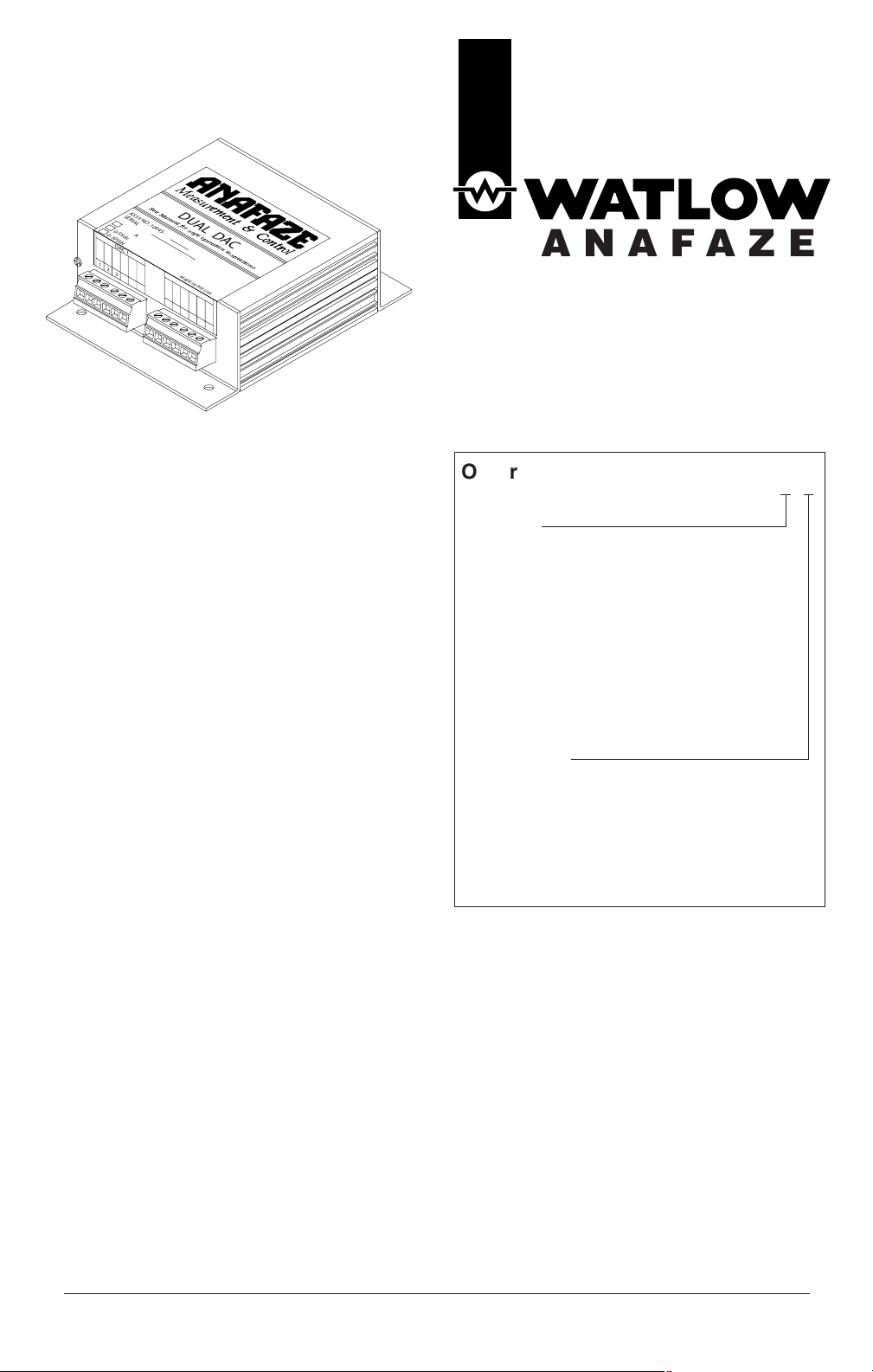
WATLOW DAC User’s Guide 1
Watlow Controls
1241 Bundy Blvd., Winona, MN 55987
Customer Service
Phone: 1-800-414-4299
Fax: 1-800-445-8992
Technical Support
Phone: (507) 494-5656
Fax: (507) 452-4507
E-mail: wintechsupport@watlow.com
DAC User’s Guide
Warranty
The DAC is warranted to be free of defects
in material and workmanship for 36 months
after delivery to the first purchaser for use,
providing that the units have not been misapplied. Since Watlow has no control over
their use, and sometimes misuse, we cannot
guarantee against failure. Watlow’s
obligations hereunder, at Watlow’s option,
are limited to replacement, repair, or refund
of purchase price, and parts which upon
examination prove to be defective within the
warranty period specified. This warranty
does not apply to damage resulting from
transportation, alteration, misuse, abuse, or
improper fusing.
_
Measurement & Contrement & Control
See Manual for safe operation instructions
ASSY NO: 10045-
SERIAL NO:
4-20mA
0-5Vdc
0-10Vdc
DAC 1
+5V IN
DAC IN
123456
+10-24V IN
Introduction
The Digital to Analog Converter (DAC) is
an optional module for Watlow Anafaze
controllers. It is used to convert the controller’s Distributed Zero Crossing (DZC)
output signal to an analog process control
signal. Each DAC supports 4 to 20 mA, 0 to
5V and 0 to 10V output signals. This manual contains installation instructions, configuration information, and specifications.
Installing the DAC
You will need the following tools:
• Power drill with 0.15 inch bit
• Screwdriver
• Four screws up to #6 size. Choose
screws appropriate for your panel
material.
• Wire strippers
DUAL DAC
V OUT
I OUT
OUT COM
MADE IN THE USA
DAC 2
+5V IN
DAC IN
123456
+10-24V IN
V OUT
I OUT
OUT COM
ANAFAZE
Ordering Information
DAC -
DAC Type
1 Dual digital to analog converter module (con-
verts two DZC control outputs to two 0 to 5VÎ
(dc) analog outputs). Separate power supply
required.
2 Dual digital to analog converter module, (con-
verts two DZC control outputs to two 0 to 10VÎ
(dc) analog outputs). Separate power supply
required.
3 Dual digital to analog converter module, (con-
verts two DZC control outputs to two 4 to 20
mAÎ (dc) analog outputs). Separate power supply required.
Power Supply
A None
B 120VÅ (ac) 60Hz wall mount power supply
adapter, powers up to 8 dual DAC modules.
C 120/240VÅ (ac) 50/60Hz panel mount power
supply adapter, powers up to 12 dual DAC modules).
To install the DAC module:
• Choose a wall or panel to install the
DAC.
• Drill four holes for mounting screws.
Refer to Figure 1 for mounting hole
dimensions and placement.
• Place the DAC in its mounting location
so that the holes in the DAC line up
with the holes you have drilled. Insert
the screws in the holes and tighten.
• Shut the system power off and wire the
DAC to the controller and final control
element. Figure 2 shows the wiring for
current. Figure 3 shows the wiring for
voltage.
Part No. 0600-1003-8000 Rev. 3.1
November 2008
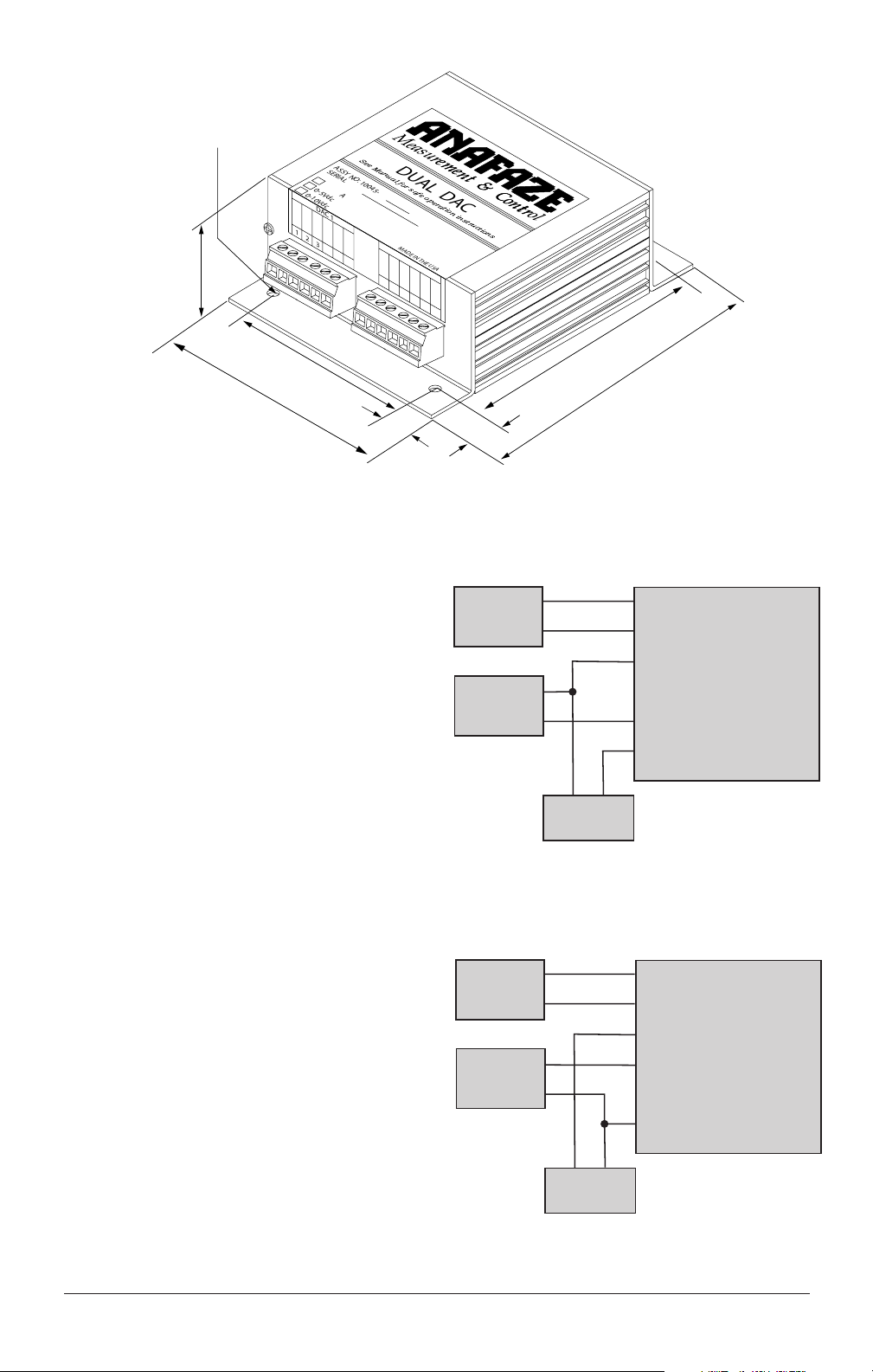
WATLOW DAC User’s Guide 2
Wiring the DAC
A DAC module includes two identical circuits. Each can convert a controller's DZC
or burst fire signal to an analog voltage or
current signal. Devices that are driven by
analog signals are often sources of electrical noise. Without the proper isolation
noise may interfere with the controller's
operation. To isolate the measurement and
control circuits from such noise, power
DAC modules with a dc power supply that
is isolated from the controller's power supply.
Several DAC modules may be powered by
one power supply. Consult Specifications
for the DAC’s power requirements.
Operation
Before operating your DAC:
• Make sure the jumpers have been set
for the desired output signal type. See
Configuring DAC Outputs.
• Select Distributed Zero Crossing (DZC)
as the output type for the corresponding loop or channel.
To test the DAC:
1. Select the loop to be tested.
2. Set the control output to manual mode.
3. Set a percent output level.
4. Use a volt or current meter to verify
the output level.
ement & Contr
Holes for #8 (4 mm)
Figure 2. DAC with Current Output
Figure 3. DAC with Voltage Output
Figure 1. DAC Dimensions
screws or bolts
1.75 in
44 mm
3.6 in.
91 mm
SERIAL NO:
4-20mA
0-5Vdc
0-10Vdc
DAC 1
+5V IN
DAC IN
123456
+10-24V IN
3.0 in.
76 mm
Measurement & Contr
See Manual for safeoperation instructions
ASSY NO
V OUT
I OUT
: 10045-
OUT COM
DUAL DAC
MADE IN THE USA
DAC 2
+5V IN
DAC IN
123456
+10-24V IN
V OUT
ol
I OUT
OUT COM
3.7 in.
94 mm
4.4 in.
112 mm
0.3 in.
8 mm
0.4 in.
10 mm
Controller Output
+5V
control output
Load mA
Power Supply
12 to 24VÎ (dc)
+
–
+ –
1 +5V CTRL supply
2 DZC signal
3 +12/24VÎ (dc) external
power supply
4+VÎ (dc) load connection
5 -mA dc load connection
6 -external power supply
& VÎ (dc) load connection
Controller Output
+5V
control output
Load volts dc
Power Supply
12 to 24VÎ (dc)
+
–
+ –
1 +5V CTRL supply
2 DZC signal
3 +12/24VÎ (dc) external
power supply
4+VÎ (dc) load connection
5 -mA dc load connection
6 -external power supply
& VÎ (dc) load connection
DAC
DAC
