Page 1
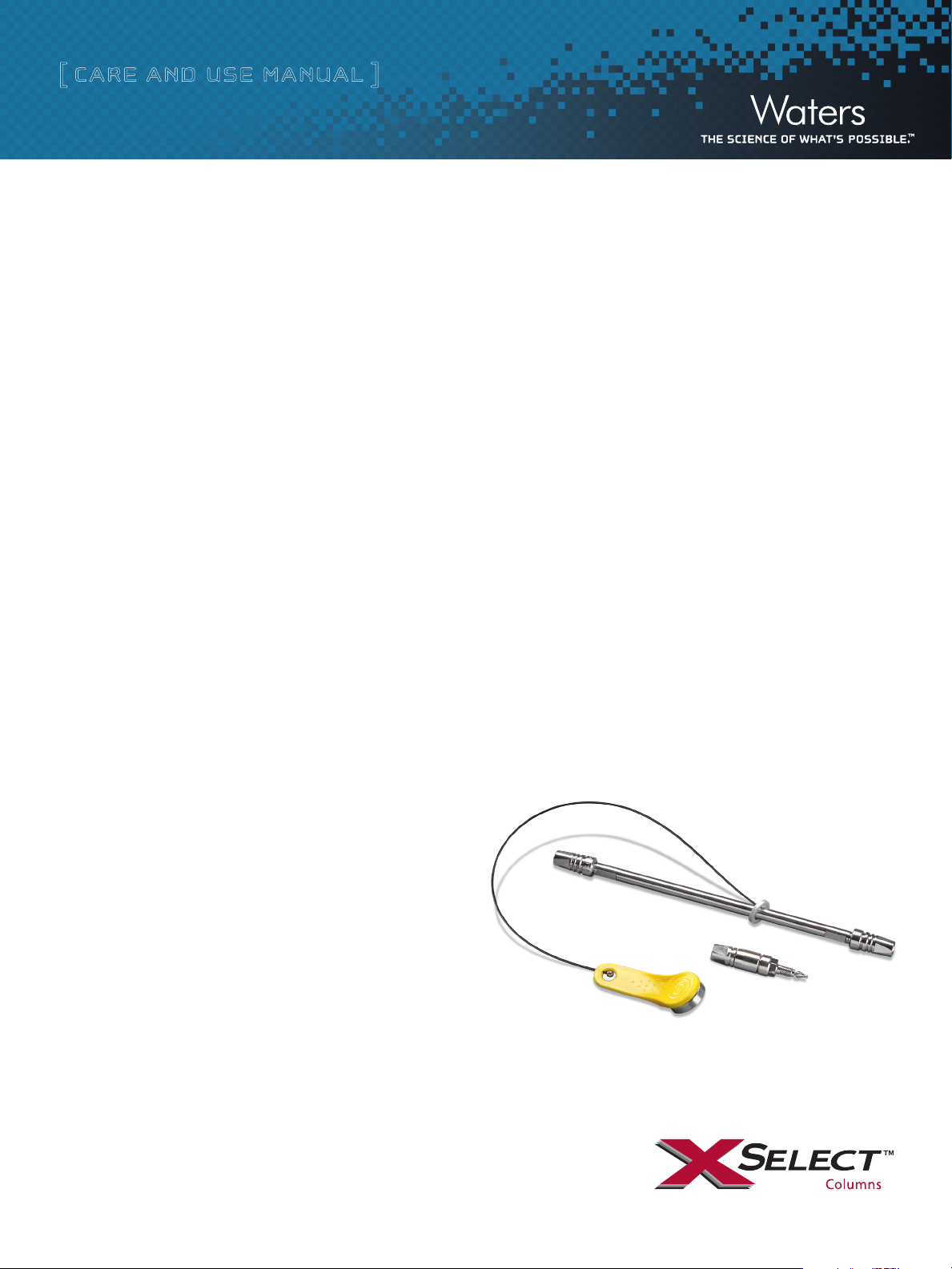
[ CARE AND USE MANUAL ]
XSELECT HSS XP 2.5 µm COLUMNS
CONTENTS
I. INTRODUCTION
II. GETTING STARTED
a. Column Connection
b. Column Installation
c. Minimizing Band Spread Volume
d. Measuring Band Spread Volume
e. Measuring System Dwell Volume
f. Column Equilibration
g. Solvent Conversion for Normal-Phase Use
h. eCord Installation
i. Initial Column Efficiency Determination
j. VanGuard Pre-Columns
III. COLUMN USE
a. Sample Preparation
b. pH Range
c. Solvents
d. Pressure
e. Temperature
I. INTRODUCTION
Thank you for choosing a Waters XSelect™ High Strength Silica [HSS]
eX tended Performance [XP] 2.5 µm Column. The manufacture of
XSelect HSS XP 2.5 µm Columns begins with ultrapure reagents and
are manufactured in a cGMP, ISO 9001 certified facility to control the
chemical composition and purity of the final product. Well-controlled
manufacturing processes result in industry-leading batch-to-batch
reproducibility. Every column is individually tested. A Performance
Chromatogram and Certificate of Batch Analysis are provided on the
eCord™ Intelligent Chip.
XSelect HSS XP 2.5 µm Columns are based on the same base
particle technology and bonded phase chemistry as 1.8 µm ACQUITY
UPLC® HSS Columns as well as XSelect HSS 3.5 and 5 µm HPLC
Columns, thus enabling seamless transferability between HPLC,
UHPLC and UPLC® platforms.
XSelect HSS XP 2.5 µm Columns will exhibit maximum
chromatographic performance when used on a member of the
ACQUITY UPLC System family.
IV. COLUMN CLEANING, REGENERATION AND STORAGE
a. Cleaning and Regeneration
b. Storage after Reversed-Phase Use
c. Storage after HILIC Use
V. eCORD INTELLIGENT CHIP TECHNOLOGY
a. Introduction
b. Installation
c. Manufacturing
d. Column Use
VI. ADDITIONAL INFORMATION
a. Tips for Maximizing XSelect HSS XP 2.5 µm Column Lifetime
b. Troubleshooting Questions
c. Recommended Flow Rates and Anticipated Backpressures for
Reversed-Phase XSelect HSS XP 2.5 µm Columns
XSelect HSS XP 2.5 µm Columns 1
Page 2
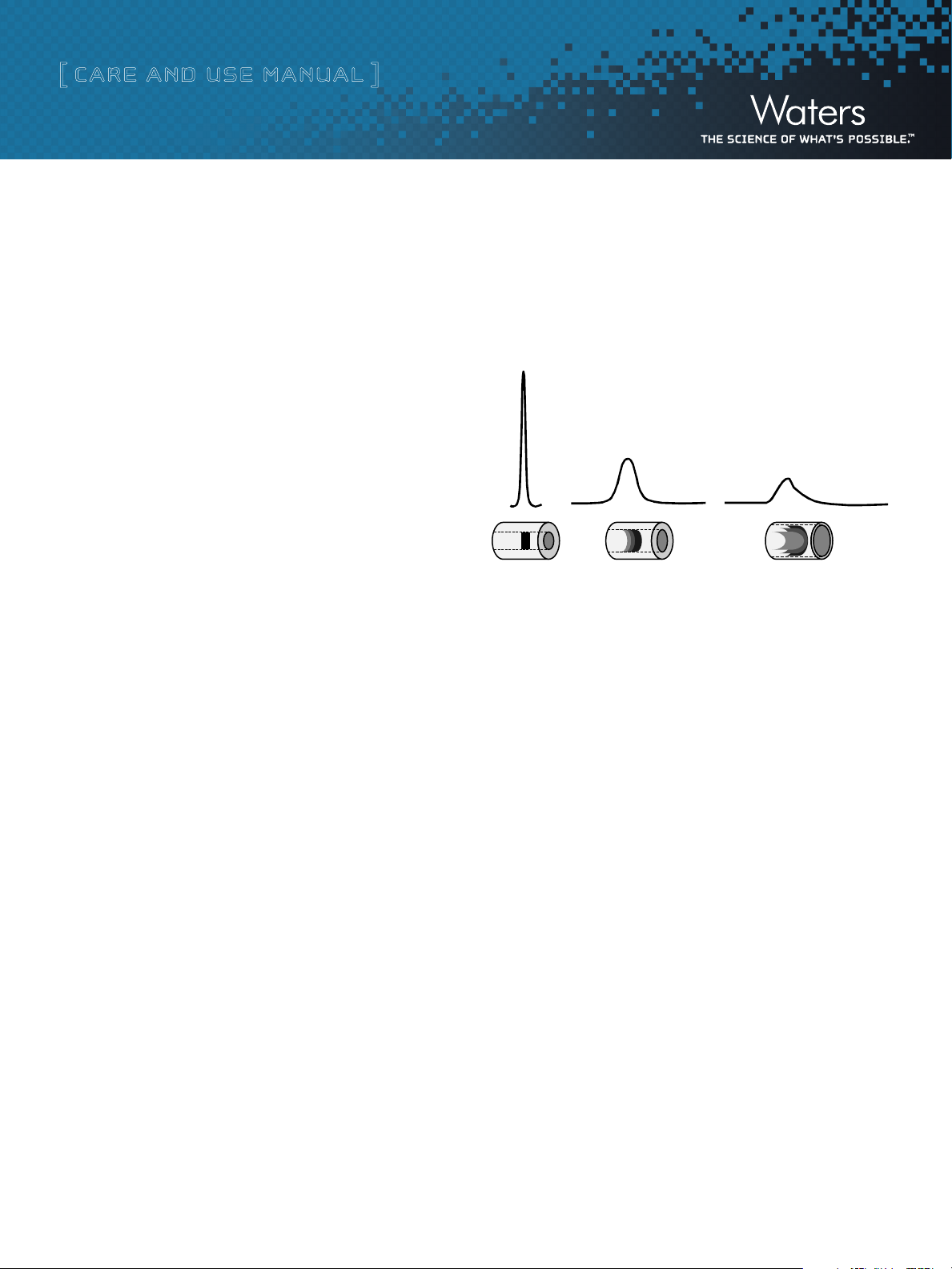
[ CARE AND USE MANUAL ]
II. GET TING STARTED
Each XSelect HSS XP 2.5 µm Column comes with a Certificate of
Analysis and a Performance Test Chromatogram embedded within
the eCord intelligent chip. The Certificate of Analysis is specific to
each batch of packing material contained in the XSelect HSS XP 2.5 µm
Column and includes the gel batch number, analysis of unbonded
particles, analysis of bonded particles and chromatographic results
and conditions. The Performance Test Chromatogram is specific to
each individual column and contains such information as: gel batch
number, column serial number, USP plate count, USP tailing factor,
retention factor and chromatographic test conditions. T hese data
should be recorded and stored for future reference or can be accessed
via the ACQUITY UPLC console.
XP 2.5 µm Columns are designed to operate on any HPLC, UHPLC or
UPLC System. Due to the absence of an industry standard, please be
aware that the type of fittings and connections on each system will
vary by manufacturer and should be mated specifically to a column
when it is installed.
The chromatographic performance can be negatively impacted, or leak-
ing can occur, if the style of the column endfitting does not properly
match that of the compression screw/ferrule tubing depth setting.
c. Minimizing Band Spread Volume
Band Spreading is a measurement of the system dispersion that
impacts the chromatographic performance. Internal tubing diameter
and fluidic connections can significantly impact system band spreading
and chromatographic performance. Larger tubing diameters cause
excessive peak broadening and reduced sensitivity (Figure 1).
0.005 inches
0.020 inches
0.040 inches
Diluted/Distorted Sample Band
Figure 1: Impact of tubing diameter on band spread.
d. Measuring Band Spread Volume
Note: This test should be performed on an LC system equipped with a UV detector.
1. Disconnect the column from the system and replace with a zero
dead volume union.
b. Column Installation
Note: The flow rates given in the procedure below are described for a 2.1 mm ID
column. Scale the flow rate according to the flow rate and pressure guidelines
described in Section VI (Additional Information).
1. Purge the pumping system of any buffer-containing mobile
phases and connect the inlet of the column.
2. Flush the column with 100% organic mobile phase (methanol or
acetonitrile) by setting the pump flow rate to 0.1 mL/min and
increase the flow rate to 0.5 mL/min over 5 minutes.
3. When the mobile phase is flowing freely from the column outlet,
stop the flow and attach the column outlet to the detector. This
prevents air entering the detection system and provides a more
rapid baseline equilibration.
4. Gradually increase the flow rate as described in step 2.
5. Monitor until a steady backpressure and baseline have
been achieved.
2. Set the flow rate to 1 mL/min.
3. Use a test mixture (dissolved in the mobile-phase conditions)
that delivers a maximum peak height of 0.5 – 1.0 AU (System
Start Up Test Mixture can be used, Part No. WAT034544).
4. Inject 2 – 5 µL of this solution.
5. Using the 5-Sigma method, measure the peak width at 4.4% of
peak height:
Band Spreading (µL) = Peak Width (min) x Flow Rate (µL/min)
(For example, if peak width = 0.1 min and flow rate = 1000 µL/min,
band spread = 100 µL)
XSelect HSS XP 2.5 µm Columns 2
Page 3
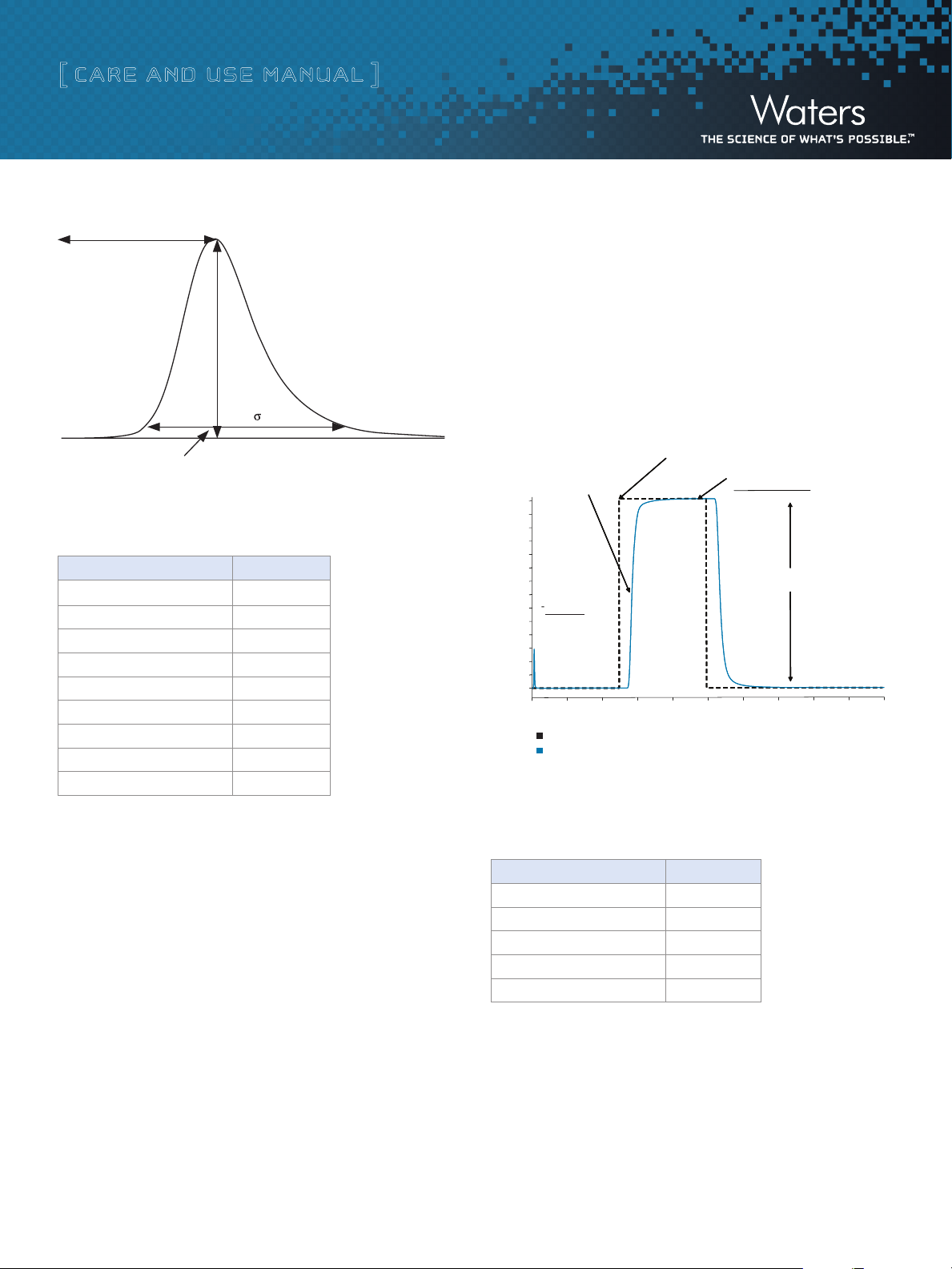
[ CARE AND USE MANUAL ]
Programmed time = 5 minutes
System Volume
5
4.4 %h
Figure 2: Determination of system band spread volume using 5-Sigma Method.
Table 1: Expected System Band Spread Volumes
System Band Spread
Alliance 2695 HPLC 29 µL
Vendor A HPLC 41 µL
Vendor B UHPLC (600 bar) 28 µL
Vendor C UHPLC 21 µL
Vendor D UHPLC 17 µL
ACQUITY UPLC 12 µL
ACQUITY UPLC H-Class 9 µL
ACQUITY UPLC I-Class (FTN) 7.5 µL
ACQUITY UPLC I-Class (FL) 5.5 µL
6. At 5 minutes, program a step to 100% B, and collect data for an
additional 5 minutes.
7. Measure absorbance difference between 100% A and 100% B.
8. Measure time at 50% of that absorbance difference.
9. Calculate time difference between start of step and 50% point.
10. Multiply time difference by flow rate to calculate system volume.
50% Absorbance = 0.35852 AU
Time = 5.6953 minutes
0.70
0.65
0.60
0.55
0.50
0.45
0.40
5.69
0.35
0.30
5.00
0.25
0.69 min
0.20
0.15
0.10
0.05
0.00
0.00 2.00
= Programmed Gradient
= Actual Gradient
4.00
6.00 8.00
System Volume
0.69 min x 1.5 mL/min = 1.04 mL
Figure 3: Measuring system band spread volume.
100% Asymptotic
Total absorbance = 0.7164 AU
10.00
12.00 14.00
16.00
18.00 20.00
e. Measuring System Dwell Volume
Dwell volume is different than system band spreading. System dwell volume
is a measurement of the volume it takes for the initial gradient conditions to
reach the head of the column. This calculation is particularly useful when it is
necessary to transfer a method between different LC systems.
1. Disconnect the column from the system and replace with a
2. Use acetonitrile as mobile phase A, and acetonitrile with
3. Monitor UV at 254 nm.
4. Use the flow rate in the original method and the intended flow
5. Collect 100% A baseline for 5 minutes.
XSelect HSS XP 2.5 µm Columns 3
zero dead volume union.
0.05 mg/mL uracil as mobile phase B.
rate on the target instrument.
Table 2: Expected System Dwell Volumes
System Dwell Volume
Alliance 2695 HPLC 900 µL
ACQUITY UPLC 120 µL
ACQUITY UPLC H-Class 350 µL
ACQUITY UPLC I-Class (FTN) 100 µL
ACQUITY UPLC I-Class (FL) 95 µL
f. Column Equilibration
XSelect HSS XP 2.5 µm Columns are shipped in 100% acetonitrile. It is
important to ensure mobile-phase compatibility before changing to a
different mobile-phase system. Equilibrate the column with a minimum
of 10 column volumes of the mobile phase to be used (refer to Table
3 for a list of column volumes). The column may be considered fully
equilibrated once a constant backpressure is achieved.
Page 4
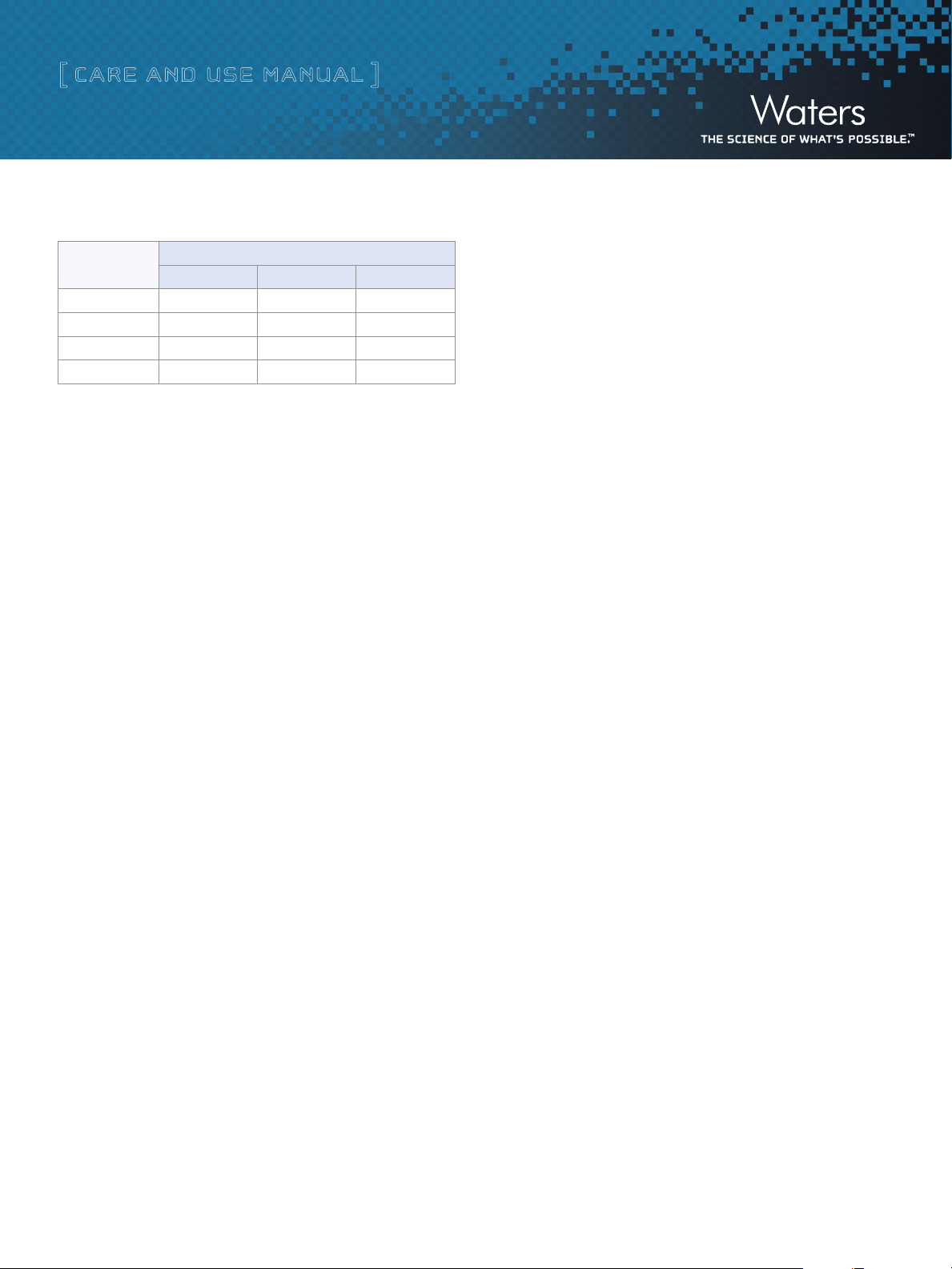
[ CARE AND USE MANUAL ]
Table 3: Column Volumes (mL)
Column Length
(mm)
30 0.10 0.21 0.50
50 0.17 0.35 0.83
75 0.26 0.53 1.25
100 0.35 0.71 1.66
To avoid precipitating mobile-phase buffers within the column or
system, flush the column with five column volumes of a waters/
organic solvent mixture using the same, or lower, solvent content
as in the desired buffered mobile phase (i.e., flush the column and
system with 60% methanol in water prior to introducing 60%
methanol/40% buffer mobile phase).
Note: If mobile-phase additives (i.e., ion-pairing reagents) are present in low
concentrations (<0.2% v/v), 100 to 200 column volumes may be required for
complete equilibration. In addition, mobile phases that contain formate (i.e.,
ammonium formate, formic acid) may require extended equilibration times.
2.1 mm 3.0 mm 4.6 mm
Internal Diameter
g. Solvent Conversion for Normal-Phase Use
XSelect HSS Cyano XP 2.5 µm Columns can be used for both reversed-
phase as well as normal-phase separations. The column is shipped in
100% acetonitrile and is ready for use in reversed-phase conditions.
If you intend to use the XSelect HSS Cyano Column for normal-
phase applications, the following solvent conversion procedure
must be followed:
1. Flush the column with a minimum of 20 column volumes of 100%
methanol using a low flow rate to avoid overpressuring the LC system.
Refer to Table 3 for column volume information.
2. Flush the column with a minimum of 20 column volumes of
100% isopropanol using a low flow rate to avoid overpressuring
the LC system. Refer to Table 3 for column volume information.
3. Flush the column with a minimum of 20 column volumes of 100%
dichloromethane using a low flow rate to avoid overpressuring the
LC system. Refer to Table 3 for column volume information.
4. Flush the column with the intended mobile-phase conditions
until a stable baseline is achieved.
h. eCord Installation
eCord Technology represents a significant advancement in column
usage tracking management which can be realized if the column is
installed on an ACQUITY UPLC System. T he eCord can be read
by connecting the yellow fob to the reader/writer located on the
right-hand side of the ACQUITY UPLC Column heater module.
Embedded information such as the column manufacturing QC data
and Certificates of Analysis may then be accessed via the ACQUITY
UPLC console.
i. Initial Column Efficiency Determination
1. Perform an efficiency test on the column before using it to track
column performance over time. This test may consist of:
a. An analyte test mixture that is commonly used in your laboratory
b. An analyte mixture as found on the ‘Performance Test
Chromatogram’ which can be accessed via the eCord.
Note: If (b) is performed, the isocratic efficiencies measured in your laboratory may
be less than those given on the Waters Performance Test Chromatogram.
This is normal and expected. The Waters isocratic column testing systems
have been modified in order to achieve extremely low system dispersion.
This presents a more challenging test of how well the column was packed. This also
guarantees the highest quality packed column. These special testing systems have
been modified to such an extent that they are not commercially viable and have
limited method flexibility other than isocratic column testing.
2. Determine the number of theoretical plates (N) and use this value for
periodic comparisons.
3. Repeat the test periodically to track column performance over time.
Slight variations may be obtained on different LC systems due to the
quality of the connections, operating environment, system electronics,
reagent quality, column condition and operator technique.
j. VanGuard Pre-Columns
VanGuard™ Pre-Columns are 2.1 mm ID x 5 mm length guard column
devices designed specifically to protect an analytical column
while minimizing the negative dispersion impact of utilizing such a
device. VanGuard Pre-Columns are packed with the same stationary
phases as the XP 2.5 µm Column offering. VanGuard Pre-Columns
are designed to be directly attached to the inlet of a eXtended
Performance [XP] 2.5 µm Column.
XSelect HSS XP 2.5 µm Columns 4
Page 5

[ CARE AND USE MANUAL ]
Note: VanGuard Pre-Columns are shipped with a collet and ferrule that are NOT
pre-swaged. This enables the end user to mate the VanGuard Pre-Column to
a specific XP 2.5 µm Column and ensures void-free and leak-free connections.
Care must be taken when removing the O-ring that holds these two pieces
on the pre-column tubing.
XP 2.5 µm Column
Place wrench here
Ferrule
Flow
Figure 4: Installing a VanGuard Pre-Column.
Collet
VanGuard Pre-Column
Place wrench here
VanGuard Pre-Column Installation Instructions
1. Remove the VanGuard Pre-column from its box and shipping
tube and remove the plastic plug.
2. Orient the pre-column so that the male end is facing up and
carefully remove the black O-ring that holds the collet and
ferrule in place during shipment (collet and ferrule are not
permanently attached).
III. COLUMN USE
To ensure the continued high performance of XSelect HSS XP 2.5 µm
Columns, follow these guidelines:
a. Sample Preparation
1. Sample impurities and/or particulates often contribute to column
contamination. One option to avoid column contamination is to
use Waters Oasis® or Sep-Pak® Solid-Phase Extraction (SPE)
devices. To select the appropriate sorbent for a specific sample
type, visit www.waters.com/sampleprep
2. It is preferable to prepare the sample in the initial mobile-
phase conditions or a weaker solvent for the best peak shape
and sensitivity.
3. If the sample is not prepared in the mobile phase, ensure that
the sample, solvent and mobile phases are miscible in order to
avoid sample and/or buffer precipitation.
4. Filter sample with a 0.2 µm membrane to remove particulates.
If the sample is dissolved in a solvent that contains an organic
modifier (e.g., acetonitrile, methanol, etc.) ensure that the
membrane/filter material is compatible with the solvents
in use. Alternatively, centrifuge the sample for 20 minutes at
8000 rpm, followed by the transfer of the supernatant to an
appropriate vial could be considered.
3. Orient the XP 2.5 µm Column perpendicular to the work surface
so that the column inlet is on the bottom.
4. From below, insert the VanGuard Pre-Column into the column
inlet; turn the assembled column and pre-column 180° so that
the pre-column is now on top.
5. Tighten with two 5/16” wrenches placed onto the XP Column
flats and VanGuard Pre-Column hex nut (male end) as shown in
Figure 4.
6. While keeping pressure on the VanGuard Pre-Column against the
XP 2.5 µm Column, tighten turn to set the collet and ferrule.
7. Check that the ferrule is set by loosening the connection and
inspecting the ferrule depth.
8. Reattach the pre-column to the XP 2.5 µm Column, apply flow
and inspect for leaks.
XSelect HSS XP 2.5 µm Columns 5
b. pH Range
Table 4: Recommended pH Range
Chemistry pH Range
XSelect HSS Cyano 2 - 8
XSelect HSS PFP 2 - 8
XSelect HSS T3 2 - 8
XSelect HSS C18 SB 2 - 8
XSelect HSS C
18
Column lifetime will vary depending on the combination of temperature,
mobile-phase pH and type of buffer/additive used. Table 5 lists the
recommended buffers and additives for XSelect HSS XP 2.5 µm Columns.
Note: Working in combinations of extreme pH, temperature and pressure may result in
reduced column lifetime.
1 - 8
Page 6

[ CARE AND USE MANUAL ]
Table 5: Buffer Recommendations for
XSelect HSS XP 2.5 µm Columns
Buffer
Additive or
Buffer
TFA 0.3 – Volatile Yes
Formic
Acid
Acetic Acid 4.76 – Volatile Yes
Formate
(HCOO-)
Acetate
(CH3COO -)
Phosphate 1 2 .15
Phosphate 2 7.2
Range
pKa
3.75 – Volatile Yes
3.75
4.76
(±1 pH
unit)
2.75 –
4.75
3.76 –
5.76
1.15 –
3.15
6.20 –
8.20
Volatility
Volatile Yes
Volatile Yes
volatile
volatile
Non-
Non-
Used for
Mass
Spec?
No
No
Comments
Ion pair additive, can suppress
MS signal. Used in the 0.01-
0.1% range.
Maximum buffering obtained
when used with ammonium
formate salt. Used in 0.1-1.0 %
range.
Maximum buffering obtained
when used with ammonium
acetate salt. Used in 0.1-1.0%
range.
Used in the 1-10 mM range.
Note: sodium or potassium salts
are not volatile.
Used in the 1-10 mM range.
Note: sodium or potassium salts
are not volatile.
Traditional low-pH buffer, good
UV transparency.
Much shorter colum lifetimes
will be realized using phosphate
at pH 7.
e. Temperature
XSelect HSS XP 2.5 µm Columns can be used up at intermediate
temperatures to enhance selectivity, reduce solvent viscosity and
increase mass transfer rates.
Chemistry Temperature Limit
XSelect HSS Cyano 45 °C
XSelect HSS PFP 45 °C
XSelect HSS T3 45 °C
XSelect HSS C18 SB 45 °C
XSelect HSS C
18
45 °C
Note: Working in combinations of extreme pH, temperature and pressure may
result in reduced column lifetime.
IV. COLUMN CLEANING, REGENERATION AND STORAGE
a. Cleaning and Regeneration
Changes in peak shape, peak splitting, shouldering peaks, shifts
in retention, change in resolution or increasing backpressure may
indicate contamination of the column. Flush with a neat organic
solvent to remove the non-polar contaminant(s), taking care not to
precipitate any buffered mobile-phase components. If this flushing
procedure does not solve the problem, purge the column with the
following cleaning and regeneration procedures.
c. Solvents
To maintain maximum column performance, use high quality HPLC
or MS grade solvents. Filter all aqueous buffers prior to use through
a 0.2 µm filter. Solvents containing suspended particulate materials
will generally clog the outside surface of the inlet of the column. This
may result in higher backpressure or distorted peak shape.
d. Pressure
XSelect HSS XP 2.5 µm Columns are compatible with HPLC, UHPLC
and UPLC pressures. Table 6 depicts the maximum operation pressure
Table 6: Maximum Operation Pressure
Column ID Pressure Range
2.1 mm 18,000 psi [1034 bar]
3.0 mm 18,000 psi [1034 bar]
4.6 mm 9000 psi [620 bar]
XSelect HSS XP 2.5 µm Columns 6
Use a cleaning routine that matches the properties of the samples,
stationary-phase type (reversed-phase, normal-phase or HILIC) and
will solubilize the suspected contaminate. Flush with 20 column
volumes of solvent at an intermediate temperature of 45 °C. Return
to the initial mobile-phase conditions by reversing the sequence.
If using a reversed-phase column, purge the column with a sequence
of progressively more non-polar solvents (i.e., water-to-methanol-to-
tetrahydrofuran-to-methylene chloride).
If using a HILIC column, purge the column with a
sequence of progressively more polar-organic solvents
(i.e., acetonitrile-to-acetonitrile/methanol-to-acetonitrile/
water-to-water).
If column performance has not improved after regeneration/
cleaning procedures, contact your local Waters representative
for additional support.
Page 7
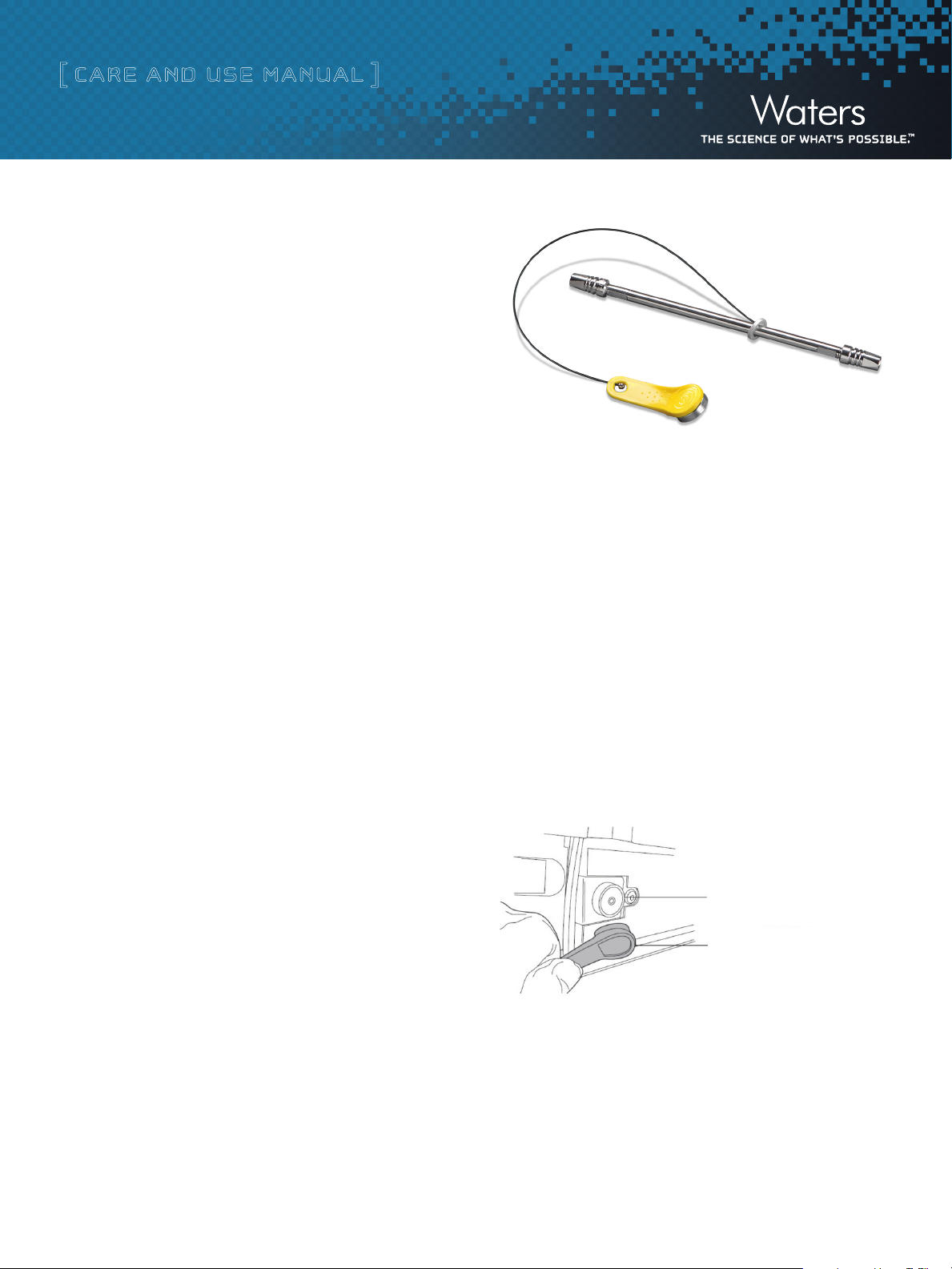
[ CARE AND USE MANUAL ]
Heater compartment receptacle
eCord fob
b. Storage after Reversed-Phase Use
For periods longer than four days, store the XP 2.5 µm Column in
100% acetonitrile. For separations utilizing elevated temperature,
store immediately after use in 100% acetonitrile. Do not store
columns in buffered eluents. If the mobile phase contained a buffer
salt, flush the column with 10 column volumes of HPLC grade water
(see Table 3 for column volume information) followed by 10 column
volumes of acetonitrile. Failure to perform this intermediate step
could result in precipitation of the buffer salt in the column when
100% acetonitrile is introduced. Completely seal the column to avoid
solvent evaporation and drying out of the chromatographic bed.
Note: If a column has been run with a formate-containing mobile phase (e.g.,
ammonium formate, formic acid, etc.) and is purged with 100% acetonitrile,
slightly longer equilibration times may be necessary when the column is re-
installed and re-wetted with that same formate-containing mobile phase.
c. Storage after Normal-Phase Use
For rapid equilibration upon start-up, store the XP 2.5 µm Column in
a mobile phase that is commonly used for your normal-phase separa-
tion (i.e., hexane/isopropanol). Completely seal the column to avoid
solvent evaporation and drying out of the chromatographic bed.
V. e CORD INTELLIGENT CHIP TECHNOLOGY
Figure 5: eCord Intelligent Chip.
At the time of manufacture, information such as the performance test
chromatogram, column manufacturing QC data and Certificates of
Analysis is downloaded onto the eCord. This information may then be
accessed via the ACQUITY UPLC console once the column is installed.
b. Installation
The eCord device can be read by connecting the yellow fob to the
reader/writer located on the right-hand side of the ACQUITY UPLC
Column heater module. Once the eCord is connected to the magnetic
catch on the column heater, column identification and overall column
usage information can be accessed.
a. Introduction
The eCord™ Intelligent Chip Technology represents a significant
advancement in column usage tracking management which can be
realized if the column is installed on an ACQUITY UPLC System.
The eCord Intelligent Chip provides a paperless tracking history of the
column’s performance and usage throughout its lifetime. The eCord
is permanently attached to the column body via a tether that cannot
be removed. T his ensures that the history of the column is always
accessible to the user of that column.
XSelect HSS XP 2.5 µm Columns 7
Figure 6: Installing the eCord Intelligent Chip.
Page 8

[ CARE AND USE MANUAL ]
c. Manufacturing
The eCord provides the user with the Batch Certificate of Analysis and
Performance Test Chromatogram.
d. Column Use
The eCord Intelligent Chip provides the user with specific column
information as well as column use data including: chemistry type,
column dimension, serial number and part number. The overall
column use information includes: total number of samples injected,
total number of injections as well as the maximum pressure and
temperature that the column has been exposed to. Additionally,
detailed column history includes the sample set start date, user name
and system name.
Figure 7: Manufacturing results stored on an eCord.
Figure 8: Column use information.
VI. ADDITIONAL INFORMATION
a. Tips for Maximizing XSelect HSS XP 2.5 µm
Column Lifetime
1. To maximize XP 2.5 µm Column lifetime, pay close attention to:
Water quality (including water purification systems).
Solvent quality.
Mobile-phase preparation, storage and age.
Sample, buffer and mobile-phase solubilities.
Sample quality and preparation.
2. When problems arise, systematically troubleshoot potential causes one
variable at a time in a systematic fashion.
XSelect HSS XP 2.5 µm Columns 8
Page 9

[ CARE AND USE MANUAL ]
3. Always remember to:
Use an in-line filter unit (Part No. 205000343) or a
VanGuard Pre-Column.
Discourage bacterial growth by minimizing the use of
100% aqueous mobile phases where possible.
Discard and re-prepare aqueous mobile phase every
24-48 hours (if 100% aqueous mobile phase is required).
Add 5 – 10% organic modifier to aqueous buffer to
minimize bacterial growth (adjust gradient profile
as necessary).
Filter aqueous portions of mobile phase through a 0.2 µm filter.
Routinely maintain your water purification system to
ensure it is functioning properly.
Only use ultra-pure water (18 MegaOhm-cm) and highest
quality solvent possible.
Consider sample preparation (e.g., solid-phase extraction,
filtration, centrifugation, etc.) when possible.
4. Avoid when possible:
100% aqueous mobile phases
HPLC-grade bottled water
‘Topping off’ your mobile phases
Using phosphate salt buffer in combination with
high acetonitrile concentrations (e.g., >70%) due
to precipitation.
b. Troubleshooting Questions
1. Are you using 100% aqueous mobile phases?
2. What is the age of the mobile phase?
3. Is the mobile phase filtered through a 0.2 µm membrane?
4. Was the mobile phase prepared fresh or topped off?
5. Is the water source of adequate quality?
6. When was the last time the water system was serviced or was
the bottle of water unopened?
7. Is bacterial growth a possibility (pH 7 phosphate buffer is
susceptible to bacterial growth within 24 hours)?
8. If a neat standard is prepared in the initial mobile-phase
conditions and injected, are the problems still observed?
9. If the sample is filtered/purified (i.e., SPE, filtration) is the
problem still observed?
10. Has the quality of the samples changed over time?
5. Don’t assume the column is to blame:
Investigate cause of column failure
Monitor backpressure
Mobile-phase age, bacterial contamination, mobile-phase
precipitation...etc.
Peak splitting
Sample quality
Injection solvent strength.
6. Do not prepare excessive amounts of mobile phase:
To reduce the chances of mobile-phase contamination
or degradation, prepare enough mobile phase to last for
3 – 4 days. Alternatively, store excess bulk quantities in
a refrigerated environment.
XSelect HSS XP 2.5 µm Columns 9
Page 10
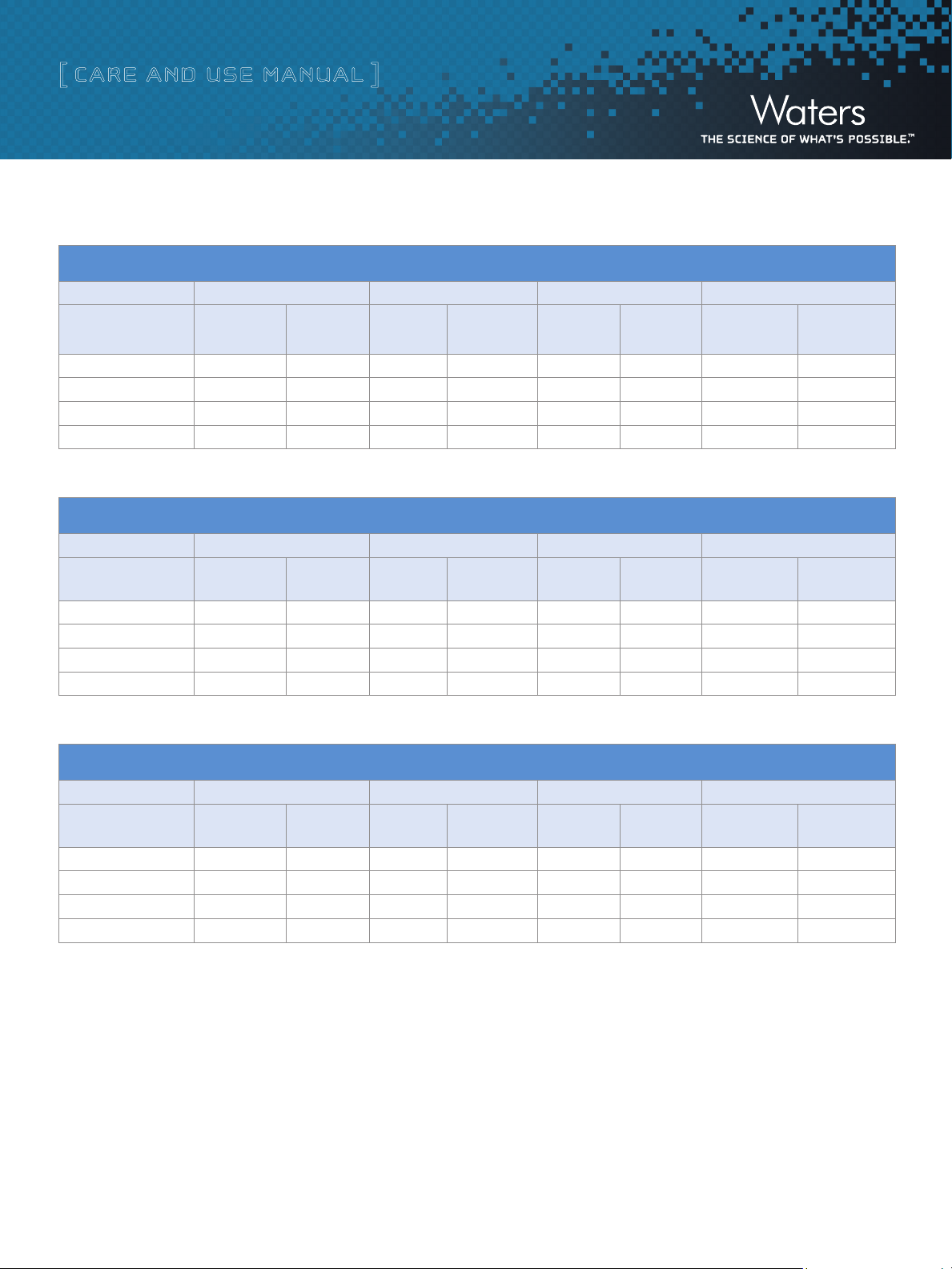
[ CARE AND USE MANUAL ]
c. Recommended Flow Rates and Anticipated Backpressures for Reversed-Phase XSelect HSS XP 2.5 µm Columns
XP 2.5 µm, 2.1 mm ID Columns (40 °C)
Linear Velocity 3 mm/sec 4 mm/sec 5 mm/sec 6 mm/sec
Column Dimension
2.1 x 30 mm 0.45 1760 0.6 2350 0.75 2940 0.9 3520
2.1 x 50 mm 0.45 2640 0.6 3520 0.75 4400 0.9 5280
2.1 x 75 mm 0.45 3740 0.6 4980 0.75 6230 0.9 7470
2.1 x 100 mm 0.45 4830 0.6 6440 0.75 8055 0.9 9670
Flow Rate
[mL/min]
Backpressure
[psi]
Flow Rate
[mL/min]
XP 2.5 µm, 3.0 mm ID Columns (40 °C)
Backpressure
[psi]
Flow Rate
[mL/min]
Backpressure
[psi]
Flow Rate
[mL/min]
Backpressure
[psi]
Linear Velocity 3 mm/sec 4 mm/sec 5 mm/sec 6 mm/sec
Column Dimension
3.0 x 30 mm 0.9 2180 1.17 2840 1.53 3710 1.8 4360
3.0 x 50 mm 0.9 3040 1.17 3950 1.53 5170 1.8 6080
3.0 x 75 mm 0.9 4120 1.17 5350 1.53 7000 1.8 8230
3.0 x 100 mm 0.9 5190 1.17 6750 1.53 8825 1.8 10380
Linear Velocity 3 mm/sec 4 mm/sec 5 mm/sec 6 mm/sec
Column Dimension
4.6 x 30 mm 2.1 3360 2.8 4480 3.5 5600 4.2 6720
4.6 x 50 mm 2.1 4210 2.8 5620 3.5 7020 4.2 8430
4.6 x 75 mm 2.1 5280 2.8 7040 3.5 8800 4.2 10560
4.6 x 100 mm 2.1 6350 2.8 8460 3.5 10580 4.2 12700
Flow Rate
[mL/min]
Flow Rate
[mL/min]
Backpressure
[psi]
Backpressure
[psi]
Flow Rate
[mL/min]
XP 2.5 µm, 4.6 mm ID Columns (40 °C)
Flow Rate
[mL/min]
Backpressure
[psi]
Backpressure
[psi]
Flow Rate
[mL/min]
Flow Rate
[mL/min]
Backpressure
[psi]
Backpressure
[psi]
Flow Rate
[mL/min]
Flow Rate
[mL/min]
Backpressure
Backpressure
[psi]
[psi]
XSelect HSS XP 2.5 µm Columns 10
Page 11

[ CARE AND USE MANUAL ]
Austria and European Export
(Central South Eastern Europe, CIS
and Middle East) 43 1 877 18 07
Australia 61 2 9933 1777
Belgium 32 2 726 1000
Brazil 55 11 5094-3788
Canada 1 800 252 4752 x2205
China 86 21 6879 5888
CIS/Russia +497 727 4490/290 9737
Czech Republic 420 2 617 1 1384
Denmark 45 46 59 8080
Finland 09 5659 6288
France 33 1 30 48 72 00
Germany 49 6196 400600
Hong Kong 852 2964 1800
The Netherlands 31 76 508 7200
Norway 47 6 384 60 50
Poland 48 22 6393000
Puerto Rico 1 787 747 8445
Singapore 86 21 6879 5888
Spain 34 936 009 300
Sweden 46 8 555 11 500
Switzerland 41 56 676 70 00
Taiwan 886 2 2543 1898
United Kingdom 44 208 238 6100
All other countries:
Waters Corporation U.S.A.
1 508 478 2000
1 800 252 4752
www.waters.com
Hungary 36 1 350 5086
India and India Subcontinent
91 80 2837 1900
Ireland 353 1 448 1500
Italy 39 02 265 0983
Japan 81 3 3471 7191
Korea 82 2 6300 4800
Mexico 52 55 5524 7636
©2012 Waters C orporation. Waters, AC QUIT Y UPLC, UPLC,
Oasis and Sep-Pak are registered trademarks of Waters
Corporation. XSelect, eC ord, VanGuard, and The Science of
What's Possible are trademarks of Waters Corporation. All
other trademarks are the property of ther i respective owners.
March 2012 720004163EN RevB VW-IH -PDF
Waters Corporation
34 Maple Street
Milford, MA 01757 U.S.A.
T: 1 508 478 2000
F: 1 508 872 1990
www.waters.com
XSelect HSS XP 2.5 µm Columns 11
