Page 1
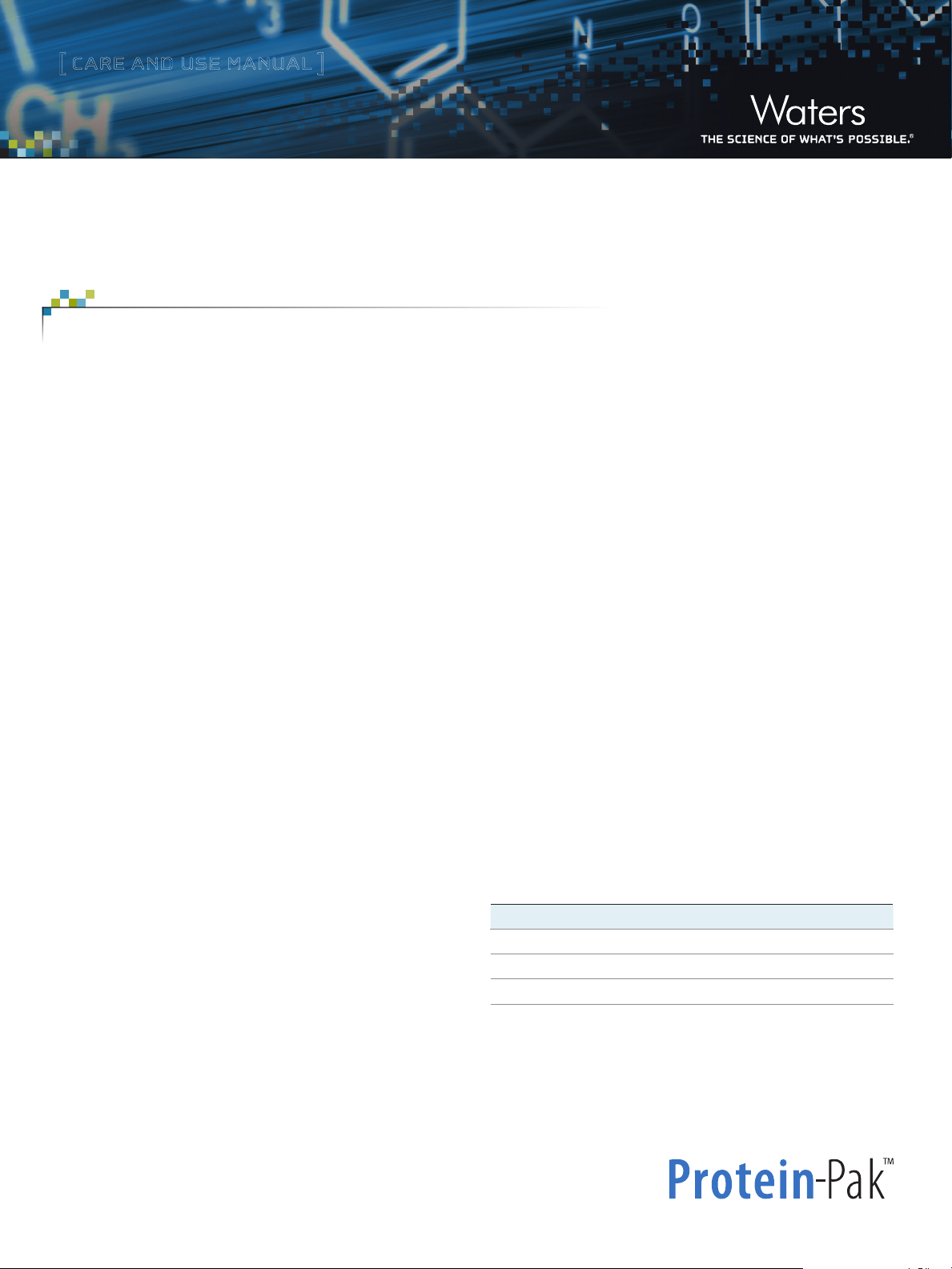
[ CARE AND USE MANUAL ]
columns
Protein-Pak Hi Res IEX Columns and Standards
CONTENTS
I. INTRODUCTION
II. CONFIGURING AN ACQUITY SYSTEM FOR
USE IN IEX PROTEIN SEPARATIONS
III. GETTING STARTED
a. eCord Installation
b. Column Connectors
c. Column Installation
d. Column Equilibration
e. Useful Functional Tests for
Benchmarking a New Column
IV. COLUMN SPECIFICATIONS AND USE
a. Specifications
b. Sample Preparation
c. Operating pH
d. Solvents
e. Pressure
f. Flow Rate
g. Temperature
I. INTRODUCTION
Thank you for choosing a Protein-Pak™ ion-exchange column.
Waters Protein-Pak Hi Res IEX family of columns were developed
to assist in the UPLC® characterization of recombinant proteins
and monoclonal antibodies found in many of today’s novel
biopharmaceutical therapeutics. T he non-porous, high-ligand
density particles overcome some of the high molecular weight
limitations present using traditional porous, IEX particles. In
addition, use of a multi-layered network of ion-exchange groups
(SP, CM, or Q) on non-porous particles assist the effective diffusion
and binding of charged proteins or other biomolecules onto the
particles to deliver relatively high sample loading capacities and
component resolution while minimizing column fouling.
The available ion-exchange chemistries include a strong-anion
and weak- and strong-cation exchangers (Table 1), all of which are
stable, over a wide pH range (3–10), high salt concentrations and
standard pressures (see Column Specifications and Use section) via
use of polymer-based particles. Only when the Protein-Pak Hi Res
IEX column series is combined with the ACQUITY UPLC® system
will the full performance benefits of this column be realized.
V. TROUBLESHOOTING
VI. COLUMN CLEANING, REGENERATION,
AND STORAGE
a. Cleaning and Regeneration
b. Storage
VI. INT RODUCING ECORD INTELLIGENT
CHIP TECHNOLOGY
a. Introduction
b. Installation
c. Manufacturing Information
d. Column Use Information
VIII. ORDERING INFORMATION
Table 1
Abbreviation Ion-Exchange Ligand
SP Sulfopropyl
CM Carboxymethyl
Q Quaternary ammonium
Page 2
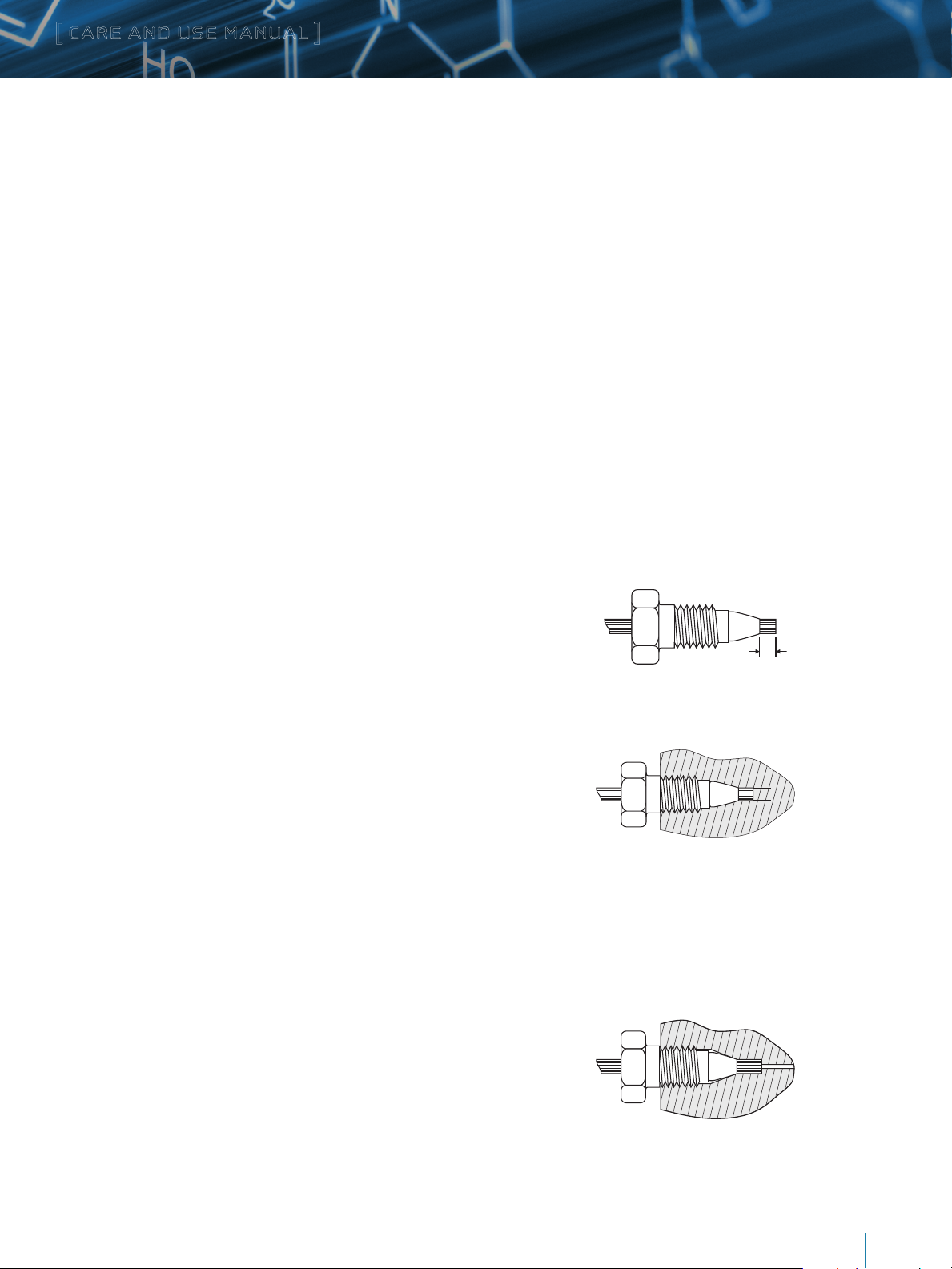
[ CARE AND USE MANUAL ]
2 mm
II. CONFIGURING AN ACQUITY SYSTEM FOR
USE IN IEX PROTEIN SEPARATIONS
Although Waters Protein-Pak Hi Res IEX columns do not require
the high pressure capability of an ACQUITY UPLC system, the full
performance benefits of this column will only be realized with the
low system volume and low detector dispersion of the optimized
ACQUITY UPLC system. However, ion-exchange chromatography
may require modifications to an existing ACQUITY UPLC system.
Please refer to “Size Exclusion and Ion-Exchange Chromatography
of Proteins using the ACQUITY UPLC System”, (715002147A) for
specific recommendations that can be obtained at www.waters.
com/chemcu.
III. GETTING STARTED
An Analysis Report and an Inspection Data Sheet are generated
and available for each shipped Protein-Pak Hi Res IEX column.
The Analysis Report is specific to each batch of packing material
and includes the batch number and chromatographic separation
obtained using defined protein standards. This document is
available upon request http://www.waters.com/waters/form.
htm?id=10048430&ev=10048691&locale=en_US. The
Inspection Data Sheet is included with each shipment and is
specific to each individual column and contains the following
information: batch number, column serial number, plate count,
tailing factor, retention factor, and chromatographic separation
conditions. These data should be stored for future reference.
b1. The ACQUITY UPLC system utilizes tubing and gold plated
compression screws that have been designed to meet
stringent tolerance levels and to minimize extra column
volumes. The columns should be attached to the ACQUITY
UPLC injector with a column stabilizer.
b2. Waters Protein-Pak Hi Res columns require end fittings that
have a 2 mm depth between the ferrule and the end of the
extending stainless steel tubing (Figure A) that must perfectly
seat to the end of the Protein-Pak Hi Res column. Connecting
a different style connector to a Waters Protein-Pak Hi Res
IEX column may leave a gap between the end of the stainless
steel tubing and the column that will result in undesired peak
broadening (Figure B).
To correct this problem, disassemble the finger-tight fitting of
the stabilizer and remake the connection (i.e., 2 mm depth) to the
Waters Protein-Pak Hi Res IEX column.
Figure A
Figure B
a. eCord Installation
The eCord™ button should be attached to the side of the Waters
ACQUITY UPLC column heater module. The eCord button is
magnetized and does not require specific orientation.
b. Column Connectors
There are two options for connecting the Protein-Pak Hi Res
column to an ACQUITY system. The first option is to use the
reusable fitting on the 150 mm and 100 mm column stabilizers
(sect b1). This fitting/tubing is supplied with ACQUITY UPLC
column heaters. A second alternative is to remove this fitting and
replace it with a non removable fitting (i.e. steel). If the second
option is employed, specific directions must be followed (sec b2).
In a proper tubing/column connection, the tubing touches the
bottom of the column end fitting with no void between them.
(Figure C).
Figure C
Protein-Pak Hi Res IEX Columns and Standards
2
Page 3
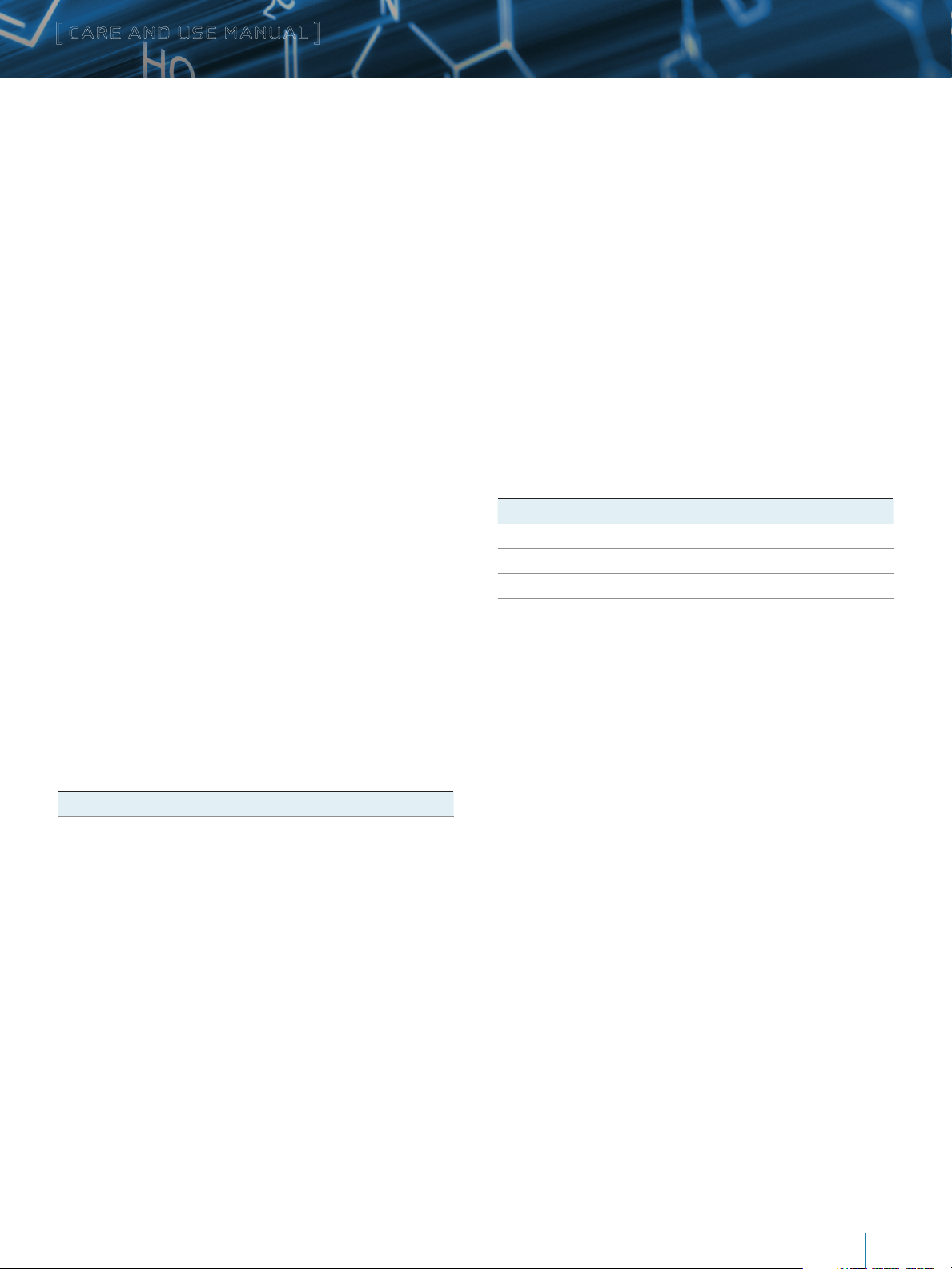
[ CARE AND USE MANUAL ]
c. Column Installation
Note: The flow rates given in the procedure below are for a Protein-
Pak Hi Res CM or SP, 7 µm, 4.6 mm i.d. column.
1. Purge the solvent delivery system of any organic or water-
immiscible mobile phases and connect the inlet end of the column
to the injector outlet. An arrow on the column identification label
indicates the correct direction of solvent flow.
2. Flush column with 100% aqueous buffer (line A1) by setting
the pump flow to 0.2 mL/min.
3. When the buffer is flowing freely from the column outlet attach
the column outlet to the detector. Monitor the system pressure
to ensure the column is within its pressure limitations.
4. Gradually increase the flow rate, by not more than 0.5mL/min
at a time (as described in step 2).
5. Once a stable backpressure has been achieved, proceed to the
next section.
d. Column Equilibration
Protein-Pak Hi Res columns are shipped in 20 mM sodium sulfate
with 0.05% sodium azide. It is important to ensure mobile-phase
compatibility before changing to a different mobile-phase system.
Equilibrate the column with a minimum of 10 column volumes of
the buffer to be used (refer to Table 2 for column volumes).
Table 2. Empty Column Volumes in mL
(multiply by 10 for flush solvent volumes).
Column Dimension Approximate Volume
4.6 x 100 mm 1.66 mL
e. Useful Functional Tests for Benchmarking a New Column
It may be useful to benchmark the column performance with
a sample that is representative of the intended application. A
separation of common proteins with an appropriate method is
suggested for your new column. Two standards were specially
designed for this purpose. The IEX Cation Test Standard is
specifically designed with proteins that resolve well on cation-
exchange columns. The IEX Anion Test Standard is specifically
designed with proteins that resolve well on anion-exchange
columns. This test can also be used to monitor the condition of
your column after extended use.
The following sets of conditions and chromatograms show
examples of using the IEX Standards for benchmarking and
monitoring column and system health. T he exact results observed
in any laboratory will depend on the instrument in use. Similar
results can only be expected with a Waters ACQUITY UPLC system.
These tests are valuable for monitoring the life of the column
and for troubleshooting separation difficulties that may arise.
Protein-Pak Hi Res Cation-Exchange Columns and Standards
Sample Diluent: 20 mM Sodium Phosphate Buffer, pH 6–7
The IEX Cation Test Standard is packaged in a Waters TruView
Max Recovery Vial (p/n 186005668cv) and is lyophilized for
prolonged storage and stability. The standard is shipped at room
temperature but it upon arrival, it is recommended to store this
standard at -20 ˚C.
Protein Sigma P/N Conc. mg/mL
Bovine Ribonuclease A R5500 4
Cytochrome C, bovine heart C2037 4
Chicken Lysozyme L6876 4
Column: Protein-Pak Hi Res CM, 4.6 x 100 mm,
or Protein-Pak Hi Res SP, 4.6 x 100 mm
Injection Volume: 10.0 μL
Flow Rate: 1 mL/min
Mobile Phase A: 20 mM sodium phosphate buffer, pH 6.6
Mobile Phase B: 20 mM sodium phosphate buffer,
0.5 M NaCl, pH 6.6
Weak Needle Wash: Mobile phase A
Strong Needle Wash: Mobile phase B
Seal Wash: 90/10 H20/MeOH
Temperature: 30 ˚C
Detection: 280 nm
Gradient:
Time %A %B Curve
1 100 0 6
34 40 60 6
36 40 60 6
38 100 0 6
55 100 0 6
Protein-Pak Hi Res IEX Columns and Standards
3
Page 4

[ CARE AND USE MANUAL ]
AU
0.040
0.050
0.060
0.070
0.080
0.090
0.030
0.020
0.010
0.000
8
Lysozyme
Ribonuclease A
Cytochrome C
10 12
14
16 18
20
22 24 min
Protein-Pak Hi Res CM Column
Protein-Pak Hi Res SP Column
0.080
0.070
0.060
0.050
AU
0.040
0.030
0.020
0.010
0.000
Cytochrome C
Ribonuclease A
810121416182022242628303234 min
Protein-Pak Hi Res Anion-Exchange Column and Standard
Sample Diluent: Lyophilized in 20 mM Tris Buffer, pH 8–9,
Reconstituted in 1ml 100% Milli-Q Water, vortex and
inspect for undisssolved solids.
Protein Sigma P/N Conc. mg/mL
Horse Myoglobin M188 2 0.5
Conalbumin from
Chicken Egg White
C0755 1.25
Soybean Trypsin Inhibitor T9128 2
Lysozyme
Column: Protein Pak Hi Res Q, 4.6 x 100 mm
Inj Vol: 10.0 µL
Flow Rate: 0.6 mL/min
Mobile Phase A (Acid): 100 mM TRIS HCl (aq)
Mobile Phase B (Base): 100 mM TRIS (aq)
Mobile Phase C (Salt): 1000 mM NaCl (aq)
Mobile Phase D (Aqueous): Water
Sample Manager Wash: 25 mM TRIS, 150 mM NaCl, pH 8.3
Sample Manager Purge: 25 mM TRIS, 150 mM NaCl, pH 8.3
Seal Wash: 90/10 H2O/MeOH
Column Temp.: 30 °C
Sample Manager Temp.: 4 °C
Detection: 280 nm
Auto•Blend Plus Gradient:
Time
(min)
Initial
2.0 0.6 9.0 6.0 0.0 6.0
15.0 0.6 9.0 6.0 500.0 6.0
18.0 0.6 9.0 6.0 500.0 6.0
19.0 0.6 9.0 6.0 0.0 6.0
20.0 0.6 9.0 6.0 0.0 6.0
Flow
(mL/min)
pH
pH
Curve
(mM )
0.6 9.0 6.0 0.0 6.0
Salt
Salt
Curve
Actual Gradient (with no Auto•Blend capability):
Time
Initial
2.0 0.6 3.3 16.7 0.0 80.0
15.0 0.6 3.3 16.7 50.0 30.0
18.0 0.6 3.3 16.7 50.0 30.0
19.0 0.6 3.3 16.7 0.0 80.0
20.0 0.6 3.3 16.7 0.0 80.0
Flow
(mL/min)
%A %B %C %D
0.6 3.3 16.7 0.0 80.0
Protein-Pak Hi Res Q Column
Myoglobin
Conalbumin*
*Contains IsoformA and B which could be resolved under various pH conditions)
TrypsinInhibitor
Protein-Pak Hi Res IEX Columns and Standards
4
Page 5

[ CARE AND USE MANUAL ]
IV. COLUMN SPECIFICATIONS AND USE
a. Specifications
Description
Protein-Pak
Hi Res Q
Ion Exchange Strong Anion Weak Cation Strong Cation
Functional Group
Matrix
Quaternary
ammonium
Hydrophilic
polymer
Particle Size (µm) 5 7 7
Pore Size:
i.d. x L (mm)
Non porous
4.6 x 100
Counter Ion Cl- Na+ Na+
pH Range 3–10 3 –10 3 –10
Small Ion Capacity
(µeq/g dry gel)
pK
a
270 100 23
10.5 4.9 2.3
1. A pproximate
Protein Binding
Capacity in mgs
per column (i.e.,
58 33
BSA for Hi Res Q
column; Lysozyme
for Hi Res CM and
Hi Res SP columns)
Flow Rates
2. Max Pressure
across column
0.3–0.6
mL/min
2175 p si
(15M P a )
Salt Concentration No limit No limit No limit
<50%. When
switching
from aqueous
Organic
Concentration
buffers to
organic, lower
flow rates to
<0.25 mL/
min.
Temperature (°C) 10–60 10– 60 10 – 60
1. For optimal resolution of complex samples, do not exceed 20% of the
column’s protein binding capacity.
2. See section e. pressure for details.
Protein-Pak
Hi Res CM
Protein-Pak
Hi Res SP
Carboxymethyl Sulfopropyl
Hydrophilic
polymer
Non porous
4.6 x 100
0.5–1.4
mL/min
1450 psi
(10Mpa)
<50%. When
switching
from aqueous
buffers to
organic, lower
flow rates to
<0.5 mL/min.
Hydrophilic
polymer
Non porous
4.6 x 100
25
0.5–1.4
mL/min
1450 psi
(10Mpa)
<50%. When
switching
from aqueous
buffers to
organic, lower
flow rates to
<0.5 mL/min.
To ensure the continued high performance of Protein-Pak Hi Res
IEX columns, follow these guidelines:
b. Sample Preparation
1. It is preferable to prepare the sample in the operating mobile
phase or a mobile phase that has a higher pH (anion exchange)
or lower pH (cation exchange) than the mobile phase to ensure
complete loading of the sample onto the column. The ionic
strength of the sample should also be lower or equivalent to
that of the starting buffer.
2. If the sample is not dissolved in the mobile phase, ensure that
the sample, solvent and mobile phases are miscible in order to
avoid sample and/or buffer precipitation.
c. Operating pH
The recommended operating pH range for Protein-Pak Hi Res
IEX columns is 3–10. A listing of commonly used buffers and
additives is given in Table 3. The column lifetime will vary
depending upon the operating temperature as well as the type
and concentration of buffer used.
Table 3. Buffers Commonly Used for Ion Exchange
Anion-Exchange Buffers
pH Range Additive/Buffer pKa (25 °C) Counter-ion Conc. (mM )
4.5–5.3 N-Methylpiperazine 4.75 Cl- 20
4.8–6.0 Piperazine 5.68 Cl-/HCOO- 20
5.8–7.0 bis-Tris 6.48 Cl- 20
6.4 –7.3 Bis-tris propane 6.80 Cl- 20
6.5–7.9 MOPS 7. 2 8 Cl- 20
7.3–8.2 Triethanolamine 7.76 Cl-/HCH3COO 20
7.5–8.8 Tris 8.06 Cl- 20
8.4–9.4 Diethanolamine 8.88 Cl- 20
9.0–10.0 Ethanolamine 9.50 Cl- 20
9.7–10.0 CAPS 10.40 Cl- 20
Cation-Exchange Buffers
pH Range Additive/Buffer pKa (25 °C) Counter-ion Conc. (mM )
3.0–4.3 Lactic acid 3.81 Na+ 20
3.3–4.3 Formic acid 3.75 Na+/Li+ 20
4.0– 5.7 Acetic acid 4.76 Na+/Li+ 20
4.6–6.6 Malonic acid 5.68 Na+/Li+ 20
5.1–7.1 MES 6.10 Na+/Li+ 20
5.5–7.7 Phosphate 7.20 Na+ 20
7.0–8.0 HEPES 7.5 5 Na+ or Li+ 20
7.8–8.8 BICINE 8.35 Na+ 20
a
Adapted from:
1. P Stanton, “Ion-Exchange Chromatography,” HPLC of Proteins and Peptide:
Methods and Protocols; Aguilar, M.-I. Ed; Method in Molecular Biology, Humana
Press, Totowa, NJ, Vol. 251, Ch 4.
2. “Buffer Reference Center,” Sigma –Aldrich, 2009. http://www.sigmaaldrich.
com/life-science/core-bior agents/biological-buffers/learning-center/bufferreference-center.html
Protein-Pak Hi Res IEX Columns and Standards
5
Page 6

[ CARE AND USE MANUAL ]
d. Solvents
To maintain maximum column performance, use high quality
chromatography grade solvents. Filter all aqueous buffers prior
to use. Solvents containing suspended particulate materials can
damage the fluidic components of the UPLC system and may clog
the inlet distribution frit of the column. This will result in higher
operating pressure and poor performance.
The maximum organic concentration must be <50%. When the
solvent is replaced by distilled or ion exchanged water, the flow
rate must be less than 0.25 mL/min for Protein-Pak Hi Res Q, 5
µm column or less than 0.5mL/min for Protein-Pak Hi Res CM or
SP, 7 µm columns.
e. Pressure
Protein-Pak Hi Res IEX columns can tolerate pressures across the
column of up to 2175 psi for Protein-Pak Hi Res Q, 5 µm column
and up to 1450 PSI for Protein-Pak Hi Res SP, 7 µm and Protein-
Pak Hi Res CM, 7 µm columns. These suggested limits are for the
pressure drop across the column. The actual recorded pressure on
an HPLC or UPLC system is a sum of the pressure generated from
solvent flow through the LC tubing and detector cell combined
to the pressure generated from solvent flow through the packed
IEX column. To determine the actual pressure drop across the
IEX column, subtract the above value from the system pressure
obtained (using the same eluent, flow, and temperature selected
for the IEX separation method) when a union is substituted in place
of the column on the LC System.
Note: Working at the extremes of pressure, pH and/or temperature
may result in shorter column lifetimes.
f. Flow Rate
Standard flow rate:
0.3–0.6 mL/min: Protein-Pak Hi Res Q, 5 µm column
0.5–1.4 mL/min: Protein-Pak Hi Res CM and SP, 7 µm columns
V. TROUBLESHOOTING
The first step in systematic troubleshooting is comparison of the
column, in its current state, to the column when it was functioning
properly. The functional tests with the protein mixture may reveal
subtle changes in surface chemistry that affect the application.
There are several common symptoms of change in the column.
1. An increase in pressure is often associated with lost
performance in the application. The first step in diagnosis is to
ensure that the elevated pressure resides in the column rather
than somewhere else in the system. This is determined by
measuring pressure with and without the column attached to the
instrument. If the system is occluded, the blockage should be
identified and removed. If the pressure increase resides in the
column, it is helpful to know whether the problem was associated
with a single injection or whether it occurred over a series of
injections. If the pressure gradually built up, it is possible that
the column can be cleaned as described in Section VI. For future
stability, it may be useful to incorporate a stronger regeneration
step in the method. If a single sample caused the pressure
increase, it likely reflects particulates or insoluble components,
such as lipids. Cleaning is still an option, but using the more
aggressive options. The sudden pressure increase suggests
that the user should consider some sample preparation, such as
filtration or high-speed centrifugation.
2. Loss of retention can reflect a change in the column surface
chemistry. Before proceeding with diagnostic or corrective
measures, check that the mobile phases have been correctly
prepared and the correct method has been selected. Then
repeat the functional or protein test. If the proteins show
loss of retention, the column may require replacement. If the
changes are small and reflected only for some proteins, one of
the cleaning procedures may be effective.
3. Change in peak shape, resolution, or relative retention of
peaks. Follow the same steps as for loss of retention (Symptom 2).
Under certain conditions (viscous buffers, low temperatures) the
maximum flow rate may have to be reduced so as to not exceed
the maximum column pressure limits.
g. Temperature
Temperatures between 10 ˚C–60 ˚C are recommended for
operating Protein-Pak Hi Res IEX columns.
4. Carryover and memory effects are defined as the appearance
of the constituents of one sample in the next gradient analysis.
First determine whether the column or the system is the
source of carryover. Define a gradient method that includes
an “internal gradient”. That is, the analytical gradient is
repeated within a single method. If the protein peaks appear
in both gradients, at the same time after start, the protein
came from the column in what is often described as a “memory
effect”. If the protein peaks only appear when an injection is
Protein-Pak Hi Res IEX Columns and Standards
6
Page 7

[ CARE AND USE MANUAL ]
made, they likely originate from adsorption to some system
component. In that case follow the instrument manufacturer’s
recommendations. Memory effects as a source of carryover
may be reduced or eliminated in several ways. First, raising the
temperature of the separation reduces the possibility of non-
specific protein adsorption. Second, memory effects may be
more pronounced with steep gradients. Keep the gradient slope
at 10 column volumes or greater. Third, memory effects may
be exacerbated by high flow rates. Reduce the flow rate by one
half while doubling the gradient time to maintain a constant
slope. Finally, apparent memory effects may actually reflect
the solubility of the protein in the mobile phase. Reducing the
amount injected may eliminate the effect.
Note: Useful general information on column troubleshooting
problems may be found in HPLC Columns Theory, Technology
and Practice, U.D. Neue, (Wiley-VCH, 1997), the Waters HPLC
Troubleshooting Guide (Literature code # 720000181EN) or visit
the Waters Corporation website for information on seminars
www.waters.com).
3. Flow reversal or back flushing is often suggested as part of a
cleaning procedure. This should be reserved as a last resort.
It may further damage the column or provide a short-lived
improvement in performance.
b. Storage
For overnight storage, the column can remain in the IEX separation
eluent while maintaining a low flow rate (e.g., 0.1 mL/min). For
long-term storage, replace the eluent at the suggested flow rate
shown below with filtered, high purity water containing 0.05%
sodium azide that will inhibit undesired microbial growth.
<0.25 mL/min for Protein-Pak Hi Res Q, 5 µm columns
<0.5 mL/min for Protein-Pak Hi Res CM and SP, 7 µm columns
Completely seal column to avoid evaporation and drying of the bed.
VII. INTRODUCING ECORD INTELLIGENT
CHIP TECHNOLOGY
VI. COLUMN CLEANING, REGENERATION
AND STORAGE
a. Cleaning and Regeneration
Changes in peak shape, peak splitting, shoulders on the peak,
shifts in retention, change in resolution, carryover, ghost peaks,
or increasing backpressure may indicate contamination of the
column. Choose a cleaning option that may be expected to
dissolve the suspected contaminant.
1. It may be useful to conduct cleaning procedures at one-half the
flow rate typically used with that column. In this way the
possibility of high pressure events is reduced.
2. Several different cleaning solutions may be injected to
strip strongly adsorbed material or particulates from the
column. Make the largest injection possible with the system
configuration. With such strong cleaning solutions, it is best to
disconnect the detector from the column and to direct the flow
to waste.
a. 0.1mol/L NaOH, or
b. 20 ~ 40% acetic acid, or
c. Solution containing aqueous organic solvent such as
methanol or acetonitrile
d. Solution containing a solubilizer such as urea and
non-ionic surfactants
a. Introduction
The eCord intelligent chip is a new technology that will provide
the history of a column’s maximum backpressure, maximum
temperature and the number of injections performed throughout its
lifetime. The eCord will be permanently attached to the column to
assure that the column’s performance history is maintained in the
event that the column is moved from one instrument to another.
Figure D. Waters eCord Intelligent Chip
Protein-Pak Hi Res IEX Columns and Standards
7
Page 8

[ CARE AND USE MANUAL ]
At the time of manufacture, tracking and quality control
information will be downloaded to the eCord. Storing this
information on the chip will eliminate the need for a paper
Certificate of Analysis. Once the user installs the column, the
software will automatically download key parameters into a
column history file stored on the chip. In this manual, we explain
how the eCord will provide a solution for easily tracking the
history of the columns, reduce the frustration of paperwork trails,
and give customers the reassurance that a well performing column
is installed onto their instruments.
Figure E. eCord Inserted into Side of Column Heater.
b. Installation
Install the column into the column heater. Plug the eCord into
the side of the column heater. Once the eCord is coupled to the
reader, the overall column usage information will be available
in the ACQUITY® console, allowing the user to access column
information on their desktop.
d. Column Use Information
The eCord chip provides the customer with column use data. T he
top of the screen identifies the column including chemistry type,
column dimensions and serial number. The overall column usage
information includes the total number of samples, total number
of injections, total sample sets, date of first injection, date of last
injection, maximum pressure, and temperature. The information
also details the column history by sample set including date
started, sample set name, user name, system name, number of
injections in the sample set, number of samples in the sample set,
maximum pressure, and temperature in the sample set and if the
column met basic system suitability requirements.
c. Manufacturing Information
The eCord chip provides the user with an overview of the bulk
material QC test results. The eCord chip provides the user with QC
test conditions and results on the column run by the manufacturer.
The information includes mobile phases, running conditions and
analytes used to test the columns. In addition, the QC results and
acceptance is placed onto the column.
Protein-Pak Hi Res IEX Columns and Standards
8
Page 9

[ CARE AND USE MANUAL ]
VIII. ORDERING INFORMATION
Product Description Part Number
Protein-Pak Hi Res CM, 7 µm, 4.6 x 100 mm 1860 0 4929
Protein-Pak Hi Res SP, 7 µm, 4.6 x 100 mm 18 6004930
Protein-Pak Hi Res Q, 5 µm, 4.6 x 100 mm 18600 4931
IEX Cation Test Standard 1860 06870
IEX Anion Test Standard 186006869
Note: Only when Protein-Pak Hi Res IEX columns are combined with the ACQUITY UPLC system are
the full performance benefits realized. See Waters service notes P/N 715002147A for ACQUITY UPLC
system configuration guidelines for ion-exchange chromatography.
Waters, The Science of W hat’s Possible, ACQUITY U PLC,
ACQUITY, and UPLC are registered trademarks of Waters
Corporaiton. Protein-Pak, TruView, and eCord are trademarks
of Waters Corporation. All other trademarks are the property
of their respective owners.
©2014 Waters Corporation. Produced in the U.S.A.
February 2014 Rev C 720003347EN K P-PDF
Waters Corporation
34 Maple Street
Milford, MA 01757 U.S.A.
T: 1 508 478 2000
F: 1 508 872 1990
www.waters.com
