Page 1
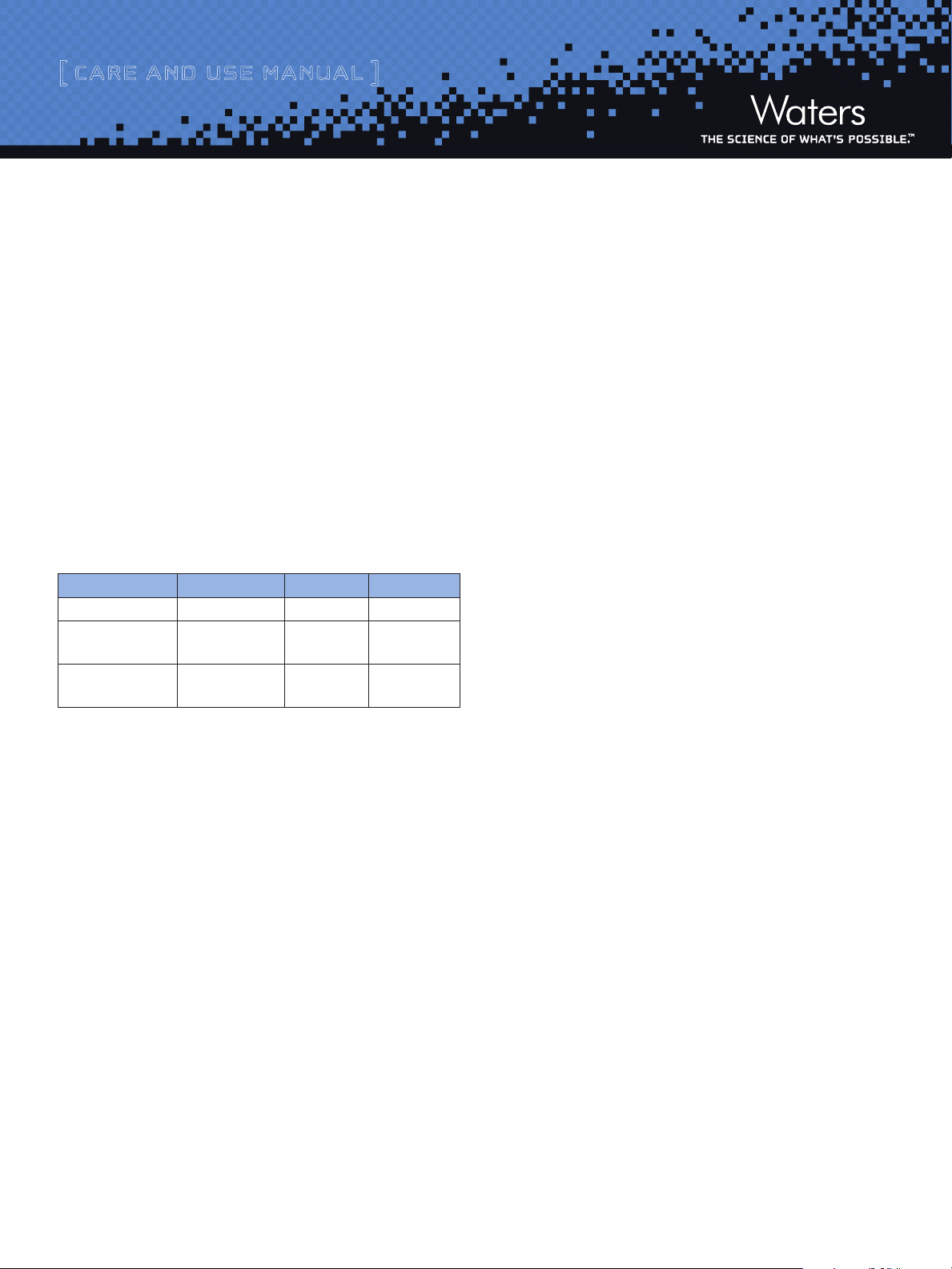
[ Care and Use ManUal ]
IC-pak Column and guard Column
I. IntroduCtIon
Waters IC-Pak™ anion (A) and cation (C) columns are designed for use
in Ion Chromatography (IC) applications to separate ions.
a. Anion Columns
The stainless steel anion columns separate and quantify many
anions, such as F-, CI-, NO
-
, Br-, NO
2
ppb levels. Table 1 lists the characteristics of IC-Pak anion columns.
Table 1: Anion Column Characteristics
Anion Column Dimensions Particle Size Capacity
IC-Pak A 4.6 x 50 mm 10 µm 30 ± 3 µeq/mL
IC-Pak A HC
(High Capacity)
IC-Pak A HR
(High Resolution)
4.6 x 150 mm 10 µm 30 ± 3 µeq/mL
4.6 x 75 mm 6 µm 30 ± 3 µeq/mL
The packing material is a polymethacrylate resin with a quaternary
ammonium functional group. The columns are shipped in 1.3 mM
gluconic acid/1.3 mM boric acid (pH 8.5).
-
, HPO
3
2-
, and SO
4
2-
anions at
4
Contents
I. IntroduCtIon
II. InstallatIon
III. eluent and sample guIdelInes
IV. operatIon
V. Care and maIntenanCe
VI. orderIng InformatIon
VII. Warranty/serVICe
b. Cation Columns
The non-metallic cation columns separate and quantify Li+, Na+,
+
NH
, K+, Mg2+, Ca2+, Sr2+ and Ba2+ cations at ppb levels. T he Waters
4
cation guard column, placed in the solvent stream before the
sample injector, is used only to aid monovalent cation detection by
removing polyvalent cations from the solvent stream.
Table 2 lists the characteristics of IC-Pak cation and cation guard
columns.
IC-Pak Column and Guard Column 1
Page 2
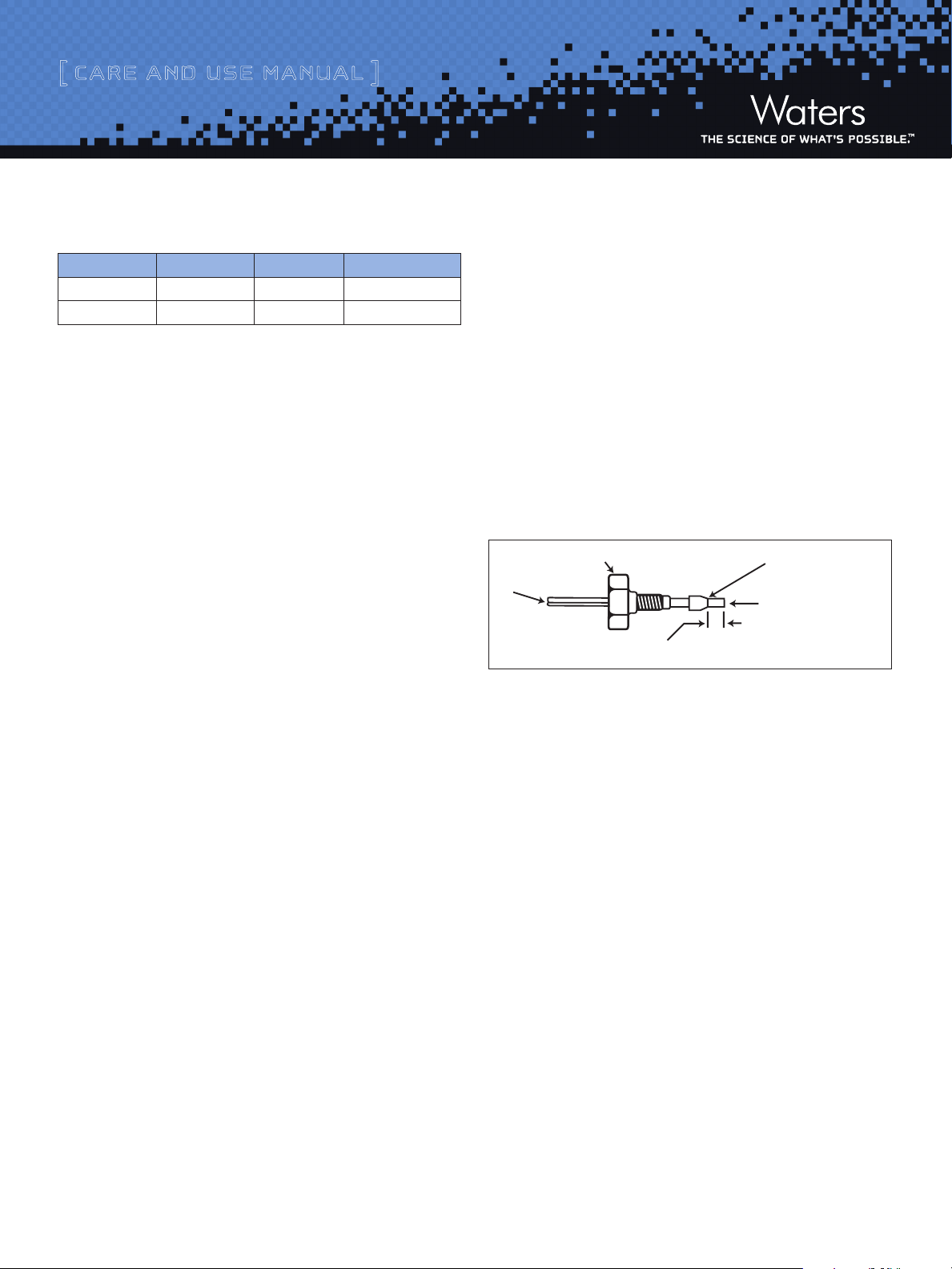
[ Care and Use ManUal ]
COMPRESSION SCREW OR NUT
T
UBE
FERRULE
END MUST BE STRAIGHT
AND SMOOTH TO ACHIEVE
MAXIMUM COLUMN EFFICIENCY
CRITICAL DISTANCE TO BE DETERMINED BY
THE UNION OR COLUMN FITTING, ETC.
Table 2: Cation Column Characteristics
Cation Column Dimensions Particle Size Capacity
IC-Pak C 4.6 x 50 mm 10 µm 12.0 ± 0.2 µeg/mL
Guard 4.6 x 50 mm n/a 2.0 ± 0.2 meg/mL
The packing material is a styrene divinylbenzene resin with a
sulfonic acid functional group. The columns are shipped in 2 mM
nitric acid.
II. InstallatIon
Before attaching the column in the flow path:
1. Directly connect the HPLC injector to the detector by replacing the old
column with a zero-dead-volume union.
2. Flush the lines free of microparticulates and previous solvents. Flush
the injector loop if applicable.
3. Remove the union.
4. Install the column.
To prepare a new tubing/ferrule connection:
1. Scribe the circumference of the tubing at the desired break using either
a file with a cutting edge or a tube cutter.
2. Grasp the tubing on both sides of the scribe mark with cloth-covered
pliers (to prevent marring the tube surface), and gently work the tube
back and forth until it separates.
Note: Ensure that the tubing end is straight, open, and free of burrs.
3. Slide the compression fitting, followed by the ferrule (large end of the
taper first) over the tube.
Note: Properly bottom the tubing in the fitting seat. Otherwise, dead
volume could result in sample band spreading.
Figure 1: Ferrule and Compression Assembly (Stainless Steel Column)
a. Installing a Stainless Steel Column
Remove the end plugs from the column and save them for use when
the column is removed from the system and stored. The column
outlet is indicated by an arrow on the label (showing the direction
solvent should flow).
To install the column, thread the inlet and outlet fittings into the
column until finger tight, and then tighten the fittings 1/4-to-1/2
turn. Do not over-tighten. Over-tightening will damage the
connection. A properly prepared and assembled compression fitting
in good condition is all that is required.
Prepare a new tubing/ferrule connection (Figure 1) when a new
column is connected or when a damaged compression screw or worn
ferrule are removed.
Note: The tubing distance beyond the ferrule may differ for different
column types. Re-size the tubing to the correct distance by replacing
the ferrule.
IC-Pak Column and Guard Column 2
b. Installing Non-Metallic Columns
Remove the end plugs from your column and save them for use when
the column is removed from the system and stored. The column
outlet is indicated by an arrow on the label (showing the direction
solvent should flow).
To install the column, thread the inlet and outlet fittings into the
column until finger tight, and then tighten the fittings 1/4-to-1/2
turn. Use caution with non-metallic columns. Over-tightening these
fittings may cause damage which results in a leaking connection.
A properly prepared and assembled compression fitting in good
condition is all that is required.
Page 3
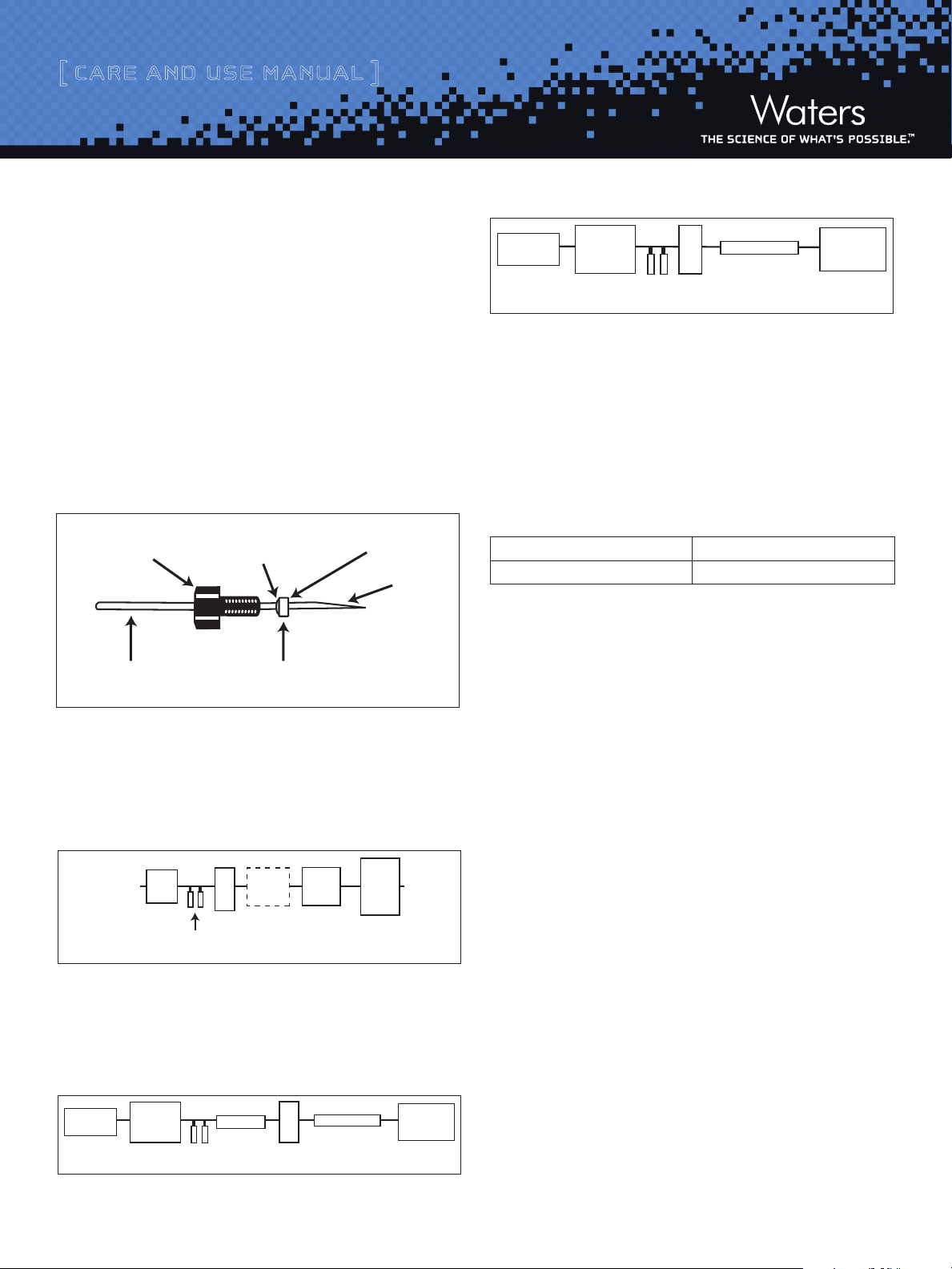
[ Care and Use ManUal ]
COMPRESSION SCREW
.021-inch (i.d.)
TEFZEL TUBING
TEFLON® FACE
BEVEL
FERRULE
STAINLESS STEEL
FAC E
FROM SOLVENT
RESERVOIR
PUMP
Inj
OPTIONAL
GUARD-PAK
AND HOLDER
IC-PAK
A
COLUMN
DETECTOR
TO WASTE
HIGH SENSITIVITY
NOISE FILTER
PUMP
Inj
HIGH SENSITIVITY
NOISE FILTER
ELUENT
EDTA/ HNO
3
GUARD COLUMN Inj
IC-PAK C
430/431
PUMP
Inj
HIGH SENSITIVITY
NOISE FILTER
ELUENT
EDA/ HNO
3
Inj
IC-PAK C
430/431
To replace a fitting:
1. Use a sharp razor blade to make a long tapering cut in the tubing as
shown in Figure 2. Alternately, if tubing is not in short supply, stretch
the tubing (after warming over low heat) between two sets of pliers and
cut the tube at thinnest point. The resulting taper will slip through the
fittings more easily.
2. Pass the tubing through the compression screw and ferrule. Be sure the
stainless steel side of the ferrule is facing the screw. Pull the tubing
with pliers to ensure the bevel or taper is completely past the ferrule.
Figure 5: IC Systems for Divalent Cation Analysis
III. eluent and sample guIdelInes
a. Preparing the Eluent Requirements
3. Hold the ferrule with a second set of pliers and give the tubing a half
twist to lock the ferrule. Cut the tubing flush with the end of the ferrule.
Figure 2: Ferrule and Compression Assembly (Non-Metallic Column)
c. Configuring the Column In the System
Install stainless steel or non-metallic anion columns relative to the
other major components as shown in Figure 3.
Water-miscible organic solvents, which may be used as modifiers to
reduce hydrophobic interaction between sample and packing, must
not exceed the concentrations listed below.
IC-Pak A Columns 12% acetonitrile in water
IC-Pak C and Guard Columns 10% acetonitrile in water
Note: Organic solvent concentration should not exceed 20%. It is
possible, however, to use organic solvents up to 50% concentration
by gradual introduction via gradient method. Perform solvent
changeovers at 0.1 mL/min over 6 hours. Dedicate column to use in
the organic concentrations over 20%.
Use high performance liquid chromatography (HPLC) grade solvents
that have been filtered to remove microparticulate matter greater
than 0.45 µm in size. Filtering will ensure optimum long-term
performance of the column. Vacuum filtration, sonication, or sparging
may be used to remove dissolved gas which could affect results.
Before filtering or clarifying any solvents, flush the filters with
100 mL of the eluent. Discard the filtered eluent. Surfactants used to
treat some filters may otherwise affect analysis.
Figure 3: IC System for Anion Analysis
Install cation columns with a guard column for detecting monovalent
cations (Figure 4) or without a guard column for polyvalent cations
(Figure 5).
Figure 4: IC Systems for Monovalent Cation Analysis
IC-Pak Column and Guard Column 3
An in-line filter may be used to remove particulates in the solvent
and contaminants which the 0.45 µm filter does not remove.
Note: Do not use tetrahydrofuran (THF) or methanol with IC-Pak A columns.
Page 4

[ Care and Use ManUal ]
Solvents Containing Salts
Changeover between an organic solvent and water containing
salts should be performed gradually using 18 megohm water as
the intermediate solvent. Use care when adding organic solvents
to aqueous buffer solutions as salt precipitation may occur. As a
general rule, do not exceed salt concentrations of 0.1 M.
High pH Mobile Phase
If a high pH mobile phase (greater than 9) is to be used, a soda-
lime or AscariteTM absorbing trap is recommended. Otherwise, CO2
absorption from air contact with the reservoir may cause changes
in pH and ionic strength and impair reproducibility. Sparging with
helium is another recommended method to avoid this problem.
Equilibration
The shipping solvent maintains equilibrium. Flush the newly
attached column with fresh mobile phase before performing the first
separation.
Preparing Eluent for Efficiency Testing
b. Lithium Borate/Gluconate Eluent
All reagents should be of the highest purity available. To prepare
Lithium Borate/Gluconate concentrate:
1. To a one liter volumetric flask add:
34 g boric acid (H3BO3)
23.5 mL d-gluconic acid*
8.6 g lithium hydroxide monohydrate
* The compound d-gluconic acid is available as a 50 wt. percent aqueous
solution (Aldrich or Eastman Kodak).
Note: Sep-Pak® C18 clean-up of this reagent is recommended. Clean-up is
complete when a clear solution is obtained.
2. Add approximately 500 mL of Milli-Q® water and mix thoroughly until
dissolved. Then add 250 mL glycerin.
3. Fill to the mark with Milli-Q water and mix thoroughly. Concentrate
may be stored for up to six months before requiring replacement.
To prepare Lithium Borate Gluconate Eluent, conductivity 240 µS:
For general use and for efficiency testing (Section IV, b.), prepare
the eluent specified in Table 3.
Column Name Eluent Section
Table 3: Eluents for Efficiency Testing
IC-Pak A
IC-Pak A HC
IC-Pak A HR
IC-Pak C (Monovalent) EDTA/Nitric Acid Section III, d)
IC-Pak C (Divalent) EDA/Nitric Acid Section III, e)
*Sodium borate gluconate may be used in place of lithium borate
gluconate if desired. The chromatographic effects of the two eluents
are essentially identical.
Lithium Borate/Gluconate or
Sodium Borate/Gluconate*
Section III. b)
Section III, c)
1. Place approximately 500 mL of Milli-Q water into a one liter
volumetric flask. To this add:
20 mL borate gluconate concentrate
20 mL n-butanol
120 mL acetonitrile
2. Fill the flask to the mark with Milli-Q water and mix thoroughly. Filter
through a 0.22 µm GHP membrane.
c. Sodium Borate/Gluconate Eluent
All reagents should be of the highest purity available. To prepare
Sodium Borate/Gluconate concentrate:
1. To a one liter volumetric flask add:
16 g sodium gluconate
18 g boric acid
25 g sodium tetraborate decahydrate
2. Add approximately 500 mL of Milli-Q water and mix thoroughly until
dissolved. Then add 250 mL glycerin.
IC-Pak Column and Guard Column 4
Page 5

[ Care and Use ManUal ]
3. Fill to the mark with Milli-Q water and mix thoroughly. Concentrate
may be stored for up to six months before requiring replacement.
To prepare Sodium Borate/Gluconate Eluent, conductivity 270 RS:
1. Place approximately 500 mL of Milli-Q water into a one liter volumet-
ric flask. To this add:
20 mL borate gluconate concentrate 20 mL n-butanol
120 mL acetonitrile
2. Fill the flask to the mark with Milli-Q water and mix thoroughly. Filter
through a 0.22 µm GHP membrane.
d. Monovalent Cation Eluent
All reagents should be of the highest purity available.
1. To approximately 500 mL of Milli-Q water, add 120 ELL of concen-
trated nitric acid (Ultrex® grade).
2. Accurately weigh 18.6 mg of disodium EDTA and add this to the nitric
acid solution.
3. Dilute the solution to one liter with Milli-Q water.
4. Filter particulate matter from the solution with one of the following Pall
Life Science membranes (refer to Section VI for part numbers):
Aqueous replacement filters, GHP (0.45 µm, 47 mm)
f. Sample Preparation and Filtration
Filter prepared samples using a GHP membrane filter to prevent
excessive pressure buildup due to particulate matter. Rinse the filter
with 10 mL of 18 megohm water then filter the first few drops of
sample through the filter to waste.
IV. operatIon
a. Chromatography Guidelines
Liquid chromatography columns have a finite life which is directly
related to the care and use they receive. Column life is reduced
by contamination from samples and solvents, frequent solvent
changeovers, and improper handling and storage.
If changes in the peak shape, retention of a particular compound,
or resolution between two compounds occurs, take immediate
steps to determine the reason for the changes. Until the cause is
determined, do not rely on the results of the analyses.
Follow generally accepted procedures for quality control and
methods development when using these columns.
Note: Before running the first analysis on the new column, perform
the test sample separation given in the Efficiency Testing section.
GHP filters (0.22 µm, 47 mm)
5. Degas the eluent.
e. Divalent Cation Eluent
All reagents should be of the highest purity available.
1. To prepare the stock HNO3 solution, add 2.00 mL Ultrex HNO3 (ni tri c
acid) to a 100 mL volumetric flask and dilute to the mark with Milli-Q
water. Store in a refrigerator for no longer than six months.
2. To a one liter volumetric flask filled with approximately 500 mL of
deionized water, add 35 µL anhydrous ethylene diamine (EDA).
3. Add 3.25 mL of stock HNO3 prepared in Step 1 above.
4. Fill to the mark with Milli-Q water and mix thoroughly.
5. Filter particulate matter from eluent with GHP filters, (0.45 µm, 47
mm, refer to Section VI for part number).
IC-Pak Column and Guard Column 5
Precautions
Maximum pressure should not exceed:
IC-Pak A, IC-Pak C and Guard Column 6.7 MPa (67 atm or 1000 psi)
IC-Pak A HR 13 MPa (130 atm or 2000 psi)
IC-Pak A HC 20 MPa (200 atm or 3000 psi)
Recommended Flow Rate:
IC-Pak A 1.2 mL/min
IC-Pak A HC 2.0 mL/min*
IC-Pak A HR 1.0 mL/min
IC-Pak C 1.2 mL/min
pH Range for all columns: 1-12
Page 6

[ Care and Use ManUal ]
Temperature:
Normal operation 25 °C
Limits 10 °C - 50 °C
* Do not exceed a flow rate of 1.0 mL/min for the IC-Pak A HR
column. Flow rates higher than this may damage the column and will
void the warranty.
General Considerations:
• Sodiumsilicateleachingfromglassvialswillcauseartifactswhen
analyzing anions or cations. Plastic containers should be used for all
solutions.
• Dedicatecolumnstooneeluentonly,ifpossible.Multipleeluent
changes may result in shortened column life. Dedicated columns should
be used for either monovalent or divalent cation analysis.
• Filterallaqueousbuffers.Donotuseturbidorcloudybuffers.
• RemovealiquotsfromthesamplecontainerforpHreadings,andthen
dispose of the contaminated aliquots.
• UseapHmetertomeasurethepHofeluents.
b. Efficiency Testing
Waters columns are tested for adherence to Waters specifications.
Slight variations in results will occur depending on:
• Equipmentused
• Testsamplemakeup
• Equipmentsettingsandconditions
Perform an initial efficiency test before attempting the first analysis.
Run the test sample using the calibration standards detailed in the
following pages and record the results (retention time and the set-
tings used).
The initial efficiency test is performed by:
1. Preparing the eluent (Section III, a)
2. Preparing the calibration standards (Section IV, b to Section IV, d)
3. Running the calibration standard and determining column efficiency
(Section IV, e)
If problems occur during normal operation of the column, repeat the
conditions for the initial efficiency test and compare the results. Dif-
ferences in the results may indicate the source of the problem.
• Protectcolumnsfromvibration,mechanicalshock,andrapidchanges
in pressure, flow rate or solvent composition. Any thermal, physical or
chemical shock (such as changing solvents rapidly or at high flow rates)
can cause a loss of efficiency.
• Whenusingwater,treatwithaMilli-Qwatersystemcapableofdeliver-
ing 18 megohm water. Neither deionized water nor HPLC grade bottled
water is acceptable because each may contain organic compounds
which alter column selectivity.
• DONOTinjectconcentratedsamplesdirectlyintotheeluent.Direct
injection may cause precipitation of the salts in the sample. Dissolve
(or dilute) samples in an appropriate volume of the eluent first. If other
solvents must be used, be sure no precipitation occurs upon injection
into the eluent. Always filter samples before use.
• Highlyconcentratedsamples(greaterthan100ppmperion)mayyield
poor peak shape due to overloading the column. Dilute the sample
before injection. When analyzing an unknown, prepare a 1:100 dilution
as a first step in optimizing the method.
c. Anion Calibration Standard Preparation
1. To prepare individual 1000 ppm (mg/L) stock standards, refer to Table
4 for the weight of salt required. Select the highest purity salt available,
weigh the specified amount, and add to a 1 liter volumetric flask.
Table 4: Salt Weight for Anion Stock Solution Preparation
Anion (expressed as
compound listed)
-
F
-
CI
-
Br
-
NO
3
-2
HP0
4
-2
SO
4
Compound Weight in grams
NaF 2.2101
NaCl 1.6485
NaBr 1.2877
NaNO
KH2PO
Na2SO
3
4
4
1.3708
1.4179
1.4787
IC-Pak Column and Guard Column 6
Page 7

[ Care and Use ManUal ]
The following sample equation shows how these weights were
determined:
1 g CI -/L x 58.44 g NaCl/35.45 g Cl - x 1 L = 1.6485 g NaCl
2. Fill the flask to the mark with 18 megohm water. Store the stock
solutions in clean plasticware for up to one month.
3. Prepare a working standard containing all seven anions by combining
volumes of the stock standards as follows in a 100 mL volumetric
flask:
Table 5: Stock Standard Volumes
Anion Stock
Volume (µL)
Solution
Fluoride 100
Chloride 200
Nitrite 400
Bromide 400
Nitrate 400
Phosphate 600
Sulfate 400
Fill the flask to the mark with 18 megohm water. Table 6 contains the
species concentrations in the working standard.
Table 6: Anion Working Standard Concentrations
1. To prepare individual 1000 ppm (mg/L) stock standards, refer to Table
7 for the weight of salt required. Select the highest purity salt available
(atomic absorption standards if possible), weigh the specified amount,
and add to a 1 liter volumetric flask.
Table 7: Salt Weight for Cation Stock Solution Preparation
Cation (expressed
Compound Weight in grams
as compound listed)
+
NH
Na
Li
+
+
4
LiOH•H2O 6.0476
NaCl 2.5421
NH4CI 2.9640
KCI 1.9067
+2
Mg
Ca
Sr
Ba
+2
+2
+2
Mg(N03)2•6H20 10.5466
Ca(N0)2•4H20 5.8919
Sr(N03)2•4H2O 3.2377
BaCl2•2H2O 1.7786
The following sample equation shows how these weights were
determined:
1 g K+/L x 74.553 g KCI/39.100 g K+ x 1 L = 1.9067 g KCI
2. Fill the flask to the mark with 18 megohm water.
3. Store the stock solutions in clean plasticware for up to one month.
Anion Stock
ppm
Solution
Fluoride 1
Chloride 2
Nitrite 4
Bromide 4
Nitrate 4
Phosphate 6
Sulfate 4
d. Cation Calibration Standard Preparation
Cation standard concentrates may be purchased from most major
chemical suppliers. Use the highest purity solutions available. A
number of anionic species can cause the precipitation of alkali
and alkaline earth metals. Consult solubility tables to avoid these
species. Also, avoid hygroscopic salts.
IC-Pak Column and Guard Column 7
4. Prepare a working standard for monovalent or divalent cations. Take
volumes of the stock standards as follows and combine in a 100 mL
volumetric flask.
For monovalent cation use the following volume of the appropriate
stock solutions:
Lithium 10 µL
Sodium 50 µL
Ammonium 100 µL
Potassium 100 µL
For divalent cation use the following volume of the appropriate
stock solutions:
Magnesium 200 µL
Calcium 400 µL
Strontium 600 µL
Barium 1600 µL
Page 8

[ Care and Use ManUal ]
IN JEC T
W½
½h
h
= Column Eciency (plates)
= Volume to peak apex (µL)
= Volume of peak at ½ peak height (µL)
N
VR
W ½
N = 5.54 x
2
5. Fill the flask to the mark with 18 megohm water. Tables 8 and 9
contain the species concentrations in the monovalent and divalent
cation working standards.
Table 8: Monovalent Cation Working Standard Concentrations
Monovalent Cation
ppm
Stock Solution
Lithium 0.1
Sodium 0.5
Ammonium 1.0
Potassium 1.0
Table 9: Divalent Cation Working Standard Concentrations
Divalent Cation
ppm
Stock Solution
Magnesium 2
Calcium 4
Strontium 6
Barium 16
f. Calculating Efficiency
Refer to Figure 6 for the appropriate peak to measure for your anion
or cation column. Use the equation in the figure below to compute
column efficiency for comparison to the value in the table.
Figure 6: Half Height Method Test Calculations
e. Running the Calibration Standard and Determining
Column Efficiency
Refer to Table 10 for the parameters to run the calibration standard.
Table 10: Calibration Standard Parameters
Column
Name
IC-Pak A 1.2 Anion 800 sulfate
IC-Pak C 1.2 Cation 1100 sodium
IC-Pak A HC 2.0 Anion 1500 sulfate
IC-Pak A HR 1.0** Anion 2500 sulfate
* By half-height method on a low dispersion Waters ion
chromatograph
** Do not exceed a flow rate of 1.0 mL/min for the IC-Pak A HR
column. Flow rates higher than this may damage the column and void
the warranty.
IC-Pak Column and Guard Column 8
Optimal Flow
Rate (mL/min)
Test Sample Efficiency
(Plates)*
Peak for Plate
Measurement
Page 9

[ Care and Use ManUal ]
V. Care and maIntenanCe
a. Troubleshooting
Table 11: Column Problems and Solutions
Symptom Conditions Corrective Action
Excess pressure buildup Filters plugged with
Loss of resolution,
broad peaks, low plate
counts
particulates. Check for
injector and pump seal
shedding
Sample precipitates
on column (sample no
soluble in eluent)
Clogged tubing Unclog or replace tub-
Polyvalent electrolyte
accumulation
Failing injector Repair injector.
Contaminated column Slowly purge with
Insufficient equilibration Continue equilibration.
Incorrect 0.040-inch
stainless steel tubing
0.1 mL/min with eluent.
in-line precolumn filter
purge (below 1 mL/min)
IC-Pak C – Slowly purge
Back flush column at
Always filter eluents
and samples. Use an
between the pump and
injector.
Black flush column at
0.1 mL/min with elu-
ent. Use a solvent that
is compatible with the
sample.
ing.
IC-Pak A – Slowly
with 100 mL of the
following solution:
In a 1 liter volumetric
flask combine 50 mL
eluent concentrate,
120 mL Acetonitrile,
and 20 mL Butanol.
Fill to the mark with
18 megohm water and
filter.
(below 1 mL/min) with
50 mL of 100 mM
strong solvent.
0.009-inch stainless
-
HNO
3
Install correct
steel tubing.
b. Column Storage
Remove columns not in use for over 72 hours and store:
• AnioncolumnsinBorateGluconateEluent
• Cationcolumnsintheeluentusedforanalysis(eitherEDTA/HNO3 or
EDA/HNO3)
Eluent may be left in the columns with the columns connected to the
system for short-term storage.
When storing columns:
• DONOTstorecolumnsinwater.Topreventgrowthofbacteriastorethe
columns in the eluent being used. Fill the column with eluent, replace
the end plugs, and return the column to its box.
• DONOTallowthecolumntodryout.Allowingthecolumnpackingto
dry out can result in poor chromatographic performance. Eluent may
be left in the columns with the columns connected to the system for
short-term storage.
• Storeat15°Cto35°C.Freezingduringstoragewillcauseperfor-
mance degradation.
c. Cation Guard Column Preparation and Regeneration
Monovalent cation analysis may require frequent changing
or regeneration of the guard column due to interference from
polyvalent cations. Change or regenerate the column when:
• k’changesorthereisanoticeabledecreaseinretentiontime
(greater than 15%)
• Fusedpeaksareseen
• Resolutionisabnormal
Changing or regeneration of the guard column may be frequent,
depending on the particular analysis. Monovalent detection using a
sample matrix containing heavy metals may load the column easily.
To regenerate the column, flush the column with 200 mL 0.1 M HNO3
at a flow rate of 1.2 mL/min.
IC-Pak Column and Guard Column 9
Page 10

[ Care and Use ManUal ]
VI. orderIng InformatIon
Table 12: Recommended Spare Parts
Item Part Number Quantity
IC-Pak A Column – 0.46 x 5.0 cm WAT007355 1
IC-Pak A HC Column – 0.46 x 15.0 cm WAT026770 1
IC-Pak A HR Column – 0.46 x 7.5 cm WAT026765 1
IC-Pak C Column – 0.46 x 5.0 cm WAT007354 1
Cation Guard Column – 0.46 x 5.0 cm WAT007356 1
Compression Screws and Ferrules
(for anion column only)
Sample Clarification Kit (Aqueous) WAT026865 1
Filters:
Solvent Clarification Kit w/pump and Filters
(110 V. 60 Hz)
Acrodisc GHP 25 mm, 0.45 µm WAT200514 100/box
Solvent Filters GHP 47 mm, 0.22 µm 186003527 100/box
In-Line Precolumn Filter WAT084560
Guard-PakTM Precolumn Module:
Module (no cartridges) WAT088141 1
IC-Pak Anion Guard-Pak Inserts WAT010551 5/box
IC-Pak Anion Concentrator Inserts WAT007358 5/box
IC-Pak Cation Concentrator Inserts WAT010565 5/box
Sep-Pak C18 Cartridges WAT051910 50/box
Sep-Pak C18 Plus Cartridges WAT011191 50/box
Polypropylene Vials 12 mm x 32 mm 186004112 100/box
WAT025604 5/box
WAT085113 1
Sales Offices:
Austria and European Export
(Central South Eastern Europe,
CIS and Middle East) 431 877 18 07
Australia 2 9933 1777
Belgium 32 2 726 1000
Brazil 55 11 5094 3788
Canada 800 252 4752
China 8621 6495 6999
CIS/Russia +7 495 3367000
Czech Republic 42 02 617 11384
Denmark 45 46 59 8080
Finland +358 9 5659 6288
France (33) 1 30 48 72 00
Germany 49 6196 400600
Hong Kong 852 29 64 1800
Hungary 36 1 350 5086
India and India Subcontinent
91 80 2 837 1900
Ireland 353 1 448 1500
Italy 39 02 274 211
Japan (81) 3 3471 7191
Korea (82) 2 820 2700
Mexico 5255 5200 1860
The Netherlands +31 (0)76-50 87 200
Norway 47 63 84 60 50
Poland (48) 22 833 4400
Puerto Rico 787 747 8445
Singapore 65 6273 1221
Spain 34 93 600 93 00
Sweden 46 8 555 11500
Switzerland 41 62 889 2030
Taiwan 886 2 2543 1898
United Kingdom 44 208 238 6100
©2008 Waters Corporation, Waters. The Science of What’s
Possible. IC-Pak, Sep-Pak, WISP and Guard-Pak are trademarks of
Waters Corporation. Milli-Q, Ascarite, Durapore, Millex, Ultrex
and MilliTrap are trademarks if Millipore Corporation.
May 2008 WAT091064 Rev C VW-PDF
IC-Pak Column and Guard Column 10
Waters Corporation
34 Maple Street
Milford, MA 01757 U.S.A.
T: 1 508 478 2000
F: 1 508 872 1990
www.waters.com
