Page 1
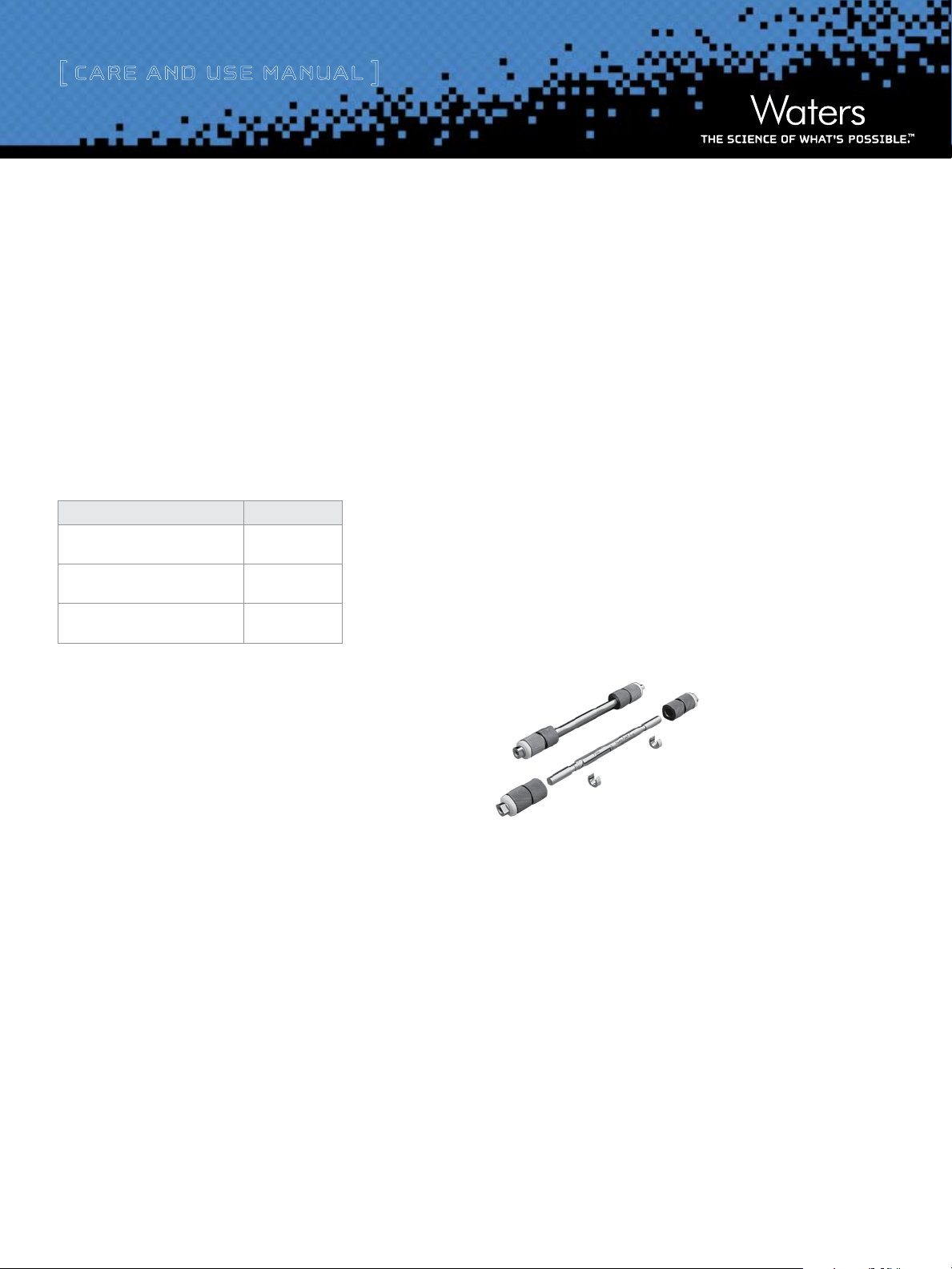
[ Care and Use ManUal ]
WaterS end connector KIt
Use this document in conjunction with the Waters Analytical Columns and Cartridges Care and Use Instructions
included with the Waters cartridge column.
I. INTRODUCTION
The End Connector Kit, part number WAT037525, can be used with
any Waters 3.9 mm or 4.6 mm i.d. cartridge. T he cartridge and the
End Connector Kit are purchased separately. When the performance
of the cartridge deteriorates, you just replace the cartridge and reuse
the endfittings.
The End Connector Kit contains the following parts:
Description Quantity
Endfitting assemblies
Retaining nuts
C-Clips
2
2
2
II. SpecIfIcatIonS
Maximum pressure rating: 40 Mpa (400 atm, 6000 psi).
contentS
I. INTRODUCTION
II. SPECIFICATIONS
III. ASSEMBLING THE CARTRIDGE
IV. USING THE CARTRIDGE
V. REPLACING THE CARTRIDGE
VI. REPLACING THE O-RINGS IN THE ENDFITTINGS
VII. TROUBLESHOOTING
VIII. ORDERING INFORMATION
III. aSSemblIng the cartrIdge
1. Remove the plastic end caps from the cartridge and save for
cartridge storage.
2. Slide a retaining nut onto the cartridge with the open end of the
nut toward the end of the cartridge.
3. Press a c-clip into the groove of the cartridge until it snaps into
place.
4. Place the endfitting onto the cartridge and screw together the
retaining nut and endfitting until hand-tight. If the threads on
the endfitting visible, the retaining nut and endfitting are not
assembled properly. Unscrew and reassemble.
5. Repeat steps 2 through 4 to assemble the other end.
Page 2
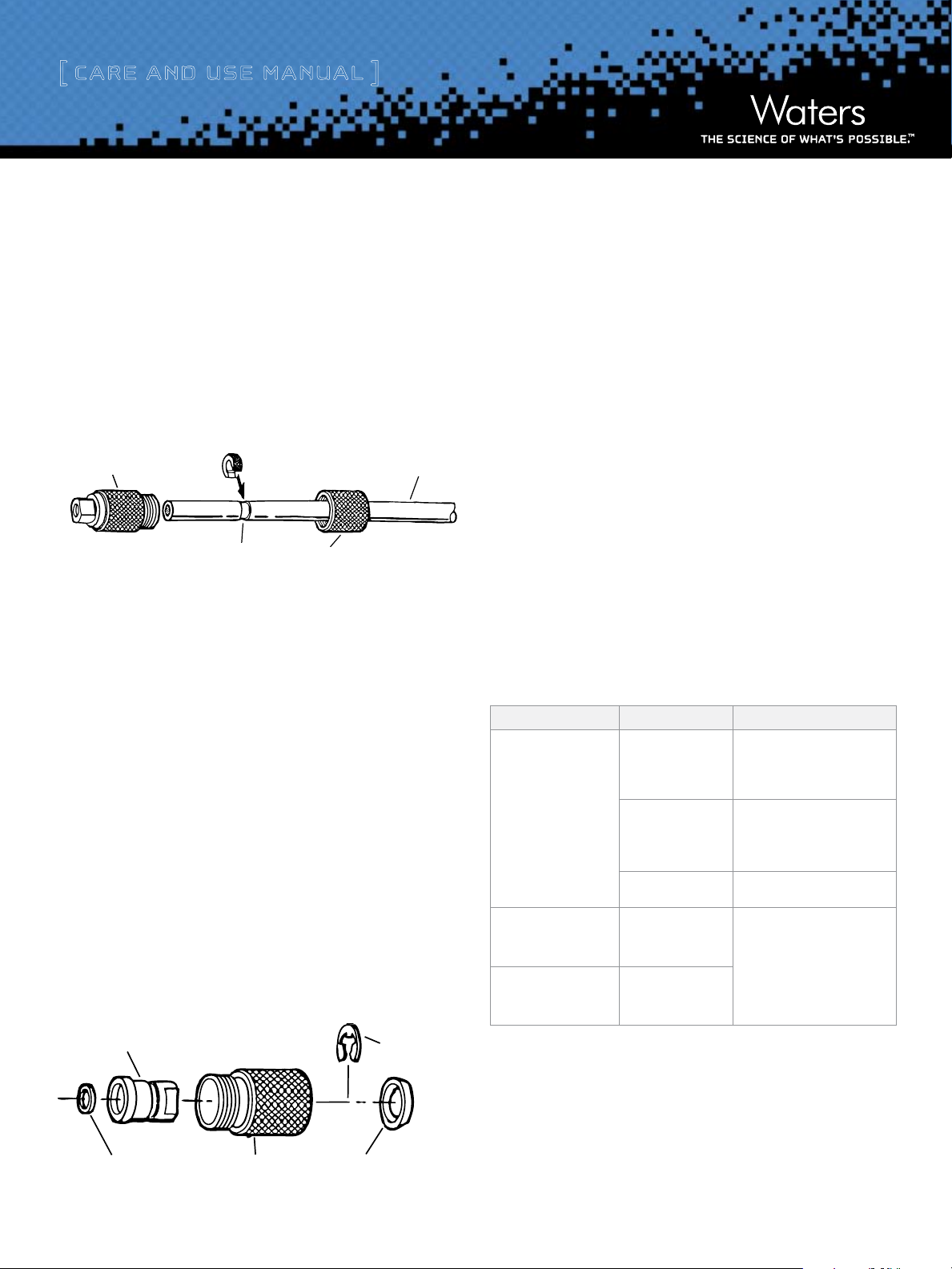
[ Care and Use ManUal ]
endfitting assembly
groove
retaining nut
cartridge
connector
o-ring
plastic cover
connector housing
e-ring
IV. USIng the cart rIdge
Use the cartridge as you would any other analytical HPLC column. Be
aware of the flow direction arrow printed on the label of the cartridge.
Use a precolumn in-line filter to prevent cartridge filter blockage.
Please refer to the Waters Analytical Columns and Cartridges Care
and Use Instructions Sheet for mobile phase and sample guidelines,
operating parameters, solvent-viscosity tables, chromatography
guidelines, and other useful information.
c-clip
Figure 1: Assembling the cartridge column
V. replacIng the cartrIdge
No tools are required to replace the cartridge.
To replace the o-ring:
1. Unscrew the endfitting assembly.
2. Remove the white plastic cover.
3. Remove the e-ring from the connector using a screwdriver.
4. Take the connector out of the connector housing. Use a sharp
needle to remove the old o-ring from the connector.
Caution: Do not scratch the groove in the connector. This may damage
the sealing surface.
5. Check the groove and the new o-ring. Remove any particulate
matter. Insert the new O-ring into the groove.
6. Reassemble.
VII. troUbleShootIng
General care and maintenance is addressed in the Waters Analytical
Columns and Cartridges Care and Use Instruction Sheet. Additional
symptoms you may see when using the steel cartridge include:
1. Unscrew the endfittings and remove the cartridge. It is not
necessary to disconnect the endfittings from the inlet and outlet
tubing.
2. Remove the c-clips and the retaining nuts from the old cartridge.
Discard the cartridge according to appropriate regulations.
3. Install a new cartridge (see Section III).
VI. replacIng t he o-rIngS In the endfIt tIngS
To replace the o-ring, you will need a replacement o-ring kit (2/pkg),
part number WAT023401; a small, flat-blade screwdriver; and a sharp
needle.
Figure 2: Replacing the O-Ring
Symptom Cause Corrective Action
Solvent leaks from
connector
Broad peaks, loss of
peak resolution
High backpressure
Cartridge
not seated in
endfitting
Particles on
the FACE of the
o-ring
Worn o-ring Replace the o-ring
Packing material
fouled
Filters in cartridge plugged
Disassemble, properly
seat cartridge
Wipe clean with a cotton
tip applicator
Replace the new cartridge
column, reuse endfittings
and c-clips (see Section V).
2
Page 3

[ Care and Use ManUal ]
VIII. orderIng InformatIon
Description Part No.
End Connector Kit WAT037525
(contains 1 pair of endfitting
assemblies, o-rings, and c-clips)
Replacement o-rings (2/pkg.) WAT 023 401
Replacement c-clip (1/pkg.) WAT037560
Refer to the Waters Analytical Columns and Cartridges Care and Use Instruction Sheet for additional ordering, warranty,
and service information.
©2007 Waters Corporation. Waters and The Science of W hat’s
Possible are trademarks of \Waters Corporation.
November 2007 WAT036682 Rev 7 VW-PDF
3
Waters Corporation
34 Maple Street
Milford, MA 01757 U.S.A.
T: 1 508 478 2000
F: 1 508 872 1990
www.waters.com
