Page 1

[ Care and Use ManUal ]
analytICal Columns and CartrIdges
I. IntroduCtIon
Waters offers a large selection of analytical columns and cartridges
packed with silica-based packing materials. Follow this instruction
sheet to obtain the best performance, reproducibility, and longevity
from your analytical columns and cartridges. Waters silica-based
materials are packed in:
TM
• Steel and PEEK
analytical columns are durable and highly efficient. PEEK
columns are used with nonmetallic systems.
• Steel Cartridge Columns — The cartridge columns feature reus-
able end fittings that permit you to replace the cartridge quickly
and easily without tools.
• Polyethylene Radial-Pak™ Column Segments — The Radial-Pak
column segments (also referred to as Radial-Pak cartridges)
employ Waters patented technology to improve efficiency
by eliminating the wall effect and voiding common to rigid
columns.
(polyetheretherketone) Columns — The steel
Contents
I. IntroduCtIon
II. start-up test proCedure
a. Measuring Intrument Band Spreading
b. Installing the Cartridge or Column
c. Equilibrating the Column
d. Testing the Column Efficiency and Calculating Column Backpressure
III. narrow-bore Columns
IV. Column maIntenanCe
a. Caring for the Column
b. Cleaning and Regenerating the Column
c. Storing the Column
V. troubleshootIng
Analytical Columns and Cartridges 1
VI. orderIng and addItIonal InformatIon
Page 2
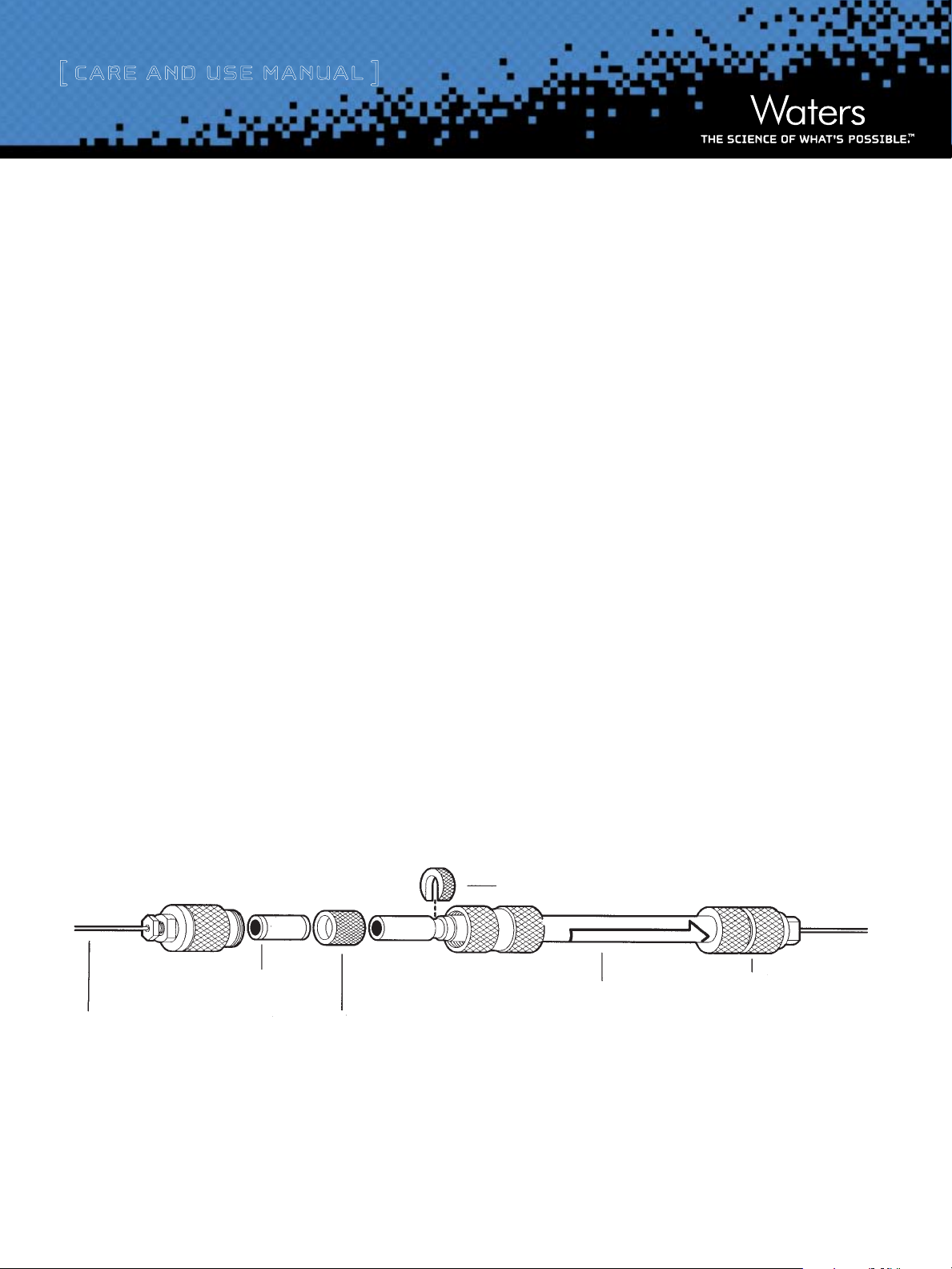
[ Care and Use ManUal ]
Spacer
0.25 mm (0.009 inch) Tubing
Sentry Guard
Column
C-Clip
Cartridge Column
End Connector
II. start-up test proCedure
Follow the four step start-up procedure for successful operation of
your Waters column or cartridge: A. The pH range for the mobile
phase is pH 2 to 8. However, phosphate buffer at pH 8 in combination
with high temperatures can lead to shorter column life. For high
temperature work, this buffer at neutral pH is preferred.
a. Measuring Instrument Band Spreading
Poor column performance can sometimes be attributed to excessive
instrument band spreading. Test the band spreading of your HPLC
system before you install your column or cartridge. Band spreading
of a properly operating analytical system should be less than
100 μL and <40 μL for 2.1 mm i.d. microbore columns.
Test the instrument band spreading using the procedure below.
1. Remove the column or cartridge from the system. Connect the
inlet and outlet tubing with a low-dead-volume union.
2. Inject the test sample used for a plate count determination (see
Section II. d.) using a fast chart speed or sampling rate. You may
need to adjust the detector sensitivity or dilute the sample to
keep the peak on scale.
Determine the width of the peak at 4.4% of the peak maximum.
Determine how many microliters per minute your eluent is flowing.
Multiply the two terms to yield the band spread of your instrument.
If the band spreading is excessive, check all tubing and fittings. If it
is necessary to repair fittings, refer to the procedure below. If you
have a 2.1 mm i.d. microbore column, you may need to modify your
HPLC system. Refer to the System Modifications Guidelines outlined
in Section III.
Repair a damaged compression screw or a worn ferrule assembly
using the procedure below.
1. Scribe the circumference of the tubing at the desired break point
using a tube cutter or a file with a cutting edge.
2. Grasp the tubing on both sides of the scribe mark with cloth
covered pliers. Gently work the tube back and forth until it sepa-
rates at the scribe mark. Ensure that the tubing end is straight,
open and free of burrs.
3. Slide the compression screw, followed by the ferrule (large end
of the taper first), over the tube. Seat the tubing in the fitting. If
the tubing is not completely seated, the resulting dead volume
can lead to poor chromatographic results.
3. Use the 5-Sigma method shown in Figure 2 to obtain the band
spreading value in μL.
Figure 1: Installing a Cartridge Column with a SentryTM Guard Column
Analytical Columns and Cartridges 2
Page 3

[ Care and Use ManUal ]
2.1 • L • f
∆p =
dp • D
2
System Volume
4.4% h
b. Installing the Cartridge or Column
For Column Installation: Connect the column with the direction of
flow arrow pointing toward the detector. You will need a 5/16-inch
open-end wrench.
For Steel Cartridge Column Installation: Refer to Figure 1. Unscrew
the end connectors from the old cartridge column, leaving them
connected to the inlet and outlet lines of the instrument. Attach the
new cartridge column between the connectors so that the flow is in
the direction of the arrow on the label. Finger tighten all fittings.
For Radial-Pak Column Segments: The column segments are
installed in a Waters 8 x 10 Cartridge Holder. Please refer to the
RCM 8 x 10 Cartridges Holder Manual for installation and operation
instructions. Tighten the piston until the pressure gauge needle
is in the correct compression zone, referring to the table below.
Radial-Pak column segments are shipped dry. They should be
prewetted with 100% organic solvent before equilibration with the
mobile phase.
Column Segment Pressure Zone Approximate Pressure
®
, Resolve™ middle of green 18 MPa (2500 psi)
Nova-Pak
μPorasil™, μBondapak™ beginning of yellow 7 MPa (1000 psi) and
Delta-Pak™
d. Testing the Column Efficiency and Calculating Column
Back pressure
Perform an efficiency test on your column before you use it. Prepare
the test sample and test the column using the conditions for your
particular column configuration. Test sample preparation and column
test conditions are enclosed in a separate sheet. Repeat the efficiency
test periodically to track column performance aver time.
Use the following equation to calculate the back pressure of your col-
umn or cartridge with water as a mobile phase at 1 mL/min flow rate.
Multiply the result by your mobile phase viscosity in (cP) and your
flow rate to obtain your operating back pressure. A viscosity table
for common solvents and a viscosity curve for aqueous mixtures is
enclosed on a separate sheet.
Where Δp (H2O, 1 mL/min) is the pressure (MPa); L is the column
length (mm); f is a constant, 20 for Radial-Pak™ column segments
or 10 for steel columns; dp is the particle diameter (μm) and D is the
column diameter.
III. narrow-bore Columns (2.1 mm I.d.)
c. Equilibrating the Column
1. Equilibrate your column when it is first installed and after
storage. Verify that your mobile phase is miscible in the
column shipping solvent.
2. When you change the mobile phase of your system, gradually
increase the flow rate of the new mobile phase from 0 mL/min
to 1.0 mL/min in 0.1mI/mm increments.
3. Purge the column with at least 10 column volumes of your
mobile phase until you achieve a stable baseline. If mobile
phase additives are present (such as ion-pairing reagents, at 5
to 10 mmol/L) 100 to 200 column volumes may be required
for complete equilibration.
Analytical Columns and Cartridges 3
This section describes how to measure extra column effects and
gives some guidelines on how to maximize the advantages of your
Waters narrow-bore column. Modifications to your HPLC system will
probably be required in order to avoid system band spreading.
Without proper system modifications, system band spreading causes
peak broadening and has a large impact on peak width as peak vol-
ume decreases. To measure the band spreading of your HPLC system,
refer to the procedure, Measuring Instrument Band Spreading, in
Section II. a. and refer to Figure 2.
Figure 2: Determination of System Bandspreading Using the 5-Sigma
Method
Page 4

[ Care and Use ManUal ]
1.0
0.8
0.6
Height
Volume (µL)
0.4
0.2
0.0
Dwell
Volume
A second effect, called dwell volume is observed with gradient analy-
sis. In this case, the lower flow rate causes the gradient front to take
longer to reach the head of the column. To measure the dwell volume
for your system, refer to the procedure, For Gradient Analysis, below
and refer to Figure 3.
Figure 3: Determination of Dwell Volume
For Gradient Analysis:
1. Replace the column with a zero dead volume union.
2. Determine the gradient-delay or dwell volume for your system by
performing a dwell volume test. Prepare eluent A (pure solvent), and
eluent B (solvent plus sample).
IV. Column maIntenanCe
This section describes routine column maintenance procedures that
should be followed to maximize the lifetime of your Waters column.
The procedures are described in detail below:
a. Caring for the Column
To ensure the continued high performance of your Waters column,
follow these guidelines:
• Protect steel columns, cartridge columns and column segments from
contaminants with a Waters Sentry Guard Column or a Waters Guard-
Pak™ Insert.
®
• Use Waters Sep-Pak
®
Cartridges to clean up your sample prior to analysis.
Oasis
• Make sure that solvents are miscible when changing mobile phases.
This will prevent phase separation or precipitation.
• Always degas and filter mobile phases through a 0.22 μm membrane
filter. Acrodisc
solid-phase extraction cartridges or Waters
®
filters by Gelman Sciences are recommended.
3. Equilibrate system with eluent A until a stable baseline is achieved.
Switch to 100% eluent B and record the time at half height of the step.
Refer to Figure 3 for an illustration.
4. Modify your HPLC system in order to minimize the dwell volume
according to the System Modifications Guidelines section. The dwell
volume should be less than 1 mL for small volume columns.
System Modification Guidelines:
1. Use 0.25 mm (0.009-inch) tubing between pump and injector.
2. Use a microbore detector flow cell, for example, Waters Tuneable
UV-VIS Absorbance Detector with a 2.6 μL volume) for the 2.1 mm
columns. Recall that due to the shorter path length, detector sensitivity
is reduced to achieve lower band spread.
3. Use 0.12 mm (0.005-inch) i.d. tubing for the 2.1 mm column to
minimize dead volume. With careful plumbing, standard 0.25 mm
(0.009-inch) i.d. tubing can be used with the 3.0 mm column.
4. Use a manual injector with a low dead volume, for example, Rheodyne
Model 7725.
• Do not exceed an operating pressure of 40 MPa (400 atm or 6000 psi)
for steel columns, or 13 MPa (130 atm or 2000 psi) for Radial-Pak™
column segments.
b. Cleaning and Regenerating the Column
A shift in retention or resolution may indicate contamination of
the column. Flushing with an organic solvent is usually sufficient to
remove the contaminant.
If system back pressure increases with usage, replace the guard col-
umn. If you are not using a guard column, replace the inlet frit. If the
problem continues, the column may be plugged with a contaminant
that needs to be dissolved with an appropriate solvent. For example,
proteinaceous material can be removed with repeated 200 μL
injections of dimethylsulfoxide.
If the flushing procedure does not solve the problem, wash the
column with a sequence of progressively more nonpolar solvents. For
example, switch from water to tetrahydrofuran (THF) to methylene
chloride. Return to the standard mobile phase conditions by reversing
the sequence.
Analytical Columns and Cartridges 4
Page 5

[ Care and Use ManUal ]
c. Storing the Column
For Column and Cartridge Columns: Leaving the column unused for
less than four days does not require special storage procedures.
For longer storage, store the column in shipping solvent which is
identical to the column test solvent with a few exceptions. Store
Nova-Pak CN HP and μBondapak CN columns in 0.1 M ammonium
sulfate. Store all μBondapak C18 columns in methanol and store
all μBondapak Phenyl columns in acetonitrile/water. If the mobile
phase contains a buffer salt, first flush the column with 10 column
volumes of 18 megohm water. Make sure that the end plugs are
firmly in place. Never let the column dry out.
For Radial-Pak Column Segments: Wash Radial-Pak column
segments with water to remove all buffer salts, then with the
organic component of the mobile phase. Use a miscible intermediate
if necessary. Remove the cartridges from the 8 x 10 holder and
replace the end caps.
V. troubleshootIng
VI. orderIng and addItIonal InformatIon
If you would like new product information or a copy of the Waters
Parts and Supplies Catalog, complete the reply card and mail. For
more detailed information about Waters columns and cartridges,
consult the Waters Chromatography Columns and Supplies Catalog
or contact your Waters representative. To obtain a copy of the
catalog, complete the enclosed reply card. The catalog is also
available on the Internet at www.waters.com.
Changes in retention time, resolution or back pressure are often
due to column contamination. This is discussed in Section IV. b.,
Cleaning and Regenerating the Column.
Poor chromatography is often the result of a system problem. For
information on troubleshooting your system refer to the Guide to
Successful Operation of your LC System, available from Waters. Ask
for part number WAT022378.
Our experienced team of chromatographic specialists provide
outstanding customer support for corrective, preventive, and quality
maintenance. Our technical support staff is always available to help
you with questions and provide solutions to your applications needs.
In the U.S., call us at 1-800-252-4752. If you are outside the U.S.,
contact your local Waters representative.
Analytical Columns and Cartridges 5
Page 6

[ Care and Use ManUal ]
Sales Offices:
Austria and European Export
(Central South Eastern Europe,
CIS and Middle East) 431 877 18 07
Australia 2 9933 1777
Belgium 32 2 726 1000
Brazil 55 11 5094 3788
Canada 800 252 4752
China 8621 6495 6999
CIS/Russia +7 495 3367000
Czech Republic 42 02 617 11384
Denmark 45 46 59 8080
Finland +358 9 5659 6288
France (33) 1 30 48 72 00
Germany 49 6196 400600
Hong Kong 852 29 64 1800
Hungary 36 1 350 5086
India and India Subcontinent
91 80 2 837 1900
Ireland 353 1 448 1500
Italy 39 02 274 211
Japan (81) 3 3471 7191
Korea (82) 2 820 2700
Mexico 5255 5200 1860
The Netherlands +31 (0)76-50 87 200
Norway 47 63 84 60 50
Poland (48) 22 833 4400
Puerto Rico 787 747 8445
Singapore 65 6273 1221
Spain 34 93 600 93 00
Sweden 46 8 555 11500
Switzerland 41 62 889 2030
Taiwan 886 2 2543 1898
United Kingdom 44 208 238 6100
©2007 Waters Corporation, Waters. The Science of W hat’s
Possible, μBondapak, Delta-Pak, Guard-Pak, Nova-Pak, μPorasil,
Radial-Pak, Resolve, Sentry, Sep-Pak, Symmetry, and Waters are
trademarks of the Waters Corporation. Acrodisc is a trademark of
Gelman Pall Laboratory.
November 2007 WAT035699 Rev 6 VW-PDF
Analytical Columns and Cartridges 6
Waters Corporation
34 Maple Street
Milford, MA 01757 U.S.A.
T: 1 508 478 2000
F: 1 508 872 1990
www.waters.com
