Page 1
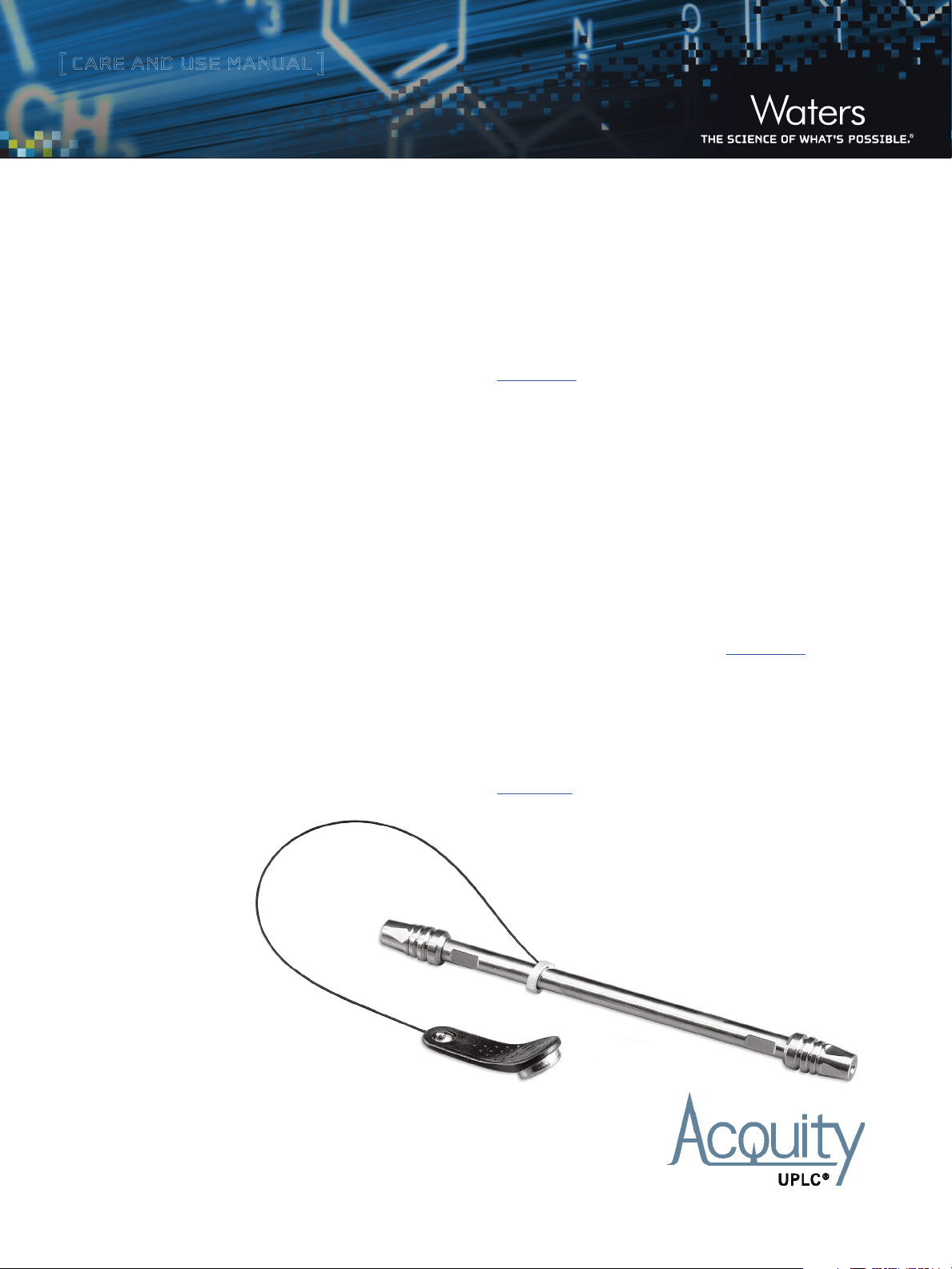
[ CARE AND USE MANUAL ]
ACCQ•TAG ULTRA C18 CO LUMN
CONTENTS
I. INTRODUCTION
II. GETTING STARTED AND COLUMN USE
III. COLUMN CLEANING AND STORAGE
a. Cleaning
b. Storage
IV. INT RODUCING E CORD INTELLIGENT
CHIP TECHNOLOGY
a. Introduction
b. Installation
c. Manufacturing Information
d. Column Use Information
I. INTRODUCTION
The AccQ•Tag™ Ultra C18, 2.1 x 100mm Column (P/N
®
186003837), is an integral component of Waters UPLC
Acid Analysis Solution. The Solution consists of an integrated
combination of instrumentation, derivatization chemistry, column,
eluents, methods, software, and support. Consequently and when
used as documented, analysts are assured of accurate and precise
amino acid analyses with this detailed complete application solu
tion. The use of the AccQ•Tag Ultra Column without the rest of the
application solution is not supported as an amino acid analysis
method because there are significant risks of inaccurate qualitative
and quantitative analysis.
The AccQ•Tag Ultra Column significantly differs from the
AccQ•Tag 3.9 x 150 mm Column (P/N WAT052885) in both
chemistry composition and column configuration. In addition, the
quality control tests for the AccQ•Tag Ultra Column vs. AccQ•Tag
Column are different, further supporting the fact that these two
column chemistries cannot be used interchangeably.
Note: Please refer to Waters “UPLC Amino Acid Analysis Solution: P/N
720001837EN”, “UPLC Amino Acid Analysis Solution System Guide: P/N
71500129702, and ACQUITY UPLC
Analysis System Guide: USRM134761474 for additional information related
to use of the AccQ•Tag Ultra C18 Column for this defined application solution.
®
H-Class and H-Class Bio Amino Acid
Amino
-
Page 2
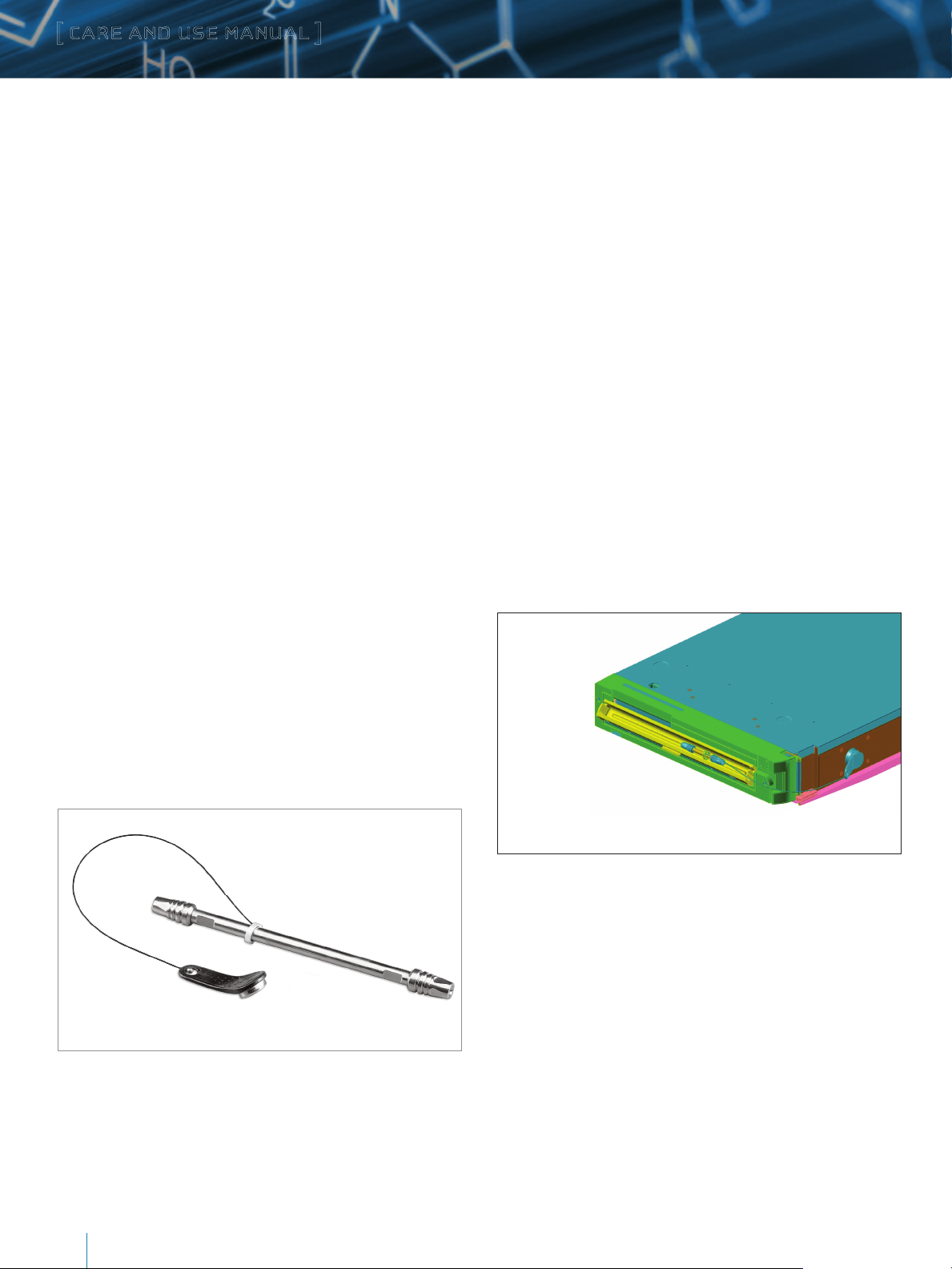
[ CARE AND USE MANUAL ]
II. GET TING STARTED AND COLUMN USE
Please refer to the Waters UPLC Amino Acid Analysis Solution
System Guide (P/N 71500129702) for detailed information. This
can be found by searching the literature code on www.waters.com.
III. COLUMN CLEANING AND STORAGE
a. Cleaning
When required, the AccQ•Tag Ultra C18 column can be safely
cleaned with 100% acetonitrile at 0.5 mL/min for 30 minutes.
b. Storage
Please refer to the Waters UPLC Amino Acid Analysis Solution
System Guide (P/N 71500129702) for details on short vs longer
term column storage conditions.
IV. INTRODUCING ECORD INTELLIGENT
CHIP TECHNOLOGY
a. Introduction
At the time of manufacture, tracking and quality control
information will be downloaded to the eCord. This includes the
conditions and results for the Performance Test Chromatogram.
Storing this information on the chip will eliminate the need for a
paper Certificate of Analysis. Once the user installs the column,
the software will automatically download key parameters into a
column history file stored on the chip. In this manual, we explain
how the eCord will provide a solution for easily tracking the history
of the columns, reduce the frustration of paperwork trails, and
give customers the reassurance that a well performing column is
installed onto their instruments.
b. Installation
Install the column into the column heater. Plug the eCord into
the side of the column heater. Once the eCord is inserted into the
column heater, the identification and overall column usage infor
mation will be available in the ACQUITY Console, allowing
the user to access column information on their desktop.
-
The eCord™ intelligent chip is a new technology that will provide
the history of a column’s performance throughout its lifetime. The
eCord will be permanently attached to the column to assure that
the column’s performance history is maintained in the event that
the column is moved from one instrument to another.
eCord Intelligent
Figure 1: Waters eCord Intelligent Chip
eCord Inserted into Side of Column Heater
Figure 2: Determination of Gradient Delay Volume
2
AccQ•Tag Ultra C18 Column
Page 3

[ CARE AND USE MANUAL ]
c.
Manufacturing Information
The eCord chip provides the user with an overview of the bulk
material QC test results.The eCord chip provides the user with QC
test conditions and results on the column run by the manufacturer.
The information includes mobile phases, running conditions and
analytes used to test the columns. In addition, the QC results and
acceptance is placed onto the column.
AccQ•Tag Ultra C18 Column Certificate
of Analysis Documentation
d. Column Use Information
The eCord chip provides the customer with column use data. The
top of the screen identifies the column including chemistry type,
column dimensions and serial number. The overall column usage
information includes the total number of samples, total number
of injections, total sample sets, date of first injection, date of last
injection, maximum pressure, and temperature. The information
also details the column history by sample set including date
started, sample set name, user name, system name, number of
injections in the sample set, number of samples in the sample set,
maximum pressure, and temperature in the sample set and if the
column met basic system suitability requirements.
Column Information easy accessible via Waters
eCord Technology
Waters, The Science of W hat’s Possible, nanoACQUITY, nanoACQUITY UPLC, Synapt, and Xevo are
registered trademarks of Waters Corporation. ProteinLynx GLOBAL SERV ER and MassPREP are trademarks
of Waters Corporation. All other trademarks are the property of their respective owners.
©2014 Waters Corporation. Produced in the U.S.A. March 2014 Rev A 20004785EN AO-PDF
Waters Corporation
34 Maple Street
Milford, MA 01757 U.S.A.
T: 1 508 478 2000
F: 1 508 872 1990
www.waters.com
