Page 1

Document revision: A
Page 2

Important Notice
Copyright © 2017 WatchGuard, Inc. All rights reserved. This document and supporting data are
the exclusive property of WatchGuard, Inc. and may not be copied and/or reproduced without
permission.
Software and firmware updates
WatchGuard is committed to the continual testing and improvement of our software and
firmware. As new revisions become available, these updates will be made available to your
agency; fees may apply depending on your licensing agreement.
Manufacturer contact information
WatchGuard, Inc.
Attn: Customer Service Department
415 Century Parkway
Allen, Texas 75013
800-605-6734
CSRequest@WatchGuardVideo.com
Send us your suggestions
We want to hear from you. Tell us about your experience and how you are using WatchGuard
products. We will do our best to accommodate any suggestions you may have in future
products.
For U.S. customers, call Customer Service at 800-605-6734 or email us at
CSRequest@WatchGuardVideo.com with your comments, questions, and concerns.
International customers, please contact your local distributor.
Trademark notices
3M, Scotch, and Super 33+ are worldwide trademarks or registered trademarks of 3M.
VELCRO® is a registered trademark of Velcro Industries B. V.
All other marks, names, and logos mentioned herein are the property of their respective
owners.
ii
VISTA Vehicle Kit
WGD00161 Revision A
Page 3
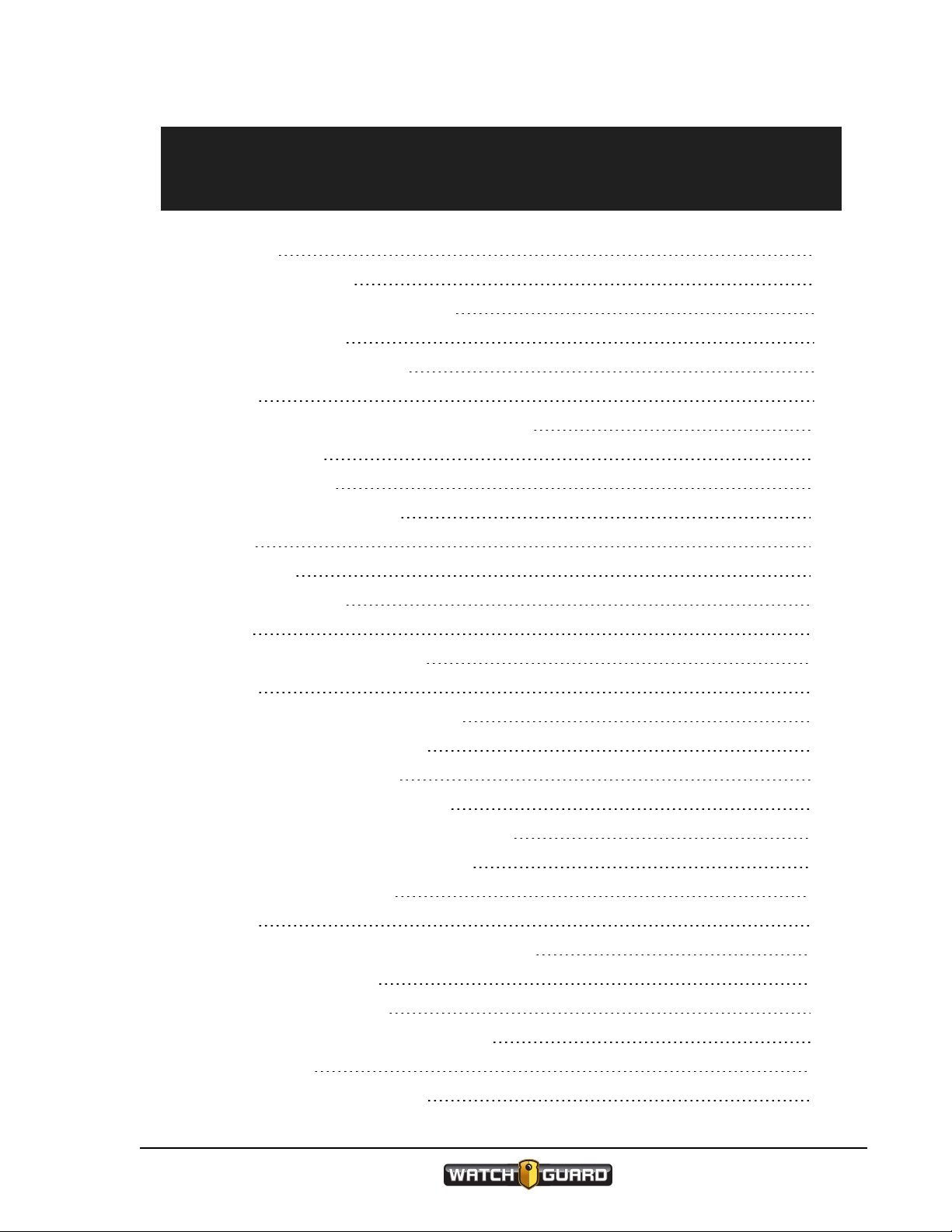
Contents
Contents
Introduction 5
About this document 5
Related documents and information 6
Installation training 6
Preparing for the Installation 7
Overview 8
Before Installing the VISTA Vehicle Kit in a Vehicle 9
Standard Parts List 10
Recommended Tools 11
Installation Required Practices 12
Cables 12
Connections 12
Installation location 12
Power 12
Installing the VISTA Vehicle Kit 13
Overview 14
Recommended Installation Workflow 14
Installing the Smart Power Switch 16
Installing the VISTAWiFi Base 17
Connecting the External Inputs Cable 18
Installing the Smart Power Switch Power Cable 19
Testing the VISTA Vehicle Kit Installation 21
Using the VISTA Vehicle Kit 23
Overview 24
Powering the VISTA Vehicle Kit System On and Off 25
Auto-Start Record Settings 25
Auto-start recording delay 26
Video and audio during the delay period 26
Recording Groups 27
Members of the recording group 27
VISTA Vehicle Kit
WGD00161 Revision A
iii
Page 4
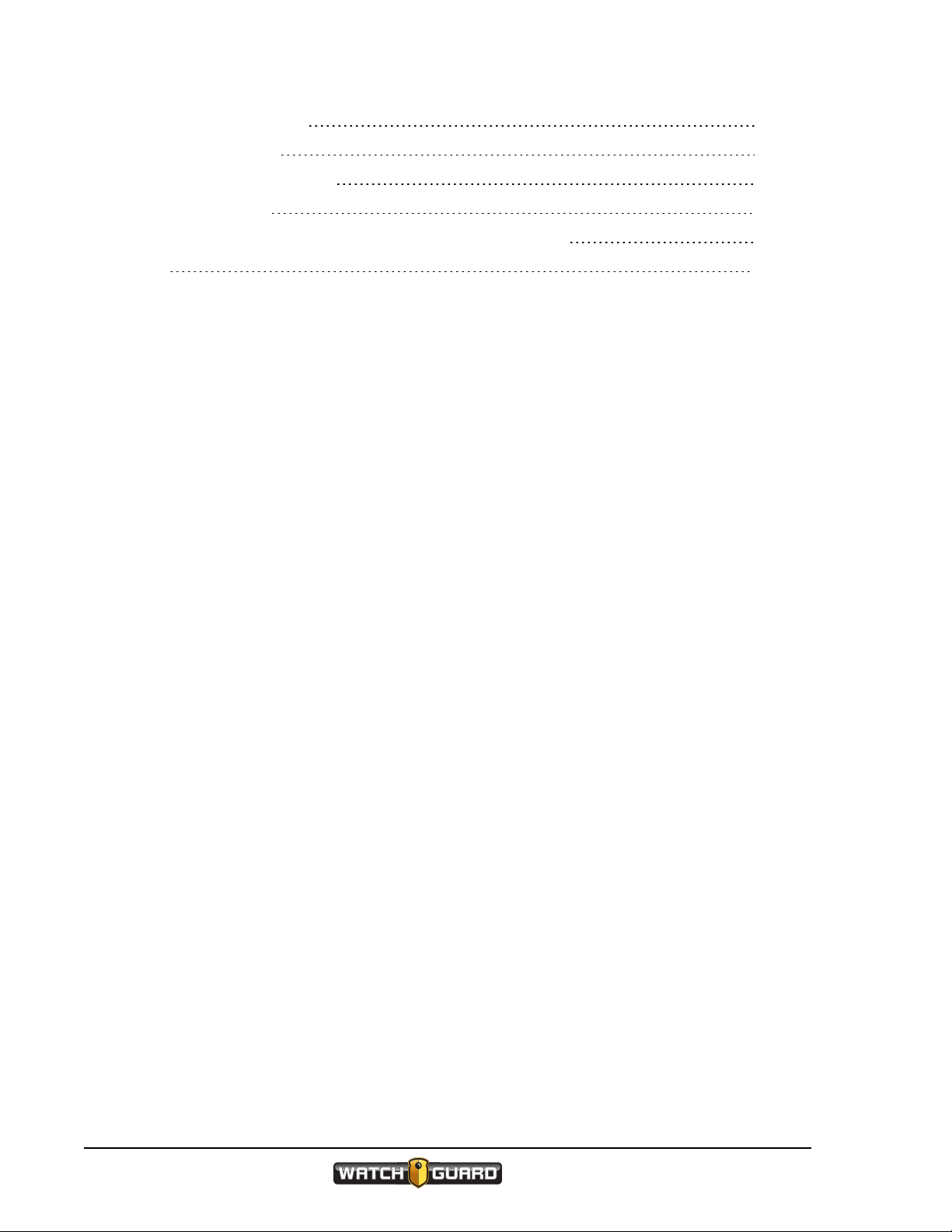
Contents
Smart Power Switch 27
VISTA WiFi Base 28
VISTA WiFi or VISTAXLT 28
Group recordings 28
VISTA WiFi or VISTA XLT behavior during a group recording 29
Index 31
iv
VISTA Vehicle Kit
WGD00161 Revision A
Page 5
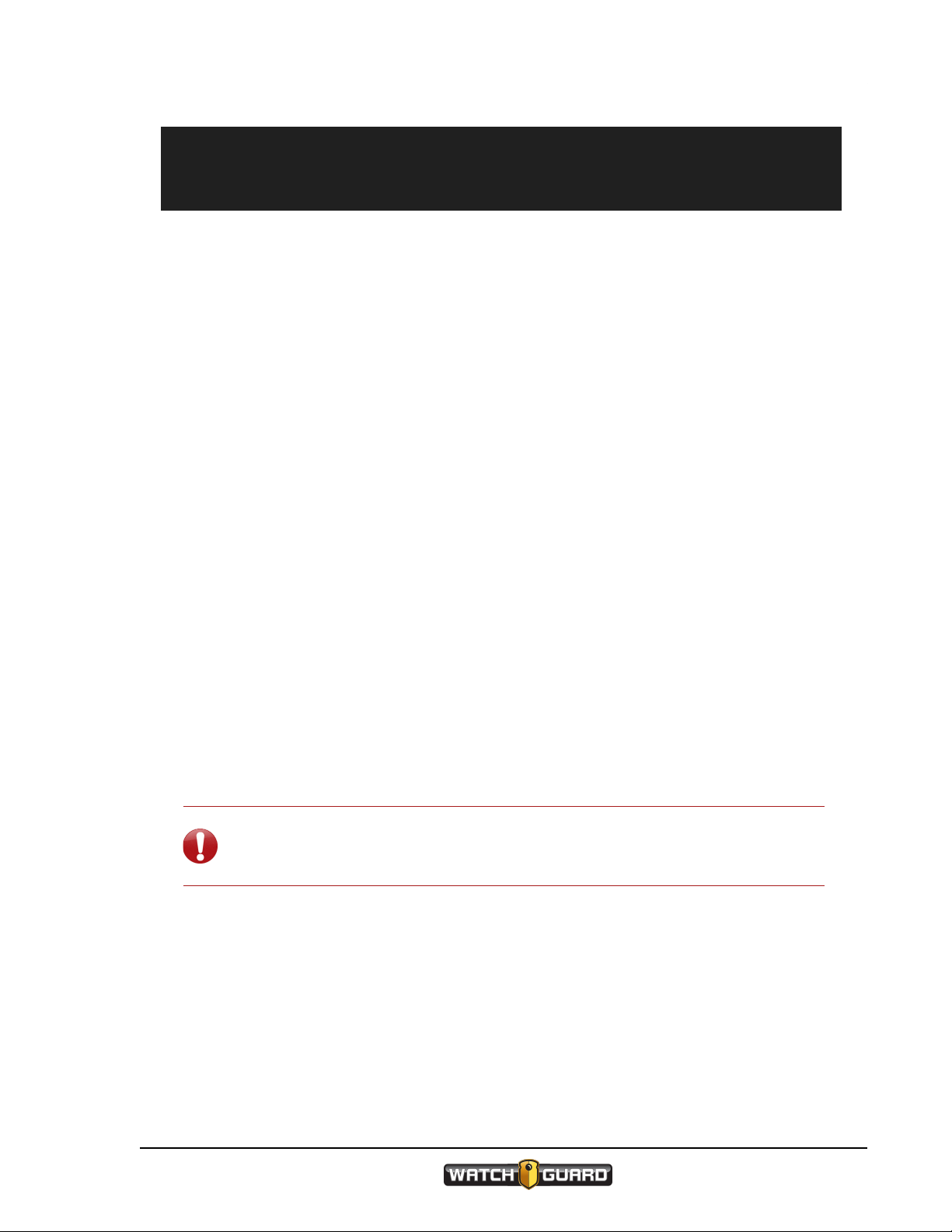
Introduction
Introduction
Welcome to the WatchGuard VISTA Vehicle Kit Installation and User Guide. This guide is
designed to provide basic information and instructions for installing and using the WatchGuard
VISTA Vehicle Kit.
About this document
The VISTA Vehicle Kit Installation and User Guide covers the following topics:
l Preparing for a vehicle installation, including:
o
Pre-install checklist
o
Standard installation parts lists and recommended tools
o
Installation required practices
l Installing WatchGuard equipment in a vehicle, including:
o
Recommended installation workflow
o
VISTA WiFi or VISTA XLT
o
VISTA WiFi Base
o
Smart Power Switch
o
Related components and cables
l Testing the installation
l Using the VISTA Vehicle Kit
This guide contains general recommended instructions for installing and using a WatchGuard
VISTA Vehicle Kit system in a vehicle. This document is not an exclusive or comprehensive
blueprint for any particular vehicle installation. If you have a question about installing the
system in a particular vehicle, contact WatchGuard Customer Service.
Important! This document assumes knowledge of standard 12-volt vehicle
installation best practices. It is meant to guide a technician through the specifics
of installing WatchGuard equipment.
The images in this document are representative of what you could experience while installing
and using the VISTA Vehicle Kit. They are meant to serve as a guide.
VISTA Vehicle Kit
WGD00161 Revision A
5
Page 6

Introduction
Related documents and information
For further information related to installing or using WatchGuard equipment in a vehicle that is
not covered by the VISTA Vehicle Kit Installation and User Guide, see the following documents:
l VISTA HD Wearable Camera User Guide
l WatchGuard Bracket Guides
l Evidence Library 4 Web User Guide
l 4RE In-Car DVR User Guide
l 4RE Vehicle Installation Instructions
l Evidence Library Express 3.5 User Guide
Installation training
WatchGuard offers factory training courses several times per year for installers to become
certified in WatchGuard equipment installation. For more information and to register, go to
http://watchguardvideo.com/training.
6
VISTA Vehicle Kit
WGD00161 Revision A
Page 7
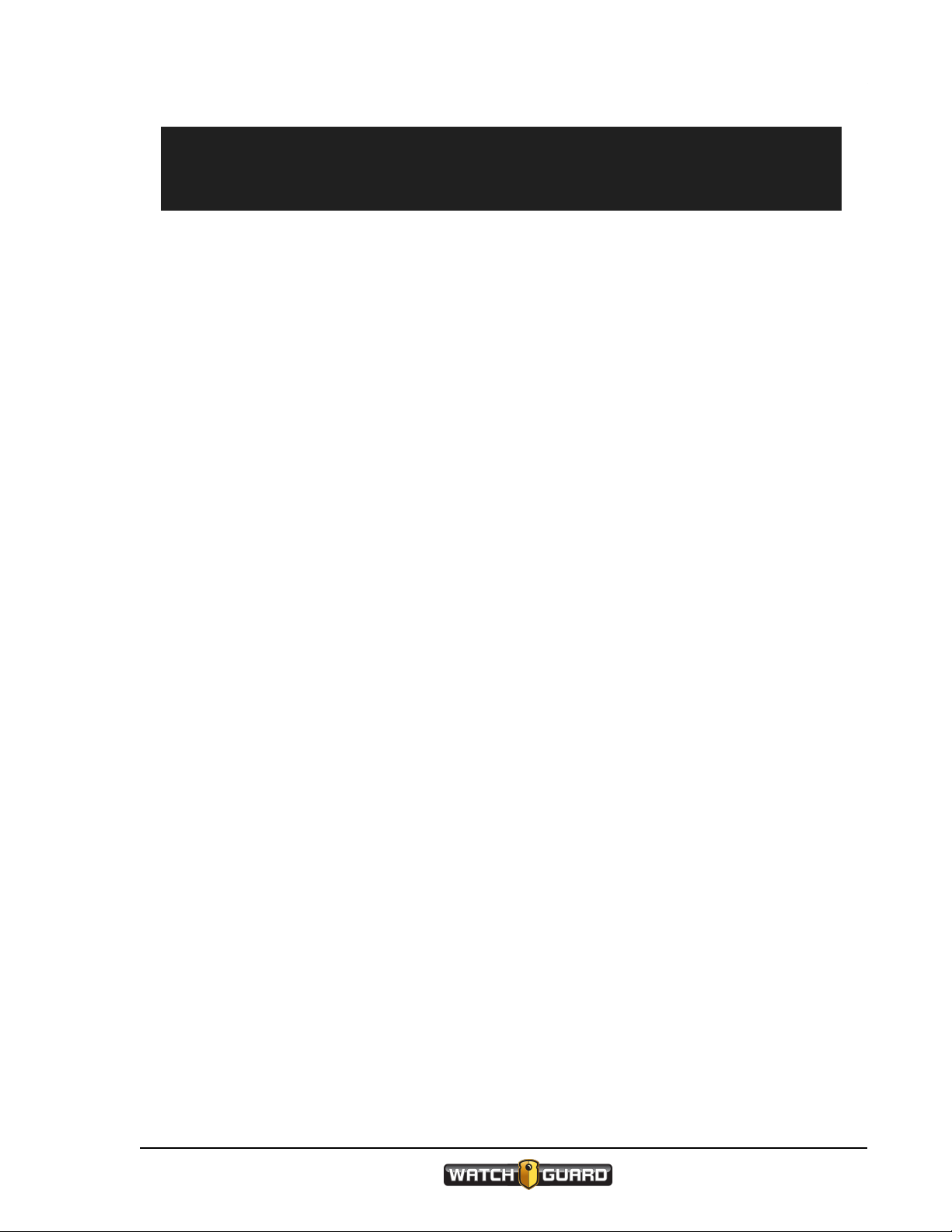
Preparing for the Installation
In this section...
l Pre-installation checklist (page 9)
l Standard installation parts list examples (page 10)
l Recommended tools list (page 11)
l Installation required practices (page 12)
Preparing for the Installation
VISTA Vehicle Kit
WGD00161 Revision A
7
Page 8
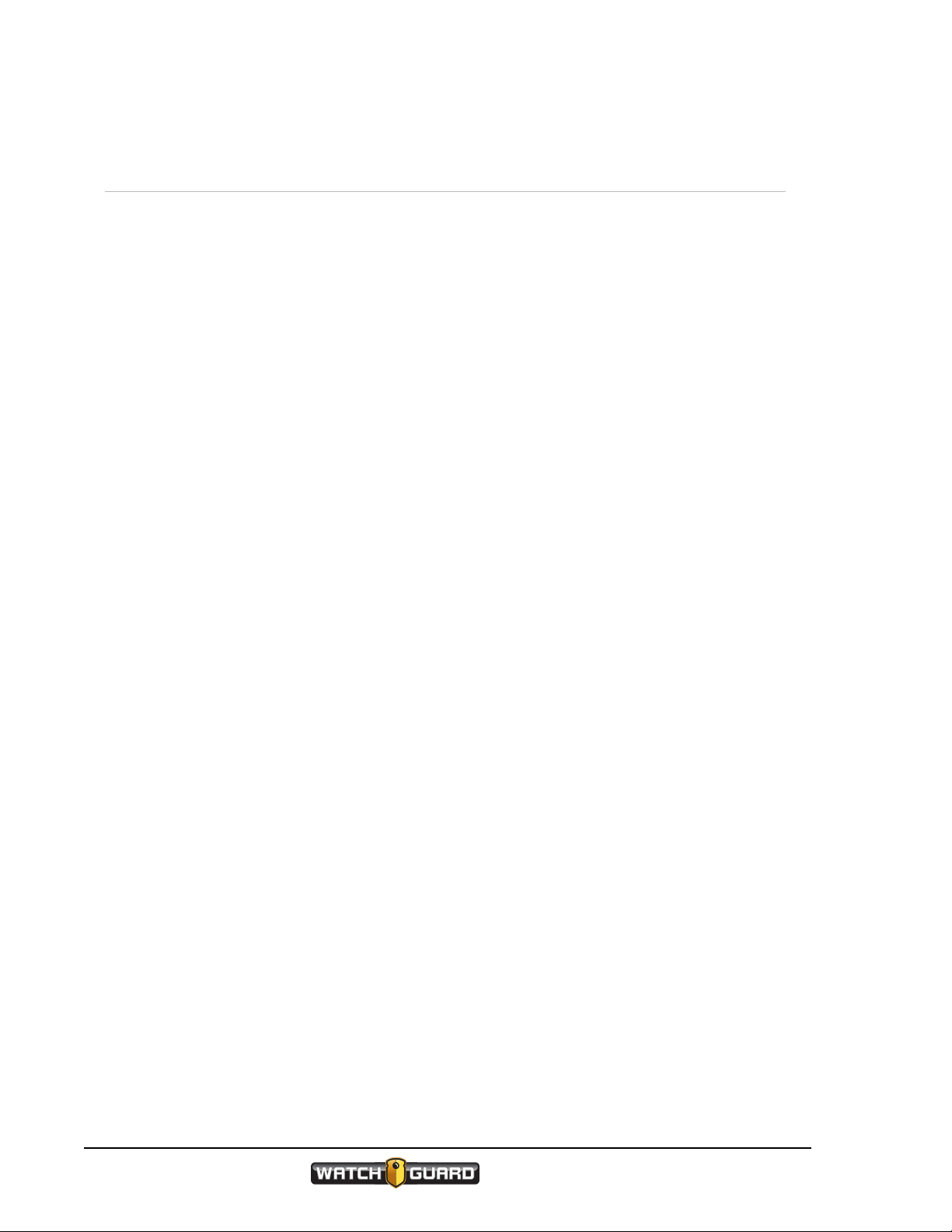
Preparing for the Installation
Overview
This section includes information to help you prepare for the in-vehicle installation of VISTA
WiFi and its related components. The section includes:
l Pre-installation checklist: Complete the items on this checklist before starting the
installation (page 9)
l Standard installation parts lists: Contains an example parts list for a standard VISTA WiFi or
VISTA XLT vehicle installation (page 10)
l Recommended tools list: Shows a list of tools, including some specialized items, you should
have at hand before beginning the installation (page 11)
l Installation required practices: Lists a number of best practices that WatchGuard requires
you to follow as you perform the vehicle installation (page 12)
8
VISTA Vehicle Kit
WGD00161 Revision A
Page 9
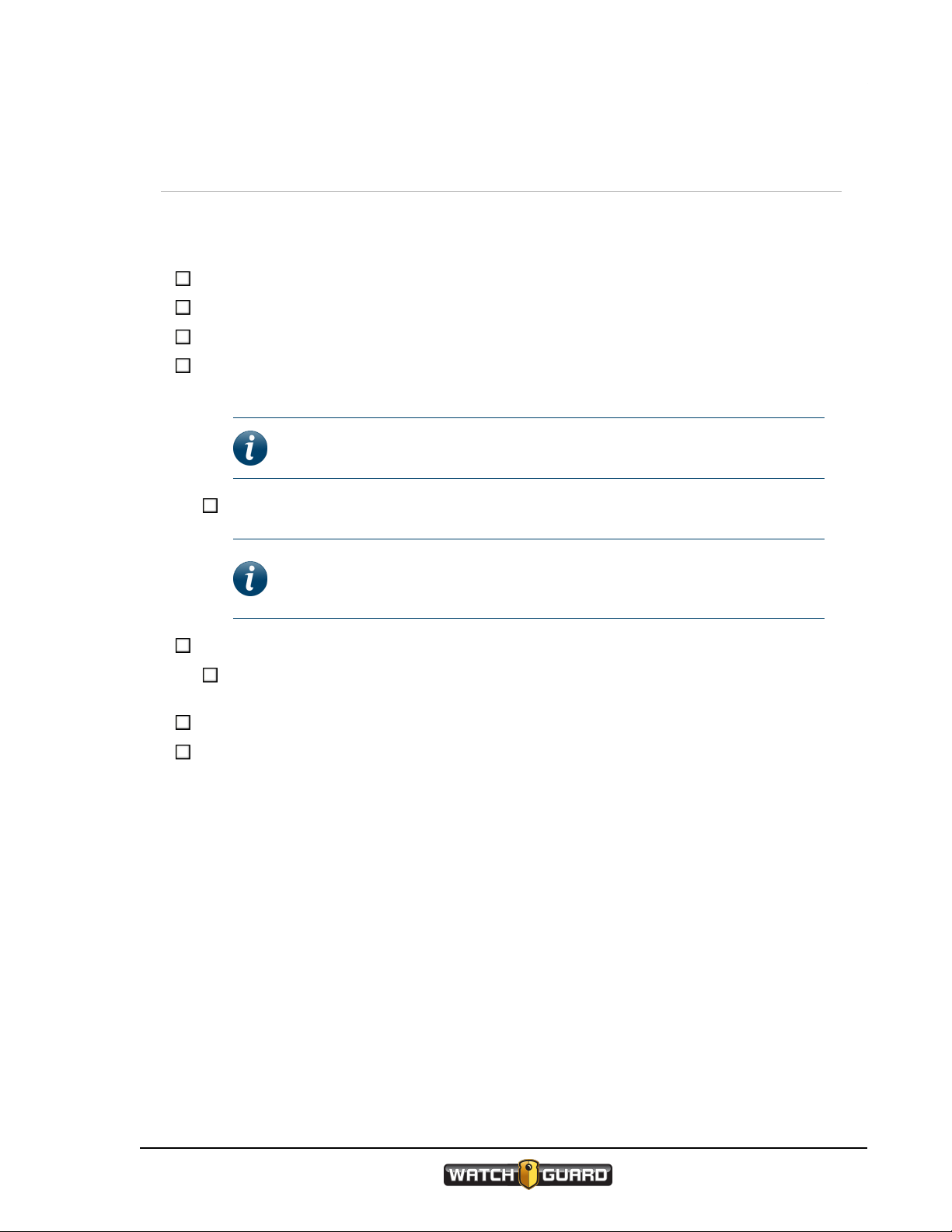
Before Installing the VISTA Vehicle Kit in a Vehicle
Before Installing the VISTA Vehicle Kit in a Vehicle
You can use the following checklist to help you prepare for a successful VISTA Vehicle Kit
installation:
Prepare to document the installation for a first-time vehicle (year and/or model), as applicable
Gather all necessary tools for the installation (page 11)
Remove any old video equipment, as applicable
Verify that you have received all the components for the VISTA Vehicle Kit that you are
installing (page 10)
Note: If you have any missing or damaged parts, contact WatchGuard
Customer Service.
Make sure the mounting brackets are the correct type for the specific vehicle
Note: When installing brackets, follow the instructions included with the
bracket. If you need a copy of the bracket instructions, contact
WatchGuard Customer Service.
Determine the installation locations for all components (including brackets and cables)
Determine the wire connection points, for example, vehicle battery location, emergency
light input, auxiliary input, brake input
Roughly lay out the main components in their installation locations to test positioning
Read through the Installation Required Practices (page 12) and add them to your installation
plan
VISTA Vehicle Kit
WGD00161 Revision A
9
Page 10
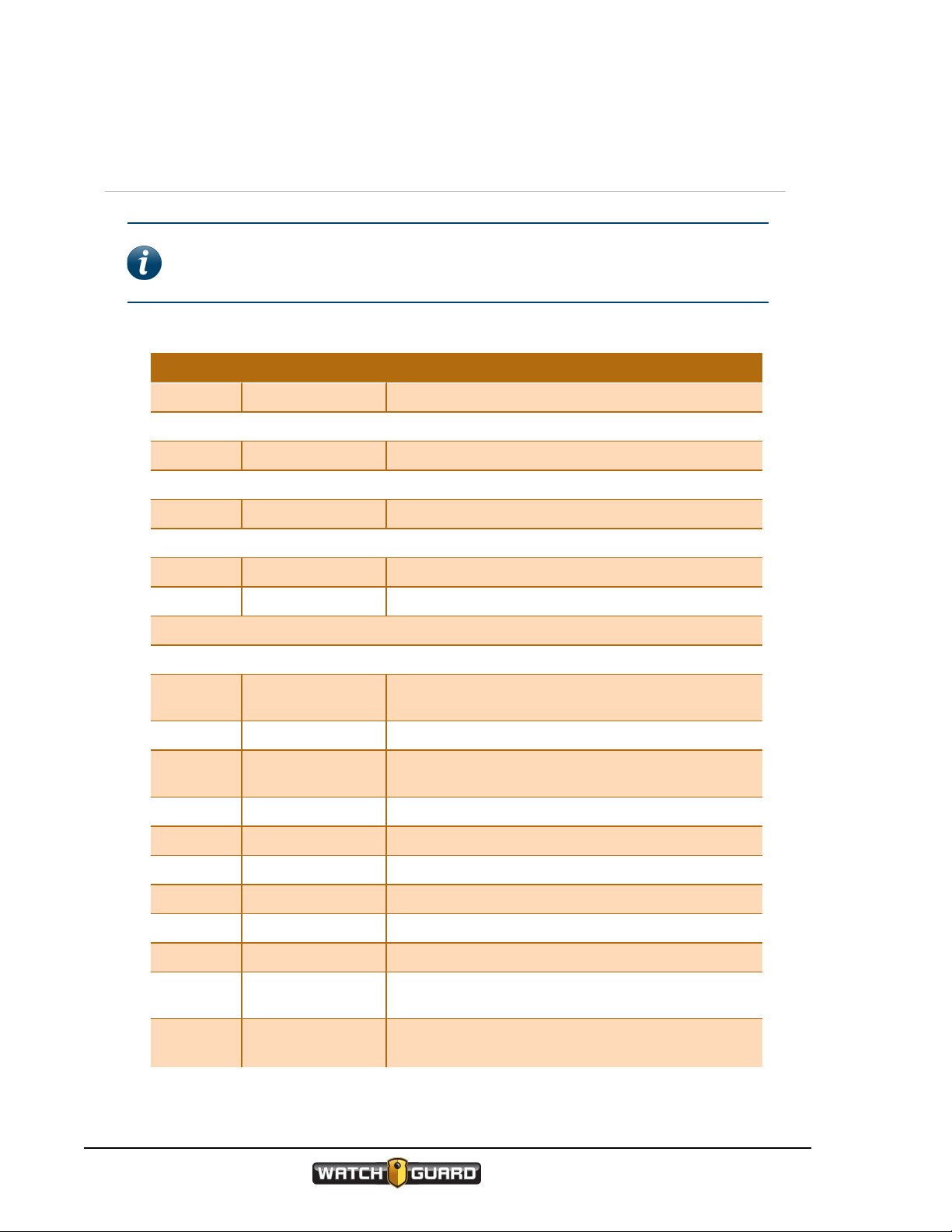
Preparing for the Installation
Standard Parts List
Note: The following parts list is included as an example. Your installation
equipment order includes the actual parts list for your installation. If you need
additional parts, contact WatchGuard Customer Service.
The following table lists the standard parts included for a VISTA Vehicle Kit installation:
Qty Part Number Description
1 WGA00600 VISTA HD, WiFi Extended Wearable Camera
OR
1 VIS-XLT-WIF-001 VISTA XLT Wi-Fi System Body-Mounted Camera Kit
OR
1 VIS-XLT-WIF-002 VISTA XLT Wi-Fi System Head-Mounted Camera Kit
1 WGA00586 WiFi Base Assy
1 WGA00574 Smart PoE Switch Assy
WGP02560-KIT, VISTA Vehicle Trigger Kit
1 WGP02493 Cable assembly, RJ50 10P10C, Straight, VISTA WiFi to
SPS
1 WGP02495 Cable assembly, Power, Smart POE Switch
1 WGP02504 Antenna, Windshield mount, 2.4GHz, 1m , VISTA WiFi
Base
1 WGP01573-400 Cable, Antenna extension, 12 ft, VISTA WiFi Base
1 WGP02560-100 Cable assembly, External inputs, DB15
1 WGP584-102 Cable Assy, Fused, +12V, 7.5 Amp
1 WGP582-002 Fuse, 7.5 Amp
1 WGP584-103 Cable assembly, Battery ground, 16 AWG, 16"
1 WGP02225-202-KIT Bracket Kit, Wi-Fi Base, Universal w/ screws
1 WGP02225-203-KIT Bracket, VISTA WiFi base Universal, All-In-O ne, with
Screws
1 WGD00161 Document -
10
VISTA Vehicle Kit Installation and User
Guide
VISTA Vehicle Kit
WGD00161 Revision A
Page 11

Recommended Tools
Recommended Tools
The following tools are recommended for installing the VISTA Vehicle Kit and its related
components in a vehicle:
l 10-30 feet of 16-20 gauge primary wire for extending input cable connections if necessary
l Wire strippers
l Wire crimpers
l Various wrenches and sockets
l Pliers
l Utility knife
l 3M™ Scotch® Super 33+™ tape (or other high-quality electrical tape) and/or heat-shrink
tubing
l Zip ties
VISTA Vehicle Kit
WGD00161 Revision A
11
Page 12

Preparing for the Installation
Installation Required Practices
Important! These practices are required by WatchGuard. Using them helps you
have a more successful installation experience.
Cables
If you move a system from one vehicle to another, order and install new cables. Pulling cables in
the vehicle can be difficult and can damage the cables.
Connections
l ALWAYS butt-splice and crimp wire connections
Important! DO NOT use 3M™ ScotchLok™ or similar types of
connectors.
l Use 3M Scotch® Super 33+™ tape (or other high-quality electrical tape) to cover any soldered
electrical connections
Installation location
Install the Smart Power Switch in a location where cable connections are accessible for
maintenance, for example, mounted on the cage behind the seat.
Power
Wire power to the battery. The battery is the cleanest source of power in the vehicle.
12
VISTA Vehicle Kit
WGD00161 Revision A
Page 13

Installing the VISTA Vehicle Kit
In this section...
l Recommended installation workflow (page 14)
l Installation information and procedures for:
o
Smart Power Switch (page 16)
o
VISTA WiFi Base (page 17)
o
Connecting the system to external inputs (page 18)
o
Connecting power to the Smart Power Switch (page 19)
l Testing the VISTA Vehicle Kit installation (page 21)
Installing the VISTA Vehicle Kit
VISTA Vehicle Kit
WGD00161 Revision A
13
Page 14

Installing the VISTA Vehicle Kit
Overview
This section includes a full system installation workflow (below). WatchGuard recommends that
you follow this workflow for best results.
It also includes subsections for installing the following components:
l Smart Power Switch (page 16)
l VISTA WiFi Base (page 17)
l Connecting the system to external inputs (page 18)
l Connecting power to the Smart Power Switch (page 19)
The final subsection provides instructions for testing the VISTA Vehicle Kit installation (page
21).
For information on using the VISTA Vehicle Kit, see Using the VISTA Vehicle Kit on page 23.
Recommended Installation Workflow
The following steps make up a recommended workflow for installing the VISTA Vehicle Kit:
Warning! Only connect cables when this workflow instructs you to. Connecting
cables out of sequence can damage components.
1. Complete all items in the Before Installing the VISTA Vehicle Kit in a Vehicle checklist (page 9).
2. Remove vehicle panels, as needed.
14
VISTA Vehicle Kit
WGD00161 Revision A
Page 15

Recommended Installation Workflow
3. Remove cables from their packaging, and roughly lay them throughout the vehicle to verify
routing and length.
Note: Contact WatchGuard customer service for longer cables, as
needed.
4. Mount the Smart Power Switch according to your installation plan but DO NOTconnect cables
to it yet (page 16).
5. Install the VISTA WiFi Base and its related components (page 17):
a. Position and install the VISTA WiFi Base antenna on the windshield.
b. Mount the VISTA WiFi Base bracket and attach the VISTA WiFi Base to it.
c. Connect the VISTA WiFi Base antenna cable to the VISTA WiFi Base.
d. Connect the VISTA WiFi Base cable to the base, run it to the Smart Power Switch, then
connect it to the Base 1 connector port on the switch.
6. Install the external inputs cable (page 18):
a. Run the Smart Power Switch connector end of the external inputs cable to the Smart
Power Switch location, but DONOT connect the cable to the switch.
b. Run the external inputs cable to the best location for the vehicle, according to your
installation plan.
c. Connect each remaining sense wire in the external inputs cable to the corresponding
external device input wire, as needed. (page 18)
d. Connect the Smart Power Switch connector end of the external inputs cable to the Smart
Power Switch.
7. Install the Smart Power Switch power cable (but DONOT insert the 7.5 amp fuse in the fuse
holder) (page 19).
a. Position the Smart Power Switch end of the power cable near the Smart Power Switch
location, but DO NOT connect it to the switch.
b. Run the power cable to the battery location.
c. Connect the red and black wire extensions to the red and black wires in the power cable, as
needed.
d. Connect the red and black ring terminals to the appropriate battery connections, but DO
NOT insert the 7.5 amp fuse in the fuse holder.
e. Connect the Smart Power Switch power cable to the +12 VDC connector port on the
switch.
8. Insert the 7.5 amp fuse into the Smart Power Switch power cable fuse holder.
9. Test the installation (page 21).
VISTA Vehicle Kit
WGD00161 Revision A
15
Page 16

Installing the VISTA Vehicle Kit
Installing the Smart Power Switch
The Smart Power Switch is required as part of the
VISTA Vehicle Kit. The Smart Power Switch:
l Functions as the connection point for power and
external inputs
l Notifies the local network that an auto-start
recording input was activated
l Intelligently manages power
l Functions as the local network DHCP server
Typically you mount the Smart Power Switch in an
easily accessible location, for example, on the cage
behind the front seats.
To install the Smart Power Switch:
1. Mount the switch according to your installation plan, but DO NOT connect any cables.
Important! Only connect cables when the full installation workflow on
page 14 instructs you to. Connecting cables out of sequence can
damage components.
2. After running the VISTAWiFi Base cable (and when instructed to do so in the full installation
workflow on page 14), connect the base cable to the Base 1 connector port on the Smart
Power Switch.
3. After running the external inputs cable to the Smart Power Switch location and connecting the
external input sense wires to the corresponding external device input wires (and when
instructed to do so in the full installation workflow on page 14), connect the external inputs
cable to the Ext Input connector port on the Smart Power Switch.
4. When instructed to do so in the full installation workflow on page 14, install the Smart Power
Switch power cable (page 19).
Once installed, the Smart Power Switch remains in a low power state when the ignition is off.
Tip: If you plan for a vehicle to remain idle for more than a week, remove the 7.5
amp fuse from the Smart Power Switch power cable. The Smart Power Switch
may eventually drain the vehicle battery if the fuse is not removed.
16
Remember to reinstall the fuse before you use the vehicle again.
VISTA Vehicle Kit
WGD00161 Revision A
Page 17

Installing the VISTAWiFi Base
The VISTA WiFi Base is required as part of the VISTA Vehicle
Kit. The VISTA WiFi Base:
l Pairs with the VISTA WiFi or VISTA XLT camera so the
camera can associate with a local recording group
l Acts as a Wi-Fi access point (hotspot) for the VISTA
WiFi or VISTA XLT camera
You should mount the VISTA WiFi Base in an accessible
location, for example, on the back of the console. The WiFi
Base universal bracket can be mounted in almost any
location in the vehicle, as needed.
To install the VISTA WiFi Base:
1. Position and install the VISTA WiFi Base antenna on
the windshield inside the vehicle.
Installing the VISTAWiFi Base
Tip: For best performance, install the VISTA WiFi antenna, at least 2 to 3
inches away from any metal, in the upper center area of the windshield.
2. Install the VISTA WiFi Base bracket and attach the VISTA WiFi Base to it.
3. Run the VISTA WiFi antenna cable to the VISTA WiFi Base and connect it.
4. Connect the VISTA WiFi Base cable to the VISTA WiFi Base then run it to the Smart Power
Switch location.
5. When instructed to do so in the full installation workflow on page 14, connect the VISTA WiFi
Base cable to the Base 1 connector port on the Smart Power Switch.
VISTA Vehicle Kit
WGD00161 Revision A
17
Page 18

Installing the VISTA Vehicle Kit
Connecting the External Inputs Cable
Warning! Only connect cables when the full installation workflow on page 14
instructs you to. Connecting cables out of sequence can damage components.
The external inputs cable connects the Smart
Power Switch sense wires to various external
device inputs, for example, ignition, siren, and
door switch.
The sense wires in the external inputs cable
monitor the external device inputs for voltage
(8-12 volts) and no voltage (0 volts). When an
external input wire senses voltage from an
external device, the Smart Power Switch
informs VISTA WiFi or VISTA XLT so it can
start recording an event, if configured to do so
in the agency's Evidence Library software.
The presence of voltage on the sense wire also signals to the system to add the external device
activation information to the metadata file.
Connect each sense wire in the external inputs cable to the corresponding external device input
wire:
Tip: Where possible, use butt splices when you connect the wires to ensure good
connection and consistent voltage.
l Ignition (white): The white wire senses whether the ignition is on or off
Connect the white wire to a feed (switched ignition accessory wire) that provides positive 12
volts when the vehicle ignition is ON and 0 volts when the vehicle ignition is OFF. A fuse link
with a 1-amp fuse is provided to connect the ignition feed with the ignition sense wire from the
external inputs cable.
l Emergency lights (blue with white stripe): The blue wire with the white stripe senses
whether the emergency lights have been activated
Connect the blue wire with the white stripe to a positive 12-volt switched power source that
provides voltage when the emergency lights are activated.
Note: Some manufacturers of older-type light bars use negative 12 volt
or ground triggers. In those cases, you may need to incorporate an
additional relay into the wiring scheme to provide positive 12 volt power
to the external input wire.
18
VISTA Vehicle Kit
WGD00161 Revision A
Page 19

Installing the Smart Power Switch Power Cable
l Siren (red): The red wire senses whether the siren has been activated
Connect the red wire to a source that provides positive 12-volt switched power when the siren
is activated.
l Auxiliary (solid blue): The solid blue wire senses whether an auxiliary device has been
activated
If an auxiliary device is to be used, connect the solid blue wire to a source that provides positive
12-volt switched power when the auxiliary device is activated, for example, when the driver's
side vehicle door (equipped with a sensor) is opened or an electric release button is pressed on a
shotgun mount.
l Brake input (black with white stripe): The black wire with the white stripe senses
whether the brakes are being applied
Connect the black wire with the white stripe to a positive 12-volt switched power source that is
activated when the brake pedal is applied. (When the brakes are applied, the wire should get 12
volts.)
Tip: Each of the sense wires in the external inputs cable is labeled with the name
of the external device input it should connect to. If you need to cut the cable (for
example, because it is too long for the space you have), bind the cut labeled ends
together and save them to serve as the key for the connections.
Installing the Smart Power Switch Power Cable
Warning! Only connect cables when the full installation workflow on page 14
instructs you to. Connecting cables out of sequence can damage components.
When you install the Smart Power Switch power cable, connect it directly to the vehicle battery.
To install the Smart Power Switch power cable:
1. Route the power cable to the battery location.
Important! Use the firewall holes and grommets provided by the
vehicle manufacturer to route the cable to the battery.
2. Pull the power cable, including any excess cable, toward the vehicle battery, leaving some slack
for a drip loop.
3. Either wind up and tie off or cut the excess power cable.
VISTA Vehicle Kit
WGD00161 Revision A
19
Page 20

Installing the VISTA Vehicle Kit
4. Strip back the sheath on the power cable and its red (positive) and black (ground) wires.
5. Crimp the black (ground) wire to the provided black (ground) wire extension with the attached
ring terminal.
Tip: Use butt splices when you connect the wires to ensure good
connection.
6. Crimp the red (positive) wire to the provided red (positive) 7.5 amp fuse holder with the
attached ring terminal but DONOT insert the 7.5 amp fuse in the fuse holder.
7. Connect the red (positive) and black (ground) ring terminals to the appropriate battery
connections.
8. When instructed to do so in the full installation workflow on page 14, connect the Smart
Power Switch power cable to the +12 VDC connector port on the Smart Power Switch.
9. When instructed to do so in the full installation workflow on page 14, insert the 7. 5 amp fuse.
Warning! DO NOT insert the 7.5 amp fuse until you have finished
installing and connecting all the system equipment. Inserting the fuse
before you have finished the full installation can damage the system.
20
VISTA Vehicle Kit
WGD00161 Revision A
Page 21

Testing the VISTA Vehicle Kit Installation
Testing the VISTA Vehicle Kit Installation
To test that all components are properly installed and connected:
1. Power on the system.
Note: The system may power on automatically when you insert the 7.5
amp fuse.
2. Verify that both the Smart Power Switch and the VISTA WiFi Base have power:
a. The switch shows power through light activity on its ports.
b. The base shows power through its LEDs.
Note: The system takes 60 to 90 seconds to fully boot up.
3. Wait for the system to fully boot up (60 to 90 seconds).
4. Dock the VISTA WiFi or VISTA XLT camera in the WiFi Base and allow the camera and base to
pair with each other.
The WiFi Base left LED blinks green several times when the camera and base have paired.
5. Verify that the VISTA WiFi or VISTA XLT camera is in communication with the WiFi Base:
a. Undock the camera.
b. Wait 30 seconds while the camera runs through its information sequence on the display.
c. Verify that the Wi-Fi Signal Strength icon shows on the display.
6. If the camera has already been configured by the agency's Evidence Library software, verify
that it starts recording when one of the connected external inputs activates, for example,
emergency lights/siren or the driver's side door opens.
For more information about...
Using VISTA WiFi or VISTA XLT as part of the VISTA Vehicle Kit, see Using the VISTA Vehicle Kit
on page 23.
VISTA WiFi or VISTA XLT behavior in general, see the VISTA HD Wearable Camera User Guide.
Configuring VISTA WiFi or VISTA XLT cameras, see the agency's Evidence Library software
documentation.
VISTA Vehicle Kit
WGD00161 Revision A
21
Page 22

Installing the VISTA Vehicle Kit
This page intentionally left blank.
22
VISTA Vehicle Kit
WGD00161 Revision A
Page 23

Using the VISTA Vehicle Kit
In this section...
l Powering the system on and off (page 25)
l Auto-start record settings (page 25)
l Recording groups (page 27)
Using the VISTA Vehicle Kit
VISTA Vehicle Kit
WGD00161 Revision A
23
Page 24

Using the VISTA Vehicle Kit
Overview
The VISTA Vehicle Kit includes the following equipment, joined together with either wired or
wireless connections:
l One or more VISTA WiFi or VISTA XLT cameras
l One VISTA WiFi Base
l One Smart Power Switch
For instructions how to install the equipment for the VISTA Vehicle Kit, see Installing the VISTA
Vehicle Kit on page 13.
For the most part, using VISTA WiFi or VISTA XLT with the VISTA Vehicle Kit is just like using
the camera in any other context. There are three main areas where there are differences:
l Powering the system on and off (page 25)
l Using auto-start record settings (page 25)
l Forming and being a part of a recording group (page 27)
For more in depth information about the VISTA WiFi and VISTA XLT cameras, VISTA WiFi Base,
and how they can interact with the Smart Power Switch, see the VISTA HD Wearable Camera
User Guide.
24
VISTA Vehicle Kit
WGD00161 Revision A
Page 25

Powering the VISTA Vehicle Kit System On and Off
Powering the VISTA Vehicle Kit System On and Off
The VISTA Vehicle Kit powers on and off with the vehicle ignition.
Note: The Smart Power Switch remains in a low power state when the ignition is
turned off.
When you turn on the ignition, the Smart Power Switch wakes up then signals the VISTA
WiFi Base to power on. If the VISTA WiFi or VISTA XLT is docked in the WiFi Base, the base
signals the camera to power on. The system takes about 60 to 90 seconds to fully power on.
When you turn off the ignition, the Smart Power Switch signals the WiFi Base to power off,
then the switch begins to power itself down to the low power state. If the VISTA WiFi or VISTA
XLT camera is docked in the WiFi Base, the base signals the camera to power off as well. The
system takes about 60 seconds to fully power off.
Tip: If you plan for a vehicle to remain idle for more than a week, remove the 7.5
amp fuse from the Smart Power Switch power cable. The Smart Power Switch
may eventually drain the vehicle battery if the fuse is not removed.
Remember to reinstall the fuse before you use the vehicle again.
Auto-Start Record Settings
When using the VISTA Vehicle Kit, your agency can configure the system (using its Evidence
Library software) to automatically start recording an event on VISTA WiFi or VISTA XLT when
certain inputs are activated. With the VISTA Vehicle Kit, three inputs can be set up to
automatically start recording an event:
l Emergency lights
l Emergency siren
l Auxiliary input, for example, a vehicle door opening, a dog kennel opening, or removal of a gun
from a rack
When you activate one of these inputs (for example, turn on the lights or siren), the Smart
Power Switch registers the activation then notifies your VISTA WiFi or VISTA XLT that the input
was activated. The camera then starts recording an event, according to its configuration.
For more information about...
Installing the external inputs cable for the VISTA Vehicle Kit, see Connecting the External
Inputs Cable on page 18.
VISTA Vehicle Kit
WGD00161 Revision A
25
Page 26

Using the VISTA Vehicle Kit
Configuring the auto-start record settings for the VISTA Vehicle Kit, see your agency's Evidence
Library software documentation.
Auto-start recording delay
When your agency configures the auto-start record inputs for the VISTA Vehicle Kit, it can set
up a record-start delay to use with one or more of the inputs. The delay can be 3, 5, or 10
seconds.
Note: The amount of time set for a record-start delay applies to all the inputs
that use a delay. One amount of time cannot be set for one record-start input
and another amount of time for another input.
When an input that has a delay applied is activated, the VISTA WiFi or VISTA XLT camera delays
the start of a recorded event by the set amount of time. As soon as the input activates, the
camera starts counting down the set delay time. Once the delay time has passed, if the input is
still active, the camera starts recording the event.
For example, your agency has the emergency siren set up as an auto-start record input with a
5 second delay. What happens when you:
l Turn on the siren then immediately turn it off?
VISTA WiFi or VISTA XLT does NOT automatically start recording an event because the
activation/deactivation occurred within the 5 second delay period.
l Turn on the siren and leave it on?
Once 5 seconds have passed (the delay period), the camera automatically starts recording an
event.
Warning! Typically, VISTA WiFi and VISTA XLT do NOT record video or
audio during the delay period. For more information, see Video and audio
during the delay period below.
Video and audio during the delay period
VISTA WiFi and VISTA XLT do NOT record video during the delay period for an auto-start
record input UNLESS the agency has enabled pre-event and/or Record-After-the-Fact® (RATF)
on the camera.
VISTA WiFi and VISTA XLT do NOT record audio during the delay period UNLESS the
agency has enabled pre-event and/or RATF AND has chosen to force the camerai's microphone
on all the time.
For information about pre-event, RATF, and forcing the camera's microphone on, see the VISTA
HDWearable Camera User Guide.
26
VISTA Vehicle Kit
WGD00161 Revision A
Page 27

Recording Groups
Recording Groups
A recording group consists of a network of devices communicating with each other whenever
one of them changes its recording status. A recording group is typically linked to a vehicle.
When you use VISTA WiFi or VISTA XLT as part of the VISTA Vehicle Kit, you can form a
recording group if you have at least two cameras paired with a vehicle's VISTA WiFi Base.
Members of the recording group
A local recording group using the VISTA Vehicle Kit includes the following members, joined
together with either wired or wireless connections:
l Smart Power Switch
l VISTA WiFi Base
l Two or more VISTA WiFi or VISTA XLT cameras
For information about installing the VISTA Vehicle Kit equipment for the recording group, see
Recommended Installation Workflow on page 14.
Smart Power Switch
As part of the local recording group network, the Smart Power Switch:
l Functions as the connection point for power and external inputs
l Notifies the recording group network that an auto-start recording input was activated
l Intelligently manages power
l Functions as the local network DHCP server
With the VISTA Vehicle Kit, the Smart Power Switch is REQUIRED. There can only be one Smart
Power Switch in a recording group.
VISTA Vehicle Kit
WGD00161 Revision A
27
Page 28

Using the VISTA Vehicle Kit
VISTA WiFi Base
As part of the local recording group network, the VISTA WiFi Base:
l Pairs with the VISTA WiFi or VISTA XLT cameras
l Acts as an 802.11n Wi-Fi® access point (hotspot) to VISTA WiFi or VISTA XLT cameras paired
with it
The WiFi Base connects to the recording group network with a wired connection into the Smart
Power Switch. It also connects (wired connection) to a windshield antenna that allows it to
connect wirelessly with VISTA WiFi or VISTA XLT.
With the VISTA Vehicle Kit, the VISTA WiFi Base is REQUIRED. There can only be one WiFi Base
in a recording group.
VISTA WiFi or VISTAXLT
As part of the local recording group network, the VISTA WiFi or VISTA XLT camera:
l Pairs with the VISTA WiFi Base
l Initiates group recordings
l Responds to group-recording starts by other VISTA WiFi or VISTA XLT cameras
VISTA WiFi and VISTA XLT connect to the recording group network with a wireless connection
to the base.
Important! If VISTA WiFi or VISTA XLT has moved out of range of its associated
recording group network, it does not receive notifications of group recording
starts until it is back in range.
VISTA WiFi and VISTA XLT can also provide a wireless access point (hotspot) for the
VISTASmartConnect smartphone application. For information about connecting the
SmartConnect application with VISTA WiFi, see the VISTA HD Wearable Camera User Guide.
With the VISTA Vehicle Kit, at least two cameras are REQUIRED to form a recording group.
Group recordings
When you dock the VISTA WiFi or VISTA XLT camera in a VISTA WiFi Base, the camera pairs
with the WiFi Base. This pairing allows the camera to associate with the local recording group.
The association of VISTA Vehicle Kit devices in a local recording group enables multiple VISTA
WiFi or VISTA XLT cameras to collaborate in a group recording: the recording of a single incident
by multiple devices. Combined into the group recording, the individual events from different
perspectives create a more comprehensive view of the incident.
The decision whether to create an event for the group recording is made by each device in the
local recording group network, according to their individual configurations. Starting a recorded
event on one VISTA WiFi or VISTA XLT alerts the other cameras in the group that there has
been a change in recording status on the first camera. In response, the other VISTA WiFi or
VISTA XLT cameras in the group can start recording an event, each according to its own
configuration.
28
VISTA Vehicle Kit
WGD00161 Revision A
Page 29

VISTA WiFi or VISTA XLT behavior during a group recording
Each VISTA WiFi or VISTA XLT can only stop its own event when the user presses the Record
Start/Stop button.
When you upload a group recording to your Evidence Library software, the individual events are
automatically linked together as a group recording. When you play back the events from the
group recording, your Evidence Library software can play back one or more of them
synchronized in time. For example, you can play back video from a VISTA WiFi camera while
hearing audio from a VISTA XLT camera in the group.
VISTA WiFi or VISTA XLT behavior during a group recording
Any of the VISTA WiFi or VISTA XLT cameras in the recording group can start a recorded event.
The other devices in the group are informed of that change in recording status, so they can join
in the group recording, according to their individual configurations.
What happens when:
l You try to manually start a recorded event on VISTA WiFi or VISTA XLT just after it has
automatically started an event as part of a group recording?
If you have pressed the Record Start/Stop button within 10 seconds of the automatic group
recording start, the camera asks you to confirm that you want to STOP the recorded event with
your Record Start/Stop button press. If you do not press the Record Start/Stop button
again within 5 seconds, the camera continues recording the event as part of the group
recording.
If you press the button a second time within 5 seconds, the camera stops recording the event.
Because VISTA WiFi and VISTA XLT connect to the recording group with a Wi-Fi connection
(through the WiFi Base), VISTA WiFi and VISTA XLT can move into and out of the recording
group range.
What happens when:
l The VISTA WiFi or VISTA XLT that INITIATED the group recording moves out of range during
the group recording?
All the devices in the recording group keep recording until each individual member stops its own
event. The initiating device moving out of range does not affect the other devices' ability to
start and stop their own events.
The VISTA WiFi or VISTA XLT that went out of range keeps recording the event until it is
manually stopped. A device moving out of range does not affect its ability to start and stop its
own events.
l A VISTA WiFi or VISTA XLT that is part of a group recording moves out of range during the group
recording?
The camera keeps recording the event until it is manually stopped. A device moving out of
range does not affect its ability to start and stop its own events.
l A VISTA WiFi or VISTA XLT that is not currently recording an event walks into range of an
associated recording group network during a group recording?
When the camera moves into range, it is informed that its associated group has started a group
recording. It then can begin its own event to join the group recording, according to its individual
configuration.
VISTA Vehicle Kit
WGD00161 Revision A
29
Page 30

Using the VISTA Vehicle Kit
l A VISTA WiFi or VISTA XLT that is currently recording an event walks into range of an associated
recording group network that is NOT in a group recording?
When the camera moves into range, it informs its associated group that it is recording an
event. The other devices in the group can begin their own events to create a group recording,
according to their individual configurations.
For more information on using VISTA WiFi or VISTA XLT and the VISTA WiFi Base, see the
VISTA HD Wearable Camera User Guide.
30
VISTA Vehicle Kit
WGD00161 Revision A
Page 31

Index
A
access point, 28
antenna, installing, 17
audience, 5
automatic r ecording start, 25
auxiliary input
connecting, 19
in workflow, 15
B
base
in workflow, 15
installing, 17
best practices, 12
brackets, 9
brakes input
connecting, 19
in workflow, 15
C
cables
connections, 12
external inputs, 18
power, 12
installing, 19
certification, 6
D
delay, auto-start record settings, 26
E
emergency lights
connecting, 18
in workflow, 15
equipment list, 10
event start delay, 26
event start, automatic, 25
external inputs
auto-start recording delay, 26
connecting, 18
in workflow, 15
starting an event, 25
F
full workflow, 14
Index
fuses
in workflow, 15
installing, 20
G
group recordings, 28
moving out of range, 28
VISTA WiFi behavior, 29
VISTA XLT behavior, 29
H
hotspot, 28
I
ignition
connecting, 18
in workflow, 15
powering on and off, 25
inputs
auto-start recording delay, 26
auxiliary, 19
brakes, 19
cable, 18
connecting, 18
emergency lights, 18
ignition, 18
in workflow, 15
siren, 19
starting an event, 25
instructions, full install, 14
intended audience, 5
L
lights
connecting, 18
in workflow, 15
O
order of installation, 14
P
parts list, 10
planning installation, 9
power cable
in workflow, 15
installing, 19
powering on and off, 25
pre-installation checklist, 9
prerequisites, 9
R
recorded events
group recordings, 28
starting automatically, 28
VISTA Vehicle Kit
WGD00161 Revision A
31
Page 32

Index
recording groups
members, 27
Smart Power Switch, 27
VISTA WiFi, 28
VISTA XLT, 28
WiFi Base, 28
with VISTA Vehicle Kit, 27
recording s tart delay, 26
recording s tart, automatic, 25
requirements, 12
resources, 6
S
sense wires, 18
siren
connecting, 19
in workflow, 15
Smart Power Switch, 27
in workflow, mounting, 15
installing, 16
power cable, installing, 19
SmartConnect, 28
starting recorded events
automatically, 25
delay, 26
recording groups, 28
switch, installing, 16
synchronizing playback, 29
system on and off, 25
T
testing
in workflow, 15
installation, 21
tools list, 11
training information, 6
triggers
auxiliary, 19
brakes, 19
connecting, 18
emergency lights, 18
ignition, 18
in workflow, 15
siren, 19
V
verifying installation, 21
in workflow, 15
W
Wi-Fi
access point, 28
antenna, installing, 17
WiFi Base
in workflow, 15
installing, 17
recording group member, 28
wireless access point, 28
wires
auxiliary, 19
black with white stripe, 19
blue with white stripe, 18
brakes input, 19
emergency lights, 18
ignition, 18
red, 19
siren, 19
solid blue, 19
triggers, 18
white, 18
workflow, full install, 14
32
VISTA Vehicle Kit
WGD00161 Revision A
