Page 1
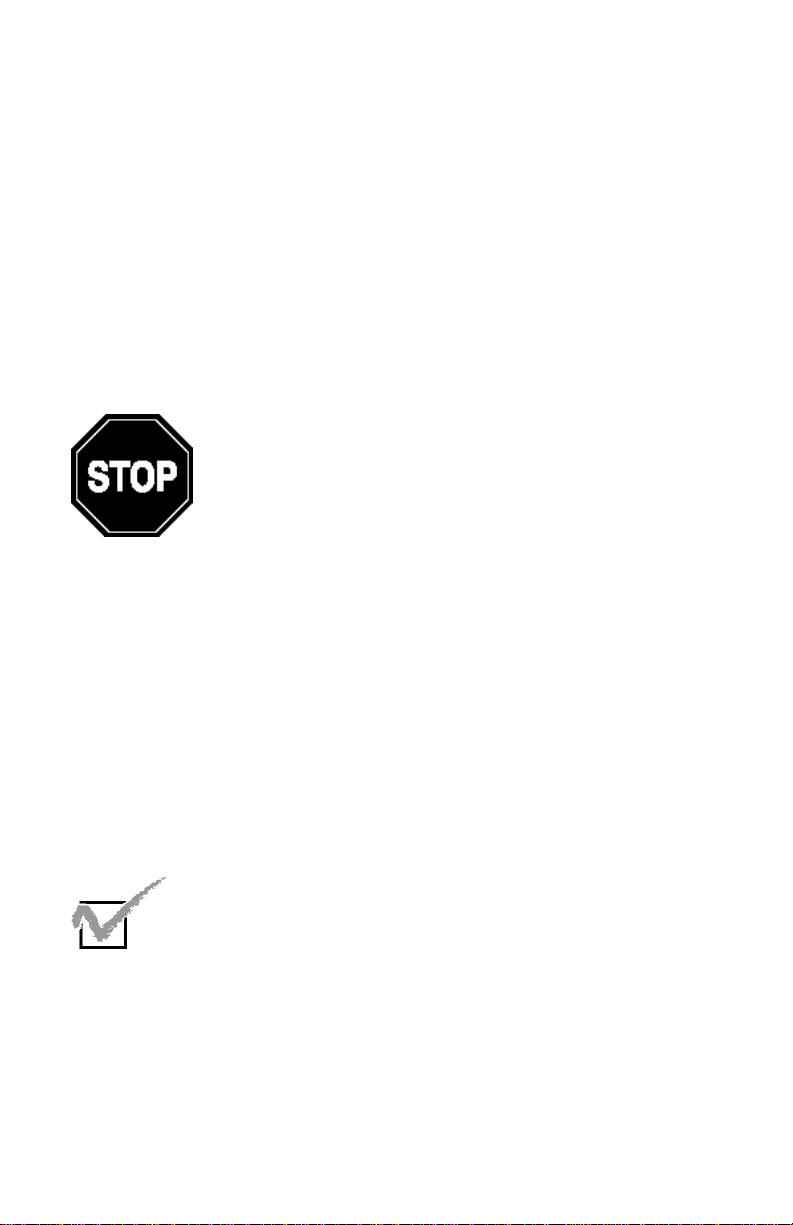
Wasp WLP 4170 CCD
Programming Guide
Please Read
Note:
The Wasp
most popular bar codes out of the box. This manual
should only be used to make changes in the
configuration of the scanner for specific applications.
This scanner does not require software or drivers to
operate.The scanner enters data as keyboard data. Please
review this manual before scanning any of the programming
bar codes in this manual.
If you are unsure of the scanner configuration or have
scanned the incorrect codes, please scan the default
bar code on page 6.This will reset the scanner to its
factory settings.
WLP 4170 CCD
TechTip
Scanner is ready to scan the
Page 2

© Copyright Wasp Technologies 2002.
All rights reserved.
Version 1.0
No part of this publication may be reproduced or transmitted in any form
or by any means without the written permission of Wasp Technologies.
The information contained in this document is subject to change without
notice.
Wasp is a trademark of Wasp Technologies. All other trademarks or registered trademarks are the
property of their respective owners.
Page 3

Table of Contents
Chapter 1. Introduction..............................................................................1
Chapter 2. Installation................................................................................2
Chapter 3. Quick Start ..............................................................................3
Chapter 4. Bar Code Symbologies............................................................4
Chapter 5. Setup & Configuration........................................................5-34
1. Factory Default ..........................................................6
2. Beep and Delay..........................................................7
3. Intercharacter Delay ..................................................8
4. Keyboard Wedge........................................................9
5. Scanning Modes ......................................................10
6. Preamble/Postamble Configuration..........................11
5. Bar Code Symbology..........................................12-29
Code 39......................................................12-13
Code 128....................................................14-15
UPC-A ........................................................16-17
UPC-E ........................................................18-19
EAN-13 ......................................................20-21
EAN-8 ........................................................22-23
Code 93 ..........................................................24
Interleaved 2 of 5 ............................................25
Codabar......................................................26-27
MSI/Plessey ....................................................28
PDF417............................................................29
Appendix A. Bar Code Test Symbols....................................................30-33
Specifications ........................................................................34
Product Support, Warranty....................................................35
ASCII Code Table ..................................................................36
Page 4
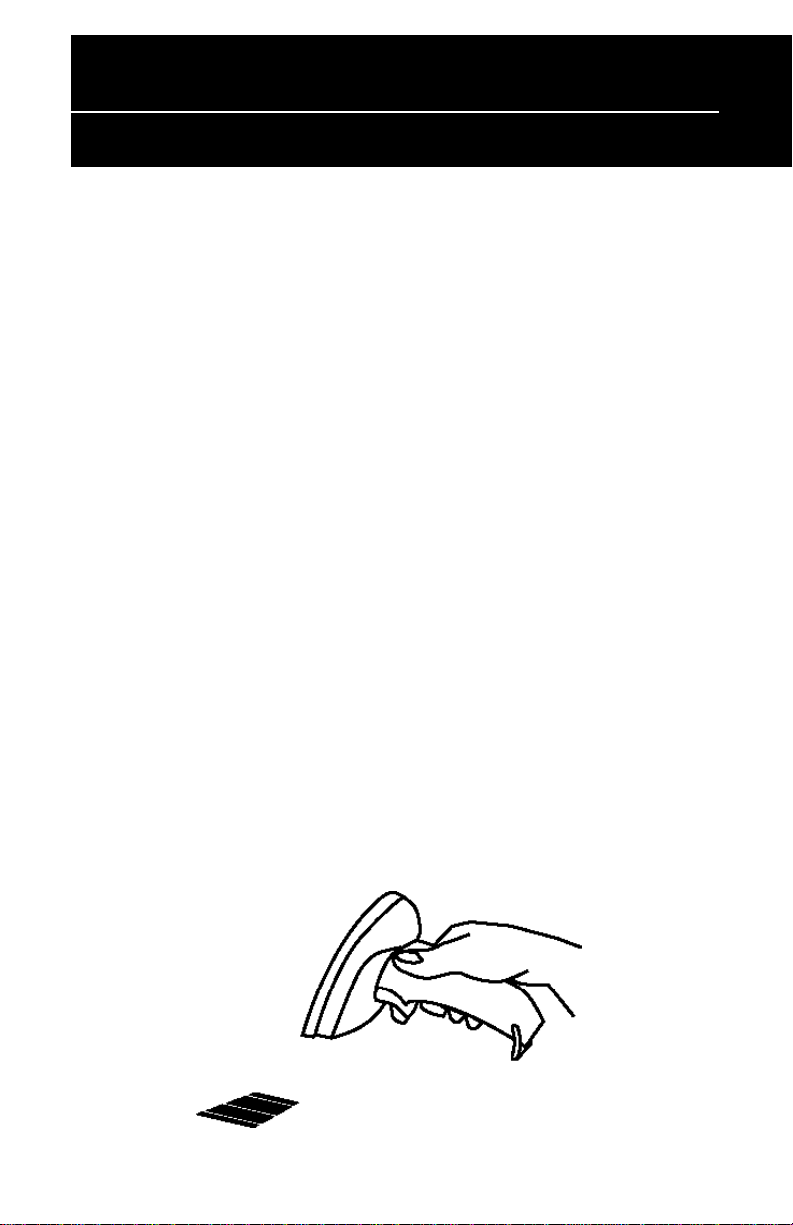
Chapter 1
Introduction
Bar coding is the most common Automated Data Collection (ADC) technology
providing timely, error-free information that can be used to increase productivity,
accuracy, and efficiency in the workplace. Virtually every type of industry is
using bar codes to replace keyboard data entry.Studies have shown that a
proficient data entry operator will make one error for every 300 characters that
are manually entered. The error rate using bar codes is almost negligible and
can be error-free using bar code symbologies with the check digit enabled.
The Wasp Charged Coupled Device (CCD) technology is a technique whereby a
bar code is photographed, digitized, and electronically sampled by built-in
photodetectors. The detectors process the measurement of every bar and
space using the number of adjacent photodetectors which contrast a black mark
and a white space.Wasp WLP 4170 CCD is extremely rugged since it has no
moving parts. Wasp WLP 4170 CCD reader supports PC AT/XT and PS/2
keyboard interfaces and easily wedges between the computer and keyboard.
Bar code data is passed directly into the keyboard buffer as if it had been typed
in by hand by a data entry operator.
Of all the hand held bar code scanning devices on the market, the CCD reader
is the easiest to use and most cost effective for the typical business user.To
activate the scanner, the user simply points the scanning aperture towards the
bar code, pulls the trigger, and aims the red LED beam across the bar code.
1
Page 5
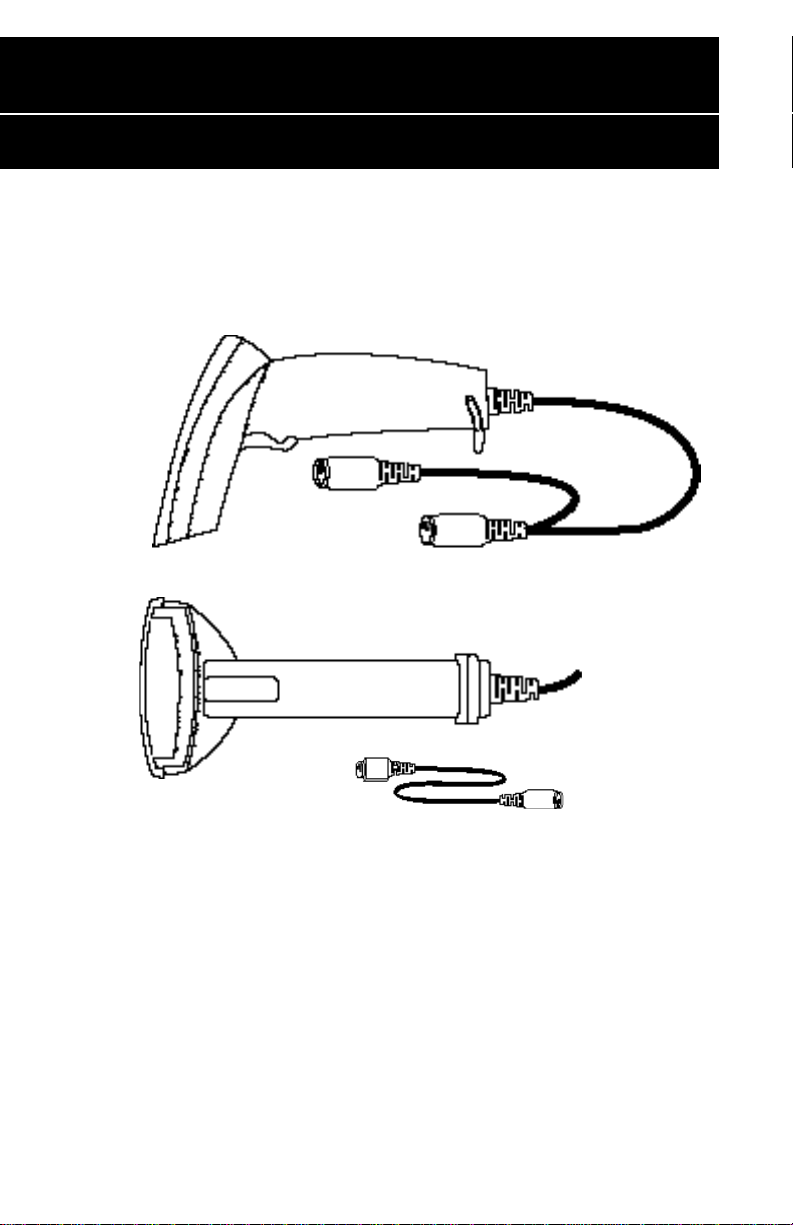
Chapter 2
Installation
Scanning Aperture
Keyboard
Y-Cable
Din-6M
Din-5F
1. Turn off your computer.
2. Unplug your PC keyboard cable and plug the male end (Din 5) of the Wasp
WLP 4170 CCD Scanner directly into your PC keyboard port. Plug your
keyboard cable into the other end (female Din 5) of the the Wasp WLP
4170 CCD Scanner. If your keyboard and PC support a Din 6 connection,
use the enclosed Din 5 to Din 6 converter cable to connect to the keyboard
power tap cable.
3. Turn your computer on.
2
Page 6
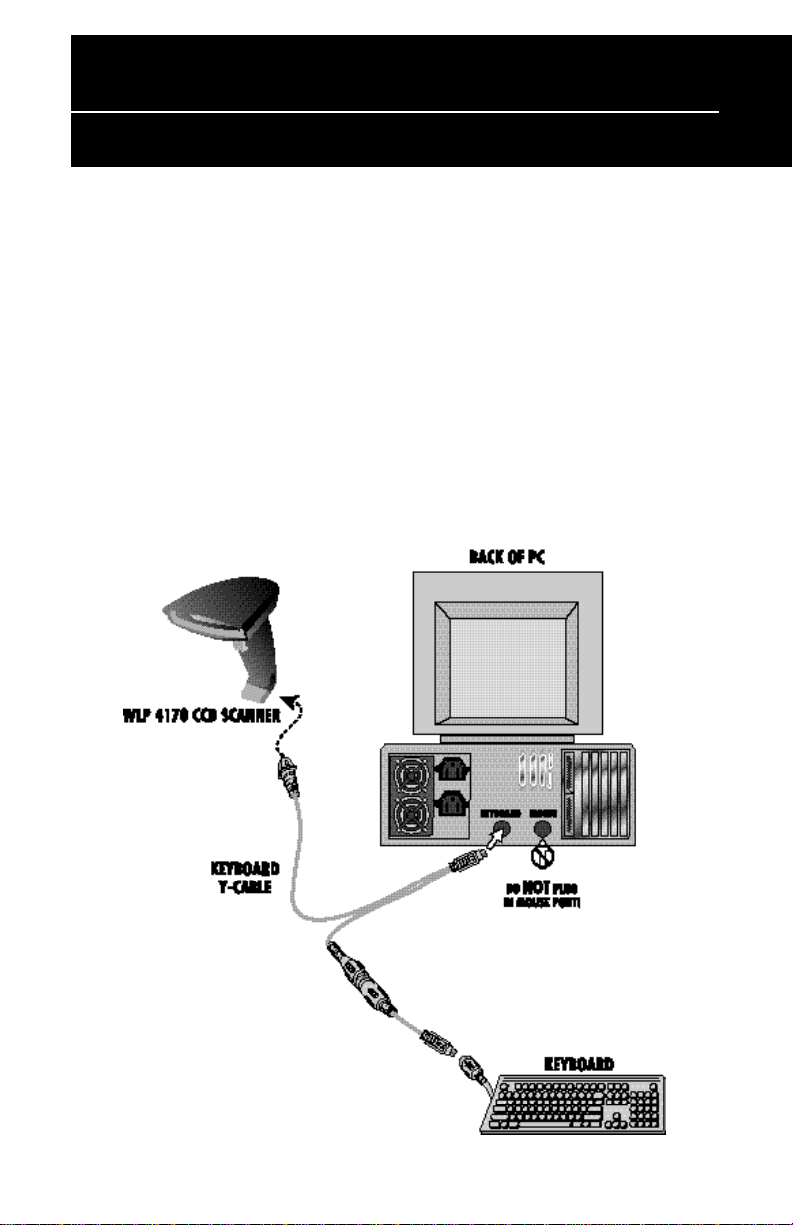
Chapter 3
Quick Start
Your Wasp WLP 4170 CCD Scanner is ready to go. The default settings of the
Wasp WLP 4170 CCD Scanner have been pre-programmed for the most
common bar code configurations. Use the "Setup & Configuration" sections only
to customize the Wasp settings.
Tip: Use the pre-printed "Bar Code Test Symbols" in Appendix A on page 30
as a test chart to begin practicing scanning.
3
Page 7

Chapter 4
Bar Code Symbologies
Bar codes are symbols consisting of a series of bars and spaces which can be
applied to packages, cartons, bottles, and other commercial products. The bars
and spaces in each symbol are grouped in such a way to represent a specific
ASCII character or function. The interpretation of these groups is based on a
particular set of rules called symbologies. Various symbologies have been
developed for particular applications. Some examples are shipping and
receiving, manufacturing, retail, healthcare, transportation, document processing
and tracking, and libraries.
The resolution of a bar code is dependent on the narrowest element of a bar
code (X dimension), and can vary from high density (nominally less than 0.009
in./0.23 mm), medium density (between 0.009 in./0.23 mm and 0.020 in./0.50
mm), and low density (greater than 0.020 in./0.50 mm). Medium and low
densities are the most common since these are the easiest to read (scan) with
nearly all scanning devices. Wasp WLP 4170 CCD Scanner can read bar codes
with X-dimensions as low as 4 mils (0.10mm).
Wasp WLP 4170 CCD Scanner can read the most popular linear bar code
symbologies including Code 39, Code 93, Code 128, Interleaved 2 of 5, UPC-A,
UPC-E, EAN/JAN-8, EAN/JAN-13, Codabar, and MSI Plessey, and also the 2D
bar code symbology PDF417.
Please see test chart on pages 30-33.
4
Page 8

Chapter 5
Setup & Configuration
In order to configure Wasp WLP 4170 CCD Scanner, you must familiarize
yourself with the setup procedures on the following pages.The default settings
of Wasp WLP 4170 CCD Scanner are identified on each page and clearly
marked using an asterisk (*). The default settings have been preprogrammed
for the most common bar code configurations. Use the Setup &
Configuration only to customize the Wasp settings. If you need to configure
Wasp WLP 4170 CCD Scanner, the default settings will be overwritten.All the
programmed settings are stored permanently in non-volatile memory. Therefore,
your configuration will be maintained even if keyboard power to Wasp WLP 4170
CCD Scanner is removed by turning off your PC.
In order to configure Wasp WLP 4170 CCD Scanner, seven basic steps need to
be followed for each programmed setting:
(1) Determine what, if any, options on EACH PAGE that you wish to change.
(2) Scan the "Begin" bar code. WLP 4170 CCD Scanner will sound an
ascending tone to indicate that setup is in progress.
(3) Scan the bar code representing the option to be changed.
(4) Scan the bar codes representing the option values (e.g. 01, 02, 3A etc.).
These option values can be found on the inside back cover flap of this
manual. You must scan two digits for each option setting.
(5) Repeat the above two steps, if necessary, to change the options in the same
group.
(6) Scan the “Set” bar code on the back cover flap to confirm your selections.
(7) Scan the "Exit" bar code to exit the group currently selected. Wasp WLP
4170 CCD Scanner will sound a descending tone.
NOTE: Pages 6 and 7 are designed as walk through example
pages. Use these pages as examples on how to change
an option for the rest of the manual.
5
Page 9
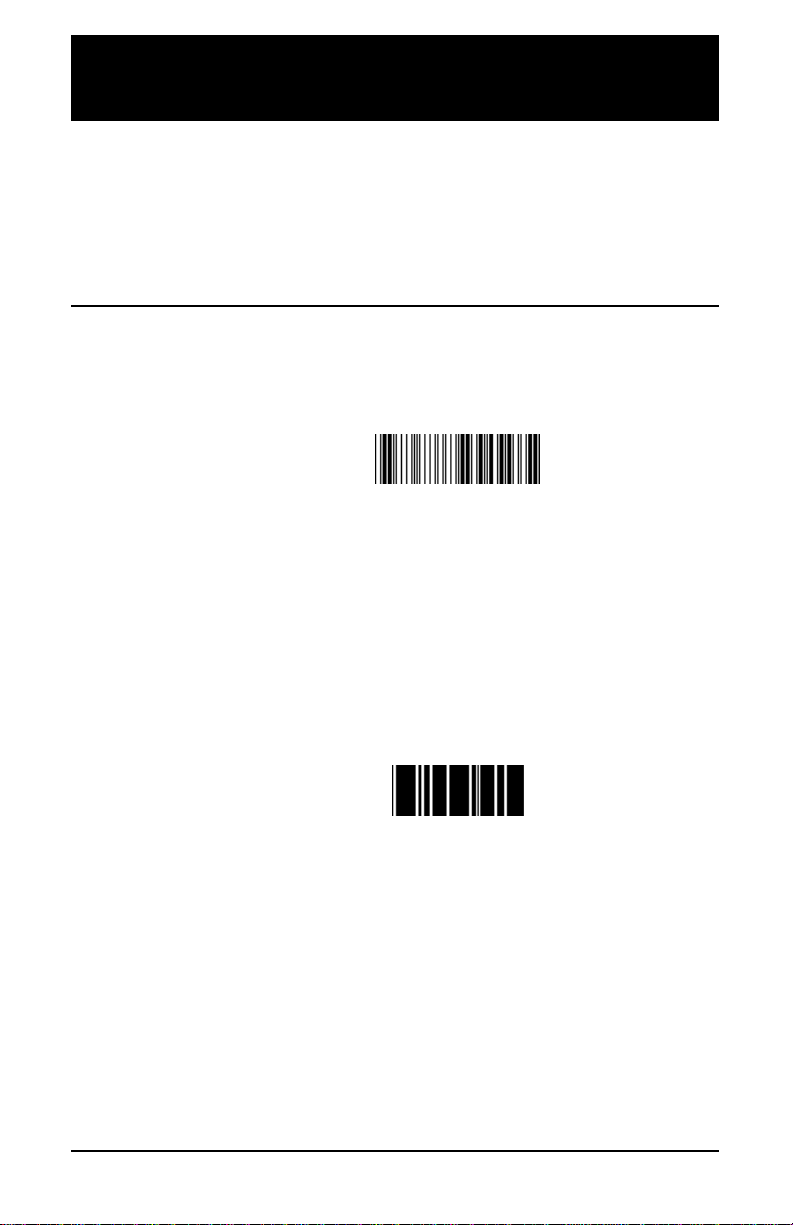
Setup & Configuration
—Factory Default
Tip: Use this configuration to restore the factory default settings if you are
unsure how your scanner has been configured. The 'Factory Default'
configuration is very useful when you need to reprogram your Wasp
WLP 4170 CCD Scanner after the defaults have been changed. By setting
the default configuration, the user knows precisely the configuration for each
programmed setting.
1. Scan “Begin ”
Begin
2. Scan “Default”to restore
scanner to default settings
Default
NOTE: Scanning these bar codes returns the scanner to
the factory default settings
6
Page 10
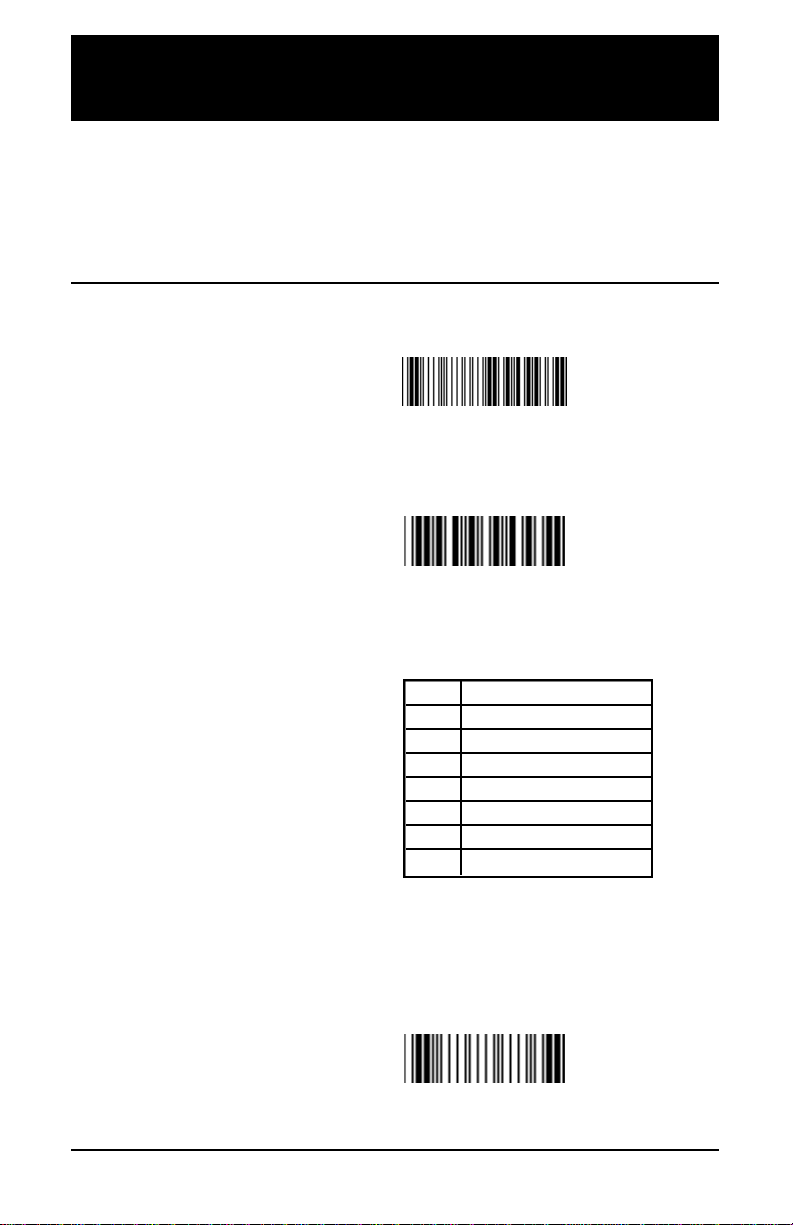
Setup & Configuration
—Beep and Delay
The 'Beep Volume' configuration changes the volume of the audible indicator of
the WLP 4170 CCD Scanner.
NOTE: For help in configuring these settings, consult the programming
steps on page 5.
1. Scan “Begin ”
Begin
2. Scan “Set Beep Volume”
Set Beep Volume
Beep Volume Settings
3. Pick a setting from the table
at right, then turn to the
back cover flap and scan
the corresponding two
digits. For example: if you
desire no beep, scan 0 and
0 on the back cover flap
4. Scan the “Set”barcode on
the back cover flap
5. Scan the “Exit”barcode
00 None
01 Lowest
02 Low
03 Medium (Default)
04 Medium-High
05 High
06 High-Medium
07 Highest
Exit
7
Page 11
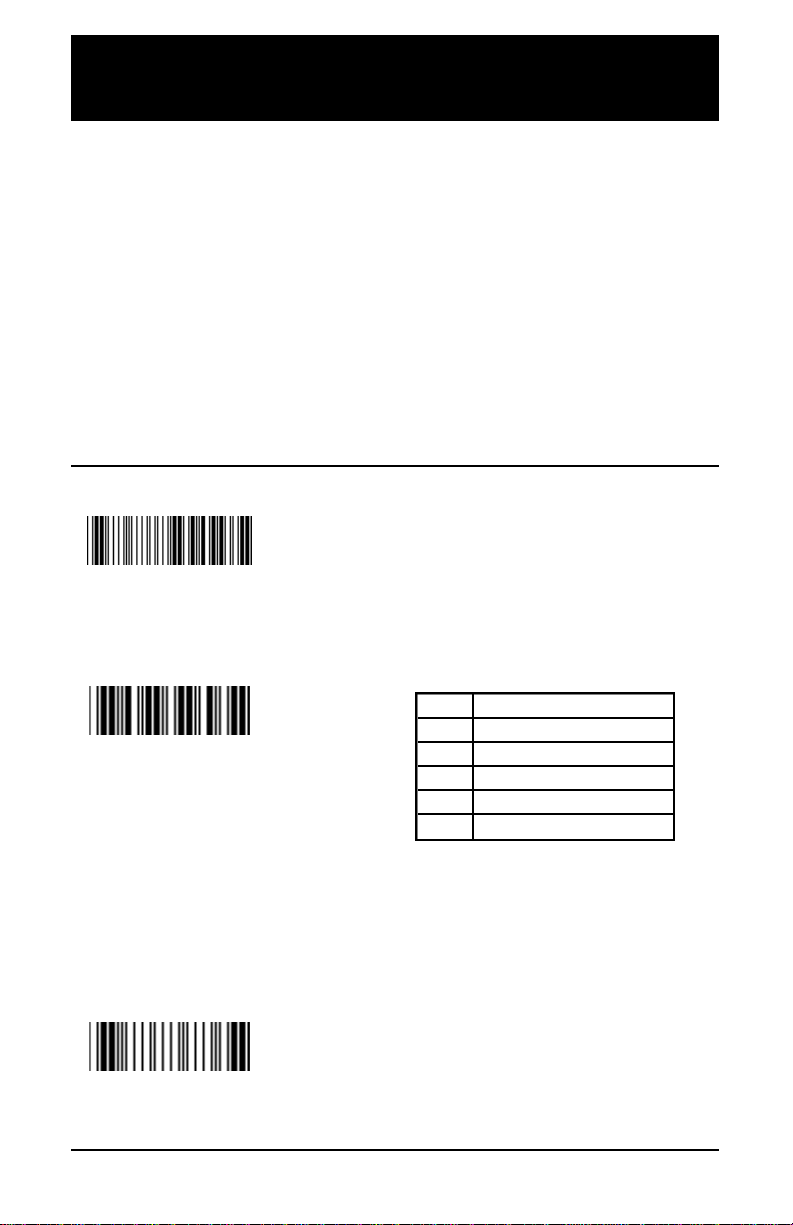
Setup & Configuration
—Intercharacter Delay
The 'Intercharacter Delay' configuration sets the speed at which the WLP 4170
CCD Scanner sends data. The intercharacter delay should be changed only if
the transfer rate cannot be maintained between WLP 4170 CCD Scanner and
the keyboard buffer of the computer.
Note: The default for the intercharacter delay is set to '2ms' and is the most
common configuration; however, your PC may be different.When you scan a bar
code, if some characters are missing, decrease the intercharacter delay speed
to speed up the transfer rate. If some stray or scrambled characters appear on
your screen, increase the intercharacter delay to slow down the transfer rate.
NOTE: For help in configuring these settings, consult the programming
steps on page 5.
Begin
Set Intercharacter
Delay
Exit
Intercharacter Delay Settings
00 Slowest
01 Slow
02 Default
50 Medium
75 Fast
99 Fastest
8
Page 12
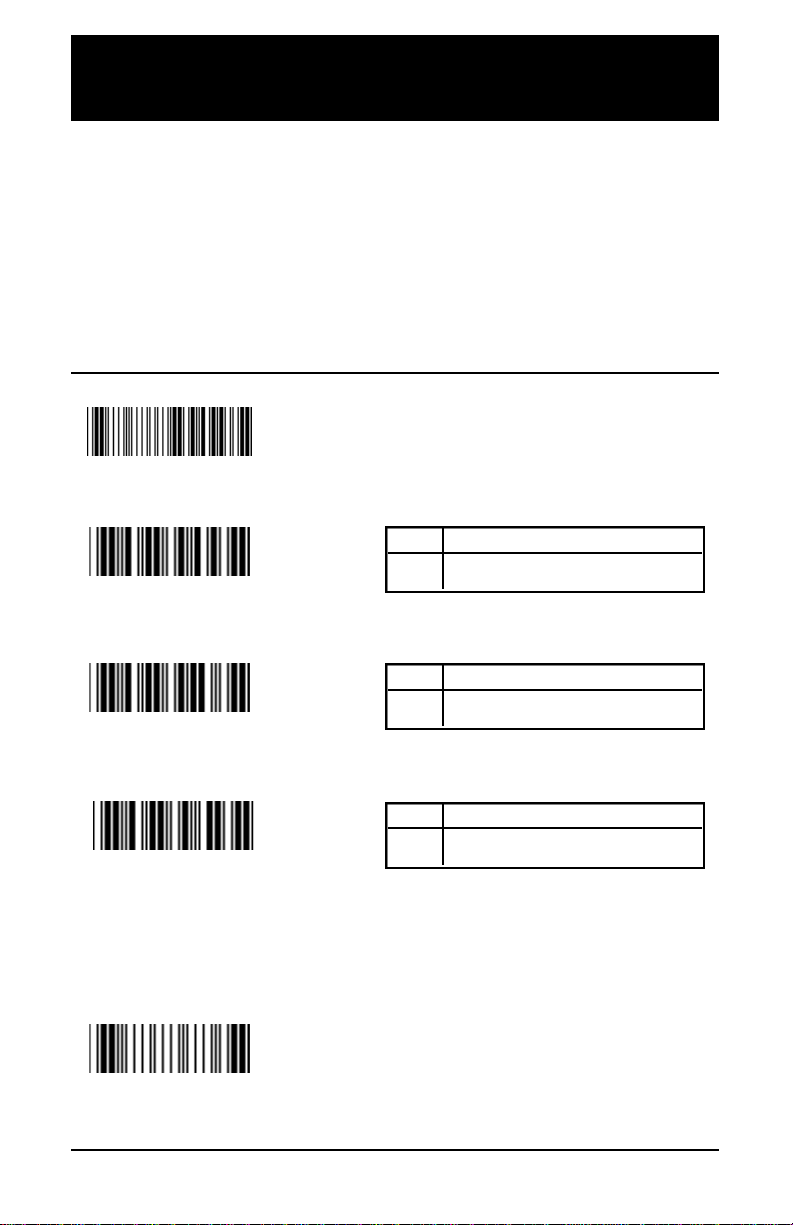
Setup & Configuration
—KeyboardWedge
The 'Keyboard Wedge' configuration supports options related to managing
keyboard operations.The 'Function Code' option enables/disables support for your
keyboard function keys.The 'Caps Lock' option toggles the case sensitivity of your
keyboard.The ‘Laptop/No Keyboard’ setting should be enabled if you are
connecting this scanner to a laptop or to a PC with no keyboard.
NOTE: For help in configuring these settings, consult the programming
steps on page 5.
Begin
Function Code Settings
00 Off*
01 On
Set Function Code
Caps Lock Settings
00 Caps Lock On
Set Caps Lock
01 Caps Lock Off*
Set Laptop/No Keyboard
Exit
Laptop/No Keyboard Settings
00 Keyboard Present*
01 Laptop/No keyboard
9
*Default
Page 13

Setup & Configuration
—Scanning Modes
The 'Scanning Mode' option controls the trigger and LED settings for the WLP
4170 CCD Scanner.
NOTE: For help in configuring these settings, consult the programming
steps on page 5.
Begin
00 Default* 04 Continuous
Set Scanning Mode
Continuous Mode
When this option is selected, the LEDs are
visible at all times. Under this option, you cannot
read the same bar code back-to-back.
* Trigger with 10 Sec. Delay
This is the default option for the
Wasp WLP 4170 CCD Scanner.
When this option is selected, the
scanner will stop scanning when
there is a successful read or no
code is scanned after 10 seconds.
Exit
10
*Default
Page 14

Setup & Configuration
—Preamble and Postamble
The 'Preamble' and 'Postamble' options are used to add prefix and suffix
characters to the bar code value. Up to 22 characters may be added for each
option separately.
Note:
This example illustrates how data will be fo rmatted when each option is configured.
Data Stream Example
Preamble Data Postamble
NOTE: For help in configuring these settings, consult the programming
steps on page 5.
Begin
Preamble
Scan 'Begin'. Scan "Set Preamble" to program
preamble. Scan characters from the back cover flap
Set Preamble
using the ASCII Table on page 36. Scan "Set" on the
back cover flap to end.Scan 'Exit'.
Set Postamble
Exit
Postamble
Scan 'Begin'.Scan "Set Postamble" to program
postamble.Scan characters from the back cover flap
using the ASCII Table on page 36. Scan "Set" on the
back cover flap to end.Scan 'Exit'.
11
*Default
Page 15

Setup & Configuration
—Code 39
Code 39 is va ri a ble length and is the most frequently used symbology in industri a l
bar code systems today and is ex t e n s i vely used within the Department of Defe n s e
( D O D ) . The principal feature is to encode messages using the full alphanu m e ri c
c h a racter set.
NOTE: For help in configuring these settings, consult the programming
steps on page 5.
Begin
Option Alpha/Numeric Entry
(Back Flap)
Disable 00
On/Off
Verify Check Digit
Transmit Check Digit
Exit
(continued on next page)
Enable 01*
Disable 00
Enable 01*
Disable 00*
Enable 01
12
*Default
Page 16

Setup & Configuration
—Code 39 (cont.)
Standard Code 39 contains only 43 characters (0-9, A-Z, $, /, %, +, -, ., SPAC E )
and can be extended to a 128 character symbology (full ASCII) by combining one
of the special characters ($, /, %, +) with a letter (A-Z) to fo rm the characters that
are not present in the standard Code 39 symbology.
NOTE: For help in configuring these settings, consult the programming
steps on page 5.
Begin
Option Alpha/Numeric Entry
(Back Flap)
00 - 64 00 - 64
Set Maximum Length
Set Minimum Length
Format
Start/Stop Transmission
Exit
00*
00 - 64 00 - 64
00*
Standard 00*
Full ASCII 01
Disable 00*
Enable 01
13
*Default
Page 17

Setup & Configuration
—Code128
Code 128 is va ri a ble length and encodes the full 128 ASCII character set. Each character is
represented by 11 modules that can be one of four bar widths.Code 128 is the most easily read
code with the highest message integrity due to seve ral separate message check routines.C o d e
128 is usually the best choice when implementing a new symbology.
NOTE: For help in configuring these settings, consult the programming
steps on page 5.
Begin
Option Alpha/Numeric Entry
(Back Flap)
Disable 00
On/Off
Verify Check Digit
Transmit Check Digit
Exit
(continued on next page) *Default
Enable 01*
Disable 00
Enable 01*
Disable 00*
Enable 01
14
Page 18

Setup & Configuration
—Code128 (cont.)
Code 128 is the most flex i ble of all the common linear symbologies. It supports alpha and
nu m e ric characters easily, has the highest number of characters per inch, and is va ri a ble length.
NOTE: For help in configuring these settings, consult the programming
steps on page 5.
Begin
Set Maximum Length
Set Minimum Length
Format
Option Alpha/Numeric Entry
(Back Flap)
64 - Minimum 00 - 64
00*
64 - Maximum 00 - 64
00*
Standard 00*
UCC/EAN-128 01
Exit
15
*Default
Page 19

Setup & Configuration
—UPC-A
UPC-A (Universal Product Code-A) is fixed length and is the most common UPC bar code
for retail product labeling. It is seen in most grocery stores across the United States. The
symbology encodes a 12-digit number.
NOTE: For help in configuring these settings, consult the programming
steps on page 5.
Begin
Option Alpha/Numeric Entry
(Back Flap)
Disable 00
On/Off
Enable 01*
Verify Check Digit
Transmit Check Digit
Exit
(continued on next page)
Disable 00
Enable
(two digits) 01*
Disable 00
Enable 01*
16
*Default
Page 20

Setup & Configuration
—UPC-A (cont.)
The first six digits of the UPC-A bar code are assigned from the Uniform Code Council
(UCC).The next five digits are assigned by the manufacturer, and the final digit is a modulo
10 check digit.The nominal height for the UPC-A bar code is one inch.The reduced size is
80% of the nominal size.
NOTE: For help in configuring these settings, consult the programming
steps on page 5.
Begin
Option Alpha/Numeric Entry
(Back Flap)
None 00*
2 digits 01
Supplement Digits
5 digits 02
2 / 5 digits 03
or None
Truncate Leading Zero
Exit
Disable 00*
Enable 01
17
*Default
Page 21

Setup & Configuration
—UPC-E
UPC-E (Universal Product Code-E) is fixed length and is a compressed six digit code used
for marking small packages, including magazines and paperback books. UPC-E symbols
are UPC-A symbols that have been zero suppressed (i.e .consecutive zeros are not included
in the symbol).
NOTE: For help in configuring these settings, consult the programming
steps on page 5.
Begin
On/Off
Verify Check Digit
Transmit Check Digit
Option Alpha/Numeric Entry
(Back Flap)
Disable 00
Enable 01*
Disable 00
Enable 01*
Disable 00
Enable 01*
Exit
(continued on next page) *Default
18
Page 22

Setup & Configuration
—UPC-E (cont.)
The printed value of the UPC-E code is a twelve digit code.The nominal height for the UPCE bar code is one inch.The reduced size is 80% of the nominal size.
NOTE: For help in configuring these settings, consult the programming
steps on page 5.
Begin
Option Alpha/Numeric Entry
(Back Flap)
None 00*
2 digits 01
Supplement Digits
5 digits 02
2 / 5 digits 03
or None
Truncate Leading Zero
Expansion
Exit
Disable 00*
Enable 01
Disable 00*
Enable 01
19
*Default
Page 23

Setup & Configuration
—EAN-13
The EAN/JAN-13 (European Article Number/Japanese Article Number) is fixed length and
is similar to the UPC-A symbology, but encodes a 13th digit. The nominal height for the
EAN/JAN-8 bar code is one inch.The reduced size is 80% of the nominal size.
NOTE: For help in configuring these settings, consult the programming
steps on page 5.
Begin
Option Alpha/Numeric Entry
(Back Flap)
Disable 00
On/Off
Verify Check Digit
Transmit Check Digit
Exit
(continued on next page) *Default
Enable 01*
Disable 00
Enable 01*
Disable 00
Enable 01*
20
Page 24

Setup & Configuration
—EAN-13 (cont.)
The EAN/JAN-13 (European Article Number/Japanese Article Number) is fixed length and
is similar to the UPC-A symbology, but encodes a 13th digit. The nominal height for the
EAN/JAN-8 bar code is one inch.The reduced size is 80% of the nominal size.
NOTE: For help in configuring these settings, consult the programming
steps on page 5.
Begin
Option Alpha/Numeric Entry
(Back Flap)
None 00*
2 digits 01
Supplement Digits
5 digits 02
2 / 5 digits 03
or None
Truncate Leading Zero
Convert to ISBN/ISSN
Exit
Disable 00*
Enable 01
Disable 00*
Enable 01
21
*Default
Page 25

Setup & Configuration
—EAN-8
The EAN/JAN-8 is fixed length and is similar to the UPC-E code, but includes two more
digits for the country code.The nominal height for the EAN/JAN-8 bar code is one inch.The
reduced size is 80% of the nominal size.
NOTE: For help in configuring these settings, consult the programming
steps on page 5.
Begin
Option Alpha/Numeric Entry
(Back Flap)
Disable 00
On/Off
Verify Check Digit
Transmit Check Digit
Exit
(continued on next page) *Default
Enable 01*
Disable 00
Enable 01*
Disable 00
Enable 01*
22
Page 26

Setup & Configuration
—EAN-8 (cont.)
The EAN/JAN-8 is fixed length and is similar to the UPC-E code, but includes two more
digits for the country code.The nominal height for the EAN/JAN-8 bar code is one inch.The
reduced size is 80% of the nominal size.
NOTE: For help in configuring these settings, consult the programming
steps on page 5.
Begin
Option Alpha/Numeric Entry
(Back Flap)
None 00*
2 digits 01
5 digits 02
Supplement Digits
2 / 5 digits 03
or None
Truncate Leading Zero
Expansion
Exit
Disable 00*
Enable 01
Disable 00*
Enable 01
23
*Default
Page 27

Setup & Configuration
—Code 93
Code 93 encodes the full 128 ASCII character set using 9 modules arranged into 3 bars with
adjacent spaces.Two of the characters are check chara c t e r s.Code 93 is similar to Code 39 bu t
encodes more characters per inch. Code 93 encodes the full 128 ASCII character set and is
encoded similarly to the extended Code 39.
NOTE: For help in configuring these settings, consult the programming
steps on page 5.
Option Alpha/Numeric Entry
Begin
On/Off
Verify Check Digit
Disable 00*
Enable 01
Disable 00
Enable
(two digits) 01*
(Back Flap)
Transmit Check Digit
Set Maximum Length
Set Minimum Length
Exit
Disable 00*
Enable 01
64 - Minimum 64 - 00
00*
00 - Maximum 00 - 64
00*
24
*Default
Page 28

Setup & Configuration
—Interleaved 2 of 5
I n t e rl e aved 2 of 5 is a va ri a ble length, even numbered, nu m e ric bar code. It is typically used in
i n d u s t rial and master carton labeling and also in the automobile industry. The symbology uses
bars to represent the first digit of a pair and the interl e aved (white) spaces to represent the
second digit of a character pair. See page 24 for info rmation on setting the minimum and
m a x i mum lengths.
NOTE: For help in configuring these settings, consult the programming
steps on page 5.
Begin
Option Alpha/Numeric Entry
(Back Flap)
Disable 00
On/Off
Verify Check Digit
Transmit Check Digit
Exit
Enable 01*
Disable 00
Enable 01*
Disable 00*
Enable 01
25
*Default
Page 29

Setup & Configuration
—Codabar
Codabar is a variable length symbology capable of encoding six special alphanumeric
characters, capital letters A through D, T, N, *, E, and all numeric digits.Codabar is one of
the oldest bar code symbologies and is still used in some library applications. It should not
be considered for new applications except under unusual circumstances.
NOTE: For help in configuring these settings, consult the programming
steps on page 5.
Begin
On/Off
Verify Check Digit
Transmit Check Digit
Set Maximum Length
Option Alpha/Numeric Entry
(Back Flap)
Disable 00
Enable 01*
Disable 00*
Enable 01
Disable 00*
Enable 01
64 - minimum 64 - 00
00*
Exit
(continued on next page)
26
*Default
Page 30

Setup & Configuration
—Codabar (cont.)
Codabar is a variable length symbology capable of encoding six special alphanumeric
characters, capital letters A through D, T, N, *, E, and all numeric digits.Codabar is one of
the oldest bar code symbologies and is still used in some library applications. It should not
be considered for new applications except under unusual circumstances.
NOTE: For help in configuring these settings, consult the programming
steps on page 5.
Begin
Set Minimum Length
Start/Stop Type
Start/Stop Transmission
Option Alpha/Numeric Entry
(Back Flap)
00 - Maximum 00 - 64
00*
ABCD/ABCD 00*
abcd/abcd 01
ABCD/TN*E 02
Abcd/tn*e 03
Disable 00*
Enable 01
Exit
27
*Default
Page 31

Setup & Configuration
—MSI Plessey
MSI Plessey is a variable length numeric symbology and is primarily used in marking retail
shelves.Each character consists of four bars with intervening spaces for each encoded digit,
one or two symbol check digits, and a reverse start code.
NOTE: For help in configuring these settings, consult the programming
steps on page 5.
Option Alpha/Numeric Entry
Begin
On/Off
Verify Check Digit
Disable 00*
Enable 01
Disable 00*
Mod 10 01
Mod 10/10 02
Mod 11/10 03
(Back Flap)
Transmit Check Digit
Set Maximum Length
Set Minimum Length
Exit
Disable 00*
Enable 01
64 - Minimum 64 - 00
00*
00 - Maximum 00 - 64
00*
28
*Default
Page 32

Setup & Configuration
—PDF417
PDF417 is a 2D variable length symbology that can encode virtually any letter, number, or
character. Each character consists of 4 bars and 4 spaces in a 17 module structure. The
name of the symbol is derived from the format of the code. PDF stands for "Portable Data
File" and "417" is derived from the module structure. Each PDF417 symbol consists of 3 to
90 stacked rows surrounded by a quiet zone on all four sides.Each row consists of a leading
quiet zone, start pattern, left row indicator character, one to thirty data characters, right row
indicator character, stop pattern, and trailing quiet zone.
PDF417 supports text compaction, numeric compaction, and byte compaction that correlate
the mapping between code word values and decoded data. PDF417 can accommodate up
to 340 characters per square inch with a maximum data capacity of 1850 text characters.
NOTE: For help in configuring these settings, consult the programming
steps on page 5.
Begin
On/Off
Exit
Option Alpha/Numeric Entry
(Back Flap)
Disable 00*
Enable 01
29
*Default
Page 33

Setup & Configuration
—Bar Code Test Symbols—Appendix A
Note: Make sure that the appropriate bar code symbology is configured
properly and enabled before trying to scan. Use the 'Bar Code Symbologies'
configuration beginning on page 14 to enable specific symbologies.
Code 39*
Code 93*
Interleaved 2 of 5
Codabar*
Code 128*
MSI/Plessey
30
*Default
Page 34

Setup & Configuration
—Bar Code Test Symbols—Appendix A (cont.)
UPC-A*
UPC-A
w/5 digit supplement
UPC-A
w/2 digit supplement
UPC-E*
UPC-E
w/5 digit supplement
UPC-E
w/2 digit supplement
31
*Default
Page 35

Setup & Configuration
—Bar Code Test Symbols—Appendix A (cont.)
EAN/JAN 13*
EAN/JAN 13
w/5 digit supplement
EAN/JAN 13
w/2 digit supplement
3
*Default
Page 36

Setup & Configuration
—Bar Code Test Symbols—Appendix A (cont.)
EAN/JAN 8*
EAN/JAN 8+5
w/5 digit supplement
EAN/JAN 8
w/2 digit supplement
PDF417
33
*Default
Page 37

Setup & Configuration
—WLP 4170 CCD Specifications
MODEL WLP 4170
OPTICAL
Scanning Width 3.2 in (120 mil)
Depth of Field 0 to 3 in (0 to 200 mil)
Scan Rate 200 scans / second
ELECTRICAL
Light Source 660 nm red visible LED
Sensor 2,048 pixel CCD array
Operating Voltage +5 VDC ± 0.25V
Current Consumption
MECHANICAL
Dimensions W3.5" x T4.5" x H7.2"
Weight 150 g (without cable)
Cable 6 ft
Standby 100 mA @ 5 VDC / Sleep 25 mA @ 5 VDC
Operating 180 mA @ 5 VDC
ENVIRONMENTAL
Operating Temperature 0˚C to 40˚C
Storage Temperature -40˚C to 60˚C
Relative Humidity 5% to 90% non-condensing
Safety Certification
Conforms FCC Class A and CE requirements
OUTER
DIMENSIONS
34
Page 38

Product Support
If you experience any problems with Wasp WLP 4170 CCD Scanner that you
are unable to resolve, call for technical assistance at (214) 547-4100, Monday
through Friday, 8:00 AM - 5:00 PM Central Standard Time. Our web site is
www.waspbarcode.com
You may also contact us in writing at:
Wasp Technologies
1400 10th Street
Plano, TX 75074
(214) 547-4100
(214) 547-4101 Fax
Warranty Information
Wasp Bar Code products are warranted against defects in workmanship and
materials for a period of one year from the date of shipment, provided that the
product remains unmodified and is operated under normal and proper
conditions.
This warranty is limited to repair or replacement at Wasp Bar Code's option,
with reasonable promptness after being notified. These provisions do not
prolong the original warranty term for any product which has been repaired or
replaced by Wasp Bar Code.
This warranty applies to the original owner and does not extend to any
product which has been subject to misuse, neglect, accidental damage,
unauthorized repair, or tampering.
No other express warranty is given. The replacement or repair of a product is
your exclusive remedy. Any other implied warranty of merchantability or fitness
is limited to the duration of this written warranty. Some states, provinces, and
countries do not allow how long an implied warranty lasts, so the above
limitation may not apply to you.
In no event shall Wasp Bar Code be liable for consequential damages.S o m e
s t a t e s, prov i n c e s, and countries do not allow the exclusion or limitation of incidental
or consequential damages, so the above limitations may not apply to yo u .
35
Page 39

ASCII Code Table
ASCII Preamble/Postamble Code Table
Code ASCII Code ASCII Code ASCII
Code ASCII
00 Null
01 Up
02 Down
03 Left
04 Right
05 PgUp
06 PgDn
08 BS
09 Tab
0B Home
0C End
0D Enter
0E Insert
0F Delete
11 F1
12 F2
13 F3
14 F4
15 F5
16 F6
17 F7
18 F8
19 F9
1A F10
1B ESC
1C F11
1D F12
1E Ctrl+
1F Alt+
20 Space
21 !
22 “
23 #
24 $
25 %
26 &
27 ‘
28 (
29 )
2A ★
2B +
2C
2D 2E .
2F /
30 0
31 1
32 2
33 3
34 4
35 5
36 6
37 7
38 8
39 9
3A :
3B ;
3C <
3D =
3E >
3F ?
40 @
41 A
42 B
43 C
44 D
45 E
46 F
47 G
48 H
49 I
4A J
4B K
4C L
4D M
4E N
4F O
50 P
51 Q
52 R
53 S
54 T
55 U
56 V
57 W
58 X
59 Y
5A Z
5B [
5C
5D ]
5E ^
5F _
60 `
61 a
62 b
63 c
64 d
65 e
66 f
67 g
68 h
69 i
6A j
6B k
6C l
6D m
6E n
6F o
70 p
71 q
72 r
73 s
74 t
75 u
76 v
77 w
78 x
79 y
7A z
7B
7C
7D
7E ~
7F Delete
36
Page 40

0
A
1
2
3
4
5
6
B
C
D
E
F
FINISH
7
BACK COVER
BAR CODES
8
9
