Page 1
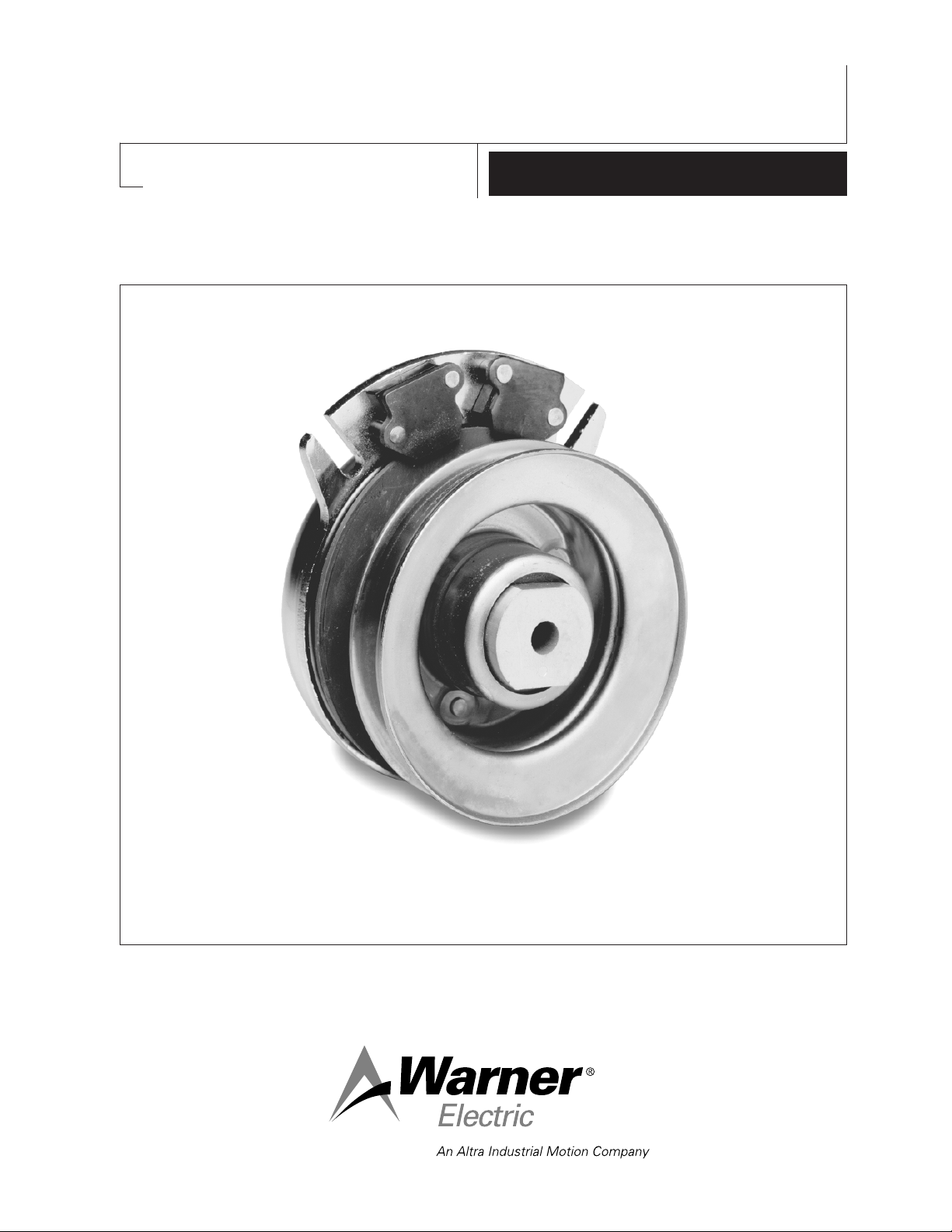
Residential, TG-2000, and
Commercial MagStop
P-1177
819-0457
Installation & Operation
®
Clutch/Brake
Page 2
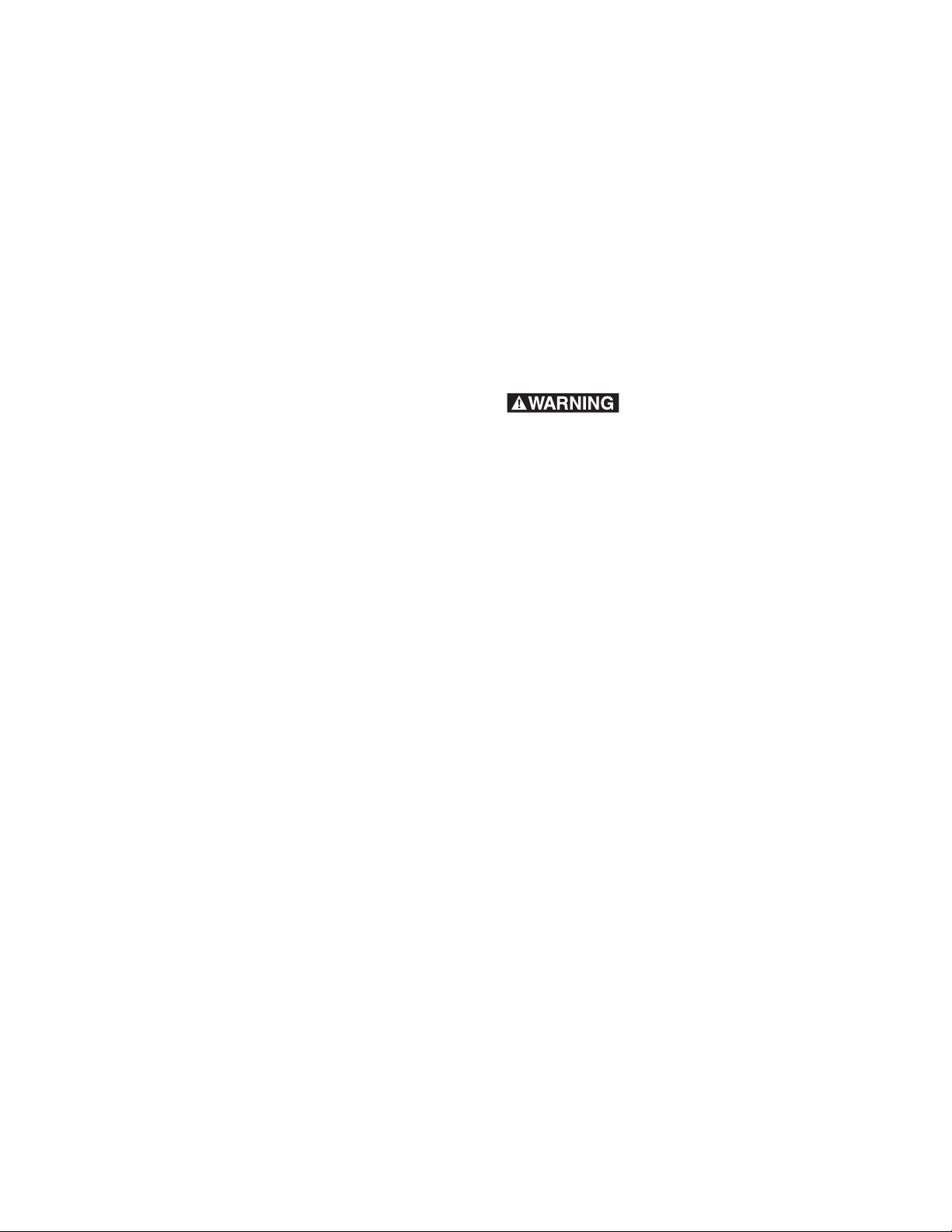
Contents
Terminology . . . . . . . . . . . . . . . . . . . . . . . . . . . 4
®
MagStop
Mounting Requirements. . . . . . . . . . . . . . . . . 6-7
Anti-Rotation Examples . . . . . . . . . . . . . . . . 8-14
Troubleshooting Checklist . . . . . . . . . . . . . 15-16
Electrical Evaluation . . . . . . . . . . . . . . . . . . . . 17
Components . . . . . . . . . . . . . . . . . . 5
This guide applies to Warner Electric MagStop
®
clutches and clutch/brakes used on power
quipment.
e
Residential, TG-2000, and Commercial MagStops
are available in a range of torque capacities. The
®
MagStop
name comes from the permanent
magnet brake (magnetic stopping) rather than
conventional spring activated mechanical brakes.
In addition to these general procedures, any
applicable OEM general and safety procedures
must also be followed.
Failure to follow these
instructions may result in product damage,
equipment damage, and serious or fatal
injury to personnel.
Warner Electric • 800-825-9050 P-1177 • 819-0457
2
Page 3
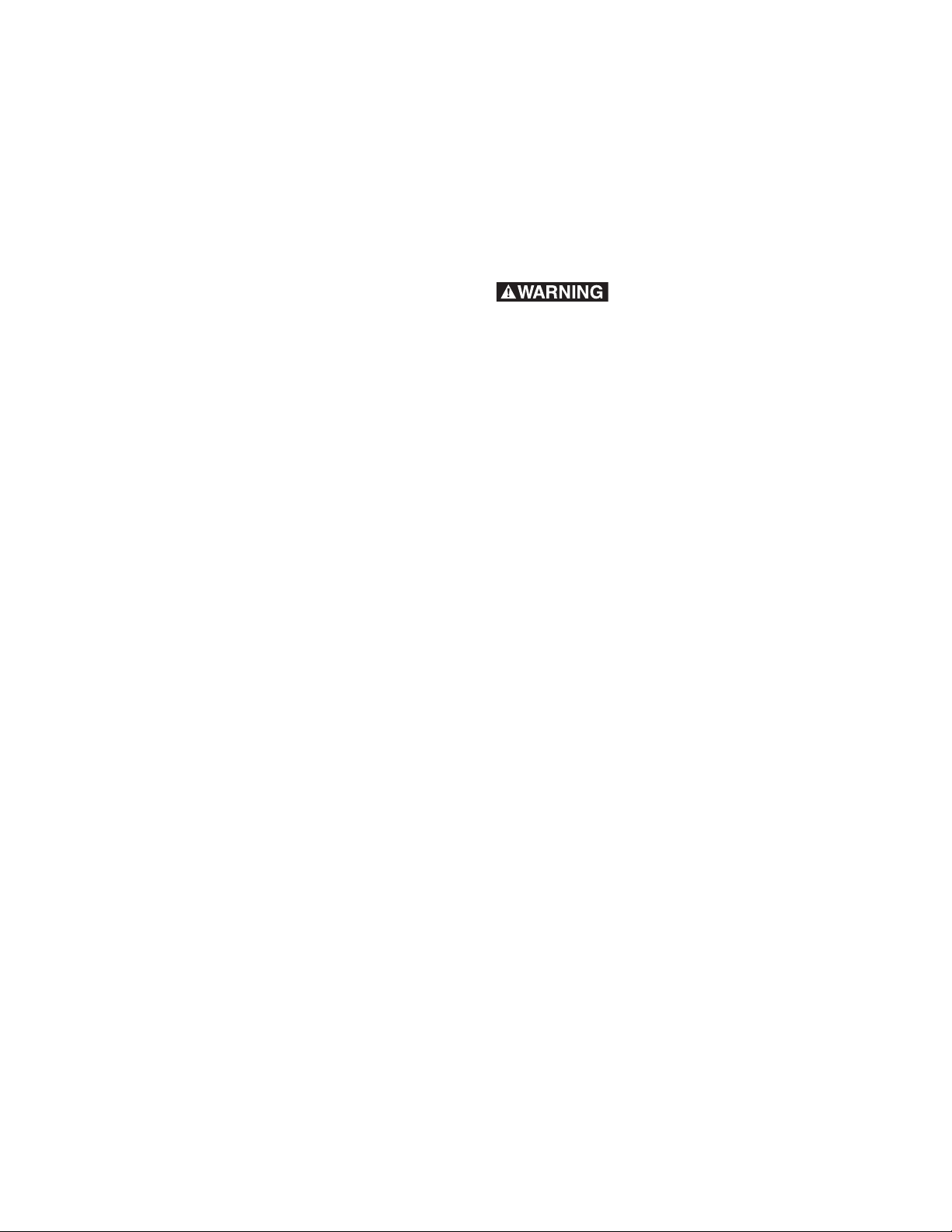
MagStop®Bearing Mounted Electric Clutch and Clutch/Brake Assemblies and Operation
Components: (See Figure 1 on page 5.)
1. Rotor Assembly
Generally, the input of the clutch. Includes
a keyed hub which mates with the keyway in
the crank shaft. The rotor transmits the torque
from the crankshaft (driving shaft) to the
armature assembly (output).
2. Armature Assembly
Generally, the output of the clutch. Consists of
a disk, springs and pulley (or output flange).
With power applied the armature transmits
torque from the rotor to the driven load. Power
from the armature disk is transmitted to the
pulley or flange by means of the leaf springs.
3. Field Assembly
The clutch “power” source contains the coil
which generates magnetic attractive force.
4. Brake Poles
The two permanent magnets and plates
affixed to the field shell provide the brake
torque when the clutch is disengaged.
Brake poles are not present if the assembly
is a clutch only.
Optional Washer
A single .250 inch (6.35 mm) minimum thick steel
washer must be used between the clutch and the
crank shaft retaining bolt if the D-drive spacer is
not used.
A washer less than .250 inch
(6.35 mm) thick will deform and allow the
clamping load to be lost, resulting in damage
to the clutch and/or the crankshaft and
possible personal injury due to clutch
separating from the shaft. Multiple thinner
washers are not acceptable.
5. D-drive Spacer
A hub that is inserted into either armature
or field bearing (see Figure 2). The head
has flats that can be held with a wrench to
prevent rotation of the crankshaft when
tightening the mounting bolt (see Figure 5).
This hub also takes the place of the standard
retaining washer.
6. Anti-rotation Slot
Anti-rotation Slot (used with OEM’s
anti-rotation device) prevents MagStop from
rotation with crankshaft. If the field is bolted
rigidly or if its axial movement is restricted
the bearing in the field assembly will be
improperly loaded and may fail. Use OEM
supplied anti-rotation.
Warner Electric • 800-825-9050 P-1177 • 819-0457
3
Page 4
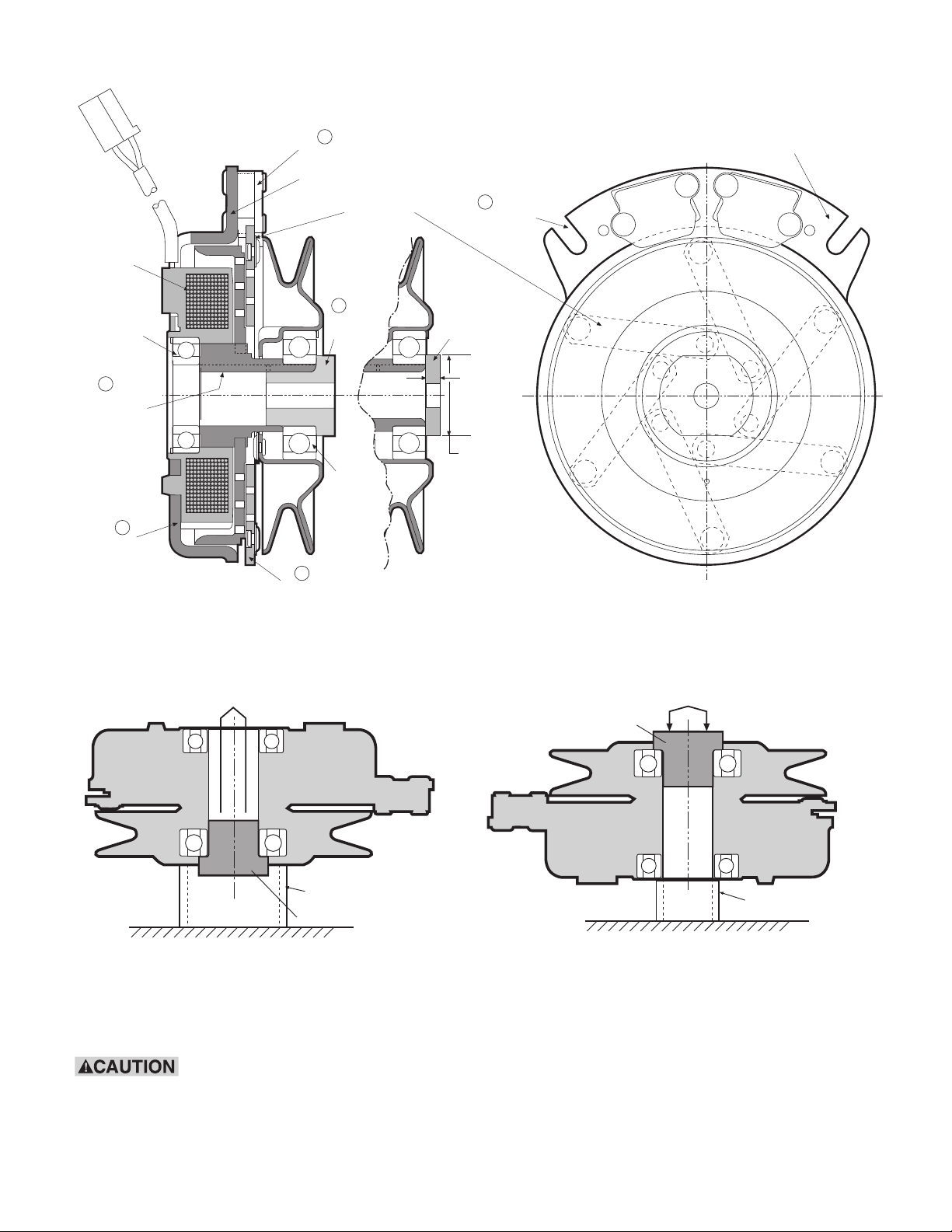
MagStop® Components
Wash er
Diameter
Must Not
Exceed OD
of Bearing
Inner Race.
Optional
Wash er
.250 Inch
(6.35 mm)
Minimum
Wash er
Thickness.
Coil
One piece
Field Assembly
D-drive
Spacer
Armature
Assembly
F
ield
Bearing
Armature
Bearing
Brake Pole s
Rotor
A
ssembly
Armature Leaf
Springs
2
Anti-
Rotation
Slot
Top View
One Piece Field Assembly with
Integral Anti-Rotation Slots
Field
A
ssembly
Support bearing
inner race
D-drive Spacer
Press
Support bearing outer race
D-drive Spacer
Press
Figure 1
D-drive Spacer Removal/Installation
D-drive Spacer removal
D-drive spacer may be installed on either end of clutch by OEM.
D-drive spacer must be removed or installed using an arbor press or equivalent.
On installation, opposite bearing INNER race must be supported or bearing damage may occur.
On removal, adjacent bearing OUTER race must be supported or bearing damage may occur.
Figure 2
D-drive Spacer installation
Warner Electric • 800-825-9050 P-1177 • 819-0457
4
Page 5

REQUIREMENTS
for a Successful Clutch
Application/Installation
Critical Requirements
The two most important requirements for a
successful clutch application or installation
are:
1. Antirotation device must allow both axial
and radial free-play!
Failure to allow this free-play will result
in field bearing failure. The greater the
restriction the faster the bearing will
fail!
2. Mounting bolt torque to be
minimum of:
• 3/8 -24 UNF use Grade 8 bolt torqued
to 40-45 lb.-ft.
(Grade 5 bolt is unacceptable)
• 7/16-20 UNF Grade 5 or 8 bolt torqued
to 50-55 lb.-ft.
(Grade 5 or 8 bolt is
acceptable)
• M 10 X 1.50 Class 10.9 torqued to
55-60 N-m
Note: All values are for dry (unlubricated)
plated bolts, please consult fastener
manufacturer if any type of locking element
(thread lock compound, patch etc.) is to
be used.
Failure to adhere to these requirements
will result in the failure of the clutch!
Warner Electric • 800-825-9050 P-1177 • 819-0457
5
Page 6
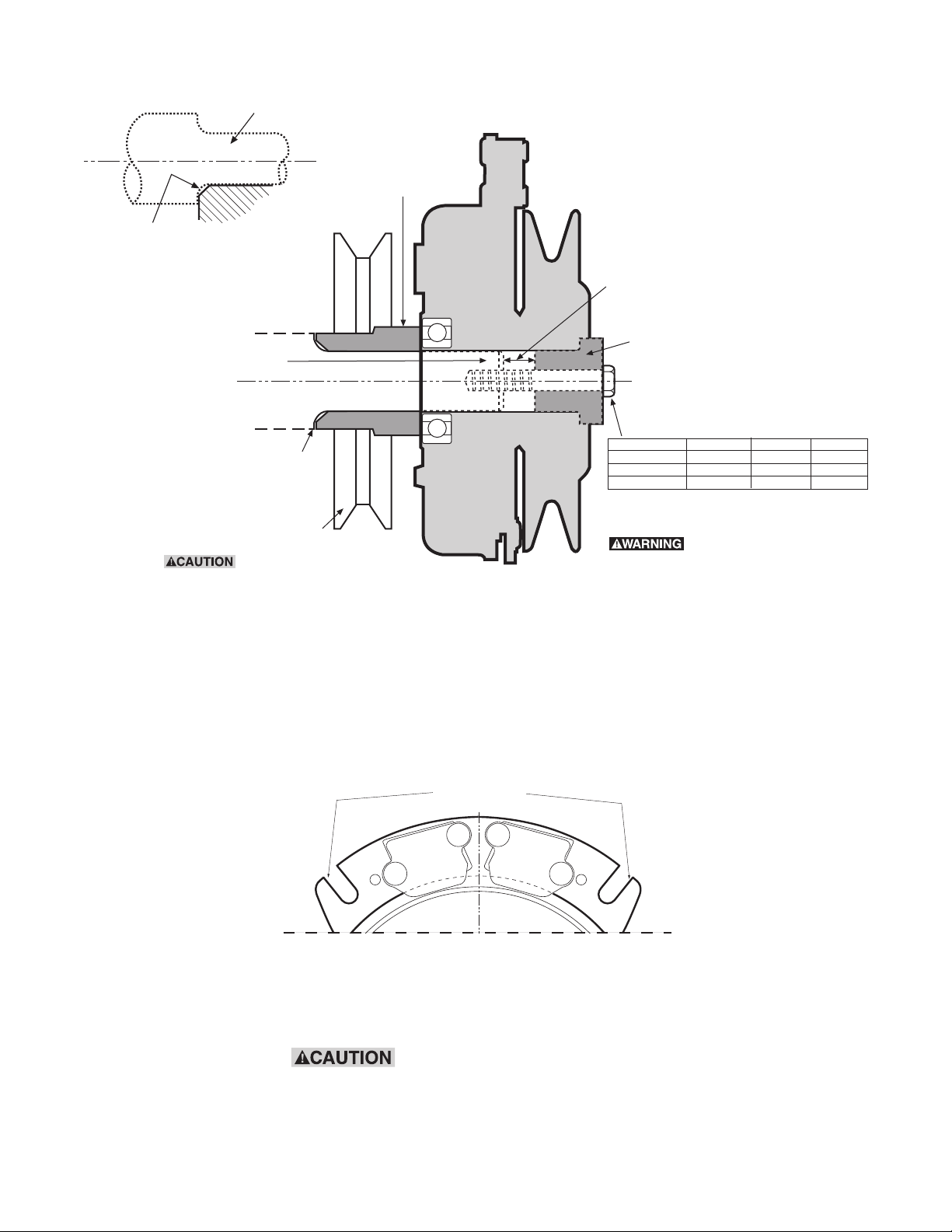
S
haft
S
houlder
G
round
D
rive
Pulley
Shaft end and
D-drive
spacer must
not touch
D
-drive Spacer
E
ngine Shaft
Failure to torque bolt
to requirements will
degrade clamping and
can allow the clutch to
separate from the
shaft, causing risk of
personal injury.
Thread size Torque ft.lb. Torque N-m
3/8-24" UNF 40-45 ft.lb. 54-61 N-m
7
/16-20" UNF 50-55 ft.lb. 67-75 N-m
M 10 X 1.50 40-45 ft.lb. 54-61 N-m
Ground drive pulley or spacer
must be chamfered to clear this
radius on the engine shaft
shoulder.
Shaft
G
round Drive Spacer
(
or spacer if no ground
r
ound
drive used)
Always bottom the clutch against a
flat surface; never against radius.
N
ote:
Must have faces parallel to each other
(within .003") and be perpendicular
t
o the bore.
Note: All values are for dry (unlubricated) plated bolts,
please consult fastener manufacturer if any type of locking
e
lement (thread lock compound, patch etc.) is to be used.
Grade Class
Grade 8
G
rade 5 or 8
Grade 10.9
Anti-rotation Slots
Mounting
Figure 3
Typical Engine Installation with Ground Drive Pulley
Anti-Rotation
Figure 4
See Anti-Roatation Examples on pages 8-14
or if its axial movement is restricted, the
If the field is bolted rigidly
bearing in the field assembly will be
Warner Electric • 800-825-9050 P-1177 • 819-0457
6
improperly loaded and may fail. Use only
factory installed anti-rotation device.
Page 7

Attached To Frame
Incorrect
Do Not Orient So That
Bracket Will Bind In Slot
Do Not Bottom In Slot
Correct
.030 Min.
Loose Fit
.060 Min.,
Worst Case Stackup
Must Not Allow
Bottoming In Slot
A1
A1
Incorrect
Do Not Orient So That
Bracket Will Bind In Slot
Do Not Bottom In Slot
Correct
.030 Min.
Loose Fit
.060 Min.,
Worst Case Stackup
Must Not Allow
Bottoming In Slot
A1
A1
Anti-Rotation Example
Warner Electric • 800-825-9050 P-1177 • 819-0457
7
Page 8

Incorrect
A
1
Make Sure That This
Area Does Not Contact
Field Shell
.125 Min.
Do Not Orient So That
Bracket Will Bind In Slot
Do Not Bottom In Slot
Correct
.
030 Min.
Loose Fit
.060 Min.,
Worst Case Stackup
Must Not Allow
B
ottoming In Slot
A1
A1
Incorrect
Do Not Orient So That
Bracket Will Bind In Slot
Do Not Bottom In Slot
Correct
.030 Min.
Loose Fit
.060 Min.,
Worst Case Stackup
Must Not Allow
Bottoming In Slot
A1
A1
Anti-Rotation Example
Warner Electric • 800-825-9050 P-1177 • 819-0457
8
Page 9
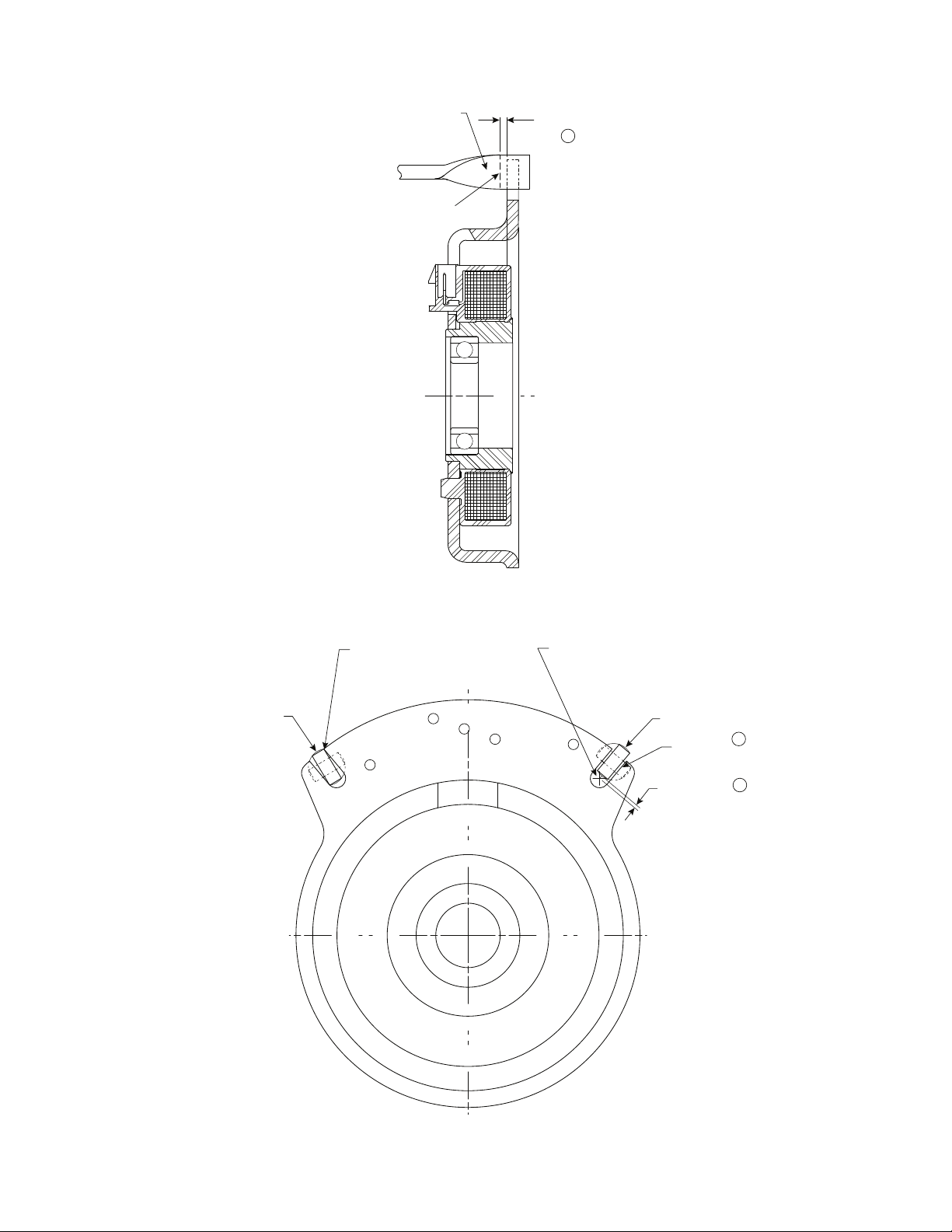
Make Sure That
Twisted Area Does
Not Contact
Field Shell
D
o Not Orient So That
Bracket Will Bind In Slot
.030 Min.
Loose Fit
.060 min.,
Worst Case Stackup
Must Not Allow
B
ottoming In Slot
.125 Min.
C
orrect
Do Not Bottom In Slot
Incorrect
A
1
A
1
A1
Beginning of Flat
Do Not Orient So That
Bracket Will Bind In Slot
.030 Min.
Loose Fit
.060 min.,
Worst Case Stackup
Must Not Allow
Bottoming In Slot
Correct
Do Not Bottom In Slot
Incorrect
A1
A1
Anti-Rotation Example
Warner Electric • 800-825-9050 P-1177 • 819-0457
9
Page 10

.030 Min.
Loose Fit
A
1
Screw Must Be
Free To Move
Anti-Rotation Example
10
Warner Electric • 800-825-9050 P-1177 • 819-0457
Page 11

A
ircraft Cable,
.030 Min. Slack
A1
Aircraft Cable,
.030 Min. Slack
A1
Anti-Rotation Example
Warner Electric • 800-825-9050 P-1177 • 819-0457
11
Page 12

.
030 Min.
C
ombined
Loose Fit
A1
.030 Min.
Combined
Loose Fit
A
1
Anti-Rotation Example
Warner Electric • 800-825-9050 P-1177 • 819-0457
12
Page 13

.030 Min.
Loose Fit
A
1
A1
.060 Min.,
W
orst Case Stackup
Must Not Allow
Bottoming In Slot
.030 Min.
Loose Fit
A1
A1
.060 Min.,
Worst Case Stackup
Must Not Allow
Bottoming In Slot
Anti-Rotation Example
Warner Electric • 800-825-9050 P-1177 • 819-0457
13
Page 14

Troubleshooting Checklist
. Symptom: Clutch will not engage
A
Problem Possible Causes Solution
Blown fuse • Low coil resistance • Replace with new MagStop unit
• Defective battery • Replace
• Faulty charging system • Repair or replace
• Bad wiring or connections, PTO switch • Repair or replace
Low voltage supply • Defective battery • Replace
(Less than 12 VDC at clutch) • Faulty charging system • Repair or replace
• Bad wiring or connectors, PTO switch • Repair or replace
Incorrect coil resistance • Damaged coil • Replace with new MagStop unit
(see Step 1, page 17)
Inadequate current supply • Broken clutch lead wire • Repair
• Faulty electrical system • Measure clutch coil resistance and
supply voltage at the clutch. If both
are correct, electrical system
is faulty. Repair or replace.
Rotor/armature airgap too large • Rotor/armature wear; end of usable life • Replace with new MagStop unit
(greater than .125 inch/3.18mm)
B. Symptom: Brake will not engage
Problem Possible Causes Solution
Armature/brake poles wore out •End of usable life • Replace with new MagStop unit
Contaminated friction surfaces •Engine oil leak on brake •Repair leak
• Replace with new MagStop unit
C. Symptom: Clutch slip
Problem Possible Causes Solution
Low voltage supply • Defective battery • Replace
(less than 12 VDC at clutch) • Faulty charging system • Repair or replace
• Bad wiring or connectors, PTO switch • Repair
Inadequate current supply • Broken clutch lead wire • Repair
• Faulty electrical system •Measure clutch coil resistance and
supply voltage at the clutch. If both
are correct, electrical system is
faulty. Repair or replace.
Overloaded clutch • Clogged deck, back spindle, etc. • Remove excess grass
• Replace spindle
Contaminated friction surfaces • Engine oil leak on clutch • Repair leak
• Replace with new MagStop unit
Warner Electric • 800-825-9050 P-1177 • 819-0457
14
Page 15

Troubleshooting Checklist (Continued)
D. Symptom: Noisy clutch/Vibration
Problem Possible Causes Solution
Failed bearing •Loose mounting (bolt not torqued properly) • Replace (see Mounting Figure 3, page 7)
• Field assembly movement restricted • Confirm proper Anti-rotation
(see Anti-rotation, Figure 4, page 7)
Adapter plate rattles against • Some noise is normal • If noise is excessive, repair or replace
anti-rotation pin anti-rotation device. (Follow OEM’s
Specifications. See Anti-rotation,
Figure 4, page 7).
Clutch loose on shaft • Loose mounting (bolt not torqued properly) • Tighten mounting bolt to specification.
See Mounting, Figure 3. page 7.
• Mounting bolt too long and bottoms •Use correct length bolt (see
in engine shaft before clamping clutch Mounting page 7, Figure 3)
• Mounting washer too thin and deforms • See Figure 1 and Warning on page 5.
when bolt is tightened.
• Shaft bottoms on D-drive • Use proper spacer (see Mounting page 7)
Clutch not mounted square • Ground Drive Spacer mounting shoulder • Replace
not squared. See Mounting Figure 3.
• Clutch integral key hitting end of keyway • Space clutch away from radius in shaft
in engine shaft keyway.
• Incorrect or no chamfer on ground • Increase chamfer on ground drive spacer.
drive spacer. See Caution, Figure 3, page 7.
Broken Spring • Loose mounting • Replace clutch
A clutch with broken rivets or springs may separate from the shaft and cause personal injury.
Burnishing Procedure when installing a
®
new MagStop
This procedure should be performed with the load
attached (mowing deck, snowblower,
pump etc.)
Note: Do NOT add additional load
(e.g. cutting grass).
1. Run engine at full throttle and engage load
bringing load to full speed then disengage load.
2. Let load come to a full stop then engage again.
Clutch/Brake
3. Repeat these procedures (1 and 2) 10
times. After burnish procedure is complete,
to maximize deck drive train life, always
engage clutch at half throttle.
Warner Electric • 800-825-9050 P-1177 • 819-0457
15
Page 16
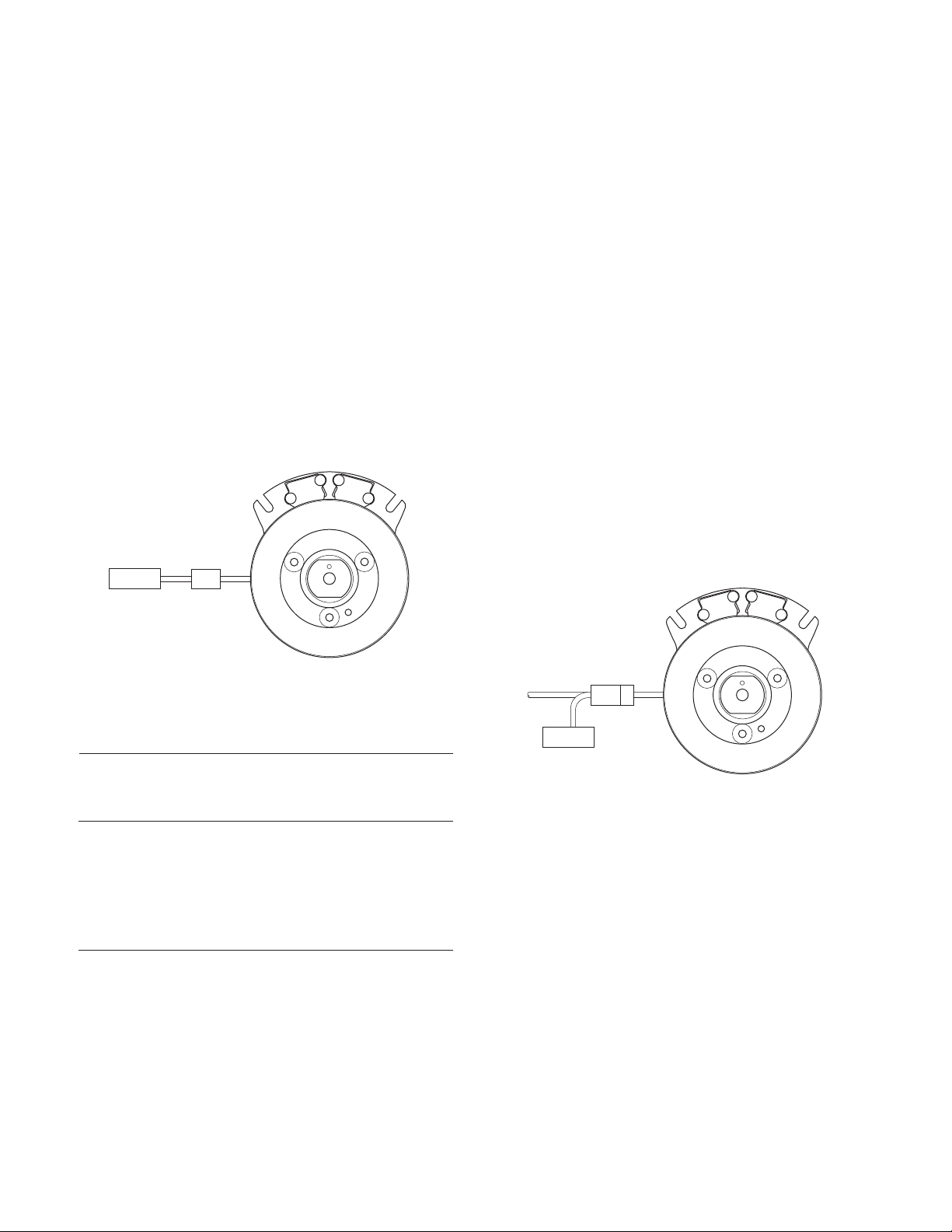
Electrical Evaluation
Meter
Meter
Step 1. How to Measure Clutch Coil resistance
See Figure 5)
(
1. Turn engine and PTO switch off.
2. Disconnect clutch at clutch connector.
3. Select meter setting for ohm reading.
4. Connect meter leads to clutch.
5. Check meter reading and refer to the chart
below for correct clutch resistance reading.
(values are @ 68°F.)
If reading falls in acceptable range proceed
to step 2, if not replace the clutch.
Step 2. Measure the supply voltage at the clutch
(See Figure 6)
1. Turn engine off.
2. Connect meter leads at the clutch connector.
3. Select meter setting for voltage reading.
4. Make sure wires will not become entangled
in rotating components of clutch.
5. Start engine and engage PTO switch.
6. Measure voltage across the leads at
the connectors.
7. Voltage should be 12-14 volts DC. If clutch
still fails to operate, replace clutch.
8. If voltage is not within 12-14 volt range
consult EOM’s service manual.
Figure 5
Resistance Measurement
Table 1
Resistance
Torque at 70˚ F
Model (ft.-lb.) Nom. Nm (ohms) ±5%
MS-60 60 81 7.18
MS-80 80 108 3.68
TG2K-125 125 169 2.84
CMS-150 150 203 2.47
CMS-175 175 237 2.30
CMS-200 200 271 1.84
Note: If bench tested with 12 volts applied,
armature may not pull away from brakepoles.
Rotational motion is required to engage clutch.
Figure 6
Voltage Measurement
Warner Electric • 800-825-9050 P-1177 • 819-0457
16
Page 17

Warner Electric • 800-825-9050 P-1177 • 819-0457
17
Page 18

Warner Electric LLC
31 Industrial Park Road • New Hartford, CT 06057
815-389-3771 • Fax: 815-389-2582
Manufacturing Facility
802 E. Short Street • Columbia City, IN 46725
260-244-6183 • Fax: 260-244-3928
www.warnerelectric.com
P-1177 • 819-0457 8/11 Printed in USA
