Warmboard S User Manual
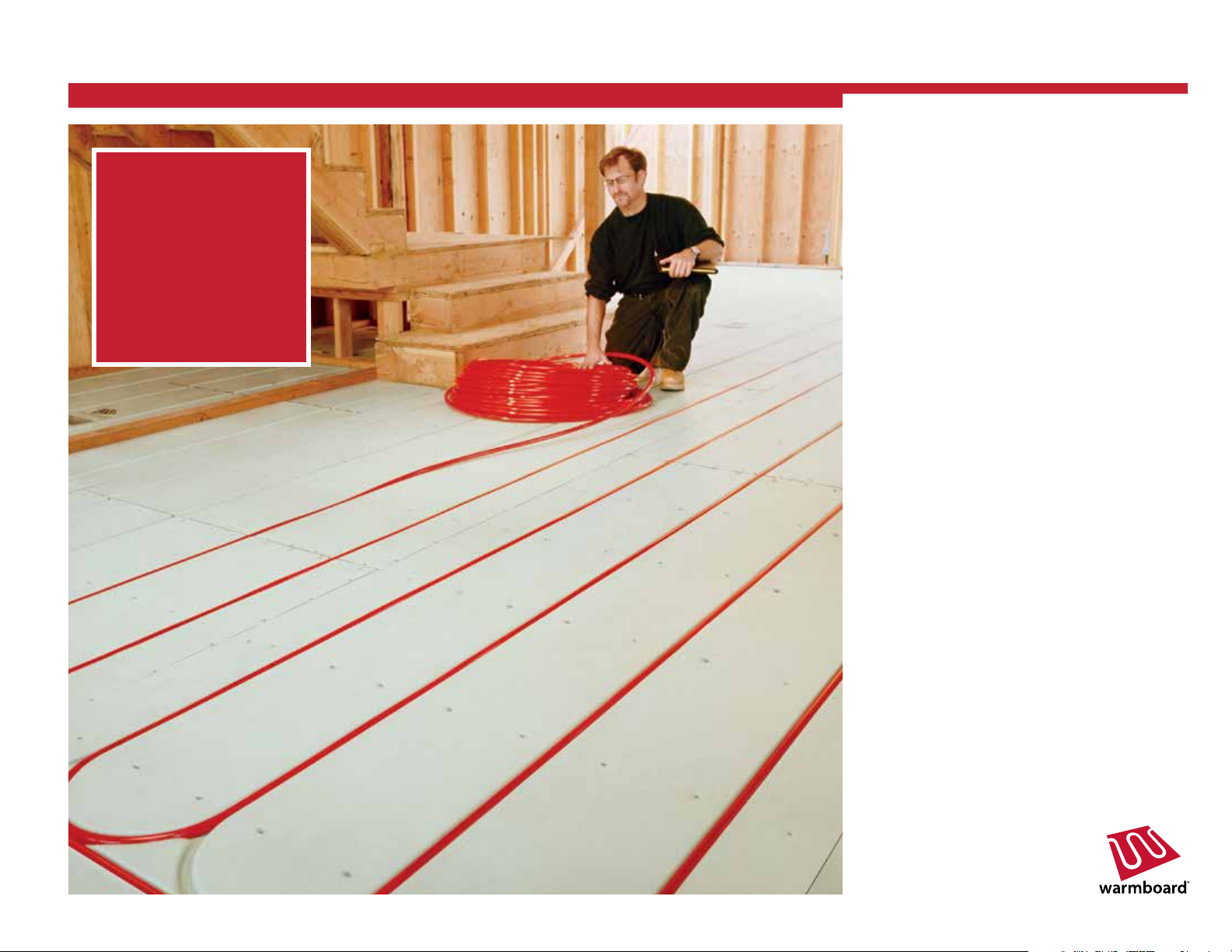
S
For technical assistance call
1.877.338.5493
1
05.18
Warmboard-S
installation guide

2
Table of contents
Setup and preparation Hardwood and tile installation Carpet, other flooring, temperature
guide and R–values
10 important installation highlights Page 3
Approved tubing list Page 4
Necessary tools Page 5
Choosing the correct router Page 6
Custom routing Page 7
Panel types Page 8
Panel and tubing preparation Page 9
Installing over joist Page 9
Installing over subfloor Page 10
Installing over concrete slab Page 11
Tubing installation Page 13
Installing solid wood flooring Page 15
Installing traditional strip and Page 17
plank hardwood
Installing engineered, laminate, Page 19
Bamboo flooring
Hardwood manufacturers Page 21
Installing tile Page 22
Tile resources Page 30
Installing carpet Page 31
Carpet and padding R-values Page 32
Installing cork flooring Page 33
Installing vinyl Page 34
Installing linoleum Page 35
Finish floor R-values Page 36
Required water temp chart Page 37
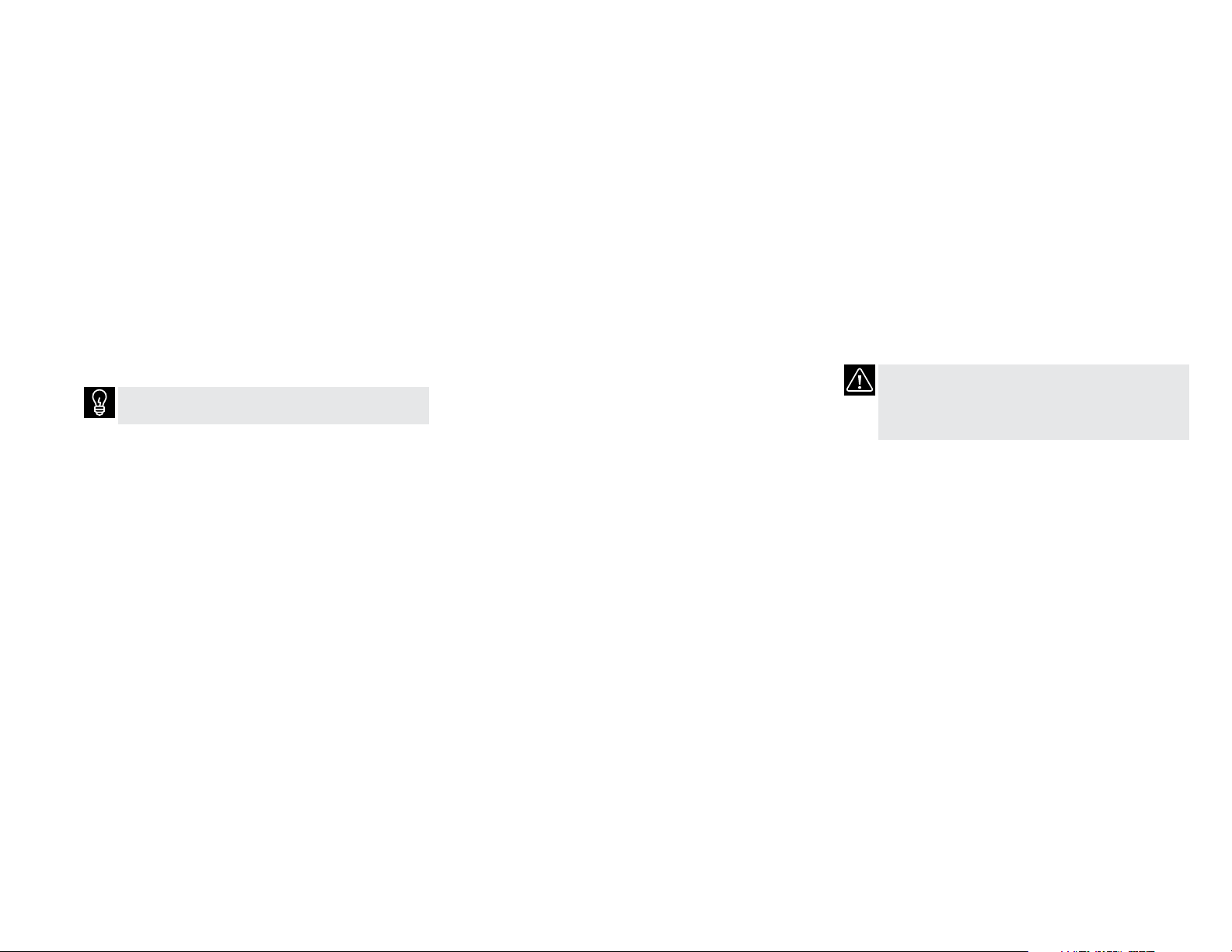
For technical assistance call
1.877.338.5493
10 important installation
highlights
Read these highlights before proceeding. They will save you time and hassle in the long run.
3
1. Review the AutoCad drawings supplied by
Warmboard, Inc. Check and confirm floor plan
dimensions, joist, or Trust Joist International
(TJI) layout.
Verify that the joist (TJI) direction and location
of the pull are correct.
2. Review our shop drawings: some tubing loops
may need to be installed before walls are
framed and some after framing. If you are not
familiar with the time line of this process,
call us for assistance. After tubing is installed
and roof sheeting is framed, we recommend
using Masonite or Lauan in the high traffic areas
of the home to help protect the tubing. Remove
the protection when the finish floors are ready
to be installed.
1
3. When installing panels, gap
side. This gapping is not necessary on the
tongue and groove side of the panel.
/
" on the 4' butt
8
4. Use the provided alignment pins when installing
panels (see page 5).
5. Only use Warmboard approved tubing (page 4).
Silicone or other types of adhesives should not
be used.
6. Do not exceed a 300 foot tubing length when a
field revision is required.
1
7. Custom routes require a 1
minimum. A Porter Cable router will interface
with the provided template guides. Do not
attempt a custom route without the proper
template guide attached to the router
(see page 6).
8. Warmboard, and the entire radiant industry,
requires the surface temperature of the finished
floors not to exceed 85°F.
/
horsepower router
2
9. When installing over joists, a minimum of R-19
insulation is required underneath the panels to
prevent downward heat loss.
CAUTION!
Should installed panels be exposed to rain, do not
install the subfloor insulation until the panels have
returned to a moisture content that is acceptable.
10. Review the installation manual before installing
finish floors.
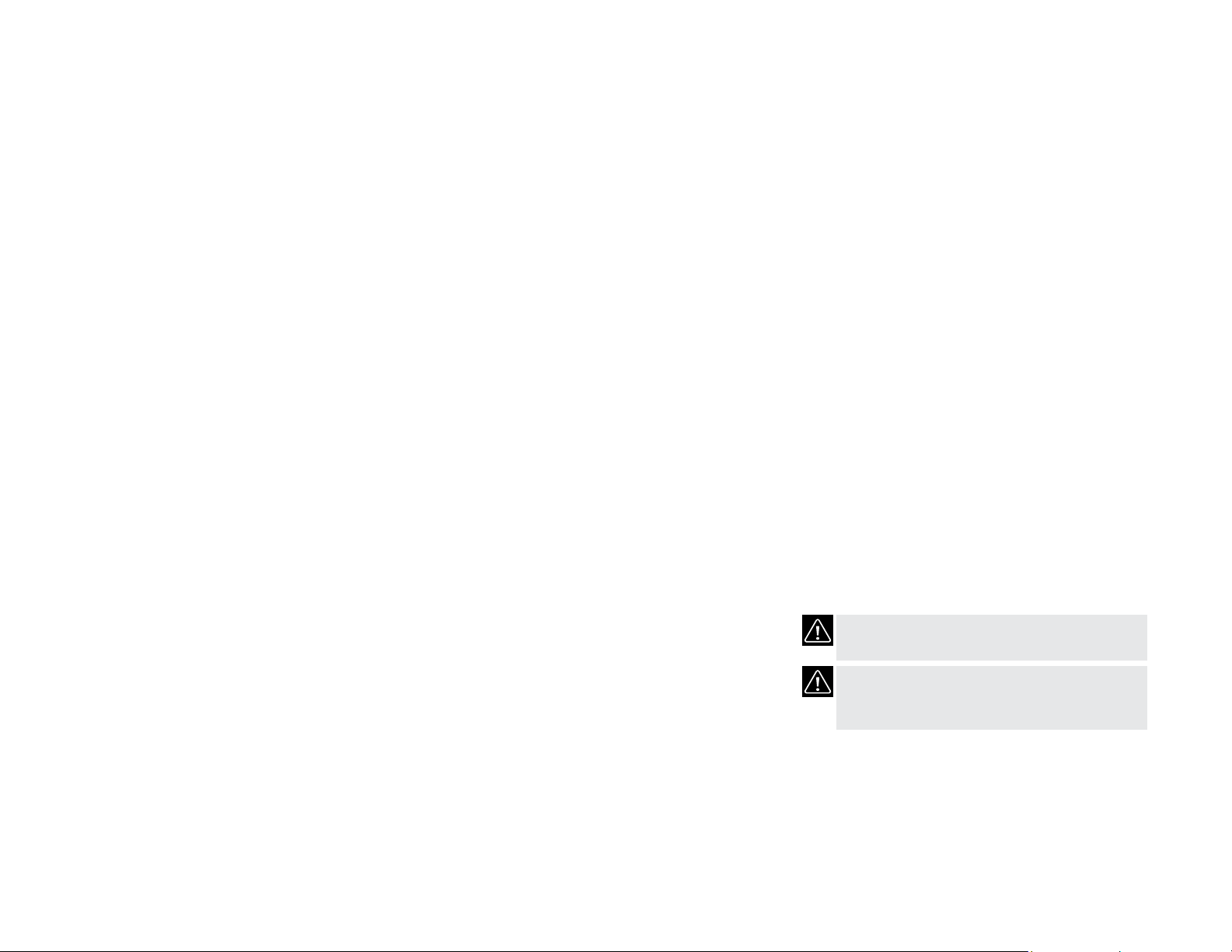
Approved tubing list
These are the tubing types/brands approved for use with Warmboard products.
Select ONLY from the tubing listed below. This will ensure a silent interface between the pex tubing and the aluminum groove. Installing other types of tubing
may create a ticking noise as the tubing expands during operation. This noise is created by the outer layer of the EVOH barrier rubbing against the aluminum.
Warmboard Inc. can also supply tubing and manifolds for your project. Ask your Project Manager for details.
4
PEX Aluminum PEX tubing, 1/2" ID
u
AIM: PEX-AL-PEX
u
Allied Pipe Systems: PEX-AL-PEX
u
Aqua Therm: PEX-AL-PEX
u
Bluefin: PEX-AL-PEX
u
ComfortPro: PEX-AL-PEX
u
EHT (Efficient Heating Technology):
u
Everhot: PEX-AL-PEX
u
Excel: PEX-AL-PEX
u
Henco: PEX-AL-PEX
u
Hydro-flex: PEX-AL-PEX
u
HYDRONX: PEX-AL-PEX
u
Inferno: PEX-AL-PEX
u
Infloor Heating Systems: PEX-AL-PEX
u
Mr. Pex: PEX-AL-PEX
u
RHT: PEX-AL-PEX
u
Rifeng: PEX-AL-PEX
u
Roth: PEX-AL-PEX
PEX-AL-PEX
u
Uponor: Multi-Layer composite tubing (MLC)
PEX-AL-PEX
u
Warmboard PEX: PEX-AL-PEX
u
Watts: PEX-AL-PEX
u
Weil-McLain: PEX-AL-PEX
u
WSD (Willow Springs Distributing) PEX-AL-PEX
u
Zurn Alumicor: PEX-AL-PEX
Standard Barrier PEX tubing, 1/2" ID
u
M r. Pex
u
Rehau Raupex Oxygen Barrier
(manufactured after 3/8/11)
u
ThermaPEX (LK PEX)
u
Uponor Helio PEX
u
Uponor Wirsbo hePEX
u
ViegaPEX Barrier
u
Watts RadiantPEX+
PERT tubing, 1/2" ID
u
Infloor Heating Systems: InfloorPERT
u
Oil Creek Plastics: HEATFLEX pipe
u
Roth: X-PERT S5, 5 layer
u
Watts: RadiantPERT
u
Zurn: hy-PE-RTube
Viega Fostapex is not approved, the diameter is too
large for the Warmboard groove.
CAUTION!
DO NOT USE silicone or other adhesives in the
tubing channels.
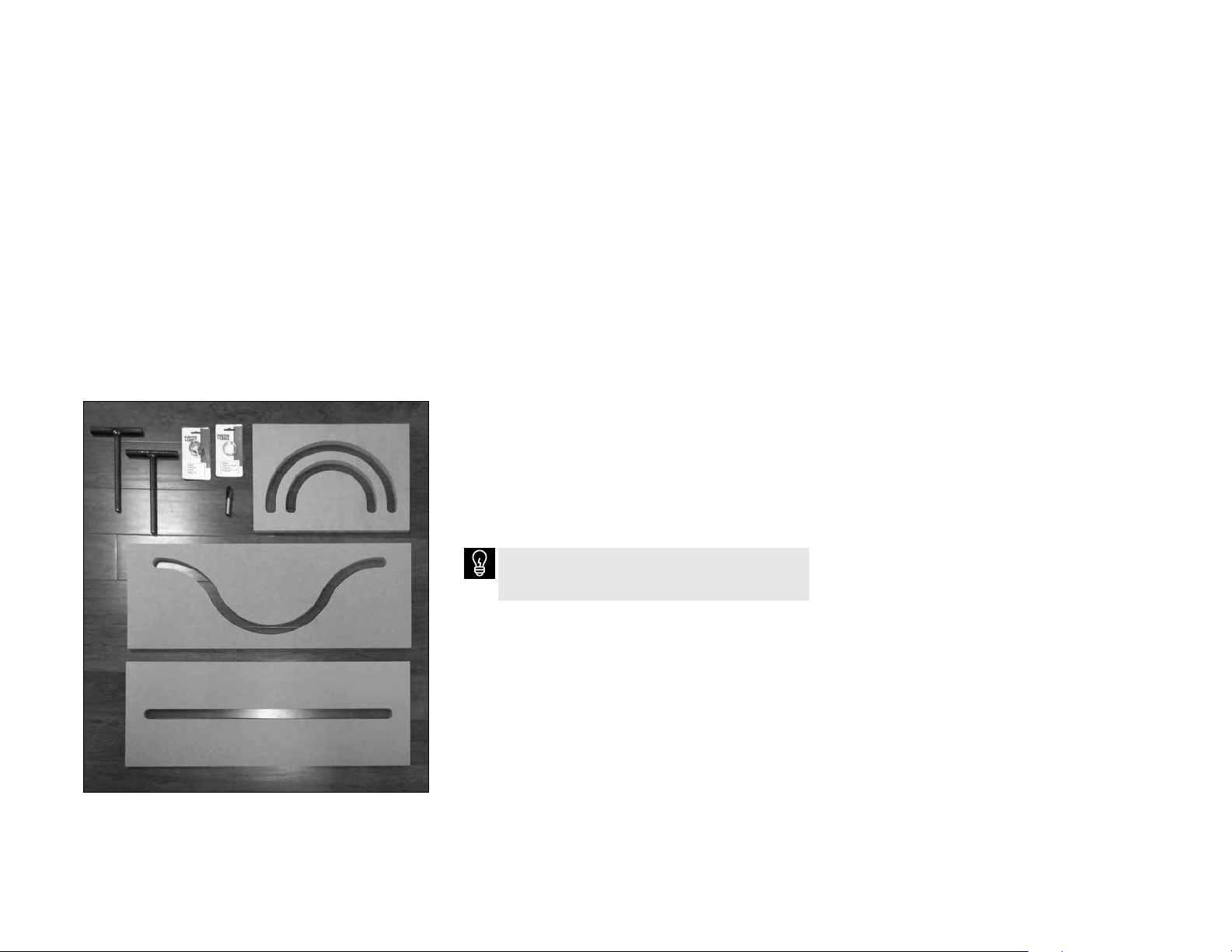
Necessary tools
For technical assistance call
1.877.338.5493
5
Installation kit includes
(supplied with each order)
u
3 Custom routing templates/guides (wood)
5
u
1 Router bit,
u
2 alignment pins
u
1 Porter Cable template guide
u
1 Porter Cable guide lock nut
/
"
8
Additional materials and tools
(for on-site use)
u
Circular saw, carbide blade
1
u
Porter Cable router, 1
u
Electrician nailing plates
u
Heavy roller (typically a linoleum roller)
u
Warmboard approved tubing
u
Shop vacuum
u
Drill motor with a 1
u
PEX tubing cutter
u
Felt tip marking pen
u
Warmboard panel and tubing plans
u
Tubing un-coiler
u
4" grinder or dremel
Warmboard, Inc. can supply tubing and manifolds
at very competitive prices. Ask your Project Manager
for details.
/
horsepower minimum
2
1
/
" drill bit
4
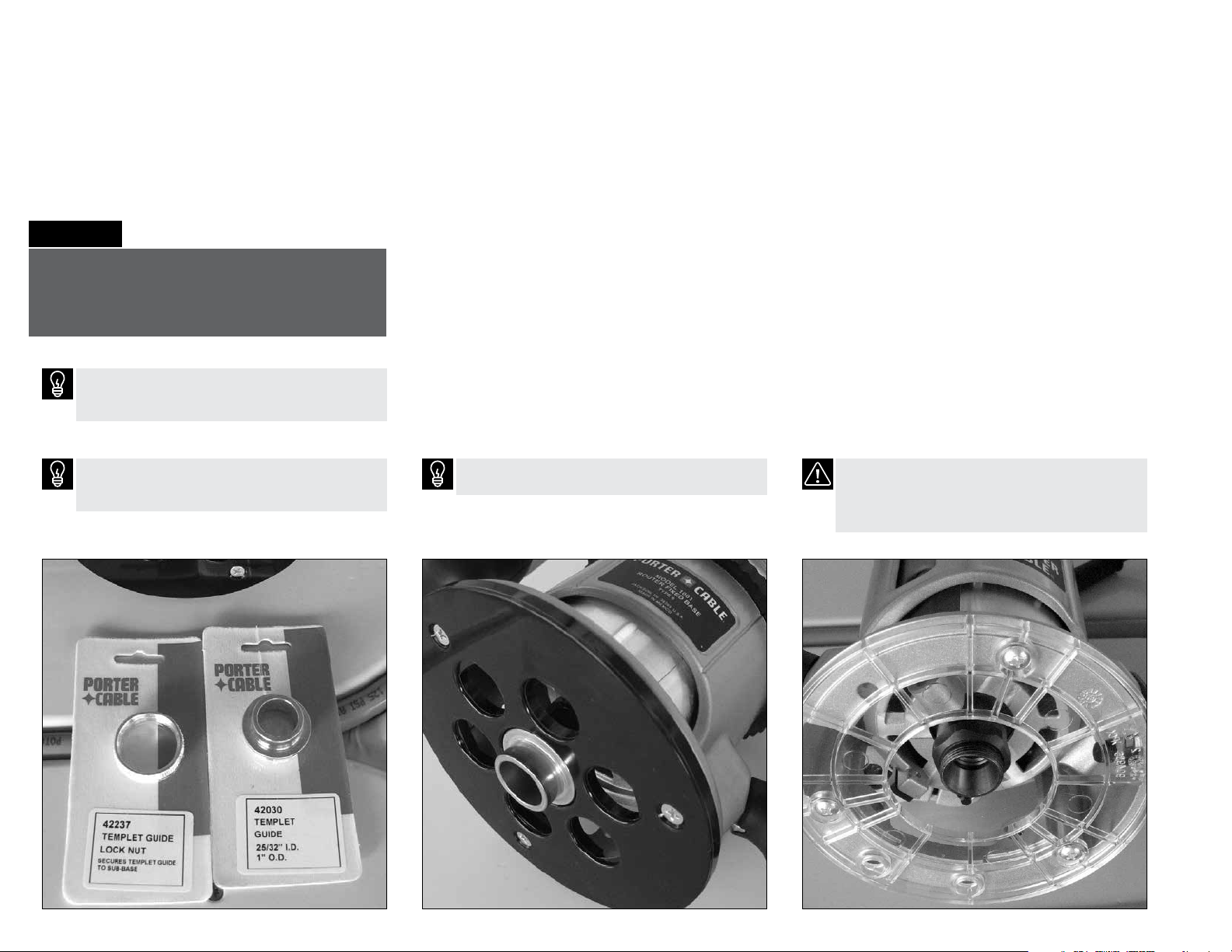
Choosing the correct router
NOTE
Not all Porter Cable sub-bases interface
properly with the Warmboard supplied
Porter Cable metal template guides.
1
A minimum 1
size of the metal template guide is 1" OD, designed
for Porter Cable routers and accessories only.
/
horsepower router is required. The
2
6
This photo shows the correct templet guides to use
with the Porter Cable router. These templet guides
are supplied by Warmboard.
This photo shows the correct sub-base and the
supplied metal templet guides installed.
CAUTION!
This Porter Cable router DOES NOT interface with
our supplied template guide and will not work to
create custom routes.
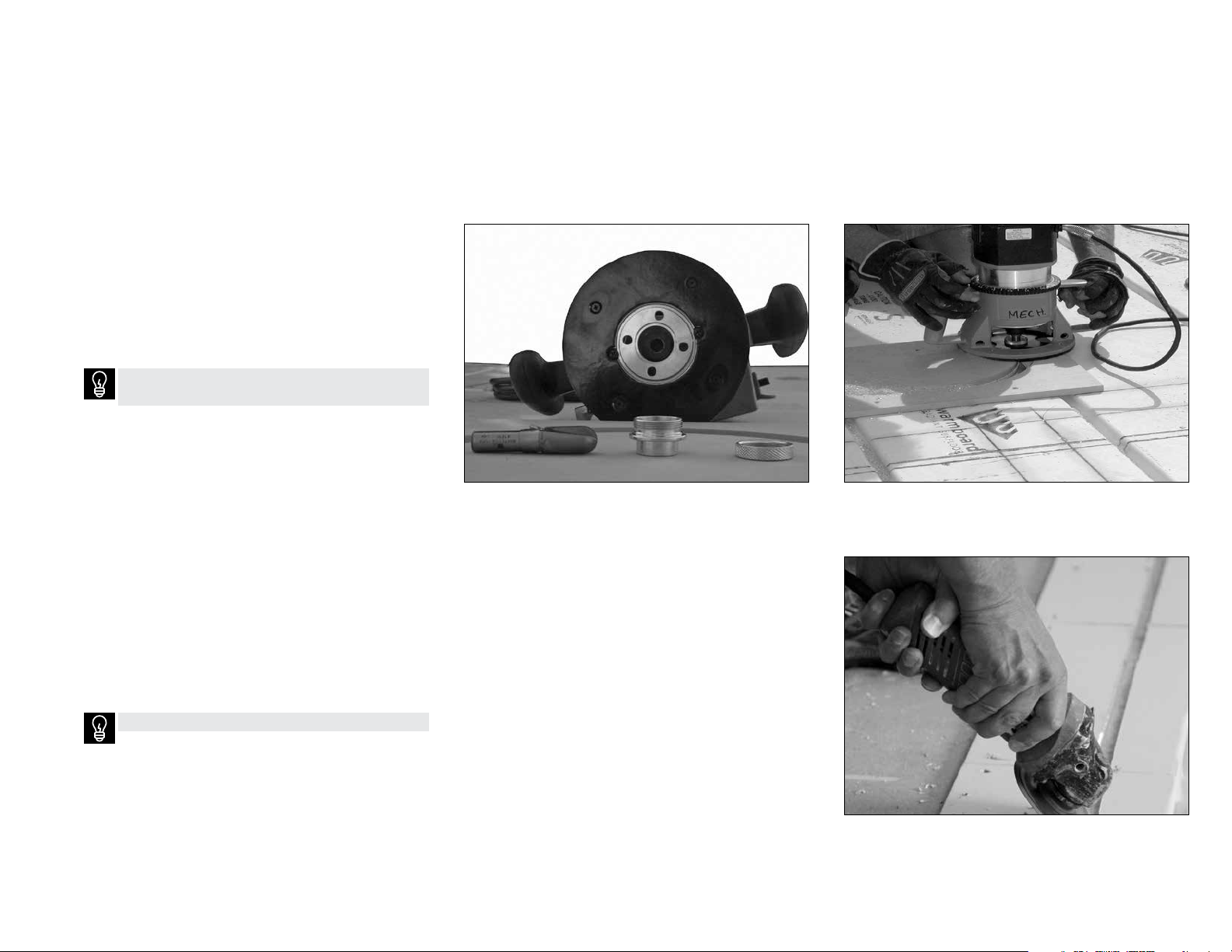
Custom routing
Check list
u
Review all tubing layout plans. Using a felt tip marker and
wood templates (included in installation kit) mark all areas
on Warmboard–S that will require custom routing
u
Prepare router with router bit, template guide and
template guide lock nut
Porter Cable router is not provided. A minimum of
1
/
2
1
horsepower is required.
Procedure
u
Place the appropriate custom routing template over the
area to be routed
5
/
" Router Bit
8
Temp l ate Guide GuideLock Nut
For technical assistance call
1.877.338.5493
7
u
Fasten with 3 screws to secure the wooden template
in position
u
Ensure that the router bit and metal template guide are
properly installed, then proceed with the router
u
When the route is complete, remove the template guide
and use 4" grinder or deburring tool to remove aluminum
burrs to ensure that entire area is smooth in preparation
for tubing installation
Visit warmboard.com/videos for further instructions.
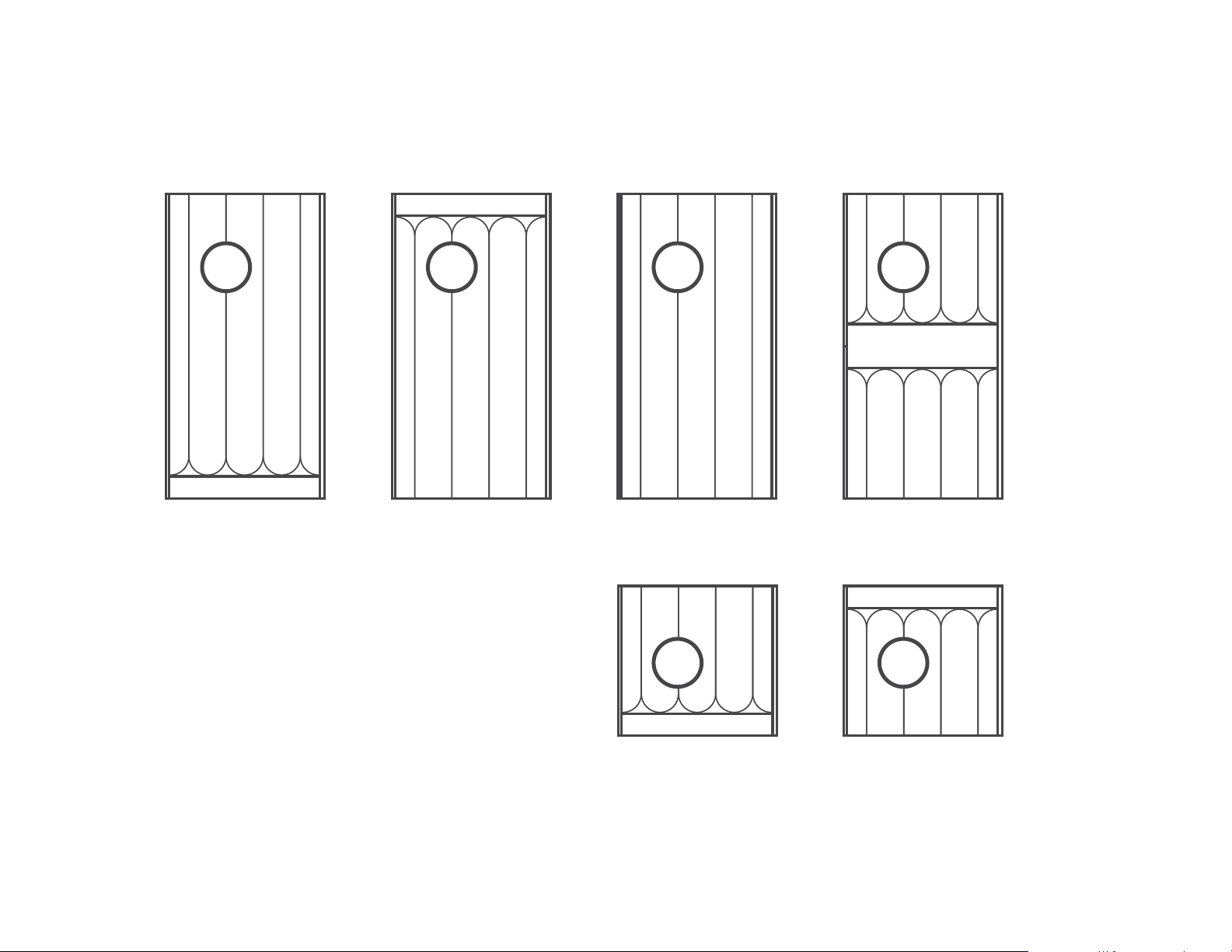
Panel types
The following are 6 panel types used during a Warmboard–S installation.
R L S D
8
Right Panel Left Panel Straight Panel
HD
These panels are created by cutting the standard Double Panel in half.
Half Double Panel, Right
–R
Double Panel
HD
–L
Half Double Panel, Left
NOTE Read all instructions before beginning the installation process.
Review supplied working drawings including floor plan dimensions, joists and TJI layout prior to installation.
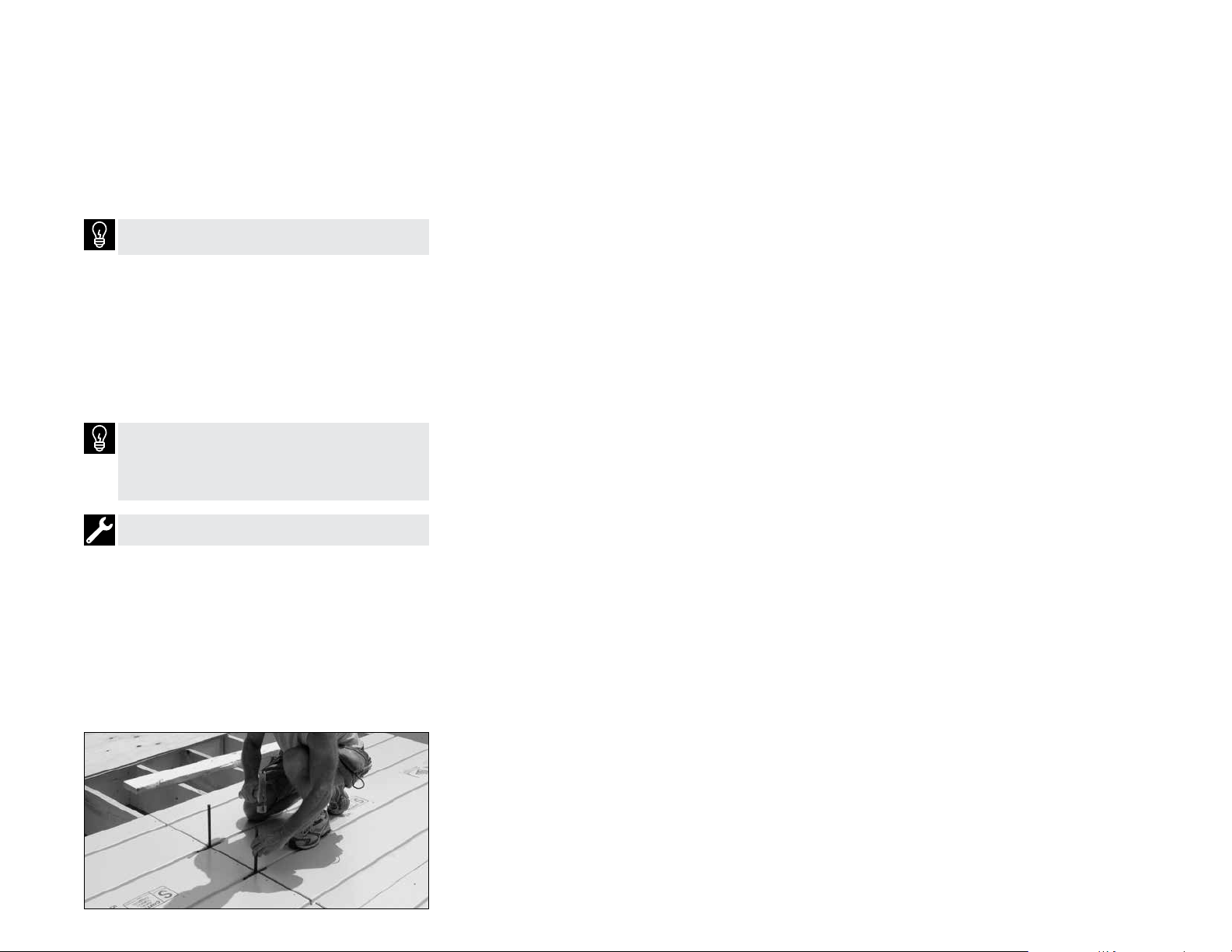
Fastening Warmboard–S
to joists / tubing preparation
For technical assistance call
1.877.338.5493
9
Industry accepted subfloor installation practices are
generally followed
For traditional joist application, fasten with panel
adhesive and 2
common nails. Apply common sense when sizing
fasteners for TJI’s or Truss systems, and select a
fastener to grab as much flange as possible. Do not
size a nail or screw that will penetrate the bottom
side of the flange.
Use the architectural specifications for the nailing
pattern. If not specified, the APA (American Panel
Association) recommends a 12" inside, 6" edges
pattern.
Cut panels with the aluminum side down.
As sheets are placed, alignment pins are tapped into
place on the two outer most channels, across the
seam between the adjacent panels, to ensure proper
channel alignment (see photo). Pay close attention
to the panel layout plan as the work proceeds.
Per APA guidelines all subfloor panels, including
Warmboard–S, should be gapped
3
/
" screws, ring shank nails, or 10D
4
1
/
" on the 4' side.
8
Panel preparation prior to
tubing install
Using a felt tip marker, and as per the tubing plan,
mark the bury points where each loop starts and
stops, the location of any manifolds, and the paths
of any supply/return leaders from a given loop to a
manifold or the boiler panel. Mark locations of any
custom channels, which may be required due to
unusual architectural features or where plumbing
interferes with the regular tubing patterns. At
each bury point drill a shallow 30° angle
in the channel in the appropriate direction so that
the leader can pass from the channel to the under
floor area, in the correct direction to lead to the
appropriate manifold location.
3
/
" hole
4
Cleanliness of channels
Inspect the channels at the joints between panels
for any excess of panel adhesive which may have
squeezed up between sheets at the channels. Use
the 4" grinder to remove any excess. Using a leaf
blower, shop vac or broom (leaf blowers are the
quickest and easiest way to clean the channels) clean
off any debris or dust from the subfloor surface
and the channels. Cleanliness is important for easy
tubing installation, so take care with this step.
Exposure to weather
Warmboard–S panels are rated Exposure 1.
Technically, they can be exposed to the elements
for 1 year and still serve as structural subfloor.
That said, Warmboard–S panels will still respond
to moisture like any plywood product. This means
swelling. Whenever possible, it is advantageous
to avoid exposing the panels to rain or snow. If
Warmboard panels are exposed to weather, since
they are protected on the top side by the aluminum
skin, a common reaction is “edge swelling.” This
means the edges swell up with moisture creating
an uneven surface.
The panels will return close to their original shape
when the moisture leaves the panels. If the panels
have already been installed, one way to speed
up this process is to install the tubing and get
the system running. The heat will speed up the
evaporation process. If the panels are installed over
a crawl space, it is essential that the crawl space is
completely dry and well ventilated. If the panels are
installed over a slab, the slab must be completely
dry with no water intrusion.

Installing over existing
subfloor
10
Preparation prior to installation
u
The existing subfloor is required to be flat and level before
the installation of Warmboard–S. Inspect the subfloor for
evenness along the joints and flatness between the joists.
u
If necessary, sand the subfloor near the joints, install
extra blocking, and refasten to flatten uneven areas.
Also inspect for squeaks and refasten as necessary.
u
The existing subfloor and Warmboard–S panels need
to be completely dry and should have a moisture content
reading of 8-12% before, during and after installation.
Installation of Warmboard–S
u
Review Warmboard shop drawings and notice the
stagger of end joints and where the first panel starts.
u
Fasten Warmboard–S panels down using exterior
decking screws, or ring shank nails.
u
Use a grid pattern of 6" on the edges and 12" on the
inside to determine the length of fastener, total the
thickness of existing subfloor and Warmboard–S.
For example if the existing subfloor is
Warmboard–S is 1
The required fastener would be 1
size the fastener so it will grab a large amount of the
subfloor without penetrating all the way though the wood.
u
When using a ring shank nail purchase a .099".
u
The use of a construction adhesive is optional (when
used with mechanical fasteners as mentioned above).
1
/
" thick, the total depth is 1
8
3
/
" thick and
4
7
/
".
3
/
". It is important to
4
8
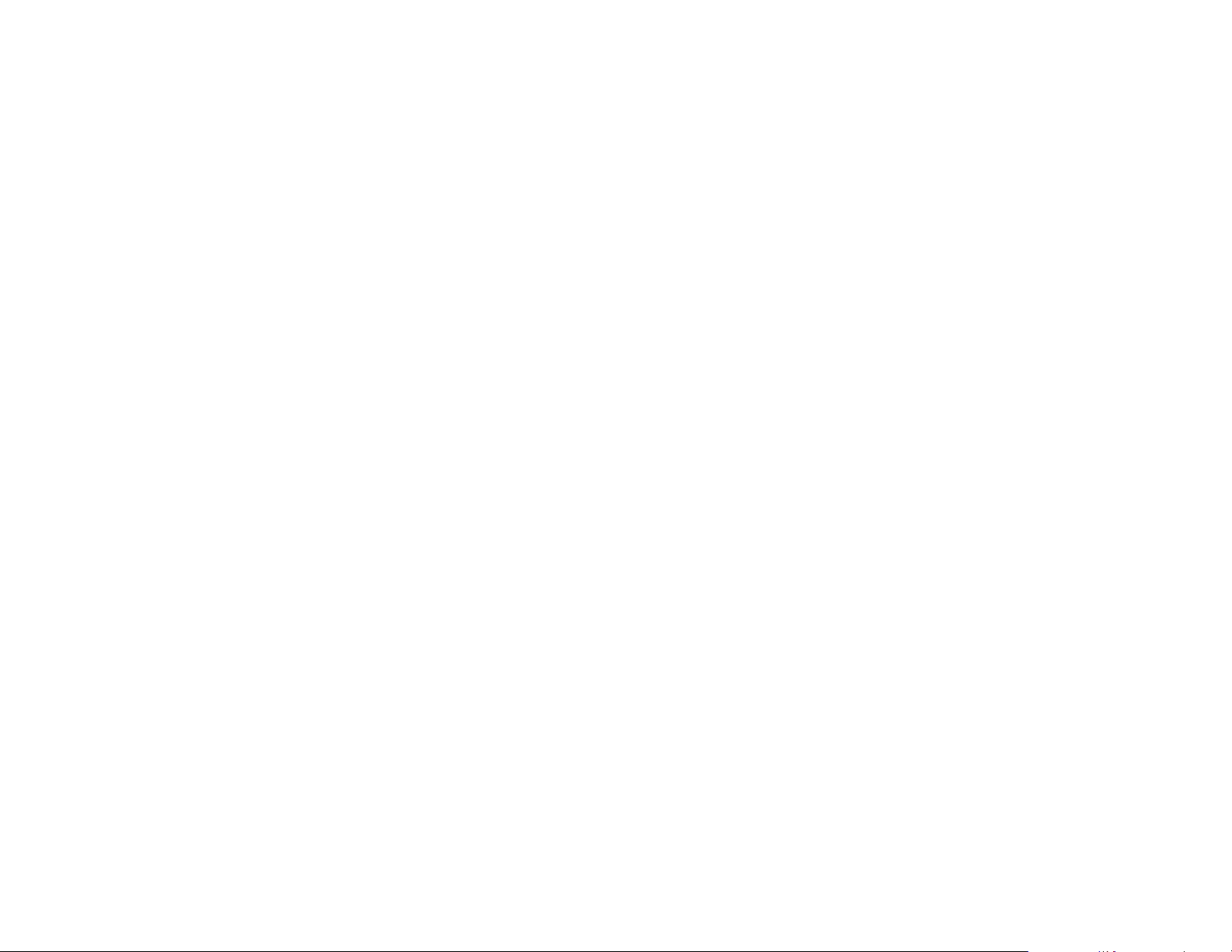
Installing over concrete slab
For technical assistance call
1.877.338.5493
11
Benefits
Installing Warmboard–S over an existing concrete
slab can retrofit a basement or home remodel with a
state of the art radiant floor heating system. Finish
floor options include the broad range available with
a Warmboard system such as hardwood, tile, carpet,
vinyl and linoleum.
Concrete slab requirements
The existing slab must be level and flat. A newly
poured slab needs to be well cured which requires
a minimum of 30 days. A moisture test should be
conducted prior to installation to ensure the slab
is properly cured. The slab must have sufficient
drainage from rain and snow on a year round basis.
If Warmboard–S panels are exposed to any standing
water or any moisture problems, the wood will rot.
Do not use Warmboard–S if these environmental
conditions are possible.
When Warmboard–S is being installed over an
existing slab, it is crucial for the panels never to
be exposed to weather. After installation, if the
Warmboard–S panels are exposed to rain or snow,
the moisture will be trapped in the panel and wood
rot will take place.
Testing for moisture
There are several possible methods by which to test
the moisture content of a newly poured slab, the
simplest being “The Plastic Sheet Method” (ASTM
D 4263-83). For this method, seal an 18
square of clear plastic sheet to the slab with tape
on all 4 sides. If, after 16 hours, any condensation
is found on the underside of the plastic or if the
surface of the concrete is darkened, the concrete
is considered too wet for coating application. Do
not allow the sheet to come in contact with direct
sunlight or excessive heat.
It is possible for this particular method to yield a
false result, giving the impression that the slab is
fully cured, when in fact it still contains moisture.
For example, in cooler conditions, the concrete
may retain its moisture and fail to condense on
the plastic. However, an obvious appearance of
moisture in this method almost always indicates
excessive moisture.
With the Plastic Sheet Method, the best way to
ensure a reliable result is to make sure that the
surface temperatures and ambient conditions
during the test are very similar to those present
after Warmboard–S is installed.
If no moisture test is conducted, we recommend
giving a newly poured slab 90 days to cure fully.
" x 18"
Installation method 1
Install a 6 or 10-mil polyethylene vapor retarder
directly to the slab, overlapping two feet (2') at
the seams. Continue installing Warmboard–S using
Tapcons or Split Drive Anchors. We recommend
a minimum of 21 fasteners per panel.
Installation method 2
Install a 6 or 10-mil polyethylene vapor retarder
directly to the slab, overlapping two feet (2') at
the seams. Continue by installing 2
treated sleepers attached to the slab (flat framed)
on 24
" centers with fasteners. Insulate the cavity
between the sleepers with rigid foam insulation.
To complete the procedure, install Warmboard–S
and fasten them to the sleepers with screws or ring
shank nails and construction adhesive.
Installation method 3
Install a 6 or 10-mil polyethylene vapor retarder
directly to the slab, overlapping two feet (2') at the
seams. Next, install the
or Homasote 440 Soundbarrier over the entire slab
(adding a R-value of 1.2). Gap all Homasote panels
3
/
" from all adjoining panels and
16
Use fasteners to attach the entire assembly to slab.
We recommend 21 fasteners per panel. Review the
installation instructions of the Homasote Comfort
Base or the 440 Soundbarrier at homasote.com.
1
/
" Homasote Comfort Base
2
"x 4" pressure
3
/
" from walls.
8
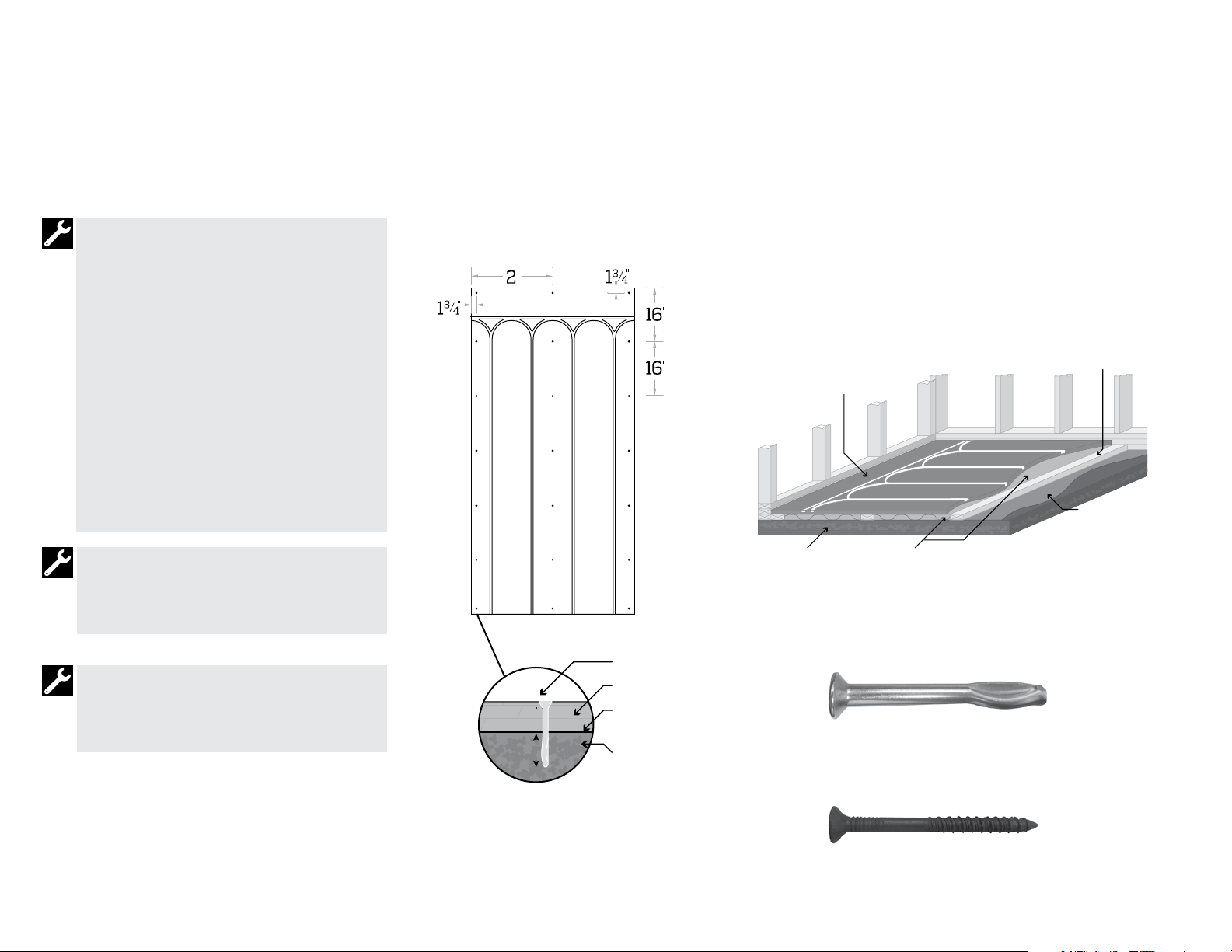
12
We highly recommend flat head split drive anchors.
They will save many hours, or days, of labor by
comparison.
Concrete drilling should be done with panels in
place. Predrilling the panels prior to installation is
not recommended.
Concrete drilling should be done with a heavy duty
1
roto hammer drill and a high quality
/
" masonry
4
drill bit. Use a 3 lb. sledge hammer to drive the split
drive anchor through the predrilled panel and into the
concrete.
1
1
/
Use a
/
" x 2
" flat head split drive anchor.
4
2
Split drive anchors can be difficult to find in common
retail stores. We suggest visiting confast.com
or calling 888-498-5747.
Before installation of a Tapcon fastener, drill a pilot
hole 1/2" deeper than the Tapcon will reach. Draw
the bit in and out of the pilot hole repeatedly to
loosen excess material. Remove the excess using
a shop vacuum.
Predrill with Warmboard–S in place using a high-quality
1
/
masonr y bit. Drilling depth should be
" deeper than
2
the required specication without drilling through the
slab. All concrete drilling should be done with a heavy
duty rotary hammer drill.
Fastening pattern over concrete Fastening pattern over sleepers
1" min
Split drive anchor OR
Tapcon concrete screw
1
/
1
" Warmbo ard–S
8
6-mil polyethylene
vapor barrier
Concrete slab
1 1/8" Warmboard–S
Preferred method
1
1
/
/
2
" x
" Flat head split drive anchor
2
4
1
/
Use
" high-quality masonr y bit
4
2" x 4" pressure treated sleeper
Rigid foam insulationConcrete slab
(At 16" or 24" on center)
6- or 10-mil
polyethylene
vapor retarder
1
1
/
/
2
" x
" Flat head Tapcon concrete screw
4
4
3
/
Use
" high-quality masonr y bit
16
