Wanjiaan Interconnected Technology SN1042SHWE User Manual

One
NVR WIFI
Quick operation manual
Version 1.0
This manual covers only basic operations.
This manual,to adapt to different types,each specific operation can not be listed one by one,the final
interpretation rights belong to the company.
Hardware description
1.statement
Thank you very much for purchasing our products. If you have any questions or need,please feel free to
contact us.
This manual is applicable to network wireless NVR.
This manual may contain technical inaccuracies,inconsistencies with product functions and operations,or
typographical errors
.
The company will update the contents of this manual according to the enhancement of product functions,and
will regularly improve or update the products or procedures described in this manual. The updated contents will
be added in the new version of this manual without notice.
If the description of the product in the manual is inconsistent with the real product,the real product shall
prevail
.
2.safety precautions
1.Do not expose the wireless NVR to damp,dusty conditions;
2.Wireless NVR should be placed in a well-ventilated place. Do not block the vents of this product;
3.Wireless NVR should be placed in a well-ventilated place. Do not block the vents of this product;
4.Wireless NVR should work within the temperature and humidity allowed by technical specifications;
5.The wireless NVR is placed horizontally and avoids being installed in the environment of violent vibration;
6.The dust on the circuit board will cause a short circuit after being affected by moisture. In order to make the
wireless NVR work normally for a long time,the brush can be regularly used to remove dust on the circuit
board,connectors and chassis;
7.Improper battery replacement may cause explosion hazard. It is not recommended for users to replace the
battery by themselves. In case of replacement,only use the same type or equivalent type of battery to replace,do
not try to open or repair the battery;
8.Please select the hard disk recommended by the manufacturer,suitable for wireless NVR work
requirements,to meet the requirements of long time,large amount of data reading and writing,and at the same
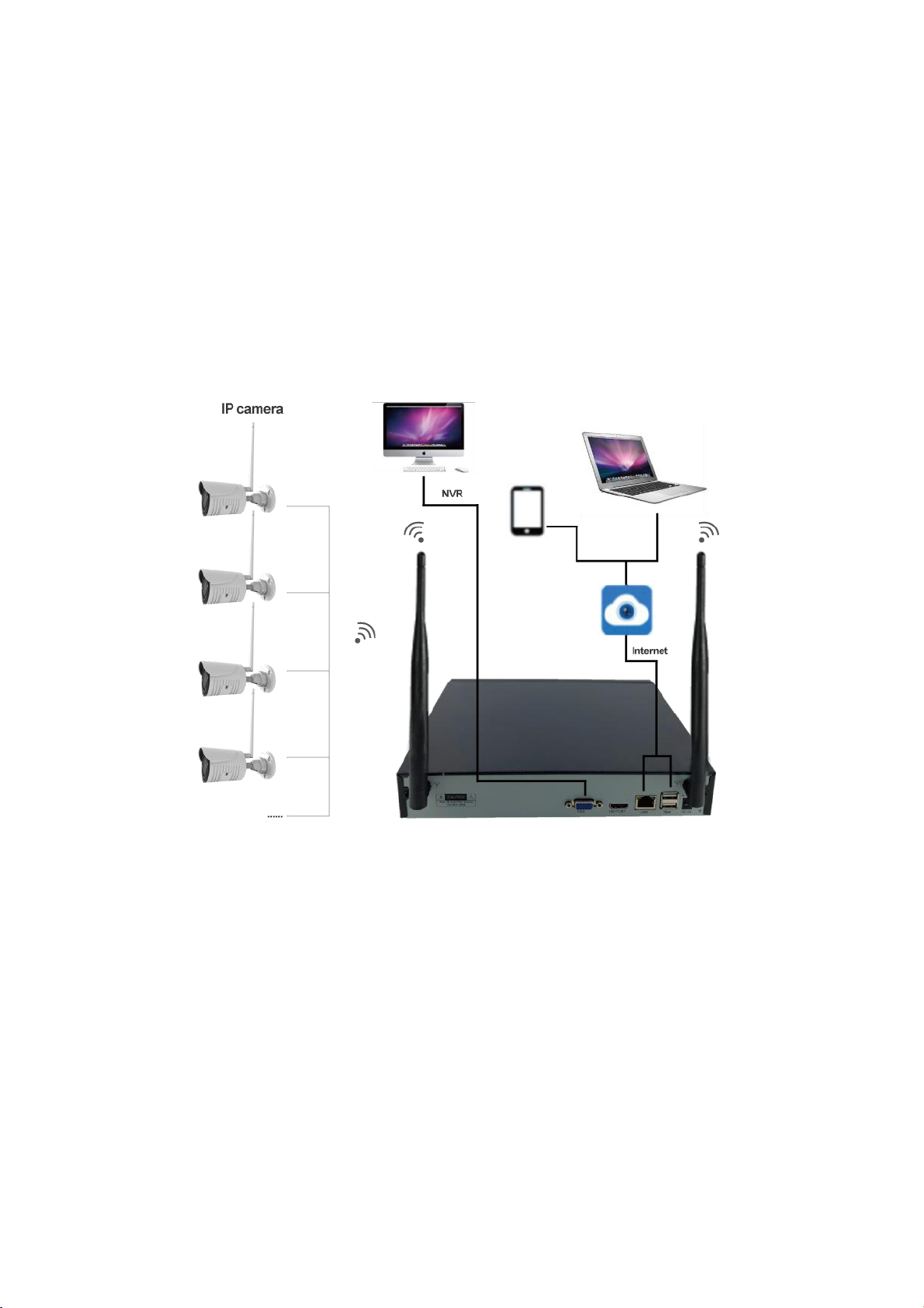
Two
time,please buy from the official channels,to ensure the quality of the hard disk
;
9.When connecting all kinds of communication cables,please pay attention to lightning protection. It is
forbidden to directly connect Ethernet cables introduced from outdoor to wireless NVR.
3.out of box audit
After receiving the products,please open the packaging box,take out the equipment and place it in an
appropriate place,and confirm the products and accessories according to the packing list in the box. In case of
any damage to the items in the box or any shortage of accessories,please contact the distributor in time.
4.Schematic diagram of wireless NVR suite
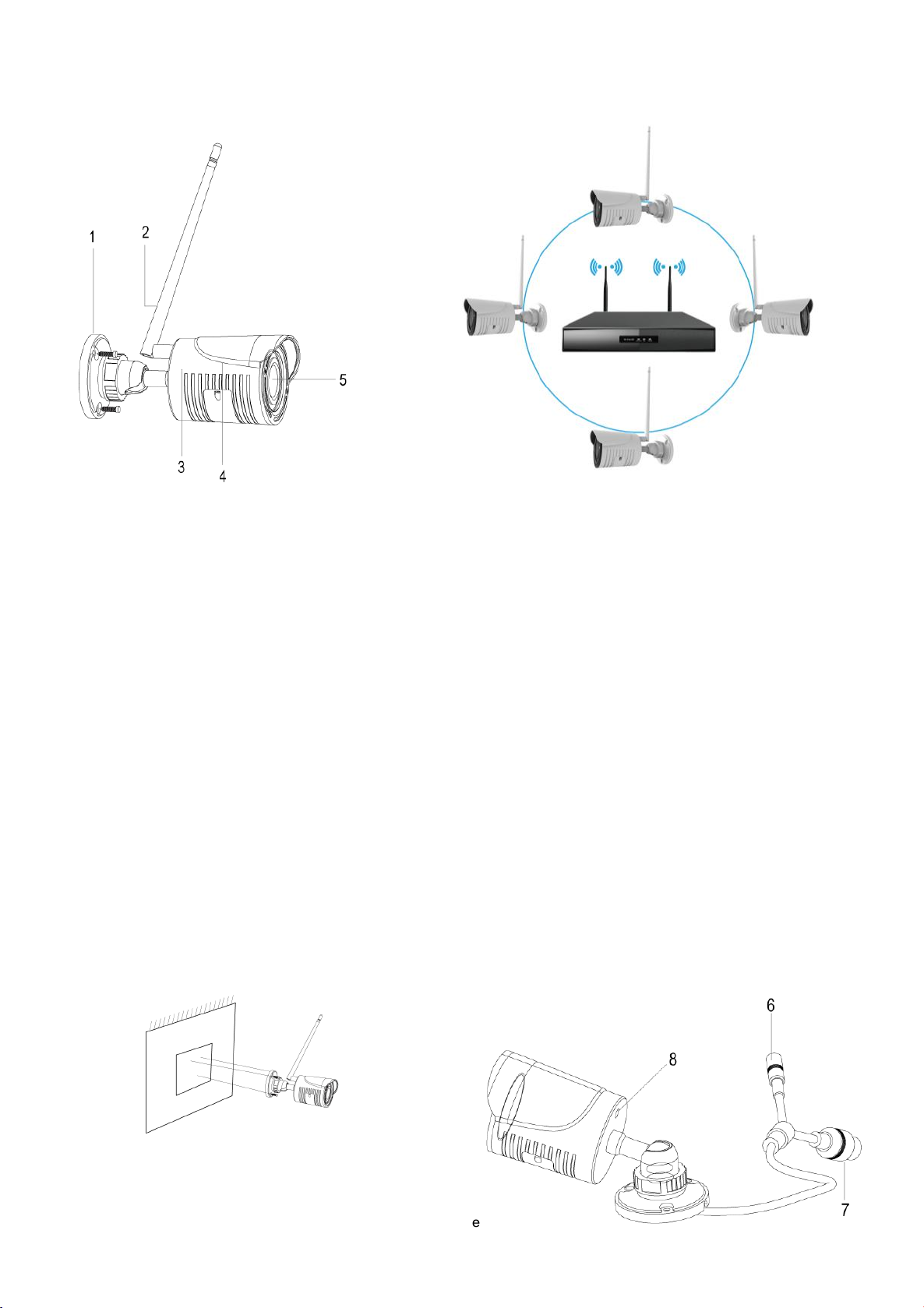
Three
5.Wireless IPC placement
Wireless signal coverage of space like an apple,antenna located in apple,surrounding the signal is
strong,the antenna dents two endpoints antenna,the signal is weak. According to the antenna divergence
characteristics of signal,in order to ensure that the wireless set graphics,wireless antenna of IPC should try to
keep each other with wireless form NVR antenna signal spherical parallel or tangent,as shown in the above.
6.Wireless IPC installation
Before installation,please make sure the equipment in the packing box is in good condition and all parts are
ready.
attention:The mounting wall shall be of a certain thickness and shall bear at least 4 times the weight of
the wireless IPC and the mounting accessories.
6.1 Wireless IPC interface
The wireless IPC interface is shown in figure 1-1:
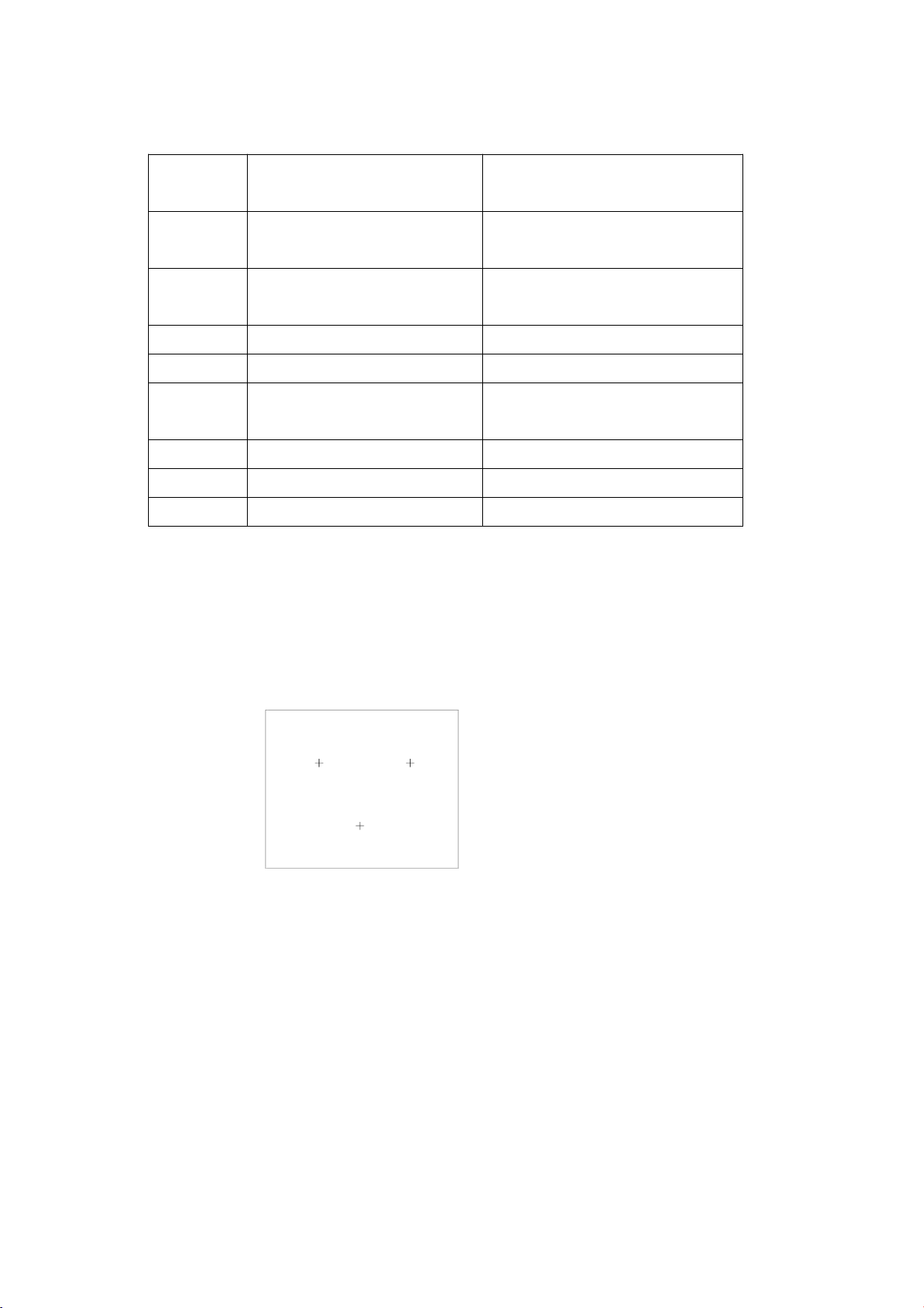
Four
Figure 1-1 appearance diagram and interface diagram of wireless IPC
6.2 installation procedure
1. Drilling mounting holes: mark the mounting holes with the base. Drill holes at 3 marking points with a
drill bit with a diameter of 5. The hole depth shall be no less than 30mm Send the expanded threshing;
Figure 2-1 mounting sticker
2. Fixed wireless IPC: this wireless IPC adopts the integrated structure of bracket,and three PA4 screws are
used to connect it
The wireless IPC base is fixed in the position to be installed,as shown in figure 2-2:
serial
number
designation
describe
1
Triaxial adjusting bracket
Support triaxial adjustment
installation
2
antenna
Wireless signal
transmitting/receiving antenna
3
rear cover
Casing back cover
4
protegulum
front cover
5
Double loop glass
Prevent light leakage inside the
lens
6
power port
DC12V Power
7
Matching buttons
NVR pairing button
8
antenna interface
Antenna mount
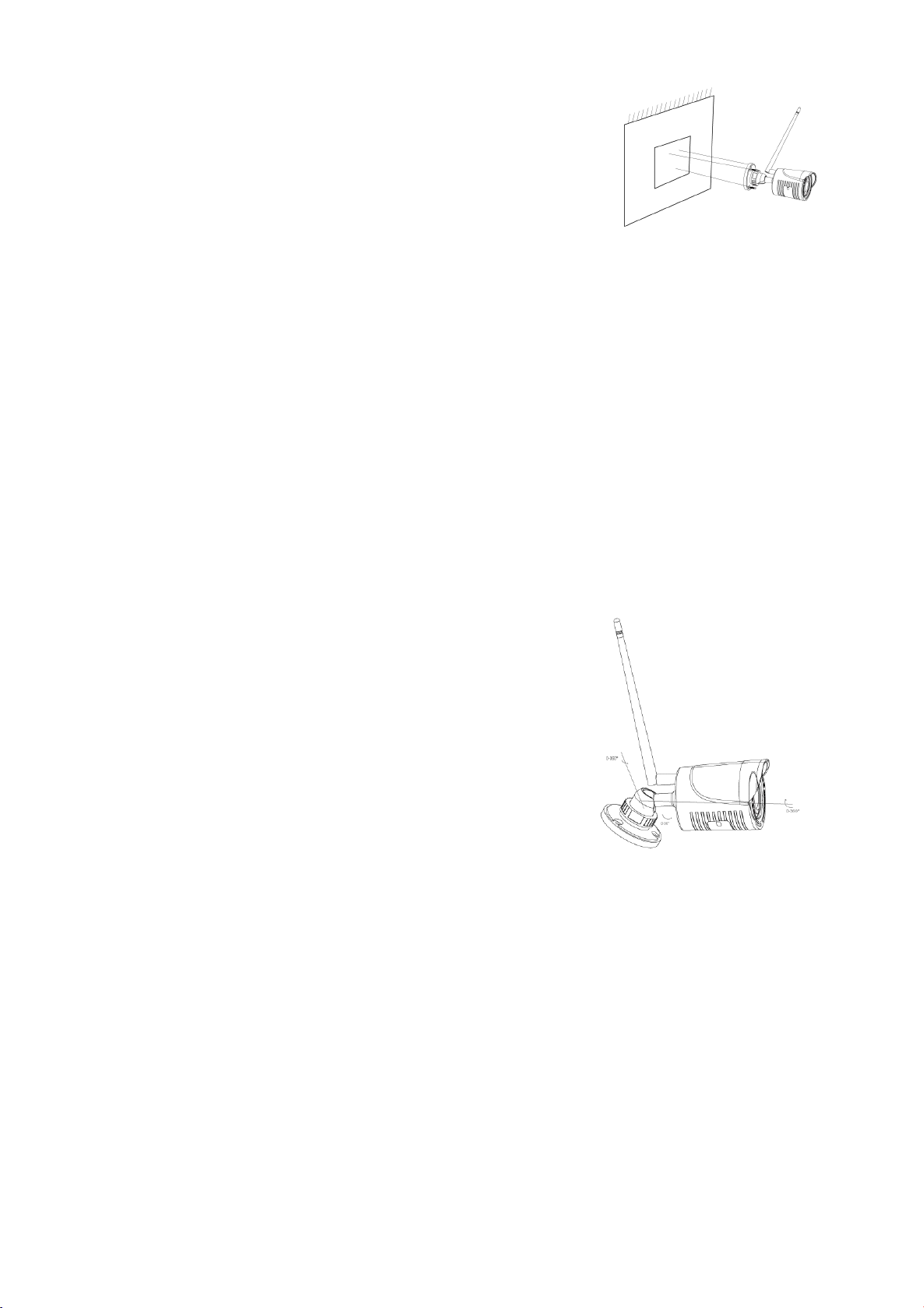
Five
Figure 2-2 fixed wireless IPC
3.Triaxial adjustment of support: release the locking screw of wireless IPC support,then triaxial adjustment
can be carried out
It is connected with the base through an axis to achieve 0-360 degree adjustment in the horizontal direction (P
direction). Adjust the bracket
The ball shaft can be adjusted 0-90 degrees in the vertical direction (T direction) and 0-360 degrees in the
rotation direction (R direction).
After adjusting the wireless IPC image to the appropriate scene,tighten the adjusting screw and complete
the installation,as shown in figure 2-3
As shown in.
FIG. 2-3 triaxial adjustment of support
