
Tel: +86-579-82346658
Email: Sales@WanHao3DPrinter.com
Web: WWW.WANHAO3DPRINTER.COM
USER MANUEL
R
esolution 0.02mm
Speed 300mm/second
Softw
are: Wanhao Maker
3D
WANHAO PRINTER
Duplica
tor5S
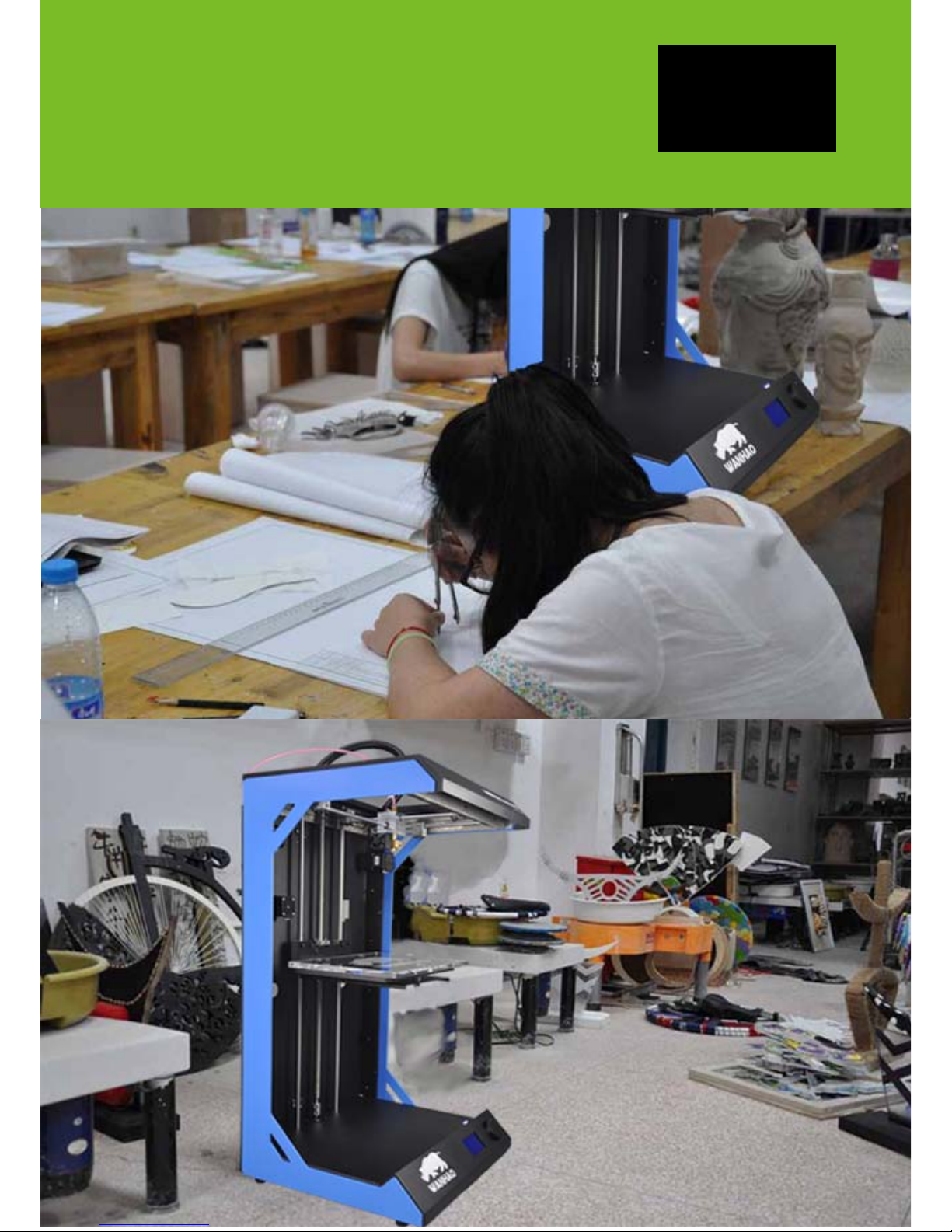
Duplica
tor 5S

W
ANHAO is excited to welcome you to the world of the WANHAO Duplicator 5S. .Following this guide will help
with Duplicator 5S
This User manual is designed to help you start your experience with Duplicator 5S. .Within these pages, we want
to show
you how simple and easy it is to produce great prints.You might be familiar with earlier types of Wanhao
printers or other 3D-printers. It is essential that your read this manual carefully as there are a lot of new procedures
ensure that you are getting the most out of your machine, and that you continue to make amazing things,
.
A1 The Duplicator 5S Experience

28kg(62lbs)
39kg(86lbs)
Width 565mm
Length 605mm
Height 950mm
295*195*575mm
Height 810mm
Width 415mm
Length 455mm
Data
Print T
echnology
Fused lament
Fabrication(FFF)
Build V
olume
Layer Resolution Ultra high 20 micron
High 60 micron
Medium 100 micron
Low 200 micron
Position precision X 12.5 micron
Y 12.5 micron
Z 5 micron
Filament diameter 3MM +-0.15mm
Nozzle diameter 0.4 mm
Print speed 30mm/s-300mm/s
T
ravel speed
30mm/s-350mm/s
Software
Software Package W
anhao Maker
File Type
STL
Support Windows(XP32 bit/7+)
Mac OS X( 10.6 64bit +)
Electrical
AC Input 100-240V
4
AMPS
50-60Hz
200W
att max
Power Requirements
24V DC@9.2AMPS
Connectivity
Stand-alone printing
from SD-card
USB
(
rmware)
Physical dimensions
Frame Dimension
Shipping box
Net W
eight
Gross W
eight
T
emperature
Ambient Operating
T
emperature
10°- 38°C
Storage T
emperatuer 0° - 40°C
Operating Nozzle
T
emperature
180°- 260°C
Sound
A
verage Operational
noise 48dBA.
W
ARNING: The Duplicator 5 generates high temperatures and has hot moving parts that can cause injury.
Never reach inside of the Duplicator 5 while it is in operation. Always control the Duplicator 5 from the push
wheel on the front or with the power-switch on the back. Allow the Duplicator 5 to cool down for 5 minutes
before reaching inside.
CAUTION: When opening the Duplicator 5 for service, ensure that the power supply is turned off and the
cord is disconnected from the wall socket.
CAUTION: Only use power supply provided with your Duplicator 5 .
A2 Specification of the Duplicator 5S
