Page 1

you can
2018
WANHAO
Duplicator
7 Plus
USER MANUAL
High Resolution Resin 3D Printer
Page 2

Page 3
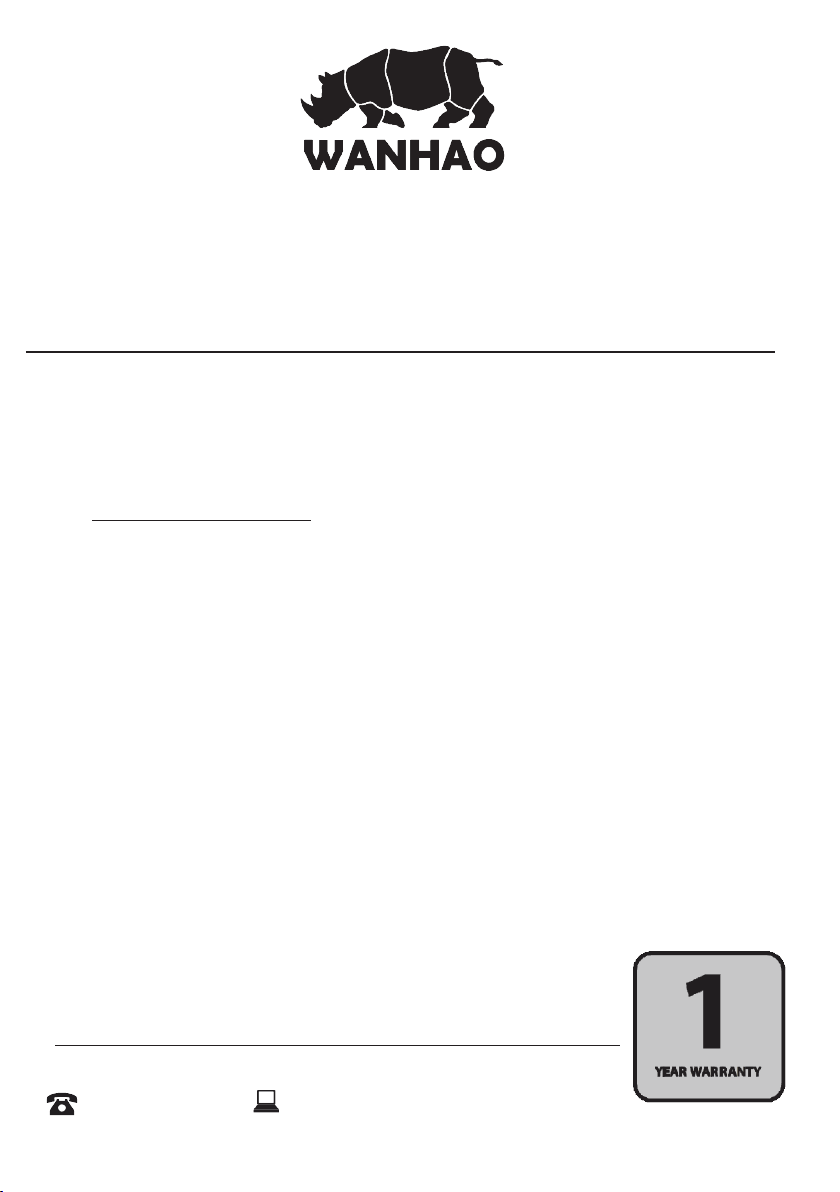
3D Printer
1
Warranty Details
The product is guaranteed to be free from defects in workmanship and mother board for a
period of 12 months from the date of purchase.The LCD display is consumable parts with Minimal
working hours 1200 hours. You may need to purchase and replace it after 1200 hours. Printing
with materials other than WANHAO resin which are different from those recommended on the
website www.wanhao3dprinter.com,may cause result in damage the printer or bad printing
quality. Defects that occur within this warranty period, under normal use and care, will be repaired,
replaced or refunded at our discretion. The benefits conferred by this warranty are in addition
to all rights and remedies in respect of the product that the consumer has under the China laws.
In case you purchase from WANHAO distributor, your warranty shall be covered by distributor’s
Warranty and honored by WANHAO distributor too. Our goods come with guarantees that cannot
be excluded under the Chinese Consumer Law. You are entitled to a replacement or refund for a
major failure and for compensation for any other reasonably foreseeable loss or damage. You are
also entitled to have the goods repaired or replaced if the goods fail to be of acceptable quality
and the failure does not amount to a major failure.
AFTER SALES SUPPORT
86-571-23290996
support@wanhao3dprinter.com
Model : Duplicator 7 Plus
1
Page 4
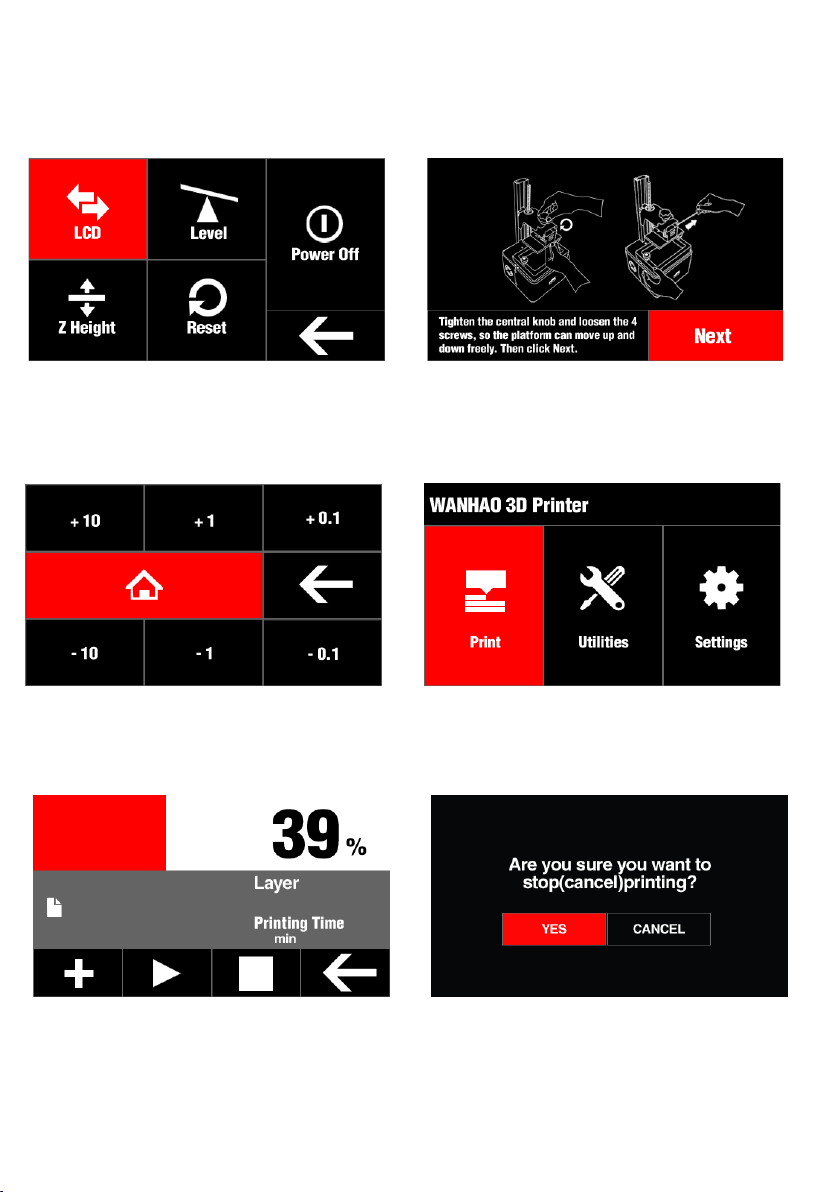
3 Steps to srart printing
STEP1. STEP2.
STEP3.
Click LCD to ensure
correct projection
Home Z axis
Start printing
Click level and follow
image instruction to level
the printing plateform
Visual printing percentage
2
Addition printing choice,
enable you to cancel printing
Page 5

Important
Getting the most out of your 3D Printer:
Read the manual carefully
It will help you get set up with ease
Visit www.wanhao3dprinter.com
We’ve got additional support videos and guides
Join Wanhao Technical Forum for online support
Google Forum
https://groups.google.com/forum/#!forum/wanhao-printer-3d
Email support@wanhao3dprinter.com
We’re always happy to help
Warranty Note
If you experience any issues with this product, or it’s
performance is not what you had expected, please contact
us at WANHAO before returning the item to the store.
It is likely that we can resolve any problems for you via
phone or email.
We can be reached through your local distributor. Or on
Phone: +86-571-23290996(Mon-Sat; 8:30am-5:00pm)
Email: support@wanhao3dprinter.com
Web: www.wanhao3dprinter.com
3
Page 6
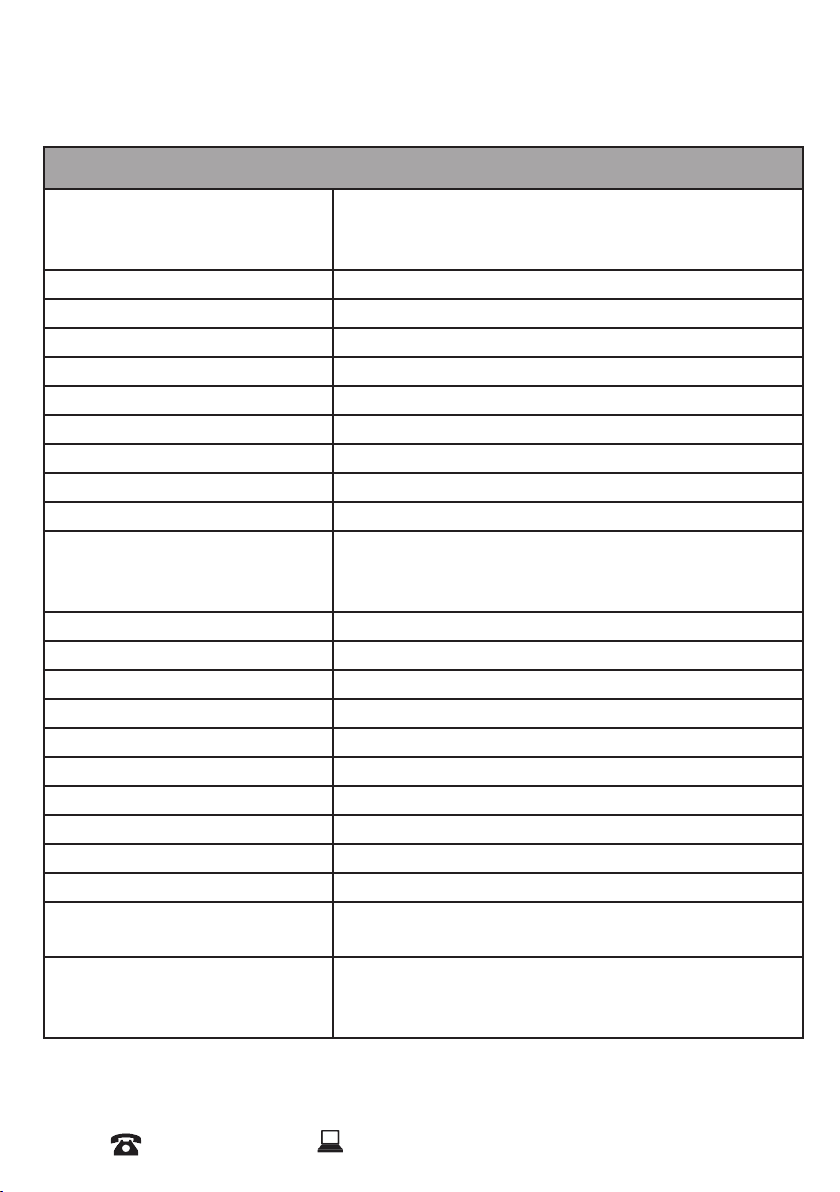
Technical Specifcations
Primary Attributes
of the Technology
DLP LCD Entry Level Resin Printer. Fully
Assembled. With Nano Pi Inside, Print through
ash drive
Extruder System 405 nm UV lamp, DLP curving system
With Cover? Yes. Total Blackout Hood
Max Printable Area 120.96 x 68.5 x 180mm
Software Wanhao Slicer
Light Source 405nm UV Light
Material Support 405nm Resin
Max Printing Speed 30mm/hour
Case Material Steel Case
Projection Size 5.5 Inch LCD
Accuracy X 0.00001mm
Y0.00001mm
Z 0.004mm
LCD Display Yes
Net Weight(kg) 9.5kg
Gross Weight(kg) 10.5kg
Packing Size(cm) 55x30x30cm
Layer Thickness 35-100 Micron
Material Cost USD28-36/Liter
Build Platform Holder 4 Bolt Adjustment System
Rail Locking System Steel Locking Frame
Build Plate Machined Aluminum Build Plate
Price Range Varies for Shipping to Different Countries
Power Supply Unit Internal 110V or 250V (Auto Switch), 50/60Hz,
4.0A (Input), and Uses Standard IEC Cable
Typical Application •A perfect printer for educators who intend to
use the printers in technical education.
•Great printer for DIY Hobbyist.
AFTER SALES SUPPORT
4
86-571-23290996
support@wanhao3dprinter.com
Model : Duplicator 7 Plus
Page 7
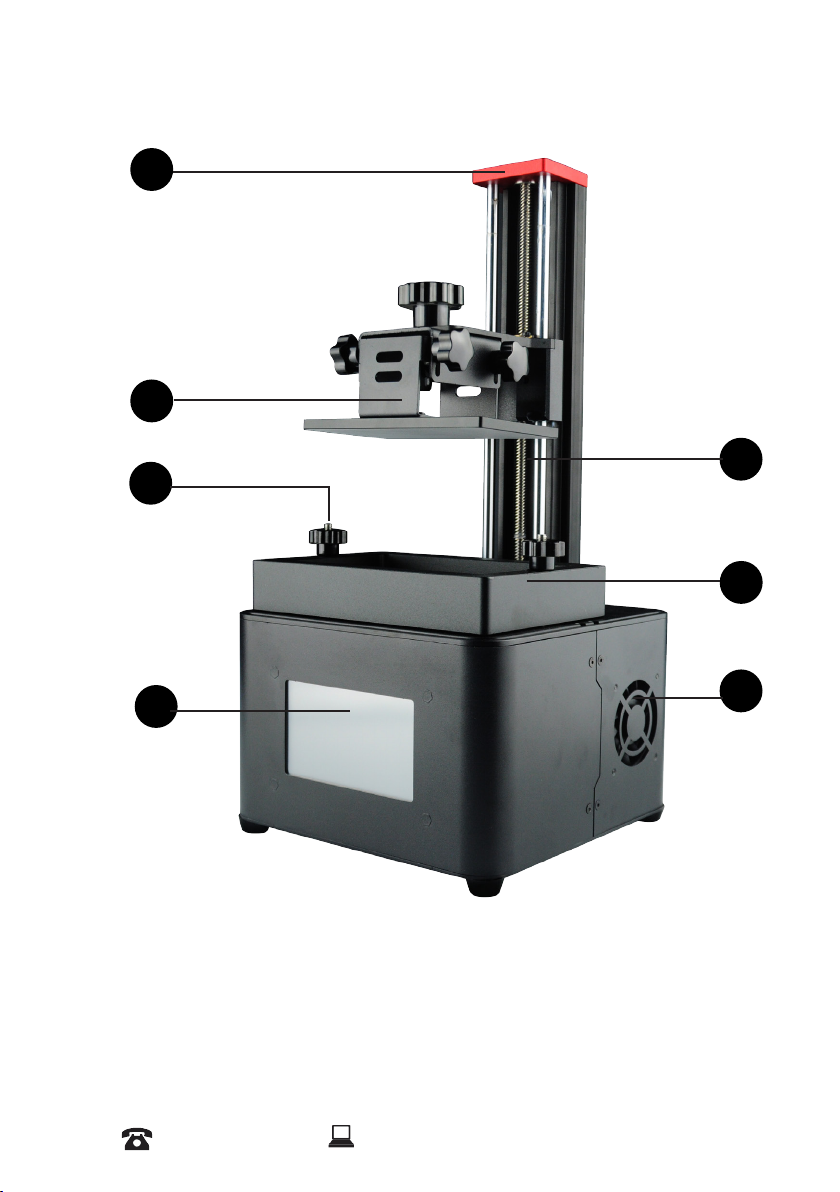
Product Overview
1
2
3
5
6
4
1. Red Anti Wobble Cover
2. Aluminum Super Flat Build Plate
3. Vat Locking Screw
4. LCD Touching Screen
AFTER SALES SUPPORT
86-571-23290996
5. Double Rail Anti Wobble
Guide system
6. Super Flat, Re-usable Vat
7. Triple Cooling Fan
support@wanhao3dprinter.com
Model : Duplicator 7 Plus
7
5
Page 8
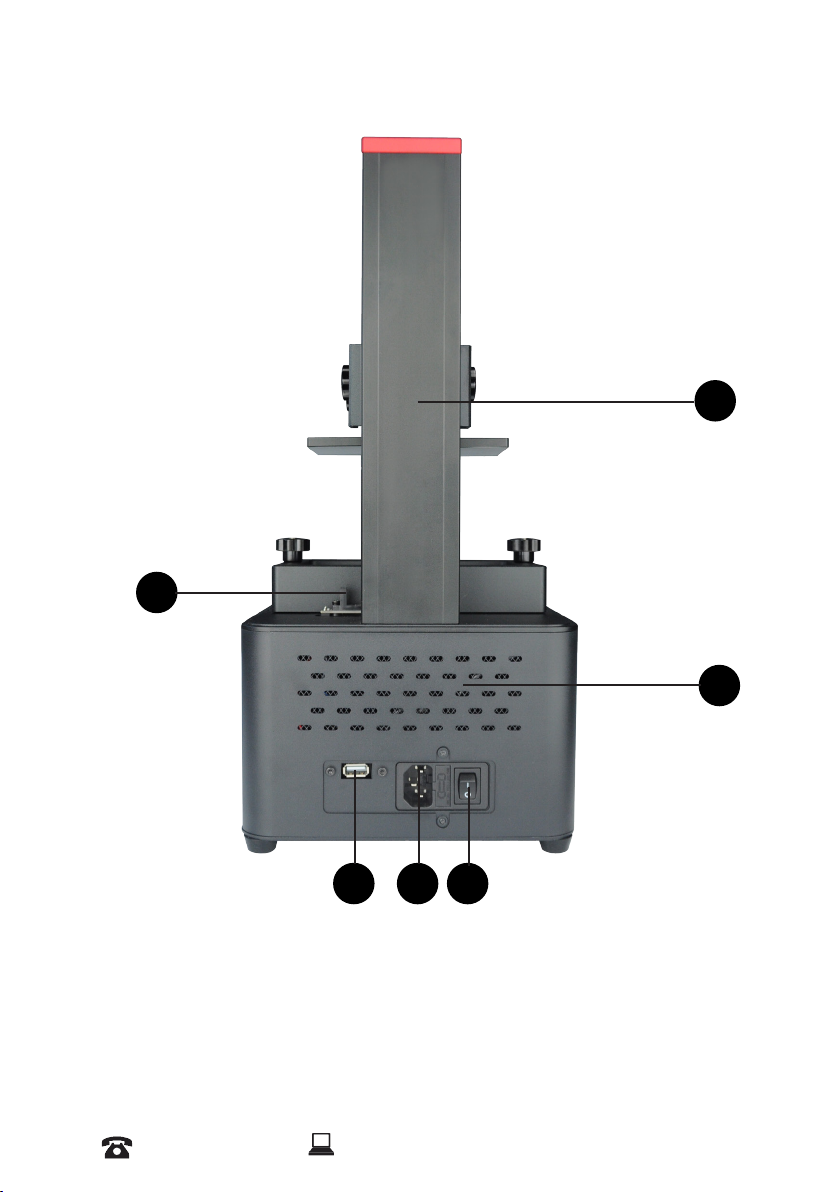
Product Overview
10
9
9. Aluminum Vertical Beam
10. photoelectricity End
Stop Switch
11. Vent Holes
AFTER SALES SUPPORT
6
86-571-23290996
12
support@wanhao3dprinter.com
13
14
11
12. USB Socket
13. Plug Socket
14. Power Switch
Model : Duplicator 7 Plus
Page 9
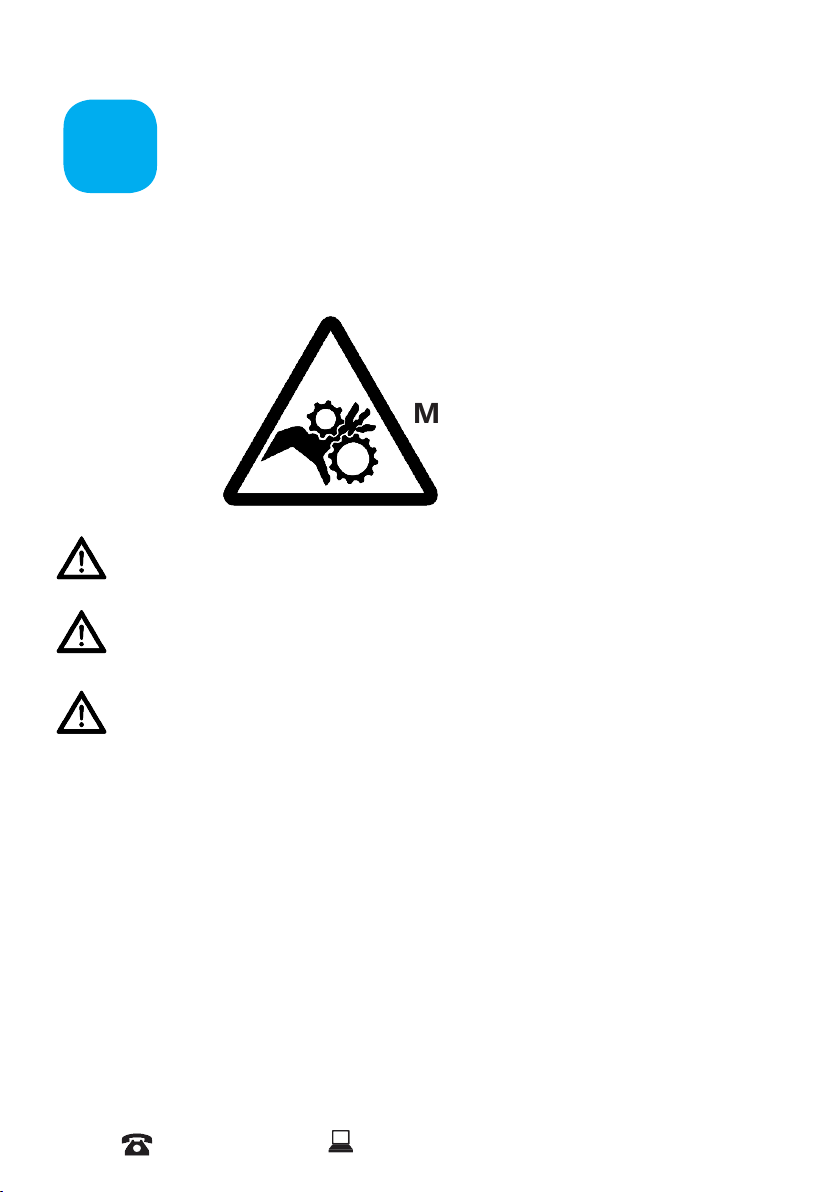
A
Before you get started, please read these important safety instructions.
CAUTION : The WANHAO 3D Printer includes moving parts that can cause injury. Never reach
inside of the WANHAO 3D Printer while it is in operation, and allow time for the printer to cool
down after operation.
Safety Instructions
MOVING PARTS
Do not leave the WANHAO 3D Printer unattended during operation
Always wear the glove while handling resin or printing object.
Always take care when using the Scraper. Never direct the Scraper towards your ngers.
• The printer must not be exposed to water or rain, or damage will occur.
• The printer is designed to be used with ambient temperature ranging 15°C - 30°C, and humidity
ranging 20% - 50%. Operating outside these limits may result in low quality models.
• In case of emergency, turn off the 3D printer at the power outlet.
• It is recommended that you use eye protection when cleaning/sanding printed models to avoid
small particles contacting eyes.
AFTER SALES SUPPORT
86-571-23290996
support@wanhao3dprinter.com
Model : Duplicator 7 Plus
7
Page 10

B
You have just purchased a new type of 3D printer using Direct UV-light Printing (DUP)
technology. This is a newly applied-for method of LCD image creation allow controlled UV
light get through the LCD screen which hardens liquid with the light from an UV light source.
This revolutionary system is a new way of printing that uses normal UV light as the energy
providing source to initiate the free radical polymerisation necessary to change the liquid
imagepac resin into your hardened object.
Congratulations
The principle behind your printer
There are two surprising advantages of this new DUP technology:
i) We can use high resolution low cost LCD screens that are widely available as monitors,
tablets, mobile phone and televisions providing phenomenal value for money, which we
pass directly onto you.
ii) The energy used by Duplicator 7 Plus printers is again an order of magnitude lower than
used in comparable systems. This is good for your energy bills and the ecology, but there
is a huge performance advantage in that there is no unnecessary energy created. All of the
available photons strike photoinitiators and hand over their energy. In comparable Digital
Light Projector and laser systems there is a lot of excess energy which can lead to over-cure.
Safety Information
Read the instructions carefully. Keep this document for future reference. Follow all warnings
and instructions marked on the product.
Observe the following guidelines when connecting and disconnecting power cord to the
printer.
- Insert the Power cable cord into the socket at back of printer.
- Turn off the printer before Unplug the power cord.
- The printer cooling fan is suppose to run when you tun on the printer.
- Operate on a table or at, stable surface, ensuring that the machine cannot fall
and is level.
- Do not operate outdoors.
- Do not allow resin or any liquids to get inside the chassis, wipe up any
liquid spills immediately.
- Store the printer in its original packaging when not in use.
- Plug off the cable cord when not used for a long period of time.
AFTER SALES SUPPORT
8
86-571-23290996
support@wanhao3dprinter.com
Model : Duplicator 7 Plus
Page 11

Electrical power
C
This 3D printer is connected to the electrical network with an INPUT of 110 or 240 VAC,
50/60 Hz, and has an operational voltage of 12 V.
- Do not allow anything to rest on the power cord. Do not locate this product where
people will walk on the cord.
- If an extension cord is used with this product, make sure that the total ampere rating
of the equipment plugged into the extension cord does not exceed the extension
cord ampere rating. Also, make sure that the total rating of all products plugged
into the wall outlet does not exceed the fuse rating.
- Do not overload a power outlet, strip or receptacle by plugging in too many devices.
- Use the product only with the supplied power supply cord set. If you need to
replace the power cord set, make sure that the new power cord meets the
following requirements: detachable type, UL listed/CSA certied, VDE approved
or its equivalent, 4.5 meters (15 feet) maximum
- In case of malfunction disconnect the printer immediately from network.
- Do not attempt to x this product by yourself, as opening or removing covers may
expose you to dangerous voltage points or other risks. Refer all reparation to
qualied service personnel. For contact the technical service please send an email
to your national supplier or www.wanhao3dprintr.com
Unplug this product from the wall outlet and refer servicing to qualied service personnel
when:
- The power cord or plug is damaged, cut or frayed.
- Liquid was spilled into the product.
- The product was exposed to rain or water.
- The product has been dropped or the case has been damaged.
- The product exhibits a distinct change in performance, indicating a malfunction.
- The product does not operate normally after following the operating instructions.
- Keep the printer out of the reach of small children.
Disposal instructions
Do not throw this electronic device into the waste when discarding. To minimize pollution and
ensure utmost protection of the global environment, please recycle or return to WANHAO for
recycling.
AFTER SALES SUPPORT
86-571-23290996
support@wanhao3dprinter.com
Model : Duplicator 7 Plus
9
Page 12

D
Useful advice
Have supervision when used by a minor.
The resin is an irritant to skin and eyes. Always wear gloves when coming into contact with
the liquid resin.
The printer should be operated on a stable and level surface, preferably away from direct
ambient light and with sufcient space to be able to open doors
The box contains
- Wanhao D7 Plus LCD printer with black hood and platform
- Power cable cord
- VAT with lm
- 1 replacement lms for the VAT
- plastic spatula
- 250ml UV resin
Recommended items
- Gloves
- Paper towels
- industrial alcohol
- Soft brush or sponge to clean the object
- Plastic container to rinse the resin
Minimum computer requirements
- Dual Core processor or above.
- Windows or Linux OS
- Software NOT compatible with MAC
- 4 GB RAM memory or above.
AFTER SALES SUPPORT
10
86-571-23290996
support@wanhao3dprinter.com
Model : Duplicator 7 Plus
Page 13

E
Inside D7 Plus
1. Insert the flash disk into the
either socket of USB connector on
the D7 Plus. Then click Print.
Note: Turn on the printer rst, then
turn on the D7 Plus.
2. Add the le by clicking ‘+’ , then
clike the file you wish to print and
then tick the to conrm.
AFTER SALES SUPPORT
86-571-23290996
support@wanhao3dprinter.com
3. Click to print the le.
Model : Duplicator 7 Plus
11
Page 14

Home page where you
can control the printer
LCD: You get the UV light on and
Wanhao Logo appears on Screen
Level: You can Level and Z home the
building plate.
Z Height: You can Z home and move
the building plate.
Reset: You can reset the box.
Power Off: Power off the box (This
does not power of the printer)
LCD
Click to check if the UV light is on and
the WANHAO logo is on the screen or
not.
12
AFTER SALES SUPPORT
86-571-23290996
Level
Guidance of leveling and Z homing at
the same time.
Tighten the central knob and loosen
the 4 screws,so the platform can move
up and down freely.Then click Next.
support@wanhao3dprinter.com
Model : Duplicator 7 Plus
Page 15

After homing,press down te platform
to touch the FEP lm with one hand.
Tighten the 4 screws by the other
hand.
Z Height
Press on the home sign and Z home
the building plate. You are able to
move the building plate manually
Print
Choose the le from USB and click on
the tick (ok).
AFTER SALES SUPPORT
86-571-23290996
Press on Play and print starts.
support@wanhao3dprinter.com
Model : Duplicator 7 Plus
13
Page 16

During printing process you will know the amount of printed layers and
printing time.
Setting:Box info & specication
Reset: You Can reset D7 Plus and start the operation again.
Power Off:You can shut down D7 Plus. This will not power off the printer.
AFTER SALES SUPPORT
14
86-571-23290996
support@wanhao3dprinter.com
Model : Duplicator 7 Plus
Page 17

Download and
F
Install software;
1 . For downloading software please visit the link below and according to your
PC system download the Windows or Mac version of D7 Workshop.
http://www.wanhao3dprinter.com/Down/ShowArticle.asp?ArticleID=83
Double Click on the
exe le and run the software
2
You need to make an account and register in the software. Or if you had one just
.
login into your account.
You need a License Key that you can active the Slicer. After inputting the License key
Click on Active a License.
AFTER SALES SUPPORT
86-571-23290996
support@wanhao3dprinter.com
Model : Duplicator 7 Plus
15
Page 18

Software Operation
1
Click on Import and import a model to the building surface.
.
2. By Clicking on Conguration and Setting you can set up your resin’s Settings
such as curing time and Layer Thickness.
The Movable picture on the right
top of the Resin Settings Windows
is a good guide of understanding
how you can set your Life and
sequence section.
AFTER SALES SUPPORT
16
86-571-23290996
support@wanhao3dprinter.com
Model : Duplicator 7 Plus
Page 19

3. In Supports you can add supports to your model Automatically and Manually.
4. In Preview menu you can See the Model in different ways the the software gives
you few options for that.
AFTER SALES SUPPORT
86-571-23290996
support@wanhao3dprinter.com
Model : Duplicator 7 Plus
17
Page 20

5. When you Model is ready Click on .cws and save the model. Software starts to
Render and Generate Gcode of your model.
18
AFTER SALES SUPPORT
86-571-23290996
support@wanhao3dprinter.com
Model : Duplicator 7 Plus
Page 21

Software Detailed:
Scene View
The Scene View allows you to manipulate various aspects of the scene.
In Object menu you can Select and visible or invisible the model. This is very useful tool
in case you have few models in the platform and you want to analyze other models.
AFTER SALES SUPPORT
86-571-23290996
support@wanhao3dprinter.com
Model : Duplicator 7 Plus
19
Page 22

In Copy Section You can duplicate your model as many as you want but ensure that all
models would place on the platform. Software will automatically arrange and align
models for you. You can set the number of the Copies you want to duplicate the model.
In Tools Menu you can Move,Rotate,Orient ad Scale your model.
Scale
A model can be scaled (reduced
or increased) by selecting it, and
using the ‘Scale’ view to enter
in a new scaler value.
AFTER SALES SUPPORT
20
86-571-23290996
Rotating
Rotating a model works in a similar
way to moving a model. Simply
select the model you want to
work with, and use the X/Y/ Z +/buttons to rotate the model by your
specied degrees.
support@wanhao3dprinter.com
Model : Duplicator 7 Plus
Page 23

Move
The Move function allows you
to move objects on the build
platform along the x:y:z axis by the
distance entered.
Orientation to plate
You can place the model all over
the building surface and by double
clicking on it the model rotates in
different angel.
Supports
Supports are sometime required to properly attach a model to the build space. Because of
the nature of DPP the lower layers must be supported by the supports unless it has a wide
surface in the rst layers.
In supports section you can add supports to your model Manually and Automatically. You
can adjust the settings in this section based on the model and your preference. You are
also able to add Brace to your supports.
AFTER SALES SUPPORT
86-571-23290996
support@wanhao3dprinter.com
Model : Duplicator 7 Plus
21
Page 24

You can Show and Hide the added
supports on your model. The
software only shows you the supports
Tips
You can add Raft to your model. You
are able to adjust the Raft settings
as well. There are different types of
Rafts that you can choose based on
your preferences.
Hollow
The Hollow feature of D7Workshop
helps you to save time and resin.
you can adjust the Wall thickness
after hollowing it. Not every model
have to be hollowed.
AFTER SALES SUPPORT
22
86-571-23290996
You can preview you model before
the print. By sliding the the bar on
the right side of the software you can
see the layers of your model that are
going to print.
If you hollow your model software also allows
you to make a hole into your model. It is
recommended that make the hole somewhere
that is no visible after printing process is
nished.
support@wanhao3dprinter.com
Model : Duplicator 7 Plus
Page 25

Page 26

3D Printer
Repair and Refurbished Goods
or Parts Notice
Unfortunately, from time to time, faulty products are manufactured which need to change
components or return to the Supplier for repair
Please be aware that if your product is capable of retaining user-generated data (such as les
stored on a computer hard drive, telephone numbers stored on a mobile telephone, songs
stored on a portable media player, games saved on a games console or les stored on a USB
memory stick) during the process of repair, some or all of your stored data may be lost.
We recommend you save this data elsewhere prior to sending the product for repair.
You should also be aware that rather than repairing goods, we may replace them with
refurbished goods of the same type or use refurbished parts in the repair process.
Please be assured though, refurbished parts or replacements are only used where they
meet WANHAO’s stringent quality specications.
If at any time you feel your repair is being handled unsatisfactorily, you may escalate your
complaint. Please telephone us on 86-571-23290996 or write to us at:
WANHAO Precision Casting Co.,Ltd
77, RENMING ROAD, JINHUA, CHINA
WANHAO Help Desk 86-571-23290996
(Operating Hours: Mon - Sat; 8:00am - 5:00pm)
support@wanhao3dprinter.com
www.wanhao3dprinter.com
AFTER SALES SUPPORT
86-571-23290996
18
support@wanhao3dprinter.com
Model : Duplicator 7 Plus
Page 27

Page 28

REV2.0
