Page 1
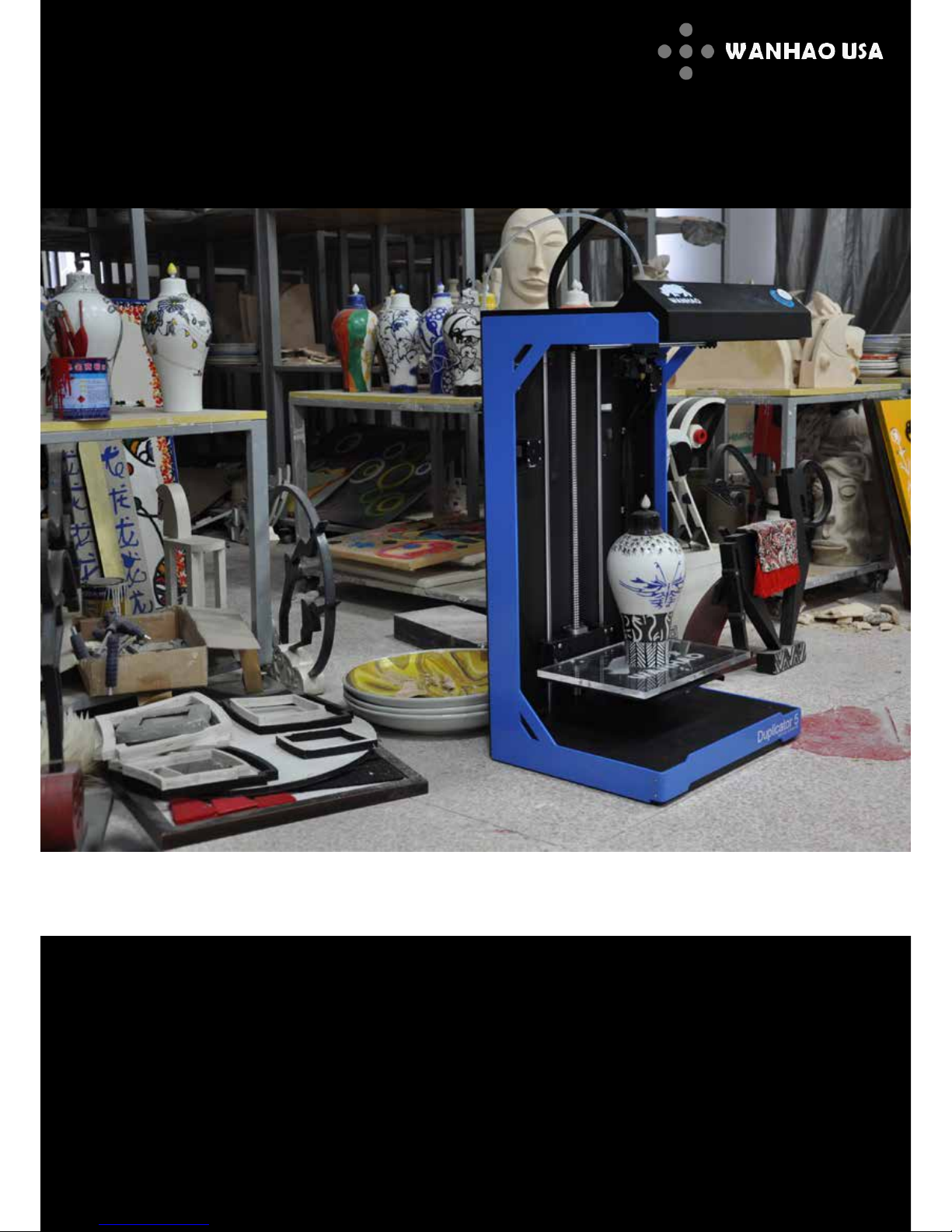
USER MANUAL
Duplicator 5 Desktop 3D Printer
Software: Wanhao Maker
Speed 300mm/second
Resolution 0.02mm
1
© 2014 Wanhao USA
Page 2

2
Page 3

Table of Contents
3
Welcome
1
Printer Specifications
2
Unboxing
3
What's In the Box
4
Component Layout
5
Powering On the Printer
6
Calibrating the Build Plate
7-8
Loading Filament
9
Installing Wanhao Maker Software
10-11
Wanhao Maker Interface
12
Using Wanhao Maker Software
13-14
Safety
15
Page 4
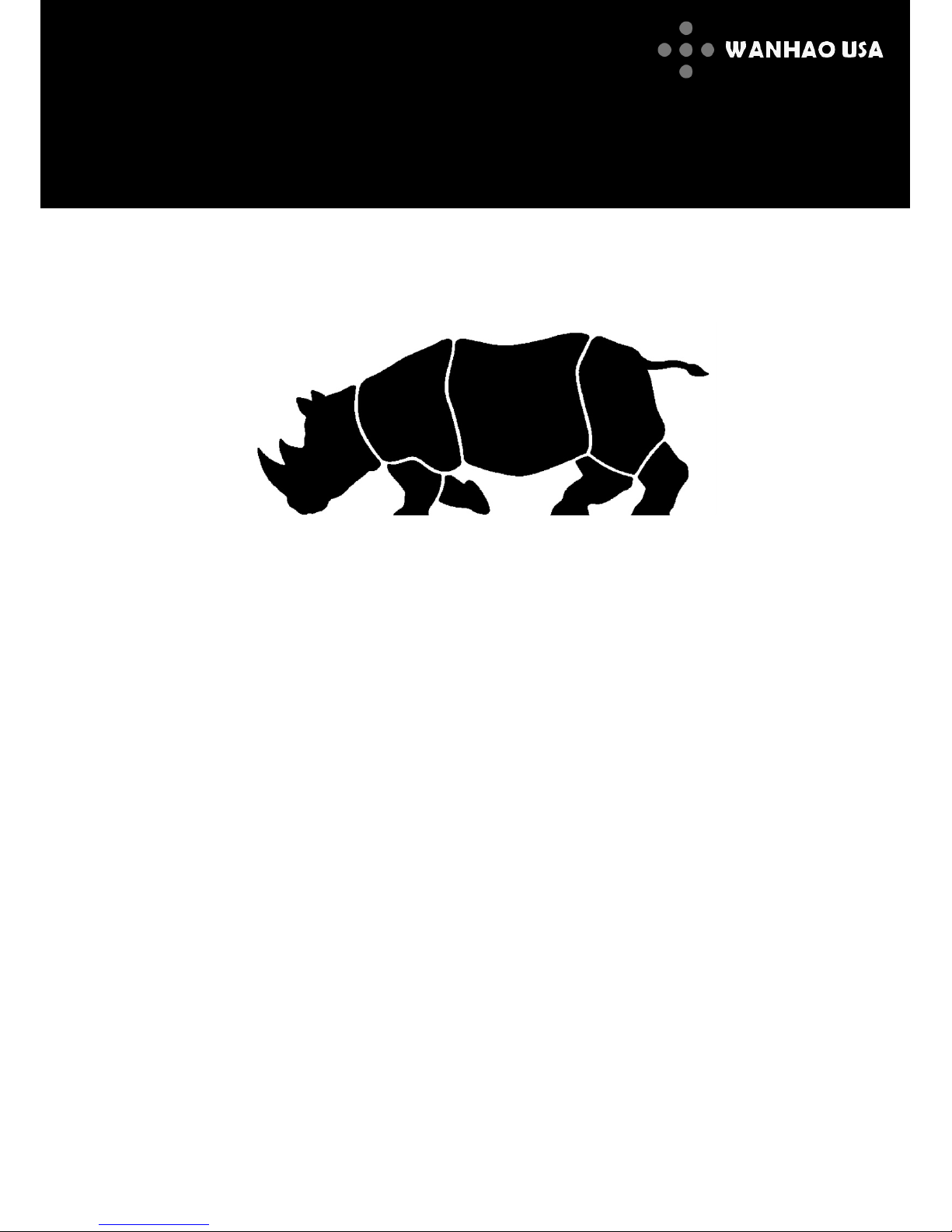
We at Wanhao USA are proud to introduce the Duplicator 5 3D printer.
Boasting a large build capability, blazing printing speed, and a robust
proprietary software... the Duplicator 5 simplifies large format 3D printing.
This user manual will guide you through the setup of your Duplicator 5
and the installation/usage of the Wanhao Maker software.
Please visit our website (www.wanhaousa.com) for more guides, tips, and
company contact information.
Welcome to the world of Wanhao 3D printing!
Wanhao USA Team
support@wanhaousa.com
Welcome
1
Page 5

Print Technology
Fused Filament
Fabrication (FFF)
Build Volume 300*200*590 mm
Layer Resolution 20 microns (0.02 mm)
12.5 microns
12.5 microns
Position Precision X
Y
Z
5 microns
Filament diameter
Nozzle diameter
Print speed
Travel speed
3MM +/-0.15mm
0.4 mm
30mm/s-300mm/s
30mm/s-350mm/s
Wanhao Maker
STL, I file
Windows (XP32 bit/7+)
Mac OS X (10.6 64bit +)
Software Package
File Type
Compatible OS
AC Power Input
100-240V
4 AMPS
50-60Hz
200Watt max
Power Requirements 24V DC@9.2AMPS
Connectivity
SD Card
USB cable(firmware updates)
Printer Frame Dimensions
Shipping Box Dimensions
Net Weight
Gross Weight
Length 460mm
Width 400mm
Height 860mm
Length 550mm
Width 490mm
Height 940mm
35kg(77lbs)
44kg(96lbs)
10°- 38°C
Ambient Operating
Temperature
Storage Temperature
0° - 40°C
Nozzle
Temperature Range
180°- 260°C
Average Operational
Noise
48dBA
Printer Specifications
2
Page 6

1. P
lace the Duplicator 5 box on a
stable surface. Placing it
centrally on the floor will provide
the best accessible position for
unpacking.
3. Place the open end on the floor,
and ensure that the cardboard flaps
lay outward.
4. Lift the box upwards to
reveal your new WANHAO
Duplicator 5.
2. Lay the box on a long side and
carefully cut open the bottom side of
the box with a box cutter.
Unboxing
3
Page 7

Please check the contents of your printer box to make sure that all of the following components
have been included:
1 x
Printer
1 x
Build Plate
1 x
Spool Holder
1 x
Tweezers
1 x
USB Cable
1 x
Print Scraper
1 x
3mm
Filament Roll
1 x
SD Card
1 x
SD Card
Adapter
1 x
Hex Key
1 x
Power
Supply Unit
What's in the Box
4
Page 8

1. Menu Display
2. Click and Rotary Dial
3. Extruder Cable
4. Filament Tube
5. Extruder
6. Build Plate
7. Build Plate Wingnuts
8. Spool Holder
9. USB Socket
10. Power Switch
11. Material/Filament Feeder
12. Power Socket
Component Layout
5
Page 9

CAUTION: Execessive force (Pushing or Pulling)
on your power cables may result in damage to your
printer.
1. There are two parts to your AC adapter.
Connect these two cables together, and
connect the three-pronged end to a wall
socket.
2. Take the other end of your AC adapter
and plug it into the circular socket on the
back of your printer.
3. Once your cables are properly plugged in,
press the symbol on your power switch
to turn your printer on.
To turn your printer off press the symbol.
Powering On the Printer
6
Page 10

1.
Before printing, you must calibrate
your build plate. From the main info
screen click the rotary dial and
scroll the down to UTILITIES.
4.
Click the rotary dial again and
the extruder will move to the first
nozzle height check position.
3. Click the rotary dial again and
your extruder will proceed to the
home position.
2. Click the rotary dial again and
scroll down to CALIBRATE PLATE.
Calibrating the Build Plate
7
Page 11

7. After adjusting the height at
your first position, click the rotary dial
and follow the same procedure for the
next two nozzle height check positions.
8. After you adjust the wingnut in the third
height check position, your build plate
will be properly calibrated.
6. To raise and lower your build plate,
look underneath the platform for
three seperate wingnuts. Adjust only
the wingnut underneath your current
nozzle position. To raise the
platform, turn the wingnut counterclockwise. To lower the platform,
turn it clockwise.
5. Slide a name card (or a sheet of
copy paper) in between the nozzle
and the build plate. You will want the
sheet of paper to slide back and forth
with no or minimal friction.
Calibrating the Build Plate (continued)
8
Page 12

1.
Once you have calibrated your build plate,
you are going to load filament onto your
printer.
From the main info screen, click the rotary dial
and scroll down to UTILITIES. Click the dia once
more and scroll down to LOAD.
2. Your extruder will begin to heat up until it
reaches 220' C.
WARNING: Do not touch the extruder heating
block. Doing so can cause severe burns.
3.
A
t thi
s point, make sure you have already
loaded a filament spool onto the spool holder.
You will want to load your filament spool
with filament unraveling towards the center
of the printer spine.
4.
Once your heating block reaches 220' C,
the large gear on the drive block assembly will
begin to spin. At this point, feed the filament via
the circular entry (hole) at the bottom of the drive
block assembly. An internal filament feed gear
will engage the filament and begin to pull it
through. You will notice the filament being
guided through the clear tube in between the
drive block assembly and the extruder.
Once your filament reaches the extruder, you will
notice melted filament exiting the nozzle. Click
the rotary dial once more to finish procedure.
Your machine is now ready to print.
Loading Filament
9
Page 13

Your Duplicator 5 is designed to work with our proprietary software called Wanhao Maker.
Developed by the Wanhao International Team, this software was created to make 3D printing
as easy as possible. Wanhao Maker can be used to manipulate 3D printing files into a file
format that the Duplicator 5 understands. This file type is called an I file (example_object.i).
Preconfigured to work on every Duplicator 5, Wanhao Maker contains all of the functions
needed to prepare a file for 3D printing. In addition to translating other 3D printing files, you
can also use this software to scale, position, and fix models. While you make decisions on
the look and quality of your 3D model, Wanhao Maker’s slicer engine prepares the proper
parameters in the background. Via the software interface, you can also upgrade firmware
and modify settings for future component upgrades... Wanhao Maker is truly forward
capable.
You can download the Wanhao Maker software from our website (www.wanhaousa.com) or
by downloading it from the SD card included with your printer.
1. If you are downloading the software from the
internet, you will need a program to extract zip
files. We recommend WinZip. Once WinZip is
installed right click on the downloaded zip file
and click EXTRACT ALL. Locate the extracted
Wanhao Maker .exe file and double click the icon
to open the installation wizard.
The Wanhao Maker .exe file is also already
provided on the SD card included with your
printer.
Periodic software updates are posted to our
website (www.wanhaousa.com) as soon as
revisions are made. We recommend updating the
software regularly
2. Once the installation begins, you will be
asked to select a langauge. Select your
preference and click OK.
3. Follow the instructions on the Setup prompt
window and click NEXT when you are ready to
continue the installation.
Installing Wanhao Maker Software
10
Page 14

4. The
Choose Install Location
prompt
will ask you to choose a location for the
Wanhao Maker Software. Select where
you would like the software program to
be stored, and click NEXT.
5. The Choose Components prompt will ask
you to choose the particular software
components you wish to install. Check off
all of the options, and click INSTALL.
6. The installation wizard will automatically
install all of the necessary files. When the
installation is complete, click NEXT.
7. Click FINISH on the last prompt when
you are ready to begin using the Wanhao
Maker software.
Installing Wanhao Maker Software (continued)
11
Page 15

1. Add File (Quick Button)
Click this icon to load an object to your
print area. You can add as many objects
as you can fit on the plate.
2. Start Slicing (Quick Button)
Click this icon to start slicing. Once you
click the icon, you will be given further
slicing options.
3. Save I File (Quick Button)
When you click this icon the sliced
I file will be saved to your chosen
destination.
4. Add file
Click this icon to load an object to your
print area. You can add as many objects
as you can fit on the plate.
5. Delete
To delete an object, click on the object
and then click this delete icon.
6. View
To view your object from different agles,
click this icon, and use your mouse
buttons to manipulate the 3D viewer.
7. Pan
Click this icon to get a different view with a
fixed rotation.
8. Move
Click on an object, then on this icon to
move that object around the plate.
9. Rotate
Click on an object, and then on this icon to
bring up three rotational rings. Click and
drag on these rings in whatever direction
you wish to rotate the object.
10. Scale
Click on an object, and then on this icon to
change the dimensions of that object. You can
click on an object and drag in any direction to
change size, or you can enter precise
measurements in the left slideout menu.
11. Mirror X
Click on an object, and then on this icon
to flip along the X-axis.
12. Mirror Y
Click on an object, and then on this icon
to flip along the Y-axis.
13. Mirror Z
Click on an object, and then on this
icon to flip along the z-axis.
14. Duplicate
Click on an object, and then on this icon
to duplicate that object on the build plate.
15. Reset
Click on an object, and then on this icon
to reset that object's position on the plate
16. Start Slicing
Click this icon to start slicing. Once you
click the icon, you will be given further
slicing options.
18. Build Plate
This is your build plate.
Wanhao Maker Interface
12
Page 16

1. Most 3D printing files are in the STL file
format. In addition to finding 3D printing
files on the internet you can also create
your own STL file using a CAD program.
We recommend Google Sketchup.
2. After you have added and manipulated your
STL file in Wanhao Maker, click the slice icon to
begin slicing. You will be given the option to
store your file in your chosen location.
3. When your STL file has been sliced, you will
be shown an Estimated Print Result with information
about your print.
4. Your converted STL file has now been
saved as an I file at your chosen location.
Using Wanhao Maker Software
13
Page 17

5. The Duplicator 5 is designed for long prints,
and the best way to transfer data during a long print
is via an SD card. We recommend you save your I
files directly to the SD card included with your
printer.
6. Once you have saved your I file
to your SD card, safely eject your SD
card from your computer and insert it
into your printer's SD card reader.
7. From your printer's main info screen, click
the rotary dial and scroll down to PRINT
FROM SD.
8. On the following screen, select the file
you wish to print.
9. The status on your main info screen will
display as "Heating...". Once the correct
temperature is reached, the Duplicator 5
will begin printing your model.
Using Wanhao Maker Software (continued)
14
Page 18

WARNING: The components on the Duplicator 5 generate high temperatures and move
extremely fast. Reaching inside of the Duplicator 5 while it is in operation may cause
injury. Stay clear of the printer frame perimeter while the machine is in operation.
Always control the Duplicator 5 from the rotary dial on the front of the printer or with the
power-switch located on the back. Never push or pull any of the components by hand.
After a print, make sure your printer is off and that your nozzle is no longer hot before
removing the build plate from the printer.
CAUTION:
When opening the Duplicator 5 for service, ensure that the power supply
is turned off and the power cord is disconnected from the wall socket. Failure to do so
can result in electrical shock.
CAUTION: Only use the stock power supply provided with your Duplicator 5 .
Safety
15
© 2014 Wanhao USA
WARNING: The Duplicator 5 is an extremely heavy machine and extra caution is
advised when lifting/moving the printer. Failure to properly lift/move the printer can
result in injury.
