Waio TDA789ICJ User Manual
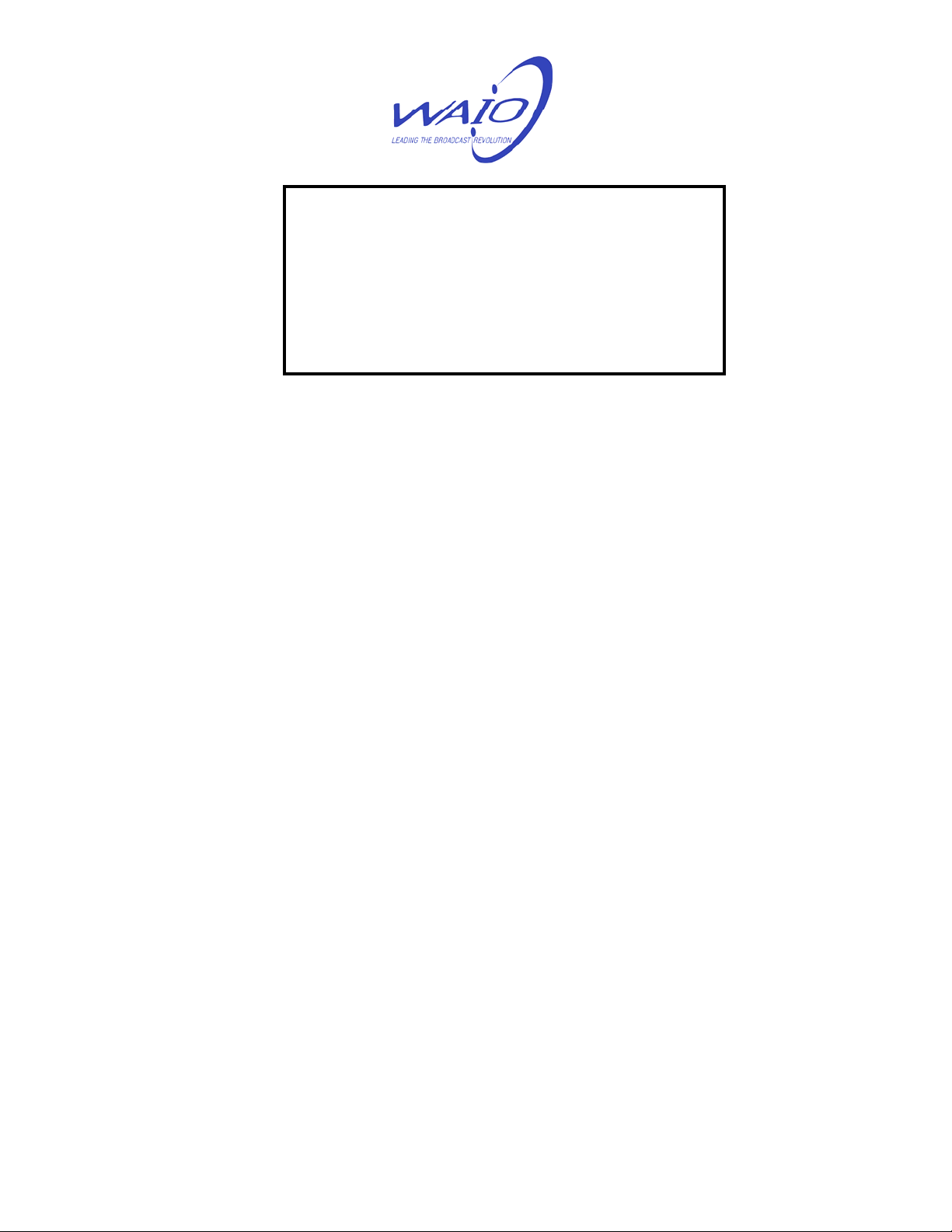
900MHz Audio Transmitter
Models: AXS-900TRXD
AXS-900TXD
AXS-98FMTD
FCC Compliance Statement
This equipment complies with Part 15 of the FCC Rules.
Operation of this device is subject to the following two conditions:
(1) This device may not cause harmful interference, and
(2) This device must accept any interference received, including interference that may cause undesired operation.
This equipment has been tested and found to comply with the limits for Part 15 of the FCC Rules. These limits are
designed to provide reasonable protecti on against h armful interferenc e when the e quipment is o perated in a comm ercial
environment. This equipment generates , uses, and can radiate radio frequency energy a nd if not installed and used in
accordance with the instruction manual, may caus e harmful interference to radio communications. However, there is no
guarantee that interference will not occur in a particular installation. If this equipment does cause harmful interference to
radio or television reception, whi ch can be determined by turning the unit off and on, the user is encouraged to try to
correct the interference by one or more of the following measures:
• Reorient or relocate the receiving antenna.
• Increase the separation between the equipment and receiver.
• Connect the equipment into an outlet on a circuit different from that to which the receiver is connected.
• Consult our tech support department or an experienc ed radio/TV technician for help
CT-900TD
This equipment has been verified to comply with t he limits for a Class B computing devic e, pursuant to the FCC Rules.
Operation with non-approved equipment is likely to result in interference to radio and TV reception. The user is
cautioned that changed and modifications made to the equipme nt without the approval of the manuf acturer could void
the user’s authority to operate this equipment.
Canada Compliance Statement
(1) This device may not cause harmful interference, and
(2) This device must accept any interference received, including interference that may cause undesired operation.
FCC Radiation Exposure Statement
This equipment complies with FCC radiation exposure limits set forth f or an uncontrolled environment. This equipment
should be installed and operated with minimum distance 20cm between the radiator and your body.
Waio Inc : www.waio.com
888.950.9246, support@waio.com
Page1

OVERVIEW OF MODES
The following user modes are selected by pushing the button labeled “MODE”:
1. Frequency Mode – Allows user to select a broadcast frequency. This mode is indicated by
a channel number in the display window. This mode also checks for the presence of an
adequate input signal. When the device is not connected properly or the input volume is not
sufficient, the left-most decimal point will be illuminated.
2. Input Level Mode – Adjusts the audio level into the Transmitter. This mode is indicated by a
number 0 – 10 in the display window.
SELECT A TRANSMIT CHANNEL
1. Press the UP or DOWN buttons on the Transmitter until the desired channel is displayed.
For All NEW INSTALLATIONS USE THE Broadcastvision SERIES II CHANNEL SCHEME.
For Broadcastvision SERIES II channels 1-32, set to channels between 1-32
----------------------------------(use SERIES II for all new installations)-----------------------------------
For Cardiotheater XTV channels 1-16, set to channels between 33-48
For Mye/Fantaay channels 1-16, set to channels between 49-64
For Cardiotheater LCS channels 1-16, set to channels between 65-80
For Broadcastvision Series I channels 1-16, set to channels between 81-96
OPTION TO ACCESS ADDITIONAL CHANNELS: The transmitter has additional channels
beyond those listed above. Specifically, press and hold the mode button for 5 seconds to
choose from the series listed below:
Series 1 – access to BVe Series 1 channels
Series 2 – access to BVe series 2 channels
Series 3 – not utilized
Series 4 – access to Mye channels
Series 5 – access to Cardiotheater channels – Australia
Series 6 – access to BVe – New Zealand channels
Series 7 – 12 channels for test scheme
Series 8 – access to Cardiotheater LCS channels
Series 9 – access to Cardiotheater XTV channels
2. Note that the selection and other mode settings will be saved into the Transmitter after the buttons
have not been pressed for 2 minutes so that if a power outage is experienced the proper settings will
be restored when power is restored.
Waio Inc : www.waio.com
888.950.9246, support@waio.com
Page2
