Waio IBR2002 User Manual

BROADCAST RADIO
USER’S MANUAL
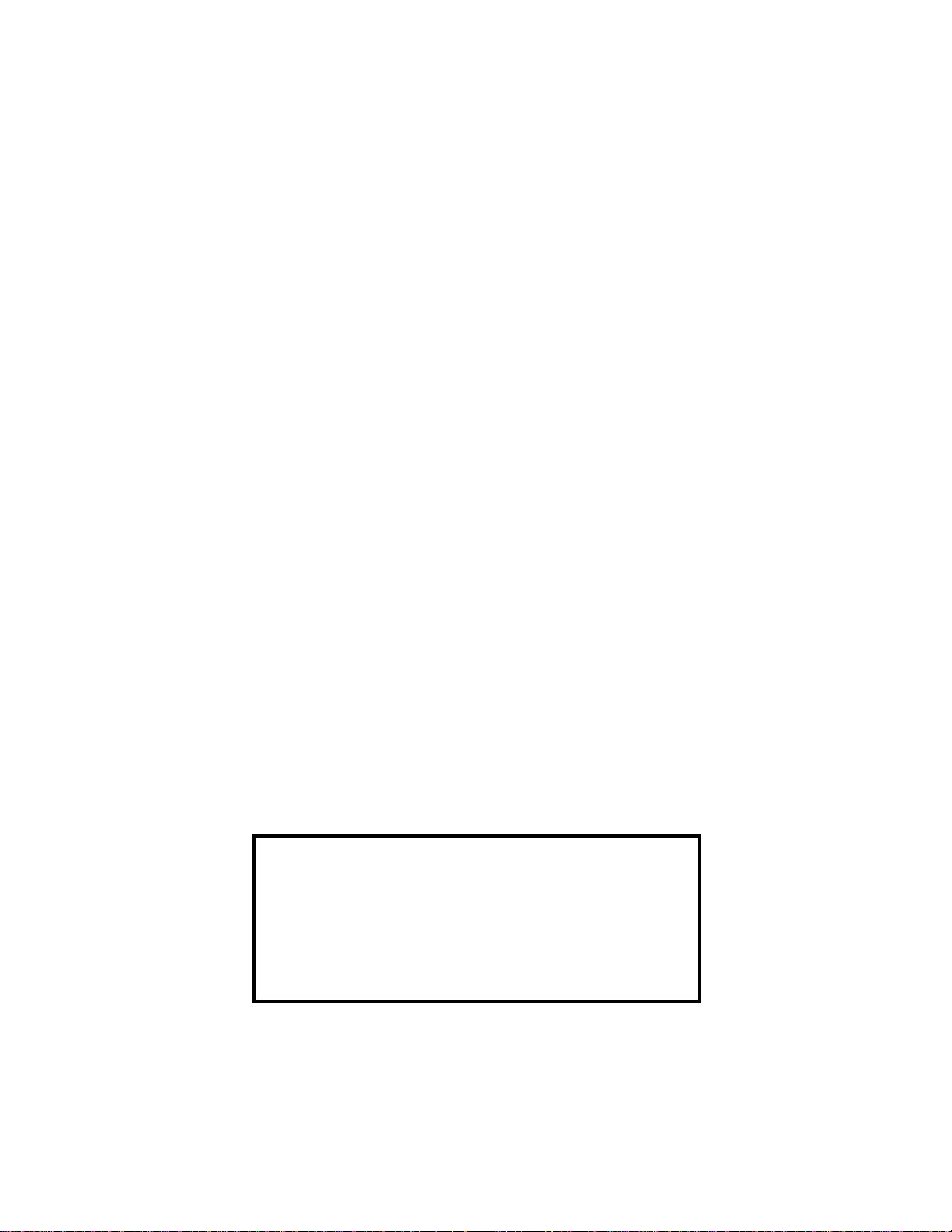
Table of Contents
Broadcast Radio—Top View pg 1
A. Overview of Modes pg 1
1. Set-up Mode
2. Volume Mode
3. Lock-out Mode
B. Record a Message pg 2
1. Using a microphone
2. Using a computer pg 3
C. Select a Broadcast Station pg 3
D. Lock-out the Broadcast Radio pg 4
E. Broadcast a Live Message pg 4
F. Warranty pg 4
FCC Notice
This device complies with Part 15 of the FCC Rules.
Operation is subject to the following two conditions:
(1) This device may not cause harmful interference,
and (2) this device must accept any interference
received, including interference that may cause
undesired operation.
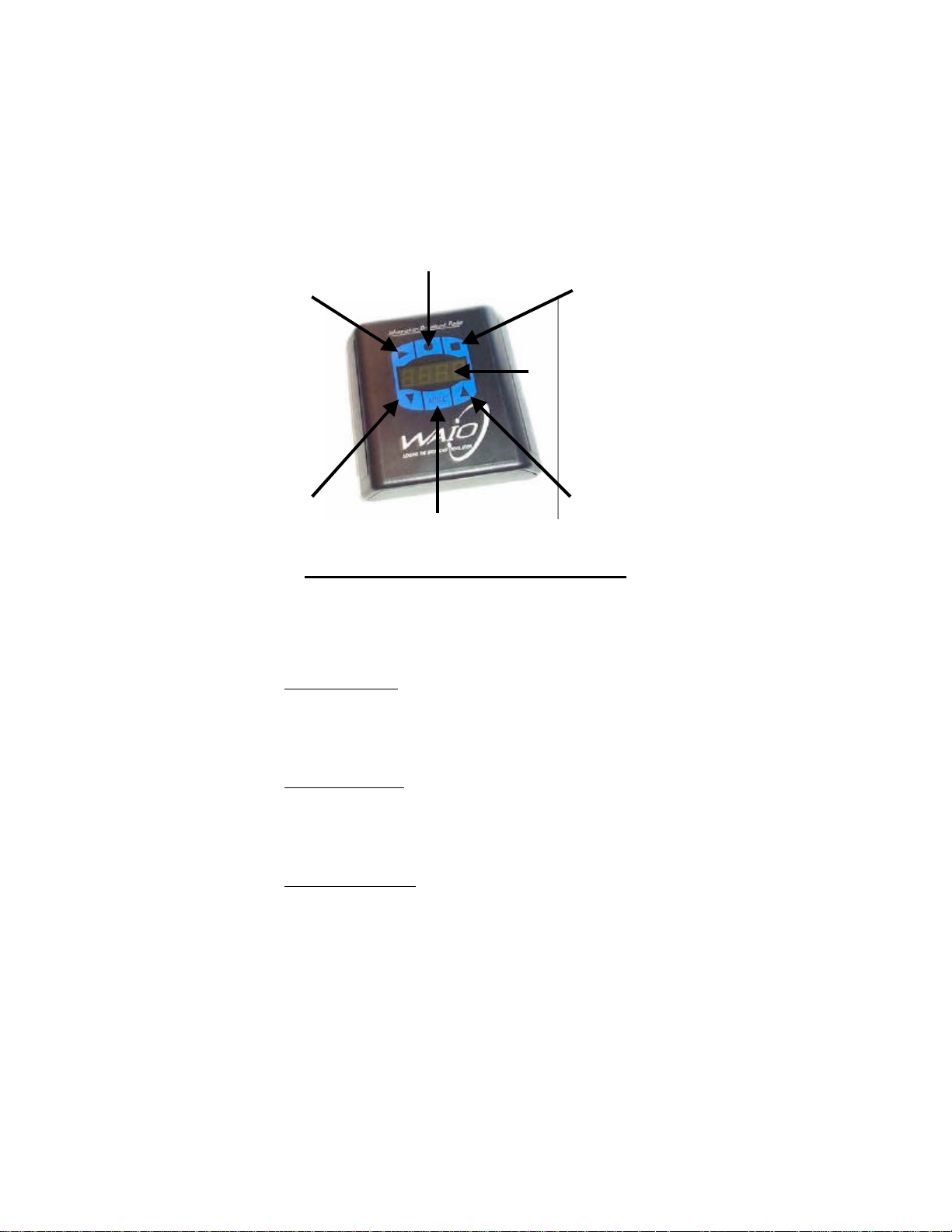
message and to select a broadcast frequency.
g over a message.
Record Button
Play Button
Stop Button
Display Window
Down Button
Mode Button
Broadcast Radio-Top View
A. OVERVIEW OF MODES
The following user modes are selected by pushing
the button labeled “MODE”:
1. Set-Up Mode - Allows User to play/record/stop a
This mode is indicated by a frequency (88.1-
107.9) being displayed in the Display Window.
2. Volume Mode - Used to adjust the volume level
(1-12) of the speaker output. This mode is indicated by a number (1-12) being displayed in the
Display Window.
2. Lock-out mode - Indicated by “LOC” text in display window. Activating the Lock-out mode by
pressing the up button locks out all the buttons
to prevent accidentally recordin
Press the up and down buttons simultaneously to
unlock the Broadcast Radio.
Up Button
1
