Page 1
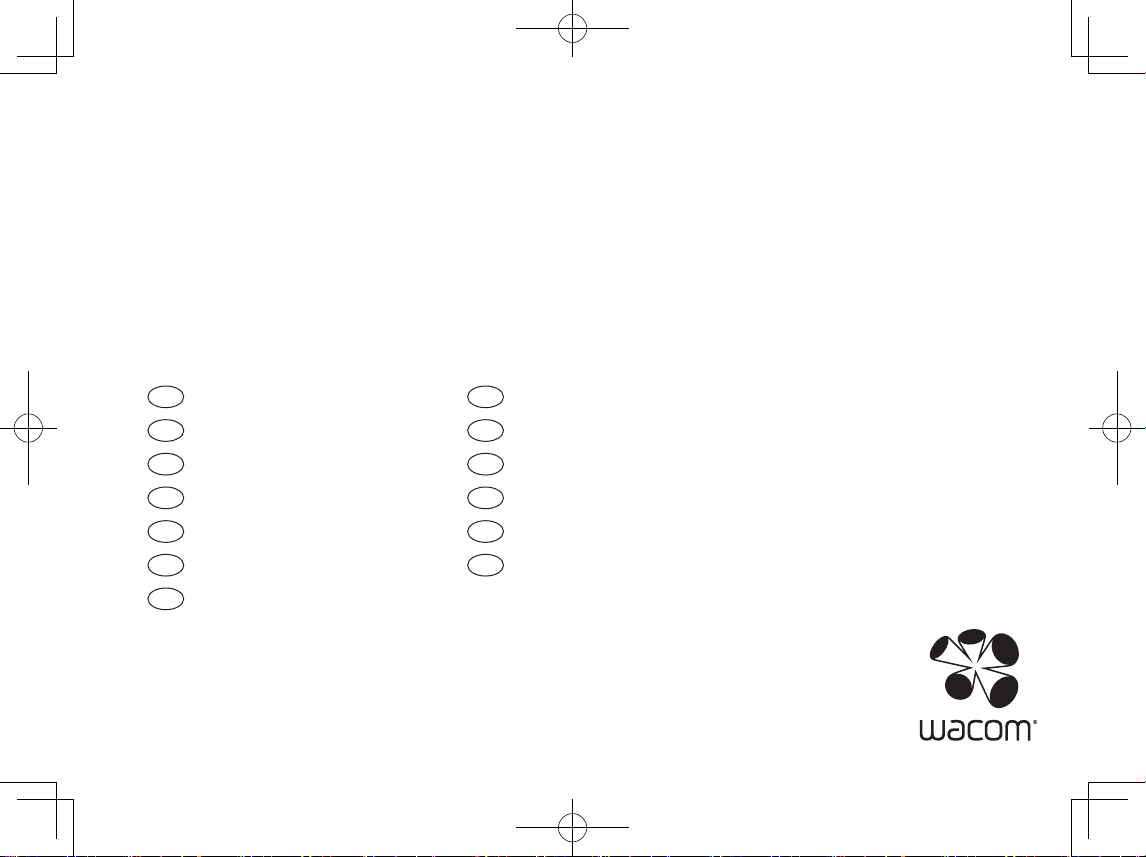
STU
-
430V
STU
EN
Quick start guide
DE
Schnellstartanleitung
NL
Snelgids
FR
Guide de mise en route
IT
Guida rapida
ES
Guía de arranque rápido
PT
Guia de inicialização rápida
-
530V
PL
Podręcznik szybkiej instalacji
RU
Руководство по быстрому запуску
JP
クイックスタートガイド
KR
퀵 스타트 가이드
TC
快速入門指南
SC
快速入门指南
Page 2
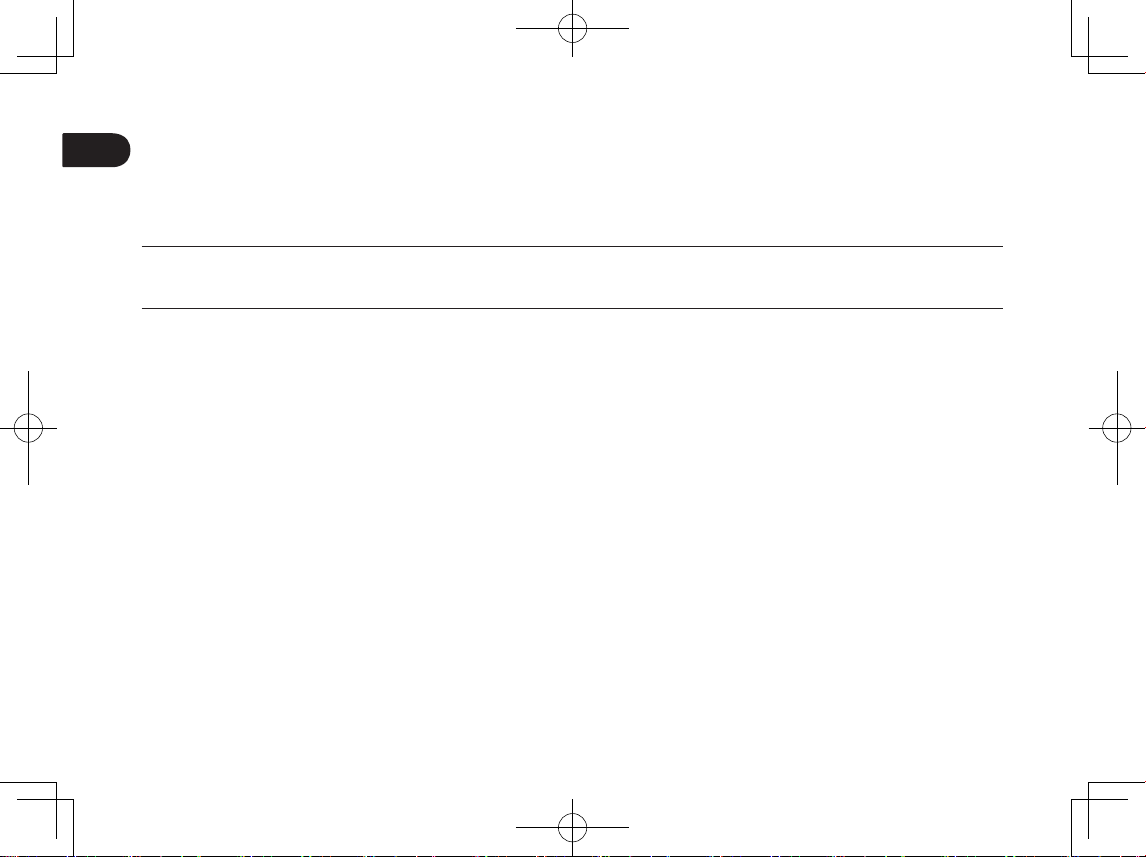
EN
Important information
The following item provides help and support information for the product.
Help and support information Description
Quick Start Guide (This guide) Provides a general overview of the STU-430V and STU-530V. It includes information about
connecting and using the product. Also, it contains precautions, product specifications, and other
important information. Read this information carefully before use.
Page 3
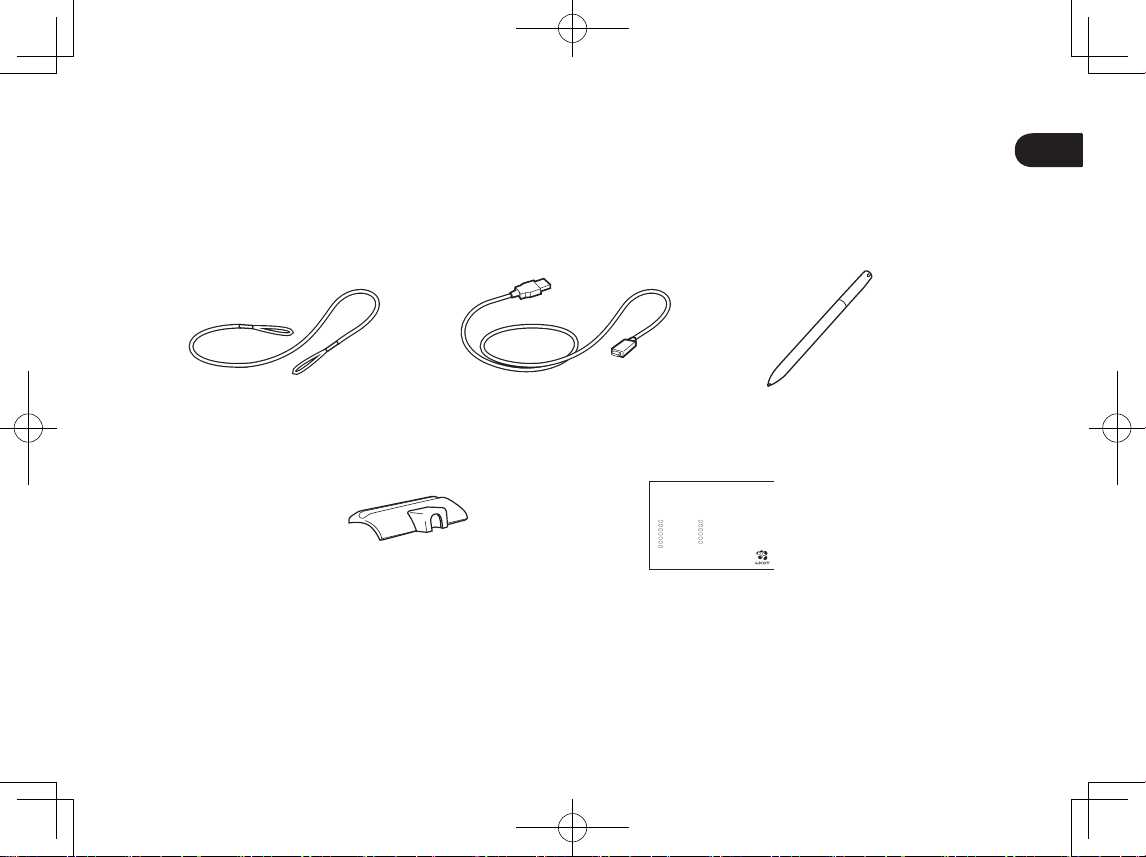
EN
Supplied accessories
Pen tether USB cable (3 m) Pen
STU
STU
EN
Quick start guide
DE
Schnellstartanleitung
NL
Snelgids
FR
Guide de mise en route
IT
Guida rapida
ES
Guía de arranque rápido
PT
Guia de inicialização rápida
Quick start guidePen holder
-
430V
-
530V
PL
Podręcznik szybkiej instalacji
RU
Руководство по быстрому запуску
JP
クイックスタートガイド
KR
퀵 스타트 가이드
TC
快速入門指南
SC
快速入门指南
1
Page 4
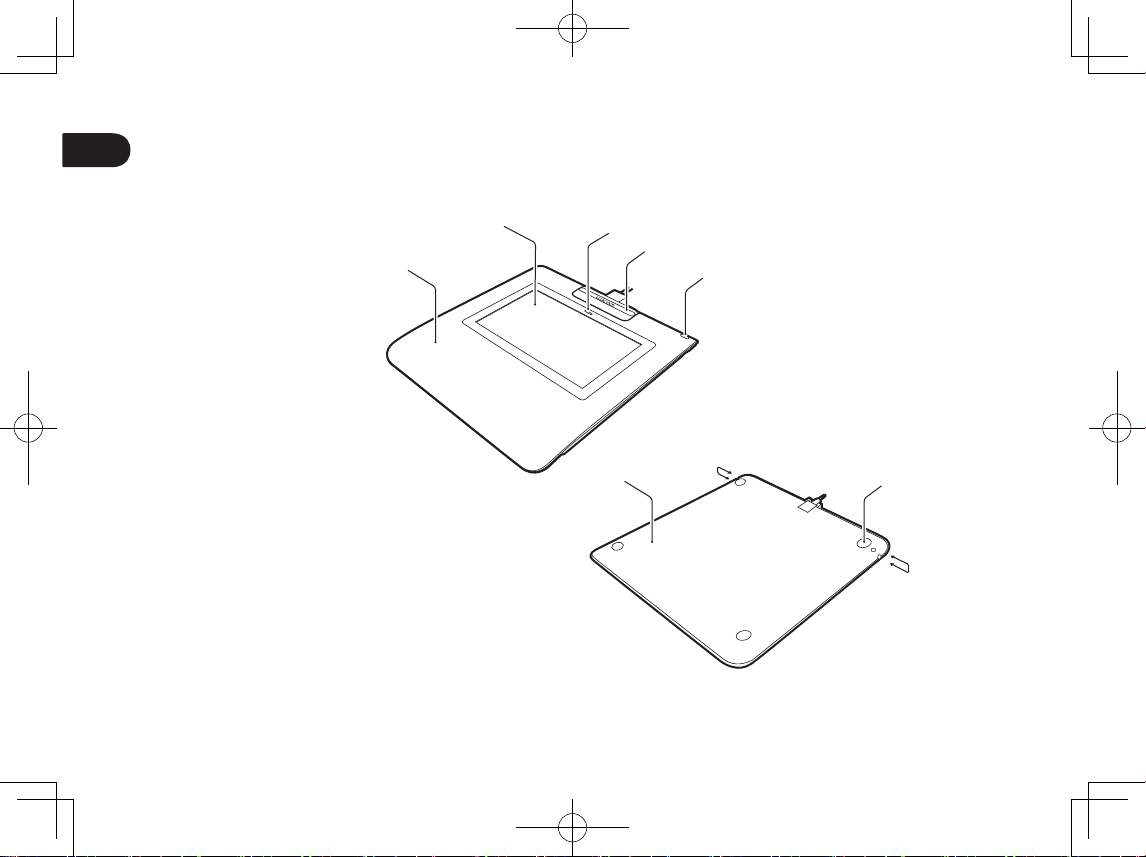
EN
Getting to know the product
1. Front housing
2. Signing area
3. LED
4. Pen holder
5. Security lock slot
6. Back housing
7. Feet
8. Pen tether hole
2
2
3
4
1
6
5
8
7
8
Page 5
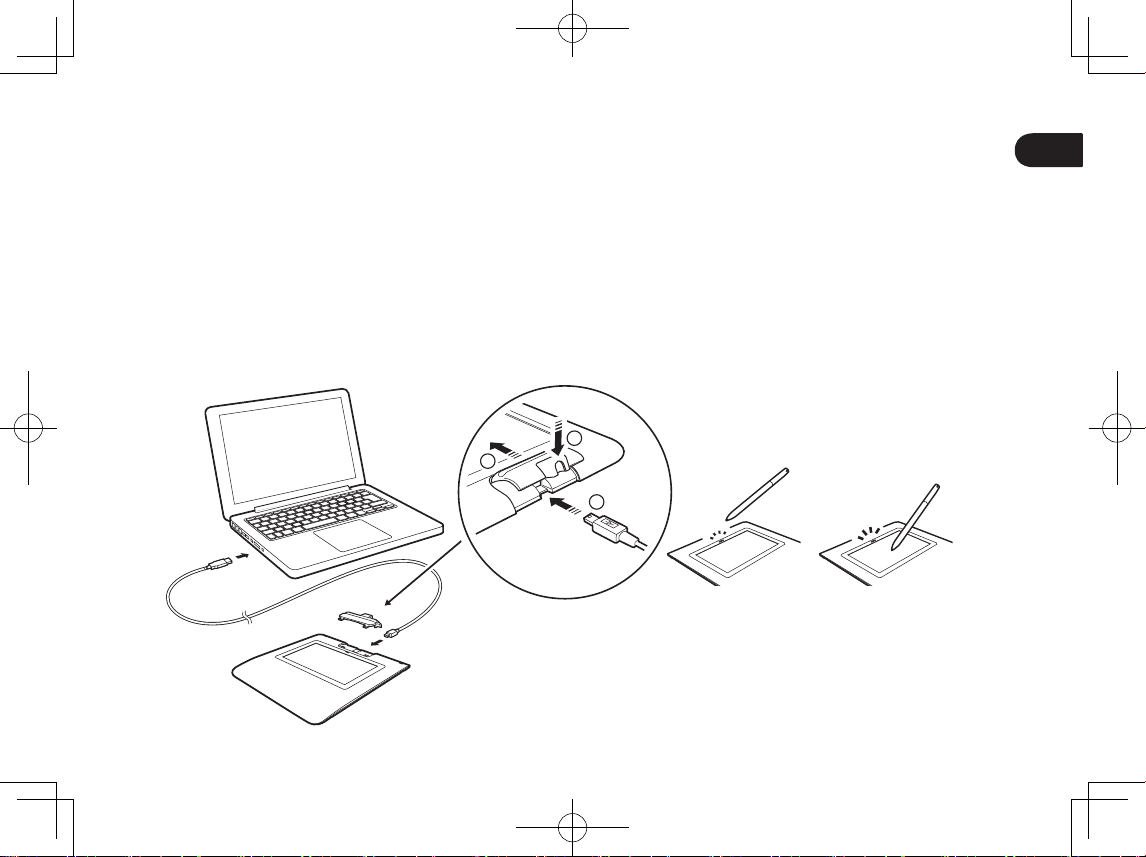
EN
Connecting the product to your computer
2
1
3
1. Turn off your computer.
2. Insert the mini-USB plug into the USB connector located at the rear edge of the signature pad. Once the USB plug
is properly inserted, attach the pen holder to the signature pad by first inserting it into the notches, then moving into
the direction of the device until it clicks into place. The pen holder will lock the USB cable in place and prevent it
from being accidentally detached.
3. Plug the USB connector into a free USB port on your computer to use the signature pad.
Status LED Lamp
• USB connected: dim light
• USB connected, pen touching the display: blue light
3
Page 6

EN
Pen holder and pen tether
Pen tether hole
4
Page 7

EN
Wacom Support / Wacom Customer Service
For support and to register your product, go to wacom.com and click on Support.
5
Page 8

EN
Precautions
Be sure to follow all instructions, cautions, and warnings found within this
guide. Failure to do so could cause the loss of data or damage to your computer. Failure to do so could also void your warranty, in which case Wacom
shall have no responsibility to repair or replace the product.
Warning
Do not use the product in a facility control system that requires extremely high reliability; it may cause other electronic devices to malfunction, or other devices may
cause the product to malfunction. Where use is prohibited, power off the product to
prevent the possibility of it causing other electronic devices to malfunction. Wacom
does not accept any liability for direct or consequential damages.
High Voltage. Do not open or disassemble the product. There is a risk of
electrical shock when the casing is open. This will also void your warranty and
Wacom shall have no responsibility to repair or replace the product.
If the LCD screen has been damaged, DO NOT touch any liquid that may be
leaking from it; this liquid is an irritant. In case of contact with skin, eyes, or
mouth, rinse immediately with running water for at least 15 minutes or more. If
contact is made with the eyes or mouth, also consult a physician.
Prevent children from swallowing the pen tip. The pen tip may accidentally be
pulled out if children are biting on them.
Caution
Do not use or store the product where:
• Temperature changes are severe or exceed specifi cations (e.g., outdoors or
inside a vehicle).
• The product and pen are exposed to direct sunlight or heat from an appli-
ance, or are exposed to water or any other kind of liquid.
Do not use the product in a dusty environment; this may damage the unit.
Do not disassemble the pen. This may cause the device to malfunction. In this
case, Wacom shall have no responsibility to repair or replace the product.
Do not scratch the display screen. Avoid placing sharp objects on the display
screen surface.
Avoid intensive shock or vibration to the product or the pen. Hitting or drop-
ping the product may damage the display screen or other components.
Do not put heavy articles on the product or push against it with a strong
force; This may damage the display screen.
6
Do not place heavy articles on the product cabling, repeatedly bend the cables sharply, or apply heavy stress to the cable connectors; this may damage
the unit or cabling.
If the pen tip becomes sharp or angular, it may damage the coating on the
display screen. Please replace the pen tip if necessary.
Do not expose the product to high voltage electrostatic discharges or to a
buildup of an electrostatic charge on the LCD screen. This may result in a
temporary blotching of the LCD monitor. If blotching occurs, leave the product’s display on and the blotching should disappear within a few hours.
Note on using this product
Replacing the pen tip
For replacement of the pen tips please contact your Wacom Signature Solution Partner.
Note on use
When LCD panel is operated continuously for long period, a trace of electric
charge remains near the electrode inside the LCD, and residual or “ghost”
image of the previous image may be observed (Image persistence).
To avoid image persistence, Wacom recommends the use of a moving screen
saver when the screen is turned on but idle.
Caring for your LCD signature pad
Keep the pen and LCD screen surface clean. Dust and dirt particles can stick
to the pen and cause wear to the display screen surface. Regular cleaning will
help prolong the life of your LCD screen surface and pen. Keep the tablet and
pen in a clean, dry place and avoid extremes in temperature. Room temperature is best. The product and pen are not made to come apart. Taking apart
the product will void your warranty.
Cleaning
To clean the product casing or the pen, use a soft, damp cloth; you can also
dampen the cloth using a very mild soap diluted with water. Do not use paint
thinner, benzine, alcohol, or other solvents to clean the unit casing or pen.
To clean the display screen, use an anti-static cloth or a slightly damp cloth.
When cleaning, apply only a light amount of pressure to the display screen
and do not make the surface wet. Do not use detergent to clean the display
screen; this may damage the coating on the screen. Please note that damage
of this kind is not covered by the manufacturer’s warranty.
Page 9

EN
Product specifications
STU-430V
General Specifications
Model/Brand STU-430V
Dimensions (W x D x H) 161.43 x 174.37 x 10.85 mm
Weight Main Body: 0.279 kg approximately
Operating temperature & humidity
Storage temperature & humidity
Interface cable USB Type A to mini B
Power consumption 1.0 W maximum
Display
Display panel FSTN Positive Reflective
Screen size 4.5 inch (95.985 x 59.985 mm)
Number of pixels 320 x 200
Pixel pitch 0.30 (H) x 0.30 (V) mm
LCD quality Each LCD panel is produced under very
Pen tablet
Reading technology Electro-magnetic resonance technology
Active area 95.985 x 59.985 mm
Resolution 2540 lpi or 0.01 mm/pt
Accuracy ± 0.5 mm (center), the edge area 1 (20 mm
5 to 40 degrees C, humidity: 30% to 80% RH
(non-condensing)
-20 to 60 degree C, humidity: 30% to 90%
RH (non-condensing)
stringent quality standards. Production
techniques cannot guarantee an absolutely
perfect display. Wacom does not allow any
pixel to be always white or always black. A
small number of pixels are allowed to show
a wrong color for some parts of the color
spectrum. This does not mean the display is
defective.
wide from edge of display area) to be
± 2.0 mm, the edge area 2 (3 mm wide from
edge of dsplay area) to be ± 4.0 mm
Reading height 5 mm or more (center)
Maximum report rate 200 points/sec
Pressure levels 1024 levels
Communication interface USB
Others
Security slot 1
STU-530V
General Specifications
Model/Brand STU-530V
Dimensions (W x D x H) 161.43 x 174.37 x 10.85 mm
Weight Main Body: 0.289 kg approximately
Operating temperature & humidity
Storage temperature & humidity
Interface cables USB Type A to mini B
Power consumption 2.5 W maximum
5 to 40 degrees C, humidity: 30% to 80% RH
(non-condensing)
-20 to 60 degree C, humidity: 30% to 90%
RH (non-condensing)
Display
Display panel Amorphous-TFT-LCD
Screen size 5.0 inch (108.0 x 64.8 mm)
Number of pixels 800 x 480, WVGA
Pixel pitch 0.135 (H) x 0.135 (V) mm
LCD quality Each LCD panel is produced under very
stringent quality standards. Production
techniques cannot guarantee an absolutely
perfect TFT display. Wacom does not allow
any pixel to be always white or always black.
A small number of pixels are allowed to show
a wrong color for some parts of the color
spectrum. This does not mean the display is
defective.
7
Page 10

EN
Pen tablet
Reading technology Electro-magnetic resonance technology
Active area 108.0 x 64.8 mm
Resolution 2540 lpi or 0.01 mm/pt
Accuracy ± 0.5 mm (center), the edge area 1 (20 mm
Reading height 5 mm or more (center)
Maximum report rate 200 points/sec
Pressure levels 1024 levels
Communication interface USB
wide from edge of display area) to be
± 2.0 mm, the edge area 2 (3 mm wide from
edge of dsplay area) to be ± 4.0 mm
Others
Security slot 1
Pen UP-610-89A-1
Physical size (L * D) 140.5 * 9.0 mm (5.53 * 0.35 in)
Weight 7 g (0.25 oz), approximately
Pen tip travel 0.2 mm (0.04 in) approximately
8
Warranties
Limited warranty
(U.S.A. and Canada)
Wacom warrants the product, to the original consumer purchaser, except for
the Software and consumable items such as the battery, pen cartridges, tablet
surface sheet and nibs, to be free from defects in materials and workmanship
under normal use and service for a period of three (3) years, from the date of
original retail purchase, as evidenced by a copy of the receipt and registration
with Wacom within 30 days of purchase.
The Software is licensed "as is." Wacom makes no warranty with respect
to its quality or performance. Wacom cannot guarantee you uninterrupted
service or the correction of any errors.
Upon discovery of a defect in the product, except in the Software, within the
Warranty Period, you should contact Wacom Technical Support via telephone,
email, or fax to obtain an RMA (Return Merchandise Authorization) number
and instructions for shipping the product to a service location designated
by Wacom. You should send the product, shipping charges prepaid, to the
designated service location, accompanied by the return authorization number,
your name, address and telephone number, proof of purchase date, and a
description of the defect. Wacom will pay for return shipping by United Parcel
Service or by an equivalent service as chosen by Wacom.
Wacom's sole obligation and entire liability under this warranty shall be, at
Wacom's option, either the repair or replacement of the defective product
or parts thereof of which Wacom is notified during the Warranty Period;
provided, however, that you are responsible for (i) the cost of transportation of
the product to the designated service location and (ii) any loss or damage to
the product resulting from such transportation.
Wacom shall have no responsibility to repair or replace the product if the
failure of the product has resulted from accident, abuse, misuse, negligence,
or unauthorized modification or repair, or if it has been handled or stored
other than in accordance with Wacom's storage instructions.
Any descriptions, drawings, specifications, samples, models, bulletins, or
similar material, used in connection with the sale of the product, shall not be
construed as an express warranty that the product will conform or comply
with your requirements.
EXCEPT FOR THE LIMITED WARRANTY DESCRIBED ABOVE, THERE ARE
NO OTHER WARRANTIES MADE BY WACOM ON THIS PRODUCT. NO ORAL
OR WRITTEN INFORMATION OR ADVICE GIVEN BY WACOM, ITS DEALERS,
DISTRIBUTORS, AGENTS, OR EMPLOYEES SHALL CREATE A WARRANTY
Page 11

EN
OR IN ANY WAY INCREASE THE SCOPE OF THIS WARRANTY, AND YOU
MAY NOT RELY ON ANY SUCH INFORMATION OR ADVICE.
THIS WARRANTY GIVES YOU SPECIFIC LEGAL RIGHTS, AND YOU MAY
ALSO HAVE OTHER RIGHTS WHICH VARY FROM STATE TO STATE.
WACOM LIMITS THE DURATION OF ANY LEGALLY IMPLIED WARRANTIES
INCLUDING IMPLIED WARRANTIES OF MERCHANTABILITY OR FITNESS
FOR A PARTICULAR PURPOSE, TO THE DURATION OF WACOM'S EXPRESS
WARRANTY. SOME STATES DO NOT ALLOW LIMITATIONS ON HOW LONG
AN IMPLIED WARRANTY LASTS, SO THE ABOVE LIMITATION MAY NOT
APPLY TO YOU.
NEITHER WACOM NOR ANYONE ELSE WHO HAS BEEN INVOLVED IN THE
CREATION, PRODUCTION, OR DELIVERY OF THIS PRODUCT SHALL BE
LIABLE FOR ANY DIRECT, CONSEQUENTIAL, OR INCIDENTAL DAMAGES
(INCLUDING DAMAGES FOR LOSS OF BUSINESS PROFITS, BUSINESS
INTERRUPTION, LOSS OF BUSINESS INFORMATION AND THE LIKE) ARISING OUT OF THE USE OF OR INABILITY TO USE SUCH PRODUCT, EVEN IF
WACOM HAS BEEN ADVISED OF THE POSSIBILITY OF SUCH DAMAGES.
SOME STATES DO NOT ALLOW THE EXCLUSION OR LIMITATION OF INCIDENTAL OR CONSEQUENTIAL DAMAGES, SO THE ABOVE LIMITATION OR
EXCLUSION MAY NOT APPLY TO YOU.
In the event that any of the above limitations are held unenforceable, Wacom's
liability for any damages to you or any party shall not exceed the purchase
price you paid, regardless of the form of any claim.
This Limited Warranty is governed by the laws of the United States of America
and the state of Washington.
This Limited Warranty is valid for and only applies to products purchased and
used inside the United States (and its territories or possessions) or Canada.
Warranty service
To obtain Warranty service within the U.S. or Canada contact:
Wacom Customer Care Center
Phone: 1.360.896.9833
Email Inquiry form: http://www.wacom.com/productsupport/email.cfm
Should you have any questions about this Agreement, or if you desire to
contact Wacom for any reason, please contact in writing:
Wacom Technology Corporation
1311 SE Cardinal Court
Vancouver, Washington 98683
U.S.A.
Limited warranty
(Central America, South America and
The Caribbean)
Wacom warrants the product, to the original consumer purchaser, except
for the Software and consumable items such as the battery, pen cartridges,
tablet surface sheet and nibs, to be free from defects in materials and workmanship under normal use and service for a period of three (3) years, from
the date of original retail purchase, as evidenced by a copy of the receipt and
registration with Wacom within 30 days of purchase.
The Software is licensed "as is." Wacom makes no warranty with respect
to its quality or performance. Wacom cannot guarantee you uninterrupted
service or the correction of anyerrors.
Upon discovery of a defect in the product, except in the Software, within the
Warranty Period, you should contact Wacom Technical Support via telephone,
email, or fax to obtain an RMA (Return Merchandise Authorization) number
and instructions for shipping the product to a service location designated
by Wacom. You should send the product, shipping charges prepaid, to the
designated service location, accompanied by the return authorization number,
your name, address and telephone number, proof of purchase date, and a
description of the defect. Wacom will pay for return shipping by United Parcel
Service or by an equivalent service as chosen by Wacom.
Wacom's sole obligation and entire liability under this warranty shall be, at
Wacom's option, either the repair or replacement of the defective product or
parts thereof of which Wacom is notified during the Warranty Period; provided, however, that you are responsible for (i) the cost of transportation of the
product to the designated service location and (ii) any loss or damage to the
product resulting from such transportation.
Wacom shall have no responsibility to repair or replace the product if the failure of the product has resulted from accident, abuse, misuse, negligence, or
unauthorized modification or repair, or if it has been handled or stored other
than in accordance with Wacom's storage instructions.
Any descriptions, drawings, specifications, samples, models, bulletins, or
similar material, used in connection with the sale of the product, shall not be
construed as an express warranty that the product will conform or comply
with your requirements.
EXCEPT FOR THE LIMITED WARRANTY DESCRIBED ABOVE, THERE ARE
NO OTHER WARRANTIES MADE BY WACOM ON THIS PRODUCT. NO ORAL
OR WRITTEN INFORMATION OR ADVICE GIVEN BY WACOM, ITS DEALERS,
DISTRIBUTORS, AGENTS, OR EMPLOYEES SHALL CREATE A WARRANTY
OR IN ANY WAY INCREASE THE SCOPE OF THIS WARRANTY, AND YOU
9
Page 12

EN
MAY NOT RELY ON ANY SUCH INFORMATION OR ADVICE.
THIS WARRANTY GIVES YOU SPECIFIC LEGAL RIGHTS, AND YOU MAY
ALSO HAVE OTHER RIGHTS WHICH VARY FROM COUNTRY TO COUNTRY.
WACOM LIMITS THE DURATION OF ANY LEGALLY IMPLIED WARRANTIES
INCLUDING IMPLIED WARRANTIES OF MERCHANTABILITY OR FITNESS
FOR A PARTICULAR PURPOSE, TO THE DURATION OF WACOM'S EXPRESS
WARRANTY. SOME COUNTRIES DO NOT ALLOW LIMITATIONS ON HOW
LONG AN IMPLIED WARRANTY LASTS, SO THE ABOVE LIMITATION MAY
NOT APPLY TO YOU.
NEITHER WACOM NOR ANYONE ELSE WHO HAS BEEN INVOLVED IN THE
CREATION, PRODUCTION, OR DELIVERY OF THIS PRODUCT SHALL BE
LIABLE FOR ANY DIRECT, CONSEQUENTIAL, OR INCIDENTAL DAMAGES
(INCLUDING DAMAGES FOR LOSS OF BUSINESS PROFITS, BUSINESS
INTERRUPTION, LOSS OF BUSINESS INFORMATION AND THE LIKE) ARISING OUT OF THE USE OF OR INABILITY TO USE SUCH PRODUCT, EVEN IF
WACOM HAS BEEN ADVISED OF THE POSSIBILITY OF SUCH DAMAGES.
SOME COUNTRIES DO NOT ALLOW THE EXCLUSION OR LIMITATION OF
INCIDENTAL OR CONSEQUENTIAL DAMAGES, SO THE ABOVE LIMITATION
OR EXCLUSION MAY NOT APPLY TO YOU.
In the event that any of the above limitations are held unenforceable, Wacom's
liability for any damages to you or any party shall not exceed the purchase
price you paid, regardless of the form of any claim.
This Limited Warranty is governed by the laws of the United States of America
and the state of Washington.
This Limited Warranty is valid for and only applies to products purchased and
used inside Central America, South America or the Caribbean.
Warranty service
To obtain Warranty service within Central America, South America or the
Caribbean contact your local dealer or distributor.
Wacom Customer Care Center
Spanish: http://www.wacom.com/sp/productsupport/email.cfm
Portuguese: http://www.wacom.com/pr/productsupport/email.cfm
Should you have any questions about this Agreement, or if you desire to
contact Wacom for any reason, please contact in writing:
Wacom Technology Corporation
1311 SE Cardinal Court
Vancouver, Washington 98683
U.S.A.
10
Limited warranty
(Europe, Africa and Middle East)
WACOM warrants to you, as the initial purchaser, (hereinafter referred to as
"you" or "the customer") that the product hardware will remain free from
defects in materials and workmanship under normal use and service for a
warranty period of THREE (3) YEARS,
commencing from the purchase date and provided that the product was
unused at the time of purchase. Defects in wear parts (e.g. pen nibs, tablet
surfaces and batteries) resulting from normal wear and tear are exempt from
the warranty. Furthermore, WACOM warrants that the data carriers delivered
with the product are free from defects in materials and workmanship under
normal use for a period of SIX (6) MONTHS from the date of purchase.
If during the applicable warranty period the product, excluding any software,
is discovered to be defective, it should be returned immediately to the place
of purchase in its original packaging together with your name, address, and
telephone number, a description of the problem, and a copy of the original
receipt. The customer shall be liable for any possible damage or loss of the
product during transit to the place of purchase for this purpose.
WACOM's sole obligation and entire liability under this warranty shall be, at
WACOM's option, either the repair or the replacement of the product or parts
thereof that prove defective and that were returned within the applicable
warranty period.
WACOM does not warrant to repair or replace the product if: (a) the damage
to the product results from accident, misuse, improper use, negligence or
unauthorised alteration or repair; (b) the product was not handled or stored
according to the instructions provided by WACOM; (c) the damage resulted
from normal wear and tear of product parts; or d) the serial number affixed by
WACOM has been removed or rendered unintelligible.
Any descriptions, drawings, specifications, samples, models, notifications
or similar material provided in connection with the purchase of the product
cannot be taken as an explicit guarantee that the product corresponds to or
fulfils your requirements.
The warranty guaranteed by law remains unaffected. You can claim defects of
the product in accordance with the relevant legal provisions.
WACOM shall only be liable for itself and its vicarious agents if a material contractual obligation has been culpably breached in a manner jeopardising the
purpose of the contract or the damage is due to intentional acts or omissions
or gross negligence. A material contractual obligation is an obligation which is
essential to the proper performance of the contract on which the other party
will typically rely. In case that the culpable infringement of such a material
Page 13

EN
contractual obligation is not due to intention or gross negligence, the liability
of a party shall be limited to such damages being typical for the contract and
which were reasonably foreseeable at the time of the closure of the contract.
Where these Terms and Conditions preclude or limit liability, this also applies
to the personal liability of the executive officers of the party concerned, its
employees, agents and subcontractors. The provisions of the product liability
law (Produkthaftungsgesetz) remain unaffected.
If, when a claim made under this warranty is checked, it emerges that it is
outside the permitted time period or is not covered by the warranty or that the
product is not defective, the customer will reimburse WACOM for associated
costs.
This limited warranty shall apply if the registered office of the vendor is
situated in the EU or Iceland, Norway, Jersey, Switzerland, Russia, the
Ukraine, Croatia, Serbia, Tunisia, Turkey, Syria, Lebanon, Jordan, Israel, Egypt,
the United Arab Emirates, Iran or South Africa. This warranty is subject to
German law. However, the applicability of the United Nations Convention on
Contracts for the International Sale of Goods is explicitly excluded. The city
of Krefeld, Germany, is the sole place of jurisdiction for all claims arising from
this contractual relationship and all disputes between the parties resulting
from the formation, handling or termination of the contractual relationship,
provided that the customer is a trader, a legal entity or fund under public law.
The jurisdiction agreement shall also apply for customers who do not have a
general place of jurisdiction in Germany. The jurisdiction agreement shall not
apply if, due to legal provisions, a different sole place of jurisdiction must be
established for the case.
Furthermore, WACOM is authorised to file a lawsuit against the headquarters
of the customer.
Should one of the provisions of this limited warranty be or become void, the
validity of the other provisions shall not be affected, in full or in part. Should a
provision be invalid, the legally permissible regulation most closely resembling
the invalid regulation shall apply in its place. If you have any questions about
this agreement, or would like to contact WACOM for another reason, please
write to us at this address:
WACOM Europe GmbH
Europark Fichtenhain A9
47807 Krefeld
GERMANY
Limited warranty
(Asia Pacific region)
Wacom Co., Ltd. warrants the product, to the original consumer purchaser,
to be free from defects in materials and workmanship under normal use and
service for a period of one (1) year, from the date of original retail purchase, as
evidenced by a copy of the receipt (proof of purchase).
The Software is licensed “as is.” Wacom makes no warranty with respect to its
quality or performance or others. Wacom cannot guarantee you uninterrupted
service or the correction of any errors. Wacom also makes no warranty for
consumable items such as battery, pen cartridges, tablet surface sheet and
nibs.
Upon discovery of a defect in the product, except in the Software, within
the Warranty Period, the warranty holder must contact the original place of
purchase to obtain instructions for returning the product for repair or replacement. Wacom and its partners are not obligated to reimburse unauthorized
prepaid shipment.
The warranty holder is under no obligation to pay for shipment charges between the original place of purchase and the place of repair or replacement.
Wacom’s sole obligation and entire liability under this warranty shall be, at
Wacom’s option, either the repair or replacement of the defective product or
parts thereof of which Wacom is notified during the Warranty Period.
Wacom shall have no responsibility to repair or replace the product if the
failure of the product has resulted from force majeure including but not limited
to fire, natural disasters, accident, and act of god; intentional or accidental
abuse, misuse, negligence, unauthorized modification or repair, usage of
this product in a fashion other than as explained in the users guide, or if the
product has been handled or stored other than in accordance with Wacom’s
storage instructions.
Any descriptions, drawings, specifications, samples, models, bulletins, or
similar material, used in connection with the sale of the product, shall not be
construed as an express warranty that the product will conform or comply
with your requirements.
EXCEPT FOR THE LIMITED WARRANTY DESCRIBED ABOVE, THERE ARE
NO OTHER WARRANTIES MADE BY WACOM ON THIS PRODUCT. NO ORAL
OR WRITTEN INFORMATION OR ADVICE GIVEN BY WACOM, ITS DEALERS,
DISTRIBUTORS, AGENTS, OR EMPLOYEES SHALL CREATE A WARRANTY
OR IN ANY WAY INCREASE THE SCOPE OF THIS WARRANTY, AND YOU
MAY NOT RELY ON ANY SUCH INFORMATION OR ADVICE. THIS WARRANTY GIVES YOU SPECIFIC LEGAL RIGHTS, AND YOU MAY ALSO HAVE
OTHER RIGHTS WHICH VARY FROM COUNTRY TO COUNTRY.
11
Page 14

EN
WACOM LIMITS THE DURATION OF ANY LEGALLY IMPLIED WARRANTIES
INCLUDING IMPLIED WARRANTIES OF MERCHANTABILITY OR FITNESS
FOR A PARTICULAR PURPOSE, TO THE DURATION OF WACOM’S EXPRESS
WARRANTY.
SOME COUNTRIES DO NOT ALLOW LIMITATIONS ON HOW LONG AN
IMPLIED WARRANTY LASTS, SO THE ABOVE LIMITATION MAY NOT APPLY
TO YOU.
NEITHER WACOM NOR ANYONE ELSE WHO HAS BEEN INVOLVED IN THE
CREATION, PRODUCTION, OR DELIVERY OF THIS PRODUCT SHALL BE
LIABLE FOR ANY DIRECT, CONSEQUENTIAL, OR INCIDENTAL DAMAGES
(INCLUDING DAMAGES FOR LOSS OF BUSINESS PROFITS, BUSINESS
INTERRUPTION, LOSS OF BUSINESS INFORMATION AND THE LIKE) ARISING OUT OF THE USE OF OR INABILITY TO USE SUCH PRODUCT, EVEN IF
WACOM HAS BEEN ADVISED OF THE POSSIBILITY OF SUCH DAMAGES.
SOME COUNTRIES DO NOT ALLOW THE EXCLUSION OR LIMITATION OF
INCIDENTAL OR CONSEQUENTIAL DAMAGES, SO THE ABOVE LIMITATION
OR EXCLUSION MAY NOT APPLY TO YOU.
In the event that any of the above limitations are held unenforceable, Wacom’s
liability for any damages to you or any party shall not exceed the purchase
price you paid, regardless of the form of any claim.
This Limited Warranty is valid for and only applies to products purchased and
used inside the countries and territories of Asia Pacific excluding Japan, the
People’s Republic of China, Hong Kong, and countries in the Middle East.
This Limited Warranty is a statement of the current warranty policy of the Asia
Pacific Division of Wacom Co., Ltd. and takes precedent over all other warranty statements contained in packaging, brochures, manuals, etc.
This Limited Warranty is governed by the laws of Japan and is subject to
change without prior notice.
Australian Consumer law Our goods come with guarantees that cannot be excluded under the Australian Consumer Law. You are entitled to a replacement
or refund for a major failure and for compensation for any other reasonably
foreseeable loss or damage. You are also entitled to have the goods repaired
or replaced if the goods fail to be of acceptable quality and the failure does
not amount to a major failure. Our hardware products come with a one (1)
year warranty given by Wacom Co., Ltd. with a subsidiary located at Wacom
Australia Pty. Ltd. Ground floor, Building 1,3 Richardson Place, North Ryde,
NSW, 2113 Australia. If your products do not provide the general features and
functions described in the User Documentation in the one (1) year period after
delivery to you please contact Wacom Australia Pty. Ltd. at +61-29422-6700
with details of your product, serial number, and proof of purchase. You may
be required to return the hardware product to the address we provide to you
at the time, in which case such return will be at your own cost. The benefits
under this warranty are in addition to other rights and remedies that you may
have at law.
Warranty Service / Wacom Technical Support in Asia Pacific (except Japan,
the People’s Republic of China, Hong Kong, and countries in the Middle East)
Detailed Asia Pacific Limited Warranty policy and product registration may be
found online at http://www.wacom.asia/customer-care
To obtain technical support or Warranty service within Southeast and South
Asia, Oceania and Taiwan, please contact the Wacom Customer Support
Service. Phone numbers can be found here:
http://wacom-wapcc.com/inquiry/create
Should you have any questions about this Agreement, or if you desire to
contact Wacom for any reason, please contact from the site below
http://wacom-wapcc.com/inquiry/create
12
Page 15

EN
DISPOSAL AND RECYCLING INFORMATION
EU DISPOSAL INFORMATION (WEEE)
Reuse, recycling, and recovery. You are urged to recycle this
product when replacing it with a newer product or when it has
outlived its useful life by bringing it to an appropriate collection point
for recyclable materials in your community or region.
By doing this, you can help improve the environment of your
community as well as minimize the potential negative effects created should
any hazardous substance that may possibly be present within waste material
reach the environment during the disposal process.
Within the European Union, users are required not to dispose of Waste
Electrical and Electronic Equipment (WEEE) as unsorted municipal waste,
according to the Directive 2002/96/EC of the European Parliament and of the
Council of 27 January 2003, or the corresponding local laws of the Member
States. Products for which this is applicable will be marked with the WEEE
symbol shown at the beginning of this note unless this is not feasible because
of the size or the function of the product. Wacom products are subject to the
Directive 2002/96/EC and therefore you should always collect them separately
and bring them to the appropriate collection point in your community or
region.
HG-LAMP(S) INSIDE THIS PRODUCT CONTAIN MERCURY AND MUST
BE RECYCLED OR DISPOSED OF ACCORDING TO LOCAL, STATE OR
FEDERAL LAWS.
The STU-430V and STU-530V pen display has a backlight which contains
mercury (HG). Be sure to dispose of it properly, and to manage any disposal
of this unit in accordance with your local ordinances and laws.
UNITED STATES E-WASTE PROGRAM
Wacom Technology, as a manufacturer of electronic monitors, is subject
to and fully compliant with eWaste legislation in various states. For more
information on the collection sites and statewide eWaste recycling programs
in the United States, please visit: http://www.wacom.com/eWaste or call
1-800-922-6613
REGULATORY STATEMENT
FCC NOTICE
This device complies with Part 15 of the FCC Rules. Operation is subject
to the following two conditions: (1) this device may not cause harmful
interference, and (2) this device must accept any interference received,
including interference that may cause undesired operation.
This equipment has been tested and found to comply with the limits for a
Class B digital device, pursuant to Part 15 of FCC Rules. These limits are
designed to provide reasonable protection against harmful interference in a
residential installation.
This equipment generates, uses and can radiate radio frequency energy
and, if not installed and used in accordance with the instructions, may cause
harmful interference to radio communications. However, there is no guarantee
that interference will not occur in a particular installation.
You can determine whether the equipment is causing interference by
disconnecting it from your computer. If the interference stops, it was probably
caused by the equipment.
If the equipment does cause interference to radio or television reception, you
may be able to correct the interference by using one or more of the following
measures:
• Rotate the television or radio antenna until the interference stops.
• Move the equipment farther away from the television or radio.
• Plug the equipment and computer into an outlet that is on a different circuit
from the television or radio.
If necessary, consult your Wacom dealer or an experienced radio/television
technician for help.
Changes or modications to this product not authorized by Wacom could
void the FCC
Certication and negate your authority to operate the product.
13
Page 16

EN
FCC RF Radiation Exposure Statement:
This equipment complies with FCC radiation exposure limits set forth for
an uncontrolled environment. End users must follow the specic operating
instructions for satisfying RF exposure compliance. This equipment must
not be co-located or operating in conjunction with any other antenna or
transmitter.
INDUSTRY CANADA (CANADA ONLY)
INDUSTRY CANADA
This device complies with Industry Canada’s licence-exempt RSSs. Operation
is subject to the following two conditions:
(1) This device may not cause interference; and
(2) This device must accept any interference, including interference that may
cause undesired operation of the device.
Radiation Exposure Statement:
The product comply with the Canada portable RF exposure limit set forth for
an uncontrolled environment and are safe for intended operation as described
in this manual. The further RF exposure reduction can be achieved if the
product can be kept as far as possible from the user body or set the device to
lower output power if such function is available.
EU CONFORMITY INFORMATION
The product complies with European EMC and RoHS Directive.
See : www.wacom.eu/certicates
14
